
- Lowongan Kerja Freelance
- Book Chapter
Home » Manajemen Referensi, Jenis, Fungsi dan Tips Menggunakannya

Manajemen Referensi, Jenis, Fungsi dan Tips Menggunakannya
- Ascarya Academia
- January 6, 2023
- No Comments

Penggunaan manajemen referensi seperti Mendeley dianggap penting dalam penulisan skripsi karena memiliki beberapa keuntungan yang bermanfaat bagi civitas akademika. Pertama, manajemen referensi dapat memudahkan proses pengutipan sitasi.
Ketika seseorang menulis skripsi, dia harus mencantumkan sumber-sumber yang digunakan dalam penelitiannya. Dengan menggunakan manajemen referensi, seseorang dapat dengan mudah mencatat semua sumber yang telah digunakan, sehingga proses pengutipan sitasi menjadi lebih cepat dan efisien.
Mengapa Manajemen Referensi itu Penting?
Manajemen referensi juga dapat membantu civitas akademika dalam mengelola referensi dengan baik. Manajemen referensi memungkinkan seseorang untuk menyimpan dan mengelola semua sumber yang digunakan dalam satu tempat yang terorganisir dengan baik, sehingga mudah diakses saat dibutuhkan.
Ini sangat berguna ketika seseorang sedang menyusun daftar pustaka atau melakukan revisi terhadap skripsi yang telah ditulis.
Selanjutnya, manajemen referensi juga dapat meminimalisasi terjadinya plagiasi. Plagiasi adalah tindakan menjiplak karya orang lain tanpa memberikan sumber yang sesuai.
Penggunaan manajemen referensi memungkinkan seseorang untuk dengan mudah memeriksa apakah skripsi yang ditulis memiliki kesamaan dengan sumber lain atau tidak.
Jika terdapat kesamaan yang tidak sesuai, seseorang dapat segera memperbaiki dan mencantumkan sumber yang sesuai sebelum skripsi tersebut diajukan untuk ditinjau.
Secara keseluruhan, penggunaan manajemen referensi seperti Mendeley dianggap penting dalam penulisan skripsi karena dapat membantu sivitas akademika dalam melakukan pengutipan sitasi dan manajemen referensi yang baik serta meminimalisasi terjadinya plagiasi.
Hal ini sangat penting karena menjamin bahwa skripsi yang ditulis merupakan hasil karya orang lain yang diakui secara etis dan sesuai dengan standar akademik yang berlaku.
5 Aplikasi Daftar Pustaka Online Gratis untuk Penelitian
Apa Itu Manajemen Referensi?
Manajemen referensi adalah cara sistematis dalam mengelola informasi tentang penulisan konten ilmiah, termasuk penulis, judul, jurnal, dan metadata lainnya (Fenner et al., 2014). Fokus dari pengelolaan informasi ini biasanya terletak pada publikasi digital dengan konten yang tersedia dalam format PDF dan format lainnya.
Misalnya, manajemen referensi dapat membantu mengelola konten digital dengan menghubungkan referensi ke dokumen teks lengkap di komputer, melakukan pencarian teks lengkap, membuat anotasi dalam PDF, mengelola file PDF pada hard drive, dan sebagainya.
Manajemen referensi juga merupakan fungsi manajemen yang memfasilitasi dan mendukung pengelolaan dokumen referensi dalam penulisan konten ilmiah.
Contohnya, sebuah perangkat lunak dapat digunakan sebagai alat bantu manajemen referensi untuk memudahkan organisasi dan pengelolaan informasi referensi.
Dalam konteks penulisan ilmiah, manajemen referensi sangat penting karena membantu menjamin keakuratan dan kelengkapan informasi yang digunakan serta memudahkan penulisan dan pencarian informasi yang diperlukan.
Dengan demikian, manajemen referensi merupakan bagian penting dari proses penulisan konten ilmiah yang harus diperhatikan dengan seksama.
Aplikasi Manajemen Referensi Terbaik dan Terlaris
Ada banyak aplikasi Reference Manager yang bisa digunakan untuk membantu mengelola referensi penelitian. Beberapa aplikasi yang umum digunakan saat ini adalah EndNote, Mendeley, dan Zotero.
EndNote merupakan aplikasi yang populer digunakan untuk mengelola referensi penelitian. Aplikasi ini memungkinkan pengguna untuk menambahkan referensi dari berbagai sumber, seperti jurnal, buku, dan artikel online. Selain itu, EndNote juga memiliki fitur yang memudahkan pengguna untuk mengatur referensi berdasarkan kategori dan membuat daftar pustaka dalam berbagai format.
2. Mendeley
Mendeley merupakan aplikasi yang memiliki fitur yang hampir sama dengan EndNote. Selain mengelola referensi penelitian, Mendeley juga menyediakan fasilitas untuk menyimpan file dan mengaksesnya dari berbagai perangkat. Selain itu, Mendeley juga memiliki fitur yang memungkinkan pengguna untuk berbagi referensi dengan rekan penelitian lainnya.
Zotero merupakan aplikasi yang juga populer digunakan untuk mengelola referensi penelitian. Aplikasi ini memiliki fitur yang memudahkan pengguna untuk menambahkan referensi dari berbagai sumber, seperti jurnal, buku, dan artikel online. Selain itu, Zotero juga menyediakan fitur yang memungkinkan pengguna untuk membuat daftar pustaka dalam berbagai format.
Jika mahasiswa menemukan masalah dalam hal penggunaan salah satu aplikasi Reference Manager tersebut, sebaiknya segera konsultasikan dengan Ascarya Solution. Ascarya Solution pasti akan siap membantu dan memberikan solusi untuk masalah yang dihadapi mahasiswa.
13 Alat Pembuat Daftar Pustaka Online: Generator Kutipan Otomatis
Dengan menggunakan aplikasi Reference Manager, diharapkan mahasiswa dapat lebih mudah mengelola referensi penelitian yang diperlukan. Selain itu, aplikasi ini juga memudahkan mahasiswa dalam membuat daftar pustaka yang sesuai dengan format yang dibutuhkan. Dengan demikian, mahasiswa akan lebih fokus dalam mengerjakan tugas atau skripsi yang sedang dikerjakan.
Tutorial Singkat Instal Aplikasi Mendeley Desktop
Mendeley adalah aplikasi pemantauan referensi yang populer yang dapat membantu Anda mengelola dan mengelola referensi untuk penelitian atau tugas. Ini juga menyediakan fitur untuk menyimpan file PDF dan menandai bagian yang diinginkan dari dokumen tersebut. Berikut adalah tutorial singkat tentang cara menggunakan Mendeley:
- Kunjungi situs web Mendeley di https://www.mendeley.com/ dan daftar untuk membuat akun.
- Setelah Anda berhasil masuk, Anda akan dibawa ke dashboard Anda. Dashboard ini menunjukkan semua referensi yang telah Anda simpan di Mendeley.
- Untuk menambahkan referensi baru, klik tombol “New Item” di bagian atas dashboard. Kemudian, pilih jenis referensi yang ingin Anda tambahkan (buku, artikel jurnal, dll.) dan isi informasi yang diperlukan. Anda juga dapat meng-upload file PDF untuk referensi tersebut.
- Untuk mengelola referensi yang telah Anda tambahkan, Anda dapat menggunakan fitur pencarian di dashboard untuk menemukan referensi tertentu. Anda juga dapat menggunakan tag untuk mengelompokkan referensi menurut topik atau kategori.
- Untuk membaca atau menandai bagian dari file PDF yang telah Anda unggah, klik pada referensi yang bersangkutan di dashboard Anda. Kemudian, klik tombol “Open PDF” di sisi kanan layar untuk membuka file tersebut di Mendeley Reader.
- Di Mendeley Reader, Anda dapat menggunakan alat penanda (toolbar di atas) untuk menandai teks atau menambah catatan. Anda juga dapat menggunakan fitur “Highlight” untuk memberikan sampul pada bagian tertentu dari dokumen.
Semoga tutorial ini membantu Anda memahami cara instal manajemen referensi Mendeley! Jika Anda memiliki pertanyaan lain tentang Mendeley atau membutuhkan bantuan lebih lanjut, jangan ragu untuk bertanya kepada kami.
Tutorial Mengutip Referensi dengan Mendeley di Word
Untuk memberikan ilustrasi tutorial mengutip referensi dengan Mendeley di Microsoft Word, berikut ini adalah beberapa gambar yang dapat membantu Anda:
Buka dokumen Microsoft Word yang akan Anda gunakan untuk mengutip referensi.
Klik tab “References” pada ribbon menu di atas.
[Gambar 1: Tab References pada ribbon menu]
Klik pada tombol “Insert Citation” dan pilih “Add New Source”.
[Gambar 2: Tombol Insert Citation dan pilihan Add New Source]
Pada jendela “Create Source”, isi informasi yang diperlukan, seperti judul, tahun, dan informasi penulis.
Klik tombol “OK” untuk menambahkan sumber tersebut ke daftar referensi Anda.
Setelah sumber telah ditambahkan, Anda dapat mengutip referensi tersebut di dalam dokumen dengan cara mengklik tombol “Insert Citation” lagi dan memilih sumber yang telah ditambahkan.
Jika Anda telah selesai mengutip referensi, Anda dapat menyusun daftar referensi dengan mengklik tombol “Create Bibliography” pada tab “References”.
[Gambar 5: Tombol Create Bibliography pada tab References]
Sekian tutorial mengutip referensi dengan Mendeley di Microsoft Word lengkap dengan gambarnya. Semoga membantu!
Share this:
Masih ada pertanyaan .
Yuk konsultasikan segala pertanyaanmu dengan Admin kami!

Jagoketik.com
Jasa pengetikan online terbaik di Indonesia
5 Reference Manager yang Banyak Digunakan dalam Penulisan Tugas Akhir

- Share on WhatsApp
- Share on Facebook
- Share on Twitter
- Share on LinkedIn
- Share on Email
Dalam dunia penelitian dan karya ilmiah, merujuk kepada sumber informasi yang relevan adalah hal yang sangat penting. Mengelola dan mengatur referensi-referensi tersebut menjadi tugas yang semakin kompleks seiring dengan bertambahnya jumlah literatur yang tersedia.
Untuk membantu para peneliti dan akademisi dalam tugas ini, berbagai alat manajemen referensi telah dikembangkan. Dalam artikel ini, kita akan menjelaskan beberapa reference manager yang banyak digunakan dalam karya ilmiah.

Zotero adalah alat manajemen referensi yang sangat populer, terutama di kalangan mahasiswa dan peneliti.
Zotero menyediakan ekstensi untuk browser yang memungkinkan pengguna menyimpan dan mengorganisir referensi dari berbagai sumber, termasuk situs web, jurnal, dan perpustakaan daring.
Zotero juga dapat secara otomatis menghasilkan kutipan dan daftar pustaka dalam berbagai format gaya penulisan.
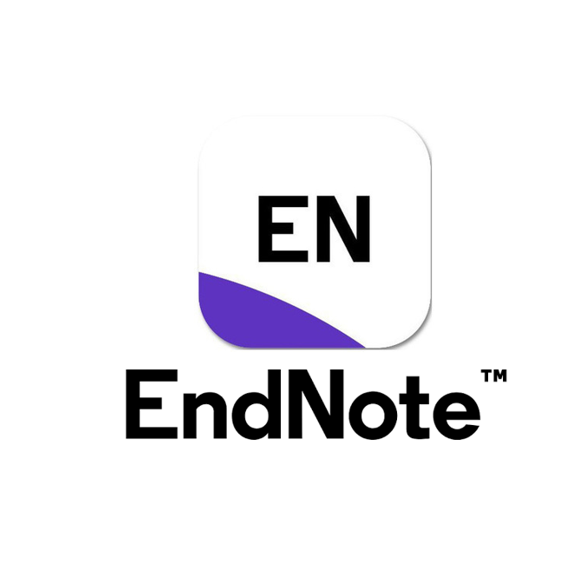
EndNote adalah alat manajemen referensi yang kuat yang digunakan oleh banyak peneliti di seluruh dunia.
EndNote memungkinkan pengguna untuk menyimpan, mengatur, dan mencari referensi mereka dengan mudah.
Selain itu, EndNote memiliki kemampuan untuk berbagi referensi dengan rekan penelitian dan menghasilkan daftar pustaka yang sesuai dengan gaya penulisan yang diinginkan.

Mendeley adalah alat manajemen referensi yang populer yang menggabungkan fitur manajemen referensi dengan jaringan sosial akademik.
Pengguna Mendeley dapat menyimpan referensi, mengorganisirnya dalam folder, dan berbagi referensi dengan pengguna lain.
Mendeley juga memiliki fitur kolaborasi yang memungkinkan pengguna bekerja sama dalam kelompok penelitian.
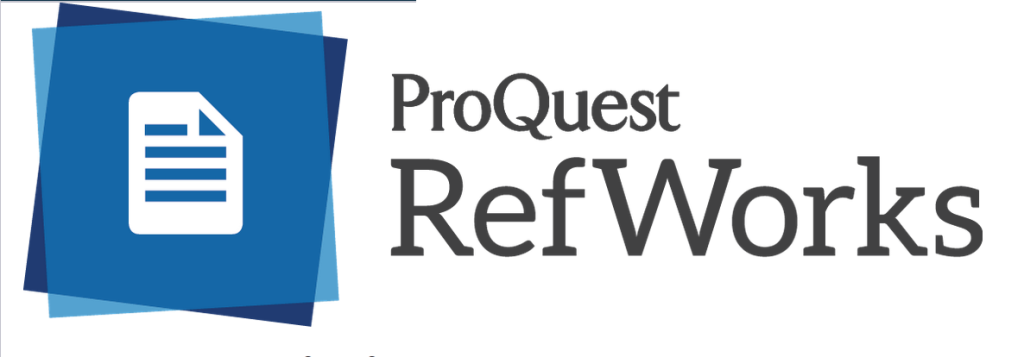
RefWorks adalah alat manajemen referensi yang sering digunakan dalam institusi pendidikan tinggi.
RefWorks memungkinkan pengguna untuk menyimpan referensi, menghasilkan kutipan, dan mengelola daftar pustaka dengan mudah.
Salah satu keunggulan RefWorks adalah integrasinya dengan berbagai basis data perpustakaan dan katalog daring.

Citavi adalah alat manajemen referensi yang populer di Jerman, terutama di kalangan mahasiswa dan peneliti di negara tersebut.
Citavi tidak hanya memungkinkan pengguna untuk mengelola referensi, tetapi juga menyediakan alat untuk perencanaan penelitian, pembuatan kerangka kerja, dan penulisan ilmiah.

JabRef adalah alat manajemen referensi sumber terbuka yang sering digunakan oleh peneliti yang lebih suka perangkat lunak bebas.
JabRef memungkinkan pengguna untuk menyimpan referensi dalam format BibTeX, yang umumnya digunakan dalam penelitian akademik.
Dalam dunia penelitian dan karya ilmiah, penggunaan alat manajemen referensi sangat penting untuk mengorganisir, mencari, dan mengutip referensi dengan efisien.
Beberapa reference manager yang banyak digunakan, seperti Zotero, EndNote, Mendeley, RefWorks, Citavi, dan JabRef, menawarkan berbagai fitur yang dapat memudahkan pekerjaan penelitian.
Pemilihan reference manager tergantung pada preferensi pribadi dan kebutuhan penelitian, namun, yang terpenting adalah bahwa penggunaannya dapat membantu meningkatkan kualitas karya ilmiah dan menghemat waktu dalam proses penelitian.
Leave a Reply Cancel reply
Your email address will not be published. Required fields are marked *
Save my name, email, and website in this browser for the next time I comment.
Eric Kunto Aribowo
- Tentang Saya
- Profil dan Keahlian
- Resume dan CV
- Galeri Foto
- Riset dan Publikasi
- Media Pembelajaran
- Agenda Akademik
- Sertifikasi
- Pengembangan Diri
- MOOC dan Webinar
- Bahasa Arab
- Linguistik Umum
- Sosiolinguistik
- Metopen Bahasa
- Produk Digital
- Undang Saya
- Event Terdekat
6 Perbedaan Mendeley Desktop dengan Mendeley Reference Manager yang Wajib Kamu Tahu
| Sumber: |
Mendeley Reference Manager (MRM) yang telah dirilis sejak 2019 saat ini telah rilis dalam versi resmi. Hanya tinggal tunggu waktu kapan Mendeley Desktop (MD) dihentikan masa edarnya. Namun, sebelum Anda melakukan migrasi ke MRM ada baiknya Anda mempertimbangkan enam perbedaan mendasar berikut.
Sebelumnya, untuk mengobati rasa penasaran Anda tentang MRM saya tampilkan cuplikan layar antar-muka MRM.
| Tampilan antar-muka Mendeley Reference Manager |
Secara tampilan atau user interface memang sedikit berbeda dengan Mendeley Desktop. MRM mengadaptasi antar-muka mendeley web dengan dua panel besar. Sisi kiri yang berisi koleksi (atau folder di MD) dan panel kanan merupakan library kita yang berisi rerefensi yang tersinkron dan disimpan di cloud.
Kebutuhan koneksi internet
Berbeda dengan MD yang hanya membutuhkan koneksi internet ketika pertama kali login, MRM membutuhkan koneksi internet sejak login hingga Anda menggunakannya untuk anotasi, mengutip, dan membuat daftar pustaka. Itulah sebabnya, Anda tidak akan menemukan tombol SYNC di MRM karena setiap perubahan yang kita lakukan akan otomatis tersinkron. Jadi, jika saat ini Anda bekerja belum terkoneksi internet 24 jam, MRM bukan menjadi pilihan yang tepat.
Oh ya, Anda tidak perlu mendaftarkan akun baru karena Anda dapat menggunakan akun yang sama pada MD untuk login di MRM.
Penyimpanan referensi PDF
Lokasi penyimpanan referensi, terutama file PDF pada Mendeley Desktop berada di lokasi harddisk masing-masing pengguna. Kelebihannya, Anda dapat langsung mencari file yang Anda inginkan jika ingin membagikannya ke kolega Anda. Pengaturan lokasi penyimpanan pun lebih leluasa karena pengguna dapat mengatur sesuai dengan spasi harddisk masing-masing.
Untuk pengaturan dan manajemen file di MD silakan cek pada Preferences > File Organizer .
Kebalikannya, untuk MRM koleksi file PDF Anda akan tersimpan di cloud . Artinya, meskipun Anda telah menyimpan file tersebut di harddisk, MRM tetap akan melalukan sinkronisasi dan mengunduh file PDF koleksi Anda dari cloud ketika Anda membuka MRM. Anda diharuskan mengunduh file PDF tersebut ketika akan membaca atau memberikan anotasi di dokumen.
Spasi atau kuota penyimpanan
Untuk akun versi gratis Mendeley, baik digunakan untuk MD maupun MRM pengguna diberi spasi penyimpanan sebanyak 2GB. Ingat! Kuota ini digunakan untuk menyimpan data referensi Anda di cloud . Jika sebelumnya Anda leluasa mengimpor file PDF ke library di MD lebih dari 2GB tanpa melakukan sinkronisasi, hal ini tidak dapat lagi Anda lakukan di MRM.
Jika koleksi Anda >2GB artinya Anda harus pandai dalam mengelola dan memilih file mana saja yang akan disinkronkan. Namun, jika Anda tidak ingin repot Anda dapat meningkatkan spasi penyimpanan Anda. Jika Anda tertarik untuk melakukan upgrade silakan klik di sini .
| Biaya upgrade spasi penyimpanan Mendeley |
Microsoft Office
MD memang didukung oleh Microsoft Office dan LibreOffice . Untuk Microsoft Office, Mendeley dapat bekerja mulai dari versi 2010, 2013, 2016, hingga 2019. Bahkan, dari beberapa keluhan permasalahan pengguna yang dilaporkan ke saya, beberapa mengakui tidak menggunakan Microsoft Office versi legal. Ini memungkinkan karena Microsoft Office versi lama memang tidak membutuhkan login untuk verifikasi data pengguna.
Kondisi ini tidak lagi dapat dilakukan di MRM. Untuk menggunakan MRM pengguna harus menduetkannya dengan Microsoft Office 2016, 2019, dan/ Office 365. Ketiga versi Microsoft ini terhubung dengan koneksi internet untuk verifikasi data sehingga membutuhkan lisensi resmi alias legal. Namun, Anda tidak perlu kuatir jika Anda memiliki akun Office 365 versi Edu karena dapat digunakan untuk verifikasi data pengguna.
Citation plug-in
Untuk memasukkan kutipan dan daftar pustaka dari Mendeley ke dokumen, kita membutuhkan citation plugin . Di MD, plugin ini dapat dipasang secara offline melalui MD dengan menuju ke menu Tools > Install Ms Word plugin .
Karena MRM bekerja dengan Microsoft Office 2016, 2019, dan/ Office 365 maka untuk plugin Mendeley; Anda tidak lagi dapat memasang plugin secara offline . Semua add-in termasuk Mendeley Cite (addin atau plugin Mendeley untuk Word) di Microsoft versi terbaru akan diarahkan ke Microsoft Store yang mewajibkan Anda untuk login terlebih dahulu sebelum melakukan instalasi.
| Verifikasi data saat instalasi addin Mendeley Cite |
Menariknya, Mendeley Cite ini dapat bekerja tanpa Anda harus memasang MRM. Dengan kata lain, hanya dengan memasang Mendeley Cite kutipan dan daftar pustaka dapat langsung dibuat karena pengguna dapat langsung menarik refereksi dari koleksi yang disimpan di cloud . Untuk melihat video tutorial terkait Mendeley Cite silakan kunjungi https://youtu.be/1y00tMid2x8 .
Fungsi filter
MD memang memudahkan pengguna untuk melakukan filter referensi yang ada di library berdasarkan author , tag , keyword , dan publication . Fungsi yang terletak di bagian kiri bawah ini dapat membantu kita untuk menemukan referensi-referensi tertentu sesuai filter yang kita pilih. MRM saat ini memang sudah dirilis dalam versi resmi (bukan beta). Meskipun demikian, MRM masih dalam proses pengembangan. Jika saat ini fungsi filter belum tersedia di MRM, kemungkinan besar untuk versi terbaru akan tersedia. Mendeley akan memberikan tambahan fitur baru sesuai dengan feedback dari para penggunanya.
- Unknown Selasa, 12 Oktober, 2021 Selasa, 12 Oktober, 2021 Makasih...snagat mbantu artikelnya...
- Anonim Minggu, 28 November, 2021 Minggu, 28 November, 2021 Saat ini saya menggunakan Zotero. Sila cek tutorial migrasi, instalasi, penggunaanya melalui https://www.erickunto.com/search/label/Zotero
- Lukman Minggu, 30 Januari, 2022 Minggu, 30 Januari, 2022 Terimakasi artikelnya sangat membantu, agak kaget si liat tampilan mrm, putih semua kek gimana gitu
- nely arif Kamis, 28 September, 2023 Kamis, 28 September, 2023 sangat bermanfaat infonya
- Soo_santi Senin, 06 Mei, 2024 Senin, 06 Mei, 2024 pantesan kemarin berkali-kali install add in di office 2010 ga bisa-bisa
We use cookies to understand how you use our site and improve your experience. This includes personalized content and advertising.... Read our Privacy Policy
Your personal research assistant
Zotero is a free, easy-to-use tool to help you collect, organize, annotate, cite, and share research.
Available for Mac, Windows, Linux, and iOS
Just need to create a quick bibliography? Try ZoteroBib .
Meet Zotero.
Collect with a click..
Zotero automatically senses research as you browse the web. Need an article from JSTOR or a preprint from arXiv.org? A news story from the New York Times or a book from a library? Zotero has you covered, everywhere.
Organize your way.
Zotero helps you organize your research any way you want. You can sort items into collections and tag them with keywords. Or create saved searches that automatically fill with relevant materials as you work.
Cite in style.
Zotero instantly creates references and bibliographies for any text editor, and directly inside Word, LibreOffice, and Google Docs. With support for over 10,000 citation styles, you can format your work to match any style guide or publication.
Stay in sync.
Zotero can optionally synchronize your data across devices, keeping your files, notes, and bibliographic records seamlessly up to date. If you decide to sync, you can also always access your research from any web browser.
Collaborate freely.
Zotero lets you co-write a paper with a colleague, distribute course materials to students, or build a collaborative bibliography. You can share a Zotero library with as many people you like, at no cost.
Zotero is open source and developed by an independent, nonprofit organization that has no financial interest in your private information. With Zotero, you always stay in control of your own data.
Still not sure which program to use for your research? See why we think you should choose Zotero .
Ready to try Zotero?
- Greater Jakarta

- BINUS @Greater Jakarta
- BINUS @Bekasi
- BINUS @Bandung
- BINUS @Malang
- BINUS @Semarang
- About Master of Computer Science Program
- Organizational Structure
- Advisory Board
- Faculty Members
- Alumni Testimonials
- Research Topics
- Research Poster
- Thesis Guideline
- Master of Digital Economy
- Student Handbook
- Published Articles
- Admission Schedule
- Entry Requirements
- Tuition Fee
- BINUS UNIVERSITY
Manajemen Referensi
Pendahuluan
Salah satu kegiatan yang penting dalam menjalankan tugas kita sebagai tenaga pengajar adalah melakukan publikasi ilmiah. Melakukan sitasi terhadap sumber referensi merupakan bagian tidak terpisahkan dalam publikasi ilmiah. Mengumpulkan referensi, membacanya, serta memasukkannya ke dalam naskah kita merupakan tugas yang cukup menyita waktu dan tenaga. Dahulu, para penulis menggunakan kartu index untuk menyimpan informasi referensi yang digunakan dalam naskah. Disinilah peranan dari perangkat lunak reference manager , yaitu melakukan digitalisasi koleksi referensi, sehingga aktifitas seperti pengelolaan dan pencarian dapat dengan mudah dilakukan. Generasi pertama dari reference manager sudah tersedia sejak lebih dari 25 tahun yang lalu, seperti Endnote dan BibTeX/LaTeX yang masih populer hingga kini. Namun penulisan sitasi pada perangkat lunak tersebut masih dilakukan secara manual. Saat ini kita memiliki banyak pilihan perangkat lunak reference manager , mulai dari yang bersifat open source hingga yang proprietary . Perkembangan terkini dari reference manager sangat membantu penulis dalam pengelolaan referensi, diantaranya:
- Akses informasi refensi dari database bibliografi online
- Pengelolaan file PDF (portable document format) secara otomatis
- Memiliki PDF viewer yang terintegrasi, dengan kemampuan anotasi
- Mendukung berbagai jenis dokumen selain PDF, seperti format presentasi, blog, serta link web
- Akses berbasis web yang menyediakan fungsi kolaborasi antar penulis
Apa yang dimaksud dengan Reference Manager ?
Tiga fungsi dasar dari reference manager adalah pencarian, penyimpanan, dan penulisan (Fenner, 2010). Fungsi tersebut memungkinkan penulis untuk mencari literatur yang relevan, menyimpan referensi dan informasi bibliografi pada database, serta membantu penulisan sitasi dan referensi mengikuti format tertentu, misal APA, IEEE, dll. Untuk mendukung ketiga fungsi dasar tersebut, reference manager harus memiliki fungsi berikut (Gilmour and Cobus-Kuo, 2011):
- Mengimpor sitasi dari database bibliografi dan website
- Mengekstrak metadata dari file PDF
- Mengelola sitasi pada database lokal
- Menambahkan anotasi pada referensi
- Memungkinkan berbagi informasi referensi dengan penulis lain
- Memungkinkan pertukaran data melalui format metadata standar seperti RIS, BibTeX, dll.
- Menghasilkan sitasi mengikuti format tertentu
- Dapat digunakan dari perangkat lunak word processing
Perangkat lunak reference manager pada umumnya menggunakan database untuk menyimpan referensi dan sitasi. Setelah sebuah sitasi ditambahkan pada database, maka informasi tersebut dapat digunakan untuk membuat bibliografi secara otomatis. Hampir semua reference manager memiliki kemampuan mengimpor informasi dari database bibliografi, baik secara langsung maupun melalui browser. Alternatifnya, referensi dapat diimpor dari perangkat reference manager lain melalui format standar seperti BixTex, misalnya.
Database pada reference manager memudahkan proses pencarian, pemberian index, serta pelabelan. Mayoritas reference manager memberikan fasilitas pengorganisasian referensi ke dalam folder maupun subfolder. Beberapa perangkat lunak reference manager bahkan mendukung pengelolaan dokumen referensi format PDF dan penyimpanan berbasis cloud , sehingga referensi yang tersimpan dapat diakses oleh penulis lain yang memiliki hak akses.
Reference manager juga menyediakan fungsi untuk mengekspor sitasi dan referensi ke dalam perangkat lunak word processing . Pengguna juga dapat memilih format sitasi yang akan diterapkan pada naskahnya, fungsi ini akan sangat membantu karena pengguna tidak perlu lagi menghafalkan format penulisan sitasi. Semua hal yang terkait dengan format dapat dilakukan secara otomatis oleh reference manager . Beberapa bahkan memiliki fungsi untuk melakukan penyuntingan terhadap format sitasi yang tersedia.
Saat ini tersedia banyak pilihan reference manager mulai dari yang dapat diperoleh secara gratis hingga yang berbayar. Secara umum perangkat lunak yang berbayar memiliki fungsi yang lebih lengkap dibandingkan dengan yang dapat diperoleh secara cuma-cuma, namun perkembangan model perangkat lunak berbasis open source yang mengandalkan kontribusi dari komunitas menjadikan reference manager versi gratis memiliki kemampuan setara dengan versi komersial.
Database Bibliografi
Salah satu fungsi yang paling mendasar dari reference manager adalah memasukkan data bibliografi secara manual, namun akan sangat membantu apabila referensi dapat diekstrak secara otomatis dari layanan bibliografi online seperti Web of Science, Scopus, Pubmed, atau Google Scholar. Ketersediaan layanan ini memudahkan para penulis untuk mengimpor informasi sitasi secara otomatis, baik secara terintegrasi dalam reference manager atau melalui bookmarklet yang dapat menangkap konten bibliografi pada sebuah halaman web.
COinS ( Context Object in Spans ) merupakan salah satu metode yang memasukkan metadata bibliografi dari suatu publikasi ilmiah ke dalam kode HTML pada sebuah halaman web. Dengan plugins khusus yang diinstall pada browser, informasi bibliografi dapat diperoleh secara mudah oleh reference manager . Hal ini akan sangat membantu proses penulisan sitasi karena tidak lagi diperlukan proses copy dan paste . Sebagai contoh, apabila sebuah referensi ditemukan di halaman arXiv.org, maka sebuah simbol kecil muncul pada baris alamat dari browser jika terinstall plugins Zotero. Dengan melakukan klik pada simbol tersebut maka semua informasi penting dari bibliografi akan ditransfer ke database Zotero.
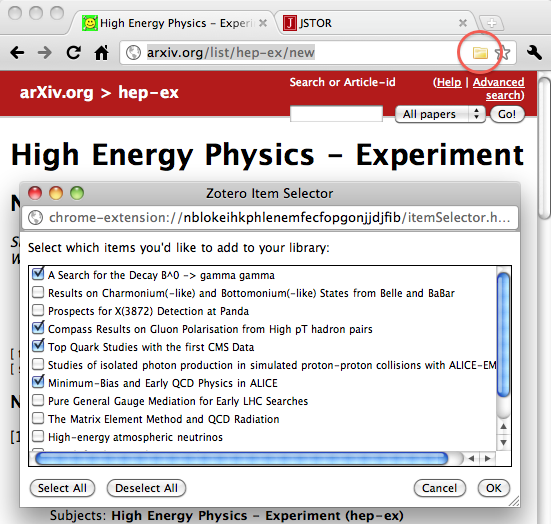
Gambar 1. COinS in action (https://www.zotero.org/static/images/blog/chromedemo.png)
Kebanyakan jurnal saat ini sudah dapat diidentifikasi secara unik berdasarkan digital object identifier (DOI). DOI untuk artikel pada jurnal diberikan oleh CrossReff, suatu organisasi non-profit yang beranggotakan mayoritas penerbit jurnal ilmiah di dunia. Selain untuk jurnal, DOI juga dapat dipergunakan untuk konten lain seperti prosiding seminar atau book chapter . Karena DOI bersifat unik untuk setiap publikasi ilmiah, maka identifikasi DOI pada artikel ilmiah dalam format PDF dapat diperoleh dengan mudah oleh reference manager . Penulis hanya perlu mengetahui DOI dari suatu artikel yang akan disitasi dalam tulisannya, informasi lain yang dibutuhkan seperti nama penulis, judul artikel, nama jurnal, dan lain-lain dapat diperoleh dari identifikasi tersebut berdasarkan informasi yang tersimpan pada database bibliografi.
Terdapat dua format standar yang paling umum digunakan untuk menyimpan data bibliografi, yaitu BibTeX dan RIS. Salah satu atau kedua format ini pasti didukung oleh semua perangkat reference manager . Reference manager penting untuk memiliki fungsi untuk melakukan ekspor ke salah satu format ini, hal ini diperlukan untuk keperluan backup atau jika data bibliografi akan digunakan pada reference manager lain. BibTeX sudah ada sejak pertengahan tahun 1980-an, dirancang untuk bekerja dengan sistem LaTeX. Format ini sekarang mendapat dukungan luas dari mayoritas reference manager yang dapat bekerja dengan Microsoft Word dan database bibliografi online seperti Google Scholar. RIS (Research Information System) adalah format tag standar yang diusulkan oleh Research Information System (sekarang bagian dari Thomson Reuters). Saat ini RIS sudah didukung oleh hampir semua reference manager dan mengalami beberapa kali penyempurnaan.
Pada artikel berikutnya, akan dibahas perbandingan beberapa jenis perangkat lunak reference manager sehingga calon pengguna dapat menentukan pilihan yang paling sesuai dengan kebutuhannya.
http://book.openingscience.org/tools/reference_management.html
Fenner, M. (2010). Reference management meets Web 2.0. Cell Ther Transplant , 2 , 1-3.
Gilmour, R., & Cobus-Kuo, L. (2011). Reference management software: a comparative analysis of four products. Issues in Science and Technology Librarianship , 66 (66), 63-75.
- Binus Graduate Program
- Digitalisasi
- Magister Manajemen Sistem Informasi
- Magister Teknik Industri
- Magister Teknik Informatika
- Pendidikan Tinggi
- Perangkat lunak
- Perguruan tinggi swasta terbaik
- Publikasi ilmiah
- Reference manager
- Universitas
Last updated : April 07, 2015 00:00
Your browser is not fully compatible with the features of our website.
- Skip to primary navigation
- Skip to main content
BocahKampus
Informasi Kampus dan Dunia Pendidikan
Cara Menggunakan Mendeley di Word (Sitasi & Daftar Pustaka)
Diperbarui: 18 Juni 2024 oleh Rizky Pratama
Mendeley merupakan aplikasi pengelola referensi yang banyak digunakan untuk membantu penulisan sitasi dan daftar pustaka di karya ilmiah , misalnya seperti makalah atau skripsi.
Jika kamu ingin tahu cara menggunakan mendeley, kamu bisa ikuti langkah-langkahnya di bawah ini.
Dengan demikian, kamu bisa membuat sitasi dan daftar pustaka dengan lebih mudah dan cepat.
Cara menggunakan mendeley adalah sebagai berikut.
- Mendaftar Akun Mendeley
- Unduh dan Install Aplikasi Mendeley
- Pasang Plugin Mendeley untuk Word
- Masukkan Data Referensi
- Memasukkan Sitasi di Word
- Membuat Daftar Pustaka dari Mendeley
Untuk detail lebih lengkap, kamu bisa simak penjelasannya di bawah ini.

Langkah-Langkah Menggunakan Mendeley
1. mendaftar akun mendeley.
Langkah pertama yang harus kamu lakukan adalah membuat akun mendeley terlebih dahulu di halaman resminya.
Caranya adalah sebagai berikut.
- Buka situs web Mendeley
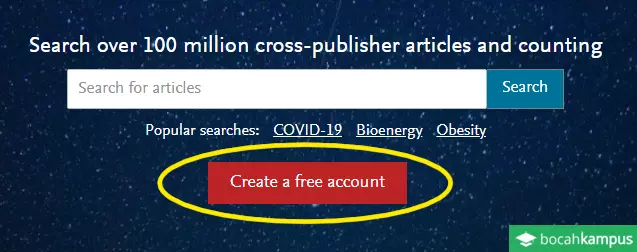
- Klik Register untuk melanjutkan
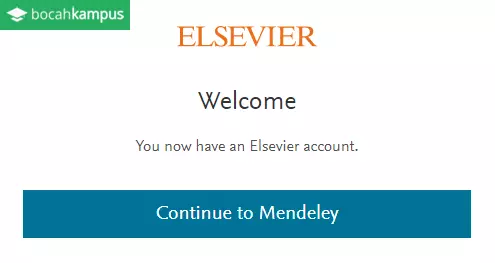
Ingat email dan password tersebut karena nantinya akan digunakan untuk login di aplikasi Mendeley.
2. Unduh dan Install Aplikasi Mendeley
Jika kamu sudah mendaftar akun, kamu bisa langsung unduh dan install aplikasi Mendeley untuk Desktop.
Langkah-langkahnya adalah sebagai berikut.
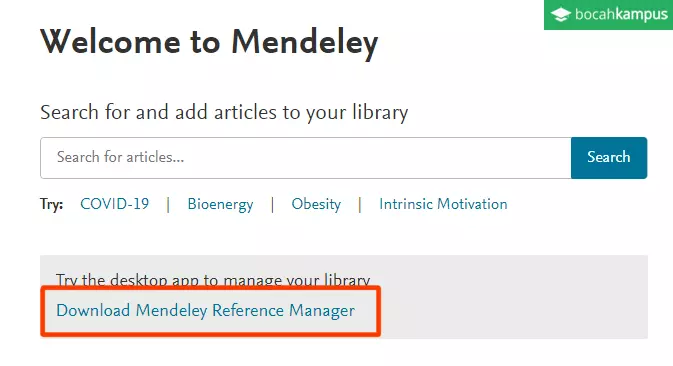
- Setelah terdownload, silakan double klik pada file tersebut untuk mulai menginstall
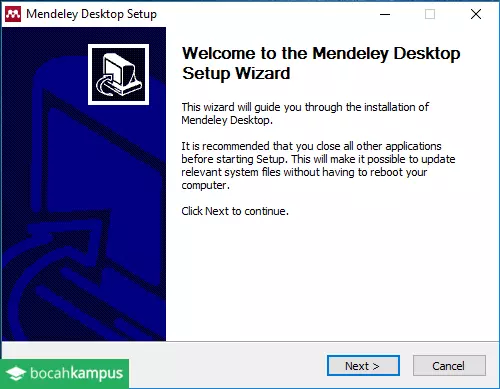
3. Pasang Plugin Mendeley untuk Word
Setelah terinstall, langkah selanjutnya yang harus kamu lakukan adalah login di aplikasi Mendeley kemudian install plugin Mendeley untuk Microsoft Word.
Caranya adalah sebaagi berikut.
- Buka aplikasi Mendeley
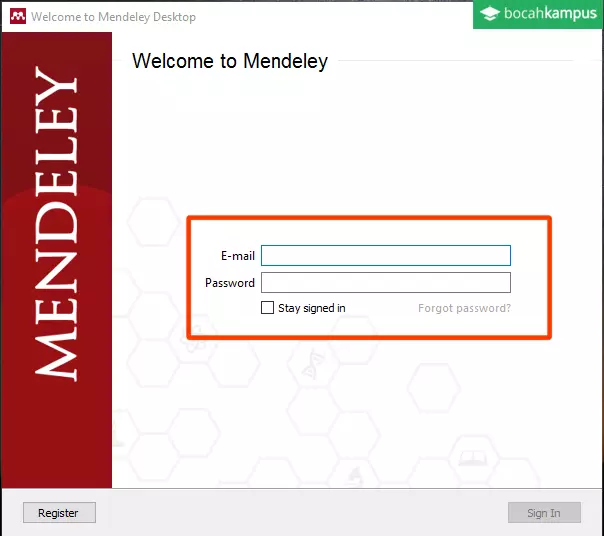
- Setelah berhasil login, akan tampil jendela welcome pada Mendeley
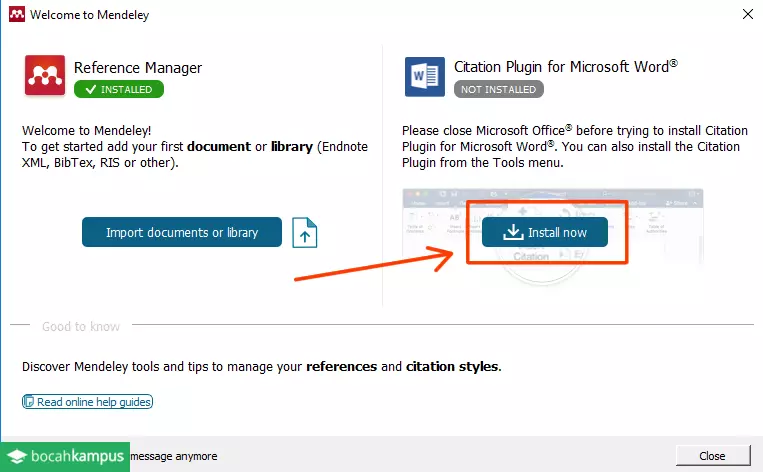
- Jika tidak tampil jendela welcome, kamu bisa akses melalui menu Tools > Install MS Word Plugin
- Tunggu sampai muncul notifikasi sukses/berhasil di install ( Installed )
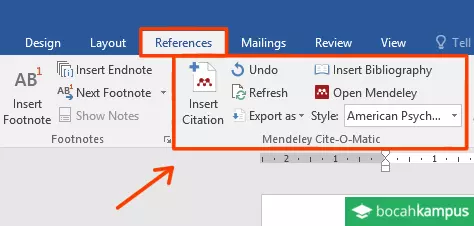
4. Masukkan Data Referensi
Setelah berhasil mengubungkan mendeley dengan MS Word, maka kamu sudah siap untuk menambahkan daftar referensi.
- Pastikan kamu sudah memiliki kumpulan jurnal yang ingin dijadikan referensi dalam bentuk PDF
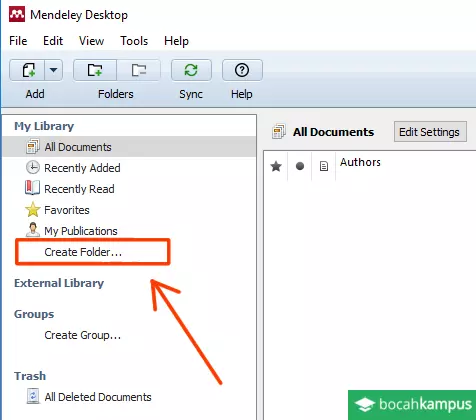
- Cek apakah file yang kamu masukkan sudah benar dengan cara double klik pada nama file
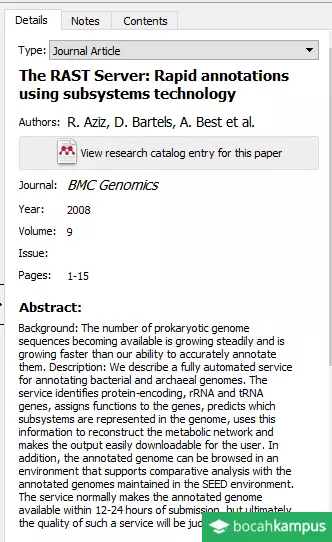
- Jika sudah benar, kamu bisa lanjut ke langkah selanjutnya
5. Memasukkan Sitasi di Word
Selanjutnya, kamu bisa langsung menggunakan referensi yang kamu tambahkan pada dokumen MS Word.
Kamu bisa menambahkan sitasi dengan cara berikut ini.
- Buka dokumenmu
- Letakkan kursor di akhir kalimat yang ingin disitasi
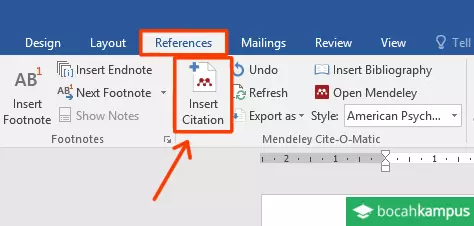
- Klik Go To Mendeley
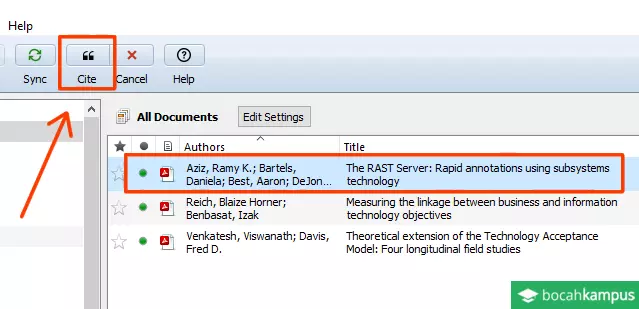
- Untuk menghapus sitasi, kamu cukup blok tulisan sitasinya (mulai dari tanda kurung) kemudian hapus dengan menekan tombol Del pada keyboard.
Dengan cara di atas, maka kamu tidak perlu lagi menulis kutipan secara manual.
6. Membuat Daftar Pustaka dari Mendeley
Selain bisa digunakan untuk sitasi, Mendeley juga bisa kamu manfaatkan untuk menulis daftar pustaka secara otomatis.
Cara membuat daftar pustaka dengan Mendeley adalah sebagai berikut.
- Buat satu halaman khusus untuk daftar pustaka dengan klik Insert > Blank Page
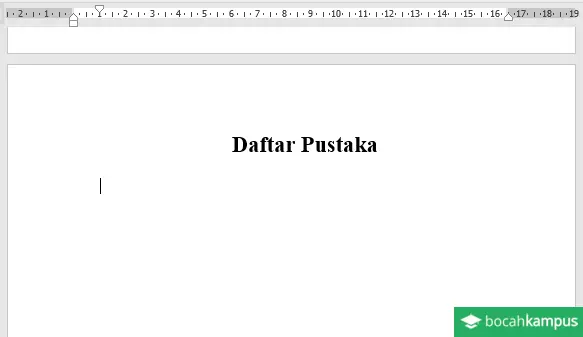
Tips Menggunakan Mendeley
Masih ada banyak lagi fitur Mendeley yang bisa kamu manfaatkan untuk membuat karya ilmiah.
Beberapa di antaranya adalah menambahkan referensi manual, menggabungkan sitasi, serta menambahkan style baru.
1. Menambahkan Referensi Secara Manual
Saat menambahkan referensi, mungkin kamu perlu memasukkannya secara manual karena tidak ada file PDF yang disediakan.
Kamu bisa menambahkan referensi secara manual di Mendeley dengan cara berikut ini.
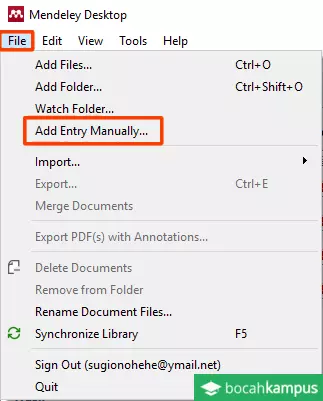
- Klik Save untuk menyimpan referensi
2. Menggabungkan Beberapa Sitasi
Saat melakukan penelitian, mungkin pernyataan yang kamu tuliskan akan relevan dengan beberapa referensi sekaligus.
Jika demikian, maka kamu bisa memasukkan beberapa referensi sekaligus sebagai sitasi, misalnya dua atau lebih.
Cara menggabungkan sitasi dengan Mendeley adalah sebagai berikut.
- Klik tab References > Insert Citation
- Klik Go to Mendeley
- Pilih referensi pertama, kemudian klik Cite
- Ulangi lagi dari langkah 2 sampai 5 dengan memilih referensi yang kedua
- Blok kedua sitasi yang sudah muncul
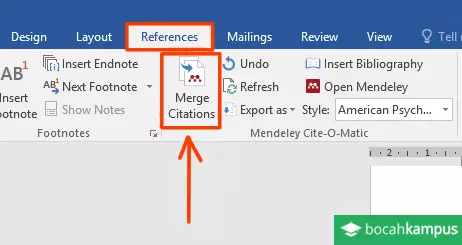
3. Mengganti dan Menambahkan Style
Jika kamu memerlukan style citation yang lain, kamu bisa juga mengubah atau menambahkannya melalui Mendeley.
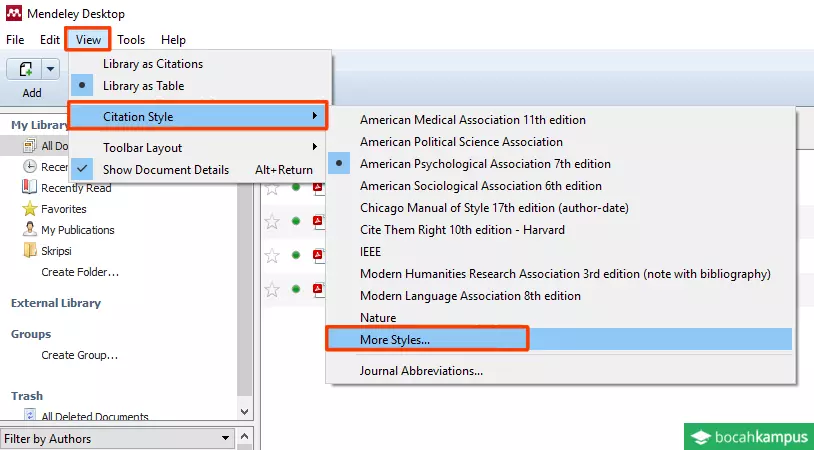
- Pada tab Installed , ketikkan nama style yang ingin kamu gunakan, misalnya “ Harvard ” kemudian tekan Enter
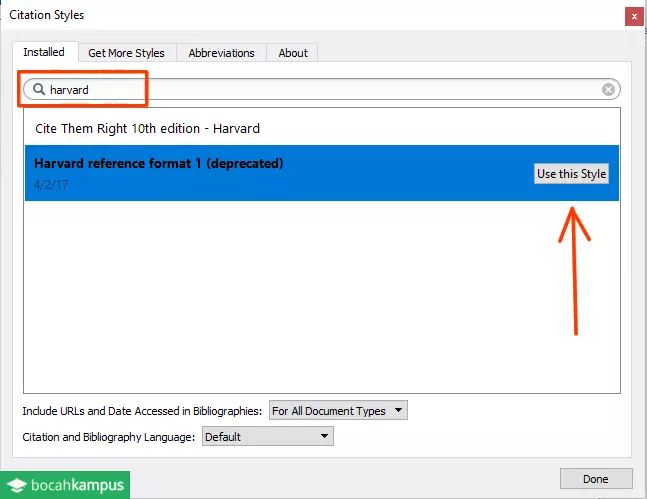
- Jika sudah, kamu bisa ulangi langkah ke 3 dan 4 untuk menggunakan style tersebut
Nah, itulah tutorial tentang cara menggunakan mendeley di MS Word, khususnya untuk menambahkan sitasi (kutipan) dan daftar pustaka.
Gimana? Apakah kamu sudah bisa menggunakan Mendeley?
Jika ada kendala dalam mengikuti langkah-langkah di atas, kamu bisa bertanya melalui kolom komentar di bawah ini.
Sekian, semoga bermanfaat.
Informasi Terkait

Dapatkan informasi terupdate seputar kampus, karier, dan dunia pendidikan dengan mendaftarkan alamat E-mail kamu di bawah ini!
Rizky Pratama
Rizky merupakan lulusan S1 Manajemen di salah satu perguruan tinggi negeri yang ada di Indonesia. Selengkapnya lihat di halaman profil .

Salah satu bagian penting dalam sebuah artikel jurnal adalah daftar Pustaka atau references. Daftar Pustaka ini bertujuan untuk mengapresiasi dan juga memberikan kredit kepada penulis terdahulu yang karya ilmiahnya dikutip dalam artikel tersebut. Namun, seringkali penulis mengalami kendala dalam menyusun daftar Pustaka. Hal ini dikarenakan menyusun daftar pustaka memakan waktu yang cukup lama, karena penulis harus menuliskan satu persatu data terkiat buku ataupun artikel yang dikutip. Untuk mengatasi masalah ini, sekarang sudah banyak sekali software yang dapat membantu penulis dalam menyusun daftar pustaka. Berikut adalah daftar rekomendasi software untuk reference manager .
3 Software Reference manager software yang Umum Digunakan
Untuk memudahkan Anda dalam melakukan penulisan referensi dan juga mengelompokkan referensi sesuai dengan projek yang anda kerjakan, berikut adalah 3 rekomendasi reference manager software .
Rekomendasi software pertama adalah Zotero. Zotero adalah software yang bisa membantu Anda dalam menyusun sebuah daftar pustaka. Dari software Zotero ini, Anda bisa memasukkan berbagai jenis referensi untuk daftar pustaka seperti video, majalah, buku, dan masih banyak lagi. Zotero ini juga bisa digunakan untuk Microsoft Word ataupun Google Documents, hanya saja untuk Google Documents Anda masih perlu mengunduh generatornya terlebih dahulu. Zotero juga menyajikan berbagai jenis penulisan referensi sesuai dengan kebutuhan Anda, seperti APA, ASA, Chicago, dan masih banyak lagi. Dengan menggunakan software ini, Anda bisa memasukkan data secara manual ataupun memasukkan data menggunakan generator yang sudah Anda unduh. Zotero adalah software yang gratis, sehingga Anda bisa menggunakannya tanpa ada batasan waktu.
Selanjutnya adalah Endnote. Software ini akan membantu Anda dalam menyusun daftar pustaka. Sosftware ini hanya bisa digunakan untuk Microsoft Word saja, sehingga Anda tidak bisa menggunakannya di Google Documents. Software ini menyediakan berbagai macam tipe penulisan referensi dengan lengkap, dan Anda juga bisa mengubah format penulisan sitasi sesuai dengan yang diminta. Penggunaan Endnote ini juga tergolong cukup mudah, sehingga Anda bisa dengan mudah menguasai software ini. Software ini juga terkoneksi langsung dengan Google Scholar, sehingga Anda dapat lebih mudah dalam melakukan sitasi dari Google Scholar ke software Endnote. Sayangnya software ini berbayar, namun Anda bisa mencoba gratis selama 30 hari.
Software selanjutnya adalah Mendeley. Mendeley adalah salah satu software yang dapat membantu Anda dalam Menyusun daftar pustaka. Mendeley ini hanya bisa digunakan untuk Microsoft Word saja, sehingga Anda tidak bisa menggunakan Mendeley saat Anda menggunakan Google Documents. Mendeley ini juga menyediakan berbagai macam jenis kepenulisan sitasi, dan Mendeley juga bisa memasukkan data secara otomatis maupun manual. Yang membedakan Mendeley dari kedua software diatas adalah Mendeley terkoneksi langsung ke Elsevier, sehingga hal ini memungkinkan Anda untuk mencari jurnal artikel melalui Mendeley. Dan karena terkoneksi dengan Elsevier, Anda bisa lebih mudah lagi dalam melakukan penulisan referensi dan juga pencarian literatur atau penelitian pendukung.
Berikut adalah beberapa reference manager software yang banyak digunakan. Selain karena mempercepat waktu pengerjaan artikel, software-software tadi juga dapat memudahkan kita dalam mengelompokkan artikel jurnal sesuai dengan projek yang sedang kita kerjakan.
Apabila Anda mengalami masalah dalam penyusunan daftar pustaka ataupun dalam menulis artikel jurnal, Anda bisa menghubungi tim Ruang Jurnal. Tim dari Ruang Jurnal bisa membantu Anda dalam penyusunan referensi dan juga membimbing Anda dalam proses penulisan artikel jurnal. Tunggu apalagi? Hubungi tim Ruang Jurnal sekarang.
Kontak Sekarang
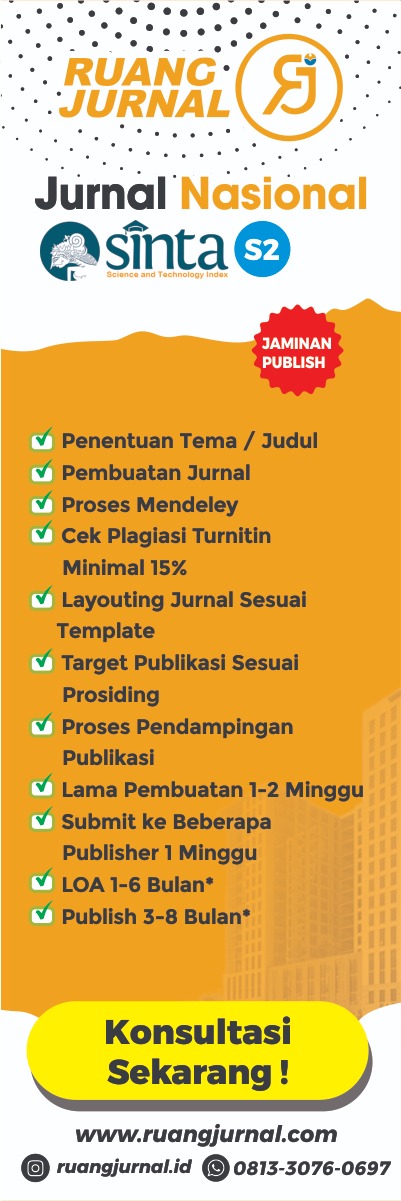
Daftar Jurnal
Latest post.

Tahap-Tahap yang Ada Dalam Diskusi Penelitian
5 tips menyusun kesimpulan, 5 kesalahan dalam menulis abstrak, apa itu sitasi jurnal, 5 kesalahan dalam referensi, kesalahan saat publikasi jurnal.

Diskusi penelitian merupakan komponen vital dalam proses ilmiah yang memungkinkan para peneliti untuk menganalisis, menginterpretasi, dan memvalidasi temuan mereka. Tahap ini bukan sekadar formalitas, melainkan sebuah proses kritis yang dapat
Kesimpulan merupakan bagian vital dari sebuah tulisan, baik itu esai, laporan, atau artikel ilmiah. Ini adalah kesempatan terakhir penulis untuk menyampaikan pesan utama dan meninggalkan kesan yang kuat pada pembaca.
Abstrak merupakan komponen kritis dalam sebuah karya ilmiah. Sebagai ringkasan singkat namun komprehensif, abstrak berperan sebagai “wajah” dari penelitian atau artikel ilmiah Anda. Ini adalah hal pertama yang dibaca oleh
Dalam dunia akademis dan penelitian ilmiah, integritas dan pengakuan terhadap karya orang lain merupakan hal yang sangat penting. Salah satu cara untuk menunjukkan integritas tersebut adalah melalui praktik sitasi. Sitasi
Don’t hesitate to contact us for more information about company or service
This will close in 20 seconds
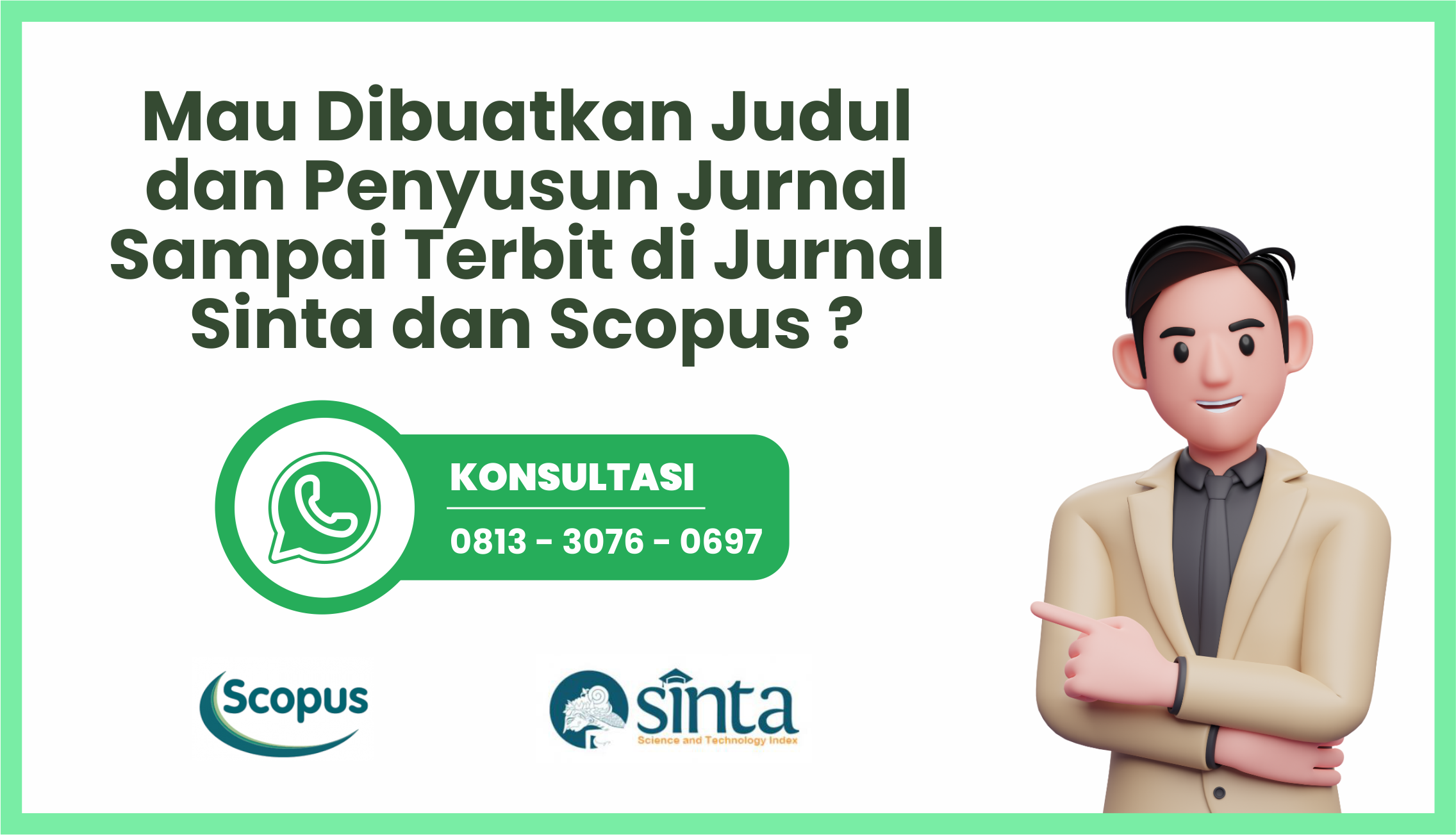

It looks like your browser is incompatible with our website.
If you are currently using IE 11 or earlier, we recommend you update to the new Microsoft Edge or visit our site on another supported browser.
OUR SYSTEMATIC REVIEW ENGINE IS COMING OCTOBER 13 th For Confident Regulatory Decision Making Join the Waitlist
- For Corporate
- For Individual
- For Academic
- Article Galaxy Browser Extension
- Reference Management
- Technology Landscape
- Clinical Trial Landscape
- Article Galaxy Widget
- Applied BioMath
- Boehringer Ingelheim
- Product Information
- Research and Reports
- Press Releases
- Release Notes
- Knowledge Base
- ROI Calculator
- Research Solutions
The Article Galaxy Blog
- BioTech/Pharma

Reference Manager vs. Citation Manager: What’s the Difference?

Have you noticed that people refer to reference management software , citation management software , or even literature management software —and there doesn’t seem to be any difference between one or the other? If so, you’re not alone!
Here’s the skinny...
Reference management, citation management, and literature management are all terms that refer to organizing scholarly literature to make findable what needs to be found. But there are some distinctions. In this post, we’ll take a look at how these terms are used, what we mean by management—and why it matters.
References and Citations: Nuances and Overlap
A reference and a citation are nearly the same term. A reference inside a text is a slice of a citation. In the body of a scientific paper, let’s say, there will be references to works: names and dates, perhaps a page number. The full reference—the citation—can be found in the bibliography.
A citation provides the most relevant information of a work: Author, date, title, journal/publisher, edition, and increasingly, a Digital Object Identifier (DOI). Citations in bibliographies refer to the reference in the text of a paper. Citations in bibliographies provide fuller descriptions of the more economical entries in the text itself.
Citation is acknowledging the work of other researchers. And being cited is mega important. In the world of academia, for instance, it can help professors secure tenure. Not citing the work of others can lead to charges of plagiarism.
You can see that reference and citation are in significant ways pretty much the same thing, and the terms are generally interchangeable. References are citations and citations are references. When a scholar or scientist wants to know how many times they’ve been cited, however, we use the term “citation count.” And that’s always about citations, never about references.
What About Literature?
When we say “literature,” we’re referring to scholarly literature . When someone says, “consult the literature,” they mean, consult the work of the researchers and scholars of a discipline or of a scientific community. Consult a body of knowledge.
Where Does Literature Management Software Fit In?
Citations let us know what’s going on in the literature and who’s doing it.
So, you can see that managing the literature is essential. Indeed, with so much scholarship—and so many citations floating around—efficient management becomes key to any scholarly endeavor. That’s where we step in. We help you avoid citation overload. Fast, easy access to scholarly literature—combined with a central PDF library and robust tools for managing your citations—makes the information you need not only findable, but workable .
If you’d like 5 quick tips for mastering the art of reference management, grab this free guide .

Related Blogs
How to set your research up for success.
If you’re a research scientist, you know that reading peer-reviewed journal articles is central to a successful research project. But all too often, literature search and discovery can feel like a...
Transitioning from Quosa: Improve Life Sci...
With the QUOSA literature management tool being discontinued in June 2023, many organizations and businesses are having to consider alternatives to manage their literature collection effectively.
12 Essential Elements of a Reference Manag...
For life sciences companies, being first to market with new drugs and therapies is critical to success. And the researchers at biotech and pharma companies work hard to find, collect, curate, and...
Ready to See Article Galaxy in Action?
Schedule a call with one of our advisors. We will get you started with a FREE 14-day trial, with no obligation.
REQUEST MORE INFORMATION
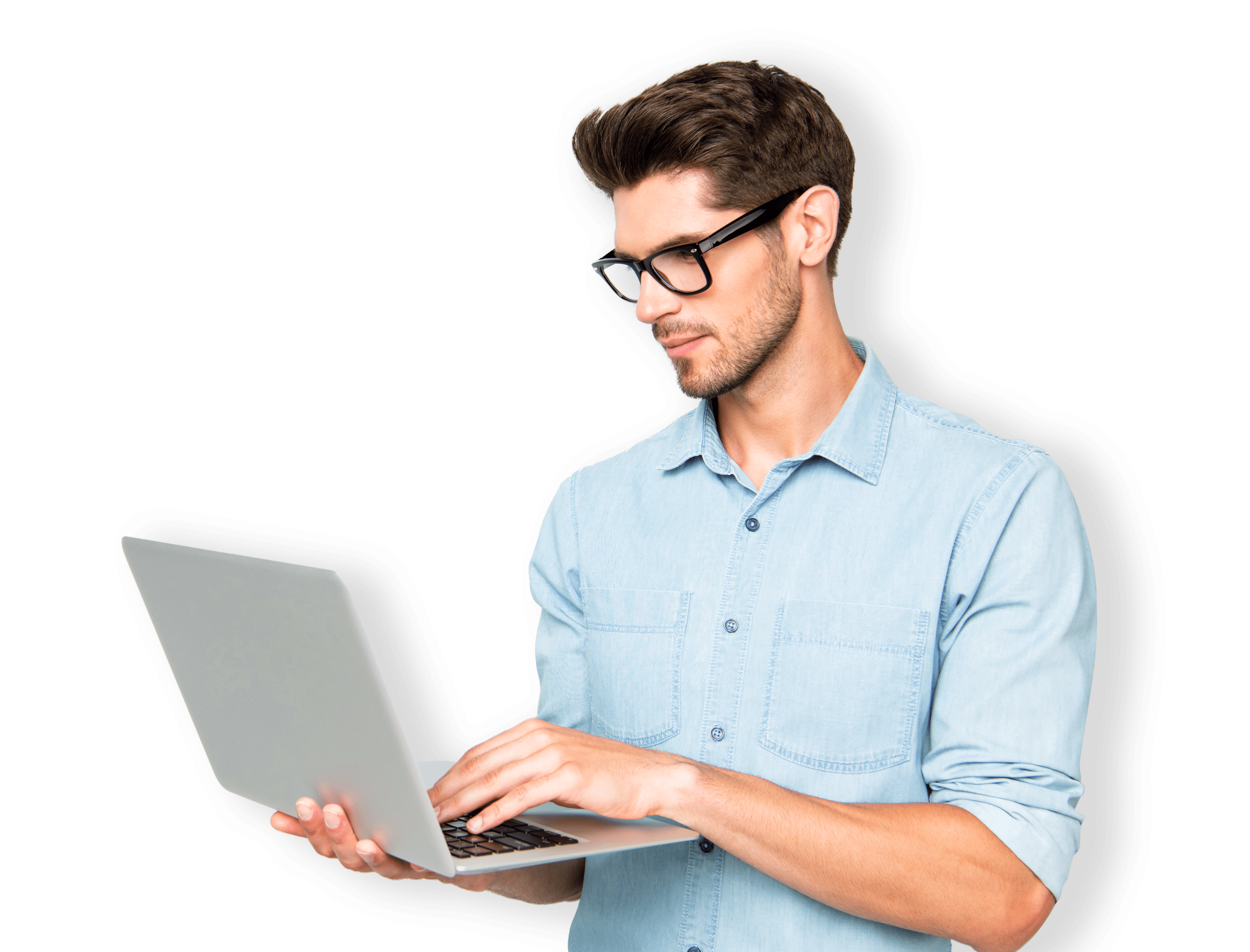
Schedule a call with a knowledgeable Research Solutions advisor. We'll get you started with a FREE 14-day trial, with no obligation.

Pengertian Manajemen Referensi, Jenis, Fungsi, Aplikasi dan Cara Penggunaannya
Manajemen referensi sangat penting dalam penelitian dan penulisan akademis karena membantu menghindari plagiarisme (penyalinan tanpa izin) dan memastikan bahwa pekerjaan ilmiah Anda didukung oleh referensi yang tepat dan dapat diverifikasi. Selain itu, dengan menggunakan perangkat lunak manajemen referensi, Anda dapat lebih efisien dalam mengelola banyak sumber informasi dan menghindari kebingungan atau kehilangan referensi yang diperlukan.
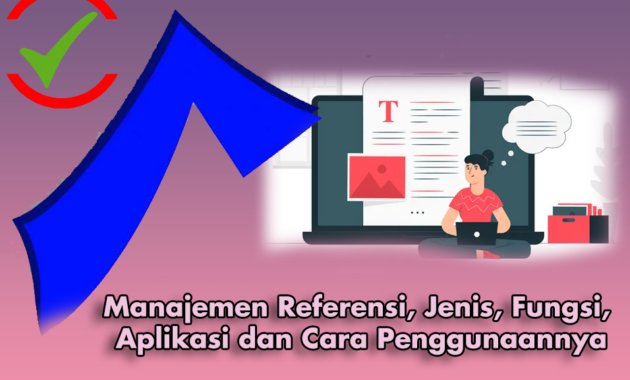
Pengertian Manajemen Referensi
Manajemen referensi adalah salah satu aspek penting dalam penelitian. Ini melibatkan pengumpulan, pengorganisasian, dan penggunaan referensi untuk mendukung argumen dalam tulisan akademik. Dalam artikel ini, kita akan membahas berbagai jenis manajemen referensi, fungsi pentingnya dalam penelitian, aplikasi praktisnya, serta cara mengatasi tantangan yang mungkin muncul dalam penggunaannya.
Jenis-jenis Manajemen Referensi
Manajemen referensi adalah proses pengumpulan, penyimpanan, dan penggunaan referensi dalam sebuah penelitian. Berikut adalah beberapa jenis manajemen referensi yang bisa digunakan:
Penggunaan Software Reference Manager
Software reference manager adalah perangkat lunak komputer yang digunakan untuk mengelola referensi. Software ini dapat membantu peneliti dalam menyimpan, mengurutkan, dan mengelompokkan sumber referensi.
Manual atau Konvensional
Metode manual atau konvensional adalah cara yang dilakukan tanpa bantuan teknologi. Peneliti menggunakan buku catatan atau kartu referensi untuk mencatat sumber referensi yang akan digunakan.
Online Databases
Online databases adalah sumber data digital yang berisi berbagai referensi seperti jurnal ilmiah, artikel, dan buku. Peneliti dapat mencari dan mengakses berbagai sumber referensi secara online.
Dalam memilih jenis manajemen referensi yang tepat, peneliti harus mempertimbangkan kebutuhan mereka dan jenis penelitian yang sedang dilakukan.
Fungsi Manajemen Referensi
Manajemen referensi memiliki beberapa fungsi penting dalam konteks penelitian. Di bawah ini adalah penjelasan tentang beberapa fungsi penting dari penggunaan manajemen referensi.
Melacak Sumber Referensi
Dengan menggunakan manajemen referensi, peneliti dapat dengan mudah melacak dan mengelola sumber referensi yang digunakan dalam penelitian. Ini sangat penting karena dalam penelitian akademik, harus ada transparansi dalam penggunaan sumber referensi dan memperlihatkan kemampuan peneliti dalam mengelola sumber referensi dengan baik.
Menghindari Plagiarisme
Manajemen referensi juga membantu dalam mencegah terjadinya plagiasi, yakni tindakan mencuri atau menjiplak ide atau karya orang lain tanpa memberikan kredit yang seharusnya. Dengan menggunakan manajemen referensi, peneliti dapat menunjukkan dengan jelas sumber referensi yang telah digunakan dan menghindari terjadinya plagiasi.
Mempercepat Proses Penulisan
Manajemen referensi dapat mempercepat proses penulisan karena dengan menggunakan software manajemen referensi, peneliti dapat menghemat waktu dalam mencari, menelusuri, dan memasukkan sumber referensi ke dalam penelitian mereka. Selain itu, manajemen referensi juga membantu dalam menghasilkan daftar pustaka dengan mudah.
Mengelola Referensi yang Kompleks
Bagi peneliti yang menggunakan banyak sumber referensi dalam penelitian mereka, manajemen referensi membantu dalam mengelola referensi yang kompleks, terutama dalam hal mengorganisasi dan mengatur sumber referensi dengan baik. Dengan menggunakan manajemen referensi, peneliti dapat menghindari kebingungan tentang sumber referensi yang telah digunakan dan memastikan bahwa sumber referensi memiliki kualitas yang baik.
Jadi, dengan menggunakan manajemen referensi, peneliti dapat mengelola sumber referensi dengan mudah, menghindari plagiasi, mempercepat proses penulisan, dan mengatur referensi yang kompleks dengan baik. Ini semua sangat penting dalam penelitian akademik dan membuat manajemen referensi menjadi suatu hal yang sangat penting dan tidak boleh diabaikan.
Aplikasi Manajemen Referensi
Manajemen referensi sangat penting bagi penelitian akademik, terutama karena jumlah referensi yang harus dikelola dapat menjadi sangat besar. Berikut ini adalah beberapa aplikasi manajemen referensi yang dapat membantu mengelola referensi dalam penelitian:
| Nama | Deskripsi |
|---|---|
| Zotero | Aplikasi gratis yang mendukung pengumpulan, mengatur, dan mengutip referensi. |
| Mendeley | Aplikasi gratis yang memungkinkan pengumpulan, pengelolaan, dan pembagian referensi. |
| EndNote | Aplikasi yang menyediakan berbagai fitur manajemen referensi, termasuk pengumpulan, pengolahan, dan pembagian referensi. |
Setiap aplikasi memiliki keunggulan dan kelemahan masing-masing. Namun, seluruh aplikasi tersebut dapat membantu peneliti untuk menghemat waktu dan menghindari kesalahan dalam manajemen referensi.
Cara Menggunakan Manajemen Referensi
Setelah memahami apa itu manajemen referensi dan jenis-jenisnya, langkah selanjutnya adalah mempelajari cara menggunakan manajemen referensi secara efektif. Berikut adalah beberapa langkah praktis dalam menggunakan manajemen referensi:
- Tentukan gaya referensi yang digunakan
- Simpan referensi secara teratur
- Masukkan referensi ke dalam perangkat lunak
- Pastikan setiap kutipan sesuai dengan referensi yang digunakan
- Gunakan fitur Citation Manager
- Perbarui referensi secara berkala
Manfaat Manajemen Referensi dalam Efisiensi Penelitian
Manajemen referensi dapat secara signifikan meningkatkan efisiensi penelitian dengan mempermudah pengumpulan, pengorganisasian, dan penggunaan referensi yang relevan. Beberapa manfaat dari penggunaan manajemen referensi dalam efisiensi penelitian adalah:
| No | Manfaat |
|---|---|
| 1 | Penghematan waktu dan usaha |
| 2 | Mencegah kehilangan referensi yang penting |
| 3 | Meningkatkan kualitas penelitian |
| 4 | Mempermudah penulisan karya ilmiah |
Dengan manajemen referensi yang baik, peneliti dapat meminimalkan waktu dan usaha untuk mencari dan mengelola referensi. Hal ini akan memberikan waktu yang lebih banyak untuk fokus pada penelitian itu sendiri. Manajemen referensi juga dapat mencegah kehilangan referensi yang penting, yang dapat memengaruhi kualitas penelitian secara keseluruhan. Dengan memastikan bahwa referensi menjadi lebih terorganisir, peneliti dapat meningkatkan kualitas penelitian dengan mudah mengakses informasi terbaru mengenai topik yang sedang diteliti.
Selain itu, manajemen referensi juga dapat mempermudah penulisan karya ilmiah dengan menyediakan referensi yang terorganisir dengan baik. Dalam menulis karya ilmiah, referensi yang relevan sangat penting untuk mendukung klaim atau argumen yang dibuat. Dengan manajemen referensi yang baik, peneliti dapat dengan mudah mengakses referensi yang tepat dan menggunakannya dalam penulisan karya ilmiah.
Dalam keseluruhan konteks penelitian, manajemen referensi adalah alat yang sangat efektif untuk meningkatkan efisiensi dan kualitas penelitian. Dengan menggunakan manajemen referensi, peneliti dapat memanfaatkan informasi yang relevan dan terbaru dalam penelitian mereka, menghemat waktu dan usaha, dan memastikan bahwa karya ilmiah yang dihasilkan berkualitas tinggi.
Tantangan dalam Manajemen Referensi
Manajemen referensi adalah elemen kunci dalam penelitian dan penulisan akademik. Namun, meskipun pentingnya manajemen referensi, seringkali terdapat berbagai tantangan yang menghadang. Berikut beberapa tantangan yang mungkin muncul dalam manajemen referensi dan cara mengatasinya:
| Tantangan | Cara Mengatasinya |
|---|---|
| Susah mengingat semua referensi | Gunakan perangkat lunak manajemen referensi untuk menyimpan dan mengatur referensi. |
| Kesulitan menemukan sumber referensi yang tepat | Gunakan basis data perpustakaan dan mesin pencari akademik untuk menemukan sumber referensi yang berkualitas. |
| Tidak memiliki waktu untuk menulis bibliografi | Gunakan perangkat lunak manajemen referensi yang dapat membuat daftar acuan secara otomatis. |
| Kesalahan dalam menulis bibliografi | Periksa kembali bibliografi secara teliti dan pastikan mengikuti gaya penulisan yang diinginkan. |
Dengan menghadapi tantangan-tantangan ini, manajemen referensi dapat menjadi lebih efektif dan efisien. Sehingga penelitian dan penulisan akademik dapat berjalan dengan lebih lancar dan berkualitas.
Rekomendasi Perangkat Lunak Manajemen Referensi
Jika Anda ingin meningkatkan efisiensi dalam manajemen referensi, beberapa perangkat lunak dapat membantu Anda. Berikut beberapa rekomendasi perangkat lunak manajemen referensi yang dapat digunakan:
| Nama Perangkat Lunak | Deskripsi |
|---|---|
| Perangkat lunak ini gratis dan dapat digunakan pada sistem operasi Windows, MacOS, dan Linux. Anda dapat menambahkan referensi dengan cepat dan melakukan pengecekan otomatis terhadap kesalahan format. | |
| Perangkat lunak ini juga gratis dan dapat digunakan pada sistem operasi Windows, MacOS, dan Linux. Anda dapat mengatur referensi dalam folder dan mengaksesnya pada berbagai perangkat. | |
| Perangkat lunak ini berbayar, namun memiliki fitur yang lengkap dalam manajemen referensi dan dapat digunakan pada sistem operasi Windows dan MacOS. Anda dapat menghasilkan daftar referensi dengan mudah berdasarkan gaya format yang berbeda. |
Dalam memilih perangkat lunak manajemen referensi, pastikan untuk mempertimbangkan ketersediaan dan dukungan teknis dari pengembang perangkat lunak tersebut. Pilihlah yang sesuai dengan kebutuhan Anda dan mudah digunakan.
Manajemen Referensi dalam Penulisan Akademik
Manajemen referensi sangat penting dalam penulisan akademik karena dapat membantu meningkatkan akurasi dan kualitas tulisan. Dengan menggunakan manajemen referensi, penulis dapat mencatat sumber informasi secara teratur dan menghindari plagiarisme. Berikut adalah beberapa tips dalam menggunakan manajemen referensi untuk penulisan akademik:
- Pilihlah perangkat lunak manajemen referensi yang sesuai dengan kebutuhan anda. Berbagai perangkat lunak seperti EndNote, Mendeley, dan Zotero dapat membantu mengatur sumber referensi. Pilihlah perangkat yang mudah digunakan dan sesuai dengan format penulisan yang digunakan.
- Gunakan gaya penulisan referensi yang konsisten. Pastikan bahwa gaya penulisan referensi yang digunakan konsisten dan sesuai dengan format penulisan yang dipilih. Hal ini akan membantu menghindari kesalahan dalam mencatat sumber referensi.
- Selalu mencantumkan sumber referensi. Dalam penulisan akademik, mencantumkan sumber referensi sangat penting untuk mendukung argumen yang disampaikan. Pastikan bahwa setiap klaim atau pernyataan didukung oleh sumber referensi yang dapat dipertanggungjawabkan.
- Cek kembali kesalahan referensi. Sebelum mengirimkan tulisan akademik, selalu cek kembali referensi yang digunakan untuk memastikan bahwa tidak ada kesalahan dalam mencantumkan sumber referensi.
Dengan menggunakan manajemen referensi secara efektif, penulis dapat meningkatkan efisiensi dan kualitas penulisan akademik. Namun, perlu diingat bahwa manajemen referensi hanya satu aspek dari penulisan yang baik. Selain manajemen referensi, penulis juga perlu memperhatikan struktur tulisan dan cara menyampaikan argumen secara jelas dan teratur.
Sumber Referensi yang Dapat Diandalkan
Memilih sumber referensi yang dapat diandalkan sangat penting dalam melakukan penelitian. Beberapa pedoman berikut dapat membantu Anda dalam memilih sumber referensi yang berkualitas:
- Periksa kredibilitas penulis : Pastikan penulis yang menghasilkan referensi yang Anda gunakan memiliki pengalaman atau kualifikasi yang tepat dalam bidang yang relevan. Carilah informasi tentang penulis dalam biografi atau halaman profil mereka.
- Cek publikasi : Pastikan referensi yang Anda gunakan dipublikasikan di jurnal, buku, atau sumber terpercaya lainnya. Jurnal yang terindeks baik seperti Scopus atau Web of Science dapat menjadi pilihan.
- Periksa tanggal publikasi : Pastikan sumber referensi yang Anda gunakan diterbitkan dalam waktu yang relatif baru. Referensi yang lebih lama mungkin tidak lagi relevan atau tidak sesuai dengan tren terbaru.
- Periksa akurasi : Pastikan informasi dalam referensi yang Anda gunakan akurat dan didukung oleh bukti atau referensi lainnya. Hindari menggunakan referensi yang tidak memiliki dasar ilmiah atau referensi yang diproduksi oleh kelompok dengan kepentingan tertentu.
- Lihat kekhasan : Pastikan sumber referensi yang Anda gunakan khusus untuk topik penelitian Anda. Referensi yang terlalu umum mungkin tidak memberikan informasi yang dibutuhkan.
Kesalahan yang Sering Terjadi dalam Manajemen Referensi
Manajemen referensi merupakan hal yang sangat penting dalam penelitian. Namun, meskipun penting, terkadang masih terjadi kesalahan dalam manajemen referensi yang dapat mempengaruhi kualitas penelitian secara keseluruhan.
Tidak Konsisten dalam Formatasi
Kesalahan pertama yang sering terjadi adalah tidak konsisten dalam formatasi referensi. Sebaiknya gunakan satu gaya formatasi yang konsisten dan pastikan setiap referensi mengikuti format yang sama.
Menggunakan Sumber yang Tidak Terpercaya
Kesalahan kedua adalah menggunakan sumber yang tidak terpercaya. Pastikan sumber yang digunakan adalah sumber yang berkualitas dan terverifikasi oleh ahli atau instansi yang terpercaya.
Tidak Mengupdate Daftar Referensi
Kesalahan ketiga adalah tidak mengupdate daftar referensi. Selalu pastikan daftar referensi terbaru dan memperbarui referensi jika ada informasi yang berubah atau diperbarui.
Tidak Menyertakan Referensi dengan Benar
Kesalahan keempat adalah tidak menyertakan referensi dengan benar. Pastikan setiap referensi memiliki informasi yang lengkap, seperti nama penulis, judul, dan tahun.
Tidak Memeriksa Kesalahan Ketik
Kesalahan kelima adalah tidak memeriksa kesalahan ketik dalam daftar referensi. Pastikan setiap informasi dalam daftar referensi ditulis dengan benar dan tidak ada kesalahan ketik yang mengganggu.
Dengan menghindari kesalahan-kesalahan tersebut, manajemen referensi dalam penelitian dapat dilakukan dengan lebih efektif dan berkualitas.
Pentingnya Melakukan Manajemen Referensi
Dalam penelitian, manajemen referensi sangat penting untuk memastikan akurasi dan konsistensi dalam pengutipan sumber. Dalam artikel ini, kita telah membahas pengertian manajemen referensi , jenis-jenis manajemen referensi, fungsi pentingnya, aplikasi praktis, cara menggunakan manajemen referensi secara efektif, manfaatnya untuk efisiensi penelitian, tantangan yang mungkin muncul, rekomendasi perangkat lunak yang dapat digunakan, pentingnya dalam penulisan akademik, pedoman memilih sumber referensi yang dapat diandalkan, dan kesalahan umum yang sering terjadi.
Dalam dunia akademik, manajemen referensi dapat membantu meningkatkan kualitas dan kepercayaan diri dalam penulisan karya ilmiah. Dengan memilih dan mengelola sumber referensi dengan baik, kita dapat memperkuat argumen kita, menunjukkan pemahaman yang mendalam tentang topik yang dibahas, dan menjadi kontributor yang dapat diandalkan dalam bidang yang kita teliti.
Oleh karena itu, penting untuk mempelajari dan memahami manajemen referensi dengan baik. Dengan menggunakan teknologi modern seperti perangkat lunak manajemen referensi , memilih sumber referensi yang berkualitas, dan menghindari kesalahan umum dalam pengutipan, kita dapat meningkatkan efisiensi dan keakuratan dalam penelitian kita.
Baca Juga :
- 21 Contoh Makalah dan Cara Membuat Yang Benar
- 6 Jenis dan Contoh Penelitian Kualitatif [Bab 1-5] Word dan PDF
- 5 Contoh Hasil Penelitian dan Cara Menuliskannya
Sebarkan ini:
Posting terkait:.

Cara Membuat Metodologi Penelitian

Contoh Metode Penelitian Karya Ilmiah/Makalah/Skripsi/Laporan Penelitian
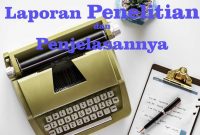
Contoh Laporan Penelitian dan Cara Menulisnya
UW-Madison Libraries Teaching & Learning
Additional options.
- smartphone Call / Text
- voice_chat Consultation Appointment
- place Visit
- email Email
Chat with a Specific library
- Business Library Offline
- College Library (Undergraduate) Offline
- Ebling Library (Health Sciences) Offline
- Gender and Women's Studies Librarian Offline
- Information School Library (Information Studies) Offline
- Law Library (Law) Offline
- Memorial Library (Humanities & Social Sciences) Offline
- MERIT Library (Education) Offline
- Steenbock Library (Agricultural & Life Sciences, Engineering) Offline
- Ask a Librarian Hours & Policy
- Library Research Tutorials
Search the for Website expand_more Articles Find articles in journals, magazines, newspapers, and more Catalog Explore books, music, movies, and more Databases Locate databases by title and description Journals Find journal titles UWDC Discover digital collections, images, sound recordings, and more Website Find information on spaces, staff, services, and more
Language website search.
Find information on spaces, staff, and services.
- ASK a Librarian
- Library by Appointment
- Locations & Hours
- Resources by Subject
book Catalog Search
Search the physical and online collections at UW-Madison, UW System libraries, and the Wisconsin Historical Society.
- Available Online
- Print/Physical Items
- Limit to UW-Madison
- Advanced Search
- Browse by...
collections_bookmark Database Search
Find databases subscribed to by UW-Madison Libraries, searchable by title and description.
- Browse by Subject/Type
- Introductory Databases
- Top 10 Databases
article Journal Search
Find journal titles available online and in print.
- Browse by Subject / Title
- Citation Search
description Article Search
Find articles in journals, magazines, newspapers, and more.
- Scholarly (peer-reviewed)
- Open Access
- Library Databases
collections UW-Digital Collections Search
Discover digital objects and collections curated by the UW-Digital Collections Center .
- Browse Collections
- Browse UWDC Items
- University of Wisconsin–Madison
- Email/Calendar
- Google Apps
- Loans & Requests
- Poster Printing
- Account Details
- Archives and Special Collections Requests
- Library Room Reservations
What is a Citation Manager?
This tutorial is an introduction to citation managers. Citation managers are software that help you collect, organize, share, and cite sources that you find. You can add all types of sources to a citation manager, like articles, books, interviews, videos, and more. Many citation managers offer plugins or extensions so you can quickly add sources from library databases, catalogs, and websites from within a browser. Once you have sources added, you can then organize them within the citation manager using tags, lists, and folders. Then, with the click of a button, you can add those sources as citations within your paper, and at the end of your paper, generate a reference list automatically!
Organizing Your Research
- Add sources and citation information such as the author, title, and date it was published
- Share sources and collaborate with classmates and colleagues
- Easily switch your citations from one style to another
- Link to the original article
- Save and take notes in PDFs
- Organize your sources using folders, lists, and tags
- Create reference lists in papers automatically
The UW-Madison Libraries provide support for several citation managers, helping undergraduates, graduate students, and researchers set up and customize these tools to make the work of keeping track of sources easier. To learn more and decide which citation manager is best for you, check out the Citation Manager Comparison Chart , attend an upcoming workshop , or schedule an appointment with a consultant . We look forward to helping you get more organized and less stressed about citations!
Video Version of Tutorial

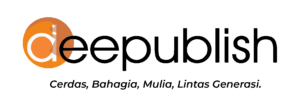
- Profil Usaha
- Daftar Menerbitkan Buku
- Kirim Naskah
- Cek Progess Buku
- Cek Royalti Buku
- Kerjasama Net Promoter
- Jasa Parafrase
- Jasa Pengurusan HAKI
- Konsultasi Menulis
- Kerjasama Workshop
- Program Reseller
- Promo Khusus Penulis Deepublish
- Dasar Menulis
- Cara Menerbitkan Buku
- Memasarkan Buku
- Teknik Menulis
- Writing Advice
- Writing Tools
- (NEW 2024) Panduan Menulis Buku Ajar Sesuai RPS
- (NEW 2024) Kunci Sukses Publikasi
- (NEW 2024) Menulis dengan Etika untuk Hindari Plagiarisme
- (PREMIUM) Cara Praktis Menulis Buku
- (NEW) Sukses Menulis Buku Referensi
- (NEW) Panduan Ringkas Menulis Buku Monograf
- Panduan Menulis Buku Ajar (Versi Cepat Paham)
- Rahasia Menulis Buku Ajar
- Self Publishing
- Pedoman Menulis Buku Tanpa Plagiarisme
Promo Terbatas! ⚠️
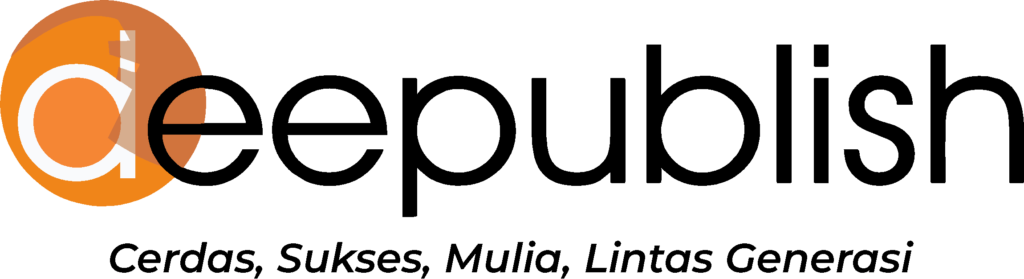
Home » Citation: Pengertian, Tujuan, Jenis-jenis, Prinsip-prinsip dan Cara Penulisan
Citation: Pengertian, Tujuan, Jenis-jenis, Prinsip-prinsip dan Cara Penulisan
- Mei 21, 2021
- No Comments

Citation atau kutipan salah satu bagian penting dalam proses penulisan karya tulis. Kutipan biasanya diperlukan untuk mendukung ide atau membuktikan data yang diungkapkan oleh penulis dalam karyanya.
Kutipan bisa berupa teori, informasi penelitian, pandangan ahli, hasil wawancara atau potongan kalimat dari karya tulis lain. Proses pengutipan informasi ini pun tak bisa sembarangan.
Karena, pengutipan tanpa tata cara yang benar bisa menyebabkan plagiarisme karya tulis. Sehingga penulis harus mencantumkan nama pengarang, judul dokumen yang dikutip dan data lainnya lebih jelas.
Supaya, pembaca pun bisa membedakan pandangan dari penulis dan ahli yang pendapatnya dikutip. Mereka juga bisa mencari asal informasi yang dikutip tersebut.
Selain itu, penulis juga tidak bisa mengutip suatu kalimat dari karya tulis dengan gaya penulisan sendiri hingga mengubah maknanya. Karena itu, penting untuk memahami pengertian, tujuan, jenis-jenis hingga tata cara penulisan kutipan dalam karya tulis.
Pengertian Citation
Citation atau kutipan adalah cara penulis memberi tahu pembaca bahwa materi tertentu dalam karya tulisnya berasal dari sumber lain. Kutipan ini juga bertujuan memberi informasi yang dibutuhkan pembaca mengenai sumber tersebut, seperti informasi tentang penulisnya, judul karya, tanggal salinan hingga nomor halaman.
Kutipan juga merupakan pendapat seseorang yang berprofesi sebagai pengarang, ilmuwan, ahli atau orang terkenal yang terdapat dalam buku atau majalah.
Selain itu, kutipan juga bisa berasal dari sumber lisan yang diucapkan ketika pidato, diskusi atau wawancara. Lalu, penulis cukup mengutip bagian pendapat yang dibutuhkannya dan menyertakan nama orang yang menyamapaikan pendapat tersebut.
Umumnya, kutipan selalu ada dalam sebuah karya tulis sebagai pendukung atau bukti dari teori yang dipaparkan oleh penulis. Tapi, kutipan juga memiliki banyak makna berdasarkan KBBI dan dari beberapa ahli.
Menurut Kamus Besar Bahasa Indonesia (KBBI), kutipan adalah mengutip atau menulis kembali kata-kata atau kalimat yang telah dipaparkan oleh orang lain.
Berdasarkan ilmu informasi, kutipan atau citation ini memiliki pengertian yang berlainan. Hal ini dikenal dengan dua istilah, yakni referencing atau perujukan dan citation atau kutipan.
Perujukan mengarah pada tindakan mengutip karya yang telah ada atau pengarang sebelumnya. Sedangkan, kutipan mengarah pada karya yang mejadi acuan penulis dalam membuat sebuah karya.
2. Harrod’s Library Glossary and Reference Book (1990)
Menurut Harrod’s Library Glossary and Reference Book, citation adalah suatu rujukan pada sebuah teks atau bagian tertentu dalam sebuah teks untuk menunjukkan suatu dokumen atau buku yang memaparkan teks tersebut.
3. Thomson dalam Herlina (1995)
Thomson juga berpendapat kutipan adalah suatu catatan yang menunjuk pada suatu karya atau pendapat ahli yang menjadi acuan. Jadi, informasi yang dikutip merupakan hasil penelitian terdahulu dan digunakan untuk mempertanggung jawabkan dan mengkomunikasikan hasil Penelitian tersebut.
4. Purnomowati (2005)
Menurut Purnomowati, citation
adalah informasi ringkas tentang dokumen yang dikutip atau disisipkan dalam sebuah karya tulis. Biasanya informasi lengkap mengenai teks yang dikutip ini berada di daftar referensi atau daftar isi.
5. Keraf (2004:203)
Keraf mengatakan citation adalah pinjaman sebuah kalimat ataupun pendapat dari seorang pengarang atau ucapan seorang yang terkenal, baik terdapat dalam buku maupun majalah dan surat kabar.
Kesimpulannya, kutipan dari pandangan dari para ahli memang bisa disisipkan dalam sebuah karya tulis, tapi bukan berarti sebagian besar karya tulis Anda hanya berisi kutipan.
Penulis harus bisa mengukur batas penggunaan kutipan dan mengutarakan pendapatnya sendiri agar menjadi karya yang orisinal. Sebaiknya, penggunaan kutipan dalam karya tulis ini hanya sebagai pendukung pendapat atau ide penulis.
Jadi, citation atau kutipan adalah pengambilan satu kalimat atau lebih dari karya tulis lain atau pendapat ahli dari sebuah dokumen untuk mendukung ide penulis atau bukti saja.
Baca Juga: Cara Menulis Kutipan Langsung dan Tidak Langsung dari Buku, Jurnal dan Internet

Tujuan Citation
Berdasarkan pengertian para ahli mengenai kutipan, ada beberapa tujuan kutipan dalam sebuah karya tulis, antara lain:
1. Memberikan bukti
Bukti adalah sesuatu yang menyatakan kebenaran suatu peristiwa, keterangan atau teori. Pembuktian ini diperlukan ketika Anda membuat suatu karya tulis yang menyajikan sebuah teori, penelitian dan mengutip beberapa sumber.
Sehingga orang yang membaca karya tulis Anda bisa membuktikan teori atau informasi yang Anda kutip dari berbagai sumber itu benar adanya. Kutipan ini juga sekaligus mendukung klaim yang Anda uraikan dalam karya tulis.
2. Mencegah plagiarisme dan membuktikan orisinalitas tulisan
Orisinalitas adalah keaslian suatu karya dan plagiarisme adalah tindakan penjiplakan suatu karangan atau pendapat orang lain yang dibuat seolah karangan sendiri.
Kutipan sangat diperlukan dalam sebuah karya tulis untuk membuktikan orisinalitas karya dan mencegah terjadinya plagiarisme. Khususnya, bila penulis menyisipkan suatu teori, kalimat atau pendapat para ahli dalam sebuah dokumen ke dalam karya tulisnya, baik itu hanya untuk memberikan informasi tambahan atau sekadar mendukung ide penulis.
3. Memberikan kredit
Pemberian kredit dalam sebuah karya tulis ini adalah bentuk pengakuan dan menghormati karya, informasi penelitian atau pendapat para ahli yang telah dikutip atau disisipkan dalam karya Anda.
Hal ini juga sekaligus memberikan informasi mengenai dokumen yang memaparkan teori informasi atau pendapat ahli tersebut secara lengkap. Selain itu, kutipan membantu pembaca membedakan keaslian pemikiran sendiri dan para ahli di bidangnya.
Baca Juga: Cara Menulis Kutipan dari Berita Online
Jenis-jenis Citation
Ctation atau kutipan dalam sebuah karya tulis ini biasanya ditemukan di tiga bagian, yakni di dalam teks, bagian akhir tulisan yang disebut daftar pustaka atau referensi dan catatan kaki. Berikut ini, jenis-jenis kutipan yang harus dipahami penulis.
1. Kutipan langsung
Citation atau Kutipan langsung adalah kutipan yang biasanya berada di bagian isi karya tulis atau dalam kalimat. Kutipan langsung ini terbagi menjadi dua macam lagi, yakni kutipan langsung tak lebih dari 4 bari dan kutipan langsung lebih dari 4 baris.
a. Kutipan langsung tak lebih dari 4 baris
Kutipan langsung yang panjangnya tidak lebih dari 4 baris ini ditulis langsung dalam sebuah kalimat, kutipan juga diapit dengan dua tanda kutip dan jarak antar baris hanya dua spasi. Setelahnya, kutipan akan di akhiri dengan nama singkat pengarang, tahun terbit dokumen dan nomor halaman yang dikutip dengan tanda kurung.
Contoh kutipan langsung tak lebih dari 4 baris, seperti:
“Segala seni, segala keindahan itu jasmani dan rohani, tetapi seni yang semulia-mulianya dan keindahan yang setinggi-tingginya ialah jasmani berohani, kejasmanian, bilamana berbadan itu telah menjelma ke dalam roh” (Soewandhi, 1943:334-335).
b. Kutipan langsung lebih dari 4 baris
Kutipan langsung yang panjangnya lebih dari 4 baris ditulis terpisah dengan kalimat sebelum dan sesudahnya atau dibuat dalam paragraf sendiri yang berjarak 2,5 spasi. Kutipan langsung panjang ini bisa diapit dengan dua tanda kutip maupun tidak.
Setelahnya, kutipan langsung Panjang diakhiri dengan nama singkat pengarang, tahun terbit dokumen dan halaman yang dikutip dengan tanda kurung.
Contoh kutipan langsung lebih dari 4 baris, seperti:
Suatu roman yang ditulis baik sekali. Tidak melebih-lebihkan walau
dikatakan bahwa belum ada terbitan roman pribumi yang dapat dibandingkan dengan karangan ini. Tetapi, ada bagian-bagian yang tak dapat diterima. Sekiranya penulis setuju untuk membuang bagian-bagian tersebut, karangan ini bisa diterima (Batuah, 1964: 34-35).
2. Kutipan tak langsung
Kutipan tak langsung adalah jenis kutipan yang menyampaikan inti dari dari pandangan seorang ahli atau informasi dari karya lain dengan bahasa sendiri. Karena itu, kutipan tak langsung tidak boleh menggunakan tanda kutip.
Kutipan tak langsung juga dibagi menjadi dua, yakni panjang dan pendek. Tapi aturan yang perlu diingat bahwa jarak antar bari kutipan tak langsung adalah 2 spasi, kutipan diintegrasikan dalam sebuah teks, tidak diapit tanda kutip dan diakhiri dengan nama pengarang, tahun terbit dokumen serta halaman yang dikutip.
Contoh kutipan tak langsung panjang, seperti:
Salah satu kebijakan dalam politik etis adalah edukasi. Melalui kebijakan tersebut, masyarakat Indonesia yang semula tidak bersekolah, akhirnya bersekolah. Pendidikan yang diterapkan melalui politik etis menghasilkan sedikit kaum elite yang tidak puas terhadap pemerintah kolonial. Pada akhirnya, mereka memimpin gerakan-gerakan antipenjajah. Bagaimanapun, politik etis telah menimbulkan kesadaran baru para kaum terdidik mengenai pemerintah kolonial (M. C. Ricklefs, 2005: 337).
Contoh kutipan tak langsung pendek, seperti:
Semaoen pernah dipenjara selama empat bulan karena persdelict atau delik pers (Dewi, 1919:ix). Di dalam penjara, ia menulis sebuah novel yang berjudul Hikayat Kadiroen (selanjutnya disebut dengan HK). Tahun 1920, novel tersebut muncul di dalam majalah Sinar Hindia sebagai cerita bersambung.
3. Kutipan pada catatan kaki
Catatan kaki adalah daftar keterangan khusus yang ditulis di bagian bawah setiap lembaran sebuah karya tulis. Catatan kaki ini berfungsi memberikan keterangan mengenai kalimat yang dikutip pada halaman tersebut.
Cara penulisan kutipan catatan kaki ini cukup berbeda dengan kutipan dalam kalimat atau daftar pustaka, agar mudah dipahami oleh pembacanya.
Penulisan catatan kaki harus dipisahkan oleh sebuah baris yang panjangnya 14 karakter dari marjin kiri, diketik dengan spasi satu, diberi nomor dan jika ada lebih dari 1 catatan kaki harus ditulis pada baris yang berbeda.
Contoh penulisan kutipan pada catatan kaki, seperti:
2. Ida Rochani Adi, Fiksi Populer Teori dan Metode Kajian (Yogyakarta: Pustaka Pelajar, 2010), hlm. 20. (Cara penulisan kutipan berupa buku).
4. Kutipan pada daftar pustaka
Kutipan dalam daftar pustaka merupakan informasi mengenai sebuah kalimat yang telah Anda kutip atau sisipkan dalam tulisan dari karya tulis lain pada bagian daftar pustaka. Kutipan jenis ini bertujuan memberikan informasi mengenai karya tulis atau buku yang memaparkan tentang kalimat kutipan tersebut secara mendetail.
Kutipan dalam daftar pustaka ini mencantumkan nama akhir pengarang, tahun terbit sebuah dokumen, judul dokumen dan nomor halaman yang telah dikutip. Penulisan kutipan jenis ini juga tidak menggunakan tanda petik.
Contoh penulisan kutipan dalam daftar pustaka, seperti:
Nurhadi. 1990. Membaca Cepat dan Efektif . Bandung: CV Sinar Baru.
Baca Juga: 4 Cara Menulis Kutipan Dari Jurnal
Prinsip-prinsip Citation
Penulis tidak bisa sembarang mengutip sebuah kalimat dari karya tulis lain. Ada beberapa prinsip-prinsip yang harus diperhatikan oleh penulis ketika membuat Kutipan.
1. Jangan mengubah kata-kata
Penulis tidak boleh mengubah kata-kata atau Teknik penulisan dari kalimat aslinya ketika membuat Kutipan langsung. Jika penulis ingin mengubah teknik penulisan kalimat yang dikutip, penulis bisa memberi keterangan bahwa ada perubahan dalam kalimat tersebut dan ditulis dengan huruf miring.
2. Jangan memperbaiki kesalahan
Jika kalimat yang dikutip terdapat kejanggalan atau kesalahan, penulis tidak boleh memperbaikinya, termasuk kutipan dari pendapat ahli, informasi Penelitian atau teori tertentu. Meskipun kesalahan itu dalam hal ketatabahasaan atau persoalan lain dalam naska, penulis tetap tidak boleh memperbaikinya.
Penulis bisa memperbaikinya jika memang diperkenankan atau perbaikan bisa disertakan dalam bentuk catatan. Anda bisa membuat catatan kaki atau kalimat perbaikan dalam tanda kurung setelah kalimat aslinya.
3. Jangan menghilangkan kalimat tertentu
Saat mengutip sebuah kalimat dari karya tulis lain, penulis tidak boleh menghilangkan kata atau kalimat tertentu sehingga menyebabkan perubahan makna, termasuk kutipan pendapat dari ahli.
Penulis bisa menghilangkan bagian tertentu dalam kutipan, asal tidak mengakibatkan perubahan makna aslinya atau makna keseluruhan. Tapi, penghilangan bagian tertentu dalam kalimat harus disertai tanda elipsis (…), baik penghilangkan di awal atau akhir kalimat.
Baca Juga: Teknik Menulis Kutipan Secara Tepat
Cara penulisan citation
Penulis bisa mengutip informasi, teori atau pendapat ahli dari beberapa sumber. Tapi, cara penulisan kutipan ini berbeda-beda tergantung pada sumbernya.
1. Citation dari buku
Cara penulisan kutipan dari buku, nama penulis ditulis sesuai dengan nama pengarang pada buku dan diikuti koma jika penulisnya ada satu sampai tiga orang. Jika penulisnya lebih dari 3, nama pengarang pertama diikuti dengan singkatan dkk (dan kawan-kawan) atau et.al.
Setelah itu, sertakan judul buku yang dicetak miring, diikuti informasi yang berupa sub judul, jilid dan edisi, teapi tidak disisipi koma atau titik. Kemudian, sertakan informasi penerbit buku yang dikutip dengan urutan nama kota (titik dua), penerbit (koma) dan tahun yang diapit dua tanda kurung.
Selanjutnya, sertakan singkatan kata halaman, seperti hlm atau h. Lalu, sertakan nomor halaman dan diakhiri dengan titik.
2. Citation dari penerbitan pemerintah, lembaga atau organisasi
Cara penulisan kutipan dari penerbitan pemerintah, lembaga atau organisasi diawali dengan nama lembaga, judul penerbitan (digaris bawah), data penerbit (tanggal, bulan dan tahun), nomor halaman (disingkat hlm).
3. Citation dari surat kabar
Cara penulisan kutipan dari surat kabar bisa berawal dari nama pengarang bila ada, judul berita atau karangan, nama surat kabar, data penerbit, nomor halaman bila ada, serta kolomnya bila ada dan diperlukan.
4. Citation dari jurnal
Cara penulisan kutipan dari jurnal bisa diawali dengan nama pengarang, judul artikel yang diberi tanda petik, nama jurnal yang dicetak miring, nomor volume : nomor halaman, data penerbit dan nomor halaman.
5. Citation terjemahan
Anda juga bisa mengutip kalimat dari karya tulis yang sudah diterjemahkan dengan memulainya dari nama penulis aslinya, judul asli buku atau judulterjemahannya, data penerjemah (disingkat terj.), data penerbit (nama kota; tahun terbit), nomor halaman.
6. Citation majalah
Cara penulis kutipan dari buku juga diawali dengan nama pengarang, judul artikel, nama majalah yang dicetak miring, nomor dan tanggal penerbitan, serta nomor halaman.
Mau menulis tapi waktu Anda terbatas?
Gunakan saja layanan parafrase konversi.
Cukup siapkan naskah penelitian (skripsi, tesis, disertasi, artikel ilmiah atau naskah lainnya), kami akan mengonversikan jadi buku yang berpeluang memperoleh nomor ISBN!
Tinggalkan Balasan Batalkan balasan
Alamat email Anda tidak akan dipublikasikan. Ruas yang wajib ditandai *
Simpan nama, email, dan situs web saya pada peramban ini untuk komentar saya berikutnya.
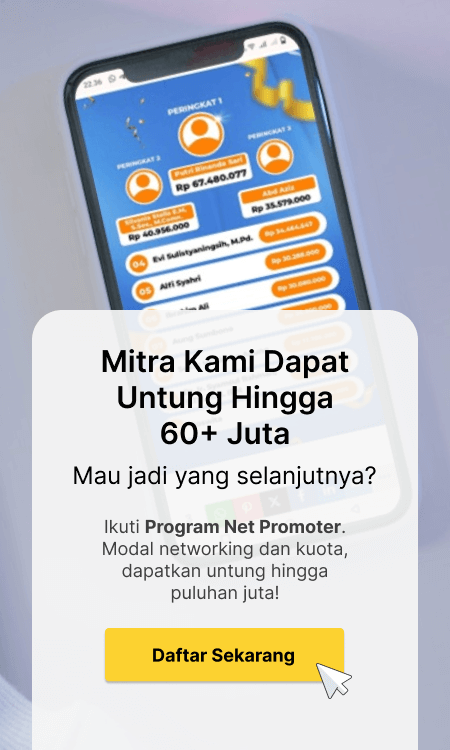
Dapatkan informasi terbaru dari kami seputar promo spesial dan event yang akan datang

Penerbit Deepublish adalah penerbit buku yang memfokuskan penerbitannya dalam bidang pendidikan, pernah meraih penghargaan sebagai Penerbit Terbaik pada Tahun 2017 oleh Perpustakaan Nasional Republik Indonesia (PNRI).
Kritik/Saran Pelayanan : 0811- 2846 – 130
- Menerbitkan Buku
- Pengadaan Buku
- Reseller Buku
- Mitra Net Promoter
Alamat Kantor
Jl.Rajawali G. Elang 6 No 3 RT/RW 005/033, Drono, Sardonoharjo, Ngaglik, Sleman, D.I Yogyakarta 55581
Telp/Fax kantor : (0274) 283-6082
E1 Marketing : [email protected] E2 Marketing : [email protected]
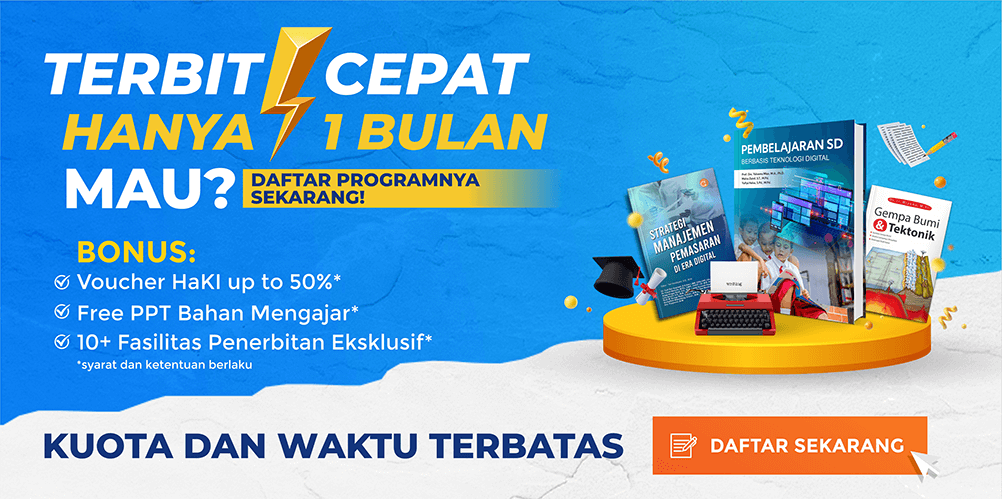
Scribbr Citation Generator
Accurate APA, MLA, Chicago, and Harvard citations, verified by experts, trusted by millions
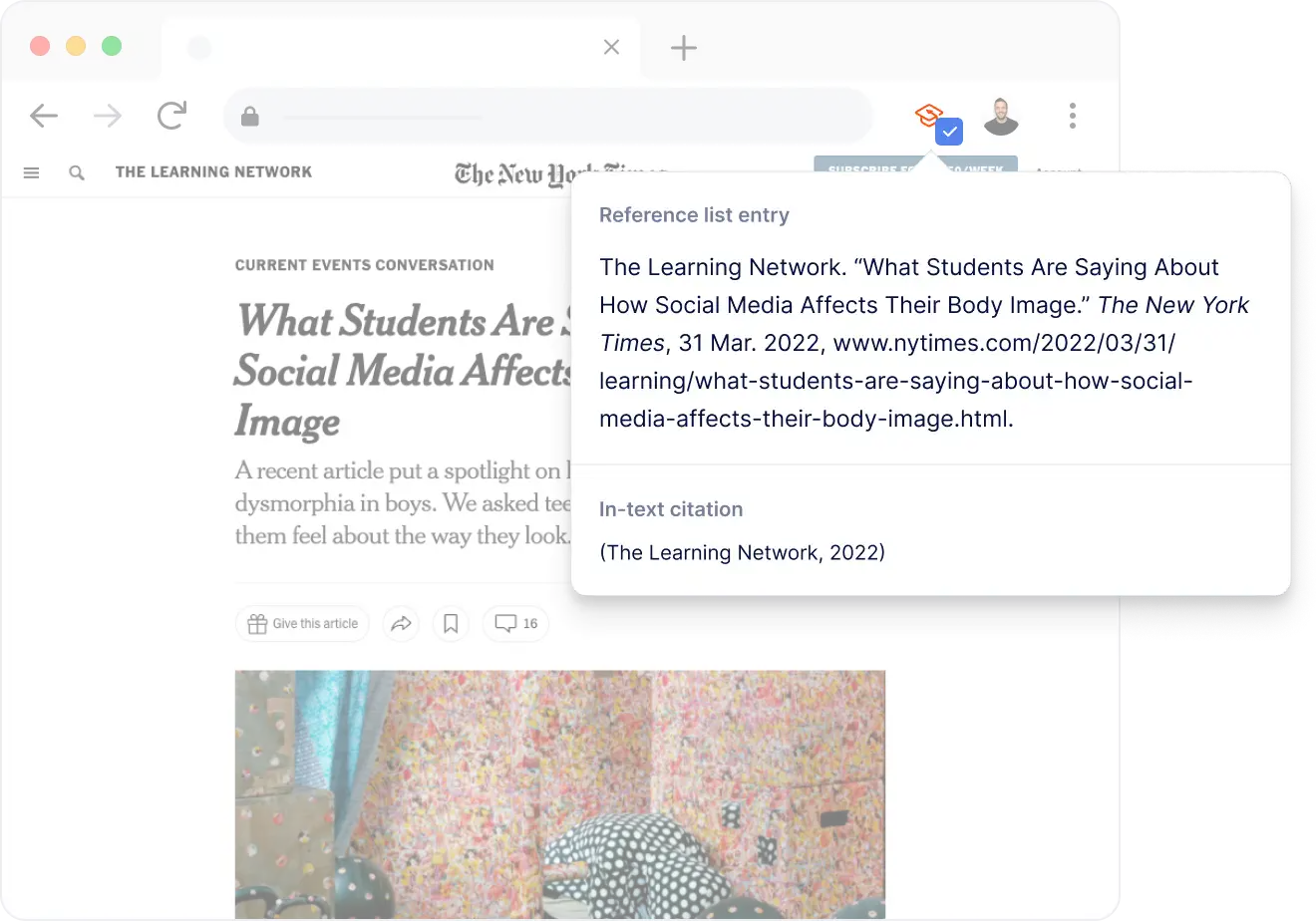
Scribbr for Chrome: Your shortcut to citations
Cite any page or article with a single click right from your browser. The extension does the hard work for you by automatically grabbing the title, author(s), publication date, and everything else needed to whip up the perfect citation.
| ⚙️ Styles | APA, MLA, Chicago, Harvard |
|---|---|
| 📚 Source types | Websites, books, articles |
| 🔎 Autocite | Search by title, URL, DOI, or ISBN |

Perfectly formatted references every time
Inaccurate citations can cost you points on your assignments, so our seasoned citation experts have invested countless hours in perfecting Scribbr’s citation generator algorithms. We’re proud to be recommended by teachers and universities worldwide.
Enjoy a citation generator without flashy ads
Staying focused is already difficult enough, so unlike other citation generators, Scribbr won’t slow you down with flashing banner ads and video pop-ups. That’s a promise!
Citation Generator features you'll love
Look up your source by its title, URL, ISBN, or DOI, and let Scribbr find and fill in all the relevant information automatically.
APA, MLA, Chicago, and Harvard
Generate flawless citations according to the official APA, MLA, Chicago, Harvard style, or many other rules.
Export to Word
When your reference list is complete, export it to Word. We’ll apply the official formatting guidelines automatically.
Lists and folders
Create separate reference lists for each of your assignments to stay organized. You can also group related lists into folders.
Export to Bib(La)TeX
Are you using a LaTex editor like Overleaf? If so, you can easily export your references in Bib(La)TeX format with a single click.
Custom fonts
Change the typeface used for your reference list to match the rest of your document. Options include Times New Roman, Arial, and Calibri.
Industry-standard technology
Scribbr’s Citation Generator is built using the same citation software (CSL) as Mendeley and Zotero, but with an added layer for improved accuracy.
Annotations
Describe or evaluate your sources in annotations, and Scribbr will generate a perfectly formatted annotated bibliography .
Citation guides
Scribbr’s popular guides and videos will help you understand everything related to finding, evaluating, and citing sources.
Secure backup
Your work is saved automatically after every change and stored securely in your Scribbr account.
- Introduction
- Finding sources
Evaluating sources
- Integrating sources
Citing sources
Tools and resources, a quick guide to working with sources.
Working with sources is an important skill that you’ll need throughout your academic career.
It includes knowing how to find relevant sources, assessing their authority and credibility, and understanding how to integrate sources into your work with proper referencing.
This quick guide will help you get started!
Finding relevant sources
Sources commonly used in academic writing include academic journals, scholarly books, websites, newspapers, and encyclopedias. There are three main places to look for such sources:
- Research databases: Databases can be general or subject-specific. To get started, check out this list of databases by academic discipline . Another good starting point is Google Scholar .
- Your institution’s library: Use your library’s database to narrow down your search using keywords to find relevant articles, books, and newspapers matching your topic.
- Other online resources: Consult popular online sources like websites, blogs, or Wikipedia to find background information. Be sure to carefully evaluate the credibility of those online sources.
When using academic databases or search engines, you can use Boolean operators to refine your results.
Generate APA, MLA, Chicago, and Harvard citations in seconds
Get started
In academic writing, your sources should be credible, up to date, and relevant to your research topic. Useful approaches to evaluating sources include the CRAAP test and lateral reading.
CRAAP is an abbreviation that reminds you of a set of questions to ask yourself when evaluating information.
- Currency: Does the source reflect recent research?
- Relevance: Is the source related to your research topic?
- Authority: Is it a respected publication? Is the author an expert in their field?
- Accuracy: Does the source support its arguments and conclusions with evidence?
- Purpose: What is the author’s intention?
Lateral reading
Lateral reading means comparing your source to other sources. This allows you to:
- Verify evidence
- Contextualize information
- Find potential weaknesses
If a source is using methods or drawing conclusions that are incompatible with other research in its field, it may not be reliable.
Integrating sources into your work
Once you have found information that you want to include in your paper, signal phrases can help you to introduce it. Here are a few examples:
| Function | Example sentence | Signal words and phrases |
|---|---|---|
| You present the author’s position neutrally, without any special emphasis. | recent research, food services are responsible for one-third of anthropogenic greenhouse gas emissions. | According to, analyzes, asks, describes, discusses, explains, in the words of, notes, observes, points out, reports, writes |
| A position is taken in agreement with what came before. | Recent research Einstein’s theory of general relativity by observing light from behind a black hole. | Agrees, confirms, endorses, reinforces, promotes, supports |
| A position is taken for or against something, with the implication that the debate is ongoing. | Allen Ginsberg artistic revision … | Argues, contends, denies, insists, maintains |
Following the signal phrase, you can choose to quote, paraphrase or summarize the source.
- Quoting : This means including the exact words of another source in your paper. The quoted text must be enclosed in quotation marks or (for longer quotes) presented as a block quote . Quote a source when the meaning is difficult to convey in different words or when you want to analyze the language itself.
- Paraphrasing : This means putting another person’s ideas into your own words. It allows you to integrate sources more smoothly into your text, maintaining a consistent voice. It also shows that you have understood the meaning of the source.
- Summarizing : This means giving an overview of the essential points of a source. Summaries should be much shorter than the original text. You should describe the key points in your own words and not quote from the original text.
Whenever you quote, paraphrase, or summarize a source, you must include a citation crediting the original author.
Citing your sources is important because it:
- Allows you to avoid plagiarism
- Establishes the credentials of your sources
- Backs up your arguments with evidence
- Allows your reader to verify the legitimacy of your conclusions
The most common citation styles are APA, MLA, and Chicago style. Each citation style has specific rules for formatting citations.
Generate APA, MLA, Chicago, and Harvard citations in seconds
Scribbr offers tons of tools and resources to make working with sources easier and faster. Take a look at our top picks:
- Citation Generator: Automatically generate accurate references and in-text citations using Scribbr’s APA Citation Generator, MLA Citation Generator , Harvard Referencing Generator , and Chicago Citation Generator .
- Plagiarism Checker : Detect plagiarism in your paper using the most accurate Turnitin-powered plagiarism software available to students.
- AI Proofreader: Upload and improve unlimited documents and earn higher grades on your assignments. Try it for free!
- Paraphrasing tool: Avoid accidental plagiarism and make your text sound better.
- Grammar checker : Eliminate pesky spelling and grammar mistakes.
- Summarizer: Read more in less time. Distill lengthy and complex texts down to their key points.
- AI detector: Find out if your text was written with ChatGPT or any other AI writing tool. ChatGPT 2 & ChatGPT 3 supported.
- Proofreading services : Have a human editor improve your writing.
- Citation checker: Check your work for citation errors and missing citations.
- Knowledge Base : Explore hundreds of articles, bite-sized videos, time-saving templates, and handy checklists that guide you through the process of research, writing, and citation.
- Plagiarism and grammar
- Citation guides
APA Citation Generator
Don't let plagiarism errors spoil your paper, a comprehensive guide to apa citations and format, overview of this guide:.
This page provides you with an overview of APA format, 7th edition. Included is information about referencing, various citation formats with examples for each source type, and other helpful information.
If you’re looking for MLA format , check out the Citation Machine MLA Guide. Also, visit the Citation Machine homepage to use the APA formatter, which is an APA citation generator, and to see more styles .
Being responsible while researching
When you’re writing a research paper or creating a research project, you will probably use another individual’s work to help develop your own assignment. A good researcher or scholar uses another individual’s work in a responsible way. This involves indicating that the work of other individuals is included in your project (i.e., citing), which is one way to prevent plagiarism.
Plagiarism? What is it?
The word plagiarism is derived from the Latin word, plagiare , which means “to kidnap.” The term has evolved over the years to now mean the act of taking another individual’s work and using it as your own, without acknowledging the original author (American Psychological Association, 2020 p. 21). Plagiarism can be illegal and there can be serious ramifications for plagiarizing someone else’s work. Thankfully, plagiarism can be prevented. One way it can be prevented is by including citations and references in your research project. Want to make them quickly and easily? Try the Citation Machine citation generator, which is found on our homepage.
All about citations & references
Citations and references should be included anytime you use another individual’s work in your own assignment. When including a quote, paraphrased information, images, or any other piece of information from another’s work, you need to show where you found it by including a citation and a reference. This guide explains how to make them.
APA style citations are added in the body of a research paper or project and references are added to the last page.
Citations , which are called in-text citations, are included when you’re adding information from another individual’s work into your own project. When you add text word-for-word from another source into your project, or take information from another source and place it in your own words and writing style (known as paraphrasing), you create an in-text citation. These citations are short in length and are placed in the main part of your project, directly after the borrowed information.
References are found at the end of your research project, usually on the last page. Included on this reference list page is the full information for any in-text citations found in the body of the project. These references are listed in alphabetical order by the author's last name.
An APA in-text citation includes only three items: the last name(s) of the author(s), the year the source was published, and sometimes the page or location of the information. References include more information such as the name of the author(s), the year the source was published, the full title of the source, and the URL or page range.
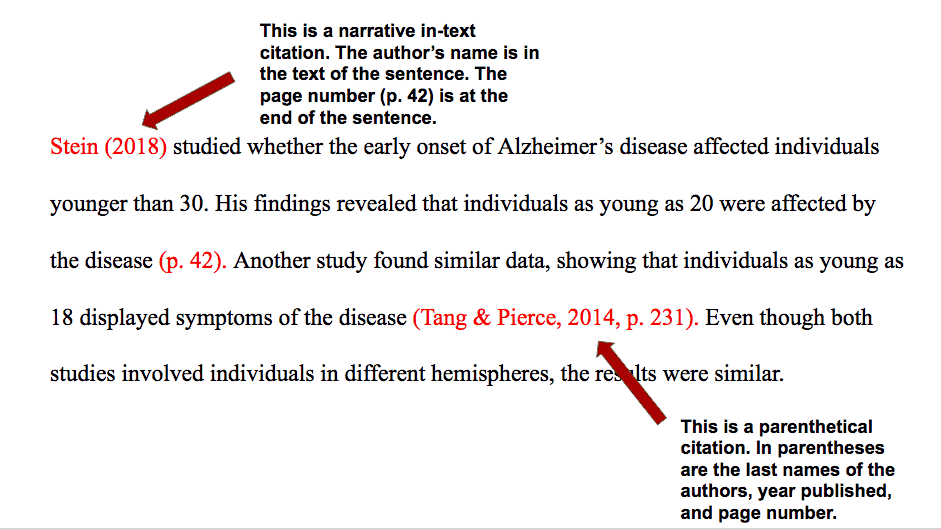
Why is it important to include citations & references
Including APA citations and references in your research projects is a very important component of the research process. When you include citations, you’re being a responsible researcher. You’re showing readers that you were able to find valuable, high-quality information from other sources, place them into your project where appropriate, all while acknowledging the original authors and their work.
Common ways students and scholars accidentally plagiarize
Believe it or not, there are instances when you could attempt to include in-text and full references in the appropriate places, but still accidentally plagiarize. Here are some common mistakes to be aware of:
Mistake #1 - Misquoting sources: If you plan to use a direct quote, make sure you copy it exactly as is. Sure, you can use part of the full quote or sentence, but if you decide to put quotation marks around any words, those words should match exactly what was found in the original source. Here’s a line from The Little Prince , by Antoine de Saint-Exupéry:
“Grown-ups never understand anything by themselves, and it is tiresome for children to be always and forever explaining things to them.”
Here’s an acceptable option:
“Grown-ups never understand anything by themselves,” stated de Saint-Exupéry (1943, p. 3).
Here’s a misquote:
“Grown-ups barely ever understand anything by themselves,” stated de Saint-Exupéry (1943, p. 3).
Notice the slight change in the words. The incorrect phrasing is an instance of accidental plagiarism.
Mistake #2 - Problems with paraphrasing: When we paraphrase, we restate information using our own words and writing style. It’s not acceptable to substitute words from the original source with synonyms.
Let’s use the same sentence from The Little Prince .
A correct paraphrase could be:
de Saint-Exupéry (1943) shares various ways adults frustrate children. One of the biggest being that kids have to explain everything. It’s too bad adults are unable to comprehend anything on their own (p. 3).
An incorrect paraphrase would be:
de Saint-Exupéry (1943) shares that adults never understand anything by themselves, and it is exhausting for kids to be always and forever clarifying things to them (p.3).
Notice how close the incorrect paraphrase is from the original. This is an instance of accidental plagiarism.
Make sure you quote and paraphrase properly in order to prevent accidental plagiarism.
If you’re having a difficult time paraphrasing properly, it is acceptable to paraphrase part of the text AND use a direct quote. Here’s an example:
de Saint-Exupery (1943) shares various ways adults frustrate children. One of the biggest being that kids have to explain everything, and “it is tiresome for children to be always and forever explaining things to them” (p. 3).
Information About APA
Who created it.
The American Psychological Association is an organization created for individuals in the psychology field. With close to 121,000 members, they provide educational opportunities, funding, guidance, and research information for everything psychology-related. They also have numerous high-quality databases, peer-reviewed journals, and books that revolve around mental health.
The American Psychological Association is also credited with creating their own specific citation and reference style. Today, this format is used by individuals not only in the psychology field, but many other subject areas as well. Education, economics, business, and social sciences also use APA style quite frequently. Click here for more information . This guide covers general information about the style, but is not affiliated with the American Psychological Association.
Why was this style created?
This format was first developed in 1929 to form a standardized way for researchers in science fields to document their sources. Prior to the inception of these standards and guidelines, individuals were recognizing the work of other authors by including bits and pieces of information in random order. There wasn’t a set way to format citations and references. You can probably imagine how difficult it was to understand the sources that were used for research projects!
Having a standard format for citing sources allows readers to glance at a citation or APA reference and easily locate the title, author, year published, and other critical pieces of information needed to understand a source.
The evolution of this style
The guide below is based on APA style 7th edition, which was released in 2020. In previous versions of APA format, researchers and scholars were required to include the publisher location for books and the date that an electronic resource was accessed. Both are no longer required to be included.
Details on the differences between the 6th and 7th editions is addressed later in this guide.
Citations & References
The appearance of citations & references.
The format for references varies, but most use this general format:
%%Author’s Last name, First initial. (Date published). Title . URL
Researchers and scholars must look up the proper format for the source that they’re attempting to cite. Books have a certain format, websites have a different format, periodicals have a different format, and so on. Scroll down to find the proper format for the source you’re citing or referencing.
If you would like help citing your sources, CitationMachine.com has a citation generator that will help make the APA citation process much easier for you. To start, simply click on the source type you're citing:
- Journal articles
In-text citations
An APA in-text citation is included in research projects in three instances: When using a direct quote, paraphrasing information, or simply referring to a piece of information from another source.
Quite often, researchers and scholars use a small amount of text, word for word, from another source and include it in their own research projects. This is done for many reasons. Sometimes, another author’s words are so eloquently written that there isn’t a better way to rephrase it yourself. Other times, the author’s words can help prove a point or establish an understanding for something in your research project. When using another author’s exact words in your research project, include an APA in-text citation directly following it.
In addition to using the exact words from another source and placing them into your project, these citations are also added anytime you paraphrase information. Paraphrasing is when you take information from another source and rephrase it, in your own words.
When simply referring to another piece of information from another source, also include a citation directly following it.
Citations in the text are found near a direct quote, paraphrased information, or next to a mention of another source. To see examples of some narrative/ parenthetical citations in action, look at the image above, under “All About Citations & References.”
Note: *Only include the page or paragraph number when using a direct quote or paraphrase. Page numbers have a p. before the number, pp. before the page range, and para. before the paragraph number. This information is included to help the reader locate the exact portion of text themselves. It is unnecessary to include this information when you’re simply referring to another source.
Examples of APA in-text citations:
“Well, you’re about to enter the land of the free and the brave. And I don’t know how you got that stamp on your passport. The priest must know someone” (Tóibín, 2009, p. 52).
Student teachers who use technology in their lessons tend to continue using technology tools throughout their teaching careers (Kent & Giles, 2017, p. 12).
If including the author’s name in the sentence, place the year in the parentheses directly next to his or her name. Add the page number at the end, unless it’s a source without any pages or paragraph numbers (See Section 8.10 of the Publication manual for more details).
In-text citation APA example:
According to a study done by Kent and Giles (2017), student teachers who use technology in their lessons tend to continue using technology tools throughout their teaching careers.
The full references, or citations, for these sources can be found on the last part of a research project, titled the “References.”
Here’s how to create in-text citations for specific amounts of authors:
APA citation with no author
When the source lacks an author’s name, place the title, year, and page number (if available) in the text. The title should be in italics if it sits alone (such as a movie, brochure, or report). If the source is part of a whole (as many web pages and articles are), place the title in quotation marks without italics (See Section 8.14 of the Publication manual ).
Structure of an APA format citation in the text narratively, with the author's name missing:
Title of Source (Year) or “Title of Source” (Year)
Structure of an APA style format citation, in parentheses at the end of the sentence, with the author’s name missing: (Title of Source, Year) or (“Title of Source,” Year)
Structure for one author
In the text, narratively: Last name of Author (Year)...(page number).
In parentheses, at the end of the sentence: (Last name of Author, Year, page number).
Structure for two authors
Place the authors in the order they appear on the source. Only use the ampersand in the parenthetical citations (see Section 8.17 of the Publication manual ). Use ‘and’ to separate the author names if they’re in the text of the sentence.
In the text, narratively: Last name of Author 1 and Last name of Author 2 (Year)....(page number).
In parentheses, at the end of the sentence: (Last name of Author 1 & Last name of Author 2, Year, page number).
Structure for three or more authors
Only include the first listed author’s name in the first and any subsequent citations. Follow it with et al.
(Last name Author 1 et al., Year, page number)
(Agbayani et al., 2020, p. 99)
Last name of Author 1 et al. (Year)...(page).
Agbayani et al. (2020)...(p. 99)
One author, multiple works, same year
What do you do when you want to cite multiple works by an author, and the sources all written in the same year?
Include the letters ‘a’ ‘b’ ‘c’ and so on after the year in the citation.
(Jackson, 2013a)
Jackson (2013a)
Writers can even lump dates together.
Example: Jackson often studied mammals while in Africa (2013a, 2013b).
On the APA reference page, include the same letters in the full references.
Groups and organizations
Write out the full name of the group or organization in the first citation and place the abbreviation next to it in brackets. If the group or organization is cited again, only include the abbreviation. If it doesn’t have an abbreviation associated with it, write out the entire organization’s name each and every time (see Section 8.21 of the Publication manual ).
First APA citation for an organization with an abbreviation: (World Health Organization [WHO], Year)
World Health Organization (WHO, Year)
Notice in the example directly above, the name of the organization is written out in full in the text of the sentence, and the abbreviation is placed in parentheses next to it.
Subsequent APA citations in the text for an organization with an abbreviation: (WHO, Year) OR WHO (Year)
All citations in the text for an organization without an abbreviation: (Citation Machine, Year) or Citation Machine (Year)
One in-text citation, multiple works
Sometimes you’ll need to cite more than one work within an in-text citation. Follow the same format (author, year) format but place semicolons between works (p. 263).
(Obama, 2016; Monroe et al., 1820; Hoover & Coolidge, 1928)
Reminder: There are many citation tools available on CitationMachine.com. Head to our homepage to learn more, check out our APA citation website, and cite your sources easily! The most useful resource on our website? Our APA citation generator, which doesn’t just create full references, it’s also an APA in-text citation website! It’ll do both for you!
Click here to learn more about crediting work .
Reference list citation components
References display the full information for all the citations found in the body of a research project.
Some things to keep in mind when it comes to the references:
- All references sit together on their own page, which is usually the last page(s) of a paper.
- Title the page ‘References’
- Place ‘References’ in the center of the page and bold it. Keep the title in the same font and size as the references. Do not italicize, underline, place the title in quotation marks, or increase the font size.
- The entire page is double spaced.
- All references are listed in alphabetical order by the first word in the reference, which is usually the author’s last name. If the source lacks an author, alphabetize the source by the title (ignore A, An, or The)
- All references have a hanging indent, meaning that the second line of text is indented in half an inch. See examples throughout this guide.
- Remember, each and every citation in the text of the paper MUST have a full reference displayed in the reference list. The citations in the text provide the reader with a quick glimpse about the sources used, but the references in the reference list provide the reader with all the information needed to seek out the source themselves.
Learn more about each component of the reference citation and how to format it in the sections that follow. See an APA sample paper reference list at the end of this entire section.
Author’s names
The names of authors are written in reverse order. Include the initials for the first and middle names. End this information with a period (see Section 9.8 of the Publication manual ).
Format: Last name, F. M.
- Angelou, M.
- Doyle, A. C.
Two or more authors
When two or more authors work together on a source, write them in the order in which they appear on the source. You can name up to 20 authors in the reference. For sources with 2 to 20 authors, place an ampersand (&) before the final author. Use this format:
Last name, F. M., & Last name, F. M.
Last name, F. M., Last name, F. M., Last name, F. M., Last name, F. M., & Last name, F. M.
Kent, A. G., Giles, R. M., Thorpe, A., Lukes, R., Bever, D. J., & He, Y.
If there are 21 or more authors listed on a source, only include the first 19 authors, add three ellipses, and then add the last author’s name.
Roberts, A., Johnson, M. C., Klein, J., Cheng, E. V., Sherman, A., Levin, K. K. , ...Lopez, G. S.
If you plan on using a free APA citation tool, like the one at CitationMachine.com, the names of the authors will format properly for you.
###No authors
If the source lacks an author, place the title in the first position in the reference (Section 9.12 of the Publication manual ). When the source’s title begins with a number (Such as 101 Dalmatians ), place the reference alphabetically as if the number was spelled out. 101 Dalmatians would be placed in the spot where ‘One hundred’ would go, but keep the numbers in their place.
Additionally, if the title begins with the words ‘A’, ‘An,’ or ‘The,’ ignore these words and place the title alphabetically according to the next word.
See the “Titles” section below for more information on formatting the title of sources.
###Corporate/Organization authors
On an APA reference page, corporate authors are always written out in full. In the text of your paper, you may have some abbreviations (such as UN for United Nations), but in the full references, always include the full names of the corporation or organization (following Section 9.11 of the official Publication manual ).
%%United Nations. (2019). Libya: $202 million needed to bring life-saving aid to half a million people hit by humanitarian crisis. https://news.un.org/en/story/2019/02/1031981
Publication date & retrieval date
Directly after the author’s name is the date the source was published. Include the full date for newspapers and magazine articles, and only the year for journals and all other sources. If no date is found on the source, include the initials, n.d. for “no date.”
%% Narducci, M. (2017, May 19). City renames part of 11th Street Ed Snider Way to honor Flyers founder. The Philadelphia Inquirer . http://www.philly.com/
If using our APA Citation Machine, our citation generator will add the correct format for you automatically.
Giving a retrieval date is not needed unless the online content is likely to be frequently updated and changed (e.g., encyclopedia article, dictionary entry, Twitter profile, etc.).
%%Citation Machine [@CiteMachine]. (n.d.). Tweets [Twitter profile]. Twitter. Retrieved October 10, 2019, from https://twitter.com/CiteMachine
When writing out titles for books, articles, chapters, or other non-periodical sources, only capitalize the first word of the title and the first word of the subtitle. Names of people, places, organizations, and other proper nouns also have the first letter capitalized. For books and reports, italicize the title in the APA citation.
Strange case of Dr. Jekyll and Mr. Hyde.
Roots: The saga of an American family.
For articles and chapters in APA referencing, do not italicize the title.
Wake up the nation: Public libraries, policy making, and political discourse.
For newspapers, magazines, journals, newsletters, and other periodicals, capitalize the first letter in each word and italicize the title.
The Seattle Times.
A common question is whether to underline your title or place it in italics or quotation marks in the reference list. Here’s a good general rule: When a source sits alone and is not part of a larger whole, place the title in italics. If the source does not sit alone and is part of a larger whole, do not place it in italics.
Books, movies, journals, and television shows are placed in italics since they stand alone. Songs on an album, episodes of television shows, chapters in books, and articles in journals are not placed in italics since they are smaller pieces of larger wholes.
The Citation Machine citation generator will format the title in your citations automatically.
Additional information about the title
If you feel it would be helpful to include additional information about the source type, include a descriptive noun or two in brackets immediately following the title. Capitalize the first letter.
%%Kennedy, K., & Molen, G. R. (Producers), & Spielberg, S. (Director). (1993). Jurassic Park [Film]. USA: Universal.
Besides [Film], other common notations include:
- [Audio podcast]
- [Letter to the editor]
- [Television series episode]
- [Facebook page]
- [Blog post]
- [Lecture notes]
- [PowerPoint presentation]
- [Video file]
If you are using Citation Machine citing tools, additional information about the title is automatically added for you.
Publisher information
For books and reports, include the publisher name but not the location (see Section 9.29 of the Publication manual ). Older editions of the style required the city, state and/or country, but this hasn't been the case since the 7th edition was released.
It is not necessary to include the entire name of the publisher. It is acceptable to use a brief, intelligible form. However, if Books or Press are part of the publisher’s names, keep these words in the reference. Other common terms, such as Inc., Co., Publishers, and others can be omitted.
For newspapers, journals, magazines, and other periodicals, include the volume and issue number after the title. The volume number is listed first, by itself, in italics. The issue number is in parentheses immediately after it, not italicized. There is no space after the closing parenthesis and before the volume number.
%%Giannoukos, G., Besas, G., Hictour, V., & Georgas, T. (2016). A study on the role of computers in adult education. Educational Research and Reviews , 11 (9), 907-923. https://doi.org/10.5897/ERR2016.2688
After including the publisher information, end this section with a period.
Perseus Books.
Electronic source information:
For online sources, the URL or DOI (Direct Object Identifier) are included at the end of an APA citation.
DOI numbers are often created by publishers for journal articles and other periodical sources. They were created in response to the problem of broken or outdated links and URLs. When a journal article is assigned a DOI number, it is static and will never change. Because of its permanent characteristic, DOIs are the preferred type of electronic information to include in APA citations. When a DOI number is not available, include the source’s URL (see Section 9.34 in the Publication manual ).
For DOIs, include the number in this format:
http://doi.org/xxxx
For URLs, type them in this format:
http:// or https://
Other information about electronic sources:
- If the URL is longer than a line, break it up before a punctuation mark.
- Do not place a period at the end of the citation/URL.
- It is unnecessary to include retrieval dates, unless the source changes often over time (like in a Wikipedia article).
- It is not necessary to include the names of databases
If using the Citation Machine APA citation website autocite features, the online publication information will be automatically replaced by the DOI. The Citation Machine APA template will properly cite your online sources for you.
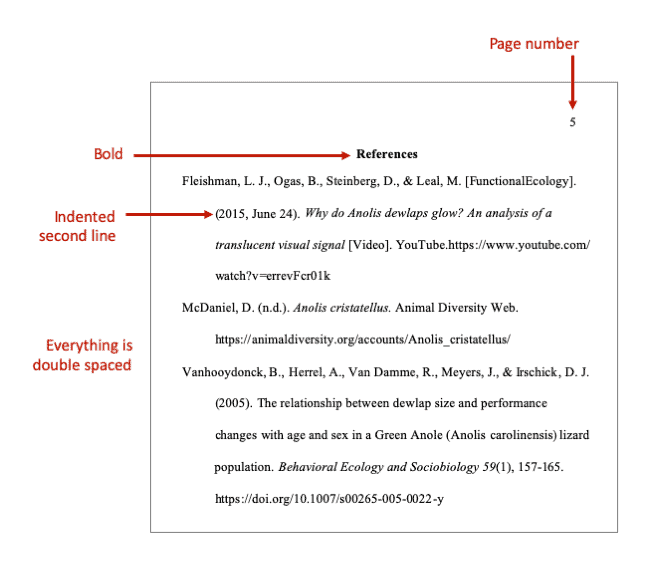
Make sure you run your completed paper through the Citation Machine Plus smart proofreader, which scans for grammar, spelling, and plagiarism. Whether it’s an adjective , verb , or pronoun out-of-place, our technology helps edits your paper for you!
Annotated bibliographies:
An APA annotated bibliography is a full bibliography that includes a small note for each reference citation. Each note should be short (1-2 paragraphs) and contain a summary or your evaluation about each source. When creating your citations on CitationMachine.net, there is a field at the bottom of each form to add your own annotations.
Follow the publication manual guidelines on paper format and writing style. Let your instructor guide other details about your annotations. Still confused? Read our guide on annotated bibliographies .
These types of projects look different depending on the style you’re using. Use the link at the top of the page to access resources related to the Modern Language Association’s style. Here’s information related to Chicago citation style .
Page formatting
Need help with the design and formatting of your paper? Look no further! This section provides the ins and outs of properly displaying the information in your APA essay.
- Times New Roman, 12-point size.
- Calibri, Arial, or Georgia, 11-point size
- Lucida, Sans Unicode, or Computer Modern, 10-point size
- Indents = Every paragraph should start with an indent.
- Margins = 1 inch around the entire document
- Spacing = Double space everything!
Arrange your pages in this order:
- Page 1 - APA Title Page (see below for information on the title page)
- Page 2 - Abstract (If your professor requests one)
- Page 3 - First page of text
- References begin on their own page. Include the list of references on the page after the text.
- Tables and figures
Keep in mind that the order above is the recommendation for papers being submitted for peer review. If you’re writing an APA style paper for a class, your professor may be more lenient about the requirements. Also, if you’re submitting your paper for a specific journal, check the requirements on the journal’s website. Each journal has different rules and procedures.
Just a little nudge to remind you about the Citation Machine Plus smart proofreader. Whether it’s a conjunction or interjection out of place, a misspelled word, or an out of place citation, we’ll offer suggestions for improvement! Don’t forget to check out our APA citation maker while you’re at it!
Running heads
In older editions of APA, running heads were required for all papers. Since the 7th edition, that’s changed.
- Student paper: No running head
- Professional paper: Include a running head
The running head displays the title of the paper and the page number on all pages of the paper. This header is found on every page of a professional paper (not a student paper), even on the title page (sometimes called an APA cover page) and reference list (taken from Section 2.8 of the Publication manual ).
It's displayed all in capital letters at the top of the page. Across from the running head, along the right margin, is the page number.
- Use the header feature in your word processor. Both Google Docs and Word have these features available.
- Use one for the recommended fonts mentioned under "Page formatting."
Title pages
A title page, sometimes called an APA cover page, graces the cover of an essay or paper. An APA title page should follow rules from Section 2.3 of the official Publication manual and include:
- Page number, which is page 1
- Use title case and bold font
- The title should be under 12 words in length
- The title should be a direct explanation of the focus of the paper. Do not include any unnecessary descriptors such as “An Analysis of…” or “A Study of…”
- Exclude any labels such as Mr., Ms., Dr, PhD...
- Name of the school or institution
- Course number and/or class name
- Name of your instructor, including their preferred honorifics (e.g., PhD, Dr., etc.)
- Paper’s due date
- If this is a professional paper, also include a running head. If this is a student paper, do not include one.
Follow the directions for the running head and page number in the section above. Below the running head, a few lines beneath, and centered in the middle of the page, should be the title. The next line below is the author’s name(s), followed by the name of the school or institution, the class or course name, your instructor’s name, and the paper’s due date.
All components on this page should be written in the same font and size as the rest of your paper. Double space the title, names, name of school or institution, and all other information on the page (except for the running head and page number).
Example - Student Title Page APA:
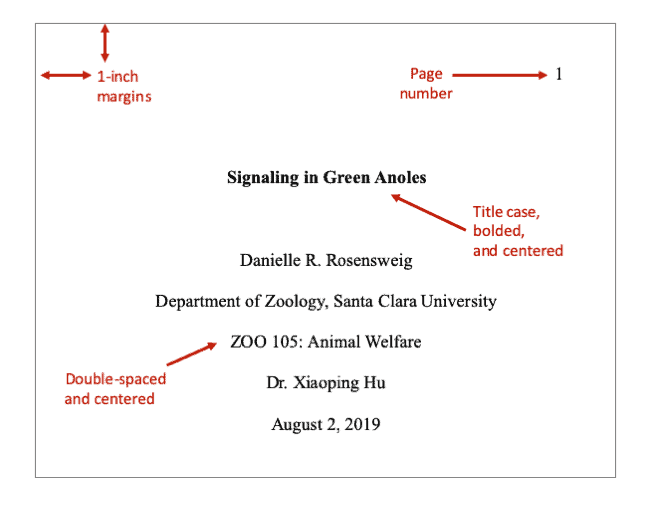
Example - Professional Title Page APA:
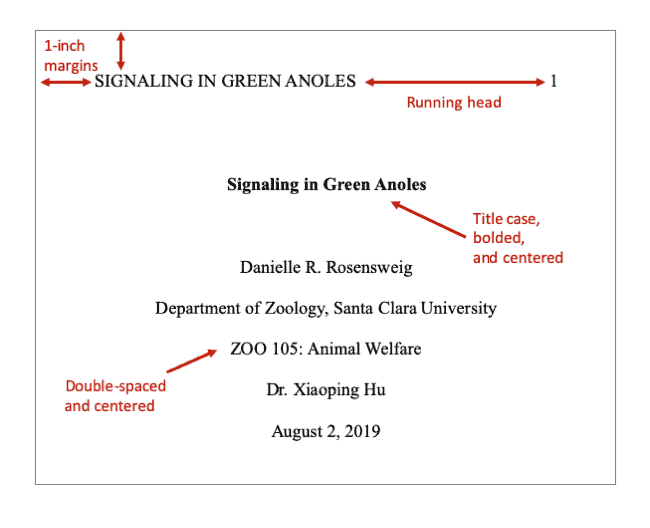
If you’re submitting your paper to a journal for publication, check the journal’s website for exact requirements. Each journal is different and some may request a different type of APA format cover page.
Looking to create an APA format title page? Head to CitationMachine.com’s homepage and choose “Title Page” at the top of the screen.
An abstract briefly but thoroughly summarizes dissertation contents. It’s found in the beginning of a professional paper, right after the title page. Abstracts are meant to help readers determine whether to continue reading the entire document. With that in mind, try to craft the lead sentence to entice the reader to continue reading.
Here are a few tips:
- Be factual and keep your opinions out. An abstract should accurately reflect the paper or dissertation and should not involve information or commentary not in the thesis.
- Communicate your main thesis. What was the examined problem or hypothesis? A reader should know this from reading your abstract.
- Keep it brief. Stick to the main points and don’t add unnecessary words or facts. It should not exceed 250 words.
- Consider your paper’s purpose. It’s important to cater your abstract to your paper type and think about what information the target audience for that paper type would want. For example, an empirical article may mention methodology or participant description. A quantitative or qualitative meta-analysis would mention the different variables considered and how information was synthesized.
- Use verbs over noun equivalents, and active voice. Example: “There was research into…” becomes “We researched…”
Formatting guidelines:
- The abstract goes after the title page.
- It should have the same font (size and type) as the rest of the paper.
- It should stick to one page.
- Double-space all page text.
- Center and bold the word “Abstract” at the top of the paper.
- Don’t indent the first line of the abstract body. The body should also be in plain text.
- For the keywords, place it on the line after the abstract and indent the first line (but not subsequent lines). The word “Keywords:” is capitalized, italicized, and followed by a colon. The actual keywords are sentence case and in plan font.
- List each keyword one after the other, and separate them by a comma.
- After the last keyword, no ending punctuation is needed.
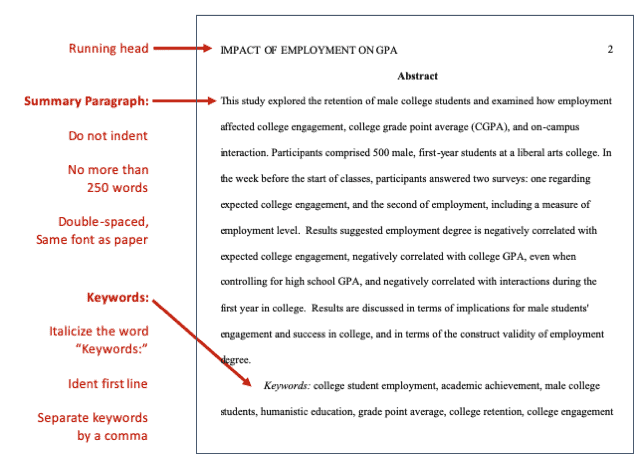
Tables & Figures
If your paper includes a lot of numerical information or data, you may want to consider placing it into a table or a figure, rather than typing it all out. A visual figure or simple, organized table filled with numerical data is often easier for readers to digest and comprehend than tons of paragraphs filled with numbers. Chapter 7 of the Publication manual outlines formatting for tables and figures. Let's cover the basics below.
If you’d like to include a table or figure in your paper, here are a few key pieces of information to keep in mind:
- At the end of the paper after the APA reference page
- In the text after it is first mentioned
- The table first mentioned in the text should be titled ‘Table 1.’ The next table mentioned in the text is ‘Table 2,’ and so on. For figures, it would be 'Figure 1,' 'Figure 2,' and so forth.
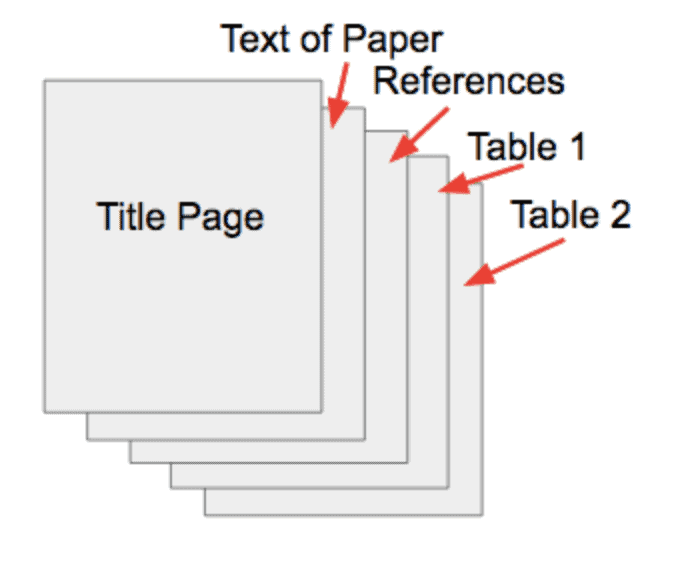
- Even though every table and figure is numbered, also create a title for each that describes the information it contains. Capitalize all important words in the title.
- For tables, do not use any vertical lines, only use horizontal to break up information and headings.
- Single spacing is acceptable to use in tables and figures. If you prefer double spacing your information, that is okay too.
- Do not include extra information or “fluff.” Keep it simple!
- Do not include the same exact information in the paper. Only include the complete information in one area—the table or the text.
- All tables and figures must be referenced in the text. It is unacceptable to throw a table or figure into the back of the paper without first providing a brief summary or explanation of its relevance.
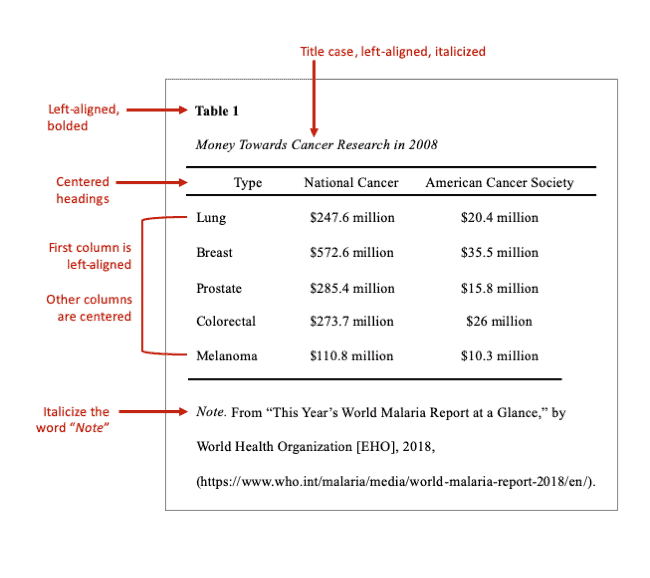
Publication Manual 6th Edition vs 7th Edition
The 6th edition of the Publication Manual of the American Psychological Association was released in 2009. The current 7th edition came out in the fall of 2019 and was designed to be more student focused, provide more guidance on accessibility, and address changes that have developed over the last 10 years.
Below, we’ve listed what we feel are the most relevant changes related to APA format.
Journals and DOIs
DOI stands for “digital object identifier.” Many journal articles use and have a unique DOI that should be included in a full citation.
When including a DOI in a citation, format it as a URL. Do not label it “DOI.” Articles without DOIs from databases are treated as print works. For example:
6th edition:
%%Gänsicke, B. T., Schreiber, M. R., Toloza, O., Fusillo, N. P. G., Koester, D., & Manser, C. J. (2019). Accretion of a giant planet onto a white dwarf star. Nature, 576 (7785), 61–64. doi: 10.1038/s41586-019-1789-8
7th edition:
%%Gänsicke, B. T., Schreiber, M. R., Toloza, O., Fusillo, N. P. G., Koester, D., & Manser, C. J. (2019). Accretion of a giant planet onto a white dwarf star. Nature, 576 (7785), 61–64. https://doi.org/10.1038/s41586-019-1789-8
Citing Books
There are few new guidelines when you are citing a book. First, the publisher location no longer needs to be indicated.
%%Zack, P. O. (2001). The shoals of time. Bloomington, IN: First Books Library.
%%Zack, P. O. (2001). The shoals of time. First Books Library.
Second, the format of an ebook (e.g., Kindle, etc.) no longer needs to be indicated.
%%Niven, J. (2012). Ada Blackjack: A true story of survival in the Arctic [Kindle].
%%Niven, J. (2012). Ada Blackjack: A true story of survival in the Arctic .
Lastly, books from research databases without DOIs are treated the same as print works.
When using a URL in a citation, you no longer need to include the term “Retrieved from” before URLs (except with retrieval dates). The font should be blue and underlined, or black and not underlined.
6th Edition:
%%Flood, A. (2019, December 6). Britain has closed almost 800 libraries since 2010, figures show. The Guardian . Retrieved from https://www.theguardian.com/books/2019/dec/06/britain-has-closed-almost-800-libraries-since-2010-figures-show
7th Edition:
%%Flood, A. (2019, December 6). Britain has closed almost 800 libraries since 2010, figures show. The Guardian . https://www.theguardian.com/books/2019/dec/06/britain-has-closed-almost-800-libraries-since-2010-figures-show
Within a full APA citation, you may spell out up to 20 author names. For two to 20 authors, include an ampersand (&) before the name of the last author. For sources with 21 or more authors, structure it as follows:
Structure: First 19 authors’ names, . . . Last author’s name.
7th edition example: Washington, G., Adams, J., Jefferson, T., Madison, J., Monroe, J., Adams, J. Q., Jackson, A., Van Buren, M., Harrison, W. H., Tyler, J., Polk, J. K., Taylor, Z., Filmore, M., Pierce, F., Buchanan, J., Lincoln, A., Johnson, A., Grant, U. S., Hayes, R. B., Garfield, . . . Trump, D.
When creating an in-text citation for a source with 3 or more authors, use “et al.” after the first author’s name. This helps abbreviate the mention.
6th Edition: (Honda, Johnson, Prosser, Rossi, 2019)
7th Edition: (Honda et al., 2019)
Tables and Figures
Instead of having different formats for tables and figures, both use one standardized format. Now both tables and figures have a number, a title, name of the table/figure, and a note at the bottom.
If you’re still typing into Google “how to cite a website APA” among other related questions and keywords, click here for further reading on the style .
When you’re through with your writing, toss your entire paper into the Citation Machine Plus plagiarism checker , which will scan your paper for grammar edits and give you up to 5 suggestions cards for free! Worry less about a determiner , preposition , or adverb out of place and focus on your research!
American Psychological Association. (2020). Publication manual of the American Psychological Association (7th ed.) (2020). American Psychological Association. https://doi.org/10.1037/0000165-000
Updated March 3, 2020
Written and edited by Michele Kirschenbaum and Wendy Ikemoto. Michele Kirschenbaum has been an awesome school librarian since 2006 and is an expert in citing sources. Wendy Ikemoto has a master’s degree in library and information science and has been working for Citation Machine since 2012.
- Citation Machine® Plus
- Citation Guides
- Chicago Style
- Harvard Referencing
- Terms of Use
- Global Privacy Policy
- Cookie Notice
- DO NOT SELL MY INFO
The Definitive Voice of Entertainment News
Subscribe for full access to The Hollywood Reporter
site categories
Hawk tuah girl’s new manager reveals what’s next for her: “there are endless opportunities”.
Haliey Welch's rep Jonnie Forster tells The Hollywood Reporter about turning down gigs (sorry, 'American Idol' and OnlyFans!), those lucrative merch sales and why a reality TV series might show her doing one thing she had never tried pre-fame.
By Ryan Gajewski
Ryan Gajewski
Senior Entertainment Reporter
- Share on Facebook
- Share to Flipboard
- Send an Email
- Show additional share options
- Share on LinkedIn
- Share on Pinterest
- Share on Reddit
- Share on Tumblr
- Share on Whats App
- Print the Article
- Post a Comment

A viral TikTok of Haliey Welch, aka “Hawk Tuah Girl ,” making a sexy joke while partying in Nashville has become the gift that keeps on giving — and not just for Welch herself.
Related Stories
Spectrevision launches podcast network with shows from mike flanagan, david lowery (exclusive), 'awards chatter' pod: sean penn on 'daddio' film (and possible stage version), zelensky (and the oscar he loaned him) and 50 years in the biz.
Welch’s viral fame also led to her signing with management company The Penthouse , despite Welch’s previous lack of media aspirations and not even having had a social media presence. The first order of business for Jonnie Forster, founder of The Penthouse, was to weed out the imposter accounts and set licensing deals for official merchandise brandishing her famous catchphrase. Earlier this week, Welch made her first paid live appearance at the Seminole Hard Rock Hotel & Casino, with sources telling The Hollywood Reporter she made around $20,000 for the gig. ( TMZ reported the payday as closer to $30,000; her reps declined to share specifics of her appearance fee.)
During his first sit-down interview since signing “Hawk Tuah Girl,” Forster tells THR about traveling to her remote hometown of Belfast, Tennessee, to give her his spiel. Forster also shares why he’s turned down Hollywood offers including multiple horror films and even American Idol , the interest Welch has received from a major talent agency, how much money his team has collected from merchandise sales and what types of career opportunities he’s setting up for her — including a potential reality TV series, podcast , book and even a tour of Europe.
How has it been to deal with all the reaction to your company signing Haliey?
Why do you think the video was so popular?
It was funny, and people want to laugh right now. The juxtaposition of something that’s so sexual, but coming out of a sweet, innocent country girl and the unapologetic way she delivered it — it just took everyone by storm, and they had to watch it again. I was the same. I couldn’t figure it out. That’s why I had to go and see. But when you do meet her and listen to what she says online, she’s so fun and unassuming that you root for her. You root for someone like this who comes from a poor background, who has done right by her life and been taking care of her grandma and worked very hard in a factory job. It’s so beautiful to see the internet picking the right person to make famous.
What is it about her career-wise that felt aligned with what your company is doing?
My company has been in the entertainment business for over 25 years, and representing musicians is a big part of it. But our background has also been in new business development, strategic marketing and branding, and we’ve represented Fortune 500 companies and brands like the Marley family. We’ve been involved with documentaries, and we also published a children’s book last year with Simon & Schuster.
Why did Haliey stand out to you amid the various other viral stars out there?
How much money has her official merch made?
It’s approaching $300,000. Right when we signed her, I was on the phone with a trademark attorney immediately and said, “Go after everyone who’s filed trademarks on this, and cease-and-desist with those.” And we had to start building her social media presence: “We can’t stop this volcano, so what do you want to do?” She’s very interested in using this new platform for the betterment of a lot of different things, not just trying to monetize. She lives with her grandma, and she’s not leaving her grandma. She’s making sure she’s not doing anything that’s going to embarrass her hometown.
Has it been tricky to find a balance, given that she went viral for a ribald comment but is also family-oriented?
Would she consider dabbling in acting?
She’s not an actress. We’ve turned down a number of movie offers, including several horror movies. One was from a mini-major company, and the others are indies. One producer wanted to reshoot his movie’s ending to include her. I just got another offer literally five minutes ago. I’ve talked to these producers and said, “Hire an actress.” She’s not a professional actress. She’s funny. Her lane’s going to be doing comedic things and potentially doing something down the road in that way. We are looking at launching a podcast with her, which is going to be in her comedic tone, but also very relatable and very authentic to who she is as a small-town girl.
What’s the possible plan or pitch for a podcast?
We’ve been approached by three different ones. A comedy-based podcast — people just want to talk with her and get to know her more. Ten minutes ago, I literally was on the phone with one of the three-lettered agencies in L.A. They’re very keen on closing a deal with us, and we’ll take a meeting soon. We met with some agents in Nashville. We’re doing a New York press run and an L.A. press run. There are some amazing people locking us in for interviews.
Is it her hope to sign with a Hollywood agency?
I know there has been talk about a reality show possibly being in the works. What’s the latest with that?
A reality show is being developed. There are a couple different ideas. We’ll be sitting down with a couple of the showrunners that have already had calls with us and flesh that out. There’s the docu format that would be, “Here’s someone from a small town who’s now recognizable and thrown in the deep end. What’s the day in the life?” That’s the obvious one, and we’re vetting that out. The other thing that’s really of interest to her is traveling because she had never been on a plane before this. I go, “Can you imagine if you go to Japan or France or these exotic places, and it’s like a fish out of water with you and your friends?”
How would you respond to anyone who might cynically think that part of the motivation for a signing like this is to get attention for your company?
That would be like a speaking tour?
She would go out there and tell her story and what has happened since that magical night, and then what she plans to do with the rest of her life, and then take Q&A from the audience. Everyone’s just intrigued to know how Haliey Welch from Belfast, Tennessee, is dealing with hanging out with Shaquille O’Neal and Zach Bryan and getting calls from the biggest artists in the world wanting to do collaborations.
The Zach Bryan stage appearance got a lot of attention.
Today, we got offered by American Idol because they saw her sing on the Zach Bryan stage. In the email was, “We saw her sing at the Zach Bryan show, and she had such an amazing voice. We’d love to see how we can get her on the show.” I emailed back, “She can’t sing at all. Did you even watch the performance? Because she couldn’t carry a tune in a bag.” If there’s something that is a fun promotional tie-in, we’re huge supporters of American Idol . But she’s not singing, and she doesn’t want to take jobs away from people who are talented in those regards. She knows her lane. People love to hear a girl with that accent be funny and talk about real stuff, and that’s where we’re going to focus.
Do you worry about the window for her success closing relatively quickly?
Is there a final message you’d like to pass along for any haters questioning her path?
Her 15 minutes are up. She’s already on 16.
THR Newsletters
Sign up for THR news straight to your inbox every day
More from The Hollywood Reporter
Teamsters warn that they remain “far apart” from studios in hollywood basic crafts negotiations, producers of rebel wilson movie sue star over sexual harassment, embezzlement claims, paramount-skydance deal hit with legal salvo from major shareholder, mpa chief to keynote film commissioners’ event, fantasia film fest faces strike disruption over seasonal worker wages, behind skydance’s case for paramount as a growth story.
Help | Advanced Search
Computer Science > Artificial Intelligence
Title: vision language models are blind.
Abstract: Large language models with vision capabilities (VLMs), e.g., GPT-4o and Gemini 1.5 Pro are powering countless image-text applications and scoring high on many vision-understanding benchmarks. We propose BlindTest, a suite of 7 visual tasks absurdly easy to humans such as identifying (a) whether two circles overlap; (b) whether two lines intersect; (c) which letter is being circled in a word; and (d) counting the number of circles in a Olympic-like logo. Surprisingly, four state-of-the-art VLMs are, on average, only 56.20% accurate on our benchmark, with \newsonnet being the best (73.77% accuracy). On BlindTest, VLMs struggle with tasks that requires precise spatial information and counting (from 0 to 10), sometimes providing an impression of a person with myopia seeing fine details as blurry and making educated guesses. Code is available at: this https URL
| Subjects: | Artificial Intelligence (cs.AI); Computer Vision and Pattern Recognition (cs.CV) |
| Cite as: | [cs.AI] |
| (or [cs.AI] for this version) | |
| Focus to learn more arXiv-issued DOI via DataCite |
Submission history
Access paper:.
- HTML (experimental)
- Other Formats
References & Citations
- Google Scholar
- Semantic Scholar
BibTeX formatted citation
Bibliographic and Citation Tools
Code, data and media associated with this article, recommenders and search tools.
- Institution
arXivLabs: experimental projects with community collaborators
arXivLabs is a framework that allows collaborators to develop and share new arXiv features directly on our website.
Both individuals and organizations that work with arXivLabs have embraced and accepted our values of openness, community, excellence, and user data privacy. arXiv is committed to these values and only works with partners that adhere to them.
Have an idea for a project that will add value for arXiv's community? Learn more about arXivLabs .

Get notified in your email when a new post is published to this blog
.NET and .NET Framework July 2024 servicing releases updates

Tara Overfield

Rahul Bhandari (MSFT)
July 9th, 2024 2 1
Welcome to our new combined .NET servicing updates for July 2024. To help streamline and help you keep up to date with the latest service releases we have decided to combine our update posts around both .NET & .NET Framework so you can find all the information in one convenient location on the blog. Don’t forget that you can find updates about .NET previews on GitHub , specifically for .NET 9. Let’s get into the latest release of .NET & .NET Framework, here is a quick overview of what’s new in these releases:
- Security Improvements
- .NET updates
- .NET Framework updates
Security improvements
This month you will find two CVEs that have been fixed this month:
| CVE # | Title | Applies to |
|---|---|---|
| .NET Denial of Service Vulnerability | .NET 8.0 | |
| .NET Remote Code Execution Vulnerability | .NET 8.0 | |
| .NET Remote Code Execution Vulnerability | .NET 6.0, .NET Framework 2.0, 3.0, 3.5, 4.6.2, 4.7, 4.7.1, 4.8, 4.8.1 | |
| .NET Remote Code Execution Vulnerability | .NET 8.0, .NET 6.0 |
Note: There are no new security improvements for .NET Framework this release.
.NET July 2024 Updates
Below you will find a details list of everything from the .NET release for July 2024 including .NET 6.0.32 and .NET 8.0.7:
| .NET 6.0 | .NET 8.0 | |
|---|---|---|
| Release Notes | ||
| Installers and binaries | ||
| Container Images | ||
| Linux packages | ||
| Known Issues |
.NET Improvements
- .NET MAUI: 8.0.70
- ASP.NET Core: 8.0.7
- Entity Framework Core: 8.0.7
- Runtime: 8.0.7 | 6.0.32
Share feedback about this release in the Release feedback issue .
.NET Framework July 2024 Updates
This month, there are security and non-security updates in these releases, be sure to browse our release notes for .NET Framework for more details.
See you next month
Let us know what you think of these new combined service release blogs as we continue to iterate to bring you the latest news and updates for .NET.

Tara Overfield Senior Software Engineer, .NET Framework Servicing

Rahul Bhandari (MSFT) Program Manager, .NET

Leave a comment Cancel reply
Log in to join the discussion or edit/delete existing comments.
Link “release notes for .NET Framework” Error 404
Hello, .NET team.
Thanks for not releasing an update last month. I enjoyed not having to deal with its headaches. I’d have a bash if I knew you weren’t going to release an update. Instead, I was in a state of constant fear as to when the delayed update will come.
.NET Framework 3.5 and 4.8 updates are mostly fine. I don’t trust them, but they haven’t done anything wrong so far. (I don’t trust them because their digital signature shows they’ve been ready to go out the door one or two months before.)
.NET 6 and 8, however, are the headache. Windows Update, Visual Studio, and Visual Studio Code all insist on their divergent ways of installing the latest .NET update. Windows Update just installs the latest binary package. Visual Studio insists on installing a system-breaking stub called “Microsoft .NET SDK 8.0.xxx (x64) for Visual Studio.” Sometimes, I just can’t uninstall an old .NET version without reinstalling Windows. Visual Studio Code is the worst. The nightmarish extension called “.NET Install Tool” dances to nobody’s tune. This chaotic state of affairs is analogous to how Jews, Christians, and Muslims worship the same God, but can’t stand each other.

Insert/edit link
Enter the destination URL
Or link to existing content
If U.S. Soccer has a plan, trying to hire Jurgen Klopp surely can’t be part of it

If we’ve learned one thing following Gregg Berhalter’s dismissal as manager of the United States men’s national team, perhaps it’s this: when an esteemed coach states they need a year away from the endless grind of their job, they likely mean it.
It’s understandable that Jurgen Klopp would rebuff the advances of U.S. Soccer when he isn’t even two months removed from emotionally departing Liverpool . Still, it was worth a shot in the federation’s eyes.
Advertisement
The German is as ambitious a target as the federation could identify. He’s a serial winner at the highest level of club football, a culture-builder who is tactically flexible within a clear guiding ideology. He’s also unemployed, removing any buyout cost, and U.S. Soccer was seemingly willing to open its salary budget.
Here’s the thing: if you take Klopp’s announcement that he was leaving Liverpool in January at face value, this wasn’t the case of a coach needing a new challenge. He made this call despite having a year left on his contract. He looked beleaguered, harried by the stresses of perennially keeping up with the constant churn of managing one of the world’s most prominent clubs.
Even if Klopp had decided that dabbling in international management was enough reprieve after admitting he was “running out of energy,” this would have remedied U.S. Soccer’s ongoing headaches for exactly two years.

The Real Jurgen Klopp: An Athletic special series
I’m not sure the USMNT fanbase fully appreciates the considerable gap between risk and reward if Klopp had replaced Berhalter.
The best-case scenario is obvious: an ambitious hiring that makes the federation look good, a truly great coach crafting a potent batch of Schwarzwaldian lemonade from the lemons he inherited, perhaps a run to the 2026 World Cup semifinals and some fond memories when he leaves to either return to club soccer or retire outright.
The worst-case scenarios would turn ongoing headaches into diagnosable migraines. One would be that Klopp was right: that he’s out of gas and he wouldn’t have the wherewithal to master the nuances that distinguish international soccer from its club alternative. Another is that he simply wouldn’t be able to handle the crash-course adaptation to international football, that he could get more out of individuals but can’t pull it into a collective in time for the World Cup. A ‘Luis Enrique’s Spain’ scenario, if you will.

In either case, the result would be an underwhelming resolution — and a costly one. U.S. Soccer would return to the hiring desk on the back of the World Cup and feel financially strapped as they look for a longer-term alternative.
So while Klopp looks very good photoshopped into a USMNT hat, the reality is that the gamble is far more expensive than an Adobe suite subscription.
When a federation can’t land the best unemployed manager in the game, what does the ‘best’ hiring possible look like? It’s a question that Matt Crocker and U.S. Soccer will work to answer over the coming weeks in hopes of securing the right coach for the World Cup by September. Names will continue to churn through the rumor mill like an endless conveyor belt. A couple of my colleagues highlighted some of the buzziest options, Klopp among them.

Who should USMNT hire to replace Berhalter? Analysing Klopp, Pochettino, Vieira and others
Maybe rushing to meet Klopp’s asking price with some combination of salary, sponsor considerations and NFTs was an expensive stopgap that wouldn’t address the bigger issues at play.
Is that a hiring driven by process, an approach Crocker emphasized upon reappointing Berhalter in 2023? Does that hiring respond to the issues that came during Berhalter’s brief second tenure and set the program up on better footing? Or was it an opulent scramble that could have been better planned and executed given Klopp’s months of notice?
Does U.S. Soccer really know what it wants from its next men’s manager? Has it had adequate time to figure that out?
“There has been progress made,” Crocker said on Wednesday in the wake of Berhalter’s firing, “but now is the time to turn that progress into winning.”
Winning! That’s a great start. American sports fans are awfully fond of winning.
Here’s the thing: if it was as easy as just wanting to win, the USMNT would be 22-time defending World Cup champions.
Saying it’s time to win after six years of, uh, whatever they just did under Berhalter is a backhanded admittance of failure. If you set a modest budget to buy a handful of citrus trees, waited six years as they occasionally bore fruit in hopes of a bountiful harvest to come, then uprooted those trees to import an entire Brazilian grove’s worth of produce ahead of a big event… are you any better at growing citrus? And what was the point of nurturing that smaller plot in the first place?

Crocker has sworn repeatedly that Berhalter’s second appointment was the result of arduous interviewing, research, and data-driven assessment. If that process is thrown out the window in lieu of a “spend big on famous club coaches” model, that admits a failure beyond just one hire. Trust the process, as they say — but please, keep updating the process along the way based on new information.
To send a message of adjustment and ambition, there may be a temptation to skew the coaching search and prioritize candidates who aren’t from the United States. That may be an overreaction if a domestic option enters with a clear vision to get things back on track. At this point, all options have to be considered with clear eyes.
Berhalter was hardly the first native son to coach the USMNT. The program has skewed domestically with all but one hire since the 1994 World Cup, when the team was led by Serbian coaching nomad Bora Milutinovic. The one exception, Jurgen Klinsmann, carries an asterisk as he’d set up roots in California years before being appointed in hopes of staying in the federation’s mind whenever Bob Bradley was dismissed.
At many times, being coached by someone from the U.S. paid off. The program’s best runs in the modern era were overseen by Bruce Arena and Bradley. Both had intimate knowledge of the player pool at a time when scouting and talent identification wasn’t as effortlessly global. Both had clear ideas for how they wanted the team to get results, catering to their pools’ strengths while accounting for the weaknesses.
Neither was scared to embrace stereotypical national ideas about ‘grit’ and playing direct soccer. Both used parts of that DNA to their advantage. Arena led the USMNT to the 2002 World Cup quarterfinals and Bradley led the team to a runner-up finish at the 2009 Confederations Cup, beating the all-time Spanish juggernaut en route to the final.
As Crocker figures out what’s ‘best’ for the next appointment, the ultimate hire may indeed be domestic. Steve Cherundolo and Pat Noonan are ex U.S. internationals who are thriving in MLS , while Jim Curtin is familiar with many players in the pool and offers a fresh perspective. If any of these or other alternatives are hired, they’ll feel increased pressure to overperform as the fanbase gets past the second Berhalter era.
The ‘best’ hire may be international, too. Milutinovic helped turn a generation of USMNT players into program legends and brought a fresh perspective to set the team up for success on home soil. He brought ample experience coaching internationally, having led Mexico when it hosted the 1986 World Cup.

His CV is comparable to that of Herve Renard, another nomadic international manager who most recently led the France women’s national team. Renard isn’t a celebrity coach, even if he has a catalog-ready face, but he has standout accomplishments to his name: two Africa Cup of Nations titles (with Zambia in 2012 and the Ivory Coast in 2015), leading Saudi Arabia to the World Cup shock win of the century against Argentina in 2022, and leading a turbulent French team to the quarterfinal of the 2023 Women’s World Cup mere months after taking the job. He checks a lot of boxes for a possible stopgap solution with a very high upside and a low floor.
The ‘best’ option may indeed be Klopp. However, getting the best version of him may require a year’s worth of patience on top of lavish wages — two resources U.S. Soccer can ill afford to waste. Again, risks and rewards.
Ultimately, the necessity to get this hire right extends beyond the field. You don’t need to scroll far into our comments sections to find that morale among USMNT fans is at a nadir. Depending how you value the Gold Cup, the team won’t play another high-level meaningful match until a World Cup group-stage opener in 2026. This appointment is one of the few remaining chances to galvanize the fanbase and rebuild morale to get maximum support ahead of hosting the World Cup.
Crocker and federation leadership didn’t tell Tim Weah to swing an arm at the back of a defender’s head. They are, however, accountable for re-hiring a coach who didn’t set his team up to compete at the Copa America . Whoever is ultimately hired, the federation needs to make its choice with full confidence that it’s the ‘best’ option for the next two years — and they better have a clear definition of ‘best’ to justify that pick.
(Top photo: Wolverhampton Wanderers FC /Wolves via Getty Images)
Get all-access to exclusive stories.
Subscribe to The Athletic for in-depth coverage of your favorite players, teams, leagues and clubs. Try a week on us.

Jeff Rueter is a staff writer for The Athletic who covers soccer in North America, Europe, and beyond. No matter how often he hears the Number 10 role is "dying," he'll always leave a light on for the next great playmaker. Follow Jeff on Twitter @ jeffrueter

IMAGES
VIDEO
COMMENTS
Ada banyak aplikasi Reference Manager yang bisa digunakan untuk membantu mengelola referensi penelitian. Beberapa aplikasi yang umum digunakan saat ini adalah EndNote, Mendeley, dan Zotero. 1. EndNote. EndNote merupakan aplikasi yang populer digunakan untuk mengelola referensi penelitian.
Beberapa reference manager yang banyak digunakan, seperti Zotero, EndNote, Mendeley, RefWorks, Citavi, dan JabRef, menawarkan berbagai fitur yang dapat memudahkan pekerjaan penelitian. Pemilihan reference manager tergantung pada preferensi pribadi dan kebutuhan penelitian, namun, yang terpenting adalah bahwa penggunaannya dapat membantu ...
Mendeley Reference Manager. Mendeley Reference Manager simplifies your workflow, so you can focus on achieving your goals. Download Now . Your new reference manager. The new Mendeley Reference Manager has been built using researchers' feedback to give you what you need to manage your references even more quickly and effectively.
Mendeley Reference Manager (MRM) yang telah dirilis sejak 2019 saat ini telah rilis dalam versi resmi. Hanya tinggal tunggu waktu kapan Mendeley Desktop (MD) dihentikan masa edarnya. Namun, sebelum Anda melakukan migrasi ke MRM ada baiknya Anda mempertimbangkan enam perbedaan mendasar berikut. Sebelumnya, untuk mengobati rasa penasaran Anda ...
Mendeley offers a free reference management software to store, organize, and search all your references in one library.
Help us make sure Mendeley Cite does what you need by giving your feedback using the link from the tab at the bottom-right of the add-in. Mendeley Cite is compatible with Microsoft Office 365, Microsoft Word versions 2016 and above and with the Microsoft Word app for iPad ®. If you are using an earlier version of Word, you can use the existing ...
Mendeley saja) adalah perangkat lunak " citation & reference manager " yang bisa didapatkan secara gratis (tidak berbayar) dan sangat kompatibel dengan program pengolah kata MS Word, Mac Word, OpenOffice/LibreOffice . Selain itu, database RIS Mendeley juga dapat dimanfaatkan oleh Lyx/Latex. 1
With support for over 10,000 citation styles, you can format your work to match any style guide or publication. Stay in sync. Zotero can optionally synchronize your data across devices, keeping your files, notes, and bibliographic records seamlessly up to date. If you decide to sync, you can also always access your research from any web browser
yang memudahkan penulis dalam membuat sitasi dan daftar pustaka. Zotero adalah salah satu reference manager yang dapat digunakan secara gratis yang memudahkan penulis untuk mengelola sumber‐sumber referensi yang dimiliki sebagai acuan dalam penulisan rujukan.
Tiga fungsi dasar dari reference manager adalah pencarian, penyimpanan, dan penulisan (Fenner, 2010). Fungsi tersebut memungkinkan penulis untuk mencari literatur yang relevan, menyimpan referensi dan informasi bibliografi pada database, serta membantu penulisan sitasi dan referensi mengikuti format tertentu, misal APA, IEEE, dll.
Learn how to use tags, author keywords, and filters on Mendeley, a free reference manager and academic social network. Watch this video tutorial in Indonesian.
Langkah-Langkah Menggunakan Mendeley. 1. Mendaftar Akun Mendeley. Langkah pertama yang harus kamu lakukan adalah membuat akun mendeley terlebih dahulu di halaman resminya. Caranya adalah sebagai berikut. Buka situs web Mendeley. Klik Create a Free Account.
Mendeley adalah sebuah perangkat lunak yang kelahirannya diilhami oleh sebuah upaya untuk mengintegrasikan "citation & reference manager" ke dalam sebuah jejaring sosial.
Rekomendasi software pertama adalah Zotero. Zotero adalah software yang bisa membantu Anda dalam menyusun sebuah daftar pustaka. Dari software Zotero ini, Anda bisa memasukkan berbagai jenis referensi untuk daftar pustaka seperti video, majalah, buku, dan masih banyak lagi. Zotero ini juga bisa digunakan untuk Microsoft Word ataupun Google ...
A reference and a citation are nearly the same term. A reference inside a text is a slice of a citation. In the body of a scientific paper, let's say, there will be references to works: names and dates, perhaps a page number. The full reference—the citation—can be found in the bibliography. A citation provides the most relevant ...
Penggunaan Software Reference Manager. Software reference manager adalah perangkat lunak komputer yang digunakan untuk mengelola referensi. Software ini dapat membantu peneliti dalam menyimpan, mengurutkan, dan mengelompokkan sumber referensi. Manual atau Konvensional. Metode manual atau konvensional adalah cara yang dilakukan tanpa bantuan ...
The citation managers that UW-Madison Libraries support are: EndNote. Mendeley. Zotero. A citation manager allows you to: Add sources and citation information such as the author, title, and date it was published. Share sources and collaborate with classmates and colleagues. Easily switch your citations from one style to another.
6. Citation majalah. Citation atau kutipan salah satu bagian penting dalam proses penulisan karya tulis. Kutipan biasanya diperlukan untuk mendukung ide atau membuktikan data yang diungkapkan oleh penulis dalam karyanya. Kutipan bisa berupa teori, informasi penelitian, pandangan ahli, hasil wawancara atau potongan kalimat dari karya tulis lain.
In this situation the original author and date should be stated first followed by 'as cited in' followed by the author and date of the secondary source. For example: Lorde (1980) as cited in Mitchell (2017) Or (Lorde, 1980, as cited in Mitchell, 2017) Back to top. 3. How to Cite Different Source Types.
Citation Generator: Automatically generate accurate references and in-text citations using Scribbr's APA Citation Generator, MLA Citation Generator, Harvard Referencing Generator, and Chicago Citation Generator. Plagiarism Checker: Detect plagiarism in your paper using the most accurate Turnitin-powered plagiarism software available to students.
Stay up to date! Get research tips and citation information or just enjoy some fun posts from our student blog. Citation Machine® helps students and professionals properly credit the information that they use. Cite sources in APA, MLA, Chicago, Turabian, and Harvard for free.
If using our APA Citation Machine, our citation generator will add the correct format for you automatically. Giving a retrieval date is not needed unless the online content is likely to be frequently updated and changed (e.g., encyclopedia article, dictionary entry, Twitter profile, etc.).
Hawk Tuah Girl aka Haliey Welch's manager Jonnie Forster on merchandise sales, rejecting American Idol, and planning a reality TV show, podcast, book.
The appearance of your citations is determined by the style you currently have selected. To select a new style, go to the 'Citation Settings' tab in the Mendeley Cite add-in window. The 'Citation Settings' tab displays your currently selected style and language. It also shows you a preview of what your chosen style and language look like.
Large language models with vision capabilities (VLMs), e.g., GPT-4o and Gemini 1.5 Pro are powering countless image-text applications and scoring high on many vision-understanding benchmarks. We propose BlindTest, a suite of 7 visual tasks absurdly easy to humans such as identifying (a) whether two circles overlap; (b) whether two lines intersect; (c) which letter is being circled in a word ...
Welcome to our new combined .NET servicing updates for July 2024. To help streamline and help you keep up to date with the latest service releases we have decided to combine our update posts around both .NET & .NET Framework so you can find all the information in one convenient location on the blog.
Replacing Gregg Berhalter is a pivotal decision. The optics of approaching the world's most high-profile free agent don't inspire confidence