

How to Fix “Please Confirm Your Identity” on Facebook

To fix “Please Confirm Your Identity” on Facebook, you need to take and upload a photo of your ID.
Then, enter an email address that is not linked to your Facebook account.
Lastly, Facebook will send you a link to regain access to your account.
Tap on the link to regain access to your account.
The “Please Confirm Your Identity” error is faced by many Facebook users.
Here’s the full error message, “Recent activity may have affected your account’s security, so we’ve locked it”.
Followed by, “We’ll walk you through a few steps to confirm your identity and help you access your account”.
This includes choosing a security check, doing a security check, and reviewing your recent login attempts.
Here’s how to fix “Please Confirm Your Identity” on Facebook:
- Tap on “Continue”
- Select “Approve your login on another phone or computer”
- Tap on “Confirm identity in another way”
- Select “Get a code sent to your phone”
- Select “Upload a photo ID”
- Take a photo of your ID
- Enter an email address that is not linked
- Tap on “Ok”
- Check your email for the recovery link
- You’ve successfully recovered your Facebook account
1. Tap on “Continue”

Firstly, open the Facebook app and log in to your account.
Once you’re logged in, you’ll see the “Please Confirm Your Identity” error message.
There are 3 parts to confirm your identity.
Firstly, you need to choose a security check.
Secondly, you need to do a security check.
Lastly, you need to review your recent login attempts.
Tap on “Continue” to proceed to the next step.
2. Select “Approve your login on another phone or computer”

After you’ve tapped on “Continue”, you’ll land on the “Choose a security check” page.
On this page, you need to choose a security check.
You can try each option multiple times.
There are a couple of options that you can choose from.
This includes “Approve your login on another phone or computer” and “Get a code sent to your phone”.
Select “Approve your login on another phone or computer” and tap on “Continue”.
3. Tap on “Confirm identity in another way”

After you’ve selected “Approve your login on another phone or computer”, you’ll see a list of devices that you’ve logged into Facebook on.
To approve your login, you need to have access to one of the devices that are listed.
Then, select the device and approve your login on it.
If you don’t have access to any of the devices that are listed, tap on “Confirm identity in another way” at the bottom of the page.
4. Select “Get a code sent to your phone”

After you’ve tapped on “Confirm identity in another way”, you’ll land on the “Choose a security check” page again.
The page contains the same two options.
Now, you need to select the “Get a code sent to your phone” option.
Then, tap on “Continue” to proceed to the next step.
5. Tap on “Confirm identity in another way”

After you’ve selected the “Get a code sent to your phone” option, you’ll land on the “Select your phone number” page.
On this page, you’ll see your phone number if you’ve linked it to your Facebook account.
If you have access to it, select your phone number, tap on “Continue”, and follow the on-screen instructions to regain access to your Facebook account.
However, if you don’t have access to your phone number, tap on “Confirm identity in another way” at the bottom of the page.
6. Select “Upload a photo ID”

After you’ve tapped on “Confirm your identity in another way”, you’ll land on the “Choose a security check” page again.
This time, you’ll see an option that allows you to upload a photo ID.
Select the “Upload a photo ID” option to upload a photo ID to regain access to your Facebook account.
7. Tap on “Continue”

After you’ve selected the “Upload a photo ID” option, you’ll land on the “Confirm your identity” page.
On this page, you’ll see some information about uploading your ID.
This includes the type of IDs that you can use and how long your ID will be kept for.
8. Take a photo of your ID

After you’ve tapped on “Continue”, you’ll land on the page where you can upload your ID.
Now, you need to take a photo of your ID.
To do so, tap on “Take Photo” and take a photo of your ID.
Make sure that the information on the ID is clearly readable before you submit it.
Next, check the “I’ve attached an ID from group one in the Help Center article below” checkbox.
Lastly, tap on “Continue” to proceed to the next step.
9. Enter an email address that is not linked

After you’ve uploaded a photo of your ID, you’ll land on the “How can we reach you securely” page.
On this page, you’ll see an email address field.
Enter an email address that is not linked to your Facebook account in the email address field.
Make sure that only you can log into the email address that you’ve entered.
Tap on “Continue” once you’ve entered an email address.
10. Tap on “Continue”

After you’ve entered an email address, you’ll land on the “Are you sure this email is secure?” page.
The page states that anyone who knows the password for your email address may be able to log into your Facebook account.
Hence, it’s recommended that you change your password.
Check the “Only I know the password for [email protected]” checkbox.
11. Tap on “Ok”

After you’ve confirmed that your email address is secure, you’ll land on the “Thank You” page.
Here’s what the description on the page says, “We’ll get in touch with you at the email address you provided after we’ve reviewed what you sent us”.
Followed by, “To maintain the security of your account, you’ll now be logged out of Facebook”.
Tap on “Ok” to log out of your Facebook account.
Now, you need to wait for Facebook’s response.
Facebook will send you a recovery link to the email address that you’ve provided in the 9th step .
12. Check your email for the recovery link

After a few hours, Facebook will send you a recovery link to the email address that you’ve provided in the 9th step .
Check your email after a few hours for the recovery link.
If you didn’t receive any email from Facebook, you need to wait for a longer period of time.
Make sure to check your junk and spam folder as well.
In the email, you’ll see a link to regain access to your Facebook account.
Tap on the link to regain access to your Facebook account.
13. Tap on “Continue”

After you’ve tapped on the recovery link that is sent to your email, you’ll land on the “You’re all set” page on Facebook.
This means that you’ve finished the account recovery process.
Facebook will now let you know if they see anything suspicious.
Tap on “Continue” to continue to your Facebook account.
14. You’ve successfully recovered your Facebook account

After you’ve tapped on “Continue”, you’ll be automatically logged into your Facebook account.
You’ve successfully recovered your Facebook account!
If you’re still having trouble with regaining access to your Facebook account even after following the steps, you need to contact Facebook support.
To do so, you need to buy an ad on Facebook.
After you’ve bought an ad on Facebook, wait for 3 days and visit the Facebook business support website: https://www.facebook.com/business/help/support .
On the page, you’ll see a contact button.
Tap on the contact button and follow the on-screen instructions to contact Facebook support.
Keep in mind that the contact button will only appear if you’ve bought an ad on Facebook.
You probably got the “Please Confirm Your Identity” error on Facebook because you’re using a third-party app or tool.
It could also mean that Facebook has detected that your account has been compromised.
After you’ve regained access to your Facebook account, you need to sign out and uninstall any third-party app or tool that you’re using.
This will prevent your account from getting locked again.
In some cases, you might get the “Please Confirm Your Identity” error by mistake.
Even so, you need to follow the steps in the guide above to fix it.
Further reading
How to Fix Instagram Video Selfie Verification Error
How to Fix “Confirm Your Info on the App” on Instagram
What Does “Following” Mean on Facebook?
You may also like
How to Add Shake to Reveal on Instagram Story
How to Get the Ants Filter on TikTok
What Does “Copyright-protected content found. The owner allows the content to be used on YouTube” Mean?
About the author.
Lim How Wei
Lim How Wei is the founder of followchain.org, with 8+ years of experience in Social Media Marketing and 4+ years of experience as an active investor in stocks and cryptocurrencies. He has researched, tested, and written thousands of articles ranging from social media platforms to messaging apps.
Lim has been quoted and referenced by major publications and media companies like WikiHow, Fast Company, HuffPost, Vice, New York Post, The Conversation, and many others. One of his articles about the gig economy was quoted by Joe Rogan who hosts The Joe Rogan Experience (arguably the most popular podcast in the world), in the This Past Weekend podcast by Theo Von.
In his free time, Lim plays multiple games like Genshin Impact, League of Legends, Counter-Strike, Hearthstone, RuneScape, and many others. He creates guides, walkthroughs, solutions, and more on games that he plays to help other players with their progression.

How to Fix “Please Confirm Your Identity” on Facebook

Key Takeaway:
- Users may receive the “Please Confirm Your Identity” error on Facebook if they have typed an incorrect password too many times, accessed their account from multiple devices, logged into too many accounts from the same device, reached out to a large number of people rapidly, or their account has been hacked.
- To resolve this issue, users can try logging in from one of the browsers listed on the “Please Confirm Your Identity” page, uploading a photo ID proof such as a government-issued ID or a school/college/library ID, asking friends for help, or logging in from old devices.
- To confirm their identity on Facebook, users need to click “Continue” on the “Please Confirm Your Identity” message box and upload a photo ID. Facebook verifies the uploaded photo ID by matching user account data with the ID information and rejecting the ID proof if the information doesn’t match.
Table of Contents
Introduction
When using Facebook, users may get a message saying “Please confirm your identity”. This happens when unusual activity is detected on an account. To regain access to the account, steps must be taken.
One alternative to the verification process is to purchase Facebook accounts from real users . By purchasing these accounts, you bypass the need for phone number or email verification, thus offering a practical and convenient solution.
Provide the phone number or email associated with the Facebook account to get a verification code. Enter the code to confirm identity. This process is important for security.
Users can also verify identity by providing a government-issued ID. Facebook will review and verify the ID. This is useful when the associated phone number or email is no longer accessible. Privacy and security are taken seriously – the ID won’t be shared or misused.
When faced with the “Please confirm your identity” message, follow the steps and provide the necessary info. It may be inconvenient, but it’s necessary to keep Facebook secure.
Reasons for the “Please Confirm Your Identity” error on Facebook

If you’re a Facebook user, you may have encountered the “Please Confirm Your Identity” error message. This error message occurs when Facebook detects suspicious activity on your account. Some possible reasons for this error message could be typing an incorrect password multiple times, logging in from multiple devices, using multiple accounts on the same device, or even account hacking.
Typing incorrect passwords too many times
Facebook users may receive the “ Please Confirm Your Identity ” error if they type incorrect passwords too many times. It can occur due to hackers guessing login credentials, or the user forgetting their password and trying to guess it too many times. To solve this, they can:
- Log in from one of the browsers listed on the page
- Upload a government-issued ID, or a school/college/library ID
Other possible reasons are logging in from various devices or accounts on the same device, sending messages quickly or account hacking.
To avoid this, users should:
- Change passwords often and use hard-to-guess combinations
- Report any suspicious activity through Facebook support channels if they suspect their account has been compromised
- Log out of all other devices and use a secure connection to keep identities separate
Logging in from multiple devices
Using many devices while logging in to Facebook can cause the “Please Confirm Your Identity” error. This happens when users login from various devices and it activates Facebook’s security system, resulting in a temporary account lockout.
No need to panic! You can log in from multiple devices without getting this error. First, pick one device to use as your main login device. Second, don’t use public or shared devices to log in, or create a new profile for it. If you need to use lots of devices, always remember to log out of your account on each one before you move onto the next one. If you get the “Please confirm your identity” message while doing regular activities like posting or commenting, don’t login again with different devices.
Bear in mind, if Facebook’s security finds out that you’re frequently changing devices, your account could be discontinued permanently. The best option is to pick one device and use it for daily logins instead of constantly switching between them. Just follow these steps and be aware of your device usage, and you won’t have any login issues on Facebook.
Logging into too many accounts from the same device
No need to panic if you get the “ Please Confirm Your Identity ” message when logging into multiple Facebook accounts from one device. It’s just a security measure to keep your account safe from unauthorized access. Here are 3 steps to fix it:
- Go to “ Settings ” on your Facebook account.
- Select “ Security and Login “.
- Under “ Where You’re Logged In ,” log out of all other devices but the one you’re using.
Follow those steps and you’ll be able to log in without the message. But, keep in mind that logging into too many accounts from the same device can limit certain actions . For instance, if you’re logged into multiple business pages or ad accounts from the same device, Facebook might restrict your advertising capabilities .
So, limit the number of accounts you log into from one device and use different devices for different accounts, when possible. That way, you’ll be able to prevent the “ Please Confirm Your Identity ” message and make the most of your Facebook account. Sorry Facebook, we didn’t mean to go viral and cause an identity crisis!
Reaching out to a large number of people rapidly
When using Facebook, be aware of the platform’s policies and standards. Sending messages or friend requests to people who don’t know you or have ignored previous ones can be seen as suspicious and can lead to your account being flagged as fake or spam.
To keep users’ privacy safe, Facebook may require confirming your identity . Be careful with spamming behaviour, as it may result in consequences like account banning, suspension, or permanent disabling. Use authentic communication with others online.
Secure your account if you suspect hackers are trying to access it. Avoid unwanted results by being mindful when using Facebook.
Account hacking
Unauthorized access to Facebook accounts is a big problem. It can put a user’s data and privacy at risk. Account hacking means someone gets into your account without permission. It can happen for many reasons, like weak passwords or clicking on suspicious links. Users might even get emails or messages from strangers asking for private info.
Hacking can cause various issues, like deleted posts, stolen personal info, and access to conversations and messages without permission. Users must take steps to protect their account. Examples include making strong passwords and not following suspicious links.
Two-factor authentication is another way to make sure your account is safe. It requires extra verification before you can log in. It can be a code sent through email or text message.
So, it is important to keep your Facebook account secure. Think about updating passwords and using two-factor authentication to make sure your social media presence is safe.
Solutions to fix the “Please Confirm Your Identity” error
Tired of seeing the annoying “Please Confirm Your Identity” error message while logging in to Facebook? Don’t worry, we can assist you in resolving this issue. In this section, we will explore some effective solutions to regain access to your Facebook account. Facebook’s security policies require users to verify their identity in some cases to prevent unauthorized access to their accounts. From logging in from specific browsers to uploading a government-issued ID, we’ve got a range of methods to help you get past this hurdle. So, sit back and let’s dive into the solutions!
Solution 1 – Login from one of the browsers listed on the “Please Confirm Your Identity” page
If you’ve got the “ Please Confirm Your Identity ” Facebook error, try to log in from one of the listed browsers. Doing this could help you bypass the identity confirmation process and get access to your account back.
Here are four steps:
- Go to the “ Please Confirm Your Identity ” page.
- Choose a browser you haven’t used before.
- Log in through that browser.
- After logging in, update your password and check for any suspicious activity.
This solution may not work for everyone. More complicated solutions, like providing photo ID, may be necessary if there have been hacked accounts or hacking attempts.
You can also try other options, like uploading a photo ID, seeking help from friends, or logging in using old devices. The best solution depends on your account’s particular needs and circumstances.
Solution 2 – Upload a photo ID proof such as a government-issued ID or a school/college/library ID
Stuck with the “Please Confirm Your Identity” error on Facebook? Don’t worry! Solution 2 can help. You can confirm your identity on the platform by uploading a valid photo ID proof. Acceptable proofs include:
- Government-issued IDs – passports, driver’s licenses, national identity cards;
- School, college or library IDs that have your name and photo.
To upload your photo ID, follow these 6 steps :
- Press “Continue” at the bottom of the message box.
- Pick the type of identification you have and press “Choose File”.
- Select an image file of your ID card (front or back).
- Click “Upload” after selecting an image.
- Facebook will then check the image for authenticity and uniqueness.
- Once your image is validated, your account will be active again.
It’s important to know that Facebook will compare your account data with the uploaded ID info. If any discrepancies are found, Facebook may reject the document. Ensure all personal details in both documents match before uploading them.
If solution 2 doesn’t work, try logging in from old devices or updating the Facebook app. Before confirming your identity with Facebook using solution 2, make sure you understand the valid forms of identification they accept and the requirements for anyone attempting it.
Don’t let your friends confirm your identity on Facebook. Use solution 2 to quickly and easily restore your account.
Asking friends for help
Accessing your Facebook account? Friends can be a big help. If you can’t get into your email, a friend can request a new one. When verifying identity, they can provide the code that FB sends . Plus, they can give feedback through messages. Trusted friends can even be added as admins or moderators, allowing them to fix any issues. But be careful who you ask for help. Don’t go to strangers or acquaintances. And don’t break the FB Community Guidelines – this could lead to account suspensions!
Logging in from old devices
To fix the “ Please Confirm Your Identity ” error on Facebook, users should upgrade their devices and make sure all software and browsers are up-to-date. This helps with security enhancements and fixes.
Insufficient RAM/ROM space , or older operating systems on legacy devices, can also cause disruptions. Users should log out of their Facebook account from any old devices, update passwords, and clear their browser cache.
If the above solutions don’t work, users can try logging in from a listed browser. Alternatively, photo ID proof such as a driving license or Aadhaar card can prove identity. Proving that you’re not a robot on Facebook requires more than just a CAPTCHA.
Steps to confirm your identity on Facebook
When it comes to fixing the “Please Confirm Your Identity” message on Facebook, it can be a frustrating process. In this section, we will guide you through the necessary steps to confirm your identity on Facebook. To confirm your identity, click “Continue” on the message box and upload a government-issued photo ID for verification.
Click “Continue” on the “Please confirm your identity” message box
Encountering a “ Please confirm your identity ” message box on Facebook? Firstly, verify it is authentic. Check the URL and SSL certificate . Then, click “ Continue ” to proceed.
Users must upload a government-issued photo ID such as a driver’s license or passport. Facebook compares the user account information with the uploaded ID info. If there is a discrepancy, proof will be rejected.
This step is necessary. It ensures all users are genuine and guards against fraud and hacking attempts. So, click “ continue ” on the “ please confirm your identity ” message box. Very important!
Upload a photo ID
Having trouble accessing your Facebook account? Don’t worry, you may just need to upload a photo ID. This is a common way to resolve the “ Please Confirm Your Identity ” error. Here’s how:
- When you see the pop-up message, click “ Continue “.
- Choose a government-issued ID or school/college/library ID by clicking “ Choose Files “.
- Click “ Continue ” and wait for Facebook to verify the photo ID.
- Remember, the ID must match the name registered on Facebook.
- Provide an authentic and valid document.
- After you’ve uploaded your photo ID, it may take some time before you can access your account again.
Facebook’s validation process for photo ID proof

Facebook’s validation process for photo ID proof can be a hassle for users who don’t understand the intricacies of the system. In this section, we’ll explore the two main areas that users need to focus on when trying to fix the “Please Confirm Your Identity” issue. Matching user account data and uploaded ID information is crucial, as any discrepancies can lead to rejection of the ID proof. Additionally, Facebook’s validation system may also reject the ID proof if the uploaded information doesn’t match the user’s actual personal information.
User account data matching the uploaded ID information
To authenticate a user on Facebook, the ID details uploaded must match the user account data. To prove your identity, a government-issued ID is required, like a passport or driver’s license. It must include your name, age and address.
The following table outlines the columns Facebook uses for identity verification. It compares the uploaded ID with the user account data.
Users must make sure their personal information is accurate before submitting valid ID proof. This reduces the chances of rejection. If there is any conflict, extra information may be needed.
Rejection of ID proof if information doesn’t match
When uploading a photo ID proof for Facebook’s identity confirmation process, make sure the info matches the user account data. Otherwise, Facebook may reject it. The validation process is strict to make sure only authorized people access their accounts.
Facebook may also reject IDs that have been tampered with, forged or changed. Provide a clear and valid photo ID, as this is used for both identification and verification.
If you have trouble uploading your photo ID, Facebook may give instructions on how to fix issues. If you don’t know why your ID was rejected, contact Facebook’s customer support team.
Additional steps to fix the “Please Confirm Your Identity” error
If you are having trouble with the “Please Confirm Your Identity” screen on Facebook, there are ways to remedy the situation and regain entry to your account. To ensure that you are taking the proper steps, you should update your Facebook app, perform a security check, and review previous login attempts. These measures will help keep your account secure and allow you to resume using Facebook as you normally would.
Ensure the Facebook app is updated
Do you use Facebook a lot? Make sure your app is up-to-date. Follow these steps :
- Open the Facebook app on your device.
- Click the 3 horizontal lines in the top-right corner.
- Scroll down and tap “Settings & Privacy.”
- Click “App Updates.”
- If there’s one, click “Update” to install.
This helps prevent bugs and glitches. To save time, keep all your info updated. Facebook may ask for identity confirmation if they detect suspicious activity. Stay ahead and keep the Facebook app updated!
Perform a security check and review previous login attempts
Security checks and previous login attempts reviews are key for keeping your Facebook account secure. This stops suspicious activity, like login attempts from places or devices you don’t know. It is also important to check any changes made to your password, profile info, or settings. This could be why you got the “ Please Confirm Your Identity ” error.
To get extra protection, turn on two-factor authentication . This helps prevent unauthorized access. Doing security checks and reviews of past logins can help protect your Facebook account from potential threats. So, you can avoid errors like “ Please Confirm Your Identity ” in the future.
Summing up , solving the “Please Confirm Your Identity” problem on Facebook needs following its directions. First, confirm that the email or phone used with the account is valid and functional . If not, fix it before going further. Second, give a valid government-issued ID matching the account name .
This will facilitate the Facebook team to verify the account and fix the issue. During the process, keep to Facebook’s instructions and be patient . This will enable users to access their account again. In essence, verifying info and cooperating with Facebook are essential for overcoming identity confirmation issues.
Some Facts About How To Fix “Please Confirm Your Identity” on Facebook:
- ✅ Facebook may ask you to confirm your identity if they suspect something is wrong with your account, such as logging in from multiple devices, typing incorrect passwords too many times, logging into too many accounts from the same device, or reaching out to a large number of people rapidly. (Source: istaunch.com)
- ✅ If you are locked out of your Facebook account, you need to understand the cause of the problem and take action to make it right by verifying your identity through uploading a photo ID or having friends help you confirm your identity. (Source: techniquehow.com)
- ✅ Facebook only accepts a few documents as valid ID proof to confirm your identity, including government-issued ID cards, NGO ID cards, professional certificates, or valid licenses. (Source: primegatedigital.com)
- ✅ To regain control of your Facebook account, you need to log in, perform a security check, and check recent login attempts before opting for security check options such as approving login on another device, or verifying identity through other means like uploading an ID proof. (Source: compsmag.com)
- ✅ The process of confirming your identity on Facebook is simple and helps ensure account security and legitimacy. You can do this by clicking on ‘Continue’ on the ‘Please confirm your identity’ message box and uploading a photo ID. If your account data matches your ID information, your account will get approved, otherwise it will be rejected. (Source: techniquehow.com)
FAQs about How To Fix “Please Confirm Your Identity” On Facebook
How to confirm your identity on facebook.
If you are locked out of your Facebook account , it can be frustrating just like being locked out of your home. Facebook may ask you to confirm your identity if they suspect something wrong with your account. Suspicious actions could trigger this such as typing incorrect passwords too many times, logging in from multiple devices, logging into too many accounts from the same device, and reaching out to a large number of people rapidly. Your account may have also been hacked which is a serious concern. You need to understand the cause of the problem and take action to make it right.
There are several ways to confirm your identity on Facebook:
- Log in to the Facebook application, click on “Continue” on the message box, upload a photo ID, click on “Continue,” and follow the instructions on the confirm identity page to complete the process.
- If your account data matches your ID information, your account will get approved, otherwise, it will be rejected.
- You can also ask three out of five friends as trusted contacts. They will receive three separate codes from Facebook, which you can use to confirm your identity.
- You can log in from old devices to access your account.
- Facebook only accepts a few documents as valid ID proof to confirm your identity, such as government-issued ID cards, NGO ID cards, professional certificates, or valid licenses.
If you are locked out of your Facebook account after upgrading from Windows 7 to Windows 8, you should select “Solution 2,” which involves uploading a photo ID like a government-issued ID or a school/college/library ID with your name, birth date, and photo. To fix the “Please Confirm Your Identity” issue on Facebook, upload a photo ID proof and make sure the app is updated.
What should I do if my account is hacked?
If your account is hacked and Facebook asks you to confirm your identity, you should immediately change your password and follow the instructions provided by Facebook to confirm your identity. This may involve uploading a photo ID or asking your trusted contacts for help.
Related posts:
- How To Turn Off Facebook Comments
- How To Schedule Your Facebook Posts
- How to Test Your Facebook Ads
- How to Change Your Name on Facebook
Recent Posts
9 Best YouTube Alternatives: Top Monetization Platforms
Can a WiFi Owner Track Your YouTube Searches?
How to Use Facebook Polls to Gain Insightful Reviews for Your Gaming Site
About SocialAppsHQ
SocialAppsHQ is the All-in-One Marketing Platform to grow your brand online.
Facebook Marketing
LinkedIn Marketing
Important Links
Contact Info:
Email: [email protected]
SocialAppsHQ is in no way associated or affiliated with Facebook, Twitter, YouTube, Instagram, LinkedIn, Spotify, TikTok, Pinterest, SoundCloud, Snapchat, Clubhouse, Mixcloud, Vimeo, Tumblr, VK, Telegram, Twitch, Google, Reddit, Discord, IMDb, Quora, Dailymotion, etc. All the Logos, TMs and Brand Names belong to their respective owner and we don’t establish any claim or ownership of it. We strictly adhere to the community rules and guidelines set by the above said websites and brands.
Copyright © SocialAppsHQ 2024 All rights reserved.
How to Identify the Right Problems to Solve
%20(1).jpg)
It might sound basic, but it can be easy to forget: It's important to really understand the problems you're facing before you try to solve them.
Without a solid understanding of the issues at hand, you risk wasting time and resources, delaying the solutions to the actual problems.
So, how do you make sure you and your team are solving the right problems?
In this post, we’ll outline just how to do that with a step-by-step process that anyone can follow, whether the problems you are facing are large or small.
How to avoid solving the wrong problems
People often solve the wrong problems due to inadequate understanding, or focusing too closely on a single aspect of a larger problem. Asking the right questions can help uncover the root cause, as well as the potential risks that should be considered to avoid misallocating resources.
How do you build understanding? There are two tried and true methods — research and brainstorming.
Research allows you to build on your internal knowledge with outside information that may add layers or nuance to what you already know. In some cases, you may discover that what seems like a large problem internally doesn’t affect the user experience significantly (and, of course, the opposite can also be true). Try conducting a discovery meeting to better understand the problem at hand.
Brainstorming
Brainstorming (especially with a diverse array of stakeholders) helps you consider every angle of a problem, rather than examining only from a familiar perspective. This fosters outside-the-box thinking and opens up more avenues to success.
Risks of misdiagnosing root causes
If you don't identify the real cause of a problem, it can have serious negative consequences. You might waste time and money trying to fix the wrong thing, and then have to start over — all the while, the original problem is still affecting your business.
Taking the time to identify the underlying issue is essential. It’s also important to consider different approaches and perspectives, and explore the possible impacts of each potential solution.
Think about how the desired outcome could be achieved in a variety of ways — there may be solutions that address the main pain points and require fewer resources.
Only after considering the whole context and taking the time to identify the root cause(s) is it possible to find the optimal solution.
How to identify (and solve) the right problems
To accurately identify the right problem to solve, it's essential to take the time to understand the root cause. Following these steps helps ensure that the right problem is identified and addressed, and that solutions can be implemented with confidence.
Define the problem
Develop a thorough understanding of the issue by researching and talking to those affected by the problem. Then, create a shared digital space for discussion that centers the problem you’re trying to solve.
A great place to start is to use a template as your visual guide, like the Problem Tree Analysis template below.

Place the central problem in the middle, making space for brainstorming with your key stakeholders (on them, more below) to help identify root causes and effects.
Note: Defining your problem isn't always straightforward. Drafting a problem statement can help you understand, clarify, and communicate a complex problem more effectively.
Assemble your stakeholders
Bring together a diverse array of stakeholders representing multiple aspects of your team or organization, so that you’ll have a broader view of the problem. (Note: You may want to do a stakeholder mapping exercise to determine whom you should invite to your discussion.)
By leveraging an online platform for brainstorming, you help ensure that:
- Every stakeholder has a voice in the discussion, and enable both synchronous and async brainstorming should you be working across time zones, or in a hybrid or remote work environment
- Transparency is built into the process as you collaboratively create a shared document that can be referenced, analyzed, and later used to create action items and assignments
Ask everyone to brainstorm as many causes as they can individually
As your stakeholders analyze the main problem and think of as many potential causes (roots) as they can.
Whether you’re working together in real time or asynchronously, build in a component of individual brainstorming. This helps avoid groupthink and drives faster innovation by helping to create an environment of psychological safety.
- If you’re brainstorming in real time, Mural’s Private Mode is a great way to get people thinking creatively on their own, by hiding the responses of their teammates until the facilitator brings everyone back together
- If you’re using asynchronous brainstorming, you may want each individual to create their own document over a set period of time, and then add their feedback to the shared space later to kick off further discussion and analysis
Related: 7 Ground Rules for Brainstorming
Bring everyone back together and briefly discuss the identified causes
Once the initial brainstorming is complete, bring your stakeholders together to see and discuss what the team has identified as the root causes. This isn’t meant to be a voting session (yet) — but a brief look at the feedback so far in order to give better context to the remaining steps in the process.
Ask everyone to brainstorm as many effects as they can individually
Next, ask everyone to repeat the same process as before, only this time focusing on the effects (branches).
Note: To help keep the brainstorming as free as possible, it’s important to make sure that everyone is thinking of the effects based on the central problem, and not trying to directly connect the dots between the roots identified in the earlier step and the downstream effects.
Bring the group together again and reflect on the causes and effects
This step is meant to help further critical thinking and discussion, which may help refine certain ideas or even add more options to the problem tree prior to moving on to a voting session.
Have all your stakeholders vote on the results
Using a framework like the Visualize the Vote template , have each person identify what they feel are the most important causes and effects that have come out of your brainstorming sessions (typically, it’s best to limit everyone to their top 1-3 options).
To do this, give each stakeholder one or more voting tokens that they can place on their top priorities (for example, you might give each person 2 tokens, one red denoting top priority, and one blue denoting second priority — in this way, you can get a sense for what your team feels are the most urgent problems, while also garnering feedback for what action items should come next).
Discuss the results
Once the voting has concluded, have everyone discuss the outcomes. Were there any unexpected findings? How broadly is everyone aligned on priorities? Are there areas of overlap? What resources might be required to take the most popular approach to solving the problem?
Create and assign actionable next steps
Based on the voting session and discussion, begin to build actionable next steps addressing the main problem, while also thinking about which stakeholders should be involved in those steps. With your shared document, your team will be able to refer back to all the brainstorming and analysis to inform future decisions affecting the problem.
Why Mural for more collaborative (and innovative) problem solving
Mural is the only platform that combines the creative space of an online whiteboard with sophisticated facilitator tools and guided methods based on human-centered design principles .
Get started today with one of Mural’s hundreds of templates , and share with unlimited members, all with a Free Forever plan .
{{mural-luma-system="/cta-components"}}
About the authors

Bryan Kitch
Tagged Topics
Related blog posts
%2520(1).jpeg)
10 Brainstorming Techniques for Developing New Ideas
.jpg)
How to encourage thinking outside the box

How to Write Problem Statements You’ll Actually Use
Related blog posts.

How to plan and organize a workshop
%20(3).jpg)
How to run efficient Agile meetings [+ templates]

The best use cases of AI in project management
- Public Relations
- Brand Strategy
- Content Marketing
- Performance Marketing
- Video Testimonials
- IT & AI
- Manufacturing and Industrial
- Supply Chain and Logistics
7 Common Brand Identity Mistakes and How to Fix Them

Megan Chesterton
Published: February 22, 2022 Updated: May 13, 2024

A strong brand identity isn't just about quirky slogans and logos. Instead, it involves every visual element your business uses to communicate with customers, from your website's typography to your copy, to the color schemes you use and beyond. Execute these visuals correctly, and your brand identity becomes a powerful tool for communicating with your customers. Conversely, execute these visuals poorly, and you might end up sending the wrong message to potential leads and customers. All businesses, big and small, make the occasional misstep regarding branding. Indeed, a lot of the time, they don't even realize they've made a mistake. However, while the odd oversight isn't the end of the world, it's crucial that you identify and rectify these issues whenever possible.
1. No Defined Audience
The point of a strong brand identity isn't to appeal to everyone. In fact, if you believe that everyone will like what you do, you will do well to let go of that idea now. Instead, a strong brand identity is there to get you into conversation with the right people, i.e., those who are likely to use your products and services.
But what happens when you don't know who those people are? Without a strong understanding of your target audience, you'll be basing your marketing efforts on guesswork. And, the likelihood is, you'll waste your time and resources trying to appeal to the wrong audience.
The Solution: Create a Buyer Persona
To communicate effectively, you need to know whom you are trying to talk to. A buyer persona can help you identify your ideal customer and help you understand their wants and needs. It will also help you create a plan to best communicate with such customers.
So what exactly is a buyer persona? In short, it is a fictional representation of a user of your products and services based on market research.
- Geographic location
- Spending habits
- Demographic
- Need or desire for product/service
- Online habits
Often, you'll need to make more than one buyer persona. After all, you probably sell products to many different people from very different backgrounds. The point, however, is to identify which buyer personas are more likely to make a purchase and how you can target your marketing towards them.
2. Inconsistent Visuals
The solution: create a style guide.
A style guide is a document that outlines the basic principles behind your brand's image. Doing this will help you and any designers and content creators you work with, whether they're outsourced or part of your team. Your style guideline doesn't need to be a massive document, especially if you're a startup or a smaller business. But it would help if you outlined the basics, including:
- Colour schemes
- Logo and design variants
- Typography and fonts
- Iconography
- Letterheads
- Social media assets
As an example, here's a summary of Idea Grove's brand guidelines .
3. A Lack of Brand Purpose

It's now more crucial than ever that businesses have depth and purpose. A study by Zeno Group found that consumers are four to six times more inclined to support brands with a clear purpose than those without one.
And no, making money doesn't count as a purpose.
The Solution: Clearly Define and State Your Brand's Purpose
Your brand purpose is the reason your business exists. More than likely, you had some goals beyond just making money when you started. If you didn't, maybe now is the time to stop and think about what your long-term goals are.
Contrary to common belief, your purpose doesn't have to be something world-changing or life-affirming. For example, let's say you're a restaurant owner; your objective could be to offer authentic cuisine made from quality ingredients. Whatever your goal is, though, it must be genuine and consistent. Furthermore, for it to play a role in your marketing, you must communicate your purpose to your customers.
4. Using a Lousy Logo
We touched on the importance of good visuals earlier. When it comes to your logo, though, it's worth reiterating that you cannot and should not settle for less. Why? Because your logo serves as the face of all your branding. And, if you don't care enough about that to do it right, why should your customers care about you?
Your brand's logo doesn't just need to look aesthetically pleasing. It needs to convey something about your business and its traits. After all, audiences will relate your logo with what your brand does. As a result, even a pretty logo will fail you if it doesn't match your brand.
The Solution: Focus on Simplicity and Meaning
Good copy conveys more with less, and images work the same way. Don't get overly elaborate or precious with your brand logo design. Stick with conveying what your company is about in the simplest possible way.
This can be accomplished even when your business is complex. The AIOps platform Avantra, formerly Syslink Xandria, came to us for a full brand identity makeover, starting with name and logo. The logo design led directly into a complete visual identity for the company across all its marketing touchpoints. Read the case study to learn more about Avantra's story.
5. Poor Website Experience
Low-resolution images, unresponsive web pages, irritating pop-ups—these are problems that will turn website visitors away. Of course, no one actively tries to design a bad website. However, these problems often arise when a company's web presence is not adequately prioritized.
Remember that while your website might look to be running fine on your MacBook, that might not necessarily be what the customer is experiencing on their end. With around half of all website traffic now coming from mobile phones , it's essential that you ensure your website works across all devices.
The Solution: Test Your Designs
Just as you shouldn't get carried away with your logo design, you shouldn't get carried away with your website. Simplicity and functionality must always be the top priorities.
As such, you need to test your site's performance often . For example, while specific designs and formatting might look great on a desktop, you should always check how this carries over to phones and tablets. Furthermore, while interactive graphics might seem like a great idea, you must be sure they aren't irritating visitors by slowing down page load times .
6. Not Focusing on Core Service
Your business probably offers a variety of products and services. So naturally, you'll want to market each of these services on your website and in your sales materials.
However, you don't want to overwhelm customers with a long list of all the different things you sell, especially when it comes to your core branding. While being comprehensive might seem like the best way to make sure you don't miss out on a potential customer, the reality is that this approach is likely to frustrate, confuse and drive away your audience.
It's better to focus your marketing efforts on the core services you offer.
The Solution: Create a Unique Selling Proposition
A unique selling proposition (USP) can help clarify what your business is in your customer's eyes.
So what is a USP? While your brand purpose focuses on why you exist, your USP focuses on why you're different.
A USP is a concise statement that clearly states:
- who you (the business) are;
- what it is you do;
- whom you do it for; and most importantly
- why you do it best.
Not only does a USP help clarify your value to customers, but it also serves as a solid foundation from which to build the rest of your brand marketing efforts. That's because it keeps your marketing focused on your core service, especially in places like your landing pages, where it matters most.
7. Lack of Originality

We've talked about how consistent visuals can help customers identify with your brand. But, unfortunately, none of that is relevant if your visuals look boring and unoriginal—for example, by choosing a logo color just because it is popular , or using the same stock photos as everyone else .
Whether you do it intentionally or not, copying another brand's imagery will only serve to confuse customers. Worse yet, your marketing efforts might even drive your audience towards your competitors. You also risk making your business look like a cheap knockoff.
The Solution: Do Your Research
Whenever you begin to work on a new logo or other brand imagery, it pays to do research first. The first thing you'll want to do is look at the visuals your competitors and other entities within your industry use. Business directory websites can help make your search more manageable here.
A reverse image search can also help you check for originality once you've got a logo. One place you can do this is Google Images. Once there, click on the camera icon and upload or share a URL of your image. Google will then provide you with a list of similar images. If you find anything out there too similar for your liking, you may need to reassess.
Final Thoughts
Successful branding doesn't end with a product launch or once your website is up and running. It is an ongoing process that evolves over time. Inevitably, branding mistakes will happen. But, so long as you remain vigilant and are constantly working on your brand, your brand identity can be the North Star for your business.
Stay Informed with Our Blog
Discover the latest industry trends and expert advice.

How A Twitter Blue Checkmark Can Earn Trust For Your Brand In 2021
One of the biggest complaints of businesses on social media today is that it’s extremely...

8 Reasons to Choose Idea Grove as Your Social Media Agency
(Author's note: Originally published in 2008)
Finally ready to create a social media...

Everything You Need to Know About Twitter’s New Character Count
On November 7th, Twitter announced an update that raised the character limit for tweets...
Stay Informed with Our Newsletter
Get the latest industry trends and insights delivered straight to your inbox., unlock exclusive content and offers.
Get early access to exclusive content and special offers by signing up.
Expert PR and Marketing Services
Contact us today to discuss how we can help your business grow.
- Client Stories
Subscribe to Newsletter
- Privacy Policy
- Terms of Service
- Cookies Policy
© 2024 Idea Grove. All rights reserved
Noncitizens can't vote in federal elections. Trump and the GOP hope you don't know that.
Republicans are again pushing unsubstantiated claims about noncitizens voting in federal elections.
Donald Trump helped save House Speaker Mike Johnson's job Wednesday, and the Republican from Louisiana was eager to repay the favor to the former president.
That's why Johnson made a big show on the Capitol steps Wednesday, surrounded by a crew of legislators and activists who tried to overturn the 2020 presidential election, to push new legislation to outlaw something that has already been illegal for nearly three decades .
Johnson and his allies claimed to be talking about "election integrity." But what they really pitched was the "rigged election" disinformation that Trump has been hawking for almost eight years.
This is called a "messaging" bill – legislation with no chance of becoming law, written only to let politicians spin an issue into an advantage.
And this message mixes together Trump's favorite culture-war tropes – xenophobia about immigration and an alternative-facts version of how he lost the popular vote in 2016 and the presidency in 2020.
Republicans want to solve nonexistent voting problem
Johnson and his election-denying schemers were pushing the new Safeguard American Voter Eligibility Act , which would require proof of U.S. citizenship to register to vote in federal elections.
Sounds harmless, right? That's true if you don't know much about voting rights issues.
But like laws that some states have enacted requiring voters to show identification at polling places, this act completely ignores the fact that not everyone who is eligible to vote has access to the documents needed to establish their identity.
Mail-in ballots targeted: Trump and the RNC want slow counting of mail ballots to target Biden supporters
Sean Morales-Doyle, director of the voting rights program at the nonpartisan Brennan Center for Justice , told me it is "infinitesimally rare" for noncitizens to vote in federal elections because existing safeguards prevent that. This is what he thinks of the so-called SAVE Act.
"It is a policy that would immediately disenfranchise millions of eligible citizens of this country," Morales-Doyle said, "because there are millions of eligible citizens in this country that do not have ready access to a passport or a certificate that has their current information on it."

Speaker Johnson doesn't like to be asked for proof
That's the real motive here. Voter ID laws disproportionately disenfranchise voters who lean toward the Democratic Party. That's no coincidence.
Morales-Doyle said it has been illegal since the 1920s for noncitizens to vote in federal elections . Congress in 1996 codified registering to vote for a federal election by a noncitizen as a federal crime eligible for prison time and fines. Then-President Bill Clinton signed that into law.
Johnson knows that. He used his Wednesday news conference as a naked political platform to push for Trump's election in November, repeatedly citing the immigration crisis at the southern border while talking about alleged voter fraud.
He was immediately exasperated when pressed for proof. And then he just gave up the game.
"We all know intuitively, that a lot of illegals are voting in federal elections," Johnson said . "But it's not been something that is easily provable."
Let's translate "intuitively" from Trump-speak to the real world: The House speaker was pushing a lie with the confidence that some people who hear it will be so desperate to believe it that they will set aside logic and ignore the truth.
Hey, it works with Trump and his supporters.
This new voting bill is part of a bigger Republican effort
Johnson was speaking just a few hours before a handful of Burn-It-All-Down Caucus members tried and failed to have him ousted in a motion to vacate. Those members are all dutiful Trump sycophants. But Trump didn't back them on this. He stuck with Johnson, a handy mouthpiece for attacks on President Joe Biden about immigration.
That crisis came up over and over Wednesday in a thinly veiled nod to the racist " great replacement theory ," a popular but bogus claim that Democrats urge undocumented immigrants to come to America to become noncitizen voters in numbers that overwhelm white American voters.
Trump gag order: Trump is likely to violate his gag order again. Jail him if he does.
Johnson visited Trump in Florida last month to jointly spout that conspiracy theory. That's when Trump put in motion the plan to save the speaker's job.
Here's what they didn't discuss at Mar-a-Lago last month or the Capitol on Wednesday: Trump and Johnson in February persuaded Republicans in Congress to abandon a bipartisan deal on immigration reform crafted by Sen. James Lankford, a conservative from Oklahoma.
Trump's reasoning – if you can call it that – was that he didn't want Biden to score a legislative win in an election year on an issue that Trump could keep criticizing him about.
There is bipartisan agreement that voter fraud isn't a thing
Every state has its own laws on how elections are conducted. Federal law allows states to pass legislation allowing noncitizens living here legally to vote in limited instances only in local elections. Laws like that exist now in 12 states and Washington, D.C.
There have long been unsubstantiated claims about noncitizens voting in federal elections. Morales-Doyle said that really took off after Trump, peeved that he lost the popular vote in 2016 while winning the presidency, claimed with zero proof that 3-5 million noncitizens voted against him .
"Trump using that as his excuse for losing the popular vote in 2016 kind of changed the conversation," Morales-Doyle said. "And it's not a coincidence that it's popping up again right now when Trump is once again in campaign mode."
Trump as president even created an "election integrity" commission to prove that. The commission produced nothing but hot air on the topic before being disbanded in 2018. It was all just more empty messaging.
The Brennan Center, which arguably leans progressive, and the Cato Institute, which clearly leans conservative, have both studied noncitizen voting in federal elections and found it to be " vanishingly rare " and certainly not a factor that could "actually shift the outcome of elections."
This bipartisan agreement shows that Trump and Johnson are pitching a solution in search of a problem, hoping that voters will just accept without much thought their shady politics on immigration and lies about elections. The more you know about all that, the less you will believe them.
Follow USA TODAY elections columnist Chris Brennan on X, formerly known as Twitter: @ByChrisBrennan
A Philadelphia coalition gets $5.5 million from NIH to promote problem solving for chronic disease management
Penn Nursing professor Carmen Alvarez discussed the power of group support to help patients manage chronic illness.
/cloudfront-us-east-1.images.arcpublishing.com/pmn/VNRCOMOIRJCWLHJ33RA4ZXULAQ.JPG)
An initiative to help Philadelphia residents manage their chronic illnesses has received a $5.5 million grant from the National Institutes of Health.
Carmen Alvarez, a nursing professor at the University of Pennsylvania, helps lead the program, which is a partnership between Penn Nursing, Philadelphia’s Office of Community Empowerment and Opportunity, and grassroots organizations.
Alvarez has facilitated group sessions to help Latina immigrants with anxiety and depression overcome barriers to treating their conditions. The new project utilizes the same model but focuses on Philadelphia residents with cardiovascular disease.
The four-year NIH grant will go towards training community health workers to lead group sessions in their neighborhoods, and the evaluation of the project.
» READ MORE: These Temple doctors are on a mission to cut colonoscopy wait times by getting people to test their own stool
The Philadelphia Community Engagement Alliance , or Philly CEAL, was formed during the early days of the COVID-19 pandemic in 2020 to assist city residents to access testing, and as part of a national CEAL program of the NIH . The new project, focused on chronic conditions such as hypertension, aims to build on the relationships that organizations developed over the past year.
The Inquirer spoke to Alvarez in an interview lightly edited for clarity and length.
What is the goal of the program?
We focus on overcoming barriers: things that get in the way of practicing what we know is good for us. For example, a lot of people with hypertension or diabetes know that they need to take medicine, if they’re on medication; do some sort of physical activity; or follow the recommended diet for their condition. But for many people, life gets in the way of doing that.
This is a program where we workshop those barriers. What is it that gets in the way, and what are all the different strategies we can implement to overcome those challenges?
What happens in the group sessions?
This program is designed to be nine sessions. People can meet in person, every other week, for approximately an hour and a half. They start with the knowledge base they’ll need: what is high blood pressure and cholesterol? Why do we care about those numbers? And then they move through the different steps of problem solving and critically thinking through what their barriers are.
What is the benefit of doing the sessions in a group?
One of the best parts, people have told me, is that it’s a group program.
A lot of times when you’re dealing with a chronic condition that other people in your immediate surrounding may not be dealing with, it can feel very isolating and frustrating. And when you’re in a space with people who are experiencing the same barriers, that helps to deal with the stigma and it’s also validating or encouraging. “Oh, I’m not the only one that’s struggling.”
You’re going to listen to differently than perhaps a provider. When it’s someone who you connect with because of shared experiences, I think their voice can be a bit more influential. That’s one of the powers of group support.
How does this program come out of Philly CEAL?
Philly CEAL was intended to address the unequal impacts of COVID-19 on communities of color. And part of that work involved building a community ambassador program, and engaging community health workers in promoting testing, vaccination, and treatments for COVID.
So for this new project, we’ll be training community health workers who have already been embedded in the community. Now they go out and lead their own groups, so that individuals in their communities who are dealing with a cardiovascular health condition can learn the skill that they’re going to need to best manage their condition.
16 Types of Customer Needs (and How to Solve for Them)
Published: March 24, 2023
Companies want to stay relevant and innovative and often look at other successful companies, hot industry trends, or new shiny products for inspiration.

However, a vital component to growth is at every business's fingertips — it's customers. Honing in on customer needs can improve the longevity and progress of your business. Happy customers result in higher retention rates, lifetime value, and brand reach as they spread the word in their social circles.

The first step toward creating the types of customer experiences that result in happy customers is by understanding and meeting customer needs.
In this article, you'll learn:
- The Definition of Customer Needs
- The Types of Customer Needs
How to Identify Customer Needs
- What a Customer Needs Analysis Is
- How to Solve for Your Customers' Needs
Types of Customer Service
What are customer needs.
A customer need is a motive that prompts a customer to buy a product or service. Ultimately, the need is the driver of the customer's purchase decision. Companies often look at the customer need as an opportunity to resolve or contribute surplus value back to the original motive.
An example of customer need takes place every day around 12:00 p.m. This is when people begin to experience hunger (need) and decide to purchase lunch. The type of food, the location of the restaurant, and the amount of time the service will take are all factors to how individuals decide to satisfy the need.
Customer-centric companies know that solving for customer needs and exceeding expectations along the way is how to drive healthy business growth and foster good relationships with the people your company serves.
Although customer centricity is not a new concept, the right steps to achieve a customer service focus are still hazy.

Why are customer needs important?
Anticipating customer needs will help you cater to customers before they feel the need to put in a request for a new feature, product, or solution for you. If companies can begin to make changes before their customers' needs aren't fulfilled, this can ultimately lead to growth, innovation, and retention.
Creating a customer-centric company that truly listens to customer needs can be daunting, and there's a steep learning curve if you haven't paid close attention to customers before.
Below are the most common types of customer needs — most of which work in tandem with one another to drive a purchasing decision.
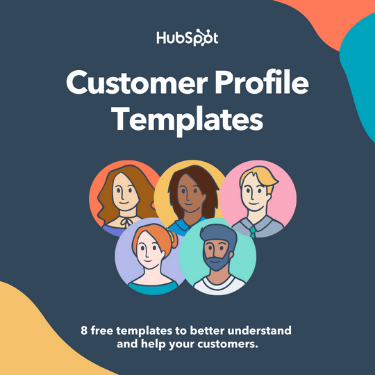
8 Free Customer Profile Templates
Use these free templates to build out your customer profiles for your marketing, sales, and customer service teams.
- Long Customer Profile Templates
- Short Customer Profile Templates
- Designed Customer Profile Templates
- Simple Customer Profile Templates
You're all set!
Click this link to access this resource at any time.
Customer Profile Templates
Fill out the form to better understand your customer needs., 16 most common types of customer needs.
The types of product needs can be split into two categories: product and service.
Product Needs
1. functionality.
Customers need your product or service to function the way they need in order to solve their problem or desire.
Customers have unique budgets with which they can purchase a product or service.
3. Convenience
Your product or service needs to be a convenient solution to the function your customers are trying to meet.
4. Experience
The experience using your product or service needs to be easy — or at least clear — so as not to create more work for your customers.
Along the lines of experience, the product or service needs a slick design to make it relatively easy and intuitive to use.
6. Reliability
The product or service needs to reliably function as advertised every time the customer wants to use it.
7. Performance
The product or service needs to perform correctly so the customer can achieve their goals.
8. Efficiency
The product or service needs to be efficient for the customer by streamlining an otherwise time-consuming process.
9. Compatibility
The product or service needs to be compatible with other products your customer is already using.
Service Needs
10. empathy.
When your customers get in touch with customer service, they want empathy and understanding from the people assisting them.
11. Fairness
From pricing to terms of service to contract length, customers expect fairness from a company.
12. Transparency
Customers expect transparency from a company they're doing business with. Service outages, pricing changes, and things breaking happen, and customers deserve openness from the businesses they give money to.
13. Control
Customers need to feel like they're in control of the business interaction from start to finish and beyond, and customer empowerment shouldn't end with the sale. Make it easy for them to return products, change subscriptions, adjust terms, etc.
14. Options
Customers need options when they're getting ready to make a purchase from a company. Offer a variety of product, subscription, and payment options to provide that freedom of choice.
15. Information
Customers need information, from the moment they start interacting with your brand to days and months after making a purchase. Businesses should invest in educational blog content, instructional knowledge base content, and regular communication so customers have the information they need to successfully use a product or service.
16. Accessibility
Customers need to be able to access your service and support teams. This means providing multiple channels for customer service. We'll talk a little more about these options later.
With so many types of customer needs, how do you understand which ones apply to your customers specifically? Next, we'll dig into how to identify them.
- Use Existing Data
- Solicit Customer Feedback
- Customer Journey Mapping
- Input from Service Team
- Study Competitors
- Social Media Listening
- Keyword Research
"You've got to start with the customer experience and work backwards to the technology," Steve Jobs notably stated . "You cannot start with the technology and try to figure out where you are going to sell it."
Whether you sell technology or some other product or service, the underlying message he's saying here rings true.
This means understanding where they're coming from when they've chosen to make a purchase, what expectations they're bringing to the table, and what bumps they'll encounter along the way.
Identifying Customer Needs
You can gain more knowledge about what your customers want using a few different strategies.
1. Use Existing Data
Most likely you have some customer data already, especially if you’re using a CRM. This is the best place to start your search. Are there pain points or issues you can glean from just looking at this customer data? Are there any patterns you can identify? Taking note of who your current customers are and their past interactions with your brand to get a better idea of where customers are coming from and if you’re meeting their needs.
2. Solicit Customer Feedback
When trying to identify consumer needs, go straight to the source. This can be done using surveys that live on your site, or sent via email. Additionally you could conduct focus groups to gain more in depth insight to customer needs and their overall experience with your product or service.
3. Customer Journey Mapping
To better understand and assist customers, you’ll need to first know what phase of the customer journey they are in and what they’re looking for. This is where customer journey mapping can help, giving a visual representation of how customers interact with your brand. This exercise will help you create a more proactive customer service approach and improve retention.
Featured Resource: Customer Journey Map Templates
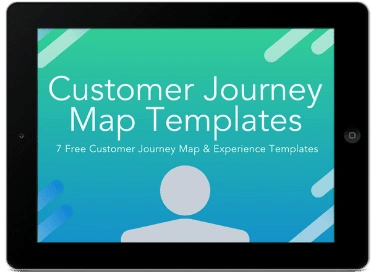
Download the Free Templates
4. Input from Service Team
In addition to getting customer feedback, it’s important to consult those who work with them most — your service team. They’ll often have insights you may not be privy to and can help you anticipate the needs of your customers as well as solve existing issues. They’ll also be able to explain how customers are currently using your product or service and can identify any hiccups in the process.
5. Study Competitors
It’s common to study competitors when conducting market research, but you should also consider them when identifying customer needs. There might be overlap in your target audience, meaning your brand could benefit from reviewing any issues competitors are experiencing and gain insight on how they went about fixing it. You might find that some of their strategies would be worth implementing at your company, or discover gaps in service that your company can fill.
.webp)
10 Free Competitive Analysis Templates
Track and analyze your competitors with these ten free planning templates.
- SWOT Analysis
- Battle Cards
- Feature Comparison
- Strategic Overview
6. Use Social Media
Chances are, your customers use a variety of social media platforms in their day to day. Take advantage of that by using it as a way to listen in on what customers are saying about your products and your competitors. Are people asking questions under your posts? What sorts of comments are they making? Are they giving praise, asking for assistance, or do they want new features? Using a social media monitoring tool like Hootsuite will help you identify trends, mentions, and hashtags relevant to your brand to better inform your strategy.
7. Keyword Research
People turn to the internet for most things, so Google is an excellent resource for figuring out customer needs. How are customers finding your brand online and what are they typing into the search box to find it? Doing keyword research can give you a broad overview of what your customers need based on search data. Keyword research will also help you optimize your site for search engines by aligning the content of your site with what customers are searching for.
If you design your process with these things in mind, you'll be able to uncover consumer needs at any stage of their lifecycle. You can take a deeper dive into their needs by conducting a customer needs analysis.
What is a customer needs analysis?
A customer needs analysis is used in product development and branding to provide an in-depth analysis of the customer to ensure that the product or message offers the benefits, attributes, and features needed to provide the customer with value.
To conduct a customer needs analysis successfully, you need to do the following:
1. Customer Needs Analysis Survey
The customer needs analysis is typically conducted by running surveys that help companies figure out their position in their respective competitive markets and how they stack up in terms of meeting their target customers' needs.
The survey should primarily ask questions about your brand and competitors, as well as customers' product awareness and brand attitudes in general.
Questions can include:
- Questions about positive and negative word associations with your brand
- Questions asking customers to group your brand in with similar and/or competing brands
- Questions comparing and sorting brands according to their preferences for usage
You can learn more about which questions to ask in this survey in our guide and this guide from dummies.
2. Means-End Analysis
Once you've conducted the customer needs analysis survey, you can use the answers to get a fuller picture of the reasons why your customers purchase from you, and what makes your product or service stand apart from your competitors.
A means-end analysis analyzes those answers to determine the primary reasons why a customer would buy your product. Those buyer reasons can be divided into three main groups:
1. Features: A customer buys a product or service because of the features included in the purchase. If the customer were buying a computer, for example, they might buy it because it's smaller and more lightweight than other options.
2. Benefits: A customer buys a product or service because of a benefit, real or perceived, they believe it will offer them. The customer might also buy the computer because it syncs easily with their other devices wirelessly.
3. Values: A customer buys a product or service for unique, individual values, real or perceived, they believe it will help them fulfill. The customer might think the computer will help them to be more creative or artistic and unlock other personal or professional artistic opportunities.
As you might imagine, these reasons for purchasing something can vary from customer to customer, so it's important to conduct these customer surveys, collect the answers, and group them into these three categories. From there, you can identify which of those motivating factors you're solving for, and which you can improve on to make your product or service even more competitive in the market.
3. Customer Feedback
If you want to know what your customers think about the experience of working with your company, ask them. Interviewing your customers and members of your service team can contribute to a customer needs analysis and improvements to your customer lifecycle .
As you gather data from your customer needs analysis, it's important to identify the points of friction that your customers experience and the moments in their journey that provide unexpected delight.
- What can your company change?
- What are the elements that you can build from?
- What parts of the experience needs to be worked on?
Asking these questions can lead you to valuable insights as you work to solve for your customers.
How to Solve for Customer Needs
The first step to solving for your customers is to put yourself in their shoes: If you were the customer when we purchase your goods, use your technology, or sign up for your services, what would prevent you from achieving ultimate value?
Your customer needs analysis is a good starting point for getting in the mind of your customer, especially when it comes to identifying common pain points. From there, you can build a proactive plan to implement your customer-first values throughout the customer lifecycle. Here are some tips for doing so:
1. Offer consistent company-wide messaging.
Too often customers get caught up in the "he said, she said" game of being told a product can do one thing from sales and another from support and product. Ultimately, customers become confused and are left with the perception that the company is disorganized.
Consistent internal communications across all departments is one of the best steps toward a customer-focused mindset. If the entire company understands its goals, values, product, and service capabilities, then the messages will easily translate to meet the customers’ needs.
To get everyone on the same page, organize sales and customer service meetings, send out new product emails, provide robust new employee onboarding, and require quarterly training and seminars or staff-hosted webinars to share important projects.
2. Provide instructions for easy adoption.
Customers purchase a product because they believe it will meet their needs and solve their problem. However, adoption setup stages are not always clear. If best practices aren't specified at the start and they don't see value right away, it's an uphill battle to gain back their trust and undo bad habits.
A well-thought-out post-purchase strategy will enable your products or services to be usable and useful.
One way companies gain their customers' attention is providing in-product and email walkthroughs and instructions as soon as the customer receives a payment confirmation. This limits the confusion, technical questions, and distractions from the immediate post-purchase euphoria.
A customer education guide or knowledge base is essential to deliver proper customer adoption and avoid the ‘floundering effect' when customers are stuck. Other companies provide new customer onboarding services, host live demos and webinars and include events and promotions in their email signatures .
3. Build feedback loops into every stage of the process.
Lean into customer complaints and suggestions, and it will change the way you operate your business. Criticism often has negative connotations. However, if you flip problems to opportunities you can easily improve your business to fit the customer's needs.
Just as you solicited customer feedback in your needs analysis, you can keep a pulse on how your customers feel at scale with customer satisfaction scores , customer surveys , exploration customer interviews, social media polls, or personal customer feedback emails.
If you're able to incorporate this into a repeatable process, you'll never be in the dark about the state of the customer experience in your organization, and you'll be enabled to continue improving it.
Take customer suggestions seriously and act on those recommendations to improve design, product, and system glitches. Most customer support success metrics are paramount to the customer experience and this mentality should trickle down to every aspect of the organization.
4. Nurture customer relationships.
When a customer buys a product or service, they want to use it right away and fulfill their immediate need. Whether they are delighted within the first hour, week, or a month, it's important to constantly think about their future needs.
Proactive relationship-building is essential to prevent customers from losing their post-purchase excitement and ultimately churning. If customers stop hearing from you and you don't hear from them this can be a bad sign that they are about to churn .
Companies solve for customer relationships with a combination of customer service structure and communication strategies. Solve for the long-term customer need and create a customer service team dedicated to check-ins and customer retention , show appreciation with rewards and gifts to loyal customers, host local events, highlight employees that go above and beyond and communicate product updates and new features.
5. Solve for the right customer needs.
Excluding customers from your cohort of business can seem counterintuitive to solve for your customers' needs. However, understanding whose needs you can fulfill and whose you cannot is a major step toward solving the right problems. All customers' needs can't be treated equally and a company must recognize which problems they can solve and ones that aren't aligned with their vision.
To find the right customer priorities, create buyer personas and uncover consumer trends, look at customer's long-term retention patterns, establish a clear company vision, provide premier customer service to valuable customers and communicate with your ideal customer in their preferred social media space to capture questions, comments, and suggestions.
Successful startups, brick-and-mortar shops, and Fortune 500 companies solve and prioritize customer needs to stay ahead and establish industry trends.
6. Provide great customer service.
If a problem arises, your customers want to get it resolved and feel heard in the process. This starts with being able to meet their needs with empathy, but along the way, the process for obtaining support should be easy and on a channel that's convenient for them.
Some customer needs are time-sensitive and require immediate interaction via phone or chat. Others are less critical and can be resolved at a more casual pace. Let's break down the types of customer service and how each optimizes your team's ability to fulfill customer needs.
- Social Media
- Call Back Service
- Customer Self-Service
- Interactive Virtual Assistant
- Integrated Customer Service
Email is one of the most fundamental forms of customer service. It allows customers to fully describe their problems, and it automatically records the conversation into a resourceful thread. Customers only have to explain their issue once, while reps can reference important case details without having to request additional information.
Email is best used with customer needs that don't need to be resolved right away. Customers can ask their question, go back to work, and return to the case once the service rep has found a solution. Unlike phones or chat, they don't have to wait idly while a rep finds them an answer.
One limitation of email is the potential lack of clarity. Some customers have trouble describing their problem, and some service reps struggle to explain solutions. This creates time-consuming roadblocks when the issue is overly complex. To be safe, use email for simple problems that require a brief explanation or solution.
When customers have problems that need to be answered immediately, phones are the best medium to use. Phones connect customers directly to reps and create a human interaction between the customer and the business. Both parties hear each other's tone and can gauge the severity of the situation. This human element is a major factor in creating delightful customer experiences.
Phones come in handy most when there's a frustrated or angry customer. These customers are most likely to churn and require your team to provide a personalized solution. Your team can use soft communication skills to appease the customer and prevent costly escalations. These responses appear more genuine on the phone because reps have less time to formulate an answer.
The most common flaw with phone support is the wait time. Strive for shorter wait times as 33% of customers are frustrated by being waiting on hold. Customers hate being put on hold, and it's a determining factor for customer churn .
Chat is one of the most flexible customer service channels. It can solve a high volume of simple problems or provide detailed support for complex ones. Businesses continue to adopt chat because of its versatility as well as the improvement in efficiency it provides for customer service reps.
When it comes to solving customer needs, chat can be used to solve almost any problem. Simple and common questions can be answered with chatbots that automate the customer service process. For more advanced roadblocks, reps can integrate customer service tools into their chat software to help them diagnose and resolve issues.
The limitations of chat are similar to those of email. However, since the interaction is live, any lack of clarity between the two parties can drastically impact troubleshooting. As a former chat rep, there were plenty of times where I struggled to get on the same page as my customer. Even though we resolved the issue, that miscommunication negatively impacted the customer's experience.
4. Social Media
Social media is a relatively new customer service channel. While it's been around for over a decade, businesses are now beginning to adopt it as a viable service option. That's because social media lets customers immediately report an issue. And since that report is public, customer service teams are more motivated to resolve the customer's problem.
Social media is an excellent channel for mass communication, which is particularly useful during a business crisis. When a crisis occurs, your customers' product and service needs become the primary concern of your organization. Social media is an effective tool for communicating with your customers in bulk. With a social media crisis management plan , your team can continue to fulfill customer needs during critical situations.
Social media is different from other types of customer service because it empowers the customer the most. Customers tend to have more urgent needs and expect instant responses from your accounts. While this type of service presents an enormous opportunity, it also places tremendous pressure on your reps to fulfill customer demand. Be sure your team is equipped with proper social media management tools before you offer routine support.
5. In Person
As the oldest form of customer service, you're probably familiar with working in person with customers. Brands who have brick-and-mortar stores must offer this service for customers living near their locations. This fulfills a convenience need as customers can purchase and return a product without having to ship it back to the company through an online service.
In-person customer service is great for businesses with strong service personnel. Without dedicated employees, your customer service team won't be able to fulfill your customers' product or service needs. Successful teams have reps who are determined to provide above-and-beyond customer service .
5. Call Back Service
Sometimes it's not about how quickly your business can provide a solution, but rather how efficient you can make the service experience. For example, say a customer has a simple question about pricing that should only take a few minutes to answer, but their expected wait time for phone service is over 15 minutes. Rather than making this customer spend more time on hold than actually speaking with a representative, you can offer a call back service where your team reaches out to the customer as soon as the next rep is available.
Another situation where this type of service comes in handy is with text-based mediums like email and live chat. In some cases, these channels aren't ideal for troubleshooting and can lead to friction if the case isn't transferred to another platform. Having a call back service available allows customers to schedule time to speak directly with reps, particularly when they feel like they aren't gaining progress on their case. Instead of having to create a completely new support ticket , call backs seamlessly transition the conversation to a more effective channel.
6. Customer Self-Service
Self-service teaches your customers how to solve problems independently from your support team. Rather than calling or emailing your business whenever they need assistance, customers can navigate to your knowledge base and access resources that help them troubleshoot issues on their own. Not only does this get customers faster solutions, but it also saves them from having to open a ticket with your team. This makes the experience feel much less like a formal support case and more like a quick roadblock that your customers can handle on their own.
Self-service is advantageous for your team's productivity as well. If more customers use your knowledge base, less will call or email your team for help. This will free your reps up more to focus on complex service cases that require a longer time commitment.
7. Interactive Virtual Assistant
Chatbots are no longer novelties that customer service teams use to show off their technological prowess. Now, they're integral pieces of support strategies as they act more like interactive virtual assistants than simple, question-and-answer bots. Today's chatbots are powered by innovative AI technology that interprets customer needs and can walk people through step-by-step solutions.

Image Source
The image above shows a perfect example of how useful today's virtual assistants can be. In this situation, the customer is learning how to use their new car — a product that typically offers a lot of unique features and an extensive operator's manual. To help new users navigate the car's basic features, this brand offers an augmented reality tour hosted by a virtual assistant. The user simply has to scroll their camera over different parts of the car and the chatbot will tell them everything they need to know.
Interactive features like this show that you're investing in more than just product development. You're thinking about how you'll support customers and what services you can adopt that will make their lives easier. Customers pay attention to this type of customer service and it can often be a reason why many will return to your business.
8. Integrated Customer Service
Integrated service can be described as all of the little things your brand does to remove pain points from the customer experience. Some of this is proactive, like sending customers an automated newsletter that informs them about major updates or announcements, and some of it is reactive, like pinging a customer success manager whenever someone submits negative feedback to your team.
Even though these pain points may seem small, they add up over time if left unchecked. The best way to remove most of these points of friction is to adopt automation as you grow your customer base. Automated customer service tools like ticketing systems, help desks, and workflows help your team keep pace with increasing customer demand. This technology lets you maintain that same level of personalized customer service even as more people reach out to your business for support.
There's no "best" type of customer service. Each medium complements the other and optimizes your overall performance when used together. This creates an omni-channel experience for your customers which will keep them coming back for more.
What do customers want from a typical customer service situation?
It’s important to note that customer service is reactive. That said, there are a few things to keep in mind to ensure you’re providing excellent customer service.
- Listen : While it’s normal to want to quickly get customers in and out of your service queue, it’s important to actually listen to what their issue is before giving them a solution. They may have a more nuanced issue that a boilerplate response can’t provide. There’s nothing more frustrating than providing customers with a canned response that doesn’t actually solve their issue. Automation is great, but just ensure that it is helping customers.
- Don’t Make Customers Repeat Information: No one wants to answer or submit the same questions repeatedly . Not only is it inconvenient, it shows the customer that no one is listening or paying attention. If you have a ticketing system, review the customer’s history or profile to get familiar with their situation before responding.
- Be Pleasant: Tone is much harder to convey over written communication and can unintentionally come across as cold. To convey some warmth you could introduce phrases like “I’d be happy to help with that,” or “Hope your day/week is going well.”
- Be Responsive : Not only do customers want their problem solved, but they prefer it’s resolved quickly. If you can’t solve their issue easily when they first contact you, set expectations around when it will be resolved (24hrs, 2 business days?) and keep them in the loop. Don’t ghost them.
What Customers Want
- Simple Solutions
- Personalization
- Transparency
- Accessibility
Each customer has their own unique needs, but there are a few that are universal.
1. Simple Solutions
While your product or service may run using a complex set of algorithms and procedures, customers don’t need to know that. They simply want a solution that resolves their issue with as little fuss as possible. Keep your messaging simple and focus on how your brand will solve the customer’s problem.
2. Personalization
Treat your customers like people and not numbers on a spreadsheet. Zendesk found that 54% of customers expect all experiences to be personalized. Use their name in communications and tailor your messaging to the buyer persona they most closely align with. Adding a personal touch when it comes to marketing lets customers know that their needs are at the forefront of your brand’s mission.
Does your product or service outperform the competition or provide a more cost effective solution for consumers? If so, drive that point home in your messaging. Explain how and why they should choose your product or service over others on the market. How will customers benefit when they choose your brand?
4. Transparency
One of the easiest ways to build trust with consumers is to be transparent. No one wants to feel duped by disingenuous, bait-and-switch advertising. Be honest about your product or service’s capabilities and pricing whenever possible.
5. Accessibility
While it is always encouraged to empower customers to help themselves with features like a knowledge base, getting extra assistance when they need it shouldn’t be difficult. Whether it’s phone, email, or chat support, it’s important to be responsive to consumer needs. At the beginning of this article we identified accessibility as one of the most common types of customer needs. If your team is unresponsive to their needs, customers will trade your brand in for a competitor that fills the gap.
Understanding Customer Needs and Expectations
One of the best things you can do is continue learning based on the types of issues that come up so that you can proactively address consumer needs and continue improving on the experience.
While the process requires quite a bit of legwork, the results will be instrumental in the success of your brand. Once you understand customer needs and expectations, you can work towards delighting them with your product.
Editor's note: This post was originally published in September 2020 and has been updated for comprehensiveness.

Don't forget to share this post!
Related articles.

6 Companies That Saw Customer Acquisition Soar (And How They Did It)

4 Customer Acquisition Challenges You Might Face This Year

POS Reports: How to Use Them To Grow Your Customer Base
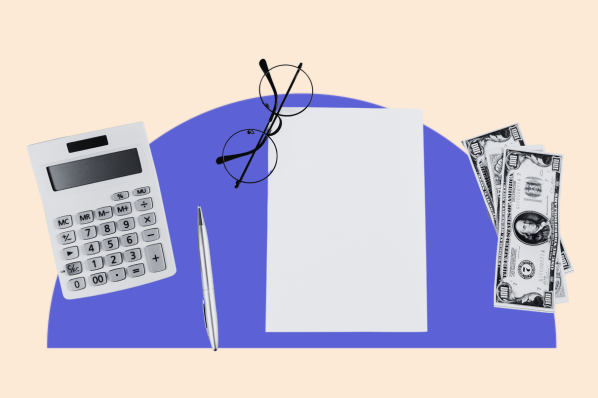
The Hard Truth About Acquisition Costs (and How Your Customers Can Save You)

What’s a Subscription Business Model & How Does It Work?

What is a Good LTV to CAC Ratio?
![how to solve facebook identity problem How to Build a Strong Customer Referral Program in 2023 [Ideas & Examples]](https://blog.hubspot.com/hubfs/customer-referral-program_20.webp)
How to Build a Strong Customer Referral Program in 2023 [Ideas & Examples]
![how to solve facebook identity problem Customer Acquisition Cost: How to Calculate CAC [+Benchmarks & Formulas to Know]](https://blog.hubspot.com/hubfs/Customer-acquisiton-costs.jpg)
Customer Acquisition Cost: How to Calculate CAC [+Benchmarks & Formulas to Know]

Customer Acquisition vs. Retention: Where Should You Focus in 2023?
![how to solve facebook identity problem How to Ask for a Referral From a Client [+ Best Email Templates]](https://blog.hubspot.com/hubfs/referral-FI.jpg)
How to Ask for a Referral From a Client [+ Best Email Templates]
Free templates to build customer profiles for your marketing, sales, and customer service teams.
Service Hub provides everything you need to delight and retain customers while supporting the success of your whole front office
- Developer Tools
- Observability
SQL Query Optimization: How to Identify and Optimize Slow SQL Queries

Senior Software Engineer at Digma
In this article, we want to share our experience with fellow developers and offer insights using real-life examples on how to identify and optimize slow SQL queries, especially when working with relational database management systems like PostgreSQL, MySQL, MSSQL, Oracle, etc.
If you are a developer who doesn’t use database ORMs like Hibernate that much, you are no stranger to the concept of SQL query optimization. As developers, we know that a slow SQL query can reduce our application’s efficiency and performance, leaving our users with a bad experience.
That’s why we decided to share our experience and offer insights using real-life examples on how to identify and optimize SQL queries.
The context
Here’s our story—while monitoring our Postgres database in the development environment, we noticed a significant increase in CPU usage and set out to identify which queries were causing the issue.
Why is it hard to find slow SQL queries?
- High volume of queries: When you have a high volume of queries against the database your application is talking to, it can be challenging to find slow SQL queries.
- Missing database indexes: When a database has tables with missing indexes, it can lead to slow SQL queries, particularly when the columns that come after the WHERE, JOIN, GROUP BY, and ORDER BY clauses are not indexed.
- Complexity: SQL queries that run against a single table or a small amount of data will get executed much faster than SQL queries with many joins, subqueries, and aggregations.
- Lack of Monitoring Tools: Monitoring tools like Digma, pghero, Grafana, Prometheus, etc, play a big role in finding slow SQL queries, and when a developer does not have these tools for whatever reason, it can really get hard to manually find slow SQL queries.
- Leaky Abstraction from ORM Frameworks: ORM Frameworks like Hibernate can indeed speed up development, help you not to write repetitive code, improve your application security, and reduce the need to master and write raw SQL queries.
All of these benefits are not without a major drawback: The infamous N + 1 query problem, this problem revolves around how ORM frameworks handle the lazy loading of related entries.
Solving SQL query issues before they become big problems using Continuous Feedback
Continuous Feedback is a new development practice that lets you access information about how your code and queries are performing much earlier in the development process. Continuous Feedback platforms automate the task of finding problematic queries in the traces and logs and providing the data to prioritize and solve them.
Fortunately, OTEL makes it extremely easy to get that data out without making any code changes. This can be done in dev/staging and even production environments. CF Tools are what we use to process that data, in order to make developers aware of how the code (or queries it runs) works in the real world.
In our case, we’ve been using our own CF tool, the Digma Continuous Feedback plugin during the development process, which saved us the need to look for problematic queries – Digma found them for us!
What Digma had to say about our SQL queries
Upon inspecting our code with Digma, I discovered that one particular new query I added a few days ago took about 28 seconds to execute in staging, which of course significantly slower than anything else.
Why SQL queries in databases can be slow
Wrong index or no index on table to be queried.
If we query the table below using the name, i.e.
SELECT name FROM task.todo WHERE name = “Install Digma”
If the name column is not indexed, what will happen is that the query will have to go through the table task.todo row by row, looking for the data that matches the specified name, which in our case is “Install Digma”. You are not likely to see any significant impact on the performance of your application until your table starts growing into having thousands and millions of records.
I can even go ahead to future-proof my database performance and create multiple or composite indexes on the same table.
CREATE INDEX task_name_date_status ON task.todo (name, start_time, end_time, task_status)
Running Queries with asterisks
SELECT * FROM task.todo
Running this kind of query will get you into trouble when the database your application relies on starts growing. You’ll get greeted with java.lang.outOfMemoryError if the SQL query eventually gets executed after taking some time.
Here is the right thing to do:
SELECT name, start_time, end_time, task_status FROM task.todo WHERE name = “Install Digma”
Writing our SQL query like this helps us make our SELECT statement compact and forces us to fetch only the data we need from the database.
Growing Client Base
When your database starts growing due to many users signing up to use your application, you’ll discover that complexity (a function describing the number of operations needed to get a result) comes in.
We can not talk about a growing client base without talking about time complexity, which measures how long a query will take to run as the data tables in a database increase. A table with 100k users could require up to 100k operations to check for a username.
Resolving the query issue
After a brief investigation, I realized that adding the right index to the relevant table could improve the query performance.
Consequently, after adding the index, the query’s execution time decreased from 28 seconds to 32 milliseconds, which I could also validate easily amazingly! After a brief investigation, I realized that adding the right index to the relevant table could improve the query performance.
Consequently, after adding the index, the query’s execution time decreased from 28 seconds to 32 milliseconds, which I could also validate easily amazingly!
Finding other opportunities for SQL query optimization
As we continue to work on our code, Digma will analyze the data in the backend and continue to look for opportunities for improvement. One example is searching for SQL queries that are significantly slower than other queries of the same type, running on the same DB, which makes them great candidates for optimization.
Where to spend your efforts?
Being aware of problematic queries is important to ship better code. However, this can easily lead developers down the rabbit hole of micro-optimization. Blindly following the trail of inefficiencies might lead to more elegant queries but won’t necessarily have any impact on your users.
Consider, for example, a slow query that is used only rarely. Will that be a good candidate for optimization if it only affects a small fraction of the requests? How about a slow query in a background job that only takes up a marginal amount of the overall process?
To help solve these problems, Digma provides performance impact scoring for each query. In this manner, we can look at our optimization candidates not just from a problem severity perspective but also looking at how they are used and how they are impacting flows within the system.
How to Optimize SQL Queries
There are so many methods with which a developer can optimize SQL queries; the methods I’m about to share have been very useful in my career as a software engineer.
- Different RDBMS have optimizations that are specific to them; familiarizing yourself with the features and optimizations peculiar to your chosen database system (e.g., MySQL, PostgreSQL, SQL Server) will form the foundation of your SQL optimization process.
- Use parameterized queries; it will remove the need for your database system to recompile and optimize query plans.
- Configure your database for optimal performance by adjusting disk usage, memory allocation, and network configuration.
- Look out for unwanted indexes, as this will affect the performance of your application when you run SQL queries that use the INSERT or UPDATE command.
- Check if the table the SQL query is running against to see if it is large and decide if the table should be partitioned in a way that the query optimizer of your database system can reduce the number of rows that need to be examined.
- Be sure to properly index the columns that come after the WHERE, JOIN, and ORDER BY clauses.
- For frequently used queries, put them in stored procedures, as it will save you time due to the precompiled execution plan that comes with it.
Conclusion: How to optimize slow SQL queries
Identifying slow SQL queries and then optimizing them can be tedious and time-consuming, but with a sound knowledge of SQL, knowing how to take advantage of continuous feedback, and using database monitoring tools, you can quickly find a slow SQL query and optimize it.
However, even more tricky than optimizing SQL queries is finding out about these issues, and navigating the many problems to solve those that matter. By using Continuous Feedback tools we can create a dev process in which spotting and assessing such problems doesn’t require any reactive effort but is proactively a part of how our code gets deployed and an organic part of our work environment.
Learn more: Here
Your tests failed again?
Beyond pass/fail, insights from tests are priceless. Get a clear view of your tests related to each asset - code, query, or client.

Related Articles
Tests can run limited sets of assertions on your code, or reveal important insights about how your application really works!

What are examples of things that observability can tell you, right now, about your code and how can it help you improve it? We’ll look at concrete code examples to find out!
Every conference has several talks about these technologies, and on Foojay, you can find multiple posts about it. Let’s take a look at it from the Java point of view.

- Frank Delporte
- Machine Learning
- Project Panama
Comments (0)
Cancel reply.
Your email address will not be published. Required fields are marked *
Save my name, email, and website in this browser for the next time I comment.
Post Comment
Set Event Reminder
- Microsoft Outlook
- Google Calendar
- macOS Calendar
Subscribe to foojay updates:
Russia's jamming of American weapons in Ukraine is showing the US what it needs to be ready for in a future fight
- Russia's electronic warfare has repeatedly foiled American precision weapons in Ukraine.
- This highlights the need for the US to develop solutions before any great-power conflict.
- Those may include different weapons, specific countermeasures, and the targeting of jamming systems.

Russian electronic warfare has created problems for some American-made precision weaponry in Ukraine, but Moscow is also showing its hand and telling the US what it needs solutions for to be ready for future fights.
Ukraine has employed US precision weapons, such as the HIMARS -fired Guided Multiple Launch Rocket Systems and air-launched Joint Direct Attack Munitions , throughout the war, but widespread Russian electronic warfare is regularly diminishing the effectiveness of these weapons.
Lt. Gen. Antonio Aguto, who's serving as the commander of Security Assistance Group-Ukraine, addressed the problem in December, saying electronic warfare directed at some of the US's "most precise capabilities" was "a challenge." Other US officials have identified these issues as well, adding that the US and Ukraine were working on solutions.
Any fixes developed to effectively counter the challenge posed by electronic warfare won't just benefit Ukraine. They're also set to help the US solve problems it has long been concerned about as it prepares for the possibility of great-power conflict.
Mark Cancian, a retired Marine Corps colonel who's a senior advisor at the Center for Strategic and International Studies, explained to Business Insider that "the widespread GPS spoofing we see in Ukraine adds urgency to solving a problem DoD has long recognized: that wartime spoofing will reduce the effectiveness of its weapons."
Electronic warfare can be executed using cheap but effective technology, and both sides of the war are using it extensively. And these tactics are not used solely to foil precision-guided munitions . They can also be used to scramble the connection between an operator and a reconnaissance or strike drone.
Electronic warfare is a broad term that includes a variety of inexpensive options. Thomas Withington, an expert in electronic warfare and air defense who's an associate fellow at the Royal United Services Institute, said jamming was relatively straightforward, explaining to BI that it involved "blasting a GNSS receiver with noise to cause it to lose the position, navigation, and timing signal that it received from the satellite."
Spoofing, on the other hand, involves sending false GNSS information to the weapon's navigation system, sending it off course or trajectory. Jamming is easier and can be done with cheaper equipment and engineers, while spoofing is likely to be used in more specific instances, such as hiding locations from the enemy.
Both serve different purposes, but in either case, the effects can be deeply problematic for precision weaponry.
Ukraine has managed to adapt to the challenge , in some cases, by engaging in jamming of its own or locating Russian electronic-warfare sites and destroying them. Relying on alternative systems that don't depend on GPS or use other guidance systems, such as an inertial guidance system, helps bypass the problem. That's not always an option, though.
Within the Russian military, there's probably been increased interest in employing electronic warfare in battle, especially over the past year or so, because it's so effective at countering US-provided precision weapons.
Precision systems — such as Excalibur and GMLRS, which can be fired from US-provided M777 howitzers and HIMARS, respectively — are seeing shockingly decreased accuracy because of jamming.
"The philosophy behind weapons like Excalibur and JDAMs was that their reliance on GNSS, to an extent, was supposed to provide a level of precision," Withington said.
He said the capability and accuracy of those much-vaunted weapons were now in question, adding that it "not only has tactical and operational ramifications for the Ukrainians," but it could also raise questions about "the wider confidence others have in those systems."
Related stories
Daniel Patt , a senior fellow at the Hudson Institute, wrote in a statement to Congress in March that the 155mm GPS-guided Excalibur artillery shell "had a 70% efficiency rate hitting targets when first used in Ukraine" but that "after six weeks, efficiency declined to only 6% as the Russians adapted their electronic warfare systems to counter it."
Patt added that "the peak efficiency of a new weapon system is only about 2 weeks before countermeasures emerge." That's valuable information for the US as it prepares for future fights.
The war in Ukraine has, as a defense expert previously told BI, been an " intelligence bonanza " and is giving the US an opportunity to learn how its precision weapons perform under modern threats such as electronic warfare. It's not theoretical. Instead, the US is watching a rival power engage its weapons in a real war.
Intelligence from the war builds on and probably advances years of research and discussion among US defense officials and experts about how electronic warfare would impact America's arsenal in a great-power conflict and how the US would need to adapt.
Cancian said the Department of Defense had been working on overcoming these threats by focusing on options such as using narrower signal bands or the generation of stronger signals that are able to burn through jamming attempts.
The threats, nevertheless, "remind us to be careful about expecting 'game changers,'" he said. "The other side always develops countermeasures that reduce effectiveness."
Despite the challenges, the US shouldn't completely write off its precision weapons should it one day find itself in a war with another great power, be it Russia or China , which would almost certainly employ electronic warfare as well.
Withington said that "even if that jamming has been quite successful, the tactical imperative behind this is to work out a way to outflank the effectiveness of that electronic attack," adding that while a strong Russian jamming signal might be effective, it'd also be easier to detect and destroy.
At a media event earlier this month, Doug Bush, the Army's acquisition chief, said it wasn't surprising Russia was able to jam US weapons. He said it was part of a "constant cycle" of innovation on both sides, adding that the US was learning that "with any precision weapon, you want multiple ways to guide it to its target."
For some weapons, that's already in the works. Earlier this week, the US Air Force announced a contract for add-on seekers for its extended-range JDAMs, the goal being to improve the JDAM to resist electronic jamming and instead lock onto the source of the jamming, targeting it.
Bush said the Army had created a team focused on adapting its weapons to electronic-warfare issues long before the war in Ukraine, signaling the Pentagon's clear understanding of the problem these capabilities pose.
Bush previously said in August that the Army was "fundamentally reinvesting in rebuilding our tactical electronic-warfare capability after that largely left the force over the last 20 years" and that the war in Ukraine had added " urgency " to those efforts.
Withington said efforts to adapt precision weapons to the threat were just one facet of a multilayered solution. Other solutions to the problem involve using other weapons and prioritizing targeting the point of origin for electronic-warfare signals early in a conflict.
"It is imperative that forces like the US and its allies see future battle in a case that they have to first establish electromagnetic superiority," he said, explaining that denying enemies from using the electromagnetic spectrum in any way would "massively degrade at the very least, if not prevent altogether" an enemy from interfering with its weapons.
Ultimately, though, as the US and Ukraine adjust to Russia's jamming and learn from the war, the " constant cycle " of innovation, as Bush said, is set to continue.
"The measure, countermeasure, counter-countermeasure that we're seeing in Ukraine is typical in war," Cancian said, adding that "no technology provides the ultimate advantage."
Watch: DIY exploding drones are changing the game in Ukraine war
- Main content

IMAGES
VIDEO
COMMENTS
Government IDs. You can send us 1 government ID to confirm your name or regain access to your account. Anything that you send us should contain either: Your name and date of birth, or. Your name and a photo. Some examples of government IDs we accept include: Driver's license. National identity card. Passport.
Learn how to recover your Facebook account if you can't access the email or mobile number on it. Follow the steps and tips to get back into your account.
At least 1 of the 2 documents should include your date of birth and/or photo. The name on the items that you send must be the same name that you want to show on your profile. To learn more about what documents you can send, please read the list of acceptable non-government IDs. There are a few reasons why your ID might be rejected by Facebook.
If your account's security may have been affected, we'll ask you to do a security check.
Confirm Your Identity. You can upload and submit an approved document like a valid passport, driver's license, or non-driver's government ID. Learn more about the type of IDs we accept and how to upload them below.
Learn how to secure your Facebook account if you suspect it was hacked or taken over by someone else.
This information is for people who are asked to do a security check and confirm their identity when they try to log into Facebook. If you're not being asked to do a security check but you're having trouble logging into your account, learn how to fix problems with logging in .
Followed by, "To maintain the security of your account, you'll now be logged out of Facebook". Tap on "Ok" to log out of your Facebook account. Now, you need to wait for Facebook's response. Facebook will send you a recovery link to the email address that you've provided in the 9th step.
Your Profile. Fix a Problem. This collection of articles is meant to help you troubleshoot problems with your profile picture, cover photo, timeline, posts, and profile. If you're having trouble logging into your account, you can learn how to fix a login problem. You can also learn aboutyour privacyand keeping your account secure. Fix a problem.
During the identity review process, the last name on the government ID that you uploaded will need to match the last name on your Facebook profile or an approved alternative name that you add to your Facebook profile.
Logging in from old devices. Steps to confirm your identity on Facebook. Click "Continue" on the "Please confirm your identity" message box. Upload a photo ID. Facebook's validation process for photo ID proof. User account data matching the uploaded ID information. Rejection of ID proof if information doesn't match.
Facebook Identity Confirmation Failure is the #1 problem for Facebook Advertisers today in 2021. Facebook has been disabling Business Managers, Disabling Ad ...
Friends in this video latest facebook Confirm your identity problem solved !! How to Solve confirm your identity on Facebook easy wayConfirm your identity Fa...
Please Confirm Your Identity Facebook problem solution | Without Identity or id card 2021Please Confirm Your Identity Facebook problem solution | Without Ide...
Fix Please Confirm Your Identity On Facebook Problem Solved | Confirm Your Identity On Facebook ProblemDo you want to Fix Please Confirm Your Identity On Fac...
Confirm your identity facebook problem solve 2022hello friends welcome to my YouTube channel mobile tricks point doston kya aapka Facebook par bhi confirm yo...
Define the problem. Develop a thorough understanding of the issue by researching and talking to those affected by the problem. Then, create a shared digital space for discussion that centers the problem you're trying to solve. A great place to start is to use a template as your visual guide, like the Problem Tree Analysis template below.
Facebook Gmail & Number Remove Problem Solve 2024 You Can't Make This Change at the Moment FixHere In This Video I will show you [ How to Remove Gmail & Phon...
Poor Website Experience. The Solution: Test Your Designs. 6. Not Focusing on Core Service. The Solution: Create a Unique Selling Proposition. The Solution: Do Your Research. Final Thoughts. A strong brand identity isn't just about quirky slogans and logos. Instead, it involves every visual element your business uses to communicate with ...
How to solve review request facebook problem 2024 || How to fix review request facebook problem 2024Queries:-We received your information Facebook, Problem r...
Morales-Doyle said that really took off after Trump, peeved that he lost the popular vote in 2016 while winning the presidency, claimed with zero proof that 3-5 million noncitizens voted against ...
Eventually, ChatGPT gave them hints on how to solve an unknown variable, giving them feedback at different stages. GPT-4o marks "the first time that we are really making a huge step forward when ...
Published May 13, 2024, 12:40 p.m. ET. An initiative to help Philadelphia residents manage their chronic illnesses has received a $5.5 million grant from the National Institutes of Health. Carmen Alvarez, a nursing professor at the University of Pennsylvania, helps lead the program, which is a partnership between Penn Nursing, Philadelphia's ...
6. Provide great customer service. If a problem arises, your customers want to get it resolved and feel heard in the process. This starts with being able to meet their needs with empathy, but along the way, the process for obtaining support should be easy and on a channel that's convenient for them.
However, even more tricky than optimizing SQL queries is finding out about these issues, and navigating the many problems to solve those that matter. By using Continuous Feedback tools we can create a dev process in which spotting and assessing such problems doesn't require any reactive effort but is proactively a part of how our code gets ...
You can opt-out at any time. Russian electronic warfare has created problems for some American-made precision weaponry in Ukraine, but Moscow is also showing its hand and telling the US what it ...
Enjoy more audio and podcasts on iOS or Android. D urán in ECUADOR is one of the most dangerous cities in the world. Its murder rate of 148 per 100,000 residents in 2023 was almost 50% higher ...