
How to Write Daily, Weekly and Monthly Email Reports: Examples Included

Email reports are a great way for organizations to track events and measure progress. The larger an organization the more reports are necessary to track operations of the various units and functions. Progressive organizations have moved away from writing paper reports and physical metrics to using virtual systems. This may be writing email reports or using tracking software to collect reports of daily, weekly and monthly operations.
As a member of a team or functional unit within an organization, you may be called upon to prepare a report for a number of reasons. Whether you are required to prepare a meeting report, progress report, daily, weekly or monthly operations reports – arm yourself with these tips for writing excellent email reports.
Guidelines for Writing Email Reports
Here are a couple of things you should consider when writing email reports.
Use the Subject line to Introduce Your Email Report
Make your email report submission convenient for your supervisor or management to assess. The email subject line should be used to provide a preview of the content of the email. This preview allows the recipient of your email to prioritize which emails to handle at various times.
Good subject lines will ensure your emails stand out among the numerous emails busy organizations exchange on a daily basis. A good subject line for an email report should include the name of the report and date of the report. Email reports with good subject lines are easy to remember and find for reference purposes. No matter how many emails your supervisor receives on a daily basis, a report specific subject line will ensure he is not looking for your email when it’s needed.
Develop a Format for Writing Your Email Report
Is there already a setout format for the report you have been asked to prepare? Is this a one-off report or a reoccurring report? These are important considerations when tasked to develop a report to be submitted by email. If a format already exists, use that format to ensure consistency and easy understanding of your report.
When there is no prescribed format, the frequency of the report will help you determine the most appropriate reporting format. While a simple email capturing all important details will work well for a one-off email report; reoccurring reports require more structure.
Determine the objective of your report by thinking of the information your supervisor or management wants to learn from your report. Then develop a format for your report by creating a document that runs through all relevant information needed by your supervisor/management to make informed operational decisions.
Keep email reports simple and pleasing to the recipient by using attachments to provide lengthy information or categorized information. Word documents and Excel sheets are excellent for providing large amounts of data in reports sent by email.
Focus on Relevant Details in Your Email Report
While the conversations had during a meeting may be interesting, the reader of your meeting report doesn’t want a verbatim recount. Remember to approach all reports with the objective of the report in mind. The receiver of a meeting report would be more interested in details such as the time and venue of the meeting, designation of the attendants, the aim of the meeting and key decisions made at the meeting.
Keep reports concise by summarizing opinions, discussions, and outcomes. Reports help organizational leaders and manager understand occurrences within the organization and make decisions without being physically present, therefore, ensure your report is focused on providing useful insight to the reader.
Proofread Email Reports before Sending Them Out
Always proofread email reports before sending them out. Ensure all spellings are correct and the sentences are easy to comprehend. Also, ensure that the language and tone of your email are professional and courteous. Avoid using text messaging abbreviations, such as IMO – In my opinion, when sending professional emails and reports.
If using attachments to provide additional information or present complex data, ensure you proof the attachment for mechanical and grammatical errors . Also, proof your subject line and recipient email address for errors before sending out your email.
Tips for Writing the Email Report
Once you understand the keys to writing excellent email reports, structure your email report into the following sections for improved readability and coherence
Introduction
Begin your email with the appropriate salutation for the recipient based on your organizational culture. The introduction of your email should clearly introduce the report you are submitting. Below is a sample introduction for the daily report sent by the sales clerk of a cooking oil distributor.
Re: Daily Sales Report – Cooking Oil 10/11/2017
Good day Sir
Please see below the sales report of Friday, November 10, 2017.
The body of your email report must sufficiently address the purpose of your report by providing relevant information in a format that is easy to read and understand. Maintaining the example of the oil distributor, here is a sample body to report national sales volumes.
Re: October 2017 Oil Sales
Dear Roger,
I trust you are well. Here is the report of sales for the month of October 2017.
The following sales were generated in the month:
Canola Oil – 200
Olive Oil – 60
There were no returns in the month of October.
Writing Email Reports’ Conclusion
The conclusion to your email report reinforces what you have stated in your email. Provide any other relevant information or next steps in your report conclusion.
Sample Email to Send Monthly Report
Sample email for submitting report, daily report mail format.
Here’s a sample email to send daily reports to your boss.
Sample Email to Send Weekly Report
Email reports are a stable means of communicating developments in most organizations, therefore, an understanding and development of proper email report writing skills will help you to stand out as a competent professional and valued team member. A proper understanding of the objective of each report you are required to write is the cornerstone to help you present useful and insightful reports.
About The Author

Chinazom Elizabeth Izuora
Related posts.
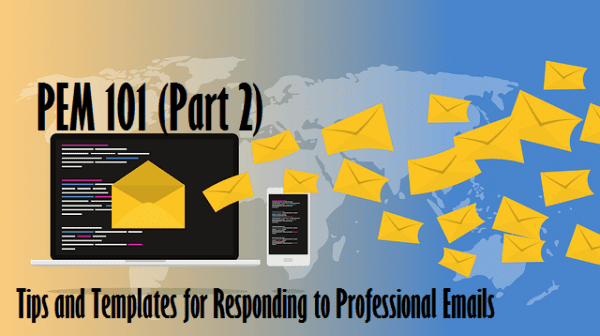
9 Tips You Need to Write and Respond to Emails Professionally
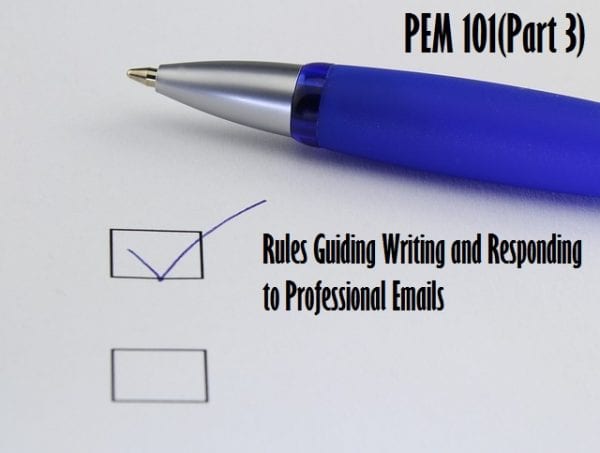
12 Rules of Writing Emails Professionally and Effectively
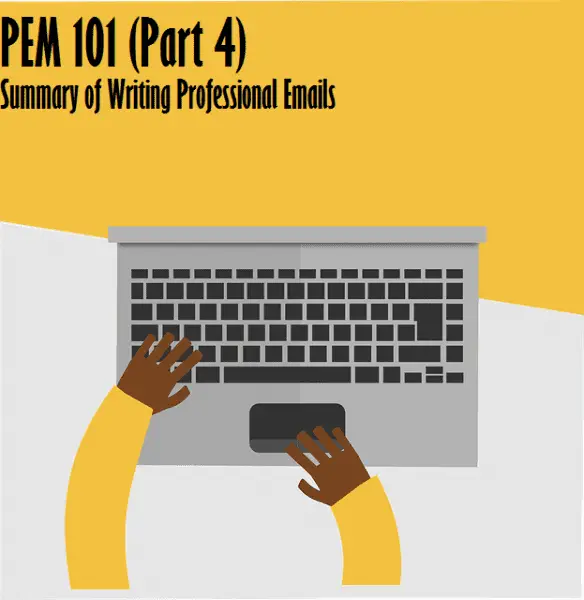
How to Write Professional Emails: 7 Critical Ingredients
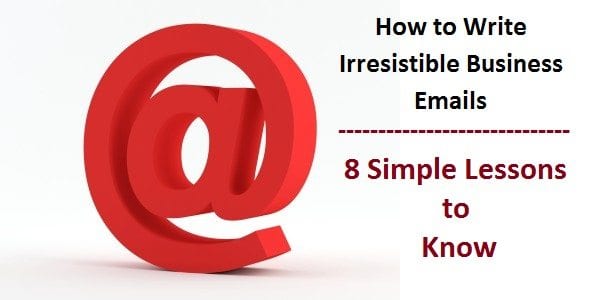
8 Simple Lessons for Writing Irresistible Business to Business Emails
Leave a comment cancel reply.
Your email address will not be published. Required fields are marked *
Save my name, email, and website in this browser for the next time I comment.

How to Send a Report in an Email With 10 Samples From Experts

Roberto Martinez
Last updated November 29, 2023
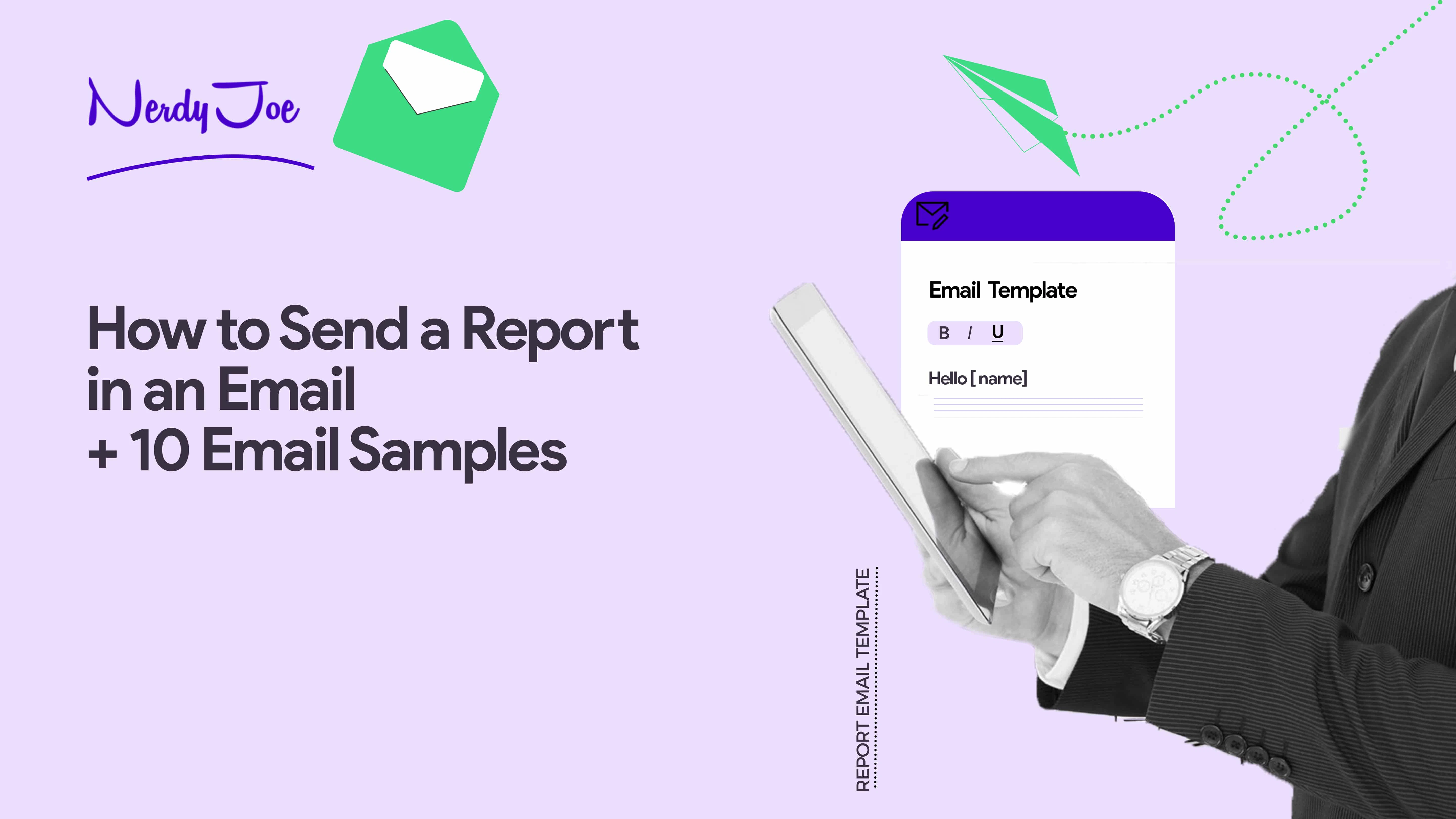
You’ve spent hours, maybe even days; you did the research, you crafted the report, and you packed it with valuable insights. But when it comes to actually emailing it, there’s that sudden wave of uncertainty. You wonder:
Is it too big to send?
Should I just send the link?
Will they even read it if it’s an attachment?
What if they can’t open it?
Been there!
But how do you send that report via email in a way that ensures it’s opened, read, and acted upon? We can say for a fact that a poorly sent report can go unnoticed or even end up in the dreaded spam folder.
In this article, we will discuss sending reports through email and guide you on how to do it right. Plus, we’ve prepared 10 sample emails for sending reports to help you learn and create your own emails easily.
Let’s get started.
Note: Struggling to get replies or book meetings with prospects that fit in your ICP? We’ll help you get 6 SQLs or book 6 meetings with prospects that are ready to buy for only $999/month. Book a 15-minute consultation now .
How to write a report email: key elements to include in a report email and how to format them
A report email delivers a specific set of information, often derived from research or data analysis, to an intended audience through the medium of email. The report email may contain attachments, visuals, or links to more extensive data repositories.
Now, when it comes to writing a report email, you must understand it’s not just about relaying information; it’s about ensuring your hard work receives the attention and action it deserves. Because of this, you need to consider the information you put inside the email and how you format it.
Let’s discuss the information you need to include in your email for sending reports.
What to include in an email when sending a report
Below are the main elements you should include in the email to ensure your report doesn’t just end up gathering digital dust:
Overview of the report (and why it matters): The email should always start by introducing your report. Clearly state its purpose and significance. For example, “The attached report details our Q3 financial growth and pinpoints areas that contributed to our 20% profit increase.”
Dates, times, and information covered in the report : Provide a timeframe for your report. This helps readers place the data in context. Specify the period the report covers, like “This report covers the performance metrics from January 1 to March 31, 2023.”
A brief detail of the main points (aka précis): A précis is a concise summary of the report’s main points. Offer a brief snapshot that highlights the most critical takeaways, giving readers a quick overview.
Unusual data trends (any problems, irregularities, hurdles, or wins): Identify and explain any unexpected data or trends, whether they are challenges faced or unprecedented successes. This section adds depth and understanding to the data provided.
The next steps: After presenting the information, guide your readers on what should come next. This could be a call to action, recommendations for improvements, or the indication of a follow-up meeting .
Report email format: sending a report in an email
As you probably figured, sending a report via email is a nuanced task that involves more than just attaching a file and hitting “Send”. It requires thoughtful presentation, a structured format, and pointed content to ensure your hard work garners the attention it deserves.
So now that you’ve got your key components sorted, let’s format them into a cohesive email for sending a report. The process can be broken down into three main sections, as seen with most business emails :
The subject line
The email body
The email ending
Now, let’s discuss how to write each section so that your report email stands out.
How to write a report email subject line
The subject line is the first thing your recipient sees and determines whether your email gets opened at all. You need to make it concise and informative. That means it should be direct, relevant, and prompt curiosity or urgency to compel the recipient to open.
Here are some examples of email subject lines you can use when sending a report in an email:
“Q3 financial report & key takeaways”
“Marketing analysis (Jan-Mar 2023): insights & recommendations”
“Monthly health & safety audit results”
“Project alpha: Post-implementation review & findings”
“Client feedback survey results & insights”
How to write a report email body
This is where the magic happens and basically where you include all the key elements we’ve discussed earlier in your email. The tone you use here will depend on the relationship between you and the receiving party.
But as a general rule, we recommend that you keep your emails in a professional or formal tone . That said, here is how you write the body of a report email.
Greeting: Always start with a professional greeting , such as “Dear [recipient’s name]” or “Hello team,”.
Introduction: Briefly explain the purpose of the email and the attached report.
Main content: Here, you can include your précis, mention any anomalies or challenges, and provide the report’s key details. Basically, outline the components mentioned in the "What to Include" section. Also, if your report is attached, mention the attachment clearly.
Call to action or next steps: Clearly state what you expect from the reader or what they should do next.
How to end a report email
Wrap up your email by summarizing the key takeaways and next steps. Finish with a formal sign-off , your name, and any post-script notes if needed. Here are the key elements you need to include in your report email ending:
Thankfulness: Express gratitude for the reader’s time and consideration.
Open for questions: Offer to clarify any points or answer questions related to the report.
Signature: End with a professional signature that includes your name, title, company, and any contact details.
Here is an example:
“Thank you for taking the time to review these insights. Should you have any questions or need further clarification, please don't hesitate to reach out.
Best regards,
[your name]
[your signature] P.S. The full report is attached as a PDF.”
10 email samples for sending reports
Report email sample 1: routine monthly report .
A routine monthly report email is a staple in many organizations. It offers a snapshot of the month’s activities, metrics, achievements, and setbacks. Clarity and relevance are the two cornerstones for writing this email well.
Start by framing the time period you’re referencing. Then, outline the central themes of the report, ensuring that any substantial achievements or challenges are foregrounded. Finally, encourage feedback or questions to foster engagement and discussion.
Here is a sample you can learn from:
Subject line: Monthly operations report - August 2023
Hello team,
I’m pleased to share the operations report for August 2023. You’ll find the report attached to this email.
Inside, you’ll find a detailed account of our monthly activities, notable accomplishments, and areas of improvement.
Please take a moment to review and let me know if you have any questions or insights.
[your signature]
Report email sample 2: Urgent incident reports
As you write this report email, your goal is to get immediate attention and action. That’s why the email needs to be direct.
So, start by clearly stating the incident at the beginning. Let them know what happened and how severe it is. Was personal or financial information leaked? Are you getting phishing attacks? Whatever it is, detail it.
Follow it with a brief detail on its implications and immediate next steps or recommendations. Given the urgency, it’s also essential to set the tone right - ensuring it conveys the gravity of the situation without inciting undue panic. Here is a sample email for this:
Subject line: URGENT: Incident report - System outage
Dear [recipient’s name],
I’m writing to inform you about an unexpected system outage that occurred on 29th August. The attached report provides a detailed analysis of the incident, its impact, and the measures taken to resolve it.
Immediate action is required to prevent recurrence. I urge you to review the report and join the emergency meeting scheduled for tomorrow.
Report email sample 3: Financial annual report
Financial annual report emails provide a year-long overview of your business’s financial health, challenges, and achievements. So, always start your email by contextualizing the period in review. Highlight any overarching themes or significant financial milestones, and then prompt stakeholders for feedback. Here is an email sample you can emulate here:
Subject line: Financial Annual Report 2023
Dear Stakeholders,
I’m delighted to present the Financial Annual Report for 2023. This report encapsulates our fiscal journey, showcasing our achievements, challenges, and growth trajectories over the past year.
Your insights and feedback are invaluable. After reviewing, please share your thoughts ahead of our annual financial review meeting.
Warm regards,
Report email sample 4: Research findings report
Research findings report emails convey the culmination of intensive study or investigation. The creativity needed to write this email is to articulate the key discoveries and their implications in a comprehensive yet succinct way.
Provide a brief about the research’s objective. Next, summarize the key findings and hint at their potential impact. Then, encourage the recipients to delve into the details and consider the implications for the broader organizational strategy.
Here is a sample email for this:
Subject line: Research findings: customer behavior study 2023
Hello Team,
The research on customer behavior throughout 2023 is complete. The attached report unravels our seminal discoveries, each echoing potential reverberations across our marketing and product development sectors.
I urge each member to immerse themselves in these findings, for they promise to be instrumental in sculpting our forward trajectory.
I encourage everyone to review these insights as they’ll be foundational for our upcoming marketing initiatives.
Report email sample 5: Project completion report
A project completion report email signifies the end of a journey. Your report should narrate the challenges surmounted, the goals achieved, and the lessons learned.
So, for this email, recount the project’s objectives at the outset. Celebrate the milestones achieved and candidly address any hurdles faced. Close by inviting them to provide feedback and emphasize the collective effort that saw the project to its conclusion.
Subject line: Project Delta: Completion Report
I’m excited to announce the successful completion of Project Delta. The attached report provides a comprehensive overview of our journey, outlining our achievements, obstacles overcome, and the final results.
Your feedback is essential for future endeavors. I look forward to your thoughts.
Thank you for your continued support.
Report email sample 6: Feedback or survey report
When writing an email for such a report, the focus should be on acknowledging the effort behind gathering feedback and highlighting the key insights.
Your email should express gratitude for the participants of the survey or feedback process. Provide a précis of the main content of the report, then conclude by emphasizing the importance of this feedback for future decisions. Here is an example you can learn from:
Subject line: Customer Feedback Report - July 2023
We’ve successfully collated the feedback from our customers in July. The insights we’ve derived from this process are integral to understanding our product’s market performance and pinpointing areas for enhancement.
I encourage everyone to thoroughly review the attached report and be prepared to integrate these insights into our future strategies.
Best wishes,
Report email sample 7: Initial draft report for review
Generally, your goal here is to request feedback. So, you want to set clear expectations about the response timeline and the areas requiring specific attention. Here is an example for this:
Subject line: Initial Draft: Marketing Strategy 2023 for Review
I’m sharing the initial draft of our Marketing Strategy for 2023. Your expertise and feedback will be crucial in refining this document.
Kindly review and share your comments by the end of the week.
Report email sample 8: Confidential or sensitive report
Confidential reports demand discretion due to the sensitive nature of their content. Your email should state the confidential nature of the report prominently.
Mention the reasons for the report’s confidential status and the consequences of unauthorized sharing. Reiterate the importance of discretion in handling the report. Here is an example:
Subject line: CONFIDENTIAL: Executive Compensation Report 2023
I’m entrusting you with the Executive Compensation Report for 2023. Due to the proprietary data and personal information contained within, this document has been classified as confidential.
It is imperative that it remains within our circle and is not disseminated without explicit approval. Your understanding and discretion are paramount and much appreciated.
Report email sample 9: Updated version of a previous report
Circumstances change, and occasionally, reports need updating. When writing an updated report, clarity regarding the nature and reasons for the updates is essential.
In your email, reference the original report and its date of issuance. Describe the reasons prompting an update, specifying the sections or data points that have been revised. Request a review of the updated sections and encourage feedback. Here is a sample you can use:
Subject line: UPDATED: Sales Forecast Report - Q4 2023
I’m sharing the updated version of our Sales Forecast for Q4. Changes have been made based on the latest market trends and feedback from the sales team.
Please review the revised projections and strategies in this version.
Report email sample 10: Error correction in a previously sent report
Your report email here needs to be clear about the error’s nature, its implications, and the steps taken to rectify it. So, start by acknowledging the oversight openly. Provide information about the corrected data. End by expressing gratitude for understanding and patience.
Here is an email sample for this:
Subject line: CORRECTION: Financial Report - June 2023
We identified an error in our previously sent Financial Report for June. Attached is the corrected version. The discrepancies were found in the profit calculations, and we’ve rectified them in this update.
Apologies for the oversight, and thank you for your understanding.
Key takeaways
Your email subject line is the first thing recipients see, and it heavily influences whether your email is opened. Always shoot for a clear and context-rich subject line.
The email body should provide the reader with all necessary context and expectations: what the report is about, why it matters, and what actions are expected upon review.
If your report is an updated version or a correction of a previously sent document, be upfront about it. Clearly mention what has changed, why the update or correction was necessary, and how the recipient should approach the new document.
Need help with email marketing and lead generation ? We are ready to help. Nerdy Joe can help you get stellar results from our sophisticated email marketing efforts. Talk with us today.
Get more meetings booked in your calendar.
We'll get you 6 SQLs or book 6 meetings with sales-ready prospects for you every month. Just sit back and watch. It only costs $999/month.
Discover more articles
Discover our latest articles

How to Email a Recruiter With 15 Samples From Recruiters
Looking for a job and want to email a recruiter but don't know how? Here's how to email a recruiter and get a response.
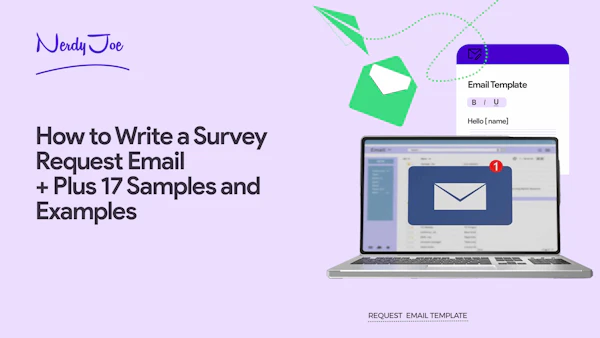
How to Write a Survey Request Email With 17 Samples From Experts
Want more responses for your survey requests? Look no further, in this article , you'll learn how to write a survey request email that gets you responses.

How to Write An Email to Boss With 45 Examples From Experts
Don't know how to email your boss? No worries, we have you covered. In this post you'll learn how to email your boss and how to do it professionally.
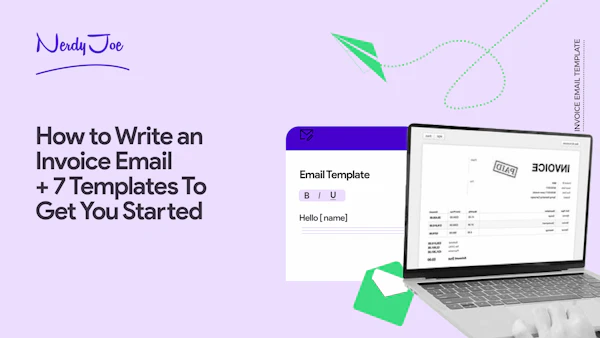
How to Write An Invoice Email With 7 Templates From Experts
Tired of sending invoices and being unattended? This piece goes through how to write invoice emails that get responses.
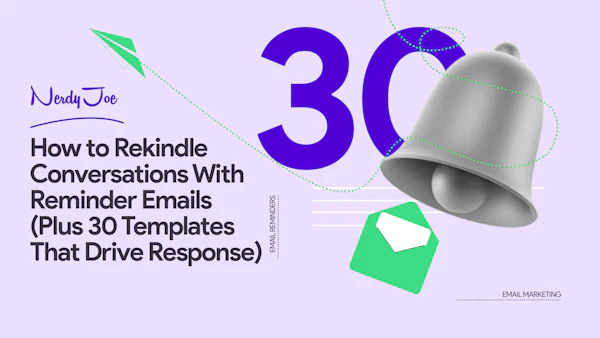
How To Write Reminder Emails (Templates That Drive Response)
Want to write friendly, gentle, and professional reminder emails? Use our reminder email samples to get replies fast.
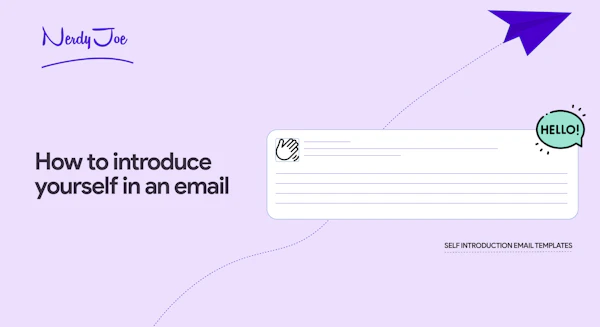
How to Introduce Yourself in an Email With 7 Templates
In this article, you will learn how to introduce yourself or your business in a professional email.

How to Write Email
How to write a daily report email to your boss: sample guide.
Pondering how to strike the perfect balance in your daily report emails to your boss?
Table of Contents
Key Takeaways
- Clear, specific, and action-oriented subject lines are crucial for effective daily report emails.
- Utilize bullet points and incorporate important dates for a structured email body.
- Summarize key findings, offer recommendations, and express gratitude in the concluding email.
- Utilize report email templates to streamline communication and save time.
Effective Subject Lines
Structuring the Email Body

- Clearly State the Purpose : Begin by clearly stating the purpose of the email and outlining the specific information that will be included in the report.
- Use Bullet Points : Utilize bullet points to provide a breakdown of the report’s key findings or highlights, making it easier for your boss to grasp the information quickly.
- Include Important Dates : Incorporate any important dates, deadlines, or upcoming events relevant to the report to keep your boss informed of crucial timelines.
- Address Challenges : Don’t shy away from addressing any challenges or issues encountered during the reporting period. Transparency is key for effective communication.
Concluding the Report Email
Sample Daily Report Emails
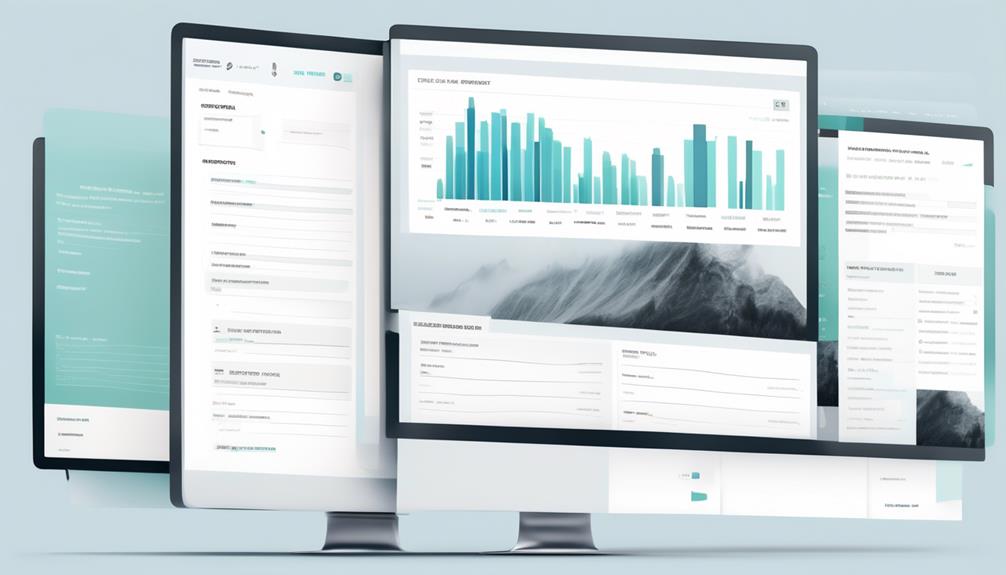
- Subject Line: Mention the Purpose
- First Paragraph: Provide an Overview
- Body: Include Key Details and Updates
- Closing: Express Gratitude and Offer Assistance
- Subject Line : ‘Funeral Attendance Notification’
- First Paragraph : ‘I will be attending a funeral on [date] at [time] located at [location].’
- Body : ‘I wanted to express my gratitude for your support during this time. If needed, I can arrange coverage for my tasks.’
- Closing : ‘Thank you for your understanding. Please let me know if you require any further information.’
Utilizing Report Email Templates
Frequently Asked Questions
How do i write a daily report email to my boss, how do i email my boss to report, how do i send a daily report via email, what do you write in an email when sending a report sample.

Erik – Email, SEO, AI Expert Writer Erik is the strategist, the thinker, and the visionary. His role at Influenctor is pivotal in integrating SEO with AI-driven content strategies. With an extensive background in email marketing and a profound understanding of search engine algorithms, Erik develops innovative strategies that elevate our client’s online presence. His work ensures that our content is seen, felt, and remembered.
Mastering Follow-Up Emails After Job Fairs
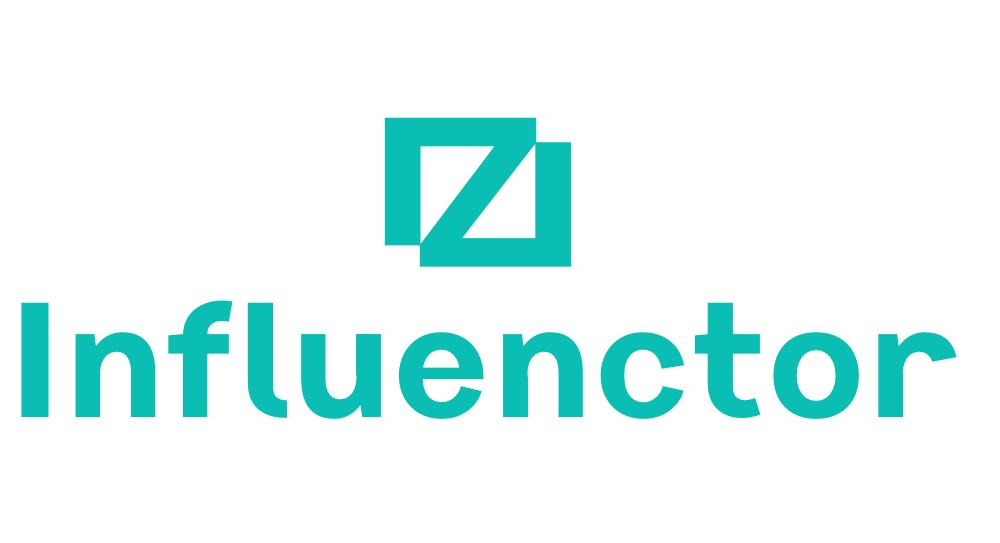
You may like
How to write a professional email reminder to your professor.
Frustrated with unanswered emails? Learn how to craft a compelling reminder email to your professor for a prompt response.
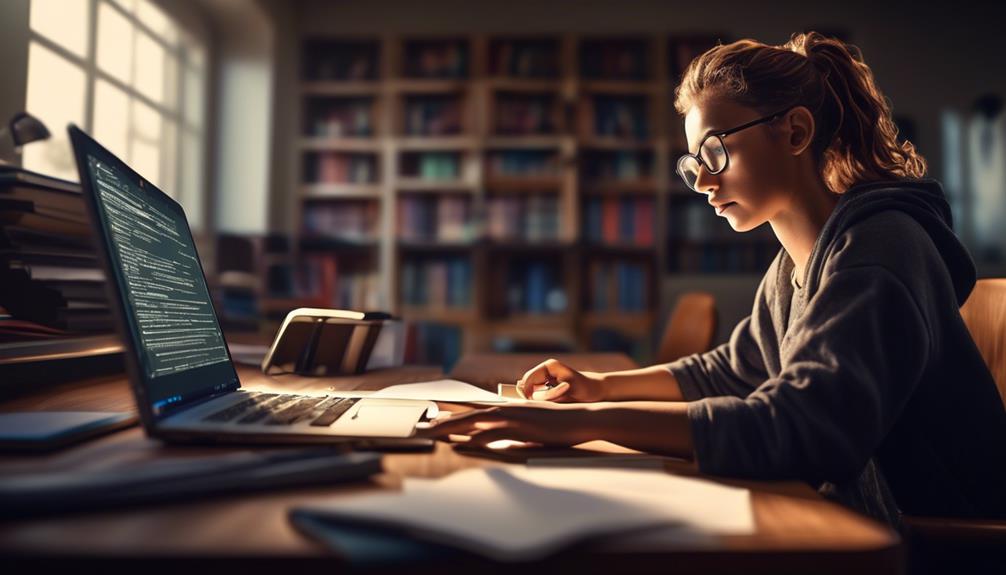
We’ve all experienced it – a hectic week filled with numerous tasks, and then suddenly, the project deadline is just around the corner. You find yourself in need of some essential details from your professor, yet there’s been no reply to your first email.
Crafting a reminder email to your professor can be a delicate task, requiring a balance of assertiveness and respect. It's essential to consider the best approach to ensure your message stands out without coming across as pushy or demanding.
So, how do you strike that balance and ensure your reminder email gets the attention it deserves? Well, let's explore some effective strategies to master the art of writing a reminder email to your professor. Key Takeaways
- Clearly explain the reason for the follow-up
- Reiterate the importance of the matter
- Express gratitude for the professor's time and attention
- Reflect positively on the sender
Understanding the Purpose
Understanding the purpose of writing a reminder email to a professor is essential for effectively communicating your needs and showing respect for their time. When crafting a polite follow-up email to a professor, it's important to ensure that the email serves as a gentle reminder rather than an imposition.
The original email likely mentioned getting in touch for a specific reason, and a polite follow-up can help speed the process along. It's important to clearly explain the reason for the follow-up, reiterating the importance of the matter and expressing gratitude for the professor's time and attention.
In writing a reminder email to a professor, the key is to be respectful and considerate. It's crucial to avoid sounding demanding or entitled and instead, convey a tone of appreciation and understanding. By doing so, the email not only serves its purpose of gently reminding the professor but also reflects positively on the sender.

Understanding the purpose of the email and approaching it with a polite and respectful tone is fundamental in effectively communicating with professors. Setting the Right Tone

When composing a reminder email to a professor, it's crucial to set a respectful and professional tone that aligns with the formality of the professor's communication style. This ensures that the email conveys courtesy and appreciation for the professor's time and expertise.
To achieve this, consider the following:
- Be courteous and polite : Express gratitude for the professor's guidance or feedback in your email.
- Use respectful language : Address the professor using their appropriate title and maintain a formal tone throughout the email.
- Show consideration for the professor's time : Keep the email concise and to the point, demonstrating that you value their time.
- Convey enthusiasm and eagerness : Express your genuine interest in receiving feedback or a reminder of your request, showcasing your dedication to the subject matter.
Structuring Your Email
Regarding the structuring of your email, emphasizing clarity and directness in your communication will ensure your message is effectively conveyed to the professor.
When composing a reminder email to your professor, it's crucial to structure it in a clear and organized manner.
Begin with a concise and specific subject line that reflects the purpose of your email, such as 'Follow-Up on Meeting Request.'
In the greeting, address the professor using their formal title and last name, for example, 'Dear Professor Smith.'
Clearly state the context of your email and reference any previous communication to provide a reminder of the original discussion or request.
Be explicit about what you're asking the professor to do, whether it's scheduling a meeting, providing feedback, or submitting an assignment.
End the email with a polite closing, such as 'Thank you for your time and attention' or 'Best regards,' followed by your name.
Structuring your email in this manner will ensure that your message is respectful, clear, and easily understandable to the professor. Polishing Your Email

In crafting a polite follow-up email to your professor, it's essential to pay attention to the finer details of your message, ensuring that it reflects professionalism and respect while effectively conveying your purpose. Polishing your email involves refining the language and structure to create a compelling and respectful message.
Here are some key aspects to consider:
- Tone : Ensure the tone of your email is respectful and courteous, maintaining a professional demeanor throughout the message.
- Clarity : Double-check for any grammatical errors, typos, or confusing language that may detract from the clarity of your email.
- Conciseness : Keep your email brief and to the point, respecting the professor's time while still conveying your request effectively.
- Gratitude : Express your gratitude for the professor's time and consideration, reinforcing a positive and respectful tone in the email.
Ensuring Professionalism
We maintain a formal and respectful tone in our email communications with professors to ensure professionalism and convey our message effectively. When writing a reminder email to a professor, it's crucial to uphold a high level of professionalism. This includes using a clear and concise subject line that accurately reflects the purpose of your email.
Proofreading for spelling and grammatical errors is essential, as these can detract from the professional image you want to project. It's important to avoid using casual language, slang, or emoticons in your communication, as these can be seen as unprofessional.
Expressing gratitude and appreciation for the professor's time and consideration is also key to maintaining a professional tone. Furthermore, it's a good practice to reiterate any important points in your email to ensure that your request is received and addressed. Frequently Asked Questions How Do You Politely Send a Reminder Email?
We politely send a reminder email by acknowledging the recipient's busy schedule.
We express our understanding of their workload and reiterating the importance of the matter at hand.
It's crucial to maintain a respectful tone and avoid sounding demanding.
We can also offer additional assistance or information if needed, showing our willingness to collaborate.
Ultimately, a polite reminder email conveys our professionalism and consideration for the recipient's time. How Do You Politely Resend an Email to a Professor?
We politely resend an email to a professor by first reviewing the original message for clarity and conciseness.
Then, we craft a polite follow-up email, acknowledging the previous correspondence and restating the request or question.
It's important to express understanding of their busy schedule and to offer flexibility for a response.
This demonstrates professionalism and respect for the professor's time while ensuring the message is received. How Do I Write an Email With a Reminder?
We write reminder emails to professors to prompt a response or follow-up on a previous email. It's important to be polite and professional in our approach, considering the professor's busy schedule. We can mention the original email, express gratitude, and restate our request clearly.
Avoid being pushy or demanding. A well-crafted reminder email can help us maintain a good rapport with our professors and ensure our needs are addressed. How Do You Say Reminder in a Formal Email?
In a formal email, a polite way to say 'reminder' is by using phrases like 'just a gentle nudge' or 'a quick follow-up.' These expressions convey the message respectfully without coming across as pushy or demanding.
It's important to maintain professionalism and courtesy when sending reminders to professors. By using considerate language, we can effectively communicate our need for a response while showing respect for the recipient's time and priorities.
As we craft our reminder email to our professor, let's remember to approach it with the gentle touch of a painter, delicately adding the final strokes to create a masterpiece.
Our words should be like a soothing melody, resonating with gratitude and respect.
With each carefully chosen phrase, we paint a picture of professionalism and consideration, ensuring our message is received with warmth and understanding.

How to Write a Status Update Email with Sample
Worried about crafting a compelling status update email?
- Regularly sending status update emails keeps all team members and stakeholders informed and aligned with the project's progress.
- Utilizing email for updates streamlines communication and keeps relevant parties consistently informed.
- Pre-designed project status report templates save valuable time in creating and formatting reports.
- Adaptable templates help project managers maintain consistency in communication and accommodate stakeholders' preferences.

- Efficient Communication : Email provides a quick and direct way to communicate progress and updates to the entire team and stakeholders.
- Documentation : It serves as a documented record of the progress and updates, allowing team members and stakeholders to refer back to previous communications.
- Accessibility : Emails can be accessed at any time, allowing team members and stakeholders to review updates at their convenience.
- Integration : Email updates can be easily integrated with project management tools and calendars, ensuring that everyone is aware of the project's status.

- Subject: Project Status Update
- Accomplishments : Successfully completed phase one of the project ahead of schedule.
- Challenges : Encountered minor setbacks due to unforeseen resource constraints.
- Next Steps : Planning to reallocate resources to mitigate potential delays in the upcoming phase.
- Assistance Needed : Seeking guidance on optimizing resource allocation for the remainder of the project.
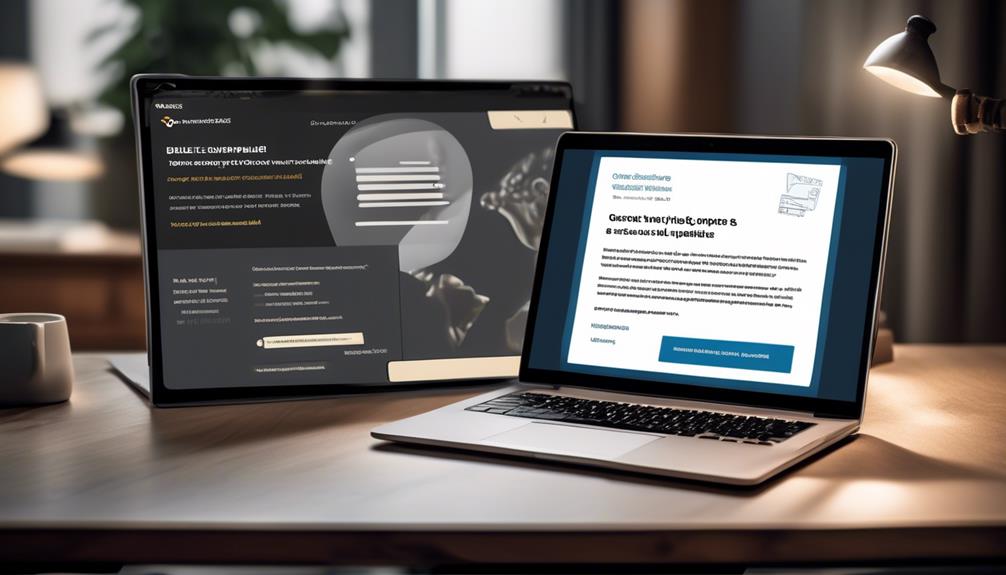
- Summary of the current project status
- Milestones achieved and upcoming targets
- Issues or challenges encountered, along with proposed solutions
- Request for any additional input or feedback from the client
- Review the updated project timeline and provide feedback
- Confirm stakeholder availability for the upcoming project review meeting
- Validate the accuracy of the project budget and resource allocation
- Send a project status update to the client for their review and input

- A polite opening that acknowledges the recipient's workload
- A clear request for the specific information or update needed
- An explanation of the importance of the update
- A note of appreciation for their prompt response

- Introduction : Briefly summarize the purpose of the email and express gratitude for the recipients' ongoing support.
- Project Status Update : Provide a high-level overview of the project's current status, including any major milestones achieved or potential roadblocks encountered.
- Request for Meeting : Express the need for a meeting to discuss specific aspects of the project in more detail, allowing for interactive discussions and decision-making.
- Update with Questions : Include any pertinent questions or concerns that require immediate attention, encouraging recipients to provide input or clarification.

- The structure: The email should have a clear and organized structure that is easy to follow. This can be achieved by using headings, bullet points, and numbered lists to separate different sections and make the information more digestible.
- Content organization: It is important to organize the content in a logical manner. Start with a brief introduction or opening statement to provide context. Then, divide the main body of the email into relevant sections, such as project updates, tasks completed, upcoming deadlines, and any issues or challenges.
- Clear communication: Clarity is key when it comes to status update emails. Use simple and concise language to convey the necessary information. Avoid jargon or technical terms that may not be familiar to everyone. Be specific and provide relevant details, such as dates, deadlines, and progress percentages.
- Clear subject line indicating the purpose of the email.
- Brief introduction summarizing the key points.
- Bulleted list of project updates for easy readability.
- Closing remarks expressing availability for further inquiries.
- Use concise and specific subject lines to highlight the email's purpose.
- Utilize bullet points for easy readability and to emphasize key updates.
- Clearly outline action items and any outstanding questions to prompt timely responses.
- Ensure the tone remains professional and encourages open communication.
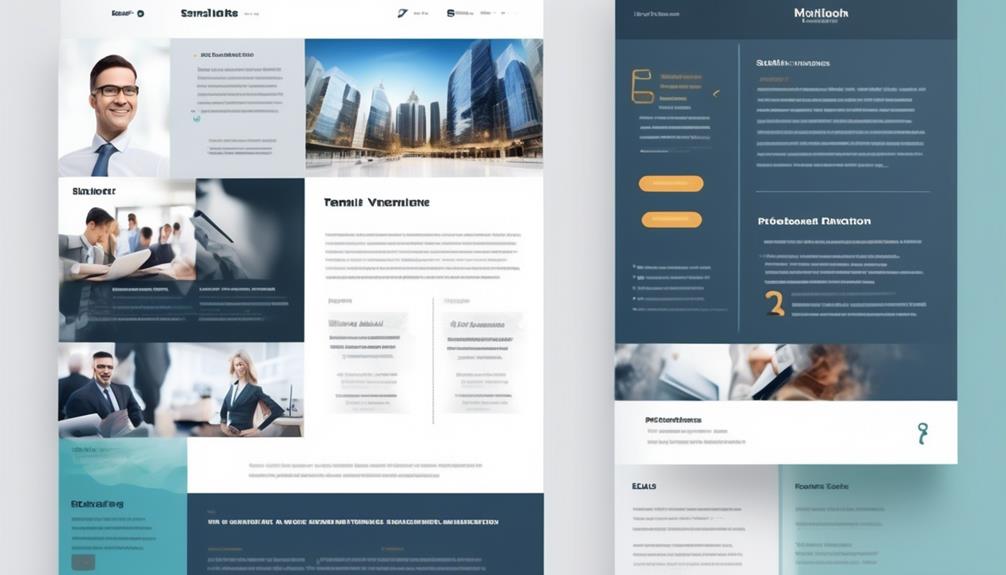
- Task Progress : Provide updates on the status of your assigned tasks.
- Risk Assessment : Identify any potential risks that have arisen or may impact the project this week.
- Issue Resolution : Report any issues that require attention or resolution.
- Support Needed : Indicate if you require assistance or support in any aspect of your tasks.
- What're your thoughts on the current project status?
- Are there any potential roadblocks that you foresee?
- What adjustments or improvements do you recommend?
- How can we enhance collaboration and communication within the team?

- Subject Line: Clearly indicate that the email pertains to tracking action items.
- Introduction: Briefly summarize the purpose of the email and the status of the project.
- Action Items List: Clearly list each action item, its current status, and the responsible party.
- Next Steps: Clearly outline the next steps or expectations for the recipients.

Can I Use the Same Email Format for Writing Availability as I Would for a Status Update?
- Expressing gratitude
- Providing a clear and concise overview of the progress
- Outlining any necessary actions or next steps

Natali – Editor in Chief (Strategy and Mastery, AI Expert) Natali, our Editor in Chief, is the driving force behind our content’s strategic direction. With a keen eye for detail and a deep understanding of market trends, Natali ensures that our content is top-notch and strategically aligned with our client’s goals. Her expertise in AI helps to seamlessly integrate advanced technology into our marketing strategies, pushing the boundaries of conventional marketing.
How to Write an Email Asking for an Internship with Examples
Keen to secure an internship? Learn how to craft a compelling email request that will set you apart from the competition.

- Craft a compelling email: Focus on creating a subject line that grabs attention and personalize the email by addressing the recipient by name. Use attention-grabbing language and express genuine interest in the company or role.
- Demonstrate knowledge about the company: Show familiarity with the company's goals and values by referencing information from their website or recent news. Highlight how your skills align with their needs and express enthusiasm for their work.
- Make a clear request for the internship: Clearly state your eagerness to apply for the internship and emphasize your suitability for the role. Provide specific examples of how you can contribute to the company and politely request an opportunity to discuss the internship further.
- Attach a resume for additional information: Include a well-organized resume that highlights relevant skills, notable achievements, and relevant coursework or extracurricular activities. Use bullet points to make it easy to scan and provide more details about your qualifications.
- End the email with a polite closing: Express gratitude for considering your application and offer to provide any additional information if needed. Use a polite closing phrase, such as 'Thank you for your time and consideration', and include your contact information for easy follow-up. Sign off with your full name and any relevant titles or affiliations.


- Personalize your email :
- Showcase your qualifications :
- Make a clear request :
- Researching the company's website thoroughly to understand its values, mission, and culture.
- Customizing our email for an internship role by showcasing specific examples of how our skills and experiences align with the company's needs.
- Illustrating our passion for contributing to the team by highlighting relevant projects, coursework, or extracurricular activities.

- Proper Structure : Templates can provide a clear outline of how to structure an internship request email, including the subject line, introduction, body, and closing. This can help in maintaining a professional and organized format throughout the email.
- Tone and Language : Examples can help in understanding the appropriate tone and language to use when reaching out to a hiring manager. They can demonstrate how to express enthusiasm and professionalism without sounding overly casual or overly formal.
- Personalization : Templates and examples can serve as a guide for customizing each email to a specific internship offer. They can demonstrate how to tailor the content to highlight one's highly motivated attitude and specific skills relevant to the internship position.
Can you provide examples of successful internship request emails?

Affiliate disclaimer
As an affiliate, we may earn a commission from qualifying purchases. We get commissions for purchases made through links on this website from Amazon and other third parties.

Image Size for Email Marketing

Email Marketing for Art Galleries

Email Marketing for Hvac

Email Marketing for Optometrists

Creating a Verification Email Template

Automated Email Marketing 101: A Beginner's Tutorial

What Is Email Marketing Advantages and Disadvantages

Why Email Marketing Is Effective

Crafting the Perfect Book Club Invitation Email Template

SEO Checklist: Enhance Your Site’s Performance

Email Sequencing Automation Dynamics

Shopify Email Marketing Automation

Woocommerce Email Marketing Automation

Teacher Email to Parents Template Behavior

Warm Follow-Up Email

3 Essential Tools for Email Marketing Design Success

Does Email Marketing Work in 2024
Flow through your inbox
Flowrite turns your instructions into ready-to-send emails and messages across your browser.
.png)
For companies
Sep 2, 2022
Project status report email with samples and templates
Great project status updates and reports are essential to project management. Here's how to do it in an email.

Saku Kahkonen
Growth Lead
Table of contents
You hear it a lot now (erm, LinkedIn ), but the cliche is true — communication can either make or break a company, relationship or a project.
Companies moving to remote-first setting has increased the importance of clear communication, and most well-functioning teams are proponents of overcommunication.
When it comes to client and project communication, it's critical to write clear and concise project status updates and do it frequently. Whether you use email, Slack, or some other channel, the basic principles are the same, and these examples can help you get started.
So if you're looking for project status update email samples (or need some help with your first or next status email), here are our tips.
Reports can get quite boring, thus we created a smart email template to do the heavy lifting. Try it out yourself below:
How to write project status report in email
To write your status report in email, follow these basic steps:
- Gather the information you need to provide to the reader, such as any data, updates from the team, reports from software, or other hard facts that showcase your progress.
- Find the template that fits your needs, or create one.
- Think about your audience and the goal of sending this email. Depending on who is reading the content, you may want to use different wording or ask additional questions.
- Create a basic email outline to help you stay on track.
Draft and edit the email. Be sure to send it at the same time each week or on other agreed-upon timeframes to ensure that your recipient always knows what to expect at each stage.
A project status email update provides someone with insight into where the project stands. Reporting on the status is often necessary at various project stages, not just at the beginning or end. The rule of thumb is to send project status updates weekly or biweekly, but your schedule might vary.
We recommend that you are transparent in your reports. If you make mistakes or if progress has been slow, it's most often best to be upfront about what has happened and why.
Try to address issues early and let your clients or employer know if you encounter problems. A project status report is often the best way to be proactive about this.
The amount of detail that goes into these reports depends on the project goals and objectives and any communication standards established at the start.
In short, you need to provide project status emails throughout the project that communicate:
- what's being done
- what you accomplished
- what complications are in play, and
- what the next steps are
Writing reports is tedious and it can sometimes feel like you aren't working on what you should be working on. Thus it's important to make sure you're efficient with reporting, use modern project management software , and build processes that help you be effective at work.
Here are a few tips for creating your email status update or report for the project you're working on completing for a client or employer.
Project status email format
The format for the project status email should be specific to your goals and what's expected. It should include:
- The name of the report or project
- The client or the team's name
- The vision of the project
- The status of the project
- The completed tasks thus far
- What you have learned
- Tasks that are going to be completed soon
- Any challenges, issues, or roadblocks
- Milestones and when they've been achieved (as well as any upcoming dates)
With that in mind, you should work to create a simple introduction, a timeline of the project, any budget factors, links and attachments that communicate the details of accomplishments, a summary of where the project stands, and any questions. Be sure to encourage the client to ask any questions as well.
Subject line for project status emails
Your subject line for the project update should be clear and concise. You don't need to pack it full of information – save the good stuff for what's inside.
We encourage you to include a week number or a date in the subject line. This helps the recipients stay on top of what's happening (and also helps you check whether you have remembered to send a report in a give week).
Here are some examples:
- Weekly update for (Project name) [Week number/Date]
- (Project name) update with questions [Week number/Date]
- Project report and request for meeting [Week number/Date]
How to end a project status email
The end of the project status email should include any details necessary to the project. These are the action steps you want the reader to take. That way, they can easily see what they are supposed to be doing. Make it visually easy to see this information, but keep it direct and include one task per line.
To avoid confusion, address a specific person when writing out tasks that should be completed. Here's an example:
- [Your name] will finish setting up our servers and prepare the data warehouse
- [Your name] will write documentation and instructions for database updates
- [Your team member's name] will start database integration
- [Name #1] will share access current database solution for integration
- [Name #2]: Could you provide an update on X by (date)?
For a formal email, you'll want to use terms like:
- Respectfully
- Kind regards
How to ask about project status in email
Asking for project status in an email is a bit different. If you are the manager or the client and need more information about where the project stands, write an email that gets right to the point and asks those questions.
Your goal should be to be professional and polite in the content you create. You want people to communicate openly with you so you know where the project stands at any given time.
Try to stress the importance of clear communication but remember that new habits take time to develop. Give kudos when your team members send good reports.
You could highlight good reports in your weekly meetings or internal communication channels. This can motivate your team to improve the quality of subsequent status reports and updates.
Try to ask questions in the proper manner. For example, instead of saying, "Can I get an update on the project?" try something different. "I'm checking in with you to determine how the project is progressing. I want to help in any way that I can. Could you update me on where we stand and if any challenges need to be addressed?"
When sending updates like this, you want to be sure you are being clear about your needs and not creating any roadblocks. You don't want the receiver to shut down and not communicate or think you are being aggressive or hard to work with.
9 project status email examples
Here are a few project status email examples to help you. Remember that these are just a guide. Update them as you need to.
Take a look at the project status email sample that is best suited for your specific needs below and apply it as a tool to help you flesh out your email.
Remember that I don't know the context or nature of your project. Thus I encourage you not just to copy these templates and samples but make them your own before sending them to the person you need to.
1. Project status update email sample
Use the project status update email sample as a way to communicate the current status of your project to anyone that is involved in it. This project status update email sample is versatile enough to be used in any way that works for you.
- List accomplishments
- List areas to discuss
2. Project status report email sample
A project status report usually provides more information about the project, how things have progressed, and what has been accomplished so far. Don't fall for the trap of leaving bits of information out.
Because of your hands-on work on the project, you often have the best information about the project's progress and current status. Even though it might feel redundant, it's important to repeat what has been accomplished and how your goals are progressing to ensure everyone is on the same page.
Oversommunicating in your project reports is not a bad idea. We all forget things, so make it easy for others to stay on top of the progress with a detailed report.
3. Project status email to manager sample
A project status email to a boss or manager may differ slightly from one to a client or customer. The following sample email to a manager is a basic idea of what to communicate. Be sure to update it to fit your communication style with your boss. Of all status updates, those to a manager must be quite clear but not over-the-top formal.
- Updating the database with all of the necessary information so we can begin to use it quickly
- Training our team to provide a basic framework for how to use the database
- Writing instructions to the whole company for using the database see here: [link]
- Completed objectives for the project
- Assigned tasks for next week
- Worked through initial drafts; see here [link]
- Created a plan for the following week
4. Project status email to client sample
When communicating directly with your client, you want to be sure not to hide any details and not overwhelm them. Often, the client does not know the whole process of accomplishing your work and might expect the final project to be delivered in a way that's not feasible.
An email to the client about project status should give them peace of mind that the project is going smoothly, and if it isn't, the assurance that problems are addressed accordingly. Here's how to write an email to a client sharing the status of the project.
5. Weekly project status email sample
Sending a weekly project status report email is one of the best ways to keep those involved in the know of what's happening and the project moving forward. It can feel tedious to do this, so you want to keep it short and to the point but still detailed and informative.
With a consistent weekly report you can establish clear communication habits with your client or manager that will help you stand out as a person who gets things done and can manager projects.
Sometimes, a list-like format of updates makes it easy for the manager or other receiver to get a glance at what's happening. Here is a weekly project status email template to follow.
- We are working on the content draft and are about a third of the way complete.
- We have passed along the first draft for your approval and are now waiting to hear back from you about the current feedback for edits.
- We are also working towards the completion of the second half, which we anticipate delivering to you on (Date).
- [Your team member's name] will complete the second half of the assignment
- [Your name] will make edits to the draft after your comments
- [Name #1] please add comments to the first draft; find it here [link]
- [Name #2] please send an update on new topics as soon as possible; we would need this before next week to stay on top of the schedule
6. Sample follow-up email on project status
If you are the person that has issued the project and you have not heard back from your employee or provider about it, you may get a bit worried.
A follow-up email on project status can give insight into what's happening. Don't be afraid to reach out for clarification and more of the information you need, especially when you have deadlines to meet.
At the same time, you want to be sure you are being professional in these communications. This follow-up project status email sample can help you with that process.
7. Project final status email sample
The final status email is often near the project's wrap-up when you are likely to be sending the project soon or completing the objectives. This is a good way for you to communicate positively to encourage repeat business or to help ensure everyone is on the same page. Here's a project final status email with a thank you sample to guide you.
8. Sample email to check status of project
This project status update request email sample is to the point. It ensures that the person receiving it is fully aware of your expectations and needs.
9. Project status meeting email invitation sample
In some situations, you may need to set up a meeting to discuss the project. This is not always due to a bad situation, but when there's a need for more information than an email can offer. Here's a way to communicate that positively.
- List of items to discuss
- List of available dates and times
Project status email templates
If you need something quick to get started, check out these project status report templates that you can use just to fill in the blanks and get information to your client quickly.
Don't forget to check out Flowrite's smart template , that turns words into ready-to-send project status reports.
1. Project status report template email
- Describe the project, so they know what you're talking about
- Project a few specific examples of what is being worked on right now
- Pinpoint any challenges or issues, ask any questions needed
- List out and assign tasks/action items
- List the next update or request a call as needed
- Thank them for their time
2. Project status update email template
- Outline each of the accomplishments
- Outline each of those goals
3. Status update email template by Flowrite
Let's face it. Sometimes you will have to do so much reporting that it feels like you don't have time to do any work itself. It's those moments and projects when Flowrite can really help.
With Flowrite, you can increase the efficiency of communications with your clients or managers while saving time for the real work, like this:
Our smart template turns words into ready-to-send reports.
Final words
When writing a project status email, try make them clear and simple, but lean on the side of overcommunicating instead of leaving things off the email.
Unless the client or manager needs a full list of the tasks accomplished, outline just what's needed to keep the project moving.
It’s no rocket science, but nonetheless a crucial part of any client or managerial relationships in project work. So the next time you send a project status report email make sure to use these tips and samples, and let us know how it goes!
Supercharge your communication with Flowrite
Write emails and messages faster across Google Chrome.
Explore Flowrite
.png)
Start using Flowrite today
Try it yourself

Project status update to client
Reply to: "
Received message
hope your well short update 1st drafts by 15th and final version before deadline we are on track rough drafts this week attached below not final copies please provide feedback another update next week
Generate a reply
Generate an outreach
Share this article
Related articles

Best AI email assistants to increase your productivity
Learn about the AI email assistants that can help you cope with email overload that hurts your productivity.

10 coolest new productivity tools of 2021
We went to find the best productivity tools so that you can skip the browsing and take them for a test drive.

10 email productivity tips to get more done every day
These email productivity tips will cut hours from the time you spend on email management.

We use cookies to analyze site performance and deliver a better experience for visitors.
%20(1).png)
Product updates
Read the latest →
%20(1).png)
About Flowrite
Get to know us →
Productivity

© 2023 Flowrite
Project management
The ultimate daily report template for teams and clients
Reports can be a beautiful thing — they can also be a struggle.
Daily reports are a staple when it comes to managing the day-to-day tasks of a team. As a manager, these reports give insight into what needs your attention and what you need to pass up the chain.
The pitfall of daily work reports is they can suck a ton of time out of your schedule if you’re not careful. Luckily, using a daily report template can minimize the time spent on sharing project progress.
Let’s dive into what you should include when building a daily work report template , how to prepare a daily report, and the benefits of effective daily reporting.
)
Project management made for client work
Learn how Teamwork.com helps you manage projects, teams, and clients in one place - with all the tools you need to deliver work on time and under budget.
Take a product tour
- What is a daily report?
)
It's right there in the title: Daily reports detail the actions that happen in a day. They help track team progress and keep an eye on specific tasks. In addition, the most significant updates from these reports are often “floated up” the chain to update higher-level stakeholders.
- What should a daily activity report template contain?
There's a fine line between building an effective daily report and one fraught with frivolous details. While details are necessary, too many can make these daily reports too time-consuming to sustain. Here's what you'll want to include to make your daily report effective — without being saddled with excess information.
1) Date and time
A daily report encompasses an almost real-time status of a single workday. Including the day, month, year, and time you created the report at the top of the daily report form decreases potential confusion for the reader.
2) Summary of work done and progress
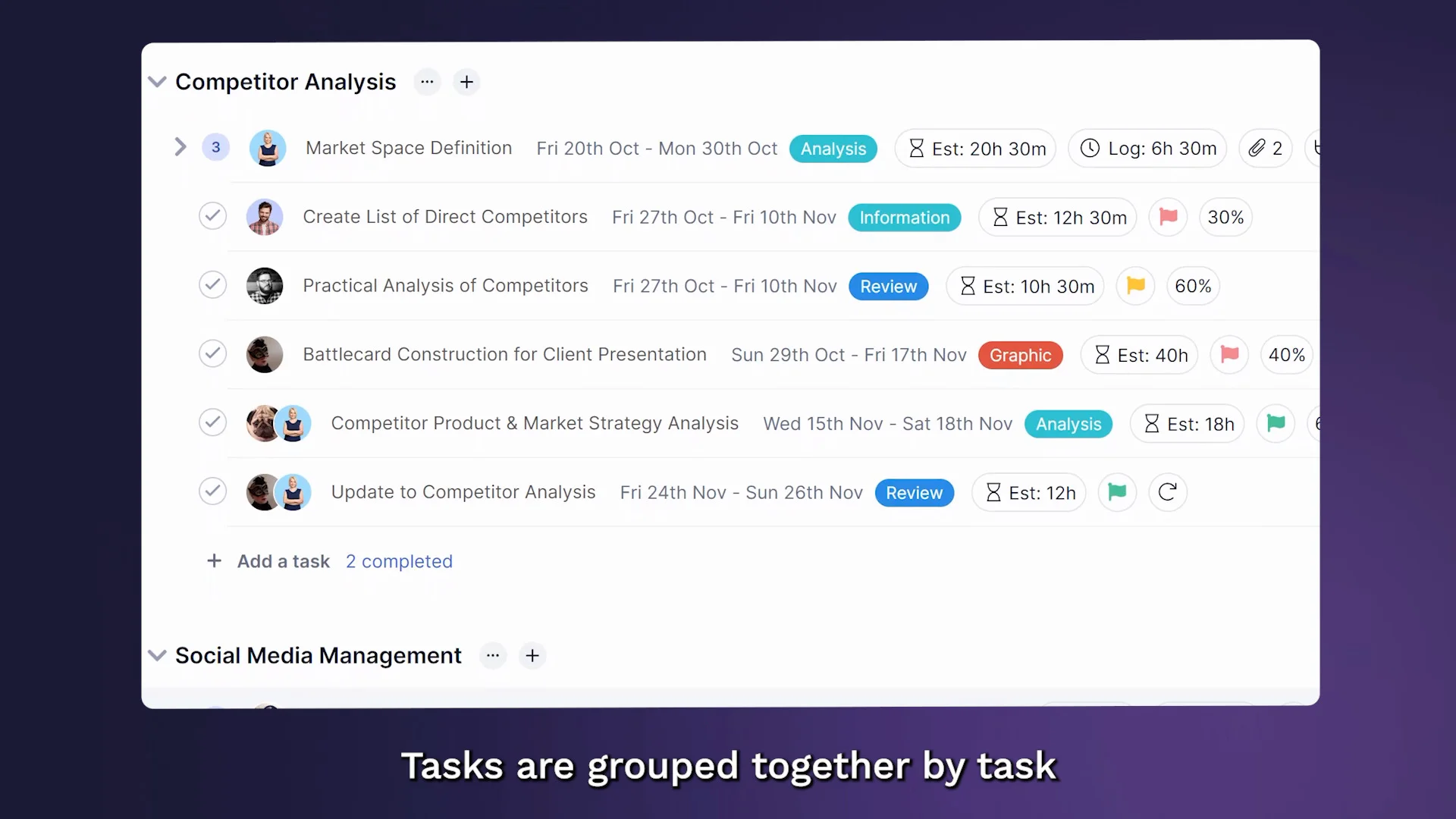
This section should contain the main items the project team worked on during the day and the progress they achieved. It doesn’t have to go into great detail. A broad, overarching description will suffice.
3) List of completed tasks
Seeing what's finished is key to tracking progress and understanding the project workflows. Include a short section dedicated to “marking stuff off the list” of the project.
4) Ongoing and outstanding tasks
A status report template should give a brief update on what’s still open. These items are typically what's to come over the next few days.
5) Tasks to be completed in the future
This section is more in-depth than the one above. It contains a list of tasks your team must complete before delivering the final project. Over the project's lifecycle, this list will shrink a bit every few days.
6) Problems, challenges, and blockers
Project management challenges can wreak havoc on a project. One of the biggest reasons for a project management system is it gives the project manager a way to identify and address roadblocks. A project status report must include every pinpointed obstacle and plans for dealing with it and keeping the project on track.
7) Milestones that have been achieved
Milestones streamline the project management process. Reaching milestones is one of the best ways to deduce if the team can deliver the project by the deadline. Every daily progress report should have a section that shares the milestones the project team has reached.
8) Resources of budget used
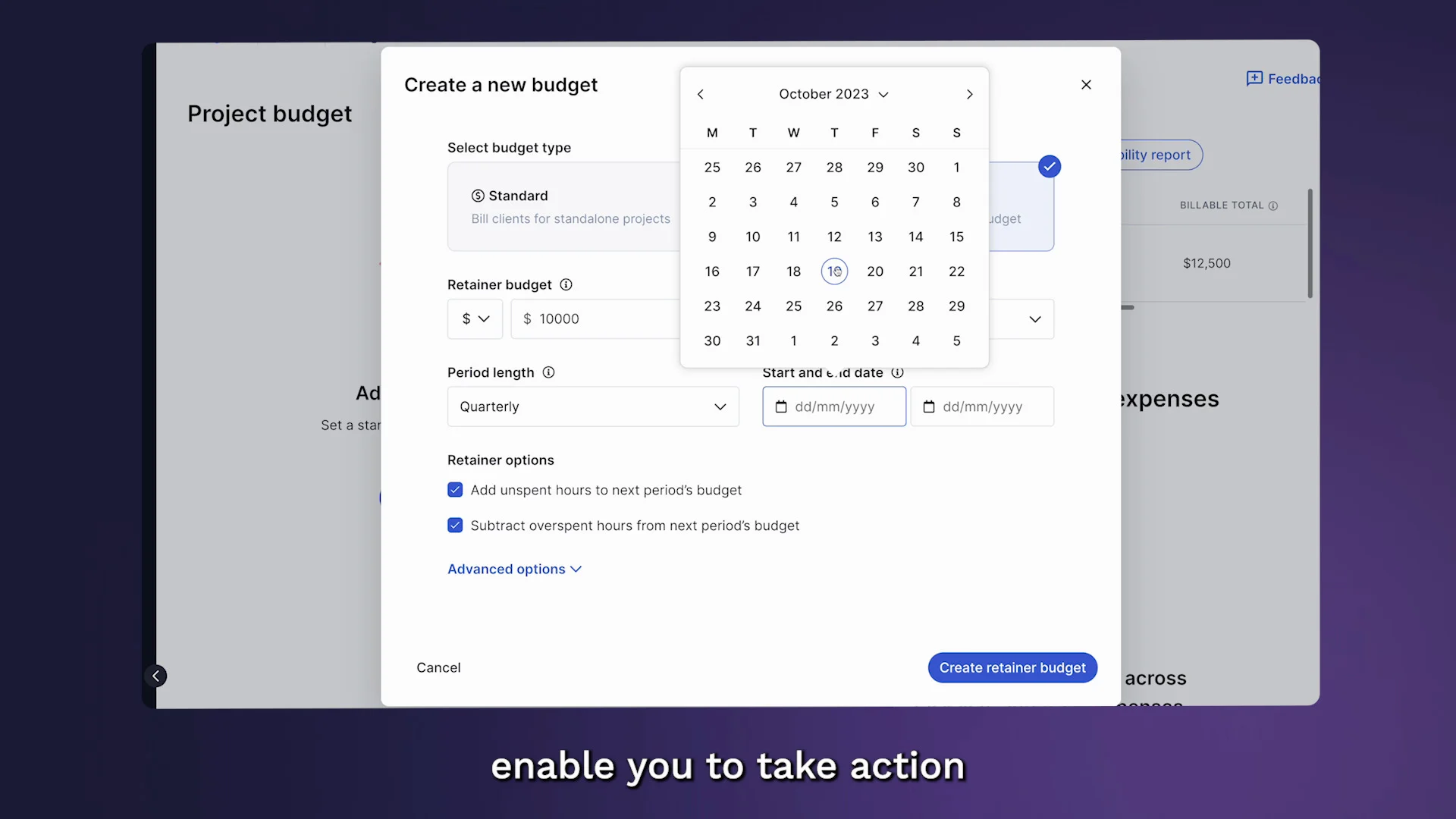
Keeping a project within its allocated budget ensures the company doesn’t spend more on it than its worth. By daily noting the budget percentage and dollar amount, project managers aren’t surprised by wayward expenditures.
9) Any additional information stakeholders should know
Project managers should use this section of the progress report template for the important information that doesn’t fit into the other sections. Things like a team member being out sick or a new app integration that has a bearing on the project are examples of items that you would include here. Sometimes, this section will be blank.
You can keep track of all your need-to-knows in your project management software. See how Teamwork.com helps agencies organize all pertinent project information in one central hub .
)
Cut out manual work and manage tasks with ease
No matter what you're working on, keep your tasks moving and get more done with our simple-to-use task management template.
Try our free task management template
- How to prepare an engaging daily report
)
Daily reports are powerful tools — if you can get stakeholders to read them. Otherwise, they’re just time wasters. If they aren’t well organized, have too much detail, or don’t include important information, you’ll still have to field questions about the project.
This is where a daily report template comes in handy. By sharing the same type of content every day, the reader gets used to knowing where to look for the information they need.
Choose the file format you'll use, a font size that’s easy to read, and make sure the document is printable. While it’s not exactly green, some people still like having a paper copy of reports. Add the project name to the top of the report and use clear headings for scan ability. From there, you’ll need to:
1) Gather necessary information and data
Use your project management software to locate the project’s progress. Refer back to any meeting notes for other details to include in the report. You may also collaborate with your team on the information you need to share.
2) List accomplishments and completed work
Clearly list what the team accomplished throughout the day that pushed the project forward. These may be check-ins with subcontractors, finishing a key task, or reaching a milestone. If there are more than a couple, consider noting them in bullet-point format.
3) Identify blockers and challenges
It’s important to make stakeholders and clients aware of blockers (if there are any). Sometimes, what’s holding up the works may be an approval from one of the parties reading the report, and this section of the daily report can serve as a reminder.
4) Prioritize future tasks to be completed the next day
Stakeholders want to see what’s been accomplished, but they also want to know you’re on top of what’s coming next. Lay out the next steps, tasks, meetings, client check-ins, and other items planned for the next workday, prioritizing the most urgent ones .
5) Include additional information if necessary
Note any action items stakeholders would find valuable. These may include metrics, pricing changes, or workflow changes. Be thorough with the essential information but avoid the temptation of throwing every little detail in. It can bog down the reader and prevent them from absorbing the information.
- Benefits of an effective daily report
A daily activity report template provides project managers with several valuable benefits that help elevate the entire process. Below, we’ll cover some of the most significant advantages of an effective report.
(And if you want to learn how to prepare an awesome project management report, check out our helpful resource !)
1) Increased productivity and achievement
Knowing there will be a black-and-white list of what was accomplished that day lights a fire under the participants. Staying on track and focused on the results help the project manager keep their team grinding toward progress.
2) Maintaining accountability with the team
Daily reports highlight who’s getting things done and who’s struggling. Looking at projects on a granular level like this keeps everyone responsible for their time.
3) Identifying roadblocks and issues
Damaging problems can rear their ugly heads at any phase of a project. However, when project managers keep daily tabs, they can uncover and handle potential issues before they escalate.
4) Better visibility into business operations
Effective daily reporting is just good business. Looking at project activity closely ensures nobody overlooks important tasks. It also creates ownership thinking for the project manager and the team, which strengthens everyone’s performance.
)
Robust reporting capabilities at your fingertips
Get a bird's-eye-view of everything, from overall project health to team capacity, helping you deliver projects that grow the bottom line.
Discover Teamwork.com's reporting features
- Use Teamwork.com’s templates to show your progress
Crafting and using a daily report template helps project managers share vital information with stakeholders without wasting effort. Templates guide managers to know what to include (and what isn’t relevant), and serve as a framework to keep future tasks on track and within the deadline.
Help your project team improve productivity, proactively address obstacles, and mindfully use the budget where it matters most. Learn more about how Teamwork.com's wide variety of valuable project management templates can keep your workflows flowing productively.
See more of what Teamwork.com can do for your business now - get started now for free, view our comprehensive pricing plans , or book a demo today.
)
The only all-in-one platform for client work
Trusted by 20,000 businesses and 6,000 agencies, Teamwork.com lets you easily track, manage, and customize multiple complex projects. Get started with a free 30-day trial.
Try Teamwork.com for free
TABLE OF CONTENTS
)
Teamwork.com: The all-in-one platform for client work
Learn how Teamwork.com helps you drive business efficiency, grow profits, and scale confidently.
)
Síle is a Senior Content Marketing Manager at Teamwork.com. She has been working in the project management software space for over 7 years, exclusively serving the agency sector. She loves providing agencies with actionable insights and captivating content to help navigate the ever-evolving landscape of project management.
)
What does a finance project manager do?
)
Product project management: How to ensure your agency delivers for early-stage founders
)
Standardizing your product management workflow for superior project outcomes
)
How product leads leverage the sprint cycle to meet client deadlines
)
What is professional services automation? Here’s what to know
)
Project management for financial services: A comprehensive guide
404 Not found
How to Write a Short Report (Over Email)
Although we all want to streamline our work and cut down on the amount of business communication we send and receive, the business world cannot function efficiently without short reports.
Short business reports communicate when work is being completed, if schedules are being met, how costs are being contained, if sales projections are being met, how clients are being served, and when unexpected problems come up.
As a businessperson, you may routinely write short reports on the activities of your department. You also may be asked to submit a short report in response to a specific and/or timely circumstance. The most common short reports are periodic reports, sales reports, progress reports, travel reports, test reports and incident reports.
Periodic Reports provide readers with information at regular intervals, including daily, weekly, monthly, quarterly, and annually. Business managers rely on periodic reports to make budgets, create schedules, order materials, hire personnel, and determine other business needs.
Sales Reports give records of accounts, purchases, and profits and losses over a specified time. These reports help managers see where changes need to be made, and how to plan for the future.
Progress Reports inform readers about ongoing projects. They offer details on scheduling, budgeting, equipment, work assignments, and job completion. Progress reports help mangers coordinate one project with another one going on at the same time. They should include information on past work, current work, and future work.
Travel Reports include documentation on field trips, site inspections, conferences, home health, or social work visits. Mangers use them to budget for future trips and to evaluate their effectiveness from a profit and loss basis.
Test Reports are documents based on research conducted in the field, or in a lab. They offer objective details on how a test was performed, what outcomes were identified, and what recommendations should be followed.
Incident Reports are used to describe accidents, breakdowns, delays, and cost overruns. These reports may be used as evidence in court, so they must be concise, accurate, and complete.
Here are some basic guidelines for short reports:
1. Know your purpose. Who is your audience? What do they know? What do they need to know?
Your audience for a short report may include someone from outside your firm, or someone who works within your company. Remember that regardless of your audience, no bottom line speaks louder than money to a company or client. Anticipate the needs of the audience members and how they will use the information in your report.
2. Do your homework . Most reports, short or long, require some research. Perform the interviews, inspect the equipment, or read the studies necessary to gain the information you need.
You may obtain data internally, such as sales figures from your company's sales department. Or you may have to conduct research on your own for the report.
3. Be objective. Leave your preconceptions behind. Base your conclusions and recommendations on complete data and thorough research, not guesswork.
4. Choose a reader-friendly format. Use a clear subject line. Avoid big blocks of text. Make use of subheadings, bullet points, bold print, and graphics to make your report clear and easy to read. Be flexible on format according to the nature of your report.
5. Use graphs or tables to summarize data. A visual image is usually easier to understand than numbers. Don't go overboard with colors or graphics. Too many bells and whistles can look unprofessional, or worse -- look as if you don't have much to say in your report.
6. Write in a concise format. Avoid long, complicated sentences in favor of short, clear sentences. Allow for careful proofreading and revisions.
7. Be careful with jargon and avoid using either too informal or too technical language.
9. Organize your short report . A long, formal business report is divided into 10 sections. A short business report, however, typically has only four main sections.
The Terms of Reference section gives readers any necessary background information on the report, and why the report is needed. Include only the information that is needed for recipients to put the report in proper perspective.
Next is the Procedure section. This section (sometimes called "Scope") details the specific steps taken and methods used for the report. If there are certain constraints that limit the study, explain what they are here.
If your findings are based on a questionnaire or survey, outline the steps you took. If your report has a scientific emphasis, include an explanation of the technical processes used in your research.
The third main area of a business report is the Findings section. The findings section details information that is discovered, or made clear, during the course of the report.
Your findings section can be subdivided with numbered or bulleted headings. Order your observations in a logical way. You can arrange them by category or topic, in chronological or spatial order, or by order of importance.
The final area of a business report includes Conclusions and Recommendations based upon the findings.
The writer of a business report should try to remain as objective as possible. While conclusions and recommendations do reflect opinions, these statements should be based upon the facts, as revealed in the findings section of the report.
Place your top recommendations or conclusions first. Any recommendation should include clear, measurable actions. Numbering your ideas may make them easier to refer to during a later in-person or e-mail discussion.
e-mail body:
Hello (Name of recipient);
At the June board meeting, Allison Campden requested that I survey employees on their satisfaction with our employee benefits. I completed the project last week and have included my findings for your review in the attached report.
I will be happy to answer any questions you have. I also plan to present my report at Friday's HR meeting.
Your position
Your contact information
Attachment: Employee Benefits Satisfaction Report
Terms of Reference
As the monthly board meeting on June 11, Allison Campden, director of Human Resources (HR), requested this report on employee benefits satisfaction.
A representative selection of 20 percent of all employees was interviewed in person and by phone in the period between July 1 and July 15 concerning:
- their overall satisfaction with our current company benefits package
- any problems they encountered when dealing with HR
- any suggestions they have for improved communication policies
- any difficulties they encountered when dealing with our HMO
Our survey showed that our employees are generally satisfied with the company's current benefits package.
Some employees mentioned long approval waiting periods for vacation times.
Our older employees (45+) frequently mentioned difficulties with HMO prescription drugs procedures. Employees under age 45 reported fewer problems with HMO.
Many employees cited lack of dental insurance in our benefits package as a concern.
Dental coverage was also cited most frequently as an area for improvement.
Conclusions
Our older employees are having problems with the HMO's prescription drug program.
Our HR response time, particularly in regard to vacation time, needs to be improved.
Recommendations
Meet with HMO representatives to discuss prescription drug benefit complaints for employees age 45 and up.
Give priority to vacation request response times so employees may plan their vacations.
Memo format
Another way to organize a short report e-mail is with the memo format.
Use standard headings, such as To, From, Subject, Date, in this way:
To: Marketing team members
From: Andy Bayless
Subject: Annual Sales Report
Date: Jan. 4, 2016
Then make a brief introductory statement that gives the reader an overview of the problem, or the context of the report.
Now you can include the four sections for a short report:
Conclusions and recommendations
Proofread your report several times. Misspellings, typos, or basic grammatical errors will give your readers the impression that you did not put a great deal of effort into the report.
Consider asking someone else in your department to read it, checking for accuracy. Be open to this feedback and consider any comments carefully.
Presenting a report
Many companies ask a report writer to present a report at a meeting. If you have this opportunity, look at it as a way to emphasize the key findings of the report, rather than simply read it your audience. Use your charts or graphs as visuals, and as a springboard to discuss your findings
Anticipate questions, and plan to leave a large portion of your presentation for questions and answers from the audience.
A business report requires you to analyze a situation, and to apply business theories to offer suggestions for improvement.
It allows you to demonstrate your reasoning and evaluation skills, and to provide recommendations for future action. With most business reports, there is no single correct solution, but several solutions. The writer must weigh the costs and benefits of each possibility to an organization. It is these costs and benefits that you need to identify and weigh in your report.
Effective business reports reveal the objectivity and the concise and clear communication skills of their writers. These skills are so important in today's competitive business environment, that a growing number of business owners are reporting that business communication skills are at the top of their lists when they interview and hire new employees.
Some hiring managers even ask applicants to write a sample business report as a way of screening applicants.
According to a study by Grammarly that was published in the Harvard Business Review (HBR), more than two-thirds of salaried jobs in America require a large amount of written communication. The study revealed that major companies spend more than of $3 billion each year training their employees in writing skills.
One CEO, Kyle Wiens of iFixit, wrote in a HBR blog post that he will not hire people who use poor grammar. Wiens claims that good grammar is a telltale sign of professionalism, attention to detail, credibility, and the ability to learn new things.
Think of how you will stand out in an interview, or on the job, if your writing skills are already above average.
Many fans of social media have been hitting the death knell for e-mail for years. Despite this, e-mail is here to stay. People check their smart phones up to 150 times a day, according to the Kleiner Perkins Internet research firm. And checking e-mail is the number one activity people do on their phones.
As a paraphrase of a familiar Mark Twain quote might read, "The reports of e-mail's death have been greatly exaggerated."
Good business communication means good business. Bad business communication can mean wasted time and effort and the possibility of lost business and revenues.
When you use good business practices in composing and sending professional e-mails, you further your career and the success of your company.

- Course Catalog
- Group Discounts
- Gift Certificates
- For Libraries
- CEU Verification
- Medical Terminology
- Accounting Course
- Writing Basics
- QuickBooks Training
- Proofreading Class
- Sensitivity Training
- Excel Certificate
- Teach Online
- Terms of Service
- Privacy Policy

Filter by Keywords
10 Free Daily Report Templates with Formats to Keep You on Track
Praburam Srinivasan
Growth Marketing Manager
February 15, 2024
“What’s the status on [insert project here]?”
The above question could easily spike your cortisol levels if you’re caught unprepared. Knowing the status of each project (translation: understanding what has been completed and what is left to be done) is project management 101 . To keep yourself and your team on task (and, dare we say, the executive team off your back) you need to be able to offer a daily progress report quickly and efficiently. 🙌
Daily reports keep your company updated on what has been completed in the past 24 hours. Using a daily report template ensures you don’t spend your entire day typing up updates from scratch.
Below we dive into what a daily report template is, why it’s valuable, and the 10 best daily templates available now—one of them is sure to be what you need at your company.
Benefits of Using a Formatted Daily Report Template
1. clickup daily report template, 2. clickup daily briefing template, 3. clickup employee daily activity report template, 4. clickup end of day report template , 5. clickup daily production report template, 6. clickup daily sales report template, 7. clickup hourly schedule template , 8. word daily report card template by template.net, 9. excel daily work report template by status.net, 10. word simple daily report template .
What Is a Daily Report Template?
A daily report template is a tool that offers daily status updates at 24-hour intervals. It delivers a high-level overview of work completed yesterday, work that needs to be prioritized today, and work that is forecast to be important for tomorrow.
A daily report template is a form used by project managers to help keep their teams on track with a variety of projects. It breaks down large milestones into bite-sized chunks so your team runs more efficiently and prioritizes the right tasks on a day-to-day basis.
In a sentence: A daily report template ensures your team gets. Stuff. Done. 👊
A daily report template is an invaluable tool in project management because it:
- Offers a clear overview of the day’s priorities
- Keeps individuals and entire departments updated on projects
- Ensures that major deadlines don’t “sneak up” on team members
- Helps individuals plan their days more efficiently , as they receive a preview of the day’s priorities 24 hours in advance
- Saves companies time by eliminating the need for check-ins and meetings
- Spares the bandwidth of a project manager, as they can reuse the same status report template every day versus writing updates from scratch each morning
- Keeps projects on budget, and helps track how much time and how many internal resources are dedicated to a given project
- Lets companies better monitor the sales pipeline and helps to close deals faster with the ability to track daily progress
10 Daily Report Templates to Keep You on Track in 2024
Want to create a daily report template for your team but don’t know where to start? We’ve done the in-depth research for you, collecting 10 gotta-have-’em templates for your daily status report. Simply find the one that best suits your interests, customize it for your team, and start tracking progress. 👀
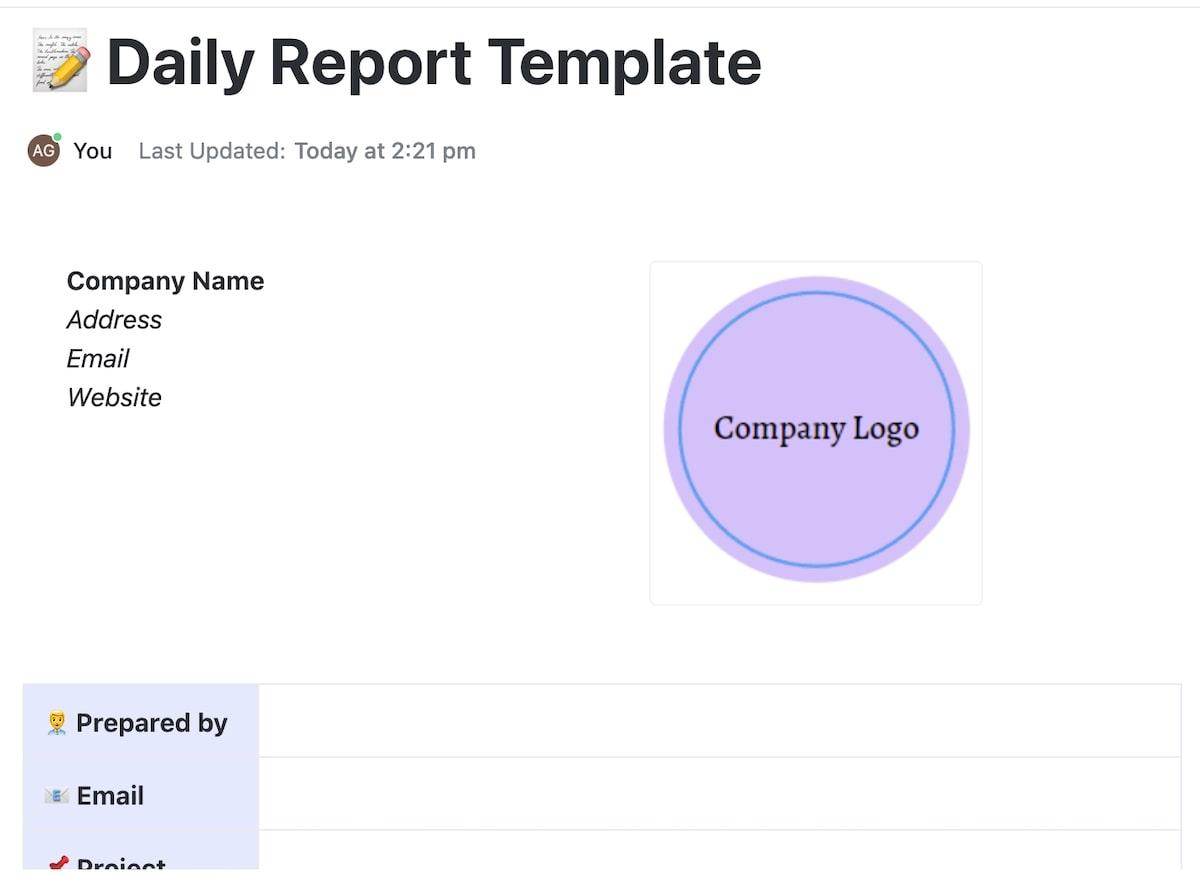
Want to keep the ball rolling day to day? ClickUp’s Daily Report Template is easily filled out and easily absorbed by colleagues across department lines.
With ClickUp’s Daily Report Template, you can easily keep team members informed on today’s accomplished tasks, tomorrow’s priorities, and tasks on the horizon.
Facing roadblocks in a project?
Use the “Blockers” section to list project obstacles and your course of action for getting the project back on track.
The project status report allows space for custom branding (simply add your own logo with one click), and must-have details including who filled out the report, the project name, the department, and the project deadline. At the bottom of the report template, you’ll find white space for additional details and a line for supervisor sign-off.
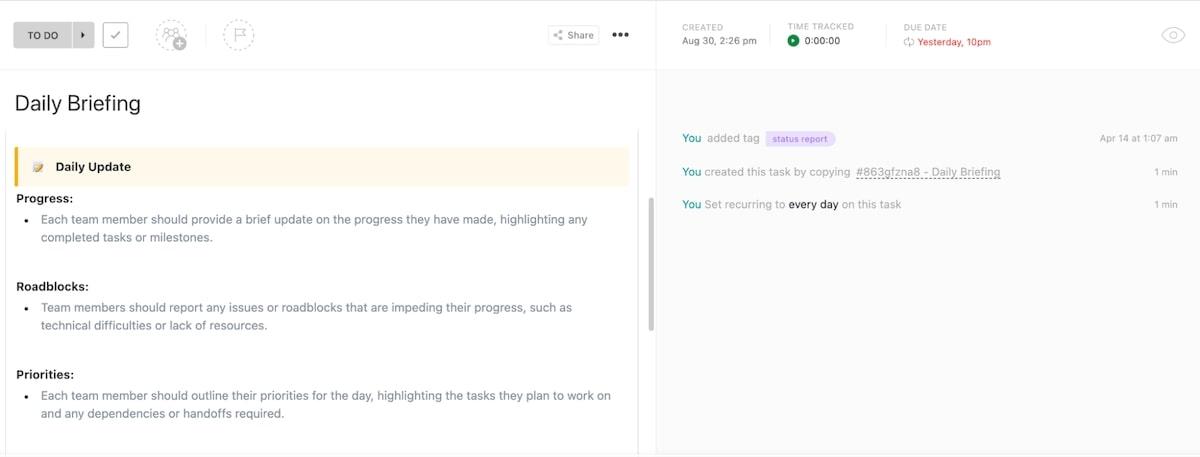
Struggling to keep meetings on task?
To spend less time in the conference room and more time doing the work, take advantage of ClickUp’s Daily Briefing Template . This easy-to-use template ensures all the team’s progress is moving forward and so everyone is on the same page.
Whether it’s specific tasks, an update on the overall project progress, or a specific sales report, this report template provides a clear overview of daily goals. It also encourages better collaboration across department lines.
Start by assigning each task to a colleague or team, and consider adding stakeholders as watchers to add feedback and track progress. Instruct team members to fill out their daily progress, any roadblocks they encounter, and their current priorities under the “Daily Update” section to keep tabs on completed and upcoming milestones.
Finally, use the report’s built-in time tracker and calendar features to set deadlines and track how much internal time is dedicated to each task. Once a daily task is completed, colleagues can mark the task as done or assign additional subtasks for the next day’s priorities—all to streamline the entire process and address outstanding tasks.
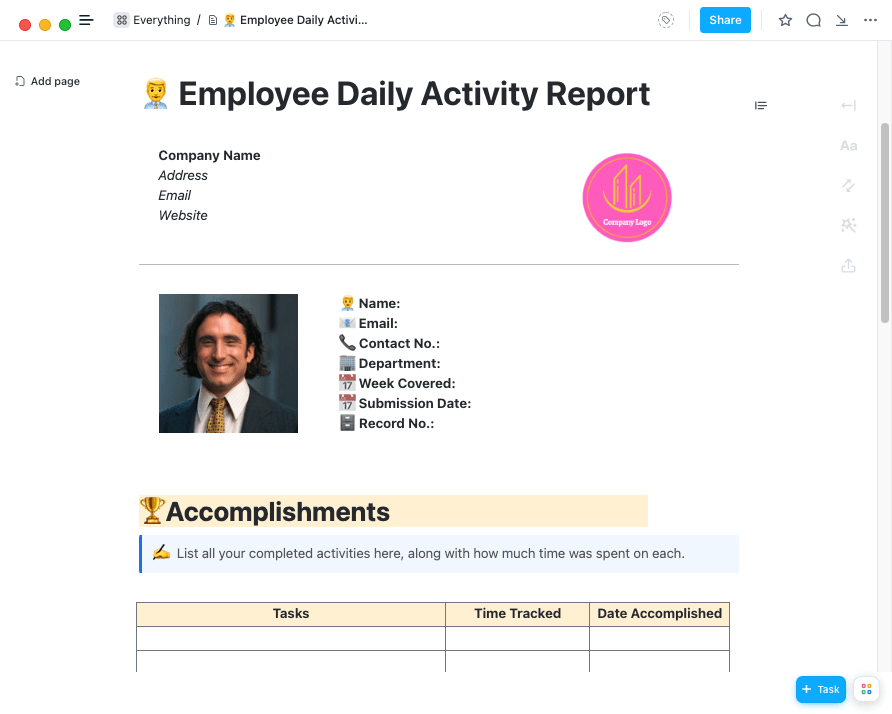
Tracking individual progress and performance is an integral part of any manager’s job. To assign tasks, track accomplishments, and assess employee productivity, leverage ClickUp’s Employee Daily Activity Report Template .
An employee daily activity report documents employee productivity throughout the workday. This template allows your colleagues to document which tasks were performed, how long each task took, whether the task was completed successfully, and if they are facing any roadblocks.
The template offers a win-win scenario for managers and subordinates alike, as supervisors receive a 360-degree overview of each team member’s progress, while individuals can analyze their own productivity and working habits.
This daily progress report template is essential for keeping projects on track. By monitoring individual performance and adherence to deadlines, project managers can pinpoint any problem areas before the entire project gets derailed. Additionally, by identifying individual gaps in productivity, you increase your chances of keeping virtually any project on schedule.
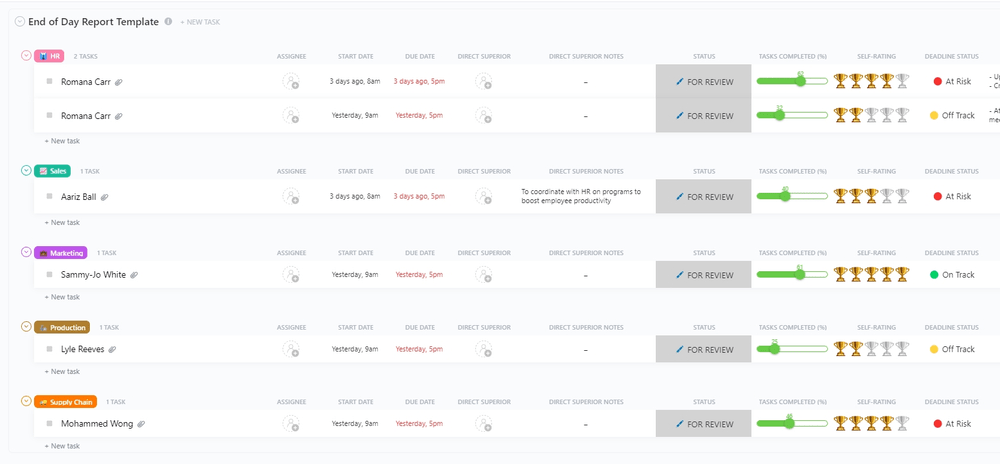
Listen, we get it—at the end of the day, you just want to clock out. But what if you could use those last few minutes each day to prepare for the next, thereby saving yourself countless hours each week?
The ClickUp End of Day Report Template helps you accomplish more with less time, simply by setting daily priorities 24 hours in advance. Use the custom fields feature to build up to 12 different attributes, including comments, a summary of completed tasks, department completing the project, or other must-know information.
Then build custom statuses to mark each milestone as complete, in progress, or waiting for approval by a superior. Lastly, use the custom views to track various productivity metrics for your team.
This template helps boost productivity on a daily basis, manage remote teams and subcontractors, and identify areas of improvement. Plus, executives can leverage the report to track overall company performance, sales, inventory, and other financial data.
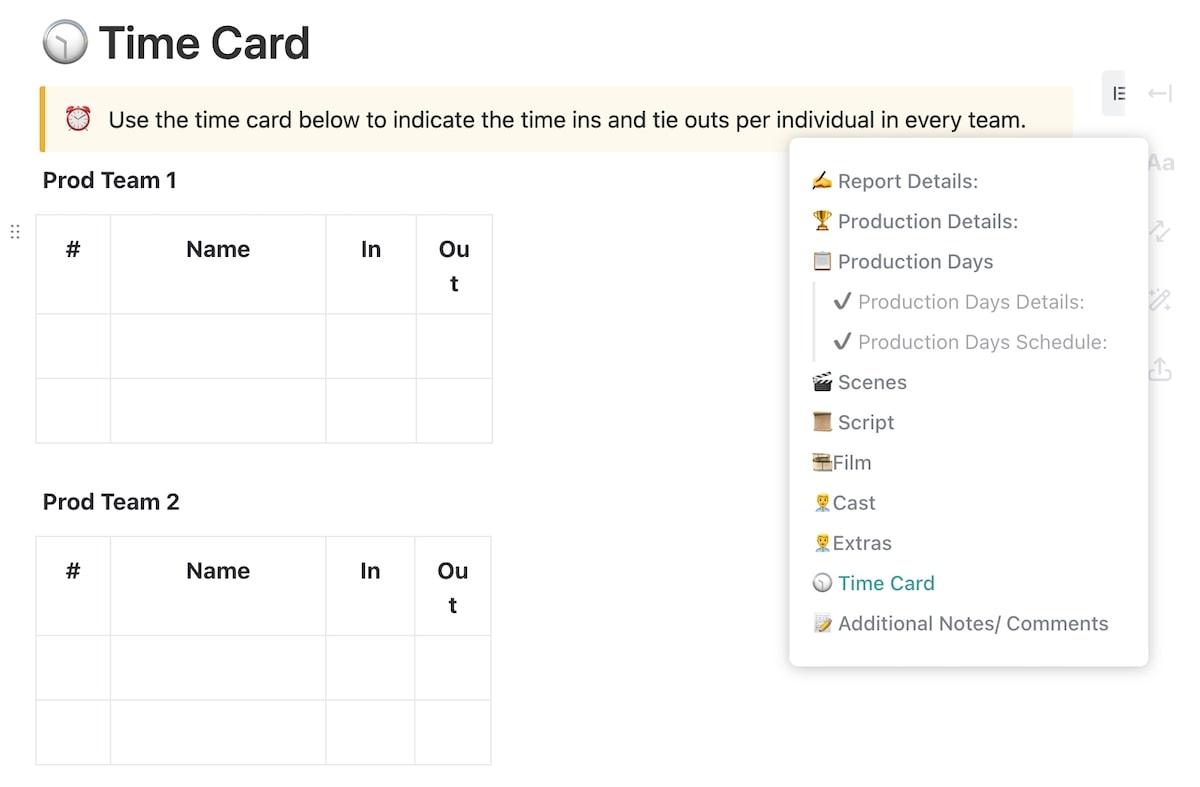
Whether you’re producing a full-length documentary or an advertisement, every minute matters. The ClickUp Daily Production Report Template keeps your entire crew on task round-the-clock throughout production (lunch breaks included).
Start by logging production details, including your director, director of photography, producers, and camera operator. Then schedule each production day down to the minute, from crew call, shooting call, and every moment in between.
Leverage the scenes, script, cast, and extras sections to let every person know when they need to be on set, how many retakes need to be completed, which scenes will be performed, and even what weather conditions to expect. Lastly, this template includes a time card for every person (yes, every person) within your crew.
With this handy production template, you’ll get the credits rolling in no time.

Every business, from B2B to B2C, needs a consistent sales pipeline to be successful. To scale your company, sales needs to be a priority 365 days a year, not just at the end of a quarter or the fiscal year.
With the ClickUp Daily Sales Report Template , you can track your pipeline on a daily, weekly, or monthly basis. Under the “Sales Overview” section, build a graph of your total sales per product. Below that, dive deeper into recent sales by noting the units sold and the price per unit of every product in your catalog.
Finally, help sales associates sell smarter in your “Product Performance” section. For each product, provide an image, SKU number, and item name, then write several bullet points detailing why customers like this particular product. Focus on your target audience, common customer questions, and upsell opportunities to help your team make the most of each opportunity.
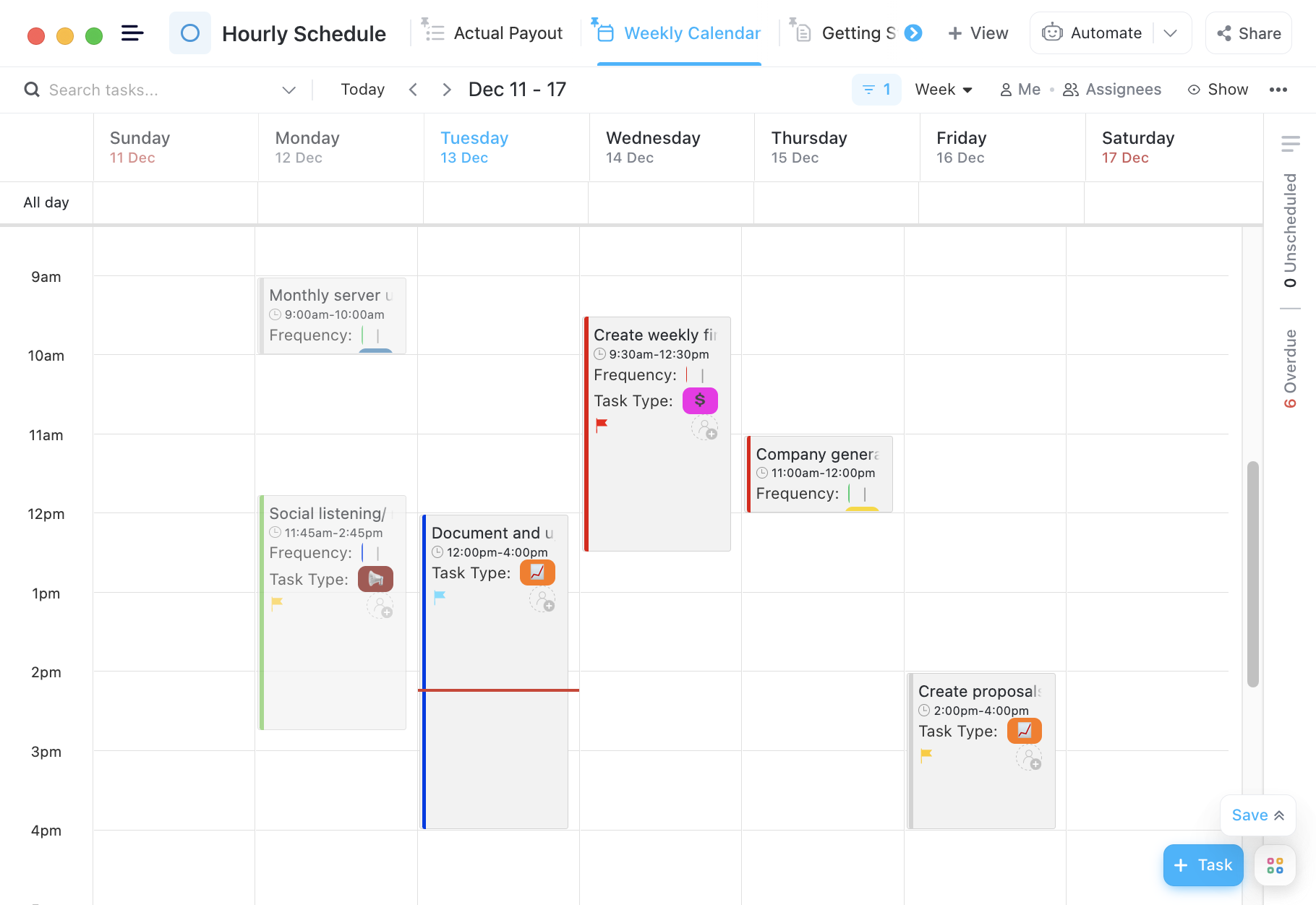
Want to know the key to keeping projects on track? Break down every major milestone into nugget-sized tasks, ensuring your team members stay productive every week, every day, and even every hour.
With the ClickUp Hourly Schedule Template , you create a structured-yet-flexible timeline to clearly set objectives and priorities. With the calendar view, you can account for every hour in your day, leaving time for meetings, edits, brainstorming, and completing tasks. You can color code each task, giving you a high-level overview of how you spend your day (and week).
This weekly report helps track team progress, reduces overhead, and allows colleagues to easily pivot their schedules or shift priorities. It allows team members to track their work hours while aiding supervisors in assigning specific daily tasks to ensure every individual has an appropriate amount of bandwidth.

Are you a teacher who needs to keep students on task? Leverage the Word Daily Report Card Template by Template.net to update parents and guardians on students’ productivity throughout the school week.
This free daily report template allows educators to easily fill out each student’s name and current grade at the top of the form. Then simply mark a checkbox for a number of criteria, such as whether the student paid attention in class, followed directions, and completed work on time for each day of the week. At the bottom, there’s added white space for teachers to add written comments about the student’s overall performance.
This report form is available for download via a number of file formats, including Google Docs, Microsoft Word, PDF, and Apple pages.
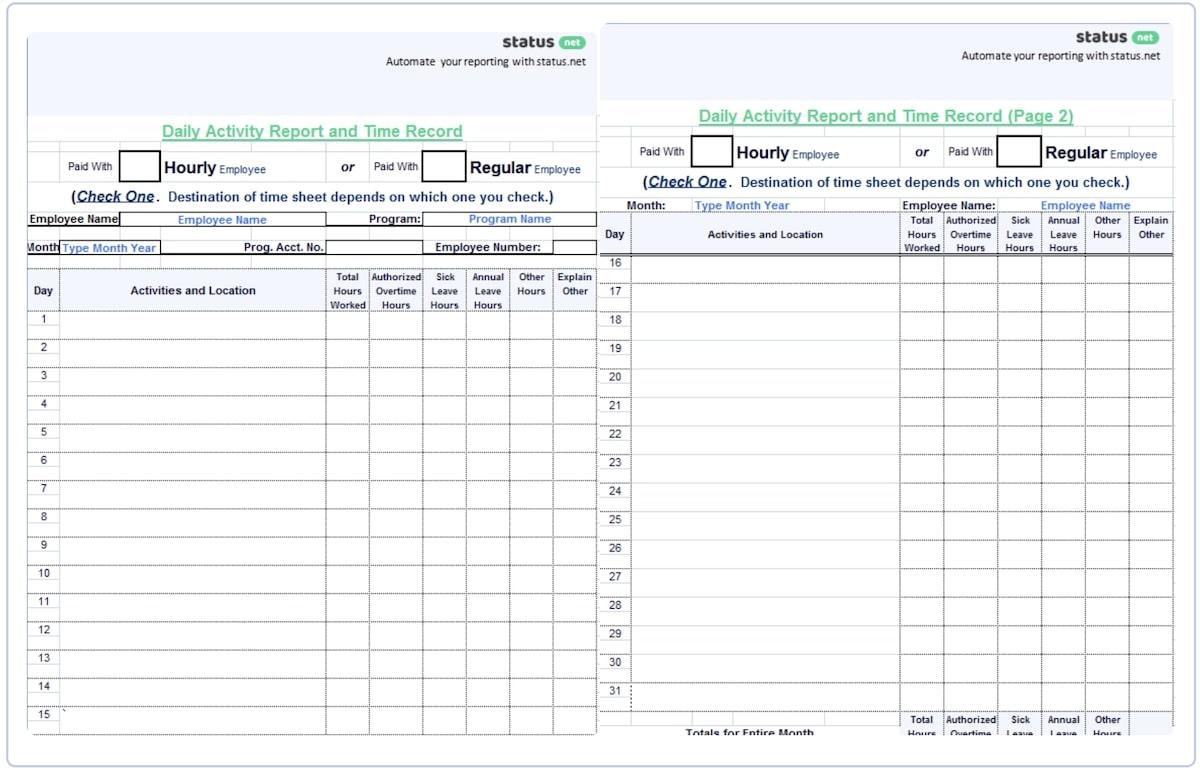
Do you have a number of employees and contractors you need to keep tabs on? Whether you’re overseeing a construction project, a restaurant, or a marketing agency, you need to understand how each team member blocks their time . Fortunately, the Excel Daily Work Report Template by Status.net can help.
With this report format, each team member can document how many hours they worked, which activities were performed (and the time dedicated to each), and how they’re compensated (e.g., hourly or salaried). There are even columns to log whether any authorized overtime, sick leave, or annual leave was used. If any work hours are left unaccounted for, there’s extra space for team members to explain how they used that time.
This report example is available for free download via Excel. At the bottom of each form, the employee’s total hours for each month (including total annual leave, sick leave, or leave without pay) are calculated for you. Once the form is turned in, there’s space for each employee and supervisor to sign their names for approval.

Want a super easy way to streamline team productivity? This Microsoft Word Daily Report Template is incredibly easy to use and provides a high-level overview of how your team spends their time.
To fill out the form, simply have each team member type in their name, date, the location where the work was performed, and job number (if applicable). Then, under “Work Details,” each colleague can scribble in a description of the work completed, as well as the start and end time of each task.
While it comes pre-designed, you can easily customize the colors, headings, and paragraph text to make your form more on-brand.
Boost Productivity with ClickUp’s Daily Report Templates
To tackle major milestones, you need to track individual progress by the month, week, and day. Fortunately, ClickUp’s daily report templates can help each employee—and entire departments—stay on task.
The above 10 reports can help boost team productivity, increase sales, reduce overhead, and identify gaps in your project plan on a daily basis . Plus, with ClickUp’s easily customizable tools, you can swap out fields, views, and text to ensure each report meets your specific needs.
To access daily report templates, thousands of integrations, and unlimited tasks, join ClickUp today .
Questions? Comments? Visit our Help Center for support.
Receive the latest WriteClick Newsletter updates.
Thanks for subscribing to our blog!
Please enter a valid email
- Free training & 24-hour support
- Serious about security & privacy
- 99.99% uptime the last 12 months
All Formats
Table of Contents
Build a daily report template – step-by-step instructions, daily report templates & examples, daily qa status report template, simple daily activity report template, daily work report with status template, daily call report by email template, daily report, daily production report template, daily meeting report template, daily construction report template, daily / day to day sales report template, daily work report template, daily cash report template, free daily report card for employees template, free daily report to manager template, daily safety report template, daily industrial training report template, daily progress report template, restaurant daily expense report template, daily internship project report, daily achievement report, daily feedback report, daily security office patrol report, daily psychometric personal report, daily home care report template, daily job site report template, daily shift report template, report templates, how to make/create a daily report [templates + examples] 2023.
Daily reports are business documents that individuals use in their organizations and companies to list the work and activities they accomplished for a specific day. This kind of report helps businesses to track employee productivity and performance while also taking note of difficulties and challenges they face in their work routine.

Step 1: Select the Appropriate Daily Report Template
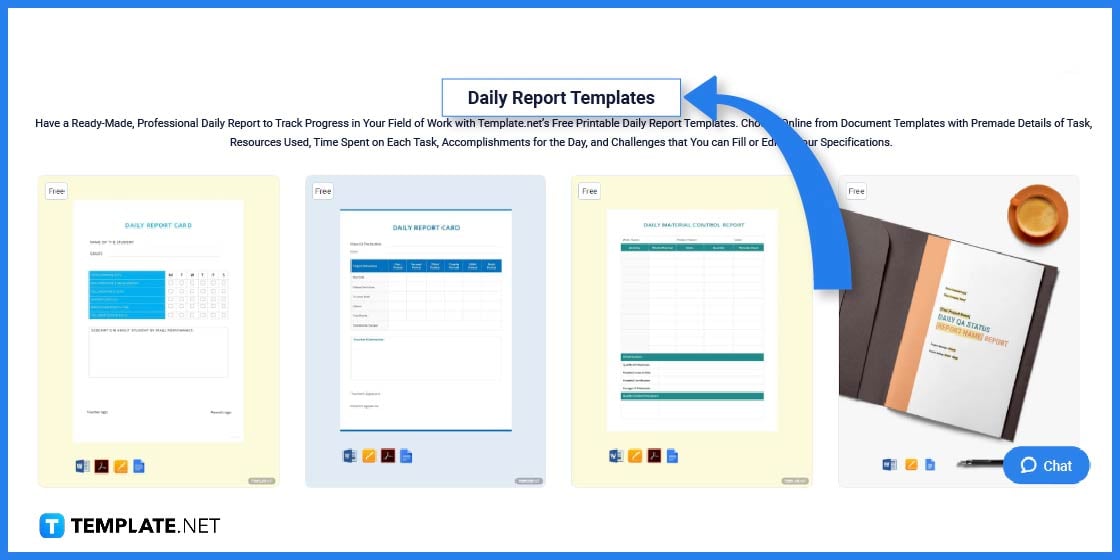
Step 2: Select the Daily Report Template
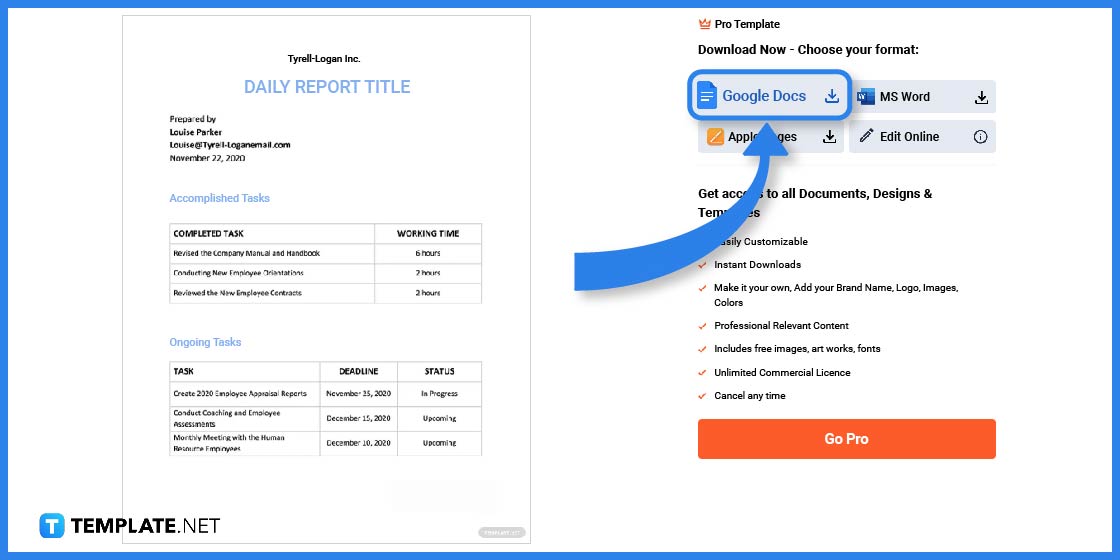
Step 3: Write the Cover Page

Step 4: List the Accomplished Tasks
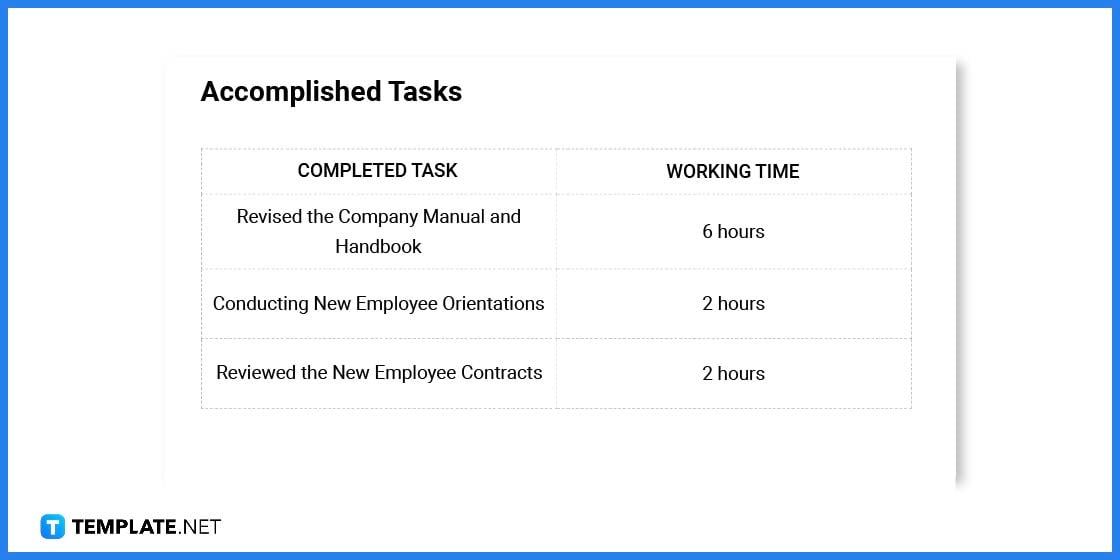
Step 5: Identify Ongoing Tasks
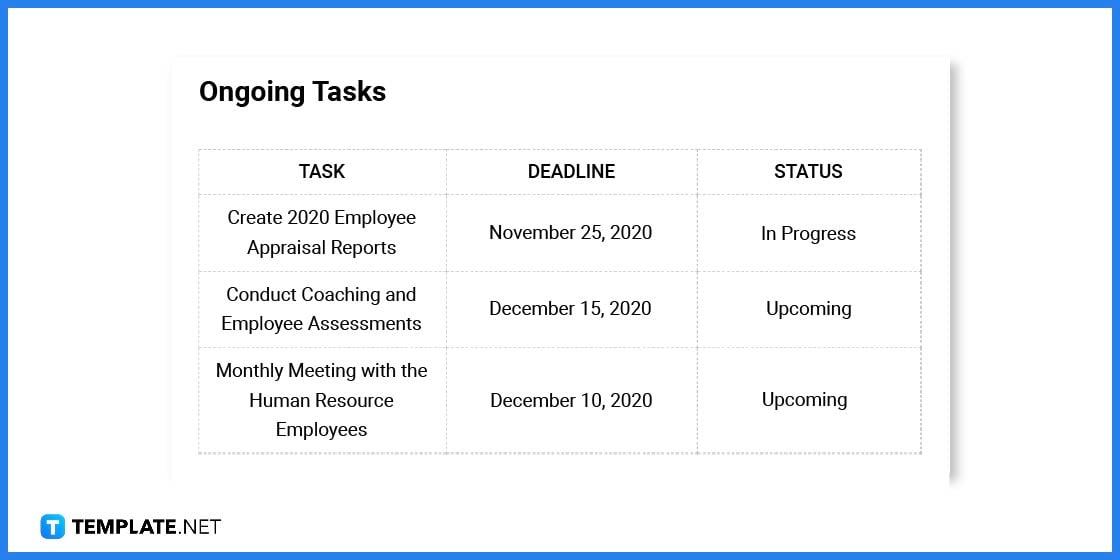
Step 6: Bring to Light Current Employee Challenges
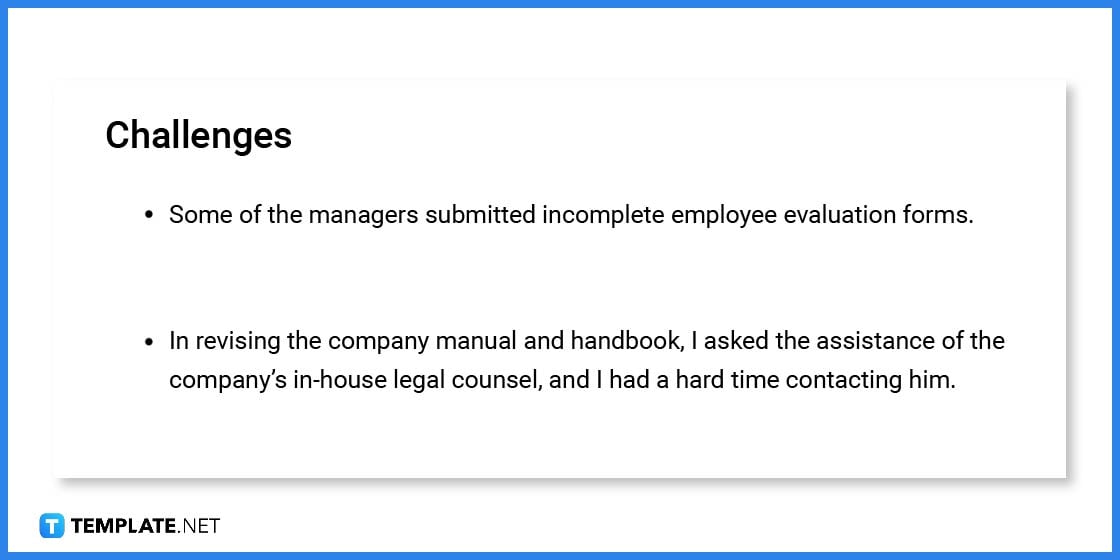
- Google Docs
- Apple Pages
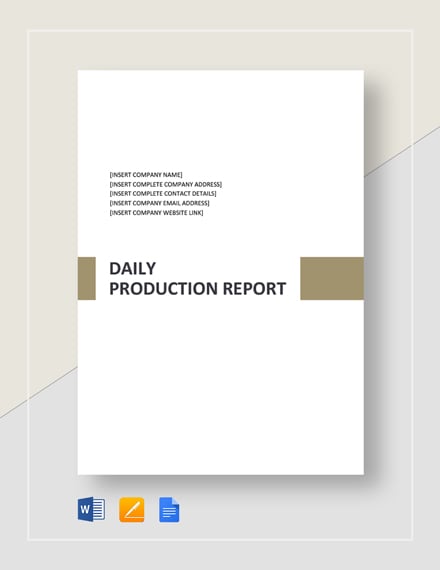
- Apple Numbers
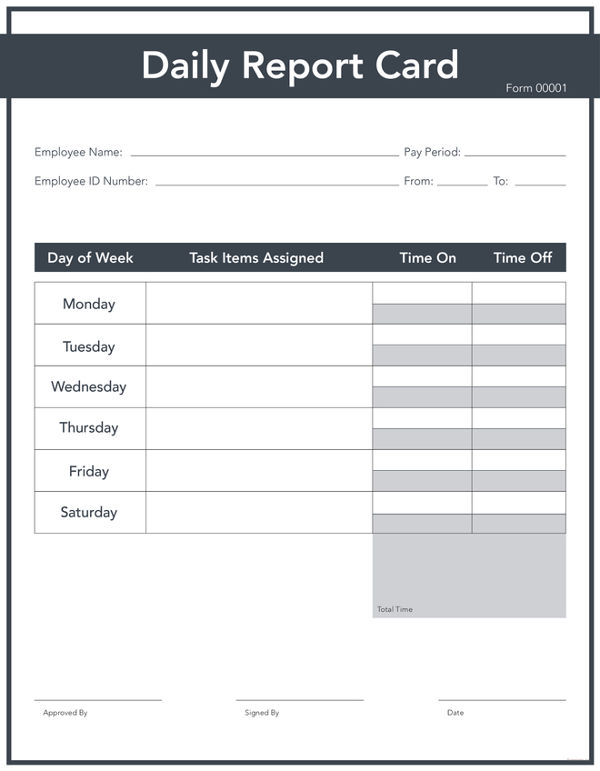
- Illustrator
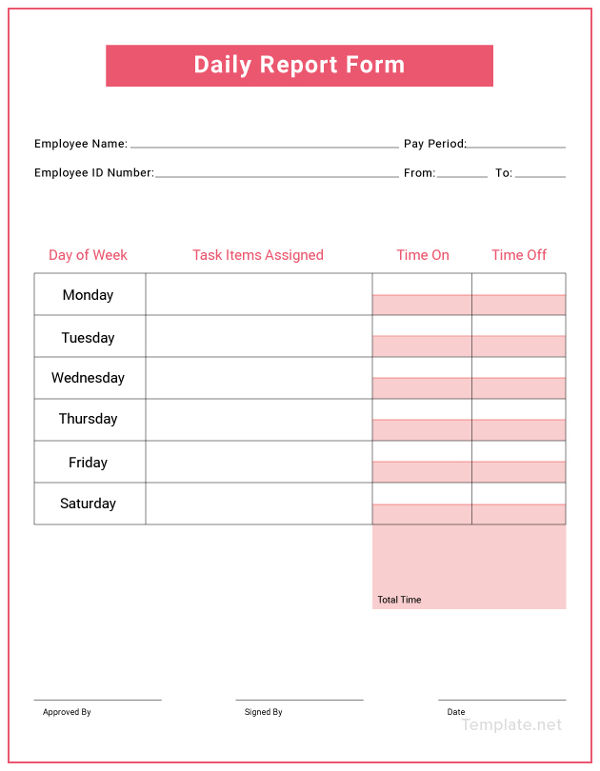
- Editable PDF

How do I create a daily report?
How to create a daily report in microsoft word, is there a report template in word, more in report templates, sample daily report card template, daily report template, outbound daily report form template, daily sales report form template, daily stock reporting template, daily sales report template, daily activity report template, daily expense report template.
- How to Create a Financial Audit Report [10+ Templates to Download]
- 40+ Monthly Management Report Templates in PDF | Google Docs | Excel | Apple Pages
- 25+ Non Conformance Report Templates – PDF, Docs, Word, Pages
- 19+ Event Report Templates – Word, PDF, Docs, Pages
- 34+ Report Card Templates- Word, Docs, PDF, Pages
- 23+ Sample Inspection Report Templates- Docs, Word, Pages
- 36+ Weekly Activity Report Templates – PDF, Docs
- 10+ Free Audit Findings Report Templates in PDF | MS Word
- 10+ Audit Exception Report Templates in PDF | MS Word
- 11+ Audit Committee Report Templates in PDF | MS Word
- 6+ Logistics Audit Report Templates in PDF | MS Word
- 11+ Logistic Report Templates in PDF
- 8+ Logistics Monthly Report Templates in PDF | MS Word
- 17+ Internship Student Report Templates
- 64+ Monthly Report Samples
File Formats
Word templates, google docs templates, excel templates, powerpoint templates, google sheets templates, google slides templates, pdf templates, publisher templates, psd templates, indesign templates, illustrator templates, pages templates, keynote templates, numbers templates, outlook templates.
4 Use Cases for Email Report: How to Present Analytics & Data
- August 28, 2023
Ever felt like drafting an email report was akin to trying to cook a gourmet meal with just a toaster?
Oh, the agony of burnt toast and bland data.
But fret not, because you’re about to embark on a journey that will turn that mundane task into a Michelin-star worthy masterpiece.
Grab a metaphorical apron, and let’s dive into the world of email reporting.
Buckle up; it’s going to be a wild, informative, and surprisingly delightful ride !
The Basics of Email Reporting
The moment you dive into the world of email reporting, you’ll uncover its vast potential. Imagine sending a daily report, seamlessly packaged in an email report template, making it both clear and engaging .
Whether you’re looking to send a daily report to your boss using a daily activity report sample or even a monthly report email template for those broader updates, mastering the art of email reports is pivotal.
These reports aren’t just words and numbers; they’re insights , stories , and narratives . With the right report format examples or even a simple report email sample, you can convey these stories effectively.
And don’t get me started on incident report email samples; they’re a lifesaver when things go south! So, when you think about sending reports or drafting that daily end of day report email sample, remember – it’s all about the narrative and clarity . Happy reporting!
Use Case 1: Daily Reports to Management
Alright, let’s dive into the world of Daily Reports to Management. When you’re gearing up to send a daily report , having a daily end of day report email sample in your toolkit can be a game-changer.
Picture this: you streamline your findings, perhaps using a daily activity report sample, and then voilà! – your insights are ready for your boss’s desk, or in this case, their inbox. Remember, the key to making a mark is in the presentation.
A daily reporting format paired with the perfect report email template can transform your data into a compelling story . And with the right daily report template, you ensure every critical detail shines.
So, the next time you’re set to send daily reports in email, embrace the process and let your hard work be seen. Cheers to making an impression, one daily report at a time!
Use Case 2: Monthly Reports to Stakeholders
Diving into Monthly Reports to Stakeholders, you’re not just sending data; you’re crafting a narrative of an entire month’s work . Start with a monthly report email template. It’s your secret weapon to turn raw data into an insightful journey.
You might even decide to drop a month end closing email sample to give a snapshot before the big reveal. With the right monthly report templates at your fingertips, you’re more equipped than ever to highlight achievements, flag challenges, and set the stage for upcoming projects .
Consider throwing in a monthly report format or a monthly report template word, and you’ve got a presentation that’s both visually appealing and packed with insights . So, next time you’re set to send that monthly report, ensure it’s not just a report – make it a story that resonates with every stakeholder. Happy narrating!
Use Case 3: Incident Reporting
Navigating the realm of Incident Reporting can be daunting, but armed with the right tools, you’ll tackle it like a pro. An incident report email template can be your guiding light, ensuring every crucial detail gets its moment.
It’s not merely about highlighting the hiccup; it’s about creating a clear narrative with an incident reporting email sample. And when things get a tad more complex, an explanation on how to write an incident report letter sample can make all the difference.
Incorporate an incident email template, and you’ve got a framework that ensures clarity and comprehension . So, whether it’s a minor mishap or a significant event, with the right incident report email in place, you can convey the details effectively and efficiently.
Here’s to turning incidents into insights and challenges into opportunities!
Use Case 4: Sales and Marketing Analytics
Stepping into the dynamic world of Sales and Marketing Analytics, you’ll quickly discover the power of data in storytelling . Imagine harnessing that sales report format, turning cold numbers into compelling tales of success , or maybe opportunities for growth.
And, when it’s time to break down your email campaigns, an email marketing report template becomes your best friend, painting a vivid picture of your audience’s engagement. Don’t forget to sprinkle in some insights from a sales report example, and you’ll have stakeholders hanging on to your every word.
With a robust email marketing reporting template in tow, it’s all about showcasing your brand’s journey and its interactions with the world. So, when you dive deep into those analytics, remember: it’s not just numbers and graphs; it’s a story waiting to be told. Make it count!
Key Elements of an Effective Email Report
Let’s talk about crafting that stellar email report. You know, the kind where every detail in your email report grabs attention , making your daily end of day report email sample or even your monthly report email template shine.
It’s all about the ingredients you mix into that report. Curious? Here are the must-haves for a top-notch report:
Catchy Subject Line
The first impression always counts , and in the world of email, your subject line is the front door. It determines whether your email gets opened or overlooked. A captivating subject line for an email report should be a blend of clarity and intrigue .
It’s not just about stating “monthly report” but maybe “June’s Surprising Trends: Monthly Analysis.”
Logical Structure
A well-structured report is like a well-written story—it flows. Start with a concise introduction or executive summary , giving a sneak peek into the report’s contents. Follow this up with detailed data, explanations, and insights.
And, finally, conclude by summarizing the key takeaways , ensuring the reader leaves with a clear understanding.
Visual Aids
Visual aids are the supporting actors that elevate your email report’s narrative. Infographics, charts, and images can simplify complex data, making it digestible and engaging.
They break the monotony of text and make your email report example visually appealing. Always ensure they’re relevant and enhance, rather than clutter, the content.
Precise Data Points
In the realm of reporting, accuracy is non-negotiable. Whether you’re sharing stats in an end of day report example or a monthly overview, the data must be spot-on . Use trusted sources, double-check figures, and ensure your report remains an authoritative and reliable document.
Clear Call to Action
A report shouldn’t just end—it should lead somewhere. Whether you’re seeking feedback, wanting readers to check out an attached document, or any other action, make it clear. A defined call to action guides the reader on what steps should follow after consuming your report .
Engaging Content
Dry, drab content can make even the most critical data seem boring. Spice up your report email template by using a conversational tone , relatable examples, and maybe even a dash of humor . The goal? Keep your reader engaged, from the first word to the last.
Accessibility
In today’s fast-paced world, people read emails on subways, during coffee breaks, or while waiting in line. Your reports formats should be responsive , ensuring they look good on mobile devices and desktops . A report that’s a chore to read on a smartphone will likely be skipped or deleted.
Effective Templates for Reporting
In the bustling corridors of today’s corporate world, effective communication is key . Whether it’s detailing daily activities, summarizing monthly achievements, or addressing unexpected incidents, presenting information clearly and cohesively becomes paramount.
This is where specialized reporting templates come into play, streamlining the process and ensuring every piece of data finds its rightful place. Here’s a curated list of templates designed to elevate your reporting , making every update an insightful narrative.
Streamlined Daily Updates
In today’s dynamic corporate landscape, the value of immediate , accurate , and concise communication cannot be overstated. The daily report template word emerges as an instrumental asset in this endeavor.
Every such report isn’t just a routine update; it becomes an encapsulation of a day’s worth of endeavors, progress, and potential roadblocks. Each draft should be approached as an opportunity to articulate with both clarity and precision, ensuring the day’s narrative is captured effectively and efficiently.
Here’s an email template:
Subject: [Your Department] – Daily Report for [Date]
Hello [Recipient Name],
I hope this finds you well. Here’s a succinct breakdown of today’s activities:
Task Completed: Brief description. Progress on Ongoing Tasks: Brief update. Challenges Encountered: Brief detail. Upcoming Priorities: Brief list.
Thank you for your continuous support and guidance.
Warm regards, [Your Name]

Monthly Overviews
A month in any organization encapsulates myriad activities, from the completion of projects to the onset of new initiatives. The monthly report template serves as your trusted aide in collating , categorizing , and communicating these occurrences.
Its structured format ensures that no stone is left unturned, every notable milestone receives its due mention, and all pivotal highlights are laid out in a manner that satiates stakeholders’ quest for information. It’s not merely an overview; it’s a strategic document reflecting past performances and potential trajectories.
Subject: [Your Department] – Monthly Report for [Month-Year]
Dear [Recipient Name],
I trust you’re doing well. As we bid adieu to [Month], here’s a comprehensive overview:
Major Achievements: List with brief descriptions. Ongoing Projects: Status and updates. Highlights: Notable events or milestones. Areas of Improvement: Brief detail. Plans for Next Month: Brief list.
Looking forward to a productive [next month].
Best wishes, [Your Name]
Incidents Made Clear
In the unpredictable ebb and flow of corporate operations, not every day is smooth sailing. When unexpected events or incidents occur , they can unsettle the rhythm of work.
The incident email template, in such scenarios, emerges as a beacon of clarity . This template isn’t just a reactionary tool; it’s a proactive measure that guides users in breaking down the incident, analyzing its impact, detailing corrective measures, and ensuring transparency .
It aims at delivering a comprehensive account, ensuring every stakeholder is kept in the loop, and ambiguities are dispelled.
Subject: Incident Report – [Brief Description of Incident] on [Date]
I regret to inform you about an incident that took place today:
Incident Description: Detailed breakdown. Immediate Actions Taken: Steps undertaken post-incident. Impact Analysis: Brief detail. Corrective Measures: Steps to prevent recurrence. Additional Notes: Any other relevant information.
We’re ensuring all measures to prevent a recurrence. Your insights would be valuable.
Regards, [Your Name]
Sales & Marketing Highlights
Sales and marketing are the lifeblood of many organizations, where numbers and narratives intertwine . With the sales report format, you’re not just recording figures; you’re chronicling your team’s journey, its victories, learnings, and areas of growth.
However, in today’s digital age, it’s not just about sales on the ground but also engagements in the virtual world . Pairing this with an email marketing reporting template allows you to dive deep into digital campaigns, conversion rates, and audience engagement metrics.
It’s a holistic view, from the first pitch to the final sale, from the initial click to lasting customer relationships.
Subject: Sales & Marketing Report – [Month-Year]
I’m delighted to share the sales and marketing highlights for [Month]:
Total Sales: Number and brief description. Key Marketing Campaigns: Success metrics. Challenges Faced: Brief detail. Customer Feedback: Highlighted comments. Plans for Upcoming Month: Brief list.
Here’s to greater success in [next month].
Cheers, [Your Name]
Best Practices for Sending Reports
Navigating the maze of sending reports can feel daunting, but with the right strategies, it’s smoother than you’d imagine .
Here’s the low-down: when you draft that sample email to send daily report or even send monthly reports in email, there are some golden rules to follow.
And yes, whether it’s a daily activity report or an elaborate month end closing email, these best practices ensure your reports land perfectly .
- Consistency is King : Always send your reports at the same time. This builds expectation and trust.
- Clear Subject Lines : A subject like "end of day report email sample" might sound redundant. Be precise and straightforward.
- Use Templates : Leverage that report email template or email reporting template for uniformity and professionalism.
- Be Concise : Remember, an end of day report example shouldn't read like a novel. Get to the point.
- Include Visuals : Charts and graphs can breathe life into your email report sample.
- Feedback Loop : Encourage feedback on your reports. It's a way to continuously improve.
There you have it! With these best practices in your arsenal, your reports won’t just inform—they’ll impress. Happy sending!
Frequently Asked Questions on Writing Email Reports
Navigating the art of email reporting? I bet you’ve stumbled upon some common questions that many folks grapple with. Let’s unravel a few of those nagging inquiries that you might have, ensuring your email report game is top-notch.
How long should my email report be?
Ah, the age-old debate of length vs. content. Your email report should be as concise as possible while ensuring all vital information is conveyed. Remember, the attention span of readers, especially in a corporate setting, can be limited.
Aim for clarity and brevity. If the data can be summarized into a visual representation or a few bullet points, even better. However, don’t cut down essential details just for the sake of brevity. Striking the right balance is key !
Should I attach the report or embed it in the email?
It’s a dilemma, right? Both methods have their merits . Attaching the report (say, as a PDF) ensures the formatting remains consistent, irrespective of the device or email client.
However, it requires the recipient to download and open it, an extra step that might hinder quick consumption. Embedding the report directly into the email ensures instant visibility , especially beneficial for short updates or when you’re targeting mobile users.
A hybrid approach can work too: provide a brief summary or key insights in the email body and attach a detailed report for those who wish to dive deeper.
How frequently should I send email reports?
The frequency really hinges on the nature of your report and the expectations of your audience . Daily reports are great for tracking real-time projects or urgent updates. Weekly or monthly reports might suit analytical reviews, summaries, or broader insights.
It’s essential to gauge the recipients’ preferences, ensuring they are updated without feeling spammed . Consistency is essential, but so is respect for your reader’s inbox. Make each report valuable, so it’s anticipated, not dreaded.
Key Takeaways on Writing Email Reports
As we’ve journeyed through the ins and outs of email reporting, it’s evident how pivotal a role these reports play in everyday business communications .
They’re not just dry, data-filled memos, but powerful tools to convey information, build transparency, and ensure everyone’s on the same page .
Whether you’re giving daily updates or presenting a month’s worth of analytics, the essence lies in clarity, conciseness, and relevance . We’ve dived deep into templates tailor-made for various scenarios – from the hustle and bustle of daily updates to the crucial incident reports.
But remember, the backbone of every great email report lies in its structure and the elements you choose to highlight. With a myriad of templates, practices, and key components discussed, it’s now over to you.
The next time you draft that report, think of it not as a mundane task but an opportunity to tell a compelling story. Here’s to making every report count and leaving your readers informed and impressed. Cheers to your email reporting adventures!
To achieve the best results with email outreach, we recommend using a professional email automation software
13 best cold email platforms rated and compared
Edgar Abong
Table of contents.
Expert level sales and marketing guides and unbiased software reviews.
- Privacy Policy
- Terms of Service
Copyright © 2024 influno. All rights reserved.
Last Updated on August 28, 2023 by Edgar Abong
Employees Daily Reporting of Accomplishments – Best Practices
The recent Gallup State of Global Workplace showed that only a mere 13 percent of all employees surveyed are engaged in their work. By engaged, we refer to those employees who were passionate about their job and realized the importance of the role they play in the success of their respective companies. The remaining 87 percent are either not engaged or actively unengaged. The former refers to those who were physically present but were mentally absent; while the latter are those who are consciously doing things, which are against the company and its reputation.
While those facts and figures are definitely alarming, what employers or team managers, like you, can do to reverse employees’ disengagement is to make them more engaged with the company’s goals and aid in actually reaching them. It is the task of a manager to weave this engagement into the employee’s daily routine and this can be best done by implementing a system of employees’ daily reporting of accomplishments and achievements.
What exactly is an employees’ daily report?
An employee’s daily task report is a documentation of his or her performance, activities, accomplishments, and achievements in a given work day. This report is usually standardized. The company or the team manager can create a template with several fields that the employee needs to fill-up to give information about the work he/she has done for the day and how it contributes to a team’s or company’s overall accomplishments.
There are several means of creating and maintaining an employees’ daily report. One idea is using a manual logbook that the manager can check from time to time. It can also be a single document per day which can be compiled in a physical folder for submission to the manager. Daily reports can also be stored electronically, for submission to the manager via email. Aside from these, there are also project management applications in the market today for the technically savvy.
With that information, the team manager will have a better understanding of where his team members are and are able to distribute workloads evenly, depending on each team members’ ability and skills.
How will my team benefit from the employees’ daily report?
The ultimate value of having the whole team document their daily accomplishments is that they get to see the progress towards the achievement of their goals as a team, on a daily basis. Each team members will be able to see how their works contributed to the overall progress of the project and if you share daily reports publicly – they will also get to appreciate other team members’ contributions.
Aside from being inspired and motivated, team members are also able to form ideas to enhance the performance of the team or to make the project more successful. They can also share their experiences, learnings, and suggestions to the team through the daily report that they will do.
For you, the team leader, the employees daily reporting serves as a way to see if your team members are still engaged on their job and to the company through their everyday activities. It also provides an avenue for mentoring, coaching, and giving feedback to the employee.
Based on the contents of the daily report of the employees, you will be able to record important information and personal notes about the team members on their respective employees’ status report. It is in the employees’ status report that the career path envisioned by the company for a specific employee is recorded, together with his accomplishments and any other matters concerning the staff’s status.
You can also look for insights from the employees’ daily report to find out whether the employee is already ripe for promotion or deserving of a salary increase.
What will the employees get from producing and maintaining a daily report?
By keeping a daily report, an employee will have a bigger picture of how and where he spends most of his time. It will help them plan their day and the days ahead and make sure that they do not forget the important things he needs to do for that day. They will also know how to schedule their tasks depending on the time of the day when they are more productive and then work on the lighter task during the time of the day when they are less productive.
If in the morning, an employee is more energetic and more productive, he could tackle major tasks at this time of the day and do other lighter tasks in the afternoon when he is less energetic.
The daily status report will also help them identify the activities related to the project he is working on and lessen those which do not contribute to the achievement of his and the team’s goals.
What should an employees’ daily report contain?
Different companies or teams may use different templates. But, for sure, a majority will ask for the basic information such as the date, time, and the accomplishment itself.
In writing the accomplishments, focus not on the tasks and activities itself, but on results. The difference is important: while your day may be filled with tons of tiny tasks, it is often hard to say how they contributed to the general mission, while the goals usually indicate your contribution.
Examples of daily tasks:
- Message Brian to drop me the file.
- Read and approve the presentation.
- Ask Celine to check final designs.
- Follow-up with Claire.
- Call 3 clients.
- Update sales.xls.
- Meet with Antony at 2.30.
Examples of daily results:
- Made sure everything was ready for March 17th conference.
- Closed 1 sale.
- Finalized drafts with Antony.
When describing your daily achievements, try to concentrate on the description of the achieved goals instead of small activities. Daily status should be able to show the progress he has made on his project and how it contributes to the larger picture.
Tip: In a daily status update, it is more important to focus on the description of the result of the work rather than the activity itself. You should be able to show the impact of the activity you have done for the day to the overall goal of the team or the company.
It is also a good idea to take note of the problems an employee encountered during the day and how he was able to solve it. Doing so will give a heads-up to the team manager, in case the same problem arises in the future and will give him the impression that the employee is ready to take on higher and bigger responsibilities.
Here is a sample list on how employees can compose an effective daily report:
- Start off the sentences using powerful action verbs.
- Do not create a “laundry list” of the activities done for that day. What’s more important is to make the readers of your daily report see the impact of these activities to the team and to the company.
- Present accomplishments based on key metrics to make it more significant and aligned to the team or company’s goals.
How will I introduce this system to my team?
Maintaining a daily status report is truly an effective way of monitoring employees’ daily accomplishments and performance and ensuring that the team members are still engaged with their jobs. Given all its advantages mentioned previously, it’s the right time to start having your employees create their daily reports if you have not implemented it yet.
How do you start implementing it?
At first, you will probably encounter resistance from the employees themselves. Tracking employees’ moves is a sensitive issue and might create tension and conflict. Some employees might feel that they are being suspected of slacking on the job while some might feel it is an invasion of their privacy.
- Make sure that before rolling this out, all your employees or team members understand the benefits they will reap from having daily status reports. Emphasize that having one will help them track their own performance and that it will help the leadership give an objective assessment of their performance and identify employees who are ready to level up.
- Describe the idea as it is really is – that it is a means to improve and enhance the company or team’s performance rather than a means to monitor their activities.
- Issue an official communication on the implementation of employees’ daily report stating the rationale behind the move and providing clear guidelines on how you will go about it. If you will be using an app or a template that the employees will simply fill up with information, set aside one day to orient them on how to properly use the app or the template. Make sure that all employees are informed about its implementation and that all their issues and concerns were already addressed.
- As a manager, make sure that you are consistent in the implementation of rules and policies.
Engaging employees through daily reporting of accomplishment may become tiresome and time-consuming at first. Initial growing pains are to be expected. Changes are not easy in the work environment. But soon, when the employees are consistently doing it because they understand its importance, it will become part of their system.
How to use status.net for status reports:
- Make reporting easier: Most fields (such as date, name, report type, and formatting) are inserted automatically by software.
- Save time : No need to spend hours in Word or Excel perfecting the report’s layout because it exports your updates into a beautifully crafted file with a couple of clicks .
- Peace of mind : No one forgets to fill in their status reports because status.net sends timely reminders according to the recurrence schedule you chose .
- Eliminate data silos : All data is accurately collected and easily accessible.
- Decrease time and effort spent on monthly, quarterly, and yearly reporting thanks to powerful filtering and export features.
- Optionally, enrich reports with the latest updates automatically added from web apps your team uses (such as project management tools, version control systems, support systems, financial applications, CRM, etc.) by connecting these apps to your status feed.
- Sharing: Status reports can be either — exported to files and printed , or sent by email; — shared with the manager online (in this case, an email with the full text of the status report will be sent automatically); or — shared online as company-wide or team-wide status reports, i.e., all team members share their progress with each other ( spend less time on meetings ).
How to configure status reporting:
- Create a “ Status Report ” feed and set up a recurrence.
- Configure who will write and read reports by choosing the “ Participants ” tab and then clicking the “ Cog ” button near “ Feed Participants ” title.
- Set the status feed as “ Team-wide ” if you want all team members to view each other’s status reports.
- Alternatively, you can allow access to status reports for certain participants only (such as yourself if you’re a team lead). In this case, turn “ Team-wide ” mode OFF and restrict viewing by unchecking “ View ” properties for other participants. Team members with the “ View ” checkbox unchecked will only be able to view their own status reports.
- If you’re a manager and you don’t plan to share your status reports with your team, uncheck “ Update ” for yourself – in this case, you won’t receive reminders to fill in this status report.
- The Recurrence setting configures how often participants receive email reminders to fill in their status reports. This feature is optional and can be turned off.
- You can add, remove, and assign new team members at any time.
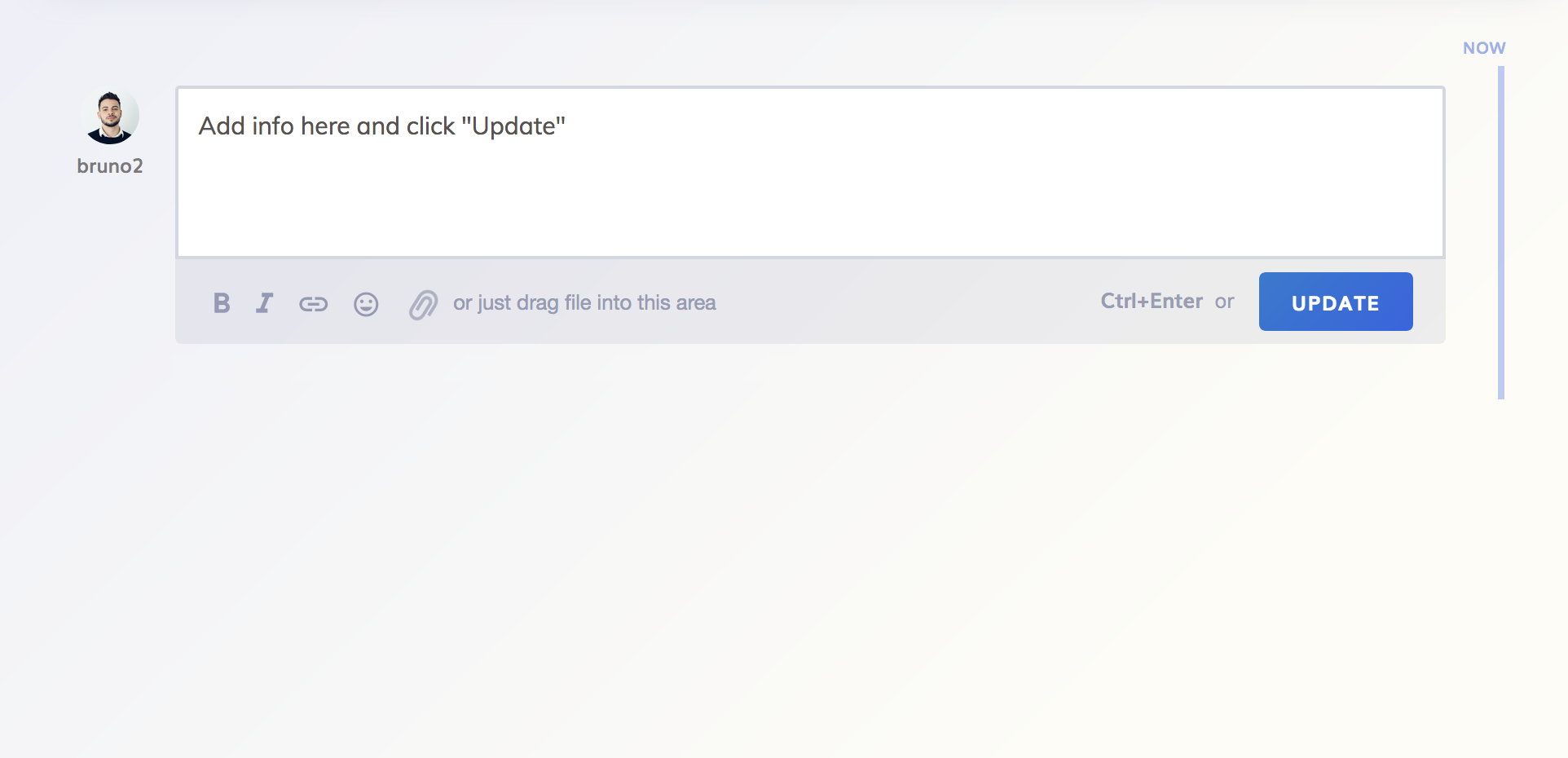
- Choose dates
- Choose people
- Click “ File ” button
- Choose type of report and click “ Generate Report ”
Create your free account now

How to Write an End of the Day Report Email to Your Manager and Team

A good EOD report is a great tool to help your manager and team understand what you have been upto and the progress we have made as a team. Usually the EOD report finds its way via email and knowing how to draft one is a critical skill worth learning.
So in this blog post, we will look at how to draft a good EOD report email, and some tips, best practices and a sample to help you communicate better. So let us get started.
Tips to Remember
- Understand the metrics and items that your manager/colleagues are interested in and send only those that are relevant to them.
- The idea of the email is not to sound sophisticated, it is to give your team a clear brief on what happened on the day. So avoid jargon, complicated sentences and try to use clear language.
- If there is a time that you usually send the report on, stick to it. Consistency ensures that people get what they want in time and can consume it promptly.
Best Practices
- Keep the format consistent so that it is easier for your manager and colleagues to scan the email quickly for what they need.
- Clearly state accomplishments, challenges and next steps so that the report is holistic. These are the three things that more or less every manager would want to know EOD.
- Promise to update if your activities for the day have shifted/moved things on the medium-term roadmap.
Sample Email
Subject: EOD Report [Date] - [Your Name]
Dear [Recipient’s Name],
Hope you are well. I wanted to share a quick snapshot of my activities for the day:
Accomplishments:
- I was able to [Explain an Accomplishment Briefly]
- I completed [Task Name]
- I made progress on [Task Name]
Challenges:
- I was unable to [Explain the Challenge]
- The delay was because of [Explain the Challenge]
Priorities for Tomorrow:
- The main priority is [Explain the Task]
For your reference, I am attaching the updated task list and please feel free to share your feedback.
Thank you for your consideration.
[Your Name]
Understanding how to send a good EOD report email is easy and now that you have read this post about how to draft one keeping in mind all the tips and best practices, you are well equipped to become a better communicator.
Thanks for reading. If you are interested in learning more about how to become a better time manager or just want to be more productive in general, download the Routine app . It is free to use.
Shiva is a subject matter expert in communication, marketing, productivity, and learning systems. He has previously contributed to many blogs and newsletters, including Validated, Mental Models, HackerNoon, and several brands. You can find Shiva on LinkedIn or email him at shiva(at)routine.co.

Try Routine today
Sign up and get started for free.
Write Daily Task Reports To Improve Your Collaboration

Not all productivity is created equal, and it’s notoriously tricky to establish a general benchmark for a “productive day”.
Faced with this problem, one quickly realizes how useful a daily task report can be, particularly for providing greater transparency between teams, managers and other colleagues.
Before we get stuck in, let’s quickly look at project reports to extrapolate some ideas relevant to daily task reports, and see their relationship with one another.
What is a Project Report and Daily Task Report?
Just as a handyman may send an invoice to customers detailing work done, a project report is a document that aims to summarize individual or group performance over a period of time, in relation to the deliverables.
It acts as a record for how far along a project currently is. As its purpose is to share information as clearly as possible, such a report is formal and typically standardized.
Get Started! Share results with your team with a daily report in Friday .
Issuing a project report at the end of each day to quickly summarize progress sounds like utter madness, right? Well, it is and it isn’t. One day is not nearly enough time to prepare a complete analysis, but daily task reports submitted by employees accumulate as solid evidence of work done for both daily project reports and the large-scale project reports for stakeholder meetings and whatnot.
Some teams might choose to deliver their reports verbally, as either discussion or presentation, by phone call or in person. Other ways include by email or in Friday . Either way, the purpose is for everyone to learn what has been accomplished since the last report, gaining a more comprehensive overview of project status.
What Is In A Daily Task Report?
While a project report – whether daily or quarterly – is communication from project manager to execs or customers, a daily task report is from team members to manager. It’s an employee-up internal communication , documentation of worker performance, activities, accomplishments, and achievements in a given work day.
In some instances, employees are responsible for creating their own reports, while in other cases an appointed team member will collect information and compile it as a single report ready for the team leader. One model could be:
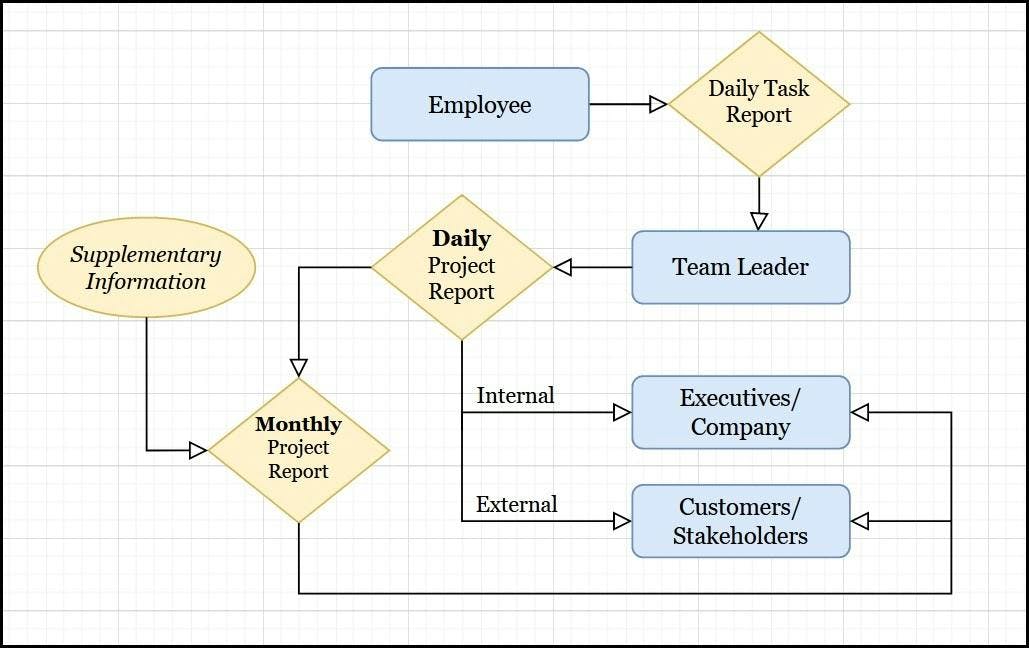
Much like the project report, it’s typically standardized, designed as a progress indicator and could be based on information shared verbally, in a quick face-to-face chat or daily standup.
The subsequent written document can be created from templates, which most commonly consist of fields that ask about the work employees have done and how it relates or contributes to the overall project or long-term aims.
While employees don’t usually think of their time as a product, in the same way that a book or coffee is, a daily report is a statement that attempts to translate work hours into something more quantifiable for their task assignments. In plain terms, it’s the question: “You’ve been here eight hours, so what have you got to show for it?” This is usually given in terms of the exact task details, the resources that you employed, the amount of time taken, and any other pertinent information.
How a Daily Task Report Works in Friday
Streamline your daily reports and eliminate extra meetings with Friday. It’s the perfect communication system for regular daily stand-ups or daily reports, without a lot of pings and dings. You can give everyone on a team a quick overview of what is happening. Schedule prompts on a regular basis for the team to answer and then have it roll up into one report.
- Pick questions and prompts for a daily report. Use a Friday template or build your own.
- Add a daily cadence or choose a schedule that makes sense for your team.
- Your team will automatically be pinged in Friday, by email, or by Slack
- Your team members complete the report. They can even drag tasks over from popular task management apps & tools if needed
- See automatic reports--all responses will automatically be rolled up to the team lead
Share your daily task report in Friday.
Advantages of Daily Task Reports
It’s rather useful to become adept at drafting up these daily records, not merely because they’re quite popular amongst keen-eyed leaders, but also because they can provide you with valuable insight into your effectiveness and efficiency at work – our sacred productivity , praise be unto thee!
There are three principle benefits to keeping up with daily reports:
1. Transparency
Although daily task reports are derived from self-review or meetings in efforts to provide insight for team leaders, they are quickly collated into concise updates for customers or stakeholders. Such daily updates keep customers or stakeholders at ease by reassuring them that progress is continuously being made. This in turn reduces the number of questions that team members receive from them, allowing them to better commit to their tasks.
This chain of transparency is the most honest and valued way to conduct business. With external project participants satisfied, team members face less distraction and can focus on the work ahead. At the same time, knowing that their actions are taken seriously and tracked provides a healthy incentive to workers, giving them a gentle push to be the best they can be.
2. Communication
When you’re consistently evaluating your output, through a regimented format like a daily task report, you develop self-critiquing skills that help you see both where you’ve excelled and the areas for improvement. Self-assessment is the magnifying glass, the microscope, in your productivity toolkit, allowing you to track your progress and improve self-efficacy.
Aside from this introspection, you’re also opening the door for better communication between your colleagues and manager. Having proof of work ready for a daily standup meeting keeps them short and sweet. Even better, continuously communicating your strong work ethic and target-acquisition just puts you in a great position. The very process of creating a work report will strengthen your communication skills, leaving you more confident to justify your actions and correlate them with results.
3. Collaboration
Additionally, having the entire group complete these reports can provide firm direction, foster healthy competition and expose the most productive pathways within a team, inevitably leading to healthier, stronger collaboration. Daily reports can be implemented excellently with employee recognition apps , too, multiplying this all for one and one for all effect.
A daily task report gives team members the feeling that they are taken seriously, often leading to higher-quality work and an accurate estimate of future work. Team members that believe their actions are seen and valued will perceive their work as more important and frame it in terms of the relevance to the bigger project or goal. As a result, they become more open to teamwork and collaboration.
How Do I Write a Daily Task Report?
Ok, ok, you’ve heard the spiel, so now let’s see the gears and workings of a daily task report. It’s good to remember that daily work reports should be short and to the point, otherwise they become convoluted and take up too much time. They should contain essential project information – progress, issues, next actions —and not much of anything else.
It is essential that the report is communicated with clarity and precision . In honesty, it’s harder than it looks to make an amazing example, yet the more you write, the better (and faster) you will be at composing them.
In Friday, you can customize your work routines and the questions you ask--making this a far simpler process.
But in essence, the work report can be structured in the following way:
Section 1: Task Information
As a good starting point, list the tasks completed today, with some information pertaining to the precise details of the tasks, how they were achieved, the issues that arose (if any), and their relationship to the overarching project or goal.
If you’re working from a decent company template, there should be fields that correspond to these points. As basic example, here’s the kind of information you should consider:
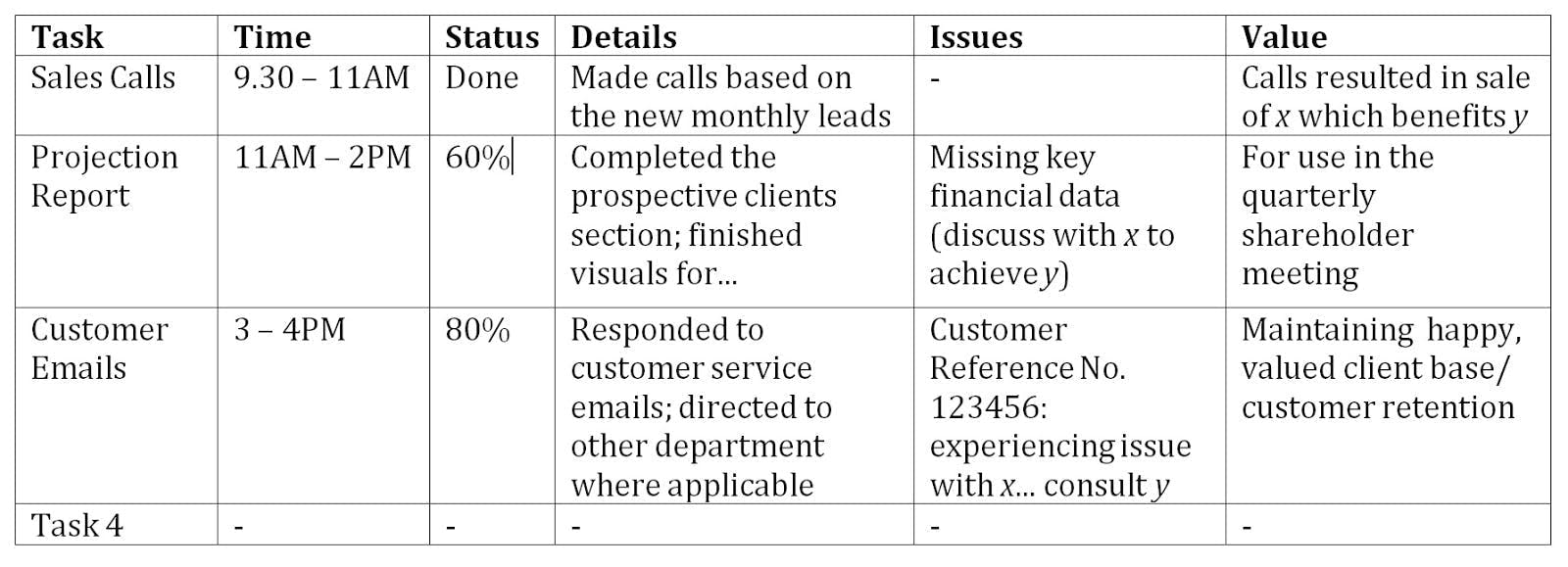
This is by no means a complete range of information you can share, and a work report can vary greatly depending on its context. A company may provide a template, but it should encapsulate comparable task information to the above.
Section 2: Questions/Responses
Some review questions can be beneficial in a daily report – “How do you feel about your productivity today?” – but there should not be too many, as they quickly become vague and unrelated. It can help to pose these questions as statements graded numerically – “I worked well today”, 5 (Strongly Agree) – for data used in employee review.
If the company believes it useful to use daily reports to observe employee well-being, a sort of mood tracker or morale indicator, definitely include some review questions that relate to emotion and attitude – “How did you feel about your work today?” These kinds of question can add a therapeutic element to a daily report, allowing leaders to communicate on a more personal and effective level with the team.
Section 3: Next Day Plan
Your daily accomplishments are almost always part of a larger ambition or target, hence it’s useful to include their next steps as reference for tomorrow. This kind of plan formulation significant boosts your productivity if done regularly. As an added bonus, doing some planning in advance prepares both employee and manager, meaning less time is wasted and leaders can trust their team is concentrating in the right places.
Use the Friday planner to create a daily to-do list and to schedule your future tasks. It simplifies creating a daily schedule.
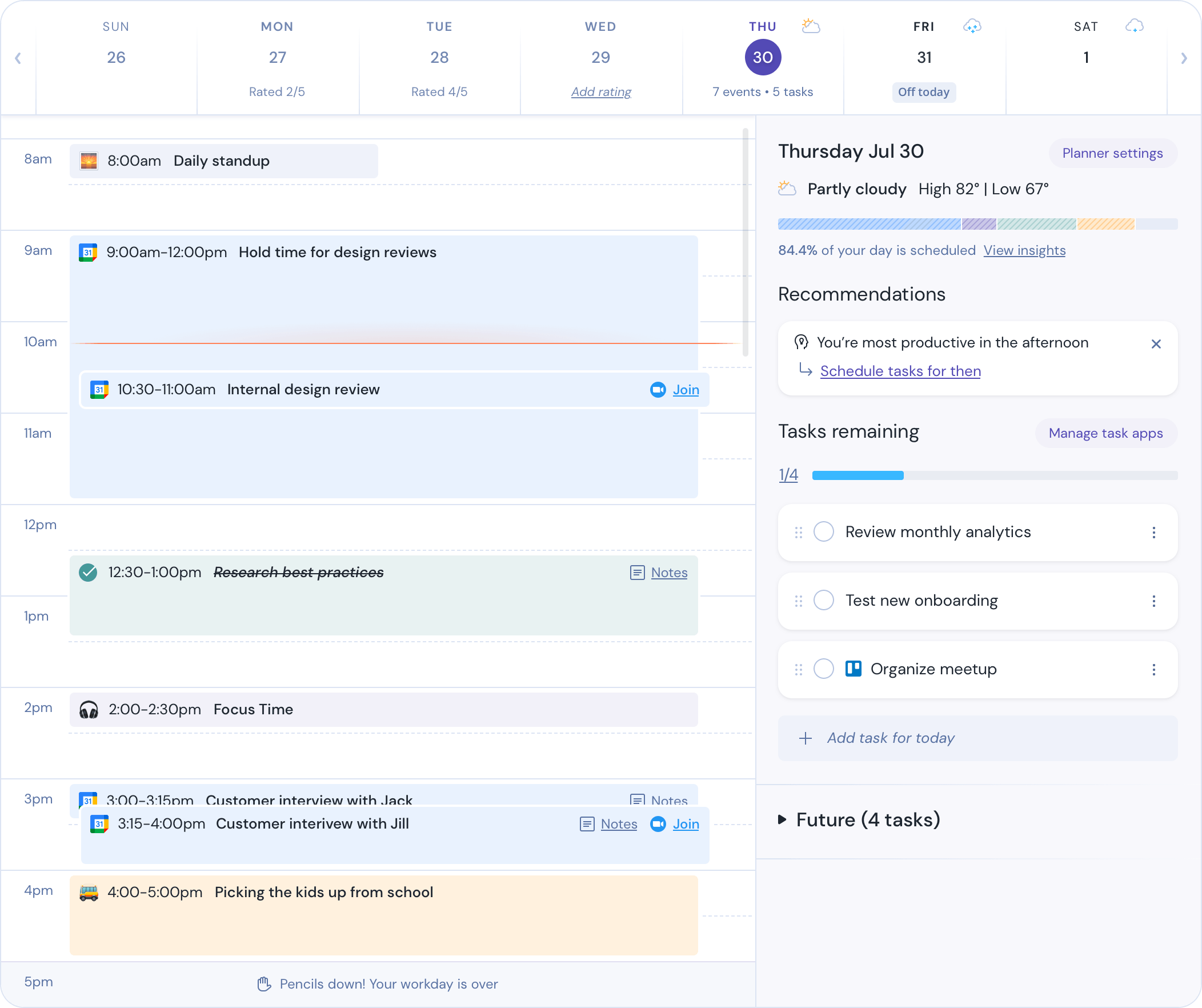
Just as the task information might include issues that came up, the next day plan can briefly discuss any problems or challenges you may come up against. Predictions of this nature can help managers allocate resources to tasks that will minimize these risks, keeping things well-oiled and running smoothly.
Section 4: Other
As there’s no one true daily report, you can include all manner of miscellaneous parts, such as suggestions, issues, notes, etc. While these will likely be non-task-specific, they can still provide valuable information about work environment, team morale and ways to further improve productivity, so don’t immediately dismiss them as unnecessary.
Writing a Daily Report: Tips & Tricks
As we’ve discussed, the general rule of thumb is to structure your report in such a way as to maximize clarity. As with any correspondence, especially written, you should run through the seven Cs of communication (clear, concise, concrete, correct, coherent, complete and courteous) to ensure your report is well-written.
Obviously, it’s vital to proofread and spell-check, but also make sure that you’re using appropriately professional language. After all, a daily report is a work document, so your approach and language needs to reflect this.
Another key point is to remember who the report is actually for. The daily task report acts as both internal communication within the company and external for customers or stakeholders. These two recipients are concerned with different information, so be sure that you know who you’re writing which section for; understanding your audience is the first step towards clarity.
Creating Daily Task Reports from Standup Meetings
In a daily standup , each team member is given the opportunity to share their daily successes and failures. If a team member is experiencing an obstacle, they are given the opportunity to share with hopes the team can resolve it.
Therefore, the daily report is a fantastic technique to use after a daily standup, serving as a written outline that expresses what was discussed and provides perspective. This is particularly useful for when a team member wants to refer back to a past situation to understand the team’s strengths and weaknesses at a previous juncture.
No worries if your team works asynchronously, as there are lots of daily standup software to choose from!
You can use Friday for daily stand-ups , weekly check-ins , and daily reports via routines to share team updates .
Check out all the Friday templates .
Even though you probably aren’t a courier, a daily report is your proof of delivery, your loud and proud exclamation of a hard day’s work! It’s a pat on the back, a record of achievement, and a friendly reminder of tomorrow’s daily schedule all in one. So, get used to filling them out and, before long, you’ll have a gleaming account of the wonderful, bona fide work you’ve finished.
Although you don’t want everyone spending substantial chunks of time on daily task reports, they are a remarkably constructive endeavor that you shouldn’t overlook. They are one of the many devices you can use for effective communication in the workplace, and any effort to improve communication in the workspace is well-spent.
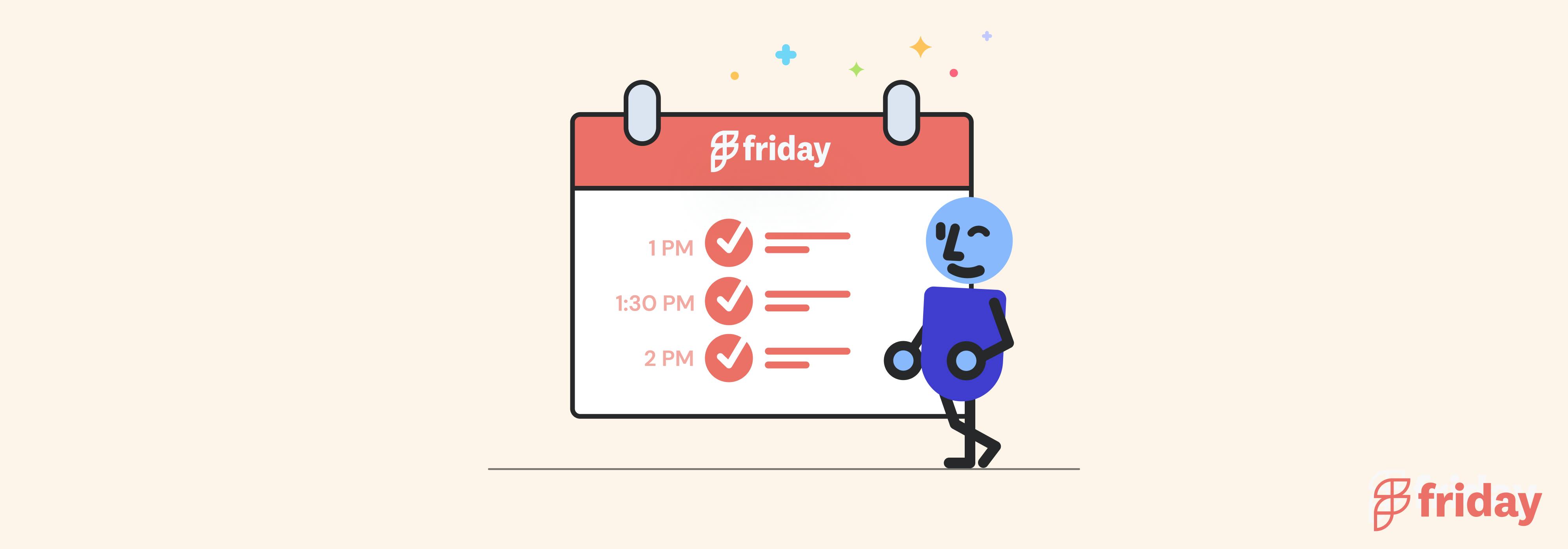
The easiest way to work from anywhere

Daily Report
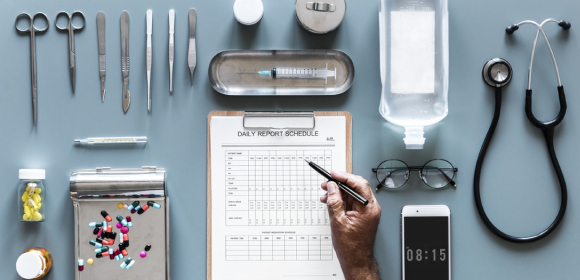
Monitoring the productivity of your workforce is essential to corporate success. This allows business leaders to analyze the performance of their staff members over a specified period. In specific organizations, employees must submit a daily report to outline what they have accomplished for the day to their superiors. In this article, we are going to discuss how you can make one.
22+ Daily Report Templates
Daily progress report template.
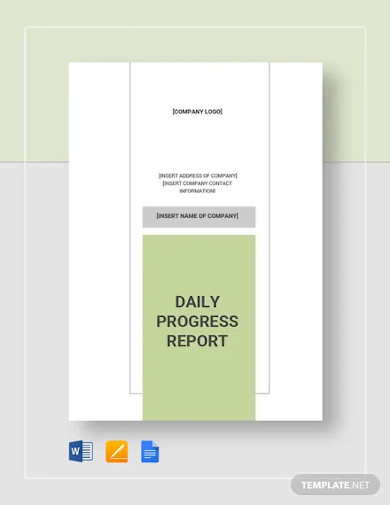
- Google Docs
Size: A4 & US
Daily Activity Report Template

Daily Production Report Template
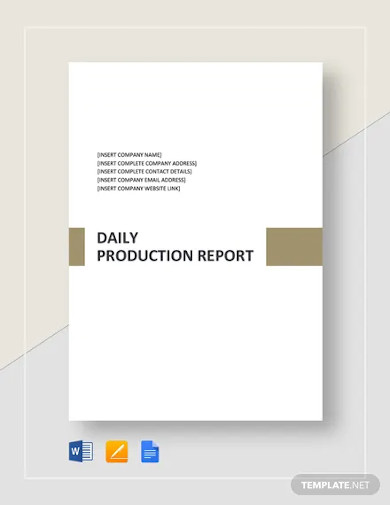
Construction Daily Report Template
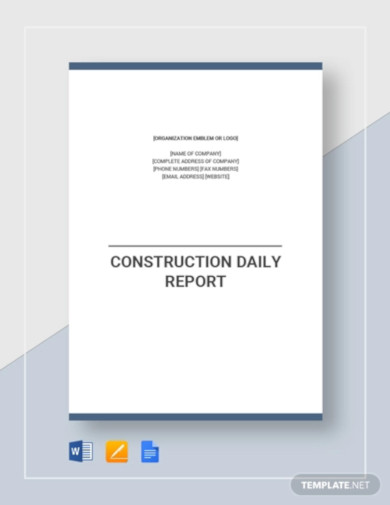
Daily Construction Report Sample
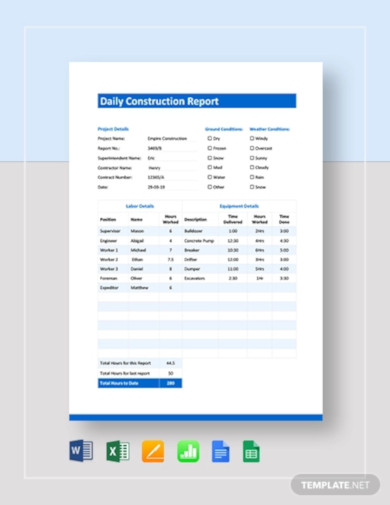
- Google Sheets
Daily Construction Report Template
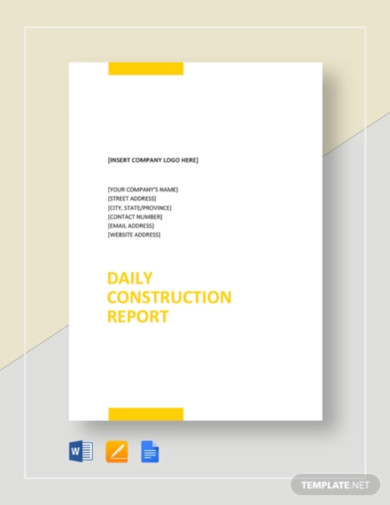
Daily Sales Report Template
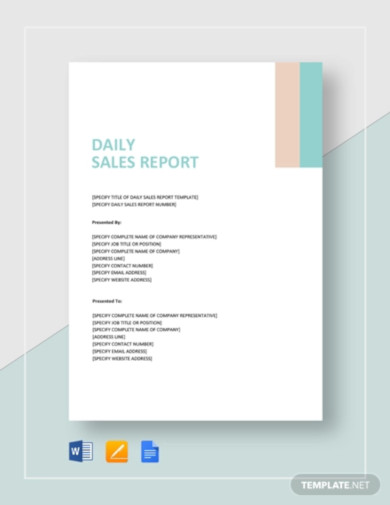
Restaurant Daily Sales Report Template
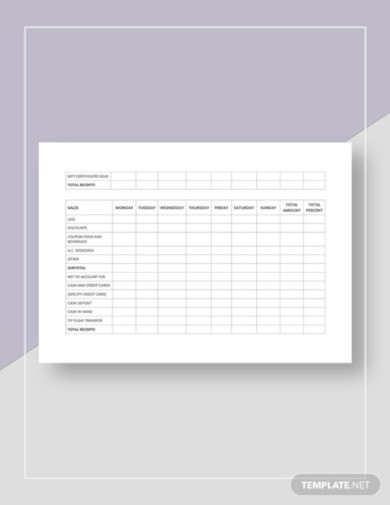
Construction Daily Inspection Report
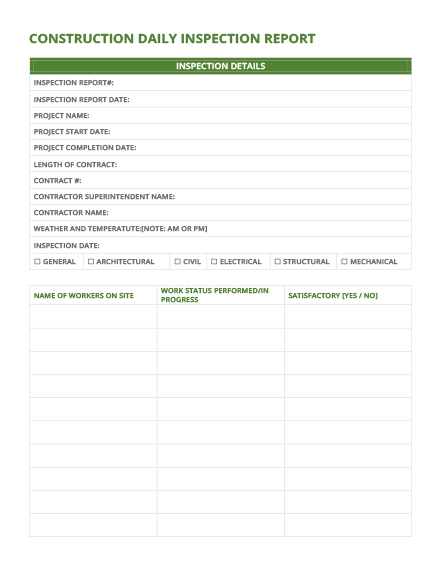
Template Details
Get This Template
Construction Superintendent Daily Report
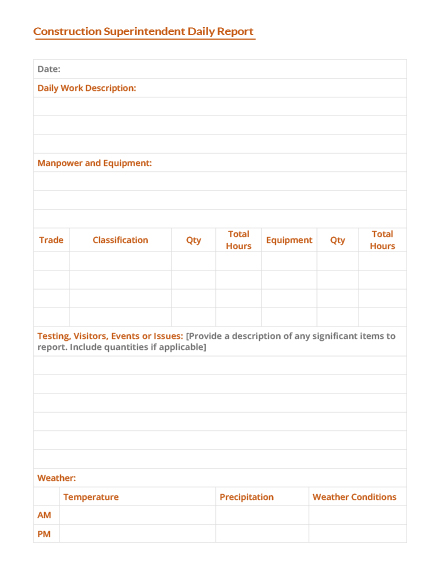
Daily Activity Report
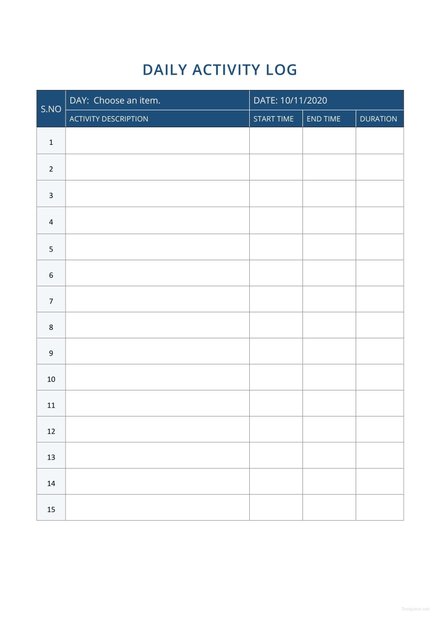
Daily Attendance Report
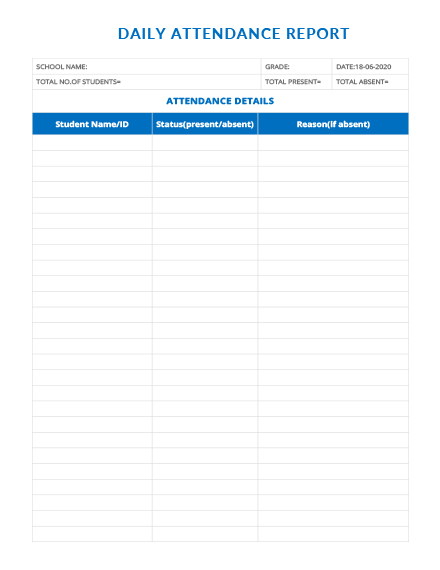
Daily Call Report Template
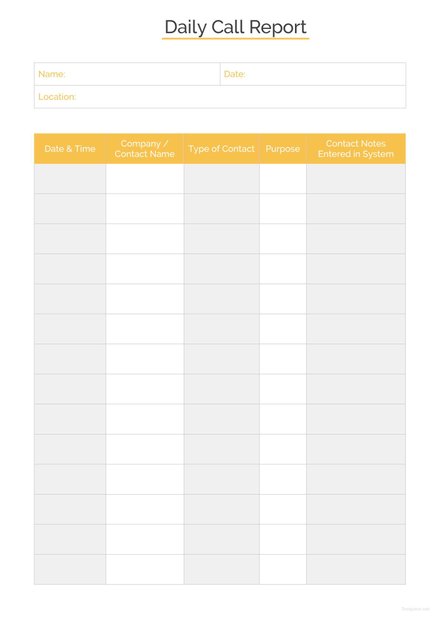
Daily Material Control Report
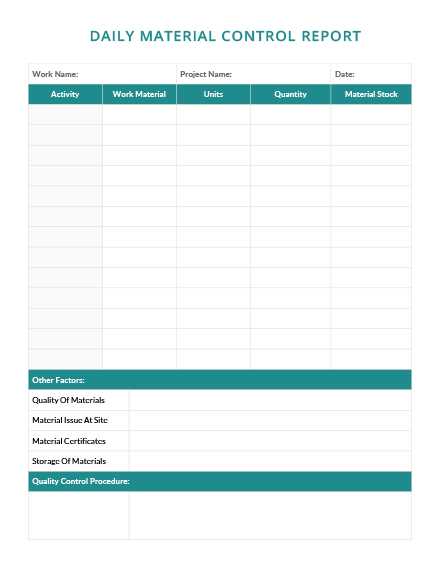
Daily Production Report
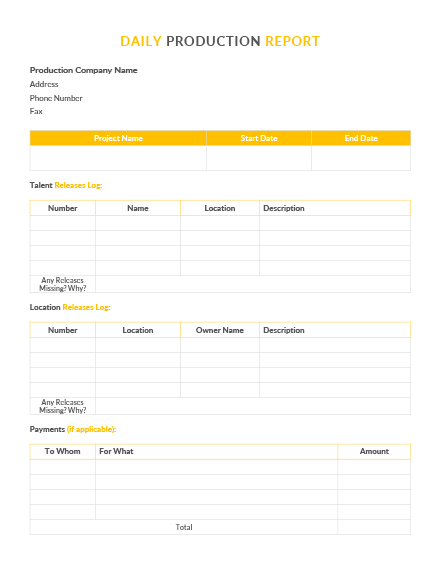
Daily Progress Report for Building Construction
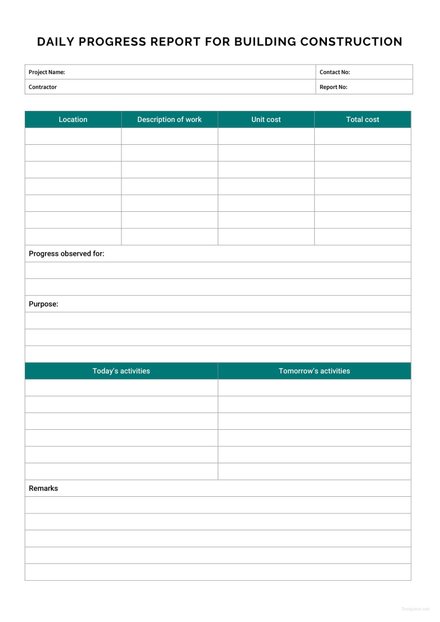
Daily Sales Activity Report Template
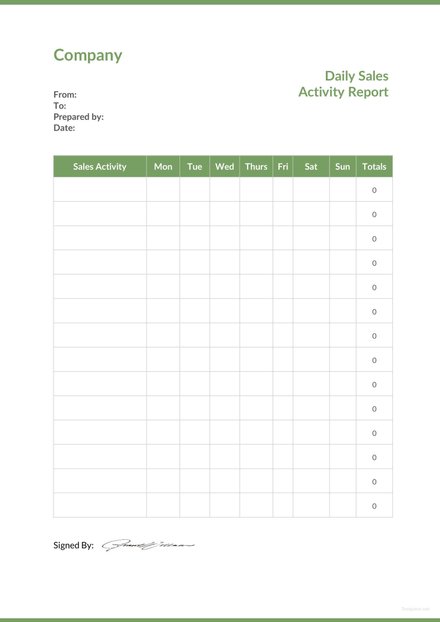
Daily Collection Report
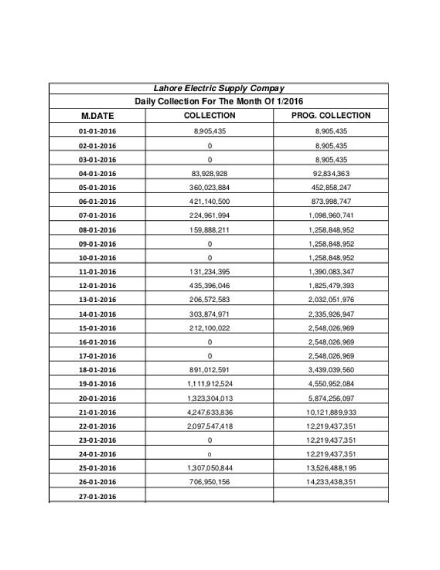
Size: 53 KB
Daily Progress Report
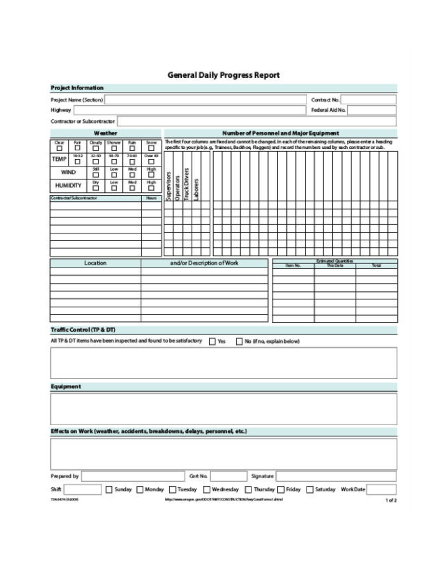
Size: 57 KB
Daily Report on Beach Operations
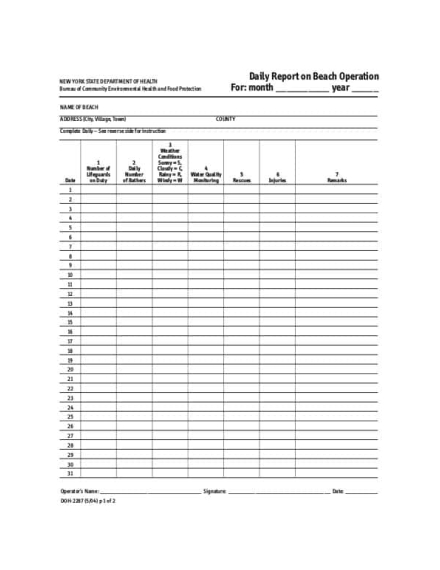
Size: 34 KB
Department Daily Sales Report
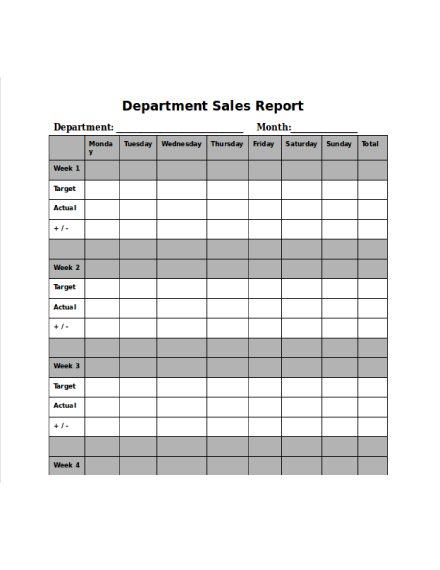
Size: 29 KB
Daily Observation Report
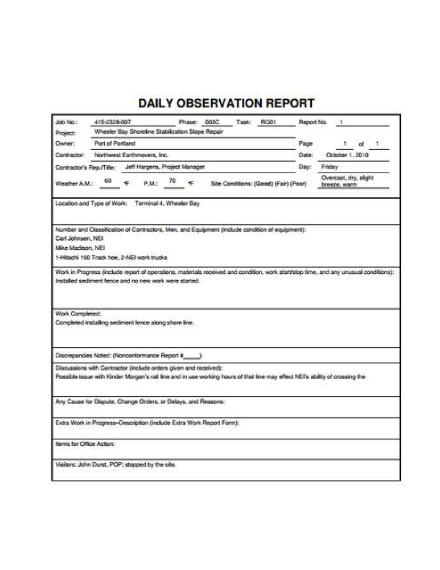
Size: 35 KB
What Is a Daily Report?
A daily report is a document prepared by employees and submitted to their supervisors. It is a report that contains details on what the activities and work they have done for that specific day. A daily report’s use is to update project leaders on the latest events and happenings in the office. The document may get revised later on to locate discrepancies or avoid overlooking mistakes.
How To Create a Daily Report
Daily reports are applicable in all sorts of work from simple ones like housekeeping to complex ones like marketing production. People often perceive daily reports as a formal report. While this may be true to some extent, they aren’t precisely as comprehensive as an academic report or a financial report . Even so, there are a few things you need to remember when writing a daily report.
1. Be Descriptive
For activities and observations, keep them specific. You need to explain the details of these matters to make it easier for readers to visualize the statements. However, they need to keep it concise as well to prevent a wordy and ambiguous report. For example, if you are working at a daycare center, you can include the activities you’ve done and the hours of work you’ve put into your daily report for starters.
2. Keep It All Organized
Always keep your report as organized as possible. You can present relevant data in a tabular format for emphasis and make it easier for managers to locate. If you are creating a digital report, you can use a bold text style to highlight information in a noticeable yet straightforward manner. This is especially helpful if your job has a lot of tasks involved like those of school teachers , for example.
3. Share Notes, Issues, and Concerns
While you could always forward these directly to your manager, recording them on print might come in handy. This ensures that they received and read your message as well as prevent them from overlooking anything. For example, if you are working as a safety inspector and feel the need for more training . Feel free to mention it in your daily report, as this is an appropriate platform to do so.
4. Make Sure To Stamp the Report
As soon as your workers submit their respective reports, you need to make sure that they are time-stamped, contain the location that the summary pertains to, and the name of the employee who submitted the report. This format is vital in maintaining the value of the report as substantial evidence for any disputes.
Is there a specific format for daily reports?
There is no strict format for them. Companies design daily reports according to a specific purpose, but you also can customize it to fit your company requirements with the help of a few adjustments.
What is a signature line?
It is the part of a message where the writer places their name, contact, and professional details. The signature will establish accountability and prove that a credible source provided the report. People usually put it at the bottom of the page.
Why is a daily report important?
There are several benefits a daily report can bring to an organization. For one, managers can refer to the report to determine the latest status of a project and evaluate whether an employee has delivered his or her tasks accordingly. While the report may not depict a dramatic change in productivity from the previous day, it’s still a good practice to keep track of your time and ensure that you spend it wisely.
Daily reports have a crucial role in various jobs. As mentioned in a Forbes article, it can help contractors keep track of their progress in a construction project . Whether your organization uses digital reporting or written reports, understanding how to write a daily report correctly is critical to effective business communication. Feel free to check out our other examples of business reports and workflow reports for reference.
Report Generator
Text prompt
- Instructive
- Professional
Generate a report on the impact of technology in the classroom on student learning outcomes
Prepare a report analyzing the trends in student participation in sports and arts programs over the last five years at your school.

How to Write a Daily Report in 5 Simple Steps – What to Include – Sample of Daily Report
Being an employee of an office or department you will be asked to write and submit daily reports to your boss or supervisor about the tasks and activities that are being done within the workplace. Sometimes it doesn’t have to be daily, either it can be weekly monthly or yearly reports. If you are the person in charge of submitting reports, and yet you don’t know how to write daily reports and what to include in the reports, don’t worry about the writing process. Because here in this article, I am going to tell you all in one page, the 5 simple steps to follow and write a perfect report and what you need to include in the report along with a report sample.
What is a Daily Report?
A daily report is indeed a document that contains all the details on how the employees spent their workday including all the achievements and challenges they faced. The document is prepared by employees and sent to their boss or supervisors. Sometimes the report also outlines the following workday activities.
Advantages of Writing a Daily Report
Writing a daily report has many advantages to the employees, boss, and company as it provides an overview and describes each member’s tasks and progress. On the other hand, it saves the time of a daily meeting and keeps the manager informed about the completed tasks so that manager can distribute new tasks.
What to Include in Daily Report
If you write the report each day then it should be short and concise and should refer to the activities and achievements of the specific work period. But if you are writing a monthly or yearly report then it can be long and elaborated where you need to include the achievements and activities of that monthly or yearly report.
You should include the following aspects in daily, monthly or yearly report:
- Details about the completed tasks and achievements
- The time spent on the task
- The time and day when the tasks were accomplished
- Any resources and budget that were used
- Any problems and challenges arose in the activity process
- The following day/month/year work plan
Now that you got an overview of what a daily report is, the advantages of daily reports, and what you should include in it, you can proceed and follow the following steps to write a perfect daily report.
How to Write the Best Daily Report in English
1. add a header.
Add a header in the top right corner of the page and you should also add the date when the report was created. Moreover, you should add your name and the department name that you are appointed in to declare it to the boss where the report is coming from.
2. Add Briefly Outline of the Achievements and Accomplishments
Start the section off with the “Completed tasks” and include every single completed achievements and task also point out the important goals that were met and done during the period. Adding the achiever’s name and tasks done by them give them positive points and they will be rewarded sometimes.
3. Planned Tasks for Tomorrow
In this section, you need to put in what needs to be done for the next day, week, or even month. Adding what needs to be done in advance will make the supervisor as well as the employees ready for the tasks. In this section, you can also add the possible problems and challenges you could face and could delay the completion of the project.
4. The Issues and the Employees Comments
In every project being done there always will be certain issues, problems, or challenges in the procedures that could have an impact on employees’ activities and performances. So you have to point out all those problems that have happened during the process of the work. It is also good if you provide and take the feedbacks and comments of the employees in order to prevent further issues and improve the state of the office.
5. Proofread Your Report
The last step for a perfect report is proofreading. When you are done with your report writing, try to reread the report and make sure that it contains no error. You can use tools for proofreading that will check and rectify the mistakes on your report. Eventually, you have to save the file and store it in a folder on your computer. You can either email the report to your boss or print out a hard copy and submit it to your supervisor.
Sample of Daily Report
The following report is just an example on a team project that involves creating a new employee training program. This is just to give you a clue on how the report is written.
Report for January 10, 2021
Tasks Completed:
- Decided available space for the training program.
- Made a list of possible training times and dates.
- Divided employees into 5 groups of 10 each for training purposes.
- Made class to three different outside first aid and waiting on pricing.
Possible Problems :
- Training for everyone individually can be expensive. Will know more once we receive pricing.
- Another idea is to assign a smaller group to learn these activities.
Plans for Tomorrow:
- Determine to price
- Decide how many employees are budgeted to receive training
- Set times of training
This is just a very short daily report of a project. You can add your own report adding accomplishments, problems and tasks for the following day project.
Related Articles:
- How to Prepare a Report for News
- How to Write a Report
Share this:
- Click to share on Facebook (Opens in new window)
- Click to share on Twitter (Opens in new window)
- Click to email a link to a friend (Opens in new window)
- Click to share on LinkedIn (Opens in new window)
- Click to share on Pinterest (Opens in new window)
Related posts
5 best paraphrasing tools to help you improve your writing skills, best essay on teachers day in english for students, how long will it take to write my paper, leave a comment cancel reply.
Save my name, email, and website in this browser for the next time I comment.
56+ SAMPLE Daily Report Templates in PDF | MS Word | Google Docs | Apple Pages
Daily report templates | ms word | google docs | apple pages, 56+ sample daily report templates, what is a daily report, what are the elements of daily reports, anatomy of a daily report, how to write a daily report, how do i end daily reports, should daily reports be printed or not, what is the best database for reporting.
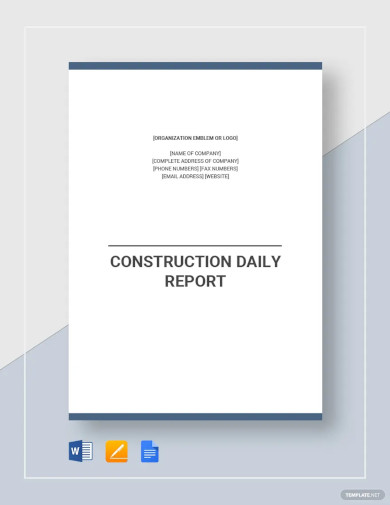
Construction Daily Report Template
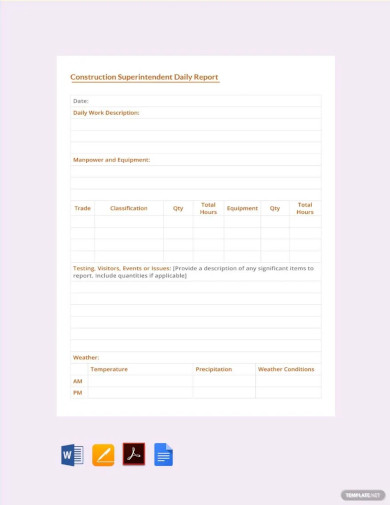
Construction Superintendent Daily Report Template
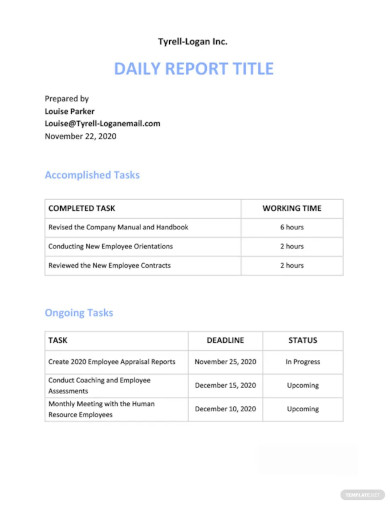
Daily Report Template
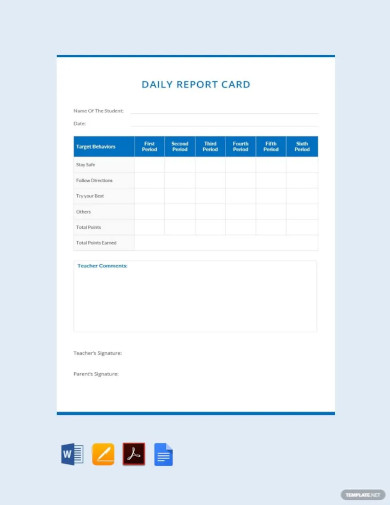
Free Daily Report Card Example Template
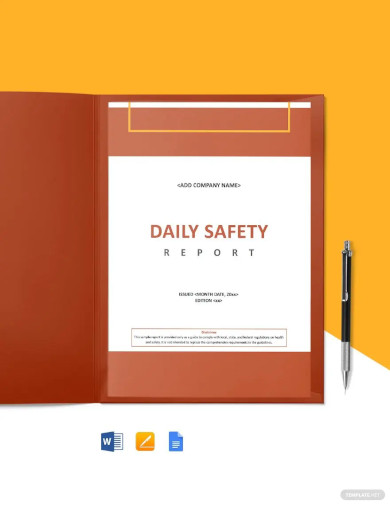
Construction Safety Daily Report Template
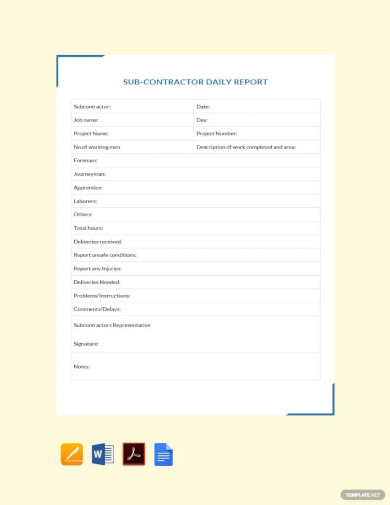
Subcontractor Daily Report Template
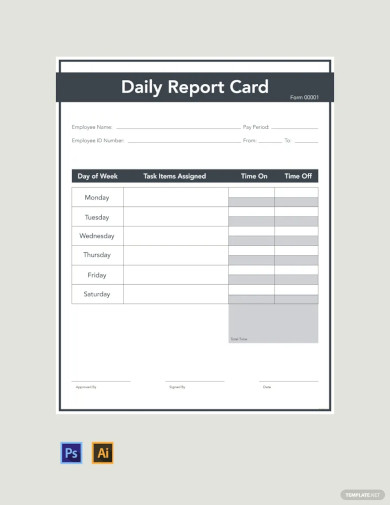
Daily Report Card Template
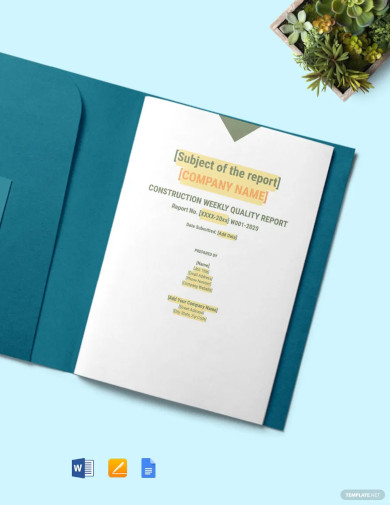
Contractor Daily Report Template
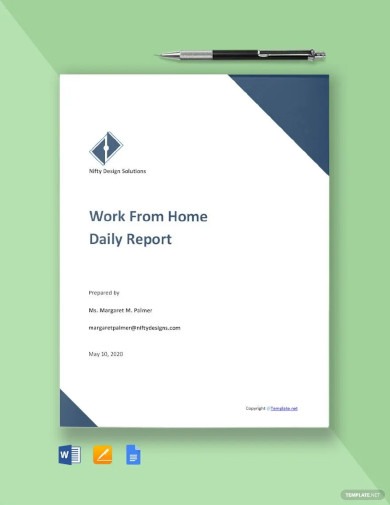
Work From Home Daily Report Template
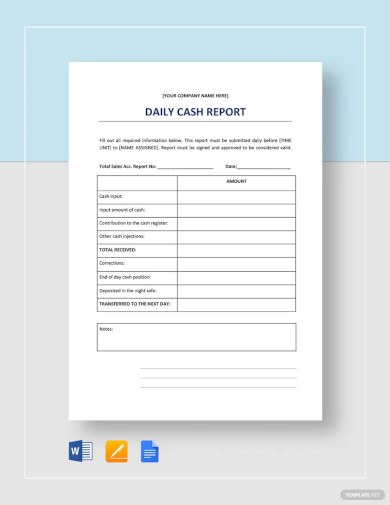
Daily Cash Report Template
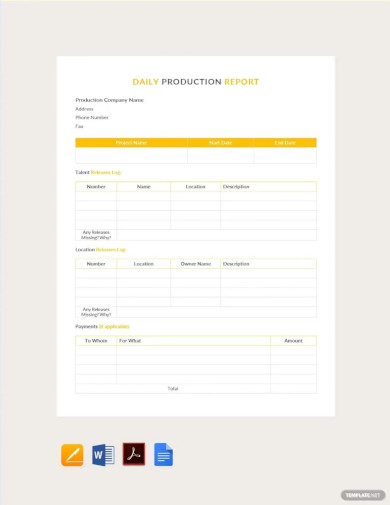
Daily Production Report Template
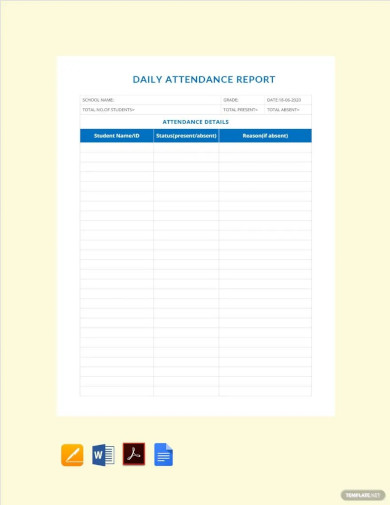
Daily Attendance Report Template
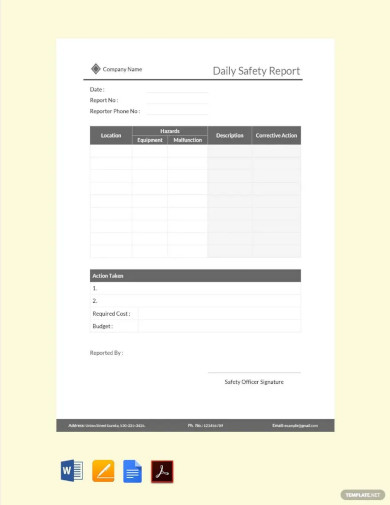
Daily Safety Report Template

Daily Activity Report Template
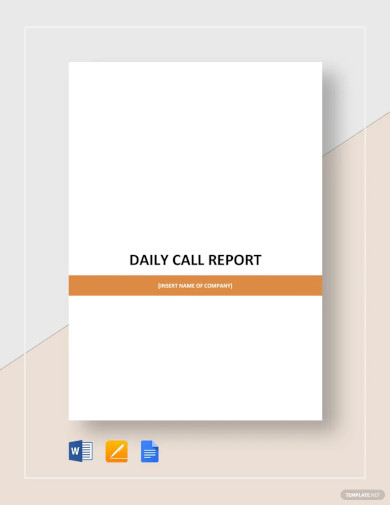
Daily Call Report Template
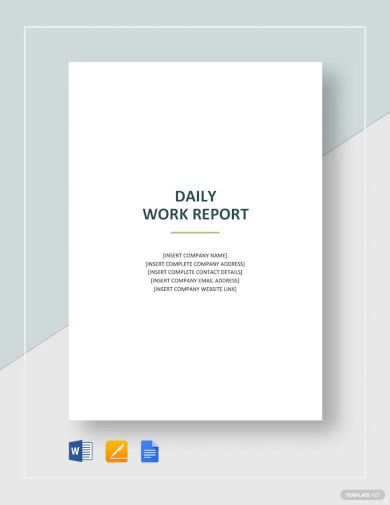
Daily Work Report Template
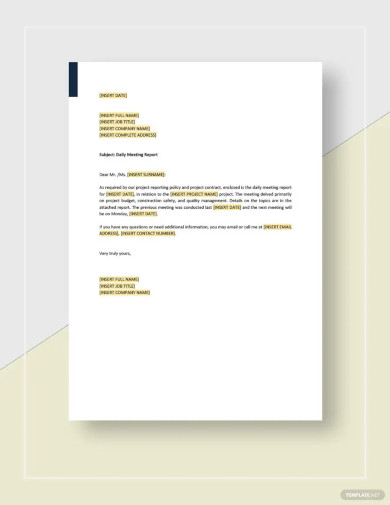
Daily Meeting Report Template
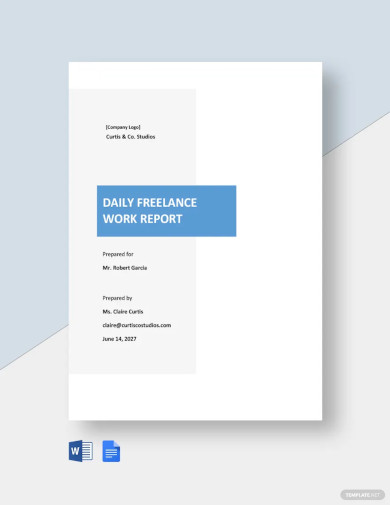
Daily Freelance Work Report Template
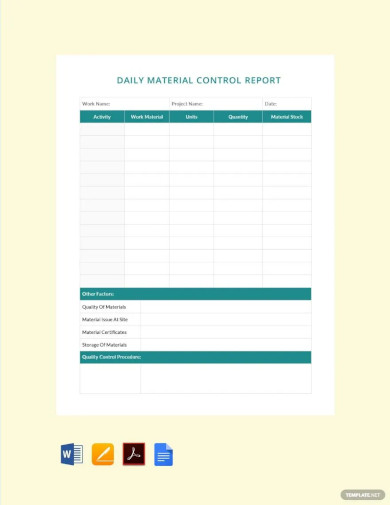
Free Daily Material Control Report Template
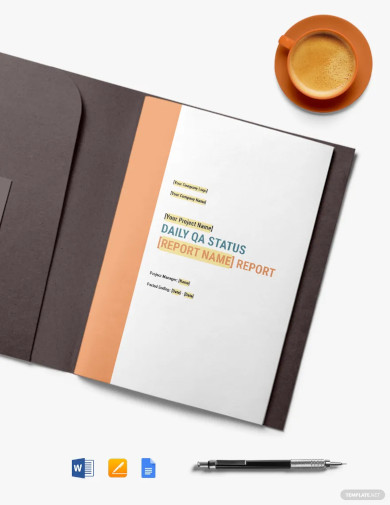
Free Daily QA Status Report Template
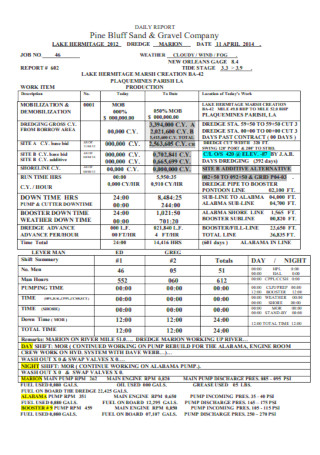
Daycare Daily Report
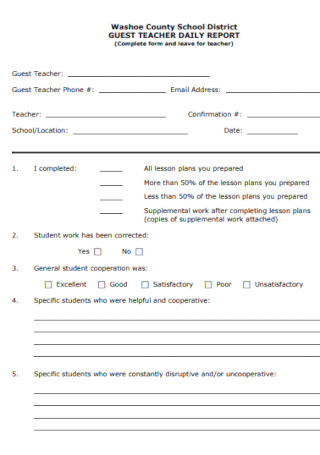
Guest Teacher Daily Report

Employee Daily Report
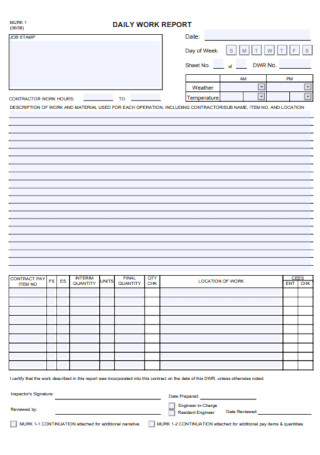
Daily Work Project Report

Daily Marketing Training Report
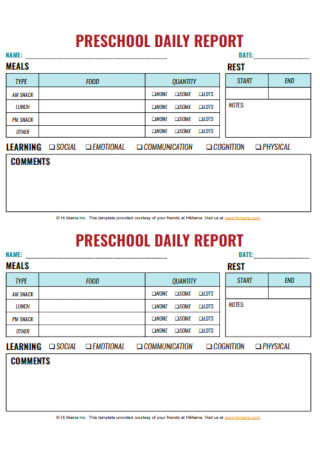
Production Daily Report
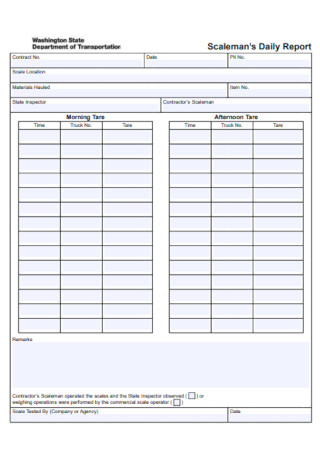
Infant Daily Report
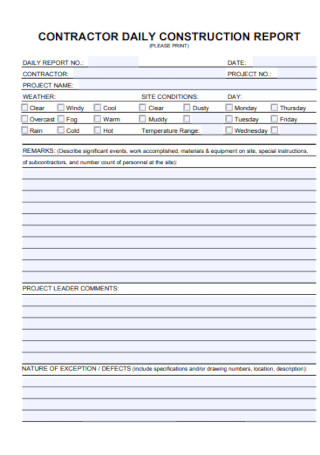
Daily Construction Report
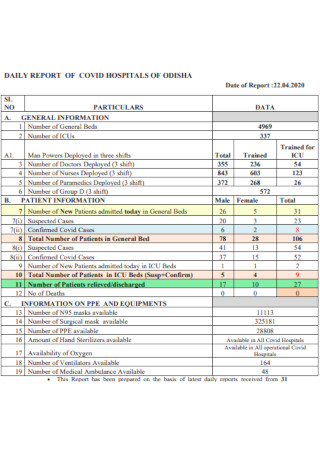
Security Guard Daily Hospitals

Sample Daily Toddler Report

Daily Vehicle Mileage Report
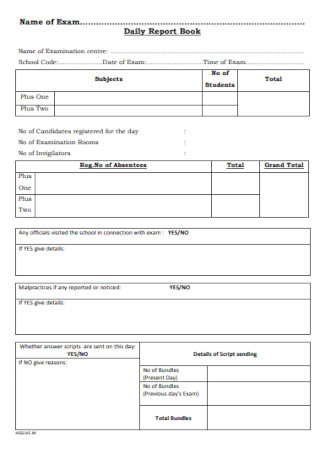
Child Daily Report Book
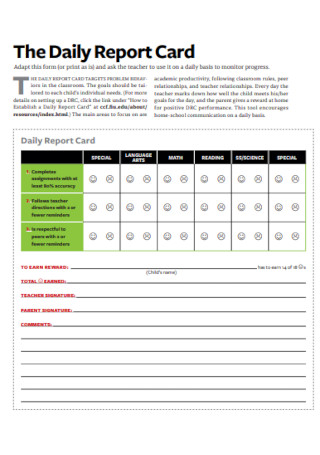
Site Daily Card Report
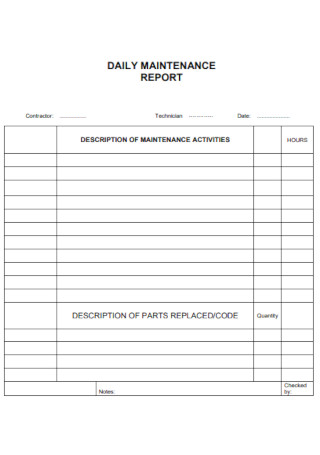
Daily Maintenance Report

Daily Report of Shutdown

Standard Parent Daily Report
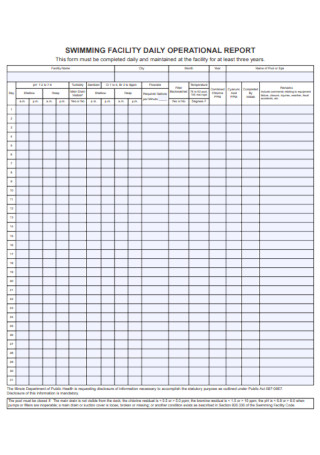
Housekeeping Daily Report
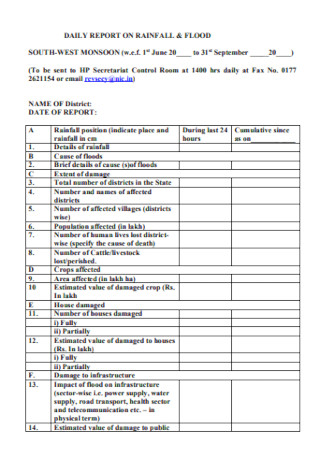
Daily Nursery Report
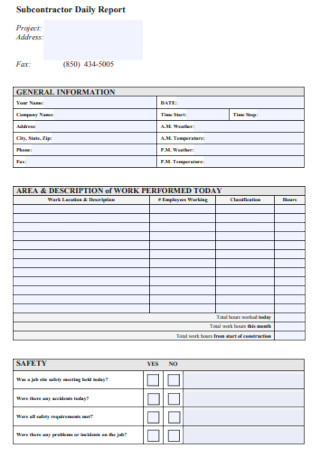
Subcontractor Daily Report
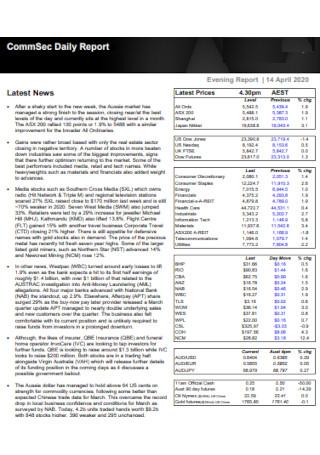
Daily Common Report.

Currency Daily Report
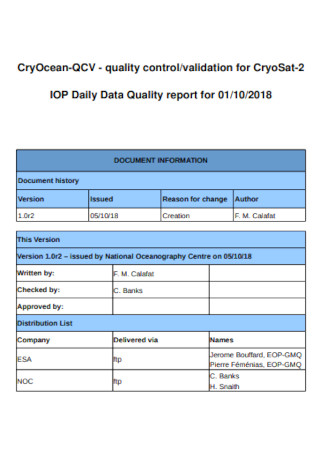
Daily Data Quality Report

School-Home Daily Report

Daily Packing Report
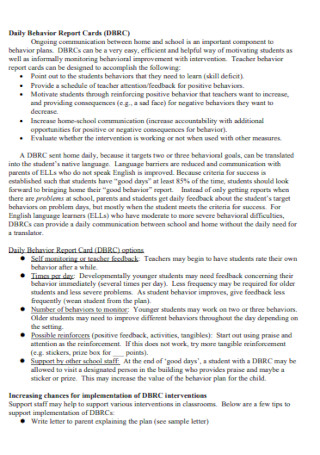
Sample Daily Behavior Report
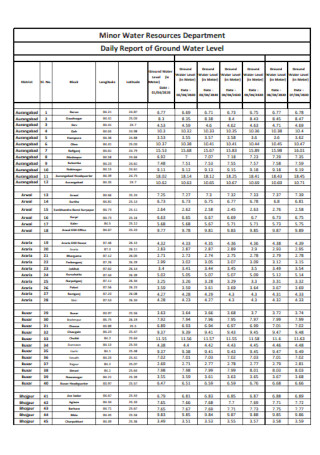
Daily Report of Ground Water Level
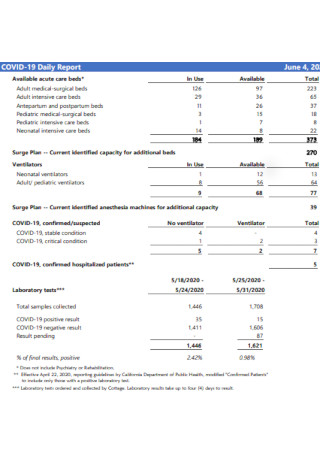
Health Daily Report
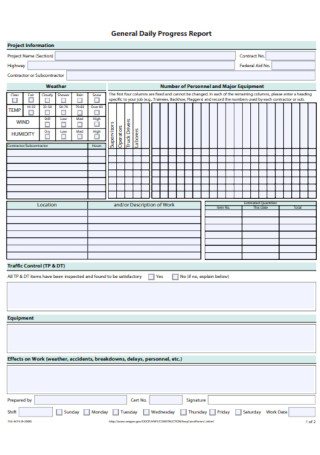
General Daily Progress Report

Agri-Commodities Daily Report
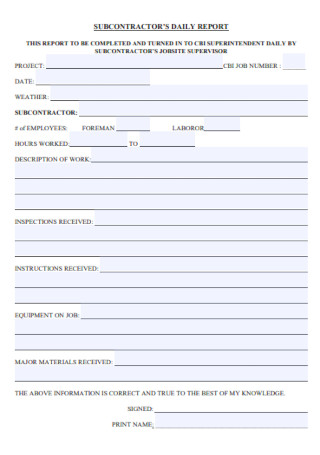
Sample Subcontractors Daily Report

Custodial Daily Report

Daily Summary Report
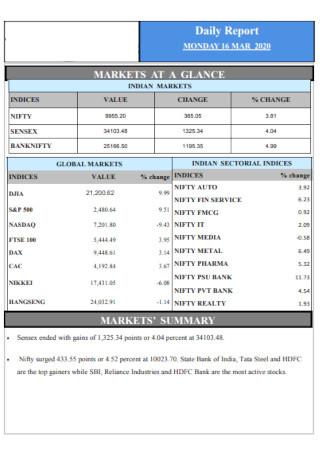
Printable Daily Report

Daily Progress Report

Daily Livestock Report

Daily Activity Report

Sample Camp Daily Report
Why are daily reports important, step 1: prepare a uniform format, step 2: keep it simple or concise, step 3: expound if necessary, step 4: add receipts or proof, share this post on your network, file formats, word templates, google docs templates, excel templates, powerpoint templates, google sheets templates, google slides templates, pdf templates, publisher templates, psd templates, indesign templates, illustrator templates, pages templates, keynote templates, numbers templates, outlook templates, you may also like these articles, 12+ sample construction daily report in ms word | pdf.
Introducing our comprehensive sample Construction Daily Report the cornerstone of effective project management in the construction industry. With this easy-to-use report, you'll gain valuable insights into daily activities report,…
25+ SAMPLE Food Safety Reports in PDF | MS Word

Proper food handling ensures that the food we intake is clean and safe. If not, then we expose ourselves to illnesses and food poisoning. Which is why a thorough…
browse by categories
- Questionnaire
- Description
- Reconciliation
- Certificate
- Spreadsheet
Information
- privacy policy
- Terms & Conditions

IMAGES
VIDEO
COMMENTS
Learn how to write report emails with a standard format and structure that provide essential information and next steps. See 8 examples of monthly, daily, and incident reports for different purposes and situations.
Learn how to write effective email reports for daily, weekly and monthly operations. See examples of subject lines, formats, introductions, bodies and conclusions for different types of reports.
Learn how to write a report email with key elements, format, and tips. See 10 sample emails for different types of reports and situations.
Here's how to write an email to send an inventory report. Hi (Recipient's name), My name is (your name), and I'm contacting you with the latest inventory report for (insert date). You can find a complete breakdown of all inventory, but I am drawing your attention to several key items running low.
Clearly State the Purpose: Begin by clearly stating the purpose of the email and outlining the specific information that will be included in the report.; Use Bullet Points: Utilize bullet points to provide a breakdown of the report's key findings or highlights, making it easier for your boss to grasp the information quickly.; Include Important Dates: Incorporate any important dates ...
Learn how to write effective email reports for different purposes and audiences, such as incident, workday, progress, analytical, informational and research reports. Follow the steps and template to structure, write and format your reports, and see an example of an incident report.
Check this in-depth Guide to Daily and Weekly Reports to learn best practices how successful teams implement these reports to increase employee satisfaction, productivity, and transparency. Part 2. Daily Report Template: Free Download Section. Click Here to Download Daily Job Report Template DOC . Click Here to Download Daily Activity Report ...
The more reports you write, the more efficient you will be in composing them. The following are steps you can take to write a professional report in the workplace: 1. Identify your audience. Knowing who will be reading your report is an important step in determining how to format it, what to include and the tone you should use when writing it.
Edit and Download. Daily class reports allow teachers and parents to motivate and monitor their children's performance regularly. We have designed this daily report template to help teachers teach their students better. Keep track of the student's activities, meals and other behavior easily using this report template. 6.
1. Project status update email sample. Use the project status update email sample as a way to communicate the current status of your project to anyone that is involved in it. This project status update email sample is versatile enough to be used in any way that works for you. Hi (Recipient's name),
1) Gather necessary information and data. Use your project management software to locate the project's progress. Refer back to any meeting notes for other details to include in the report. You may also collaborate with your team on the information you need to share.
How to write one per report email. The daily report email format is similar to those used to send a monthly report. However, you can make several smallest tweaks till ensure it's the right pipe. Given so you'll be sending these every day (the reference is in that name), it's worth developing a template thee can use.
Make use of subheadings, bullet points, bold print, and graphics to make your report clear and easy to read. Be flexible on format according to the nature of your report. 5. Use graphs or tables to summarize data. A visual image is usually easier to understand than numbers. Don't go overboard with colors or graphics.
At the bottom, there's added white space for teachers to add written comments about the student's overall performance. This report form is available for download via a number of file formats, including Google Docs, Microsoft Word, PDF, and Apple pages. Download This Template. 9. Excel Daily Work Report Template by Status.net.
Step 2: Select the Daily Report Template. Click on the image of the daily report template you want to use; for this example, choose the daily report template. Select from different file formats on the right-hand dropdown menu of the window to edit the document or the online editor by clicking the Edit This Template button above the menu, then ...
Use Case 2: Monthly Reports to Stakeholders. Diving into Monthly Reports to Stakeholders, you're not just sending data; you're crafting a narrative of an entire month's work. Start with a monthly report email template. It's your secret weapon to turn raw data into an insightful journey.
Here is a sample list on how employees can compose an effective daily report: Start off the sentences using powerful action verbs. Do not create a "laundry list" of the activities done for that day. What's more important is to make the readers of your daily report see the impact of these activities to the team and to the company.
Sample Email. Subject: EOD Report [Date] - [Your Name] Dear [Recipient's Name], Hope you are well. I wanted to share a quick snapshot of my activities for the day: Accomplishments: Challenges: Priorities for Tomorrow: For your reference, I am attaching the updated task list and please feel free to share your feedback.
Pick questions and prompts for a daily report. Use a Friday template or build your own. Add a daily cadence or choose a schedule that makes sense for your team. Your team will automatically be pinged in Friday, by email, or by Slack. Your team members complete the report.
3. Use Effective Email Subject Lines. The subject line for a status update email is critical to ensure recipients open the email and quickly understand its content. A well-written subject line can save recipients time and effort, enabling them to find, prioritize, and manage essential emails in their inboxes.
Even so, there are a few things you need to remember when writing a daily report. 1. Be Descriptive. For activities and observations, keep them specific. You need to explain the details of these matters to make it easier for readers to visualize the statements. However, they need to keep it concise as well to prevent a wordy and ambiguous ...
Add a header in the top right corner of the page and you should also add the date when the report was created. Moreover, you should add your name and the department name that you are appointed in to declare it to the boss where the report is coming from. 2. Add Briefly Outline of the Achievements and Accomplishments.
Step 1: Prepare a Uniform Format. Every business should settle into the same format that all employees must follow. And with the daily report's anatomy or structure discussed before, you now have a guide on how to organize the document. Besides structuring, tweak the format from the templates you use for daily reports.