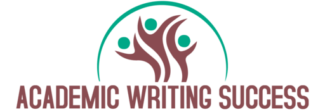

11 Fantastic Online Writing Tools for Free in 2022
by Suzanne Davis | Feb 10, 2022 | Writing Resources , Writing Technology
“ Suzanne, I have the perfect online writing tool for you.”

I receive many emails from people telling me about an excellent new app, tool, or website for writers or students. And since I tutor academic writing online, I try all kinds of writing tools and resources to see how they work, and experiment. My goal? Find things that make the academic writing process easier and improve the quality of an essay, paper, or another project.
Only a small number of resources and websites are my go-to choices because I’m looking for online writing tools that make your writing life simpler. I don’t want to recommend online tools that are challenging to manage and require a lot of training to use. The writing process doesn’t need to be harder.
Today, I’m sharing my top 11 online writing tools for free that will help you achieve your writing goals.
Let’s look at how they can help you.
11 Online Writing Tools for Free in 2022
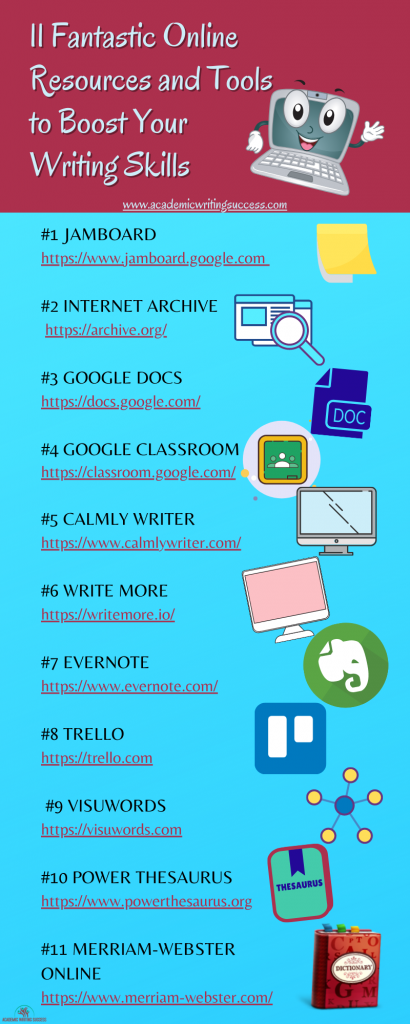
Online Tools for the Writing Process
#1 jamboard for prewriting.
Jamboard https://jamboard.google.com/ Jamboard is a Google Extension you can use to help you develop and plan out your writing ideas. It is perfect for prewriting because you can brainstorm and organize ideas using “sticky notes.” There are 2 ways I use Jamboard for writing.
The first way is to come up with writing ideas. To do this, start with an open-ended question like: What can I write? Type every idea you have on an electronic sticky note. You can change the color and size of the sticky notes and move them around in any order. Here’s an example of a Jamboard with my ideas for writing a personal narrative.

Jamboard example for Brainstorming Writing Ideas
The second prewriting activity you can use Jamboard for is to develop ideas on a topic. You can use the boards for creating blog posts or essay content. Create sticky notes for main ideas using one color; then, add supporting details to each of those main ideas on sticky notes of a different color.
Here’s an example of some ideas I have for a blog post. You can see all my supporting details are in yellow, and my main topics are in aqua.
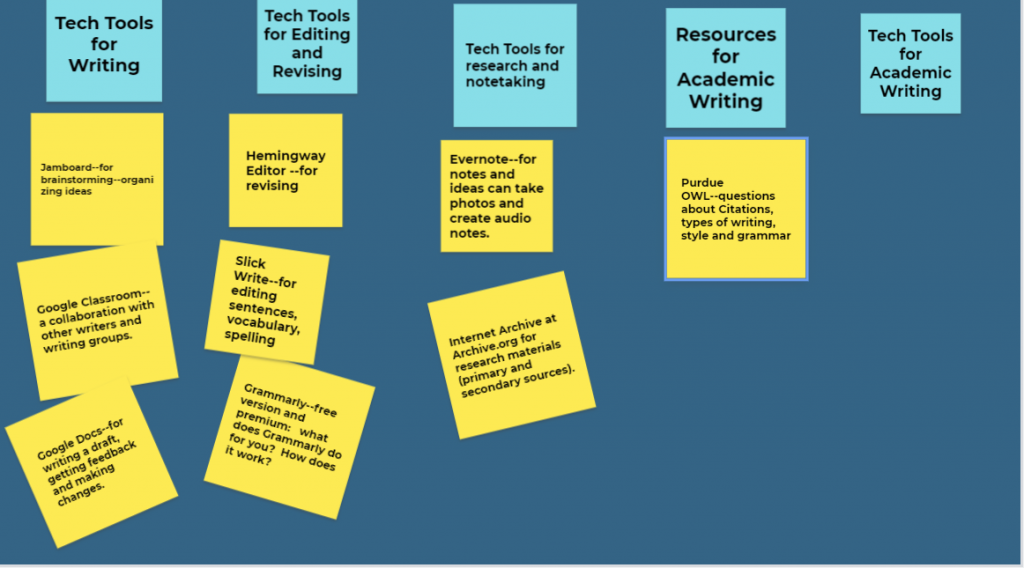
Jamboard Example for Writing Organization
There are other fun things you can do, such as change the background color and draw a line with a pen. Jamboard is simple to use, flexible, and creative.
#2 Internet Archive for Online Research
Internet Archive https://archive.org/ is an online public library with free books, videos, articles, websites, and audio files. It has millions of sources from libraries all over the world. You can find excellent credible primary and secondary sources.
Type into the search bar your topic, title, or author, or perform an advanced search where you can specify the words contained, date range, author, and types of media. This screenshot shows you results for the search term “Kennedy Assassination.”

Internet Archive Search Results for the “Kenned y Assassination.”
I use Internet Archive to find a lot of sources for teaching and writing. My students love using it for research because they have access to many different types of media. When I create Google Classrooms for my students, I always include Internet Archive as a top resource.
#3 Google Docs for Writing and Revising
Google Docs https://docs.google.com/ is similar to MS Word when it comes to composing, revising, editing, and publishing writing. In Google Docs you can write, comment, and edit a document with other people at the same time.
You can use Google Docs with every aspect of writing, from brainstorming to publishing a final draft. In this image, you can see the menu and document and comment on the side.
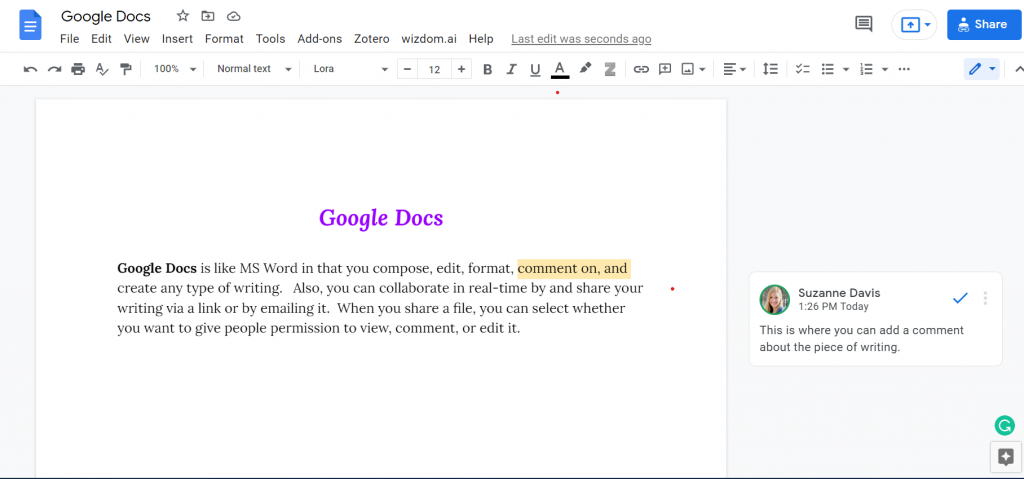
Google Docs Example
Since you can share a document with another person via a link or email, writing is interactive. Another feature of Google Docs is that it is easy to download a file in a PDF or MS Word format (which is handy when you need to submit a piece of writing as an MS Word or PDF document).
#4 Google Classroom for Collaboration and Writing Groups
Google Classroom https://classroom.google.com / has been a favorite tool of mine ever since it was available to anyone with a Google Account. Before 2017, you could only use Google Classroom if your school district used it.
Since anyone with a Google account can create a classroom, writing groups can use a Google Classroom to share resources organized by topics and add writing for others to read. You can post anything in the stream from an attachment, video, link, or something in Google Drive and email members of a group.
I use it with my tutoring students as a place to upload resources, share documents, and communicate with them through the stream. Below is a glimpse of a writing classroom I created.

Google Classroom Example, “Online Writing Class Resources and More. “
To create a class:
- Go to https://classroom.google.com/ , or select your Google Classroom app, go to the right side and click on the + sign and select “Create a class.”
- A box will pop up where you can create the name of your class or writing group. T
- Type your information and select “create.”
- Next, invite group members by sending them an email, copying an invitation link, or sharing the class code.
- Start adding materials for your group.
Check out this post and see how to create an amazing academic writing group https://www.academicwritingsuccess.com/how-to-become-an-amazing-academic-writing-group/
Writing Tools for Focus and Productivity
#5 calmly writer.
If you find it hard to concentrate on writing and keep stopping to edit or “look something up,” try Calmly Writer https://www.calmlywriter.com/ . At the Calmly Writer website, you’ll see 2 choices: 1) The free online version and 2) The Desktop App, which costs #14.99. This blog post describes the free online version (not the desktop app).
Calmly Writer does not have a toolbar like Google Docs or MS Word. It lets you write without complicated buttons that highlight any mistakes. Which means you aren’t stopping to fix and correct things. Instead, you can focus on composing and turning thoughts into writing. The online program has a blank space. In the example here, you’ll see a word count tracker and “time to read tracker” at the bottom of the page.

Calmly Writer Example Text
You can choose a light or dark background setting. As you change paragraphs, you’ll see the previous ones fade; it forces you to move forward in your writing. You can set up simple preferences, such as font size, background, and noise (none or a typewriter sound). When you finish writing, you can download your document as a text, HTML, or Word Document file, or you can save it to Google Drive.
#6 Write More
Another tool that blocks distractions and keeps you on track with your writing is Write More https://writemore.io/ . Write More is a brand new tool (as of January 2022). I set up my account with Write More (currently free). Write More asked me questions about my preferences for a theme (my font style and background color) and word count goal. Other features I could select were whether or not I wanted to have creative writing prompts and email or text reminders at certain times of the day.
Write More tracks my word count and saves my writing automatically. Each piece of writing is saved as a page. In the example below, you’ll see the page I used to write this blog post.

Write More Example of a Page
Now, I can open it whenever I need to and go back to it. Also, I can download my page as Word Document, Html, or Text File. But one of my favorite parts is the analytics because I can see how much I’ve written each day over a more extended period. Looking at my analytics encouraged me to keep writing because I know the progress or lack of progress I made with my writing. I wrote my first draft of this post using Write More!
I’m not sure how much longer Write More will be free, so try it and register for an account if it interests you.
Online Tools for Organization and Planning
#7 evernote.
Evernote https://www.evernote.com/ lets you write and record notes on your phone that sync with an online app. There is a paid version of Evernote with more features and storage. However, I have a free account. With the free account, You can save your notes to “Notebooks” around a specific topic.

Example of an Evernote Dashboard with Notebooks
As you can see, I have notebooks for blog post ideas, fiction ideas, etc. Since I can record my thoughts on my phone, Evernote helps me capture ideas when I’m away from my laptop. It’s perfect for when I wake up in the middle of the night with a writing idea; I can record an audio note and go back to sleep.
Trello https://trello.com is a popular place for all kinds of planning and collaboration. People can create boards to brainstorm, complete tasks, and keep track of everything they need to do. There is a section for writing where people can create an original board and design it or work from a popular template.
This photo shows you my Trello Dashboard and the templates available.

Trello Workspace Example
In Trello, you can add cards for different things like checklists, attachments from links, Dropbox, and Google Drive within a template board. You can check off things as you complete them, add bibliographic information with sources, and make sure you finish everything by a deadline. Here is a card I developed for writing descriptions of academic sources.

Example of a Trello Card within a Board
There are different types of accounts that include a free option and different levels of paid options. In the free version, you can create 10 boards with an unlimited amount of cards on each board and unlimited storage. However, the free account does not include the features of assigning dates and inviting members.
Writing Resources for Word Choice
#9 visuwords.
Visuwords https://visuwords.com is more than a visual thesaurus because it also shows you the lexicon around a word. You can see how words fit within a phrase. When you type a word into the search bar, what comes up is a web that shows you both the parts of speech related to a term and the relationship of words (whether they mean the same thing, are examples of, are a type of something, etc.). You can see whole phrases put together.

Visuwords Example for the Word “Curious”
In the screenshot above, you can see the parts of speech related to the word “curious.” Each is color-coded: blue for a noun, green for a verb, orange for an adjective, and red for an adverb . The different lines that are solid or dotted note the relationship of a word or phrase to “curious.” For example, the solid blue color circle with the words “curiousness and inquisitiveness” are nouns. The solid gray line shows that they are words for “curious.” Visuwords is free and runs on donations, so consider making a small donation if you use it regularly.
#10 Power Thesaurus
Power Thesaurus https://www.powe r thesaurus.org shows you synonyms, antonyms, and definitions for a word. It’s community-driven, which means the words and sentences are gathered from multiple sources online. The benefit of that is it expands your word choices. In the screenshot below, I searched for synonyms for “curious.” There are 394 words and phrases. I selected the word “peculiar” and found its definition.

Power Thesaurus Example for the Word “Curious”
The downside of a community-driven website is that information may not be accurate. You’ll want to check words and phrases you are unsure of in a dictionary/thesaurus like Merriam-Webster. Power Thesaurus is free to use, but the free account includes pop-up ads. Hey, they need to make money some ho w . If you want to avoid ads, read more content, and get advanced extensions, you can purchase the Pro Subscription for $29.90 annually.
#11 Merriam-Webster Dictionary and Thesaurus
Every writer or student needs to have a good dictionary. Merriam-Webster Online https://www.merriam-webster.com/ combines its dictionary with a thesaurus. Like its book dictionary, you’ll find the meanings of a word and its variations.
In the screenshot here, you’ll see the essential definitions and complete definitions of the word “curious.”

Merriam-Webster Dictionary Definitions for the Word “Curious”
If you scroll down the page, you’ll see these options
- Synonyms and Antonyms
- Words From…
- Choose the Right Synonym
- Did you know?
- More Example Sentences
- Learn More About…
The third option, “Choose the Right Synonym, ” helps you find the perfect word that fits the emotion and context of what you are writing. Here, you can see information about choosing synonyms for the word “curious.”

Merriam-Webster–How to Choose the Right Synonym
Merriam-Webster also has an online thesaurus to help you find synonyms, related words, near antonyms, and antonyms. When you use Merriam-Webster, you know that the words you select come from a credible source. You can use it for free, but Google Ads are on the right side and bottom of your screen. It isn’t enjoyable, but you get used to it.
How to Select Your Online Writing Tools
Try out these free online writing tools to discover which ones will help you write better. Consider what you need overall to brainstorm, plan, write, focus, and enhance your language. Don’t add all these tools at once, but choose ones that make your writing life easier and even more fun!
And stay tuned for my next blog post, where I look at the best free revising and editing tools for 2022.
Like this list? Please share it and spread these free online writing tools!
Tutorpreneur hero award.

http://becomeanonlinetutor.com/tutorpreneur-hero/
SSL Certificate Seal
Privacy overview.
Reach Your Professional Potential
Everyone has tons of work to get through. Some accept the frustration. Others choose Wordtune Generative AI to speed up their tasks.
Try Wordtune for free. No credit card required.
.png)
Trusted by professionals in leading companies
Do more, faster
Get to know Wordtune’s GenAI platform
Write with confidence
Perfect your writing with Wordtune Rewrite— from a single word to an entire page
Write like the professional you are with AI recommendations
Unleash your thoughts without worrying about grammar or spelling mistakes

AI writing assistant
Enhance your productivity.
Write faster with AI suggestions — while remaining true to your unique style
Personalize your writing further with statistical facts or even a joke
Say goodbye to endless iterations — gain full control of your GenAI creation process

Create with AI
Create from scratch with ai.
Streamline your work with a variety of templates personalized for you
Create quality content from scratch with the press of a button
Choose from emails, LinkedIn posts, creative headlines and more

Cut reading and watching time in half
Summarize YouTube videos, blog articles, PDFs and more
Consume only the parts you need to know
Save time while staying in the know

Gain full control of your information, docs and more
Create a personalized knowledge base on your own Wordtune library
Use your trusted sources to find the answers you need
Stay in the know with AI Q&A and semantic search

With you, anywhere you work
Whether you're on your desktop, mobile device or using your favorite apps, Wordtune is there for you.
Google Calendar
Microsoft word, chrome extension, google docs, wordtune for ios.
GenAI that’s empowering, not overpowering
Wordtune has become an essential copywriting assistant for my social media team. As a result, we have saved 70% of the time we would have spent brainstorming and editing captions.

Jonathan Kessler
Social Media Team Lead, Imagen
Wordtune speeds up our entire writing process by 15%. Additionally, it improves the quality of our messages and accurately captures the ‘melody’ of what we want to say in a more fluid language.

Barak Cohen
Learning & OD manager
Wordtune improved my customer satisfaction score (CSAT) by 30%. My goal in support operations is to translate technical language into clear and understandable English — Wordtune helps me achieve just that.

Tomer Ben-Arye
Support Operations Manager
Wordtune speeds up my writing process by 20% every day, saving me several hours of work. In my experience, Wordtune humanizes my content much better than any other AI tool.

Daniel Somers

Wordtune has reduced my email writing time by 30%. It’s a crucial tool for client-facing interactions and has allowed me to write at scale while maintaining the utmost quality.

Michal Livnat
Success Architect
The summarizing feature speeds up my research process by 25%, helping me discern which articles will be useful to read in full and which articles are irrelevant.

Ariel Sasson
Legal Data Team Leader, Attorney
Managers from our client-facing teams, such as product and support, reported that 80% of employees that use Wordtune found that it enhanced their communication.

Ortal Lozowick

Generative AI you can rely on
Wordtune doesn’t just give you options, it gives you facts . We check at least 5 sources before deeming a fact credible to use.
Wordtune in numbers
of professionals who trust Wordtune around the world
3.5B AI generations
used by Wordtune users per year
97% improved productivity*
*Users said in a survey after using Wordtune
companies have implemented Wordtune for their employees
Our Chrome extension rating
supported for smart translation into English
Stand out with Wordtune
Enterprise-level security for all
Wordtune takes privacy and security seriously. Securing your data and adhering to compliance is top of mind.
Unleash your true potential
- Features for Creative Writers
- Features for Work
- Features for Higher Education
- Features for Teachers
- Features for Non-Native Speakers
- Learn Blog Grammar Guide Community Events FAQ
- Grammar Guide
Publish without self-doubt
AI-powered tools and reports to help you write with confidence
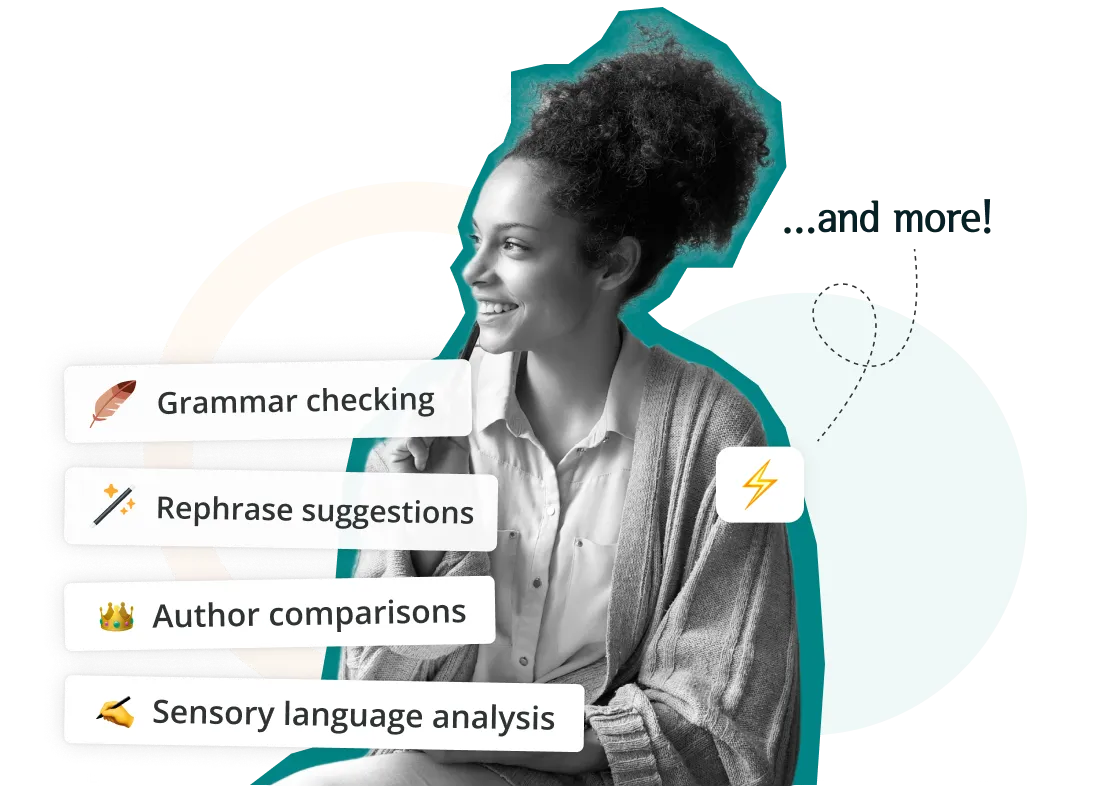
“ProWritingAid makes my writing better.”
Learn how ProWritingAid has helped bestselling author Leeanna Morgan edit her 59 published novels.

Do you feel like your writing lets you down?
We know what it’s like to have an amazing story concept but struggle to bring it to life. It’s frustrating when you can’t get your writing to do your ideas justice.

“ When I started out... it was just me and ProWritingAid against the world basically. ”
Your masterpiece is just a few clicks away
Unlock your potential with our easy-to-use AI writing assistant.
Actionable advice to improve your writing
Make your writing more powerful in seconds. Enhance your sentences instantly by adding sensory details , eliminating weak words, and fixing common mistakes .
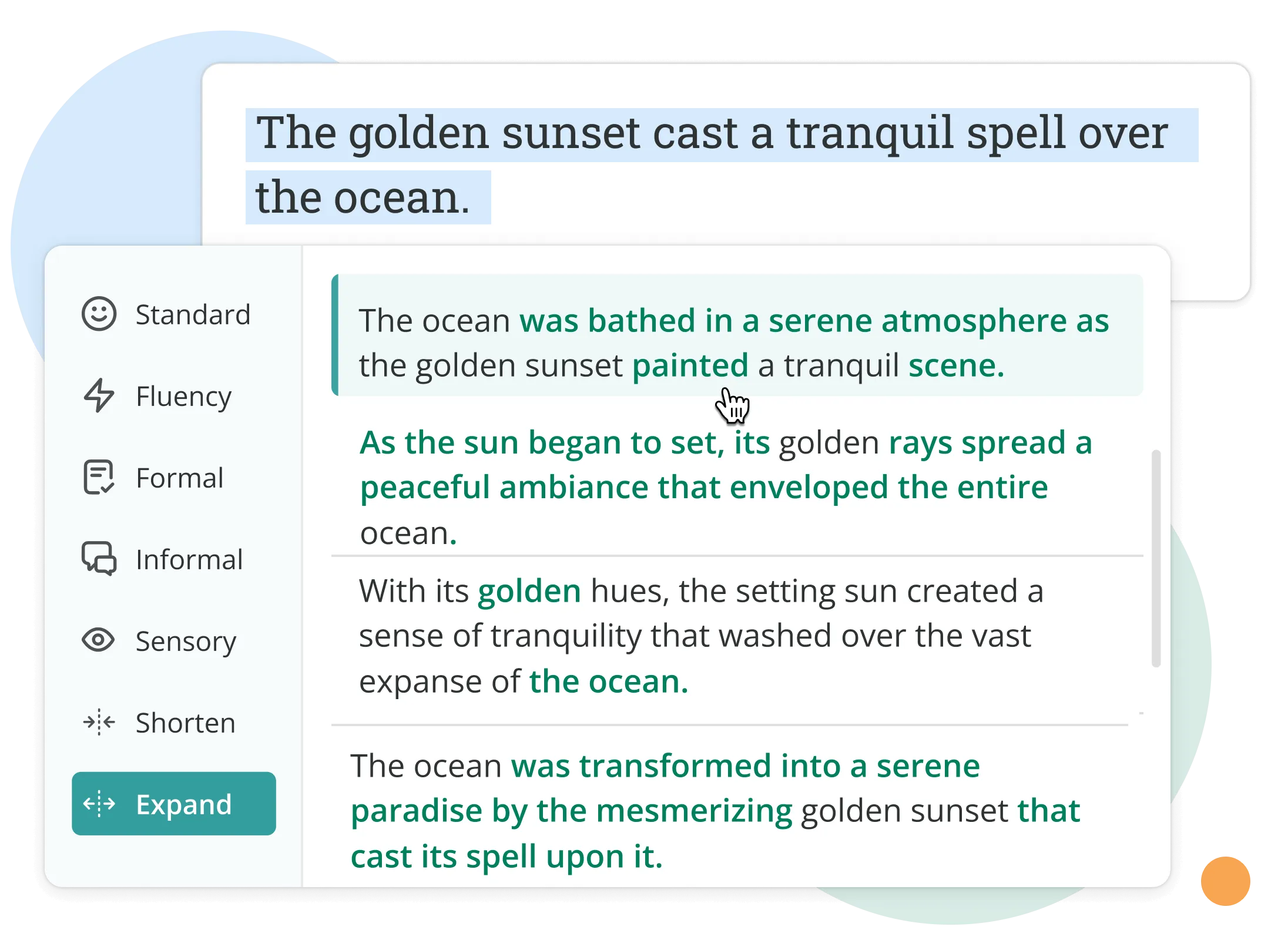
Comprehensive story critiques in seconds
Learn your story’s strengths, weaknesses, and areas for improvement with the touch of a button. Get custom suggestions for how to enhance your plot, characters, setting, and more.
Suggestions to help keep your readers hooked
Make your story come to life with “show, don’t tell” suggestions. Our sensory reports and pacing improvements will help you identify places to further engage your readers.
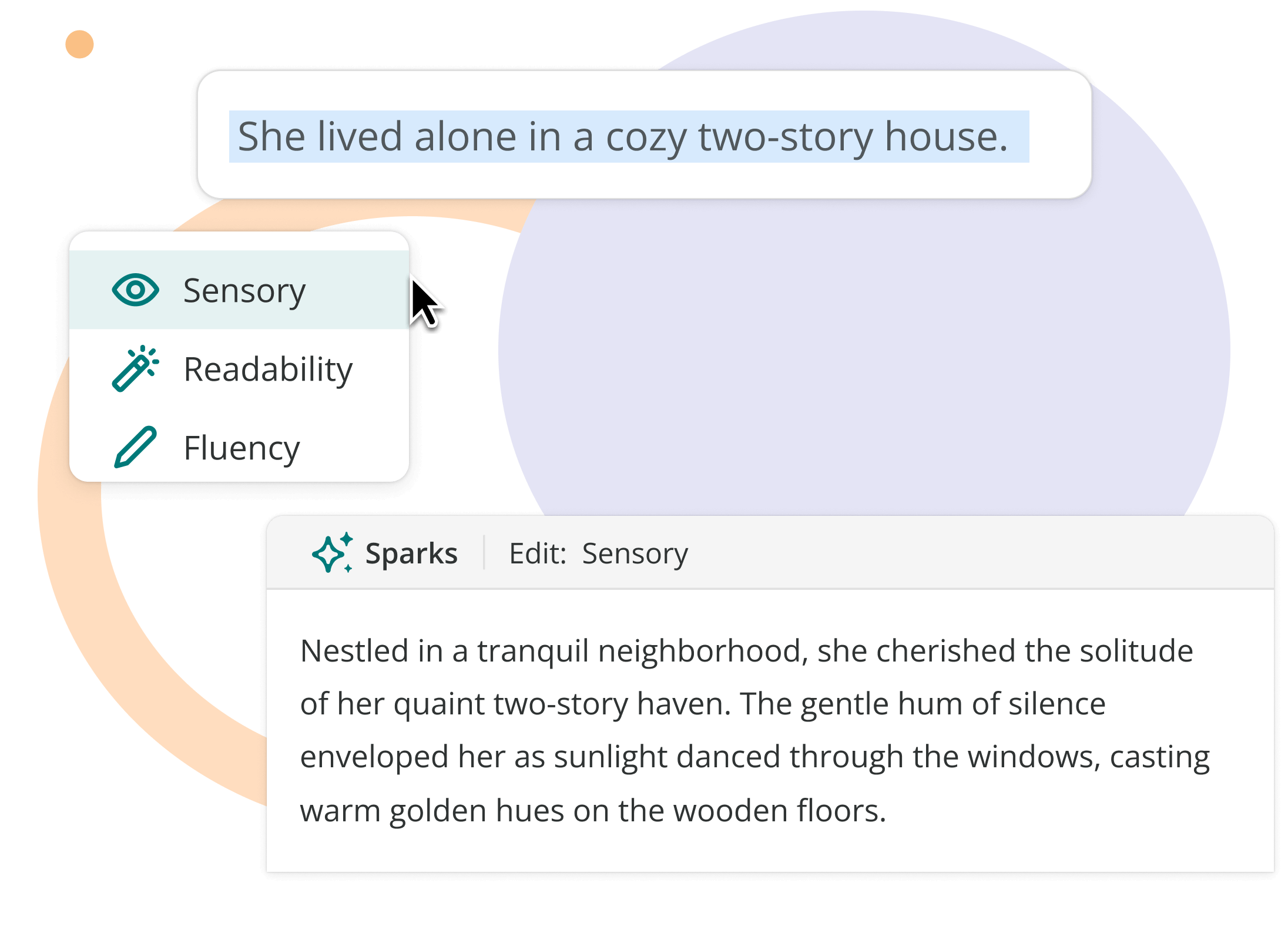
Tools for finding inspiration
Beat writer's block for good with tools to help you start or continue writing. With ProWritingAid, the right words are always at your fingertips.
Works wherever you write
We seamlessly integrate across all the apps you use, whether they’re on the desktop or online.
Built by writers, for writers
Our story began with a problem.
In 2012 in London, our founder wanted to write a novel but was struggling with self-doubt. ProWritingAid was his solution to that problem and led to him discovering his passion. Ten years later, ProWritingAid has helped over 2 million people become better storytellers.
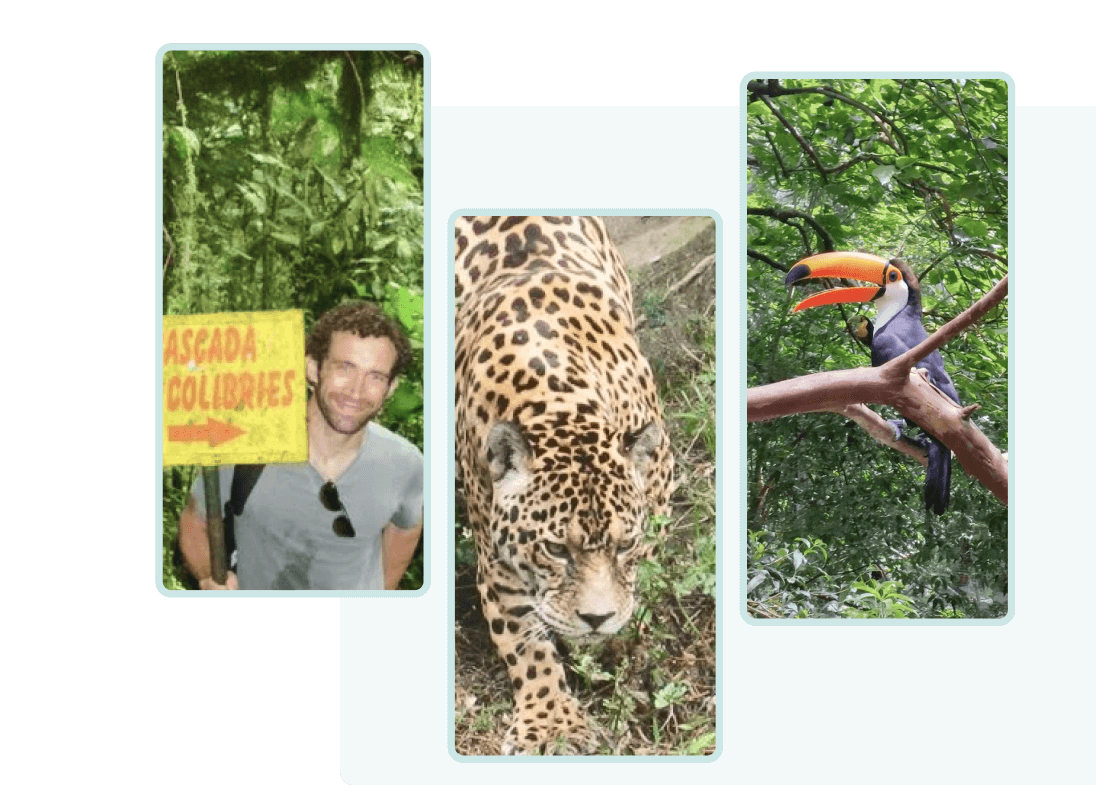
We keep your writing safe
As writers ourselves, we know how important the privacy and security of your writing is. That's why we never use your text to train our algorithms and use bank-level security to keep your work safe.
Great writing in three easy steps

1. Sign up for free
Sign up in 30 seconds—no credit card required.
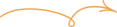
2. Improve your writing
Review our suggestions to improve your story.

3. Publish with confidence
Know that you are sharing your best story with the world.
Written with ProWritingAid
Join the bestselling authors who used ProWritingAid to edit their books.
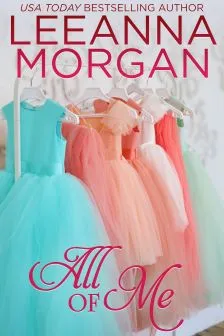
USA Today bestselling author Leeanna Morgan’s poignant romance about a young widow finding a second chance at love in a small mountain town.
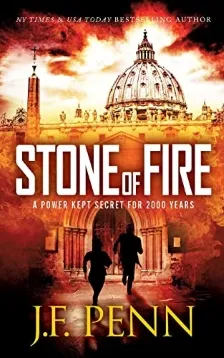
Stone of Fire
J.F. Penn, New York Times bestselling author, delivers a thrilling archaeological adventure filled with danger, conspiracy, and ancient secrets.

A spellbinding tale of magic, romance, and adventure set in a secret school for supernatural beings, from USA Today bestselling author Melle Amade.
Get the secret to better writing
Drop us a line or let's stay in touch via :
- Do Not Sell My Personal Info

- ⋅
13 Essential Online Writing Tools to Help Improve Your Content
Improve the quality of your writing, produce more successful content, and learn to manage your time with online writing tool recommendations.

High-quality, engaging content is an essential part of your digital marketing and SEO plans but it takes time and often great effort to create.
There’s some debate over whether content is still king (“Long live customer experience!”).
Regardless of who sits atop that imaginary throne in the hierarchy of digital and SEO, there’s no escaping that content powers your every interaction with searchers and customers.
Paid advertising, email marketing , blogging, ecommerce , and SEO all the way from local to the enterprise depend upon content to fuel discovery, engagement, conversion, and loyalty.
Making the most of your investments in content is key.
In this column, you’ll find tool types and specific tool recommendations for testing, research, editing, and more to help improve your content.
Writing & Editing Assistants
We know what Google is looking for in content: expertise, authority, and trust (EAT). It’s no big secret; in fact, Google mentions EAT 135 times in its Search Quality Guidelines.
Google has also revealed some of the questions that can help inform its understanding of a page’s quality:
- Does this article have spelling, stylistic, or factual errors?
- How much quality control is done on content?
- Was the article edited well, or does it appear sloppy or hastily produced?
- Would you expect to see this article in a printed magazine, encyclopedia or book?
Even if you’re an expert in your field, that can get lost in poorly written content.
These online writing tools can help.
1. Hemingway Editor
Copy and paste your content in for evaluation or write directly in the text editor and get highly visual feedback.
Hemingway Editor highlights passages of text that need improvement, with colors varying with the type of issue flagged.
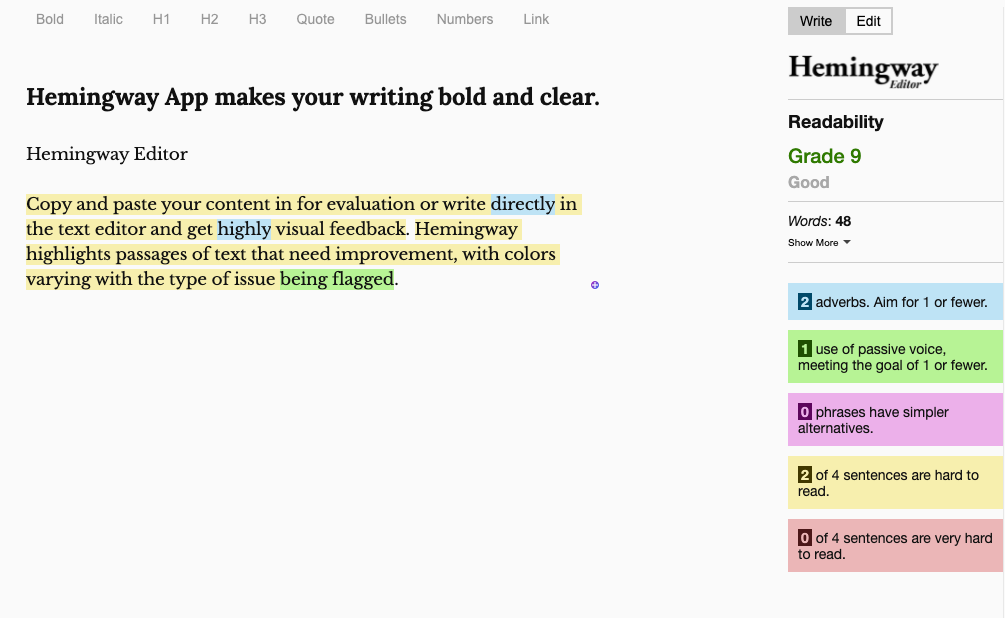
2. Grammarly
This is a personal favorite. I use the Chrome extension so Grammarly can make suggestions wherever I’m writing, whether in Google Docs, email, WordPress, etc.
Even as a professional editor, I find it helpful for quickly highlighting issues. I can then either accept the tool’s recommendations or decide what else to do.
The free version will catch glaring errors, and there’s a paid upgrade if you’re looking for more help on sentence structure and complex grammar issues.
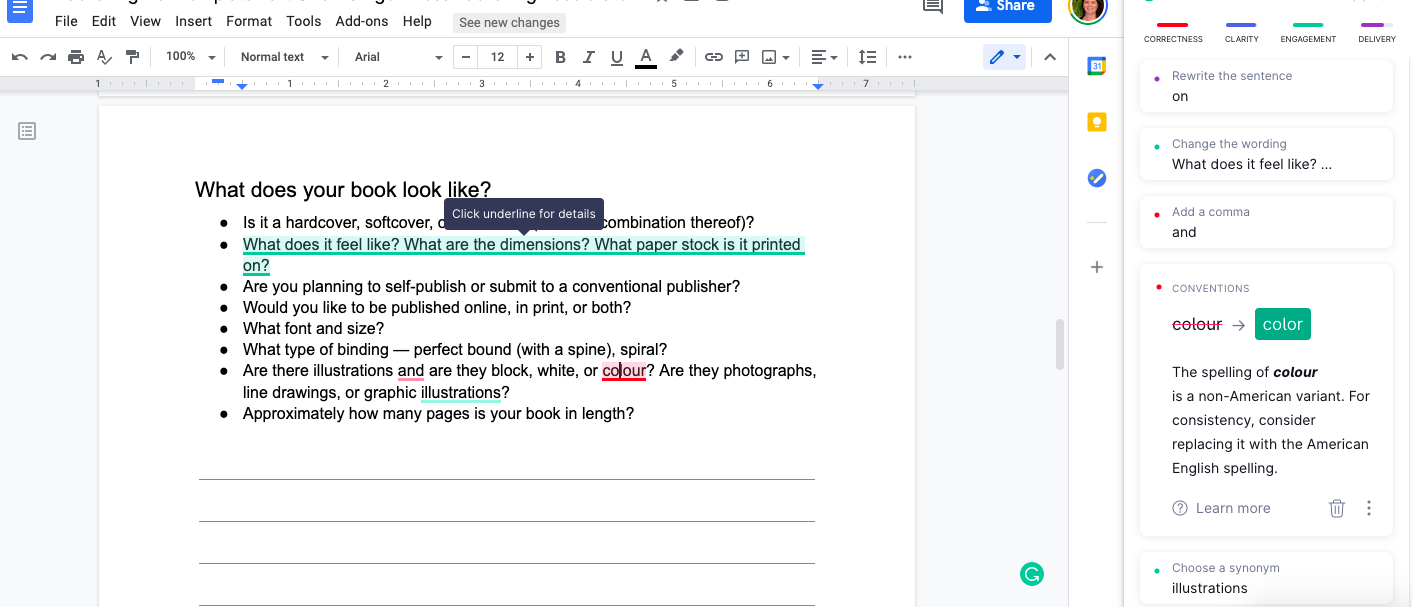
3. WebFX Flesch-Kincaid Readability Test Tool
SEO professionals and digital marketers tend to underestimate the importance of readability.
Functional illiteracy means that “a person can read or write, but at a level that is inadequate for ordinary needs. This affects 781 million people worldwide and includes:
- 21% of Americans.
- 1 in 6 Canadians.
- 9 million UK adults.
If you aren’t paying attention to reading levels, your content may be unintentionally inaccessible to a fair chunk of your audience. Aim for a Grade 5 to 8 reading level for most content.
Use the Readability Test Tool to test reading level by URL or by direct input. Get suggestions for making your content more readable.
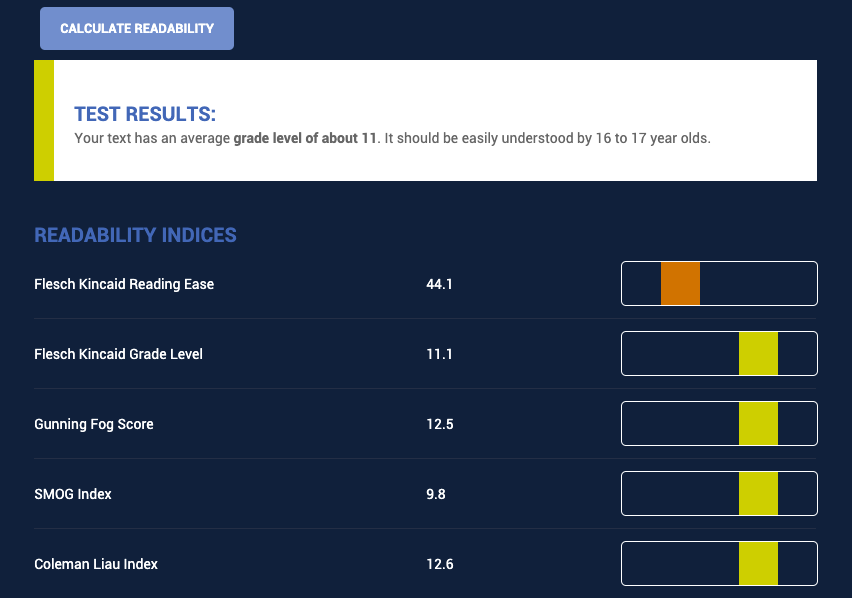
4. Thesaurus.com
Every SEO content creator needs a good thesaurus. Finding synonyms and related terms can help you kill it in topical relevance without repeating the same few words over and over.
It makes your writing richer, varied, and more interesting to read.
I like OneLook Thesaurus , although they do warn:
“For some types of searches, only the first result or the first few results are likely to be useful. We urge you to click on a word to check its definition before using it in your Oscars acceptance speech or honors thesis.”
You’ve got to love librarian humor.
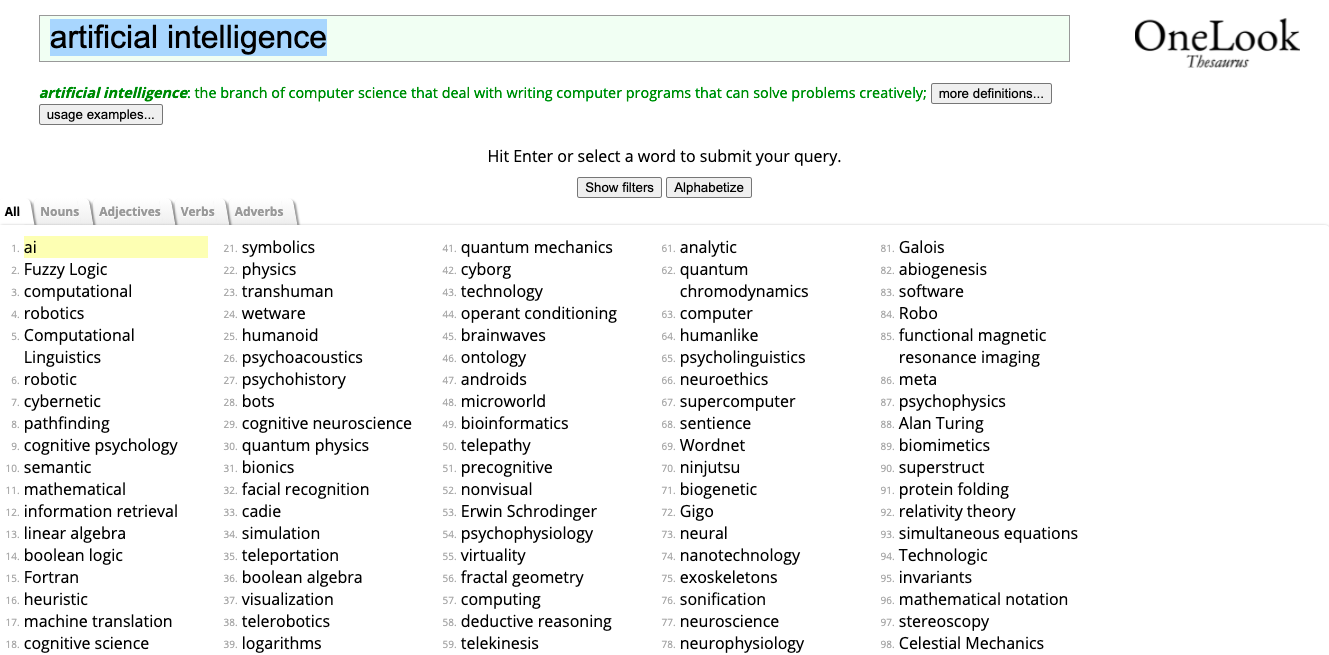
Yoast , that granddaddy of SEO plugins, gives you writing tips specific to optimizing your content for search.
You don’t need to follow its recommendations to the letter.
Still, it provides helpful reminders of your opportunities to better optimize the content you’re creating.
If you’re having trouble implementing its recommendations or naturally incorporating relevant key phrases, make sure your writing is tightly focused on the topic.
If not, you may want to split it into more than one piece of content.
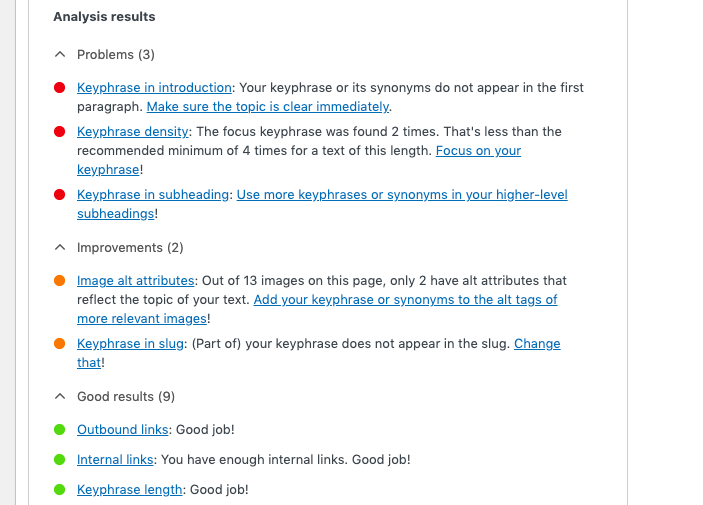
Content Research Tools
Research is an integral step in content creation and an activity you’ll likely continue throughout the writing process.
Here again, we turn to Google to see what the search engine is looking for in content that meets those EAT criteria:
- Would you trust the information presented in this article?
- Is this article written by an expert or enthusiast who knows the topic well, or is it more shallow in nature?
- Does the article provide original content or information, original reporting, original research, or original analysis?
- Does the article describe both sides of a story?
- Does this article provide a complete or comprehensive description of the topic?
- Does this article contain insightful analysis or interesting information that is beyond obvious?
- Are the pages produced with great care and attention to detail vs. less attention to detail?
Here are some research tools that can help inform smarter, more in-depth, and higher quality content.
6. BuzzSumo
The very first thing I want to know when considering writing about any given topic is what’s already out there. Who else is talking about this? Which takes are most popular?
BuzzSumo gives you a few searches each month with the free version.
It shows you which articles, videos, and other content were most shared over a specific period of time, based on your keyword term.
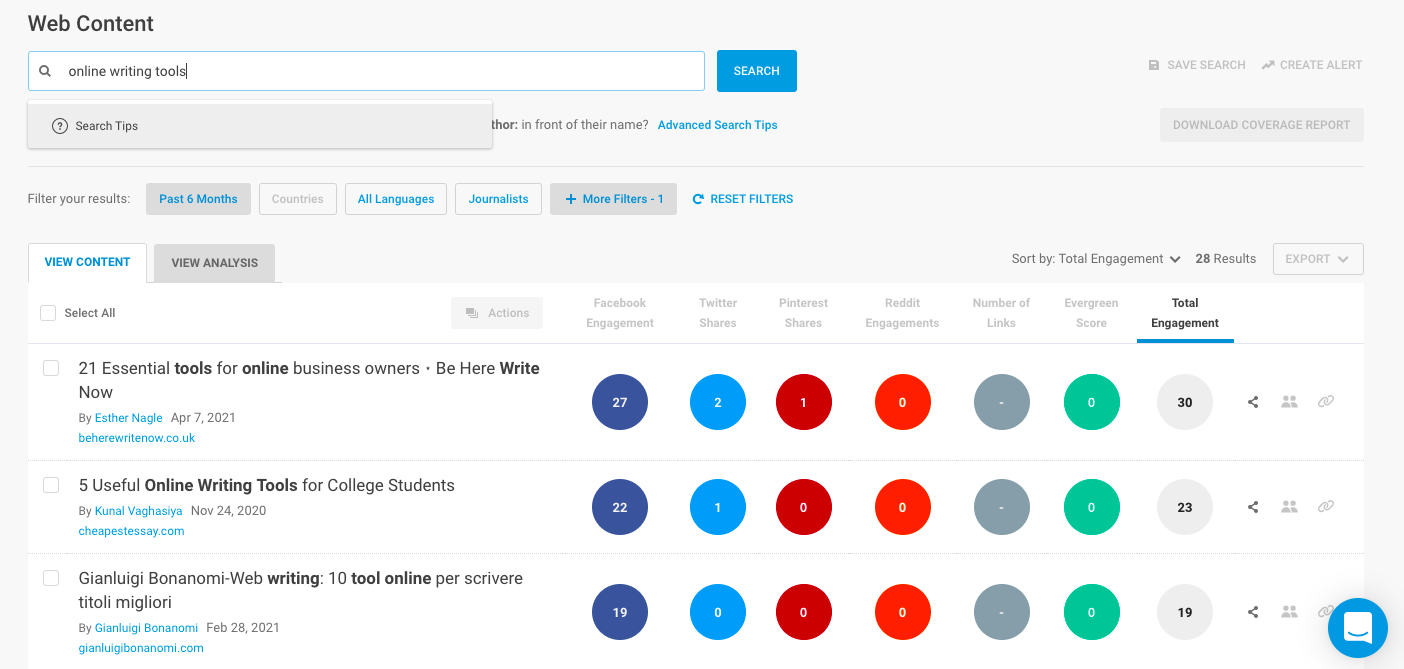
7. AnswerThePublic
I want to know what people are looking for in relation to this topic I’m about to tackle.
Understanding what people actually want to know and how they’re asking is essential in ensuring your content matches the intent of real searchers.
Answer The Public takes any topic and brings back questions people are asking about it.
You can see this information visualized (as below) or in plain text lists.
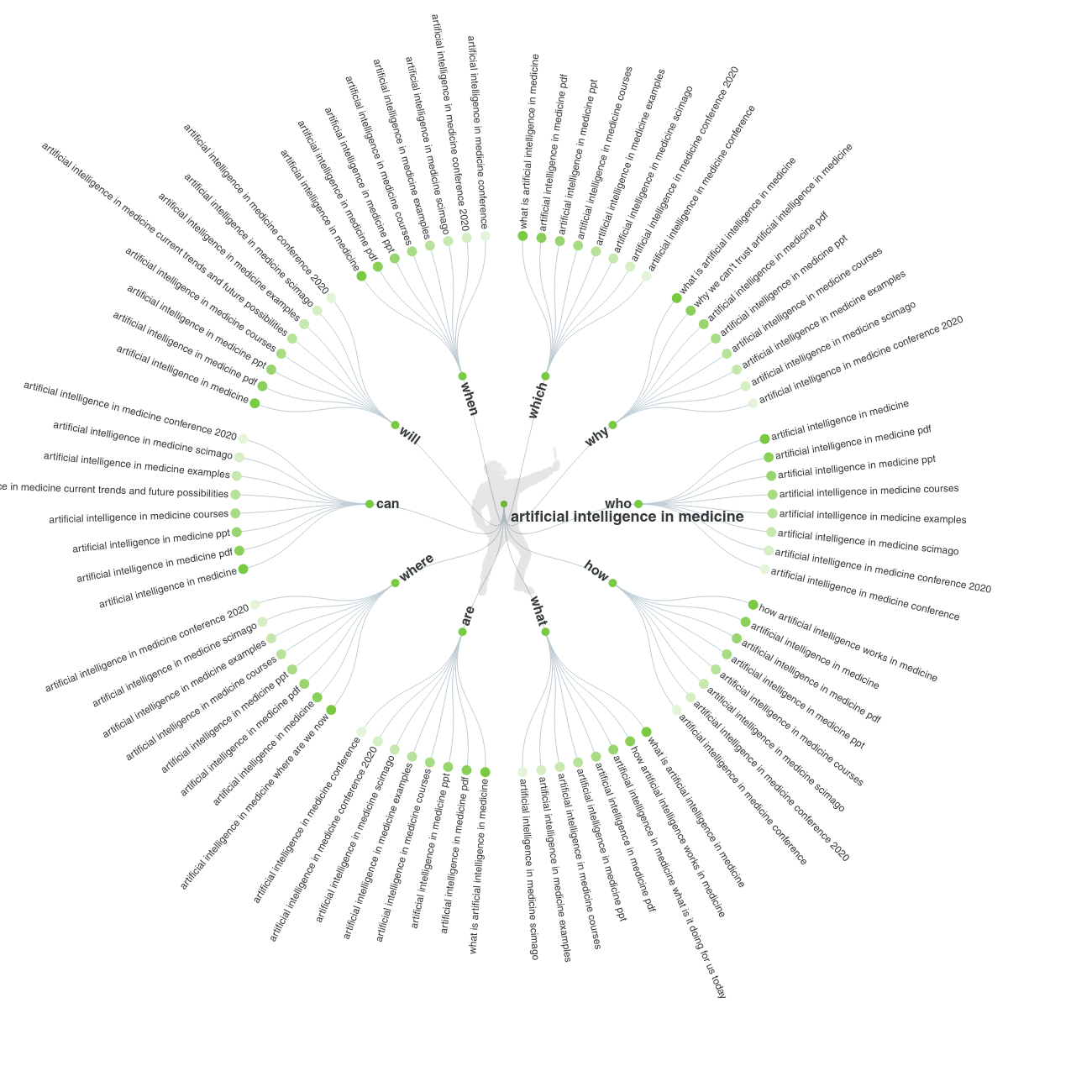
The InLinks platform combines several different research functions and makes content optimization recommendations based on competitive analysis, keyword research , and semantically relevant topics from the knowledge graph.
This tool is part research, part optimization. The text editor has a familiar UI and you can toggle between different types of content insights in the left panel as you write and update your score.
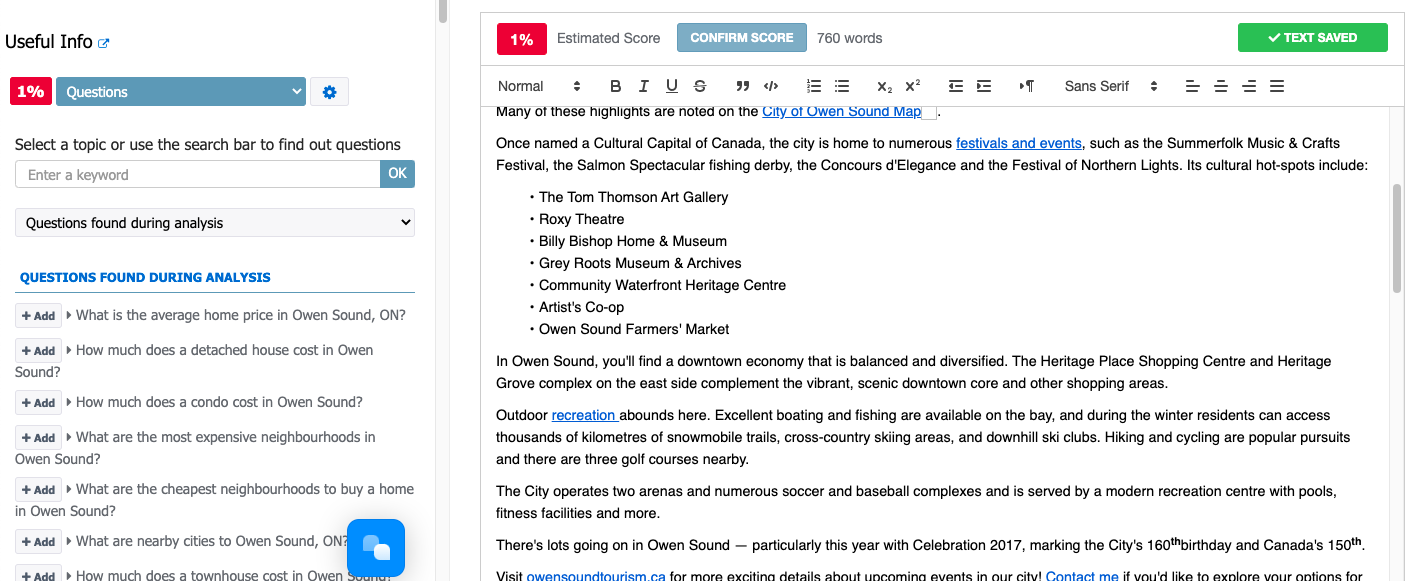
( Full disclosure: I’ve written paid reviews for InLinks, only after using it in my business — and I received no compensation for this mention. )
Other AI-powered content helpers you’ll want to check out include Frase.io and MarketMuse.
9. Google Scholar
Yes, you’re going to find a lot of dubious information cruising Google.
However, it would be a mistake to overlook Google’s utility for content research.
One tool I love is Google Scholar . Here, you can search for research papers, patents, case law, and citations.
Sort by relevance or date, and filter to specific years to get the most recent research.
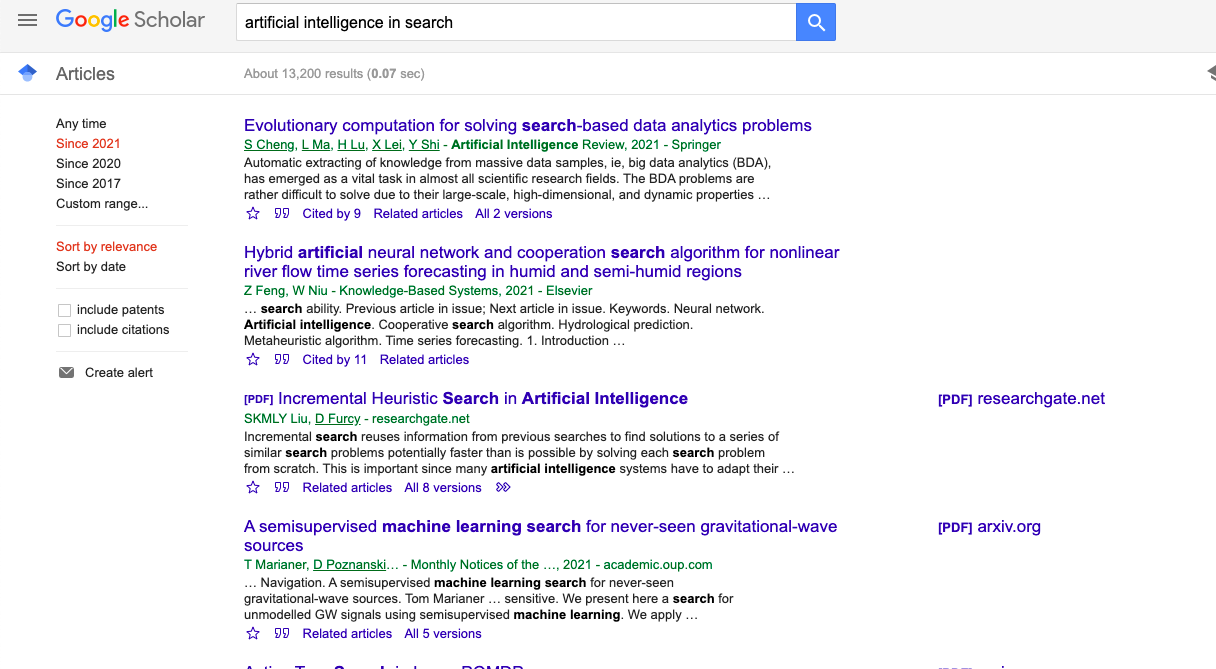
Of course, there’s a lot of great information hiding in regular Google Search, too. Use Settings and Tools to apply filters and find the most relevant, recent information on any given topic.
10. Citation Machine
Now that you’re doing all of this excellent research, it’s important that you cite your sources properly.
Some will argue that you should use one style guide over another – APA, Chicago, AP, IEEE, and more may all have come up in your academic life at some point.
What’s most important for business blogs and publications is that you choose one and stick with it.
You can break the rules, too, as long as you do so consistently. If you’re going to go your own way, make sure you’re applying the same style every time.
This online generator makes quick work of formatting your citations.
This can be helpful if you’ve used information from multiple sources and want to demonstrate the credibility of your piece with footnotes in a whitepaper, for example.
Or, you might include an in-text citation in your blog post.
When a simple link won’t do, use this tool to generate an MLA-style citation for a book, webpage, video, etc.
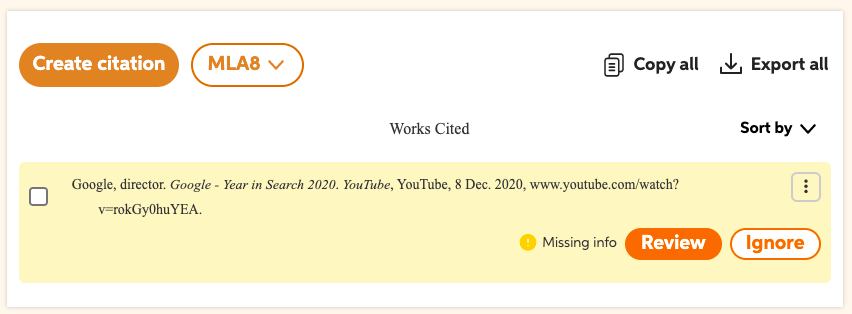
Content Process & Productivity Tools
Google doesn’t have any recommendations or guidelines around your writing process, of course.
But I have a few tips to make the experience of writing more efficient and enjoyable for you.
11. NaNoWriMo Writing Calculator
How much do you need to write daily or weekly to complete a longer piece of content?
I’m all about breaking things down into less intimidating chunks.
Although this tool was designed for novel writers, it’s a great way to figure out how to allocate your time to get that 2,000-word blog post or 10,000-word ebook finished.
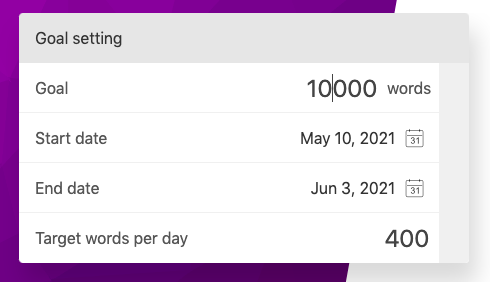
12. Tomato Timer
No, we haven’t tripped and stumbled into a recipe blog.
The tomato timer is so named for the Pomodoro Technique of working in sprints, typically around 25 minutes in length.
Developed by Francesco Cirillo in the late 80s, it’s a productivity hack that is meant to give you intense focus in short bursts.
I love writing in sprints.
Here’s how it works:
- Set the timer.
- Write like a woman possessed.
- Ping! Take a break.
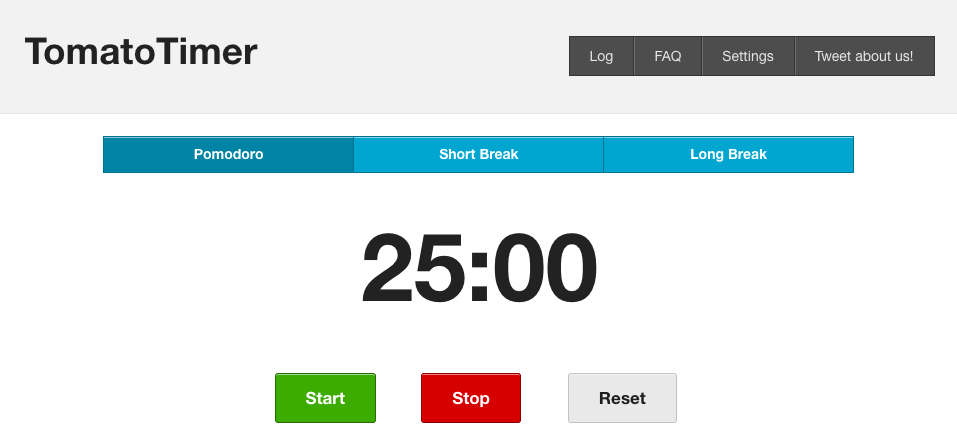
13. StayFocusd
Use this Chrome app to block out time-sucking bad online habits. Once your time is used up on your specified websites for the day, they’re blocked.
As its creators said:
“You sit down at the computer, and you swear you’ll be productive. Next thing you know, it’s twelve hours later. You’ve checked your email, updated your Facebook status, blown through 200 pages of Reddit, read every article in your Twitter feed, looked up your favorite band on Wikipedia, vanity googled yourself, cyber-stalked your ex, browsed through all your high-school crushes’ Instagram feeds, and lost a week’s pay playing online poker.”
It’s like they’re inside my mind .
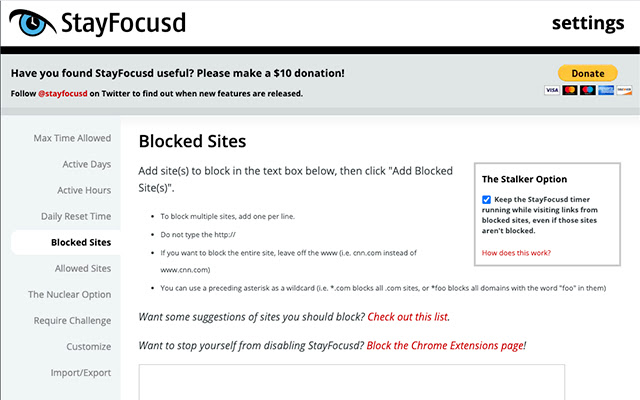
AI Content Writers: A Word of Caution
This is a fun rabbit hole I’ve been playing in recently: the world of AI content generation.
Can artificial intelligence-enabled tools help you scale content creation by taking your idea, keywords, or a bit of research and generating new blog posts or articles?
I’m not going to say no.
I have experienced some pretty questionable results, including this one:
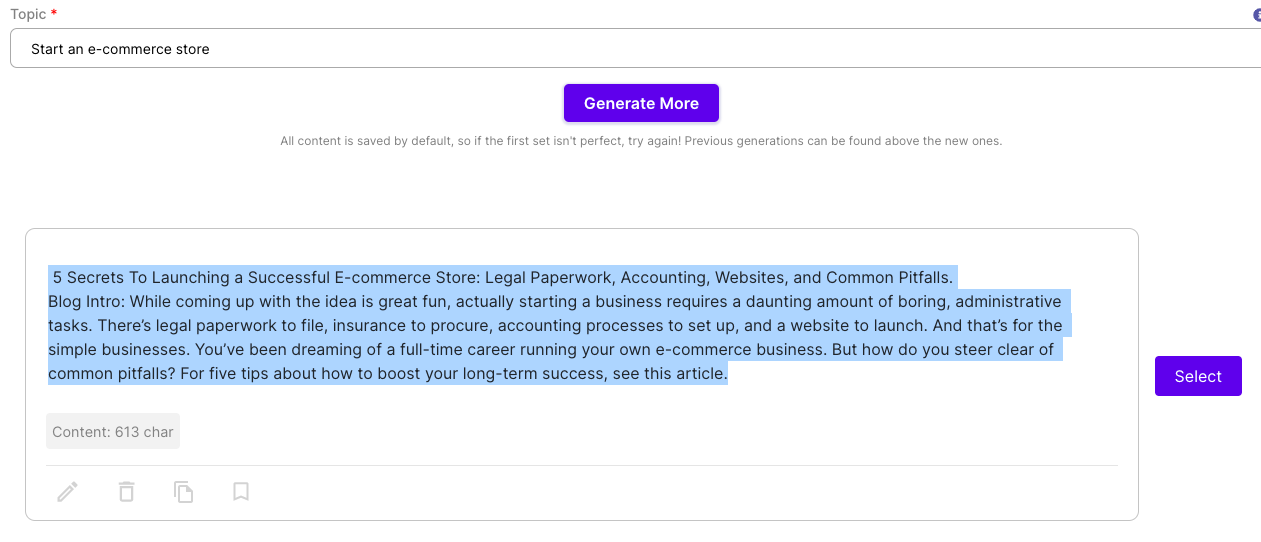
It reads alright. However, when I ran this passage in Copyscape it produced a direct, word-for-word match to a “thought leadership” article in a popular online publication from a few years back.
Obviously, if an AI tool produces content that can land you a copyright violation, that’s not doing your business any favors.
If you do plan to experiment with AI copywriters, a few tips to keep in mind:
- Google and Copyscape everything.
- Fact-check every claim; do not take accuracy for granted.
- If you are using an AI assistant because you lack confidence in your own writing abilities, use a skilled editor or beta readers to check your content before publishing.
- Even AI can’t conjure something up out of nothing. Look for AI to assist, not invent net new content.
Creating content doesn’t have to be a chore.
Try out these writing tools and develop your own go-to arsenal of helpers to make your writing stronger and more effective.
Your readers and search traffic will thank you for it.
- More guidance on building high-quality sites , Google Search Central Blog
- What webmasters should know about Google’s core updates , Google Search Central Blog
More Resources:
- 11 Tools That Will Skyrocket Your Content Promotion
- Content With Purpose: How to Set Goals for Every Content Piece You Create
- Content Marketing: The Ultimate Beginner’s Guide
Image Credits
All screenshots by author, April 2021
Writer, editor & marketing professional; digital nomad, feminist and mother bear. 15 years of experience planning & executing engaging digital ...
Subscribe To Our Newsletter.
Conquer your day with daily search marketing news.
TRY OUR FREE APP
Write your book in Reedsy Studio. Try the beloved writing app for free today.
Craft your masterpiece in Reedsy Studio
Plan, write, edit, and format your book in our free app made for authors.

Blog • Perfecting your Craft
Last updated on Feb 07, 2023
The 23 Best Writing Tools of 2024: A Guide for Writers
Before the computer there was the typewriter, and before the typewriter there was pen and paper, and before pen and paper there were plenty of other lost tools of writing — like clay, papyrus, wood, slate, parchment, and, of course, pens made out of reeds. (Fun fact: the name “Reedsy” is inspired by the “reed pen,” which was used as early as 800 B.C. for documentation).
As you can tell by now, the act of writing has been a part of human culture from the days of chiseling stories onto the walls of caves — and as we have evolved, so have our writing tools . In fact, today’s writers and storytellers are spoiled for choice when it comes to deciding which tools to use.
The following list details our favorite writing tools and resources for taking any idea through to its written conclusion. If you want to cut straight to the chase and find out which is the right writing app for you, we recommend taking this quick 30-second quiz.
Which writing app is right for you?
Find out here! Takes 30 seconds
Otherwise, let's dive in!
Writing tools
We all know Google Docs and Microsoft Word, so we’re not going to waste your time giving those two a run-down in our list. Below are four other word processors you might not know about, and that are worth checking out.
1. Reedsy Book Editor
Cost: Free Does “fake it ‘til you make it” ring true to you? Well, the Reedsy Book Editor is a free, online word processor that formats your book as you write. See your drafts automatically turn into a professional-looking, ready-to-publish manuscript — and allow this glimpse of your work as the final product spur your motivation to write.

It comes with an automatic spell-checker — and a built-in goal reminder system to get you back into shape if you find that you're falling behind on your writing schedule! Another one of the Reedsy Book Editor’s best functions is that it lets you instantly typeset your manuscript to EPUB and print-ready PDF files.
Check it out if: if you want a writing tool that takes care of formatting and conversion for you.

FREE WRITING APP
The Reedsy Book Editor
Set goals, track progress, and establish your writing routine in our free app.
Cost: Free Do you like a helpful tap on the shoulder, reminding you about something you need to do? Well, you’ll likely enjoy Draft then, because the book writing software not only keeps track of how many words you write per day, it can also email you daily reminders about your daily word count goals. (Of course, if this sounds a little too “hands-on” for you, you can always turn the reminder function off).
Other than that, Draft functions a lot like Google Docs: allowing you to track changes, collaborate via suggested edits, and make comments on the doc.
Check it out if: you like Google Docs, but want an even simpler interface.
3. LibreOffice
Cost: Free Yes, we did say that we wouldn’t mention Microsoft Word, because by now everyone knows that it’s a useful writing tool. But we didn’t say we wouldn’t mention its free counterpart: LibreOffice .
LibreOffice is the open source answer for people who want to try Microsoft without paying the price tag. (Open source means that the software is built on code that anyone can inspect and enhance). Plus it’s compatible with all of the regular file types people are used to, such as .doc, .docx, .xls, .xlsx, .ppt, and .pptx files.
Check it out if: you like a classic word processor — and moreover, a free one.
Cost: $50 (or try a 30-day free trial) The people behind Mellel don’t just know word processing — they also know catchy, memorable marketing. Their description of why writers should choose Mellel starts like this: “Mellel is a writer's dream come true. To start, it is exceedingly boring: it just works, day in and day out, reliably. An enormous number of people used Mellel to write and they all report that their journey with Mellel was boring and uneventful. As well it should. In other words, it does all the mundane bits, and leaves the creative stuff to you.”
Mellel is not free (and note that it’s only for Mac). In return for the price tag, you’ll get more book-specific tools than other, perhaps more traditional word processors — such as outlining and bibliography-making functions. And, judging by the witty, funny copy on Mellel’s website, Mellel makes the process of writing much more fun than they let on.
Check it out if: you’re a Mac user who wants more than the Pages app offers.
Organization tools
Plotters tend to finish their writing projects quicker than pantsers — simply because when they hit a wall, they have their notes or outlines to reference, allowing them to jump straight over that hurdle and hit the ground running. P.S. You can grab a free template for your book outline here in this comprehensive guide to outlining .
The following resources will help you keep your thoughts organized so that any bouts of writer’s block don’t slow you down.
5. Milanote
Cost: Free for basic plan or $12.50/month for premium. Milanote is an easy-to-use creative writing app to organize your research, ideas, characters and outline in one place.
The vast majority of novelist-oriented writing software is organized around the idea of a linear document. But for most people, writing isn’t linear — because thinking isn’t linear. Writing is about gradually getting a jumble of ideas into shape, and Milanote's writing app matches the way writers think.
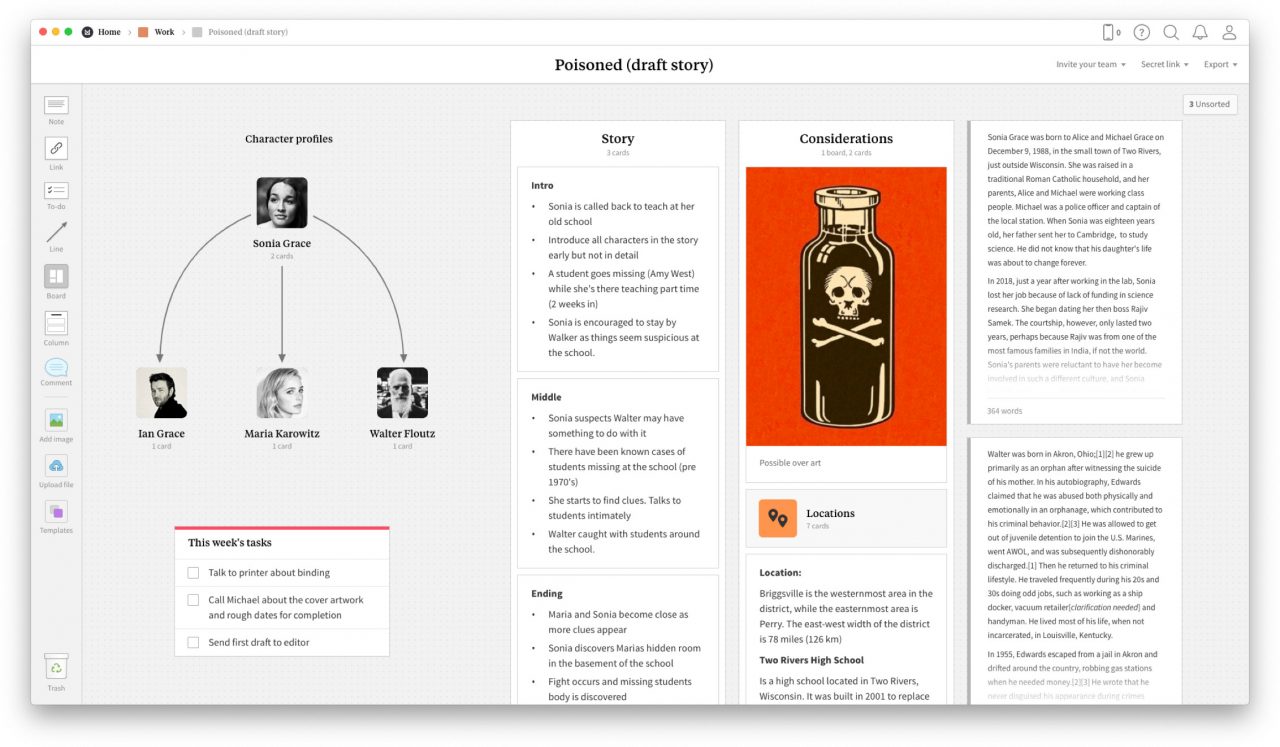
Check it out if: you're a plotter who likes a flexible workspace to organize ideas and see a birds-eye view of how your story outline is coming together.

FREE RESOURCE
Get our Book Development Template
Use this template to go from a vague idea to a solid plan for a first draft.
6. Evernote
Cost: free for basic plan or $9.99/month for premium. Its cute, little green elephant logo aside, Evernote is a great and easy-to-use option for writers who could do with a little more organization in their lives.
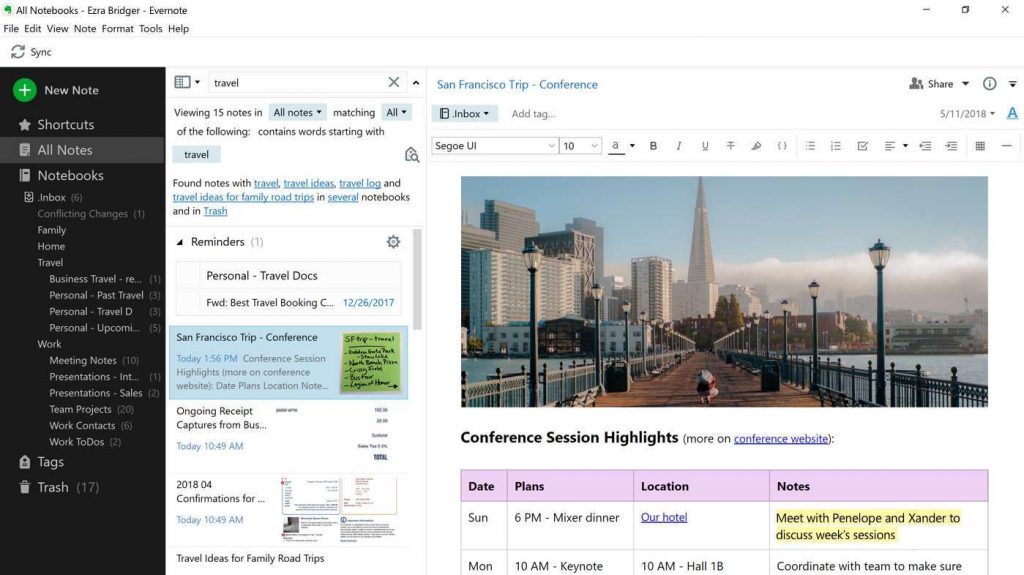
The app lets you quickly jot down thoughts, record audio notes, save online articles you’re hoping to reference, and it will sync all of this information across all of your Evernote-installed devices. What’s also handy about the app is the collaborative aspect of it: you can create shared accounts, so that multiple people can access saved documents at once.
Check it out if: you’re prone to getting great ideas while on the go, and need somewhere to make sure you don’t forget them by the time you’re home.
Cost: $5/month or $40/year (or try a 14-day free trial) While it’s ultimately a writing tool, one of the best assets of comprehensive programs like Ulysses or Scrivener are their organizational features. At the end of the day, whether you’re writing a blog post or a full-length novel, the seed of an idea doesn’t get too far without the ability to organize that idea into a cohesive piece of writing.
And that’s exactly what Ulysses allows you to do: organize your thoughts into a well-written work. This is accomplished through features like customizable writing goals and deadlines, plain text enhancements, a distraction-free typewriter mode, bookmarks, outlining functions, and more.
Check it out if: you’re working on a lengthy piece of non-fiction, like a blog post or essay. (For a comparison of Scrivener vs. Ulysses, keep reading!)
8. Scrivener
Cost: $45 (or a 30-use free trial) Literature and Latte ’s word processor is a popular writing tool — also, in large part, thanks to its organizational capabilities that seamlessly allow writers to turn fragmented ideas into a fully realized book/script/research paper/or whatever else you’re writing.
Scrivener vs Ulysses Apart from the price (Scrivener charges a one-time licensing fee while Ulysses charges yearly), the two platforms offer many of the same features. So we’ll focus on what makes the two programs different.
- Scrivener’s corkboard function is an absolute favorite for writers who rely on visual aid to help with outlining. The function looks like an actual corkboard, and lets writers pin notes to the board in chronological order.
- Scrivener offers templates for works such as fiction, essays, recipe collections, screenplays, comic books — which gives Scrivener another point for versatility.
- Ulysses boasts an interface that is slightly more clean and simple — so if ease-of-use is high on your priority list, it might be the better option for you.
- Ulysses offers a very helpful WordPress and Medium integration, which bloggers who publish on either of these platforms will love.
Check it out if: you’re working on a longer piece of content (like a book or screenplay) and want one comprehensive place to manage all your work. (And don’t forget to check out our equally as comprehensive review of Scrivener’s newest update : Scrivener 3!)
9. Hubspot's AI Content Writer
Cost: Free, with premium upgrade available
HubSpot’s Free AI Content Writer is designed to help bloggers streamline their content creation process. This tool can generate drafts of blog posts, website copy, emails, and more with ease and without additional resources, by relying on prompts or topics provided by users. For those suffering from writer's block, the AI content writer can also create outlines to help spur writing along.
For those already using HubSpot's marketing and sales tools, the AI content writer's integration will be extra handy.
Check it out if: you're a blogger short on time or inspiration.
Productivity tools
Alright, let’s kick things into high gear now. You know what you want to use to write, and your thoughts and ideas are concisely organized. If you’re finding it difficult to buckle down and get the job done (or struggle to write quickly or consistently), these resources will help you realize that Nike manta: just do it.
10. Ommwriter
Cost: free web version or $7 for the full program Do you find the clacking sound of old typewriters satisfying? Do you find soft, neutral colours calming? Does nothing really get you focused quite like a purposeful, long, deep breath? If so, Ommwriter might be the tool to help you reach your goal. As the site’s tagline reads, Ommwriter is “a perfect place to think and write.”
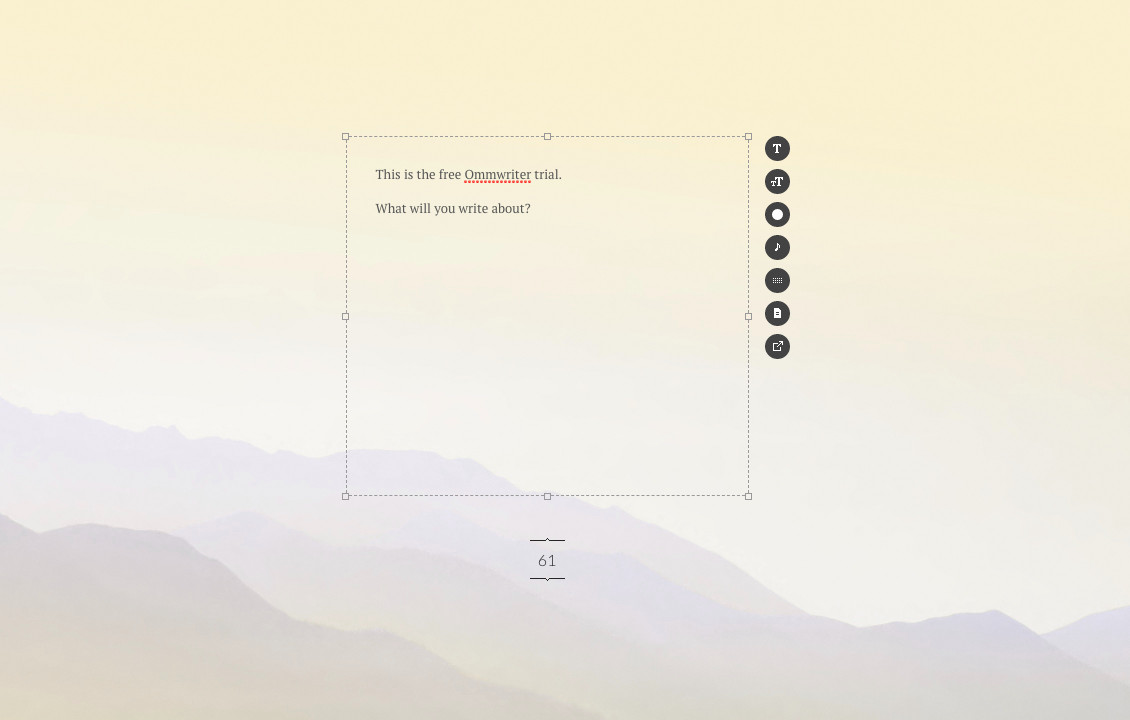
With soothing background noises, customizable keyboard noises, and peaceful backgrounds to choose from, Ommwriter could just be the “break” from everything else going on around you that you need to write.
Check it out if: your very best writing ideas come to you while in “savasana.”
11. To Doist
Cost: free or $4/month for premium plan Have you ever woken up in a cold sweat, panicking about something important you forgot to do? Or, god forbid, gripped in dread about how far behind you are on your word-count goals?
Well, To Doist might be able to help. It’s the ultimate app for creating to-do lists — but these aren’t your grandma’s pen-and-paper lists with little check marks beside them (though we mean no offense to your grandma). It lets you get a daily or weekly overview of your tasks, prioritize the tasks that are most important, and even lets you assign tasks to other people if you’re working on a specific goal with other collaborators.
Check it out if: you have never been able to find an agenda that’s souped up enough to keep you on track.

FREE COURSE
How to Build a Solid Writing Routine
In 10 days, learn to change your habits to support your writing.
12. Marinara Timer
Cost: Free The Pomodoro Technique is a time management method meant to promote productivity. In a nutshell, it stipulates that you should work for 25 minutes, then take a 5-minute break, then work for 25 minutes, take another 5-minute break, etc., etc.
The free-to-use Marinara Timer makes this easy for you by alerting you each time your work sessions and breaks are up. It also offers customizable timers in case the 25/5 isn’t quite right for keeping you on track. Fun fact: taking a break to stand up or walk (or do anything but sit!) every hour is also a good way to protect your back if you sit hunched at a computer working for long stretches at a time.
Check it out if: consistent breaks from work help actually keep you focused on the task at hand.
13. Cold Turkey
Cost: Free for basic plan or $20 for premium plan “Meet your match, Zuckerberg,” says Cold Turkey ’s tagline. In case that, paired with the writing tool’s name, doesn’t make it clear enough, Cold Turkey is a program that allows you to completely rid yourself of distraction. And when we say “completely,” we mean completely.
With Cold Turkey, you can block yourself from accessing certain websites — or even your entire computer — for periods at a time, only allowing you to use the current document you’re working on.
Check it out if: “willpower” is not a characteristic you’d ascribe yourself, and the only way for you to get something done is in a totally distraction-free state.
14. Freedom
Cost: $7/month or $29/year (or a 7-use free trial) Apart from pleasantly getting the “freedom” refrain from Aretha Franklin’s “Think” stuck in your head, the Freedom app is another resource that can turn your devices into tools of productivity once more.
It functions like Cold Turkey; however, a unique function of Freedom is the ability to sync your distraction-free periods across all your devices. So if you know that on Tuesdays, you want your computer, phone, and tablet to all block access to Twitter, Instagram, and Facebook — you can!
Check it out if: letting other people know not to bother you during your non-negotiable writing time isn’t enough, you need to let yourself know not to interrupt, well, yourself.
Cost: Free If total silence encourages your mind to wander, whereas light sensory action keeps your thoughts on the task at hand, Noisli will be a friend to you. The tool lets you choose from a range of soundtracks, such as rain, coffee shop, wind, lake, and more. You can mix several sounds at once, and choose the volume for each one. So let’s say you want to create the atmosphere of writing by a babbling brook, with a fire crackling next to you, and the moon shining brightly overhead. Noisli will make this happen for you!
Check it out if: you get the most work done with white noise.
Editing tools
If you’re planning to publish a book — or any kind of writing you’re hoping to make a profit from, it’s crucial that your work is thoroughly edited. To that end, working with a professional editor is an investment you should give serious thought to.
In the meantime, here are a few editing tools that can help you out along the way. Hopefully, they’ll either ensure a typo-free draft, so by the time you do work with an editor, they can spend less time fixing small typos and more time on big-picture work, or, if you decide to forego a professional edit, you’ll have the tools to do the best editing job you can.
16. Hemingway
Cost: Free The Hemingway app claims to make your writing “bold and clear.” It has a number of handy features like a word-counter and an automatic readability score. But its real use lies in the features that make suggestions to your prose. For instance, it might highlight a complex sentence that’s hard to read. It also highlights instances of passive voice , qualifiers, and adverbs. Let’s take a look at how this passage from Ernest Hemingway’s very own To Have and Have Not fares:
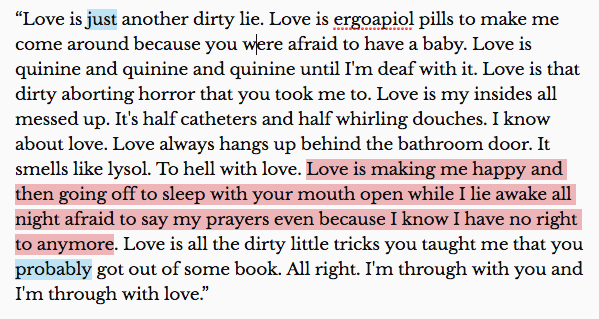
“Just” is highlighted because it’s a qualifier, and Hemingway suggests, instead: “Be bold. Don’t hedge.” The sentence in red is highlighted as being hard to read. And “probably” is pointed out as an adverb — the app suggests using a forceful verb instead.
Check it out if: you want to bring out your inner Ernie. (Curious what else Hemingway offers? Check out our full review of the app right here .)
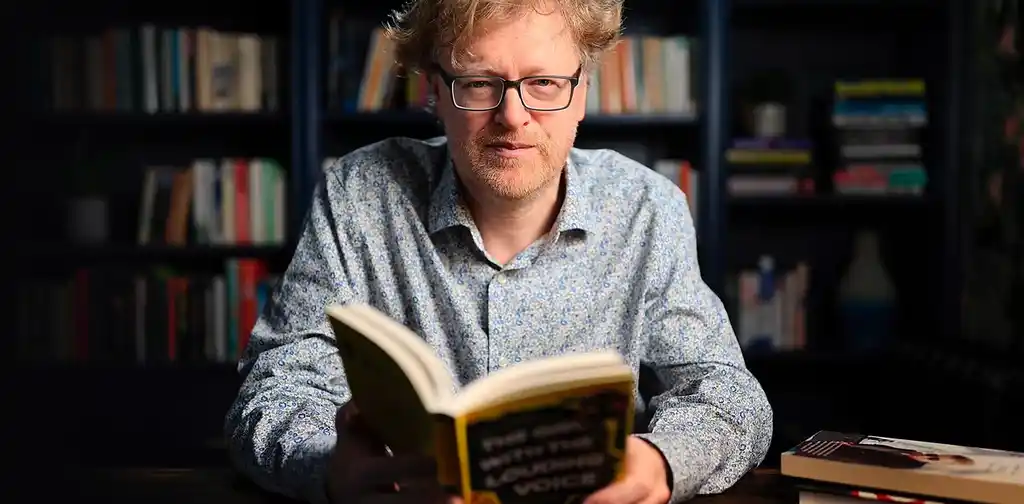
NEW REEDSY COURSE
How to Write a Novel
Enroll in our course and become an author in three months.
17. Fictionary
Cost: $19/month or $169 per year
The Fictionary Story Editing software creates intelligent visuals that help you improve your story's structure, characters, plot, and settings. Using Natural Language Processing, Fictionary identifies your key story arc scenes and gives you actionable insights to improve the structure of your book. Annual subscribers get access to year-round live classes on writing and editing. Think of it like Peloton for writers. Check it out if: You want to get your story structure in the best possible shape before submitting to agents and/or editors.
18. Marlowe Pro
Cost: $29.95/mth or $199/year; $45 for single reports
This manuscript assessment tool will provide in-depth feedback on your novel within minutes. Using artificial intelligence, Marlowe can analyze your plot, pacing, story beats, and readability — then provide actionable insights (as well as comp titles ) based on its database of bestsellers across a number of genres.
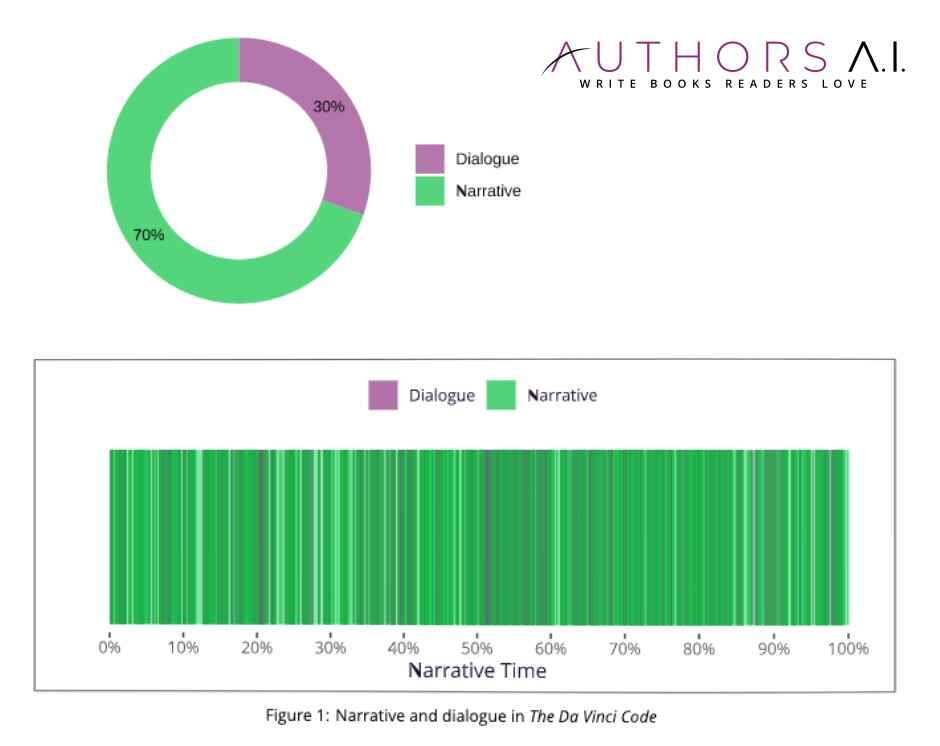
To try out this AI editor, claim a free report by entering REEDSYFREE at checkout. And for a 15% discount on a Marlowe Pro subscription , enter REEDSY15OFF when prompted at checkout.
Check it out: to take a scientific and methodical approach to your developmental edits.
19. Cliché Finder
Cost: Free Cliché Finder is exactly what it says on the tin: it combs through your writing in search of clichés, and then highlights them for you. It’s not always necessarily bad to use clichés in your writing, but when you do, you want to be purposeful about it (and not to mention aware of it!).
Check it out if: you want to avoid clichés like the plague, and for your book to sell like hotcakes — and the rest is history.
20. Grammarly
Cost: Free Have you ever sent an email, only to realize that you'd made a glaring typo just as you hit “Send”? Well, no more!
Grammarly essentially functions like the spell checker tool from Microsoft Word or Google Docs, but here’s the great part: it’s a plug-in that will work wherever you happen to writing. That means Twitter, Gmail, Google Docs, Facebook — anywhere. Plus it offers vocabulary or alternate word suggestions — for instance, it might suggest you replace “walking aimlessly,” with the word “wandering.” For a more in-dept analysis, check our full Grammarly review .
Check it out if: you’re typo-prone! (Read below for a comparison of Grammarly vs. ProWritingAid.)
21. ProWritingAid
Cost: Free browser extension or $79/year for the full software ProWritingAid is a tool you can install that will proofread and spell check your material for you , no matter where you’re writing. It will also offer suggestions to improve your overall language — outside of just grammatical technicalities. (You can even get 10% off via this special offer !)
ProWritingAid vs Grammarly The two programs offer a lot of the same services, so you might be wondering which one to pick. We have a review of ProWritingAid that dives deep into this comparison, but the main differences are:
- Grammarly is free to use, and while ProWritingAid offers a free Google Chrome plug-in, this free option only offers spell checking services, it won’t make editorial suggestions.
- ProWritingAid is slightly more tailored towards authors, while Grammarly is a slightly better fit for articles and essays. Ultimately, both tools lend a very helpful editing hand, so deciding between the two mostly boils down to the one you enjoy using more.
Check it out if: you want to make sure your writing is as polished as possible.
Workspace tools
At the end of the day, all you really need to write is a pen and paper. All the fancy tools and apps in the world won’t get the words out for you. That being said, creating an environment that’s appealing — and conducive! — to write in can make the whole process more enjoyable, and encourage you to get the job done.
Here are few physical tools to look over if you’re thinking of sprucing up your workspace.
22. Livescribe Pen
Cost: starts at $100 If you prefer writing on paper, but dread the process of transferring your words to a computer, Livescribe will likely be right up your alley. Through Bluetooth technology, the pen can actually transcribe your pen and paper words to your device. What’s more, it can also transcribe voice notes into digital documents for you.
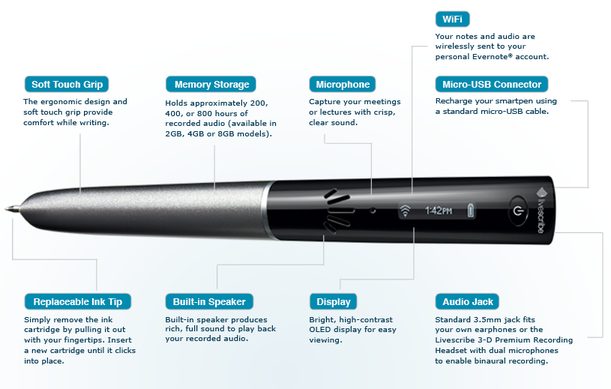
Check it out if: you’ve ever felt envy at Rita Skeeter’s Quick-Quotes Quill in Harry Potter and the Goblet of Fire .
23. Ergonomic desk setups
Cost: Varies As more and more of the workforce moves to sedentary jobs where the majority of 9am to 5pm is spent sitting — usually hunching — at a computer, a growing number of sitting-related health injuries have been occurring. That’s why looking into more ergonomically friendly desk setups is a good idea for writers who spend long hours at the computer — or even writing in a notebook. This could be a standing desk, or even just a number of textbooks piled under your desktop so that your screen is eye level, resulting in less stress on your shoulders.
Check it out if: you don’t want writing gains to come at the cost of growing back pains.
24. Computer Glasses
Cost: Varies Writers are all familiar with computer-caused eyestrains. Because you blink far less when looking at a screen than you do otherwise, computer vision syndrome (CVS) is a condition people have been developing due to long stretches of staring at a computer.
One way to help alleviate this — other than just making sure to take time looking away from your computer — is to invest in some computer glasses. They typically come in blue or amber shades, and are coated with a protective coating.
There are several brands you can check out, such as Pixel Eyewear or Felix Gray .
Check it out if: you notice itchy or tired eyes after long writing sessions.
Have you tried any of the above writing tools — and if so, which were your favorites? Or maybe you feel there are some great resources missing from this list? Let us know in the comments below!
Mystic says:
24/10/2019 – 03:38
I tried Cliche Finder several times and it found a couple of items in my text, but it didn't highlight where it was at. The rest of the tools here, that I can use since I'm on a strict income, are amazing!
Comments are currently closed.
Continue reading
Recommended posts from the Reedsy Blog

How to Write an Autobiography: The Story of Your Life
Want to write your autobiography but aren’t sure where to start? This step-by-step guide will take you from opening lines to publishing it for everyone to read.

What is the Climax of a Story? Examples & Tips
The climax is perhaps a story's most crucial moment, but many writers struggle to stick the landing. Let's see what makes for a great story climax.

What is Tone in Literature? Definition & Examples
We show you, with supporting examples, how tone in literature influences readers' emotions and perceptions of a text.

Writing Cozy Mysteries: 7 Essential Tips & Tropes
We show you how to write a compelling cozy mystery with advice from published authors and supporting examples from literature.

Man vs Nature: The Most Compelling Conflict in Writing
What is man vs nature? Learn all about this timeless conflict with examples of man vs nature in books, television, and film.

The Redemption Arc: Definition, Examples, and Writing Tips
Learn what it takes to redeem a character with these examples and writing tips.
Join a community of over 1 million authors
Reedsy is more than just a blog. Become a member today to discover how we can help you publish a beautiful book.
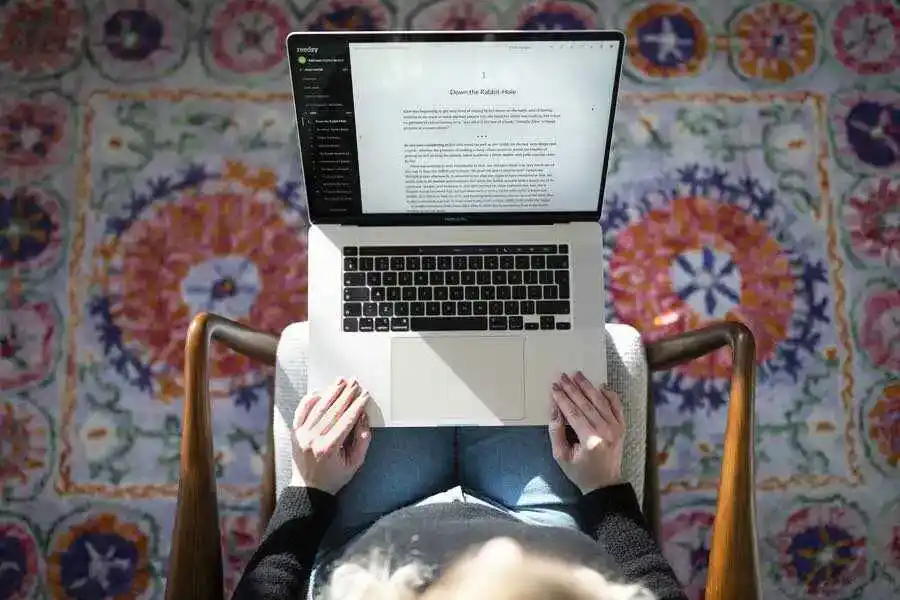
We made a writing app for you
Yes, you! Write. Format. Export for ebook and print. 100% free, always.

1 million authors trust the professionals on Reedsy. Come meet them.
Enter your email or get started with a social account:
Save texts and enjoy a better writing experience
More than a Grammar Checker Grammar Checker & Paraphraser
Languagetool is an ai-based spelling, style, and grammar checker that helps correct or paraphrase texts across languages., 2000+ organizations trust our ai-based grammar checker and paraphraser.
- European Union
- Spiegel Magazine
- Deutsche Presse-Agentur (dpa)
- Algemeen Nederlands Persbureau (ANP)
- Max-Planck-Gesellschaft
- Bertelsmann Stiftung
- Schweizer Radio und Fernsehen (SRF)
- IP Australia
Try the LanguageTool Editor for a Better Writing Experience
Create your free account.
- Distraction-free writing experience
- Personal Dictionary
- Statistics help you stay on the write path
- Texts are securely stored
- Access even more suggestions for advanced punctuation, style, and typography with the “Picky Mode”
- Choose between dark and light appearance
Our Browser Add-On Works Anywhere on the Web
Receive tips on how to improve your text while typing an e-mail, a blog post, or just a simple tweet. Whatever language you’re using, LanguageTool will automatically detect it and provide suggestions. To respect your privacy, no text is stored by the browser add-on.
Over 1 million users trust LanguageTool with their writing
Top-rated grammar checker for Firefox with over 1 million users
Over 4 million users trust LanguageTool with their writing
Top-rated grammar checker for Chrome with over 3 million users
Do you speak a foreign language?
The most international writing tool.
There are over 7,000 languages and various multilingual countries in the world. LanguageTool helps as an international spellchecker and paraphraser in several languages, including:
+ more than 30 other languages and dialects
Reach your potential with statistics.
This feature helps you stay consistent with your writing by tracking your productivity. It also provides an overview of languages used, errors made, and suggestions applied, so you can see for yourself how your writing skills have improved.
Elevate Your Writing With the Grammar, Spell, and Style Checker for Windows
Experience LanguageTool’s advanced spelling, style, and grammar suggestions right in all your favorite writing apps.
Supported Apps
Elevate Your Writing With the Grammar, Spell, and Style Checker for macOS
Integrates with your favorite office program.
Get the best out of your docs and deliver error-free results, whether you’re working on a dissertation, essay, book, or you just want to note something down.
Google Docs Add-on
Check all your texts in Google Docs for grammar and spelling mistakes with the free browser add-on.
macOS App for Microsoft Word
LanguageTool for macOS allows you to check text in Microsoft Word and most of your favorite Mac apps.
Microsoft Word Add-in
Works with Windows, Mac, and even the online version. Requires Word 2016 or later or Office 365.
Text checking for LibreOffice & OpenOffice
- Get for OpenOffice *
- Use it in LibreOffice
* LanguageTool’s grammar check for OpenOffice requires Java 8. Currently not available for the Premium version. Problems installing it? Look here for help: Troubleshooting
Correct Spelling
Do you fall victim to typos and misspellings way too often? LanguageTool finds every mistake and underlines it in red. Spell every name, phrase, and word the write… eh, the right way!
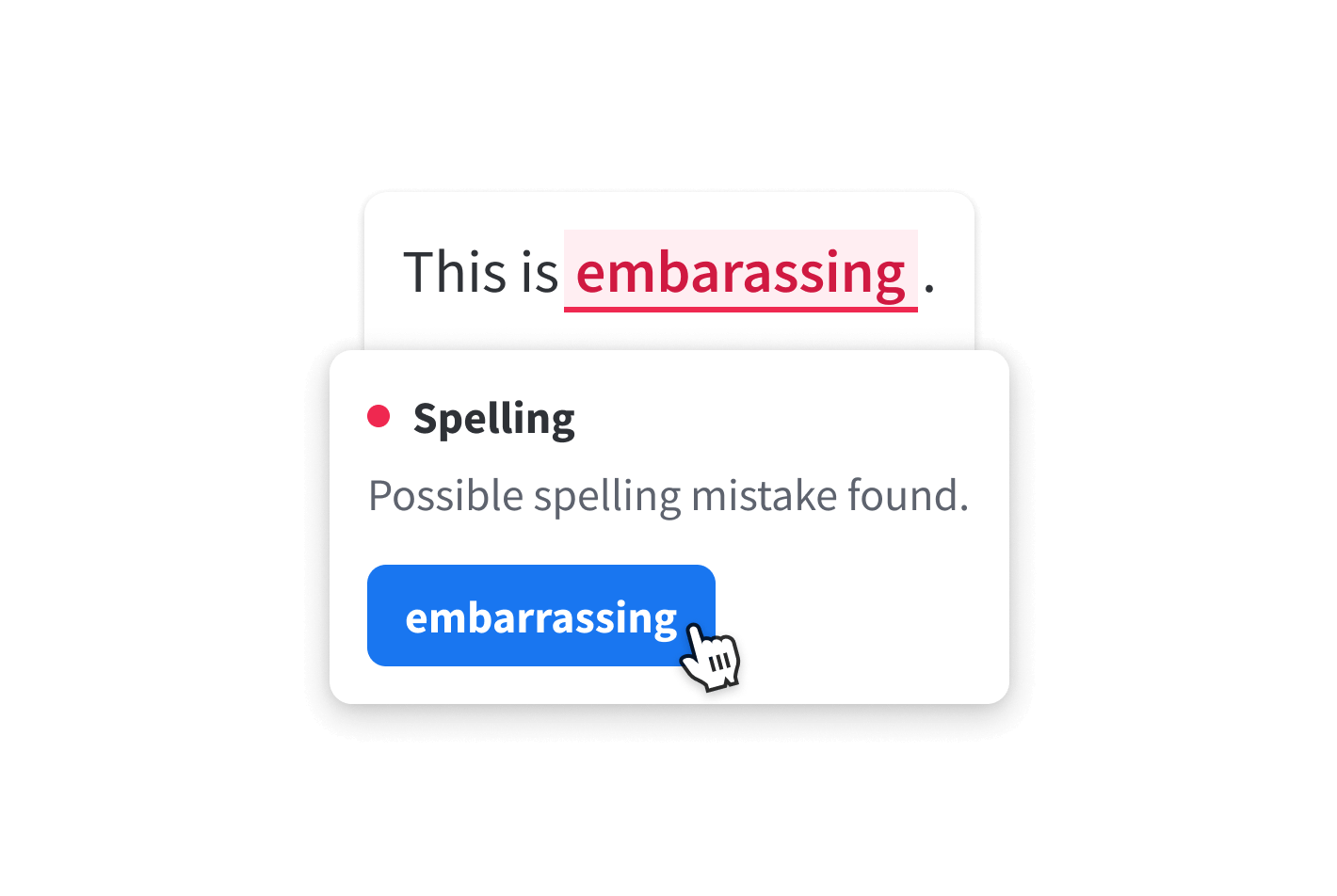
Check Grammar
Grammar rules have never been so easy! LanguageTool will help rid your writing of all grammar gaffes, like incorrect subject-verb-agreement, wrong plural forms, or misuse of grammatical forms.
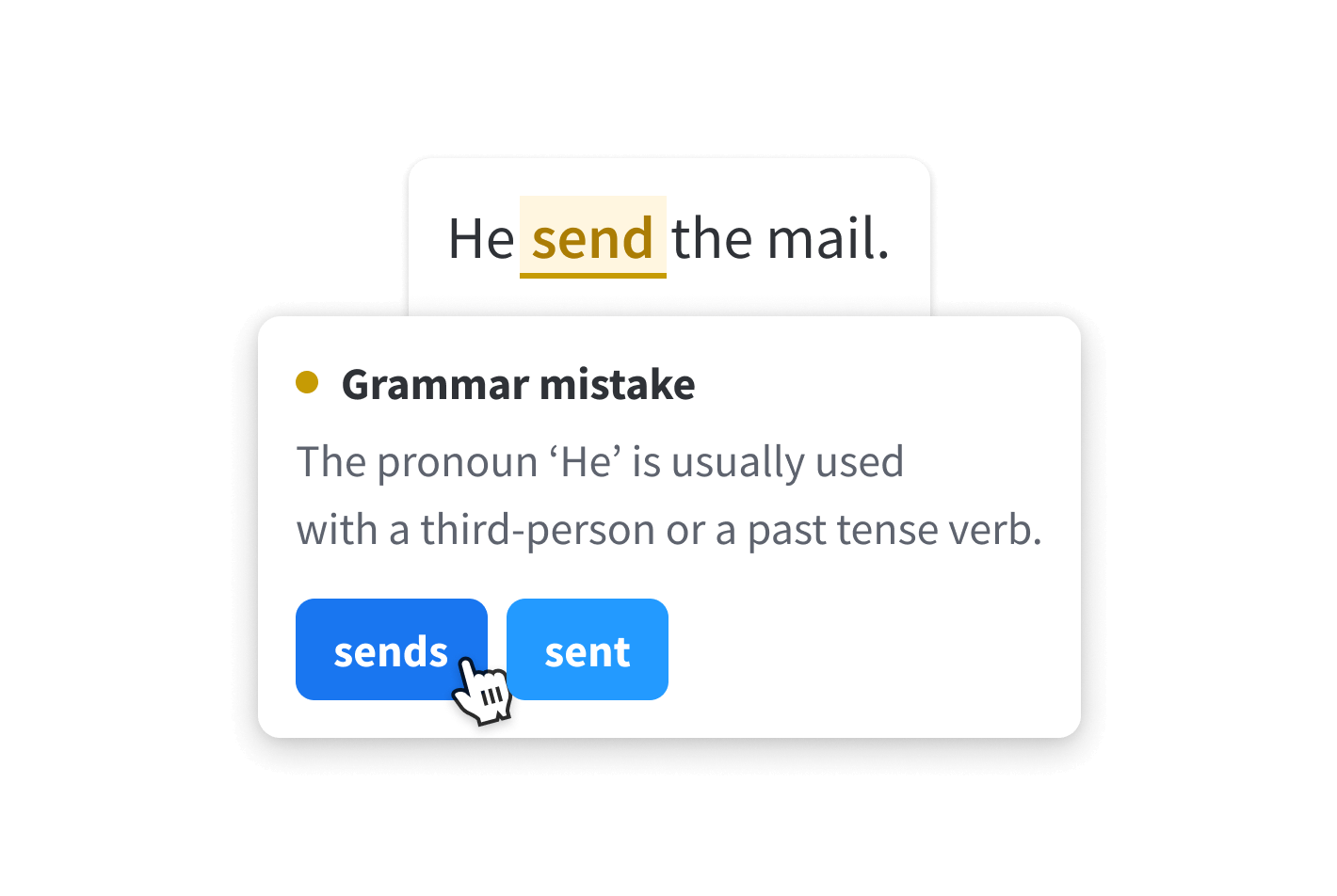
Fix Punctuation
Commas and dashes and hyphens… Proper punctuation can be tricky—LanguageTool ensures you’re using them right. It can even help you form complex sentences and tell you when you’ve used too many exclamation points!
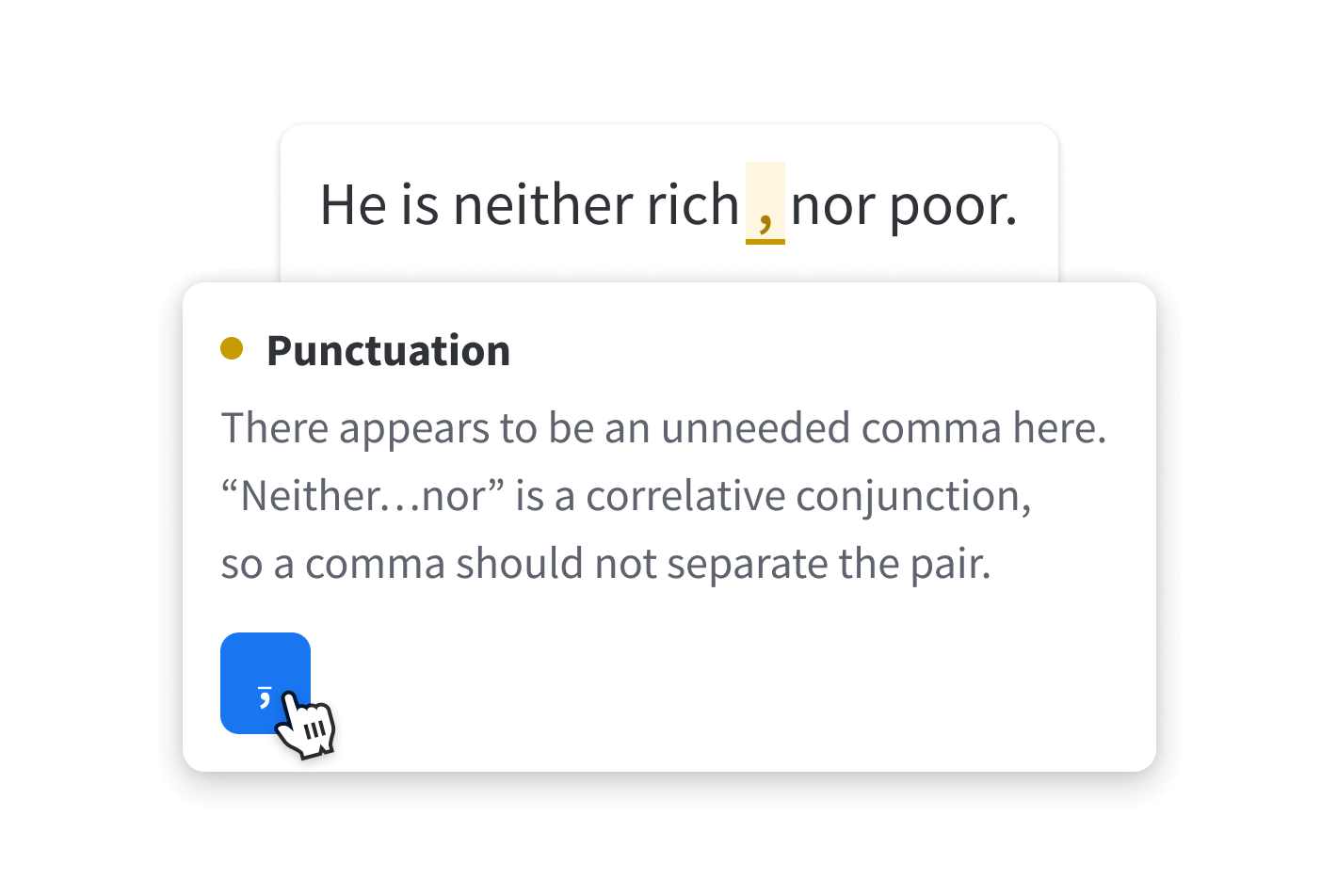
Confirm Casing
It’s all about the capital, right? And the lowercase letters, too. LanguageTool corrects incorrect casing, whether you’re writing capitalized names, months, places, or national identities.

Improve Style
LanguageTool helps your writing be as stylish as you are by detecting overused phrases, foreign terms, redundant words, and improper word choice. All you have to do to find the best style is look out for the blue underline.
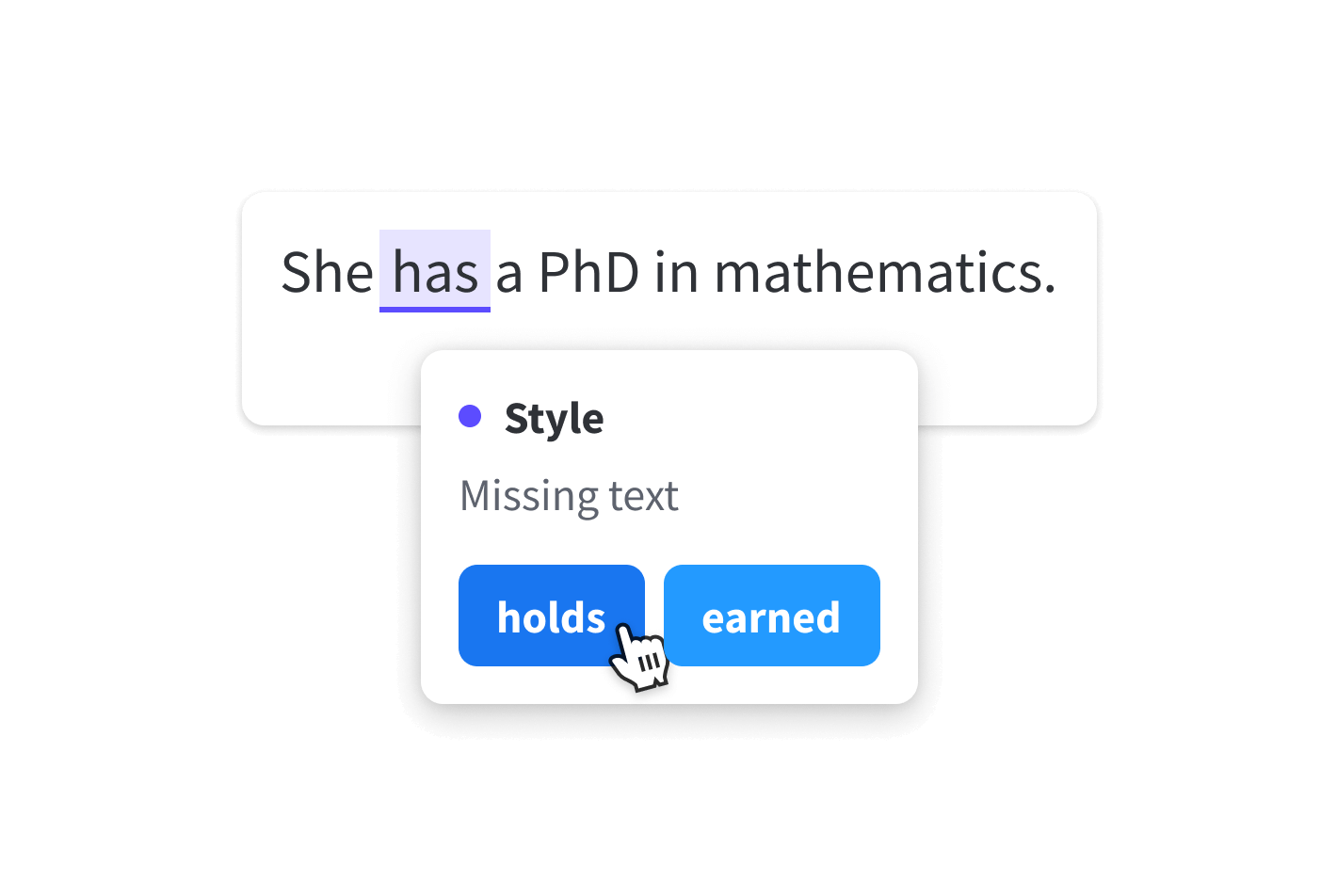
Looking for the right words? LanguageTool's paraphraser makes them easier to find by using artificial intelligence to rephrase your sentences to be more formal, fluent, simple or concise.
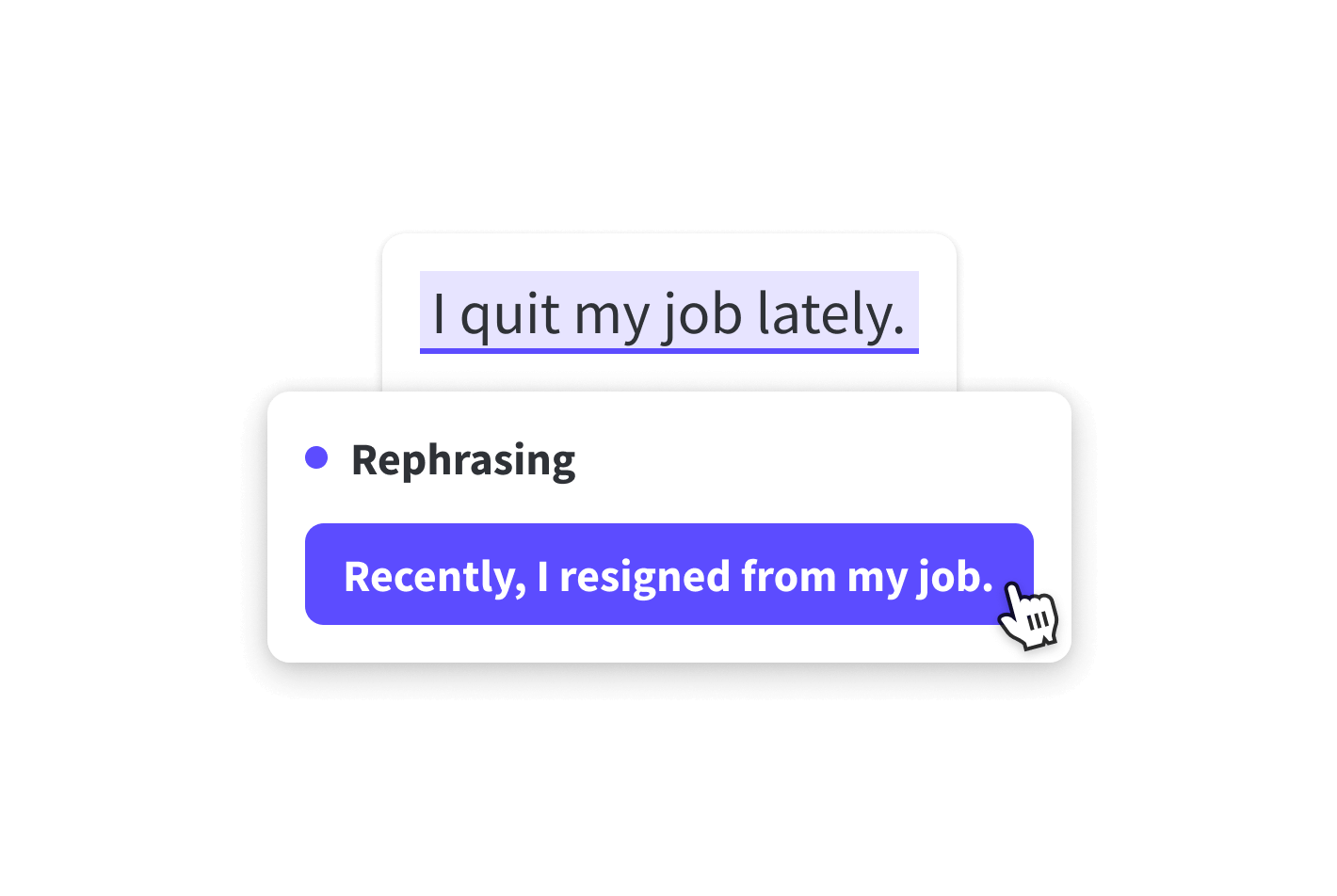
Frequently Asked Questions
Make your text sound professional and avoid embarrassing style, punctuation, and grammar mistakes
LanguageTool corrects spelling mistakes, but it also offers a full writing analysis of all possible texts. In addition to spelling, grammar, and word choice, language style is also corrected.
Punctuation errors of all kinds are found and corrected by LanguageTool. Its correction distinguishes between optional and required commas. Even complex sentence structures can be proofread by the comma check.
The error display and suggestion cards are shown automatically and directly while typing. This means that texts can be checked and corrected in just a few moments. To see synonyms, simply double-click on any word.
LanguageTool masters more than 30 languages and dialects. Its main languages are English, Spanish, German, French, Dutch, and Portuguese. In its English version, you can choose between six standard varieties (US, UK, Canada, Australia, New Zealand, and South Africa).
LanguageTool is available in two versions. The free version corrects spelling as well as simple punctuation and some style mistakes. Only the Premium version will show you all errors and give you the best possible text. Team accounts for companies are also available.
LanguageTool is not bound to a specific program or website. There are several extensions and add-ons available, so it can be used in all common internet browsers. In addition, you can find a dedicated text editor as an app for iOS, macOS (Apple), and Windows. All you need is just one user account.
LanguageTool now offers an A.I.-based paraphraser in addition to correction. This can help you to rewrite entire sentences to make them simpler, shorter, or more formal.
If you have to write a term paper, bachelor thesis or master thesis at a university, LanguageTool can help you to be sure that it is free of errors. The writing assistant’s style check is also particularly helpful for other academic texts in schools or at publishing houses. By the way, students get a discount for LanguageTool.
Unleash the professional writer in you with LanguageTool Premium
Go well beyond grammar and spell checking, and impress with clear, precise and stylistically correct writing.

Main navigation
Write & improve.


Improve your English writing online
Want to improve your writing skills? Our free online tool helps you to practise your writing and get valuable feedback instantly. Write & Improve is simple to use: just choose a task, write or upload a written response and use the feedback to quickly improve.
It shows you how to improve your spelling, grammar and vocabulary. Join over 2 million learners of English who have used Write & Improve to improve their writing.
Start practising now
Improve your writing now – it's free!
- There is no limit on how many times you can use the tool – keep practising as much as you need to and build your confidence.
- Encourages you to think about what to improve.
- Keep improving and see your progress.
When I was preparing for my B2 First exam I practised really hard and I succeeded, so I'm in love with this tool that I still use almost every day. Aaron from Ecuador

With Write & Improve my grades get better and I am inspired to do more. It is really graphical and easy to use, highlighting your mistakes in a very visual way. Victoria from Uruguay

Write & Improve helps when practising writing particular types of documents. I've been able to see my progress and how my learning has changed. Jorge from Switzerland

Free online proofreading and essay editor
A reliable proofreading tool and essay editor for any writer or student, a complete environment.
Typely is more than just a proofreading tool. It's a complete writing environment.
Thousands of checks
More than a thousand checks are being performed and we've only scratched the surface.
Inspired by the greatest writers
Gain access to humanity’s collective understanding about the craft of writing.
A proofreading tool that does not bark at every tree
Typely is precise. Existing tools for proofreading raise so many false alarms that their advice cannot be trusted. Instead, the writer must carefully consider whether to accept or reject each change.
We aim for a tool so precise that it becomes possible to unquestioningly adopt its recommendations and still come out ahead — with stronger, tighter prose. Better to be quiet and authoritative than loud and unreliable.
Relax, focus, write your next masterpiece...
Writing presumes more than simply laying out words on a paper. Typely helps you get in the mood and keeps you focused, immersed and ready to write your story.
Whether you need a distraction-free environment, some chill relaxing sounds or a pomodoro timer to manage your time we got you covered.
Got questions? We have answers.
No. Typely is completely free and we plan on keeping it that way. We are considering some advanced features however that might be available under a premium plan.
The only limit we have applied thus far is on the number of characters you can submit and that is being set at a maximum of 50,000.
In theory yes but that will require a lot of work and professionals dedicated for this job. We are considering a way of letting the community participate somehow.
Typely does not do grammar checking because it's hard and almost impossible to get right. The aim for Typely is to be precise and reliable.
Novlr is now writer-owned! Join us and shape the future of creative writing.
The workspace for creative writers.
Built by writers, for writers, Novlr is the world’s only writer-owned creative writing platform. Join a community with writers and their goals at the heart of everything we do.
Write for free

Written in Novlr
In a hole in the ground there lived a hobbit. Not a nasty, dirty, wet hole, filled with the ends of worms and an oozy smell, nor yet a dry, bare, sandy hole with nothing in it to sit down on or to eat: it was a hobbithole, and that means comfort. It had a perfectly round door like a porthole, painted green, with a shiny yellow brass knob in the exact middle. The door opened on to a tubeshaped hall like a tunnel: a very comfortable tunnel without smoke, with panelled walls, and floors tiled and carpeted, provided with polished chairs, and lots and lots of pegs for hats and coats the hobbit was fond of visitors. The tunnel wound on and on, going fairly but not quite straight into the side of the hill The Hill, as all the people for many miles round called it and many little round doors opened out of it, first on one side and then on another. No going upstairs for the hobbit: bedrooms, bathrooms, cellars, pantries (lots of these), wardrobes (he had whole rooms devoted to clothes), kitchens, diningrooms, all were on the same floor, and indeed on the same passage. The best rooms were all on the lefthand side (going in), for these were the only ones to have windows, deepset round windows looking over his garden and meadows beyond, sloping down to the river. This hobbit was a very welltodo hobbit, and his name was Baggins. The Bagginses had lived in the neighbourhood of The Hill for time out of mind, and people considered them very respectable, not only because most of them were rich, but also because they never had any adventures or did anything unexpected: you could tell what a Baggins would say on any question without the bother of asking him. This is a story of how a Baggins had an adventure, found himself doing and saying things altogether unexpected. He may have lost the neighbours' respect, but he gainedwell, you will see whether he gained anything in the end.In a hole in the ground there lived a hobbit. Not a nasty, dirty, wet hole, filled with the ends of worms and an oozy smell, nor yet a dry, bare, sandy hole with nothing in it to sit down on or to eat: it was a hobbithole, and that means comfort. It had a perfectly round door like a porthole, painted green, with a shiny yellow brass knob in the exact middle. The door opened on to a tubeshaped hall like a tunnel: a very comfortable tunnel without smoke, with panelled walls, and floors tiled and carpeted, provided with polished chairs, and lots and lots of pegs for hats and coats the hobbit was fond of visitors. The tunnel wound on and on, going fairly but not quite straight into the side of the hill The Hill, as all the people for many miles round called it and many little round doors opened out of it, first on one side and then on another. No going upstairs for the hobbit: bedrooms, bathrooms, cellars, pantries (lots of these), wardrobes (he had whole rooms devoted to clothes), kitchens, diningrooms, all were on the same floor, and indeed on the same passage. The best rooms were all on the lefthand side (going in), for these were the only ones to have windows, deepset round windows looking over his garden and meadows beyond, sloping down to the river. This hobbit was a very welltodo hobbit, and his name was Baggins. The Bagginses had lived in the neighbourhood of The Hill for time out of mind, and people considered them very respectable, not only because most of them were rich, but also because they never had any adventures or did anything unexpected: you could tell what a Baggins would say on any question without the bother of asking him. This is a story of how a Baggins had an adventure, found himself doing and saying things altogether unexpected. He may have lost the neighbours' respect, but he gainedwell, you will see whether he gained anything in the end.In a hole in the ground there lived a hobbit. Not a nasty, dirty, wet hole, filled with the ends of worms and an oozy smell, nor yet a dry, bare, sandy hole with nothing in it to sit down on or to eat: it was a hobbithole, and that means comfort. It had a perfectly round door like a porthole, painted green, with a shiny yellow brass knob in the exact middle. The door opened on to a tubeshaped hall like a tunnel: a very comfortable tunnel without smoke, with panelled walls, and floors tiled and carpeted, provided with polished chairs, and lots and lots of pegs for hats and coats the hobbit was fond of visitors. The tunnel wound on and on, going fairly but not quite straight into the side of the hill The Hill, as all the people for many miles round called it and many little round doors opened out of it, first on one side and then on another. No going upstairs for the hobbit: bedrooms, bathrooms, cellars, pantries (lots of these), wardrobes (he had whole rooms devoted to clothes), kitchens, diningrooms, all were on the same floor, and indeed on the same passage. The best rooms were all on the lefthand side (going in), for these were the only ones to have windows, deepset round windows looking over his garden and meadows beyond, sloping down to the river. This hobbit was a very welltodo hobbit, and his name was Baggins. The Bagginses had lived in the neighbourhood of The Hill for time out of mind, and people considered them very respectable, not only because most of them were rich, but also because they never had any adventures or did anything unexpected: you could tell what a Baggins would say on any question without the bother of asking him. This is a story of how a Baggins had an adventure, found himself doing and saying things altogether unexpected. He may have lost the neighbours' respect, but he gainedwell, you will see whether he gained anything in the end.In a hole in the ground there lived a hobbit. Not a nasty, dirty, wet hole, filled with the ends of worms and an oozy smell, nor yet a dry, bare, sandy hole with nothing in it to sit down on or to eat: it was a hobbithole, and that means comfort. It had a perfectly round door like a porthole, painted green, with a shiny yellow brass knob in the exact middle. The door opened on to a tubeshaped hall like a tunnel: a very comfortable tunnel without smoke, with panelled walls, and floors tiled and carpeted, provided with polished chairs, and lots and lots of pegs for hats and coats the hobbit was fond of visitors. The tunnel wound on and on, going fairly but not quite straight into the side of the hill The Hill, as all the people for many miles round called it and many little round doors opened out of it, first on one side and then on another. No going upstairs for the hobbit: bedrooms, bathrooms, cellars, pantries (lots of these), wardrobes (he had whole rooms devoted to clothes), kitchens, diningrooms, all were on the same floor, and indeed on the same passage. The best rooms were all on the lefthand side (going in), for these were the only ones to have windows, deepset round windows looking over his garden and meadows beyond, sloping down to the river. This hobbit was a very welltodo hobbit, and his name was Baggins. The Bagginses had lived in the neighbourhood of The Hill for time out of mind, and people considered them very respectable, not only because most of them were rich, but also because they never had any adventures or did anything unexpected: you could tell what a Baggins would say on any question without the bother of asking him. This is a story of how a Baggins had an adventure, found himself doing and saying things altogether unexpected. He may have lost the neighbours' respect, but he gainedwell, you will see whether he gained anything in the end.In a hole in the ground there lived a hobbit. Not a nasty, dirty, wet hole, filled with the ends of worms and an oozy smell, nor yet a dry, bare, sandy hole with nothing in it to sit down on or to eat: it was a hobbithole, and that means comfort. It had a perfectly round door like a porthole, painted green, with a shiny yellow brass knob in the exact middle. The door opened on to a tubeshaped hall like a tunnel: a very comfortable tunnel without smoke, with panelled walls, and floors tiled and carpeted, provided with polished chairs, and lots and lots of pegs for hats and coats the hobbit was fond of visitors. The tunnel wound on and on, going fairly but not quite straight into the side of the hill The Hill, as all the people for many miles round called it and many little round doors opened out of it, first on one side and then on another. No going upstairs for the hobbit: bedrooms, bathrooms, cellars, pantries (lots of these), wardrobes (he had whole rooms devoted to clothes), kitchens, diningrooms, all were on the same floor, and indeed on the same passage. The best rooms were all on the lefthand side (going in), for these were the only ones to have windows, deepset round windows looking over his garden and meadows beyond, sloping down to the river. This hobbit was a very welltodo hobbit, and his name was Baggins. The Bagginses had lived in the neighbourhood of The Hill for time out of mind, and people considered them very respectable, not only because most of them were rich, but also because they never had any adventures or did anything unexpected: you could tell what a Baggins would say on any question without the bother of asking him. This is a story of how a Baggins had an adventure, found himself doing and saying things altogether unexpected. He may have lost the neighbours' respect, but he gainedwell, you will see whether he gained anything in the end.In a hole in the ground there lived a hobbit. Not a nasty, dirty, wet hole, filled with the ends of worms and an oozy smell, nor yet a dry, bare, sandy hole with nothing in it to sit down on or to eat: it was a hobbithole, and that means comfort. It had a perfectly round door like a porthole, painted green, with a shiny yellow brass knob in the exact middle. The door opened on to a tubeshaped hall like a tunnel: a very comfortable tunnel without smoke, with panelled walls, and floors tiled and carpeted, provided with polished chairs, and lots and lots of pegs for hats and coats the hobbit was fond of visitors. The tunnel wound on and on, going fairly but not quite straight into the side of the hill The Hill, as all the people for many miles round called it and many little round doors opened out of it, first on one side and then on another. No going upstairs for the hobbit: bedrooms, bathrooms, cellars, pantries (lots of these), wardrobes (he had whole rooms devoted to clothes), kitchens, diningrooms, all were on the same floor, and indeed on the same passage. The best rooms were all on the lefthand side (going in), for these were the only ones to have windows, deepset round windows looking over his garden and meadows beyond, sloping down to the river. This hobbit was a very welltodo hobbit, and his name was Baggins. The Bagginses had lived in the neighbourhood of The Hill for time out of mind, and people considered them very respectable, not only because most of them were rich, but also because they never had any adventures or did anything unexpected: you could tell what a Baggins would say on any question without the bother of asking him. This is a story of how a Baggins had an adventure, found himself doing and saying things altogether unexpected. He may have lost the neighbours' respect, but he gainedwell, you will see whether he gained anything in the end.In a hole in the ground there lived a hobbit. Not a nasty, dirty, wet hole, filled with the ends of worms and an oozy smell, nor yet a dry, bare, sandy hole with nothing in it to sit down on or to eat: it was a hobbithole, and that means comfort. It had a perfectly round door like a porthole, painted green, with a shiny yellow brass knob in the exact middle. The door opened on to a tubeshaped hall like a tunnel: a very comfortable tunnel without smoke, with panelled walls, and floors tiled and carpeted, provided with polished chairs, and lots and lots of pegs for hats and coats the hobbit was fond of visitors. The tunnel wound on and on, going fairly but not quite straight into the side of the hill The Hill, as all the people for many miles round called it and many little round doors opened out of it, first on one side and then on another. No going upstairs for the hobbit: bedrooms, bathrooms, cellars, pantries (lots of these), wardrobes (he had whole rooms devoted to clothes), kitchens, diningrooms, all were on the same floor, and indeed on the same passage. The best rooms were all on the lefthand side (going in), for these were the only ones to have windows, deepset round windows looking over his garden and meadows beyond, sloping down to the river. This hobbit was a very welltodo hobbit, and his name was Baggins. The Bagginses had lived in the neighbourhood of The Hill for time out of mind, and people considered them very respectable, not only because most of them were rich, but also because they never had any adventures or did anything unexpected: you could tell what a Baggins would say on any question without the bother of asking him. This is a story of how a Baggins had an adventure, found himself doing and saying things altogether unexpected. He may have lost the neighbours' respect, but he gainedwell, you will see whether he gained anything in the end.In a hole in the ground there lived a hobbit. Not a nasty, dirty, wet hole, filled with the ends of worms and an oozy smell, nor yet a dry, bare, sandy hole with nothing in it to sit down on or to eat: it was a hobbithole, and that means comfort. It had a perfectly round door like a porthole, painted green, with a shiny yellow brass knob in the exact middle. The door opened on to a tubeshaped hall like a tunnel: a very comfortable tunnel without smoke, with panelled walls, and floors tiled and carpeted, provided with polished chairs, and lots and lots of pegs for hats and coats the hobbit was fond of visitors. The tunnel wound on and on, going fairly but not quite straight into the side of the hill The Hill, as all the people for many miles round called it and many little round doors opened out of it, first on one side and then on another. No going upstairs for the hobbit: bedrooms, bathrooms, cellars, pantries (lots of these), wardrobes (he had whole rooms devoted to clothes), kitchens, diningrooms, all were on the same floor, and indeed on the same passage. The best rooms were all on the lefthand side (going in), for these were the only ones to have windows, deepset round windows looking over his garden and meadows beyond, sloping down to the river. This hobbit was a very welltodo hobbit, and his name was Baggins. The Bagginses had lived in the neighbourhood of The Hill for time out of mind, and people considered them very respectable, not only because most of them were rich, but also because they never had any adventures or did anything unexpected: you could tell what a Baggins would say on any question without the bother of asking him. This is a story of how a Baggins had an adventure, found himself doing and saying things altogether unexpected. He may have lost the neighbours' respect, but he gainedwell, you will see whether he gained anything in the end.In a hole in the ground there lived a hobbit. Not a nasty, dirty, wet hole, filled with the ends of worms and an oozy smell, nor yet a dry, bare, sandy hole with nothing in it to sit down on or to eat: it was a hobbithole, and that means comfort. It had a perfectly round door like a porthole, painted green, with a shiny yellow brass knob in the exact middle. The door opened on to a tubeshaped hall like a tunnel: a very comfortable tunnel without smoke, with panelled walls, and floors tiled and carpeted, provided with polished chairs, and lots and lots of pegs for hats and coats the hobbit was fond of visitors. The tunnel wound on and on, going fairly but not quite straight into the side of the hill The Hill, as all the people for many miles round called it and many little round doors opened out of it, first on one side and then on another. No going upstairs for the hobbit: bedrooms, bathrooms, cellars, pantries (lots of these), wardrobes (he had whole rooms devoted to clothes), kitchens, diningrooms, all were on the same floor, and indeed on the same passage. The best rooms were all on the lefthand side (going in), for these were the only ones to have windows, deepset round windows looking over his garden and meadows beyond, sloping down to the river. This hobbit was a very welltodo hobbit, and his name was Baggins. The Bagginses had lived in the neighbourhood of The Hill for time out of mind, and people considered them very respectable, not only because most of them were rich, but also because they never had any adventures or did anything unexpected: you could tell what a Baggins would say on any question without the bother of asking him. This is a story of how a Baggins had an adventure, found himself doing and saying things altogether unexpected. He may have lost the neighbours' respect, but he gainedwell, you will see whether he gained anything in the end.In a hole in the ground there lived a hobbit. Not a nasty, dirty, wet hole, filled with the ends of worms and an oozy smell, nor yet a dry, bare, sandy hole with nothing in it to sit down on or to eat: it was a hobbithole, and that means comfort. It had a perfectly round door like a porthole, painted green, with a shiny yellow brass knob in the exact middle. The door opened on to a tubeshaped hall like a tunnel: a very comfortable tunnel without smoke, with panelled walls, and floors tiled and carpeted, provided with polished chairs, and lots and lots of pegs for hats and coats the hobbit was fond of visitors. The tunnel wound on and on, going fairly but not quite straight into the side of the hill The Hill, as all the people for many miles round called it and many little round doors opened out of it, first on one side and then on another. No going upstairs for the hobbit: bedrooms, bathrooms, cellars, pantries (lots of these), wardrobes (he had whole rooms devoted to clothes), kitchens, diningrooms, all were on the same floor, and indeed on the same passage. The best rooms were all on the lefthand side (going in), for these were the only ones to have windows, deepset round windows looking over his garden and meadows beyond, sloping down to the river. This hobbit was a very welltodo hobbit, and his name was Baggins. The Bagginses had lived in the neighbourhood of The Hill for time out of mind, and people considered them very respectable, not only because most of them were rich, but also because they never had any adventures or did anything unexpected: you could tell what a Baggins would say on any question without the bother of asking him. This is a story of how a Baggins had an adventure, found himself doing and saying things altogether unexpected. He may have lost the neighbours' respect, but he gainedwell, you will see whether he gained anything in the end.
Powering the world’s creative writers.
0 writers have written 0 words in 0 projects.
Powering the world's creative writers.
More than a writing app
Set your goals, get insights and hone your craft.
Writing Streak
Write today and start your streak!
Words written
1,042 today
Daily Writing Goal
All Projects
Write 2500 words in any project every day to complete your daily goal.
Monthly Writing Goal
Write 15000 words in any project every month to complete your monthly goal.
Popular channels
Jump straight into some of our most popular channels!
Writing Sprints
Writing resources and advice
Ask for feedback
The Reading Room
Top 3 playlists.
Our top 3 playlists this week.
Writing love scenes
Writing the vastness of space
Writing future cities
All Playlists
Words deleted
"Really impressed with the super clean interface on @novlrtweets as I take it for a test run in preparation for #NaNoWriMo. So far, it's totally blowing all the years I've squabbled with Microsoft Word out of the water. Even having a nice note section is 🤯."

"I love @novlrtweets! They have a crisp ux, the price is great, and their new-feature roadmap is public so you can always see what they’re building next."

@blinkingcursor
Built by writers, run by writers, owned by writers
Novlr is the only creative writing platform to be owned by the writers who use it. Join our community of writer-owners, co-own the platform you use, and help shape the future of creative writing.
Tell me more
Experience integrated learning.
Learn while you write with fully integrated courses on Novlr Academy.
Explore Academy
The ship, the stalwart vessel known as 'The Serenity Mariner,' was plunged into chaos as the sky became a swirling maelstrom of opalescent tendrils. The flying jellyfish, their bioluminescent bodies illuminating the blackened sky, descended upon the ship with an otherworldly fury. Their membranous bodies pulsated as they sailed through the air, their long, poisonous tentacles trailing behind them like deadly streamers.
Captain Anabelle "Storm-Eye" Hawthorne stood at the helm, her grip firm on the worn, salt-crusted wheel. Her eyes, the color of the stormy sea itself, narrowed as she watched the spectral onslaught. Years of navigating treacherous waters had hardened her, but she'd never faced a tempest of living, breathing creatures before.
"Steady on, lads!" she roared above the howling wind, her voice carrying a command that could not be ignored. "Don't let the sea's nightmarish ballet scare you! These are just jellyfish, no more than that!"

Write to Play: Rediscover the Joy of Writing
Introduction
You writes , we refine.
Advanced proofreader powered by ProWritingAid.

Catch typos and spelling errors.

Get an expeditious thesaurus.

Improve readability.

Avoid grammar, mistakes.

Novlr is free or you can upgrade for pro features.
Versioning (7 days)
Import and Export
Writing goals
Writing streaks
Success nudges
Free creative writing courses
Share your work
Online writing community
Writing tips and guides
Fullscreen focus mode
Write without limits
Everything in Starter
Unlimited projects
Versioning (30 days)
Writing analytics
Publish Author Website
Billed annually at $48/yr
The ultimate choice for writers
Everything in Plus
Unlimited versioning
Google Drive backups
Dropbox backups
Publish to ebook
Publish an Author Website on your own domain
Billed annually at $168/yr
Co-ownership
Become a co-owner
Find out more
Get co-ownership
Lifetime Bundle
Novlr Pro for life
Get Lifetime Bundle

Get writing and publishing tips, be inspired, and learn from other writers.
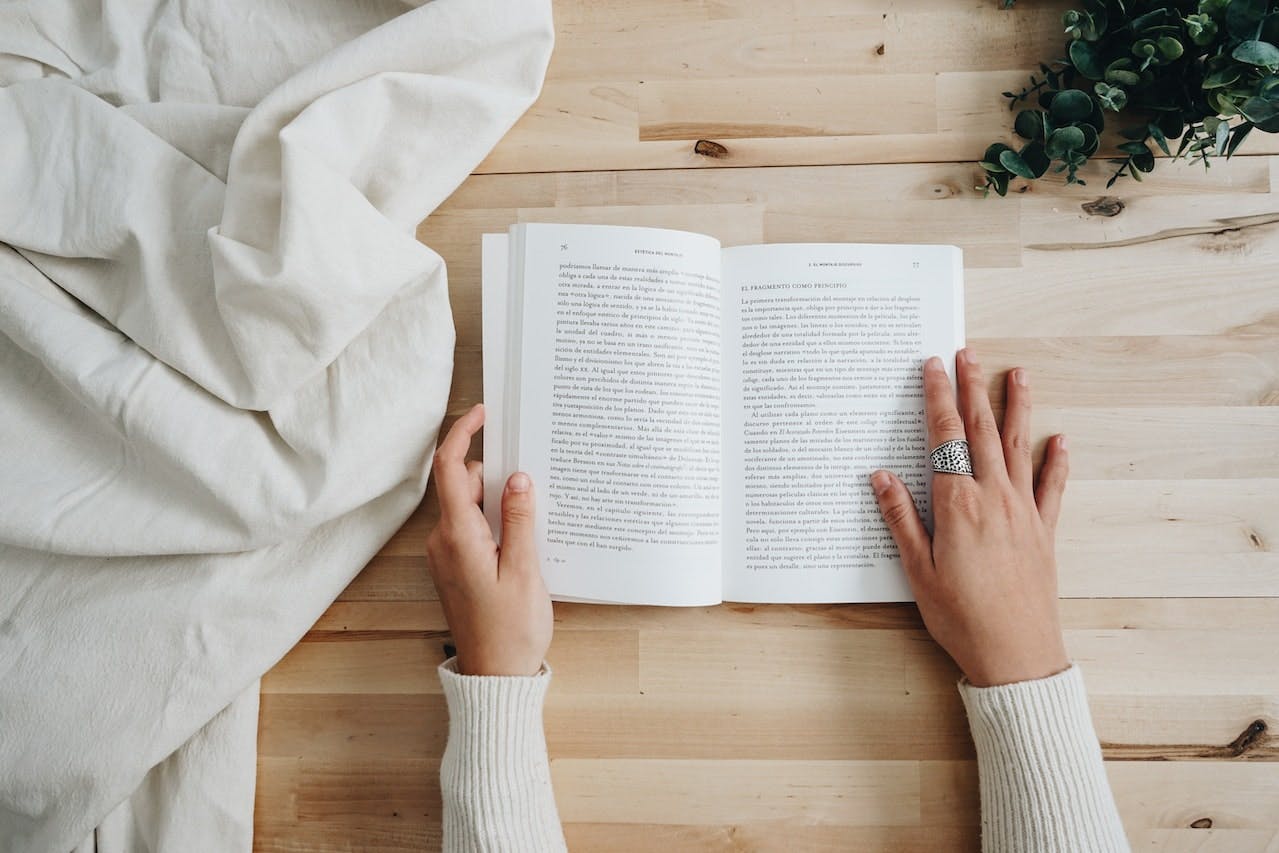
"It’s addictive. I’ve been using it for six years and I can’t describe how straightforward it is for writing."

@AlmostWriting
"I spend every day on Novlr. It's where all my worlds and characters live."

@PatricProAuthor

Join our community
Find fellow Novlr writers on Discord. Join them to thrash out ideas, share your struggles, get advice, or just hang out with a likeminded community.
Get involved
Free Online Proofreader
Try our other writing services

Correct your document within 5 minutes
- Proofread on 100+ language issues
- Specialized in academic texts
- Corrections directly in your document
Instantly correct your entire document in minutes
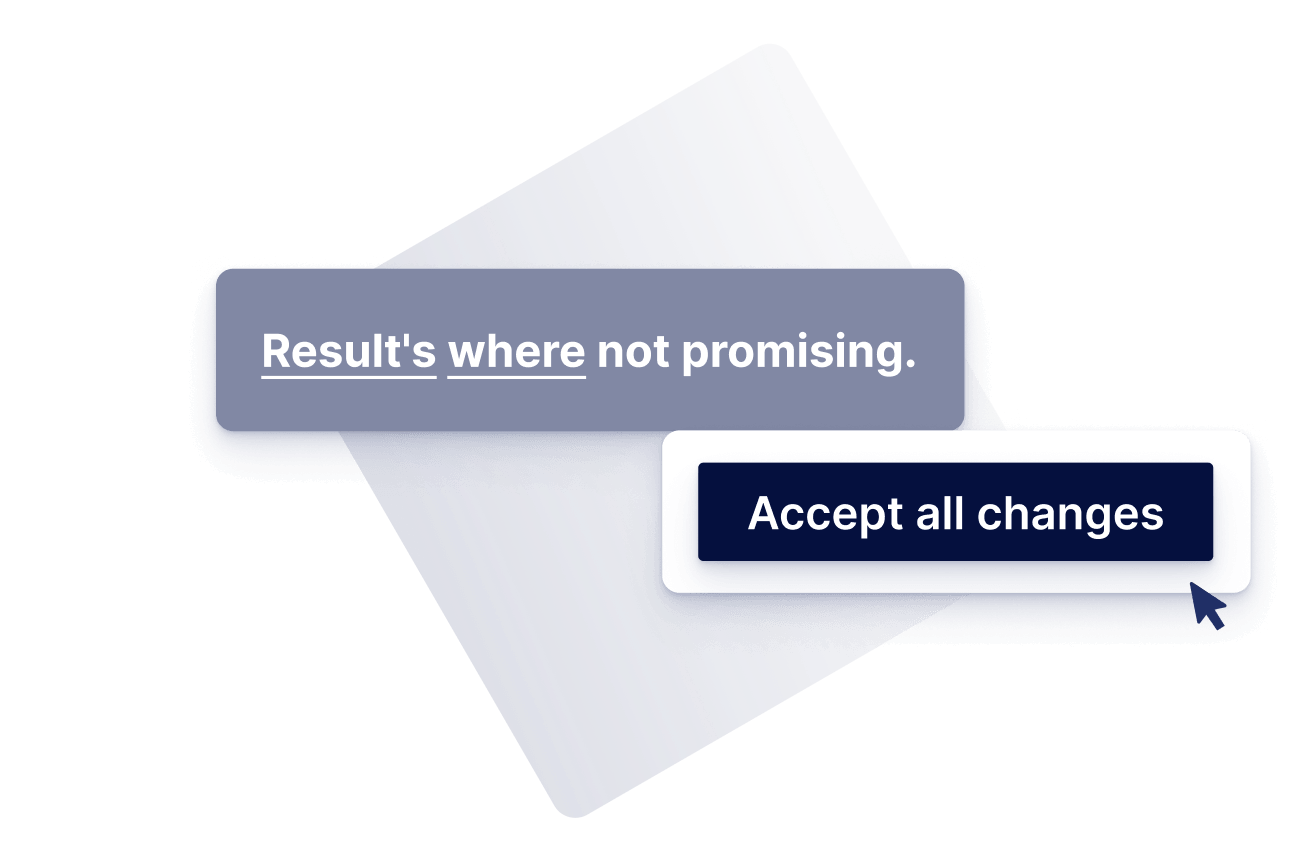
Nobody's perfect all the time—and now, you don’t have to be!
There are times when you just want to write without worrying about every grammar or spelling convention. The online proofreader immediately finds all of your errors. This allows you to concentrate on the bigger picture. You’ll be 100% confident that your writing won’t affect your grade.

What does a proofreader do?
The proofreading process is your last chance to catch any errors in your writing before you submit it. A proofreader makes sure your spelling, grammar, and punctuation errors are reviewed and fixed. This can be done automatically by an AI-powered tool like the one at the top of this page or by a real human. Both options have their advantages, so pick the one that suits you most.
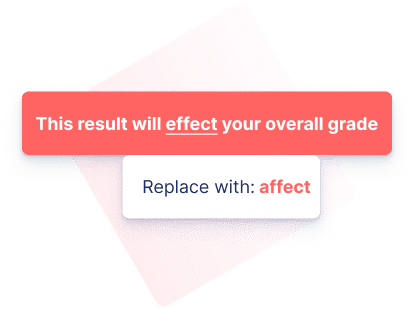
Fix mistakes that slip under your radar
✔ Fix problems with commonly confused words, like affect vs. effect, which vs. that and who vs. that.
✔ Catch words that sound similar but aren’t, like their vs. they’re, your vs. you’re.
✔ Check your punctuation to avoid errors with dashes and hyphens, commas, apostrophes, and more.
✔ Avoid sentence fragments, subject-verb agreement errors, and problems with parallelism.
How does the proofreader work?
The online proofreader.
It’s really straightforward. Just paste the text into the tool. All your errors will now be underlined in red. You can hover over these mistakes to see how they can be addressed. If you agree, just click on the button “Fix all errors,” and your mistakes will be fixed instantly!
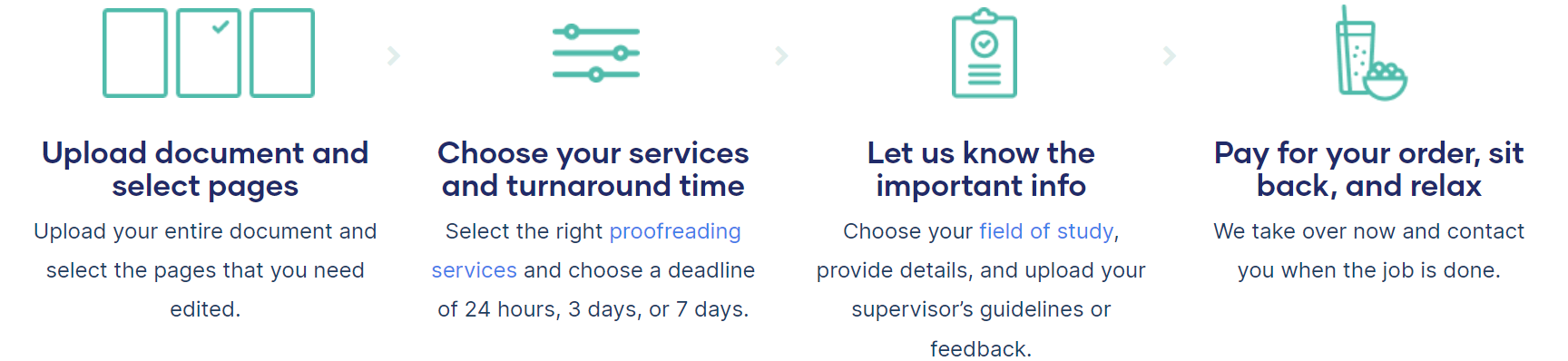
The professional proofreader
Upload your entire document first. Choose the pages you want proofread, the extra services you want to use, and the deadline. Then fill in some key details like your field of study so that we can find you the best proofreader. When you’re done, you pay for your order, and we make sure that your writing is checked by a proofreader. You’ll be contacted when the job is done!
Who should use this proofreader?

Avoid a bad grade and hand in your documents with absolute confidence.
Businesspeople
Look like a pro by writing error-free emails, reports, and more.

Ensure your work is clear and readable to increase the chance that it’ll get published.
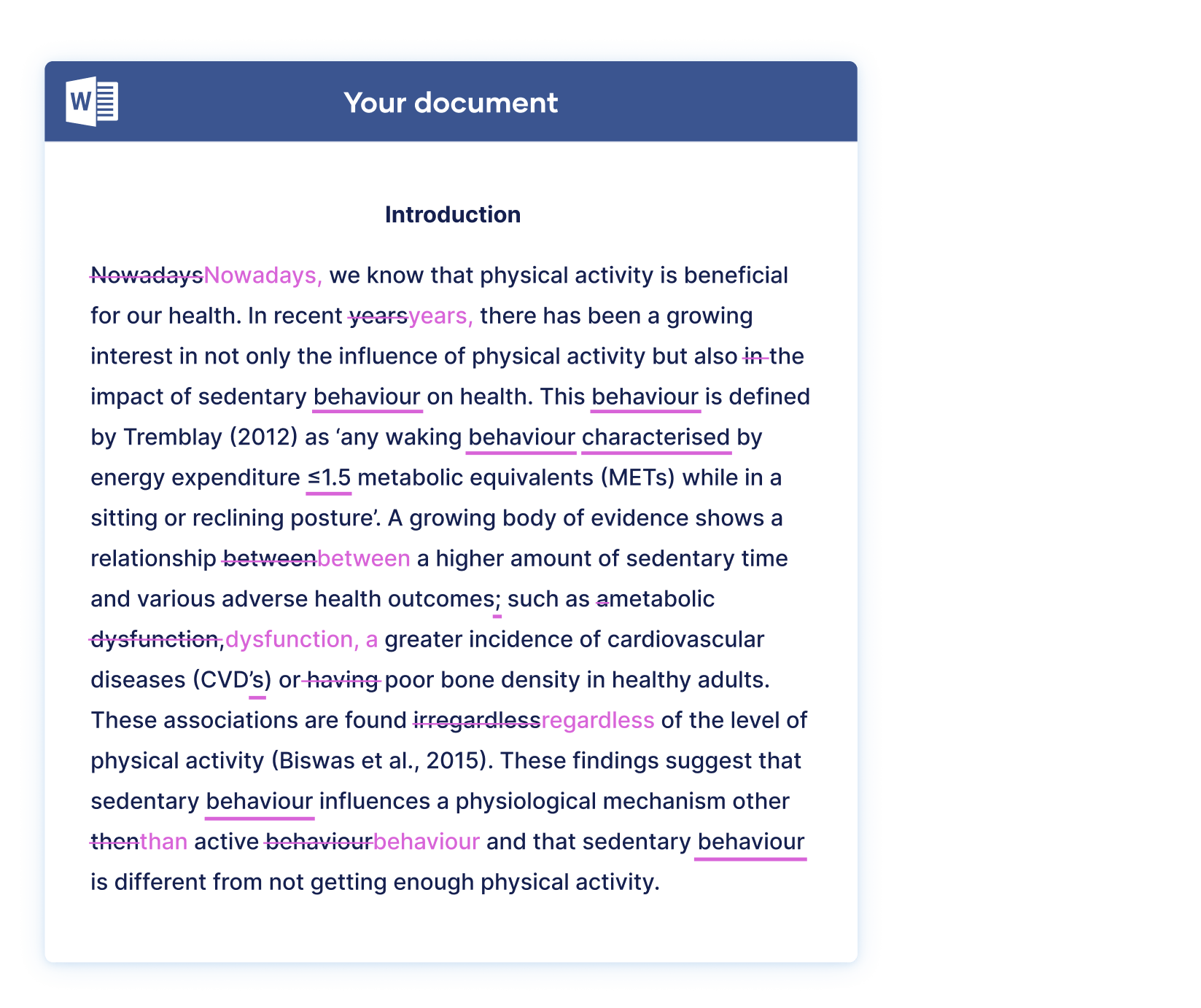
Want your whole document checked and corrected in a matter of minutes?
Would you like to upload your entire document and check all your documents for 100+ language issues? Then Scribbr’s AI-powered proofreading is perfect for you.
With AI-powered proofreading, you can correct your text in no time.
- Upload document
- Wait briefly while all errors are corrected directly in your document
- Correct errors with one click
Proofread my document
Fantastic service!!
“Excellent review of a paper that was deciding my grade. I appreciate both the edits and the feedback to increase my knowledge of correct APA formatting and accurate citations. I needed the paper returned quickly, and the team worked hard to make sure I had what I needed. I just got my grade back, A+. I would 100% use this service again, it was worth every penny!!!!!!”
A proofreader for everyone
| 🤖 Two ways | AI-powered or human |
|---|---|
| 💡Beyond corrections | Understand your mistakes |
| ✅Corrects | Grammar, spelling & punctuation |
| 🗣️ Dialects | UK & US English |
Don’t let typos and grammar keep you down. Make your writing count
Ask our team.
Want to contact us directly? No problem. We are always here for you.
- Email [email protected]
- Start live chat
- Call +1 (510) 822-8066
- WhatsApp +31 20 261 6040

Frequently asked questions
Our support team is here to help you daily via chat, WhatsApp, email, or phone between 9:00 a.m. to 11:00 p.m. CET.
Yes! Our personal statement editors can help you reduce your word count by up to 25%. You can choose to receive this feedback through direct edits or suggestions in comments – just select your choice when you upload your personal statement.
Our APA experts default to APA 7 for editing and formatting. For the Citation Editing Service you are able to choose between APA 6 and 7.
It is not necessary to reserve a time slot for your edit. As soon as your document is ready to be proofread, you can upload it at any time via our website . Based on your chosen deadline, our editor(s) will then proofread your document within 24 hours, 3 days, or 7 days.
If you are unsure about the availability of our services or are planning to upload a very large document (>13,000 words) with a 24 hour deadline, we recommend that you contact us beforehand via chat or email .
Scribbr is following the guidelines announced by the WHO (World Health Organization). As an online platform, all our services remain available, and we will continue to help students as usual.
Can I still place an order? Will my order be completed within the deadline? Yes, you can still place orders and orders will be delivered within the agreed upon deadline. Scribbr is an online platform – our proofreading & editing services are provided by editors working remotely from all over the world. This means Scribbr can guarantee that we will process your order with the same diligence and professionalism as always. The same holds true for our Plagiarism Checker .
Can I still contact customer support? Yes. Our support team is available from 09.00 to 23.00 CET and happy to answer any questions you might have!
Yes, if your document is longer than 20,000 words, you will get a sample of approximately 2,000 words. This sample edit gives you a first impression of the editor’s editing style and a chance to ask questions and give feedback.
How does the sample edit work?
You will receive the sample edit within 12 hours after placing your order. You then have 24 hours to let us know if you’re happy with the sample or if there’s something you would like the editor to do differently.
Read more about how the sample edit works
When you upload a large document (20,000+ words), we will ask your editor to send a sample edit of approximately 2,000 words as soon as possible. This sample edit gives you a first impression of your editor’s editing style and what you can expect from the service. You will receive it within 12 hours after uploading your order.
Why do we provide you with a sample edit?
We always aim to make you 100% happy, and Proofreading & Editing is a complex service. We want to make sure that our editing style meets your expectations before the editor improves your entire document.
Our editors are trained to follow Scribbr’s academic style . However, your preferences might deviate from our conventions. The sample edit gives you the chance to provide feedback – you can let us know if you’re happy with the sample or if there’s something you would like the editor to do differently.
Once your editor has completed your sample edit, you will receive a notification via email. You have 24 hours to reply to this email and provide us with feedback. If we receive your feedback in time, your editor will go the extra mile and adjust the edit according to your input.
What sort of feedback can you give?
Give us feedback that will help your editor meet your requirements. For example:
- “I am completely happy. The editor can continue editing like this.”
- “I forgot to mention that my school has the following rules for gendered pronouns.”
- “The editor changed the spelling of a technical term, but my professor spells it differently. Please keep the original spelling of this term.”
The Structure and Clarity Check can only be purchased in conjunction with Proofreading & Editing . Providing feedback on structure and clarity requires extensive knowledge of the text, which the editor acquires while proofreading and editing your text.
However, our Paper Formatting Service, Citation Editing Service and Plagiarism Checker can be purchased separately.
Yes, Scribbr will proofread the summary in another language as well.
Who will proofread my summary?
If your document contains a summary in a different language, we will send this part to another editor who is a native speaker of that language. The editor will check your summary, applying our standard Proofreading & Editing service.
If you ordered any additional services, such as the Structure Check or Clarity Check, the editor will not apply them to your summary. This is because the summary is a translation of your abstract – you already receive Structure and Clarity feedback on the text in the original language. Therefore, when proofreading your summary, the editor will focus on making sure your language and style is correct.
How does it work?
We will create a new assignment within your order and send you a confirmation email. This also means that you will receive a separate email/SMS notification from us when the editor has finished proofreading your summary. Once your summary is proofread, you can download it via your Scribbr account and read the editor’s feedback.
Yes, we can provide a certificate of proofreading.
As soon as the editor delivers the edit, you can email us at [email protected] to request a certificate.
Please indicate the following in your email:
- Your order number
- Your full name
- The title of your work
We will create a PDF certificate and email it to you as soon as possible.
Scribbr specializes in editing study-related documents . We proofread:
- PhD dissertations
- Research proposals
- Personal statements
- Admission essays
- Motivation letters
- Reflection papers
- Journal articles
- Capstone projects
Yes, when you accept all changes and delete all comments your document is ready to be handed in.
How to accept all changes:
- Word for Mac 2011
How to remove all comments:
When you’ve finished this, others will no longer be able to see the changes made by the editor.
- Read your last version one last time to make sure everything is the way you want it.
- Save your document as a .pdf file to come across more professional and to ensure the format of your document doesn’t change.
Yes, in the order process you can indicate your preference for American, British, or Australian English .
If you don’t choose one, your editor will follow the style of English you currently use. If your editor has any questions about this, we will contact you.
Yes, you can upload your thesis in sections.
We try our best to ensure that the same editor checks all the different sections of your thesis. When you upload a new file, our system recognizes you as a returning customer, and we immediately contact the editor who helped you before.
However, we cannot guarantee that the same editor will be available. Your chances are higher if
- You send us your text as soon as possible and
- You can be flexible about the deadline.
Please note that the shorter your deadline is, the bigger the risk that your previous editor is not available.
If your previous editor isn’t available, then we will inform you immediately and look for another qualified editor. Fear not! Every Scribbr editor follows the Scribbr Improvement Model and will deliver high-quality work.
However, every editor has a slightly different editing style, so you may notice small inconsistencies in editing choices. As with every proofreading order, be sure to carefully review your editor’s changes and suggestions as you finalize your text to ensure that everything is as you want it.
The fastest turnaround time is 12 hours.
You can upload your document at any time and choose between four deadlines:
At Scribbr, we promise to make every customer 100% happy with the service we offer. Our philosophy: Your complaint is always justified – no denial, no doubts.
Our customer support team is here to find the solution that helps you the most, whether that’s a free new edit or a refund for the service.
Every Scribbr order comes with our award-winning Proofreading & Editing service , which combines two important stages of the revision process.
For a more comprehensive edit, you can add a Structure Check or Clarity Check to your order. With these building blocks, you can customize the kind of feedback you receive.
You might be familiar with a different set of editing terms. To help you understand what you can expect at Scribbr, we created this table:
| Types of editing | Available at Scribbr? |
|---|---|
| | This is the “proofreading” in Scribbr’s standard service. It can only be selected in combination with editing. |
| | This is the “editing” in Scribbr’s standard service. It can only be selected in combination with proofreading. |
| | Select the Structure Check and Clarity Check to receive a comprehensive edit equivalent to a line edit. |
| | This kind of editing involves heavy rewriting and restructuring. Our editors cannot help with this. |
View an example
Scribbr not only specializes in proofreading and editing texts in English , but also in several other languages . This way, we help out students from all over the world.
As a global academic writing proofreading service, we work with professional editors – all native speakers – who edit in the following languages :
This way, you can also have your academic writing proofread and edited in your second language!
Please note that we do not offer Finnish proofreading, but students can still upload English papers on scribbr.fi .
Yes, regardless of the deadline you choose, our editors can proofread your document during weekends and holidays.
Example: If you select the 12-hour service on Saturday, you will receive your edited document back within 12 hours on Sunday.
The footnotes are not automatically included in the word count.
If you want the language errors in your footnotes to be corrected by the editor, you can indicate this in step 3 of the upload process . The words in the footnotes are then automatically added to the total word count.
Need help with your references?
- If you use the APA reference style, you can use our free APA Citation Generator or the articles about APA in our Knowledge Base.
- If you’d like us to check your references for consistency, you can use our Citation Editing Service .
To keep our prices competitive, we do not offer a free trial edit. However, if your document is longer than 30,000 words, we are happy to provide you with a sample edit of 2,000 words to ensure you are satisfied with the editor’s editing style.
Rest assured, our customers are very satisfied with our proofreading services. We’re proud that they have rated us with an excellent 4.6 on Trustpilot. In the unlikely event that you have a less positive experience, we’ll solve that with our 100% happiness guarantee !
After your thesis has been edited , you will receive an email with a link to download the edited document.
The editor has made changes to your document using ‘ Track Changes ’ in Word. This means that you only have to accept or ignore the changes that are made in the text one by one.
It is also possible to accept all changes at once. However, we strongly advise you not to do so for the following reasons:
- You can learn much by looking at what mistakes you have made.
- The editors do not only change the text, they also place comments when sentences or sometimes even entire paragraphs are unclear. We therefore advise you to read through these comments and take into account your editor’s tips and suggestions.
- Because of the many changes, sometimes there may be double spaces, double periods, or other minor mistakes in a sentence. Checking the changes one by one, you can easily detect these minor errors.
We have written a manual in which we explain step by step how ‘Track Changes’ works.
Check out an example
Our editors are very experienced and will do their utmost to correct all errors in your thesis .
However, with our current rates, an editor can only check your thesis once. This may cause an editor to overlook an error. We can therefore not guarantee that your thesis is 100% error free after you have had your thesis edited.
The editor uses ‘Track Changes’ in Word when editing your thesis.
Don’t know how this works? Then read the following guide in which we explain step by step how ‘Track Changes’ works.
No, we do not provide you with a clean copy. You will always receive a file edited with tracked changes .
We do this for two main reasons:
- In most papers, there are sentences that the editor cannot edit without additional information from the author. In these cases, your editor will provide guidance but leave you to implement the feedback. If we were to simply accept the changes for you, then these issues would be left unaddressed.
- We believe students should be accountable for their work. Our editors can correct language errors and coach you to be a better writer. However, the end product belongs to you and should reflect your ideas and decisions.
All Scribbr editors are language experts with interests in different subject areas.
You can indicate your field of study when you upload your document . We’ll make sure that the editor who proofreads your work is familiar with your discipline and its specialist vocabulary.
These are the fields of study you can choose from, and examples of the main subjects in each field:
- Business and Management: Business Administration, Hotel Management, Accountancy, Marketing
- Economics: Business Economics, Econometrics, Finance
- IT and Engineering: ICT, Computer Science, Artificial Intelligence, Applied Mathematics, Civil Engineering, Industrial Design, Electrical Engineering
- Natural and Life Sciences: Biomedical Sciences, Biology, Chemistry
- Geography, Agriculture and Environment: Ecology, Earth Sciences, Environmental Studies, Urban Planning
- Health and Medical Sciences: Medicine, Obstetrics, Pharmacy, Nutrition, Dentistry
- Arts and Humanities: Philosophy, History, Literature, Cultural Studies, Theology
- Law and Policy: Law, Political Science, Public Policy, Human Rights
- Social and Behavioral Sciences: Psychology, Sociology, Anthropology, Communication Sciences
Editors don’t have to be experts in the content of your paper, but they do know how to present it in the best way possible! Our goal is to improve your writing and give you feedback on the readability, structure, logic, and clarity of your text. We know from experience that the most effective editors are specialists in language and academic writing.
We’ve carefully selected and trained all of our editors to proofread theses and other academic documents. Once they’re qualified, we continue to carefully monitor their work to make sure we always deliver the highest quality .
Experience the future of academic writing
Boost your chances of success with real-time, subject-specific language suggestions that help you write better, faster!
Research, Write, Cite: Enjoy Uninterrupted Writing with Paperpal
Get science-backed answers to your questions from 250M+ research articles and save relevant citations to your library!
Online Plagiarism Checker For Students & Academics
Avoid accidental plagiarism in your academic text with Paperpal’s accurate plagiarism detector.

1Mn+ Academics love Paperpal
Rated Excellent on Trustpilot
“It offers suggestions about tenses, and paraphrasing and helps re-organize my paragraphs, giving them better language structure. I feel confident about my manuscripts after running them through Paperpal. ”
" Unlike Grammarly, Paperpal aligns and tailors my sentence structures to the convention of academic writing. It also helps me to rephrase or simplify unclear sentence structures and helps me write with confidence and ease"
" What I love about Paperpal is that it has an element of context sensitivity. It understands the context in which the content is written and then gives suggestions"
" The best thing about Paperpal Word is that you get edits in real-time , and not when you’re done writing your document."
“Because of Paperpal, my manuscript is now free of errors, more concise and more readable! ”
“Its easy to use, helpful in drafts as an academic and unlike ChatGPT, it doesn't provide same suggestions everytime. ”
Try Paperpal
Unmatched features for academic writing
Language suggestions.
Paperpal understands academic context, suggesting precise language corrections without changing references, equations, technical terms, and non-English words.

Plagiarism Checks
Get similarity score, colour-coded results and side-by-side comparisons to sources.
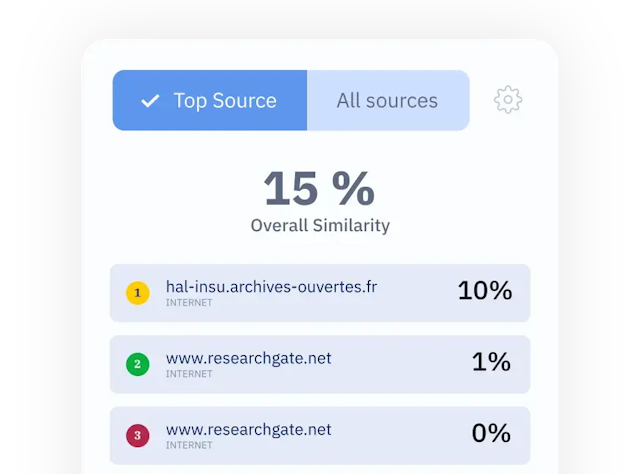
Research NEW
Get science-backed answers to your questions from 250M+ research articles as you write
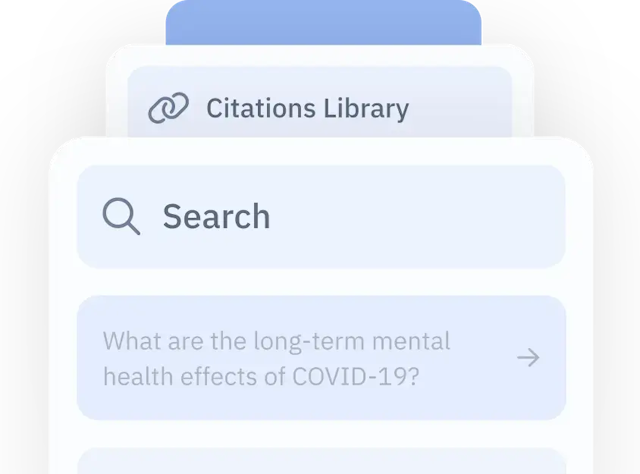
Brainstorm ideas, get outlines and titles, create abstracts, summaries, study highlights, or craft powerful emails to journals with a click.

Paraphrase text to improve clarity and tone
Accurate paraphrasing that retains the meaning of your work, helps meet journal-prescribed word counts and maintains a formal tone.
High quality academic translations for your text
Context-sensitive translations from 25+ foreign languages to English, letting you focus on your research while we polish your writing.
Pre-submission checks to avoid desk rejection
Comprehensive submission readiness report with 30+ language and technical checks.
Contextual synonyms for better vocabulary
Improve the clarity of your text with relevant synonym suggestions that are validated based on published literature.
Paperpal has you covered at every writing stage
Have a ready manuscript that needs review? Full language checks with edits in track changes and multiple free rounds to ensure high-quality writing
Work anywhere online with real-time, secure, accurate language and grammar checks and rewrite suggestions for academic writing
Writing a paper on MS Word? Paperpal for Word provides assistive writing with instant language and grammar suggestions as you write
Be a part of the new writing revolution
Our powerful AI tools transform your work by giving you the power to improve your writing. Paperpal is built for all academics. Learn more below

Frequently Asked Questions
Is my data used for training paperpal’s ai, how does paperpal work, how to use paperpal in ms word, can i use paperpal for free, what is the price for paperpal paid subscriptions, who can use paperpal, what all can paperpal be used for, how secure is my manuscript and does paperpal use my data, what ai models are used in paperpal, will my paperpal edited document be flagged as plagiarised, will my paperpal edited document be flagged by ai detectors, will i retain copyright over my paperpal edited document, take the first step towards academic writing excellence.
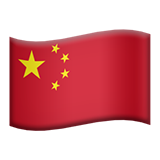
QuillBot AI Review: Everything You Need to Know (2024)
Artificial intelligence (AI) is evolving quickly, and new AI tools and platforms are constantly appearing. In an era where clear, concise writing is highly coveted, AI writing tools are becoming increasingly crucial. One such impressive technology is QuillBot AI . Starting as a simple paraphrasing tool, QuillBot has become a robust AI writing assistant that symbolizes a significant stride in AI content optimization. This review thoroughly explores QuillBot AI, focusing on its key features, pricing structure, and strengths and weaknesses.
- 1 What is QuillBot AI?
- 2 How Quillbot AI Works
- 3.1 1. The Paraphraser
- 3.2 2. The Grammar Checker
- 3.3 3. Summarizer
- 3.4 4. Citation Generator
- 3.5 5. QuillBot Plagiarism Checker
- 3.6 6. The Translator
- 3.7 7. Quillbot Extensions
- 4 QuillBot AI Pricing and Plans Review
- 5.1 Pros of Using QuillBot AI
- 5.2 Cons of Using QuillBot AI
- 6 How QuillBot Compares to Other Similar Tools
- 7 Should You Use QuillBot? (The Verdict)
- 8 Frequently Asked Questions (FAQs)
What is QuillBot AI?

QuillBot AI is a leading AI writing companion and paraphrasing software designed to help anyone elevate the quality of their writing. At its core, it functions as one of the best AI rewriter tools to edit, rephrase, and enhance content like a professional.
It presents various features, including grammar checking, plagiarism detection, and content summarization. As such, QuillBot AI delivers substantial benefits for academics, essayists, and writers. Creating high-quality professional content can be time-consuming, and Quillbot streamlines the process using AI to improve your writing quickly, offering real-time suggestions and one-click solutions. Plus, it is an all-in-one solution that replaces the need to invest in multiple tools, making it cost-effective.
The versatility of the software caters to a diverse audience. While students can utilize its various writing tools, professional writers can efficiently collaborate and summarize lengthy text. If you want to improve your writing process, whether writing an email, an essay, or a long-form blog article, you will find Quillbot AI to be a valuable addition to your writing toolkit. It can revolutionize your writing process to produce surprising results.
How Quillbot AI Works
You can access QuillBot by visiting their online platform on their website . You don’t need to create an account; you can use a free version of QuillBot with limitations. Once you are there, you will see the available tools in the left sidebar. Click any of the tools to launch the user interface for each.
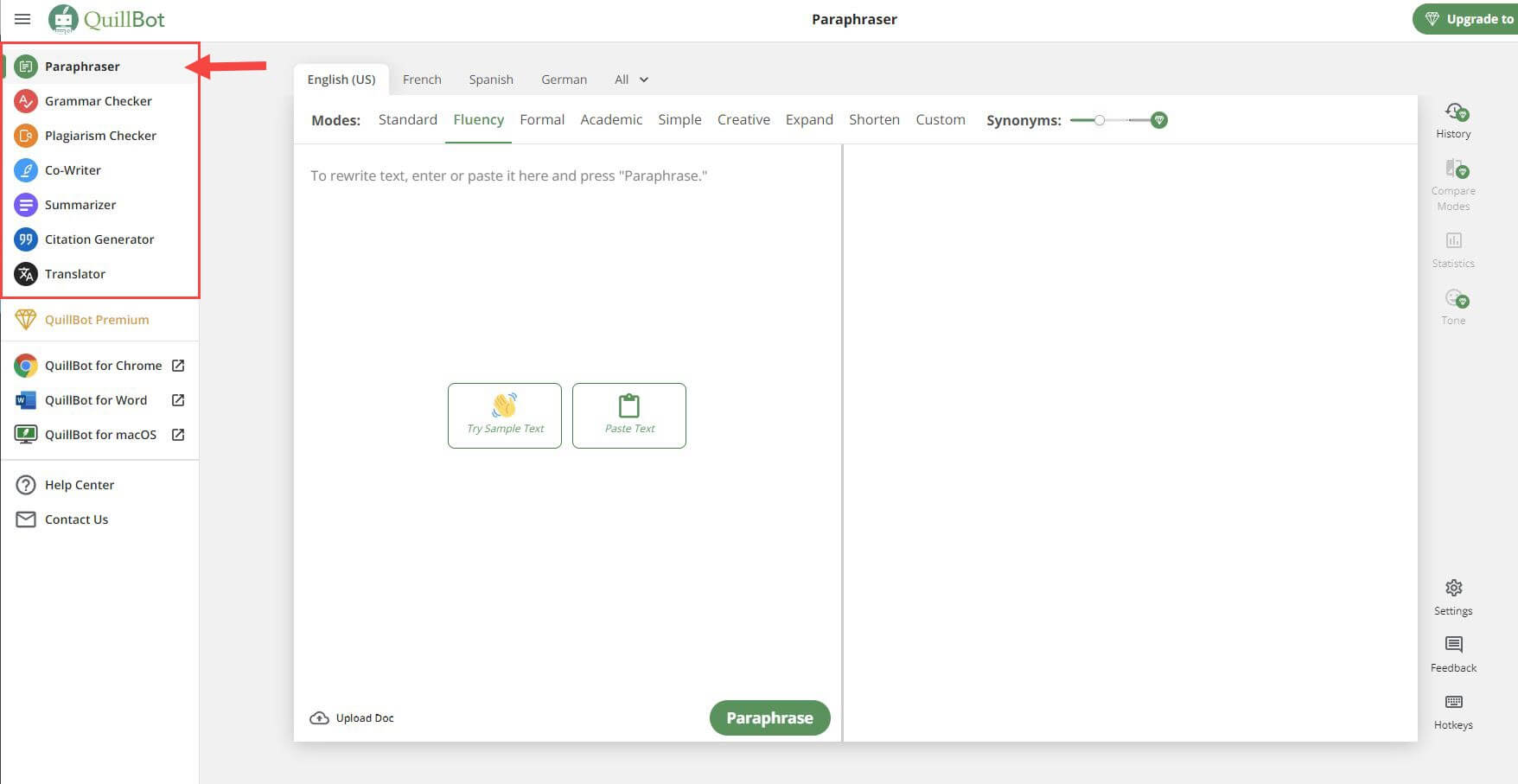
Each tool will have a consistent layout with different features that you can use to start refining your content. For example, when using the Grammar Checker, you can copy and paste your content into the user interface. QuillBot will readily analyze your text, pinpointing broken sentences and grammatical errors you can fix with a single click.
And the other other tools share the same easy-to-use interface and functionality. For instance, the Summarizer makes condensing long-form content or essays easy. Paste your text to generate a summary of key points. Additionally, it features a plagiarism checker, which helps identify and fix plagiarized content to ensure the originality of your content.
QuillBot’s AI functions by learning from datasets. Comprehending grammar, spelling, punctuation, tone, sentence structure, and readability, these datasets serve as knowledge accumulations. So, when users regularly disregard a specific suggestion, the AI adjusts to present more contextually relevant alternatives.
Breaking Down QuillBot AI Features
QuillBot AI offers several features for easy and effective content organization. We’ll delve into these features now.
1. The Paraphraser
QuillBot AI includes a paraphrasing tool. It empowers writers to rephrase text while preserving its central message. It’s an ideal tool for students and aspiring authors, requiring no account signup. Options for ‘Fewer Changes’ or ‘More Changes’ are available, with premium users getting maximum adjustments.
Paraphrase Modes
QuillBot AI assists users in paraphrasing and refining text. It employs seven unique modes, each tailored to specific objectives, to enhance the quality and readability of written content. Whether striving for clarity, professionalism, creativity, or conciseness, QuillBot AI offers a mode to suit your needs.
Here is an example sentence I added to the paraphraser text input area:
“It was a tough match. After three hours of immense struggle, I was able to get the job done.”
1. Standard Mode
Standard Mode serves as the default setting. It balances modifying the text for clarity and fluency while preserving the original meaning. The result is a refined text that maintains its natural flow and readability.
After clicking the Rephrase button, QuillBot swiftly provided a paraphrased output in Standard Mode. It merits noting that the level of paraphrasing hinges on the level of synonyms you set in the Synonyms bar at the right of the Modes bar above the content. The higher the level, the more liberty you give QuillBot to change the words of the original content.
The ensuing result was generated with a low Synonyms bar:
“It was a challenging game. I had to struggle for three hours before I was able to finish the task.”
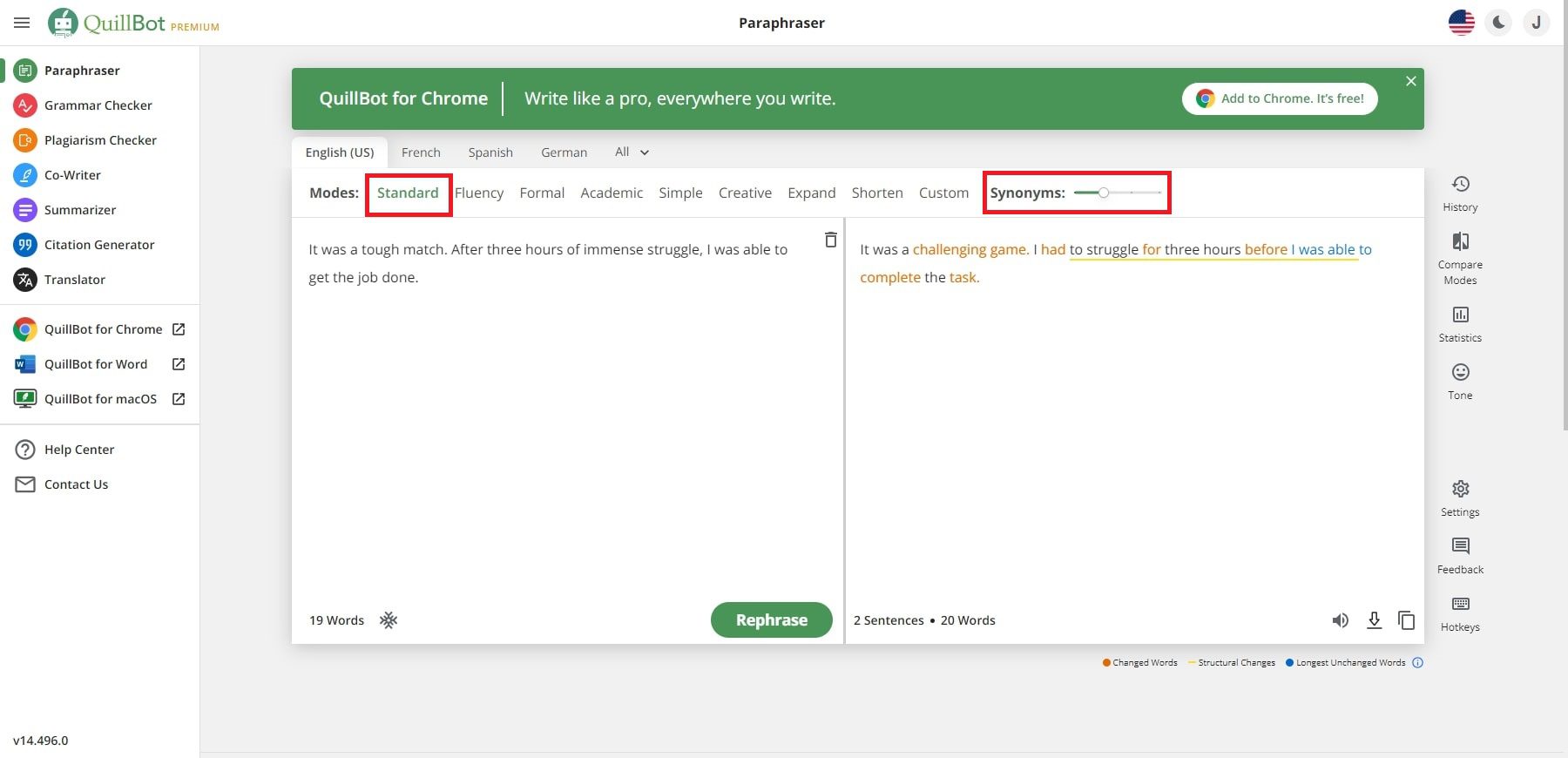
The following result was generated with a maximum level of Synonyms:
“It was a challenging game. I had to battle for three hours before I was able to finish the task.”
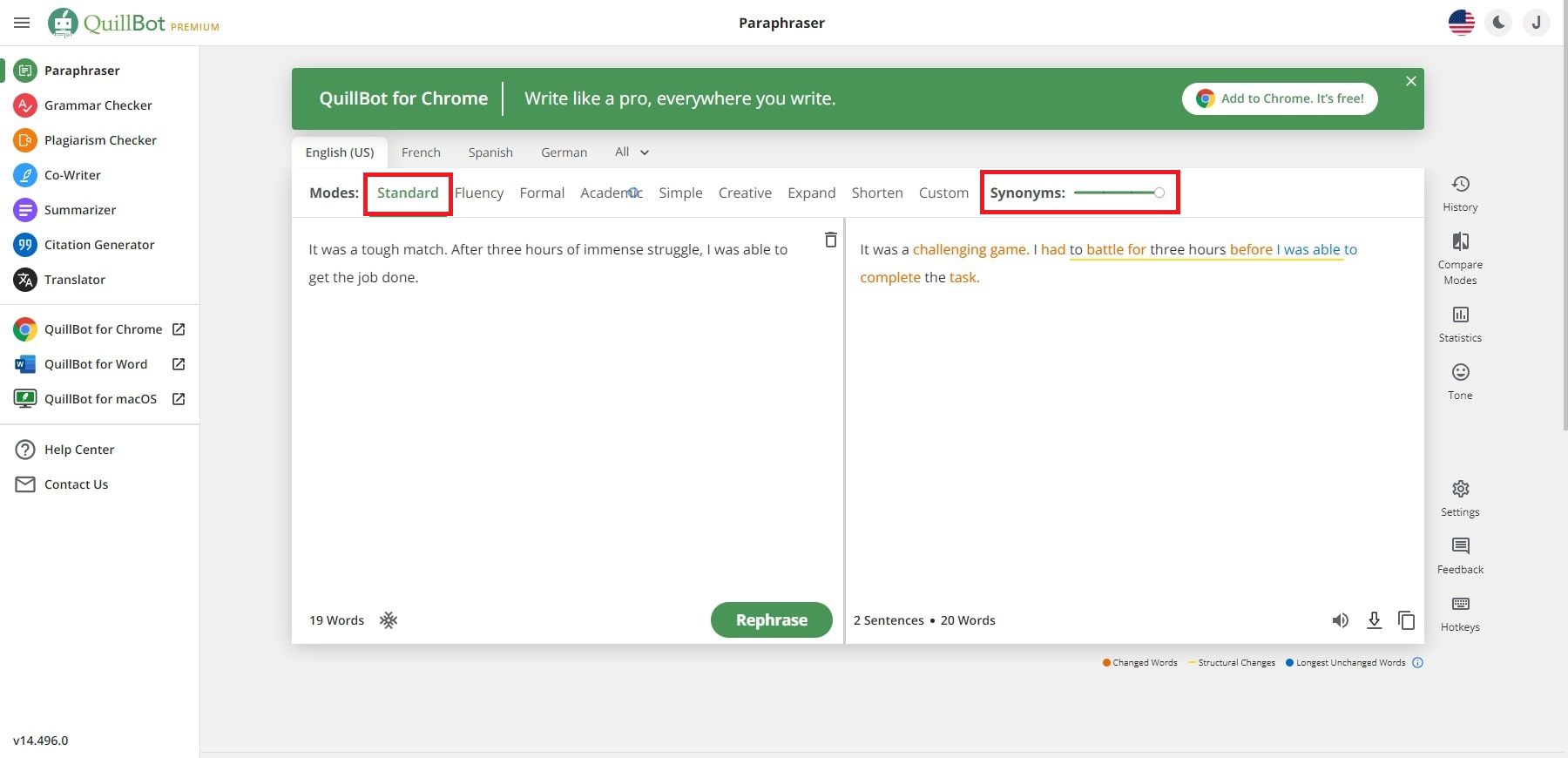
With just one sentence, you can see that only one word changed, but with larger blocks of content, you will see that QuillBot will make more word changes with a higher level of synonyms.
2. Fluency Mode
In Fluency Mode, QuillBot AI ensures that the text is grammatically sound and genuinely readable. It makes minimal changes, primarily correcting grammar and providing the text sounds natural. Synonym substitutions are kept to a minimum, preserving the original meaning.
We paraphrased the same content in Fluency mode . It generated the following output:
“It was a difficult match. I completed the task after three hours of intense effort.”
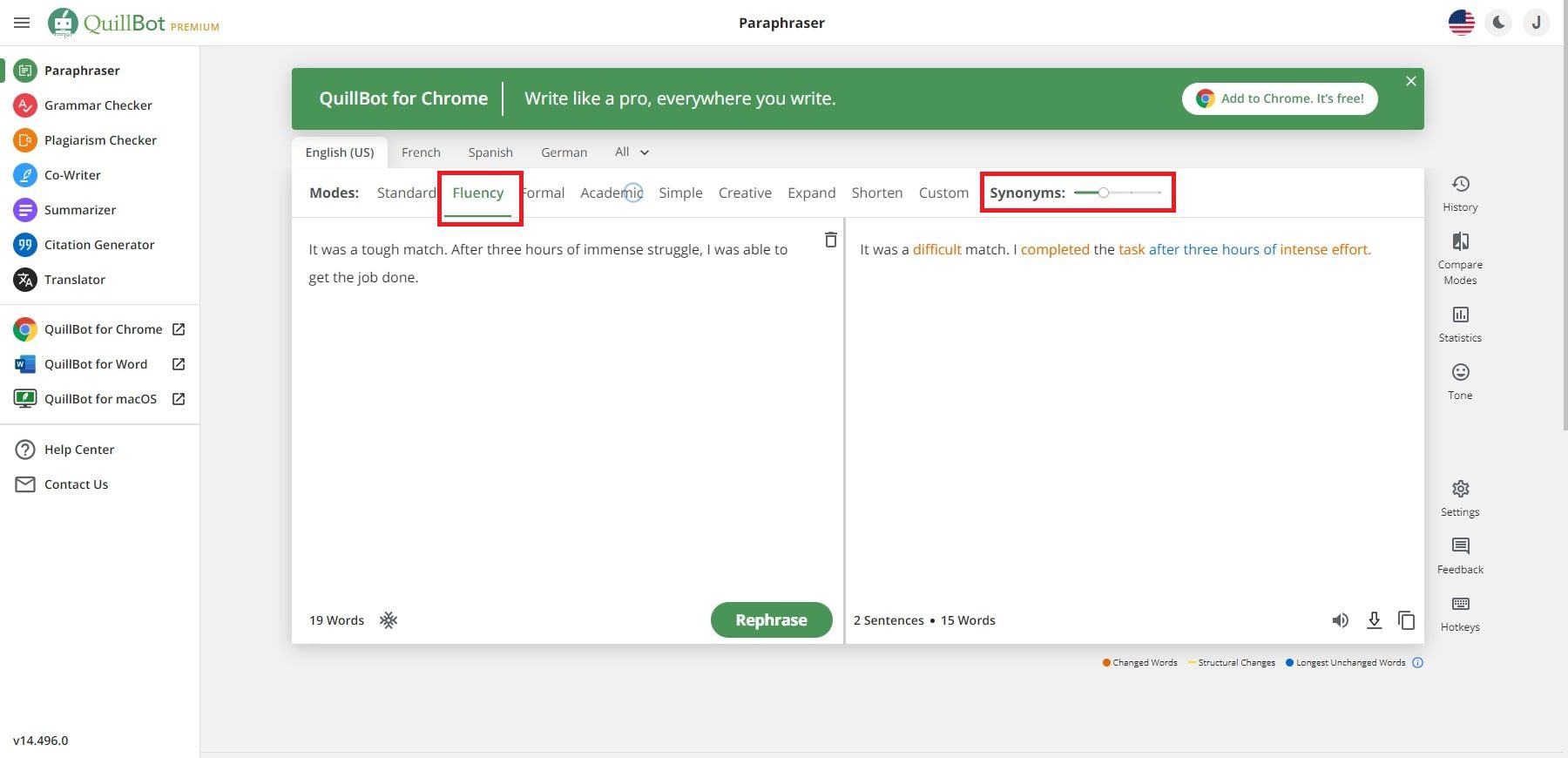
3. Formal Mode
Formal Mode is the ideal choice for those working in academic or professional contexts. It transforms the text to sound more polished and professional, making it suitable for business reports, academic papers, and formal documents.
We paraphrased the same content in Formal Mode . It generated the following output:
“ It was a difficult match. After three hours of arduous effort, I was able to complete the task. ”
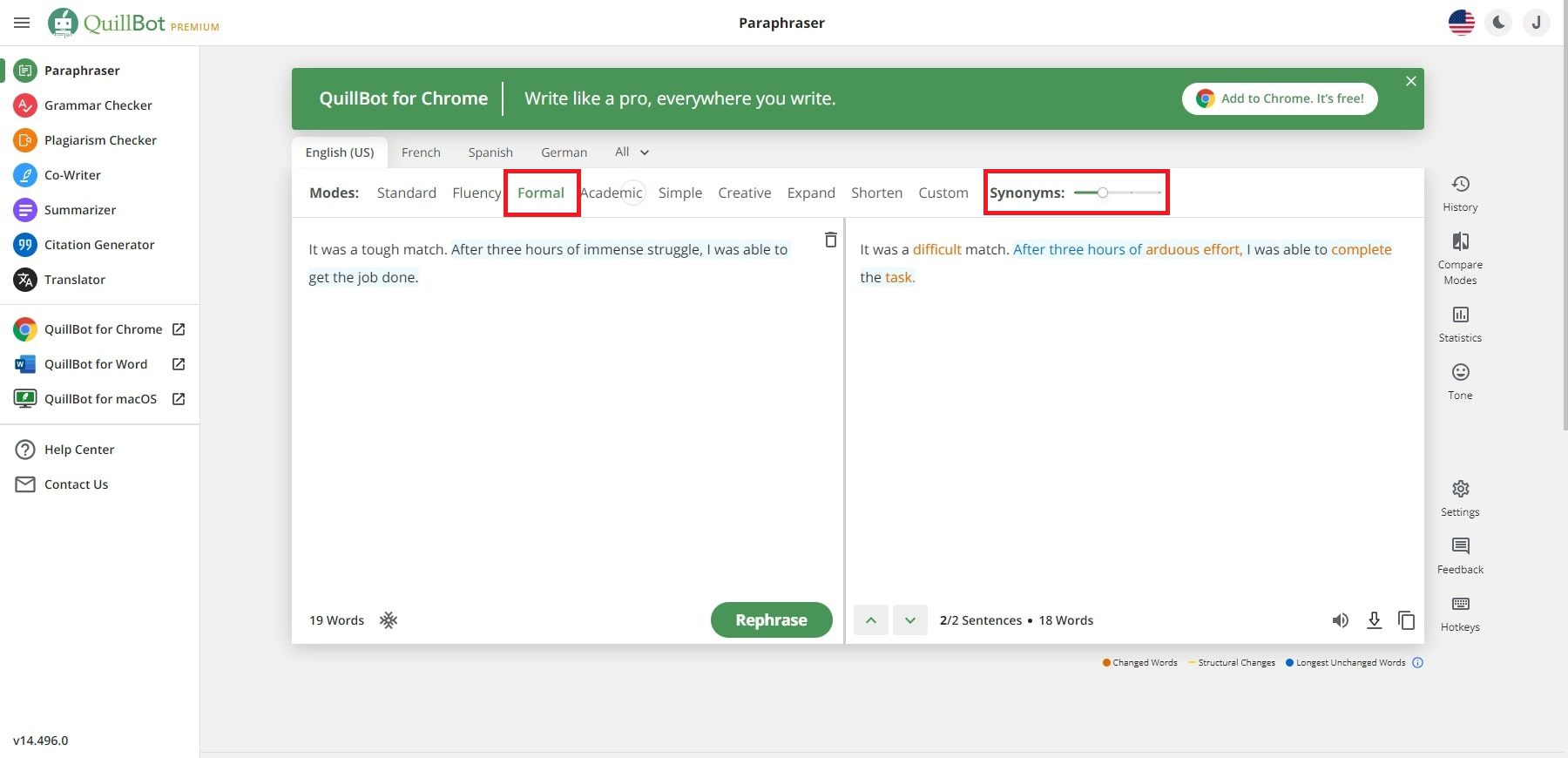
4. Academic Mode
Then, we paraphrased the same content in Academic Mode . Unlike the other modes, it doesn’t have any Synonyms bar. Instead, it seemed to give the content more details and wording suitable for academia. It generated the following output:
“ The contest was challenging. Following a prolonged period of three hours, characterized by significant exertion and effort, I successfully completed the task at hand. ”
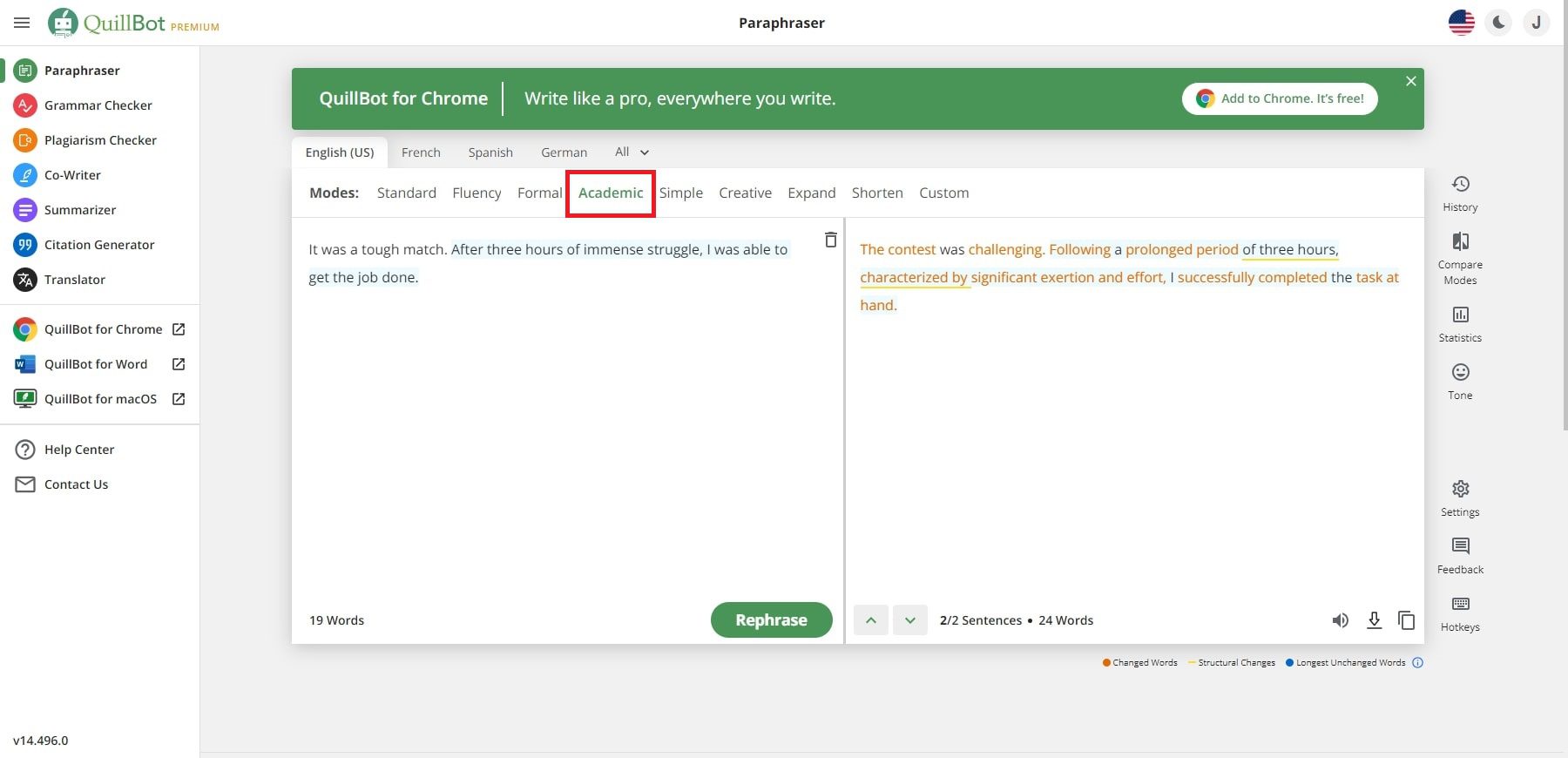
5. Simple Mode
Simple Mode simplifies the text, making it easier to understand and more accessible to a broader audience. It is an excellent choice when clarity and straightforward communication are essential.
We paraphrased the same content in Simple Mode . It generated the following output:
“ It was a hard game. I was able to finish the job after three hours of hard work. ”
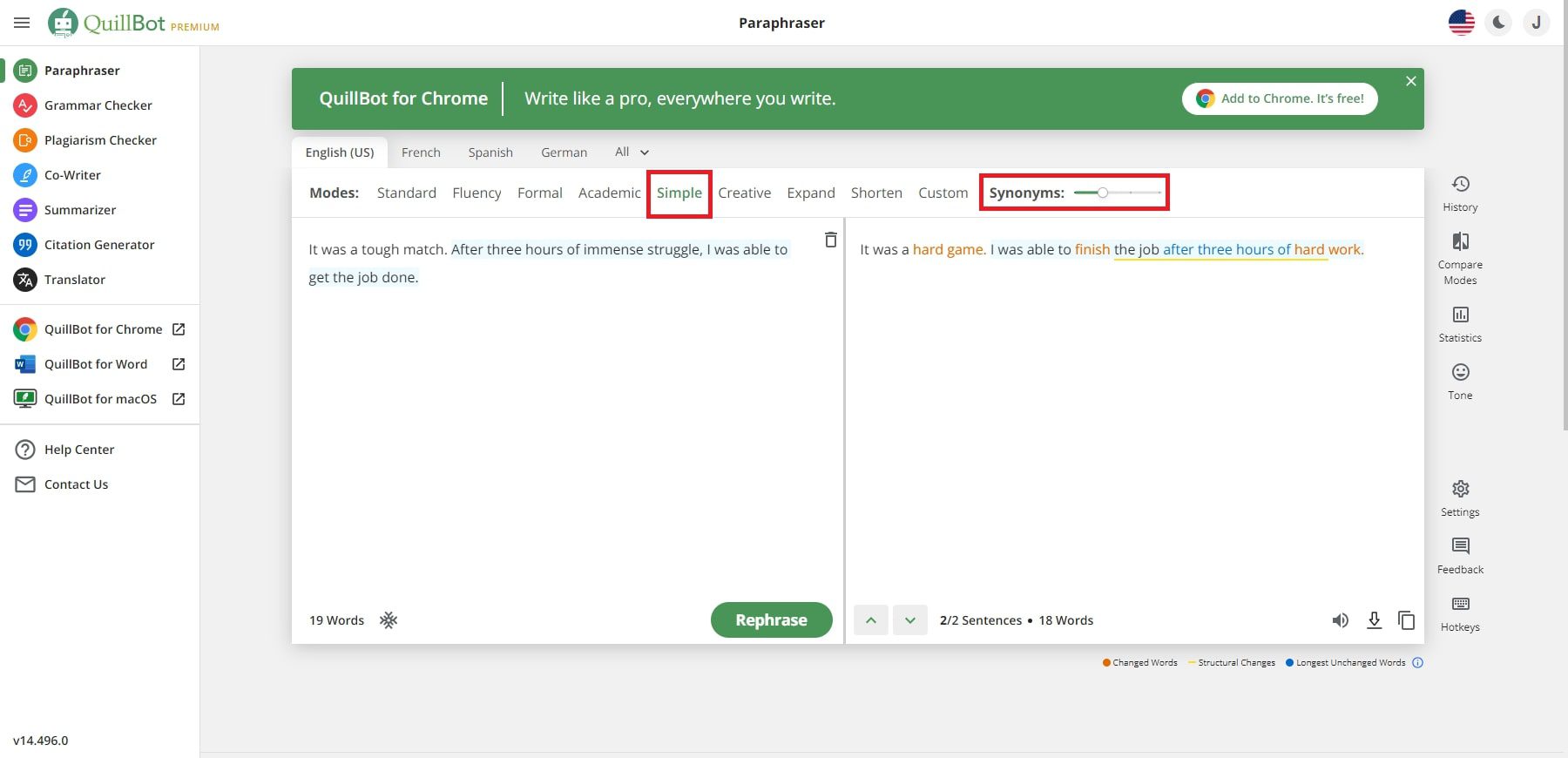
6. Creative Mode
Creative Mode is the way to go if you’re looking to unleash your creativity and generate entirely unique content. This Mode substantially changes the text, potentially altering the original meaning. It’s a valuable tool for content creators seeking a fresh spin on their writing.
We paraphrased the same content in Creative Mode . It generated the following output:
“ That was one intense contest. It took me three hours of relentless effort, but I finally completed the task at hand. ”
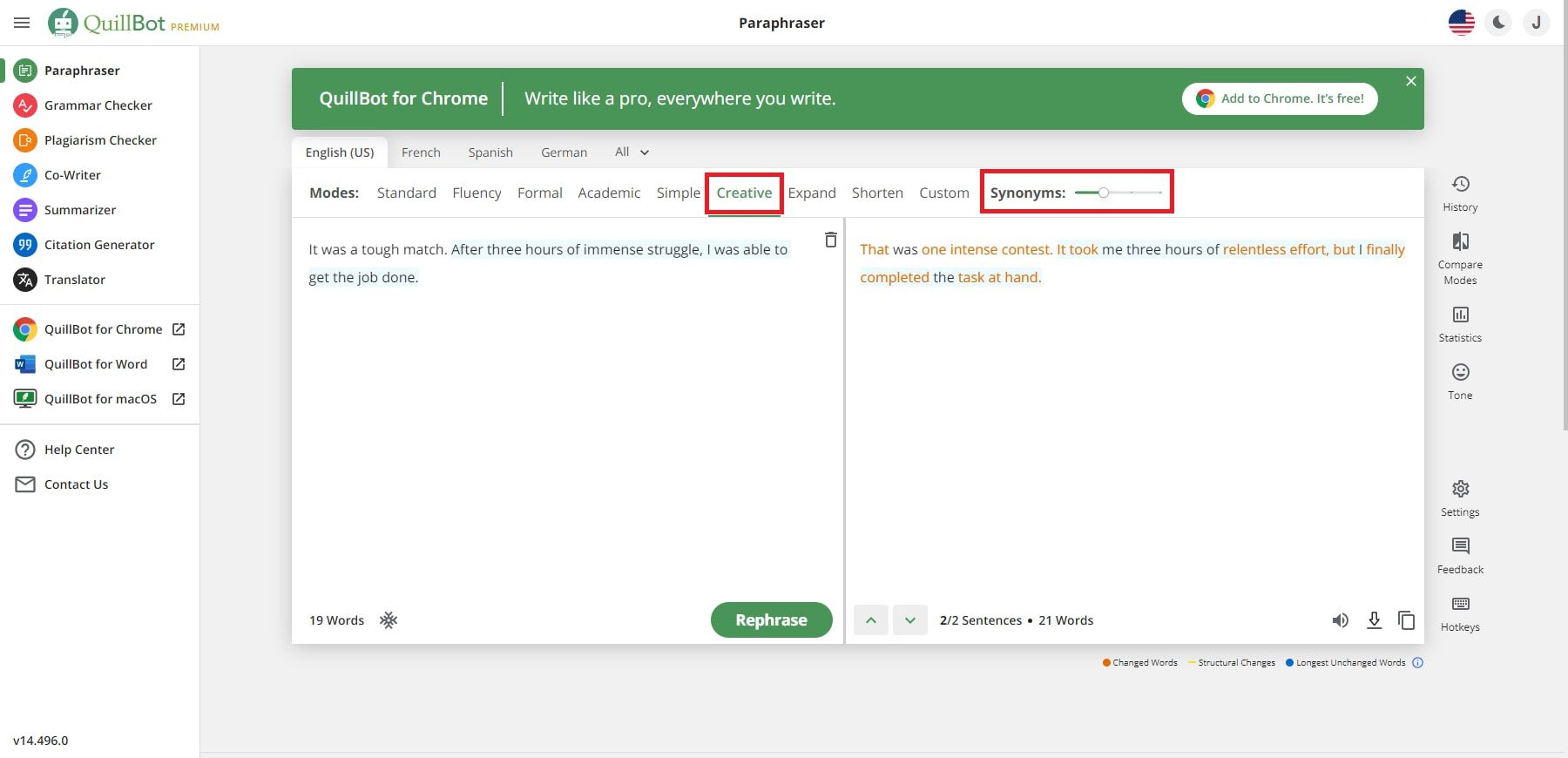
7. Expand Mode
Expand Mode is perfect for those aiming to increase the length of their text. It adds words and details while retaining the original meaning, making it valuable for projects requiring a higher word count.
We paraphrased the same content in Expand Mode . It generated the following output:
“ It was a difficult match to watch. I had to put in a lot of effort for three hours before I was finally successful in completing the task. ”
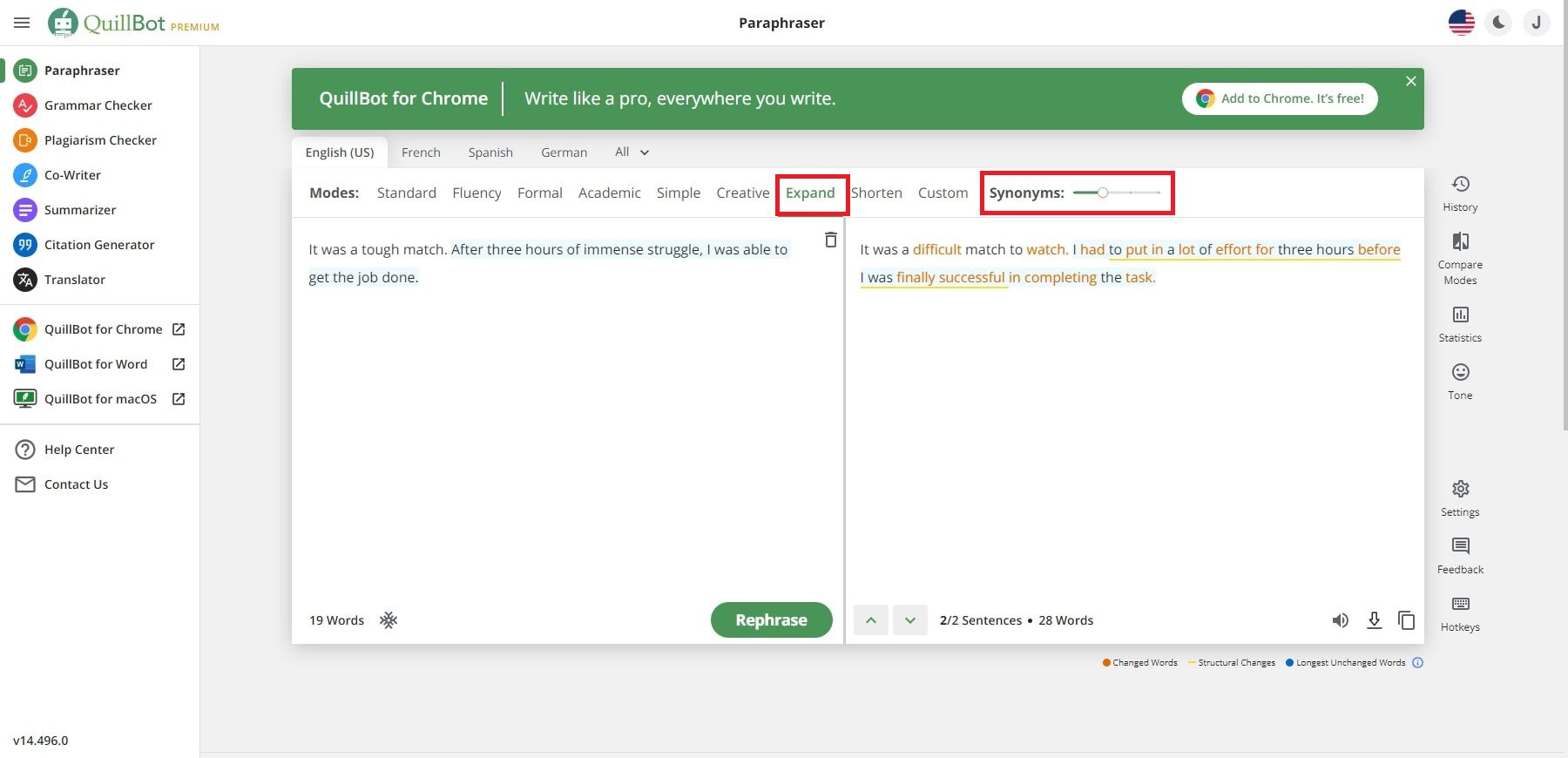
Then, we produced an output with a high level of Synonyms as follows:
“The contest was a challenging one. I was able to finish the work, despite the fact that it took me three hours of intense effort.”
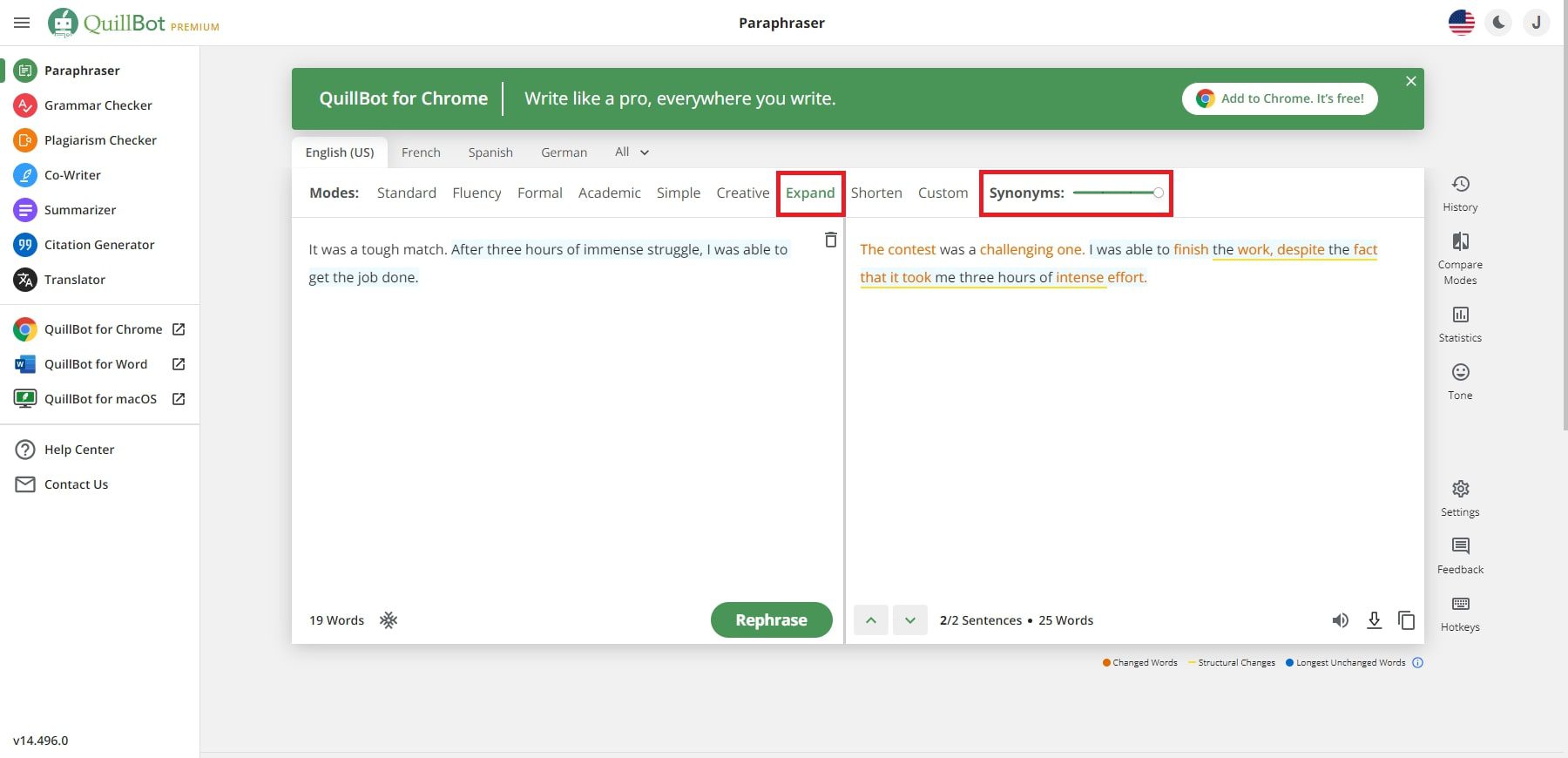
8. Shorten Mode
Shorten Mode comes to the rescue when you need to reduce the overall word count while maintaining the essence of your text. It trims unnecessary words and phrases, delivering a concise version of your content.
Lastly, we paraphrased the same content in Shorten Mode. It generated the following output:
“ The match was hard. I finished after three hours of intense struggle. ”
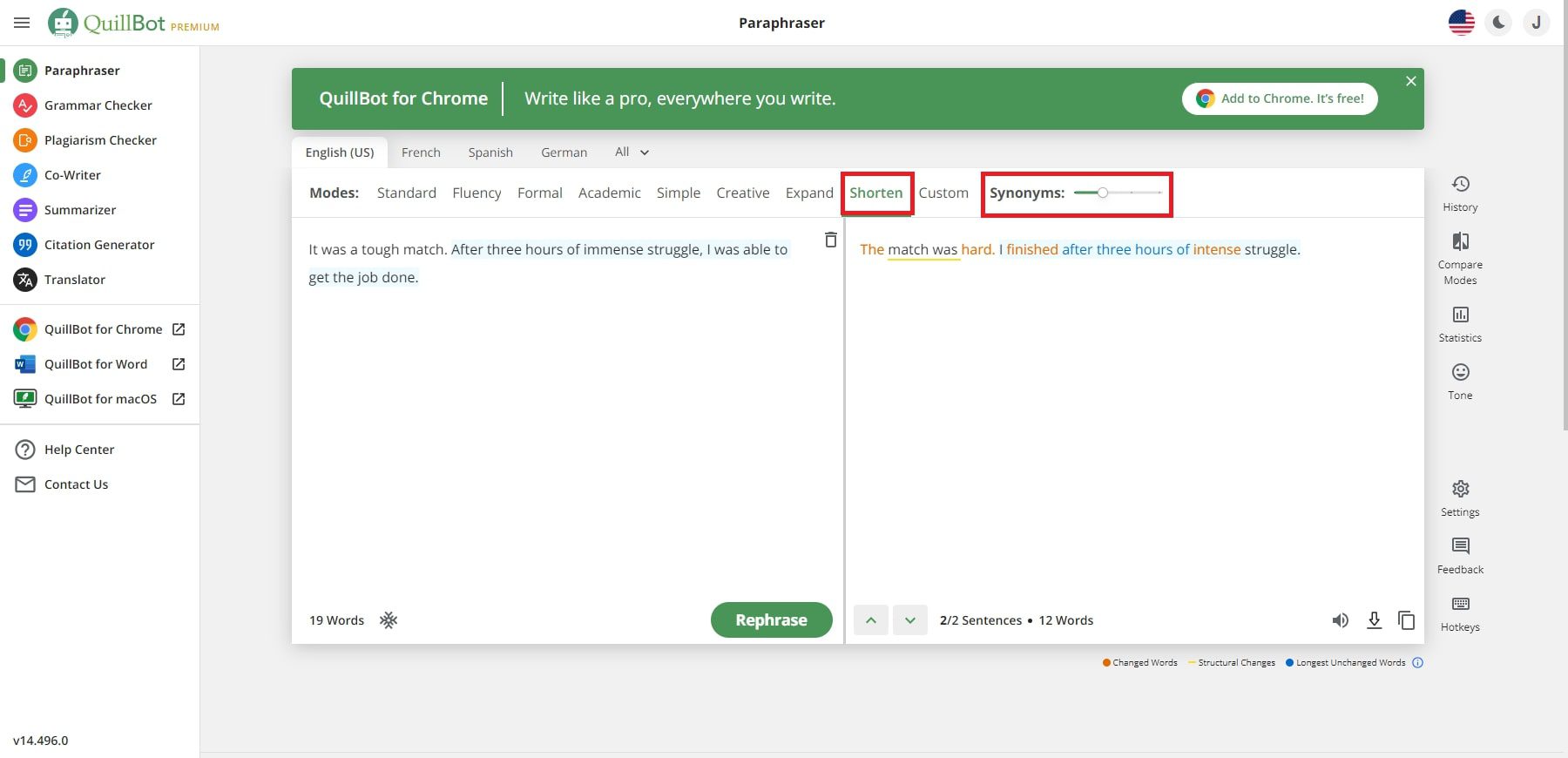
Paraphraser Statistics
The ‘Statistics’ feature offers insights into text complexity and readability. It aids writers in adjusting their style to the desired tone and audience. Premium subscribers unlock tonality analysis, which assesses reader perceptions to enhance persuasive writing.
I have used the same content as the previous one in the “Fluency” mode. It has generated the following statistics.
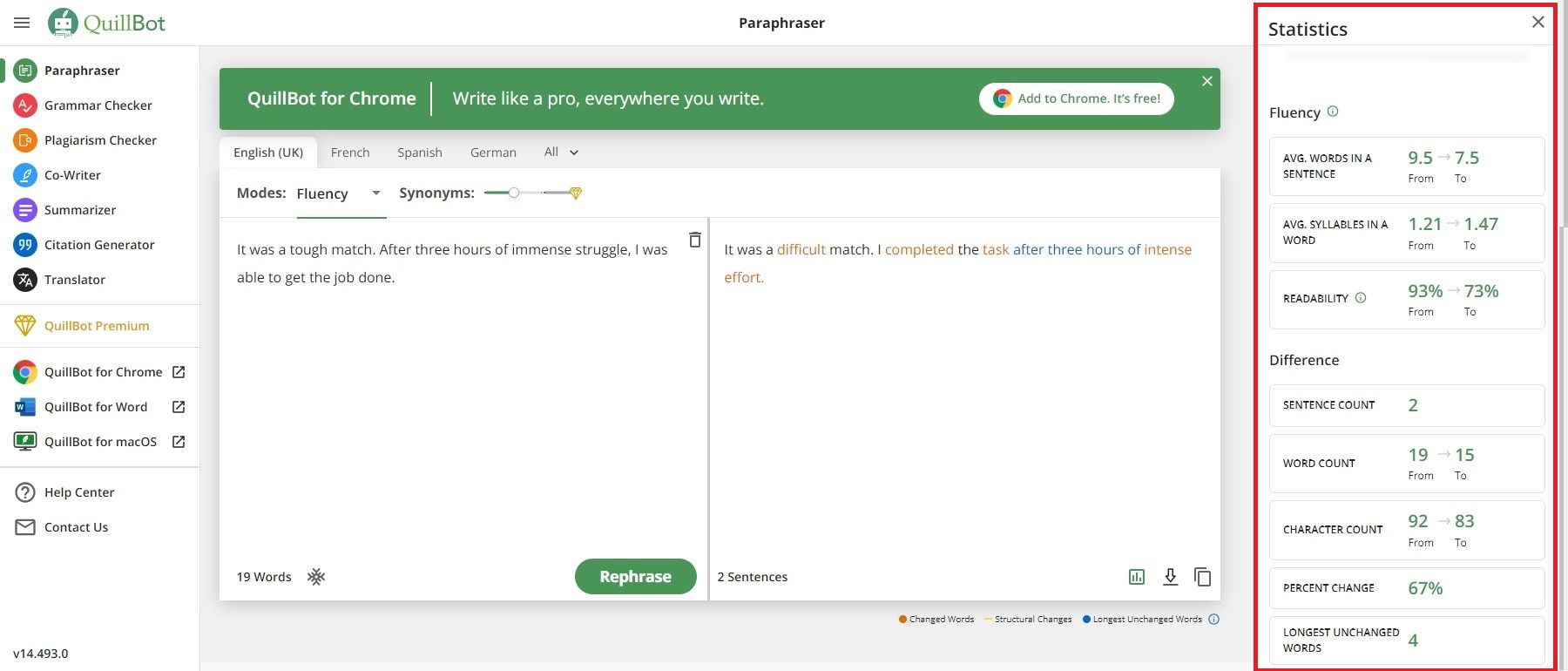
The Statistics of the generated content are based on the following aspects:
- Average words in a sentence
- Average Syllables in a word
- Readability
- Sentence Count
- Character Count
- Percent Change
- Longest Unchanged Words
Paraphraser Settings
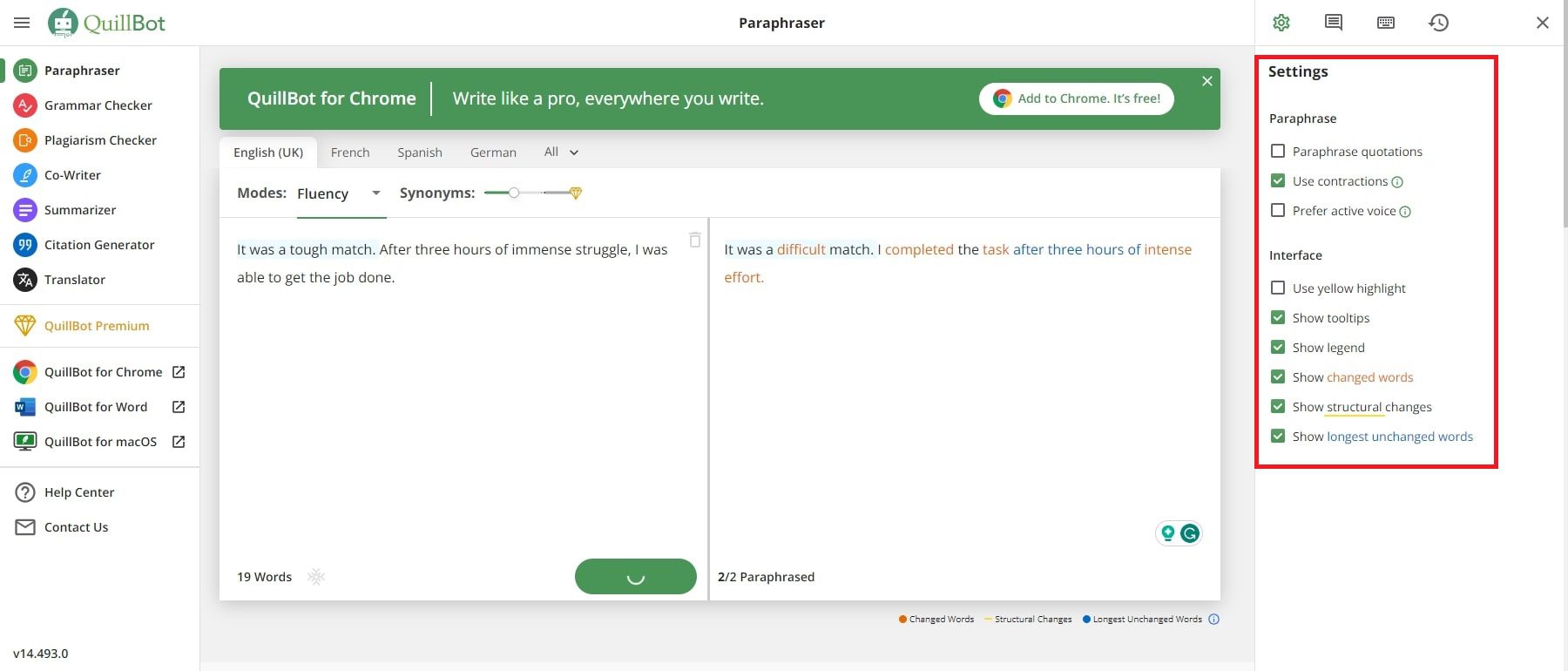
The “Settings” feature in the Paraphraser tool provides options to control how you want your content to be paraphrased and how you want the results to be displayed on the interface. In terms of paraphrasing the content, you choose the following:
- Paraphrase quotations
- Use contractions
- Prefer active voice
Under the Interface options, you can select the following:
- Use yellow highlight
- Show tooltips
- Show legend
- Show changed words
- Show structural changes
- Show the longest unchanged words
Overall, these settings do seem to give users more control and help them identify changes to their content much easier.
Paraphraser Compare Modes
Compare Modes is a valuable feature exclusively available to premium users, offering a comprehensive view of how a sentence is transformed across different modes within the platform. This feature enables users to evaluate and choose the most suitable rendition for their content by comparing various paraphrased versions. To access Compare Modes, locate and click on the dedicated icon in the settings bar on the right side of the page.
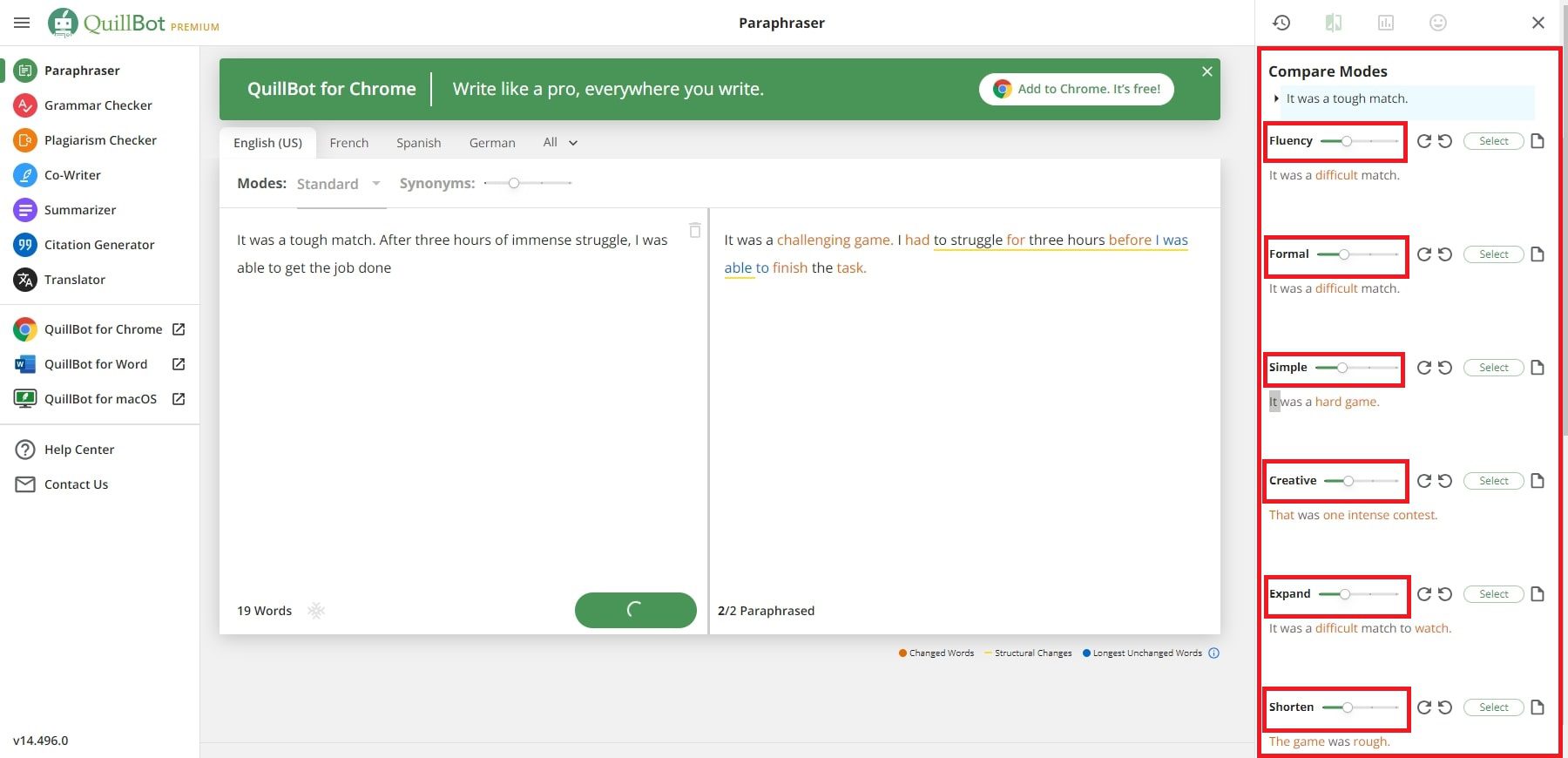
Once activated, Compare Modes opens a sidebar on the right-hand side of the screen, displaying the original sentence before paraphrasing and the results generated by all available modes simultaneously. The system defaults to the effect produced by the Mode in which the sentence was paraphrased. You can easily click the “Select” button next to the desired text to select your preferred sentence, seamlessly replacing the paraphrased sentence in your results. Additionally, you can further modify individual sentence results by clicking on circular arrow icons or making copies of them with a simple click on the copy icon. This powerful feature empowers users to fine-tune their content according to their specific needs and preferences, streamlining the content creation process.
Paraphraser History
By accessing the history feature, you can go through all the previous content you have modified. In my case, I checked my history, and it showed the last text paraphrased. It also shares the date and time when the content was modified.
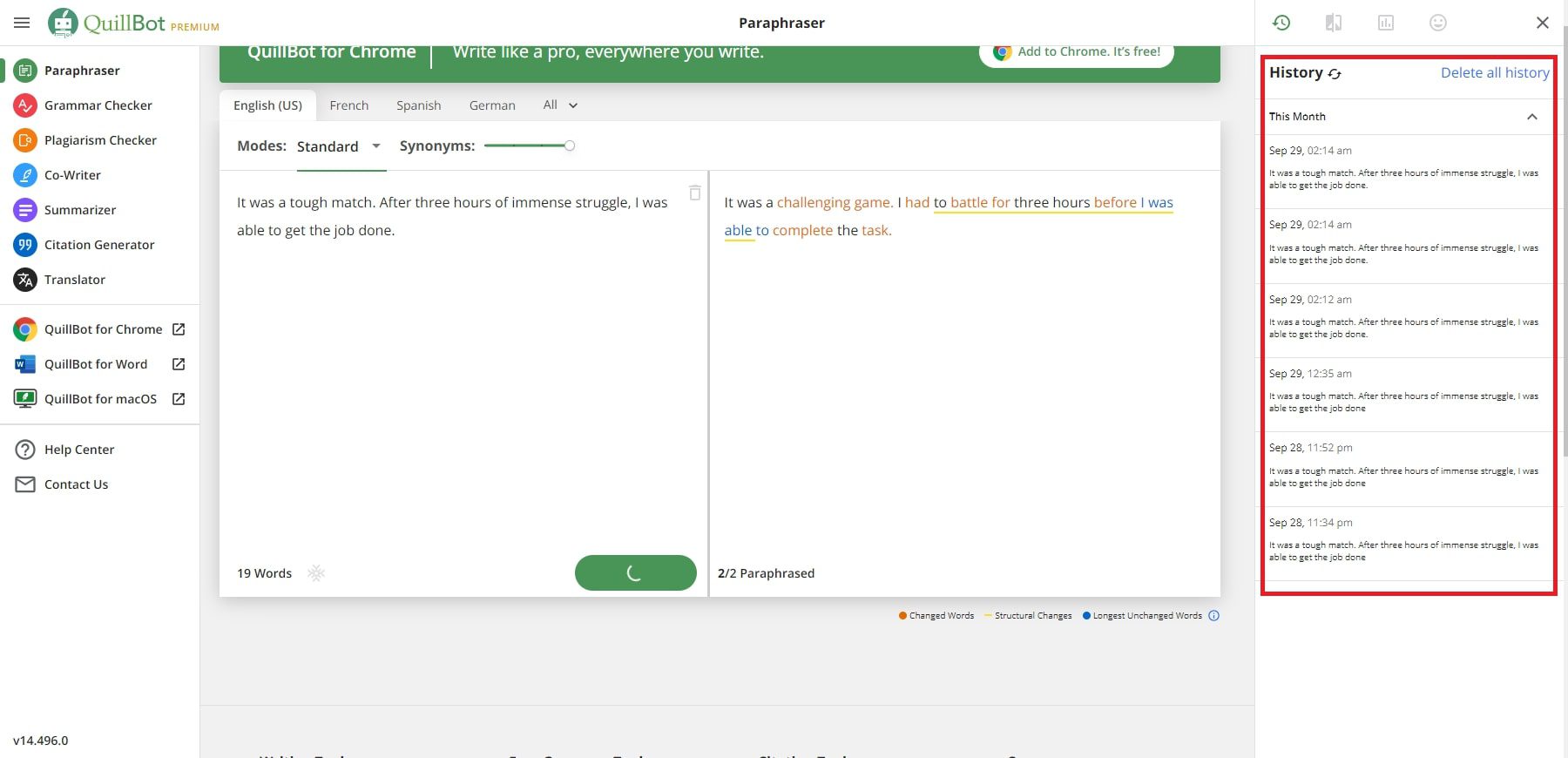
The “Tone” feature in QuillBot AI paraphraser allows users to control and tailor the emotional and stylistic tone of their paraphrased content. With this feature, users can choose from various preset tones, such as casual , unfriendly , wordy , complex , and unclear . It ensures that the paraphrased text aligns perfectly with the desired style and intent. Whether you need your content to sound professional and academic or friendly and conversational, the Tone feature empowers you to achieve the right mood for your writing.
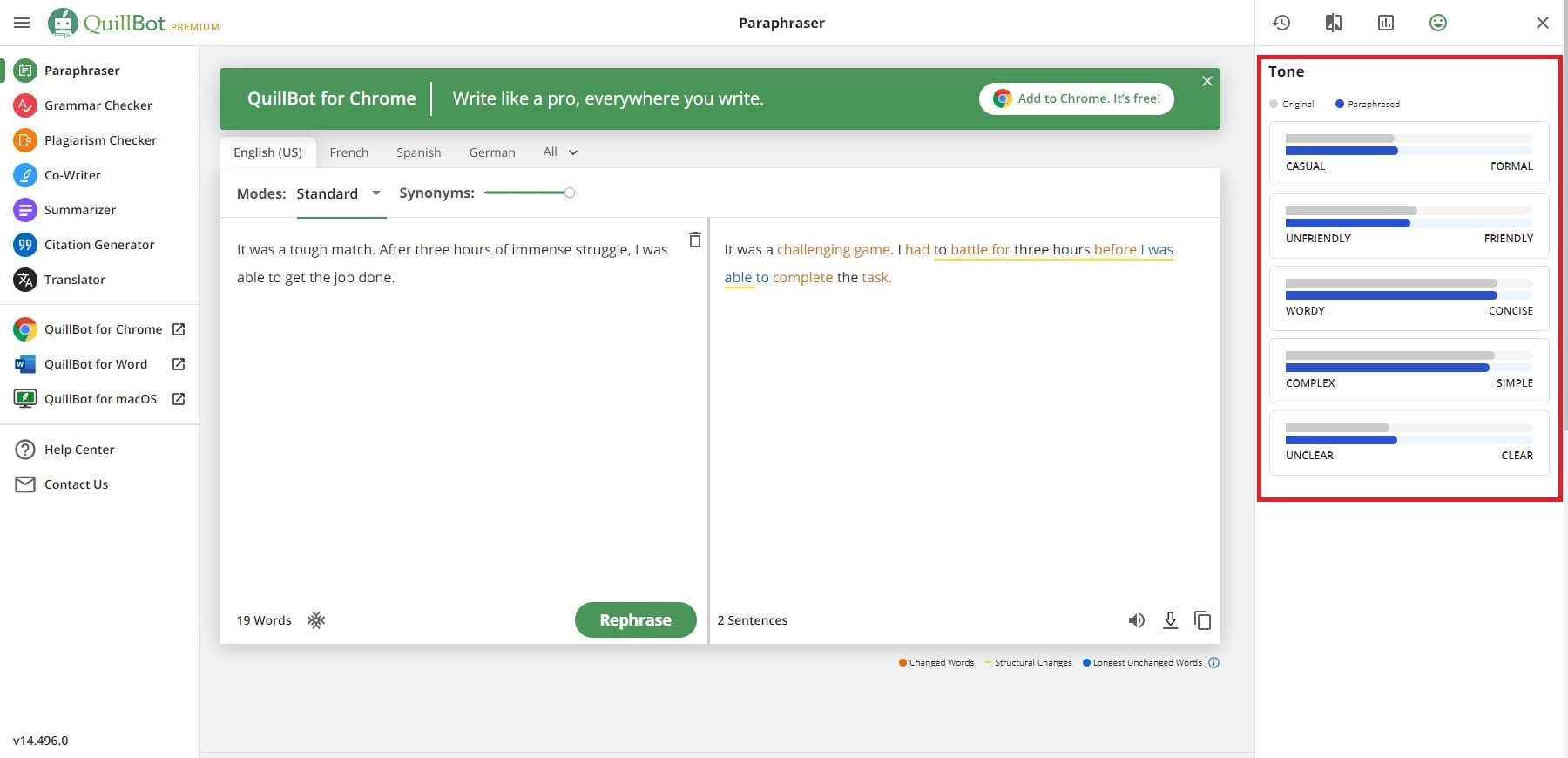
Paraphrasing for Different Languages
Quillbot AI supports 23 different languages for paraphrasing purposes. Not only does this make the tool more accessible, but it also comes in handy for making tweaks to the content generator by Quillbot’s translator tool.
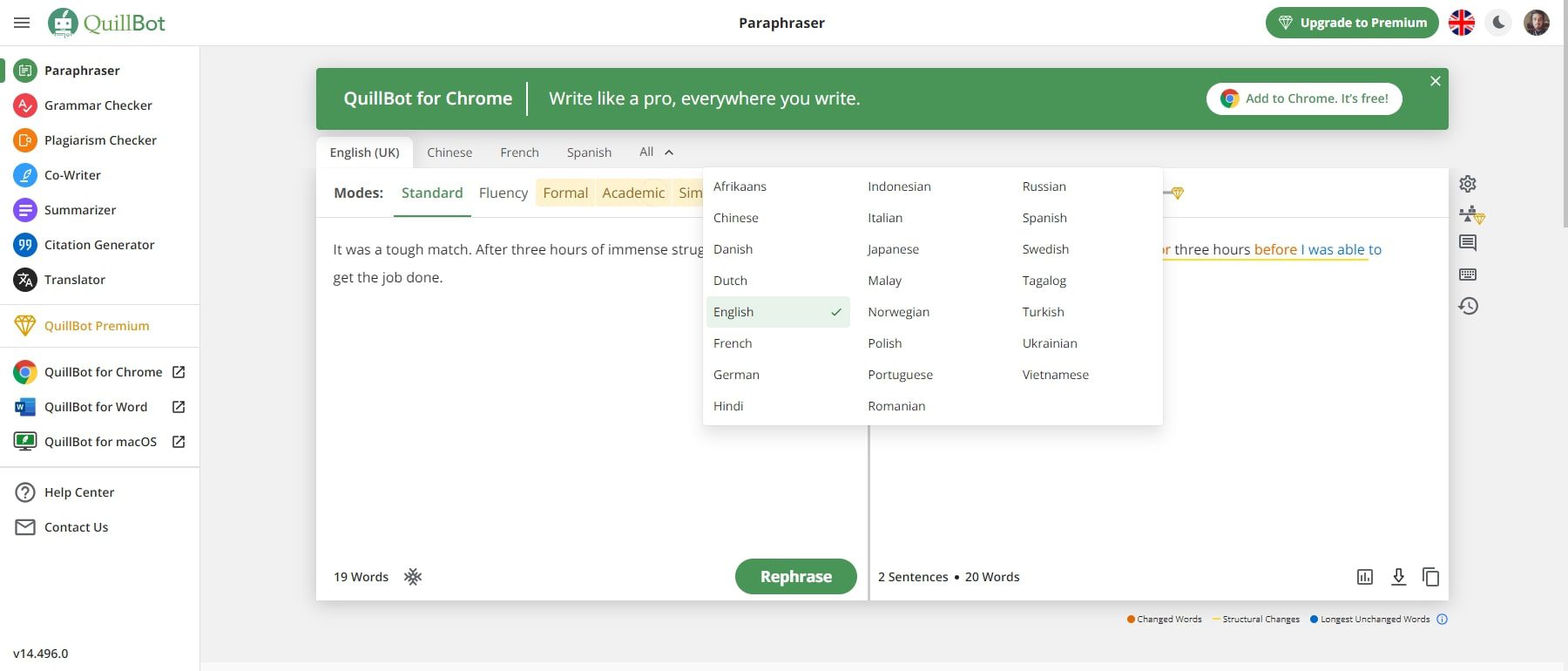
2. The Grammar Checker
Quillbot AI offers a user-friendly and free Grammar-checking feature that doesn’t require signing up. When you paste your text into Quillbot’s editor, it identifies and highlights grammatical errors, including punctuation and spelling. With a convenient Fix All Errors option, you can swiftly correct multiple issues simultaneously. This Grammar Checker enhances writing precision and consistency. It quickly pinpoints potential errors in red, simplifying the editing process. This real-time underlining and instant correction feature saves writers time and improves productivity.
For instance, here is an example sentence I added to the grammar checker text input area:
“ Manchester United signed Sofyan Amrabat on a season-long loan move from Fiorentina. The Morocco midfielder has been desperate to join Erik ten Hag’s team since getting linked to the Red Devils in June. However, Manchester United’s plans differed on Deadline Day as they wanted to sign Fulham’s Joao Palhinha instead. ”
After copy-pasting the text into the Grammar Check, it will detect all the potential errors within the content. By putting your cursor on the underlined words, it will show you the errors individually.
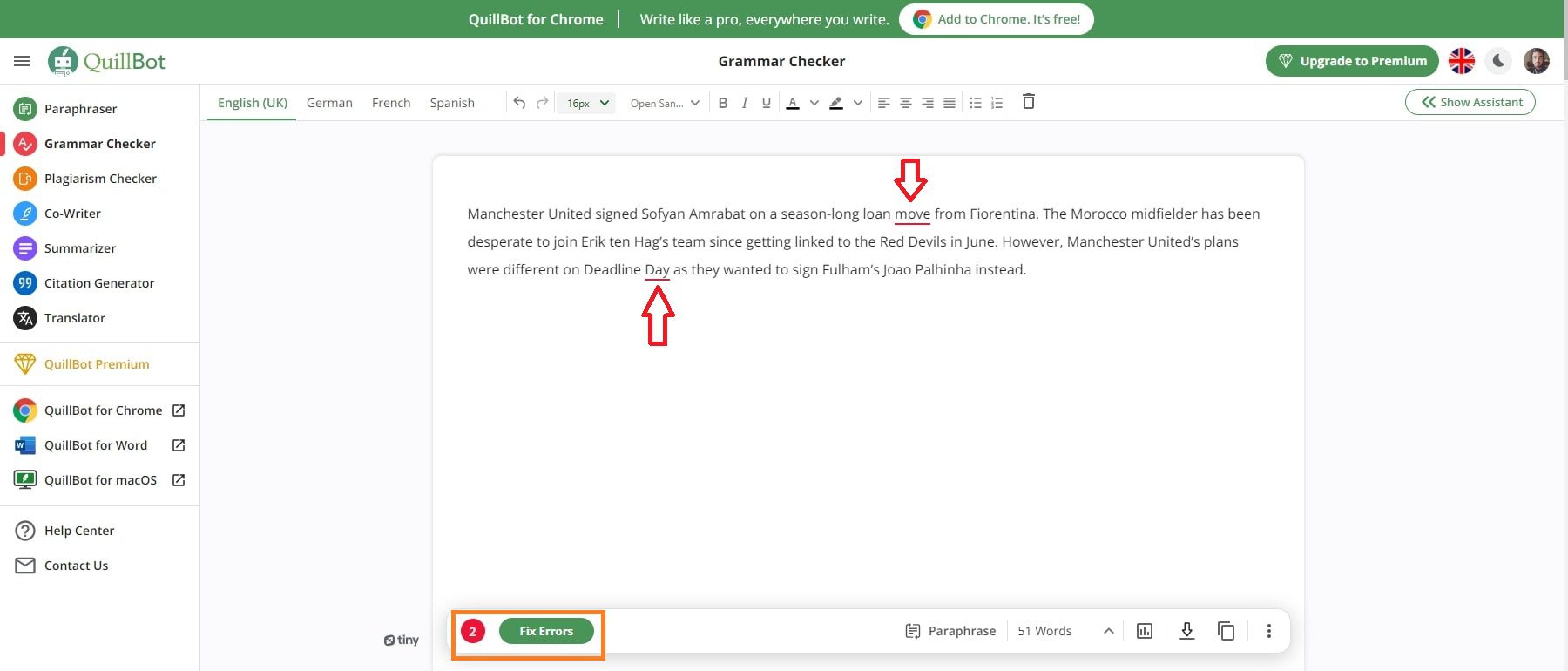
Once you remove all the errors, it will provide you with the correct grammatical content. It will generate the following content.
“ Manchester United signed Sofyan Amrabat on a season-long loan deal from Fiorentina. The Morocco midfielder has been desperate to join Erik ten Hag’s team since getting linked to the Red Devils in June. However, Manchester United’s plans were different on Deadline Day, as they wanted to sign Fulham’s Joao Palhinha instead. ”
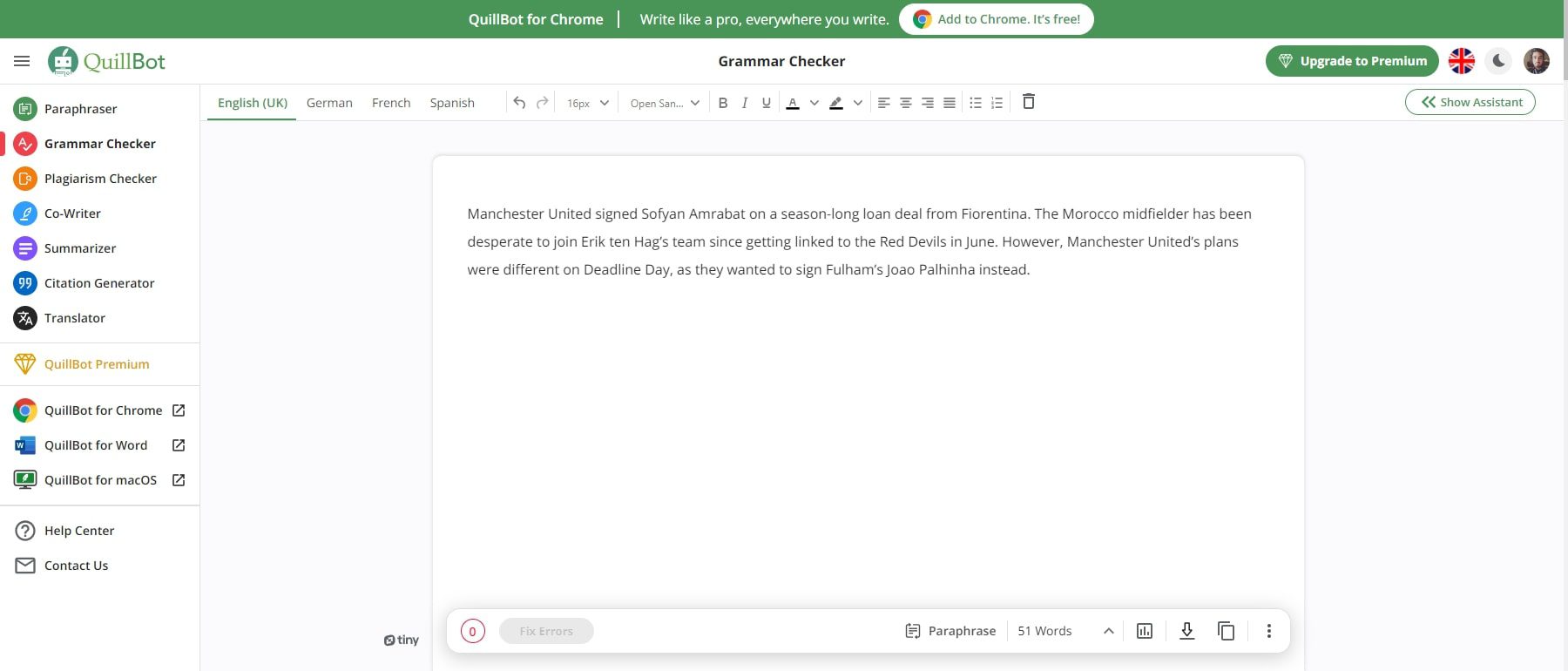
Furthermore, it seamlessly integrates with Quillbot’s Paraphrase tool, offering a comprehensive writing experience without needing an account. Its grammar-checking feature is valuable for writers seeking error-free, professional content.
3. Summarizer
Quillbot AI provides a Summarizer tool that condenses lengthy texts or articles into concise summaries, making it invaluable for students, researchers, and professionals.
Users can choose between Short and Long summarization options to control the level of detail. The Short summarization offers a brief overview, ideal for quickly grasping the central ideas or skimming through multiple articles. In contrast, the Long outline provides a more comprehensive summary, suitable for in-depth analysis or a deeper understanding of the text.
Quillbot AI’s Summarizer utilizes natural language processing to extract critical information while preserving the original context. It offers two summarization types: Key Sentences and Paragraph modes.
For instance, I added a block of content to the summarizer text input area. Using the Key Sentences feature, the tool has created five articulate points that summarize the content.
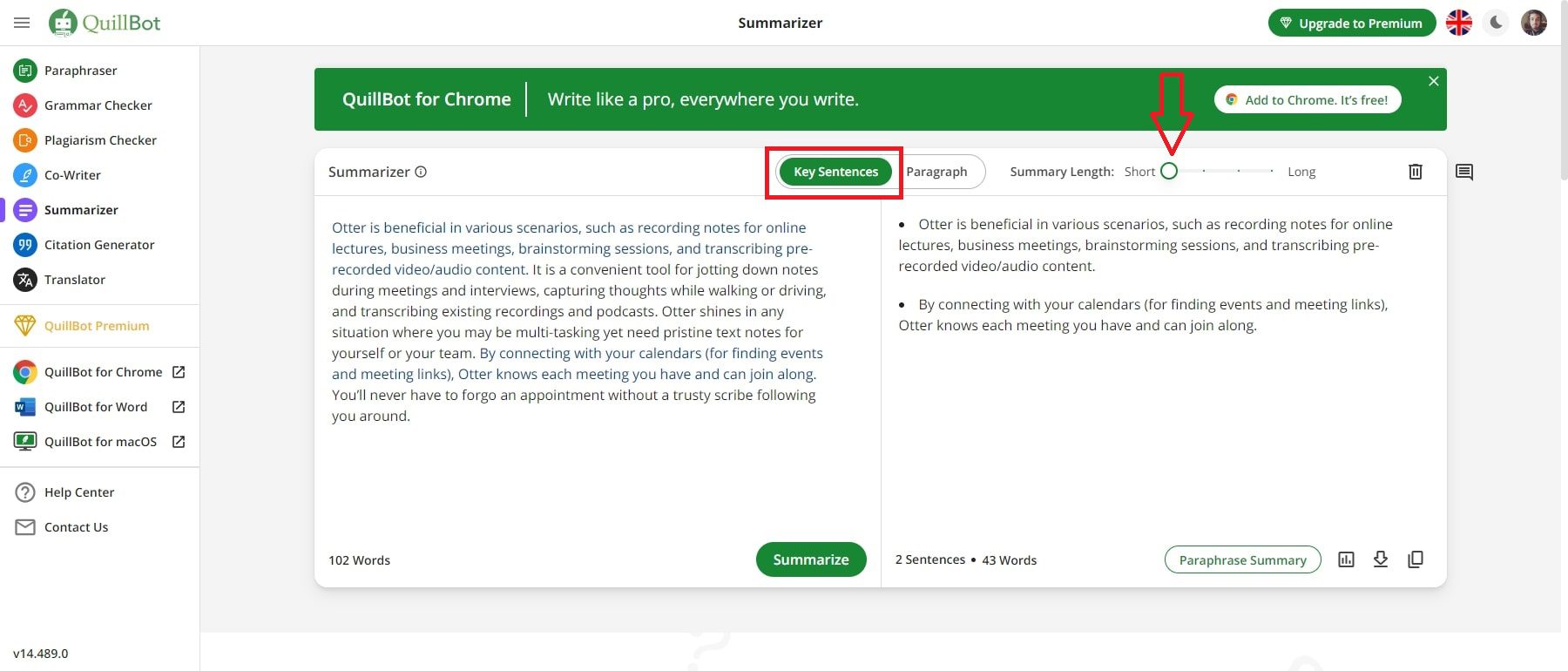
Changing the Summary Length can increase or decrease the depth of those points.
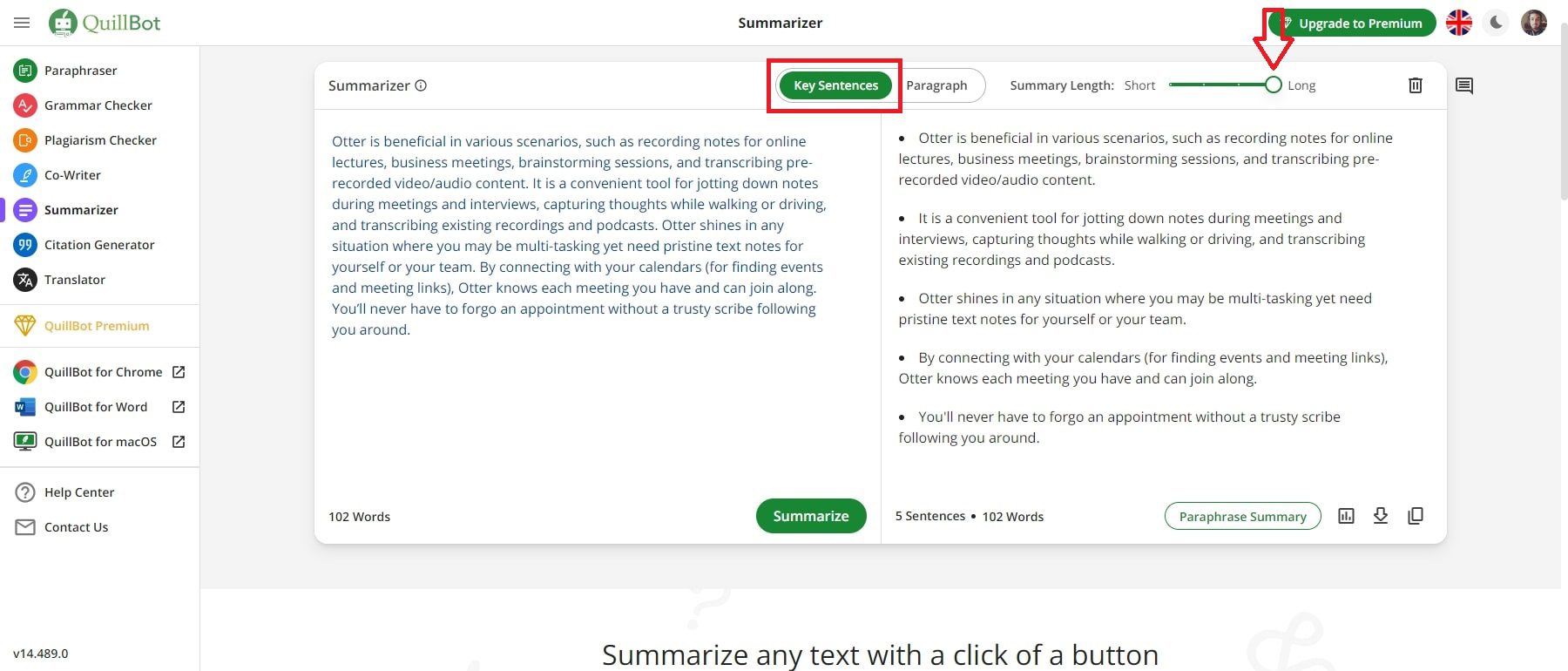
Selecting the Paragraph mode will provide a summary of the content in paragraph form.
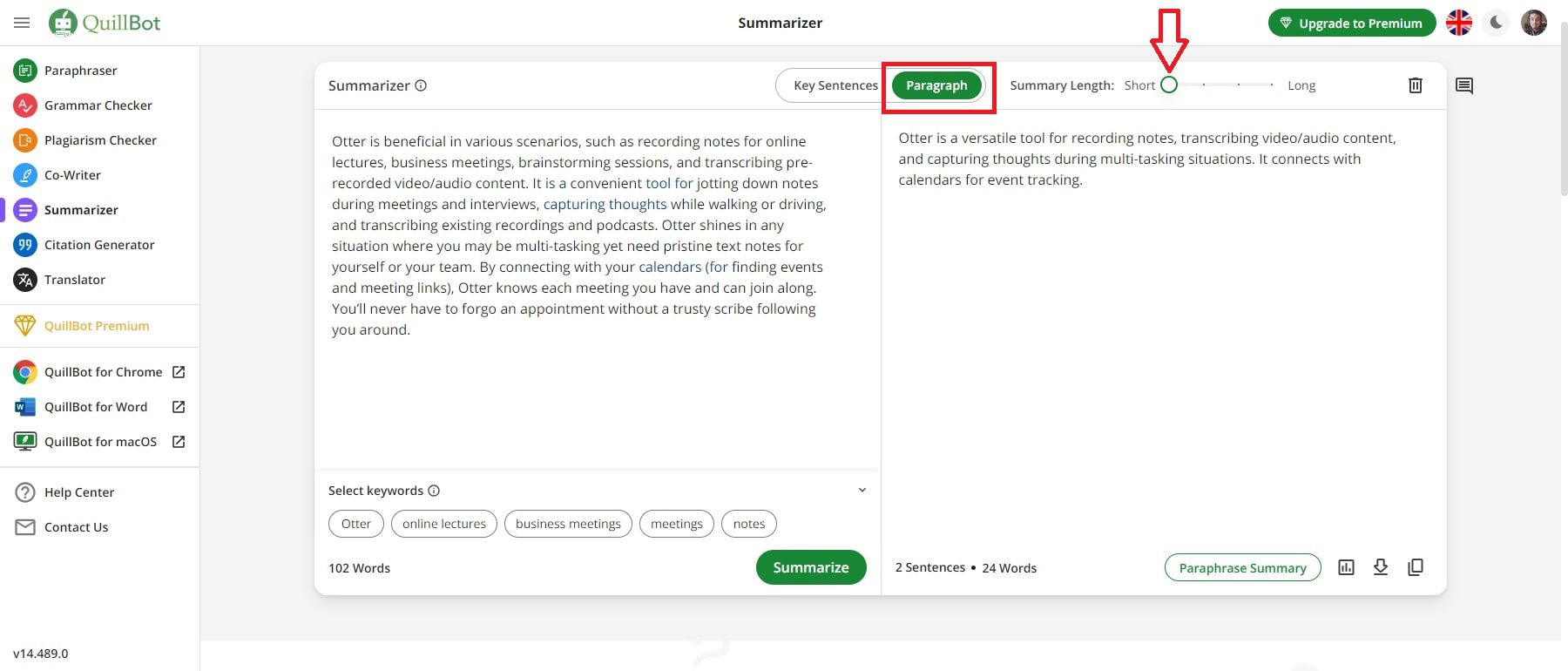
Like the Key Sentences mode, the length of the summary can be changed by adjusting the Summary Length .
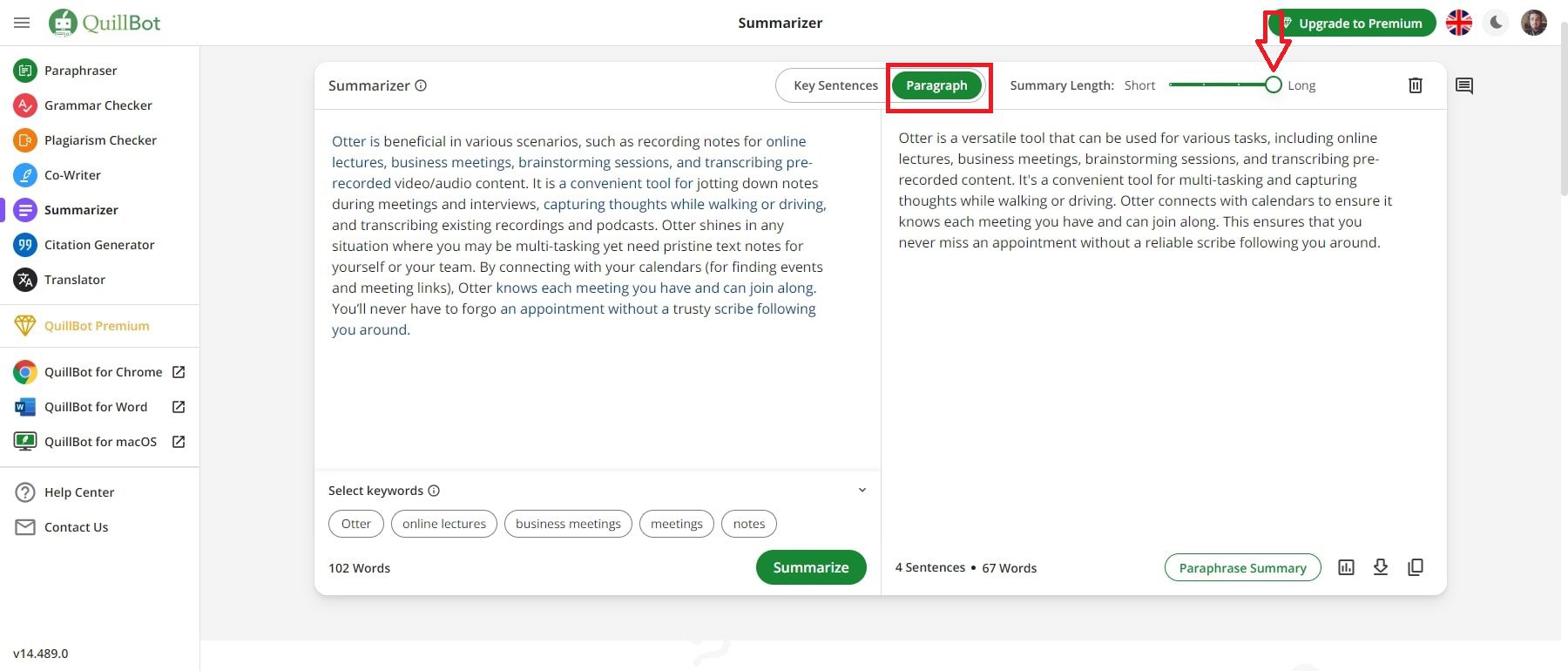
This feature streamlines research, study, and content review processes, enhancing productivity and comprehension for users across various fields.
4. Citation Generator
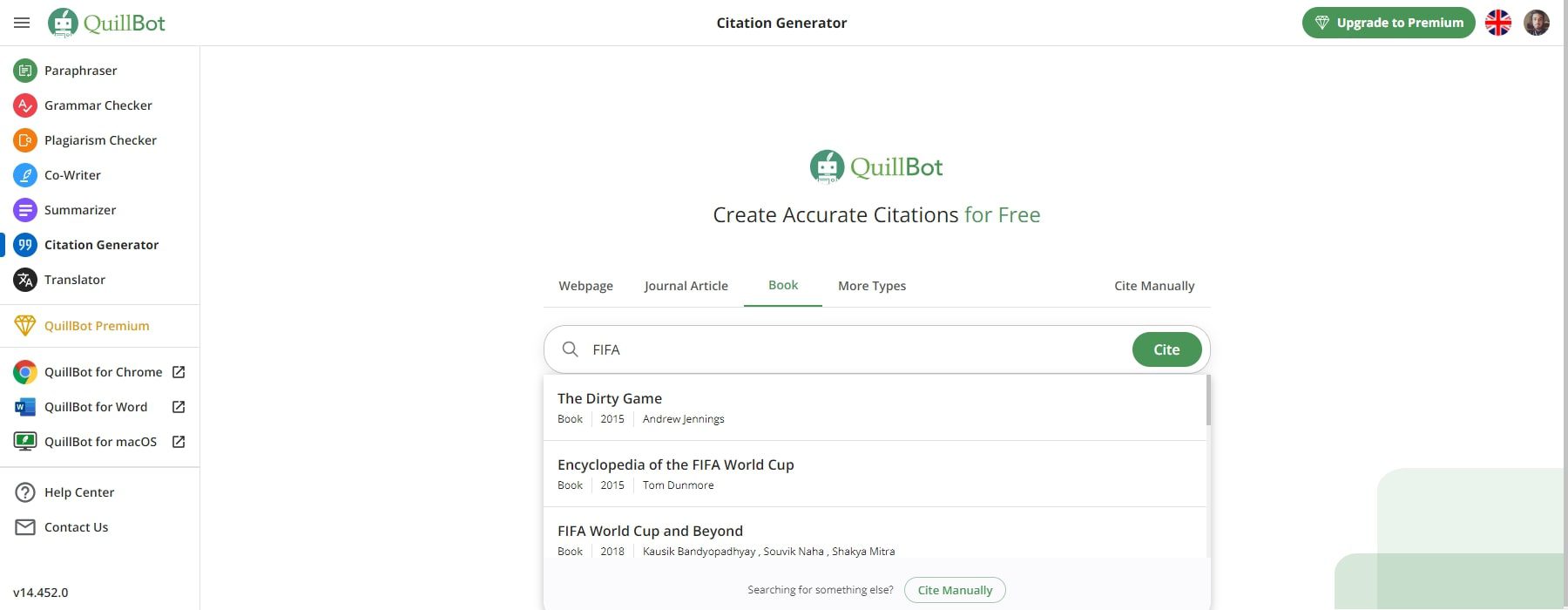
QuillBot’s Citation Generator is a valuable tool that simplifies the often complex process of citing sources in academic and professional writing. It allows users to choose from various citation styles and formats, ensuring compliance with specific guidelines and educational requirements. This feature dramatically reduces the potential headache associated with accurate source attribution.
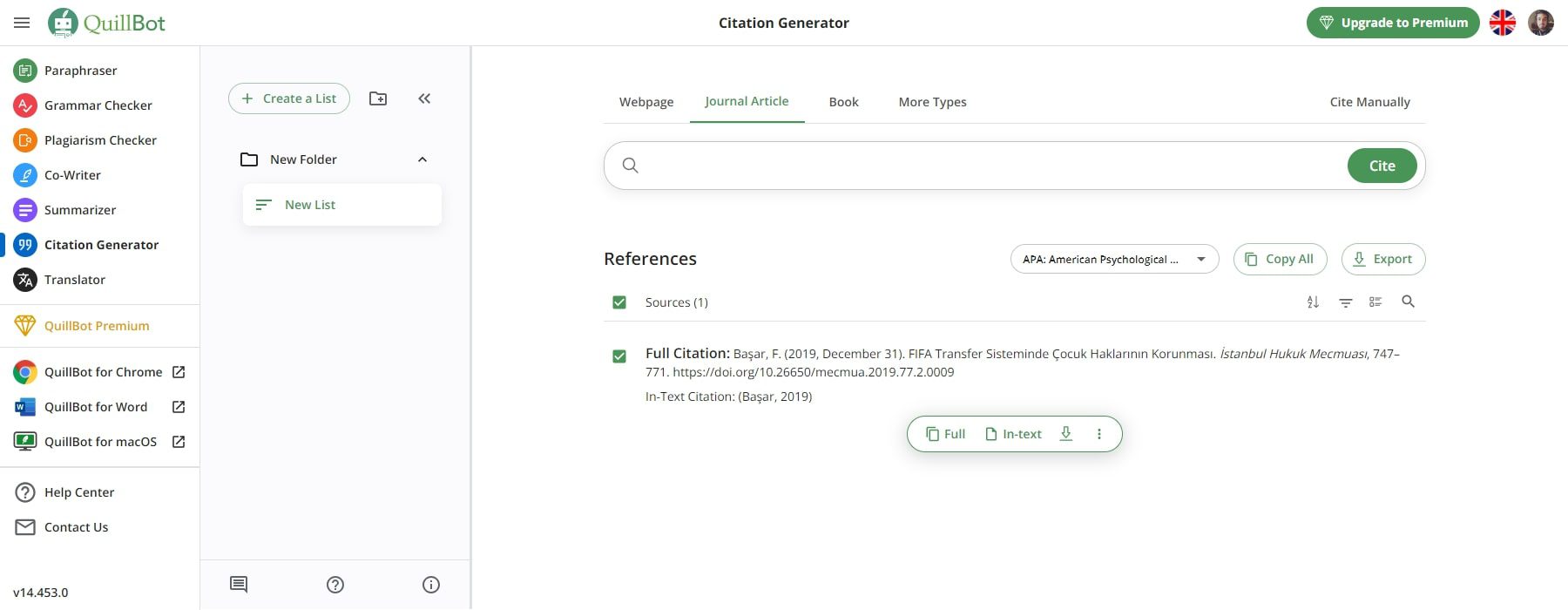
It supports common APA, MLA, and Chicago styles, covering reference types like books and websites. With an intuitive interface, it swiftly generates in-text and complete citations, labeled and exportable to Microsoft Word. By automating this process, QuillBot’s Citation Generator saves users time and ensures proper crediting of sources, benefiting those involved in research and academic writing projects.
5. QuillBot Plagiarism Checker
Quillbot AI provides a plagiarism checker, which is a premium feature. It eliminates the need for external tools to verify content originality. Premium users can paste their content into the checker, receiving results within minutes, indicating if the content is unique or plagiarized. Premium members can scan up to 20 pages per month with this tool, making it suitable for various types of content, including research papers.
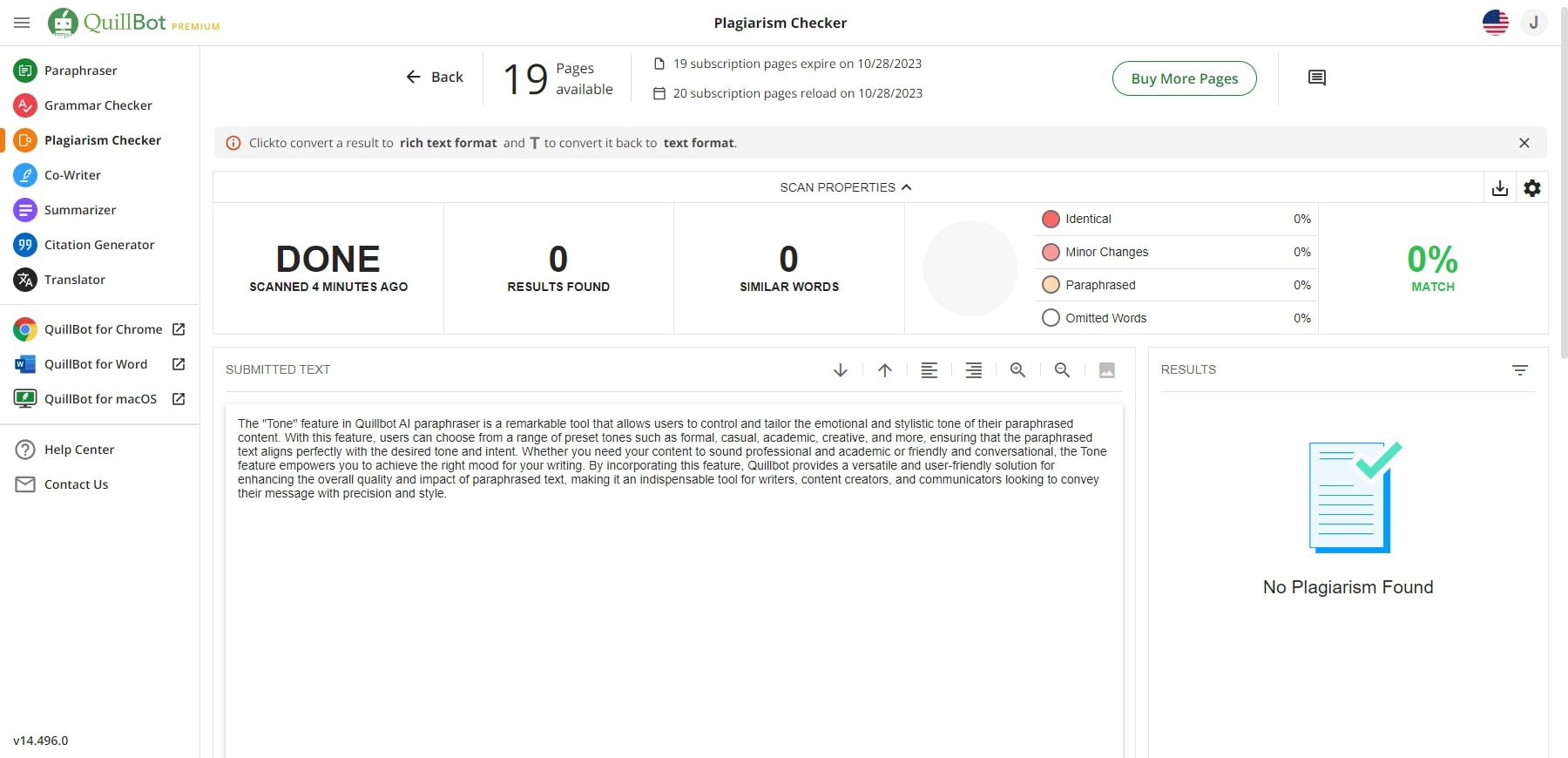
Its plagiarism checker stands out by accommodating research paper plagiarism checks, scanning up to 20 pages (approximately 5000 words) monthly. Consequently, it proves to be a valuable resource for essayists and academic writers, ensuring the integrity of their work.
Plagiarism detection is based on identical words , minor changes , paraphrased words , and omitted words .
6. The Translator
QuillBot AI provides its users with a Translation feature, allowing them to translate text into over 30 languages, making research and writing accessible across language barriers. It offers ad-free translation of up to 5,000 characters at once, includes integrated writing tools, and provides quick and accurate translations. The best part is that it’s free, enhancing convenience and accessibility for writers and researchers.
As a test, I added a block of content in the German language. The translator automatically detected it as German.
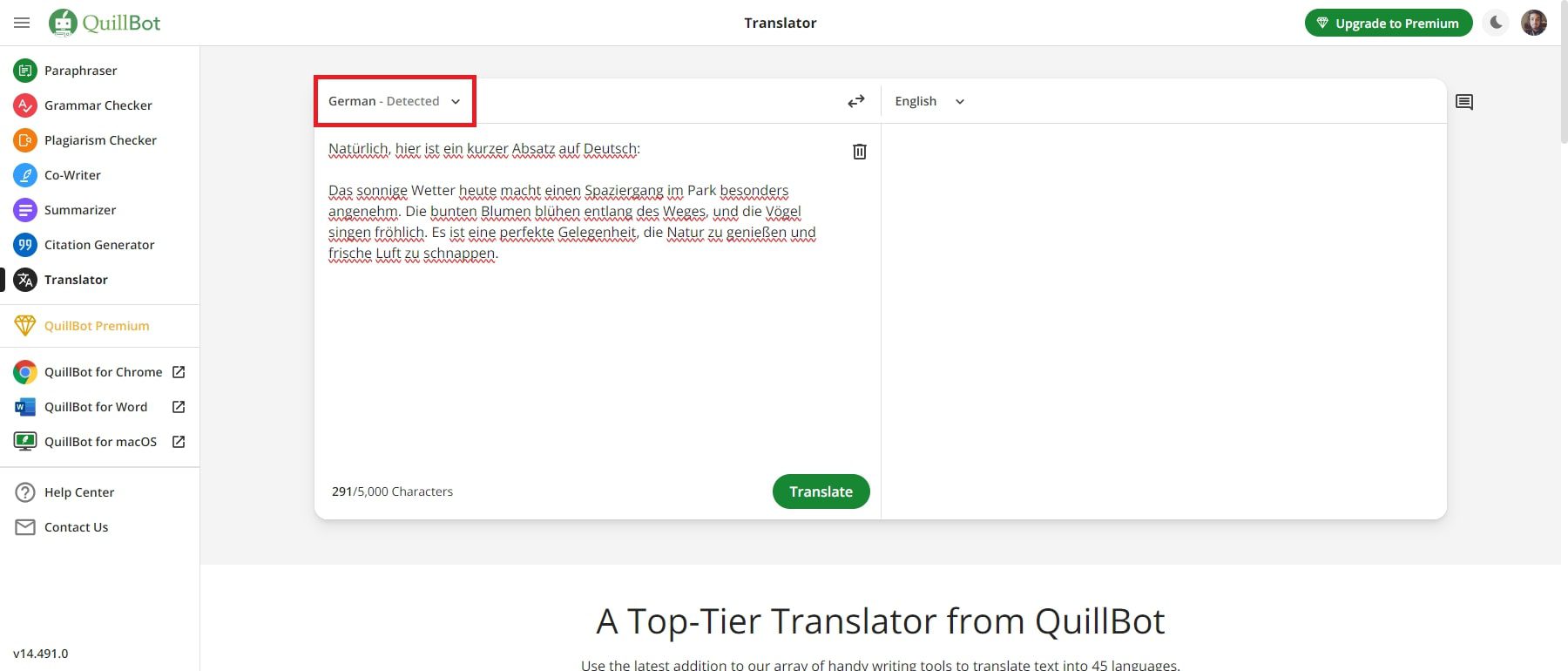
Then all you need to do is select the language you want it translated to on the right and click the Translate button.
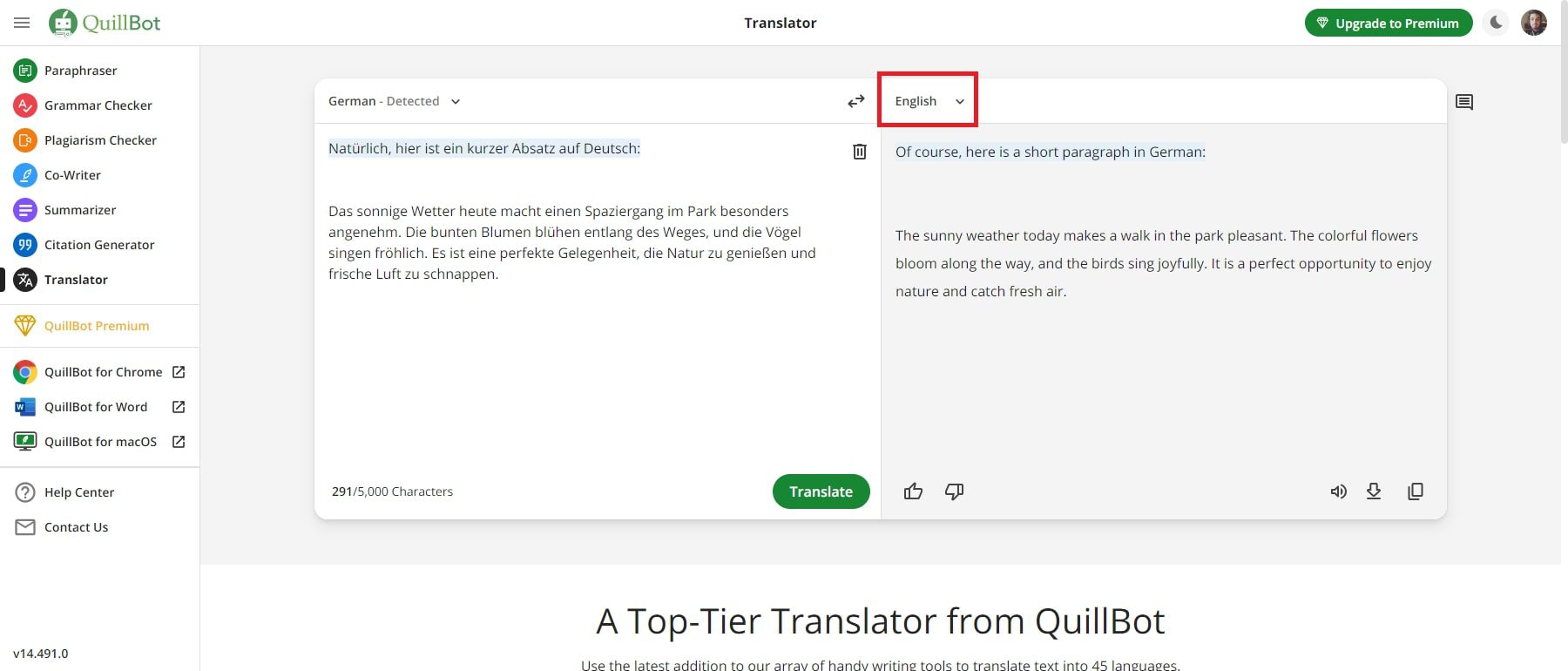
7. Quillbot Extensions
The tool offers three convenient extensions and applications to enhance your writing experience across different platforms.
QuillBot Chrome Extension
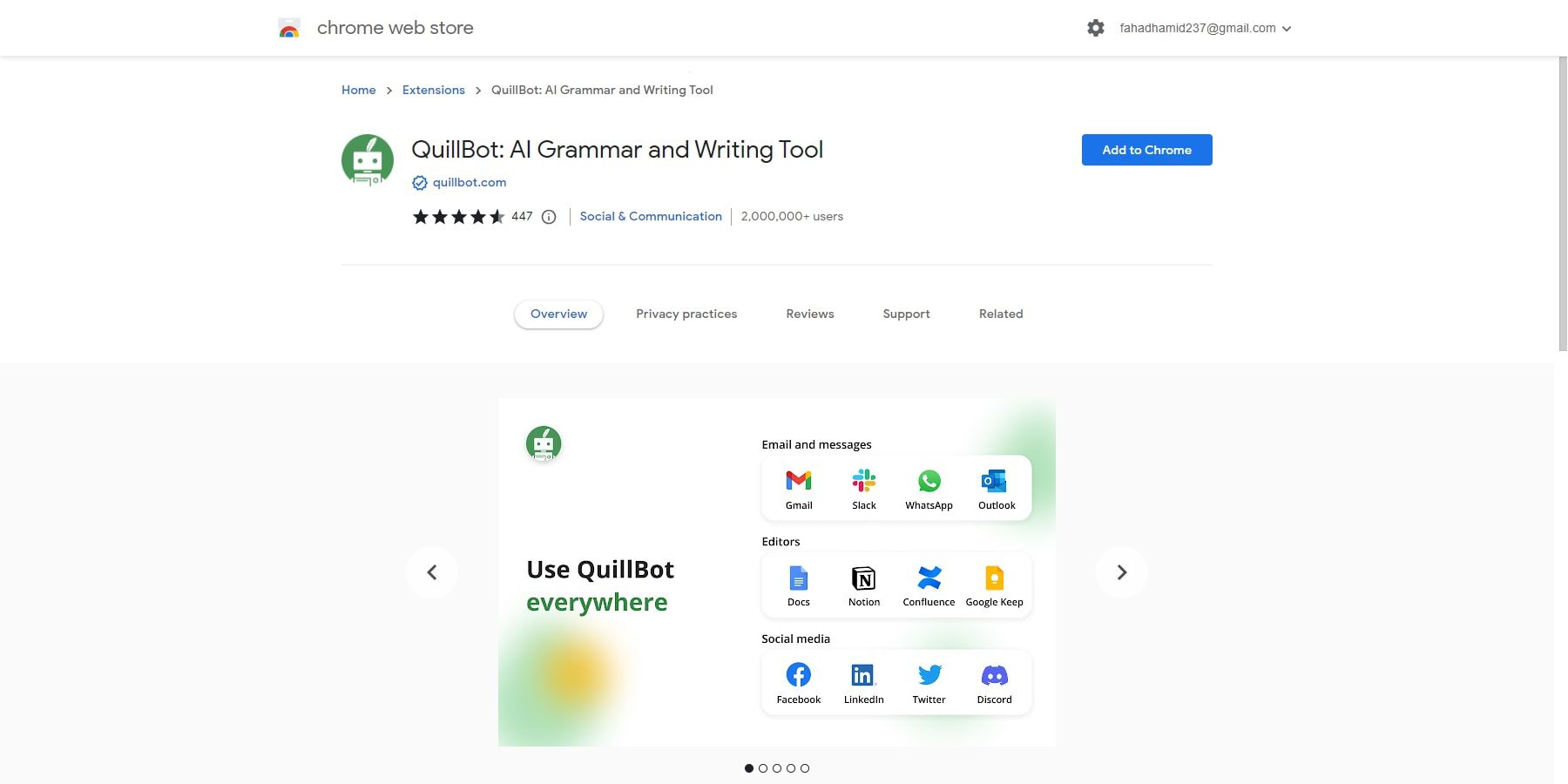
The QuillBot Google Chrome extension is a valuable tool for online writing. It seamlessly integrates with your web browsing, allowing you to check grammar, paraphrase, and summarize online documents (Google Docs), emails, and social media posts. Moreover, it ensures your writing is polished and error-free across the internet.
QuillBot for Word
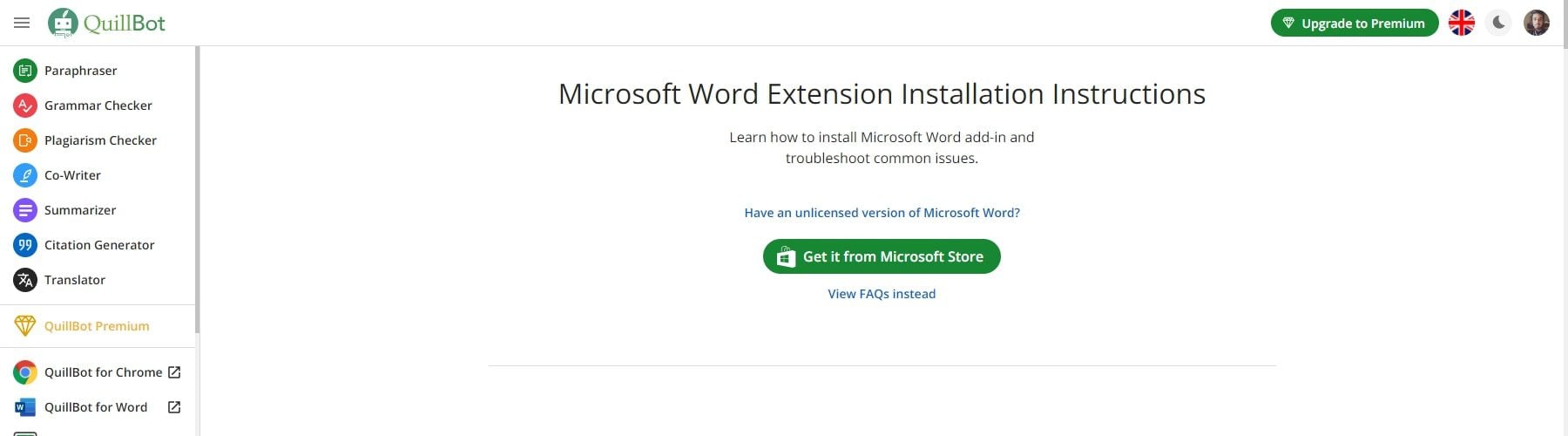
If you’re working offline in Microsoft Word, this extension empowers you to access the full capabilities of QuillBot. It assists you in crafting high-quality documents, reports, and essays, ensuring your writing is clear and concise, even when you’re not connected to the internet.
QuillBot for macOS
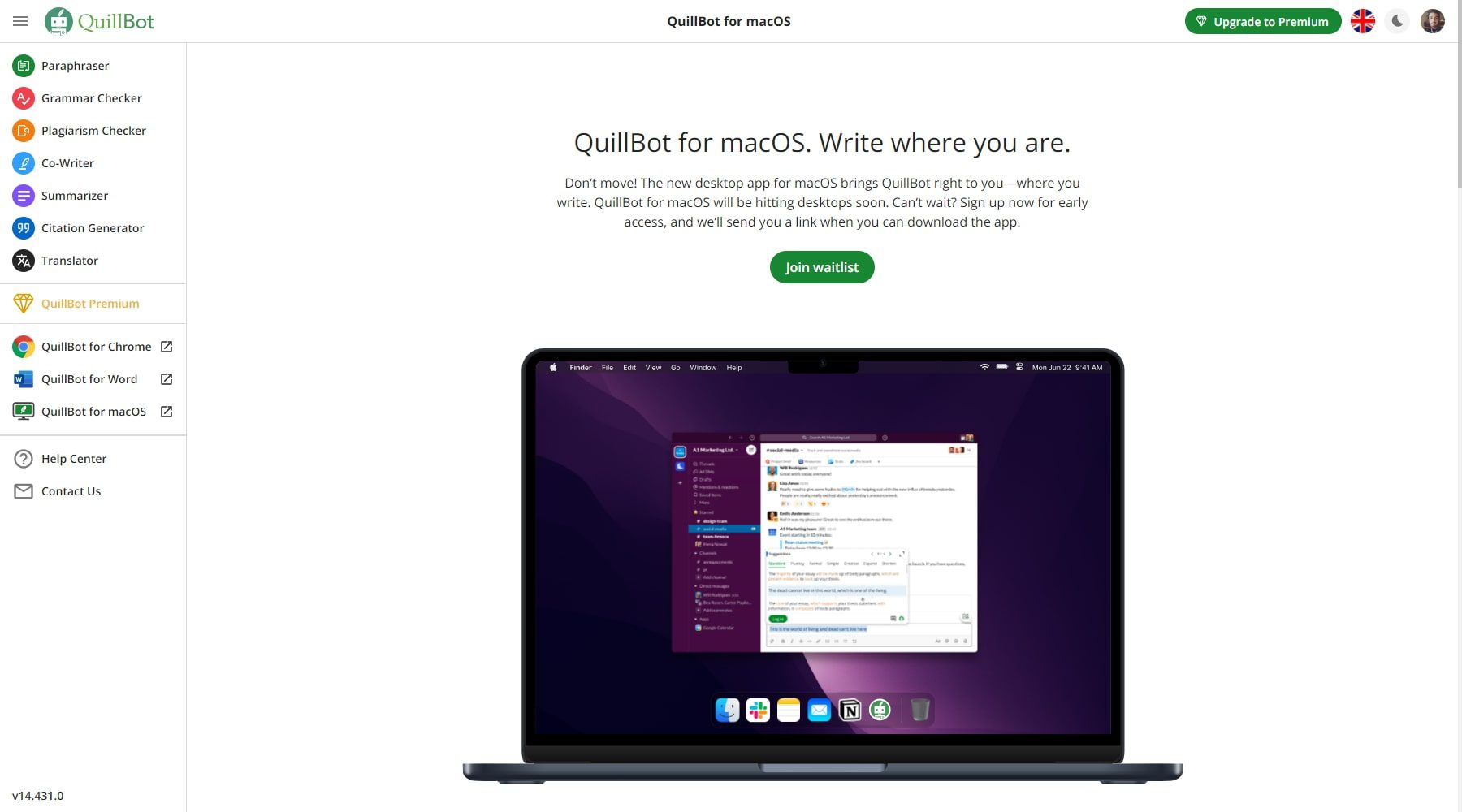
For Mac users, QuillBot offers a browser-free desktop application. This standalone tool simplifies the writing process, providing a smooth and efficient writing experience on your macOS device. Moreover, it’s perfect for those who prefer a dedicated desktop application for their writing needs.
QuillBot AI Pricing and Plans Review
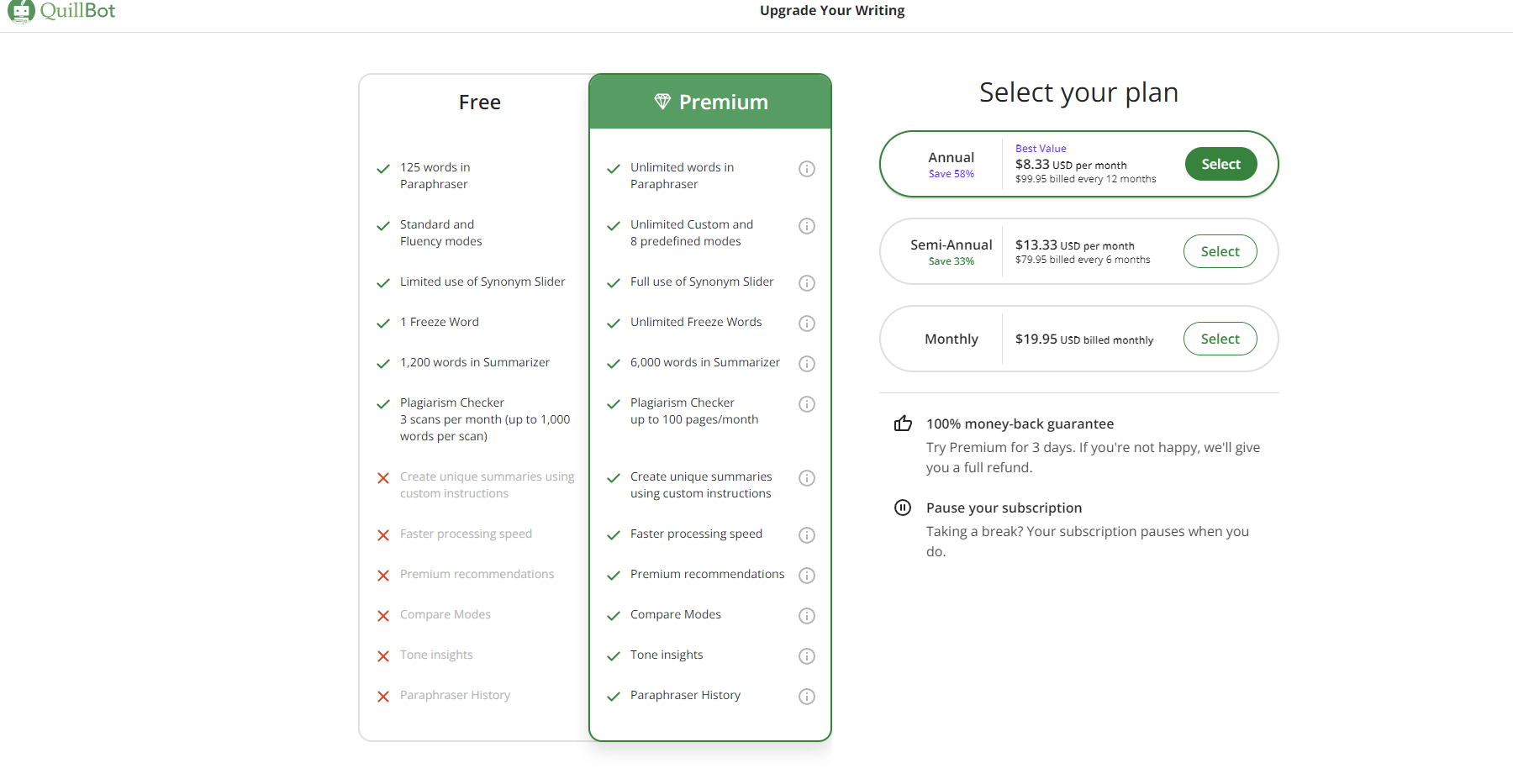
QuillBot AI provides three different pricing options to suit different needs and budgets.
The Basic (Free) Plan allows you to experiment with the tool before attaining its subscription. With it, you can paraphrase 125 words. It provides Standard and Fluency modes with limited use of the Synonym Slider. Moreover, you can summarize up to 1,200 words through the Summarizer mode.
The premium version of QuillBot AI allows unlimited words for the Parphraser, more writing style modes, and up to 6,000 words in the Summarizer. It also provides access to Plagiarism Checker, Paraphraser History, and Compare Modes.
You have the choice of three different payment plans for premium. The Annual Plan costs $8.33 monthly, with $99.95 billed every 12 months. The Semi-Annual Plan costs $13.33 monthly, with $79.95 billed every six months. The Monthly Plan costs $19.95 per month. By subscribing to either of these premium subscriptions, you can paraphrase unlimited words in Paraphraser. The Summarizer will allow you to summarize up to 6,000 words, and you can fully use the Synonym Slider.
Pros and Cons of QuillBot AI
As we delve deeper into our comprehensive review of QuillBot AI, it becomes imperative to assess the advantages and disadvantages of this sophisticated language processing tool. While this tool boasts various features and capabilities, no technology is without its strengths and weaknesses.
Pros of Using QuillBot AI
- A free plan is available, and there’s no need to sign up.
- There is a refund policy in place.
- Extensions for Microsoft Word, Google Chrome, and macOS are readily available.
- You can access a free Language Translator.
- The option to upgrade makes it very affordable to access additional features.
- An app for content summarization is available for free.
- Additionally, there is a free Grammar Checker app provided.
Cons of Using QuillBot AI
- Only two writing modes are available for free.
- OpenAI GPT AI writing is unavailable.
- There is no AI content detection feature.
- Manual intervention is usually required.
- Both free and paid plans have character limitations in place
How QuillBot Compares to Other Similar Tools
QuillBot AI offers valuable features for text enhancement, including effective paraphrasing and translation. Its free plan is a budget-friendly option, making it accessible to a broad audience. When compared to Grammarly , QuillBot outshines Grammarly’s ability to rephrase content. However, Quillbot’s grammar-checking capabilities fall short of Grammarly’s robust editing features.
Tools like Copy.ai and Rytr AI may offer more comprehensive solutions for advanced AI content generation than QuillBot. These alternatives excel in generating content from scratch, making them suitable for various writing needs.
Regarding accessibility, QuillBot stands out with extensions for Microsoft Word, Google Chrome, and macOS. This enhances its usability and integration into daily writing tasks. It also eliminates the language barrier, whereas Grammarly, Copy.ai, and Rytr AI primarily focus on English.
Ultimately, choosing these tools depends on your specific requirements and budget. QuillBot is a reliable option for text enhancement, while other tools may be better suited for advanced AI content generation and comprehensive grammar checking.
Should You Use QuillBot? (The Verdict)
QuillBot AI offers undeniable value as an AI writing assistant for various teams and individuals. Need an alternative version of your original article? QuillBot can generate a new and improved version swiftly. It is handy for optimizing blog posts and other content, outperforming many free and paid AI rewriter tools . Its ability to paraphrase content significantly reduces plagiarism risks for academic assignments and research papers. Although some detectors, like Originality.ai , may still recognize QuillBot paraphrased content in some cases. No AI content generator is 100% human. That said, thanks to its versatility and proficiency, QuillBot is a worthwhile asset for writers, students, and content creators.
Looking for more? Check out our list of top AI writing tools . And for all aspiring writers, check out these AI story generators . You can also explore more of the best overall AI tools you can use to boost your productivity in various ways .
Frequently Asked Questions (FAQs)
Here are some common questions that may help you decide if QuillBot is right for you.
What is QuillBot?
Can quillbot be detected, how much does quillbot premium cost, how can quillbot be used as a paraphrasing tool, how can quillbot be used as a summarizer.

Get Started With QuillBot AI!
Explore plans, pricing and features. Click here to get started. 👇
Explore plans, pricing and features here. 👇
By fahad hamid.
Fahad enjoys writing about a diverse range of topics, from business and marketing to design. Alongside this, he balances his love for tennis, showing skill both on the page and on the court.
Explore Divi, The Most Popular WordPress Theme In The World And The Ultimate Page Builder

Check Out These Related Posts
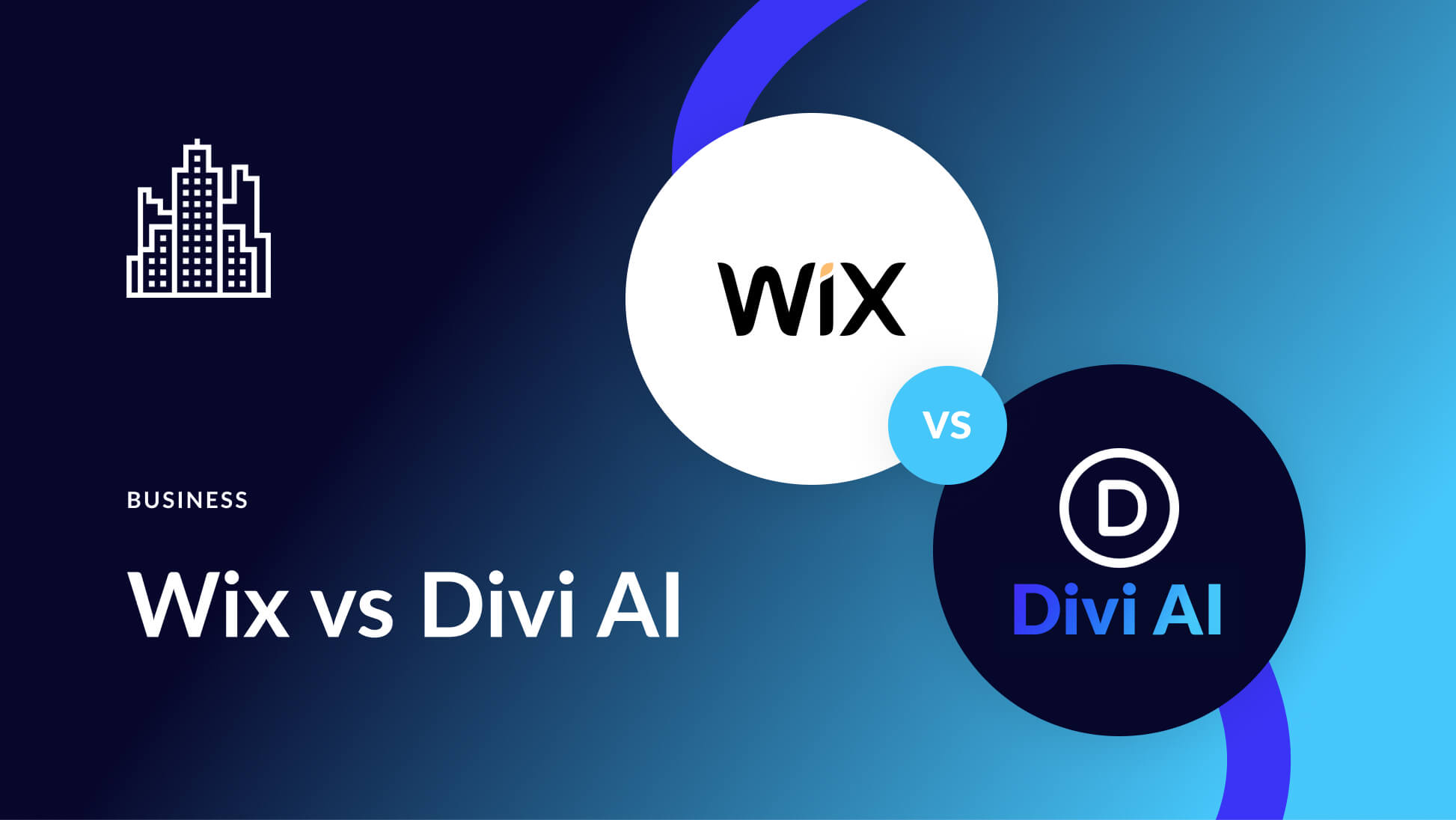
- Wix vs Divi AI: Which AI Website Builder to Choose in 2024?
Posted on June 5, 2024 in Business
Are you tired of AI website builders that don’t deliver? Are you looking for AI features that actually work? In this post, we will discuss two of the best and most popular AI site builders available: Wix (the AI website builder) and Divi (the AI-powered WordPress theme). Both can build...

How to Make a Small Business Website with WordPress in 2024
Updated on June 4, 2024 in Business
Building a brand new website for your business is an excellent step to creating a digital footprint. Modern websites do more than show information—they capture people into your sales funnel, drive sales, and can be effective assets for ongoing marketing. Luckily, WordPress offers flexibility,...

Shopify vs Etsy: Which One’s Better for eCommerce? (2024)
Posted on May 28, 2024 in Business
Have you ever dreamed of selling your crafts online? Two popular platforms, Shopify and Etsy, have the potential to turn those dreams into reality. But which one is right for you? Buckle up because we’re diving into Shopify vs. Etsy to see which fits your unique business goals! Let’s...
Where did you get that annual price? I would love to get it. When I visited the site the price was twice as much ($99.95) if I paid the full year in advance.
Hi, Carlos. The pricing must have changed since writing the post. I have updated the article. Thanks for bringing it to our attention.
Carlos – for me, it’s showing as: USD Annual Save 58% $4.17 USD per month $49.95 billed every 12 months
Leave A Reply Cancel reply
- Recent Posts
- Do You Need a WordPress Page Builder in 2024?
- Download a Free Spa Theme Builder Pack for Divi
- WordPress Pricing: How Much Does WordPress Cost? (2024)
- How to Get Started with WordPress (2024 Guide)
- Divi Resources
- Theme Releases
- Tips & Tricks
974,872 Customers Are Already Building Amazing Websites With Divi. Join The Most Empowered WordPress Community On The Web
We offer a 30 Day Money Back Guarantee, so joining is Risk-Free!
Divi Features
- All Features Explore Divi
- Divi Modules
- Divi Layouts
- No-Code Builder
- Ecommerce Websites
- Theme Builder
- Marketing Platform
- Speed & Performance
- Premium Support
- Divi Marketplace
- Divi AI Brand New!
- Divi Hosting
- Extra Theme
- Bloom Plugin
- Monarch Plugin
- Plans & Pricing Get Divi Today
- Documentation
- Help Articles & FAQ
- 24/7 Support
- Developer Docs
- System Status
- Product Updates
- Best Plugins
- Best Hosting
- Divi Meetups
- Divi Facebook Group
- Divi Examples
- Divi Integrations
- Divi Reviews
- Community Forum
- Affiliate Program
- Terms of Service
- Privacy Policy
Copyright © 2024 Elegant Themes ®
Purdue Online Writing Lab Purdue OWL® College of Liberal Arts
Research and Citation

Welcome to the Purdue OWL
This page is brought to you by the OWL at Purdue University. When printing this page, you must include the entire legal notice.
Copyright ©1995-2018 by The Writing Lab & The OWL at Purdue and Purdue University. All rights reserved. This material may not be published, reproduced, broadcast, rewritten, or redistributed without permission. Use of this site constitutes acceptance of our terms and conditions of fair use.
In this section
Subsections.
- Font Generator
- Word Counter
- Add Text to Photo
- Go to the text page
- Generate text
- Open AI writer
- Go to the AI writer page
- Profile Picture Maker
- Sharpen Image
- Compress Image
- Rotate Image
- Resize Image
- HEIC to JPG
- Color Palette from Image
- Image Mirror
- Go to the Image page
- Calendar Maker
- Color Palette
- Go to the design page
- Letter cases
- Symbol Text
- Smileys & People
- Animals & Nature
- Food & Drink
- Travel & Places
- Mathematical
- Roman Numerals
- Translations
- Grammar checker
Paraphraser
- Blog titles
- Meta description
- Social media bio
- Story ideas
- Video titles
- Business names
- Email writer
- Side hustle ideas
- Landing page titles
- Product description
- WebM to MP4
- Go to the video page
- Color Picker
- Color Wheel
- Color Codes
- Go to the color page
- PDF to Word
- Excel to PDF
- Word to PDF
- Go to the convert page
- Compress PDF
- Go to the PDF page
- Photo editor
- AI image enhancer
- AI image generator
- Background changer
- Collage maker
- Background remover
- Go to Picsart all-in-one editor
100% free AI Writer - Quickly generate text
Picsart's AI Writer takes the pain out of writing text for social media, websites, documents, ads, and other online activities. We want everyone to create text with AI, so we made it free and easy to use! 🙌
Generate an example text with AI:
All ai writer tools.
Find your specific AI text tool, like generating a cool Instagram caption, a new Social Media Bio, or a fun story.
Article Writer
Use this tool to write the articles for you. Customize the input as much as you want to create high-quality SEO content.
We expand text. Do you have a short text and want to add more details? Expand now!
Title Generator
Without a catchy title, you won't catch the attention. Let this tool generate the titles for you. They are often better.
Idea Generator
This idea generator creates the ideas for you - No matter the topic. Give it a try!
Keyword Generator
Keywords can help you get started with landing pages, blog posts, and whole websites.
Grammar Checker
Quickly check your text's grammar to ensure you are doing everything correctly.
(Video) Script Generator
Level up your (video) creations with generated scripts that guide you through the creation process.
Simply, we shorten text. Do you have a long text and want to capture the essence? Give it a try!
Story Generator
A story can sell, explain, or visualize a thought or concept. Let us help you tell a good one!
Generate personalized digital ads with enterprise-grade marketing copy for any kind of business.
Social Media Bio
Create a unique and customized social media bio for all major social media platforms in minutes for personal or professional needs.
Easily and quickly rephrase copy into unique content for academic, SEO, marketing, and other uses.
Slogan Generator
Create a memorable and catchy slogan for your brand or business in seconds that will help users remember you easily.
Business Name Ideas
Find great names for your new buiness ventures with this simple tool; describe your business and have results in moments.
Hashtag Generator
Find the best hashtags for your new post which can generate additional clicks and views.
Product Descriptions
Create the perfect description for your products to attract and intrigue your customers to click and buy.
Image Caption Generator
Every good Instagram post needs a catchy caption to increase engagement on your post and profile.
Outline Generator
Landing page outlines improve the page structure and readability, increasing conversions.
Prompt Generator
Prompt writing is hard, so let us help you generate the perfect prompt for your next idea or project.
Paragraph Generator
Writing paragraphs takes time. This generator lets you quickly create paragraphs for landing pages, articles, social posts, etc.
Meta Description Generator
Nowadays, AI generates better meta data copy than most people, so what are you waiting for?
A true lifesaver. Save time and quickly summarize articles, social posts, essays, documents, or websites.
Easily translate your text to the most popular languages online. Swap, rephrase, and copy your translated text.
Essay Writer
Essays are tough, so we would like to help. Not to replace, but to make better quality content.
Email Writer
Lots of people spend hours per day sending emails. It's time to become more productive and send more emails faster.
- High-quality results & experiences
- 20+ AI accurate text tools 🎯
- Quick time to resolution 🚀
- People love our AI Writer (4.8/5) ❤️
What is an AI Writer and what does it do?
Benefits of using ai tools for writing, write ai text for these use cases.
The process of creating SEO content is significantly reduced by AI. You can now easily create SEO briefs that result into draft outlines, and written content for landing pages and blog articles.
How to get the best results from AI tools
Become a prompt master.
AI is all about writing a prompt that gets you what you want. It is best to use more than fewer words. Use descriptive words and give restrictions or limitations to fine-tune your result.
Make Optional Required
AI Tools give you optional fields to generate a result quicker, but if you want better results, we suggest treating the optional fields as important as the required fields.
Rephrase it!
Nobody is perfect. If your results are in the right direction, but it needs fine-tuning - rephrase. Most AI tools allow you to rephrase after generating a result.
Human touch.
AI is useful in many different scenarios but is mainly there to help you. Feel free to adjust the results to add that human touch and beat your competition.
What is an AI writer?
How does an ai writer work, how are ai writers impacting the writing industry, how can businesses and writers benefit from ai writers, can an ai text generator produce unique content, what is the best ai text generator.
- Text Tools 6 tools
- Image Tools 14 tools
- Video Tools 6 tools
- Design Tools 6 tools
- Color Tools 5 tools
- Convert Tools 16 tools
- PDF Tools 10 tools

IMAGES
VIDEO
COMMENTS
Get perfect spelling, grammar, and punctuation. Sound fluent, professional, and natural. Fine-tune your writing with word and sentence alternatives. Choose a writing style and tone that fits your audience. DeepL Write is a tool that helps you perfect your writing. Write clearly, precisely, with ease, and without errors. Try for free now!
"Suzanne, I have the perfect online writing tool for you." I receive many emails from people telling me about an excellent new app, tool, or website for writers or students. And since I tutor academic writing online, I try all kinds of writing tools and resources to see how they work, and experiment. MyWriting Resources https://www ...
Our Hemingway Editor Plus service uses AI to fix these highlights for you. It also features an advanced grammar checker that marks issues in green. It goes far beyond other grammar tools to catch even the trickiest errors. You can also change the tone or style of your writing by selecting text and using the "AI tools" button at the top.
Wordtune is the AI writing assistant that helps you write high-quality content across emails, blogs, ads, and more. Use it to get results you can trust every time. ... Wordtune has reduced my email writing time by 30%. It's a crucial tool for client-facing interactions and has allowed me to write at scale while maintaining the utmost quality.
Beat writer's block for good with tools to help you start or continue writing. With ProWritingAid, the right words are always at your fingertips. Works wherever you write. We seamlessly integrate across all the apps you use, whether they're on the desktop or online.
Grammarly is a powerful online tool that helps you write and edit clear, mistake-free documents. Whether you need to check your spelling, grammar, punctuation, or tone, Grammarly Editor has you covered. Sign up for free and start improving your writing today. You can also learn more about common word usage and spelling issues on Grammarly Blog, such as the difference between flier and flyer.
These online writing tools can help. 1. Hemingway Editor. Copy and paste your content in for evaluation or write directly in the text editor and get highly visual feedback. Hemingway Editor ...
5. Milanote. Cost: Free for basic plan or $12.50/month for premium. Milanote is an easy-to-use creative writing app to organize your research, ideas, characters and outline in one place. The vast majority of novelist-oriented writing software is organized around the idea of a linear document.
QuillBot's Paraphraser is fast, free, and easy to use, making it the best paraphrasing tool on the market. You can compare results from 9 predefined modes and use the remarkable Custom mode to define and create an unlimited number of Custom modes. The built-in thesaurus helps you customize your paraphrases, and the rephrase option means you can ...
The Reedsy Book Editor is a free online writing tool allowing any author to format and create professional ePub and print-ready files in seconds. The @ReedsyHQ Book Editor allows you to write, format, edit and export - for free! ... A beautiful interface built for distraction-free writing. Our formatting toolbar makes it easy to apply styles ...
Unleash the professional writer in you with LanguageTool Premium. Go well beyond grammar and spell checking, and impress with clear, precise and stylistically correct writing. Check your text quickly and easily. Grammar, punctuation, style, and spelling. LanguageTool is a free grammar checker and paraphraser for English, Spanish, and 30 other ...
Online distraction-free text editor. Just Write. 0 Words 0 Characters 00:00:00 Reading Time. Calmly Writer New Open Save As Insert Picture Full screen Print Settings Download Calmly Writer App (Win, Mac and Linux) Local file Open from Google Drive. Temporary backups (Important info about backups)
Our free online tool helps you to practise your writing and get valuable feedback instantly. Write & Improve is simple to use: just choose a task, write or upload a written response and use the feedback to quickly improve. It shows you how to improve your spelling, grammar and vocabulary. Join over 2 million learners of English who have used ...
Typely is a reliable and precise tool that helps you write better English and edit your essays. It offers a distraction-free environment, relaxing sounds, a pomodoro timer and more features to improve your writing.
Find fellow Novlr writers on Discord. Join them to thrash out ideas, share your struggles, get advice, or just hang out with a likeminded community. With Novlr, you can achieve your writing goals. Built by writers and owned by its writing community, Novlr helps you progress along every stage of your writing journey.
The online proofreader. It's really straightforward. Just paste the text into the tool. All your errors will now be underlined in red. You can hover over these mistakes to see how they can be addressed. If you agree, just click on the button "Fix all errors," and your mistakes will be fixed instantly!
Enhance your academic writing with our free writing assistant, a generative AI-powered academic writing tool. Key features - AI Language suggestions, academic translation, grammar checker, english language check, paraphraser, free essay checker and text reducer tool. Try our online AI academic writing tool that checks language errors and provides instant, in-depth suggestions to help you ...
The Online Writing Lab at Purdue University houses writing resources and instructional material, and we provide these as a free service of the Writing Lab at Purdue. Students, members of the community, and users worldwide will find information to assist with many writing projects. Teachers and trainers may use this material for in-class and out ...
Academic writing. Students and researchers can benefit from Ahrefs' Paragraph Generator when working on papers, essays, or research articles. By providing the necessary instructions, the tool can generate well-structured paragraphs that present key arguments, evidence, and analysis, aiding in the writing process. Personal writing and ...
Quillbot is an online paraphrasing tool and AI writing assistant that utilizes artificial intelligence (AI) and natural language processing (NLP) algorithms to rewrite text while preserving the original meaning. It uses AI to assist with various writing tasks, including paraphrasing, grammar checking, summarization, and translation.
If you need help with research and citation, Purdue OWL® is your go-to source for comprehensive and reliable guidance. You can find information on various citation styles, such as APA, MLA, Chicago, and more, as well as tips on how to conduct and evaluate research using different methods and sources. Purdue OWL® also offers examples and exercises to help you master the skills of academic ...
An AI Writer consists of single or multiple tools powered by artificial intelligence (AI) that generate or edit text for you (Writer). The text is often used for content on social media, websites, blogs, landing pages, advertisements, and much more. Quicktools by Picsart offers a variety of AI writer tools, including text tools that generate ...