How to do a Presentation About Yourself

‘A presentation about myself’ – I think this is one of the most dreaded speech topics. Talking about yourself – it’s difficult to know what your audience want to know, and how much you should tell them.
Its all about you
Unfortunately this also happens to be one of the most common speeches you will be asked to give. Whether you are applying for a new job, or starting a new course/class, quite often the first meeting will involve getting to know each other and this will often mean saying a little bit about yourself. Luckily this often has a short time scale, perhaps five or ten minutes so it isn’t as daunting as it sounds.
Firstly when planning your speech, break it down into three sections – a beginning, a middle and a conclusion. This will not only give your speech some structure but will also help with the writing of it.
To start with
The most important thing to remember with the beginning is that it doesn’t really contain any real information. Greet your audience with a warm welcome, tell them who you are and what you are going to talk about, and tell them why you are going to talk about it. Take a look at Making a Presentation:Part One .
The middle section
This is where you tell them about you, tell them about your hobbies, your hopes, your dreams, your goals. Don’t brag about what you have achieved but be informative about it. If it is relevant then you should definitely include achievements.
If you are at a job interview discuss the reasons for wanting the job, touch on some past experience and tell them why you think you are suitable. Back this up with an anecdote from your past if it is related. Tell them what you pride yourself on. This might be time-keeping, efficiency, people skills, or all of these. Be prepared for questions on this because they may ask for examples of when you have shown these skills.
If you are at school, or starting a new college course then tell them why you chose to go for the course, what interests you about that particular job or career, what experience you have had previously, and where you hope it will take you.
For some pointers, have a look at this article on Making a Presentation: Part Two
Wrapping it up
The most important point to remember here is never to add any extra information at this point, this is where you should ask the audience if they have any questions. Do a little preparation for this beforehand so that you are prepared for questions about something that you have not covered. Have a look at this article about preparing for your presentation. Finally, you should thank them for their time and attention. And that’s it, finished.

Recommended Pages

i have been asked to do a presentation tomorrow, topic ” WHO AM I” i just dont know where to start, or what exactly to tell, should i just tell whats on my resume?
The position is Sales Manager i have exentensive experieince in Sales and Executive Account management.
Can anyone please give tips..
Yes, First you strat looking at the audience and tell them that you wish give details about you.
Greet and welcome the audience if you have Standard Slide you can use.
Tell about Strength of your point by point
Address they af if you are more interactive and confidence person.
Well I am participating in a tv show about new politicans and i don’t know how to do a presantation of my self.. 🙁 I know what to tell about me but not exactly what the others need to hear from me ..
my skool sed we needed 2 do a presentation about our selves 2 the class but i dnt no how 2 present it or wat 2 do so does any1 hav any ideas???
I have to give presentation in my class on many topics like About yourself, success to me, business attributes, your Hero/ your inspiration, personal attributes, happiest moment ( moments), Efficiency norms, Handling mails- incoming and outgoing, your goal/ Ambition, Agenda, if you born again who would like to be?, Minutes, Your Dreams, Five years from now, Filling, Best Friend, Do you believe in luck/ hard-work/ destiny/ God, about my institute named as stenodac. please help me out i have never faced audience i am confused about these topics i don’t know what to say, how to present.
hey i have to do 5 minutes presentation about my self .i dont know where to start please give me ideas
thax very much for this valuable information.
I want a presentation on myself.which should be at a level of entrance examination.n should b fasinating.
Hi everyone.plsss.tel me exactly the point.i have a presentation Tomorrow im a teller but i dont know how to start presentation thank you
I need a big help on this please. How can I create who I am topic ?
going for an interview tomorrow of being a drill and blast clerk…have no idea on how to present my introduction…the job requires an individual who have knowledge on the use of microsoft suite and should be desirable on business administration …please hep
i have to tell a speech ‘who am i ‘ i don’t know how to start. pls help me i am still a student who goes to school.
by the way this info helped me alot:)
I’m need where to start and habby,weaknesses, strength,activities,
It’s good…………
tomorrow is my presentation on role of computers in education sector.
hi this was great but i want the audiance to knd of help me or choose questions for it, its next week so i have time but my other presentations have been so good i dont want this one to drag behind! plus i know that they dont have a long attention span so it needs to be very intersting! #HELP!!!
hey i need an introduction for a report onpresenting ideas.
i have to do a video presentation for a pageant. any ideas of what to say?
well done. it’s helps me alot
i need to do a self introduction presentation for my placements. the problem i have is it should be just 3 slides with welcome and thank you slide if any. Can anyone help me out with this???
Hi I’m going for a promotion and I’ve been asked to do a 10 min presentation on 5 sections, why you believe the position is right for you, what skills and attributes you believe you will bring to the role, what you believe is essential to be successful in the role, what you think the main challengers will be and anything else that you think will add value to the application. I have a few ideas but not to sure how to start it and set it out. can you help
Tomorrow i will have a presentation about myself.can u show me an example how can i do at the first at the middle and at the end
I am very confused Because tomorrow i present my self in 2 minuts and i don’t know how can i..
Wow this really helped me with my presentation about my life. Thank you So Much!!!!!!!! 😉
I am a new employee and I am asked to do a presentation to introduce myself and my role to the top management. What should I name it?
I need the basic equipment for presentatating myself in my class.
Hey I’m doing a presentation tomorrow for second part of a interview, I have been told it can be anything from hobbies to a object. I don’t know where to start or what to do it on, it’s only 5 minutes in front of one manager. The company is a sale advisor I’m going for, anybody got any pointers or ideas Thanks
Hello Students, Before I start my presentation I would thank My Teacher__________ and you. My name is_________ and I will present for you about __________ And then you can start your presentation.
- All Templates
- Persuasive Speech Topics
- Informative
- Architecture
- Celebration
- Educational
- Engineering
- Food and Drink
- Subtle Waves Template
- Business world map
- Filmstrip with Countdown
- Blue Bubbles
- Corporate 2
- Vector flowers template
- Editable PowerPoint newspapers
- Hands Template
- Red blood cells slide
- Circles Template on white
- Maps of America
- Light Streaks Business Template
- Zen stones template
- Heartbeat Template
- Web icons template
Home PowerPoint Templates Template Backgrounds Personal Self Introduction PowerPoint Template
Personal Self Introduction PowerPoint Template
The Personal Self Introduction PowerPoint Template is an infographic theme consisting of five slides and an excellent option of an About me template to present yourself. Each of these slides offers unique designs to help create a career profile. The cover slide of this self introduction template lets users add a profile picture and briefly summarize their professional history. The grid layout in the next slide separates sections of contact information, education, and skills. Users can edit the placeholders with relevant data from their resumes or CV. The work experience template provides a vertical timeline of past jobs with the current position on the left side. It highlights the existing position with the previous work background summarized in one slide. The employer recommendation slide can be used as a part of a job application ending with a thank you note.
A self-introduction is an overview of an individual’s identity i.e., Who you are, what you do. The summary allows other people to understand more about an individual professionally. A great introduction comprises contact information, specialty, knowledge, and skills. A documented self-introduction is a form of user profile such as a team member’s introduction. You can present a personal introduction when taking a new position at the company or preparing a presentation on career development. Alternatively, you can download other About me templates for PowerPoint presentations and Google Slides and make visually appealing recommendation slides to present yourself.
The Personal Self Introduction PowerPoint Template is a resourceful tool to leave the audience with a lasting impression. The different types of layouts will help users outline all the necessary information in a visually engaging way. Apart from CV or resume, the skill coaches and professors can introduce themselves at the start of their courses.

You must be logged in to download this file.
Favorite Add to Collection
Details (5 slides)

Supported Versions:
Subscribe today and get immediate access to download our PowerPoint templates.
Related PowerPoint Templates
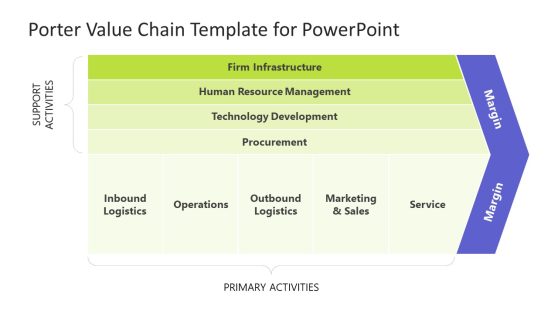
Porter Value Chain Template for PowerPoint
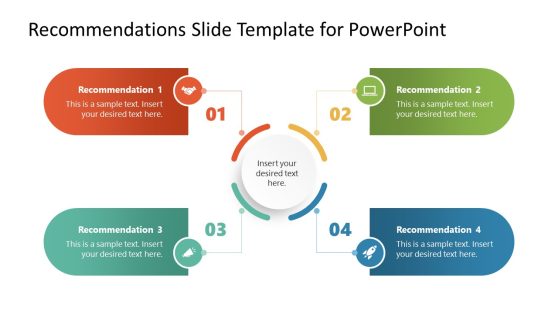
4-Item Recommendations Slide PowerPoint Template

10-Minute Interview Presentation Template

Animated Student Intro PowerPoint Template
We use essential cookies to make Venngage work. By clicking “Accept All Cookies”, you agree to the storing of cookies on your device to enhance site navigation, analyze site usage, and assist in our marketing efforts.
Manage Cookies
Cookies and similar technologies collect certain information about how you’re using our website. Some of them are essential, and without them you wouldn’t be able to use Venngage. But others are optional, and you get to choose whether we use them or not.
Strictly Necessary Cookies
These cookies are always on, as they’re essential for making Venngage work, and making it safe. Without these cookies, services you’ve asked for can’t be provided.
Show cookie providers
- Google Login
Functionality Cookies
These cookies help us provide enhanced functionality and personalisation, and remember your settings. They may be set by us or by third party providers.
Performance Cookies
These cookies help us analyze how many people are using Venngage, where they come from and how they're using it. If you opt out of these cookies, we can’t get feedback to make Venngage better for you and all our users.
- Google Analytics
Targeting Cookies
These cookies are set by our advertising partners to track your activity and show you relevant Venngage ads on other sites as you browse the internet.
- Google Tag Manager
- Infographics
- Daily Infographics
- Popular Templates
- Accessibility
- Graphic Design
- Graphs and Charts
- Data Visualization
- Human Resources
- Beginner Guides
Blog Graphic Design 15 Presentation Background Examples & Templates to Keep Your Audience Awake
15 Presentation Background Examples & Templates to Keep Your Audience Awake
Written by: Ryan McCready Jul 07, 2023

Backgrounds are the foundation for creating an engaging presentation .
A great background can elevate your visual content and help it reach millions of people. But a bad background will make the whole project fall apart.
This is especially true when it comes to presentation backgrounds.
Most of the time, the reader is only going to see the background image once. But with presentations, it’s a whole different story.
Depending on how long your presentation is, that background could be seen 25, 50 or even 100 times!
In fact, according to a recent presentation design statistics study we did, the majority of keynote speakers said their biggest challenge was formatting their slides to keep readers engaged.
So you need to pick something that won’t distract or bore your audience.
Sometimes that’s a very tricky line to walk, but fear not–I have a ton of experience picking the perfect presentation background!
I’ve rounded up 15 great presentation templates to help you pick the ideal background for your presentation. Keep reading to learn how you can pick the perfect background and ace your next presentation!
1. Open Computer Screen Presentation Background
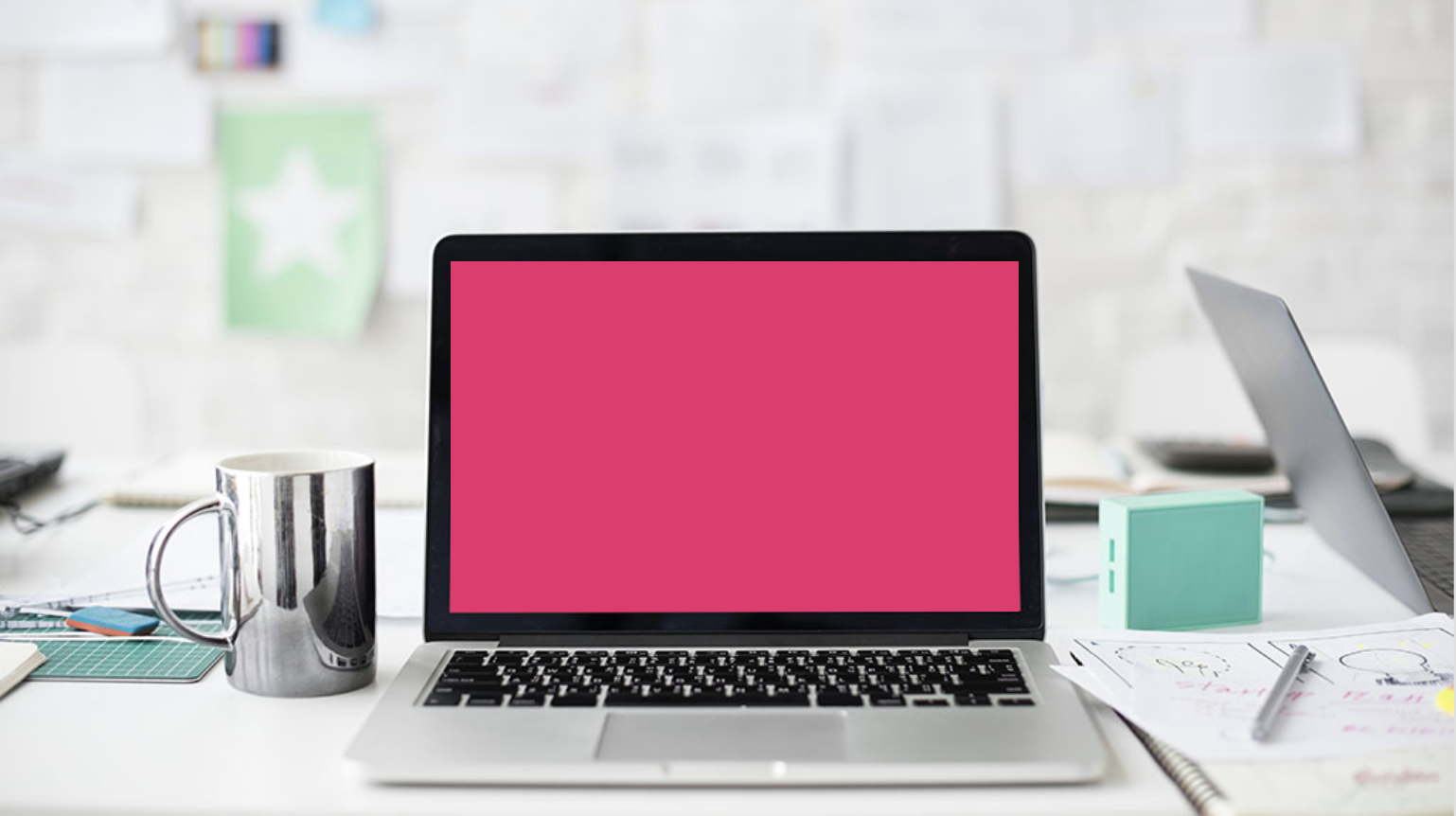
I’m a huge fan of using mockups in my content and design work. If you check out Venngage’s Gallery , you will see that it’s full of professional poster and flyer mockups.
These mockups are extremely useful because you can instantly place the reader in your shoes. Readers will see a computer screen, flyer or another object like it’s sitting right in front of them.
This presentation background example is a simple mockup that almost anyone can use. It would work perfectly as a business background for many purposes beyond presentations too. Check out how the designer used it in the title slide below:

CREATE THIS PRESENTATION TEMPLATE
With an image frame, you can make the computer screen show whatever you want, even the background image:

Learn how to customize this presentation template :
Creating an effective business presentation involves careful planning, organization and effective communication. Save yourself the time and hassle by customizing one of our professionally designed business presentation templates .
2. Zen Garden Presentation Background Image

Plants have been very popular for the past couple of years. If you have ever been in a new trendy restaurant, you definitely know what I’m talking about.
This simple background has the same feel as one of those hip establishments.
This background also embodies the colorful minimalism trend that is blowing up this year. In this case, a simple colorful subject dominates the graphic, but it still feels very light and airy.
And best of all, you can easily use a few different plant background images throughout the presentation. Take a look at how the designer used similar images to create a consistent design:

3. Simple Dot Pattern Background Image

Sometimes you want a presentation background that gives your slides a little bit of texture, without being distracting. I believe that this presentation background embodies that idea pretty well.
It is just interesting enough to catch your eye, but not pull your attention away from what the presenter is talking about.
As you can see in the presentation example below, each slide feels like it has real depth as well. Almost like the icons and information are jumping off the page:

4. Crumpled Paper Presentation Background Image

Realistic flat images always make superb background images, in my opinion. I like to use them when I want to create a minimalist graphic or add something extra to a slide.
The flat textures and patterns on this simple background are extremely flexible as well!
Like a blank canvas, you can create almost any kind of presentation on top of this background image. It can be used to improve an art lecture, a business meeting or a recycling presentation:

With a simple color filter you can make the background image match your company branding as well:

Check out our presentation design guide . It includes a ton more presentation design hacks like this one.
5. Colorful Circles Presentation Background Image

Looking for a way to add a little color to your presentation? This background may be perfect for you!
It has a ton of white space for you to add content or headers to the slide. And the colorful circles make the presentation seem fun and light.
I would recommend using this background for a presentation that you want to keep casual and fun.
For example, the designers used this background as a title and conclusion slide for a social media presentation:

Remember to pick a color palette that reflects the mood of your presentation.
6. Bold Red Arrow Presentation Background

I would recommend finding a background before you start designing your presentation. This way you can create the slides around the background image.
With the right background image, you can give your slides structure and direction. Or at least improve the layout of your presentation .
Check out how the designers used this background image to improve the slides. The arrow of the background image perfectly fits the topic of the presentation.

And because it’s used on the title slide, it will put the audience in the right headspace from the beginning.
7. Split Slide Presentation Background Example

This example is one presentation background that everyone has probably used a few times. I wouldn’t be surprised if it was part of the first presentation software ever.
It may be extremely simple, but it’s just as effective all these years later. That’s because you can use this on any presentation topic or in any industry. Get your message across in a simple but powerful way with these simple presentations templates .
This ease of use and flexibility will help you create a killer presentation in no time. Take a look at how it was used throughout the slides below:

8. Subtle White Grid Presentation Background

Like the white paper example above, this image will give your presentation background a lot of subtle depth. It’s engaging enough to grab someone’s attention, but not enough to distract from the written content.
I really like how the texture differs from one square to the next. It makes the whole image a lot more interesting to the eye.
Plus the white color palette will make it easy to place text, graphs or charts directly on top of it. This will ensure that your presentation isn’t cluttered or messy. Take a look at how it’s used in the presentation example below:

9. Purple Gradient Presentation Background Image

If you haven’t heard, gradients are super popular and will be for the next few years. No, we haven’t gone back in time to the 1990’s — gradients are really back.
Gradients make great background images because they are unique and futuristic. If you want to stand out from the crowd, this background is perfect! Plus these color transitions look spectacular on HD screens and social media.
As you can see below, the white text and icons really jump off the page when placed on top of a gradient:

And you can make a gradient out of literally any combination of colors that you want:

10. Flat Typographic Background Image

Typography is a key part of effective design.
I really like this background image because it will add a lot of character to a slide or presentation. The subtle shadows and highlights actually make this black and white photo seem colorful as well.
A background image like this is very versatile because you can use a few different color palettes with it. Not many colors are going to clash with that monochrome photo.
And if you use a vivid color palette, which is very trendy this year, the colors will very eye-catching. Take a look at how great the different palettes look below:

11. Checkerboard Texture Presentation Background

If you are tired of using a flat background image, but not ready for something too flashy, this background texture is perfect for you!
As you can see, it uses the classic checkerboard pattern to break up the background layer. However, because the pattern is also flat, it won’t distract from your presentation content.
I would recommend using this pattern to add a clear visual break between sections, kinda like they did in the slides below:

Presentation slides play a crucial role in creating an engaging presentation. Browse our selection of engaging presentation templates to enhance your message and make it easier for your audience to understand and remember key points.
12. Geometric Pattern Presentation Background Image

This is one of the most interesting background images in the entire roundup, in my opinion. The bold colors and creative patterns will make the whole presentation feel extra exciting.
Another great feature of this background is that it can be used with a ton of different palettes. Go ahead, pick a color from the geometric pattern, and then use it throughout your slides.

13. Flat Creative Presentation Background Image Example

Set the tone for your creative presentation from the start with this trendy background image. If you weren’t aware, succulents and plants are very trendy this year in creative circles.
The open section at the top of this background is the perfect spot to add a header or title as well. Check out how they used it in the title slide below:

Plus the bold colors of this image help you pick the color palettes of the other slides:

For more captivating presentation ideas , check out our selection of creative presentation templates .
14. Arrows Everywhere Subtle Background Texture

A simple background like this can add some serious depth to your presentation. Or blog post.
With a myriad of textures, directions and sizes, the triangles will effortlessly draw the eye. I would recommend using this background in a tech and marketing presentation.
Also, you should try to stick to a geometric or minimalist theme for your slide. In the example below, they choose to use other simple shapes and it blends together extremely well:

15. City Skyline Background Image Example

Finding a subtle background image is hard, especially if you want to use a stock photo . A lot of the time they divert attention from the content on the screen.
Or, even worse, they don’t match your presentation’s color palette and theme. This city background is ideal because it has such a neutral color palette. Take a look at how well it matches the other slides below:

You can also use a color filter to make it a little less distracting and match your presentation theme:

City landscapes can be versatile and work well with a variety of presentation topics, especially with business presentations. Have a presentation coming up? Check out our gallery of pitch deck templates to deliver the perfect presentation.
Create an engaging presentation
Now that you made it to the end of our presentation background roundup, I would recommend checking out our collection of simple backgrounds :
35+ Simple Background Images, Templates & Design Tips

And if you want to learn more about using stock photos , read this first:
10 Simple Ways to Incorporate Stock Photos Into Your Designs

Discover popular designs

Infographic maker

Brochure maker

White paper online

Newsletter creator

Flyer maker

Timeline maker

Letterhead maker

Mind map maker

Ebook maker

Effective Self-Introductions (Inspiring Examples and Scripts)
By Status.net Editorial Team on September 22, 2023 — 21 minutes to read
- Structure of a Good Self-introduction Part 1
- Examples of Self Introductions in a Job Interview Part 2
- Examples of Self Introductions in a Meeting Part 3
- Examples of Casual Self-Introductions in Group Settings Part 4
- Examples of Self-Introductions on the First Day of Work Part 5
- Examples of Good Self Introductions in a Social Setting Part 6
- Examples of Good Self Introductions on Social Media Part 7
- Self-Introductions in a Public Speaking Scenario Part 8
- Name-Role-Achievements Method Template and Examples Part 9
- Past-Present-Future Method Template and Examples Part 10
- Job Application Self-Introduction Email Example Part 11
- Networking Event Self-Introduction Email Example Part 12
- Conference Self-Introduction Email Example Part 13
- Freelance Work Self-Introduction Email Example Part 14
- New Job or Position Self-Introduction Email Example Part 15
Whether you’re navigating a job interview, networking event, or simply meeting new people, the way you introduce yourself sets the tone for the entire interaction. In this comprehensive guide, we’ll equip you with the essential tools and techniques to confidently and effectively introduce yourself in any situation, leaving a lasting and positive impression.
Part 1 Structure of a Good Self-introduction
- 1. Greeting and introduction: Start by greeting the person you’re speaking to and introducing yourself. For example, “Hi, my name is Jane. Nice to meet you!”
- 2. Brief personal background: Give a brief overview of your personal background, such as where you’re from or what you do. For example, “I’m originally from California, but I moved to New York a few years ago. I work in marketing for a tech company.” Related: 10 Smart Answers: “Tell Me About Yourself”
- 3. Professional experience: Highlight your relevant professional experience, including your current or previous job titles and any notable achievements. For example, “I’ve been working in marketing for about 5 years now, and I’m currently a Senior Marketing Manager at my company. Last year, I led a successful campaign that resulted in a 20% increase in sales.” Related: How to Describe Yourself (Best Examples for Job Interviews)
- 4. Skills and strengths: Mention any skills or strengths that are relevant to the conversation or the situation you’re in. For example, “I’m really passionate about data analysis and using insights to inform marketing strategy. I’m also a strong communicator and enjoy collaborating with cross-functional teams.” Related: 195 Positive Words to Describe Yourself [with Examples] 35 Smart Answers to “What Are Your Strengths?” What Are Your Strengths And Weaknesses? (Answers & Strategies)
- 5. Personal interests: Wrap up your self-introduction by mentioning a few personal interests or hobbies, which can help to humanize you and make you more relatable. For example, “In my free time, I love hiking and exploring new trails. I’m also a big fan of trying out new restaurants and cooking at home.”
- Related: Core Values List: 150+ Awesome Examples of Personal Values Best Examples of “Fun Facts About Me” What Are Your Values? How to Discover Your Values
Part 2 Examples of Good Self Introductions in a Job Interview
When introducing yourself in an interview, you should be confident, clear, and knowledgeable. Maintain eye contact, speak with a steady tone, and be concise. Prepare your introduction beforehand to avoid stumbling or getting too wordy. Try to cover these aspects:
- Current or most recent position/job
- A relevant accomplishment or strength
- Why you are excited about the company or role
Templates and Scripts
“Hello, my name is [Your Name], and I recently worked as a [Your Most Recent Position] at [Company/Organization]. I successfully managed a team of [Number] members, achieving a [Relevant Accomplishment or Growth]. I’m excited about the opportunity at [Interviewer’s Company] because [Reason Why You’re Interested].”
“Hi, I’m [Your Name], a [Current Job Title or Major Accomplishment]. I’m passionate about [Relevant Industry or Skillset] and have a proven track record of [Specific Result or Achievement]. I believe my skills and experience make me well-suited for this role at [Company], and I’m excited to explore how I can contribute to [Company Goal or Project].”
“Hi, my name is Jane Doe, and I’m the Assistant Marketing Manager at ABC Corp. I recently implemented a successful social media campaign, which increased engagement by 30%. I’m thrilled about the possibility of working with XYZ Inc. because of your innovative marketing strategies.”
“Hello, I’m John Smith, a financial analyst with five years of experience in the banking industry. I’ve consistently exceeded sales targets and helped my team win an award for excellent customer service. I’m excited to join DEF Ltd. because of your focus on sustainable and responsible investing.”
Remember to tailor your introduction to the specific interview situation and always show enthusiasm for the position and company. This will show the interviewer that you are the right fit.
Related: How to Describe Yourself (Best Examples for Job Interviews)
Part 3 Examples of Good Self Introductions in a Meeting
General tips.
When introducing yourself in a meeting, consider these tips:
- Start with a greeting: Begin with a simple “hello” or “good morning.”
- State your name clearly: Don’t assume everyone knows you already.
- Mention your role in the company: Help others understand your position.
- Share relevant experience or accomplishments: Give context to your expertise.
- Be brief: Save detailed explanations for later conversations.
- Show enthusiasm: Display interest in the meeting and its objectives.
- Welcome others: Encourage a sense of connection and camaraderie.
Here are some templates and scripts to use when introducing yourself in a meeting:
- Basic introduction : Hi, I’m [Name], and I work as a [Your Role] in the [Department]. It’s great to meet you all.
- Involvement-focused : Good morning, everyone. I’m [Name], [Your Role]. I handle [Responsibility] in our team, and I’m looking forward to working with you on [Project].
- Experience-based : Hello! My name is [Name] and I’m the [Your Role] here. I’ve [Number of Years] of experience in [Skills or Industry], so I hope to contribute to our discussions during the meeting.
Here are some examples of self-introductions in different scenarios:
- New team member : Hi, I’m [Name]. I just joined the [Department] team as the new [Your Role]. I have a background in [Relevant Experience] and am excited to start working with you on our projects!
- External consultant : Hello everyone, my name is [Name], and I’m here in my capacity as a [Your Role] with [Your Company]. I specialize in [Skill or Industry], and I’m looking forward to partnering with your team to achieve our goals.
- Guest speaker : Good morning, I’m [Name], a [Your Position] at [Organization]. I have expertise in [Subject], and I’m honored to be here today to share my insights with you.
Related: 10 Smart Answers: “Tell Me About Yourself”
Part 4 Examples of Casual Self-Introductions in Group Settings
Template 1:.
“Hi, I’m [your name], and I’m a [profession or role]. I love [personal hobby or interest].”
“Hi, I’m Emily, and I’m a pediatric nurse. I love gardening and spending my weekends tending to my colorful flower beds.”
“Hello, I’m Mark, and I work as a data analyst. I love reading science fiction novels and discussing the intricacies of the stories with fellow book enthusiasts.”
“Hey there, I’m Jessica, and I’m a chef. I have a passion for traveling and trying new cuisines from around the world, which complements my profession perfectly.”
Template 2:
“Hey everyone, my name is [your name]. I work as a [profession or role], and when I’m not doing that, I enjoy [activity].”
“Hey everyone, my name is Alex. I work as a marketing manager, and when I’m not doing that, I enjoy hiking in the wilderness and capturing the beauty of nature with my camera.”
“Hello, I’m Michael. I work as a software developer, and when I’m not coding, I enjoy playing chess competitively and participating in local tournaments.”
“Hi there, I’m Sarah. I work as a veterinarian, and when I’m not taking care of animals, I enjoy painting landscapes and creating art inspired by my love for wildlife.”
“Hi there! I’m [your name]. I’m currently working as a [profession or role], and I have a passion for [hobby or interest].”
“Hi there! I’m Rachel. I’m currently working as a social worker, and I have a passion for advocating for mental health awareness and supporting individuals on their journeys to recovery.”
“Hello, I’m David. I’m currently working as a financial analyst, and I have a passion for volunteering at local animal shelters and helping rescue animals find their forever homes.”
“Hey, I’m Lisa. I’m currently working as a marine biologist, and I have a passion for scuba diving and exploring the vibrant underwater ecosystems that our oceans hold.”
Related: 195 Positive Words to Describe Yourself [with Examples]
Part 5 Examples of Good Self-Introductions on the First Day of Work
On your first day of work, it’s crucial to make a good impression with a well-crafted self-introduction. Keep it brief and concise, focusing on your name, role, and background. Make sure to smile, maintain eye contact, and exude confidence. It’s fine to share a little about your personal life, but avoid oversharing.
Here are some templates and scripts to help guide your self-introduction:
- Simple Introduction : “Hi, my name is [Your name], and I’m the new [Your position] here. I recently graduated from [Your university or institution] and am excited to join the team. I’m looking forward to working with you all.”
- Professional Background : “Hello everyone, I’m [Your name]. I’ve joined as the new [Your position]. With my background in [Your skills or experience], I’m eager to contribute to our projects and learn from all of you. Don’t hesitate to reach out if you have any questions.”
- Personal Touch : “Hey there! I’m [Your name], and I’ve recently joined as the new [Your position]. On the personal side, I enjoy [Your hobbies] during my free time. I’m looking forward to getting to know all of you and working together.”
Feel free to tweak these scripts as needed to fit your personality and work environment.
Here are some specific examples of self-introductions on the first day of work:
- Marketing Manager : “Hi, my name is Alex, and I’m excited to be the new Marketing Manager here. I’ve been in the marketing industry for five years and have worked on various campaigns. Outside of work, I love exploring new hiking trails and photography. I can’t wait to collaborate with you all.”
- Software Engineer : “Hello, I’m Priya, your new Software Engineer. I graduated from XYZ University with a degree in computer science and have experience in Python, Java, and web development. In my free time, I enjoy playing the guitar and attending live concerts. I’m eager to contribute to our team’s success and learn from all of you.”
Related: Core Values List: 150+ Awesome Examples of Personal Values
Part 6 Examples of Good Self Introductions in a Social Setting
When introducing yourself in a social setting, it’s crucial to create a positive impression. Keep your body language open and approachable, maintain eye contact, smile, and project confidence. Start with a greeting and follow up with your name. Share something interesting or unique about yourself to engage others in conversation, but avoid oversharing or dominating the conversation. Listen actively and show interest in others, asking questions and seeking common ground.
Here are some templates and scripts to help with your self-introduction in various social settings:
Casual gatherings: “Hi, I’m [Name]. Nice to meet you! I’m a huge fan of [hobby]. How about you, what do you enjoy doing in your free time?”
Networking events: “Hello, I’m [Name] and I work as a [profession] at [company]. I’m excited to learn more about what everyone here does. What brings you here today?”
Parties at a friend’s house: “Hi there, my name is [Name]. I’m a friend of [host’s name] from [work/school/etc]. How do you know [host’s name]?”
Here are some examples of self-introductions in various social settings:
- Casual gathering: “Hey, my name is Jane. Great to meet you! I love exploring new coffee shops around the city. What’s your favorite thing to do on weekends?”
- Networking event: “Hi, I’m John, a website developer at XY Technologies. I’m eager to connect with people in the industry. What’s your field of expertise?”
- Party at a friend’s house: “Hello, I’m Laura. I met our host, Emily, in our college photography club. How did you and Emily become friends?”
Related: Best Examples of “Fun Facts About Me”
Part 7 Examples of Good Self Introductions on Social Media
When introducing yourself on social media, keep it concise, personable, and informative. Showcase your personality while maintaining a professional tone. To stand out, include unique interests or hobbies, and highlight your skills or achievements.
- Keep it brief: Social media is fast-paced, so stick to the essentials and keep your audience engaged.
- Show your personality: Let your audience know who you are beyond your job title or education.
- Include a call-to-action: Encourage your followers to engage with you by asking a question or directing them to your website or other social media profiles.
Template 1: Brief and professional
Hi, I’m [Your Name]. I’m a [Job Title/Field] with a passion for [Interests or Hobbies]. Connect with me to chat about [Subject Matter] or find more of my work at [Website or Social Media Handle].
Template 2: Casual and personal
Hey there! I’m [Your Name] and I love all things [Interest or Hobby]. In my day job, I work as a [Job Title/Field]. Let’s connect and talk about [Shared Interest] or find me on [Other Social Media Platforms]!
Template 3: Skill-focused
Hi, I’m [Your Name], a [Job Title/Field] specializing in [Skills or Expertise]. Excited to network and share insights on [Subject Matter]. Reach out if you need help with [Skill or Topic] or want to discuss [Related Interest]!
Example 1: Brief and professional
Hi, I’m Jane Doe. I’m a Marketing Manager with a passion for photography and blogging. Connect with me to chat about the latest digital marketing trends or find more of my work at jdoephotography.com.
Example 2: Casual and personal
Hey there! I’m John Smith and I love all things coffee and travel. In my day job, I work as a software developer. Let’s connect and talk about adventures or find me on Instagram at @johnsmithontour!
Example 3: Skill-focused
Hi, I’m Lisa Brown, a Graphic Designer specializing in branding and typography. Excited to network and share insights on design. Reach out if you need help with creating visually appealing brand identities or want to discuss minimalistic art!
Part 8 Self-Introductions in a Public Speaking Scenario
When introducing yourself in a public speaking scenario, maintain eye contact, speak clearly, and show enthusiasm. Keep it concise, focusing on your background and what you bring to the table. Stay genuine, along with sharing something relatable or interesting about yourself to form an emotional connection.
- Professional introduction: “Hello, my name is [Your Name], and I have [number of years] of experience working in [your field]. Throughout my career, I have [briefly mention one or two significant accomplishments]. Today, I am excited to share [the main point of your presentation].”
- Casual introduction: “Hey everyone, I’m [Your Name], and I [briefly describe yourself, e.g., your hobbies or interests]. I’m really thrilled to talk to you about [the main point of your presentation]. Let’s dive right into it!”
- Creative introduction: “Imagine [paint a visual with a relevant story]. That’s where my passion began for [the main point of your presentation]. My name is [Your Name], and [mention relevant background/information].”
- Professional introduction: “Hello, my name is Jane Smith, and I have 15 years of experience working in marketing and advertisement. Throughout my career, I have helped companies increase their revenue by up to 50% using creative marketing strategies. Today, I am excited to share my insights in implementing effective social media campaigns.”
- Casual introduction: “Hey everyone, I’m John Doe, and I love hiking and playing the guitar in my free time. I’m really thrilled to talk to you about the impact of music on mental well-being, a topic close to my heart. Let’s dive right into it!”
- Creative introduction: “Imagine standing at the edge of a cliff, looking down at the breathtaking view of nature. That’s where my passion began for landscape photography. My name is Alex Brown, and I’ve been fortunate enough to turn my hobby into a successful career. Today, I’ll share my expertise on capturing stunning images with just a few simple techniques.”
Effective Templates for Self-Introductions
Part 9 name-role-achievements method template and examples.
When introducing yourself, consider using the NAME-ROLE-ACHIEVEMENTS template. Start with your name, then mention the role you’re in, and highlight key achievements or experiences you’d like to share.
“Hello, I’m [Your Name]. I’m currently working as a [Your Current Role/Position] with [Your Current Company/Organization]. Some of my key achievements or experiences include [Highlight 2-3 Achievements or Experiences].”
“Hello, I’m Sarah Johnson. I’m a Senior Software Engineer with over 10 years of experience in the tech industry. Some of my key achievements include leading a cross-functional team to develop a groundbreaking mobile app that garnered over 5 million downloads and receiving the ‘Tech Innovator of the Year’ award in 2020.”
“Hi there, my name is [Your Name]. I serve as a [Your Current Role] at [Your Current Workplace]. In my role, I’ve had the opportunity to [Describe What You Do]. One of my proudest achievements is [Highlight a Significant Achievement].”
“Hi there, my name is David Martinez. I currently serve as the Director of Marketing at XYZ Company. In my role, I’ve successfully executed several high-impact marketing campaigns, resulting in a 30% increase in brand visibility and a 15% boost in revenue last year.”
Template 3:
“Greetings, I’m [Your Name]. I hold the position of [Your Current Role] at [Your Current Company]. With [Number of Years] years of experience in [Your Industry], I’ve had the privilege of [Mention a Notable Experience].”
“Greetings, I’m Emily Anderson. I hold the position of Senior Marketing Manager at BrightStar Solutions. With over 8 years of experience in the technology and marketing industry, I’ve had the privilege of spearheading the launch of our flagship product, which led to a 40% increase in market share within just six months.”
Part 10 Past-Present-Future Method Template and Examples
Another template is the PAST-PRESENT-FUTURE method, where you talk about your past experiences, your current situation, and your future goals in a concise and engaging manner.
“In the past, I worked as a [Your Previous Role] where I [Briefly Describe Your Previous Role]. Currently, I am [Your Current Role] at [Your Current Workplace], where I [Briefly Describe Your Current Responsibilities]. Looking to the future, my goal is to [Your Future Aspirations].”
“In the past, I worked as a project manager at ABC Corporation, where I oversaw the successful delivery of multiple complex projects, each on time and within budget. Currently, I’m pursuing an MBA degree to enhance my business acumen and leadership skills. Looking to the future, my goal is to leverage my project management experience and MBA education to take on more strategic roles in the company and contribute to its long-term growth.”
“In my earlier career, I [Describe Your Past Career Experience]. Today, I’m [Your Current Role] at [Your Current Company], where I [Discuss Your Current Contributions]. As I look ahead, I’m excited to [Outline Your Future Plans and Aspirations].”
“In my previous role as a software developer, I had the opportunity to work on cutting-edge technologies, including AI and machine learning. Today, I’m a data scientist at XYZ Labs, where I analyze large datasets to extract valuable insights. In the future, I aspire to lead a team of data scientists and contribute to groundbreaking research in the field of artificial intelligence.”
“During my previous role as a [Your Previous Role], I [Discuss a Relevant Past Achievement or Experience]. Now, I am in the position of [Your Current Role] at [Your Current Company], focusing on [Describe Your Current Focus]. My vision for the future is to [Share Your Future Goals].”
“During my previous role as a Sales Associate at Maplewood Retail, I consistently exceeded monthly sales targets by fostering strong customer relationships and providing exceptional service. Now, I am in the position of Assistant Store Manager at Hillside Emporium, where I focus on optimizing store operations and training the sales team to deliver outstanding customer experiences. My vision for the future is to continue growing in the retail industry and eventually take on a leadership role in multi-store management.”
Examples of Self-introduction Emails
Part 11 job application self-introduction email example.
Subject: Introduction from [Your Name] – [Job Title] Application
Dear [Hiring Manager’s Name],
I am writing to introduce myself and express my interest in the [Job Title] position at [Company Name]. My name is [Your Name], and I am a [Your Profession] with [Number of Years] of experience in the field.
I am impressed with [Company Name]’s reputation for [Company’s Achievements or Mission]. I am confident that my skills and experience align with the requirements of the job, and I am excited about the opportunity to contribute to the company’s success.
Please find my resume attached for your review. I would appreciate the opportunity to discuss my qualifications further and learn more about the position. Thank you for considering my application.
Sincerely, [Your Name]
Related: Get More Interviews: Follow Up on Job Applications (Templates)
Part 12 Networking Event Self-Introduction Email Example
Subject: Introduction from [Your Name]
Dear [Recipient’s Name],
I hope this email finds you well. My name is [Your Name], and I am excited to introduce myself to you. I am currently working as a [Your Profession] and have been in the field for [Number of Years]. I am attending the [Networking Event Name] event next week and I am hoping to meet new people and expand my network.
I am interested in learning more about your work and experience in the industry. Would it be possible to schedule a quick call or meeting during the event to chat further?
Thank you for your time, and I look forward to hearing back from you.
Best regards, [Your Name]
Part 13 Conference Self-Introduction Email Example
Subject: Introduction from [Your Name] – [Conference or Event Name]
I am excited to introduce myself to you as a fellow attendee of [Conference or Event Name]. My name is [Your Name], and I am a [Your Profession or Industry].
I am looking forward to the conference and the opportunity to network with industry experts like yourself. I am particularly interested in [Conference or Event Topics], and I would love to discuss these topics further with you.
If you have some free time during the conference, would you be interested in meeting up for coffee or lunch? I would love to learn more about your experience and insights in the industry.
Part 14 Freelance Work Self-Introduction Email Example
Subject: Introduction from [Your Name] – Freelance Writer
Dear [Client’s Name],
My name is [Your Name], and I am a freelance writer with [Number of Years] of experience in the industry. I came across your website and was impressed by the quality of your content and the unique perspective you offer.
I am writing to introduce myself and express my interest in working with you on future projects. I specialize in [Your Writing Niche], and I believe my skills and experience would be a great fit for your content needs.
Please find my portfolio attached for your review. I would love to discuss your content needs further and explore how we can work together to achieve your goals. Thank you for your time, and I look forward to hearing from you soon.
Part 15 New Job or Position Self-Introduction Email Example
Subject: Introduction from [Your Name] – New [Job Title or Position]
Dear [Team or Department Name],
I am excited to introduce myself as the new [Job Title or Position] at [Company Name]. My name is [Your Name], and I am looking forward to working with all of you.
I have [Number of Years] of experience in the industry and have worked on [Your Achievements or Projects]. I am excited to bring my skills and experience to the team and contribute to the company’s success.
I would love to schedule some time to meet with each of you and learn more about your role in the company and how we can work together. Thank you for your time, and I look forward to meeting all of you soon.
Frequently Asked Questions
How can you create a powerful self-introduction script for job interviews.
To make a strong impression in job interviews, prepare a script that includes:
- Your name and current role or profession.
- Relevant past experiences and accomplishments.
- Personal skills or attributes relevant to the job.
- A brief mention of your motivation for applying.
- An engaging statement that connects your aspirations with the role or company.
Practice delivering your script with confidence and enthusiasm, maintaining eye-contact, and using a warm, professional tone.
How can students present a captivating self-introduction in class?
For an engaging self-introduction in class, consider mentioning:
- Your name and major.
- Where you’re from or something unique about your upbringing.
- Hobbies, interests, or extracurricular activities.
- An interesting fact or anecdote about yourself.
- Your academic or career goals and how they connect to the class.
Be sure to smile, maintain eye contact, and demonstrate enthusiasm and openness to making new connections.
What are tips for introducing yourself to a new team at work?
When introducing yourself to a new team at work, consider the following tips:
- Be friendly, respectful, and approachable.
- Start with your name and role, then briefly describe your responsibilities.
- Mention your background, skills, and relevant experiences.
- Share a personal interest or fun fact to add a personal touch.
- Express how excited you are to be part of the team and your desire to collaborate effectively.
How do you structure a self-introduction in English for various scenarios?
Regardless of the scenario, a well-structured self-introduction includes:
- Greeting and stating your name.
- Mentioning your role, profession, or status.
- Providing brief background information or relevant experiences.
- Sharing a personal touch or unique attribute.
- Concluding with an engaging statement, relevant to the context, that shows your enthusiasm or interest.
- Self Evaluation Examples [Complete Guide]
- 42 Adaptability Self Evaluation Comments Examples
- 40 Competency Self-Evaluation Comments Examples
- 45 Productivity Self Evaluation Comments Examples
- 30 Examples of Teamwork Self Evaluation Comments
- How to Live By Your Values
- Ultimate Combo

- Sign Out Sign Out Sign In
272 Best Personal-Themed Templates for PowerPoint & Google Slides
With over 6 million presentation templates available for you to choose from, crystalgraphics is the award-winning provider of the world’s largest collection of templates for powerpoint and google slides. so, take your time and look around. you’ll like what you see whether you want 1 great template or an ongoing subscription, we've got affordable purchasing options and 24/7 download access to fit your needs. thanks to our unbeatable combination of quality, selection and unique customization options, crystalgraphics is the company you can count on for your presentation enhancement needs. just ask any of our thousands of satisfied customers from virtually every leading company around the world. they love our products. we think you will, too" id="category_description">crystalgraphics creates templates designed to make even average presentations look incredible. below you’ll see thumbnail sized previews of the title slides of a few of our 272 best personal templates for powerpoint and google slides. the text you’ll see in in those slides is just example text. the personal-related image or video you’ll see in the background of each title slide is designed to help you set the stage for your personal-related topics and it is included with that template. in addition to the title slides, each of our templates comes with 17 additional slide layouts that you can use to create an unlimited number of presentation slides with your own added text and images. and every template is available in both widescreen and standard formats. with over 6 million presentation templates available for you to choose from, crystalgraphics is the award-winning provider of the world’s largest collection of templates for powerpoint and google slides. so, take your time and look around. you’ll like what you see whether you want 1 great template or an ongoing subscription, we've got affordable purchasing options and 24/7 download access to fit your needs. thanks to our unbeatable combination of quality, selection and unique customization options, crystalgraphics is the company you can count on for your presentation enhancement needs. just ask any of our thousands of satisfied customers from virtually every leading company around the world. they love our products. we think you will, too.
Widescreen (16:9) Presentation Templates. Change size...


The world wide web internet security technology issues controversy identity personal security

Slides with awaken learn evolve transform and become crossword in ivory letter tiles against textured handmade paper self improvement and personal development concept background

Concept of personal hygiene depicting hand wash

Personal finance theme with monthly bills, wallet with cash and credit cards

Business silhouettes with Dimensions of personal development - spiritual, emotional, mental, physical, social with purple color

Slides featuring integrity respect values and ethics crossword in ivory letters against textured handmade blue paper moral obligations conduct and personal devleopment concept

Theme with who am i written on a board with a business man on background

PPT layouts having computer hacker in a balaclava working in the darkness stealing data and personal identity information off a laptop computer

Slide set enhanced with high angle view of video conference with teacher on laptop at home top view of girl in video call with personal tutor on computer listening audio course distance and e-learning education concept

Slide set featuring personal drone flying through the air

Human figures forming spiral in white and green background

Presentation theme having who are you question - word abstract in letterpress wood type blocks stained by color inks identity individuality brand and personal development concept

Presentation design having emotional intelligence eq word cloud on an isolated sheet of handmade paper empathy feeling communication and personal development concept
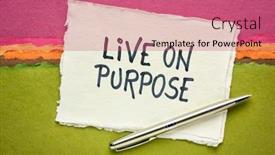
PPT theme enhanced with live on purpose inspiraitonal note - handwriting on a handmade rag paper against abstract landscape personal devleopment goals and lifestyle concept

Presentation design consisting of got ethics word abstract in vintage letterpress wood type blocks against handmade paper with a cup of coffee business education and personal development concept

Slide deck with when you know you worth no one can make you feel wortless - inspirational advice handwriting on a napkin with a cup of tea personal development and self improvement concept

Personal race success achievement running man white background

Presentation theme having portrait of a cheerful young couple standing isolated over yellow background using mobile phones celebrating success

Father and son hands together family life personal life black and white

Climbing to goal achieve personal struggle business struggles solutions

Presentation design featuring hands searching through file folders with personal finance documents

Slide set enhanced with mind body spirit soul and you concept- personal growth or development concept - handwriting in an art sketchbook

PPT layouts enhanced with sport fitness teamwork weightlifting and people concept - young man and personal trainer with barbell flexing muscles in gym background

PPT layouts consisting of personal health safety precaution items

Slide deck enhanced with are you doing what you love inspirational question on a napkin with a cup of coffee career and personal development concept

Theme with computer hacker in a balaclava working in the darkness stealing data and personal identity information off a laptop computer

Slide deck featuring do not be the same be better inspirational writing in a spiral notebook with a cup of coffee self improvement and personal development concept

Slides featuring purpose wooden sign isolated on white background

Slide deck having portfolio of people on screen against cropped image of human hand using digital tablet while writing in personal organizer background

PPT layouts having shut up listen and learn from others advice - handwriting on an index card with a cup of coffee communication learning and personal development concept

Laptop locked as a metaphor technology personal identity security

Slide deck having ikigai - japanese concept of reason for being life purpose or a reason to wake up - word in vintage letterpress wood type against textured handmade paper lifestyle career and personal development

Slide deck having you are your own brand

Presentation design enhanced with who are you written on the road

PPT layouts with closeup shot of a woman taking down note in a personal organizer business woman is writing in a diary in her office blank page to write it on your own message

Slide deck enhanced with personal computer keyboard with green key help desk backdrop

PPT theme with computer hacker in a balaclava working in the darkness stealing data and personal identity information off a laptop computer

Presentation design consisting of 45 pistol is held in front of an american flag represents americas 2nd amendment the right to bare arms civil liberty personal protection protection of life and property gun control guns

PPT theme with businessman searching for personal informations on the web

Presentation design with self care is not selfish inspirational reminder - handwriting on sticky notes body positive mental health and personal development slogan backdrop
More personal templates for powerpoint and google slides:.
Company Info
Got any suggestions?
We want to hear from you! Send us a message and help improve Slidesgo
Top searches
Trending searches

holy spirit
36 templates

39 templates

memorial day
12 templates

21 templates

ai technology
169 templates

11 templates
Personal Development Workshop
It seems that you like this template, personal development workshop presentation, free google slides theme, powerpoint template, and canva presentation template.
Let us show you this new inspiring template, featuring abstract backgrounds and nice-to-watch photos. Using these slides as a visual support for your workshop on personal development is a good idea—they're quite appealing to the eye and are super adaptable to content of any kind.
Features of this template
- 100% editable and easy to modify
- 22 different slides to impress your audience
- Contains easy-to-edit graphics such as graphs, maps, tables, timelines and mockups
- Includes 500+ icons and Flaticon’s extension for customizing your slides
- Designed to be used in Google Slides, Canva, and Microsoft PowerPoint
- 16:9 widescreen format suitable for all types of screens
- Includes information about fonts, colors, and credits of the free resources used
How can I use the template?
Am I free to use the templates?
How to attribute?
Attribution required If you are a free user, you must attribute Slidesgo by keeping the slide where the credits appear. How to attribute?
Related posts on our blog.

How to Add, Duplicate, Move, Delete or Hide Slides in Google Slides

How to Change Layouts in PowerPoint

How to Change the Slide Size in Google Slides
Related presentations.

Premium template
Unlock this template and gain unlimited access

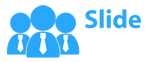
- Customer Favourites
Personal Background
Powerpoint Templates
Icon Bundle
Kpi Dashboard
Professional
Business Plans
Swot Analysis
Gantt Chart
Business Proposal
Marketing Plan
Project Management
Business Case
Business Model
Cyber Security
Business PPT
Digital Marketing
Digital Transformation
Human Resources
Product Management
Artificial Intelligence
Company Profile
Acknowledgement PPT
PPT Presentation
Reports Brochures
One Page Pitch
Interview PPT
All Categories

- You're currently reading page 1

Stages // require(['jquery'], function ($) { $(document).ready(function () { //removes paginator if items are less than selected items per page var paginator = $("#limiter :selected").text(); var itemsPerPage = parseInt(paginator); var itemsCount = $(".products.list.items.product-items.sli_container").children().length; if (itemsCount ? ’Stages’ here means the number of divisions or graphic elements in the slide. For example, if you want a 4 piece puzzle slide, you can search for the word ‘puzzles’ and then select 4 ‘Stages’ here. We have categorized all our content according to the number of ‘Stages’ to make it easier for you to refine the results.
Category // require(['jquery'], function ($) { $(document).ready(function () { //removes paginator if items are less than selected items per page var paginator = $("#limiter :selected").text(); var itemsperpage = parseint(paginator); var itemscount = $(".products.list.items.product-items.sli_container").children().length; if (itemscount.
- 3D Man (50)
- Anatomy (6)
- Block Chain (5)
- Branding (94)
- Business Plan Word (10)


IMAGES
VIDEO
COMMENTS
Self Introduction PowerPoint Template by SlideModel. 1. Create a List of "Facts About Me". The easiest way to answer the "tell me about yourself" question is by having an array of facts you can easily fetch from your brain. When it comes to a full-length about me presentation, it's best to have a longer list ready.
Download it for free now! 8. Creative Business PowerPoint Template. If you prefer a one-page self-introduction, take a look at this template. It contains icons, timelines, statistical graphs, and more resources. Like the previous designs, the download is completely free! 9. Creative Pitchbook PowerPoint Template.
A great way to kick off the introduction to your creative self-introduction PPT is to tie yourself to the topic and then tie the topic to the audience. Start by stating your name and job title and then share a random or a fun fact about you. Then, transition into the main part of your presentation about yourself. 4.
Download the "About Yourself" presentation for PowerPoint or Google Slides and start impressing your audience with a creative and original design. Slidesgo templates like this one here offer the possibility to convey a concept, idea or topic in a clear, concise and visual way, by using different graphic resources.
Template 4: Self Introduction Model PowerPoint Presentation Slide. With the help of a PowerPoint Presentation, you create a profile for yourself in which you state your qualifications, work experience, skills, education, hobbies, and much more. If you want to show your aptitude for the job, download this PPT Theme now.
116 templates. Create a blank About Me Presentation. Purple Yellow and Pink Round and Friendly Teacher About Me Blank Education Presentation. Presentation by Canva Creative Studio. Pink Cute Illustration Introduction About Me Presentation. Presentation by tmintco.
Template 5: About Me PowerPoint Theme. You can use this PPT design to describe your personal profile, educational background, work experience, awards and achievements, and more. This PowerPoint template allows you to create an interactive presentation that will help you tell your story in a clear and concise manner.
Template 3: PPT Presentation About Myself. Creating a presentation about yourself may seem like a daunting task. After all, talking about yourself is a nerve-racking experience for even experienced speakers. But when you take the help of this 'Presentation About Myself Sample' to prepare and plan ahead, you can nail it.
These presentation templates are suitable for self-introduction purposes. They can be used by individuals who want to introduce themselves in a professional or personal setting, such as job interviews, networking events, or personal presentations. Download these self-introduction templates to make a memorable first impression with your audience.
These about me presentation templates are suitable for personal introductions and self-presentations. They can be used by individuals in various professional settings, such as job interviews, networking events, or personal branding initiatives. Create a personalized and memorable slideshow about yourself with these engaging about me templates ...
3. Create a short segment to engage the audience first. Before you begin talking about yourself in your presentation, you can first engage the audience with a short segment. There are several effective approaches you can try to recognize your audience and draw their attention. Some presenters may introduce a compelling quote or statistic and ...
Greet your audience with a warm welcome, tell them who you are and what you are going to talk about, and tell them why you are going to talk about it. Take a look at Making a Presentation:Part One. The middle section. This is where you tell them about you, tell them about your hobbies, your hopes, your dreams, your goals.
Make a presentation background that speaks volumes. Whenever it's time to give a speech or share a new idea, helpful visuals are a must, and slide presentations are the gold standard: images and lists of bullet points projected on a grand screen and revealed one slide at a time. Next time you make a presentation, don't pick from a list of ...
The Personal Self Introduction PowerPoint Template is an infographic theme consisting of five slides and an excellent option of an About me template to present yourself. Each of these slides offers unique designs to help create a career profile. The cover slide of this self introduction template lets users add a profile picture and briefly summarize their professional history.
Light Up Your Audience With Free Background Presentation Slides. Funky jazz fest, pop music festival, girl power, LGBTQ, witchcraft and wizardry, retro candy factories, game night-you name the theme and we provide the background. With this impressive suite of background presentation templates, you'd be hard pressed to find a layout that ...
Futuristic Background. When you need to impress everybody and stay relevant, you must look ahead and aim to be the first. Take a peek into the future with this new template Slidesgo has just designed. It's free and perfect for techie topics or just for giving your presentation a futuristic vibe! Multi-purpose. 16:9.
Slidesgo is a website that offers you hundreds of free Google Slides themes and PowerPoint templates for any purpose. You can browse by categories, themes, backgrounds, or colors to find the perfect design for your presentations. Whether you need to teach, pitch, or inspire, Slidesgo has you covered.
1. Open Computer Screen Presentation Background. I'm a huge fan of using mockups in my content and design work. If you check out Venngage's Gallery, you will see that it's full of professional poster and flyer mockups. These mockups are extremely useful because you can instantly place the reader in your shoes.
Professional Background: "Hello everyone, I'm [Your name]. I've joined as the new [Your position]. With my background in [Your skills or experience], I'm eager to contribute to our projects and learn from all of you. Don't hesitate to reach out if you have any questions." Personal Touch: "Hey there! I'm [Your name], and I've ...
The personal-related image or video you'll see in the background of each title slide is designed to help you set the stage for your personal-related topics and it is included with that template. In addition to the title slides, each of our templates comes with 17 additional slide layouts that you can use to create an unlimited number of ...
Free Google Slides theme, PowerPoint template, and Canva presentation template. Let us show you this new inspiring template, featuring abstract backgrounds and nice-to-watch photos. Using these slides as a visual support for your workshop on personal development is a good idea—they're quite appealing to the eye and are super adaptable to ...
This is a project manager vector icon person with gears ppt powerpoint presentation infographics background. The topics discussed in this diagram are admin icon, administration icon, management icon, leadership icon. This is a completely editable PowerPoint presentation and is available for immediate download.
Find Free Slide Show Templates that Suit your Needs. Captivate your audience with our collection of professionally-designed PowerPoint and Google Slides templates. Boost your presentations and make a lasting impression!
Personal contribution in team creative imaginative enthusiastic. Slide 1 of 5. Cv template about me and work experience presentation timeline. Slide 1 of 2. Powerpoint template and background with person under credit. Slide 1 of 3. Person with puzzle business powerpoint templates and powerpoint backgrounds 0411.
2 Be Minimal. Using a minimal design composition is one of the unique presentation ideas. The trick is to have just enough information and visual details for the viewer to feel comfortable seeing the slides. A minimal design can instill calm and awe in your audience when done right.