

11 Professional Ways to Say “Have a Good Day” in an Email
Ending an email on a positive note can leave a lasting impression. “Have a good day” is a common sign-off, but it can feel repetitive.
This article offers 11 alternatives to refresh your email sign-offs. Each option is tailored for different professional and informal situations, helping you communicate effectively and politely.
Is It Professional to Say “Have a Good Day”?
Saying “have a good day” in a professional setting is considered polite , informal , and can be professional depending on the context. This phrase is a friendly way to end a conversation or an email, showing goodwill to the recipient. It’s well-suited for use in many professional scenarios but shines in communications that aim to maintain or establish a positive relationship.
It’s appropriate to use this phrase with a range of recipients, from colleagues and clients to potential business partners, especially when the communication medium is less formal, like emails or instant messages. However, the level of formality of your email should match your relationship with the recipient and the usual tone of communication in your industry.
Now, let’s look at some of the pros and cons of using “have a good day” in professional emails.
- Shows friendliness and positive intent.
- Helps establish a warm, approachable tone.
- Appropriate for a wide range of situations and recipients.
- May be considered too casual for very formal or traditional industries.
- Could be seen as insincere if overused or used inappropriately.
While “have a good day” is a universally recognized sign-off, some might seek an alternative to tailor their message’s tone more closely to the situation or to avoid repetition. Alternatives can provide a way to customize communication and perhaps sound more unique or specific in their well-wishing.
11 Other Ways to Say “Have a Good Day” in an Email
Looking for a different way to end your emails? Here are eleven polite and professional alternatives:
- Have a great day
- Best wishes for your day
- Have a productive day
- Hope your day goes well
- Have a wonderful day
- Have an excellent day
- Wishing you a great day
- Wishing you a pleasant day
- Enjoy your day
- Have a successful day
- Enjoy your workday
1. Have a great day
This phrase is a bit more enthusiastic than “have a good day.” It adds a touch of warmth and optimism to your message.
It’s a versatile alternative that works well in both formal and informal settings. It’s especially fitting when you know the recipient has a challenging day ahead or if you want to leave a lasting, positive impression. It suits emails sent to colleagues, clients, or anyone you have established a friendly rapport with.
Here’s a sample email using this phrase:
2. Best wishes for your day
This synonym offers a slightly more formal tone than the original. It’s like sending a personalized good luck charm through your email.
This choice is best for situations where you want to sound professional yet caring. It’s perfect for emails to clients, mentors, or higher-ups in your company, particularly in industries that value a conservative approach. It adds a layer of respect and well-wishes to your message.
3. Have a productive day
This alternative is ideal for emphasizing productivity and achievement. It suggests a focus on making the day count, which can be very motivating.
It suits professional contexts where productivity is key, such as in a startup or tech company. This phrase is particularly appropriate for colleagues or team members working on important projects. It conveys encouragement and a wish for success in their endeavors.
Sample email:
4. Hope your day goes well
This phrase implies a gentle, sincere wish for the recipient’s day. It’s a tad more personal and less formal than “Have a good day,” making it a good choice for closer relationships.
This alternative works well in both professional and informal emails, particularly when you want to express genuine care for the recipient’s well-being. It’s great for messages to colleagues you know well, friends in professional settings, or any situation where you wish to convey warmth and personal interest.
Here’s how you might use it:
5. Have a wonderful day
This phrase radiates more warmth and is slightly more engaging than the straightforward “have a good day.”
It’s ideal for ending conversations on a high note, and it’s applicable in both formal and informal emails. This alternative shines when you’ve had a pleasant interaction or wish to leave a positive, lasting impression. It’s suitable for communication with clients, colleagues, or anyone you’ve established a friendly connection with.
Consider this example:
6. Have an excellent day
This alternative elevates the sentiment, suggesting an even greater level of enthusiasm and well-wishing than “have a great day.”
It fits well in professional contexts where you want to motivate or inspire someone, such as after a successful meeting or when recognizing someone’s efforts. This phrase is perfect for emails to team members after a project milestone or to a colleague who has achieved something significant.
Email example:
7. Wishing you a great day
This synonym adds a touch of personalization to the wish, making it feel more heartfelt.
This phrase is versatile, fitting formal and informal emails alike. It’s particularly effective when you want to convey genuine care and interest in the recipient’s day. It’s great for messages to close colleagues, clients you have a good rapport with, or anyone you want to feel valued.
Here’s a sample email:
8. Wishing you a pleasant day
This phrase leans towards a more formal and gentle expression of goodwill.
It is especially fitting in professional settings where you want to convey politeness and respect without being overly familiar. This makes it suitable for communications with new clients, senior management, or anyone you have a more formal relationship with.
For example:
9. Enjoy your day
This alternative feels more informal and casual, perfect for a relaxed tone.
It’s best used when you have a comfortable relationship with the recipient and the situation calls for a lighter, more personal touch. Ideal for emails to coworkers you’re friendly with or in less conventional, more modern workplace environments.
A quick example:
10. Have a successful day
This phrase puts a spotlight on success, making it a motivating and uplifting choice.
It’s particularly relevant in professional contexts where you want to encourage someone or wish them success in their tasks or goals. Suitable for emails to team members on big project days, before important meetings, or when acknowledging their hard work.
An example message:
11. Enjoy your workday
This alternative is specifically geared towards the work setting, emphasizing enjoyment in one’s tasks.
It’s an excellent choice for conveying informal encouragement and support, particularly suitable for teammates or colleagues. This phrase is great for promoting a positive work environment, especially on busy or challenging days.
Final Thoughts
Choosing the right way to end an email can make a big difference in how your message is received. The 11 alternatives we’ve provided offer a range of options, from formal to informal, each suitable for different situations and relationships. By picking the right sign-off, you can add a personal touch to your emails that reflects your intent and relationship with the recipient.

CMO of Rontar. I’m interested in entrepreneurship, sales and marketing. As part of my day-to-day routine I do everything from creating marketing strategy to starting advertising campaigns. Sometimes I write for our marketing blog. When not at work, I do sports, lead a healthy lifestyle and keep up on everything that is connected with this.
Similar Posts
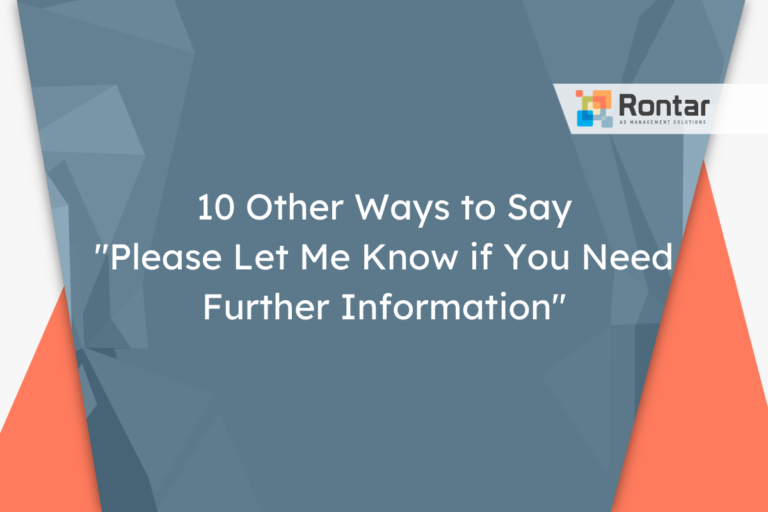
10 Other Ways to Say “Please Let Me Know if You Need Further Information”
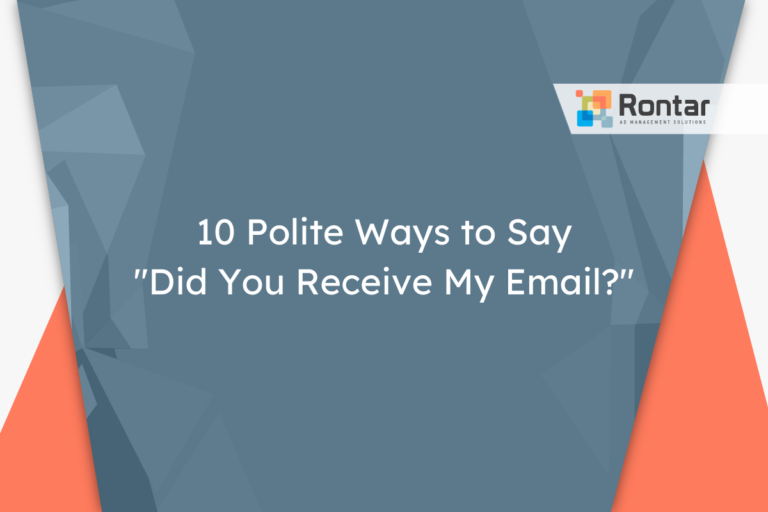
10 Polite Ways to Say “Did You Receive My Email?”

12 Formal Ways to Say “What Time Works Best For You?”

15 Other Ways to Say “I Hope You Had a Great Holiday” in an Email

10 Professional Ways to Say “Thank You for Taking the Time” in an Email
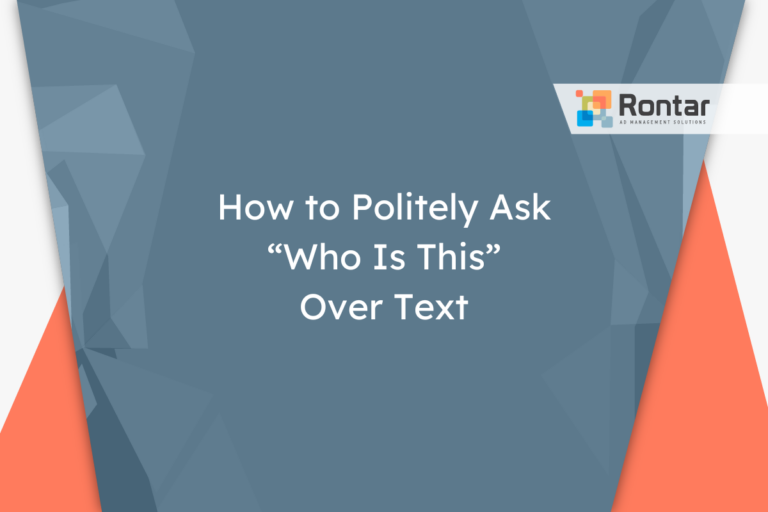
How to Politely Ask “Who Is This” Over Text
Speak with Confidence
How to Say Good Day in an Email: Formal and Informal Ways
When it comes to writing emails, it’s important to start and end your message on a positive note. Using appropriate salutations and closings can set the right tone for your email communication. In this guide, we will explore various formal and informal ways to say “good day” in an email. Let’s dive in!
Table of Contents
Formal Ways to Say Good Day on Email
1. Good morning/afternoon/evening:
Using these simple greetings is a safe and professional approach in formal emails. It shows respect and acknowledges the time of day.
Example: Good morning, [Recipient’s Name]. I hope this email finds you well.
A straightforward and widely acceptable salutation, “Hello” is suitable for both formal and informal emails. It’s a neutral way to initiate a conversation.
Example: Hello [Recipient’s Name],
3. Dear [Recipient’s Name]:
This traditional salutation is commonly used in formal emails, especially when addressing someone you have a professional relationship with. It adds an extra touch of politeness and shows a respectful tone.
Example: Dear Mr. Smith,
4. Greetings:
A more general and professional alternative to “Hello,” “Greetings” is suitable for formal emails. It doesn’t assume familiarity between you and the recipient, making it a safe choice.
Example: Greetings,
Informal Ways to Say Good Day on Email
1. Hi [Recipient’s Name]:
Using “Hi” in an email is a common informal greeting. It is versatile and can be used when the email conversation is more casual or when you have an established relationship with the recipient.
Example: Hi Jane,
2. Hey [Recipient’s Name]:
“Hey” is an even more informal greeting, suitable for friends, colleagues, or people you have an informal relationship with. However, exercise caution when using it in a professional setting.
Example: Hey Mark,
3. What’s up [Recipient’s Name]:
This extremely casual greeting can only be used in a very informal setting or when you have a close relationship with the recipient. It is best suited for personal emails, rather than professional ones.
Example: What’s up, John,
Tips for Using Greetings in Emails
1. Consider the recipient:
Before choosing a greeting, think about your relationship with the recipient, the level of formality required, and the nature of the email. Adjust your salutation accordingly.
2. Use appropriate titles:
When addressing someone formally, it’s important to use the appropriate title unless you have been given permission to use their first name.
3. Be consistent:
If you start your email with a formal greeting, maintain a formal tone throughout the email. Similarly, if you opt for an informal greeting, keep the overall email tone casual.
4. Gauge familiarity:
When using informal greetings, consider how well you know the recipient. Use more casual greetings with people you are familiar with to avoid sounding overly formal or distant.
Choosing the right greeting in an email can make a significant impact on the tone and overall impression you give to the recipient. By considering the level of formality, maintaining consistency, and being mindful of your relationship with the recipient, you can effectively say “good day” in your emails. Remember, the key is to strike the right balance between professionalism and friendliness. Happy emailing!
Related Guides:
- Guide: How to Say CC in an Email
- Guide: How to Say “Ignore Previous Email”
- Guide: How to Say “Nice Meeting You” in an Email
- How to Say Sorry to Interrupt in Email
- Guide: How to Say Tentative Schedule in Email
- Guide: How to Say Thank You for Email Introduction
- A Comprehensive Guide on How to Say Thank You for Help in Email
- Guide: How to Say Thank You in Email Subjects
About The Author
Betty Bethany
Have a language expert improve your writing
Run a free plagiarism check in 10 minutes, generate accurate citations for free.
- Knowledge Base
- Effective communication
- How to Start an Email | 10 Greetings & Opening Lines
How to Start an Email | 10 Greetings & Opening Lines
Published on December 22, 2022 by Jack Caulfield . Revised on June 26, 2023.
Sending good emails is an important skill in academic and professional contexts. It’s essential to start your emails on the right foot with an appropriate greeting and an engaging opening line .
Below, we explore how to start an email, providing five professional greetings and five strong opening lines that you can use in your correspondence. We also explain the contexts where each one would be an appropriate choice.
Fix common mistakes for free
Fix mistakes for free
Table of contents
5 strong greetings (salutations), 5 good opening lines, how not to start an email, other interesting language articles, frequently asked questions.
For your email’s greeting (also called a salutation ), you don’t need to do anything fancy. Keep it simple and choose one of the tried and tested greetings below based on the context and the level of formality you’re aiming for.
1. Dear [full name],
Greeting the recipient by their full name is best when you haven’t previously interacted with them.
Use “Dear,” not the less formal greetings “Hello” and “Hi,” alongside someone’s full name to avoid creating a jarring combination of different levels of formality. Also avoid using this option if you’ve interacted with the person previously, as it comes across as overly stiff.
2. Dear [title and last name],
Using an abbreviated title (such as “Ms.” or “Dr.”) followed by the person’s last name is another way of greeting someone formally. This can be a good option to show respect to a superior in some context—for example, when writing to your professor at university. It’s also a formal way of addressing someone you’ve never interacted with before.
Use of titles like this is often considered somewhat old-fashioned, though. As such, it’s best saved for contexts in which you haven’t interacted with the person before or want to show a special level of respect.
3. Hi [first name],
People sometimes assume that all emails sent in a professional context need to be formal in tone, but this isn’t the case in most workplaces today. If you’ve had some previous interaction with a person, it’s normally fine to just greet them by their first name, preceded by “Hi,” “Hello,” or the slightly more formal “Dear.”
This kind of informal greeting is not appropriate in all contexts. If you’re applying for a job or contacting someone you don’t know, it’s best to go for something more formal. This kind of greeting is sometimes used in marketing emails, but some might find it presumptuous —always consider your target audience.
4. Dear [team, department, or job title],
When your email is addressed to someone whose name you don’t know, to a group of people, or to an organization or department, using alternative names is an appropriate choice: the person’s job title, the name of the team, or (in a more familiar context) something more generic like “team” or “everyone.”
Do this only when you have a good reason to. If you’re writing to an individual whose name you know or can reasonably find out, it’s better to use their name than something generic like a job title.
Sometimes a simple “Hello” or “Hi” is all you need. It’s a good, straightforward choice for a quick message to someone you communicate with frequently and don’t need to show any particular formality with. It lets you get straight to the point.
Though people sometimes choose this greeting when they’re not sure whom they’re writing to, it’s not a good choice in that context, as it can come across as overly blunt. In that situation, try using a job title or department name instead, as suggested above.
Check for common mistakes
Use the best grammar checker available to check for common mistakes in your text.
The opening line of the email itself is where you can catch the reader’s attention, build a rapport, or quickly communicate what you need from them.
1. I’m reaching out …
If you want to get straight to the point but don’t want to sound overly blunt (e.g., “I need you to do x for me by Tuesday”), a phrasing using “I’m reaching out” is a good choice. It avoids wasting your or the reader’s time but still comes across as polite and thoughtful.
However, this opening only really makes sense to begin or resume a conversation, not to continue an ongoing discussion. Use this expression for an unsolicited email, not a direct reply to a previous message.
I’m reaching out to let you know that I won’t be available for any assignments in April.
2. How are you?
A straightforward way too add a friendly personal touch to your email is to simply ask the recipient how they’re doing, how their week is going, what they did at the weekend, or something more specific if you know something about their interests. A generic “How are you?” is good enough but can seem formulaic—try emphasizing it with another sentence.
This kind of question is appropriate in an email to someone you know or work with regularly, but it will appear overfamiliar if sent to someone you’ve had no previous interaction with. Don’t open with this in your first email to someone.
How’s your week going? I took a couple of days off, so I’m still catching up.
3. Thanks for …
If you’re replying to someone directly, or following up on a previous discussion, one way to build a positive interaction is to thank them for their previous contribution. This could be for some information they gave you, something they did for you, or just taking the time to talk to you.
This opening obviously only makes sense if the person has done something for you. You could try thanking someone for opening your email in the first place, but it’s likely to come across as patronizing.
I appreciate your quick response. Regarding the invoice, …
4. I hope you …
Simply wishing the recipient well is a good way to start an email in a friendly way. Rather than the generic “ Hope you’re doing well ” or the slightly stiff “ I hope this email finds you well ,” try a more specific phrasing to emphasize the sincerity of your wishes.
Hope you had a good time on vacation!
5. We met at …
When writing to someone you don’t know well but with whom you’ve had some previous interaction, or with whom you have a mutual connection, it’s a good idea to start by explaining that connection or reminding them where you’ve previously met.
If that introduction involves mentioning a mutual connection, make sure you have their permission to do so.
Maybe you remember me from your first weekly meeting, but we didn’t get the chance to speak much at the time. I’m reaching out to …
There are many valid ways to start an email, but there are also a few common pitfalls to avoid.
Overly impersonal greeting
Greetings like “ Dear Sir or Madam ” and “ To Whom It May Concern ” are best avoided whenever possible. Besides sounding quite old-fashioned, they show the recipient that you’re not sure exactly whom you’re contacting. Always address the recipient by name if you can find it out; use something like a job title if not.
No greeting at all
Starting an email without any sort of greeting line is rarely appropriate in a professional context. While you might sometimes skip the greeting in personal emails to someone you know well, in a work email you should always have some kind of greeting, whether formal (e.g., “Dear Ms. Aoki”) or casual (e.g., “Hi John”).
Redundant opening
Consider whether your opening really adds anything of value or just wastes the reader’s time. Statements announcing what you’re going to do next in the email are usually unnecessary. Try cutting them out entirely.
- Let me introduce myself. My name is …
- I know you’re very busy, but do you have time to help me with something? I was wondering …
- Could you possibly do me a favor? I’d like to …
If you want to know more about commonly confused words , definitions , and differences between US and UK spellings , make sure to check out some of our other language articles with explanations, examples, and quizzes.
Confused words
- Affect vs effect
- Further vs farther
- Loose vs lose
- Whose vs who’s
Definitions
- Bear with me
- Presumptuous
US vs. UK spellings
- Burned or burnt
- Canceled or cancelled
- Dreamt or dreamed
- Gray or grey
- Theater vs theatre
You should start a professional email with a greeting and the name and title of the recipient (e.g., “Dear Mr. Walken”). Then, you should include an introductory line like I hope this email finds you well , followed by the body of the email.
For less formal emails, you can use a more casual introductory line like I hope you’re doing well .
Miss is a title for an unmarried woman or girl (e.g., “Miss Jones”). It cannot be used for a married woman. It is sometimes seen as slightly old-fashioned, since it defines the woman by her marital status.
Ms. is a title for a woman whose marital status is unknown, for an older unmarried woman, or for any woman in a context where you don’t want to emphasize the woman’s marital status. It’s intended to be neutral, in that it can be used for married and unmarried women alike—much like “Mr.” can be used for married and unmarried men.
Some synonyms and phrases related to I hope this email finds you well include:
- It is a pleasure connecting with you again
- I hope you are doing well
- I hope you are having a productive week
Cite this Scribbr article
If you want to cite this source, you can copy and paste the citation or click the “Cite this Scribbr article” button to automatically add the citation to our free Citation Generator.
Caulfield, J. (2023, June 26). How to Start an Email | 10 Greetings & Opening Lines. Scribbr. Retrieved July 2, 2024, from https://www.scribbr.com/effective-communication/start-an-email/
Is this article helpful?

Jack Caulfield
Other students also liked, dear sir or madam | alternatives & when to use, 7 alternatives to “i hope this email finds you well”, better alternatives to “hope you’re doing well”, get unlimited documents corrected.
✔ Free APA citation check included ✔ Unlimited document corrections ✔ Specialized in correcting academic texts
Instantly enhance your writing in real-time while you type. With LanguageTool
Get started for free
Professional Email Greetings and Opening Lines
You're not alone in your struggle to write professional emails. It’s a common problem that we will help you overcome by helping you get past the first step—starting. Below, we’ll review formal email greetings and opening lines with examples to show you how to use them.

Table of Contents
Professional email greetings, how to start writing the body paragraph, introducing yourself.
- Referring to a Previous Communication
Informing or Providing Updates
Meeting proposal, expressing gratitude, professional email example.
Often, the hardest part is starting—especially if what you’re starting is an email to your boss. This paralysis by analysis happens because you want to ensure the message is written perfectly and professionally.
We’re here to help you get the ball rolling with a quick, easy-to-follow guide and also show you a paraphrasing tool that will ensure your emails are flawless!
Ready? Let’s begin!
The first thing you want to do when starting a professional email is to choose a greeting (also known as a salutation ). A greeting is a polite and courteous opening phrase used to start an email. These salutations can vary depending on the intended recipient and the tone of the message. But when it comes to writing professional emails, there are only a few that you should use.

1. Dear [name],
You can’t go wrong with this classic.
The name that follows depends on the relationship between you and the recipient. If you’re writing to your boss, someone in a higher position, or someone you don’t know very well, you should use Mr., Mrs., Ms., and their last name. If you’re writing to someone you have worked closely with, it’s (usually) acceptable to use their first name.
Additionally, if you’re unsure about the recipient, it’s also okay to address the email to a department. However, you should try your best to find the name of the person receiving the message.
Dear Mr. Kennedy,
Dear Alyssa,
Dear Hiring Department,
2. Good morning/ afternoon/ evening,
Using Good morning, afternoon, or evening is another timeless and foolproof salutation. It’s polite, respectful, and suitable for both formal and casual emails. You can use this salutation on its own or follow it with the recipient’s name.
Good morning Jacob,
Good afternoon,
Good evening Mr. Lewis,
3. Hello [name],
Hello is also an acceptable salutation for formal and informal emails. You can use it when writing to anyone, from the CEO of a company to a coworker. Just make sure you’re using the appropriate name (and that you spell it correctly).
Hello Mrs. Roberson,
Hello Carol,
4. Hi team,
Use this greeting if you’re writing to a group of people, particularly one you’re working closely with. It’s acceptable to use, even if your boss or supervisor is one of the people you’re CC’ing .
Hi team, I’ve attached the results, and they are surprising!
5. Greetings,
Be careful with this salutation: it’s fine to use it to write to a group of people or someone whose name you’re unsure of. But if you use it with someone you’ve met and worked with, it may come off as a bit cold and distant.
Greetings, I’m writing about the open position.
Once you’ve chosen a greeting, it’s time to start writing the body paragraph. Many people decide to open with a polite remark.
I hope you’re having a good day.
I trust you’re having a productive day.
It’s a pleasure to connect with you.
I hope your workweek is running smoothly.
I hope you had a pleasant weekend.
I hope this email finds you well.
While some find these courteous, others prefer to jump straight to the point of the email. If you’re unsure what to do, we’d say you can’t go wrong with a polite opening line. Eventually, you’ll understand the culture of the company you work for and can adjust your emails accordingly.
If you’re looking for something more specific, take a look at the following opening lines.
I wanted to take a moment to introduce myself. My name is…
Allow me to introduce myself. My name is [name], and I am a [position] at [company name].
My name is [name] and I’m a [position].
Referring to Previous Communication
I’d like to circle back to our previous conversation about…
I’m writing regarding [topic].
I wanted to follow up about [topic].
I’m writing to share some important updates about [topic].
Here’s the latest information about [topic]:
There have been some developments about [topic], including…
Would you be available for a meeting on [date] at [time] to discuss [topic]?
Let’s schedule a meeting to go over the details of [topic]. What day are you free?
Let’s meet and discuss this in person. Does [date and time] work for you?
I wanted to take a moment to express my gratitude for…
I appreciate…
Thank you for…
You see? Starting a professional email can be easy if you follow these steps:
- Pick an appropriate greeting.
- Decide whether you want to use a generic opening line or jump straight to the point.
- Select a line that best fits the point of the email.
If you follow these steps, your email should look something like this:
Dear Mr. Kennedy, I hope your workweek is running smoothly. Would you be available for a meeting on Tuesday, the 22nd, at 3:00 PM to discuss yesterday’s presentation? I have plenty of ideas I want to run by you. I look forward to hearing from you. Best, Joey Gonzalez
The Most Important Aspect of Writing Professional Emails
You can follow all these steps and adhere to proper etiquette , but if there are spelling and grammar mistakes in your email, they’ll automatically be deemed unprofessional. In today’s technological age, there’s just no excuse for these types of errors.
LanguageTool is a writing assistant that ensures your emails are pristine. As an advanced spell, grammar, and punctuation checker, it also optimizes tone , style , and word choice . Plus, it supports more than 30 languages and dialects , meaning you can write professionally regardless of where your audience is based!
Give it a try today and start emailing like a pro .
View this post on Instagram A post shared by LanguageTool (@languagetool)

Unleash the Professional Writer in You With LanguageTool
Go well beyond grammar and spell checking. Impress with clear, precise, and stylistically flawless writing instead.
Works on All Your Favorite Services
- Thunderbird
- Google Docs
- Microsoft Word
- Open Office
- Libre Office
We Value Your Feedback
We’ve made a mistake, forgotten about an important detail, or haven’t managed to get the point across? Let’s help each other to perfect our writing.
How to Start an Email & 70 Email Greetings
Starting out an email with the right email greeting is crucial. It gives recipients their first impression of you, and it sets the tone for the rest of the message. It can mean the difference between your recipient closing the email right away (and condemning it to the trash folder), or reading on. In short, […]
Starting out an email with the right email greeting is crucial. It gives recipients their first impression of you, and it sets the tone for the rest of the message. It can mean the difference between your recipient closing the email right away (and condemning it to the trash folder), or reading on.
In short, you need that first impression to be a positive one.
Starting an Email the Right Way
There are no hard-and-fast rules about how to start an email. In the past, there were strict rules about using “Dear” followed by a surname in any formal letter or email. Under no circumstances would you reach out to a perfect stranger and say “Hey!”
Nowadays, the lines are more blurred. It all boils down to how well you know the recipient, the context of the message, and what you’re expecting to achieve as a result of your email. From a punctuation point of view, there are still some rules that are worth following. Start by putting a comma after the email greeting, and then capitalize the first letter of the opening sentence. For example:
“Dear Mrs. Smith,
I’m writing to you in response to …”
Upgrade Your Email Account with Right Inbox
With so much of our communications taking place over email, it can be challenging to keep our inboxes under control. That’s why we created Right Inbox – a simple plugin that can help you spend less time in your inbox and more time being productive.
For example, with our email reminders feature, you can snooze emails and ensure they’ll pop back up to the top of your inbox when you’re ready to reply, forever removing the risk of forgetting to follow up. In addition, our email tracking feature allows you to view exactly how many times your email has been viewed and by whom, so you can plan your follow-ups accordingly.
Cold Email Greetings
When you’re reaching out to a contact with whom you have no prior connection , it’s important to get the tone right. If you’re overly familiar, you’ll turn them off right away and probably end up in the junk folder. So, in those cases, whether or not you know their name, it’s always best to stay formal.
If you don’t know their name:
It’s tricky if you’re reaching out over email but don’t have a specific name. Do your best to find a contact name , even if it’s not the exact person you’re trying to get ahold of. However, if you really can’t find it, then the following are still broadly acceptable greetings:
1. “Dear sir/madam”
2. “To whom it may concern”
3. “To…” e.g. “To the Financial Director”
If you do know their name:
4. “Dear Mr./Mrs./Ms. [surname]”
5. Dear [first name]
Cold emails are always best if you’ve done some research beforehand. That way, you can add some personalized context immediately after your greeting. For example:
“Dear Mr. Smith,
I really enjoyed your last article about …”
Any form of personalization softens your cold email greeting, and makes it much more likely that the recipient will read on.
Informal Greetings
Informal email greetings are those we use every day: with our bosses, our families, and our friends and acquaintances. That said, relaxed email greetings are increasingly being used in traditionally formal contexts like the cold outreach emails we’ve just discussed. How and when you use them entirely depends on your brand style and voice:
6. “Dear [first name]”
10. “ I hope this email finds you well ”
11. “I hope you enjoyed your weekend”
12. “I hope you’re doing well”
13. “Hope you’re having a great week”
14. “How are you doing?”
15. “How’s it going?”
16. “I’d love to get your advice on …”
17. “Long time no see”
18. “It’s been a while”

Follow-up Greetings
Follow-up emails are easy to start, because you’ve got the perfect prompt to kick you off. They also allow you to get to the point quickly:
19. “As we discussed on our phone call …”
20. “As promised, here’s …”
21. “I’m checking in on …”
22. “Following up on our meeting …”
23. “Can you please provide me an update on …”
24. “Here’s more information on …”
25. “It was great to meet you at [event]”
Reply Emails
Replying to an email is similar to writing a follow-up email . It allows you to ping back a response with a straightforward greeting:
26. “Thanks for the quick response”
27 . “Thanks for getting back to me”
28. “Thanks for the update”
29. “Great to hear from you”
Time of Day
Using the time of day as a message opener is always a winner – it’s friendly, yet relatively formal:
30. “Good morning” (Before midday)
31. “Good afternoon” (Midday until 6 p.m.)
32. “Good evening” (6 p.m. onwards)
33. “G’day” (used in Australia)
A Response to a Trigger
When something has triggered you to write an email, you can often get away with not using a salutation like “Dear” or even “Hi.” It’s perfectly acceptable to make the thing you’re writing about form the greeting itself. For example, if your contact has just won a prize, it would be odd to write:
“Dear Sarah,
Congratulations on winning the top prize at …”
Instead, this would seem more natural:
“Congratulations on winning the top prize, Sarah! I knew you could do it!”
So, if you’re about to start about an email, think about the context in which you’re writing it, and consider using that contextual trigger as your opener:
34. “Congratulations on …”
35. “I hope you enjoyed your [vacation/event]”
36. “I love your recent [article/social post/photo/video]”
37. “I was just thinking about you”
38. “This reminded me of you”
39 . “[Mutual friend/contact] reminded me to get in touch with you”
Writing to Several People
You have a few choices when writing to more than one recipient at a time. Try starting your message with “Hi everyone,” or:
40 . “Hi [first name 1], [first name 2], and [first name 3],”
When someone sees their name in a list, they’re more likely to open the email and read it.
Slang Greetings
These greetings should be reserved for people you know well and with whom you share a more colloquial lingo. Often these greetings are the domain of younger generations, but not necessarily:
42. “Alright”
43 . “Howdy”
44. “ ‘Sup ”
Humorous Greetings
Reaching out with humor can be a useful way of breaking the ice. This style is often used in promotional sales emails to increase open and read rates.
But you should be sure of your audience, or it could make things awkward. Best to use a lightness of tone, rather than a full-blown joke:
45. “Happy Hump Day”
46. “Only x days til Friday”
47. “Happy Fri-YAY!”
48. “Hope you’re surviving”
49. “Had your coffee?”
50. “Me again …”
If you want to be timely:
51. I was shocked.
52. Do not do these three things if you want to make money online
53. Last chance, John.
54. Are you making these three mistakes in your business?
55. Yesterday’s training was intense.
56. Did you see the New York Times yesterday?
57. Everything is about to change.
58. Last night’s announcement has huge consequences for our industry.
If you haven’t heard back from them:
59. Is [topic] still a priority for you?
60. I haven’t heard back from you yet.
61. I’m hoping I have the right email address.
62. I know things can fall through the cracks sometimes.
If you’re reaching out via cold email:
63. I hope I’m speaking with the right person.
64. Is this account receivable?
65. Hi, you don’t know me, but…
66. I know this might seem random, however…
67. I would love to get right to the point.
68. I want to be respectful of your time.
69. Is there any chance you could connect me with [name]?
70. Is this the email for John Smith?
It might also be worth getting creative with your greetings, using emojis ✋ or gifs to add something extra.
5 Best Practices on How to Start an Email in 2024
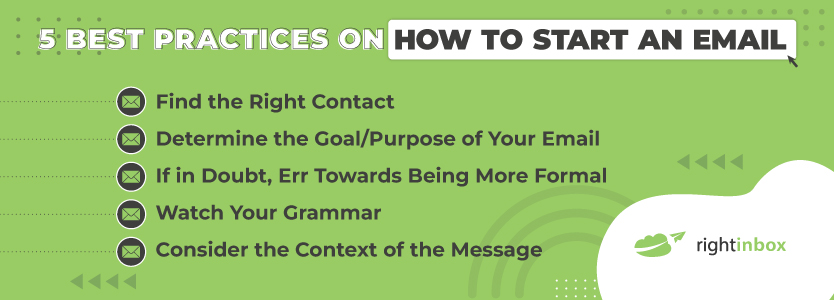
1. Find the Right Contact
When sending a cold email, it’s important to make an effort to personalize your message – it’s no secret that a personalized email is more likely to be opened, read, and acted upon than a generic mailshot.
Whenever possible, do your research and find out exactly who you need to be sending your email to. For starters, try to find a direct email address rather than a generic help desk email. Then, do your best to find the most relevant person to reach out to. If you’re hoping to promote email marketing software but reach out to the head of public relations, you’re reducing your chances of success.
2. Determine the Goal/Purpose of Your Email
Whether you’re carrying out a mass email marketing campaign or writing a bespoke email to a known recipient, it’s always useful to keep the purpose of your email in mind.
Your goal might be to introduce yourself or your business for the first time (cold outreach); recover a lost lead or dormant customer; or simply to send out your monthly newsletter. If you are sending out a monthly or weekly newsletter via Gmail it’s important your sending it out the right way. You want to get the most opens and engagement so make sure you follow the best method. Whatever it is, knowing the purpose of your email and its context will help you to start it in the most appropriate way.
3. If in Doubt, Err Towards Being More Formal
A personalized email is generally more engaging than a formal one, but sometimes being too relaxed can rub people up the wrong way. If you’re not sure what tone to take, your safest bet is to be a bit more formal rather than overly friendly. Then, you can adjust your tone based on the response you receive, if necessary.
4. Watch Your Grammar
A surefire way of giving your recipient a bad first impression is to mess up on your grammar. When it comes to starting your email, the main punctuation you need to worry about is the comma after the recipient’s name.
Whether or not you choose to include a comma is not important. Consistency is. As a rule of thumb, if you use a comma after the salutation, then use one at the end of your letter when you sign off.
5. Consider the Context of the Message
Lastly, for your email to make sense (and therefore make an impact), the greeting should be in keeping with the rest of your message. The tone, purpose, and style of your email must be reflected in the way you address the recipient. If there’s a mismatch, then you risk causing confusion.
Say you’re sending a message to a loyal customer to announce they’ve been carefully selected to benefit from an exciting new promotion. The context of the message would suggest you’d address the email in a personalized and friendly manner, such as “Hey [first name]!” To start it with “Dear sir/madam” would be incongruous and confusing.
Additional Reading: 5 Introduction Email Templates That Work in 2024
How NOT to Start an Email
Just as important as understanding how to start an email is understanding how not to start an email. You don’t want to come across as inauthentic, stodgy, or careless. Therefore, here are a few ways to avoid crafting a great email.
To whom it may concern – This might seem professional, but it’s been overused in past years. It seems too general.
Misspelled name – Always double-check your typing before you send an email. You don’t want to misspell someone’s name and offend them.
Hi [enter name here] – The age of email automation makes it very easy to perform outreach and communicate with people. However, don’t make the mistake of forgetting to put the person’s specific name into the name field in case it’s not already filled out. Proofreading can help you avoid this.
Can you do me a favor? – Asking if someone can do you a favor is a little abrupt to start out with an email. It’s better to ease into it first.
Let me introduce myself – You don’t want to talk in the first person too much. When you’re sending emails, especially to prospects, you should focus on speaking about them and really try to live within their world.
I know you’re busy, but – If you do this, you’re basically discounting the fact that their time is valuable. Just avoid saying that and get to the point if you truly respect their time.
ADD_THIS_TEXT
When you’re kicking off an email, you need to be conscious of who you’re writing to and the context of the message. Both will determine how you craft those all-important opening words.
A well-written salutation will determine how well the rest of your message will be received, regardless of whether you’re contacting a potential client or your best friend. Hopefully, this list will help you pick the right words to fit the right circumstances, so feel free to use these ideas in your day-to-day correspondence.
Table of Contents:
Track emails, email reminders & templates in Gmail for free
Upgrade Gmail with the features it’s missing
Daniel Larsson
In this article, related articles.

7 Onboarding Email Sequence Examples to Use in 2024

How to Ask for Something in an Email (With Examples)

How to RSVP via Email
Installs in 30 seconds — works with chrome, safari and firefox, start spending less time in your inbox.
- Features for Creative Writers
- Features for Work
- Features for Higher Education
- Features for Teachers
- Features for Non-Native Speakers
- Learn Blog Grammar Guide Community Events FAQ
- Grammar Guide
How to Start an Email: 30 Email Greetings With Examples

Sarah Oakley

Table of Contents
How do you start an email, professional email greetings, informal email greetings, how to pick the best way to start an email, ways to start an email conclusion.
Emailing has become one of the most common methods for business communication, so knowing how to start an email is an important skill to learn. If you want to ensure your recipient reads your email completely, you’ll need to hook them from the start.
How you start an email can give the recipient the right impression and let them know exactly what you’re writing to them about. Whether it’s a quick email to give them an order update or you’re providing some customer support via email, picking the right greeting can set you up for a positive email exchange.
There are several things to consider when starting an email, including formality and tone. Some business emails might require formal writing and a professional tone, whereas most marketing emails are lighter in tone and can be more informal.
In this article, we’ll explain how to start an email and provide you with some examples for inspiration.
There are so many ways you could start an email, and if it’s the first time you’re emailing someone, it can be daunting trying to pick the right greeting. Starting an email is certainly one of those tasks that gets easier the more you practice it.
One of the first things to consider when starting an email is who you’re writing your email to. You can then alter how you start the email based on the recipient and the reason you’re writing to them.
For example, if you’re writing a fun email to a friend, you can be more informal with your greeting, and you don’t have to include their name. However, if you’re writing a business email, you will probably use formal language and the recipient’s name to ensure it comes across as professional.
After the greeting, you’ll need to include an opening line that will hook your recipient in and make them want to finish reading the entire email. Some email providers show you the first line of an email before you open it, so if your first line is interesting, it’s more likely to make your recipient open the email.
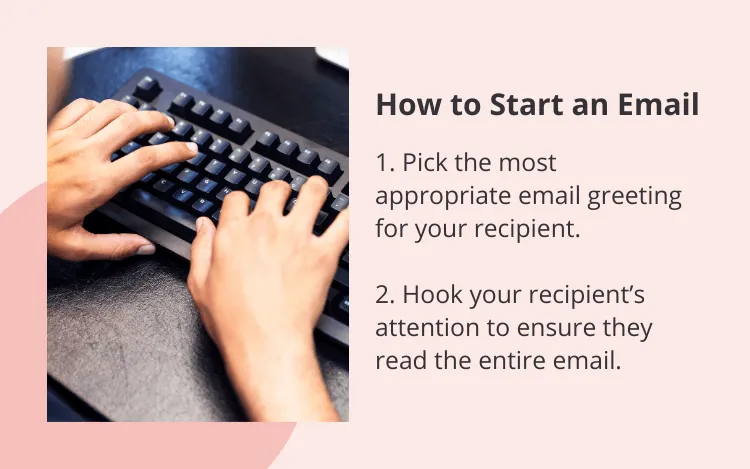
How to Start a Professional Email
Most professional emails are formal because you’re representing the company you’re writing from. It depends on the brand you’re trying to create, but if you’re writing an email to an external entity, opting for a formal tone is the safest way to ensure you’re not creating the wrong impression.
Once you’ve written the email greeting, you can add a friendly opening line. For example, if you are writing to someone for the first time, you can say, “I hope this email finds you well” or “I hope you’re well” to build a positive impression straight away.
For customer service emails that are replying to a customer inquiry, thank the customer for their email or inquiry to show your company appreciates their contact. Similarly, if you’re emailing a customer after they have made any actions, such as placing an order or making a payment, thank them for it at the beginning of your email.
If you feel the recipient wouldn’t appreciate a friendly opening line, and you just want to get to the point quickly, you can start your email with a line about why you’re emailing them. You can use phrases like “I’m reaching out to discuss” or “I’m emailing about” to start your line.
In the first paragraph after your opening line, remember to give the customer, supplier, or colleague specific information without unnecessary comments to make sure they know what to expect from the rest of your email.
For example, if you’re giving them bad news, explain that early in the email so it doesn’t shock them further into the email. Some recipients won’t want to read further than the first paragraph, so you don’t want to hide important information within the rest of your email because they might miss it.
How to Greet Someone in an Email Informally
If you’re writing an email message to a friend or family member, you don’t need to be formal, so you can use informal language and slang to start your email. You don’t even need to include an email greeting if you don’t want to.
If you decide to include a greeting, you can pick an informal one, such as “hey” or “yo.” For a funny email to someone you emailed recently, you could say “me again” or “only me.”
If you’re writing to someone you email regularly, you don’t need to include their name in the greeting, as they’ll be used to hearing from you. However, if you’ve never emailed your recipient before, or it’s been a very long time since you emailed them, include their name so they know you meant to email them.
You could use a nickname or term of endearment if that’s how you would normally greet the recipient in person. Adding details like this makes the email sound more authentic to you and will make sure your recipient knows it definitely came from you.
You can add a friendly opening line to say you hope they’re well, or you can jump straight into your email content. You don’t need to stick to a specific structure for informal emails, so you can get straight to the point of the email straight away.
Do I Need to Include a Greeting?
If you’re writing from a business, include a greeting in your first email , but you can decide whether to include one in your follow-up emails based on the formality of the conversation.
Some people drop greetings after the first emails because it sounds repetitive and can interrupt the flow of the discussion. It also depends on the speed of the replies. If it’s been several days or over a week, include a greeting and a line to apologize for the late reply.
For informal emails between friends and family, you don’t need to include a greeting, even in the first email to someone. Sometimes informal emails become an alternative to text messaging, so they forgo things like a greeting and a signature until you’re just sending comments back and forth.
When writing a professional email, there are several greetings you can use that vary in formality. Consider the type of email you’re sending when selecting a greeting, as you can still sound professional with a slightly informal greeting if the email itself is about something positive, and you think your recipient will appreciate a lighter tone.
Here’s a list of formal email greetings you can use in professional emails
Hello [name]
Dear Mr./Mrs. [name]
Dear sir or madam
Dear hiring manager
Good morning/afternoon/evening
To whom it may concern
Most people dislike using phrases such as “to whom it may concern” and “greetings” in modern day emailing because it can feel too impersonal, and your recipient might feel you’ve sent them a generic email that they’ll ignore.
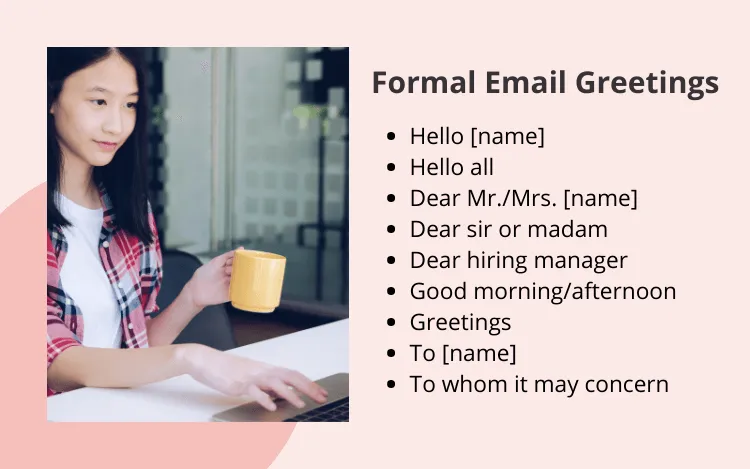
Here’s a list of informal greetings that are acceptable in professional emails where formality isn’t as important:
Hey everyone
If you’re going to use an informal greeting in a professional email, remember to consider how your recipient will interpret it and how they’ll perceive the company you’re writing from.
Once you’ve picked your greeting, here are some ideas for opening lines:
I hope this email finds you well.
Thank you for your email.
I’m emailing you about…
I’m reaching out to discuss…
I’m emailing to apply for the position of [job title] as advertised on…
If you’re writing an email to apply for a job position, you should also remember to add the job title to the subject line of the email. Once you’ve told the hiring manager which job you’re applying for in your opening line, you can let them know you’ve attached your résumé and cover letter to the email.
Example of How to Start a Formal Email
If you need some ideas for how to start a formal email, we’ve provided two examples below.
Hello John,
I hope you are doing well.
I’m reaching out to discuss your options for opening a new savings account, as we have some great deals available to our valued customers.
I hope your week is going well!
I’m just emailing you to pass on the great news that you’ve been selected for a free one-night stay at our luxury spa resort.
Informal email greetings are perfect for emailing people you know well. There are many options you can choose from.
Here’s a list of informal greetings you can use in everyday emails to friends and family:
How’s it going?
Some informal greetings, such as “howdy” and “ahoy” are best saved for people who you usually use those kinds of greetings with, as they stand out as unusual ways to say “hi” when compared to the other options in the list.
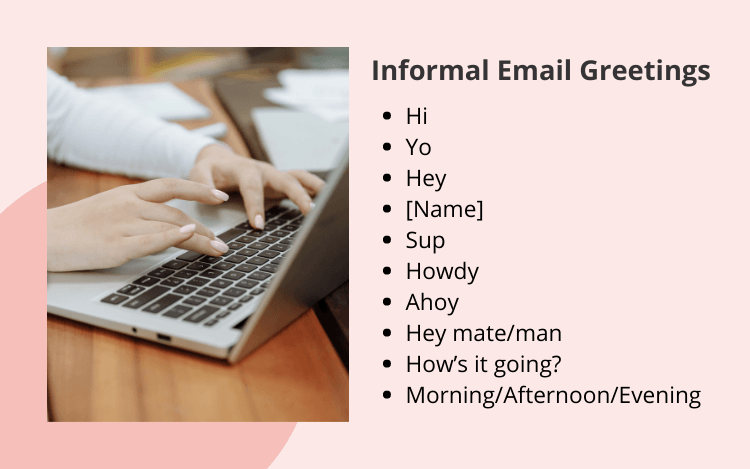
Example of How to Start an Informal Email
If you’re looking for inspiration for how to start your informal email, we’ve provided two examples for you.
How you been, mate? You coming to the party on Friday?
What’s the name of that place you want to meet at on Tuesday?
When you’re trying to decide how to start an email , there are several things that can affect which kind of greeting you opt for, such as who you’re emailing, how they know you, if you’re writing from a business, and why you’re emailing.
One factor that can affect the formality and professionalism of your email is how well you know the person you’re emailing. Are they a stranger, a friend, family, a colleague, or a business acquaintance? Once you’ve established your connection, you can focus on formality.
For those you know well, even work colleagues, it’s likely to be fine if you decide to go for a more informal start to your email. However, if you are writing on behalf of a business to a customer, supplier, or any colleagues who you don’t have a preestablished relationship with, it’s safer to pick a formal greeting.
The reason for emailing can also influence the opening you pick for your email, as it should give the recipient an idea of why you’re emailing them. Are you emailing them for a serious reason or is it to give them some good news? Make sure your tone of how you start your email reflects the content of the rest of your email.
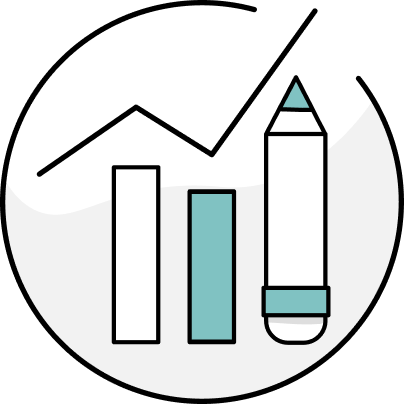
ProWritingAid makes great writing easy
Easily improve your emails, reports, content, cover letters, and more.
There are many ways to start an email, whether you’re writing a professional email or an informal one. If you want to check the grammar in your emails, you can use ProWritingAid.
You can use the browser integration, which integrates into most email provider websites, so you can see suggestions directly within your emails as you write them.
When you’ve installed the ProWritingAid extension, you’ll see a small green or orange dot appear on the bottom right-hand side of your email as you’re typing it. Click on the dot, and select the “Email” document type in the drop-down menu that appears at the top of the Goals tab. You can then see how your email scores in the goals that are relevant for emailing.
The extension will help you check for positivity, business jargon, and passive voice, which are all important for business emails. When you change your writing based on the suggestions ProWritingAid gives you, the goal scores will update to show you how you’re doing.
If you’re sending marketing or sales emails, ProWritingAid will highlight any spam phrases email providers might pick up. Spam phrases can make email screening programs filter your emails into spam folders or block them altogether.
Now you know how to start any emails you need to send. Test out the different greetings in your emails to find the ones that achieve the results you want.
Get started with ProWritingAid
Drop us a line or let's stay in touch via :
40+ Ways to Start an Email That Are So Much Better Than “Happy Monday!”

Do you know what I just spent way too long doing? Scrolling through all of my sent messages. I realized two very important (and slightly embarrassing) things. One: I send way too many emails. I mean way too many. Two: I start nearly every single one with, “I hope…” Seriously. Every. Single. One. Has anyone ever been full of more hope than me?
Jokes aside, you wouldn’t think that an email greeting beyond, “Hello X! I hope this email finds you well ,” would be that complicated to write. But I’ve learned that landing on that perfect email opening that seamlessly segues into the rest of my note is an art form in and of itself.
Do you find yourself as stumped as I do? You’re in luck. I’ve put together some tips for starting your email and rounded up lists of greetings and opening lines you can use to kick start your message. Because, let’s face it—nobody actually means “Happy Monday!”
Read More: How to Write Professional Emails That Get the Results You Want
Why it’s important to start your emails right
People get a lot of emails—and some people get a lot of emails —and they don’t always have tons of time to devote to reading each one thoroughly. If you don’t hook your reader right away, they might not get to the middle or the end of your message. They might promise themselves they’re going to read it later (i.e., they may let it slip slowly into the void of their inbox with little chance of it ever escaping) or they might decide right away it’s not worth their limited time.
How to start an email
Here’s how to start any professional email:
1. Pick the right greeting or salutation.
Once someone opens your email, the first thing they’ll see is your greeting, also known as a salutation. So ask yourself, is this a “Hello,” “Dear,” “Good Morning,” or “To Whom It May Concern” situation? (Note: If this is a cover letter or similar, it’s never a “ To Whom It May Concern ” situation)
2. Address your recipient appropriately.
In many business communications, addressing someone by their first name is usually appropriate, but if they work for a more formal company you may want to go with their first and last name or a Mr. or Ms. (not Miss or Mrs!) followed by their last name. Keep in mind though, that full name or first name only is always preferable to possibly misgendering someone. If they’re a doctor or professor stick with “Dr. X” or “Professor Y” unless they tell you otherwise.
3. Set the tone with a strong opening line.
You don’t usually start a conversation—especially with someone you don’t know or don’t speak with often—by just saying their name and launching into a story about how you need their help, so you generally shouldn’t do this in an email.
4. Get to the point.
That being said, you do want to tell your recipient as soon as possible why you’re emailing—remember, you want them to keep reading. So by the second or third sentence of your email, you should usually be explaining your reason for reaching out.
Example email greetings and salutations
Here are a few email greetings you can use to kick off your email depending on your situation:
- Good morning
- Good afternoon
- Good evening
- Hey everyone
- Hi [department name] Team
- To Whom It May Concern
Example email opening lines
For greetings you don’t have too many choices, but for opening lines, the choices are almost endless, so we’ve put together 40 to get you started—and grouped them by situation.
If you need something formal
- Allow me to introduce myself
- How are you?
- Hope this email finds you well
- I hope you enjoyed your weekend
- I hope you’re doing well
- I hope you’re having a great week
- I hope you’re having a wonderful day
- It’s great to hear from you
- I’m eager to get your advice on…
- I’m reaching out about…
- Thank you for your help
- Thank you for the update
- Thanks for getting in touch
- Thanks for the quick response
If you’re following up
- As promised, I’m…
- As we discussed on our call…
- Can you provide me with an update on…
- I’m checking in on…
- I’m getting back to you about…
- To follow up on our meeting…
If you want to get (appropriately) personal
- Congratulations on [recent accomplishment]
- How did [recent project] turn out?
- I hope you enjoyed your [event or vacation]
- I loved your recent [photo/article/social media post]
- I was just laughing the other day about [inside joke]
- I was just thinking about you and [shared memory]
- It was great to see you at [event]
- This [article/video/GIF] made me think of you
- [Mutual Contact] recommended I get in touch with you
If you’re feeling funny
- Happy “Not Monday”
- Hello from the other side
- Here’s the good news: Only [number] more days until Friday
- I hope this email doesn’t find you . I hope you’ve escaped, that you’re free. But just in case…
- Hope you’re surviving another work week
- I hope you’ve had your coffee already
- It’s me again
- I’ll keep this short
- Just what you want: another email!
It’s important to keep in mind that not all of these opening lines will be appropriate for every email you send. An important client or your boss, for example, will probably require something from the “formal” category. But a close colleague or long-time friend? Well, they might get a kick out of a funny greeting that strays from the tried-and-true standards.
At any rate, there’s no need to follow in my footsteps and begin every single one of your messages the same way. Now that I have these lists pulled together, you can bet I’ll be using them as inspiration for all of my emails—and I think you should too.
Regina Borsellino also contributed writing, reporting, and/or advice to this article.
71 Best Email Greetings For Work to Start an Email
Are you having trouble starting an email? The greeting sets the tone for the rest of the correspondence. Here are some ideas for your next email greeting.
Subscribe to our weekly newsletter
The first line of an email is your first impression—it can be stressful to figure out what to write that sets the tone you want for the rest of the email.
Luckily, there are many options for getting an email started. Here is a list of the best email greetings organized by various situations you might find yourself in. But first, watch our video to learn tips for better emails:
What is an Email Greeting?
An email greeting is the opening line of an email. It sets the tone for the rest of the correspondence. Depending on what opener you use, it can convey a combination of professionalism, friendliness, warmth, or set a casual tone.
It’sAvoiding more professional email openers when writing a professional contact is typically safest. You’ll rarely have someone get upset because you were “too formal,” however, depending on the situation, you can offend by being overly casual.
Tried and True Greetings for ( Almost ) Any Occasion
Classics are classic for a reason. While not super unique or memorable, these email greetings are safe for most occasions.
Hi [name],
This is a to-the-point option for starting an email. Addressing it to the person’s name makes it personal and warm without feeling overly casual.
Pro Tip: Here are some general guidelines for using the recipient’s first name, last name, or both!
Use “Hi [first name]” when :
- You know the person well and would address them by their first name in person
- You’re emailing someone you don’t know well, but they introduced themselves using their first name
Opt for “Hi Mr./Ms./Dr./Professor [last name]” when:
- You haven’t yet met the person you’re writing to
- They introduced themselves to you with their last name
Stick with “Hi [first name] [last name]” when:
- You’re not sure if it would be more appropriate to address them by their first or last name
- You’re not sure of the gender of the person you’re writing to
Pay attention to how they sign off in their response and use that moving forward.
Happy [day of the week]!
A simple and positive email greeting is wishing someone a happy Monday… Tuesday, or Thursday. You can also ask about their previous weekend, how their week is going, or any exciting weekend plans.
I hope this email finds you well,
When you start by wishing the recipient well, you’re setting the tone of the conversation as pleasant without requiring them to give you too much personal information. That makes it a great option for someone you haven’t written to in a while (and you don’t know how they’re doing).
I hope you’re having a pleasant day,
Similar to “I hope this email finds you well,” but the well wish is a little more immediate. It’s a good option for someone you’ve written with more recently.
Good morning/afternoon/evening,
This works well as a warm, to-the-point way to start an email. You can send it to an individual or a larger group of people.
Dear [Name],
This greeting is a timeless and universally accepted way to begin an email. It’s formal and personal, making it an excellent choice for almost any situation. Whether you’re writing to a colleague, a new acquaintance, or even a long-time friend in a more formal context, “Dear [Name]” sets a respectful and professional tone from the get-go.
Warm greetings,
This opening is versatile and conveys a sense of cordiality right from the start. It’s suitable for formal and informal emails, depending on the context. The word “warm” adds some personal affection, too.
Professional Email Greetings
When writing a professional email greeting, err on being more formal—but that doesn’t mean it has to be “stuffy.” Here are some professional, formal ways to start an email!
I’m contacting you about…
Lots of professionals appreciate getting straight to the point—it shows that you respect their time and have a concrete reason for reaching out to them.
I’m writing you to…
Similar to the last one, this lets you jump straight to the message’s main point with no fuss.
[Insert name] suggested I reach out to you,
This is a great professional introduction email if you’ve never personally talked to the person you’re contacting. It gives them context for why you’re writing them and who your mutual acquaintance is.
I’d appreciate your input on…
This greeting invites a conversation and shows that you respect their opinion and expertise.
I wanted to touch base with you about…
“Touch base” is a broad term used in many professional settings. This opener helps you dive right into the main purpose of your correspondence.
Regarding our ongoing collaboration,
This greeting sets a professional and focused tone for emails that pertain to ongoing projects or partnerships. It’s a polished way to start a message when you collaborate, signaling the recipient that the email will discuss aspects of your joint work.
As we continue to explore new opportunities,
This professional email greeting is perfect for conversations that involve ongoing discussions, negotiations, or the exploration of new projects. It suggests a forward-thinking approach and a readiness to engage in further discussions or actions.
Email Greetings to Send Someone You Just Met
Have you ever talked with someone, gotten their business card, but did not know how to start the follow-up email? It can be stressful. You don’t want to assume that they remember you, but you also don’t want to imply that you think they don’t.
Give them a few context cues right off the bat. Things like the name of the event or place you met or the name of the person who introduced you can be really helpful.
Great meeting you at [event/place],
By giving the recipient context for where they know you from, you’ll help jog their memory. You’ll also bring back memories of when you last met—hopefully you made a good impression !
Following up on our conversation at [event/place],
This is a great opener if you had a great conversation with someone at a networking event that got cut short when one of you needed to leave, but you managed to swap business cards or personal contact information. This opener gives a little context for where they know you from and lets you dive back into the conversation.
Carrying forward the spark from our conversation at [event/place],
This opener takes a creative leap by framing your initial meeting as a moment where a conversational “spark” was ignited, suggesting enthusiasm and a keen interest to explore where this newfound connection could lead.
Reconnecting after our meeting at [event/place],
This opener is excellent when you’ve had a brief yet memorable encounter with someone and wish to extend the conversation beyond the initial meeting. It’s also straightforward and succinct.
Hello from [your name], I enjoyed talking with you about [topic] at [place you met],
Although this email greeting is quite long, it gives the person all the context cues they need to remember you. Try this out if you met them at an event with many people, and you’re not sure they will remember meeting you.
In light of our recent meeting at [event/place],
This is the most formal option in this section—use it wisely and it can serve you well! A more formal option like this can be good for someone you hope will become a professional mentor.
It was nice meeting you at [event/place],
If you’re looking for a nice, pleasant way to establish an initial connection, look no further! With this opener, you don’t need a long email correspondence, but you can solidify the meeting and ensure they have your contact information for the future.
Gratitude Email Openers
Expressing gratitude at the start of an email sets a warm, appreciative tone for your message. Here are five distinctive ways to artfully weave thanks into your email openers!
I appreciate your help!
Simple, yet relatable. It’s perfect for conveying gratitude in a personal and meaningful way.
I’m incredibly thankful for our collaboration
This phrase celebrates the success of working together when aiming to thank a partner or colleague for their efforts. It acknowledges the value of teamwork and sets a positive tone for future interactions.
Grateful for your insights on [specific topic]
Specifying the advice or feedback you’re thankful for shows you value and have thought deeply about their input.
Thank you for lighting the way forward
Ideal for thanking someone who has guided during challenging times, this phrase appreciates their role in helping you deal with uncertainty with a positive influence.
Your support has been instrumental in our growth
This opener is excellent for expressing appreciation to someone who has significantly contributed to your personal or professional growth. It recognizes their crucial role in a heartfelt manner, reinforcing the value of their support.
Email Greetings for Various Stages of the Job Search Process
There’s so much more to getting the job you want than a resume. Throughout the job application process, there are many different people you’ll likely end up corresponding with. A professional and warm email can help you make a great first impression or be more memorable.
We haven’t had the privilege of meeting, but I saw we both attended [name of school]!
Oftentimes, alumni will help one another out. If you’re applying for a job, it can be a good idea to find out if any alumni from your school already work there. You can often find this information on LinkedIn. Then, ask them if they’d be willing to answer some questions about company culture or the job.
Thank you for your time today,
After a phone call with a mutual connection or person from the same alma mater, send a thank-you note! This will help you continue to build a positive relationship from that first conversation.
Reflecting on our engaging discussion about [position title],
This greeting is suitable for follow-up emails after an interview or an informal conversation about the role. It emphasizes the quality of the discussion and your thoughtful consideration of the position’s responsibilities and how they align with your skills and experiences.
It was a pleasure talking with you,
This is a great way to start an interview follow-up email. Let the interviewer know that you appreciate their time and reiterate from the interview why you believe you would be a good fit for the position.
I’m grateful to be considered for this position,
When sending a post-interview email, you want to find the right balance between expressing gratitude and confidence. Since this email leans more towards gratitude, follow up with aspects of your expertise and experience that you’re confident would benefit the company and make you the right fit for the job.
I enjoyed learning more about the specifics of [position title],
Throughout the process, remember that not only is the company deciding whether they feel you’ll be the right fit for them, but you’re also deciding if they’re the right fit for you professionally.
Sometimes, you’ll realize the position isn’t the right fit. If that’s the case, try this email greeting, and then kindly let them know that you won’t be continuing in the interview process.
Eager to contribute and grow within [Company Name],
This greeting is particularly effective when reaching out to a potential employer after submitting your application or after an initial screening call.
Starters for Meeting Follow-up Emails
If you’re sending a follow-up email from a meeting, help the recipient know what to expect from the rest of the correspondence by getting straight to the point. Keep it short and sweet—after all, you know how busy your team members are after a meeting!
Per our phone call,
There are often action points coming out of a meeting. This is a direct, to-the-point way of sending any materials or follow-up points from the meeting.
Per our conversation,
Use this when your email is following up on a conversation you already had with the recipient.
Following up on our recent meeting,
This works well for any type of follow-up, whether you’re providing additional information, summarizing key points discussed, or outlining next steps.
Sending the [documents/follow-up email/task list…] as promised,
It’s not uncommon that in a meeting, you’ll be asked to send out some information to everyone present. These could be meeting notes, various documents you have, or research you’ve compiled on a topic just to name a few. Getting straight to the point’ll help people remember why your email is relevant and why they should keep reading!
Here is the [research/article] I mentioned,
If an article was mentioned during the meeting, send the meeting attendees a follow-up note with the resource you mentioned.
I’m glad we got to touch base on [topic of meeting],
This is a warm way to start a post-meeting email. Generally speaking, if you meet with someone regularly, you don’t need to send a note unless there’s some further information you promised you’d send them. However, if you rarely meet someone, you might want to send a pleasant “It was nice talking with you today!” note.
Just sending a recap of what we talked about today,
It’s a good idea to have important discussion points in writing. Towards the end of a meeting, let the other person know that you’ll send an email with the main points you discussed and any decisions you came to. Despite being less formal than meeting minutes , it’s a good idea to have a “paper trail” of any important decisions you and the person you met with came to.
To continue our discussion from [date/meeting],
This email starter is a direct bridge from a previous encounter, neatly tying the past conversation to the present follow-up. It’s an efficient way to remind the recipient of the specific context and timing of your last meeting, making it easier for them to recall the details and relevance of your email.
Email Greetings for Cold Outreach
A captivating opener in a cold outreach email grabs attention and demonstrates your genuine interest in forming a connection. Here’s how to craft unique and compelling email greetings that stand out!
[Recipient’s Name], I’ve got something for you!
Personalize your cold outreach by directly mentioning the recipient’s name, showing that your email isn’t just another generic message.
“Your insights on [topic] inspired me to reach out”
Acknowledging a specific piece of work, talk, or publication by the recipient shows that your interest is sincere and well-informed. This personalization shows that you’re reaching out based on their expertise.
My team + yours = success! (here’s what I’m thinking)
This opener suggests a dynamic and forward-thinking approach to potential collaboration. It’s especially effective if you’re in a tech or creative industry, signaling that you value innovation and see a unique opportunity for synergy between your respective projects or companies.
Let’s help each other towards [common goal]
Identifying a shared goal or vision in your opening line immediately creates a sense of camaraderie and purpose. It’s an excellent way to show that you’ve researched their business and understand and align with their broader mission.
After seeing your results on [achievement], I’m impressed!
Starting your email with a statement acknowledging the recipient’s influence or achievements in their field demonstrates respect and genuine interest. It’s a compelling way to introduce yourself, making it clear that you’re reaching out because you value what they bring to the table and you see potential in connecting further.
Group Email Greetings
Sending a group email can be tricky. If it’s going to more than two or three people, you probably won’t want to list out each recipient’s name. Instead, opt for something more general.
Here are some ideas for when you’re feeling stuck on how to start writing a large group email.
Greetings,
This can be a good option for a group email where you’re trying to balance professional and pleasant. It’s relatively formal, short enough to respect everyone’s time, and a warm way to start.
Hello all,
“All” can be a good alternative to listing everyone’s name. It acknowledges that it’s a group email while staying short and sweet.

Hi team,
This is a more casual option than “Hello all.” Use this with groups you talk with regularly, like a team you work closely with.
Hope this finds you well,
This greeting is versatile and considerate, suitable for various group email contexts, from formal updates to more casual team communications.
I saw this [blog post/article/research] and thought you might find it interesting,
Try sending this email greeting when you find an article relevant to your team. It gets straight to the point, hopefully encouraging people to read the article.
I’m glad to announce…
They say, “teamwork makes the dreamwork.” Use this email to inform your whole team of goals you’ve reached or positive customer feedback you want to encourage your team.
Formal Responses to Emails
Let’s say you’re on the receiving end of an email. How do you respond? Here are a few pleasant, formal options for responding to an email from a professional connection.
Your message is greatly appreciated,
Whether the email contains information, a request, or an update, this opening is a nice way to keep it polite and professional.
Great to hear from you,
This is a great option if it’s been a while since you’ve talked with the person who emailed you. They may have been nervous to reach out, so you can put their nerves at ease from the very first sentence by letting them know you’re happy to hear from them.
Thank you for following up,
Use this if someone has taken the time to send you an email after a meeting.
Thank you for the email,
Opt for this option if you met someone at an event or through a mutual friend and they’ve emailed you first.
I’m glad you reached out,
This is a pleasant and warm way to let someone know you’re glad they took the time to contact you.
I apologize for the delay,
Ideally, you should respond to emails within one or two business days, but sometimes, for one reason or another, an email response gets delayed. By apologizing quickly, you can help disperse any frustration the other person may feel about waiting for your response.
If you want, you can follow this up by giving a reason for the delay. For example, “I just got back from vacation,” or, “I had to connect with someone else before I could respond to you.”
Thank you for your quick response,
It’s nice to hear back from someone quickly! Express your gratitude by thanking them.
Email Greetings to Send a Potential Client
When emailing a potential new client, you want to make a good first impression (and write an email that doesn’t look like spam). Keep it professional and warm while letting them know who you are, how you can help them, or where you met. Here are a few email greetings to help you do everything!
Hi from [your name] at [your company name],
If you met a potential client, this can be a good way to help them place you right from the introduction. This will help give them a framework for who you are and where they know you from.
In response to your inquiry,
If a potential client has reached out with a question, you can start the response email by letting them know that you’re getting back to them with an answer.
[Mutual friend’s name] suggested I reach out to you,
Referencing a mutual acquaintance can increase your credibility.
Let me introduce myself,
While this isn’t the best email opener, it works well as a cold email introduction to someone you’re hoping to work with. Use this if you don’t have a mutual connection you can reference. It’s a straight-to-the-point, easygoing way of starting an introduction email.
Following up on my previous email,
You may need to send a follow-up email when cold pitching to a prospective client. Since they don’t already know you, a follow-up email can help assure them that your email was meant for them and keep you on their radar.
Casual Email Greetings for Your Work Bestie
Depending on your industry, you might get away with less-than-formal openers when emailing coworkers. When emailing a boss or a new client, opt for more formal options. However, formality can sometimes feel out of place when writing to a colleague you work closely with. If you’re looking for a friendly greeting for a coworker you work with closely, consider using one of these!
Hi there!
This is a less formal alternative to “Hi [their name].” It works well when sent to a teammate, followed by, “I just had a quick question about XYZ” or, “Just wanted to check in about XYZ.” It conveys friendliness and warmth while also diving right into business.
Howdy,
This is VERY informal, so only use it if you have established rapport with the coworker you’re sending this email to. But if you have a coworker you email on a multiple-times-per-day basis, this old western classic might bring a smile to their face.
Bonus : If you are in Hawaii or are feeling adventurous, you can also try Aloha!
Hey hey,
Another casual one to use when emailing your work friends. Avoid sending this to your boss or someone you don’t have an established relationship with.
Me again!
This works best for the second or third email of the day to the same person. Even then, only use it if you know the person receiving the email is okay with super casual greetings.
How are you?
In this instance, you may or may not get an answer to the question, but don’t worry about that. “How are you?” is a pleasant and casual way to start an email to someone you have an established relationship with.
Quick question for you,
This can help you and your coworker both stay in work mode. Use this when you need their help on a project, but don’t anticipate it taking long. For example, maybe you need the email of someone they know or are wondering if they can help you use a certain feature on a company software.
It’s almost Friday!
It’s good to celebrate the small joys of the week.
Email Greetings to Steer Clear Of (And What to Write Instead!)
Steer clear of options that are on the end of overly formal or overly casual. Here are a few examples that aren’t usually the best option with a few ideas of what to use instead. If you can make “Hey girl,” or “To whom it may concern,” work for you, go for it!
Hey girl!
Feel free to send this to your best friend, but steer clear of this in almost every other context. It has such a casual option that it fits better in a text message than an email greeting. Instead try, “Hi there!” for a casual work friend, or, “Hi [recipient’s name]” for a slightly more personal feel.
To whom it may concern,
This is way too formal. While it’s good to be respectful, stick with an option that feels less like you took it from the pages of a Victorian-era novel. Try swapping this one out for, “I thought this article might be of interest,” or, “Hello everyone,” depending on where the email is going.
Hola! [or “hello” in a language different than the body of the text]
If you can follow “Hola” by (truthfully) saying, “writing to you from Mexico City,” or “Bonjour from Paris,” then you can maybe get away with it. For the most part, steer clear of greeting the recipient in a different language from the body of the email. It can feel culturally insensitive.
If you want to let someone know you’re traveling, try, “Greetings from [insert country name],” or, “Writing to you from [country name].”
What’s good?
Does anyone know how to answer this? Not only is it a bit awkward, but it’s also more fitting as a text message than in an email. Instead of “What’s good?” try, “I hope this email finds you well,” or, “How are you?”
Salutation,
This email greeting falls more on the side of stuffy rather than formal. Instead of this, try “Greetings,” it can be used in similar formal group email situations but has more warmth.
I’d like to pick your brain about…
As a general rule, steer clear of “picking brains.” Instead, try something like, “I had a few questions I believe are within your scope of expertise.” This sounds more formal in a good way and also helps the recipient know why you reached out to them specifically with your questions. If they don’t have the answers, it will be easy for them to redirect you to the appropriate person.
Bonus: Avoid Common Email Etiquette Mistakes
The unwritten rules of email can be tricky. Avoiding certain mistakes ensures your emails reflect well on you… and also ensure your emails get read!
Here are key guidelines to keep in mind:
| Overly casual language, slang, or emojis might not fit all professional contexts. | Stick to a professional tone until the recipient’s preferences become clear. | |
| A vague or missing subject line can lead to your email being ignored. | Always include a clear, concise subject line that reflects the content of your email. | |
| Starting or ending an email abruptly can seem rude or unprofessional. | Use a polite opener and a friendly yet formal sign-off. | |
| Spelling mistakes and grammatical errors undermine professionalism. | Proofread your message before sending to ensure it’s polished. | |
| Overusing “Reply All” can clutter inboxes and frustrate recipients. | Consider if everyone on the original email needs to see your response. | |
| Lengthy emails can frustrate recipients who value their time. | Be concise and to the point, stating your purpose early in the message. | |
| Responding too quickly or too slowly can lead to negative perceptions. | Acknowledge the email promptly and provide a detailed response as needed. | |
| Incorrect use of CC and BCC can infringe on privacy or confuse. | Understand the difference and use them appropriately to respect privacy. | |
| Without a clear CTA, recipients may not know the expected response or action. | Include a concise CTA to guide the recipient on what to do next. | |
| An absent or outdated signature misses an opportunity for professionalism. | Ensure your signature is up-to-date and includes relevant contact information. |
Key Takeaway: Set the Tone With an Intentional Email Greeting
Remember that the first few lines of your email help set the tone of the entire correspondence. Here are a few rule-of-thumb tips to keep in mind when you’re sending emails:
- It’s generally better to be more formal, especially when emailing with a boss, hiring manager, professor, mentor, or someone else you want to communicate respect to.
- If you don’t have a strongly established relationship, help the recipient of your email remember who you are—mention what you talked about, where you met, or who you both know.
- You can usually ease up on the formality for colleagues you work closely with and go for some more friendly email greetings.
- If in doubt, “Hi/Hello [name]” is almost always a safe option—it’s neither super formal nor overly casual.
If you need more help writing professional emails, look no further! Check out these 18 Professional Email Tips to Craft Your Next Email .
Popular Guides
How to deal with difficult people at work.
Do you have a difficult boss? Colleague? Client? Learn how to transform your difficult relationship. I’ll show you my science-based approach to building a strong, productive relationship with even the most difficult people.
Related Articles
Science of People offers over 1000+ articles on people skills and nonverbal behavior.
Get our latest insights and advice delivered to your inbox.
It’s a privilege to be in your inbox. We promise only to send the good stuff.
Email Greetings: 10 Ways To Start Your Message Professionally

3 Questions To Ask Before Writing Email Greetings
Email greetings for 10 situations.
If you don’t think email greetings matter, think again.
Next to your subject line , they’re the most important part of your email.
Why? Because they help determine if your email gets read in the first place. Your greeting becomes preview text next to your subject line, leading your recipient to decide — delete your email or give it a chance?
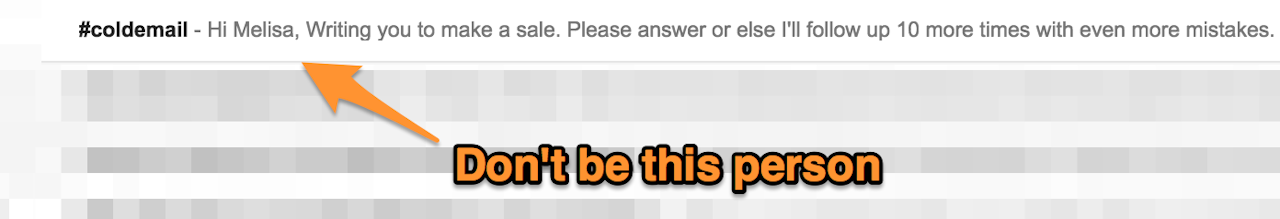
In business and formal emails , your greeting and email salutation is all-important.
Today’s goal: Write professional email greetings that won’t annoy your recipient. Nail your salutation. And make a good impression.
You don’t want to stick any greeting on your message. It has to be a good fit.
Before you write, ask yourself the following questions:
1. Do we have a prior relationship? 2. What is my goal in reaching out? 3. What is the context from my recipient’s perspective?
The answers to these questions dictate what your greetings will look like. Some require one type of greeting while others make a greeting altogether unnecessary.
1. When You’re Sending A Polite Cold Email
If you’re sending a standard cold email and want to catch your recipient’s attention, personalization is everything.
Why? Nothing lights us up quite like the sound of our names. Science says that the direct tie to our self-perception and identity helps engage us .
So, throw out your “To Whom It May Concern” salutation and take the more personal route.
Your salutation, with their name, followed by a comma.
Hi {!First Name},
Hello {!First Name},
{!First Name},
Also, rather than immediately using their full name, use LinkedIn to find how they prefer to be addressed.
Top tip: Use email tracking to identify which prospects to spend your time personalizing emails for. Use engagement data to see who has repeatedly opened previous emails or frequently clicked links.
2. How To Start Your Cold Email When You Did Your Research
Catch your recipient’s attention by including a specific detail about them in your email greeting.
Let’s say your recipient is a fan of a certain sports team; catch their attention with something like:
Hi {!team} fan,
If you and your recipient are both avid travelers, why not mention your commonality when introducing yourself in an email ? Try this:
Greetings fellow traveler!
Or you could show them that you did your research right from the get-go:
{!First Name}, your LinkedIn mentions you like {!interest}, so I thought I’d reach out.
3. Two Fun Ways To Start Your Cold Emails
Have some fun with your email greetings to break the norm and catch your recipient’s attention.
One way you can do this: Add an emoji.
Studies show that emojis amplify our messages — for example, a happy emoji can make the message seem more upbeat.
This is a simple way to break the ice and build a human connection within your cold email.
Here’s how you can do that:
Hi {!First Name}
Dropping a note:
Another option? Embrace your sense of humor and send a gif.
When done correctly, using a gif can segue into your ask or reason for reason out. Using humor is a simple way to let your recipient’s guard down .
Remember: Only text will appear in your preview text, so entice your recipient with supporting text.
Here’s how you can create a memorable cold email:
This is how using {!product/service} will make you feel…
Our tip: Go to Giphy to discover the perfect gif to send out (but be careful — it’s addictive).
4. Following Up With A Cold Email With New Value
In this situation, whatever you reached out with before either wasn’t seen, was deleted, or was opened and ignored.
Time to try again. Only 19% of cold emailers follow up after their first effort , so do it to stand out.
The best way to improve your shot at an open and reply is to shake up what you sent previously. Add new value or trigger a pain point first…
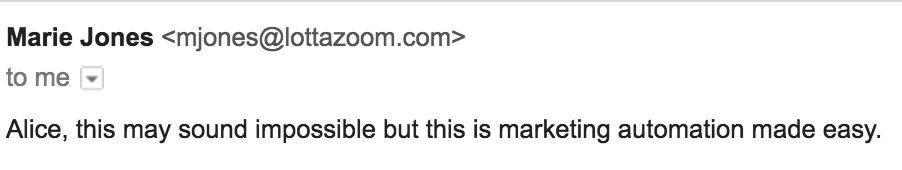
{!First Name}, this is {!service} made easy.
5. How To Lead With Your Request In A Follow-Up Email
If you’re reaching out to someone you have an established relationship with in the same email thread, cut to the chase and reiterate the action needed as a reminder.
Our attention-spans only last for 8-seconds . Instead of using a generic greeting, get straight to the point so that they’ll click and read through your short email.
If it’s a request email, you could write:
Hey {!First Name}, reminder: {!action or deliverable} by {!date}.
6. Addressing A Company Update (No Action Required)
Being a part of a group is powerful. It can help shape our opinions and improve our ability to follow through.
So, when addressing a large group, you should take advantage of this.
Here’s an example of a company-wide email sent at Yesware:
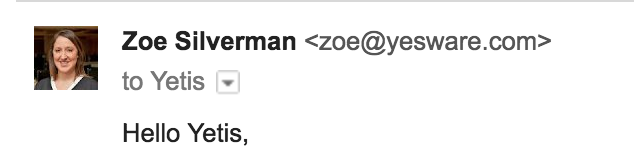
Think of the tie that binds your group together and include that in the email greeting.
Hi {!Common group},
Dear {!Common group}:
Hi everyone, / Hi everyone:
7. Addressing Updates Where Everyone Should Reply
When group business emails require action, you should address each person by name.
Our brains crave personalization. Especially in an online environment.
Studies show that people who are exposed to customized media are more likely to take action and have an overall positive experience.
Hi {!Person1}, {!Person2}, {!Person3}, and {!Person4},
Pro tip: Avoid making the simple mistake of forgetting to address someone who is on the chain.
8. Conversations Where Some Recipients Should Reply
When you’re messaging a group but only need actions from some people, use the power of CC and BCC.
Before writing your actual email greetings, you can let everyone on the chain stay in the loop for their action items.
To: The list of everyone who may need to weigh in on a topic (see example 7 above).
CC → A visible recipient list.
BCC → An invisible recipient list.
When you’re using the CC option, try this simple email greeting template:
(CCing {!Person1}, {!Person2}, {!Person3}, and {!Person4} for visibility.)
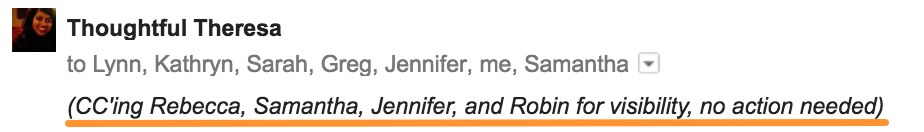
Through the thread, if you’re moving recipients to BCC, use this:
[Moving {!Person1}, {!Person2}, and {!Person3} to BCC to spare their inboxes.]
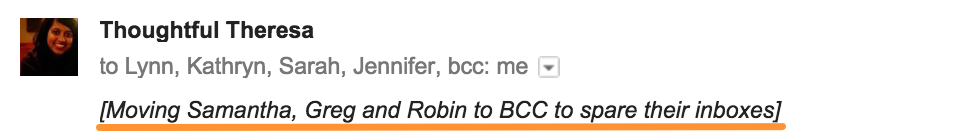
Note: Remember people on BCC won’t be included in the reply-all.
9. When You Don’t Know The Person’s Name
You searched high and low, but still can’t find your recipient’s name.
If you’re in a pinch, you could always send a more generic email greeting. Try something like:
Good morning/afternoon/evening:
Pro tip: If finding a specific person’s email address is holding you back, try one of these simple tools and tricks to help you find email addresses .
10. When You’re In The Back-And-Forth Of An Email Chain
If you’re deep into an email chain, there’s no need to continuously address or close out your email.
You know who you’re talking to.
We recommend ditching your email greetings altogether and getting to the point. Because when you’re sitting in what feels like the world’s longest email thread, you can bet that everyone appreciates the ability to cut to the chase.
Hungry for more? Here are more blogs and tips to help perfect your emails:
- How to End an Email: 70 Email Sign-Offs
- Email Format for Professionals
- How to Introduce Yourself in an Email
Get sales tips and strategies delivered straight to your inbox.
Yesware will help you generate more sales right from your inbox. Try our Outlook add-on or Gmail Chrome extension for free, forever!
Hit your number every month
Works on Outlook or Gmail (+ many more integrations)
Related Articles

How to Write Sales Emails That Get Responses
Breaking Up is Hard: Tips for Sales Breakup Emails
Casey O'Connor

13 Professional Email Signature Examples + Best Signature Generators
Ginelle DeAntonis
Sales, deal management, and communication tips for your inbox
We're on a mission to help you build lasting business relationships.
75 Kneeland Street, Floor 15 Boston, MA 02111
Flow through your inbox
Flowrite turns your instructions into ready-to-send emails and messages across your browser.
.png)
For companies
Mar 11, 2021
How to write a professional email – 5 easy steps & 5 best practices
Learning how to write a professional email is an investment in your career and these simple steps, best practices, and examples will help you get started.

Em Seikkanen
Table of contents
Figuring out how to write a professional email can be difficult. Don't worry. You're not alone.
Even though most of us need to write emails at work daily, it's not as easy as it sounds. Even if you'd craft business emails every day, it can feel like you're never done learning to communicate effectively in English. How to get my point across clearly? How to appear polite yet friendly? How should I start the email?
When you open a new email, you usually know exactly what you want to say… but then you see a cursor blinking, words can get stuck in your head. You can even start to second guess your thinking or doubt your writing skills. While writer's block is real, when it comes to learning how to send professional emails, practice makes perfect.
With these five steps and best practices, you can compose emails that help you put your best foot forward in every workplace situation.
Writing professional emails with Flowrite is lighting fast. Use our AI-powered smart email templates to write your emails for you, like this:
5 easy steps to write professional email
Whether you are sending a cold email for a job , introducing two people to each other, or following up on a sales lead, these simple steps will guide you through crafting an effective email that meets your goals.
- Off to a great start with the right greeting
- Give thanks
- Explain your purpose
- Leave a good impression with your closing
- Sign-off professionally
1. Off to a great start with the right salutation
When you're writing a business email, it's important to make the best possible first impression by introducing yourself properly , and starting the email with a professional salutation , also known as a greeting, which is a fancier word for saying "hello."
If you don't know the reader well, always open your email with a formal email greeting.
- Dear <First name>,
If you're reaching out to start a new relationship, then you should use their surname.
- Dear Ms./Mrs./Mr. <Last name>,
If your working relationship with the person is more casual, it's okay to use a more friendly salutation.
- Hi <First name>,
It's always a good idea to learn as much as you can about the person you'll be reaching out to. If you don't know the name of the person you are writing, it's usually a safe bet to use "Dear Sir or Madam," or "To Whom It May Concern:".
Be sure to notice the irregular capitalization and punctuation in the latter option, and note that sometimes the first one is too formal – and can be seen as outdated, stuffy, or politically incorrect .
2. Give thanks
Beginning by thanking the recipient is the proper thing to do whether you are reaching out to someone for the first time, responding to someone contacting your organization, or hearing back from a person.
If you are making the initial contact, you should thank the person for taking the time to read your email, followed by their name.
- Thanks for taking the time to read my email, <First name>.
If someone outside your organization is reaching out to you with an inquiry, you can say
- Thank you for contacting <Company name>.
When someone replies to one of your emails, be sure to say:
- Thank you for your quick reply.
Expressing gratitude makes the reader more receptive to what you write next, helps you come across as respectful, and is part of good email etiquette .
3. Explain your purpose
If you are initiating communication after you thank the recipient for taking the time to read your email, begin by stating your purpose.
- I am writing to ask about [Product offering X].
- I am writing regarding [Job posting Y].
If you've received an inquiry for the company, answer their question or connect the customer with the right colleague to give them an answer.
- To answer your question here is [Information they requested].
- I'm connecting you with my co-worker <Name> (CC'd), who'll be able to address your inquiry regarding [Topic Z].
Be clear about your purpose at the top of the first paragraph, then move onto the email's main body text. However, you should remember that the reader is a busy professional just like yourself. Get your point across quickly by keeping your sentences concise.
4. Leave a good impression
Before you send your email, it's a good idea to thank your reader again and add polite closing remarks.
Begin with something along the lines of:
- Thank you for your patience and cooperation, <First name>.
- Thanks for your consideration, <First name>.
After this, continue to finish off your closing paragraph politely.
- If you have any questions or concerns, don't hesitate to reach out.
- I look forward to hearing from you.
5. Sign off professionally
The last step is to include a professional email closing with your name. Traditionally, this is called a "valediction," but this word is a bit outdated, similarly to salutation. According to proper email etiquette , the level of formality of your sign-off should match the greeting.
If you started the email informal manner, good choices for sign-off include:
- Kind regards,
- Best wishes,
If your greeting was more casual, consider closing with:
Don't forget the comma after the closing, let alone add your name to the next line after it.
It's customary to include an email signature that includes your full name, title, company, and relevant contact details in professional emails for identification and communications needs outside the inbox.
How to write professional emails – the best practices
In this section, we'll cover the most important best practices for writing professional emails. While each email's content is different, there are general principles that apply to all of them. You can use these guidelines as a final checklist to ensure that you're giving yourself every opportunity to succeed with your message.
Here are the 5 best practices for writing professional emails:
- Understand your recipient
- Mind your tone
- Keep it short and sweet
- Format for clarity
- Proofread before sending
1. Understand your recipient
Whom are you writing to? This may sound silly since it's obvious you can't write a persuasive email without having someone's email address to send it to.
However, even when you're working in a B2B capacity, you should remember that you're writing to a person, not a business.
None of us are our jobs, and the best thing about people is that we're human. So make sure you remember you're writing to a human . Keep it light, kind, and conversational. Always be uplifting and helpful in your responses. Write the type of email you'd want to receive.
2. Mind your tone
Whom you're writing to will set your email's tone and often dictate your greetings and closings too. Maybe you're following up with a recruiter after sending a LinkedIn CV, or perhaps you want to create a positive first contact to make nurturing a lead easier so you can close a sale .
These situations often require different tones: an email following up on a job application should be more formal than one aiming to land a client.
3. Keep it short and sweet
It's best to keep a professional email short and sweet. Communicate what you're trying to say clearly and concisely so your recipient understands that you respect their time.
One to three short paragraphs of three to five sentences apiece is more than enough. Still, it's important not to keep it too brief – a professional email should be at least three sentences long.
4. Format for clarity
To make your email easy to read, separate different components with paragraph breaks. Consider using bullet point or numbered lists to bring more structure to your message. If you want to highlight what's most important, use bold instead of changing the font's color.
However, refrain from using bold for more than one word or phrase in your email. When it comes to choosing a font, stick to classics and use standard font size.
5. Proofread before sending
Last but not least, you should carefully double-check what you've written to make sure it reads clearly and concisely. Miscommunication in professional emails can cause many expensive mistakes, and spelling mistakes and grammar errors inevitably harm others' perception of you.
When you think your email is perfect, still make sure that the recipient's name is correct.
Were you able to make sense about how to write a professional email with this blog post? Let us know in Twitter!
Supercharge your communication with Flowrite
Write emails and messages faster across Google Chrome.
Explore Flowrite
.png)
Start using Flowrite today
Try it yourself
.png)
Reply to: "
Received message
have you given any additional thought on the proposal? new case study from your industry attached
Generate a reply
Generate an outreach

Decline job offer
decline offer
Share this article
Related articles

8 samples on how to send a formal email
Learn how to write a formal email including format, structure, greetings, body, and sign-offs with the help of our formal email examples and template.

Best email writing apps, tools & software that make communications easier
Looking for an email writer generator, email helper, or email correction app? If you can't find it on our listing of the best email writing tools, you won't need it.

Best AI email assistants to increase your productivity
Learn about the AI email assistants that can help you cope with email overload that hurts your productivity.

We use cookies to analyze site performance and deliver a better experience for visitors.
%20(1).png)
Product updates
Read the latest →
%20(1).png)
About Flowrite
Get to know us →
Productivity

© 2023 Flowrite
Email greetings: Best ways to address an email formally and casually

Best email salutations
- How to address an unknown recipient in an email
- Mistakes to avoid in your salutation
Professional email starters
- Ways to start an email reply
- Do you always need an email salutation?
Sometimes it can be hard to choose the best salutation for your email. Here are five examples that are almost always appropriate:
1. Hi (first name)
2. hello (name), 3. dear (name).
“Dear (name)” is appropriate for all formal emails , but has a slightly old-fashioned feel that makes it less suitable for informal messages.
4. Greetings
This is a common and polite salutation for an email sent to a group – or a single recipient when you are not sure how to spell their name.
5. Good morning / afternoon / evening
This is another polite way to open an email to a group of people, or it can be personalized by adding the name of an individual recipient .
How do you start an email to a stranger?
You may read this list of salutations and think “Ok, but how do I email a person whose name I don’t know?” For example, you are applying for a job and don’t know the name of the HR manager. Or you are writing to a company to cancel a service. In the past, the recommended salutation for formal letters where you did not know the recipient’s name was “To Whom It May Concern” or “Dear Sir/Madam.” However, neither of these greetings have stood the test of time for use in emails. After all, in the age of the internet, it is often possible to research the name of the person you want to write to at a company. So, if your email is important, e.g., you are sending a job application , put in the work to see if you can find the name of your contact person. But what if your search for a name comes up blank, or the name is not really relevant for your purpose, e.g., emailing customer support? The modern, less formal solution to addressing an unknown recipient in an email is to use the name of their department or their job title in combination with one of the salutations listed above , for example:
- Dear Hiring Manager,
- Dear Human Resources Department,
- Hello Customer Service Representative,
- Good morning, Accounts Payable Team,
- Good morning,
No matter which option you choose, if you get a reply signed with the name of an actual human being, be sure to use it in your greeting if you write back to them!
Pro tip: Avoid these mistakes in your email salutation
Although it might seem like not a lot could go wrong in a short opener, here are some common mistakes to steer clear of in your email opening greetings:
If you are using a person’s name in your salutation, always make sure you have spelled it correctly!
If you are not sure of your recipient’s gender, avoid using the Mr. or Ms. honorific + last name. Use their full name instead. “Dear Sir or Madam” is also no longer considered a gender-inclusive option.
While technically correct, “To whom it may concern” is considered impersonal and overly formal by many people today. Rather than risk putting them off, play it safe by using one of the formal greetings listed above instead.
Email salutations should be punctuated with a comma, not an exclamation mark or period.
What is the best greeting sentence to start an email?
Once you’ve chosen a salutation, it’s time to start your message. In a professional email, you may want to start with a polite statement of goodwill before jumping to the reason for your message. Here are some professional email starters you can use as an opening sentence:
- I hope this email finds you well.
- I hope you are doing well.
- I hope your week is going smoothly.
- I hope you had a nice weekend.
- I’m reaching out to you because…
- I’m emailing you to…
- I’m hoping to get your input on…
- I’m writing to inform you…
Informal email writing examples
- Hopefully you’ve had your coffee!
- You may want to sit down before read this.
- I’ll keep this short, I promise!
- Hope you’re surviving the workweek.
How to start an email response
- Thanks for your help.
- I appreciate the update.
- Thank you for your quick response.
- It’s great to hear from you.
Professional openings for follow-up emails
- I wanted to follow-up with you about …
- As mentioned in my email / in our last meeting / in our phone call …
- I’m checking in on...
- Can you provide me with an update on…
- As promised, I’m sending…
Good to know: Should you say hi in every email?
We hope our email greetings will help you next time you’re staring at a blank screen! We look forward to your feedback below. This article first appeared on May 29, 2022, and was updated on February 8, 2024 . Images: 1&1/Shutterstock
415 people found this article helpful.
This article was helpful
This article was not helpful
Related articles
Professional emails: How to write an effective business email
Professional email sign-offs: Best closing lines
Job search: Why follow-up after an interview?
- All Features
- Home Screen
- Smart Inbox
- Snooze Emails
- Reminder to Follow-up
- Email Signatures
- Newsletters & Notifications
- Help Center
- Email Templates
- Spark for Windows
- Spark 2 Website
How to start an email: The best and worst email greetings
Dec 19th 2023

Your email greeting sets the tone of your communication, influences how a recipient perceives you and even defines if a person reads your message or instantly moves it to Trash. In this guide we'll look at how you can craft the perfect email, whether that's how you address the recipient to the best opening line.
Email greetings are all about the context of your message. What is appropriate for your friends, can cost you a job interview at a big company. What is polite and respectful for your university professor, can make you sound stiff and old-fashioned for your fellow coworkers.
Below, you'll find the best examples of email greetings, both personal and generic ones. A personalized salutation is your best choice.
Top email greetings to use
This simple and friendly greeting, is the best and safest choice, except for the most formal occasions.
Hello [Name],
You can use "Hello" instead of "Hi" to make your email greeting a little more formal. This salutation stands somewhere in between the cheerful "Hi" and official "Dear."
Dear [Name],
This greeting is a more formal way to start a professional email. "Dear" is appropriate for an initial email, but it may sound stuffy and repetitive if you add it to every message in a long email chain. In subsequent emails, you can use "Hello" instead.
Dear Mr./Ms./Dr./Professor [Last name],
If you're writing a formal email to a respectable person, use "Dear" followed by an honorific or a title and a person's last name. E.g., "Dear Mr. Smith," or "Dear Professor Green." For the most formal correspondence, you can use a colon instead of a comma after the salutation. For example:
If you don't know a person's name, it's appropriate to address them with "Greetings." But we strongly recommend you to find out the recipient's name and personalize your salutation.
You can use it as an alternative to "Greetings" when you're not sure about a recipient's name. Just keep in mind "Hi there" may not be appropriate for formal emails.
Hi everyone,
This email greeting works well when you're writing to a group of people. However, when there are 3 or fewer recipients, you can address everyone by their name. E.g., "Hi Sandy, Tom, Mark."
Email greetings to avoid
There's no place for such a greeting in business emails. Just leave this greeting for your friends and close acquaintances.
Would you be happy to receive a business proposal or partnership request addressing you with "Yo"? So does your recipient.
Hi [Nickname],
If you're writing to Jessica, don't make the assumption of calling her Jess. At the same time, if she signs off with Jess, you should also address her that way.
To Whom It May Concern,
This email greeting sounds has become cold and outdated. It also feels like you have no idea who you're writing to and why you're doing it at all.
Dear Sir/Madam,
Just like with "To Whom It May Concern," this salutation is a way too formal. Plus it's extremely generic. Such an email greeting proves that you haven't done your research to find out who the recipient actually is.
Dear [Job title],
Compared to "To Whom It May Concern" and "Dear Sir/Madam," this greeting is a bit more specific. Anyway, a "Dear Hiring Manager" won't be happy that you haven't taken an extra step to find out their name.
Good morning/afternoon!
You don't know when a person is going to read your email so such greetings are better to avoid, especially if you're communicating with someone from a different time zone.
[Name], or [Name]!
An email greeting with just a name looks abrupt and even rude. An exclamation mark makes it even worse. A recipient may feel as if you're about to shout at them.
Wrong or misspelled name
Always double-check a person's name before emailing them. If you're not sure how to spell a name, it's safer to use a generic greeting like "Hi there." This does far less harm than sending an email with a typo.
No greeting
Though choosing the best email greeting can be tricky, that doesn't mean you can omit it. A salutation is an essential part of a professional email, and it's impolite to skip it.
We've looked through the best email greetings for different situations and the ones you'll want to avoid. The choice of an email salutation depends on your relationship with a recipient and the context of your message.
If you're in doubt as to which email greeting to use, stick to a more formal version . However, don't put a chosen greeting in every message mechanically. When a person writes back and greets you with "Hi," you can go more casual as well to match their style. It would look odd to keep using "Dear Mr. .." in your emails.
Tip: Before writing a professional email to someone, check their organization's website and social media pages to see what language they use. Try to match the tone of your email to their communication style. For example, if a company uses emojis and memes on its website, don't make your email overly formal.
After selecting an email greeting, check our step-by-step guide on how to write a professional email . It will help you craft emails people actually read and act on.
If you want to make emailing more fun and pleasant, try our email client Spark . We've built it to make people love their email again and spend less time managing their inboxes.
Smart. Focused. Email.
- Priority Email
- Smart Notifications
- All How-Tos
- Add Mail Account to Mac
- Add Mail Account to iOS
- Delete Emails (Mac)
- Replace Emails (Mac)
- Delete Emails (iOS)
- Attach Emails (iOS)
- Replace Emails (iOS)
- Block Emails (iOS)
- Privacy Policy - Web
- Privacy Policy - App
- Terms of Service
- Cookie Policy
- Data Processing Agreement
- Responsible Disclosure
Apple, the Apple logos, MacBook, iPad, iPhone, Apple Watch, and Apple Vision Pro are trademarks of Apple Inc., registered in the U.S. and other countries. App Store and Mac App Store are a service mark of Apple Inc., registered in the U.S. and other countries.
Here's how to craft the perfect email — and 29 greetings that experts say you should avoid
- The perfect way to start an email, especially when writing to a stranger, is to keep it simple.
- Staying authentic and conversational can help you write more quickly.
- Here's how to start an email the right way.

Figuring out how to start an email or instant message — especially when you're writing to someone you don't know very well — can be a challenge.
Is "Hey" too casual? Is "Dear" overly formal? Is "Morning!" too cheery?
"Many people have strong feelings about what you do to their names and how you address them," Barbara Pachter , a business-etiquette expert, told Insider. "If you offend someone in the salutation, that person may not read any further. It may also affect that person's opinion of you."
Madison McIlwain , a partner at the venture capital firm Defy Partners, sends hundreds of emails per week ranging from friendly to formal correspondences. McIlwain believes it's better to be authentic than not in online communication. She told Insider — by email, of course — that she usually writes an initial draft in a conversational tone and then self-edits.
"This often means I go back and edit for brevity and exclamation points after, but I believe it contributes to a more natural final product," McIlwain wrote. The process helps her write emails faster.
Of course, the perfect way to start an email will depend on who you're writing to, but in general when you're writing a business email to someone you don't know well or at all, they said there's one safe choice — and a bunch you should usually avoid.
We asked Pachter and Will Schwalbe, who co-authored " Send: Why People Email So Badly and How to Do It Better " with David Shipley, to weigh in on a handful of common email greetings.
WINNER: 'Hi [name], ... '
If you want to make it a little more formal, you can always use the person's last name: "Hi Ms. Gillett, ... "
"The reason I like this one is that it's perfectly friendly and innocuous," Schwalbe said.
It's also Pachter's favorite. She said it's a safe and familiar way to address someone, whether you know them or not.
ALSO ACCEPTABLE: 'Hi everyone, ... '
If you're addressing a group of people, Pachter advised you to write, "Hi everyone."
GREETINGS TO AVOID: 'Hey!'
This is fine to use with your friends, but the very informal salutation should stay out of the workplace. It's not professional — especially if you're writing to someone you've never met, Pachter said.
Schwalbe agreed: "I can never get out of my head my grandmother's admonition, 'Hey is for horses.'"
'Hey there!'
Also avoid "Hey there." It tells the person, "I don't know your name, but if I try to sound cool and casual, maybe you won't notice."
'Hi [name]!!!!'
"People sometimes get carried away and put a number of exclamation points at the end of their sentences," Pachter wrote in " The Essentials of Business Etiquette ." "The result can appear too emotional or immature."
Pachter wrote that, if you must use an exclamation point, you should use only one.
'Greetings, ... '
This is a good backup to "Hi [name] ... " if you don't know the recipient's name. But you should always do whatever you can to find out that information.
'To whom it may concern, ... '
The recipient might think, "OK, this doesn't concern me ... I don't need to continue reading."
It's also a cold and very impersonal way to start an email message.
'Dear Mr./Mrs./Ms. [last name], ... '
The "Dear" family is tricky because it's not always terrible or wrong to use, but it can sometimes come off as a bit too formal.
'Dear [first name], ... '
Again, it's not the worst greeting in the world, but it's a little old-fashioned.
'Dear friend, ... '
"If you don't know my name, or can't be bothered to use it, we probably aren't friends," Schwalbe said.
'Dear [Job Title], ... '
Granted, addressing your email to the position your recipient is better than going with 'To whom it may concern, ...' — it shows that you put in some effort.
But it still reads as extremely generic. And if you're already putting in effort to figure out what the position of the person you're addressing is, you'd be better off going the extra step and figuring out who that person is. All it takes is a little more research.
'Dear Ma'am, ... '
Apart from being generic and giving off an impersonal vibe, this one can be offensive to the recipient.
As one informal New York Times poll found , few women really appreciate being called "ma'am" — it tends to make them feel old and disrespected.
'Dear Sir or Madam, ... '
Way too formal!
Plus, this salutation tells the recipient that you have no idea who they are, Pachter said. "Why then should the reader be interested in what you have to say?"
Schwalbe added: "This one is very stiff. It always feels like bad news or a complaint will follow."
'Hello, ... '
Not bad, but a bit informal if you're addressing someone you don't know very well.
'Good morning/afternoon/evening, ... '
It may not be morning, afternoon, or evening anymore by the time your email reaches the person — or if they're in a different time zone — so it's best just to skip these.
'Mr./Mrs./Ms. [last name], ... '
Another stiff and abrupt one. The recipient may feel like you're about to reprimand them.
'Mr./Mrs./Ms. [first name], ... '
Pachter said this is how young children address their teachers: "Mrs. Susan, can you help me with this math problem?"
It's not appropriate in the professional world.
'To [name], ... '
This wording is awkward and juvenile-sounding.
'Hi Mrs. ... '
"Use 'Ms.' unless you know the woman wants to be addressed as 'Mrs.,'" Rubin wrote.
'[First name]!'
First off, it's a bit informal and abrupt. Then when you tack on the exclamation point, it just gets annoying.
"It's a bit jarring right off the bat — like someone is shouting at me," Schwalbe said. "Even without the exclamation, it's a bit abrupt. Better to precede the name with 'Hi' than just blurt it out."
'Yo!'
Do we really need to explain why this one is a no-no?
'[Misspelled name], ... '
Spell the recipient's name correctly.
"Many people are insulted if their name is misspelled," Pachter said. "Check for the correct spelling in the person's signature block. You can also check the 'To' line. Often, people's first or last names are in their addresses."
'Hi folks, ... '
"Though the business world is more informal today than in the past," Pachter recommended avoiding laid-back, colloquial expressions like "folks" in business communications.
'Hey y'all, ... '
This is another laid-back, colloquial expression that's best avoided in a professional email.
'Hi guys, ... '
To begin with, "Hi guys" is considered too laid-back for professional emails.
But using gendered language to address mixed-gender groups presents other problems. First, it's inaccurate. And secondly, it could cause offense.
"Failing to acknowledge women by using a male catchall phrase evokes the sexism woven into every aspect of being," wrote Diane Rubino, an adjunct instructor at NYU and Columbia University, for Wiley .
'Gentlemen, ... '
This one's also sexist, Pachter said.
'Hi [nickname], ... '
Don't take it upon yourself to call William "Will" or Jennifer "Jen." Unless the person has introduced themselves using a nickname or uses one in the signature of their own emails, stick to their full name.
'Hi, ... '
This greeting not only sounds abrupt, but it also lacks the customization necessary to grab your reader's attention.
Including the person's name in an email is a crucial way to get their attention, Danny Rubin wrote in " Wait, How Do I Write This Email? "
"Dale Carnegie, a legendary author and speaker on leadership, believed a person's name is the 'sweetest and most important sound in any language,'" he wrote. "Same goes for email."
'All, ... '
This one also sounds abrupt.
Again, if you're writing to a group, use "Hi everyone."
'Happy Friday!!!'
You don't want to be overly enthusiastic. It's not professional and sets the wrong tone. Plus, it might get under the recipient's skin.
[No greeting]
Always use a salutation, Pachter wrote: "You'll seem friendlier if you do."
Jacquelyn Smith contributed to earlier versions of this article.
- Main content
- Newsletters
- Best Industries
- Business Plans
- Home-Based Business
- The UPS Store
- Customer Service
- Black in Business
- Your Next Move
- Female Founders
- Best Workplaces
- Company Culture
- Public Speaking
- HR/Benefits
- Productivity
- All the Hats
- Digital Transformation
- Artificial Intelligence
- Bringing Innovation to Market
- Cloud Computing
- Social Media
- Data Detectives
- Exit Interview
- Bootstrapping
- Crowdfunding
- Venture Capital
- Business Models
- Personal Finance
- Founder-Friendly Investors
- Upcoming Events
- Inc. 5000 Vision Conference
- Become a Sponsor
- Cox Business
- Verizon Business
- Branded Content
- Apply Inc. 5000 US
Inc. Premium

40 Different Email Greetings You Can Use in Your Next Message
Looking for inspiration for your email greetings here you go..

Do you know what I just spent way too long doing? Scrolling through all of my sent messages .
I realized two very important (and slightly embarrassing) things:
One: I send way too many emails . I mean way too many. Two: I start nearly every single one with "I hope you're doing well!" Seriously. Every. Single. One.
Has anyone ever been full of more hope than me?
Jokes aside, You wouldn't think that your email greeting would be that complicated to write.
But, I've learned that landing on that perfect sentence that seamlessly segues into the rest of my note is an art form in and of itself.
Do you find yourself as stumped as I do? You're in luck. I've rounded up 40 different email greetings you can use to kick start your message. Because, let's face it--nobody actually means "Happy Monday!"
If You Need Something Formal
- Allow Me to Introduce Myself
- Good afternoon
- Good morning
- How are you?
- Hope this email finds you well
- I hope you enjoyed your weekend
- I hope you're doing well
- I hope you're having a great week
- I hope you're having a wonderful day
- It's great to hear from you
- I'm eager to get your advice on...
- I'm reaching out about...
- Thank you for your help
- Thank you for the update
- Thanks for getting in touch
- Thanks for the quick response
If You're Following Up on Something
- As promised, I'm...
- As we discussed on our call...
- Can you provide me with an update on...
- I'm checking in on...
- I'm getting back to you about...
- To follow up on our meeting...
If You Want to Get (Appropriately) Personal
- Congratulations on [recent accomplishment]
- How did [recent project] turn out?
- I hope you enjoyed your [event or vacation]
- I loved your recent [photo/article/social media post]
- I was just laughing the other day about [inside joke]
- I was just thinking about you and [shared memory]
- It was great to see you at [event]
- This [article/video/GIF] made me think of you
- [Mutual Contact] recommended I get in touch with you
If You're Feeling Funny
- Happy "Not Monday"
- Hello from the other side
- Here's the good news: Only [number] more days until Friday
- Hope you're surviving another workweek
- I hope you've had your coffee already
- It's me again
- I'll keep this short
- I'm sorry if this Message sabotaged "inbox zero" for you
- Just what you want: another email!
It's important to keep in mind that not all of these opening lines will be appropriate for every email you send. An important client or your boss, for example, will probably require something from the "formal" category. But, a close colleague or long-time friend? Well, he or she might get a kick out of a funny greeting that strays from the tried and true standards.
At any rate, there's no need to follow in my footsteps and begin every single one of your messages with the same greeting. Now that I have this list pulled together, you can bet I'll be using it as inspiration for all of my emails--and, I think you should too.
Have another opening line that you love to use? Let me know on Twitter what I missed.
The Daily Digest for Entrepreneurs and Business Leaders
Privacy Policy
Features and Solutions
- Email Marketing
- Landing Pages
- Grow Your Audience
- Increase Your Reach
- Make More Sales
- Improve Your Writing & Design
- Customer Playbooks
How to end an email: Avoid awkward sign offs and master the close
By rhonda bradley june 25, 2024.
Ever sent an email and agonized over what’s a good closing sentence?
This guide to professional email closings will put those awkward moments behind you.
Packed with clear explanations, funny anecdotes, and a library of ideas and examples, this resource will transform your email endings from an afterthought to a strategic asset.
Find out how to sign all types of emails (and how *not* to sign them) in the guide below.
@twelve3media spiraling is the theme this week #emailsignatures #agencylife #unhingedemail ♬ Funny video "Carmen Prelude" Arranging weakness(836530) – yo suzuki(akisai)
What is an email sign-off?
An email sign-off is the short word or phrase you use before your name at the end of an email. Email sign-offs convey the tone of a message while signaling the end.
Email sign-off v. email signature: What’s the difference?
An email sign-off is the closing phrase used to signal the end of your message. An email signature is the block of text that contains your name, title, company, and contact information.
Email sign-off:
- Best regards
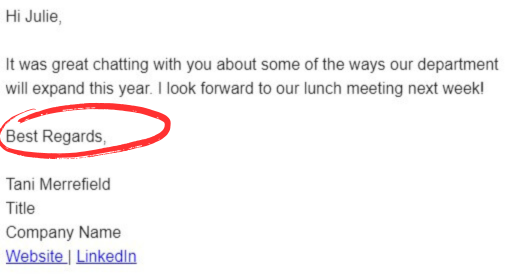
Email signature:
Jane Doe CEO JaneDoeFitness.com
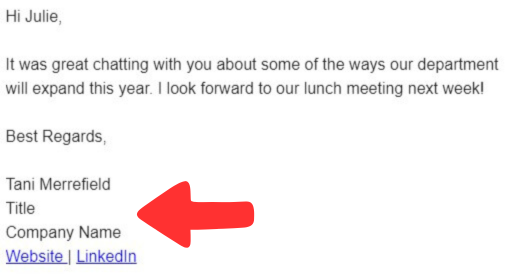
Why a good email sign off matters
Closing your email with the right sign off builds better relationships. The right closing line can personalize your communication in ways that boost your response rate and brand sentiment.
A good closing line can help set the tone for future communications.
For example, a good sign off can do any one of the following:
- Convey a positive emotion.
- Spark a response.
- Establish authority or professionalism.
- Show respect or courtesy.
- Make the reader smile or laugh.
👉 Nearly all email users (99%) check their inbox daily and spend an average of ten seconds reviewing each brand email.
Most people do see your email sign offs, so how you end your emails matters.
How email sign offs affect response rates
Thinking of skipping that email sign off in your marketing emails? If so, be warned you may lose potential sales.
One study found that appreciative-style sign offs get as much as a 14% higher response rate than friendly or warm responses.
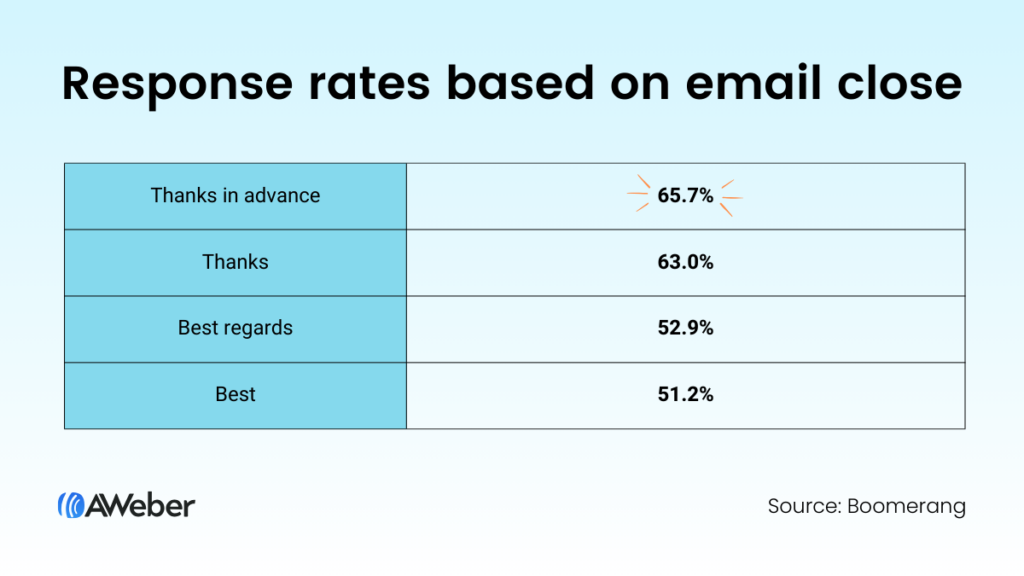
However, one study doesn’t mean you should tag “Thanks in advance” at the end of every email. Higher response rates rely on many factors, including your message and relationship with the reader.
Choose closing lines that align with your company’s personality, email content, and target audience.
And don’t hesitate to experiment!
Like any other type of email content, the best results come from testing different approaches and monitoring your metrics to learn what’s best for your KPIs.
How to write a good email sign off
The best way to end an email depends on your message and its reader. If you’re writing on behalf of your company, brand voice guidelines play a heavy role in how you craft emails.
Who is your reader?
What is the age, location, culture, and mindset of the person(s) you’re writing to?
Think about how the sign off may be perceived by people in different locations, age groups, and cultures.
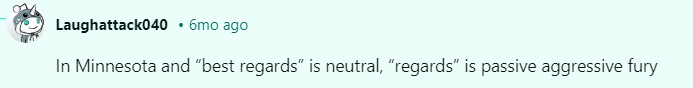
Source: Reddit
What’s the email context?
Match the tone of your sign off to the email message. Align your closing with the formation of the email’s content.
What company are you representing?
Follow your brand’s voice and tone guidelines to ensure the sign off fits with its personality.
What emotion do you want to convey?
Do you want to close your email with a touch of warmth, humor, professionalism — or something else?
Email sign off do’s and don’ts for professionals
Here are the most basic rules for composing a professional email sign off.
Email sign off “Do’s”
- Do align endings with your brand voice. Fit your closing line with the overall tone of your company.
- Do match sign offs to your email message. For example, use something like “Sincerely” for a formal request and “Thanks” in response to a favor.
- Do consider your reader(s). Current events, personal religious practices, and language variations play a role in how your closing line is perceived.
- Do keep it short. Long sign offs are distracting and sometimes annoying.
- Do spell-check your email sign offs. Remember to include your sign off line when spell-checking!
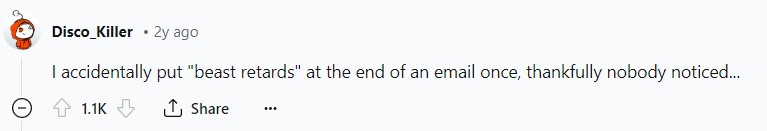
Email sign off “Don’ts”
- Don’t add too much personality. Avoid overly quirky sign-offs that distract from your message.
- Don’t use sarcasm. In written communication, sarcasm is easily misinterpreted.
- Don’t skip the sign off. Not including a closing line may sound abrupt or feel distant.
- Don’t go emoji-crazy. A parade of emojis 😻🥳 🥰🤣🤯 is a turn-off in most professional settings. Don’t use more than one (if that).
- Don’t forget to keep it professional. Closings such as “xoxo” or “yeehaw” are not for business emails!
13 Email sign offs to avoid at all costs
If you’re in the habit of using any of these sign off lines, it may be time to make a change.
- “Best” is sometimes misinterpreted as abrupt or insincere.
- “ Regards ” feels formal and distant.
- “Cheers,” unless you’re British, feels insincere.
- “Yours truly” is outdated and overly formal.
- “Take care” seems dismissive and overly casual.
- “Peace” is overly casual and sometimes inappropriate.
- “With all due respect” sounds confrontational.
- “Have a nice day” may sound insincere or cliche.
- “Take it easy” comes across as too informal and sometimes flippant.
- “Looking forward to your response” can feel passive-aggressive.
- “Yours sincerely” or “Yours faithfully” is outdated and way too formal.
- “XOXO” or other overly-friendly sign offs.
- Abbreviations such as “Thx” or “Rgds.”
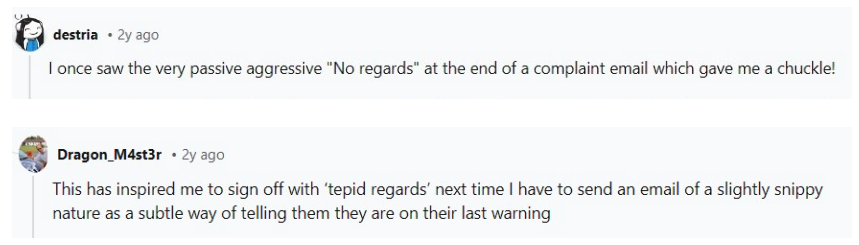
Email sign off examples for every occasion
Looking for ideas for your next formal, funny, or appreciative email? You’ll find these and more in the lists below.
Formal email sign offs
Closing an email with a formal sign off works great for traditionally formal workplaces such as law and finance companies.
These also work well for formal departments, like Human Resources or legal, within any company.
- Best regards,
- Respectfully yours,
Warm email sign offs
Warm email closings are a great choice when you want to convey a sense of warmth while still maintaining professionalism.
- Warm regards
- Have a great day/weekend.
- All the best
Friendly email sign-offs
Ending your email in a friendly tone is a nice way to close a conversation with someone you know and like.
- Kind regards,
- Looking forward to hearing from you,
- Have a wonderful day/week
- Until next time,
- See you there!
Appreciative email sign offs
- With appreciation
- Thank you for making this possible
- Thanks for your consideration
- Thanks again
- Thanks again, and have a great week!
Ann Handley (one of the most famous content writers on the planet) often signs her newsletter with generous appreciation.
“Thanks for reading this. Thanks for your kindness and generosity. Stay Sane. Stay healthy. See you again on ….”
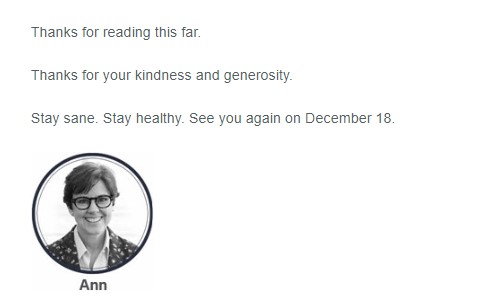
Casual email sign offs
Casual closing lines are a good fit for internal emails with colleagues, quick informal messages, and follow-up emails.
- Thanks so much
- Have a great one
Funny email signoffs
If you know the person well or have a brand that lends itself to humor, a funny email sign off can be a great way to end an email.
Here are a handful of humorous email sign offs to get you started:
- May your salad have fries on it*
- Hope no one parks in your bike lane*
- Avoid the potholes*
- May your Wi-Fi be strong and your Monday be short
TIP: Proceed with caution when ending an email with humor.
If you don’t have a close relationship with your reader or live in the same town, there’s a good chance your joke or pop culture reference will land wrong. Proceed with caution when using humor to end an email.
Timeless classic email sign-offs for any occasion
Choose a classic email sign off if you work in a formal setting or are writing to someone you don’t know.
In the example below, HR research firm McLean & Company signs off with “Sincerely.” The classic sign off is a perfect fit with its overall brand tone .
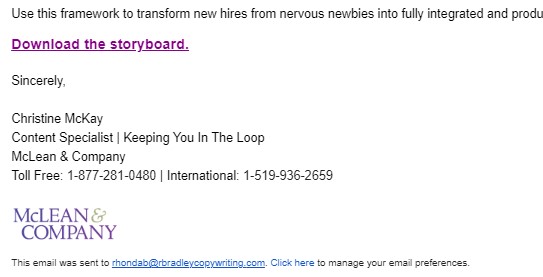
Other email sign offs
When closing a unique type of message, match the context to the theme of your email.
- Hope to see you there!
- Thanks for the feedback,
- Excited to get started!
For example, one Growth Tools newsletter included an invitation for readers to join in on an upcoming training session.
It closed with a CTA, Click here to save your seat, followed by a 2-line email sign off that reads “I honestly CAN’T WAIT! See you there, “

How to end marketing emails
Here are some suggestions, examples, and tips for signing off on marketing emails such as:
Email newsletters
Welcome emails, nurture emails, promotional emails.
- Abandoned cart emails
Engage your newsletter readers with email sign offs that prompt engagement.
To encourage interaction, close your newsletter with an open ended question.
You can follow it with a prompt such as “Hit reply and let me know,”
- What’s your favorite?
- How’s your week going?
- Did you find this resource helpful?
- Got any weekend plans you want to share?
- What’s one random fact you know that always surprises people?
For example, you might ask: “What’s the best story you’ve illustrated with a chart? What do you think made it work as well as it did? Reply and let me know.”
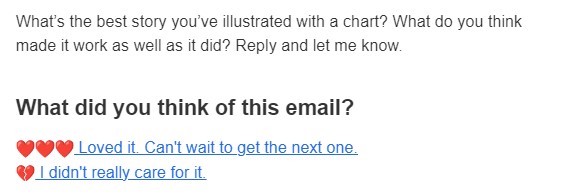
Make a good first impression and encourage engagement by signing off welcome emails in a way that makes readers feel glad they joined your list.
Keep your ending short and focused on the main welcome message. Align the tone (playful, serious, caring, etc) with your brand voice.
Close your welcome emails with a line that makes readers feel welcome.
Welcome email sign off examples:
- Welcome aboard!
- We’re glad you’re here!
- Thanks for joining us!
- Have any questions? Hit reply!
- Get ready for exciting updates!
Business growth and customer experience expert Jay Baer takes a friendly and appreciative tone with the email sign off in his welcome series.
His sign off is longer than most — but worth every word.
“Thanks so much. I’ll be back in your inbox soon. Any questions – ever – I’m [email protected] and I answer every email personally!”
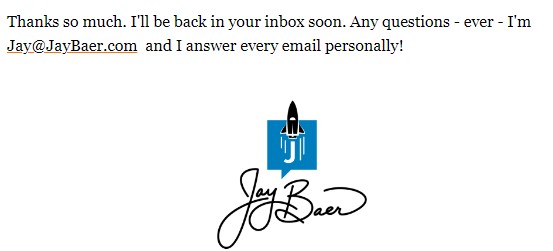
Source: Jay Baer Welcome Email
Build trust with your readers and keep them engaged with email nurture series sign offs that encourage further communication.
End your nurture emails with a prompt to continue engagement.
Nurture email sign off examples:
- Have any questions? Hit reply and let me know.
- What are your thoughts on this?
- Join the conversation on Instagram.
- Happy learning!
- In the meantime, check out this [relevant resource]. (Provides additional helpful content)
For example, Bill Mueller of Story Sales Machine signed off his latest email with a question and engagement prompt.
“Have a suggestion on what I should make sure is covered? Hit reply and let me know. Appreciate you.”
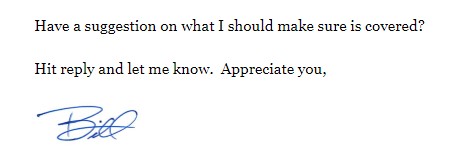
Encourage action by signing off (or opening with) a phrase that encourages action.
Close your promotional emails with a call to action.
Depending on your email message and the type of business you represent, promotional email sign offs vary quite a bit.
If you’re promoting a single service or product, you may prefer to sign off with a traditional CTA such as
- Schedule your free consultation
- Try it free!
However, if you’re showcasing multiple products or service packages, you probably already included several purchase-driven CTAs in your message.
When you’ve already included multiple product CTAs in the message, sign off with a secondary prompt related to something other than your products.
Sales/promotion secondary CTA sign off examples:
- Let’s text? Sign up now for insider discounts.
- Be in the know! Sign up for texts & get $25 off.
- Get social with us [followed by social media icons]
- This week only: Register for [event] and receive [gift]. Save your spot.
- Download the [name] app.
For example, Zazzle’s call-to-action prompts user-generated content with the line “Love it. Snap it. Share it. #ZazzleMade”
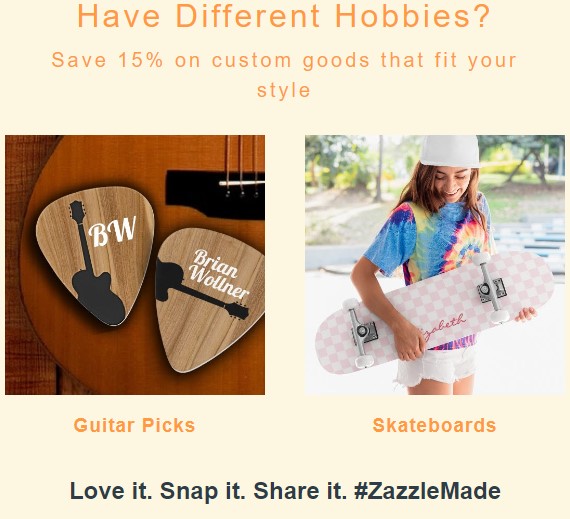
Audible encourages readers to try a free sample by closing with a matching text prompt and CTA button.
“Sample before you stream. Discover a range of binge-worthy content, all in one place. [Listen Now]”
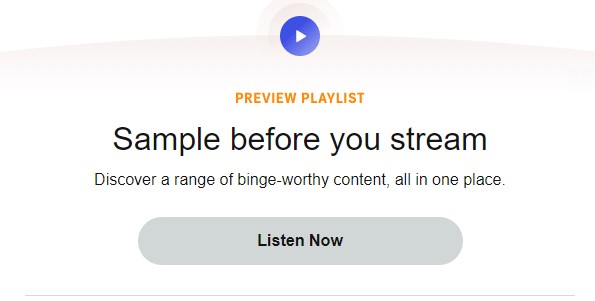
How to end professional emails
Here’s how to close out professional correspondence such as outreach, sales, customer service, and team emails.
How to end outreach emails
Invite further communication and show respect for your reader’s time when writing outreach emails.
| Let me know if you have any questions. |
| Would you be open to connecting? |
| Thanks for your time and consideration. |
| Looking forward to hearing from you. |
| I’d be happy to schedule a quick call to discuss further. |
How to end sales emails
Encourage your reader to take the next step with a strong call to action when ending a sales email.
| Would you like to see a demo [schedule a free consultation]? |
| Looking forward to working with you. |
| Let’s schedule a time to chat. |
| I’m available to answer any questions you may have. |
| I appreciate your time and consideration. |
How to end customer service emails
Project a helpful and friendly attitude plus show that you prioritize customer issues when ending a customer service email.
| Thanks for your patience. |
| We appreciate your business. |
| Let’s schedule a time to chat. |
| Is there anything else I can help you with? |
| Please let me know if you have other questions. |
How to close an email to a team member
How you sign off emails to team members can affect how they think of you and how they think of themselves.
Thoughtful email closings reinforce mutual respect and a healthy working relationship.
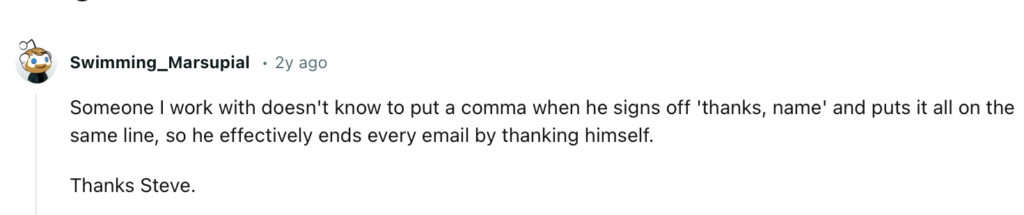
Show respect and appreciation, and add a touch of positivity, when ending an email to a team member.
| Thanks for your hard work on this. |
| Thank you for making this possible. |
| Have a great weekend! |
| Keep up the great work! |
| I’m so proud to be a part of this team. |
How to use AI-powered tools for better email sign offs
AI-powered email marketing programs can help you compose the perfect email signoff — as you write the email.
AI tools provide ideas, feedback, and proofreading functions that improve the quality of your email messages and your email sign offs.
Check out how easy it is to use AI-powered features when writing an email.
How to end an email 👍
The best email sign offs have four things in common:
- Relevant to the email message
- Matched to your brand’s voice and tone
- Takes into account demographic differences such as location, age, and culture.
- Suits the relationship you have with the reader.
You’ll love how easy it is to take advantage of the latest technology (such as AI suggestions) with AWeber email marketing platform.
Sign up for a free AWeber account today to make composing the perfect email sign off easier!
Keep reading:
Rhonda Bradley
Content Marketing Writer & Consultant
Share This Article
Get everything you need to grow your business
All the solutions you need from day one—email, unlimited landing pages, and so much more—for free. No credit card required. No time restrictions.
Leave a Comment
AWeber Communications 1100 Manor Drive Chalfont, PA 18914, USA Toll Free: +1 877-293-2371
Copyright © 1998-2024. Reproduction Strictly Prohibited. All Rights Reserved. Privacy | Anti-Spam
How to write a goodbye email to colleagues on last working day + last working day email samples
Published on November 17, 2022

In recent years, the job-hopper economy has been the talk of the town. You’ve no doubt heard of buzzwords like the Great Resignation. More people are leaving their jobs as they wrestle with the idea of finding purpose in their work. Gartner estimates that total annual employee turnover in the United States will jump from 20 percent in 2020 to 24 percent in 2022.
In other words, more of us now have a reason to write farewell letters to our colleagues—whether we’re off to new pastures or simply taking some time off. It can be a tricky task. You want to be professional, of course, but also sincere—and you don’t want to come across as boastful about your next move.
Writing the email can be a bittersweet moment, and it can also leave a lasting impression of your time at the company. So it’s important to get it right and use a professional email address in that. Now you can create a business email without domain name .
Here are some templates to help you write the perfect goodbye email to your coworkers, whether you’re leaving on good terms or not.
What should you include in a goodbye email to colleagues ?
When you’re writing a goodbye email to your colleagues, it’s more of a sentimental move than anything else. You’re not trying to weasel a character reference out of anyone or score some points with the boss with your excellent email marketing . You’re just trying to say a proper farewell. With that in mind, here are some key elements you might want to include:
- A brief explanation of why you’re leaving. Never underestimate the power of closure. Don’t leave colleagues in the dark about your departure if they’ve been part of your support network.
- A sincere thank you for the time you’ve spent together. Whether it’s been two weeks or 20 years, it’s always nice to reflect on the good times before you move on.
- A quick mention of the things you’ve learned. It’s always good to mention the ways you’ve grown as an individual or the skills you’ve acquired during your time at the company—especially if that’s been instrumental in helping you secure your next role.
- Some well-chosen words of wisdom for those who are staying behind. If there’s something you wish you’d known when you first started or some advice that’s helped you along the way, pass it on! It’ll be appreciated.
- A final farewell and best wishes for the future. This is your chance to sign off in style and leave a lasting positive impression.
It’s also a good idea to put your contact details at the bottom of your email. You never know when you might need to reach out to a former colleague for advice or when someone might want to get in touch with you about a job opportunity.
When bidding farewell to colleagues on your last working day, writing services such as write papers can provide valuable guidance and sample templates, helping you craft a heartfelt and professional goodbye email that leaves a lasting impression .
What not to include
If you’re leaving in a huff or there’s been some altercation with a colleague, it’s best to keep the email short, sweet, and free of negativity. There’s no need to air your dirty laundry in public or leave your coworkers with a sour taste in their mouths as you head for the door.
It’s also best not to make any promises you can’t keep. If you say you’ll stay in touch but never follow through, it will damage your relationship farther down the road. The same goes for offering to help with the transition to a new hire. Only commit to it if you’re sure you can see it through.
Top tips for writing last working day email
Before we dig into some email templates , here are a few general tips to help you get started:
- Tell everyone what your next move is. HBR suggests giving your recipients a brief overview of what you’re doing next and how to get in touch with you. “I’m moving on to [new role] at [company]. My last day is [date], and my new email address will be [address].” You never know when someone might have a useful tip or contact for you.
- Send the email before you leave. Carson Kohler of TopResume recommends sending your goodbye email the day before you leave so there’s plenty of time for people to process it and speak to you in person if they want to.
- Use business email services so everyone receives the same message. You don’t want to send 20 versions of your goodbye email. It’s time-consuming and means people are more likely to miss something important.
- Don’t be afraid to add personality through memes, inside jokes, and meaningful memories.
- Bonus tip: Now you get a business email with domain under one roof. Quick and easy setup
Ready to say goodbye? Here are four email templates to help you get started.
4 best last working day email samples & goodbye email samples to colleagues with subject lines
Emotional goodbye email to colleagues after resignation.
Do you have a group of close coworkers you want to say goodbye to in a more emotional way? This email template is for you:
Subject Line: Saying Goodbye – Last Day [Date]
Hey [team],
I want to let you all know that tomorrow is my last day at [company]. It’s been an amazing few years, and I’m really going to miss working with all of you. I’ve learned so much from each and every one of you, and I’m truly grateful for the support and friendship you’ve shown me over the years.
As of [new job commencement date], I’ll be working at [new company] as [new role]. It’s a bittersweet move for me, but I’m excited to take on this new challenge. If you ever want to catch up, my new email address is [address], and you can find me on LinkedIn at [name].
I hope we can keep in touch!
All the best,
[Your name]
Professional goodbye email to colleagues and team members
Not everyone at your workplace is your best friend, and that’s okay. If you want to keep things strictly professional with your goodbye email, here’s a template for you:
Subject Line: Moving On to New Opportunities – Last Day [Date]
Hi [team],
I want to let you all know that my last day at [company] will be [date]. It’s been a pleasure working with all of you, and I’m grateful for the opportunity to have been part of [company] for the past few years.
As of [new job commencement date], I’ll be working at [new company] as [new role]. If you need to get in touch with me, my new email address will be [address].
I wish you all the best in your future endeavors.
Sincerely,
Goodbye email to boss and colleagues
If you’re close with your boss or have a good working relationship, this goodbye email template is for you:
Hi [supervisor],
As you know, my last day at [company] is coming up on [date]. I want to take a moment to thank you for all the opportunities you’ve given me over the past few years. I’ve really enjoyed working with you and have learned a lot from you along the way.
I’m excited to start my new role at [new company] as [new position], but I’m going to miss your diligent leadership and sage advice. If you ever need to get in touch with me, my new email address will be [address].
I hope we can keep in touch!
Goodbye email to colleagues – vaguely familiar
If you don’t know your coworkers that well or only see them around the office occasionally, this goodbye email template is for you.
Subject line: Moving On to New Opportunities – Last Day [Date]
I want to let you all know that my last day at [company] will be [date]. It’s been a pleasure working with you, and I’m grateful for the opportunity to have been part of [company] for the past few years. If you need to get in touch with me, my new email address will be [address].
I wish you all the best.
So there you have it! Four different email templates to help you say goodbye to your coworkers—whether you’re close with them or not. Just remember to add a personal touch and keep it positive.
Are you worried that not everyone will open your email in time? Check out our article on Read Receipts ; it’s the perfect way to see when someone’s engaged with your email. If anyone misses out, you’ll know to speak with them face-to-face or send them a text message instead.
Pro Tip: While saying goodbye can be hard, a well-crafted email can make the transition smoother. Remember, when you pen your farewell to your co-workers, keep it heartfelt, positive, and professional. And if you’re moving on to a new job, don’t forget to check out our guide on writing killer job application emails to help you make a great first impression at your new workplace. Goodbyes are never easy. You can generate and embed a QR code in your email that redirects your colleagues to your LinkedIn page, WhatsApp chat, or Facebook page to stay connected beyond emails!
If you want to get your email written now but don’t want people to receive it right away, we have this helpful guide to setting up Schedule Send with Titan Email. Set it and forget it!
Leave a Comment Cancel reply
Your email address will not be published. Required fields are marked *
- Election 2024
- Entertainment
- Newsletters
- Photography
- AP Investigations
- AP Buyline Personal Finance
- AP Buyline Shopping
- Press Releases
- Israel-Hamas War
- Russia-Ukraine War
- Global elections
- Asia Pacific
- Latin America
- Middle East
- Election Results
- Delegate Tracker
- AP & Elections
- Auto Racing
- 2024 Paris Olympic Games
- Movie reviews
- Book reviews
- Financial Markets
- Business Highlights
- Financial wellness
- Artificial Intelligence
- Social Media
After president’s debate debacle, Jill Biden delivering the message that they’re still all in
President Joe Biden, left, and first lady Jill Biden arrive at East Hampton Airport, Saturday, June 29, 2024, in East Hampton, N.Y. (AP Photo/Evan Vucci)
President Joe Biden, left, and first lady Jill Biden arrive at McGuire Air Force Base, Saturday, June 29, 2024, in Burlington County, N.J. (AP Photo/Evan Vucci)
President Joe Biden, left, and first lady Jill Biden arrive at Francis S. Gabreski Airport, Saturday, June 29, 2024, in Westhampton Beach, N.Y. (AP Photo/Evan Vucci)
- Copy Link copied

EAST HAMPTON, N.Y. (AP) — Jill Biden was right at her husband’s side Saturday as they exited Air Force One to head for a pair of campaign stops at luxurious vacation homes on Long Island. And she got straight to the point when it was her turn to introduce the president at a tony fundraiser.
“Joe isn’t just the right person for the job. He’s the only person for the job,” she declared.
The first lady also told donors, “Anyone can tell you what they want to do, but Joe Biden can tell you what he’s done with his judgment, his experience, and his relationships with leaders across the globe.”
The first lady is trying to rally support for her husband after a dreadful performance in Thursday’s presidential debate created fresh worries about President Joe Biden’s age and his ability to compete in November’s election and to serve another four years.
The community college professor has been by her husband’s side since he exited the debate stage as he faces what could be a defining challenge of his presidency — the president says that democracy itself is on the line in his race against former President Donald Trump.
It’s a reflection of the first lady’s influence, her love of her husband and the pressure confronting an 81-year-old candidate whom many voters worry is too old to serve another term as president. While Trump’s wife has been noticeably absent from the campaign trail, Jill Biden has taken a leading role, wearing a dress Friday decorated with the word “Vote.”
What to know about the 2024 Election
- Democracy: American democracy has overcome big stress tests since 2020. More challenges lie ahead in 2024.
- AP’s Role: The Associated Press is the most trusted source of information on election night, with a history of accuracy dating to 1848. Learn more.
- Read the latest: Follow AP’s complete coverage of this year’s election.
Less than 24 hours after her husband’s disastrous debate, she stood before a crowd in Greenwich Village and spoke glowingly about her husband without any nod to the swirling controversy over whether he is up to another term.
“Joe will never stop fighting for this country and for communities like this one,” she said at an event at the Stonewall National Monument, a symbol of LGBTQ+ pride. “That’s who Joe is. He wakes up every morning thinking about how he can make the lives of Americans better.”
She was more frank, though, later in the day at a LGBTQ fundraiser in the city, saying of her husband’s debate performance, “I know it’s on your minds.”
“As Joe said earlier today, he’s not a young man,” she allowed. “And you know, after last night’s debate, he said, ‘You know, Jill, I don’t know what happened. I didn’t feel that great.’ And I said, ‘Look, Joe, we are not going to let 90 minutes define the four years that you’ve been president.’”
The first lady went on to deliver a spirited defense of the president’s abilities, signaling there was no stepping back from his intent — their intent, really — for him to press forward with his campaign.
“What my husband does know how to do is tell the truth,“ she said. “When Joe gets knocked down, Joe gets back up, and that’s what we’re doing today.”
Jill Biden, 73, has long been her husband’s chief confidant and public defender, but her role looms larger this year and is attracting increasing scrutiny from Trump supporters, some of whom question whether she’s the one doing the steering these days.
When the first lady gripped the president’s hand as he left the debate stage on Thursday night after his halting performance, Republican Rep. Chip Roy of Texas reposted the video on X with the question, “Who is the Commander in Chief?”
Jill Biden, early on reluctant to embrace the role of political spouse, is all in.
Earlier in the year, when voters were in denial that Biden truly would seek another term, it was Jill Biden who squashed the idea he might not go through with it.
“How many times does he have to say it for you to believe it?” the first lady told The Associated Press in a February interview during a trip to Africa. She added, “He says he’s not done. He’s not finished what he’s started. And that’s what’s important.”
As a native of the Philadelphia area, her tone has grown increasingly feisty as she has told supporters that Trump has gotten “my Philly up.” But the race with the former Republican is tight and she told the fundraising gathering on Friday that, “We have to work harder than we’ve ever worked before.”
She doesn’t just talk up her husband’s best attributes, she regularly recounts stories of their courtship and life together for supporters. During Friday’s events, she told the LGBTQ+ gatherings that Trump is a “threat” to their rights and “we can’t let him win,” a sign that she won’t shy from the gritty business of politics.
Last month, the first lady delivered a commencement address to community college students in Arizona, where she talked about ignoring the doubters and pushing forward with their goals.
“The next time someone tells you that you ‘can’t,’ you’re going to say, ‘Oh yeah? Watch me,’” she said.
It was an echo of the words her husband has used on multiple occasions when questioned about his ability to do the job for another four years: “Watch me.”


COMMENTS
5. (Name) Even simpler, you can simply start with the person's name. It might read as a bit cold, and it's not the most creative email greeting, but it's widely used. 6. All / everyone. If you're emailing multiple people at once, you won't have the opportunity to call out a specific name.
2. Best wishes for your day. This synonym offers a slightly more formal tone than the original. It's like sending a personalized good luck charm through your email. This choice is best for situations where you want to sound professional yet caring. It's perfect for emails to clients, mentors, or higher-ups in your company, particularly in industries that value a conservative approach.
1. "Good day". Using "good day" is a timeless and classic way to greet someone formally in an email. It's versatile and can be used in various professional contexts: Good day! I hope this email finds you well. 2. "Hello". "Hello" is another appropriate and widely recognized greeting in formal emails.
4. Good morning / afternoon / evening, "Good morning," "Good afternoon," and "Good evening," are reliable and inoffensive email openers. These polite, generic email greetings are usually used when emailing groups of people for professional reasons or impersonal, semi-formal emails. For example, a strata president may start their ...
It shows respect and acknowledges the time of day. Example: Good morning, [Recipient's Name]. I hope this email finds you well. 2. Hello: A straightforward and widely acceptable salutation, "Hello" is suitable for both formal and informal emails. It's a neutral way to initiate a conversation. Example: Hello [Recipient's Name], 3.
4. I hope you …. Simply wishing the recipient well is a good way to start an email in a friendly way. Rather than the generic " Hope you're doing well " or the slightly stiff " I hope this email finds you well ," try a more specific phrasing to emphasize the sincerity of your wishes. Examples: Wishing them well.
Good morning Jacob,Good afternoon,Good evening Mr. Lewis, 3. Hello [name], Hello is also an acceptable salutation for formal and informal emails. You can use it when writing to anyone, from the CEO of a company to a coworker. Just make sure you're using the appropriate name (and that you spell it correctly). Hello Mrs. Roberson,Hello Carol ...
Reply Emails. Replying to an email is similar to writing a follow-up email. It allows you to ping back a response with a straightforward greeting: 26. "Thanks for the quick response". 27. "Thanks for getting back to me". 28. "Thanks for the update".
Once you've written the email greeting, you can add a friendly opening line. For example, if you are writing to someone for the first time, you can say, "I hope this email finds you well" or "I hope you're well" to build a positive impression straight away.
If not, here are some other options: Dear (Job title) Dear (Department or team) Starting a formal email in English is, thankfully, pretty straightforward. Here's an example of how to start a formal email with no name. Dear HR Team, My name is Samuel Johnson, a solicitor at (company name).
3. Set the tone with a strong opening line. You don't usually start a conversation—especially with someone you don't know or don't speak with often—by just saying their name and launching into a story about how you need their help, so you generally shouldn't do this in an email. 4. Get to the point. That being said, you do want to ...
Use "Hi [first name]" when : You know the person well and would address them by their first name in person. You're emailing someone you don't know well, but they introduced themselves using their first name. Opt for "Hi Mr./Ms./Dr./Professor [last name]" when: You haven't yet met the person you're writing to.
Here are some of the most common choices for proper salutations: "Dear," Starting your email with "Dear," is always a good, professional option—especially if you know the name of the person you are addressing. Including their name is more personal and shows that you care about the business relationship.
And make a good impression. Boost email performance Don't just write the best greeting — write the best email possible with Yesware Try Yesware Free 3 Questions To Ask Before Writing Email Greetings. You don't want to stick any greeting on your message. It has to be a good fit. Before you write, ask yourself the following questions: 1.
decline offer. Generate an outreach. 4. Leave a good impression. Before you send your email, it's a good idea to thank your reader again and add polite closing remarks. Begin with something along the lines of: Thank you for your patience and cooperation, <First name>. Thanks for your consideration, <First name>.
Dear Mr/Mrs [Last Name], …. To [First and Last Name], …. Of course, that's not to say you can't use email greetings like "Hi" or "Hello", but in general these are better used in more informal situations. Likewise, avoid the following greetings: To whom it may concern, …. Dear Sir or Madam, …. Dear Customer, ….
4. Good morning/afternoon/evening, "Good morning," "Good afternoon," and "Good evening," are good to use when you are addressing multiple recipients with your email. You can also use them for semi-formal and impersonal emails. Such greetings are a good fit for routine emails.
2. Hello (name) Another universally acceptable salutation, "Hello (name)" is considered slightly more formal than "Hi" and can be used either with a first name or Mr./Ms. + last name . 3. Dear (name) "Dear (name)" is appropriate for all formal emails, but has a slightly old-fashioned feel that makes it less suitable for informal ...
Hello [Name], You can use "Hello" instead of "Hi" to make your email greeting a little more formal. This salutation stands somewhere in between the cheerful "Hi" and official "Dear." Dear [Name], This greeting is a more formal way to start a professional email. "Dear" is appropriate for an initial email, but it may sound stuffy and repetitive ...
You can use this salutation for emailing a single recipient or multiple people at once. Starting emails this way is a generic but acceptable option for professional and personal communication. 6. Good Morning/Afternoon/Evening, "Good morning," "Good afternoon," and "Good evening," are reliable and polite email openers.
Writing the perfect email starts with the right greeting. Experts say there's one good way to start it, and several phrases to avoid. ... The three-day festival was founded in 1959.
Happy "Not Monday". Hello from the other side. Here's the good news: Only [number] more days until Friday. Hope you're surviving another workweek. I hope you've had your coffee already. It's me ...
How to write a good email sign off. The best way to end an email depends on your message and its reader. If you're writing on behalf of your company, brand voice guidelines play a heavy role in how you craft emails. ... All the solutions you need from day one—email, unlimited landing pages, and so much more—for free. No credit card ...
Top tips for writing last working day email. ... If you're close with your boss or have a good working relationship, this goodbye email template is for you: Subject Line: Moving On to New Opportunities - Last Day [Date] Hi [supervisor], As you know, my last day at [company] is coming up on [date]. I want to take a moment to thank you for ...
She was more frank, though, later in the day at a LGBTQ fundraiser in the city, saying of her husband's debate performance, "I know it's on your minds." "As Joe said earlier today, he's not a young man," she allowed. "And you know, after last night's debate, he said, 'You know, Jill, I don't know what happened.