- Memberships
- Institutional Members
- Teacher Members
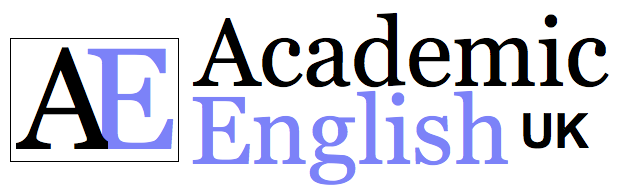
RESOURCES: Reading / Writing / Listening / Speaking / Argument / SPSE / Reading Tests / Summary / Dictogloss / Grammar / Vocab / Critical Thinking / Instant Lessons / Medical English / Graphs / New 2024 /
Academic Presentations
Academic presentations are an integral part of university study and assessment. Academic presentations may be presented individually or as a group activity but both require the key skills of planning and structuring key information. The key difference between an academic presentation and a general presentation is that it is usually quite formal and includes academic research to evidence the ideas presented. The presentation will include references to credible sources and demonstrate clearly your knowledge and familiarity of the topic.


Presentation lessons / worksheets
Click on any link to be taken to the download
Presentation Information
Intro to presentations, academic presentations, presentation phrases , what is an academic presentation , presentation ppt slides, improve your ppt slides, create effective ppt slides, a basic ppt presentation , graphs & charts, presentation feedback, marking criteria, teacher feedback form, peer feedback form, peer-to-peer feedback form, terms & conditions of use, academic presentation information.
- Good Presentations
- Structure / organisation
- Signposting Language
Giving a good academic presentation
- Think about the aim of your presentation and what you want to achieve.
- Concentrate on your audience: who they are and what they (want to) know.
- Choose the topic that interests you: involvement and motivation are key to confidence.
- Give your presentation a clear and logical organization so that everyone can follow.
- Present information visually : this adds interest to your talk and makes it easier to follow.
- Practise giving your presentation until you are familiar with the key points; this way you may discover any potential problems and check the timing. Besides, practice will also make you feel more confident.
Basic outline / structure
- Introduction: introduce the topic, some basic background, thesis (your stance or argument).
- Outline: provide basic bullet points on the key parts of the presentation.
- Main body: divide the main body into sections.
- Evaluation: always include evaluation. This can be a separate section or part of the main body.
- Conclusion: summarise key points, restate the thesis and make a recommendation / suggestion / prediction.
- Reference list: create one slide with all your sources.
- Questions : be prepared to answer questions.
- Cope with nerves: breathe deeply; it calms you down and stops you from talking too quickly.
- Control your voice: speak clearly and try to sound interesting by changing intonation and rhythm.
- Watch your body language: try to give the impression that you are relaxed and confident.
- Maintain eye contact with your audience: it keeps them interested in what you are saying. For this reason, you should not read.
- Provide visual information, but do not give too many facts at a time. Give your audience enough time to take them in.
- Keep attention by asking rhetorical questions.
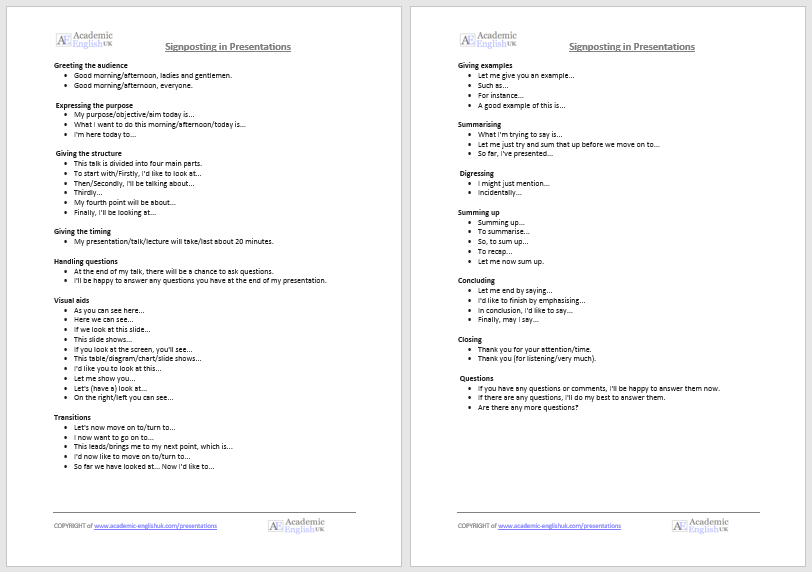
Advanced Signposting Language –
key language phrases for presentation
Presentation Speaking Criteria
This i s a basic criteria to assess presentation speaking skills. It has three key criteria: Language accuracy & language range, fluency & pronunciation, and presentation & engagement. Example / Level: ** *** [B1/B2/C1] TEACHER MEMBERSHIP
An Introduction to Academic Presentations
introduction to presentations (new 2023).
This lesson is designed to introduce students to academic presentations. It contains information on how to plan, structure, and deliver an academic presentation. It includes a listening worksheet, presentation signposting phrases and a mini-presentation activity. Example . Level: ** * ** [B1/B2/C1] TEACHER MEMBERSHIP / INSTITUTIONAL MEMBERSHIP
£4.50 – Add to cart Checkout Added to cart
Presentation Phrases (Signposting Language)
presentation phrases sheet : a range of standard english phrases .
Suitable phrases to use for greeting, structuring, examples, transitions summarising and concluding .
Free Download
What is an Academic Presentation?
Presentation Worksheet
This lecture discusses the key ideas of giving an academic presentation including referencing, signposting, delivery and rehearsal. 2-page listening worksheet with answers. A great introduction to giving a presentation. Example. Level *** ** [ B1/B2/C1] Video [7:00] / MP3 / TEACHER MEMBERSHIP / INSTITUTIONAL MEMBERSHIP
Improve your PPT Slides
Improve your Presentation PowerPoint Slides
These are PPT slides from the above video or go here . It’s a great way to explain how to present effective slides by using the correct fonts, focusing on key points and using animation to help audience engagement. The slides can be adapted to sort your style and method of teaching. Video [12:00] Level *** ** [B1/B2/C1] / TEACHER MEMBERSHIP / INSTITUTIONAL MEMBERSHIP
£4.00 – Add to cart Checkout Added to cart
Create PPT slides people will remember – Duarte Inc [CEO]
Harvard Business Review: How to plan an informed presentation and what is needed to create really effective slides that keep an audience engaged. More HBR listening worksheets are Example Video [03:08] Level: ** * * * [B2/C1] / TEACHER MEMBERSHIP / INSTITUTIONAL MEMBERSHIP
A Basic PPT Presentation
This is a video example of a ‘basic’ presentation on Domestic Violence using signposting language and a basic structure
Memberships (Teacher / Institutional)
Full access to everything - £100 / £200 / £550
Join today * x
Academic Presentation Marking Criteria
A basic criteria that can be used to assess and grade a students’s presentation – full criteria in paid version (below).
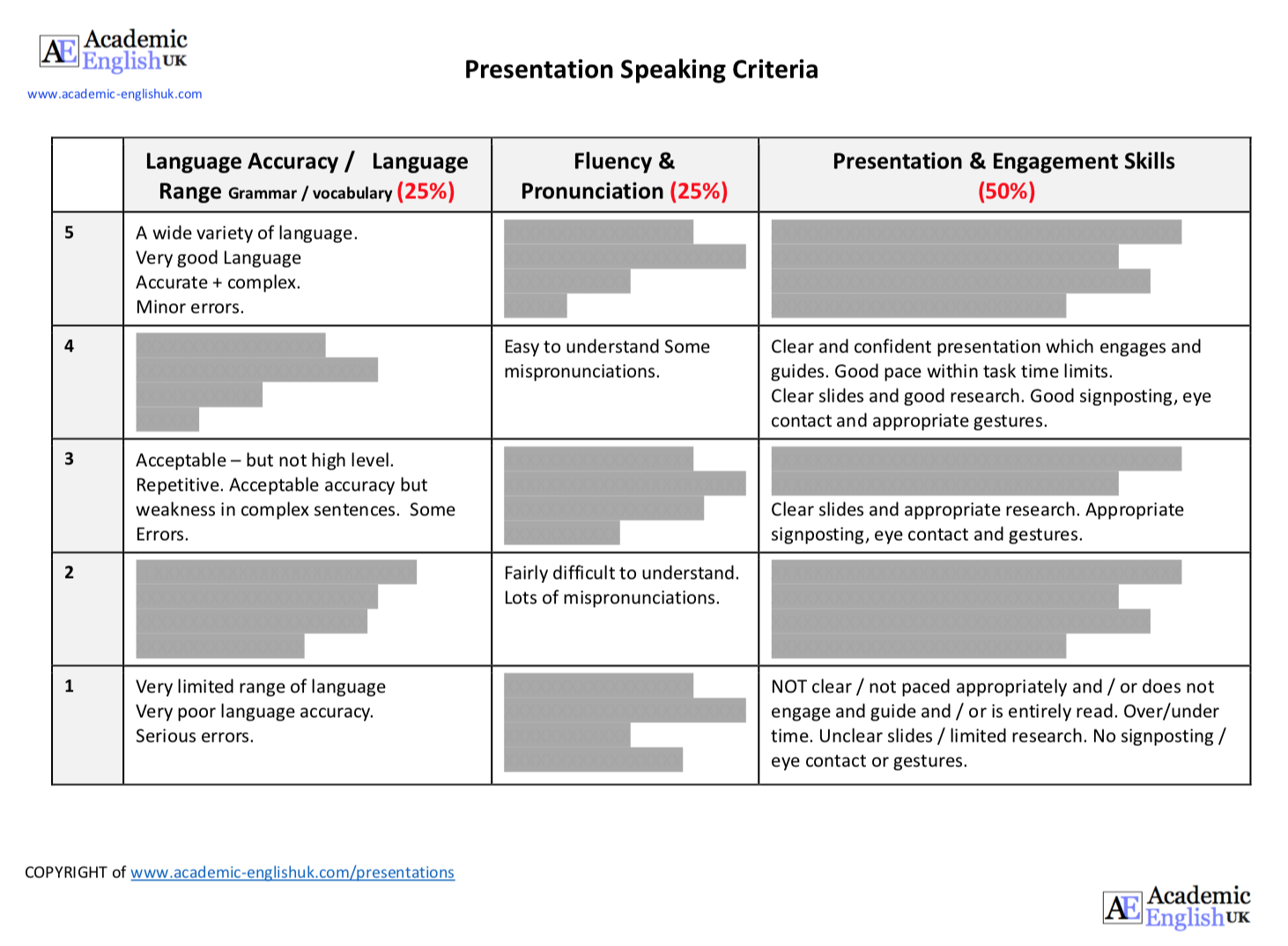
online resources
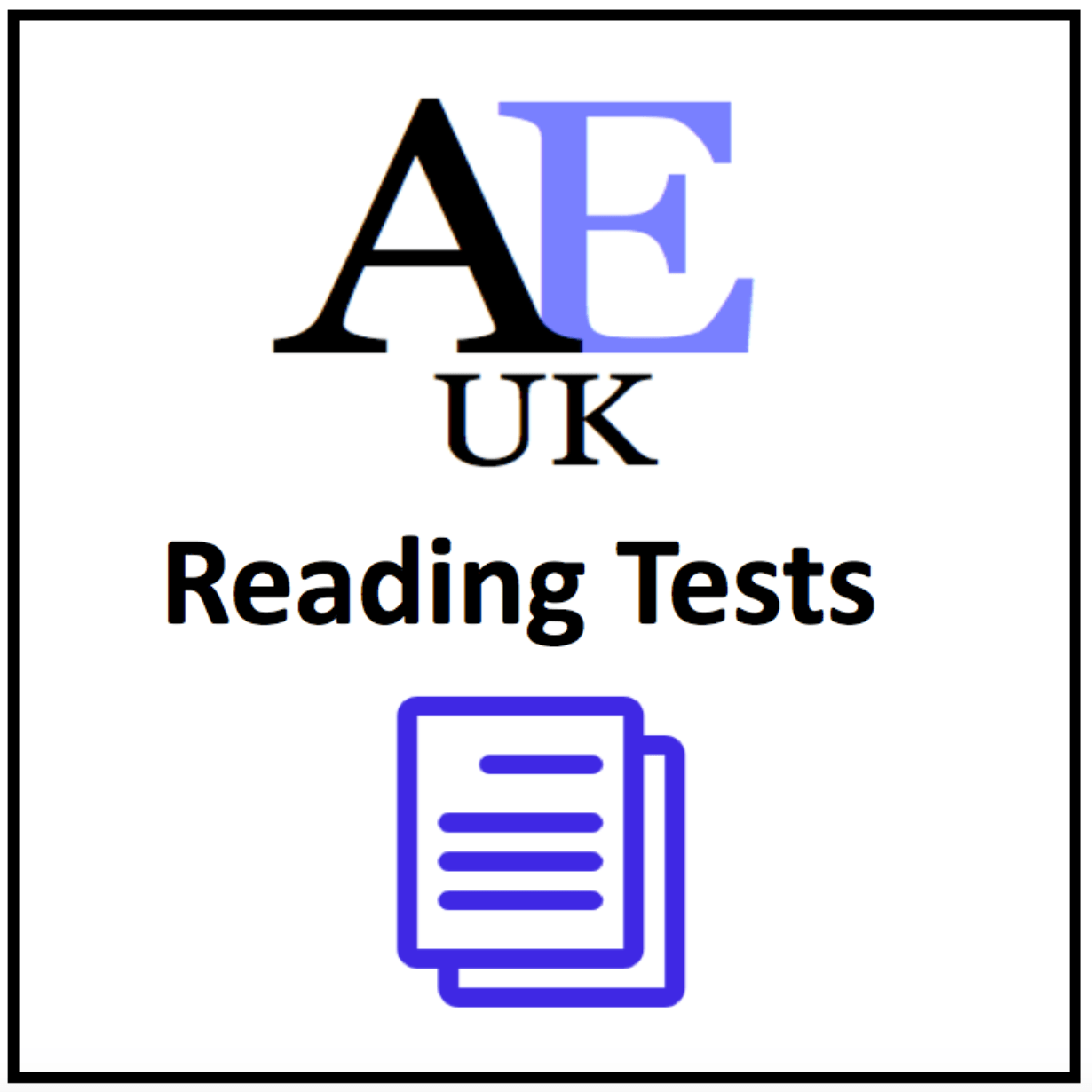
Medical English

New for 2024

DropBox Files
Members only
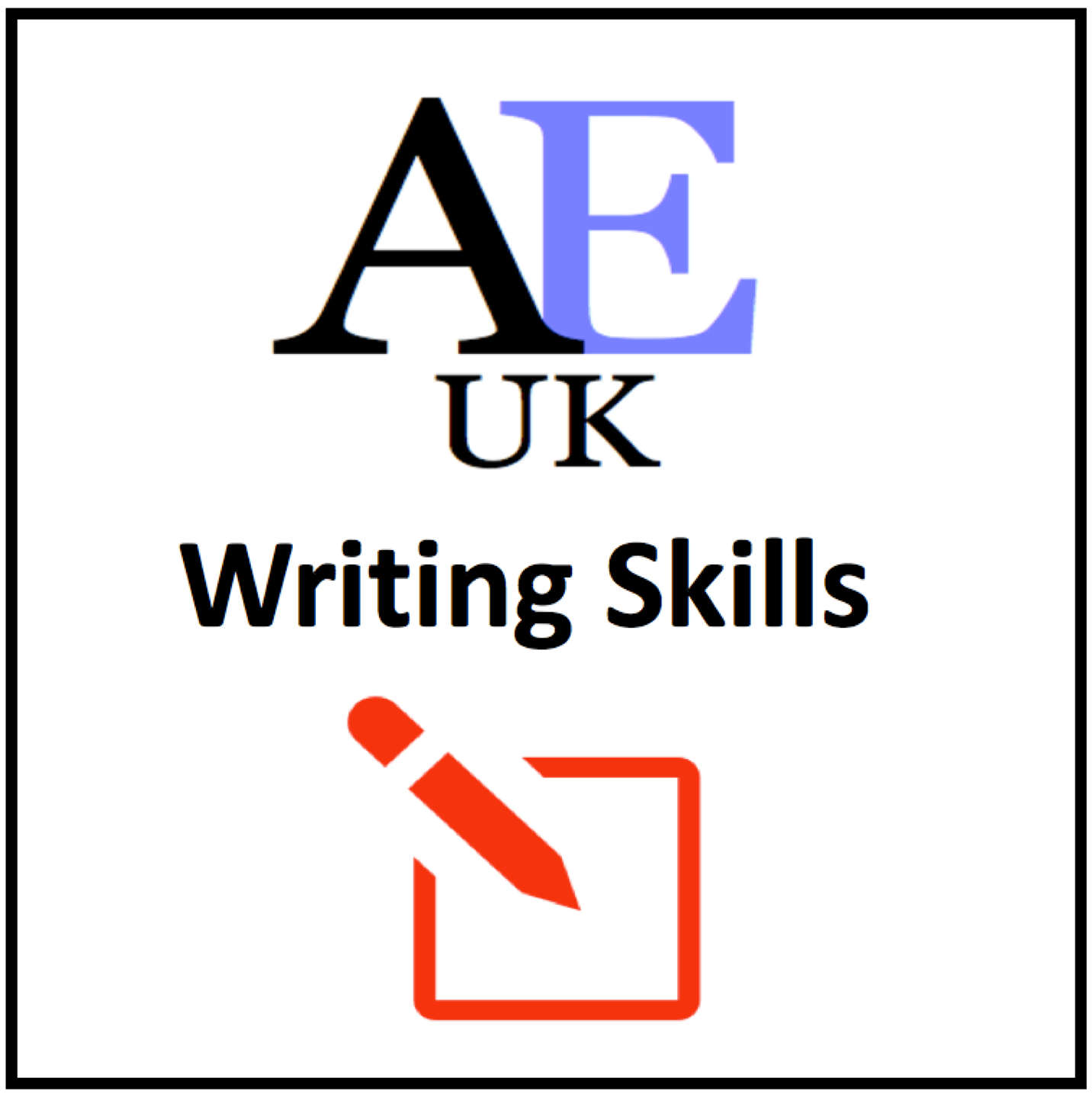
Instant Lessons
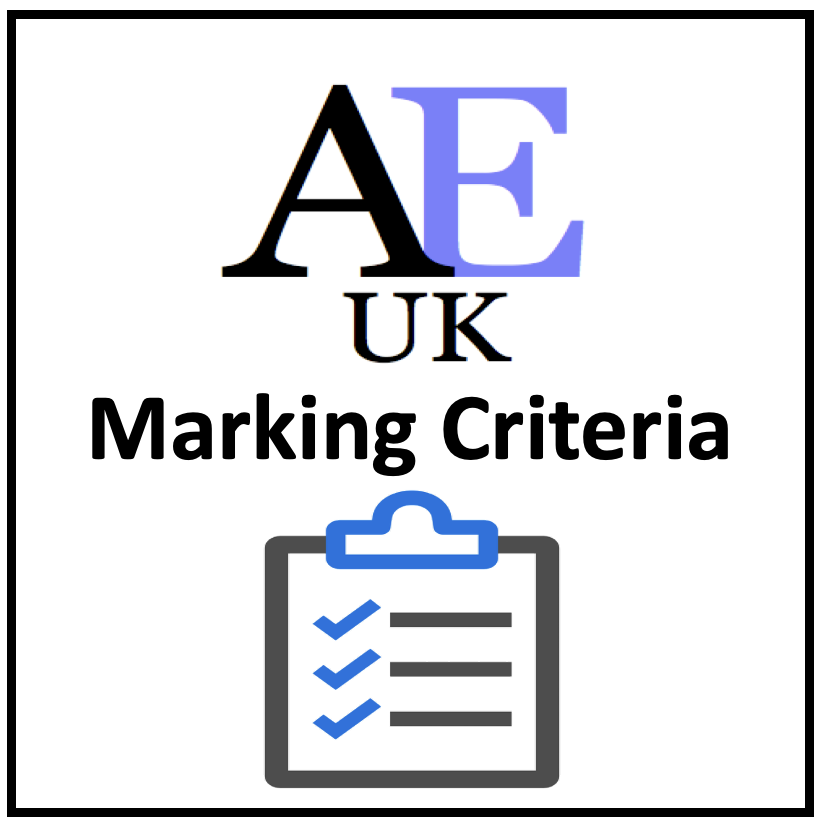
Marking Criteria

OneDrive Files

Critical Thinking
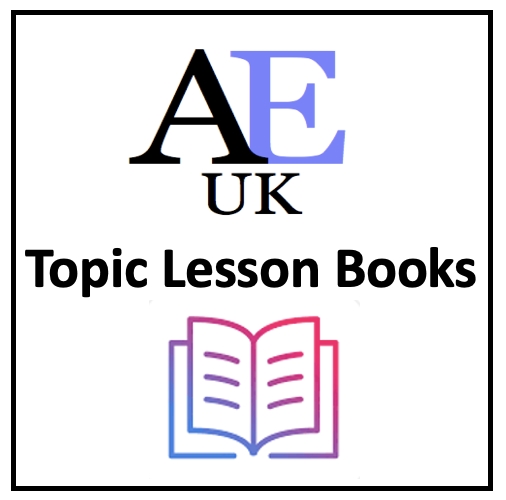
Topic-lessons

Feedback Forms
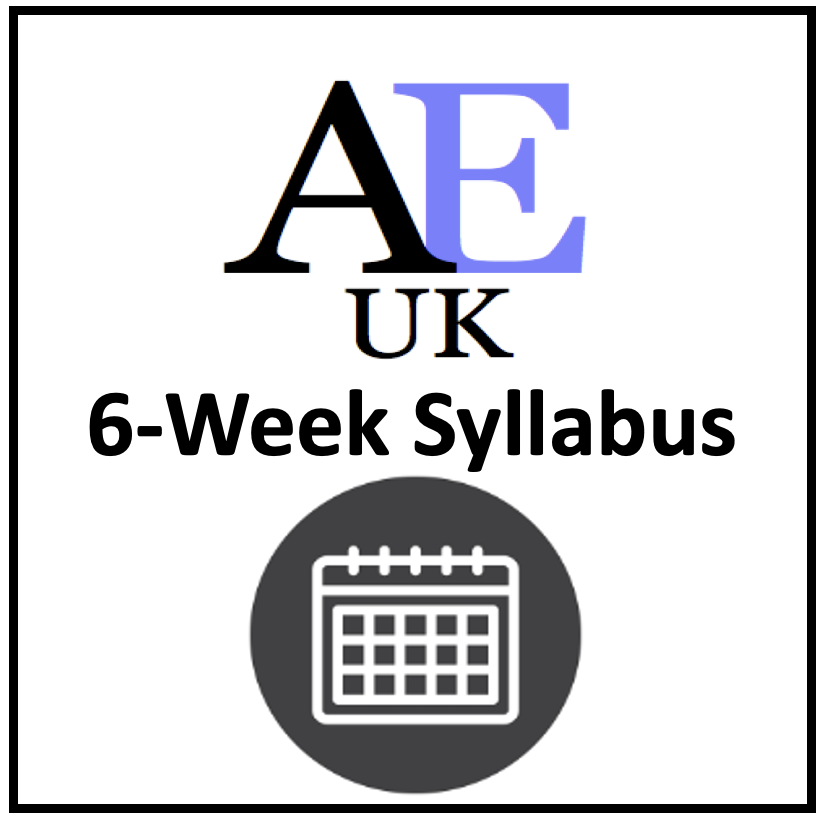
6-Week Course

SPSE Essays

Free Resources
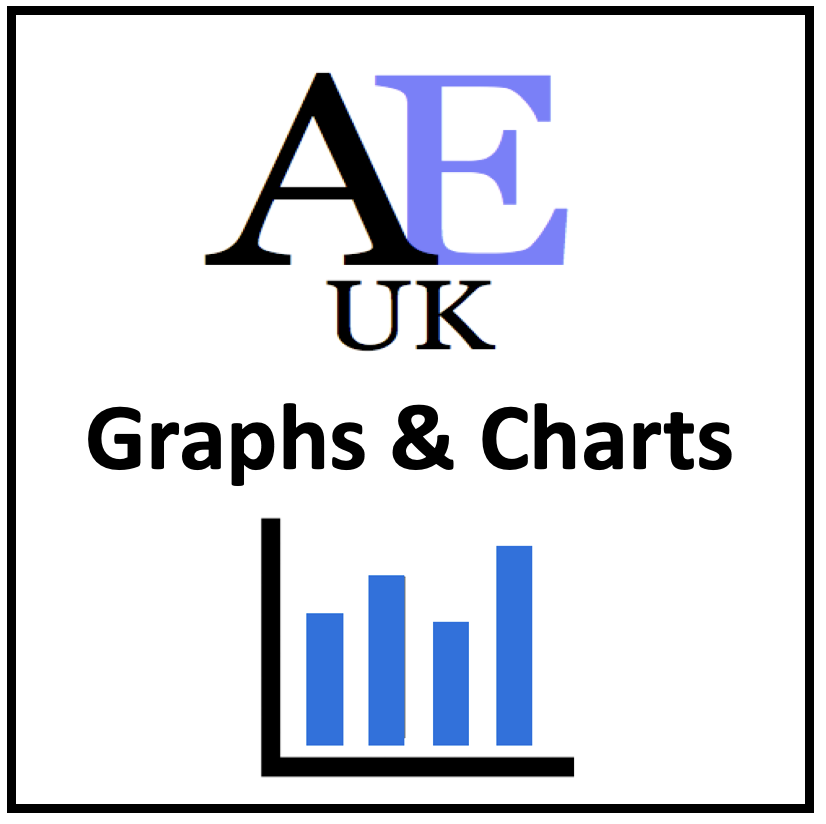
Charts and graphs

AEUK The Blog

12-Week Course
Advertisement:.
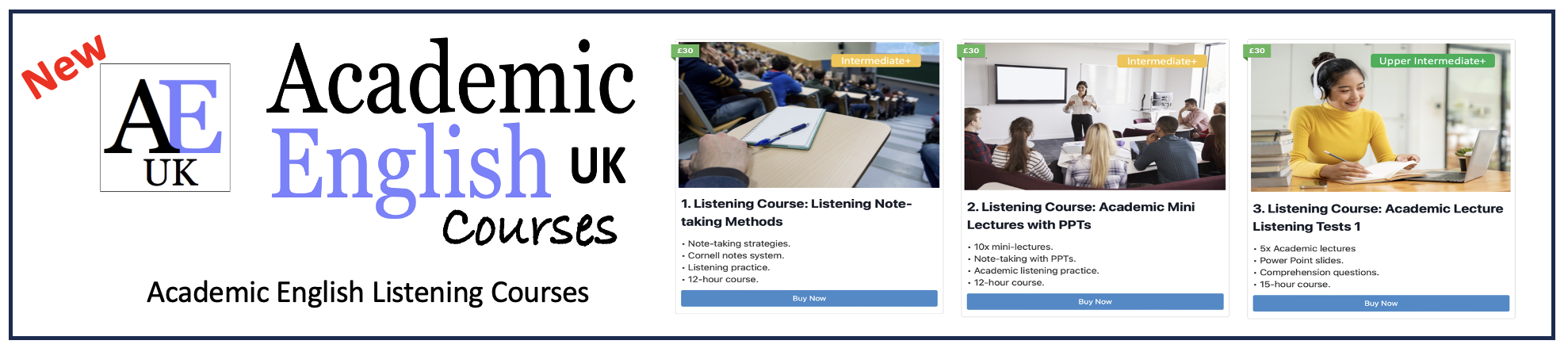
How to Make a Google Slides Presentation for College
Want to make your college presentation stand out from the rest? Here are some tips for making a professional presentation in Google Slides.
Presentation assignments help you build your speaking skills. They can help you conquer your fear of public speaking, too. If you use Google Slides, it’s easy to set up a college presentation.
First, we’ll go over how to use Google Slides’ five basic features to create your presentation. After that, you’ll find three key tips to make your presentation great.
Creating a College Presentation in Google Slides
The five key features of Google Slides are the Templates, Themes, Layouts, Add-Ons, and Presenter View.
1. Choose a Template
Google Slides comes with lots of premade templates. You can use them to save time designing each slide. View Google’s included templates by clicking Template Gallery on the Slides homepage.
You can also find useful Google Slides templates around the web . Try to find a template that matches your presentation’s goal. For instance, a sales pitch template will work as an argument or business plan.
Once you find a good template, click its name at the top left to change it. Next, save it to use again in the future.
To save a copy, go to File > Make a Copy > Entire Presentation . Give the copy a generic name, like Marketing Presentation , and save it to your Drive. This gives you a clean copy to make future presentations from.
It’s a good idea to save a handful of templates this way. Look at your course outlines to see what kinds you will need.
2. Share With Teammates
If you are presenting as part of a group, go to the Share button at the top-right to get a link for your classmates. Be sure that permissions are set to Anyone with the link and Editor . This way, your team members can join with a single click.
You can also give access using an email. Click on Add people and groups , and either type in or select your groupmates’ email addresses. You can share your Slides to non-Gmail accounts , too.
3. Select a Theme
On the right-hand side, you will see several Themes available. Themes put a fresh look on an old template. Select an appropriate theme for your project. Try to find one you have not used for that class before.
Depending on the template, you might need to make some changes after changing the theme. For instance, you might have to move text that overlaps with the new border. You may also need to change the font color if it’s hard to read on the new background.
To move an element, click and drag. To change colors, select the text or graphic, then choose a new color from the context menu.
4. Choose Slide Layouts
Right-click a slide and select Apply Layout to see the options. The best ones to use are Title Only , One-column text , and Big Number . These options leave plenty of room for graphics. They help you avoid crowded slides that are hard to read.
You don’t need Main Point slides if the section is only one or two slides long. For longer sections, Main Point slides let you review the section's contents. But slides that only stay up long enough to state the title will break the flow of your presentation.
5. Use Add-Ons to Improve the Visuals
You can make good use of Google Slides Add-Ons to import special elements. They let you add flow charts, math formulas, and convert images into slides.
Take a moment to install add-ons for all the graphics design software you use. Slides should always rely more on graphics than text, so the more options you have, the better.
6. Practice in Presenter View
You can find Presenter View by clicking the dropdown arrow on the Slideshow setting. It's in the top-right corner of the screen. Presenter View allows you to see the current slide, a preview of the next one, and your notes. At the same time, it sends the slide to display elsewhere.
You can even view the notes on your phone while you present. However, in some settings, using a personal phone looks unprofessional. Talk with your professor about expectations. You may also be able to use or borrow a tablet for the presentation.
Presenter View also includes a timer at the top-left. Practicing in this mode lets you get an accurate idea of how long each slide takes. This helps you adjust the timing as you present. You can notice when you need to save time by summarizing, and when you can slow down for more detail.
Tips for a Great Presentation
Now that your slide structure is in place, it’s time to start designing the slides.
1. Use the Notes Panel
Audiences can’t listen and read at the same time. If the slides and speaking are the same, you force the audience to ignore half of your presentation. Instead, use the Notes panel at the bottom of the screen to organize what you will say.
You can click and drag on the panel’s border to give yourself more space. Use bulleted lists and bolding, so you can read at a glance.
You can't make eye contact with the audience if you are reading notes. So instead of a read-aloud script, use the notes as reminders. Use shorthand and keywords instead of full sentences.
2. Focus on the Graphics
Your speaking is the most important part of the presentation, so reduce the text by as much as possible. Instead, use graphics to help the audience understand and remember your main points.
If you’re presenting numbers, adding a chart from Google Sheets can help the audience visualize them. You can also use photos to create a visual reference. For instance, if you talk about a brand, showing the logo can help the audience remember it.
You can find lots of graphic options in the Insert menu. You can also import them from another site using an Add-On . Once you’ve added a chart, click its top-right corner to open the menu. Then select View Source to change the data in Google Sheets.
Try to choose high-resolution images that look good with your theme colors. All slides should have more graphics and blank space than text. Text size should be at least 24, to make sure people can read it from far away.
3. Practice Makes Perfect
In the end, the essential part of a presentation isn’t the slides; it’s how you present them. Therefore, practicing several times is critical. Smooth flow and speaker confidence are usually worth a lot of marks, and practice is the only way to improve them.
When you practice, act as if it's the real thing. Stand at the front of the room, and make eye contact with your practice audience. If possible, try to practice in the same room that you will present.
It can be hard to practice with no audience. If you are giving a solo presentation, offer to practice with classmates. You can give each other constructive criticism. If you can’t find any people, practice speaking to a rubber duck. Even a toy with a face is better than an empty room.
Ace Your Presentations With Google Slides
Using Google Slides, you can put an “A+” presentation together in no time. Then, you can use themes, layouts, and other features to fill them in.
It’s important to focus on your speaking skills. A good speaker should know how to engage their audience. Getting them involved with some interactive segments is a great way to do that.

Ten smart ways to ace your next academic presentation
Using examples and practical tips, Dorsa Amir explains the techniques that ensure your presentation communicates its message effectively – from slide design to structuring your talk

You may also like

Popular resources
.css-1txxx8u{overflow:hidden;max-height:81px;text-indent:0px;} Analytical testing is the key to industry collaborations
Is it time to turn off turnitin, use ai to get your students thinking critically, taming anxiety around public speaking, emotions and learning: what role do emotions play in how and why students learn.
As a presenter, your main job is to guide the audience through your argument in the clearest, most engaging, most efficient way possible. You must respect the audience’s time and attention. This means being mindful of how long your presentation is, what you’re including in your slides, and importantly, how it is all packaged and presented.
A great presenter is one who is intentional: each element in the presentation serves a clear function and is intended to support the audience’s understanding of the content.
Here are 10 tips to keep in mind to ensure your presentation hits the mark
1. Any time you put something on your slides, its primary purpose is to help the audience, not you
Many presenters will add copious text or other elements to help themselves remember points they want to make. However, this is usually less helpful for the audience (most of this information belongs in presenter notes, and not on the slides). Think of yourself like a director of a movie. What do you want the audience to focus on at any given moment? What features on your slides will enhance the verbal point you are making and which will distract from it? Be intentional about what you include on your slides, and only include elements that serve a clear and helpful function for the audience.
2. Condense text to the main question or key points of the slide
It may be tempting to write out snippets of the script wholesale and add them to the slides, but this often results in PowerPoint karaoke, where the audience is simply watching you read the text out loud to them. While text is certainly useful for helping to concretise points or make slides more accessible, be judicious about what you include. Each slide should make one or two clear points. It’s better to have more slides with less content than fewer slides that are jam-packed. Of course, the amount of text you include will also be determined by the type of presentation you are giving. If students will be using your slides as a study aid, for example, you may want to include more information than if you are creating a research talk for a conference.
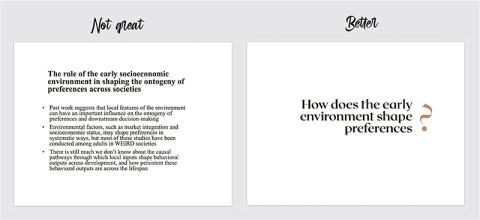
3. Avoid using too many colours, fonts or animations
Consider elements such as fonts, colours and animations as tools in your presentation toolkit. These elements should be used sparingly and only when they serve a clear purpose. I’m sure you’ve all attended a talk with colours bright enough to burn your retinas or crammed with “fun” fonts such as Comic Sans. Try to refrain from doing that. Animations that allow certain elements to appear or disappear along with your presentation — such as bullet points that appear as you say them — can help direct the attention of the audience. Colour contrasts are primarily helpful for visual segmentation or bringing attention to particular elements. Fonts, colours or flashy animations that are purely decorative are more distracting than helpful.
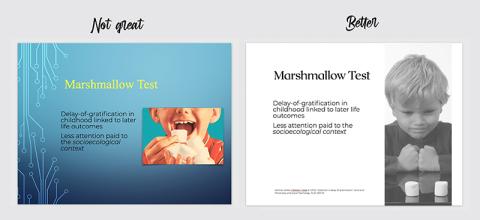
4. Avoid colour combinations that are hard to read
Be mindful of how colours interact with each other to either facilitate or inhibit comprehension. White text on black (or the reverse) is often a safe bet. Don’t overdecorate! (See above).
5. If you’re showing a graph, orient the audience to the axes before plotting the data and make sure they can actually see all of it
I typically show the axes and labels first, making sure to orient everyone to the variables and how they are going to be visualised, and then I reveal the data. This ensures that everyone understands how to interpret the visualisation they are about to see. It is also helpful to restate the key prediction and tell the audience what they should expect to see if the prediction is true, and then plot the data. Use large sizes and clear fonts. I’ve heard way too many people say things like: “You probably can’t read this but…” To that, I want to say: “But you’re the one making the slide! You did this to us!” Don’t be that person.
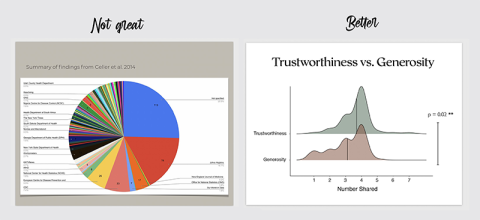
6. Use high-resolution images or videos
This is especially true for presentations that will be projected onto a larger surface. If it’s fuzzy on your computer screen, it will look even fuzzier when magnified and projected. Try to integrate high-resolution images and vector graphics to avoid this. When your images contain text, delete those portions and re-enter the text in text boxes that will scale up much more clearly when magnified.
7. When illustrating results, identify one or two key graphs to make your point
The temptation is often to show the audience every single result you found, but this dilutes the overall message you are trying to send. There’s no need to visualise everything: you should focus on the key graphs that tell most or all of the story. If you have built up the presentation in the right way, when the audience see your data visualisation, they will immediately understand what you found and whether it supports your hypothesis. That’s how clear and accessible the graph should be.
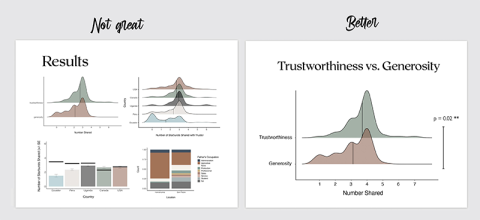
8. Don’t overload the audience with unnecessary complex jargon or acronyms
Every time you introduce a new term or a brand new acronym (BNA), you are asking the audience to do you a favour and commit this new item to working memory. The audience doesn’t know your presentation; they don’t know what’s going to be important later and what isn’t. They’re trusting that you are only presenting information to them that is relevant and they’re doing their best to follow along. Make this process as easy and enjoyable as possible for them. Be judicious with what you ask them to remember or commit to memory. If you can explain a concept without jargon, avoid the jargon!
9. Enhance accessibility
The Web Accessibility Initiative has a great set of guidelines that I will summarise here. Use easy-to-read fonts in large sizes. Make sure there is enough contrast between colours to make them discernible. When giving virtual talks, consider turning on automatic closed captioning. If it’s feasible, provide annotated slide handouts. During the presentation itself, speak clearly and loudly, avoiding unnecessarily complex vocabulary or culturally specific idioms. Where possible, use a microphone. You should also try to verbally describe pertinent parts of visual information on your slides, such as graphics or videos.
10. Use outline slides and marker slides to segment information
Research shows that we understand and remember information better when it comes in bite-size pieces; think of chapters in a book. To incorporate this structure into your talk, break apart the presentation into smaller pieces. Always incorporate an outline slide that previews the structure of the talk and gives the audience a sense of what to expect. Also, use marker slides to communicate that a new section is beginning. And make sure to wrap up each section with a summary slide.
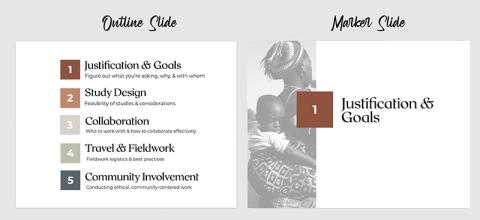
Dorsa Amir is a postdoc in the department of psychology at the University of California, Berkeley.
If you would like advice and insight from academics and university staff delivered direct to your inbox each week, sign up for the Campus newsletter .
Analytical testing is the key to industry collaborations
A framework to teach library research skills, contextual learning: linking learning to the real world, how hard can it be testing ai detection tools, chatgpt’s impact on nursing education and assessments, how to tackle the phd dissertation.
Register for free
and unlock a host of features on the THE site

Tips for Online Students , Tips for Students
Presentation Tips For Students – Show And Tell Like A Pro!
Updated: July 15, 2022
Published: May 4, 2020

Giving a presentation to fellow classmates can be a bit daunting, especially if you are new to oral and visual presenting. But with the right PowerPoint tips, public speaking skills, and plenty of practice, you can present like a pro at your upcoming presentation. Here, we’ve laid out the best college presentation tips for students. And once you have one successful presentation, you’ll get better each time!
The Best Presentation Tips for Students
1. arrive early and be technically prepared.
Get to the room early and make sure you leave plenty of time for technical set up and technical difficulties. Have several backup drives (including an online version if possible) so that you are prepared for anything!
2. Know More
Be educated on more than just what you are sharing. That way, you can add points, speak candidly and confidently, and be prepared to answer any audience or teacher questions.
3. Share Your Passion With Your Audience
Connect with your audience by showing that you are passionate about your topic. Do this with the right tone, eye contact, and enthusiasm in your speech.
Photo by Austin Distel on Unsplash
4. pace yourself.
When student presenters are nervous, they tend to speed up their speech. This can be a problem, however, because your speed may be distracting, hard to understand, and you may run under your time.
5. Rehearse Thoroughly
Don’t just practice, rehearse your college presentation. Rehearse the entire delivery, including standing up, using gestures, and going through the slides.
6. Show Your Personality
You don’t need to be professional to the point of stiffness during your college presentation . Don’t be afraid to show your personality while presenting. It will make your presentation more interesting, and you will seem more approachable and confident.
7. Improvise
You can’t be 100% certain what will happen during your presentation. If things aren’t exactly as you expected, don’t be afraid to improvise and run off script.
8. Pump Yourself Up
Get yourself excited and full of energy before your college presentation! Your mood sets the tone for your presentation, and if you get excited right before, you will likely carry that throughout and you’ll make your audience excited about your topic as well.
9. Remember To Pause
Pausing not only only prevents filler words and helps you recollect your thoughts, it can also be a powerful indicator of importance within your presentation.
10. Create “Um” Alternatives
Try hard not to use filler words as they make you look unprofessional and uncertain. The best alternatives to “um” “like” and “so” are taking a breath or a silent pause to collect your thoughts.
11. Using Your Hands
Using your hands makes your college presentation more interesting and helps to get your points across. Point at the slide, use common hand gestures, or mimic a motion.
12. Eye Contact
Eye contact is one of the most important presentation tips for students . Many students are nervous, so they look at their notes or their feet. It is important that you show your confidence and engage your audience by making eye contact. The more presentations you give, the more eye contact will feel natural.
13. The Right Tone
The best public speakers vary their tone and pitch throughout their presentation. Try to change it up, and choose the right tone for your message.
Preparing an Effective College Presentation
1. open strong.
Grab your fellow students’ attention by starting strong with a powerful quote, intriguing scenario, or prompt for internal dialogue.
2. Start With A Mind Map
Mind mapping is literally creating a map of the contents of your college presentation. It is a visual representation and flow of your topics and can help you see the big picture, along with smaller details.
Photo by Teemu Paananen on Unsplash
3. edit yourself.
Some students make the mistake of including too much information in their college presentations. Instead of putting all of the information in there, choose the most important or relevant points, and elaborate on the spot if you feel it’s necessary.
4. Tell A Story
People love stories — they capture interest in ways that figures and facts cannot. Make your presentation relatable by including a story, or presenting in a story format.
5. The Power Of Humor
Using humor in your college presentation is one of the best presentation tips for students. Laughter will relax both you and the audience, and make your presentation more interesting
PowerPoint Tips for Students
1. use key phrases.
Choose a few key phrases that remain throughout your PowerPoint presentation. These should be phrases that really illustrate your point, and items that your audience will remember afterwards.
2. Limit Number Of Slides
Having too many slides will cause you to feel you need to rush through them to finish on time. Instead, include key points on a slide and take the time to talk about them. Try to think about including one slide per one minute of speech.
3. Plan Slide Layouts
Take some time to plan out how information will be displayed on your PowerPoint. Titles should be at the top, and bullets underneath. You may want to add title slides if you are changing to a new topic.
Photo by NeONBRAND on Unsplash
4. the right fonts.
Choose an easy-to-read font that isn’t stylized. Sans serif fonts tend to be easier to read when they are large. Try to stick to only two different fonts as well to keep the presentation clean.
5. Choosing Colors And Images
When it comes to colors, use contrasting ones: light on dark or dark on light. Try to choose a few main colors to use throughout the presentation. Choose quality images, and make sure to provide the source for the images.

6. Use Beautiful Visual Aids
Keep your presentation interesting and your audience awake by adding visual aids to your PowerPoint. Add captivating photos, data representations, or infographics to illustrate your information.
7. Don’t Read Straight From Your Notes
When you read straight from your notes, your tone tends to remain monotonous, you don’t leave much room for eye contact. Try looking up often, or memorizing portions of your presentation.
8. Avoid Too Much Text
PowerPoint was made for images and bullets, not for your entire speech to be written in paragraph form. Too much text can lose your adiences’ interest and understanding.
9. Try A Theme
Choosing the right theme is one of those presentation tips for students that is often overlooked. When you find the right theme, you keep your college presentation looking interesting, professional, and relevant.
10. Be Careful With Transitions And Animations
Animations and transitions can add a lot to your presentation, but don’t add to many or it will end up being distracting.
Public Speaking Tips for Students
1. choose your topic wisely.
If you are able to pick your topic, try to pick something that interests you and something that you want to learn about. Your interest will come through your speech.
2. Visit The Room Beforehand
If your presentation is being held somewhere outside of class, try to visit the location beforehand to prep your mind and calm your nerves.
3. Practice Makes Perfect
Practice, practice, practice! The only way you will feel fully confident is by practicing many times, both on your own and in front of others.
Photo by Product School on Unsplash
4. talk to someone about anxiety.
If you feel anxious about your college presentation, tell someone. It could be a friend, family member, your teacher, or a counselor. They will be able to help you with some strategies that will work best for you.
5. Remind Yourself Of Your Audience
Remember, you are presenting to your peers! They all likely have to make a presentation too at some point, and so have been or will be in the same boat. Remembering that your audience is on your side will help you stay cool and collected.
6. Observe Other Speakers
Look at famous leaders, or just other students who typically do well presenting. Notice what they are doing and how you can adapt your performance in those ways.
7. Remind Yourself Of Your Message
If you can come up with a central message, or goal, of your college presentation, you can remind yourself of it throughout your speech and let it guide you.
8. Don’t Apologize
If you make a mistake, don’t apologize. It is likely that no one even noticed! If you do feel you need to point out your own mistake, simply say it and keep moving on with your presentation. No need to be embarrassed, it happens even to the best presenters!
When you smile, you appear warm and inviting as a speaker. You will also relax yourself with your own smile.
The Bottom Line
It can be nerve racking presenting as a college student, but if you use our presentation tips for students, preparing and presenting your college presentation will be a breeze!
Related Articles
50 Creative Ideas to Nail Your College Presentation

We’d be willing to bet that most college students enjoy presentations about as much as they like their 7am class. Whether they’re designing them, or in the audience, there are likely a million and one things they’d rather be doing (like napping in their dorm room). In fact, 79% will say that most presentations today suck. And 35% of millennials say that they will only engage with content they feel has a great story or theme. With a reputation like that, it’s no wonder students avoid presentations at all costs.
As a result, many will end up procrastinating, losing sleep over choosing a topic, and piecing a deck together at the last minute. According to research, 47% of presenters put in more than eight hours into designing their presentations. You do the math. Eight hours at the eleventh hour equals an all-nighter.
Luckily, that doesn’t mean the final product has to be a poorly thought-out frankendeck.
Creative presentation ideas for college students
A lot can ride on a class presentation. It might be your last project at the end of the semester that determines the fate of your final grade, or maybe it’s a group project that counts for half of your participation in the class. Whatever the stakes are, we’re here to help you nail your next college presentation.
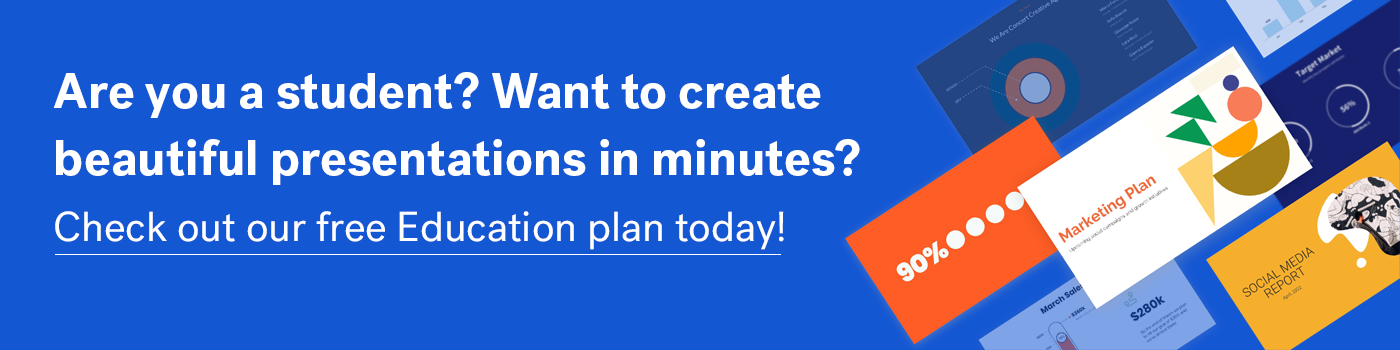
Pick the right topic
Before committing to your topics for presentations in college, you should consider things like what excites you, what you’re knowledgeable in and what you’d be interested in learning more about, books or movies that inspire you, world events, buzz-worthy pop culture, and what topics relate to your class course. How can you apply these things to your next class presentation?
You’re in college, so it’s very likely that your classmates will be sleeping, or staring out the window, while you’re presenting at the front of the room. To keep them engaged, make it interesting with these unique college presentation ideas.
College presentation ideas
- The evolution of a specific product— like the cell phone
- A presentation on your favorite celebrity
- A history of the most influential presidents of the United States
- How modern medicine is made
- The highest paid [BLANK] in 2021
- A how-to presentation on something you’re passionate about— like building cars
- A book that you think should be made into a movie (and why)
- Your favorite cultural recipe
- Who built the Sphinx of Egypt
- Social media now and then
- Shakespeare’s hits and misses
- Debunking a conspiracy theory
- Unexpected traditions
- Who invented the SAT, and what is it?
- The most popular travel destinations for young adults in their 20s
- What is van life anyway?
- How is education different now than it was in the ‘70s
- How to live a more sustainable life
- The evolution of humans
- The history of the Internet
- Is organic really better?
- How to get the most out of an internship
- What employers are actually looking for on your resume, and how to write one
- Everything you need to know about global warming
- The top places with the most expensive cost of living in the United States
- The rise of TikTok
- What is influencer marketing and why is it so important?
- Classic movies that should be cancelled in 2021, and why
- Is eating vegan really better for your health?
- Are aliens real?
- Everything you need to know about the Big Bang Theory
- Why streaming services are the demise of classic cable
- Marijuana then and now: the process of getting it legalized
- 15 Memorable things about [blank]
- A comprehensive timeline of feminism
- Is print— newspapers, magazines, books— dead?
- The easiest foreign language to learn on your own
- The best life hacks I learned on TikTok
- What does white privilege mean to millennials and Generation Z?
- Understanding finance for young adults 101
- Everything you need to know about life after college
- The difference between electric cars and gas cars
- What is artificial intelligence anyway?
- How thrifting can help the environment
- The evolution of presentations: from caveman to TedTalks
- Applying your degree in real life
- The origins of your favorite music genre
- Everything you need to about becoming a surgeon
- The life cycle of [blank]
- Life without technology: where would we be without modern technology?
Make it beautiful
You have your topic, now what? Did you wait until the absolute last second to get started? Here’s the good news: no need for an all-nighter. Beautiful.ai can help you nail your college presentation in a pinch. The ease of use, and intuitive controls, help you create something brilliant in minutes, not hours. Start inspired with our inspiration gallery of pre-built templates and customize them to fit your content.
It’s important to connect with your audience on an emotional level, so make sure to pick trendy colors, modern fonts, and high-quality visual assets to compliment your presentation and evoke emotion. Engage your audience (especially your professor) with dynamic animations, or videos, to help control the narrative and direct their attention to the key takeaways.
Pro tip: use the shareable link to share your deck out with classmates, teachers, or social media friends after class.

Jordan Turner
Jordan is a Bay Area writer, social media manager, and content strategist.
Recommended Articles
4 novel use cases for generative ai in presentations, presentation tips for startups and small teams, how presentations can help in the face of economic uncertainty, how to establish a branding template for your team's presentations.
University presentation: The 8 most common mistakes and how to avoid them!
It’s not unknown for the grade you get in a degree program to hinge on a single paper or presentation. This article aims to cover common mistakes (especially when you’re just starting out), and show you how to avoid them.
We want to reassure you that everyone can create a good university presentation, winning over both your fellow students and your professor!
From School to University
Many young people are inadequately prepared for creating and giving individual presentations during their school years. Presentations are generally given in groups, and students take turns presenting.
This means that students who’ve come from small-class environments are often hammered by stage fright when they suddenly have to give a university presentation alone and in front of a larger audience.
Add to this the fact that it’s rare to be taught how to use PowerPoint efficiently in school, and it’s obvious that many will have difficulty creating and giving an excellent university presentation. This leads to unnecessary stress. To avoid this, just read on!
Common Errors When Presenting

It’s so important to realize that a presentation is more than just a set of slides . The way those slides are presented is also an essential part of creating a good university presentation .
Many students, particularly at the beginning of their studies, focus narrowly on the content of the slides, failing to understand that they’re just one aspect of a presentation.
One of the basics for giving a good presentation – one that both your professor and your fellow students can actually enjoy – is being able to speak fluently and confidently . This only comes naturally to a lucky few, though – the rest of us need to put in a lot of preparation, especially at the start of our studies. Don’t panic, though – we’ll show you just what to do, and what mistakes to avoid!
Mistake #1: Failure to practise
Presenting topics needs to be practised ! Most students spend hours perfecting the content of their university presentation, but give little or no thought to how they’re going to deliver it. If you rehearse properly, you can avoid unnecessary slip-ups and hangs while presenting, and learn how to get the timing right (not rushing, but not dragging). It’s no good going to all the trouble of creating a great presentation (or product!) if you can’t sell it as well!
Just reading your presentation out loud two or three times before you have to get up and speak in public will hugely reduce the chances of slipping up. (You also often notice more mistakes in the content when you speak than when you read, which you can then fix.) If you have a time limit to stick to, you’ll also be able to see if you need to shorten (or lengthen) your presentation.
If you have problems delivering your presentation smoothly, PowerPoint Presenter View can be really helpful. Find out how to use Speaker View to make your presentation easier here .
Do be aware, though, that depending on where you are presenting, you may not necessarily have a clear view of your laptop. Many college seminar rooms don’t have a lecture podium. Without your laptop directly in front of you, it’s difficult to use Speaker View.
Mistake #2: Making your slides the entire presentation
A really easy error to make is to put everything – all the relevant and interesting information you want to get across – on your slides. This means that your audience can quickly scan the info and then mentally switch off – you’re not adding any value.
To avoid this, while you’re preparing the presentation, think which parts you need to show on your slides, and which you can deliver while speaking , as part of the presentation. Core information and important figures should obviously be on the slides as well as in your talk, but otherwise your slides should underscore what you’re saying, rather than just repeating it.
Slides which include pictures or diagrams , without a lot of text, are particularly good for this. In general, it’s best to restrict what goes on your slides to core points and keywords , rather than writing in complete sentences.
Mistake #3: Not interacting with the audience
Many students focus so hard on the content of their university presentation that they forget the importance of actually interacting with the audience . This results in never-ending monologues and a bored audience!
Introducing interactive elements not only keeps your audience interested, but can get you kudos from your professor. Videos or interactive graphics, for example, help to lighten up the presentation, and questions encourage your fellow students to actively participate.
We’ve gone into how to do this well here and here .
Once you’ve finished speaking, a question-and-answer session is great for involving your audience. We would recommend, though, that you think this through properly and provide a structure for the discussion. Asking questions about personal experiences with the topic can help, for example – otherwise no one may speak up!
For more helpful tips on how to engage your audience and keep their attention, take a look here .
Mistake #4: Missing eye contact
Eye contact is a really important part of giving a good presentation. It signals that you’re actually interested in the audience and are addressing them directly.
However, it’s quite normal to get overtaken by nerves, especially as a freshman, meaning you stare fixedly at your slides or index cards, avoiding looking at your audience. Unfortunately, this can come across not only as being unsure of your subject, but as not actually caring what your audience thinks.
At the beginning of your university presentation, before starting to speak, pick someone in the audience who seems interested in the talk ( or just a friend!). Whenever you start to feel nervous, look at that person. Don’t just keep your focus there, though; let your gaze wander around the room.
Try dividing the audience mentally into four sections and letting your gaze rest on each section for about five seconds. This way, each section of the audience feels like they’re being directly addressed and paid attention to. For more tips and tricks on eye contact and body language, take a look at our blog here .
Mistake #5: Too much content and too long a presentation

Many students are afraid of missing out important content, so running the risk of crowding too much information into their presentation . Their presentations end up being overlong, often running over the time limit and boring the audience.
Less is more when it comes to presentations . Concentrate on the essentials and don’t get lost in the details. As we said above, a few test runs are absolutely necessary to find out how long your university presentation will actually take. You can then make any alterations needed, and feel confident about presenting it.
Mistake #6: Overloaded slides
Even though it’s a great idea to add some eye-catching effects, the same rule applies here: less is more . If your slides are too cluttered, your audience might get distracted, lose track, or switch off, rather than focus on your presentation.
The text on your slides should be limited to bullet points and keywords, as these are easier for your audience to digest. Choose a consistent color scheme and font and stick with it on all your slides. Too much color and changing fonts will distract your audience.
To learn how to get the most out of your PowerPoint presentation with fonts and colors, check out our blog here .
Using a master slide can be really helpful, too – it helps keep your layout neat and consistent. We go through how to create and properly use a master slide in this post.
Mistake #7: Getting caught out by the technical stuff
Technical problems have a nasty habit of cropping up just at the worst possible moment whatever you’re wanting to do, and giving a presentation is no exception! You can do your best to avoid them by doing a test run on site , if possible (or at least somewhere that’s not your own room, if not).
This means you can make sure you have everything you need sorted for your actual presentation, and know how the various pieces of equipment work.
It’s also a really good idea to have a plan B up your sleeve. Copy your presentation onto a spare USB stick, and you can use it on another laptop in case of emergency! Watch out for which version of PowerPoint is installed though, particularly with university laptops!
Different versions can cause headings or tables to shift and effects to disappear. You can get around this by saving your presentation as a PDF as well. This guarantees that your slides will look the same, but means any PowerPoint effects will be lost.
If you have time, do a test run on your alternative, so you can check if you need to make any adjustments.
Mistake #8: Poorly designed handouts
Extra tip: a handout can be the icing on the cake of a good presentation! To find out how to create a good handout and add that extra value, check out our blog here .
Also, check to see if your college provides students with design templates and style guides for presentations. This means you know that your slides will meet the requirements, and can save yourself some work!
To sum up: Practise makes perfect!

Even if just the thought of giving your first university presentation is enough to send you into a flat spin, it doesn’t automatically mean that your presentation has to be a disaster! Armed with the above tips, you’ll be really well prepared to give an excellent university presentation, avoiding boring either fellow students or your professor! Good luck!
If you have any questions about university presentations, or PowerPoint in general, please do get in touch with us at [email protected] . We’re always more than happy to help!
Why not take a look at our store , too? . We’ve loads of great-looking templates which could help you ace your university presentation!
You might also be interested in the following articles:
- 10 types of PowerPoint slides
- Preparing PowerPoint Presentations: 11 tips
- Insert PowerPoint Notes
Share this post
- share
- save

Design Thinking: Problem Solving with a Difference

Why Corporate Mission Statements Are So Important

7 Tips & Learnings from the Apple Keynote
- University Ad
- University Admission
- University Advertisement
- University Agreement
- University Analysis
- University Application
- University Banner
- University Brochure
- University Budget
- University Business Card
- University Card
- University Certificate
- University Checklist
- University College
FREE University Presentation Templates & Examples
Impress Your University Peers and Create Your Presentation with Template.net's Free University Presentation Templates. Browse Through Our Website for a Ready-Made Powerpoint Presentation for Student Group Reports, Classroom Introductions, Rubric Presentations, and More. Each Template Comes with Preformatted Layouts from the Front Page to the Last Page of the Slide. Check Out Our Samples and Grab One Today!
Get Access to All Presentations Templates
- University Consultancy
- University Contract
- University Course
- University Education
- University Event
- University Facebook
- University Facebook Post
- University FlowChart
- University Flyer
- University Form
- University Graduation
- University ID Card
- University Instagram
- University Instagram Post
- University Instagram Story
- University Invoice
- University Letter
- University Letterhead
- University Library
- University Linkedin
- University Linkedin Post
- University Log
- University Newsletter
- University Notice
- University Organizational Chart
- University Plan
- University Policy
- University Post
- University Poster
- University Presentation
- University Program
- University Project
- University Promotion
- University Proposal
- University Rack Card
- University Report
- University Research
- University Schedule
- University Scholarship
- University Seminar
- University Sheet
- University Sign
- University Snapchat Geofilter
- University Social Media
- University Statement
- University Student
- University Timeline
- University Whatsapp
- University Whatsapp Post
- Basic University
Presentations take more time to make since the content should have a tailored approach for the viewers. You need to do extensive research for it to become more accurate. If you need to make one in the shortest amount of time, our University Presentation Templates are a handy collection that you can avail! The templates are 100% editable and customizable. They're available in PowerPoint, Pages, and Google Slides as well. The original content gives you ideas in creating your presentation without any hassle. Score the best deals by downloading our templates now!
How to Create a University Presentation?
A university presentation is a document that students and staff make to present a topic. These types of documents are also used to introduce the university to new students.
Presentations come in handy when you need to present a topic at school . The features in applications you choose to make it on are convenient for you. If you need to create one for your class, read our tips below.
1. Decide on a Topic
You can't make a proper presentation without a topic in mind. Determine the kind of topic that you want to tackle. Almost all presentations are informative, and these help a lot during lectures. Create a list of possible subtopics from your main topic.
2. Research the Facts
Get relevant information based on your list of topics and subtopics. Make an outline of all the information that you have gathered—from facts, statistics, and other useful data. If you're working with a group for your presentation, it's easier if you assign each member a topic to research on.
3. Write Content
Open a blank slide and start writing your content. Begin with a catchy introduction. You can use a video, a quote, an iconic poster , or a historical fact to kickstart your presentation. Statistics work better when you're making an academic presentation. Just write the content in the simplest manner possible.
4. Add Details
It's not just content that adds beauty to the presentation. The details also contribute a lot as well. Add graphics and colors to your presentation. Use tables, pie charts, and diagrams to present statistical data accurately. Doing so will make viewers understand your topic better.
Frequently Asked Questions
How do you add images in a presentation.
Adding an image in a presentation is simple with the following steps:
1. Download the image. 2. Go to the file and choose a slide where you want to put the image. 3. Click right and Insert. 4. Choose "Add Image" and click. The image will appear right away.
Can you add a video in a presentation?
Yes, but make sure that you've already downloaded the video first. Cite the source of the video at the bottom of the slide. You can even add some context to it in another slide if you want.
Do students work better in groups during a presentation?
If the students have great teamwork, they work well during a presentation. It all lies on how they work as a group.
What are the characteristics of a good presentation?
The characteristics of a good presentation include:
1. Well-researched content 2. Captivating images and videos 3. Clean fonts 4. Simple writing of complex information 5. Smooth flow from one slide to another
What do you need to do before delivering a presentation?
Before delivering a presentation, it helps if you do the following:
1. Study your topic well. 2. Have a practice presentation. 3. Make sure the audio visual aspects work well. 4. Ask a friend to review your presentation. 5. Check each slide for spelling and grammar mistakes.
Academic presentations: Structure
- Presentation Design
- Slide design
- Conferences
- Group presentations
Jump to content on this page:
“A solid structure is the foundation of a coherent presentation, and shows the relationship between the parts and whole.” Nancy Duarte, Resonate
A presentation that has a strong, clear structure is a presentation that is easy to follow. Without structure, a presentation can be confusing to an audience. How do they know if you are going to cover what they need to know? How can they tell which slides contain the most important points? This page considers some ways that you can organise your slides to give shape to your presentation as a whole.
Basic presentation structure
Every presentation should flow like a good story. It should involve the audience directly.
- The beginning section is where you hook them. Start with the general picture then explain the specific problem and how by listening to your presentation you can solve it for them.
- The middle section should contain the main detail of your presentation, and can be organised in a number of ways (two good ones are explained below).
- Finally your end section should summarise the presentation and lead the audience to the next step.
Design your slides so that these sections look distinctive and any key points stand out.
Beginning section
This section is all about drawing the audience in; giving them a reason to want to listen to the main part of your presentation.
You can include any or all of the following:
- A really well designed title slide that grabs the attention
- A slide that gives the audience the big picture
- A slide that shows what you will be focusing on
- A slide that uses the word 'you' or 'your' in the title to connect with the audience
- A slide that tells the audience what is to come in your presentation (its structure)

After your title slide, you need slides covering these areas
Middle section structure option 1 - key points
Several authors suggest using a structure that involves an introduction followed by a middle section containing key point slides (usually 3).
The ideas is that there is a hierarchy of slides so that after each key point you have other slides that explain or add detail to that key point.
Cliff Atkinson (writer of the book Beyond Bullet Points ) suggested using a table in MSWord (similar to the one in the template that is available to download at the bottom of this page) to help you structure and plan your presentation before you even open PowerPoint. This means you can concentrate on your story before getting distracted by design and content issues. We have copy of the book in our library: Beyond Bullet Points: Beyond Bullet Points .
Middle section option 2 - sparkline
For her book Resonate Nancy Duarte looked in detail at the structure of successful presentations throughout history (even back to Lincoln's Gettysburg Address). She discovered that many have the same structural form which she calls a 'sparkline'.

This structure makes a clear distinction between what is (the position before the presentation is seen and acted upon) and what could be (the position after the presentation is seen and acted upon). The audience is introduced to the what is state at the beginning of the presentation and then switched back and forth between what could be and what is several times before ending in the what could be condition, which she calls Reward:New Bliss .
Nancy explains this better here: Sparkline Overview .
In terms of academic work the what is is the current level of knowledge or previous thinking on a subject and the what could be is the new knowledge or new thinking. The new bliss is what the audience could do or learn next now that they are aware of the change.
End section
The end of your presentation is a very powerful part because it contains your final words, the ones that the audience will take away with them. After you have finished your middle section, have at least one slide that summarises your main points and one slide that leaves the audience with the most important point of your presentation - the one you would like them to remember even if they forget everything else.

Include slides that show these in your end section
DO NOT finish with a slide that says Any Questions? or Thanks for Listening as this a waste of your final slide and does not need a visual image to help the audience understand your words. This slide could potentially be viewed longer than any other slide (whilst you answer your questions or receive feedback) and so you want to make sure it contains something that is important to both you and the audience.

These slides are a waste of your last slide - use the final slide for your most important point not a throwaway.
Template for structuring an academic presentation

This MSWord document is a template for structuring a typical academic presentation, it can be adapted and changed if necessary depending on how long the presentation you need to give is. Try to fill it in using full sentences as these will become your slide titles .
The blue sections are optional. The NEED and TASK sections are most suited to research presentations.
This is designed for a presentation between 20-30 minutes long. Shorter presentations will have no explanatory points and longer presentations will need more explanatory points.
This is adapted from Cliff Atkinson's Beyond Bullet Points template. See the link to the book above.
- << Previous: Home
- Next: Presentation Design >>
- Last Updated: Nov 29, 2023 11:42 AM
- URL: https://libguides.hull.ac.uk/present
- Login to LibApps
- Library websites Privacy Policy
- University of Hull privacy policy & cookies
- Website terms and conditions
- Accessibility
- Report a problem

Celebrating Our Research Eras: ODU COHS Research Day 2024

On Friday, April 19, Old Dominion University's College of Health Sciences (COHS) held its annual Research Day to include oral and poster presentations from undergraduate, master's and doctoral students. The symposium showcased a wide array of research with 39 presentations, including 5 podium talks and 34 poster displays, from students across various degree levels: 7 undergraduate, 8 master's, 7 doctor of physical therapy, and 17 PhD students. This diversity not only highlighted the depth of research being undertaken at ODU but also emphasized the university's commitment to fostering an interdisciplinary and inclusive academic environment.
The day concluded with compelling keynote speeches from Dr. Stacie Ringleb and Dr. Brittany Samulski, each representing different stages in their careers and offering unique insights into the lifecycle of a researcher. Dr. Ringleb, Associate Dean for Diversity, Equity, Inclusion, and Access and Professor in Mechanical and Aerospace Engineering, shared poignant stories from her career trajectory, emphasizing how personal challenges can intersect with professional achievements. She recounted a telling incident with a babysitter who thought engineering was too challenging and "for the boys," which spurred her to create the Ed+gineering program, mentoring young students in STEM. "Your personal life is going to impact your career, but you can still reach your goals," Dr. Ringleb advised, encapsulating the resilience required to navigate both realms.

Dr. Brittany Samulski’s keynote creatively paralleled her academic journey with Taylor Swift's thematic eras, illustrating the evolution from foundational experiences to periods of bold exploration and significant collaborations. "Becoming a researcher is like becoming a pop star, right?" she quipped. From her initial "Fearless" beginnings to the collaborative "Red" era, she described her academic path with infectious enthusiasm, from her beginnings in clinical work to developing impactful community partnerships and innovative research projects.
This year's Research Day not only showcased the exceptional talents and rigorous inquiry of ODU’s students and faculty but also reinforced the notion that we are all part of a broader, evolving "Research Era" at ODU, where every project and presentation contributes to the grand narrative of discovery and innovation at our university.
Reflecting on the day’s achievements, it's evident that Old Dominion University’s College of Health Sciences is a vibrant hub of scholarly activity, continuously evolving and pushing the boundaries of knowledge and practice in health sciences.
Enhance your college career by gaining relevant experience with the skills and knowledge needed for your future career. Discover our experiential learning opportunities.
Picture yourself in the classroom, speak with professors in your major, and meet current students.
From sports games to concerts and lectures, join the ODU community at a variety of campus events.
2024 Gossett Fellows Capstone Presentations

The University of Maryland is committed to providing exceptional opportunities to its student-athletes to help prepare them for their postgraduate careers. The Gossett Fellows program is a groundbreaking approach that helps develop leadership, equity, social justice, professional development, service learning, and career management in student-athletes.
Ten seniors who participated in the program presented their strategic plan for the athletic program on April 30 at Glazer Auditorium. The seniors have participated in the program for the past two years, during which they have learned about personality assessments, mock interviews, financial literacy, inclusive excellence, and more.
They talk about their experiences and how Maryland Athletics can continue enhancing the student-athlete experience in groups. The students interacted and engaged with one another and staff members while attending networking events.
Barry P. Gossett Director of Athletics Damon Evans expressed the program's goals before giving the floor to the presenters. "The hope is that the program puts you guys in a position to succeed," he said.

The presenters included Krista Varrichione, a women's soccer student-athlete, and Tayler Osterhout, a gymnastics student-athlete. Varrichione is a senior majoring in business information systems and finance.
During Varrichione's presentation, she and her group explained how the University of Maryland maximizes student-athlete experiences. Her team's goals for the future of the Gossett Fellows program were to improve student-athlete nutrition, mental health awareness, and NIL opportunities.
The group first recognized that nutrition is vital to student-athletes performance in their respective sports. They proposed improving the current situation by expanding the university's partnership with Mighty Meals. They also suggested implementing the BAM program within athletic teams. BAM is a body appreciation movement aimed at improving the perception of the body and food. The group suggested that all men's and women's teams meet at least once a year to promote a positive relationship with food and their bodies.
Varrichione and her group recognized that mental health awareness is equally important to maintaining an athlete's physical health. They explained how Maryland has promoted mental health awareness through contact information for sports psychologists, therapy dogs, and green ribbons and bracelets. Additionally, student-athletes can create a supportive community through involvement in various programs like Gossett Fellows.
With the rise of NIL, student-athletes want to capitalize on the opportunity to grow their brand and give back to the community. Varrichione and her group proposed integrating NIL with internships and community service by donating earnings to youth sports, nonprofits, and charities. They explained how this would enhance community engagement with NIL and help athletes practice empathy, social awareness, and leadership skills beyond what is learned in the Gossett Fellows program.
Varrichione explained how vital her experience in the Gossett Fellows program has been as a student-athlete at Maryland.
"Taking part in Gossett Fellows has been incredibly transformative," she said. "It has not only provided me with support and resources, but also a unique opportunity to create a professional network. Gossett Fellows has instilled in me professional growth, leadership and social responsibility, which are all important for success in a future career."

This program not only informs student-athletes about various topics, including personal and professional development but also provides us with the opportunity to grow our network. I feel like it is so important as student-athletes to network with each other as we have all had some kind of shared experience or interest at the same university.

Osterhout is a senior kinesiology major. Her group highlighted the importance of inclusivity and excellence. Inclusive excellence embraces diversity and creates equitable opportunities for success and advancement. The group encouraged the audience to reflect on their identity critically and highlighted how privilege normalizes some identities and marginalizes others. Their goal was to bring awareness to inclusive excellence and ways to implement the ideology on athletic teams, in the classroom, and in everyday life.
Osterhout explained an experience she had through the Gossett Fellows program called the DISC assessment. She says the session had a lasting impact on her.
"The DISC assessment is a behavioral self-assessment tool that measures personality traits to help understand other behaviors," she said. "As a cohort, we discussed the different types of personalities and how we can communicate and understand each other better. I took this workshop and brought it to my team retreat as a bonding activity. After learning more about my teammates, coaches and support staff, I am able to understand where they are coming from in certain situations."
The Gossett Fellows program exposes student-athletes to different ways of thinking and expands their interpersonal skills. The program staff includes many individuals who interact with student-athletes daily. Their goal is to improve and prepare student-athletes for postgraduate life.
"This program not only informs student-athletes about various topics, including personal and professional development but also provides us with the opportunity to grow our network," Osterhout said. "I feel like it is so important as student-athletes to network with each other as we have all had some kind of shared experience or interest at the same university."
The Gossett Fellows program will continue to grow and assist athletes in impacting the world beyond their sport. Program Director Adaeze Alaeze is committed to ensuring every current and prospective athlete leaves the program with the skills they need to succeed.
"It has been a pleasure to be able to work with this group this year," Alaeze said. "This is my first year leading Gossett Fellows in my new role as Program Director, and it has been so amazing to see how the students have grown throughout our sessions. As I am to teach and guide them towards career readiness, they have equally taught and guided me on best practices to enhance their student-athlete experience."

Thanks for visiting !
The use of software that blocks ads hinders our ability to serve you the content you came here to enjoy.
We ask that you consider turning off your ad blocker so we can deliver you the best experience possible while you are here.
Thank you for your support!
- Washington State University
- Go to wsu twitter
- Go to wsu facebook
- Go to wsu linkedin
Summer workshop brings cybersecurity education and research to Pullman campus

Department of Defense workers as well as Washington State University and partner university students from throughout the Pacific Northwest will come to the WSU Pullman campus May 20–29 for the VICEROY Northwest Institute for Cybersecurity Education and Research’s (CySER) summer workshop .
During the two-week event, participants will attend presentations and discussion sessions on cybersecurity and operations from a variety of CySER faculty and students and VICEROY program representatives. The sessions are open to the public.
Some of the topics covered will include digital forensics; cybersecurity education in the U.S.; ethics in cybersecurity; and applying artificial intelligence in cybersecurity. CJ Maciag, director for Cyber Science and Technology Research and Academic Outreach in the Office of the Under Secretary of Defense for Research and Engineering, will speak on cybersecurity careers in the U.S. Department of Defense.
The workshop will also feature field trips to Pacific Northwest National Laboratory in Richland, Schweitzer Engineering Laboratories (SEL) in Pullman, and Fairchild Air Force Base near Spokane as well as a cybersecurity industry panel on May 28. A research showcase and certificate ceremony will be held to recognize CySER program participants.

The CySER Institute came about as a result of a $1.5 million grant from the Department of Defense’s Virtual Institutes for Cyber and Electromagnetic Spectrum Research and Employ (VICEROY) Program in 2021. The program established a cybersecurity research and teaching center at WSU, one of the first three funded in the United States.
The program trains ROTC and DOD-skilled civilian workers in computer science and other majors in cyber basics, operations, or defense, offering bachelor’s degrees as well as specialized certificates. Participating students receive training that integrates cybersecurity research and education with professional skills in teamwork, communication, leadership, and lifelong learning.
The CySER Institute is a WSU-led consortium including partners from Montana State University, the University of Idaho, and Central Washington University. The VICEROY project is managed by the Griffiss Institute in collaboration with the Air Force Research Laboratory.

Incoming provost shares plans ahead of July 1 start date
Recent news.

Cougar Crew recruits identify with movie’s ‘classic underdog story’

Van Wie receives lifetime award for pedagogy achievements
Carson college of business celebrates faculty, staff, and phd student success.

Jay Starratt to step down as Dean of Libraries

The heat is on
Got any suggestions?
We want to hear from you! Send us a message and help improve Slidesgo
Top searches
Trending searches

11 templates

28 templates

holy spirit
36 templates

islamic history

memorial day
12 templates

165 templates
University Marketing Campaign
University marketing campaign presentation, free google slides theme, powerpoint template, and canva presentation template.
Launch a marketing campaign for your university! If you are looking for new students, use this funny template and explain a little bit more about your institution, degrees, your competitors… Let’s study!
This theme is based on a Marketing Campaign structure. It’s perfect for college! It has a funny air with a yellow background that contains cloud background shapes. We have also added illustrations of people in a university context: light bulbs, mortarboards, people reading, studying, brainstorming.. The condensed titles resemble the one used in the newspapers, so this creates a high-impact presentation!
Features of this template
- A cool template with cloud background shapes
- 100% editable and easy to modify
- 30 different slides to impress your audience
- Contains easy-to-edit graphics, maps and mockups
- Includes 500+ icons and Flaticon’s extension for customizing your slides
- Designed to be used in Google Slides, Canva, and Microsoft PowerPoint
- 16:9 widescreen format suitable for all types of screens
- Includes information about fonts, colors, and credits of the free resources used
How can I use the template?
Am I free to use the templates?
How to attribute?
Combines with:
This template can be combined with this other one to create the perfect presentation:

Attribution required If you are a free user, you must attribute Slidesgo by keeping the slide where the credits appear. How to attribute?
Related posts on our blog.

How to Add, Duplicate, Move, Delete or Hide Slides in Google Slides

How to Change Layouts in PowerPoint

How to Change the Slide Size in Google Slides
Related presentations.

Premium template
Unlock this template and gain unlimited access


CENG Connection
Today’s news, tomorrow’s impact, silicon valley innovator to host presentation on “some things i wish i knew when i was college aged”.

- May 13, 2024
- Bill Fernandez , Color Coded , Internal News , The Noyce School , The Noyce School of Applied Computing
Silicon Valley innovator Bill Fernandez will host a presentation, “Some Things I Wish I Knew When I Was College Aged.”
The presentation will be held at 11 a.m., Thursday, May 23 at the ATL Keck Lab.
Fernandez is known for being Apple Computer’s first full-time employee.
The event is hosted by The Noyce School of Applied Computing and Color Coded.
For questions, please email [email protected].
Photo of the Week

Post Categories
- Awards & Recognition
- College Update
- Dean's Advisory Council
- Faculty Highlights
- Faculty/Staff News
- Giving For Impact
- Justice, Equity, Diversity & Inclusion
- Research Report
- Strategic Plan
- Student Opportunities
- Upcoming Events
Trending Posts
- Professor Taufik’s New Patent Could Lead to Cuts in Energy Costs
- Cal Poly Partners with Startup to Win $1 Million Research Grant
- CENG Student Spotlight: Angelika Canete
- Cal Poly Students Awarded $20,000 in Third Annual ‘Change the World Challenge’
- Charting Change: Professor Lutz’s Project to Explore How Sociotechnical Thinking Develops from Classroom to Career
Trending Tags
Contributor form, submission guidelines, post archives.
Find Info For
- Current Students
- Prospective Students
- Research and Partnerships
- Entrepreneurship and Commercialization
- Office of Engagement
Quick Links
- HLA Department Site
- College of Agriculture
- Purdue Extension

2024 HLA Research and Design Retreat
- 2nd place – Jairam Danao , “Genetic Insights into Apple Fruit Mass”
- 1st place – Emmanuel Cooper , “Effect of Buckwheat and Silage Tarps on Sweetpotato Row-Middle Weed Control”
Masters’ Oral Presentations
- 2nd place – Kathleen Zapf , “Investigating the Potential of RGB and Hyperspectral Imaging to Enhance Selection for Cadmium Uptake in Carrots”
- 1st place – Katherine Pivaral , “Markets for Diversifying Agriculture – Case Studies of the US Midwest”
PhD Poster Presentations
- 2nd place – George Meyer , “Investigating the Biochemical Mechanisms Underlying the Phytotoxicity of Juglone”
- 1st place – Dhuha Mohamed , “Characterization of a Salt-Tolerant Wild Type and Salt-Sensitive Cultivated Tomato Genotypes”
PhD Oral Presentations
- 2nd place – Jeanine Arana , “Cover Crops: A Weed Management Option for Plasticulture Strawberry Row-Middles”
- 1st place – Freddie Mildenhall , “Cold Stressed Induced Disruption of the Circadian Clock: A Comparative Study of Arabidiopsis and Tomato”
Photos from the event are available in the HLA Research and Design Retreat 2024 gallery. More photos may be uploaded to the gallery in the near future.
Thanks to the organizing committee, Katherine Pivaral , Vera Vukovic , Camila Ulloa , Dhuha Mohamed , Ishraq Awashra , and Tanvir Dutt for putting on such a wonderful event and Kristina Cooley for supporting them!
- Departmental News & Events
- Awards and Honors
- Graduate Students
- HLA Research and Design Retreat
Share This Article
It is the policy of the purdue university that all persons have equal opportunity and access to its educational programs, services, activities, and facilities without regard to race, religion, color, sex, age, national origin or ancestry, marital status, parental status, sexual orientation, disability or status as a veteran. purdue is an affirmative action institution. this material may be available in alternative formats., purdue sites purdue sites.
- Purdue Homepage
- Employee Portal
- Purdue Today
- Campus Directory
- University Calendar
College of Agriculture Sites College of Agriculture Sites
- College of Ag Homepage
- Education Store
- Extension Events
© 2024 Purdue University | An equal access/equal opportunity university | Copyright Complaints | Maintained by HLA Happenings
If you have trouble accessing this page because of a disability, please contact HLA Happenings at [email protected] | Accessibility Resources

IMAGES
VIDEO
COMMENTS
Tip 4: Make use of charts and graphs. We all love a good stat. Charts and graphs are a great way to present quantitative evidence and confirm the legitimacy of your claims. They make your presentation more visually appealing and make your data more memorable too. But don't delve too deep into the details.
Tip #1: Use PowerPoint Judiciously. Images are powerful. Research shows that images help with memory and learning. Use this to your advantage by finding and using images that help you make your point. One trick I have learned is that you can use images that have blank space in them and you can put words in those images.
Download the Psychology Major for College: Stage Fright presentation for PowerPoint or Google Slides. As university curricula increasingly incorporate digital tools and platforms, this template has been designed to integrate with presentation software, online learning management systems, or referencing software, enhancing the overall efficiency ...
If the thought of a college presentation stresses you out, waiting until the last minute to get started will only make the situation worse. At the beginning of each academic term, you should review each course syllabus carefully. Note any presentation-related assignments and due dates in your calendar, and start planning as soon as possible.
In this video, learn how to make modern PowerPoint Presentations for college seminars and receive tips to deliver them with confidence. As a student, we want...
Giving a good academic presentation. Think about the aim of your presentation and what you want to achieve. Concentrate on your audience: who they are and what they (want to) know. Choose the topic that interests you: involvement and motivation are key to confidence. Give your presentation a clear and logical organization so that everyone can ...
How to improve your PPT slides for an academic presentation at university. It discusses design, fonts, structure, animation, pictures, graphs, and referencin...
Next, save it to use again in the future. To save a copy, go to File > Make a Copy > Entire Presentation. Give the copy a generic name, like Marketing Presentation, and save it to your Drive. This gives you a clean copy to make future presentations from. It's a good idea to save a handful of templates this way.
A great presenter is one who is intentional: each element in the presentation serves a clear function and is intended to support the audience's understanding of the content. Here are 10 tips to keep in mind to ensure your presentation hits the mark. 1. Any time you put something on your slides, its primary purpose is to help the audience, not ...
Your final project or thesis, and its subsequent presentation to the board of examiners. 1. Papers and presentations throughout the course of your studies. Throughout your university life, you will most likely have to tackle several papers and presentations. Depending on the criteria of each one, the structure of the presentation may vary.
4. Tell A Story. People love stories — they capture interest in ways that figures and facts cannot. Make your presentation relatable by including a story, or presenting in a story format. 5. The Power Of Humor. Using humor in your college presentation is one of the best presentation tips for students.
Making a PowerPoint. Follow these step-by-step guides on how to add certain elements to your PowerPoint presentation: Select a Design Theme. Add or Delete a Slide. Add an Image to a Slide. Add Notes to Your Slides. Add Animations.
Skip to start of list. 492 templates. Create a blank University Presentation. Cream Modern Simple & Lined Thesis Defense Presentation. Presentation by Lumine. Beige Aesthetic Neutral Thesis Defense Presentation. Presentation by Kuning Jeruk Studio. Dark Green and White Modern Minimalist Thesis Defense Presentation. Presentation by hanysa.
University Introduction Presentation . Education . Free Google Slides theme, PowerPoint template, and Canva presentation template . Going from high school to college is a big step in the academic life of any person. Make these new students feel at home studying in your college by using our new free template, whose friendly design can turn your ...
Here's the good news: no need for an all-nighter. Beautiful.ai can help you nail your college presentation in a pinch. The ease of use, and intuitive controls, help you create something brilliant in minutes, not hours. Start inspired with our inspiration gallery of pre-built templates and customize them to fit your content.
From School to University. Many young people are inadequately prepared for creating and giving individual presentations during their school years.Presentations are generally given in groups, and students take turns presenting. This means that students who've come from small-class environments are often hammered by stage fright when they suddenly have to give a university presentation alone ...
A university presentation is a document that students and staff make to present a topic. These types of documents are also used to introduce the university to new students. Presentations come in handy when you need to present a topic at school. The features in applications you choose to make it on are convenient for you.
Template for structuring an academic presentation. This MSWord document is a template for structuring a typical academic presentation, it can be adapted and changed if necessary depending on how long the presentation you need to give is. Try to fill it in using full sentences as these will become your slide titles.
Be neat. 2. Avoid trying to cram too much into one slide. y Don't be a slave to your slides. 3. Be brief. y use keywords rather than long sentences. 4. Avoid covering up slides.
Presentation skills are the abilities and qualities necessary for creating and delivering a compelling presentation that effectively communicates information and ideas. They encompass what you say, how you structure it, and the materials you include to support what you say, such as slides, videos, or images. You'll make presentations at various ...
1. Keep It Simple - With university PowerPoint presentations, it is best to keep them simple and avoid clutter. Two fonts are sufficient, and basic graphics should relate to the theme of your presentation (unless it is a recurrent logo). You should adopt the '666' Rule: o no more than 6 words per bullet.
On Friday, April 19, Old Dominion University's College of Health Sciences (COHS) held its annual Research Day to include oral and poster presentations from undergraduate, master's and doctoral students. The symposium showcased a wide array of research with 39 presentations, including 5 podium talks and 34 poster displays, from students across various degree levels: 7 undergraduate, 8 master's ...
On Friday, May 3, Frostburg State University hosted the Annual Undergraduate Research Symposium. This year's event featured more than 80 presentations highlighting the work of nearly 140 students. The projects that were presented at the symposium took place during the 2023-2024 academic year and included coursework and independent study ...
2024 Gossett Fellows Capstone Presentations. By Briana May, umterps.com Contributing Writer. 5/7/2024 5:00:00 AM. The University of Maryland is committed to providing exceptional opportunities to its student-athletes to help prepare them for their postgraduate careers. The Gossett Fellows program is a groundbreaking approach that helps develop ...
Department of Defense workers as well as Washington State University and partner university students from throughout the Pacific Northwest will come to the WSU Pullman campus May 20-29 for the VICEROY Northwest Institute for Cybersecurity Education and Research's (CySER) summer workshop on the Pullman campus. During the two-week event, participants will attend presentations and discussion ...
This theme is based on a Marketing Campaign structure. It's perfect for college! It has a funny air with a yellow background that contains cloud background shapes. We have also added illustrations of people in a university context: light bulbs, mortarboards, people reading, studying, brainstorming.. The condensed titles resemble the one used ...
The presentation will detail how more fusion energy was produced and ongoing work to improve on and use this milestone result. Dr. Andrea "Annie" Kritcher Dr. Annie Kritcher is the integrated modeling team lead within the inertial confinement fusion (ICF) program and the lead designer on Hybrid-E experiments, which recently achieved >5 MJ ...
Silicon Valley innovator Bill Fernandez will host a presentation, "Some Things I Wish I Knew When I Was College Aged." The presentation will be held at 11 a.m., Thursday, May 23 at the ATL Keck Lab. Fernandez is known for being Apple Computer's first full-time employee. The event is hosted by The Noyce School of […]
The HLA Research and Design Retreat was held May 9 at the John S. Wright Forestry Center. Organized by the HLA Graduate Students with the support of Kristina Cooley, the retreat gave the graduate students and visiting scholars an opportunity to present their research to their fellow HLA graduate students, visiting scholars, faculty and staff.