LIVE 1-HOUR CLASSES AVAILABLE
Categories:
- Storytelling

9 Ways To Turn a Boring Topic Into An Engaging Presentation
Hey! Wake up!
Do you have to present on a boring topic?
Let’s do something about that!
The first thing you need to know is that your topic is fine!
Initially, almost all my client’s say that their subjects are boring, and other people have more interesting topics. Whether they are presenting about Marketing, Economics, Biotechnology, Big Data, Quality Assurance, Deep Learning Algorithms, or Sales, they always point outside to other fields and departments and say that others have more interesting topics.
If I buy into their premises, then there will be no interesting topics on this whole earth.
That’s why I share the belief of the English philosopher, G.K. Chesterton, that there are not any dull topics out there; there are only disinterested audiences.
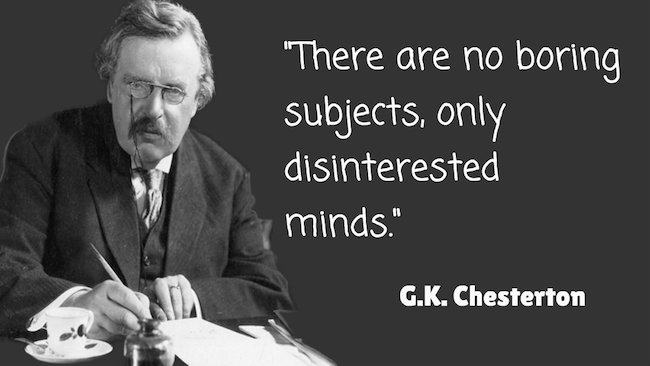
That’s closer to the truth. So, instead of blaming your subject for being boring, you can start to look for ways to stir your audience’s interest (and awaken their minds.)
If your topic is not perceived as hot and sexy enough, then you need to speak about it with more confidence, authority, and conviction and soon people will be interested. Think about it like this: if Tobacco Companies sold smoking cigarettes as sexy, I am very sure you can sell your topic too.
Here are some ways to help you get your audience interested in your topic:
1- Start with why

How you start your presentation will determine if people listen to you or not. Two of the big questions your audience members have when they are in the room with you is “Why am I here?” “Why is this is important to me?”
If you don’t quickly tell them why they should care about the topic; then the audience will focus on other items they deem more important.
Simon Sink started a whole movement based on the idea that companies that explain the why of their product end up on top of the food chain. He stated in his famous Ted talk that the fundamental difference between the “Apples” of the world and everyone else is that Apple always starts with “why.”
Sinek based his idea on the fact that people are starving for meaning and relevance. I add that we live in a busy and noisy world, and your audience is careful with their time and attention. If you don’t show them the reason they should listen, then they will tune you out.
Now, starting with why does not mean that you forget about the why throughout the presentation. You have to keep connecting your topic to your audience’s interests throughout the talk.
Remember, your audience is always listening to one radio station: WIFM . What’s In it For Me. And to keep them interested in the topic, you have to keep tying your topic back to their interests.
2- Be interested in your topic
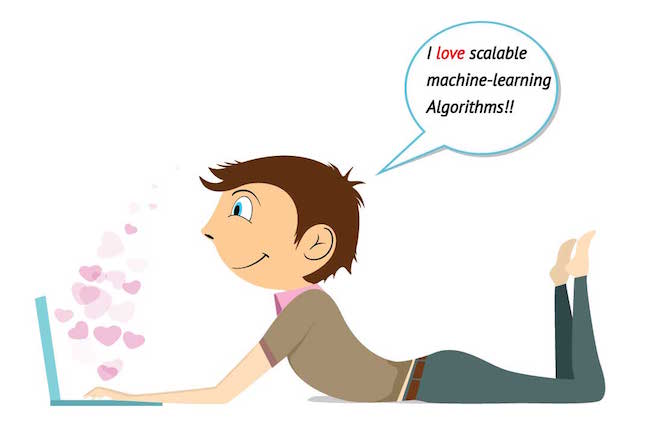
If you think your topic is boring, then how can you expect anyone else to like it when you present.
It’s impossible.
People will detect your lack of passion, disinterest, and insecurities about the topic. Your disinterest is like a virus that spreads and infects everyone around you.
Besides, even if you hint that your topic is boring, you will be missing out on an enormous influence phenomena: It’s called Social Curiosity Driver.

The Social Curiosity Driver tells us that if other people show interest in something in front of you, then we will get curious too.
Example, you are walking down the street, and you see ten people staring and pointing at the sky with amazed looks on their faces.
Would you be interested in finding out what they are looking at?
Of course, it’s human nature.
Now imagine leveraging that same phenomenon in your presentations.
Next time you present get interested in your topic and don’t fake it; just tap into real interest , and you will see how this will peak the curiosity of your audience. They will be sitting there, saying to themselves, “I don’t know what she sees in the topic, but there must be something interesting here.”
Social Curiosity Driver is a biologically hardwired phenomena. Don’t miss out on it.
Remember, if you can’t get yourself interested in what you are talking about, there is no way you will get your audience to be interested.
3- Let your personality shine through

Even, if you topic is boring – which is not.
Don’t be a boring person yourself.
Nearly every day, people ask you what you do for a living, you engage in conversation about your work, and maybe tell work-related anecdotes.
Sometimes our preconceived notions about how to put together and give a presentation can interfere with the important and simple goal of being interesting.
Don’t be constricted by a particular telling of the story on the slides. Be yourself. Interject anecdotes that support your talk. Add context with interesting “did you know” facts.Look your topic up on Wikipedia, and you might find out something you never knew before.
For example, if you’re talking about cash vs. accrual accounting, did you know that U.S. tax authorities started accepting accrual methods in 1916? That means 2016 is the 100th anniversary of accrual! Pretty exciting stuff! I am not in accounting, and I find that fascinating as an entrepreneur.
Your topic is not boring, and you are not boring.
Personal Confession:
Somehow, when I was an engineer, I bought into the misleading cultural premise that engineers are not exciting; that they are boring people. Honestly, I bought into it because it allowed me to be lazy and not have to try too hard to make my topic interesting to my audience.
Please don’t make the same mistake. Whatever you do for a living can be fascinating. You just have to put some effort into it.
Nowadays, I work with so many professionals, directors, and C-level executives from many industries, and when I see them put just a little bit of effort, they turn into superstar presenters and the go to people in their organization to represent the whole company.
4- There is no such thing as a boring topic, only boring angles

When you talk to reporters, they always use the word “angle.” The angle is how you approach and present about a subject. Reporters know the power of the angle, and that’s how they get you interested in reading their stories.
So instead of complaining about your boring topic, think, what angle should I use to get people interested in this topic.
A computer science client of mine was presenting in front of neuroscientists. Instead of jumping into his algorithms right away, he started talking about some problems neuroscientists are facing and then presented his work as a possible interesting solution to those problems. The audience was riveted instead of bored to death with algorithms. That’s an example of a good angle.
Let’s say for example your topic is doodling. Or what happens when you encounter a broken web page and get a “404” error message. Hard to imagine less interesting subjects isn’t it? Somehow “Doodlers Unite” and “404, The Story of a Page Not Found” are among a list of the 22 best TED Talks ever !
That’s an example of how Renny Gleeson found a great angle to present on the topic of 404 error messages.
TED Talks can be great examples of making any subject interesting.
Sure, many TED speakers speak on what we might think of as interesting topics like business, information technology, and public policy.
But there are hundreds and hundreds of speakers who give interesting talks on how to be a better grocery shopper, how painting a house led to a better community, and the physics of pizza.
Notice that all good Ted talks have good angles.
5- Break up the flow of the presentation
Maybe your presentation topic requires information dense, flat and “uninteresting” (or difficult to absorb) slides. One way to make this type of presentation more interesting is to break up the flow.
At appropriate points in the story, you could stop, insert an audience poll, a video, a graphic of a recent news item, or a quote relevant to the topic.
Some free or inexpensive audience polling tools work well with PowerPoint, such as Poll Everywhere , and ParticiPoll . The Tech Republic has some suggestions on others.
If a poll is not appropriate, you can utilize a variety of interactive games to make your presentation more interesting. Use interactive techniques that work with your personality.
6- Include something entirely irrelevant in your presentation

Can you guess what the image above means?
It means nothing 🙂 Just wanted to add a break to demonstrate the point below:
If your audience has a sense of humor and the occasion is appropriate, some speakers like to break up a presentation by inserting something entirely irrelevant to re-engage the audience.
For example, if the time of year/timing is right you could pick one of your favorite holiday photos and put it on the slide and speak to it. Some people add a photo of their family or a picture of their car. You could even acknowledge, “Hey I know this material is a little demanding so I thought we’d take a break and talk about Thanksgiving dinner. Ir will be a quick break to help you digest the material better.”
In the Science of Influence, this is called, “breaking state.” If people get in a bored state, the best way to get them out of it is to break that state. One of the best ways to do so is to do something completely off topic.
While this does briefly interrupt your story, it can be an effective way to rekindle the participation of audience members who may have started checking email or are otherwise losing their focus on your presentation.
It’s a great technique especially late in the afternoon when people are sleepy from lunch.
Always give a reason for the break, or when you talk about irrelevant things, otherwise, some of your audience will think you are wasting their time.
Here are some examples of reasons you can use for introducing something irrelevant to the topic:
1- “Just to give you a little break from the material, I wanted to ….”
2- “To help you compartmentalize the previous information and separate it from the rest of the talk, I would like to introduce a quick visual break….”
3- “Just to break this dense material up a little bit, I wanted to give a quick break…”
7- Take a different approach to slide design
You can make a “seemingly” flat topic more lively by taking an innovative approach to slide design.
Who doesn’t have a hard time looking at spreadsheets and bullet points for 45 minutes or an hour? What if instead, you use a historical theme for your presentation, supporting it with memorable images from the past that help supports your speaking point?
If you want to consider using images from the past, the National History Education Clearinghouse offers some great resources for finding memorable images online. And of course, there’s ever faithful Google Image Search. But with all of these, you’ll want to consider copyright implications if you give your presentation publicly or publish it.
You can even change up the color palette of your theme. The popularity of various colors has changed over the years. Here’s a blog post on historical color themes you can use to give your presentation a retro look that might fit the story you’re trying to tell. Don’t settle for the generic templates all the people in your department use. Think outside the box and use more interesting templates.
It’s a general rule of presentation design that form follows function. In other words, the data you are presenting and the concepts that you’re trying to get across are more important than the graphics. But you can use an unusual graphical concept if it does not interfere with getting your message across, and it can help give your presentation some variety and make it more interesting to your audience.
8- Offer people an Easter egg

Easter eggs are something children hunt for on Easter. But it’s also a term from the world of movies. An Easter egg is a little something the director or producer has hidden in the scene with perhaps secret or additional meaning. You could put one or more Easter eggs in your presentation.
Let me explain how you would do that. Let’s continue with the accounting example. You could start your presentation by telling people that there are three references to famous economists hidden throughout your presentation, and at the end of your talk, you’ll ask your audience if anyone found all three.
If you’re an author, you can even offer a free copy of your book to the first person to correctly identify all three references. You’d be surprised at how closely people pay attention when they are challenged to be competitive.
9- Create the illusion of a conversation to hook your audience

Your audience doesn’t want you to “speak at” them. They want you to engage them in a conversation. Since the presentation format is restrictive, you sometimes have to create the illusion of a conversation.
The best way to do that is to use rhetorical questions. These are questions that you ask and then answer on stage. Rhetorical questions create the illusion of dialog when presenting and instinctively interest your audience.
Here is a formula to use when applying rhetorical questions:
1- Make a point
2- Ask a question about the point
3 – Answer
Here is an example that I use:
1- Make a point: Public Speaking is hard.
2- Ask a question about the point: So why is public speaking hard?
3 – Answer: The answer is not because we are stupid. It’s because we are conditioned all our lives to think that it’s hard. Since childhood, we have been conditioned not to speak up in class, not to challenge authority and not to make eye contact with strangers.
And after all, that, as adults we are expected to drop years of conditioning, stand up, make eye contact, and speak up to give presentations in front of groups of strangers.
Using rhetorical questions along with open ended and closed ended questions will turn your topic into an engaging presentation. When your audience feels that they are active participants in your presentation they will get a sense of ownership in the topic and that alone will keep them interested.
Conclusion:
How to Make a “Boring Topic” Interesting? Leverage available tools and practices to interest people in your topic. After all, there are no boring subjects only disinterested minds. Figure out how to re-interest those minds and you can become a fascinating person in your peer group at work.
How To Copy The Public Speaking Masters

Take a Presentation From Good To Great By Setting Boundaries
Three things that erode your speaking confidence.

How to Run a Project Kickoff Meeting Successfully

Michael Aragon
- March 18, 2019
- business , presentation , presentations
Related Categories
Related courses, free resources.

7 PowerPoint Tips to Banish Boring Presentations
You know it and I know it: PowerPoint is boring.
Why? Because the minute we sit down to create a PowerPoint presentation, we forget everything we know about engagement and persuasion .

How do you make a PowerPoint presentation interesting?
It starts with the realization that attention is the only currency that matters. You need to hook your audience’s attention the moment you begin—and you can’t let go for even a second.
Fortunately, it’s not as difficult as you might think. And in this post, I’ll walk you through 7 PowerPoint tips to make your presentations more effective, so you can banish boring presentations forever.
PowerPoint Tip 1: Think Visual
The #1 most common mistake in PowerPoint presentations—and the reason they’re so boring—is that that we create them for us rather than our audience.

And the temptation is real. If you’re afraid of forgetting an important point, you’ll want to put every word into your slideshow.
But your PowerPoint slides aren’t notecards to keep your presentation on track. They aren’t for you at all. They’re for your audience.
The slides are a supplement to your speech, not a transcript . Their job is to capture your viewers’ attention and clarify your points. And to do that, you need to create a slideshow that’s visual, not textual.
Here is how to make your PowerPoint presentation more visual:
Use text sparingly. You may have a slide with only 1 word, or no words at all. After all, less is more with PowerPoint presentations.
Be liberal with images and graphs. Use them as illustrations for your main points or to add another layer of meaning to your message. And don’t be afraid to let them fill up the screen—with no words at all.
Use videos for pacing and engagement. Videos are especially engaging. They can capture people’s attention at the beginning of your presentation and reengage them after a slow or boring section. They can also be used to transition from one part of your presentation to a dramatically different part, since they create a natural break.
Don’t try to be cute. Visuals should support your presentation. And yes, they may be entertaining, but they should never distract or interfere with the readability of your slides. At all costs, avoid creating slides like this :

Of course, there may be times when visuals won’t work, and that’s okay. In some video sales letters , for example, the words are your visuals.
But even in a purely text-based presentation, you need to think about how it looks. Don’t put too many words on a single slide. Provide lots of white space. Give your audience just one thought at a time, so they stay engaged.
PowerPoint Tip 2: Think “Brand”
Whether it’s your company’s brand or your personal brand, you want to have a recognizable style.
When people see your presentations, they should know it’s yours—because the color and style scream you .
Apple is a good example of this. They’re the masters of “distinctive minimalism,” and everything they do reflects that.
You can pull any 2 slides from their presentations—often even years apart—and they still look like they belong to the same presentation.
Notice the trademark simplicity in this slide from an old Steve Jobs presentation.

And here’s Tim Cook years later. The slides are almost identical.

But how do you make sure you are creating your own well-branded presentation?
Don’t copy other brands’ designs. Your brand should be distinctive. Your presentations should be too. Stick with your brand’s fonts, colors, and unique style.
Design your slides to reflect your brand’s personality. If your brand is bold, go bold in your design. If your brand is understated, go simple. The point is to stay true to your own branded look and feel.
PowerPoint Tip 3: Create a Quality Layout
To create recognizable presentations, you need to develop a high-quality layout that can become your signature style .
A good layout involves everything we’ve talked about so far. It includes the way you come across visually and your branded fonts, colors, and personality. But it’s strategic as well—because you want the layout of every slide to look like you .
To do that, you need to decide in advance how you’re going to handle different design elements, and then stay consistent.
For example, the presentation below could be laid out any number of ways. It could have a traditional layout, like this:

Here, the text primary text box is at the top of each slide, with a secondary text box at the bottom. Images are centered with a yellow border that keeps them from bleeding into the blue background.
But if your brand is more modern, you might choose a more artsy layout, like this:

Now, both of these layouts can work. While most designers would agree the second version is “better,” in reality, the right choice is the one that aligns with your brand and works with the information you’ll be presenting. Here, the image is placed in the background and text is minimized. With this layout, slides are more engaging—less predictable.
What’s more important is that you create a PowerPoint layout that’s attractive to your audience. Then stick with it—don’t jump from one style to another.
And you can do that in several ways:
Use white space to your advantage. White space is the unfilled space between elements on the page (or in this case, the slide). It keeps things from feeling crowded and helps you keep your audience focused on what matters. White space is your friend. Embrace it.
Use animated transitions and multimedia sparingly. Animations can be classy or cheesy—and overdone, they’re usually irritating. An effective use of animation is to show one sentence or bullet point at a time. Avoid garish transitions that could become distracting.
Clip art is almost always a no-no.

Please. No.
Keep your layout simple. Every slide should have just one focal point.
Use gifs sparingly. Movement attracts attention, and gifs move nonstop. The problem is, they can distract people from your main message. So if you use gifs, don’t leave them up while you’re sharing important information. Show them, then move to the next slide while you talk.
PowerPoint Tip 4: Use a Template
Once you’ve settled on a good design for your presentation, turn it into a template. Then create a few variations for the different types of information you’ll present—say, a layout for lists, another for text with an image, and yet another for charts.
For example, this presentation by Edureka! has 3 primary layouts that keep everything looking consistent.
This is the primary template, which has text above and below a graphic:

This is the template for introducing new subtopics:

And this is the template for discussions, case studies, and examples:
Templates can make your life much easier. Instead of reinventing the wheel every time you need to create a presentation, you can simply pull out your template. With the design work already done, you can focus on the content—so you’re sure your presentation will be interesting.
PowerPoint Tip 5: Create Flow
In a strong presentation, every idea leads to the next. There should be no “stops” or awkward transitions. That’s true for your speech and for your PowerPoint slides.
Every slide should bring your audience closer to your final slide—or call to action.
Of course, flow is nebulous. It’s hard to create it, but easy to spot when it’s missing. While there aren’t many hard-and-fast rules to ensure flow, there are several things you can do to make it easier.
Know your goal. It’s a lot easier to lead people to a place when you know what that place is. Every slide should bring your audience closer to your final slide—or call to action.
Edit content to fit your template. Don’t depart from your template. If an image doesn’t fit, edit the image. If your text doesn’t fit on the screen, break it up and create extra slides. To make a PowerPoint presentation attractive, you need to embrace the boundaries of your template.
Create transition slides. If you need to transition smoothly from one subtopic to another, create transition slides to bridge the gap.
PowerPoint Tip 6: Test Your Hardware
If you’re presenting live—whether on a webinar or at an event—make sure your technology will work.
Nothing’s worse than apologizing to the audience for 15 minutes because your slide show isn’t loaded and ready. Always have a back-up plan.
For presentations, have your laptop or tablet ready. Make sure your PowerPoint is already open—just in case.
For webinars, do some dry runs to make sure the internet and your hardware and software work.
PowerPoint Tip 7: Use Presenter View
Finally, use PowerPoint’s Presenter View when delivering your presentation.
Presenter View lets you to view the entire presentation—along with any notes you’ve written to yourself—while the audience sees only your finished slides.

PowerPoint’s presenter view lets you see the final slides PLUS presenter notes.
If PowerPoint doesn’t prompt you to select Presenter View when you start your slideshow, you can find the option in the “SlideShow” tab. To find it after you’ve begun the slideshow, look for 3 dots below the main slide view—you can click on them to bring it up.
Use Presenter View to write notes to yourself. This is how you can avoid using your slides as index cards. Add prompts, tips on movements or gestures, or specific stats and numbers that you didn’t want to include on your slide.
Meanwhile, your audience just sees the slides flowing seamlessly, and you look like a genius, pulling stats and figures seemingly from thin air.
Pull up the appropriate slide if someone asks a question. In many cases, questions relate to one of the slides in your presentation. When that happens, find the slide in Presenter View before you put it on the screen—rather than forcing your audience to watch as you flip through the entire stack.
Final Thoughts
PowerPoint can be your best friend or your worst enemy. So many people use it badly that it’s almost synonymous with boring.
In fact, there’s even a political party focused on removing PowerPoint from business presentations.
But it doesn’t have to be that way.
With a little thought and time, you can make effective PowerPoint presentations that grab your audience’s attention.
Make PowerPoint your friend: Keep it simple. Keep it focused. Keep it visual. And people will be excited that you’re the one giving the next presentation.
Latest Posts

Profit More, Work Less: 4 Steps to Niching Down For Your Agency

Foundations of Agency Success: Simplifying Operations for Growth

How Tagging Strategies Transform Marketing Campaigns
Subscribe to the dm insider newsletter.
Marketing Skills
Digital Advertising Content Marketing Email Marketing Search Marketing Social Media Marketing Copywriting Ecommerce Marketing Analytics & Data Community Management Optimization & Testing
Marketing Topics
Google Facebook Instagram YouTube Email LinkedIn Twitter Pinterest TikTok Influencer/Affiliate
Customer Value Journey Stages
Awareness Engagement Subscription Convert Excite Ascend Advocate Promote
Agencies & Consultants
Become A Partner Find a Partner
Newsletter Blog Podcast Case Studies
Certifications Workshops M3 Mastermind Traffic & Conversion Summit
About Us Our Process Our Faculty Our Partners Our Coaches Testimonials Careers Work with Us Events
Legal & Info
Support FAQ Privacy Policy Terms & Conditions Contact Us

© 2023 All Rights Reserved. Powered by DigitalMarketer.
Blog > 6 Tips to turn your boring slides into stunning presentations
6 Tips to turn your boring slides into stunning presentations
01.18.22 • #design #tips #powerpoint.
Recall those conferences or meetings where you were forced to sit through slide after slide of hard-to-read and overcrowded text with nebulous or no images. Didn’t you feel claustrophobic or overwhelmed? Now, let’s do a reality check! Even though we all abhor a distracting, boring, and cluttered presentation, when it comes to crafting our own, do we really ace it? Well, most of us fail to prepare winning slides despite putting in lots of effort and investing tons of hours. Do you know that you don’t have to be an experienced and professional graphic designer to add a spark to your slideshows? Yes, you heard it right! You can make your monotonous slides dazzle with just a few easy tips. So, let's take a bit of a deeper dive into the blog!
1. Structure and Organize Your Presentation Aptly
According to research studies, the information presented in a structured format is retained 40% more accurately by the audience than unstructured information. Craft your presentation in a simple and logical way so that you can stay on topic while presenting, and your audience can easily grab the key message. The structure of your presentation depends on several factors, such as the settings where you will be delivering your speech, whether you need any visual assistance, how knowledgeable your audience is on the given subject, etc.
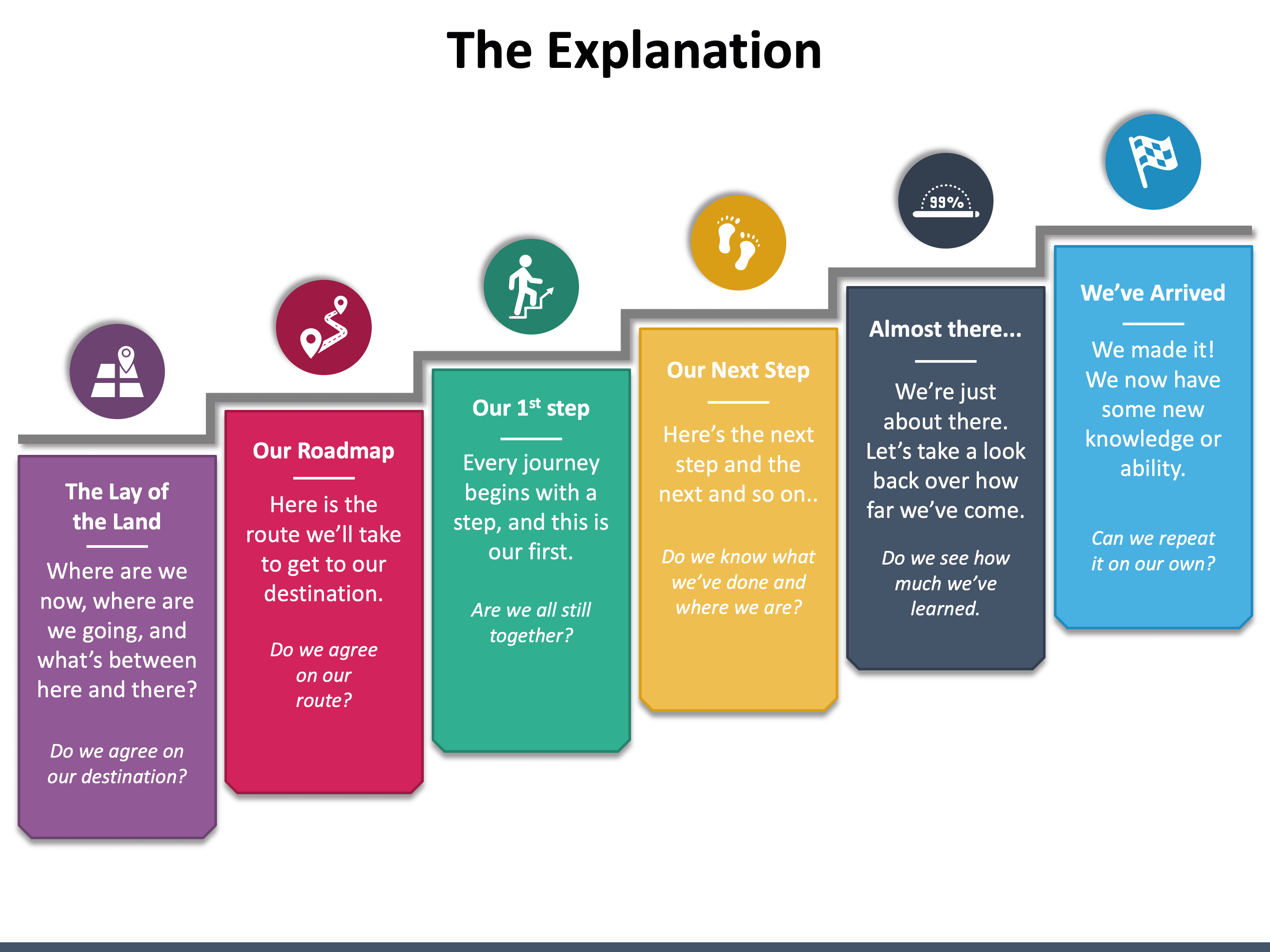
- What is the objective of your presentation?
- Who is your audience?
- What key message do you want your audience to take home?
Pro Tip: You can choose pre-designed PowerPoint templates to give a logical flow to the information and a professional touch to the overall presentation.
2. Less is more
Many presenters put everything they know about the topic on the slides for the sake of making the presentation information-rich. But the truth is, too much information in the form of bullet points or long paragraphs will only make your slides look cluttered and difficult to comprehend, drifting off the audience in a few minutes. Keep in mind that the audience is more likely to be enlightened, engaged, and influenced if you provide them meaningful information with fewer words.
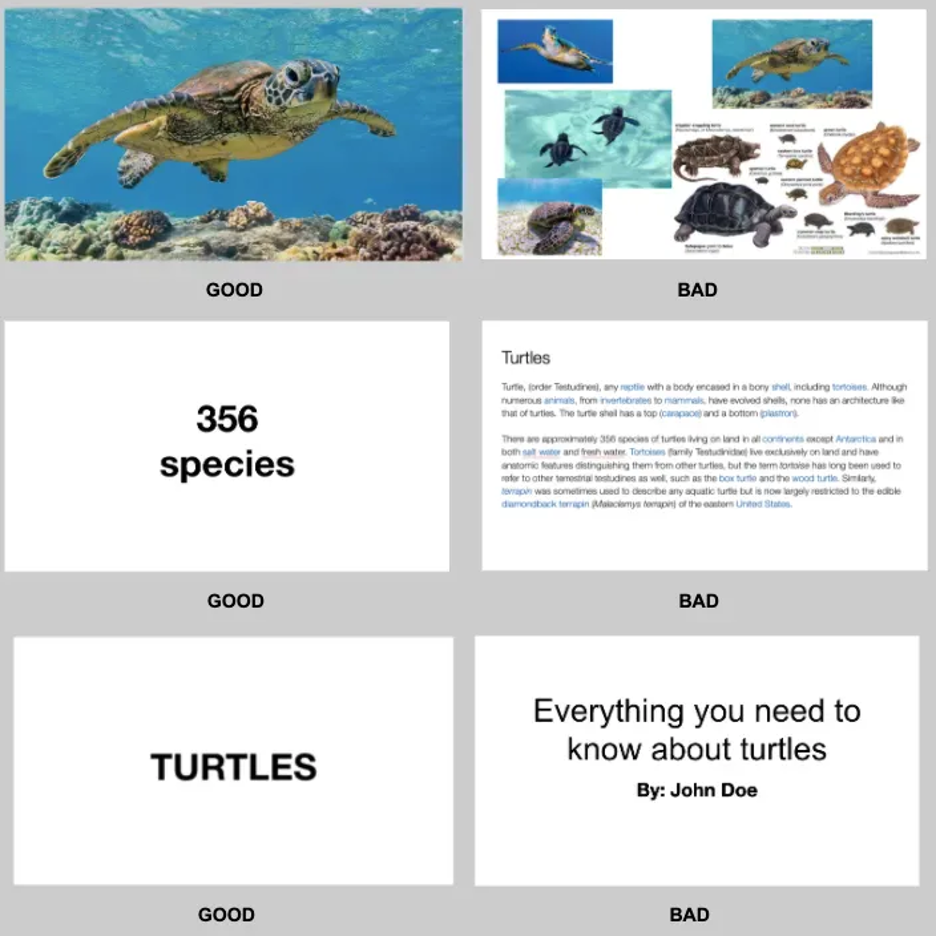
- Slides stuffed with too many images do more harm than good to your presentations. If you need to include multiple images, rather than putting them all in one slide, put one on each side.
- Use the fewest characters and words on slides to tell your story. Provide handouts or do follow-up emails if you want to furnish longer information.
- Keep titles and subtitles short.
Pro Tip : Your slides should not be a data/information dump; instead, they must be an aid to support your key points.
3. Power Your Slides with the Right Visuals
You will be surprised to know that the average attention span of humans (8 seconds) is shorter than a goldfish’s (9 seconds). So, to grab their attention really quick and keep them hooked to your slideshow without getting distracted, include the right visuals, and you are all set to deliver a gripping presentation. Moreover, adding visuals save you valuable time compared to writing out a whole bunch of text and increases your credibility as a presenter.
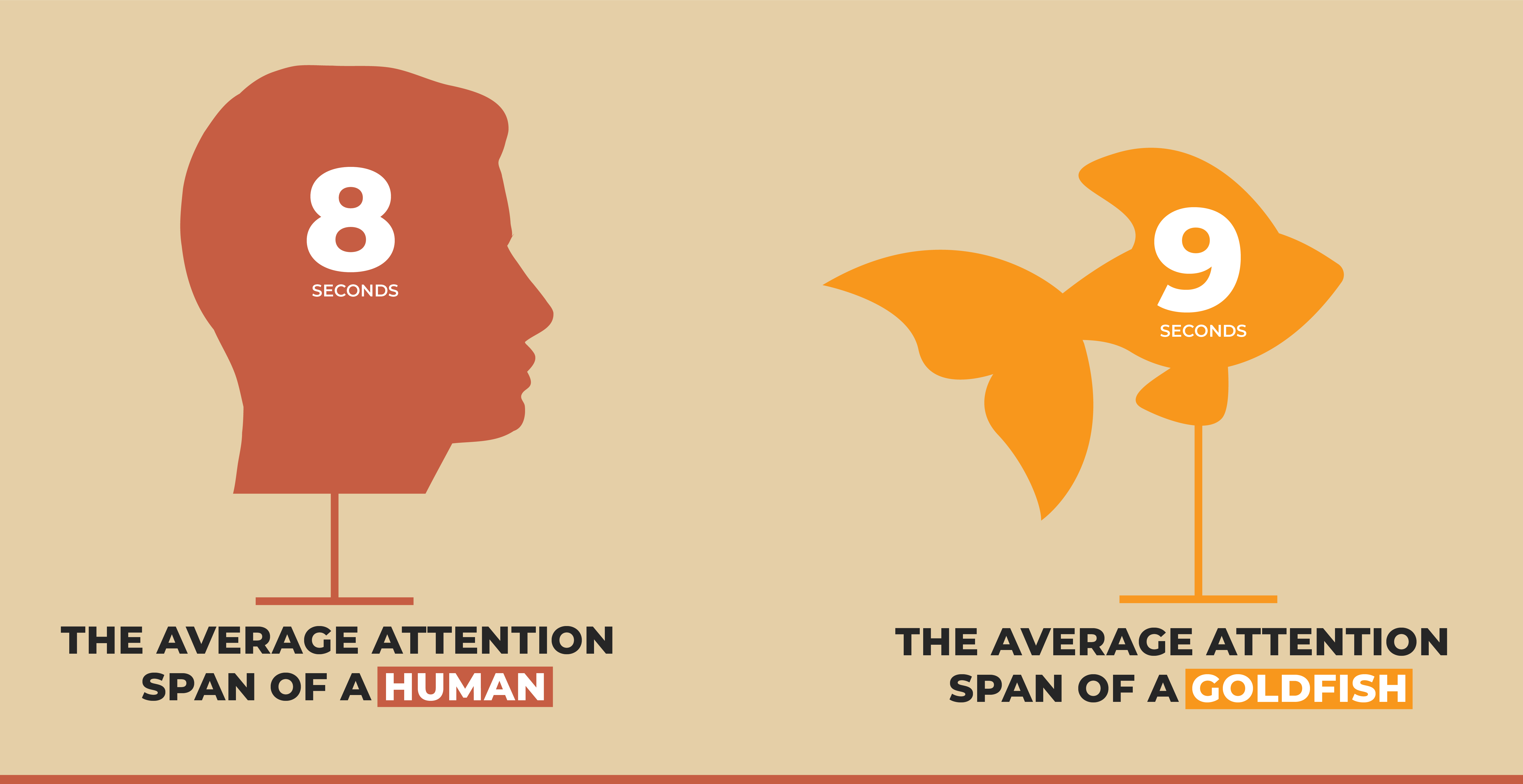
People tend to grab the information quickly and remember it for longer if it is presented in a visually appealing manner. Research also confirms that in comparison to plain text, visuals are processed 60,000 times faster. So, if you really want the linguistically diverse, neuro-diverse, and culturally diverse audience to get more out of your presentation, use high-resolution and good-quality visuals that reinforce and complement the core message. Depending on your presentation, you can include graphs, images, icons, videos, charts, infographics, screenshots, memes, or GIFs.
Pro Tip : Visuals do make a great impact if they are formatted properly, perfectly match with the slide content, and evoke the right emotion.
4. Keep the Formatting (Color and Font) Simple Yet Engaging
Your presentation acts as an ambassador of your brand. Misaligned text boxes, wrong line spacing, and other formatting mistakes may undermine your key message. In a nutshell, a poorly-formatted presentation can put your company’s/brand’s reputation at stake. So, take time to format your slides properly and give them a professional touch before you present them in front of the intended audience.
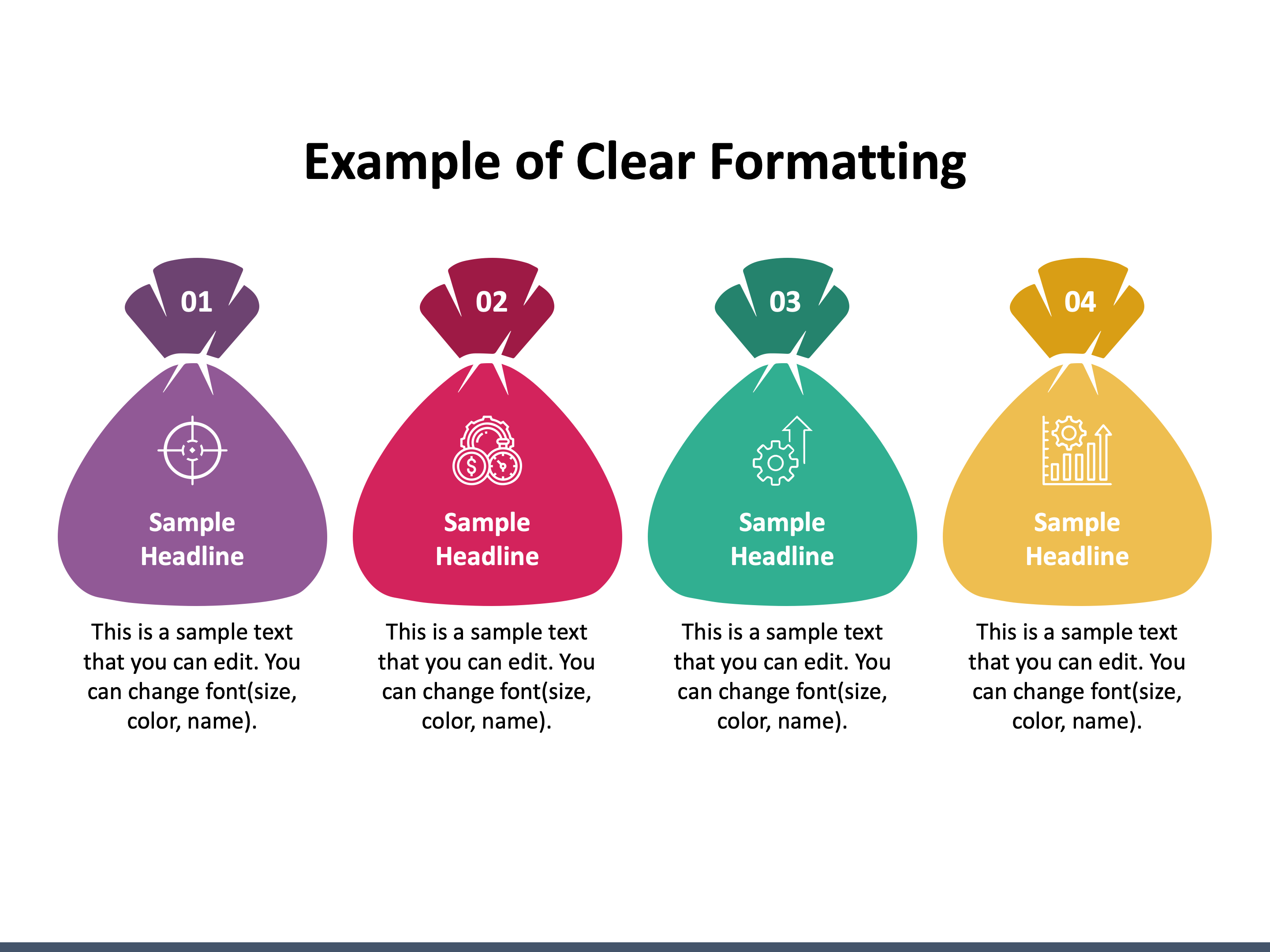
- Leave adequate white space around the text to give it clarity and an uncramped look. But refrain from double spacing errors.
- Use the right size and color of fonts to improve the readability of the content. Avoid using multiple font colors.
- For increasing comprehension, use contrasting color palettes for text and background.
- Keep the design consistent in all the slides.
5. Make it Audience-Centered and Interactive
- Include only relevant and meaningful points.
- Avoid using jargon or technical language.
- Add a title to each slide to make your audience understand what the slide is all about.
- Make your slides interactive by adding questions, polls, surprising facts, and other icebreaking elements to keep the audience active.
- Allow the audience to ask questions and share their feedback to increase their participation and make your presentation a two-way communication.
6. Include a powerful Call-to-Action
End your presentation with an effective call-to-action (CTA) that guides the audience about what to do with the information you have shared and encourages them to take the right action.

- Choose the CTA that closely matches the purpose/objective of your presentation.
- The CTA should not be complicated and confusing; it should be concise and clear. For example, “Download Now,” “Subscribe Today,” etc.
- If you want to elicit a strong response from the audience, your CTA must be enthusiastic. For example, “plan your dream vacation today,” “buy now and get 60% off,” etc.
The bottom Line
The above tips will help you create a truly amazing presentation, but you can achieve success only if you deliver it with confidence. It is important to prepare thoroughly and practice a lot to deliver a unique experience to the audience. In addition, to avoid your slideshow from being a “snoozefest,” make your narration exciting and lively. Also, make sure you speak neither too slow nor too fast/loud.
Related articles
About the author.
Ashish Arora
Ashish Arora is the Co-Founder of SketchBubble.com , a leading provider of result-driven, professionally built presentation templates. Travelling the world to gather new creative ideas, he has been working in the digital marketing space since 2007 and has a passion for designing presentations. You can also find him on Twitter or LinkedIn .

Get 1 Month for free!
Do you want to make your presentations more interactive.
With SlideLizard you can engage your audience with live polls, questions and feedback . Directly within your PowerPoint Presentation. Learn more

Top blog articles More posts
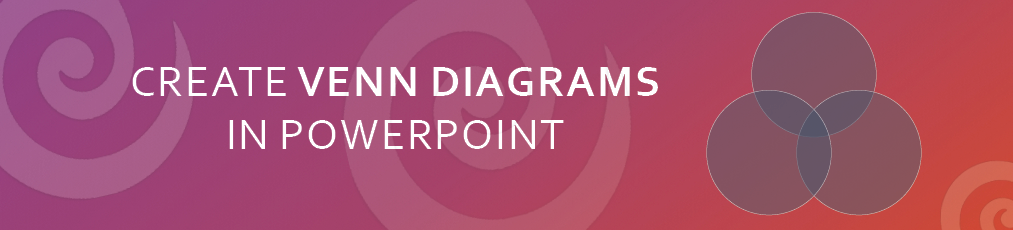
Create Venn diagram + free PowerPoint template

The 5 best PowerPoint-Plugins in 2022

Get started with Live Polls, Q&A and slides
for your PowerPoint Presentations
The big SlideLizard presentation glossary
Flipped classroom.
Flipped Classroom means that students work out the subject matter themselves at home through tasks such as reading, videos, etc. Interactive learning activities and exercises then take place in class.
Co-located Audience
Co-located Audience means that the speaker talks to the audience in person. It is used verbal and non-verbal methods to communicate a message. The speaker makes gestures with their hands, changes their face expression and shows images.
Concept Presentation
In a concept presentation, you have to give general information as well as try to convince the audience with good arguments and deliver a solution concept.
Personal Response System (PRS)
A Personal Response System (PRS) provides lecturers, presenters or teachers with the opportunity to ask a group of students or their audience questions. The questions are usually in a multiple choice format. PRS increase student engagement and provide an opportunity to receive instant feeback.
Be the first to know!
The latest SlideLizard news, articles, and resources, sent straight to your inbox.
- or follow us on -
We use cookies to personalize content and analyze traffic to our website. You can choose to accept only cookies that are necessary for the website to function or to also allow tracking cookies. For more information, please see our privacy policy .
Cookie Settings
Necessary cookies are required for the proper functioning of the website. These cookies ensure basic functionalities and security features of the website.
Analytical cookies are used to understand how visitors interact with the website. These cookies help provide information about the number of visitors, etc.
What Makes a Good Presentation? How to Make a PowerPoint 101
Clémence Daniere
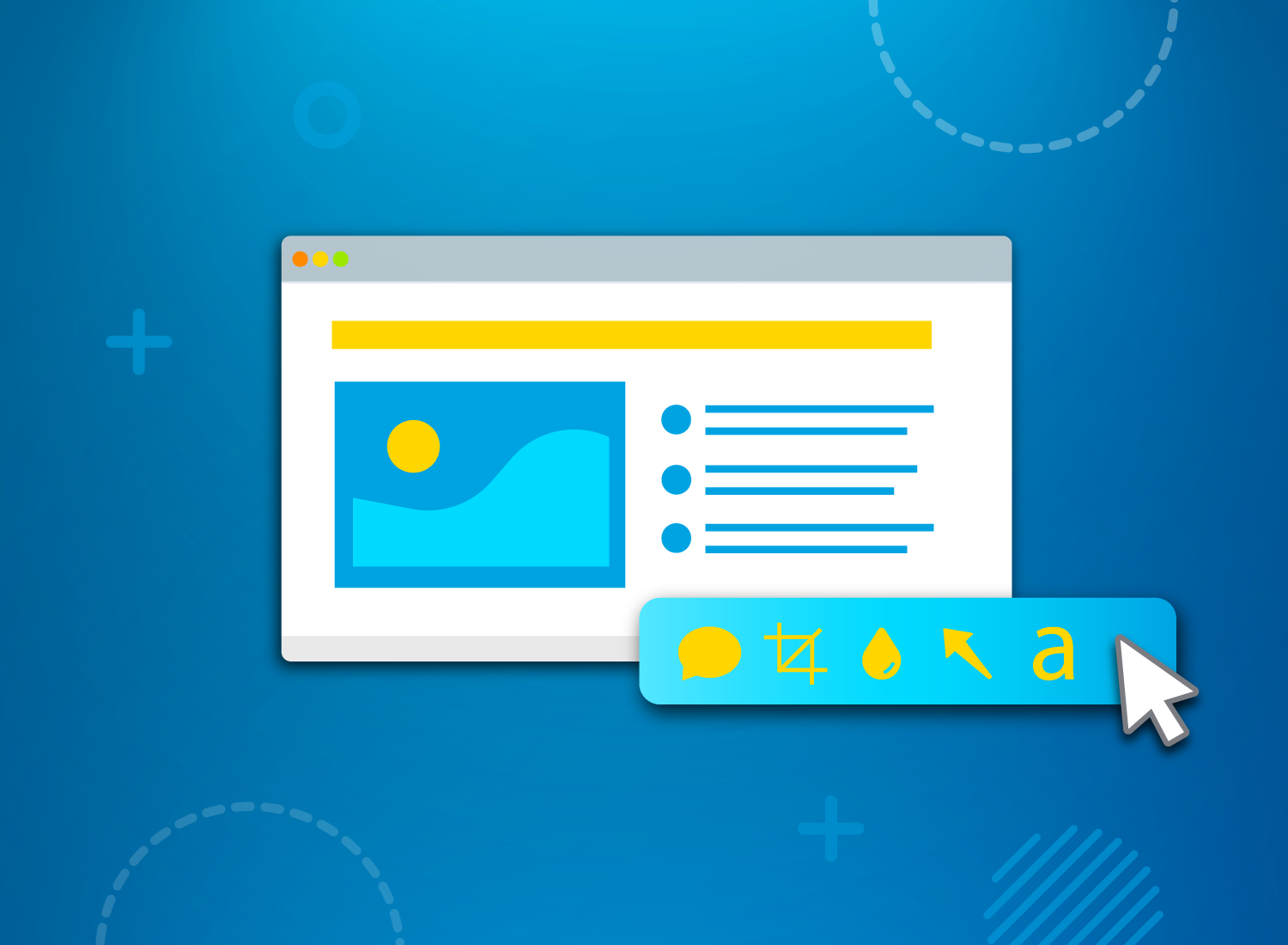
Table of contents
How to create a powerpoint presentation, presentation tips and tricks.
- Create a Video to Share Your Slides After Your Presentation
Subscribe to TechSmith’s Newsletter
Microsoft PowerPoint, Google Slides, and other slide presentations have become an absolutely essential part of any presentation.
They’re easy to use, offer a great way to combine images, video, and text, and require almost no training.
So, why are so many presentations so boring?
All the elements are there for creating effective, eye-catching, and engaging presentations, but so often we’re forced to sit through slide after slide of overcrowded, hard-to-read text and fuzzy (or non-existent) images.
In this guide, we’ll show you how to make your presentations dazzle with just a few easy tips.
Your slide deck has the power to add to or take away from the overall effectiveness of your presentation. Learning how to make a presentation more interesting requires skillful collaboration between the strength of your content and knowing how to make your slides look good.
So, before you open PowerPoint, let’s go through some basics.
Less is more
Less is more with slide content.
Your slides should not be stuffed with content, especially text-heavy content. Incorporating bullet points helps your audience follow your message without getting distracted by trying to read the slide.
Use engaging slide designs
You don’t have to start from scratch with every presentation! Chances are, you are not a graphic designer so why not use the templates that have been created by professionals ?
Using presentation templates can help you make PowerPoint slides, Google slides, or slides for other platforms as well without spending too much time trying to create a professional look.
You can easily find templates online through Slidesgo and Slidescarnival for Google Slides and for PowerPoint. Each of these platforms offers themes within their software as well.
All you’ll need to do is make minor adjustements to the design!
Be on-brand
Using consistent branding is an easy way to build familiarity and trust with your audience. If you have an established brand in place be sure to use it when building your slides.
The colors and fonts used in your design should always adhere to your brand standards without deviation.
If you don’t have a brand guide to work from, select a specific color palette, using color theory to ensure the message of your presentation is not counteracted by your color choices.
Stick with just a few colors, and go the same route with fonts. Only choose a few to use, and avoid overly scripted options as they are difficult to read on screen.
Use visual aids
Visuals make a huge difference in your presentations. But there are a few rules to follow.
Stick with high-quality images. Adding images to your slides that are blurry, pixelated, or otherwise low in quality is an easy way to quickly disengage with your audience.
If you don’t have access to high-quality branded photos, use sites like Unsplash and Shutterstock .
Plus, adding screenshots can make your presentation more interesting than stock photos.
Add screenshots to your presentations with Snagit
Snagit makes it easy to capture and edit the perfect screenshot!
Share data analytics or upcoming project plans by taking a simple screenshot. Screenshots are the perfect addition to your presentations.
Third-party tools like Snagit are made just for that. You can add callouts , arrows , and other tools that draw your audience’s attention .
For a more fun visual, use GIFs to highlight some key points.
GIFs are a great middle-ground option between static images and videos. They can be used effectively to drive home a specific point or to highlight a specific piece of data.
Visuals always help with memorability and GIFs usually include a touch of humor and personality – both qualities that help information stick.
You can make your own GIFs using Snagit so that they are perfectly catered to your presentation.
We live in a video world. Embedding videos directly into your slides can play a role in creating an interesting presentation.
Videos can be an easy way to show a tutorial or demonstrate a process. Whatever your presentation is about, there are videos you can make or outsource that will support your point.
However, using too many videos can take away the impact your own content has. Try to stick to three or fewer videos in one presentation.
According to Forbes , thirty to sixty seconds is ideal for a presentation video.
You want your visual aids to support your presentation, not take over it. The focus of your presentation should still be you and the value you are bringing to your audience!
For your presentation to shine, you need to combine storytelling, authenticity, and visual aids.
Basically, it’s all about what you say and how you say it.
Tell a story
Often times when we think about how to make an effective presentation, we focus on the visuals. We add animations and transitions, hoping that will keep our audience engaged.
If most of your attention and time is spent on design, you are missing out on a key element that is crucial for making presentations interesting – the story.
The best presentations draw in their viewers with a relatable narrative, but the narrative also helps the presentation to gain memorability as well.
You should be spending a large portion of your preparation time crafting your content – the actual information you will be sharing and how you will be sharing it. It doesn’t matter how good your slide designs are if they aren’t supporting compelling content.
You don’t have to weave an epic tale for your presentation, but if you are looking to make your presentation interesting you need to incorporate some storytelling aspects, like personal connection and impact.
To achieve your purpose, you’ll need an outline. That way, your purpose is kept at the center of your presentation and you follow a familiar structure. You need to make sure that you have a clear beginning, middle, and end. Just like a regular story!
Presentations that are interesting from beginning to end take the audience on a journey. Steer away from reciting facts and from long tangents. Find a middle ground that’s personable and informative!
To create an interesting presentation, be sure you structure your content in a way that makes it easy to tell the story and provide your audience with a journey that is relevant and memorable.
Be authentic and engaging
A key point that often gets forgotten when preparing presentations? YOU are the presentation.
Leslie Chamberlain , Senior Director, Customer Education explains on The Visual Lounge Podcast :
“What it comes down to. Whenever you’re doing any kind of presentation, whether you’re doing it on a video, whether you’re doing it in front of folks in person, it comes down to your audience is building the relationship with you. Your slides, your images are not the presentation. You are the presentation. So as you go forward to present, be true to yourself, speak from your heart, and enjoy every minute of it.”
Lean into the parts of your personality that best serve the presentation’s purpose. Tell personal stories, speak in the same manner you normally do, and be open. Public speaking is always a little daunting, but with confidence, you can achieve anything!
Your body language should be easygoing, so try to use natural hand gestures and smile. Make sure to maintain eye contact with audience members. It will create a bond between you and them, which will increase their confidence in you.
Your energy is contagious. To make your presentation more interesting, you’ve got to bring the right energy.
High-energy presenters get more engagement from their audiences while coming in with low energy is a surefire way to destroy any hope of engagement, regardless of how good a story you have crafted with your presentation’s content.
Memorize your content rather than relying on reading your slides, and be sure to use different speeds and volumes throughout the presentation to make it more interesting, draw attention to specific points, and present authentically.
And don’t forget to use organic visuals in your presentation to support your purpose and drive home the information you’re sharing.
Create a Video to Share Your Slides After Your Presentation
To wrap it up, you can make a video of your presentation. That way, you’ll be able to use it again in the future without going through the hassle of presenting over and over.
To do so, you can simply video record your screen and your camera. With Snagit, you can do so easily and use some fun tools like Screen Draw to direct attention to certain parts of your slides.
Record and share your presentation with Snagit
Snagit makes it easy to record your screen, camera, and audio for the perfect presentation setup!
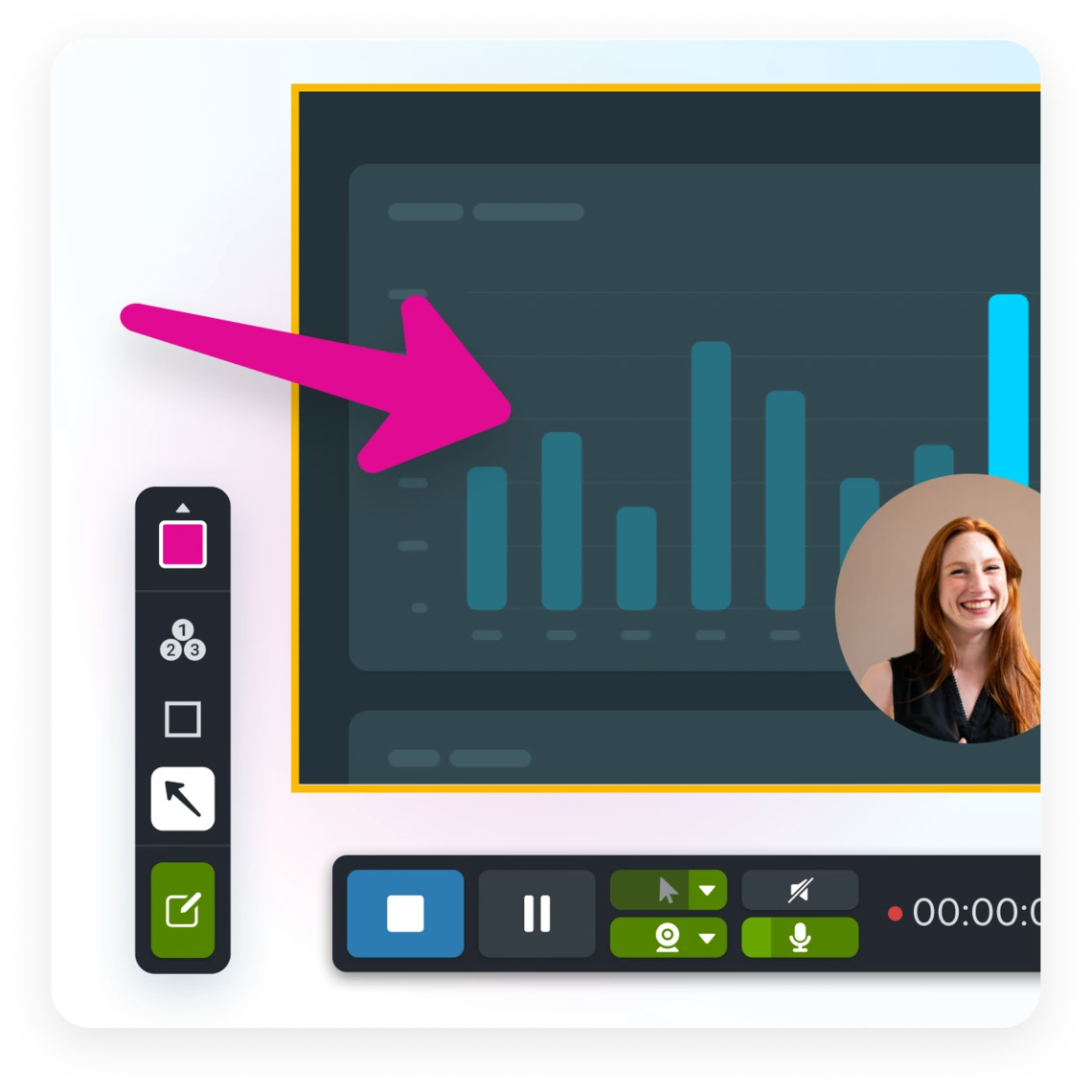
Once you’re done recording and making simple edits, send the video as a link through Screencast. Hit the Share Link button to create a unique link to your video. Then, send it out to anyone who might’ve missed your presentation!
This is also a great way to get feedback on your presentation before it happens. Record a mock-up presentation using Snagit, and send it to your team for honest, constructive criticism. That way, your presentation will be so much better when the day comes!
Additional Resources
How to create process documentation in just a few clicks, the best way to quickly take a scrolling screenshot, synchronous vs. asynchronous communication: a guide.
Unsupported browser
This site was designed for modern browsers and tested with Internet Explorer version 10 and later.
It may not look or work correctly on your browser.
- Presentations
- Public Speaking
How to Make Boring Presentations More Interesting & Fun (10 Expert Tips)
When you take the stage for a presentation, the last thing you want to be is forgotten. If your presentation is boring, your content simply won't reach the audience.
If you want to make a presentation more interesting, our network of experts is here to help.

We've surveyed leading presentation pros to get their perspectives. Here are ten tips that any presenter can use while learning how to make a boring presentation interesting.
We'll also share some professional presentation templates that'll make it easier to create your next presentation. So, stay tuned to learn how to make a presentation fun and interesting.
1. Less Slide Content, More Speaking Points
If there's one trap that I see rookie presenters fall into, it's this: they load their presentation slides with far too much content. To learn how to make a presentation interesting, it might be about removing slide content.
Presentation expert Miriam Plotinsky ( @MirPloMCPS on Twitter) has a great perspective on how presenters balance slides with their speaking points:
When the presenter has practiced and is confident, an overwhelming amount of information does not need to go on the slides; instead, the best content is elevated for the presentation itself.

Not sure if you've got too much content on your slides? Here's a good test that Plotinsky offers to reduce slide content:
All slides should really be speaking points... My overall thought is that people pack slides with too much text (and then proceed to read directly from the slide, which disengages their audience) because they are not prepared to present.
You're the presentation. The slides exist to support you. Don't open your presentation tool of choice as the first step!
Instead, focus your front-end work on writing the presentation, focusing on the content. Then, build slides that reiterate those points.
2. Use Animation for Effect
One of the most controversial topics when it comes to presentations is animation. Some presenters suggest that animations are too distracting, while others think it's a powerful effect.
Animation creates motion on your presentation slide. Maybe you use it to reveal a box of text as a punchline to your joke. Or, you might use animation to show a chart in motion with a critical piece of data revealed.
So, should you use animation? Suzannah Baum is a presentation expert with more than 12 years of coaching presenters and presenting herself. Here's what she's got to say about using animation effectively:
"As a presenter, you want to add a brief moment of visual interest, but then get the audience’s attention back to YOU and your message."
It's clear that Baum urges presenters to use animations as a complement to the speaker, not the focal point itself. But, it's also important to balance that usage without overwhelming the presenter, as Baum goes on to advise:
"Too many moving, spinning, pulsating or bouncing objects flying in and out of your presentation is overkill. If you overuse them, you run the very real risk of distracting your audience from your message, and simply turning them off as well.
If you're wondering how to make a presentation interesting, a bit of animation might do the trick. But be careful not to overdo it.
On Envato Tuts+, we've got tips that help you strike the right balance of using animations without distracting in PowerPoint. Check out our tutorial below:

3. Make the Most of Your Screen Real Estate
You're sitting in an auditorium with a stunning presentation screen. The presenter takes the stage and turns on their presentation. And there's an embarrassing glitch: t he presentation shows on screen but doesn't fill the entire display.
Display screens are made in a variety of sizes and aspect ratios, the proportion of width to height. When a presentation doesn't fill the screen, it's due to a mismatch between the presentation file and screen. It's sure to annoy the detail-oriented in your audience.
If you've worked at how to make a presentation interesting, don't miss out on making the most of your screen! When you set your presentation settings correctly, your finished PPTX will fill the screen. Learn how to set the proper screen dimensions with the help of our tutorial below.

4. Invest The Majority Of Your Time in Writing Great Content

Preparing a presentation is a process. It consists of many steps. How you divide your time among those steps is critical. Here are the basic steps that I divide the presentation process into:
- Research & ideation . This is where you start formulating the plan for your presentation. What are the basic ideas you want to share with an audience? What are the key points to remember?
- Writing . After you plan the ideas, write the more detailed specifics. They're the individual speaking points that support your presentation perspective.
- Presentation design . Make sure to wait until you've got your presentation's content prepared before you open your app of choice. It's easier if you already have your crucial speaking points designed before you begin to put them into slide format.
- Rehearsal and practice . After you finish your slide deck, you'll need time to rehearse and practice your delivery.
Time is limited. According to expert speechwriter Anthony Trendl , you should devote a disproportionate amount of time to the writing part of the process:
Often, speakers get lazy with the writing. "I know this stuff. I'll just speak from the heart." This can lead to shapeless rambling. Do this and you'll miss an opportunity to control your presentation strategically... You are the distinction. Your presentation should work without the slide deck.
Learn how to become an expert presentation writer with the help of these two tutorials. While some tips are specific to PowerPoint, they also contain general guidelines that can help you become an expert writer:

The advice is clear: nailing the writing stage is how to make a presentation interesting . It all starts with the content.
5. Energize the Audience
Energy is hard to measure, but easy to recognize. It's an essential part of holding an audience's attention. Learning how to make a presentation more interesting is easier when you're energetic.
Upbeat speakers build confidence in their content. If you've seen a high energy speaker like Robert Kennedy III , you know that energy is contagious. He recommends bringing energy to your presentation by arriving at your speaking engagement early.
Greet some of the participants and give them a subtle preview of who you are. This way, when you come on stage, you already have some "allies" in the audience. They will "know" you because this isn't the first time they are seeing you. Demand the audience come up to the level of energy you bring instead of you feeding off their energy.
I love this idea that Robert shares. It means that those allies that you meet early will already be in your corner and match your energy when your presentation begins.
6. Leave Presentation Design to the Professionals
Time is always in short supply. When you're asked to speak, is it the best use of your time to focus on learning slide design?
An alternative is to use designs built for you . Instead of opening PowerPoint to a blank slate staring at you, you can use ready-to-use slide designs.
But you might be wondering if this design option will break the bank. Hiring a professional must cost an arm and leg, right? Well, here's a "best of both worlds" option: use professional presentation templates from Envato Elements . Use professionally designed templates without commissioning a design of your won.

On Envato Elements, your options are practically limitless. For a single flat rate, you unlock tens of thousands of presentation templates. That includes Keynote templates, Google Slides templates and PowerPoint templates.
See some of our favorite templates in action for a variety of leading presentation app. Each of them helps you see how to make a presentation more interesting:

The fastest way to make a PowerPoint presentation interesting is to hand off the design to others. Envato Elements is an impressive value that's sure to improve your presentation's outcome.
7. Collaborate With Others
Too often, we think of our projects as solo efforts. We feel we've got to go it alone and create all the content on our own. That doesn't have to be the case.
I'm reminded of this quote from Steve Jobs:
"Great things in business are never done by one person. They're done by a team of people."
Even if you're going to be the only presenter, you can still lean on others to help improve it. Ask for opinions, ideas, and feedback from your network before you take the stage. Here are tutorials that help you work with others via collaboration:

Specifically, you can ask a collaborator about how to make a presentation more interesting. Ask if there were any sections that felt like it lulled or lost the audience's attention.
8. Match Your Design to the Topic
We covered the power of professional PowerPoint templates but remember one point: not every design is a fit for every occasion . A marketing template simply has a different design than a template for education, for example.
Luckily, there are templates for practically every purpose. We've featured many "special purpose" templates on Envato Tuts+ that include the best ways to make your presentation stand out:

To learn how to make your presentation stand out, don't forget about the incredible variety of designs that exist. Sample the best templates from Envato Elements or GraphicRiver to bring a professional design to your presentation.
9. Share Follow-up Information After the Presentation
Your presentation can be the start of a conversation with your audience. You can use it to launch a sales opportunity, get to know your attendees, or grow your network.
To do that, it helps to share your contact information and give your audience follow-up information. But, don't leave your audience scrambling to take notes as you wrap up your presentation in a hurry.
Here's another great tip from Miriam Plotinsky to help you share follow-up information without shifting the burden to them to remember or write all the info:
A best practice with reducing slide content is to not just practice the presentation and only include brief bullets on the slides, but also to take all of the information being shared and make sure the audience has access to it in a packet, an e-mail, or similar.
One tip to help you learn how to make a presentation more interesting: finish it with an ask and include your audience . Here's a tutorial with even more ideas for ending your presentation with a bang:

10. Be Authentic, Be You

Rounding out our expert tips, there's one tip that takes time to master. It's the art of authenticity, bringing a personal touch to your presentation.
Learning how to make a boring presentation interesting is all about interjecting what makes you unique. It doesn't mean that you've got to make every presentation about you. The truth is that authenticity is presenting your content in a way that feels true to yourself.
So, how do you start to incorporate authenticity? Here's a great tip from Sandra Zimmer , whose presentation coaching focuses on authenticity and encourages speakers to include personal touches:
Tell stories from your personal life or professional career that help listeners understand what you are talking about. Use your stories to help make your points so they get a gut level experience.
Great presenters find ways to inject just enough of themselves so that the presentation feels like a unique experience. Blend in elements that are specific to you to add authenticity.
You Just Learned How to Make a Boring Presentation Interesting
Presentations aren't everyone's cup of tea. But you need to build skills as a presenter to excel in business or your career. It's okay if you're never passionate about public speaking; the goal is to level up your skills.
Thanks to the experts in this tutorial, you've learned techniques that show you how to make a boring presentation interesting. Once you've learned how to make a presentation exciting, put these into action, and present confidently.
If you're ready to create a presentation, why not save time by downloading a template today.

60 Effective PowerPoint Presentation Tips & Tricks (Giant List)
Here's a PowerPoint presentation tips and tricks guide that takes you through how to make a good PowerPoint presentation.

The best PowerPoint presentations shouldn’t be remembered. Instead, they should fall into the background to support you and the message you’re trying to get across.
Unlike good PowerPoint presentations , bad PowerPoint presentations are a distraction. You may remember them, but not in a good way.
You’ve seen them before. They might have millions of lines of text. Or a disjointed flow to the slides. Even worse, some slides feature ugly photos and poor design that detract from the message you’re trying to get across. That can even hurt your credibility as a professional or speaker.

This article will take you from finding your initial topic to learning how to make a great PowerPoint presentation. Our guide covers everything in between so that you learn how to present a PowerPoint like a pro.
These Microsoft PowerPoint presentation tips and guidelines are organized into sections. So cut straight to the advice you need and come back when you’re ready for the next steps.
Guide to Making Great Presentations (Free eBook Download)

Also, download our Free eBook: The Complete Guide to Making Great Presentations . It’s the deepest resource for learning effective presentation skills for a PPT.
This eBook covers the complete presentation process. It takes the PowerPoint tips and tricks you learn in this article further. Learn how to write your presentation, design it like a pro, and prepare it to present powerfully. It’s another great source for presentation design tips.
Master PowerPoint (Free Course): 15 Essential Tips
This article is full of helpful tips so you can build a powerful presentation. You can also find more PowerPoint tips in this video lesson:
To learn even more about how to make a PowerPoint look good, review the huge list of tips below.
What Makes a PowerPoint Presentation Effective?
Knowing how to use PowerPoint and work within it quickly is helpful. But more important is making a good presentation that hits all your goals. A great PowerPoint presentation is:
- Prepared to Win . Research, plan, and prepare your presentation professionally. It helps you deliver an effective message to your target audience.
- Designed Correctly . Your visual points should stand out without overwhelming your audience. A good PowerPoint visual shouldn’t complicate your message.
- Practiced to Perfection . Rehearse your timing and delivery so that your points land as practiced with a live audience.
- Delivered With Poise . Present with a relaxed inner calm and confident outward projection. Give your audience warmth, excitement, and energy.
- Free From Mistakes . Avoid typos, cheesy clip art, and mistakes like reading directly from your slides.
Consider this your all-inclusive guide to how to make a good presentation. We’ll look at preparing your presentation and explore how to design it in PowerPoint. Plus, we’ll cover how to practice and nail your delivery successfully come presentation time.
We’ll also address what not to do in these tips for PowerPoint presentations—so you can sidestep any big mistakes. Now let’s dig into these tips for effective PowerPoint presentations.
Killer Presentation Preparation Tips to Get Started Right
Before even opening PowerPoint, start by addressing these things. These Microsoft PowerPoint tips and tricks will ensure that you’re prepared for your presentation:
1. Know Your Stuff
Your presentation isn’t about your slides alone. It’s about the message you want to get across. Before filling in stats, facts and figures, think about the narrative that’ll be discussed, why, and in what order.
2. Write It Out
Start in a Word or Google doc, and storyboard or script the entire presentation. This will give you an idea of how the information presented will flow and how viewers will see it in sequence. Learn the complete writing process .
3. Highlight What’s Most Important
A presentation covers the most crucial pieces only. Whatever you’ve been working on that led to this—a paper, a work project, a new product design—doesn’t need to be shared in its entirety. Pick key points and put the rest in an “Appendix” to refer to during the Q&A session at the end.
4. Know Your Audience
How you talk to a room full of medical professionals should be different from the way you address a room full of young entrepreneurs. Everything, in fact, is different: your topic selection, the language you use, the examples you give to illustrate points. The little bits of humor you include should be tailored specifically with your target audience in mind.
Understand your audience’s needs to create a successful PowerPoint presentation. Customize your content to meet their specific requirements.
5. Rehearse! (Yes, Already)
It’s never too early to get used to the rhythm of your presentation and take note of points you want to emphasize. While saying it out loud, you’ll start to develop a “feel” for the material. You’ll notice that some things work well, while others don’t and might need to be worked around.
6. Rewrite After You Rehearse
As you’re rehearsing your presentation, you’re bound to stumble over sections that don’t quite flow naturally. Instead of reworking your delivery, it might be time to consider the content and rewrite the areas that served as stumbling blocks.
“Editing is hard. ‘It’s good enough,’ is a phrase wannabes use. Leaders take editing seriously.” – Anthony Trendl
The most important part of creating a great presentation is the writing stage. The second most important stage is rewriting.
7. Share With a Friend
If the stakes are high for your presentation, it’s never too early to get feedback from those that you trust. Here’s an article that helps you collaborate as a team on a PowerPoint presentation. Get PowerPoint design tips from those that you trust when you collaborate.
Simple Tips to Design Your PowerPoint Presentation Better
Second only to you (the information you bring and how you present it) is your PowerPoint slides. If not designed well, a PowerPoint can be disengaging or distracting (regardless of the content quality). Here are some presentation design tips to make sure this doesn’t happen to you:
8. Keep Your Slides Simple
This is one of the most important PowerPoint presentation tips to follow when designing your slides. Keep in mind that less is more (effective.) A cluttered slide is distracting. It causes confusion for an audience: Which part of the slide should I focus on? Should I read the slide or pay attention to the presenter?
A simple, visually appealing slide will engage your audience, keeping them on track with your main points. Here’s an example of a simple slide that serves its purpose perfectly:

Minimalist slide templates like Nook can help you resist the urge to clutter your slides.
9. Limit Words on Your Slides
Piggybacking on the last point, less is more effective. If possible, avoid bullets altogether. Otherwise cut them to just a few simple words. The audience should be listening, not reading.
10. Use High-Quality Photos and Graphics
One of the most important tips for quality PowerPoint presentations is to use high-quality photos and graphics.
Earlier in this tutorial, you saw Envato Elements, an all-you-can-download service with PPT tips inside of templates. Those pre-built designs are a beginner’s best friend. They’re even better when paired with Elements’ unlimited library of stock photos .
People are more likely to take you seriously if your presentation is visually appealing. Users view attractive design as more usable. Similarly, they’ll view a more attractive PowerPoint as more effective.
11. Use Accurate and Relevant Charts and Graphs
Charts and graphs can also be distracting if they’re not used right. Make sure your information design is simple and clean so that the audience doesn’t spend the entire time trying to decipher what your X axis says. Learn more about PPT data presentation .
12. Use High-Quality, Fresh Templates
Have you seen the old PowerPoint template that looks like worn paper and uses ink splashes? Yeah, so has your audience. Templates can be distracting if they’re too basic or if the design feels dated. You need one with great design options.
Costs are always a concern. But when you use Envato Elements, you’ve got everything you need to create a great PowerPoint presentation . That’s thanks to the incredible all-you-can-download subscription package.
The best PowerPoint tips and tricks can hardly compare to the value of using a template while building your presentation.
On Envato Elements, there are thousands of PowerPoint design templates that are ready to use. Instead of designing a presentation from scratch, start with a template! Just add your specifics to the placeholders.

Templates like Galaxi are impressively designed and waiting for your slide specifics.
The best PowerPoint design tips save you time. And there’s no tip more powerful than this one: use a pre-built template . It helps you master how to present a PowerPoint without spending all your time in the app.
13. Choose Appropriate Fonts
Fonts are an important part of engaging your audience. Fonts and typography choices have a subconscious effect on viewers. They can characterize your company’s presentation and brand either positively or negatively. Make sure that you’re choosing fonts that are professional and modern.
14. Choose Color Well
Like font choice, colors cause specific subconscious reactions from viewers. Choosing an outdated color combination for your presentation will render it ineffective.
Below is an example of the Popsicle PowerPoint template , which has a modern presentation color choice:

The Popsicle PowerPoint template highlights how harmonized color palettes can create beautiful slides.
15. Clean + Simple Formatting Makes All the Difference!
We’ve got a full tutorial on how to make a good presentation slide . Give it a read through and review the accompanying video. Just remember, less is more. The focus is you and your message , not your slides.
16. Make Sure All Objects Are Aligned
A simple way to create a well-designed presentation is to make sure all items on a slide are intentionally aligned. To do this, hold down Shift and select all the objects you want to include. Then choose Arrange in the options bar and apply Alignment Type .
17. Limit Punctuation
This isn’t the place for exclamation points. Emphasize your points (while speaking). Don’t enlist punctuation to do this for you. (Leave these at home!!!)
18. Avoid Over-Formatting Your Points
This PowerPoint presentation tip is simple. There’s no need to have every word of every bullet point capitalized, or to have all your bullet points in title case. If possible, drop bullets altogether. Again, the simpler, the better!
Limit your text formatting, including reducing the use of bullets, underline, and other effects. Compare the before example on the left to the revised version on the right.

19. Combine Information With Graphics in PowerPoint
One of the most powerful presentation skills for PPT is using infographics. With the right type of visuals, slides come to life and reduce the text in favor of graphics.
Infographics help combine information with graphics. It’s easier to explain complex ideas when you use visual formats that are intuitive.
Practice Presentation Tips: Rehearse, Rehearse, Rehearse!
Delivery is probably more important than the actual content. Here’s how to become more aware of your own unique ticks, and how to present like a polished pro:
20. I’ll Say It Again, Rehearse!
Just do it. Again and again. Experiment with pauses, gestures, and body language. Practice around one hour for every minute of your speech.
21. Practice With a Timer
Consistency is key to an effective PowerPoint presentation. The timing should be similar (ideally the same) each time you rehearse. This one will especially pay off when it’s time to present in front of your audience.
22. Slow It Down
Many of the best speakers today intentionally speak slowly. You’ll have the chance to emphasize, appear more thoughtful, and make your information easier to digest.
23. Pause More Often
Like the prior tip, pausing more often allows your main points to be emphasized and gives time for information to sink in. You need to let key points breathe a little before rushing into the next section.
24. Record Yourself
Use your phone’s voice recorder. Assess and critique yourself. Consider:
- Are your pauses too short or too long?
- Are you speaking slowly enough? Too slow?
- When you’re nervous, does your voice get high like the mice in Cinderella?

It’s always weird to hear your own voice recorded; don’t stress it. Use this as a time to adjust.
25. Choose Three Focal Points in the Room
If you stare at the same spot (or even creepier, the same person) the entire time, your presentation will be ineffective (and awkward.) People will be distracted by you, wondering what you’re staring at.
Try this: pick three points in the room (typically: left, center, right). Take time to direct your delivery toward each physical focal point in the room. Also, focus on the center when making your primary points.
26. Vary Your Sentence Length
This makes you sound more interesting, and it’s easier for your audience to follow. Think short and punchy. Or go long and complex for dramatic effect.
27. Modulate!
Don’t speak in monotone for your whole presentation. Be conscious of raising and lowering your voice tone. Otherwise, people will tune you out, and you’ll come across like the teacher in Charlie Brown.
28. Practice in Front of a Mirror
What you look like is as important as how you sound. Pretend you’re having a normal conversation, and allow your hands to move with your speech to emphasize your points. Just don’t get carried away! (I’m thinking Brene Brown or President Obama , not your Aunt Jamie after a few gin and tonics.)
29. Use “Present Mode” When Rehearsing
When you finally are ready to hit the Present button in PowerPoint, make sure you use the Present Mode option. This allows you (and only you) to view extra notes about each slide—just in case you forget something!
30. Practice With New Audiences
If possible, try doing a few real live test runs as a webinar or even at a local Toastmasters organization to get some feedback from a live audience.
31. Engage the Audience by Asking Questions
There’s no reason that a presentation should be one-sided. Why not invert the format and ask your audience a question?
To learn how to create a slide that kicks off a Q&A, use this article . These PowerPoint design tips help you create an engaging and exciting discussion.
Helpful Tips to Step Up and Deliver Come Presentation Time
When the actual day arrives, there are only a few last PowerPoint presentation tips and guidelines to keep in mind:
32. Take a Deep Breath
Deep breathing is proven to relieve stress. It’s simple, and it’ll help you remain calm and in the moment, even up to the last minute before starting.
33. Lighten Up Your Mood
Tell yourself a joke or watch a funny video clip. Do this before the presentation, of course. Research concludes that happy people are more productive. More productive is more focused and able to perform better.
34. Remind Yourself to Take It Slow
When we’re stressed or nervous (or both), we tend to speak faster. Consciously, take yet another deep breath and remind yourself to take it slow!
35. Read the Room
Every presentation room has a temperature. It’s your job as a speaker to gauge it and tailor your presentation to it.
Here’s a great example. Layoffs are coming at a company, and you’re asked to speak to an audience. Even if the audience isn’t personally affected by the actions, you’ve got to consider the morale of the workforce.

Skilled speakers have a knack for reading the energy of the room and adjusting their presentation on the fly.
The last thing that group will want to hear is how strong the economy is and why the company is the best place to work. That doesn’t mean that you’ve got to align to their uncertainty, but don’t go too far against the grain while presenting.
Robert Kennedy III is a master of bringing energy and aligning a speech to the audience. Here’s his advice for adjusting:
“It can be hard to wake up a “dead” crowd but go for it. Most of all, don’t take their energy personally. Focus on serving them with every bit of your fiber then leave empty.”
36. Fake It ‘Til You Make It!
Go forward with confidence. If you act confident, you’ll start to feel more confident. Move slowly with grace, speak clearly, smile, wear something nice. You’ll appear confident to all attendees (no matter how you feel internally).
PowerPoint Presentation Tips and Tricks to Help Avoid Mistakes (What Not to Do)
Most importantly, focus on what you can do to make your presentation better. There are a few important things not to do that we’ve got to address. Here are a handful of PowerPoint presentation tips and tricks to help you avoid missteps.
37. Stop With the Sound Effects
Sound effects are distracting and outdated. In most cases, avoid them. Add audio or music to your presentation to inject interest or highlight an important point, but it’s something to take extra care with. If you insert audio, then make sure your use really connects with your audience and has a fresh approach. Otherwise, it’s best to leave it out.
38. Don’t Use Flashy Slide Transitions
Again, this is distracting and outdated. Use transitions and subtle animations in your PowerPoint presentation. But you need to take care and do it right .
39. Beware of Clip Art
This PowerPoint presentation tip shouldn’t even have to be said. But please, please don’t use clip art. Use professional graphics instead.
40. Don’t Be Afraid to Be Afraid
The fear of public speaking is a real one. Many beginners think that if they’re feeling nervous that a presentation won’t go well or succeed. That might lead them to cancel the presentation.
Here’s a tip from expert Sandra Zimmer, who leads The Self-Expression Center on conquering your fears before you take the stage:
“Get out of your head and into your body. I do this through a grounding exercise that really works to calm nerves and bring you present in the moment.”
If you think that public speaking fears aren’t normal, you might never give your award-winning presentation. So don’t be afraid to be afraid, and acknowledge it’s part of the process!
41. Don’t Read Directly During Your PowerPoint Presentation
If you spend your entire presentation looking at the screen or your note cards, you’re sure to lose your audience’s attention. They’ll disengage from what you’re saying, and your presentation will fall flat.
Reading from your paper or screen also makes it look like you’re not prepared. Many people do it, but no one should. As a general rule, only present something you know well and have, at least mostly, memorized the main points of.
42. Don’t Miss Out on PowerPoint Customizations
Many new PowerPoint users often make significant mistakes when using Envato Elements designs.
The best way to see how to make a good presentation PPT is to start with designs from others. That means using a template, but that doesn’t mean you can’t customize them!

Don’t forget that PowerPoint templates are infinitely customizable. Think of them as guides with built-in presentation design tips.
To see more presentation tips that show you what not to do, make sure to check out our guide .
Work in PowerPoint More Effectively (Tips & Tricks to Level Up Your PPT Skills)
These PowerPoint tips will help you get the most out of the application to level up your next presentation. Let’s dive in.
43. Use the Visual Guides
When you’re designing your next PowerPoint presentation, it helps to create a sense of visual rhythm. Slides that have objects aligned and centered are more likely to resonate with an audience.
44. Use a Few Animations (Tastefully)
Animations in effective PowerPoint presentations are a slippery slope. We’ve all sat through presentations where there were so many objects in motion that it was easy to lose focus on the key ideas in the presentation.
But that’s why animations get an unfairly bad reputation. Use animations to create motion and hold an audience’s attention. Use them sparingly and on key elements on your slide, and you’ll capture that attention properly.
45. Stage Key Content With Animations
You just learned that animations should avoid being distracting. But there’s an important principle to using animations properly. It’s called staging content.
Staging content means that the content appears step by step. There’s nothing worse than overwhelming an audience with all your content at once. But when you stage content, bring it on step by step.
Take it from presentation pro Suzannah Baum :
“If you’re sharing a slide with lots of different points on it, using the animation to reveal those points one at a time is a way to keep the presenter’s content flowing smoothly.”
For more animation presentation tips and tricks, follow our guide .
46. Add a Video to Your PowerPoint
When you’re sharing a big idea in your presentation, it helps to share your perspective from a few different angles. Adding a video to supplement your content can do just that. Luckily, it’s easy to add and embed a YouTube video in your next PowerPoint presentation.
47. Add Charts & Graphs
Charts and graphs can help you tell stories with data. It’s easy for an audience to zone out when you throw a big data table or set of statistics at them.
instead, convert those to charts and graphs. Try out our tutorial to learn how to edit those graphs.

48. Build Your Own Infographics With SmartArt
Earlier in this tutorial, we gave you one of my favorite PowerPoint design tips: use infographic templates.
Here’s another. One of my favorite PowerPoint features is SmartArt, which allows you to build infographics right inside the app.
You don’t have to use another graphic design app like Photoshop or Illustrator to add visuals. Instead, try out SmartArt to help you build graphics that are easy to update.
49. Use Presenter View
Remember that when you use the PowerPoint, you’ re the presentation. The slides are just there to reinforce what you’ve got to say and support your speaking points.
That’s why I always recommend using Presenter view. More often than not, you’re going to have several displays. Presenter view shows your content on your screen, while your presentation is displayed on another screen.
50. Track Your PowerPoint Changes
One of my favorite PowerPoint design tips is to collaborate. Those who know you best will suggest compelling changes that are sure to help you succeed.
As you start collaborating on your presentation, it helps to keep track of proposed and included PowerPoint changes. Use this article to track changes made by others.
10 More Advanced PowerPoint Tips & Tricks
Really need to wow an audience with a good PowerPoint presentation? Give these tips a try to make an unforgettable impression:
51. Engage With an Interactive Quiz
A good PowerPoint presentation gets your audience involved. One of the best PowerPoint tricks is to do that with a quiz. By engaging audiences, a quiz makes your slides memorable.

By adding trivia, you’ll see how to present a PowerPoint in a way that people will love. Channel your inner game-show host today. MIDTEST is a good PowerPoint presentation with quiz slides.
52. Illustrate With Custom Image Masks
One of the top PowerPoint tips is to illustrate your slides. But you can go beyond simple, rectangular images on each slide.

The Burte template is full of PowerPoint tricks , including custom image masks. Image masks shape photos into unique works of art. And thanks to premium templates, you can style photos just like this. Masks overlay your photos onto geometric shapes, instantly elevating your style.
53. Print Handouts With Extra Notes
Wonder how to give a good presentation PPT that audiences will remember? Give them a piece of it to take home.
PowerPoint makes it easy to print handouts with room for notes on the page. This way, audiences can keep copies of your slides, along with their own notes. This is the perfect way to ensure everyone engages with and retains your content.
54. Make Bulk Edits With Master Slides
When you think about how to present a PowerPoint, consider your branding. That means keeping your logo front and center in the eyes of an audience. But if you’re working with a lengthy slide deck, this could seem daunting.
That’s where master slides come in. They’re common in premium layouts, and they’re a leading example of presentation skills for PPT. Master slides let you make bulk edits fast.
55. Shrink File Sizes for Sharing
Many of the top presentation tips involve making your slides more accessible. Often, that involves sharing them with audiences online.
You’ll often find that email clients and cloud services limit the size of files that you share. This can be a problem with large PPT slide decks. But there are a few quick steps you can take to reduce PPT file size. Cut graphics, scale down photos, and more.
56. Map Processes With Flowcharts
As you consider how to do a good PowerPoint presentation, think of ease of understanding. After all, you’re trying to explain something to your audience.

The Flowcharts in Infographics template seamlessly illustrates ideas and processes. A flowchart maps out a process in a visual way. Instead of resorting to endless narration, try a quick illustration like this. It saves you time and effort, and your audience is sure to thank you.
57. Use Brand-Specific Colors
Using presentation skills for PPT helps form an association between your message and branding. There’s no better way to do that than with your brand colors.
PowerPoint makes it easy to change color themes, adding your brand colors and logo to each slide. This is one of the top PowerPoint tricks for marketing presentations.
58. Build Social Media Posts in PPT
A good PowerPoint presentation doesn’t have to be shared through a projector. Use the app and templates to build amazing illustrations to use anywhere.

A template like Soffee helps you learn how to present a PowerPoint easily with a pre-built design.
Try using PowerPoint to create social media posts. It helps you engage with your audience, with no need to design custom layouts from scratch.
59. Be Industry-Specific
One of the top presentation tips in 2024 is to be industry-specific. That means avoiding generic layouts and choosing something more customized.
This offers two key advantages. First, you save time by having layouts built for you. Second, you gain design inspiration for your specific topic. Themed templates are truly the best of both worlds.

The Medical and Health template is a good PowerPoint presentation with a set theme.
60. Design for Online (Virtual) Sharing
Last but not least in our list of PowerPoint tips comes virtual presenting. More and more often, slides will be shared with online audiences around the globe.
Why not design your slides for that very purpose? And then learn how to share flawlessly with a global team? It’s one of the top presentation tips for 2024. Embrace it today.
More Great PowerPoint Tutorial Resources
We’ve built a resource for Microsoft PowerPoint that you’re sure to want to try. It includes countless PowerPoint tips and tricks. It’s called How to Use PowerPoint (Ultimate Tutorial Guide) and has all the PowerPoint design tips you need.
Discover More Top PowerPoint Template Designs From Envato Elements for 2024
You’ve just seen our favorite powerful PowerPoint presentation tips and guidelines to help you improve your speaking. We’ve also mentioned Envato Elements, an incredible all-you-can-download source for top PowerPoint designs .
Here are five of the best PowerPoint templates that you can use to create your best presentation yet:
1. Galaxi PowerPoint Template
Blast off to success with the help of this PowerPoint template! Think of the pre-built slide designs as pro PowerPoint design tips. They’re built by professional graphic designers. All the popular and modern slide styles that are perfect for your next presentation. Use Galaxi’s five styles and 30 designs to create a great presentation.
2. Masmax PowerPoint Template

We selected templates for this article that match the PowerPoint tips and tricks provided. Masmax fits the bill perfectly across its 234 unique slide designs. These slide designs are sure to align with the latest in design expectations.
3. STYLE Multipurpose PowerPoint Template V50

Style is subjective, but we can all agree that this template is stunning! The light and airy slide designs are built with fashion-focused designs in mind. But that doesn’t mean that it’s not perfect for most presentations. When learning to present a PowerPoint, remember that templates can be customized to suit your purpose.
4. Peachme Creative PowerPoint Template

Peachme has image-focused slides with splashy designs. The slides are colorful and perfect for a modern presentation. Don’t worry about remembering all the PowerPoint design tips because they’re included in the pre-built slides. Use Peachme’s designs for your presentation today.
5. Buizi Office Building Rent PowerPoint Template

Buizi markets itself as a real estate focused template. It’s ideal for that purpose because of the minimal, image-focused slide designs. But that also makes it a perfect choice for presentations in many fields.
We’ve just scratched the surface of PowerPoint design tips with these five options. Here are many more, bundled inside of the best roundups on Envato Tuts+:
How to Build a Good PowerPoint Presentation Quickly (In 2024)
You’ve already seen effective presentation skills PPT techniques. But you may be wondering exactly how to do a good PowerPoint presentation. It only takes a few clicks. Let’s learn how in just five steps.
For this mini-tutorial, we’ll use the Enjoy PowerPoint Template from Envato Elements. You’ll see that it’s a beautiful template that helps you learn how to present a PowerPoint by giving you every object and layout you need.

Let’s get started:
1. Choose Your Slides
As you can see, a template like Enjoy has dozens of unique slides inside. The key to how to give a good presentation PPT is to choose only the slides that you need.

One of the best PowerPoint tricks is to start by selecting slides you wish to use from your template.
In PowerPoint, scroll through the sidebar on the left to view different slide layouts. Right-click and choose Delete to remove unwanted designs. Plus, you can click and drag slide thumbnails to reorder them in the deck.
2. Add Text
Consider how to do a good PowerPoint presentation without investing a ton of time. That’s where premium templates come in.

One of our top presentation tips when working with a PPT is to lean on the pre-built text boxes for your content.
To add custom text, simply click and select the contents of any text box on your slide. Then, type in your own words. Repeat as needed throughout your slide deck.
3. Customize Fonts
With text selected, it’s easy to customize fonts on each slide. Find the Font section on PowerPoint’s Home tab. From there, you’ve got a variety of dropdown options.

Another of our top tips for presentation tricks is to use a custom font setting in your template.
Click to change the font, font size, and more. You can also use the buttons on the left to add bolds, italics, and more.
Need more custom font styles? As an Envato Elements subscriber, you’ve got instant access to thousands of custom fonts . Use them in your presentation with ease.
4. Insert Images
Slides like this one contain an image placeholder. That’s another advantage found only with premium templates. These make adding images a breeze.

Add images to your PPTX template for more visually interesting slides.
To get started, find an image file stored on your computer. Then, drag and drop it over the placeholder. PowerPoint will import it, sized and scaled for a perfect fit.
5. Change Colors
One of the top effective presentation skills is changing shape colors. This helps you control the look and feel of each slide.

With a shape selected, find the Shape Format tab on PowerPoint’s ribbon. Then, click on the Shape Fill dropdown. You’ll see a color chooser menu appear. Click on any thumbnail to apply it to the shape or browse through the Gradient and Texture options.
Start Putting These PowerPoint Presentation Tips & Tricks Into Use Today!
Learning to write, design, and present a PowerPoint presentation is an invaluable skill, no matter where you use it. If you’re a good communicator of important messages, you’ll never go hungry.
Luckily, improving PowerPoint presentations isn’t as hard as it seems. Follow these tips for PowerPoint presentations to design and deliver with greater confidence.
Remember: Less is more (effective) . Use PowerPoint presentation templates for better design and more effective visual impact. And you can customize a PPT template quickly , with the right workflow.
Related Articles


How to Make a Presentation Interesting
March 14, 2023
Do you want to make an interesting presentation? You can use core presentation skills to make a boring presentation interesting.
If you talk about a dry topic in a dull manner, your audience will struggle to stay attentive., instead, to make an interesting presentation, you need to make an impact and make your presentation memorable. this can feel intimidating: some topics don’t appear to offer much scope for drama. but you can apply simple presentation skills to add interest, whatever your subject..
As our example, imagine that you need to give a talk on Customer Service in your organisation. We’ll look at five ways you could communicate the message ‘Our customer service needs to be improved’ more powerfully and turn a dull subject into an interesting presentation.
How to make your presentation interesting -11 Top Tips:
1. ditch the text heavy, number heavy slides.
We’ve all been there: slides crammed with text, leaving the audience squinting and scrambling to take notes. Fight this information overload by embracing visual storytelling .
Instead of lengthy paragraphs, make your presentation interesting using powerful images, infographics, and videos to convey your message. Remember, a picture (or video) is truly worth a thousand words.
Even better, write a brilliant report that you circulate beforehand (ideally one side of A4) and then speak to your board with no slides. It may sound radical, but it’s what all the best people do.
Remember, leaders don’t do PowerPoint.
2. An interesting presentation has a compelling narrative
People are hardwired for stories.
So, ditch the lecture and transform what you want to say into a compelling narrative . This could involve highlighting a real-world case study, sharing a personal anecdote, or even framing your presentation as a problem-solution journey.
When you speak to your audience on an emotional level, you’ll make your message far more memorable. And the drier your subject – the more important this is. The read art is to turn a dry boring presentation into something interesting.
3. In an interesting presentation, “less is more”
Don’t overwhelm your audience. Instead, focus on the key takeaways you want them to remember. Imagine your audience asking ‘So What?’ ‘What’s in it for me?’ throughout. These are the presentation topics your audience wants covered. If you can answer these two questions for them, they will see your presentation as an interesting presentation.
Contact us now for a free consultation
4. Spark interaction, not inaction
Passive presentations are a recipe for audience disengagement. Incorporate interactive elements to keep your audience engaged.
Interactive presentation ideas include posing thought-provoking questions, conducting quick polls, or even having small group discussions. Remember, your goal is to create a dialogue , not a monologue. When your audience feels involved, they will feel that you are giving an interesting presentation.
5. Use surprise to make a boring presentation interesting
“Me talking to you about improving customer service is a complete waste of time… But any of us doing something that improves our customer service is time well spent.”
A surprising phrase will make your audience pay attention, as their expectations are jolted. The second line then mirrors and twists the first. The use of personal pronouns – me, you and us – keep the sentence active and involve your audience.
6. Use a set of three to make a boring presentation interesting
“Three unanswered calls; two unhappy customers; five wasted minutes hanging onto the phone. Would you accept that from BT? So why should anyone accept that from us?”
This uses a set of three – a powerful tool in spoken language – in the first sentence. Then it connects the issue to an experience we all recognise before tying it back to the task in hand.
7. Use a story to make an interesting presentation
“This morning, Mary waited 20 rings for her call to be answered. When the phone was finally picked up by John, the CSR, he denied all knowledge of her case. He suggested she call back next week.”
Using a story structure creates the right frame of mind in your listeners. Stories convey a challenging perspective in a safe way, avoiding putting your audience on the defensive. Read about the seven ways stories can make your speeches and presentations more powerful here.
8. Use rhetorical questions to make a presentation more interesting
“What did you do today to improve your customers’ experience? And what could you have done? I want to show you three simple ideas that you can use every day to make your customers happier.”
Here, using two rhetorical questions prompts the audience to start to answer them in their heads. The second half shares up-front the benefits that listeners will get from continuing to pay attention.
9. Use rhyme to make an interesting presentation
“When the customer rings – hear them sing. When the customer moans, listen to them on the phone.”
Our brains love rhyme and rhythm, which is why we find it so easy to remember songs. If you include a rhyme you can help the audience recall the main takeaway of your talk or presentation.
10. Be Yourself, and Let Your Passion Shine Through:
There’s nothing more convincing than a speaker who is passionate about their topic . Don’t be afraid to inject your personality into your presentation and speak with genuine enthusiasm . Your passion will be contagious, and your audience will be more receptive to your message.
11. Bonus Tip: Practise, practise, practise!
The more comfortable you are with your material and delivery, the more confident and engaging you will appear to your audience. Learn how to practise your presentation like a professional.
Remember: it’s not about how much you say, but how much impact you make.
How to make your presentation more interesting
Top presentation and public speaking tips from Benjamin Ball
Each of these examples shows how small, easy-to-use presentation skills can transform a boring presentation into an interesting, engaging presentation. At first, it might feel odd to change the way you use language, but after a little practise these techniques will soon become part of your public speaking toolkit.
How to make your presentations interesting – for ever
We specialise in coaching executives to be brilliant presenters. we’ve been doing this for 15 years and are recognised as being brilliant at what we do. our tailored public speaking coaching sessions are fast, intensive and effective, we can help you to communicate clearly, confidently and with impact, in time for your next talk or presentation., call louise on +44 20 7018 0922 or email [email protected] to find out more., understand the benefits of presentation training, transform your presentation skills with tailored coaching.

We can help you present brilliantly. Thousands of people have benefitted from our tailored in-house coaching and advice – and we can help you too .
“I honestly thought it was the most valuable 3 hours I’ve spent with anyone in a long time.” Mick May, CEO, Blue Sky
For 15+ years we’ve been the trusted choice of leading businesses and executives throughout the UK, Europe and the Middle East to improve corporate presentations through presentation coaching, public speaking training and expert advice on pitching to investors.
Unlock your full potential and take your presentations to the next level with Benjamin Ball Associates.
Speak to Louise on +44 20 7018 0922 or email [email protected] to transform your speeches, pitches and presentations.
Or read another article..., how to scale your business – 8 low cost ways.
How do you scale a business? This is one of the big questions…
How to Make A Compelling Financial Presentation
Writing financial presentations is not easy. Typically, You have a lot of information…
How to Create a Winning Elevator Pitch – Top 11 tips
If you need to give a short pitch – an elevator pitch –…
Strengthen Your Leadership: 8 Top Leadership Development Courses
If you are a leader, strong communication skills are key to your success….
Contact us for a chat about how we can help you with your presenting.
What leaders say about Benjamin Ball Associates
Ceo, plunkett uk.
"Thank you so much for an absolutely brilliant session yesterday! It was exactly what we were hoping for, and you did an incredibly job covering such a range of issues with 4 very different people in such short a session. It really was fantastic - thank you!"
James Alcock, Chief Executive, Plunkett UK
Manager, ubs.
"Essential if you are going to be a spokesperson for your business"
Senior Analyst, Sloane Robinson
"Being an effective communicator is essential to get your stock ideas across. This course is exactly what's needed to help you do just that!"
CEO, Blast! Films
“Our investment in the coaching has paid for itself many times over.”
Ed Coulthard
Corporate finance house.
“You address 95% of the issues in a quarter of the time of your competitor.”
Partner International
“Good insight and a great toolbox to improve on my presentations and delivery of messages to not only boards, analysts and shareholders but to all audiences”
CEO, Eurocamp
“We had a good story to tell, but you helped us deliver it more coherently and more positively.”
Steve Whitfield
Ceo, ipso ventures.
“Ben did a great job on our presentation. He transformed an ordinary set of slides into a great presentation with a clear message. Would definitely use him again and recommend him highly.”
Nick Rogers
“Moved our presentation into a different league and undoubtedly improved the outcome and offer we received.”
Let's talk about your presentation training needs
+44 20 7018 0922, [email protected], our bespoke presentation coaching services, investor pitch coaching, executive presentation coaching, public speaking training, executive media training, new business pitch coaching, privacy overview.
| Cookie | Duration | Description |
|---|---|---|
| cookielawinfo-checkbox-analytics | 11 months | This cookie is set by GDPR Cookie Consent plugin. The cookie is used to store the user consent for the cookies in the category "Analytics". |
| cookielawinfo-checkbox-functional | 11 months | The cookie is set by GDPR cookie consent to record the user consent for the cookies in the category "Functional". |
| cookielawinfo-checkbox-necessary | 11 months | This cookie is set by GDPR Cookie Consent plugin. The cookies is used to store the user consent for the cookies in the category "Necessary". |
| cookielawinfo-checkbox-others | 11 months | This cookie is set by GDPR Cookie Consent plugin. The cookie is used to store the user consent for the cookies in the category "Other. |
| cookielawinfo-checkbox-performance | 11 months | This cookie is set by GDPR Cookie Consent plugin. The cookie is used to store the user consent for the cookies in the category "Performance". |
| viewed_cookie_policy | 11 months | The cookie is set by the GDPR Cookie Consent plugin and is used to store whether or not user has consented to the use of cookies. It does not store any personal data. |
10 tips for a killer presentation (that won’t bore your audience)

You need to give a presentation. And, ideally, you need to do so without boring your audience to tears. That can be more challenging than you think.
One study indicates that a whopping 91% of professionals admit to daydreaming during presentations. Even more cringe-worthy? 39% of people confess to actually falling asleep.
Other research shares that 41% of U.S. employees would rather do their taxes or visit the dentist than endure another slideshow. With that in mind, crafting an engaging presentation that grabs, and holds, the audience’s attention is a must.
Think it’s impossible? Here’s the good news: It’s not.
We’ve pulled together ten need-to-know tips for a presentation that won’t make your audience wish they were watching paint dry.
1. Start with a bang
A strong presentation starts with a strong opening. When we speak, we have 60 seconds on average to capture people’s attention – which means the beginning of your presentation carries some serious weight.
Skip the boilerplate “Today, I’m going to talk to you about…” and challenge yourself to think of something more creative. From a story to a demonstration, there are plenty more compelling ways to begin your presentation than simply stating the obvious.
Need some inspiration to get those creative juices flowing? Check out this opening from Toastmasters World Champion, Darren LaCroix . He hooks his audience right from the start:
Read more: How to choose the best format for your presentation
2. Make your visual aids visual
This seems obvious. But, it’s far too easy to fall into the trap of filling your presentation slides with heavy blocks of text.
Remember, the goal isn’t for the audience to read the information off of your slides. You want them focused on you and what you’re saying – then you can occasionally direct their attention to a visual that’s displayed on the screen when necessary.
Some of you may be thinking: “Oh, but I can use plenty of text as long as it’s well organized with bullet points.” That’s not necessarily the case. Take Steve Jobs, for example. He was an incredibly engaging presenter – yet he never used a single bullet point . Instead, he relied on displaying carefully chosen words and phrases with plenty of impactful imagery.
It’s a strategy worth replicating, particularly when you consider the Picture Superiority Effect – which states we learn and retain information better when it’s presented in pictures.
When creating your presentation slides, keep Guy Kawasaki’s 10/20/30 Rule in mind:
- You should use no more than 10 slides
- Your slides should take no longer than 20 minutes to get through
- Your font size shouldn’t go below 30-point font
And, yes, we know we just used bullets ourselves. They have their time and place.
3. Involve your audience
One surefire way to engage your audience: Rather than speaking at them, involve them in your presentation.
People don’t have the option to sit back and halfheartedly listen to your content when you actively involve them in what’s happening through things like:
- Surveys and questions
- Smaller group discussions
- Demonstrations
There are plenty more ideas you can use to make your audience members a part of the action. Just check out this TED Talk from musician Bobby McFerrin , where he uses the audience to explain the pentatonic scale and how our brains are wired.
You likely won’t have your audience singing. But, the point remains the same: Involving your audience members is sure to hold their attention far better than just rambling on in front of them.
4. Keep it short
There’s a common theme that you’ve likely noticed with all TED Talks: They’re incredibly short.
When research states that people can only focus on one subject for a finite amount of time (typically right around 10 minutes at the very most), TED decided that they would keep their own presentations under 18 minutes.
No presenter – it doesn’t matter who – is allowed to go past that 18-minute mark.
We know that feels like almost no time at all. And, there will likely be instances when you need to fill a longer presentation slot. At those times? It’s even more important to use strategies to involve your audience and split your presentation into different parts – like an opening, a small group discussion, and then a closing.
That structure and frequent changing of gears can help to hold their attention longer.
5. Rehearse (but don’t over-rehearse)
Practice makes perfect. And, that’s true – you definitely don’t want to fly by the seat of your pants when giving an important presentation.
But heed this warning: You don’t want to over-rehearse either. That can make you appear far too stiff and formal, which will only lose the focus and engagement of your audience.
Don’t read from any notecards. Instead, move around the stage, show passion and enthusiasm, and look different audience members in the eye. That’s far more compelling than watching someone white-knuckle the sides of a podium.
Look to professor Randy Pausch’s presentation at Carnegie Mellon for an example. While there’s a podium onstage, he still moves around to make it feel as if he’s having a more casual conversation with his audience:
6. Be clear on your core message
You have limited speaking time, so make sure you can answer this question definitely: What’s the message you’re trying to get across? Perhaps you’re a famous author and you want to tell them your biggest secret to finishing a novel. Or maybe you’re a marketing executive who wants to explain your top three tips to reaching a target audience.
Whoever you are, create your entire presentation — every sentence, every story — around that core message. Each minute is valuable, so you don’t want to waste any time on irrelevant content. For each part of your presentation, ask yourself, “Does this help me clearly and effectively communicate my lesson? Does it add substance, or does it add fluff?”
Take this example from Heidi Heikenfeld . From the very start, you know that she’s going to speak about the gender gap among portfolio managers in the investment community. She talks about what this gender gap means, why we should challenge it, and ties in some of her personal experiences as one of the few women in this career space. Every moment relates back to the core message: There’s a gender gap in this industry, and we need to do something about it.
7. Avoid sounding monotone
Your thoughtfully crafted presentation won’t matter one bit if you don’t keep the audience engaged. And keeping them engaged is difficult if you speak in a flat, dull voice the entire time. You might as well be a white noise machine, lulling your listeners into a deep, dark sleep.
“People who speak in a monotone voice or with inappropriate expression in their voices are perceived as untrustworthy, boring, or even shifty,” says Susan Ward , a small business expert and owner of a consulting firm.
When you practice, don’t just focus on memorization. Practice infusing your words with passion for the topic. You should be as animated as you’d be if you were telling a good friend about the dream vacation you just went on.
Here, James Veitch tells a story about a conversation he had with someone who sent him spam mail. As he winds his way through different parts of the story (such as the scam artist sending him gold — how fun!), his voice varies in intensity and volume.
8. Structure it like a story
There’s a reason why storytelling is so powerful. Stories are based on a simple structure that allows people to see the message clearly.
Your entire presentation doesn’t need to be one story (though it can be). Instead, you could start with a personal anecdote that helps introduce the topic and the problem. Either way, the most important thing is that your presentation follows this simple story arc: beginning, middle, and end.
Graham Shaw , for instance, begins by asking the audience, “Who thinks they can draw?” Turns out, most people in attendance think they can’t, and Shaw wants to prove them wrong. So he spends the middle portion of his talk — the bulk of the time — doing so. He has them grab a pen and some paper (a great example of audience involvement) and walks them through drawing a few cartoons, step by step.
And voilà everyone successfully drew the images. Sure, they probably won’t be featured in an art museum any time soon, but that’s not the point. Shaw wraps it up with the real point: that our lack of belief in ourselves is getting in our own way.
9. Don’t be afraid to admit you’re nervous
“I’m going to start by saying… I’m nervous,” Tracee Ellis Ross — actor, director, Golden Globe winner, and more — says. Those are the first words out of her mouth as she gets up on stage at Glamour Magazine’s Women of the Year Summit . “I’ve been writing this speech in between trying to live my life and do a job. And I care what I say, so bear with me.”
It may seem taboo to admit you’re nervous. Aren’t you supposed to fake it until you make it? , you might be thinking. I disagree. Yes, you should prepare — a lot. Yes, you should practice a decent amount. Yes, you want to avoid “um”-ing your way through it.
But this isn’t about that. This is about the fact that, despite how ready you are, despite how much you believe in your message, you still might be nervous. Ross admitting this doesn’t invalidate what she’s saying. It makes her more relatable to the audience. And in this instance, it’s especially powerful — sometimes it’s hard to relate to someone who’s been on TV and won a shiny golden statue in front of thousands of people.
Being honest, confessing that you’re human, too, helps break down that barrier between you and the audience, making it that much easier for your message to not only be heard, but positively received.
10. Tie everything together at the end
You’ve put a lot of time and effort into deciding on a strong core method and building your presentation around it. When you get to the end, it’s time to tie it all up in a bow.
Remind your listeners why they came to hear you speak today. Reference things you talked about and how they relate to the overall message. List the key takeaways and any possible calls to action; now that they’ve got all this great information, what should they do with it?
This is the last thing your audience will hear. It’s the last chance to drive home the point you were trying to make and keep it fresh in their minds even after you leave the stage.
In his speech about what contributes to company success, Bill Gross outlines five different factors, touching on each separately. At the end, he brings them all back together again and provides his insight on which factors he believes matter the most. This says to the audience, “Here are the five things we just mentioned, in case you forgot. And going forward, here are the ones I think you should prioritize.”
Ready to engage your audience? You’ve sat through your own fair share of boring presentations, and you’d rather not be one of them. Fortunately, you don’t have to be. Put these ten key tips to work, and you’re sure to educate and engage your entire audience – yes, even those typical back-row nappers.
Related articles

- Leadership Masterclass
- Events & Webinars
- 0419 930 903

7 Tips To Ensure Your Presentations Are Not Boring
We have all experienced a presentation that was boring and was slowly putting us to sleep. The speaker was so focused on their content and their script that they forgot that they were speaking to a live audience.
Have you ever been that speaker? Have you ever struggled to engage your audience and keep them awake and interested in what you are saying? If so, here are 7 tips that you can use to keep your audience engaged and reduce the risk of you being seen as a boring presenter.
- Don’t read from your script
Reading from a prepared script word for word is a sure fire way of putting your audience to sleep. Rather than read from your full script, do your preparation, know your content and either use a mind map, or a one-page outline or use a page with headings and bullet points to guide you through your presentation. This will help you achieve more of a conversational speaking style.
- Don’t read from your PowerPoint slides
We have all heard of death by PowerPoint where the speaker reads from their slides, word for word, as if it is their teleprompter. Reading from your PowerPoint slides just shows that you are under-prepared. Your PowerPoint slides should be more of a visual aid than just words and a script. Your PowerPoint should enhance what you are saying – not replace what you are saying.
- Involve the audience
Rather than just speak at the audience, or lecture to them, you should try and Involve the audience. Get them doing stuff and get them thinking. I use a little Model described to me by Matt Church. Use a cycle of; TELL – SHOW – ASK – SHARE . So tell your audience something, show them a visual ( slide, flip chart, prop) ask them to think about how that might apply to their situations, get them to share with the group or the person next to them. If you run this cycle every 10 to 15 minutes within your presentation you will keep people engaged, thinking, and applying the information to their own personal circumstances.
4. Be passionate and excited about your topic.
Passion is everything in a presentation. You need to show that you believe in what you are saying. You must be congruent with your message and you need to want to be before your audience. Passion is the best way to demonstrate that you believe in your message. Steve Jobs always said – “What makes your heart sing”.
- Use your stories to engage the audience
Tell a story that illustrates your point effectively and takes your audience on an emotional roller coaster and you will never be boring. More and more literature is surfacing on the importance of storytelling in public speaking and the role it has in engaging your audience. There is that famous saying, “people will not remember much of what you have said, but they will remember how you made them feel”. So tell powerful, relevant and engaging stories, take your audience on an emotional journey and you will be remembered.
- Use appropriate and congruent body language
Simply put you need to “Walk the Talk”. Your body language and your non verbal’s speak louder than the words you say. One way to always lose me and put me to sleep is when a good message is not backed up with appropriate body language.
- Show the audience that you care about them
As a speaker if you clearly demonstrate that your presentation is about the audience, for the audience, designed to help the audience, then you are less likely to be seen as boring. The term we use in public speaking is WiiFM – “What’s In It For Me”? If you demonstrate a clear WiiFM then you will be engaging and keep your audiences attention.
The next time you undertake a public speaking assignment, what are you going to do to ensure you are not seen as boring and that you engage audience.
If you would like more information on this article there is a 30 minute webinar recording that expands on the content.
Leave a Reply Cancel reply
Your email address will not be published. Required fields are marked *
Save my name, email, and website in this browser for the next time I comment.

How to Make Dry, Boring Presentations More Interesting
Today we’re tackling a question that I get All. The. Time.
This question from Sandy is on a lot of people’s minds:
Hi Lauren – you’re a very energetic presenter, and I’m hoping you can help me inject some energy into my presentations. I’m an civil engineer and need make lots of technical presentations. The content is very dry and is usually created by another department according to strict guidelines. I want to engage my audience more, but can’t change much about the content or the slides that I use in my presentations. How can bring energy and interest into these dry, boring presentations? Thanks for your insight, Sandy
I’m of the belief that ANY topic can be interesting if we make the effort, so today I’m going to help Sandy and all of you transform your dry presentations into something interesting and engaging. We get into the nitty gritty of how to make dry, dull presentations more interesting and engaging. Learn how to discover your own spark of interest, make overwhelming or dense information easier for your audience to understand, and even inject some fun into your sawdust-dry content. It’s time to stop putting your audience to sleep and discover how interesting your “boring” content actually is!
Is the embedded video being fussy? Click here to watch it on YouTube . Remember to hit that like button, subscribe to my channel, and ring the bell to get notifications for all my upcoming videos!
Now it’s over to you – do you have to talk on a subject that you find especially dry? What have you tried to boost up your audience’s interest and engagement? Tell me in the comments below or Tweet it out to @lsergy !
And remember to share the presentation joy and pass this video along to any friends or colleagues who may need a little boost to their own presentations.
FULL TRANSCRIPT
Is it a little dry in here? It’s definitely dry for Sandy, who sent in this question:
Hi Lauren – you’re a very energetic presenter, and I’m hoping you can help me inject some energy into my presentations. I’m an civil engineer and need make lots of technical presentations.
The content is very dry and is usually created by another department according to strict guidelines. I want to engage my audience more, but can’t change much about the content or the slides that I use in my presentations. How can bring energy and interest into these dry, boring presentations?
Thanks for your insight, Sandy
The technical presenter’s dilemma! Sandy, your predicament is actually a very common one, especially with people working for large corporations or in very technically or legally dense fields like finance, engineering, health, insurance, and so on.
Often, in these fields, presentations need to follow specific formats and must present information in a very specific way. Presentations are often developed by one department and get presented by many different employees. These presentations are stamped with the Headquarters seal of approval, and individual presenters don’t have a lot of leeway to change them.
Even though you don’t have a lot of agency to change your presentations, Sandy, there are steps you can take to bring life to the content.
First, figure out what it is about that piece that sparks your own interest and excitement. Being able to be excited about the content or topic is going to help you show more energy in the presentation. When you show the audience that you’re excited, they take your lead and become more excited and interested yourself.
You don’t need to go completely over the top here, but you do have to put in the effort to project that enthusiasm, and this is easier to do if you’re genuinely interested in the content.
Sometimes you need to dig pretty deep to find that spark of interest, but you must dig. I once worked with a client in the oil and gas industry, and he had to give incredibly dry presentations on oil extraction methods. He wasn’t interested in this at at all, so we started to dig for something that was of interest to him.
He thought the process was dry as dust, and there wasn’t anything in there that he could be even remotely excited about, but he was really into fancy cars. And what’s one of the results of oil extraction? The gas we put into cars. We boiled it down to this mantra: This makes cars go, and that’s pretty cool. Whenever he found himself getting annoyed with his presentation or starting to take on a droning tone, he would repeat “this is what makes our cars go!” with as much enthusiasm as he could muster. Is it simplistic? Yes. But it was a genuine spark that helped him build up more interest in the content he was presenting.
Once you’ve identified that personal spark, hone in on what the audience needs to figure out the most, and work on making this information as easy and accessible as possible to them. This is where you make technical information more digestible to non-experts; dress up the presentation with analogies and stories to make the information more human and relatable.
Can you describe a complex system by comparing it to a crazy frat house party? Can you take a dry process and explain it like a football play? Can you illustrate the data using stories, fables, or metaphors? Get creative. Facts, figures, and statistics can be explained in many ways, so take some creative risks and get inventive with how you present the information.
Finally, offer the audience your personal insights on the information. Tell them what you find interesting, what you think is most useful, or any other thoughts you have on the material. Everyone has a unique interpretation based on our individual experiences, education, interests, and so on. What’s your unique insight or interpretation? Make that part of the conversation with the audience; this helps you make the content your own and shows the audience that they’re speaking with a real, engaged human being instead of some corporate drone.
The best part is that all of these steps can be done off-script and without changing a single slide.
So there’s your homework for your next presentation, Sandy. If you take these steps – identifying the info that excites you, using metaphors, stories, and analogies to explain dense information, and sharing your unique insights with the audience – I guarantee your next presentation will be more lively and enjoyable…for your audience AND yourself.
Now it’s over to you – what sort of boring information have you had to dress up to make it more interesting? Share your stories in the comments.
And please help spread the presentation joy by liking this channel, subscribe and hit that notice bell to stay up to date on my latest videos, and be sure to head to laurensergy.com and sign up for more great tips and resources that I only share via email.
Thanks for being here today, and I’ll see you next time!
Author: Lauren Sergy
Related posts.

Leave a Reply Cancel reply
Your email address will not be published. Required fields are marked *
Save my name, email, and website in this browser for the next time I comment.
Post comment
This site uses Akismet to reduce spam. Learn how your comment data is processed .
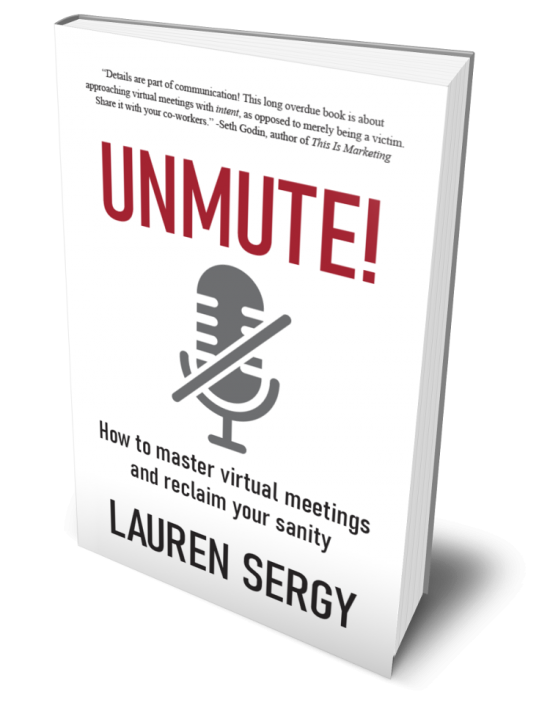
- December 26, 2018
- Business communication , Communication skills
14 Surefire Ways To Make A Presentation Boring
Read about what set me thinking about what makes a poor presentation.
I was at an event recently. The speakers were experts in their fields and delivered informative content on interesting topics. But one thing that stood out is that the speakers who could present well created a rapport with the audience in no time. And we, as audience, were more engrossed in the content rather than having to navigate through bad presentation techniques to stay focussed. So I think it is safe to say that you may be great at what you do and be the best in terms of knowledge. But if you cannot effectively convey that information, the audience will have a hard time connecting with you as a speaker.
While I was sitting through some of the boring parts of event, I came up with this list of things that people do that makes their presentation poor:
1. Read off a slide. One of the speakers actually read entire paragraphs
2. Load your slides with text. People can either listen to you or read the slides. You choose!
3. A boring beginning. “Good morning everyone” is perfectly acceptable but equally predictable and boring
4. Don’t analyse your audience . You don’t try to understand what kind of people will be listening to you
5. Don’t read your audience. Even while presenting, it is important to gauge audience reaction and interest
6. Don’t manage the pace and relevance of your material. If you read the audience well, you will know where you can pick up pace to retain their interest
7. Stick to your prepared material. But it is equally important to have the flexibility to deviate if the audience profile demands
8. No humour. No one ever complained about a funny interlude in a presentation
9. Not a perfect command over language. I am not saying that English is critical to success. But if you choose to deliver in that medium, grammatical errors only distract from the content.
10. Lack of presence. Not everyone is a pro at presenting. But through practice, one should develop the authority to command a room. This is also important to build credibility as a speaker.
11. Don’t change tack every few minutes. Standing with a ticker in hand and changing slides can only hold audience attention that much longer
12. Lose track of what you were saying. This could happen if you were interrupted with a question to which you gave a lengthy answer losing your train of thought
13. No audience interaction. You might be the expert but involving the listeners can actually keep them awake and excited in your topic
14. Exceed time allotted. This is one thing which makes the audience the most restless. Holding on to one’s patience for the duration of the talk is hard enough. Don’t test it any longer.
What are your favourite peeves in a presentation? Add them in the comments and let the readers know too.
RELATED POSTS
7 common communication blunders and how to fix them
How to analyse your audience for a successful presentation
3 tips to nailing your business presentation: Business Insider
[jetpack_subscription_form]
- October 20, 2023 October 20, 2023 12 Magic Speaking Tools to Better Your Presentation Skills
- September 18, 2023 September 18, 2023 21 Killer Reasons To Have An Elevator Pitch
- August 27, 2023 August 27, 2023 4 Simple Questions To Think Of Before An Interview
How-To Geek
Virtual powerpoint presentations don't have to be boring: 7 ways keep people engaged.

Your changes have been saved
Email Is sent
Please verify your email address.
You’ve reached your account maximum for followed topics.
Quick Links
Add interactive in-slide features, embed your webcam, choose your layout carefully, limit your animations, use live chat (and have a moderator), pre-record your presentation, have a backup plan.
With online conferencing the twenty-first-century norm, you might find yourself creating and presenting a virtual PowerPoint presentation. You may well be used to delivering a slideshow to a live audience, but you can face a completely different set of challenges when doing this online.
The biggest difference between in-person and virtual presentations is that you're less likely to be able to read people's body language or glean verbal feedback when presenting online, so it can be more difficult to adjust your tone or pace accordingly. Your audience might also be more easily distracted by the dog barking in the background or a child running through the room, so you have to use methods that are more likely to keep your audience engaged.
As someone who led a school's English Department through the pandemic, I'm all too used to staring at my camera in the hope that my colleagues haven't zoned out, so I'd like to share some tried and tested ways to make virtual PowerPoint presentations at least a little more gripping.
One way to engage your virtual audience is to get them to interact directly with your PowerPoint presentation . Two examples that work for me are adding a QR code and including a countdown timer.
QR codes are a great way to direct your audience to a website or quiz. On Microsoft Edge, right-click anywhere on a web page where there isn't already a link, and left-click "Create QR Code For this Page." You can then copy or download the code to wherever you like in your presentation.
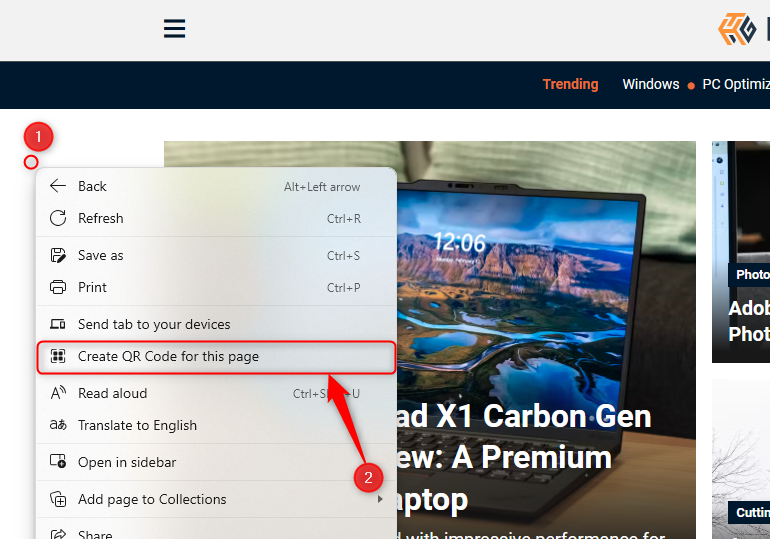
People like using their phones, so even if you can't see your audience, it's a safe bet that as soon as you direct them to scan a QR code with their camera, they'll engage straightaway. If the QR code directs people to a quiz-building website, such as Google Forms or SurveyMonkey, you can use this as a way to check if your audience has been listening!
Countdown Timer
In any situation, it's human nature to feel the pressure of a countdown timer. Countdown timers are a really effective way to maintain your audience's attention , as people will naturally keep checking back in with your PowerPoint slide to see how long they have left to do whatever you've tasked them to do. They're also a handy way to let your audience know when you plan to move on to the next slide in your presentation, serving as a clear boundary marker.
To create a countdown timer, you need to add the Disappear animation to text boxes or shapes containing your countdown numbers , adjusting the timing to one second for each.
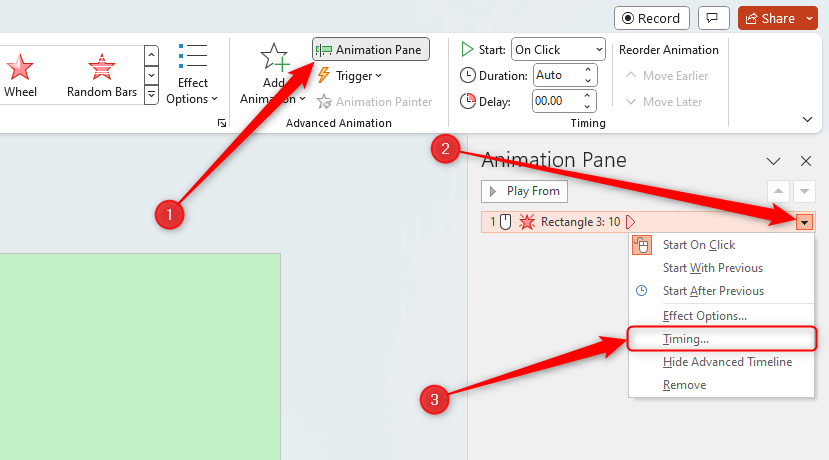
Another reason a virtual audience might be less engaged is that, to them, seeing the presenter and their expressions is as important as reading the content of the slides. PowerPoint recognizes this, which is why they have the Cameo tool that lets you embed your webcam into your slideshow .
Providing you or your organization are subscribed to Microsoft 365, using Cameo is very straightforward. Simply type Cameo into your PowerPoint search box at the top of your window, and choose from the options there. To keep your webcam visible throughout your presentation, click "All Slides."
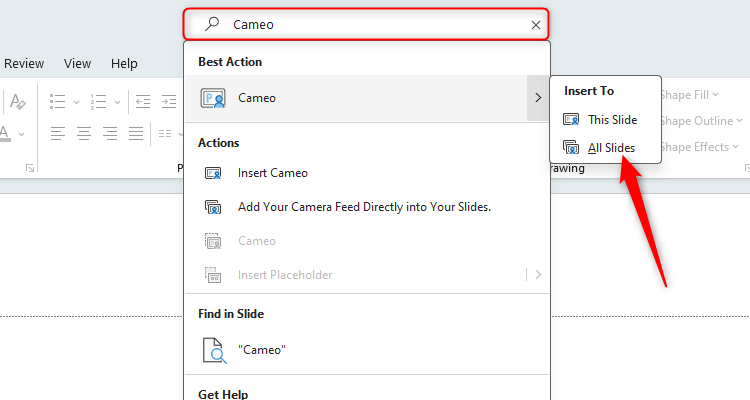
If you go down this route, make sure you avoid placing a prominent light directly behind you (otherwise, you'll just appear as a silhouette!), and make a conscious effort to repeatedly look at your camera directly as often as you can.
If you are creating an in-person PowerPoint presentation that will be beamed onto a large projector screen, you can afford to have smaller fonts and more writing on your slides. However, when you're running a virtual presentation, it's worth remembering that some people may well be viewing it on a mobile device with a small screen.
As a result, if you have lots of diminutive text on your slides, you're more likely to frustrate and, ultimately, disengage your audience. As a rule of thumb, I try to avoid using anything smaller than a size-40 font in a virtual presentation, and I also make every effort to have no more than four lines of text on each slide.
As well as adapting your layout to suit the virtual setting, also consider reducing the number of fancy animations in your slideshow.
As you're streaming your presentation over the internet, you can't rely on your viewers to have a strong connection and a decent device. An animation that appears to last a second on your screen can be jumpy and take longer on someone else's, resulting in a laggy presentation that looks unprofessional.
Regardless of whether you're presenting in-person or online, it's always a good idea to reduce the number and variety of animations you use in PowerPoint. That's not to say you shouldn't use any animations at all—after all, you are trying to keep your viewers engaged—but sticking to the Fade entrance animation will help you to make sure your presentation isn't a visual overload for your audience, doesn't experience jumpiness, and looks professional.
One of the most frustrating barriers to a successful virtual presentation is having people interrupt each other—not least when people try to jump in over you , the presenter. Similarly, that annoying two-second delay often causes awkward and unwanted speech overlaps.
Most videoconferencing platforms, including Microsoft Teams and Google Meet, let you stream your PowerPoint presentation within the call and have a live-chat facility at the same time, and you can make use of this feature so that your session runs as smoothly as possible.
When creating your PowerPoint presentation, plan in some time for you to address written comments that your audience is adding to the live chat as you present.
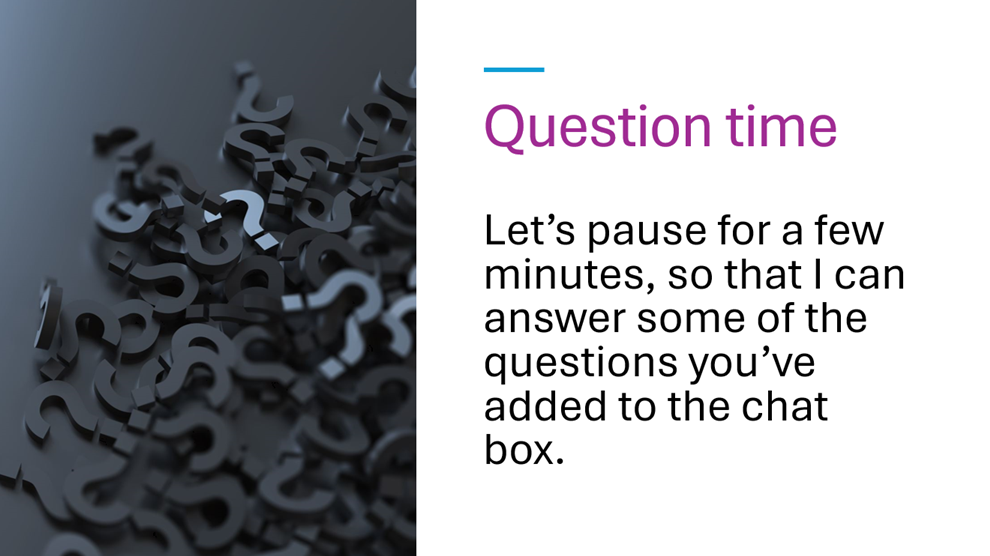
By doing this, you're giving your viewers the opportunity to ask questions, something that is often lost in virtual presentations, while also helping yourself to stay focused and finish whichever segment of your slideshow you are currently presenting.
Even better, if you are able to recruit a moderator, they can answer the typed questions for you within the chat as the presentation is ongoing, so you can just focus on giving an excellent presentation.
Are you presenting a particularly difficult topic? Or is it that you're simply not the most confident of presenters? One way to overcome these potential pitfalls is to pre-record either your whole presentation or even just the more complicated parts.
To do this, click "Record" in the top-right corner of your window, and when you finish, your slides and voiceover will be saved as an MP4.
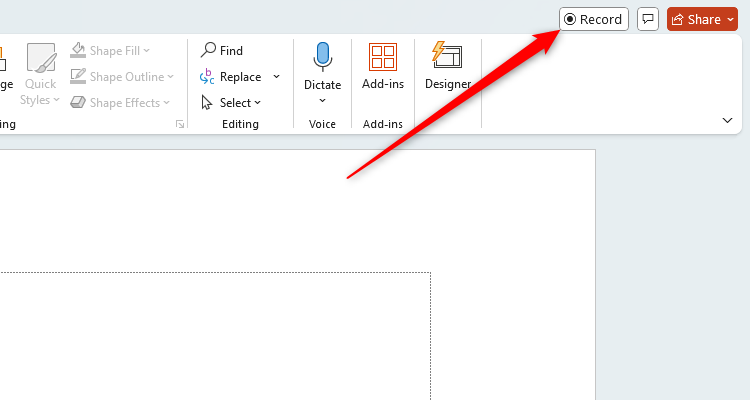
You can then play the video or videos of your presentation during your video conference, pausing when necessary to answer any questions or elaborate on one of your points. Using this method will mean you can rehearse and perfect your slideshow, keeping your viewers engaged as a result.
We at How-To Geek know all too well about the unreliability of technology, and things always seem to go wrong at the most inconvenient moments. Even if you have perfected your PowerPoint layout and rehearsed its content to death, you should always have a backup plan in case things go awry.
Before your meeting begins, send the PowerPoint file to your viewers, and print off a copy of the slides for you to have by your side. This way, if your PowerPoint glitches for any reason, you can instruct your audience to open their copy of the presentation, and you have your notes ready to go so you can carry on from where you left off.
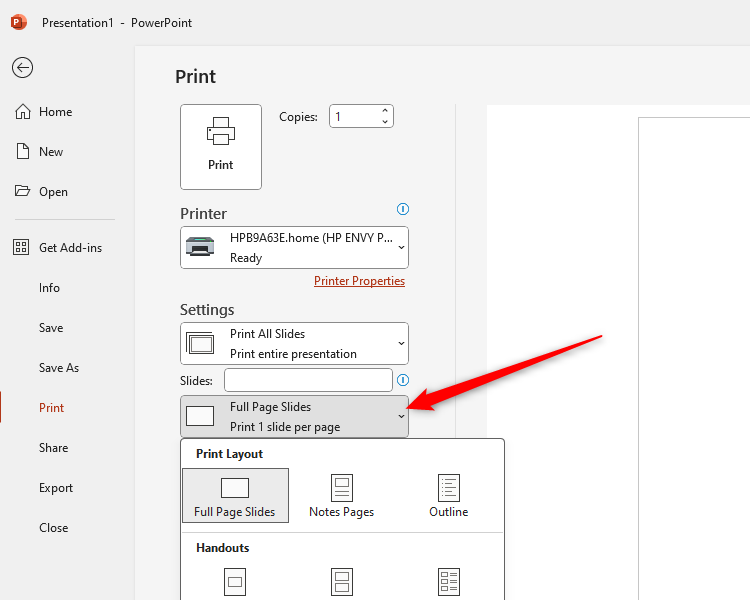
Many people make the same mistakes in their PowerPoint presentations, regardless of whether they're designed for a virtual or in-person meeting. Make sure you check out our top tips to avoid making these mistakes and impress your audience with the perfect slideshow.
- Microsoft PowerPoint
- Microsoft 365

8 Tips You Can Use to Make Your Presentation Longer
Last updated on May 31st, 2023
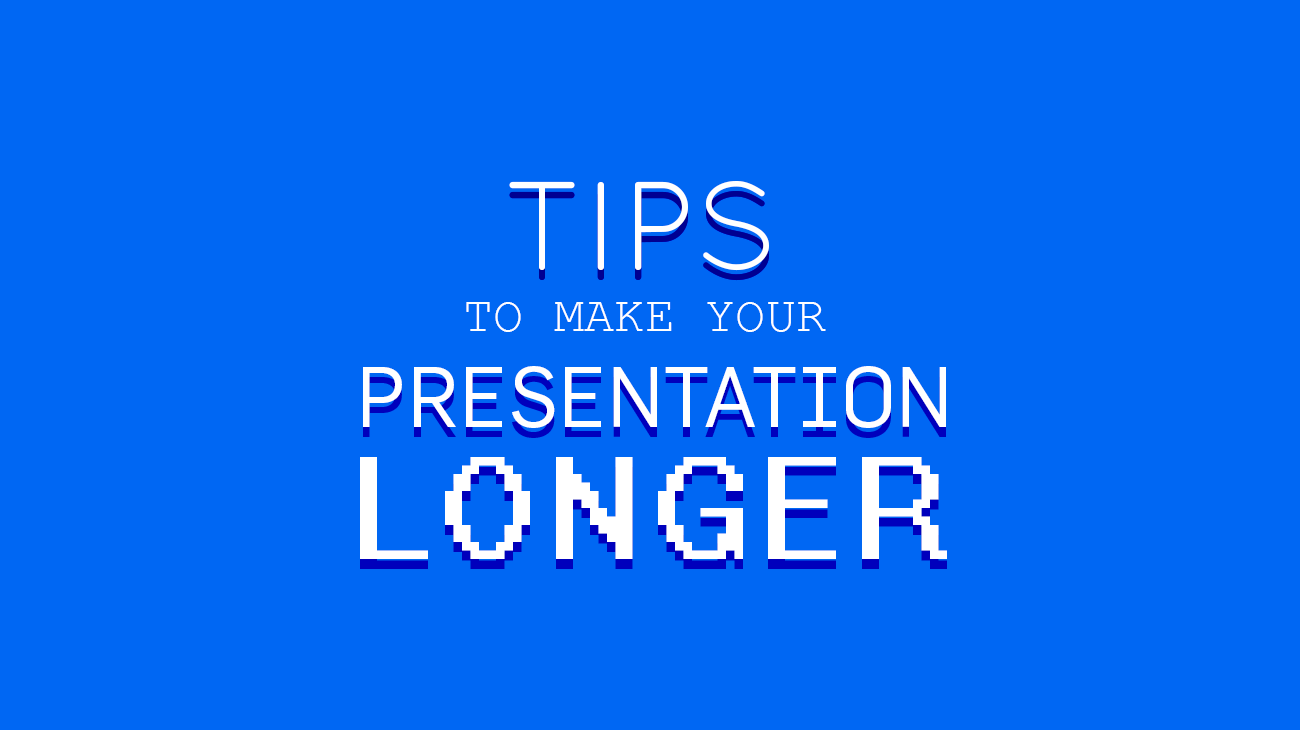
Striking that perfect duration for your presentation can be tricky. Your presentation should be brief so as not to bore your audience and to take advantage of the attention span , but it should also be thorough so you can fully deliver your message. There will be times when you’ll need to have a longer presentation than what you had planned, and it can be daunting to prolong the session on the spot if you don’t know what to do. Remember, a long presentation doesn’t mean a wordy presentation.
Let’s say you were forced to use a specific time frame for your presentation. As an example, let’s assume this is a 60-minute presentation. But when you realize you’ve prepared a presentation that you can deliver in 30 minutes, what would you do to cover the timing requirements and time constraints? While we already covered how many slides for a 30 minute presentation , in this article, we’ll share eight tips you can apply to make a presentation longer, some you can do before in preparation, and others you can use during the presentation. But first, let’s talk about why you might need a longer presentation.
What are some reasons you might need a longer presentation?
You don’t want to look unprepared. When not done properly, a presentation that is too short may give off the impression that you do not know a lot about the topic you are presenting, or that you did not exert enough effort in creating the presentation. This, even if you have delivered a message effectively and already said everything you needed to say. By having a long and effective presentation, you can show that you are capable and knowledgeable about the topic. It is not the idea to talk for the sake of talking, because if that is the case a wise decision would be to be honest with your audience and cut the presentation beforehand. But in some other situations, this is not the case, and you need to use all the time that you have available for the presentation.
Recommended reading: 75+ actionable topic ideas for your presentations in PowerPoint or Google Slides
You want your audience to feel engaged. Studies from military training have shown that there is a certain balance you should strike when delivering a message to make sure your audience connects with you and understands your key points. Too short a presentation usually does not give the audience enough time or information to fully embrace the topic.
Your presentation time was changed at the last minute . When you’re presenting as part of a panel, you always have to be prepared to adjust the duration of your speech in case you have to accommodate a change in schedule. If you have been asked to fill in for another presenter, you’ll have to find a way to stretch the presentation to make it longer .
What is the ideal length for a presentation? It will depend. Is the presentation you are creating a speech (not a workshop)? In those cases, ideal length may vary between 10 and 20 minutes. However, in some situations you may want to make your presentations longer in time.
How to make a presentation longer (8 Actionable Tips)
Before the presentation.
It is best to design your presentation to already be substantive beforehand so that you can take up as much time as needed to present your topic. Here are 4 tips and strategies to use when making your presentation:
Over-prepare
If you have been asked to present for 20 minutes, make sure to prepare enough content for at least 25 minutes. A common standard is that you should always be ready to speak 25% more than you were asked to do. It is much easier to be over-prepared and just cut the less important points from the presentation than to add points that you weren’t prepared for.
Layout a timed schedule for your presentation.
Plan out your speech by knowing how long you take for specific portions of the presentation. This includes your introduction, all the key points, your closing remarks, and any engagements you have prepared like a Q&A portion from the audience. This allows you to have a more detailed estimation of the duration of your presentation, and you can see which parts of your speech you can choose to stretch or insert additional information. This action requires a proper planning, and define the presentation structure beforehand. Alternatively, you can work in a presentation outline first.
Design your PowerPoint presentation purposefully.
Having a visual aid like a PowerPoint presentation is a must in any professional setting, and you can harness it to lengthen your presentation and make it more substantive. By including a graph or a data set to your slides, you are giving yourself a short break from constant speaking.
To help you in designing effective presentations, check out our roster of the best free PowerPoint templates , as chosen by the editor.
Present facts and quotes
A million dollar tip to make your presentation longer is to include new facts and why not, quote slides. Adding facts to your presentations not only will help to transmit the Logos part of the Rhetoric triangle (Logos is an appeal to logic, and is a way of persuading an audience by reason), but also help to lengthen your presentation a few seconds.
Similarly, presenting quotes from famous characters (they can be from different areas, such as politics, sports, public speaking, etc.), you can motivate your audience and keep then engaged. The audience will dedicate a few seconds to reasoning about the quote, what it means, what it tries to say and also about the personality or character who said it, remembering different stories. This will of course help to stretch your presentation a few seconds more. Using a free quote slide for PowerPoint can help you to achieve this with no hassle.
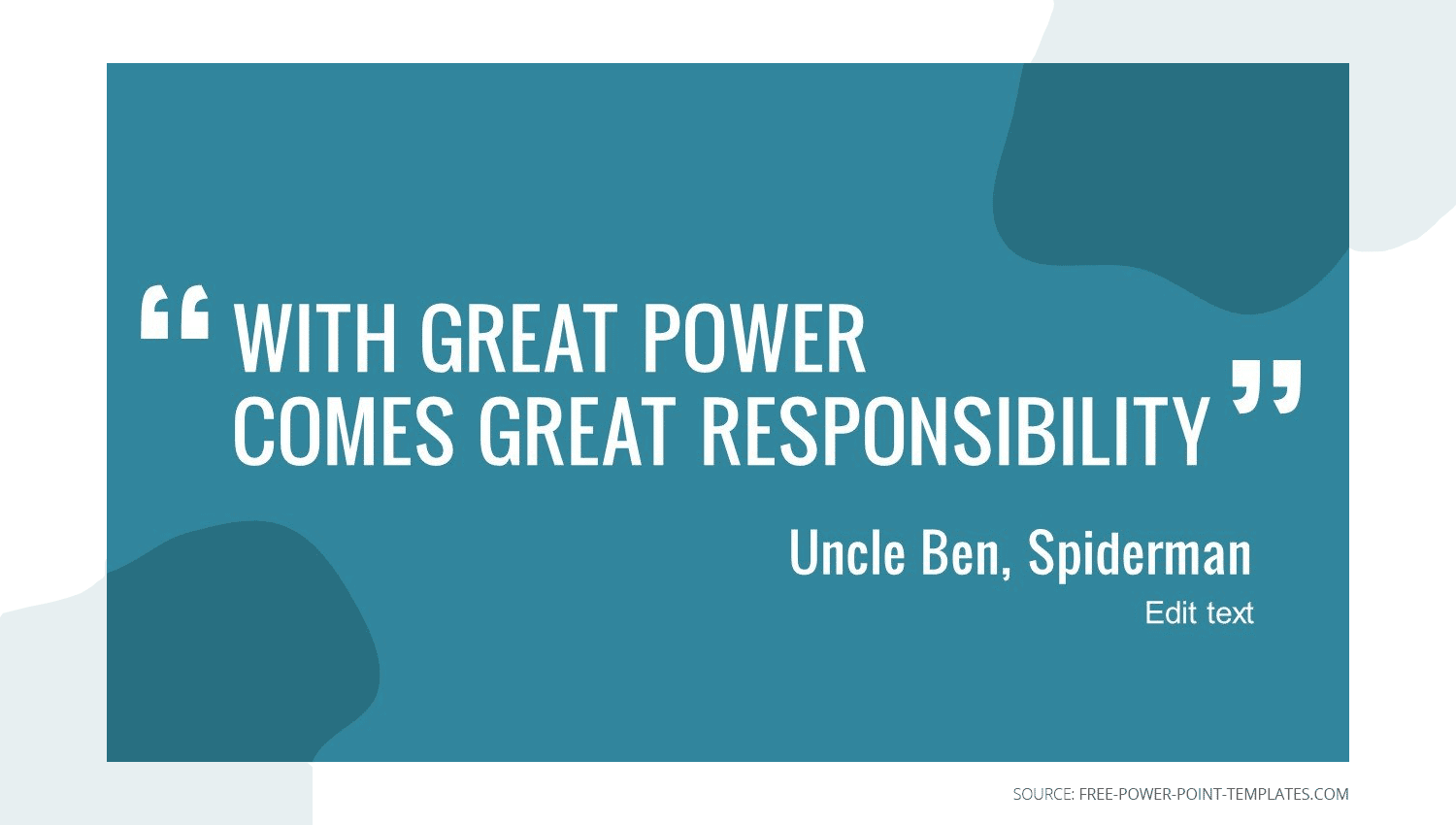
Vary the elements of your presentation.
When appropriate, you can add more types of media into your presentation. A short video clip or an impactful image is a great thing to incorporate. Not only do they lengthen your presentation, but they also spice up your speech and make it more engaging.
If your presentation is too short, you can apply the 10/20/30 rule for presentations, in which there should be no more than 10 slides, the presentation should last no more than 20 minutes, and there should be no text smaller than 30 points. This way, you can extend your presentation to a 20-minute length.
During the presentation
Making a presentation longer while you’re already at the podium is all about adapting and taking control of the time. Here are 4 tips that you can employ to make your presentation longer, during the presentation:
1. Speak slowly yet deliberately
Your nerves when public speaking can cause you to speak in a rush or in a panic. Take control of your voice and speak more slowly and include short pauses when making a point. By speaking slowly yet deliberately, you effectively lengthen your speech, and you also help your audience grasp your message much easier.
2. Stress out and repeat key concepts
When presenting, do not shy away from repeating the main points of your message throughout the presentation. By repeating key concepts, you hammer them down so that your audience remembers them and takes them away after the presentation. Stressing out main points is also one of the tips in making a brain-friendly presentation.
3. Add in your reserved examples, stories, and anecdotes
If you’ve done your over-preparation, this is the time when you can include the extra information you have exceedingly prepared and incorporate them into the speech. However, make sure that what you add is still related to the topic and adds substance to the speech. Remember, a long presentation does not mean a wordy presentation.
4. Enrich your presentations with videos
Adding videos to your presentations or embedding a video into your slides and playing it during the slide show can help you to make your presentation longer. However, this technique must be combined with other ones. If you embed a video in your PowerPoint presentations, make sure that it resonates with the topic and speech, and try to keep the attention span in mind. Videos longer than 3 minutes may make your presentation too boring unless the video is engaging enough. Please be sure to use this technique with caution. Additionally, consider that when using videos, the estimated number of slides may vary because each video is generally presented in a slide. So, for instance, if you rely on a specific number of slides for a 10-minute presentation , understand that using videos would require fewer number of slides.
Engage with your audience
Audience participation is a great strategy to use when you’re playing for time and need a longer presentation. There are many ways you can engage your audience throughout the presentation. You can say that you are open to questions during the speech rather than afterward in the Q&A session (Questions and Answers). You can also ask a question, and ask for simple input from the audience like a show of hands.
Final Thoughts
When you need to explain your topic thoroughly and intensively, long presentations are the way to go. However, keep in mind that longer presentations have to be engaging so as not to lose the interest of your audience You can use the 8 tips and techniques that we have mentioned above to help you deliver longer presentations that remain effective and dynamic, so you can nail your presentations every time.
Leave a Comment Cancel reply
Your email address will not be published. Required fields are marked *
Save my name, email, and website in this browser for the next time I comment.
Sign up to our newsletter
We will send you our curated collections to your email weekly. No spam, promise!
- Skip to primary navigation
- Skip to main content
- Skip to footer

Laura M. Foley Design
Cheat Death by PowerPoint!
How to make presentations less boring
March 2, 2016 by Laura Foley 1 Comment
“There is no such thing as a boring project. There are only boring executions.” So said Irene Etzkorn, one of the United States’ leading experts on plain English writing and simplifying communications.
Many of us will be faced at some point with communicating information on a boring subject. But what is boring? Cell mitosis, Massachusetts tax codes, the rules of football, town meetings, plumbing…these might seem like dull topics. But presented in the right way, each of these topics could come alive and be fascinating! And no matter what the subject, somewhere in the world there lives an enthusiastic fan. The trick is to channel that enthusiasm and spread it around.
Here are some things you can do the next time you’re faced with presenting on a “boring” subject to make it more interesting for you and your audience:
Tell a story
People have been storytelling since time immemorial. Stories are relatable, repeatable and memorable, making them excellent vehicles to convey information about your subject. For example, if you’re talking about bankruptcy law, don’t just list the steps that one must complete in order to file for bankruptcy or talk in strictly legal terms. Tell the story of an actual person who has gone through bankruptcy proceedings. What were they doing before it happened (accumulated then blew through a massive fortune, suffered a tragic accident, ignored warnings from a trusted advisor, became the victim of identity theft, etc.)? How long did it last? How did it affect their financial lives afterwards? A juicy story can really make a subject come alive!
Use pictures
When I redesign presentations for my clients, I always, always always include photographs. Not only do photos break the monotony of text, they can communicate ideas far more effectively and quickly than words often do. Not that it’s impossible to paint vivid mental pictures using words; writers do this all the time. But presentations are about the performance of the speaker and the visuals. People don’t attend meetings and presentations to read evocative passages. They’re there to learn, and the more efficiently you do it the better for everyone.
What does this picture say to you? I’ll bet your response is immediate and unambiguous!

Don’t just stand there, DO something!
Here’s a clip from Ferris Bueller’s Day Off that shows a very uninteresting teacher:
His monotonous voice, his lack of movement and his boring body language all add up to a huge snooze. By varying the pitch, tone and tempo of your voice you can make what you’re saying more interesting. Using expressive body language and broad gestures can grab and hold your audience’s attention.
Bringing things that engages the senses really make a presentation interesting! I know of a sales rep from a local egg farm who instead of just talking about the omega 3 fatty acids in the eggs or the cage-free environment the hens enjoy, he cooks up a batch of scrambled eggs when he’s making his pitch. He lets prospective distributors see, smell and taste the eggs he’s trying to get them to sell. How cool is that? Think of things you could bring to your next presentation that would help your audience to better understand what you’re talking about.
Think like your audience
Finally, think about your presentation from the audience’s point of view. If you were talking to yourself, would you be interested in what you have to say? If you can’t imagine what that’d be like, ask a colleague, friend or family member to listen to your presentation and offer suggestions for improvement. Getting a fresh perspective can really help you to improve!
Share this:

- SUGGESTED TOPICS
- The Magazine
- Newsletters
- Managing Yourself
- Managing Teams
- Work-life Balance
- The Big Idea
- Data & Visuals
- Reading Lists
- Case Selections
- HBR Learning
- Topic Feeds
- Account Settings
- Email Preferences
How to Make a “Good” Presentation “Great”
- Guy Kawasaki

Remember: Less is more.
A strong presentation is so much more than information pasted onto a series of slides with fancy backgrounds. Whether you’re pitching an idea, reporting market research, or sharing something else, a great presentation can give you a competitive advantage, and be a powerful tool when aiming to persuade, educate, or inspire others. Here are some unique elements that make a presentation stand out.
- Fonts: Sans Serif fonts such as Helvetica or Arial are preferred for their clean lines, which make them easy to digest at various sizes and distances. Limit the number of font styles to two: one for headings and another for body text, to avoid visual confusion or distractions.
- Colors: Colors can evoke emotions and highlight critical points, but their overuse can lead to a cluttered and confusing presentation. A limited palette of two to three main colors, complemented by a simple background, can help you draw attention to key elements without overwhelming the audience.
- Pictures: Pictures can communicate complex ideas quickly and memorably but choosing the right images is key. Images or pictures should be big (perhaps 20-25% of the page), bold, and have a clear purpose that complements the slide’s text.
- Layout: Don’t overcrowd your slides with too much information. When in doubt, adhere to the principle of simplicity, and aim for a clean and uncluttered layout with plenty of white space around text and images. Think phrases and bullets, not sentences.
As an intern or early career professional, chances are that you’ll be tasked with making or giving a presentation in the near future. Whether you’re pitching an idea, reporting market research, or sharing something else, a great presentation can give you a competitive advantage, and be a powerful tool when aiming to persuade, educate, or inspire others.
- Guy Kawasaki is the chief evangelist at Canva and was the former chief evangelist at Apple. Guy is the author of 16 books including Think Remarkable : 9 Paths to Transform Your Life and Make a Difference.
Partner Center
50 ways to annoy, bore or simply lose your presentation audience – Part 1
Jul 03, 2022 by maurice decastro in bullet point , general , presentating training , presentation skills , presentation tips.

Most of us have been part of a presentation audience. Every presenter’s job is to capture and keep their audience’s attention, interest, and curiosity. The mediocre presenter believes that their role is to simply inform and engage their audience. That is a healthy starting point but on its own, it’s not enough. Your presentation audience want and deserve more, much more.
Among a very long list of things your presentation audience want from you are your:
– Energy
– Passion
– Insight
– Knowledge
– Perspective
– Authenticity
Sometimes, the best way to connect emotionally as well as intellectually with a presentation audience is to understand what they don’t want.
Here are just 10 of the 50 ways to annoy, bore or simply lose your presentation audience.
I’m mindful of not sharing all 50 of them in one article as I wouldn’t want to lose, annoy or bore you!
Using too many bullet points
The moment a presentation audience sees a list of bullet points their hearts sink.
Bullet points are a signpost that they need to brace themselves for a long, boring presentation.
Solution – Use images instead!
Inflicting ‘Death by PowerPoint’
Death by PowerPoint is something every presentation audience has experienced. It’s broader than the bullet point phenomenon. Imagine a slide fraught with text, numbers, charts, or data. A slide crammed with data is annoying and unnecessary.
Solution – One idea per slide; no more. Don’t clutter slides; less is more.
Forgetting the purpose and power of visuals
The mediocre presenter believes that their slides are their presentation. PowerPoint, Keynote , Google Slides or any other visual aid software is not your presentation. High-quality presentation software can help your presentation audience receive your content more effectively. This software exists to help rather than replace you as a presenter.
Solution – Remember that your audience have come to hear you, not to see your slides. If visuals don’t add significant value to your audience, don’t use them.
Poor preparation
“By failing to prepare, you are preparing to fail.” – Benjamin Franklin
Solution – Prepare, prepare, prepare.
‘Winging it’
Some presenters believe that ‘winging it’ is their way of improvising. This may work for you but it’s not fair to your audience. It’s highly likely that your audience will see that you are unprepared, and they won’t thank you for it.
Solution – Don’t rely on your charm or talent. Do the work.
Poor content
In a previous article, ‘ Presentation Content – make sure yours is compelling’ I wrote:
‘The prerequisite to a brilliant presentation, before focusing on delivery, is to ensure that your message is supported by rich, relevant and rewarding content.’
The primary purpose of any presentation is to share information with your audience. Disorganised, boring or irrelevant content is the fastest way to annoy, bore or lose your audience.
Solution – Make your presentation content rich and compelling
Having no clear intention
How do you want your audience to feel?
If you don’t have a very clear answer to that question, it’s highly unlikely that you will feel it yourself.
If you don’t feel it the moment you begin to craft and deliver your presentation your audience won’t either.
There are two types of presenter. The mindful minority understand the power of intention.
Solution – Set a clear and meaningful intention for how you want your audience to feel emotionally.
Having no clear objective
What do you want your audience to do when you have finished presenting?
If you don’t have a very clear answer to that question, it’s highly likely they won’t do anything at all with the information you share with them.
Solution – Set a clear and meaningful objective for exactly what you want your audience to do at the end of your presentation. Make sure you tell them.
Having no clear message
What is your message?
What is the one thing you want your audience to take from your presentation when they return to their car or desk?
If your audience could ‘Tweet’ the content of your presentation with one, clear message what would they ‘Tweet’.
If you don’t know the answer to that question your presentation will probably be forgotten in a heart beat.
Solution – Set a clear, rich and compelling message. Make sure that everything you share supports it and don’t forget to repeat it.
Not internalizing your message
‘The mediocre presenter believes that they can run through their presentation a couple of times beforehand and if it makes sense to them then it will be fine for their audience.
The Mindful Presenter does everything they can to make their content a part of themselves and so they spend many hours rehearsing.
Not memorising, just rehearsing.
They know their content inside and out and leave no stone unturned in ensuring that everything they have crafted to say and the way they say it will be of significance to their audience.
Mindful presenting is about internalising our message.’
Solution – Own your message – Internalise your message. Practice the verbal and non-verbal expression of your presentation.
Watch out for part 2 of ‘50 ways to annoy, bore or simply lose your presentation audience’, coming soon.
If you need help ensuring you never lose, bore or annoy your presentation audience:
– Book yourself onto a powerful public speaking course .
– Invest in some really good one to one public speaking coaching .
– Get yourself some excellent presentation training
Photo by Sander Sammy on Unsplash
- Connect Now
Share this article
- Share on Facebook
- Share on Twitter
- Share on LinkedIn
To join one of our workshops or lean more, complete our enquiry form or call us on +44 (0)20 7666 3453 and we can get connected.
- Our Approach
- The Benefits
- Public Speaking Courses
- Presentation Training
- The Complete Mindful Presenter
- One-to-One Public Speaking Coaching
- Coaching Development Package
- What Our Clients Say
- The Truth Series
- Our Podcast
- Style Review
- Mindful Selling 4D
- Mindful Leadership
Blog Sign Up
Recent posts.
- Public speaking masterclass
- 10 Reasons to Join Our Next Public Speaking Masterclass
- 4 types of presentation energy: Survival, Safety, Shallow & Smart
- 12 Public Speaking & Presentation Tips For Q&A Success
- 10 Novel public speaking ideas from unexpected sources
- Bullet Point
- Communication Skills
- Mindful Selling
- Mindfulness
- Presentating training
- Presentation Skills
- Presentation Tips
- Public Speaking
- Sales Skills
- Storytelling
- virtual presentation
- Virtual Presentations
- Who are you?
- Learning Centre
- Presentation Skills Review
- Our Clients
- Testimonials
- Presentation Skills Training
- Public Speaking Coaching London
- Public Speaking Anxiety Course
- Phone: +44 (0)20 7666 3453
- Email: [email protected]
- Address: Mindful Presenter Ltd 86-90 Paul Street, London, EC2A 4NE
Sign up for our newsletter and download your free guide to authentic public speaking.
More From Forbes
How to make your presentation sound more like a conversation.
- Share to Facebook
- Share to Twitter
- Share to Linkedin
The main difference between strong, confident speakers and speakers who seem nervous in front of the room is in how relaxed and conversational they appear. Here are some basic pointers that will help you create a conversational tone when speaking, regardless of the size of your audience.
1. Avoid using the word, “presentation.” Every time you say, “I’m here to give you a presentation on X,” or, “In this presentation, you’ll see…,” you are emphasizing the formal, structured, sometimes artificial nature of the interaction. No one wants to be “presented” to. Instead, use language that emphasizes a natural, conversational exchange. “We’re here today to talk about X,” or “Today I’ll be sharing some ideas regarding Y.” You can even go so far as to say, “I’m glad we have time together today to discuss Z.” Even if your talk is not going to truly be a dialogue, you can use language that suggests engagement with the audience.
2. If you are using PowerPoint, avoid using the word “slide.” Instead of talking about the medium, talk about the concepts. Swap out, “This slide shows you…,” for, “Here we see….” Instead of saying, “On that slide I showed you a moment ago,” say, “A moment ago we were discussing X. Here’s how that issue will impact Y and Z.” Casual conversations don’t usually involve slide decks. Just because your complicated presentation on tax exposure, supply chain issues, or new health care regulations requires you to use slides, doesn’t mean you have to draw attention to that fact that the setting is formal and structured.
3. For many large-group events, speakers are provided with what’s called a “confidence monitor,” a computer screen that sits on the floor at the speaker’s feet showing the slide that appears on the large screen above the speaker’s head. Avoid using confidence monitors. Our natural inclination when using a confidence monitor is to gesture at the bullet point we’re discussing at the moment. However, we are pointing to a bullet point on the screen at our feet, which the audience can’t see, so it creates a disconnect between us and the audience. Instead, stand to the side of the large screen and gesture at the bullet point you’re talking about so that the audience knows which point you are discussing at the moment.
4. Don’t tell your audience, “I want this to be interactive.” It’s your job to make it interactive. If you are delivering the type of presentation where your audience size allows you to create true engagement with your listeners, create that connecting in stages to “warm up” the audience. Stage One engagement is to ask the audience a question relevant to your topic that you know most of the audience members can respond to affirmatively. “Who here has ever bought a new car?” or, “How many of you have ever waited more than 5 minutes on hold on a customer service line?” Raise your hand as you ask the question to indicate to the audience how to respond. Whoever has raised their hand has now participated in the discussion. They have indicated a willingness to engage. Stage Two engagement is calling on one of the people who raised their hand and asking a specific, perfunctory question. Again, it needs to be a question they can answer easily. If your first questions is, “Who here has bought a new car?” you can then call on someone and ask, “How long ago,” or “What kind of car did you buy most recently?” If your first question was, “Have you ever waited on hold for more than 5 minutes,” you can’t ask, “What company were you calling at the time?” The people who raised their hands weren’t thinking of a specific instance; they were just thinking broadly about that type of experience. You could, however, call on someone and ask, “Do you prefer when they play music or ads for the company’s products?” Anyone can answer that question. At that point, you are in an actual dialogue with that person. Stage Three engagement is asking them a question where they need to reveal something more personal. “How does that make you feel when you hear those ads?” You’ve warmed up your audience and drawn them in with baby steps. Now you have actual, meaningful audience participation.
5. Use gestures. When we’re speaking in an informal setting, we all use hand gestures; some people use more than others, but we all use them. When we try to rein in our gestures, two things happen that diminish our speaking style. First, we look stiff and unnatural. We look like we are presenting a guarded or cautious version of ourselves; we look less genuine. Second, hand gestures burn up the nervous energy we all have when speaking in front of a large group. That’s good. When we try to minimize our hand gestures, we tie up that nervous energy and it starts to leak out on odd ways, where we start to tap our foot, fidget with our notes or microphone, or tilt our head side to side to emphasize key points. Just let the gestures fly. It’s unlikely they will be too large or distracting. I have coached people on their presentation skills for 26 years. In that time, I have met three people who gestured too much. Everyone else would benefit from using their gestures more freely.
The impact we have as communicators is based on the cumulative effect of many different elements of our delivery. These suggestions alone won’t make you a terrific presenter. They will, however, add to the overall package your present of yourself when speaking to large audiences.

- Editorial Standards
- Reprints & Permissions
Join The Conversation
One Community. Many Voices. Create a free account to share your thoughts.
Forbes Community Guidelines
Our community is about connecting people through open and thoughtful conversations. We want our readers to share their views and exchange ideas and facts in a safe space.
In order to do so, please follow the posting rules in our site's Terms of Service. We've summarized some of those key rules below. Simply put, keep it civil.
Your post will be rejected if we notice that it seems to contain:
- False or intentionally out-of-context or misleading information
- Insults, profanity, incoherent, obscene or inflammatory language or threats of any kind
- Attacks on the identity of other commenters or the article's author
- Content that otherwise violates our site's terms.
User accounts will be blocked if we notice or believe that users are engaged in:
- Continuous attempts to re-post comments that have been previously moderated/rejected
- Racist, sexist, homophobic or other discriminatory comments
- Attempts or tactics that put the site security at risk
- Actions that otherwise violate our site's terms.
So, how can you be a power user?
- Stay on topic and share your insights
- Feel free to be clear and thoughtful to get your point across
- ‘Like’ or ‘Dislike’ to show your point of view.
- Protect your community.
- Use the report tool to alert us when someone breaks the rules.
Thanks for reading our community guidelines. Please read the full list of posting rules found in our site's Terms of Service.

Microsoft 365 Life Hacks > Presentations > 7 tips for creating and presenting a webinar
7 tips for creating and presenting a webinar
Creating a webinar presentation requires a blend of technical and content creation skills. A well-crafted webinar should educate your audience and keep them engaged throughout your presentation’s runtime.

If you’re nervous about an upcoming webinar presentation or just looking to hone your craft, use these seven tips to create a webinar that captivates and communicates effectively.
1. Plan your content meticulously
The foundation of a good webinar presentation lies in its planning. Start by defining the purpose of your webinar and thinking about your target audience . What key message do you want your audience to take away from your presentation? Once you have a clear objective, outline your content to build a coherent narrative. Ensure that each slide progresses logically to help your audience understand and retain the information. Here’s how to get started on the content planning phase:
- Identify your main message.
- Outline the structure.
- Create engaging and relevant content.

Tell your story with captivating presentations
Powerpoint empowers you to develop well-designed content across all your devices
2. Design for clarity and engagement
Visuals play an important role in webinar presentations. Use high-quality graphics, readable fonts, and a cohesive color scheme to make your slides aesthetically pleasing and easy to digest. Interactive elements like polls, quizzes, and question-and-answer sessions can also enhance engagement and make your webinar more interactive. Design an engaging webinar with these tips:
- Use clear, concise visuals.
- Incorporate multimedia elements.
- Engage with interactive tools.
3. Master the technical aspects
Technical glitches can disrupt even the best webinar presentation. Before you present the real deal, rehearse your webinar to get comfortable with the tools and platform you’ll be using beforehand. Have a backup plan for technical failures to maintain professionalism should anything go wrong. Follow these tips to master the technical aspects of your webinar:
- Test your equipment.
- Rehearse using the webinar platform.
- Prepare for technical issues.
4. Deliver with confidence and clarity
Learning how to give a webinar involves finding the correct speaking voice and cadence for your presentation. Nail your webinar delivery with these tips:
- Practice your speech.
- Use pauses effectively.
- Pay attention to your inflection and tone.
5. Engage your audience throughout
To keep your audience interested, interact with them throughout the webinar. Ask questions, encourage participants to chat, and address comments or questions as they arise. This interaction not only makes the session livelier but also helps gauge audience understanding and interest. Promote audience participation during your webinar with these tips:
- Encourage questions.
- Use live polls.
- Address audience feedback directly.
6. Follow up after the webinar
The end of your webinar shouldn’t be the end of your engagement. Follow up with attendees via email with a thank you note, additional resources, or a survey to collect feedback. Here are some different ways you can follow up with your audience:
- Send thank you emails.
- Provide additional materials.
- Collect feedback through surveys.
7. Continuously improve
Use the feedback you received and your own observations to improve the way you deliver future webinars. Use these tips to refine your webinars going forward:
- Review feedback.
- Adjust content and delivery.
- Practice continuously.
By following these guidelines, you can create a webinar presentation that not only delivers your message effectively but also keeps your audience engaged and responsive. Think of each webinar as an opportunity to improve your skills and c onnect with your audience over a shared interest and you’ll make a lasting impression.
Get started with Microsoft 365
It’s the Office you know, plus the tools to help you work better together, so you can get more done—anytime, anywhere.
Topics in this article
More articles like this one.

How to introduce yourself in a presentation
Gain your audience’s attention at the onset of a presentation. Craft an impressionable introduction to establish tone, presentation topic, and more.

How to add citations to your presentation
Conduct research and appropriately credit work for your presentation. Understand the importance of citing sources and how to add them to your presentation.

How to work on a group presentation
Group presentations can go smoothly with these essential tips on how to deliver a compelling one.

How to create a sales presentation
Engage your audience and get them interested in your product with this guide to creating a sales presentation.

Everything you need to achieve more in less time
Get powerful productivity and security apps with Microsoft 365

Explore Other Categories

IMAGES
VIDEO
COMMENTS
1- "Just to give you a little break from the material, I wanted to ….". 2- "To help you compartmentalize the previous information and separate it from the rest of the talk, I would like to introduce a quick visual break….". 3- "Just to break this dense material up a little bit, I wanted to give a quick break…". 4- etc.
PowerPoint Tip 3: Create a Quality Layout. To create recognizable presentations, you need to develop a high-quality layout that can become your signaturestyle. A good layout involves everything we've talked about so far. It includes the way you come across visually and your branded fonts, colors, and personality.
Make your slides interactive by adding questions, polls, surprising facts, and other icebreaking elements to keep the audience active. Allow the audience to ask questions and share their feedback to increase their participation and make your presentation a two-way communication. 6. Include a powerful Call-to-Action.
Just review your presentation and add in: Title slides to divide different sections — these should be colorful and image-heavy. A little variation to your content slides — include some with just text, some with text and an image, some with a full background image, etc.. A final slide that encourages participation.
Tell personal stories, speak in the same manner you normally do, and be open. Public speaking is always a little daunting, but with confidence, you can achieve anything! Your body language should be easygoing, so try to use natural hand gestures and smile. Make sure to maintain eye contact with audience members.
1. Less Slide Content, More Speaking Points. If there's one trap that I see rookie presenters fall into, it's this: they load their presentation slides with far too much content. To learn how to make a presentation interesting, it might be about removing slide content.
Making not-boring slides presentations is not just important but also life-changing (both for you and your audience because we try not to bore people to deat...
Meanwhile, let us consider another element that ensures your presentation is not boring. #2 - Make it real - tell stories ... Of course, humour is only one way to refocus the audience's attention - but it is an effective way.Therefore, if your presentation is less than 7 minutes long, you can get away with little to no humour. If it is 15 to 45 ...
A great PowerPoint presentation is: Prepared to Win. Research, plan, and prepare your presentation professionally. It helps you deliver an effective message to your target audience. Designed Correctly. Your visual points should stand out without overwhelming your audience. A good PowerPoint visual shouldn't complicate your message.
When you speak to your audience on an emotional level, you'll make your message far more memorable. And the drier your subject - the more important this is. The read art is to turn a dry boring presentation into something interesting. 3. In an interesting presentation, "less is more" Don't overwhelm your audience.
7. Avoid sounding monotone. Your thoughtfully crafted presentation won't matter one bit if you don't keep the audience engaged. And keeping them engaged is difficult if you speak in a flat, dull voice the entire time. You might as well be a white noise machine, lulling your listeners into a deep, dark sleep.
Use humor. Showing your personality and sense of humor can lighten the mood and build a good rapport with the crowd. The audience is more likely to remember you if you make them laugh and in turn remember your ideas and key points. 6. Eye contact. The power of good eye contact can never be underestimated.
Let's face it: PowerPoint presentations can be boring. You know it, I know it, and your audience knows it. But they don't have to be. With some creativity, planning, and practice, you can turn ...
4. Be passionate and excited about your topic. Passion is everything in a presentation. You need to show that you believe in what you are saying. You must be congruent with your message and you need to want to be before your audience. Passion is the best way to demonstrate that you believe in your message.
Just divide the slide into a 3-by-3 grid (which you can literally do by turning on the vertical and horizontal guides in PowerPoint, Google Slides, or whatever you choose to build presentations ...
Are you tired of boring presentations? We've got you covered! Watch as we show you how to transform a lackluster PowerPoint into an impressive masterpiece. F...
First, figure out what it is about that piece that sparks your own interest and excitement. Being able to be excited about the content or topic is going to help you show more energy in the presentation. When you show the audience that you're excited, they take your lead and become more excited and interested yourself.
We've come to a consensus. PowerPoint is a necessary evil and it should be avoided whenever possible. We try to mitigate the use of it by making declarations like: "This meeting will have no ...
But what separates an interesting presentation from a boring one? Structure, content, and design. Whether you are teaching a course to college students or running corporate training sessions, there are some guidelines to follow that will help make your PowerPoint presentations more memorable and less boring. 3 Tips For Better PowerPoint ...
3. A boring beginning. "Good morning everyone" is perfectly acceptable but equally predictable and boring. 4. Don't analyse your audience. You don't try to understand what kind of people will be listening to you. 5. Don't read your audience. Even while presenting, it is important to gauge audience reaction and interest.
Choose Your Layout Carefully. Limit Your Animations. Use Live Chat (and Have a Moderator) Pre-record Your Presentation. Have a Backup Plan. With online conferencing the twenty-first-century norm, you might find yourself creating and presenting a virtual PowerPoint presentation. You may well be used to delivering a slideshow to a live audience ...
Here are 4 tips that you can employ to make your presentation longer, during the presentation: 1. Speak slowly yet deliberately. Your nerves when public speaking can cause you to speak in a rush or in a panic. Take control of your voice and speak more slowly and include short pauses when making a point.
Watch on. His monotonous voice, his lack of movement and his boring body language all add up to a huge snooze. By varying the pitch, tone and tempo of your voice you can make what you're saying more interesting. Using expressive body language and broad gestures can grab and hold your audience's attention.
Flow: Removing Barriers. Let's begin with the opening of your presentation. A good opening or first slide should be able to grab the audience's attention and state the purpose and objectives ...
Among a very long list of things your presentation audience want from you are your: - Energy. - Passion. - Insight. - Knowledge. - Perspective. - Authenticity. Sometimes, the best way to connect emotionally as well as intellectually with a presentation audience is to understand what they don't want. Here are just 10 of the 50 ways ...
Here are some basic pointers that will help you create a conversational tone when speaking, regardless of the size of your audience. 1. Avoid using the word, "presentation.". Every time you ...
Learning how to give a webinar involves finding the correct speaking voice and cadence for your presentation. Nail your webinar delivery with these tips: Practice your speech. Use pauses effectively. Pay attention to your inflection and tone. 5. Engage your audience throughout. To keep your audience interested, interact with them throughout the ...
New research suggests toggling between boring and more interesting tasks is a good way to structure workdays. Elizabeth Renstrom for The Wall Street Journal. It's hard for most people to avoid ...