May 3, 2024

How to write a cover letter on Google Docs
Learn how to write a cover letter in Google Docs with tips, tricks, and tools from Plus AI.
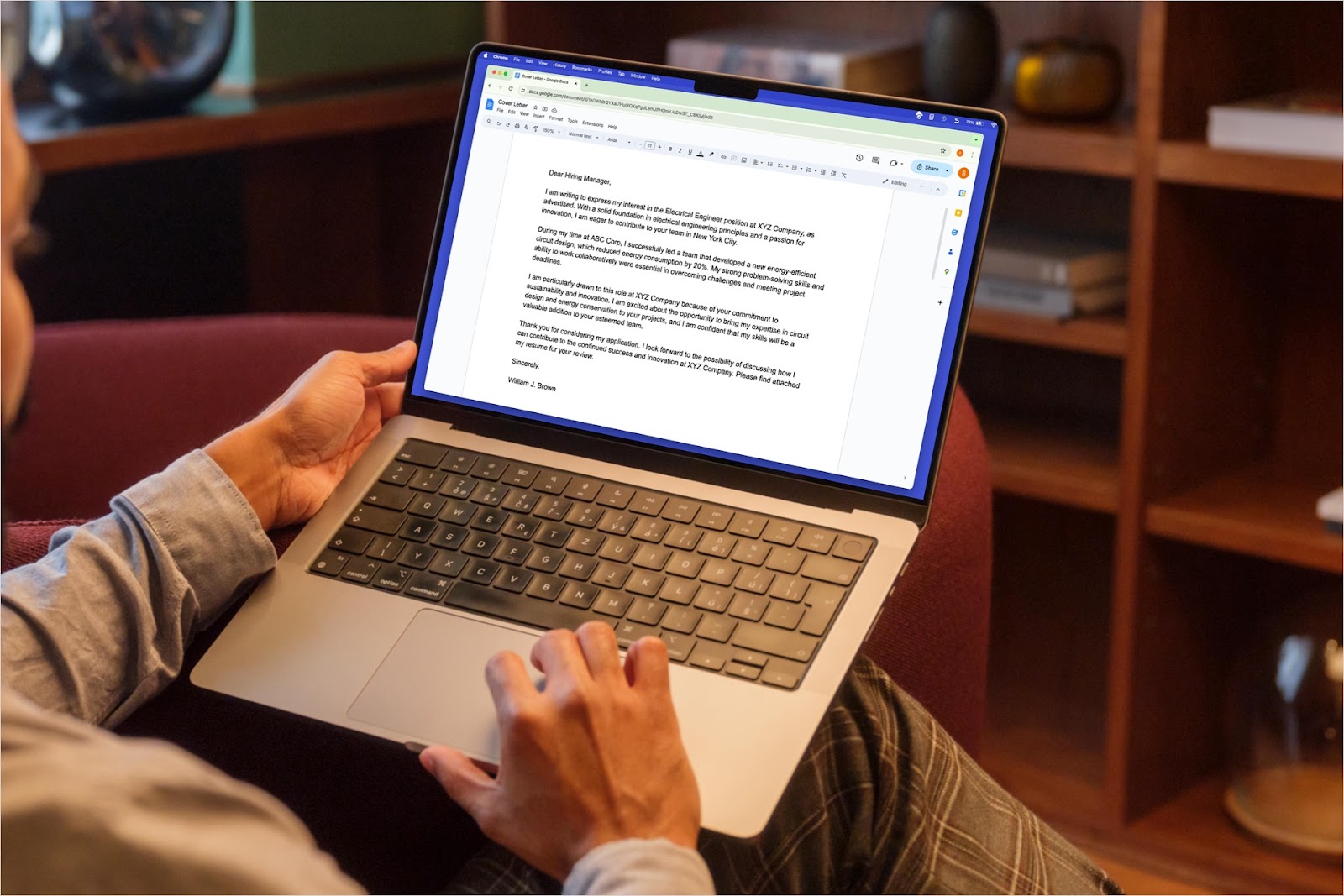
When you apply for a job, a cover letter can give you an edge, especially if it’s not required. You can expand on your qualifications and expertise, explain how you’re a good fit for the position, and show hiring managers that you care enough to write the letter.
We’ll walk you through how to write a cover letter in Google Docs from scratch, using a template, and with the help of Plus AI .
Write a cover letter in Google Docs with Plus AI
Sitting down to a blank page for a cover letter can be intimidating. While you can find templates to give you a jumpstart on formatting and design as shown below, most applicants struggle with exactly what to say and how to best write it.
By using Plus AI for Google Slides and Docs , you can get the help you need composing a well-worded cover letter. Simply add a brief instruction including the company and position or a detailed description including your years of experience and major accomplishments.
- Visit Google Docs , sign in, and select the Blank document.
- Open Extensions in the menu, move to Plus AI , and pick Write with Plus AI .

- When the sidebar opens, confirm you’re on the Generate tab and optionally choose a different language.
- Enter your instructions in the What do you want to write? box. You can include up to 100,000 characters, so you can write a prompt that’s as brief or detailed as you like (Generally, the more details, the better).
- Click Generate at the bottom of the sidebar, and you’ll see your result along with helpful tips on further improving the letter.

You’ll notice that Plus AI not only includes the details you request but provides the correct structure for the cover letter. You can then simply replace necessary text with your own. For example, you can see the highlighted portions of text below that you can adjust to fit your previous employer, expertise, and name.
Tip : To use the above template, follow this link and choose Make a Copy .

Use a template and edit the cover letter with Plus AI
As mentioned, using a Google Docs template can give you a good start to the overall design of your cover letter. And, if you create your resume in Google Docs as well, you can take advantage of the matching styles for a consistent appearance.

While a template doesn’t normally help you write the words for your cover letter, you can use Plus AI here as well to edit the placeholder text. This allows you to use the design you want and still get help composing the letter.
- On the main Docs screen, select Template gallery at the top or the plus sign and then Choose template at the bottom to pick the one you want.
- With your cover letter template open, select the text you want to rewrite.
- Open Extensions , move to Plus AI , and pick Write with Plus AI .

- When the sidebar appears, go to the Edit tab.
- Enter your instructions in the Rewrite Notes box. You can include up to 500 characters when you rewrite text with Plus AI.
- Click Generate when you finish, and you’ll receive your result.

You can then easily adjust the remaining text portions as needed such as your contact information, the date, the hiring manager’s name, and any other details you like.

Tip : Look at how to create a letterhead template in Google Docs .
Write a cover letter from scratch in Google Docs
Another option is to create a cover letter from scratch. If you know what you’d like to say and prefer to design the letter yourself, it’s certainly an option.
You can structure a cover letter like a business letter and include the following elements in order :
- A header or text block with your contact details and the date
- A greeting such as “Dear Chris Smith” or “Dear Hiring Manager”
- An opening paragraph where you introduce yourself and include keywords from the job posting
- Body paragraphs with details about your experience, qualifications, accomplishments, and how these fit the role
- An ending paragraph thanking the reader for their time, reiterating your interest, and a call to action
- A closing such as “Sincerely” or “Regards”
- Your name and signature
For formatting, use a single-spaced, one-page document, left-aligned with standard 1-inch margins, and a blank line between paragraphs. Additionally, use a professional font style such as Arial or Times New Roman with a 10- to 12-point font size.
Tips for writing a cover letter
Along with the above components, here are some tips for crafting your cover letter.
Personalize every cover letter. While it’s fine to use the same cover letter template if you’re applying to several positions, remember to adjust the necessary elements! Be sure to include the hiring manager’s name if you have it, the company name, the date, the job position title, and other applicable text. Do not use a single, generic letter for each application.
Be succinct. The hiring manager should be able to read your cover letter quickly. Keep the letter to one page, use short paragraphs, get right to the point, and include a strong opening statement.
Do your homework. Research the company offering the job making note of its brand, reviews, mission, vision, and locations.
Don’t be funny. Remember, a sense of humor doesn’t always translate well with the written word.
Don’t use flattery. Keep your letter professional and use the right level of maturity. Keep in mind that a hiring manager can easily see through too much praise or an overabundance of compliments.
Don’t avoid creating a cover letter because you’re in a hurry to apply for a job. Take a few moments to highlight your skills and expertise to the hiring manager. It’s super easy to do when you compose a cover letter in Google Docs and let the Plus AI Google add-on give you a helping hand.
Is there a cover letter template in Google Docs?
In Google Docs, you’ll find basic and business letter templates you can use for a cover letter . On the main Google Docs page, choose Template gallery at the top or use the plus sign and Choose template at the bottom.
Do hiring managers like cover letters?
The short answer is, yes! Even if the job posting doesn’t ask for a cover letter, include one anyway. According to TopResume , “49 percent of HR managers said that including a cover letter is the second-best way to call attention to your resume…”
What are the most common cover letter mistakes?
Using inappropriate formatting, not optimizing for keywords, using the wrong tone, and failing to proofread all fall into the list of common mistakes. For more, look at the Indeed Career Guide’s 15 things to avoid when writing your cover letter.

Latest posts
Latest post.

20 Best Pitch Deck Examples for Startups (And Why They Work)
If the thought of creating a pitch deck makes you nervous, you’re not alone. In this article, I’ll share 20 examples of early pitch decks from successful startups that have raised billions of dollars.
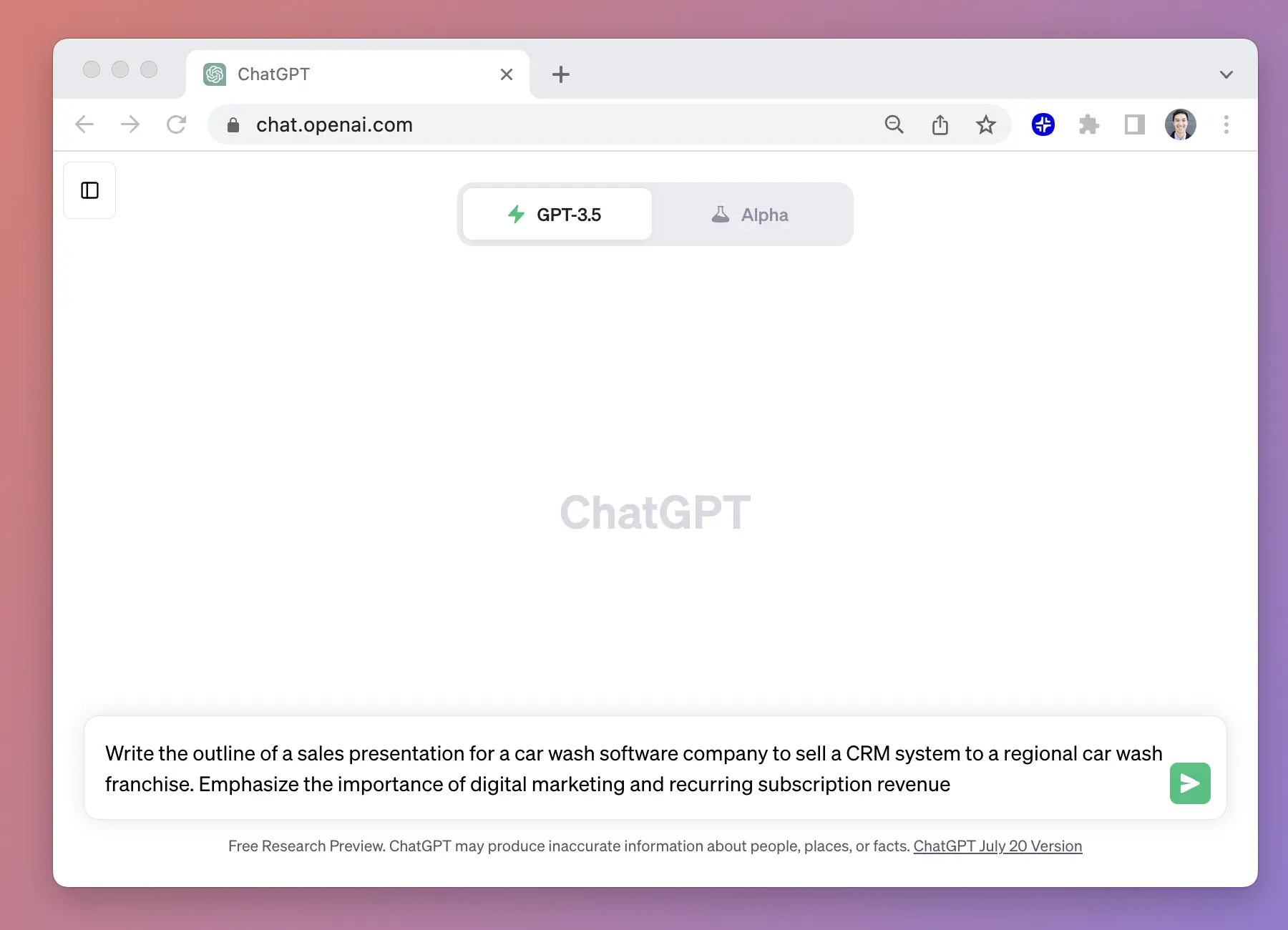
How to use ChatGPT to create PowerPoint presentations
Step-by-step guide to using AI tools to create presentations. Looking for ChatGPT for PowerPoint? Here's a guide to using AI in PowerPoint and Google Slides
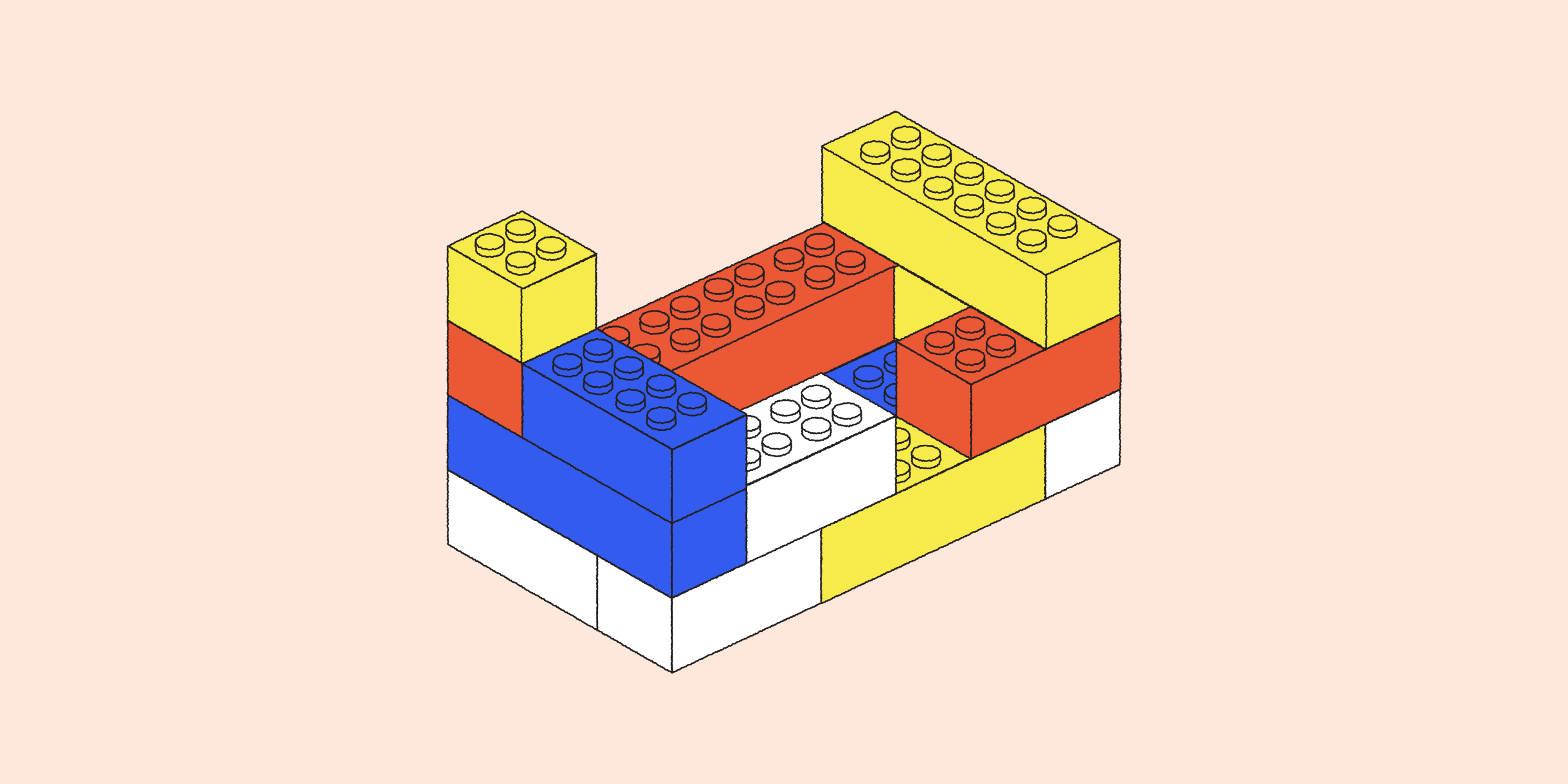

Five lessons for building AI apps
Five things we've learned the hard way about building AI-powered apps
More resources
Best gifs for presentations: keep your viewers engaged (or awake).
Find the best GIFs for any situation to liven up your next presentation

How to add footnotes in Google Slides
Step-by-step guide to add a footnote to your slides in Google SLides

Best AI Presentation Makers of 2024 (with example outputs)
The best AI presentation software for Google Slides, PowerPoint, and other popular presentation apps. Read our in-depth reviews with real examples and user reviews
Sign up for our daily newsletter
- Privacy Policy
- Advertise with Us
The 7 Best Cover Letter Templates for Google Docs
Your résumé may help you get noticed, but a strong cover letter is crucial in securing the interview. We combed through countless Google Docs cover letter templates to find the best ones. Now it’s your turn to pick one that fits your profile and customize it to your needs.
Tip: if you don’t have a résumé yet, try these Google Docs résumé templates .
1. Lisa Garcia Cover Letter Template
2. simple beige cover letter template, 3. linear blue cover letter template, 4. simple yellow cover letter template, 5. academic cover letter template, 6. organized cover letter template, 7. google docs spearmint cover letter template, frequently asked questions.
The Lisa Garcia cover letter template by Career Reload is good for applicants who want their name and profession to stand out. It looks neat and gives you suitable space for your name, profession, and contact details.

This template doesn’t come with direct suggestions on what you should write in the body of your cover letter. However, it does offer tips on how to write the cover letter to increase your chances of getting noticed and hired.
Good to know: if you have a need to write in MLA format , this tutorial will show how to do so in Google Docs.
The Simple Beige cover letter template gives your cover letter a relaxed look while keeping things professional. The divisions in this template provide space for your name, logo, profession, and contact information.

This template also doesn’t come with suggestions on what you should write, so you should have a draft prepared or look for resources to help you write a good cover letter.
If you’re a fan of vertical dividers, the Linear Blue cover letter template is a good pick. It offers plenty of space to prevent your letter from looking hard to read, and you can add all the necessary information, like your contact information and location.

If you don’t like the background color of this template, you can always change it to something you like or remove it to get a white background. To change the background, click on a blank space within the template, then click on Replace image on the Google Docs toolbar. To get a white background, hit the Backspace or Delete key.
Tip: if you need to give yourself more space within your cover letter, change the margins in Google Docs .
Note: in the US, most recruiters will ignore your application if it includes a profile photo. While in some professions or cultures, you’re expected to add a photo to your résumé , it infringes upon personal privacy laws in others, and adding it to the cover letter could make you look unprofessional. Hence, only use this template if you’re confident it’s the right move.
The Simple Yellow cover letter template is perfect if you need to add a photo to your cover letter. It has a vertical divider with two columns for your image and contact information, then a section for your cover letter’s body.

Unlike most of the templates on this list, this cover letter template is vivid and has a dedicated spot for your image. However, if you don’t want to or aren’t required to add a photo, you can always leave the image section blank. The colored vertical bar alone will make your cover letter stand out.
The Academic cover letter template features a simple, print-friendly design. If you need to mail your application, the address field will line up with the envelope’s window. Use this template’s default text as a guide on how to present your own experience when applying for a role in academia.

Note that many of Template.net’s offerings are paid and require an account with them, but you don’t have to sign up to download their free templates. Simply choose the format you’d like to download the template in, such as Google Docs, then click the Free Download button, then the Make a copy button. You may have to sign in to your Google account first.
The organized cover letter template on Hloom stood out, as it encourages you to add a personal profile summary below your name at the top, as well as your detailed contact information. Eye-catching details like this can give your application more personality. What we really appreciate about all of Hloom’s templates is that they guide you in composing your cover letter.

As with using a photo in your cover letter, a word of warning about including your date of birth: it’s a required résumé element in some countries, but it could disqualify your application from further review in the U.S. Either way, we would not recommend including it in your cover letter.
Good to know: this résumé template downloads as a Word document. If you don’t have a Word editor, upload the file to your Google Drive. Opening the document from there will convert it into a Google Doc , which you can edit like normal.
Google Docs has a small selection of letter templates that can be used as cover letters. Most of them are simple and don’t have dividers, like the Spearmint letter template. You can find it in the Google Docs template gallery. Go to the Google Docs website , and click on Template gallery to expand the selection and view available templates.

The Spearmint template doesn’t have dividers and is formatted like a simple block style letter. What’s special about this is the green horizontal line design on the header that adds a bit of liveliness to the template. If you’re not a fan of the line on top, you can double-click on it and delete it.
Tip: have a friend proofread your cover letter and résumé before sending it off. Here’s how you can track their changes in Google Docs .
Can I download these templates as PDFs?
Yes. To download a filled-out template in Google Docs as a PDF, click on File -> Download -> PDF Document (.pdf) .
It’s better to submit a PDF copy of your cover letter to prevent issues with formatting when you submit it with an application.
How do I edit these templates in Microsoft Word?
If there’s no Microsoft Word version of the template you want to use, you can open it in Google Docs and download it as a Word document. Click on File -> Download -> Microsoft Word (.docx) .
However, if the template isn’t formatted for Microsoft Word, there will be issues with the formatting. Most of them should be easy to correct when you open the Word document version.
How do I add my signature to a cover letter template in Google Docs?
Here’s a guide to adding a written signature in Google Docs . You can also insert a photo of your signature with a clear background by clicking Insert -> Image , then selecting the source of the photo of your signature. If you need to sign a PDF on your iPhone , we can help you with that, too.
Image credit: Pixabay . All screenshots by Natalie dela Vega.
Our latest tutorials delivered straight to your inbox
Natalie is a writer specializing in tech how-tos and gaming. When she's not writing, she plays PC games and travels. Here at MakeTechEasier, you will see her write about guides, tips, and solutions for Windows and iOS.


IMAGES
VIDEO
COMMENTS
Here’s a list of the eleven best cover letter templates for Google Docs you can find on the internet, as well as an explanation of how to access them. Build My Cover Letter. Our free-to-use cover letter builder can make you a cover letter in as little as 5 minutes.
Here are the steps you can use to create a cover letter using the Google Docs template. 1. Sign in to your Google account. To use a Google Docs template, start by logging in to your Google account. You can also choose a template first and then log in to your Google Docs to access and edit the template.
This allows you to use the design you want and still get help composing the letter. On the main Docs screen, select Template gallery at the top or the plus sign and then Choose template at the bottom to pick the one you want. With your cover letter template open, select the text you want to rewrite.
63. 2.4K views 5 months ago. In today's video I want to talk about how to create and format a clean, minimalistic, and modern cover letter using Google Docs! If you are wondering on how...
1. Lisa Garcia Cover Letter Template. 2. Simple Beige Cover Letter Template. 3. Linear Blue Cover Letter Template. 4. Simple Yellow Cover Letter Template. 5. Academic Cover Letter Template. 6. Organized Cover Letter Template. 7. Google Docs Spearmint Cover Letter Template. Frequently Asked Questions. 1. Lisa Garcia Cover Letter Template.