10 Best Literature Review Tools for Researchers

Boost your research game with these Best Literature Review Tools for Researchers! Uncover hidden gems, organize your findings, and ace your next research paper!
Researchers struggle to identify key sources, extract relevant information, and maintain accuracy while manually conducting literature reviews. This leads to inefficiency, errors, and difficulty in identifying gaps or trends in existing literature.
Table of Contents

Top 10 Literature Review Tools for Researchers: In A Nutshell (2023)
| 1. | Semantic Scholar | Researchers to access and analyze scholarly literature, particularly focused on leveraging AI and semantic analysis |
| 2. | Elicit | Researchers in extracting, organizing, and synthesizing information from various sources, enabling efficient data analysis |
| 3. | Scite.Ai | Determine the credibility and reliability of research articles, facilitating evidence-based decision-making |
| 4. | DistillerSR | Streamlining and enhancing the process of literature screening, study selection, and data extraction |
| 5. | Rayyan | Facilitating efficient screening and selection of research outputs |
| 6. | Consensus | Researchers to work together, annotate, and discuss research papers in real-time, fostering team collaboration and knowledge sharing |
| 7. | RAx | Researchers to perform efficient literature search and analysis, aiding in identifying relevant articles, saving time, and improving the quality of research |
| 8. | Lateral | Discovering relevant scientific articles and identify potential research collaborators based on user interests and preferences |
| 9. | Iris AI | Exploring and mapping the existing literature, identifying knowledge gaps, and generating research questions |
| 10. | Scholarcy | Extracting key information from research papers, aiding in comprehension and saving time |
#1. Semantic Scholar – A free, AI-powered research tool for scientific literature
By employing semantic analysis, users can explore scholarly articles based on context and meaning, making it a go-to resource for scholars across disciplines.
Not all scholarly content may be indexed, and occasional false positives or inaccurate associations can occur. Furthermore, the tool primarily focuses on computer science and related fields, potentially limiting coverage in other disciplines.
#2. Elicit – Research assistant using language models like GPT-3
Elicit is a game-changing literature review tool that has gained popularity among researchers worldwide. With its user-friendly interface and extensive database of scholarly articles, it streamlines the research process, saving time and effort.
However, users should be cautious when using Elicit. It is important to verify the credibility and accuracy of the sources found through the tool, as the database encompasses a wide range of publications.
#3. Scite.Ai – Your personal research assistant
Scite.Ai is a popular literature review tool that revolutionizes the research process for scholars. With its innovative citation analysis feature, researchers can evaluate the credibility and impact of scientific articles, making informed decisions about their inclusion in their own work.
However, while Scite.Ai offers numerous advantages, there are a few aspects to be cautious about. As with any data-driven tool, occasional errors or inaccuracies may arise, necessitating researchers to cross-reference and verify results with other reputable sources.
Rayyan offers the following paid plans:
#4. DistillerSR – Literature Review Software
Despite occasional technical glitches reported by some users, the developers actively address these issues through updates and improvements, ensuring a better user experience.
#5. Rayyan – AI Powered Tool for Systematic Literature Reviews
However, it’s important to be aware of a few aspects. The free version of Rayyan has limitations, and upgrading to a premium subscription may be necessary for additional functionalities.
#6. Consensus – Use AI to find you answers in scientific research
With Consensus, researchers can save significant time by efficiently organizing and accessing relevant research material.People consider Consensus for several reasons.
Consensus offers both free and paid plans:
#7. RAx – AI-powered reading assistant
#8. lateral – advance your research with ai.
Additionally, researchers must be mindful of potential biases introduced by the tool’s algorithms and should critically evaluate and interpret the results.
#9. Iris AI – Introducing the researcher workspace
Researchers are drawn to this tool because it saves valuable time by automating the tedious task of literature review and provides comprehensive coverage across multiple disciplines.
#10. Scholarcy – Summarize your literature through AI
Scholarcy’s automated summarization may not capture the nuanced interpretations or contextual information presented in the full text.
Final Thoughts
In conclusion, conducting a comprehensive literature review is a crucial aspect of any research project, and the availability of reliable and efficient tools can greatly facilitate this process for researchers. This article has explored the top 10 literature review tools that have gained popularity among researchers.
Q1. What are literature review tools for researchers?
Q2. what criteria should researchers consider when choosing literature review tools.
When choosing literature review tools, researchers should consider factors such as the tool’s search capabilities, database coverage, user interface, collaboration features, citation management, annotation and highlighting options, integration with reference management software, and data extraction capabilities.
Q3. Are there any literature review tools specifically designed for systematic reviews or meta-analyses?
Meta-analysis support: Some literature review tools include statistical analysis features that assist in conducting meta-analyses. These features can help calculate effect sizes, perform statistical tests, and generate forest plots or other visual representations of the meta-analytic results.
Q4. Can literature review tools help with organizing and annotating collected references?
Integration with citation managers: Some literature review tools integrate with popular citation managers like Zotero, Mendeley, or EndNote, allowing seamless transfer of references and annotations between platforms.
Leave a Comment Cancel reply

Start your free trial
Arrange a trial for your organisation and discover why FSTA is the leading database for reliable research on the sciences of food and health.
REQUEST A FREE TRIAL
- Research Skills Blog
5 software tools to support your systematic review processes
By Dr. Mina Kalantar on 19-Jan-2021 13:01:01

Systematic reviews are a reassessment of scholarly literature to facilitate decision making. This methodical approach of re-evaluating evidence was initially applied in healthcare, to set policies, create guidelines and answer medical questions.
Systematic reviews are large, complex projects and, depending on the purpose, they can be quite expensive to conduct. A team of researchers, data analysts and experts from various fields may collaborate to review and examine incredibly large numbers of research articles for evidence synthesis. Depending on the spectrum, systematic reviews often take at least 6 months, and sometimes upwards of 18 months to complete.
The main principles of transparency and reproducibility require a pragmatic approach in the organisation of the required research activities and detailed documentation of the outcomes. As a result, many software tools have been developed to help researchers with some of the tedious tasks required as part of the systematic review process.
hbspt.cta._relativeUrls=true;hbspt.cta.load(97439, 'ccc20645-09e2-4098-838f-091ed1bf1f4e', {"useNewLoader":"true","region":"na1"});
The first generation of these software tools were produced to accommodate and manage collaborations, but gradually developed to help with screening literature and reporting outcomes. Some of these software packages were initially designed for medical and healthcare studies and have specific protocols and customised steps integrated for various types of systematic reviews. However, some are designed for general processing, and by extending the application of the systematic review approach to other fields, they are being increasingly adopted and used in software engineering, health-related nutrition, agriculture, environmental science, social sciences and education.
Software tools
There are various free and subscription-based tools to help with conducting a systematic review. Many of these tools are designed to assist with the key stages of the process, including title and abstract screening, data synthesis, and critical appraisal. Some are designed to facilitate the entire process of review, including protocol development, reporting of the outcomes and help with fast project completion.
As time goes on, more functions are being integrated into such software tools. Technological advancement has allowed for more sophisticated and user-friendly features, including visual graphics for pattern recognition and linking multiple concepts. The idea is to digitalise the cumbersome parts of the process to increase efficiency, thus allowing researchers to focus their time and efforts on assessing the rigorousness and robustness of the research articles.
This article introduces commonly used systematic review tools that are relevant to food research and related disciplines, which can be used in a similar context to the process in healthcare disciplines.
These reviews are based on IFIS' internal research, thus are unbiased and not affiliated with the companies.

This online platform is a core component of the Cochrane toolkit, supporting parts of the systematic review process, including title/abstract and full-text screening, documentation, and reporting.
The Covidence platform enables collaboration of the entire systematic reviews team and is suitable for researchers and students at all levels of experience.
From a user perspective, the interface is intuitive, and the citation screening is directed step-by-step through a well-defined workflow. Imports and exports are straightforward, with easy export options to Excel and CVS.
Access is free for Cochrane authors (a single reviewer), and Cochrane provides a free trial to other researchers in healthcare. Universities can also subscribe on an institutional basis.
Rayyan is a free and open access web-based platform funded by the Qatar Foundation, a non-profit organisation supporting education and community development initiative . Rayyan is used to screen and code literature through a systematic review process.
Unlike Covidence, Rayyan does not follow a standard SR workflow and simply helps with citation screening. It is accessible through a mobile application with compatibility for offline screening. The web-based platform is known for its accessible user interface, with easy and clear export options.
Function comparison of 5 software tools to support the systematic review process
|
|
|
|
|
|
|
| Protocol development |
|
|
|
|
|
| Database integration |
|
| Only PubMed |
| PubMed |
| Ease of import & export |
|
|
|
|
|
| Duplicate removal |
|
|
|
|
|
| Article screening | Inc. full text | Title & abstract | Inc. full text | Inc. full text | Inc. full text |
| Critical appraisal |
|
|
|
|
|
| Assist with reporting |
|
|
|
|
|
| Meta-analysis |
|
|
|
|
|
| Cost | Subscription | Free | Subscription | Free | Subscription |
EPPI-Reviewer
EPPI-Reviewer is a web-based software programme developed by the Evidence for Policy and Practice Information and Co-ordinating Centre (EPPI) at the UCL Institute for Education, London .
It provides comprehensive functionalities for coding and screening. Users can create different levels of coding in a code set tool for clustering, screening, and administration of documents. EPPI-Reviewer allows direct search and import from PubMed. The import of search results from other databases is feasible in different formats. It stores, references, identifies and removes duplicates automatically. EPPI-Reviewer allows full-text screening, text mining, meta-analysis and the export of data into different types of reports.
There is no limit for concurrent use of the software and the number of articles being reviewed. Cochrane reviewers can access EPPI reviews using their Cochrane subscription details.
EPPI-Centre has other tools for facilitating the systematic review process, including coding guidelines and data management tools.
CADIMA is a free, online, open access review management tool, developed to facilitate research synthesis and structure documentation of the outcomes.
The Julius Institute and the Collaboration for Environmental Evidence established the software programme to support and guide users through the entire systematic review process, including protocol development, literature searching, study selection, critical appraisal, and documentation of the outcomes. The flexibility in choosing the steps also makes CADIMA suitable for conducting systematic mapping and rapid reviews.
CADIMA was initially developed for research questions in agriculture and environment but it is not limited to these, and as such, can be used for managing review processes in other disciplines. It enables users to export files and work offline.
The software allows for statistical analysis of the collated data using the R statistical software. Unlike EPPI-Reviewer, CADIMA does not have a built-in search engine to allow for searching in literature databases like PubMed.
DistillerSR
DistillerSR is an online software maintained by the Canadian company, Evidence Partners which specialises in literature review automation. DistillerSR provides a collaborative platform for every stage of literature review management. The framework is flexible and can accommodate literature reviews of different sizes. It is configurable to different data curation procedures, workflows and reporting standards. The platform integrates necessary features for screening, quality assessment, data extraction and reporting. The software uses Artificial Learning (AL)-enabled technologies in priority screening. It is to cut the screening process short by reranking the most relevant references nearer to the top. It can also use AL, as a second reviewer, in quality control checks of screened studies by human reviewers. DistillerSR is used to manage systematic reviews in various medical disciplines, surveillance, pharmacovigilance and public health reviews including food and nutrition topics. The software does not support statistical analyses. It provides configurable forms in standard formats for data extraction.
DistillerSR allows direct search and import of references from PubMed. It provides an add on feature called LitConnect which can be set to automatically import newly published references from data providers to keep reviews up to date during their progress.
The systematic review Toolbox is a web-based catalogue of various tools, including software packages which can assist with single or multiple tasks within the evidence synthesis process. Researchers can run a quick search or tailor a more sophisticated search by choosing their approach, budget, discipline, and preferred support features, to find the right tools for their research.
If you enjoyed this blog post, you may also be interested in our recently published blog post addressing the difference between a systematic review and a systematic literature review.
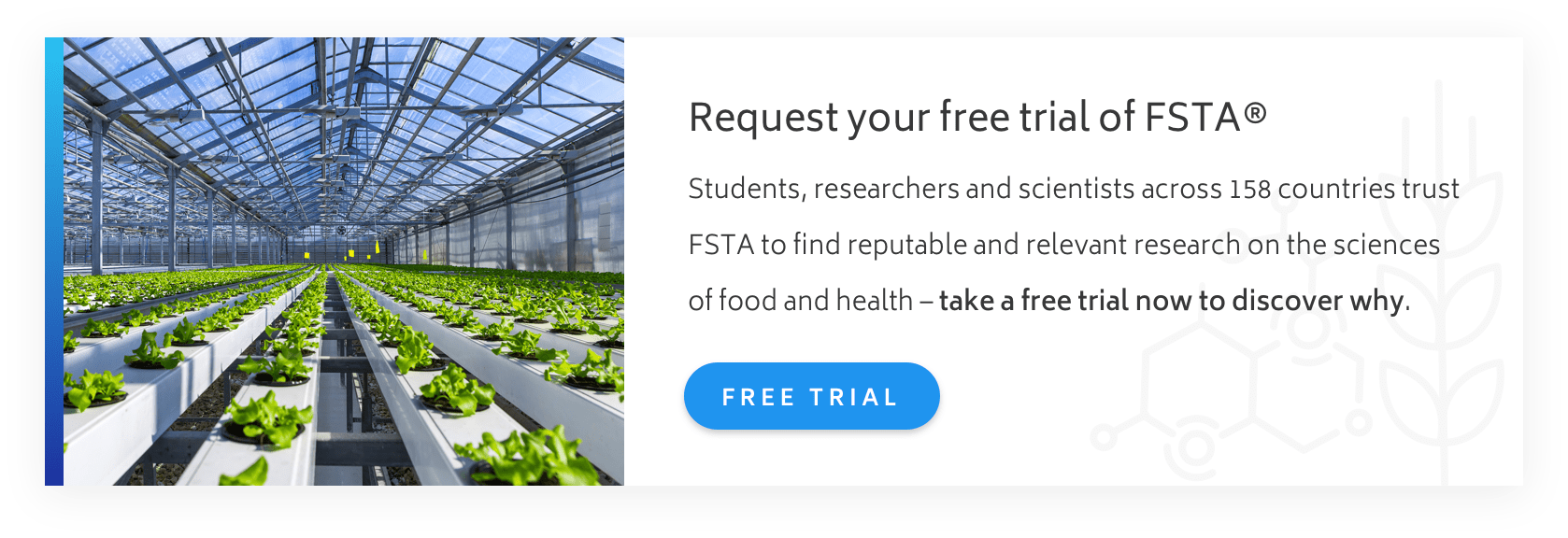
- FSTA - Food Science & Technology Abstracts
- IFIS Collections
- Resources Hub
- Diversity Statement
- Sustainability Commitment
- Company news
- Frequently Asked Questions
- Privacy Policy
- Terms of Use for IFIS Collections
Ground Floor, 115 Wharfedale Road, Winnersh Triangle, Wokingham, Berkshire RG41 5RB
Get in touch with IFIS
© International Food Information Service (IFIS Publishing) operating as IFIS – All Rights Reserved | Charity Reg. No. 1068176 | Limited Company No. 3507902 | Designed by Blend
Something went wrong when searching for seed articles. Please try again soon.
No articles were found for that search term.
Author, year The title of the article goes here
June Trials for Institutions

LITERATURE REVIEW SOFTWARE FOR BETTER RESEARCH
“Litmaps is a game changer for finding novel literature... it has been invaluable for my productivity.... I also got my PhD student to use it and they also found it invaluable, finding several gaps they missed”
Varun Venkatesh
Austin Health, Australia

As a full-time researcher, Litmaps has become an indispensable tool in my arsenal. The Seed Maps and Discover features of Litmaps have transformed my literature review process, streamlining the identification of key citations while revealing previously overlooked relevant literature, ensuring no crucial connection goes unnoticed. A true game-changer indeed!
Ritwik Pandey
Doctoral Research Scholar – Sri Sathya Sai Institute of Higher Learning

Using Litmaps for my research papers has significantly improved my workflow. Typically, I start with a single paper related to my topic. Whenever I find an interesting work, I add it to my search. From there, I can quickly cover my entire Related Work section.
David Fischer
Research Associate – University of Applied Sciences Kempten
“It's nice to get a quick overview of related literature. Really easy to use, and it helps getting on top of the often complicated structures of referencing”
Christoph Ludwig
Technische Universität Dresden, Germany
“This has helped me so much in researching the literature. Currently, I am beginning to investigate new fields and this has helped me hugely”
Aran Warren
Canterbury University, NZ
“I can’t live without you anymore! I also recommend you to my students.”
Professor at The Chinese University of Hong Kong
“Seeing my literature list as a network enhances my thinking process!”
Katholieke Universiteit Leuven, Belgium
“Incredibly useful tool to get to know more literature, and to gain insight in existing research”
KU Leuven, Belgium
“As a student just venturing into the world of lit reviews, this is a tool that is outstanding and helping me find deeper results for my work.”
Franklin Jeffers
South Oregon University, USA
“Any researcher could use it! The paper recommendations are great for anyone and everyone”
Swansea University, Wales
“This tool really helped me to create good bibtex references for my research papers”
Ali Mohammed-Djafari
Director of Research at LSS-CNRS, France
“Litmaps is extremely helpful with my research. It helps me organize each one of my projects and see how they relate to each other, as well as to keep up to date on publications done in my field”
Daniel Fuller
Clarkson University, USA
As a person who is an early researcher and identifies as dyslexic, I can say that having research articles laid out in the date vs cite graph format is much more approachable than looking at a standard database interface. I feel that the maps Litmaps offers lower the barrier of entry for researchers by giving them the connections between articles spaced out visually. This helps me orientate where a paper is in the history of a field. Thus, new researchers can look at one of Litmap's "seed maps" and have the same information as hours of digging through a database.
Baylor Fain
Postdoctoral Associate – University of Florida

We use cookies to ensure that we give you the best experience on our website. If you continue to use this site we will assume that you are happy with it.

Accelerate your research with the best systematic literature review tools
The ideal literature review tool helps you make sense of the most important insights in your research field. ATLAS.ti empowers researchers to perform powerful and collaborative analysis using the leading software for literature review.

Finalize your literature review faster with comfort
ATLAS.ti makes it easy to manage, organize, and analyze articles, PDFs, excerpts, and more for your projects. Conduct a deep systematic literature review and get the insights you need with a comprehensive toolset built specifically for your research projects.
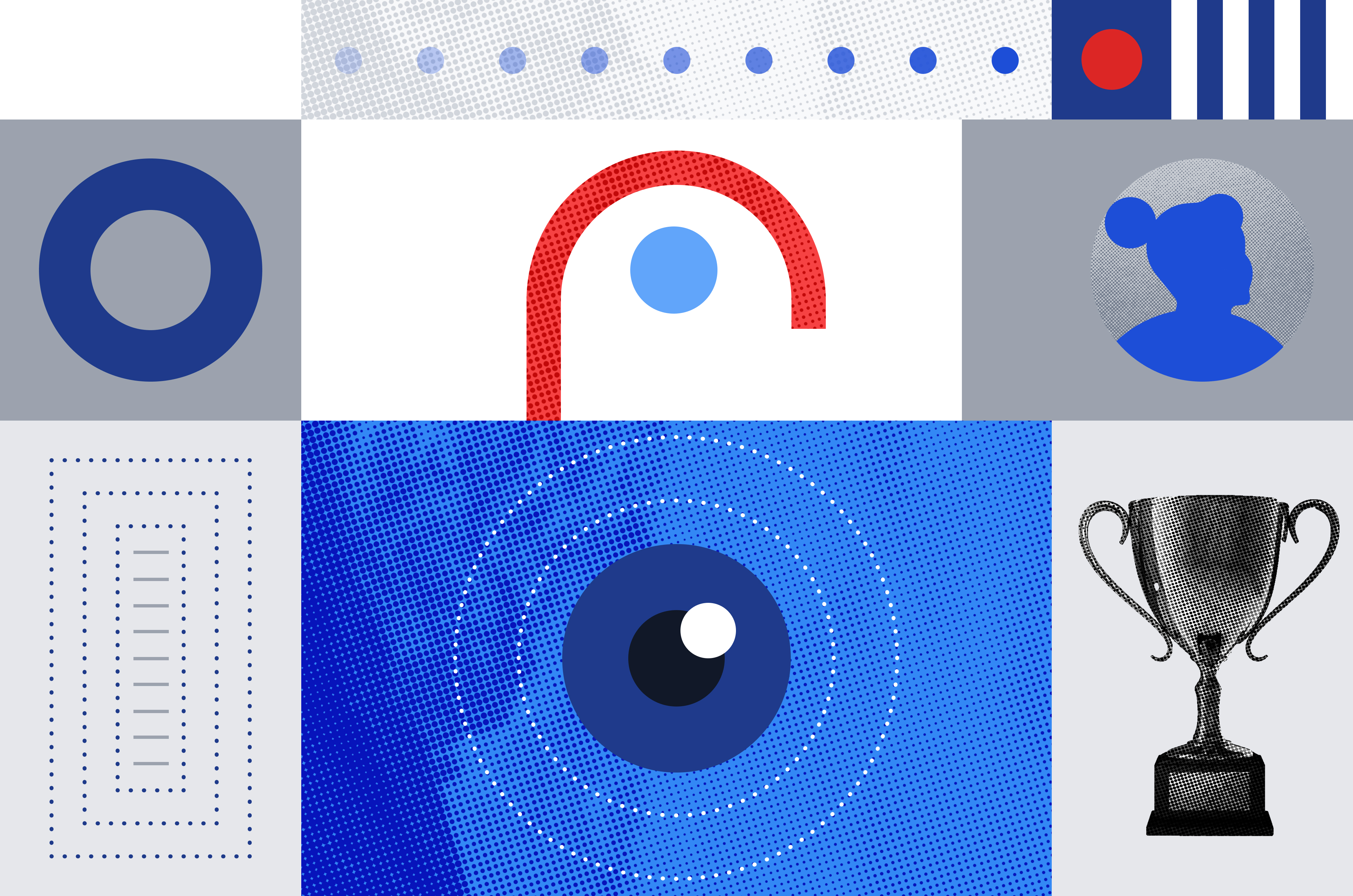
Figure out the "why" behind your participant's motivations
Understand the behaviors and emotions that are driving your focus group participants. With ATLAS.ti, you can transform your raw data and turn it into qualitative insights you can learn from. Easily determine user intent in the same spot you're deciphering your overall focus group data.

Visualize your research findings like never before
We make it simple to present your analysis results with meaningful charts, networks, and diagrams. Instead of figuring out how to communicate the insights you just unlocked, we enable you to leverage easy-to-use visualizations that support your goals.

Everything you need to elevate your literature review
Import and organize literature data.
Import and analyze any type of text content – ATLAS.ti supports all standard text and transcription files such as Word and PDF.
Analyze with ease and speed
Utilize easy-to-learn workflows that save valuable time, such as auto coding, sentiment analysis, team collaboration, and more.
Leverage AI-driven tools
Make efficiency a priority and let ATLAS.ti do your work with AI-powered research tools and features for faster results.
Visualize and present findings
With just a few clicks, you can create meaningful visualizations like charts, word clouds, tables, networks, among others for your literature data.
The faster way to make sense of your literature review. Try it for free, today.
A literature review analyzes the most current research within a research area. A literature review consists of published studies from many sources:
- Peer-reviewed academic publications
- Full-length books
- University bulletins
- Conference proceedings
- Dissertations and theses
Literature reviews allow researchers to:
- Summarize the state of the research
- Identify unexplored research inquiries
- Recommend practical applications
- Critique currently published research
Literature reviews are either standalone publications or part of a paper as background for an original research project. A literature review, as a section of a more extensive research article, summarizes the current state of the research to justify the primary research described in the paper.
For example, a researcher may have reviewed the literature on a new supplement's health benefits and concluded that more research needs to be conducted on those with a particular condition. This research gap warrants a study examining how this understudied population reacted to the supplement. Researchers need to establish this research gap through a literature review to persuade journal editors and reviewers of the value of their research.
Consider a literature review as a typical research publication presenting a study, its results, and the salient points scholars can infer from the study. The only significant difference with a literature review treats existing literature as the research data to collect and analyze. From that analysis, a literature review can suggest new inquiries to pursue.
Identify a focus
Similar to a typical study, a literature review should have a research question or questions that analysis can answer. This sort of inquiry typically targets a particular phenomenon, population, or even research method to examine how different studies have looked at the same thing differently. A literature review, then, should center the literature collection around that focus.
Collect and analyze the literature
With a focus in mind, a researcher can collect studies that provide relevant information for that focus. They can then analyze the collected studies by finding and identifying patterns or themes that occur frequently. This analysis allows the researcher to point out what the field has frequently explored or, on the other hand, overlooked.
Suggest implications
The literature review allows the researcher to argue a particular point through the evidence provided by the analysis. For example, suppose the analysis makes it apparent that the published research on people's sleep patterns has not adequately explored the connection between sleep and a particular factor (e.g., television-watching habits, indoor air quality). In that case, the researcher can argue that further study can address this research gap.
External requirements aside (e.g., many academic journals have a word limit of 6,000-8,000 words), a literature review as a standalone publication is as long as necessary to allow readers to understand the current state of the field. Even if it is just a section in a larger paper, a literature review is long enough to allow the researcher to justify the study that is the paper's focus.
Note that a literature review needs only to incorporate a representative number of studies relevant to the research inquiry. For term papers in university courses, 10 to 20 references might be appropriate for demonstrating analytical skills. Published literature reviews in peer-reviewed journals might have 40 to 50 references. One of the essential goals of a literature review is to persuade readers that you have analyzed a representative segment of the research you are reviewing.
Researchers can find published research from various online sources:
- Journal websites
- Research databases
- Search engines (Google Scholar, Semantic Scholar)
- Research repositories
- Social networking sites (Academia, ResearchGate)
Many journals make articles freely available under the term "open access," meaning that there are no restrictions to viewing and downloading such articles. Otherwise, collecting research articles from restricted journals usually requires access from an institution such as a university or a library.
Evidence of a rigorous literature review is more important than the word count or the number of articles that undergo data analysis. Especially when writing for a peer-reviewed journal, it is essential to consider how to demonstrate research rigor in your literature review to persuade reviewers of its scholarly value.
Select field-specific journals
The most significant research relevant to your field focuses on a narrow set of journals similar in aims and scope. Consider who the most prominent scholars in your field are and determine which journals publish their research or have them as editors or reviewers. Journals tend to look favorably on systematic reviews that include articles they have published.
Incorporate recent research
Recently published studies have greater value in determining the gaps in the current state of research. Older research is likely to have encountered challenges and critiques that may render their findings outdated or refuted. What counts as recent differs by field; start by looking for research published within the last three years and gradually expand to older research when you need to collect more articles for your review.
Consider the quality of the research
Literature reviews are only as strong as the quality of the studies that the researcher collects. You can judge any particular study by many factors, including:
- the quality of the article's journal
- the article's research rigor
- the timeliness of the research
The critical point here is that you should consider more than just a study's findings or research outputs when including research in your literature review.
Narrow your research focus
Ideally, the articles you collect for your literature review have something in common, such as a research method or research context. For example, if you are conducting a literature review about teaching practices in high school contexts, it is best to narrow your literature search to studies focusing on high school. You should consider expanding your search to junior high school and university contexts only when there are not enough studies that match your focus.
You can create a project in ATLAS.ti for keeping track of your collected literature. ATLAS.ti allows you to view and analyze full text articles and PDF files in a single project. Within projects, you can use document groups to separate studies into different categories for easier and faster analysis.
For example, a researcher with a literature review that examines studies across different countries can create document groups labeled "United Kingdom," "Germany," and "United States," among others. A researcher can also use ATLAS.ti's global filters to narrow analysis to a particular set of studies and gain insights about a smaller set of literature.
ATLAS.ti allows you to search, code, and analyze text documents and PDF files. You can treat a set of research articles like other forms of qualitative data. The codes you apply to your literature collection allow for analysis through many powerful tools in ATLAS.ti:
- Code Co-Occurrence Explorer
- Code Co-Occurrence Table
- Code-Document Table
Other tools in ATLAS.ti employ machine learning to facilitate parts of the coding process for you. Some of our software tools that are effective for analyzing literature include:
- Named Entity Recognition
- Opinion Mining
- Sentiment Analysis
As long as your documents are text documents or text-enable PDF files, ATLAS.ti's automated tools can provide essential assistance in the data analysis process.
7 open source tools to make literature reviews easy
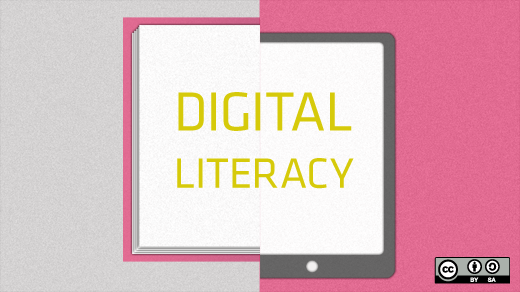
Opensource.com
A good literature review is critical for academic research in any field, whether it is for a research article, a critical review for coursework, or a dissertation. In a recent article, I presented detailed steps for doing a literature review using open source software .
The following is a brief summary of seven free and open source software tools described in that article that will make your next literature review much easier.
1. GNU Linux
Most literature reviews are accomplished by graduate students working in research labs in universities. For absurd reasons, graduate students often have the worst computers on campus. They are often old, slow, and clunky Windows machines that have been discarded and recycled from the undergraduate computer labs. Installing a flavor of GNU Linux will breathe new life into these outdated PCs. There are more than 100 distributions , all of which can be downloaded and installed for free on computers. Most popular Linux distributions come with a "try-before-you-buy" feature. For example, with Ubuntu you can make a bootable USB stick that allows you to test-run the Ubuntu desktop experience without interfering in any way with your PC configuration. If you like the experience, you can use the stick to install Ubuntu on your machine permanently.
Linux distributions generally come with a free web browser, and the most popular is Firefox . Two Firefox plugins that are particularly useful for literature reviews are Unpaywall and Zotero. Keep reading to learn why.
3. Unpaywall
Often one of the hardest parts of a literature review is gaining access to the papers you want to read for your review. The unintended consequence of copyright restrictions and paywalls is it has narrowed access to the peer-reviewed literature to the point that even Harvard University is challenged to pay for it. Fortunately, there are a lot of open access articles—about a third of the literature is free (and the percentage is growing). Unpaywall is a Firefox plugin that enables researchers to click a green tab on the side of the browser and skip the paywall on millions of peer-reviewed journal articles. This makes finding accessible copies of articles much faster that searching each database individually. Unpaywall is fast, free, and legal, as it accesses many of the open access sites that I covered in my paper on using open source in lit reviews .
Formatting references is the most tedious of academic tasks. Zotero can save you from ever doing it again. It operates as an Android app, desktop program, and a Firefox plugin (which I recommend). It is a free, easy-to-use tool to help you collect, organize, cite, and share research. It replaces the functionality of proprietary packages such as RefWorks, Endnote, and Papers for zero cost. Zotero can auto-add bibliographic information directly from websites. In addition, it can scrape bibliographic data from PDF files. Notes can be easily added on each reference. Finally, and most importantly, it can import and export the bibliography databases in all publishers' various formats. With this feature, you can export bibliographic information to paste into a document editor for a paper or thesis—or even to a wiki for dynamic collaborative literature reviews (see tool #7 for more on the value of wikis in lit reviews).
5. LibreOffice
Your thesis or academic article can be written conventionally with the free office suite LibreOffice , which operates similarly to Microsoft's Office products but respects your freedom. Zotero has a word processor plugin to integrate directly with LibreOffice. LibreOffice is more than adequate for the vast majority of academic paper writing.
If LibreOffice is not enough for your layout needs, you can take your paper writing one step further with LaTeX , a high-quality typesetting system specifically designed for producing technical and scientific documentation. LaTeX is particularly useful if your writing has a lot of equations in it. Also, Zotero libraries can be directly exported to BibTeX files for use with LaTeX.
7. MediaWiki
If you want to leverage the open source way to get help with your literature review, you can facilitate a dynamic collaborative literature review . A wiki is a website that allows anyone to add, delete, or revise content directly using a web browser. MediaWiki is free software that enables you to set up your own wikis.
Researchers can (in decreasing order of complexity): 1) set up their own research group wiki with MediaWiki, 2) utilize wikis already established at their universities (e.g., Aalto University ), or 3) use wikis dedicated to areas that they research. For example, several university research groups that focus on sustainability (including mine ) use Appropedia , which is set up for collaborative solutions on sustainability, appropriate technology, poverty reduction, and permaculture.
Using a wiki makes it easy for anyone in the group to keep track of the status of and update literature reviews (both current and older or from other researchers). It also enables multiple members of the group to easily collaborate on a literature review asynchronously. Most importantly, it enables people outside the research group to help make a literature review more complete, accurate, and up-to-date.
Wrapping up
Free and open source software can cover the entire lit review toolchain, meaning there's no need for anyone to use proprietary solutions. Do you use other libre tools for making literature reviews or other academic work easier? Please let us know your favorites in the comments.

Related Content

- Resources Home 🏠
- Try SciSpace Copilot
- Search research papers
- Add Copilot Extension
- Try AI Detector
- Try Paraphraser
- Try Citation Generator
- April Papers
- June Papers
- July Papers

5 literature review tools to ace your research (+2 bonus tools)

Table of Contents
Your literature review is the lore behind your research paper . It comes in two forms, systematic and scoping , both serving the purpose of rounding up previously published works in your research area that led you to write and finish your own.
A literature review is vital as it provides the reader with a critical overview of the existing body of knowledge, your methodology, and an opportunity for research applications.

Some steps to follow while writing your review:
- Pick an accessible topic for your paper
- Do thorough research and gather evidence surrounding your topic
- Read and take notes diligently
- Create a rough structure for your review
- Synthesis your notes and write the first draft
- Edit and proofread your literature review
To make your workload a little lighter, there are many literature review AI tools. These tools can help you find academic articles through AI and answer questions about a research paper.
Best literature review tools to improve research workflow
A literature review is one of the most critical yet tedious stages in composing a research paper. Many students find it an uphill task since it requires extensive reading and careful organization .
Using some of the best literature review tools listed here, you can make your life easier by overcoming some of the existing challenges in literature reviews. From collecting and classifying to analyzing and publishing research outputs, these tools help you with your literature review and improve your productivity without additional effort or expenses.
1. SciSpace
SciSpace is an AI for academic research that will help find research papers and answer questions about a research paper. You can discover, read, and understand research papers with SciSpace making it an excellent platform for literature review. Featuring a repository with over 270 million research papers, it comes with your AI research assistant called Copilot that offers explanations, summaries , and answers as you read.
Get started now:
Find academic articles through AI
SciSpace has a dedicated literature review tool that finds scientific articles when you search for a question. Based on semantic search, it shows all the research papers relevant for your subject. You can then gather quick insights for all the papers displayed in your search results like methodology, dataset, etc., and figure out all the papers relevant for your research.
Identify relevant articles faster
Abstracts are not always enough to determine whether a paper is relevant to your research question. For starters, you can ask questions to your AI research assistant, SciSpace Copilot to explore the content and better understand the article. Additionally, use the summarize feature to quickly review the methodology and results of a paper and decide if it is worth reading in detail.

Learn in your preferred language
A big barrier non-native English speakers face while conducting a literature review is that a significant portion of scientific literature is published in English. But with SciSpace Copilot, you can review, interact, and learn from research papers in any language you prefer — presently, it supports 75+ languages. The AI will answer questions about a research paper in your mother tongue.
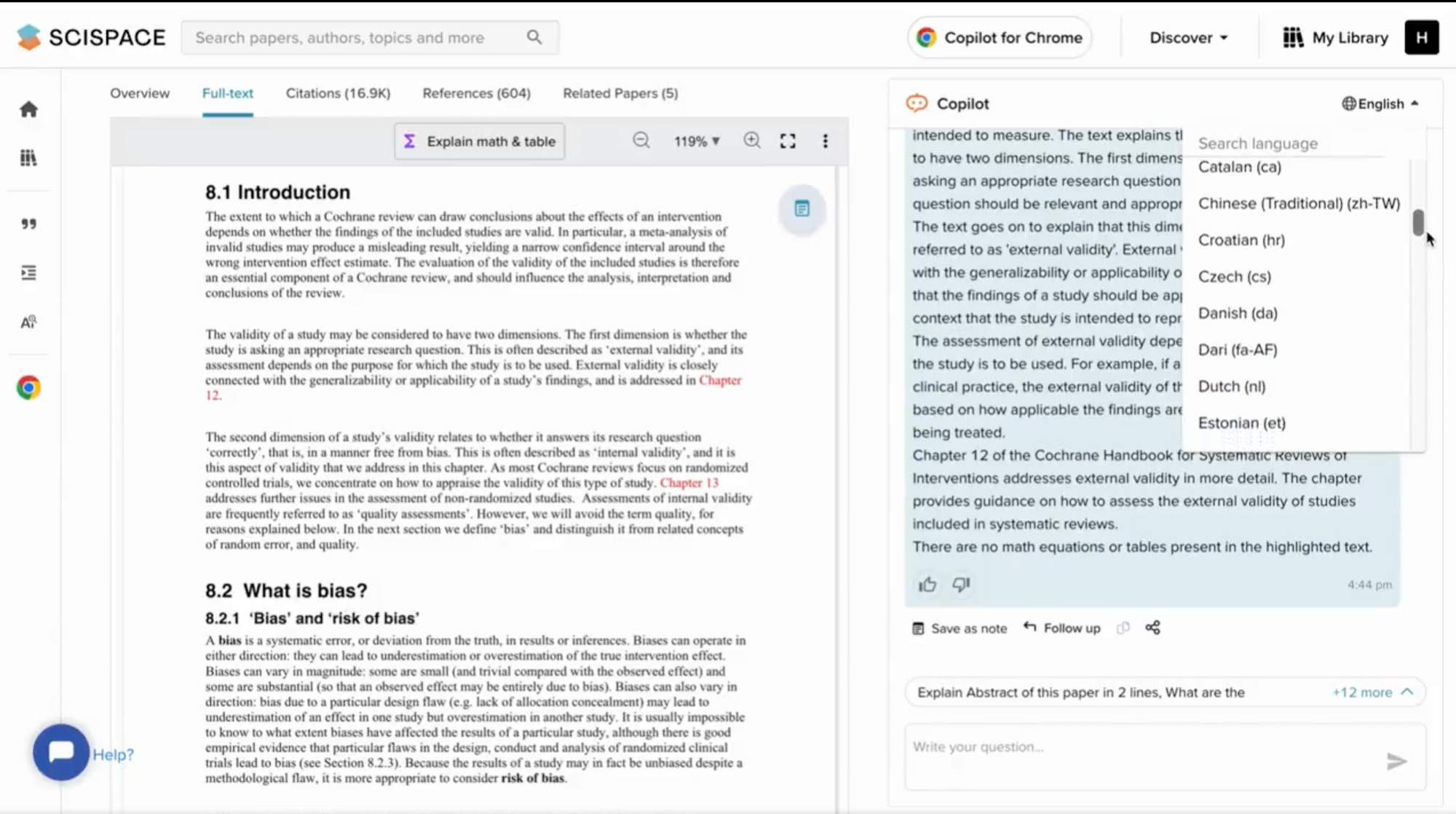
Integrates with Zotero
Many researchers use Zotero to create a library and manage research papers. SciSpace lets you import your scientific articles directly from Zotero into your SciSpace library and use Copilot to comprehend your research papers. You can also highlight key sections, add notes to the PDF as you read, and even turn helpful explanations and answers from Copilot into notes for future review.
Understand math and complex concepts quickly
Come across complex mathematical equations or difficult concepts? Simply highlight the text or select the formula or table, and Copilot will provide an explanation or breakdown of the same in an easy-to-understand manner. You can ask follow-up questions if you need further clarification.

Discover new papers to read without leaving
Highlight phrases or sentences in your research paper to get suggestions for related papers in the field and save time on literature reviews. You can also use the 'Trace' feature to move across and discover connected papers, authors, topics, and more.
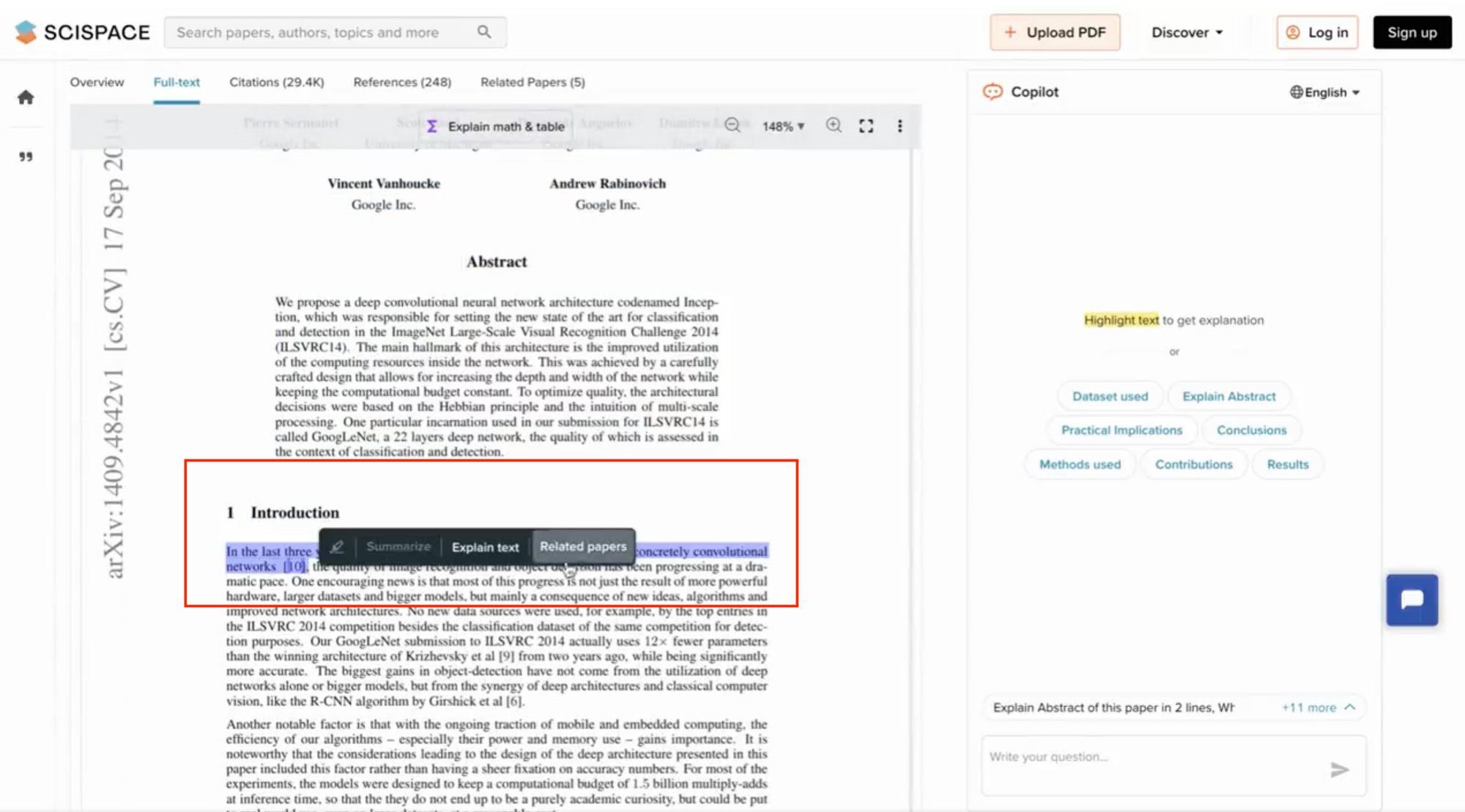
SciSpace Copilot is now available as a Chrome extension , allowing you to access its features directly while you browse scientific literature anywhere across the web.
Get citation-backed answers
When you're conducting a literature review, you want credible information with proper references. Copilot ensures that every piece of information provided by SciSpace Copilot is backed by a direct reference, boosting transparency, accuracy, and trustworthiness.
Ask a question related to the paper you're delving into. Every response from Copilot comes with a clickable citation. This citation leads you straight to the section of the PDF from which the answer was extracted.
By seamlessly integrating answers with citations, SciSpace Copilot assures you of the authenticity and relevance of the information you receive.
2. Mendeley
Mendeley Citation Manager is a free web and desktop application. It helps simplify your citation management workflow significantly. Here are some ways you can speed up your referencing game with Mendeley.
Generate citations and bibliographies
Easily add references from your Mendeley library to your Word document, change your citation style, and create a bibliography, all without leaving your document.
Retrieve references
It allows you to access your references quickly. Search for a term, and it will return results by referencing the year, author, or source.
Add sources to your Mendeley library by dragging PDF to Mendeley Reference Manager. Mendeley will automatically remove the PDF(s) metadata and create a library entry.
Read and annotate documents
It helps you highlight and comment across multiple PDFs while keep them all in one place using Mendeley Notebook . Notebook pages are not tied to a reference and let you quote from many PDFs.
A big part of many literature review workflows, Zotero is a free, open-source tool for managing citations that works as a plug-in on your browser. It helps you gather the information you need, cite your sources, lets you attach PDFs, notes, and images to your citations, and create bibliographies.
Import research articles to your database
Search for research articles on a keyword, and add relevant results to your database. Then, select the articles you are most interested in, and import them into Zotero.
Add bibliography in a variety of formats
With Zotero, you don’t have to scramble for different bibliography formats. Simply use the Zotero-Word plug-in to insert in-text citations and generate a bibliography.
Share your research
You can save a paper and sync it with an online library to easily share your research for group projects. Zotero can be used to create your database and decrease the time you spend formatting citations.
Sysrev is an AI too for article review that facilitates screening, collaboration, and data extraction from academic publications, abstracts, and PDF documents using machine learning. The platform is free and supports public and Open Access projects only.
Some of the features of Sysrev include:
Group labels
Group labels can be a powerful concept for creating database tables from documents. When exported and re-imported, each group label creates a new table. To make labels for a project, go into the manage -> labels section of the project.
Group labels enable project managers to pull table information from documents. It makes it easier to communicate review results for specific articles.
Track reviewer performance
Sysrev's label counting tool provides filtering and visualization options for keeping track of the distribution of labels throughout the project's progress. Project managers can check their projects at any point to track progress and the reviewer's performance.
Tool for concordance
The Sysrev tool for concordance allows project administrators and reviewers to perform analysis on their labels. Concordance is measured by calculating the number of times users agree on the labels they have extracted.
Colandr is a free, open-source, internet-based analysis and screening software used as an AI for academic research. It was designed to ease collaboration across various stages of the systematic review procedure. The tool can be a little complex to use. So, here are the steps involved in working with Colandr.
Create a review
The first step to using Colandr is setting up an organized review project. This is helpful to librarians who are assisting researchers with systematic reviews.
The planning stage is setting the review's objectives along with research queries. Any reviewer can review the details of the planning stage. However, they can only be modified by the author for the review.
Citation screening/import
In this phase, users can upload their results from database searches. Colandr also offers an automated deduplication system.
Full-text screening
The system in Colandr will discover the combination of terms and expressions that are most useful for the reader. If an article is selected, it will be moved to the final step.
Data extraction/export
Colandr data extraction is more efficient than the manual method. It creates the form fields for data extraction during the planning stage of the review procedure. Users can decide to revisit or modify the form for data extraction after completing the initial screening.
Bonus literature review tools
SRDR+ is a web-based tool for extracting and managing systematic review or meta-analysis data. It is open and has a searchable archive of systematic reviews and their data.
7. Plot Digitizer
Plot Digitizer is an efficient tool for extracting information from graphs and images, equipped with many features that facilitate data extraction. The program comes with a free online application, which is adequate to extract data quickly.
Final thoughts
Writing a literature review is not easy. It’s a time-consuming process, which can become tiring at times. The literature review tools mentioned in this blog do an excellent job of maximizing your efforts and helping you write literature reviews much more efficiently. With them, you can breathe a sigh of relief and give more time to your research.
As you dive into your literature review, don’t forget to use SciSpace ResearchGPT to streamline the process. It facilitates your research and helps you explore key findings, summary, and other components of the paper easily.
Frequently Asked Questions (FAQs)
1. what is rrl in research.
RRL stands for Review of Related Literature and sometimes interchanged with ‘Literature Review.’ RRL is a body of studies relevant to the topic being researched. These studies may be in the form of journal articles, books, reports, and other similar documents. Review of related literature is used to support an argument or theory being made by the researcher, as well as to provide information on how others have approached the same topic.
2. What are few softwares and tools available for literature review?
• SciSpace Discover
• Mendeley
• Zotero
• Sysrev
• Colandr
• SRDR+
3. How to generate an online literature review?
The Scispace Discover tool, which offers an excellent repository of millions of peer-reviewed articles and resources, will help you generate or create a literature review easily. You may find relevant information by utilizing the filter option, checking its credibility, tracing related topics and articles, and citing in widely accepted formats with a single click.
4. What does it mean to synthesize literature?
To synthesize literature is to take the main points and ideas from a number of sources and present them in a new way. The goal is to create a new piece of writing that pulls together the most important elements of all the sources you read. Make recommendations based on them, and connect them to the research.
5. Should we write abstract for literature review?
Abstracts, particularly for the literature review section, are not required. However, an abstract for the research paper, on the whole, is useful for summarizing the paper and letting readers know what to expect from it. It can also be used to summarize the main points of the paper so that readers have a better understanding of the paper's content before they read it.
6. How do you evaluate the quality of a literature review?
• Whether it is clear and well-written.
• Whether Information is current and up to date.
• Does it cover all of the relevant sources on the topic.
• Does it provide enough evidence to support its conclusions.
7. Is literature review mandatory?
Yes. Literature review is a mandatory part of any research project. It is a critical step in the process that allows you to establish the scope of your research and provide a background for the rest of your work.
8. What are the sources for a literature review?
• Reports
• Theses
• Conference proceedings
• Company reports
• Some government publications
• Journals
• Books
• Newspapers
• Articles by professional associations
• Indexes
• Databases
• Catalogues
• Encyclopaedias
• Dictionaries
• Bibliographies
• Citation indexes
• Statistical data from government websites
9. What is the difference between a systematic review and a literature review?
A systematic review is a form of research that uses a rigorous method to generate knowledge from both published and unpublished data. A literature review, on the other hand, is a critical summary of an area of research within the context of what has already been published.
Suggested reads!
Types of essays in academic writing Citation Machine Alternatives — A comparison of top citation tools 2023
QuillBot vs SciSpace: Choose the best AI-paraphrasing tool
ChatPDF vs. SciSpace Copilot: Unveiling the best tool for your research
You might also like

Consensus GPT vs. SciSpace GPT: Choose the Best GPT for Research

Literature Review and Theoretical Framework: Understanding the Differences

Types of Essays in Academic Writing - Quick Guide (2024)
✨ Enrol by 3 July to get access to our Summer Writing Accelerator at no additional cost! 💰 ✨

10 Open Science Tools for Literature Review You Should Know about
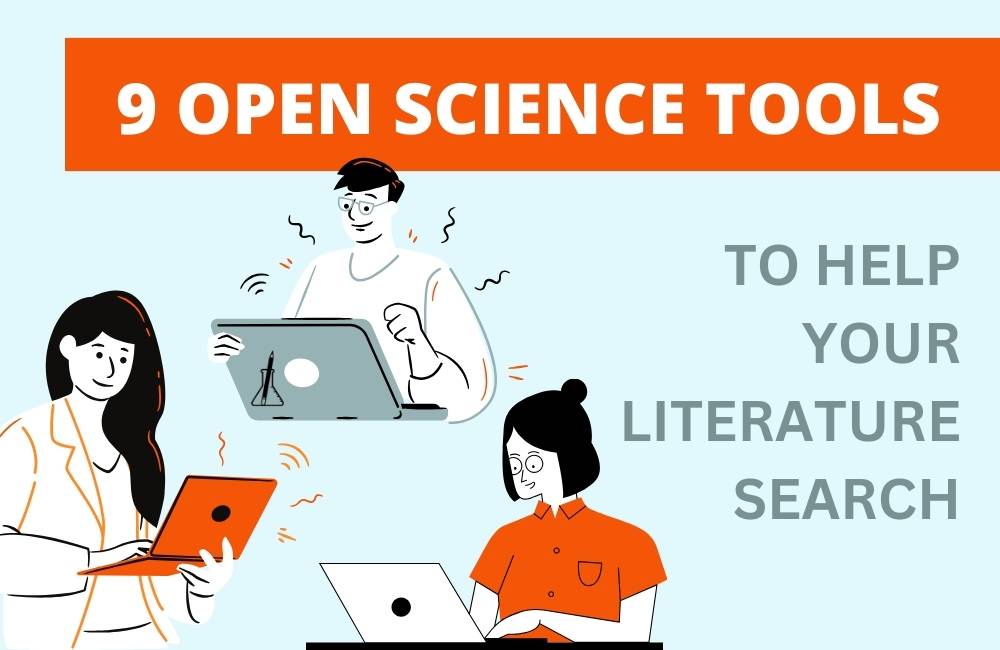
Here are 10 literature search tools that will make your scientific literature search faster and more convenient. All of the presented literature review software is free and follows Open Science principles.
Traditionally, scientific literature has been tucked away behind paywalls of academic publishers. Not only is the access to papers often restricted, but subscriptions are required to use many scientific search engines. This practice discriminates against universities and institutions who cannot afford the licenses, e.g. in low-income countries. Closed publishing also makes it hard for persons not affiliated with research institutes, such as freelance journalists or the public, to learn about scientific discoveries.
The proportion of research accessible publicly today at no cost varies between disciplines . While in the biomedical sciences and mathematics, the majority of research published between 2009 and 2015 was openly accessible, this held true only for around 15 percent of publications in chemistry. Luckily, the interest in open access publishing is steadily increasing and has gained momentum in the past decade or so.
Many governmental funding bodies around the world nowadays require science resulting from grant money they provided to be available publicly for free. The exact requirements vary and UNESCO is currently developing a framework that specifies standards for the whole area of Open Science.
Once I started my research on the topic, I was astonished by just how many free Open Science tools for literature review already exist! Read on below for 10 literature search tools — from a search engines for research papers, over literature review software that helps you quickly find open access versions of papers, to tools that help you save the correct citation in one click.
Tools for Literature review
First, an overview of the literature search tools in this blog post:
ScienceOpen
- Citation Gecko
- Local Citation Network
ResearchRabbit
- Open Access Button
- EndNote Click
Read by QxMD
I divided the tools into four categories:
Search engines for research papers
- Literature review software based on citation networks
- Locating open access scientific papers, and
- Other tools that help in the literature review
Here, we go!
The best place to start a scientific literature search is with a search engine for research papers. Here are two you might not have heard of!
Want to perform a literature search and don’t want to pay for Web of Science or Scopus or perhaps you are tired of the limited functionality of the free Google Scholar ? ScienceOpen is many things, among others a search engine for research papers. Despite being owned by a private company, this scientific search engine is freely accessible with visually appealing and functional design. Search results are clearly labelled for type of publication, number of citations, altmetrics scores etc. and allow for filtering. You can also access citation metrics, i.e., display which publications have cited a certain paper.
Recommended by a reader of the blog (thank you!), the Lens is a search tool that doesn’t only allow you to search the scholarly literature but patents too! Millions of patents from over 95 jurisdictions can be searched. The Lens is run by the non-profit social enterprise Cambia. The search engine is free to use for the public, though charges occur for commercial use and to get additional functionality.

Literature Review software based on citation networks
The next category of tools we will be looking at are a bit more advanced than a simple search engine for research papers. These literature search tools help you discover scientific literature you may have missed by visualising citation networks.
Citation Gecko
The literature search tool Citation Gecko is an open source web app that makes it easier to discover relevant scientific literature than your average keyword-based search engine for research papers. It works in the following way: First you upload about 5-6 “seed papers”. The program then extracts all references in and to these seed papers and creates a visual citation network. The nodes are displayed in different colours and sizes depending on whether the papers are citing a seed paper or are cited by it and how many, respectively. By combing through the citation network, you can discover new papers that may be relevant for your scientific literature search. You can also increase your citation network step by step by including more seed papers.
This literature review tool was developed by Barney Walker , and the underlying citation data is provided by Crossref and Open Citations .
Local Citation Network
Similar to Citation Gecko, Local Citation Network is an open source tool that works as a scientific search engine on steroids. Local Citation Network was developed by Physician Scientist Tim Wölfle. This literature review tool works best if you feed it with a larger library of seed papers than required for Citation Gecko. Therefore, Wölfle recommends using it at the end of your scientific literature search to identify papers you may have missed.
As an alternative to the literature search tools Citation Gecko and Local Citation Network, a reader of the blog recommended ResearchRabbit . It’s free to use and looks like a versatile piece of literature review software helping you build your own citation network. ResearchRabbit lets you add labels to the entries in your citation network, download PDFs of papers and sign up for email alerts for new papers related to your research topic. Instead of a tool to use only once during your scientific literature search, ResearchRabbit seems to function more like a private scientific library storing (and connecting) all the papers in your field.
Run by (former) researchers and engineers, ResearchRabbit is partly financed through donations but their website does not state where the core funding of this literature review software originates from.
Locating open access scientific papers
You may face the problem in your scientific literature search that you don’t have access to every research paper you are interested in. I highly recommend installing at least one of the open access tools below so you can quickly locate freely accessible versions of the scientific literature if available anywhere.
Open Access Button
Works like the scientific search engine Sci-hub but is legal: You enter the DOI, link or citation of a paper and the literature review tool Open Access Button displays it if freely accessible anywhere. To find an open access version, Open Access Button searches thousands of repositories, for example, preprint servers, authors’ personal pages, open access journals and other aggregators such as the COnnecting REpositories service based at The Open University in the UK ( CORE ), the EU-funded OpenAire infrastructure, and the US community initiative Share .
If the article you are looking for isn’t freely available, Open Access Button asks the author to share it to a repository. You can enter your email address to be notified once it has become available.
Open Access Button is also available as browser plugin, which means that a button appears next to an article whenever a free version is available. This search engine for research papers is funded by non-profit foundations and is open source.
Unpaywall
Unpaywall is a search engine for research papers similar to Open Access Button — but only available as browser plugin. If the article you are looking at is behind a paywall but freely accessible somewhere else, a green button appears on the right side of the article. I installed it recently and regret not having done it sooner, it works really smoothly! I think the plugin is a great help in your scientific literature search.
Unpaywall is run by the non-profit organisation Our Research who has created a fleet of open science tools.
EndNote Click
Another browser extension that lets you access the scientific literature for free if available is EndNote Click (formerly Kopernio). EndNote Click claims to be faster than other search engines for research papers bypassing redirects and verification steps. I personally don’t find the Unpaywall or Open Access Button plugins inconvenient to use but I’d encourage you to try out all of these scientific search engines and see what works best for you.
One advantage of EndNote Click that a reader of the blog told me about is the side bar that appears when opening a paper through the plugin. It lets you, for example, save citations quickly, avoiding time-consuming searches on publishers’ websites.
As the reference manager, EndNote Click is part of the research analytics company Clarivate.
Other tools for literature review
This last category of literature search tools features a tool that creates a personalised feed of scientific literature for you and another that makes citing the scientific literature effortless.
Available as an app or in a browser window, the literature review tool Read lets you create a personalised feed that is updated daily with new papers on research topics or from journals of your choice. If there is an openly accessible version of an article, you can read it with one click. If your institution has journal subscriptions, you can also link them to your Read profile. Read has been created by the company QxMD and is free to use.
CiteAs
You discovered a promising paper in your scientific literature search and want to cite it? CiteAs is a convenient literature review tool to obtain the correct citation for any publication, preprint, software or dataset in one click. Funded by the Alfred P. Sloan Foundation, CiteAs is operated partly by the non-profit Our Research .
Beyond literature review tools
There you have it, 10 tools for literature review that are all completely free and follow Open Science principles.
Of course, finding a great literature review tool, such as a search engine for research papers or a citation tool, is only one essential part in the whole process of writing a scientific paper. If you would like to learn a complete process to write a scientific article step by step, then you’ll love our free training. Simply click on the orange button below to watch it now (or sign up to watch it later).

Share article
© Copyright 2018-2024 by Anna Clemens. All Rights Reserved.
Photography by Alice Dix
Advanced Literature Review Software
Synthesis provides advanced literature review software with analytical and automation functionality for delivering timely evidence-based information in hours, not months, for better decisions.
Strategic Analysis
Perform Scoping and Systematic Reviews quickly and accurately using the latest automation and information management algorithms.
Reference Management
Synthesis organizes and manages all your references and PDFs. You can then quickly search the Abstract and Full-Text PDFs for keywords and phrases.
Advanced Analytics
Quickly summarize the reference by searching and tagging for keywords, preform topic clustering or word clouds on the literature, and then graph all your data.
Multiple Databases
PubMed, PubMed Central, IEEE, US Patents, Ovid (Medline, Embase, Global Health), Web of Science, Scopus, ProQuest, and many others..
Distribution
Export capabilities for sharing the Knowledge that you have just created as either CSV files or for importing into Cite and Write managers.
Internationally Recognized
Synthesis is used in academic research universities, hospitals, government agencies, private corporations and non-governmental organziations throughout the world.
Synthesis applies the latest in automation and enhanced analytic functionality for improving the efficiency and effectiveness of conducting literature reviews...
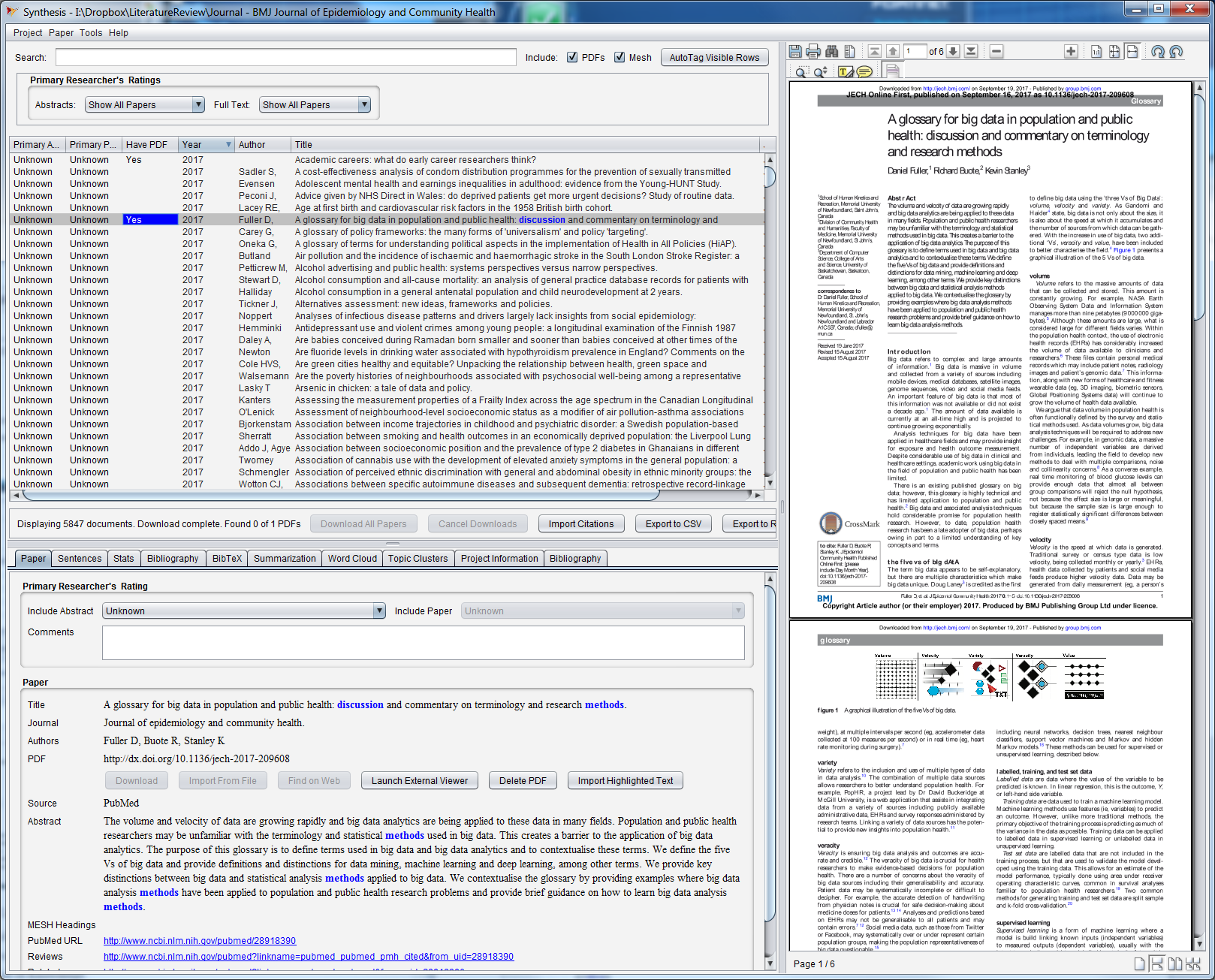
How to get started
Explore the features of Synthesis to see what truly sets it apart from other approaches for managing and analyzing the academic and business literature.
Synthesis provides online embedded searching on major bibliographical databases, validated automated de-duplication of references, automated importing of PDFs, methods to analyze the literature, and many more features.
Synthesis is available for Windows, Macintosh, Linux and as a Java application that can be run on any platform.
Find out more
I want to have Access to the latest Literature in the Fastest Possible way and Quickly Assess it. Physician
We need Systems with Automation and Artificial Intelligence that Allows Literature Reviews to be conducted quickly and efficiently. Academic Researcher
We need a Computer System for Healthcare that Puts the Information at My Finger Tips and Tells Me Everything I Need to Know. Hospital Administrator
We need Information Systems that Aren't Based in 1970s Technology Medical Student
Keep Up to Date about Synthesis
Synthesis research inc..
Synthesis Research Inc is a software development company focused on improving the way that literature is managed and analyzed. This desire is based around the goal of providing the best synthesized knowledge for supporting evidence-based decision making.
Synthesis Research Inc applies the latest computer science algorithms based around automation and information retrieval and management for improving the efficiency and effectiveness of conducting literature reviews through automating manual processes and enhancing the workflow.
- Help Center
GET STARTED

COLLABORATE ON YOUR REVIEWS WITH ANYONE, ANYWHERE, ANYTIME

Save precious time and maximize your productivity with a Rayyan membership. Receive training, priority support, and access features to complete your systematic reviews efficiently.

Rayyan Teams+ makes your job easier. It includes VIP Support, AI-powered in-app help, and powerful tools to create, share and organize systematic reviews, review teams, searches, and full-texts.

RESEARCHERS
Rayyan makes collaborative systematic reviews faster, easier, and more convenient. Training, VIP support, and access to new features maximize your productivity. Get started now!
Over 1 billion reference articles reviewed by research teams, and counting...
Intelligent, scalable and intuitive.
Rayyan understands language, learns from your decisions and helps you work quickly through even your largest systematic literature reviews.
WATCH A TUTORIAL NOW
Solutions for Organizations and Businesses

Rayyan Enterprise and Rayyan Teams+ make it faster, easier and more convenient for you to manage your research process across your organization.
- Accelerate your research across your team or organization and save valuable researcher time.
- Build and preserve institutional assets, including literature searches, systematic reviews, and full-text articles.
- Onboard team members quickly with access to group trainings for beginners and experts.
- Receive priority support to stay productive when questions arise.
- SCHEDULE A DEMO
- LEARN MORE ABOUT RAYYAN TEAMS+
RAYYAN SYSTEMATIC LITERATURE REVIEW OVERVIEW
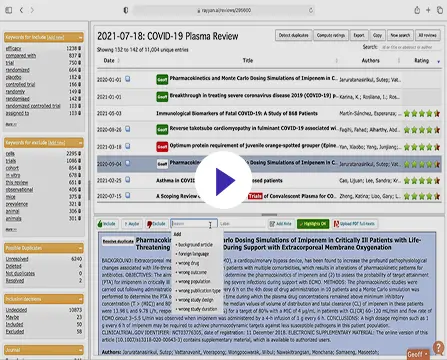
LEARN ABOUT RAYYAN’S PICO HIGHLIGHTS AND FILTERS
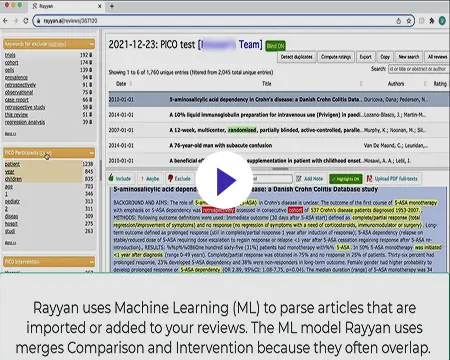
Join now to learn why Rayyan is trusted by already more than 500,000 researchers
Individual plans, teams plans.
For early career researchers just getting started with research.
Free forever
- 3 Active Reviews
- Invite Unlimited Reviewers
- Import Directly from Mendeley
- Industry Leading De-Duplication
- 5-Star Relevance Ranking
- Advanced Filtration Facets
- Mobile App Access
- 100 Decisions on Mobile App
- Standard Support
- Revoke Reviewer
- Online Training
- PICO Highlights & Filters
- PRISMA (Beta)
- Auto-Resolver
- Multiple Teams & Management Roles
- Monitor & Manage Users, Searches, Reviews, Full Texts
- Onboarding and Regular Training
Professional
For researchers who want more tools for research acceleration.
per month, billed annually
- Unlimited Active Reviews
- Unlimited Decisions on Mobile App
- Priority Support
- Auto-Resolver
For currently enrolled students with valid student ID.
per month, billed quarterly
For a team that wants professional licenses for all members.
per month, per user, billed annually
- Single Team
- High Priority Support
For teams that want support and advanced tools for members.
- Multiple Teams
- Management Roles
For organizations who want access to all of their members.
Annual Subscription
Contact Sales
- Organizational Ownership
- For an organization or a company
- Access to all the premium features such as PICO Filters, Auto-Resolver, PRISMA and Mobile App
- Store and Reuse Searches and Full Texts
- A management console to view, organize and manage users, teams, review projects, searches and full texts
- Highest tier of support – Support via email, chat and AI-powered in-app help
- GDPR Compliant
- Single Sign-On
- API Integration
- Training for Experts
- Training Sessions Students Each Semester
- More options for secure access control
———————–
ANNUAL ONLY
Rayyan Subscription
membership starts with 2 users. You can select the number of additional members that you’d like to add to your membership.
Total amount:
Click Proceed to get started.
Great usability and functionality. Rayyan has saved me countless hours. I even received timely feedback from staff when I did not understand the capabilities of the system, and was pleasantly surprised with the time they dedicated to my problem. Thanks again!
This is a great piece of software. It has made the independent viewing process so much quicker. The whole thing is very intuitive.
Rayyan makes ordering articles and extracting data very easy. A great tool for undertaking literature and systematic reviews!
Excellent interface to do title and abstract screening. Also helps to keep a track on the the reasons for exclusion from the review. That too in a blinded manner.
Rayyan is a fantastic tool to save time and improve systematic reviews!!! It has changed my life as a researcher!!! thanks
Easy to use, friendly, has everything you need for cooperative work on the systematic review.
Rayyan makes life easy in every way when conducting a systematic review and it is easy to use.
Literature Review with MAXQDA
Interview transcription examples, make the most out of your literature review.
Literature reviews are an important step in the data analysis journey of many research projects, but often it is a time-consuming and arduous affair. Whether you are reviewing literature for writing a meta-analysis or for the background section of your thesis, work with MAXQDA. Our product comes with many exciting features which make your literature review faster and easier than ever before. Whether you are a first-time researcher or an old pro, MAXQDA is your professional software solution with advanced tools for you and your team.
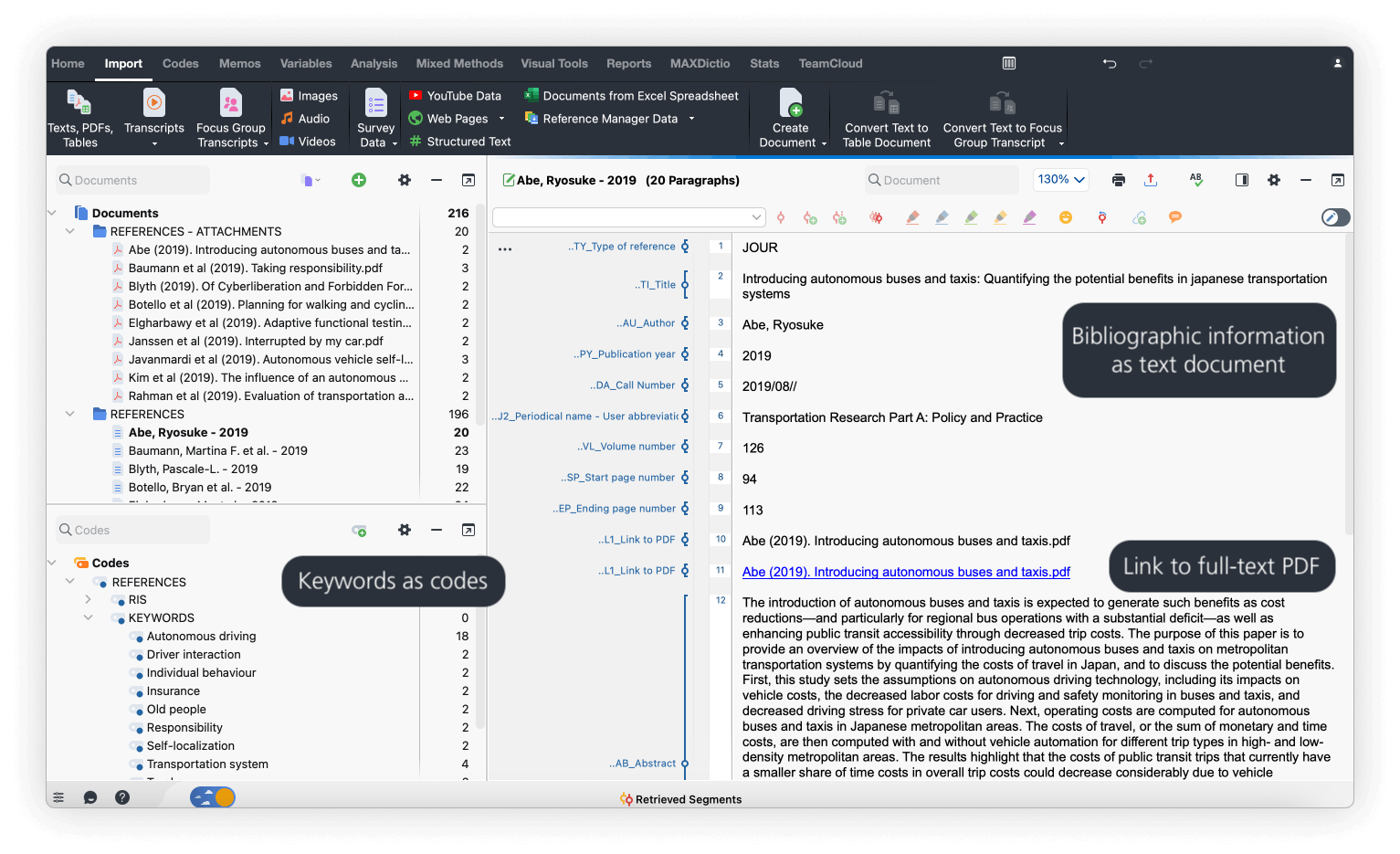
How to conduct a literature review with MAXQDA
Conducting a literature review with MAXQDA is easy because you can easily import bibliographic information and full texts. In addition, MAXQDA provides excellent tools to facilitate each phase of your literature review, such as notes, paraphrases, auto-coding, summaries, and tools to integrate your findings.
Step one: Plan your literature review
Similar to other research projects, one should carefully plan a literature review. Before getting started with searching and analyzing literature, carefully think about the purpose of your literature review and the questions you want to answer. This will help you to develop a search strategy which is needed to stay on top of things. A search strategy involves deciding on literature databases, search terms, and practical and methodological criteria for the selection of high-quality scientific literature.
MAXQDA supports you during this stage with memos and the newly developed Questions-Themes-Theories tool (QTT). Both are the ideal place to store your research questions and search parameters. Moreover, the Question-Themes-Theories tool is perfectly suited to support your literature review project because it provides a bridge between your MAXQDA project and your research report. It offers the perfect enviornment to bring together findings, record conclusions and develop theories.
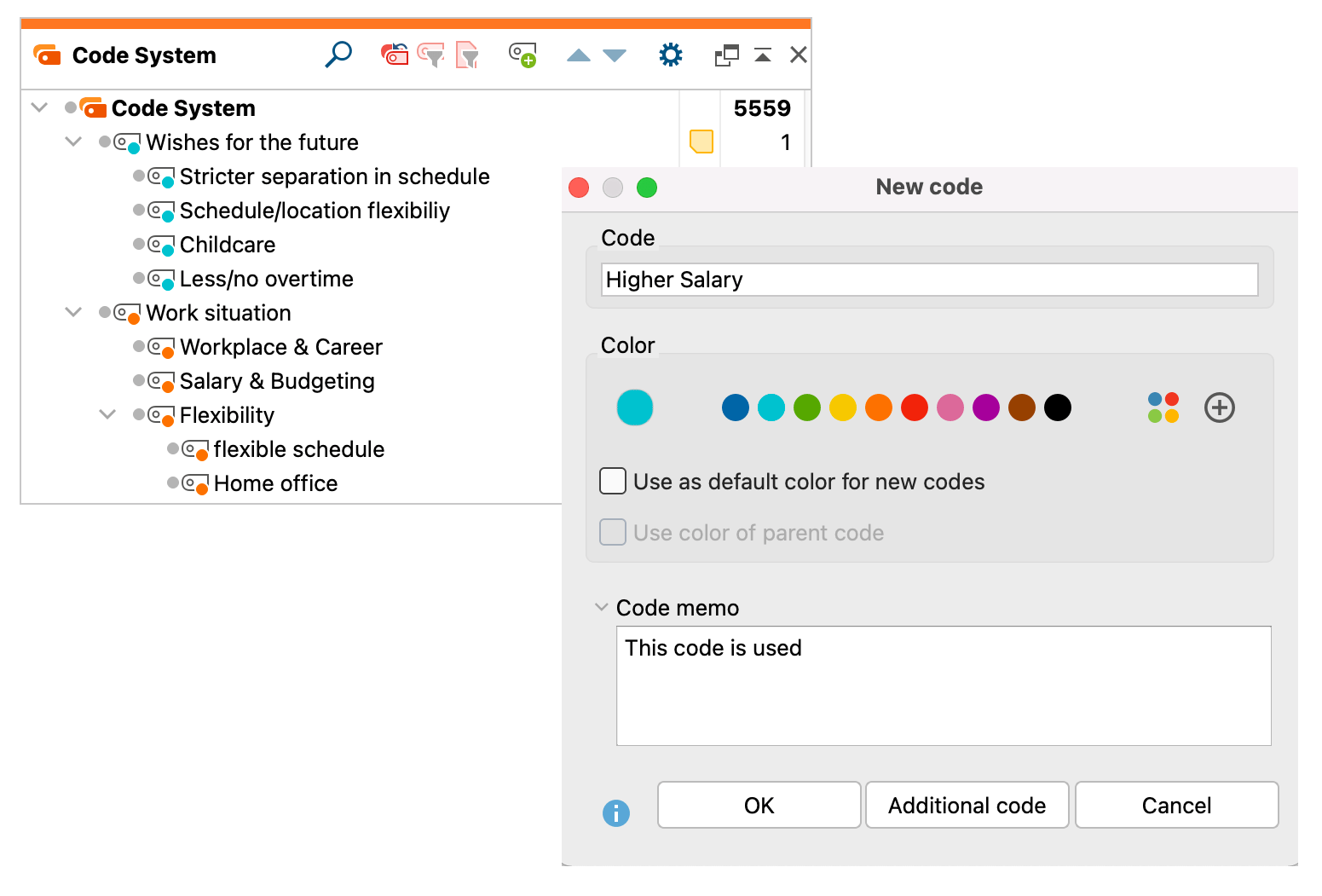
Step two: Search, Select, Save your material
Follow your search strategy. Use the databases and search terms you have identified to find the literature you need. Then, scan the search results for relevance by reading the title, abstract, or keywords. Try to determine whether the paper falls within the narrower area of the research question and whether it fulfills the objectives of the review. In addition, check whether the search results fulfill your pre-specified eligibility criteria. As this step typically requires precise reading rather than a quick scan, you might want to perform it in MAXQDA. If the piece of literature fulfills your criteria and context, you can save the bibliographic information using a reference management system which is a common approach among researchers as these programs automatically extract a paper’s meta-data from the publishing website. You can easily import this bibliographic data into MAXQDA via a specialized import tool. MAXQDA is compatible with all reference management programs that are able to export their literature databases in RIS format which is a standard format for bibliographic information. This is the case with all mainstream literature management programs such as Citavi, DocEar, Endnote, JabRef, Mendeley, and Zotero.
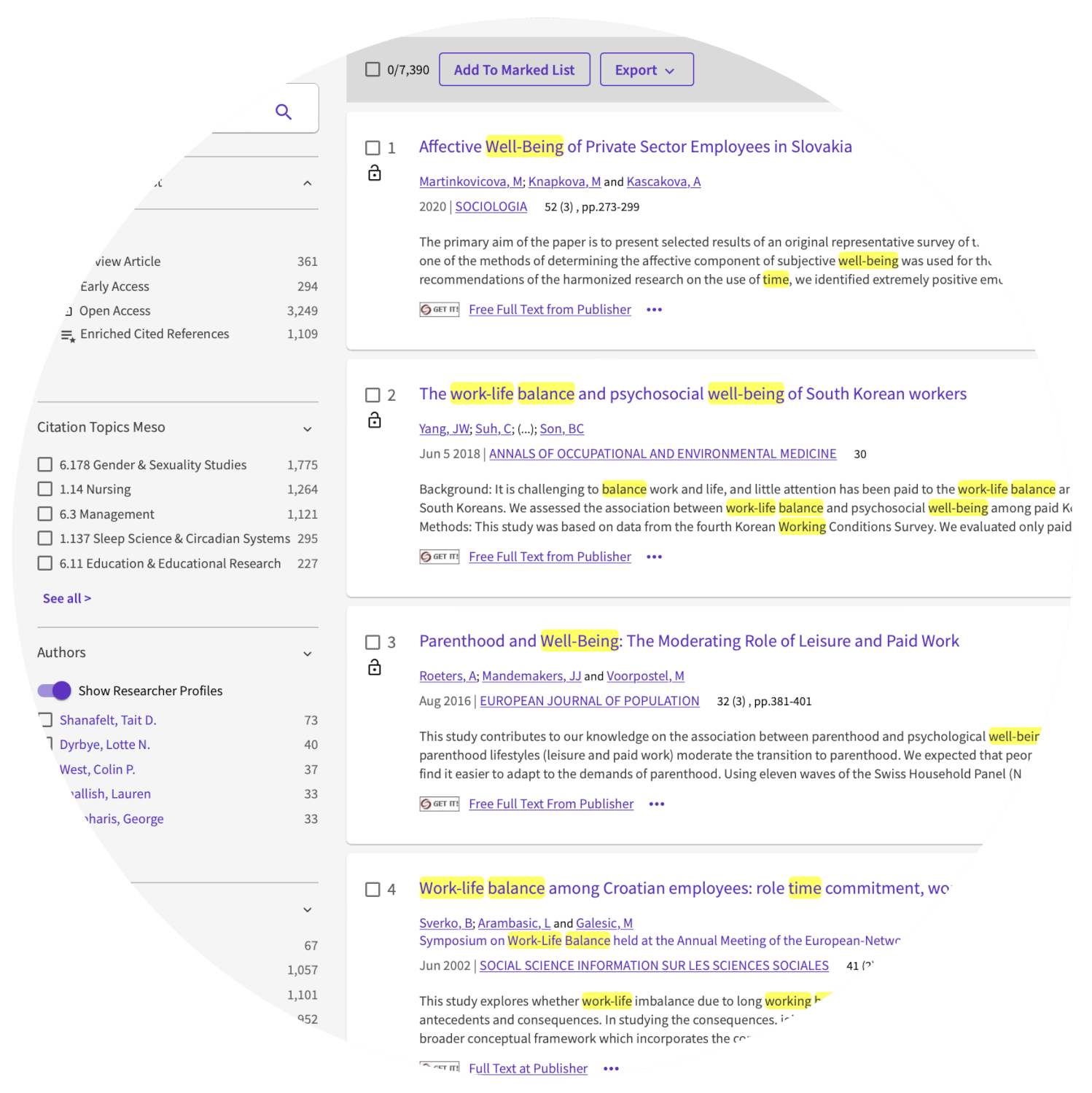
Step three: Import & Organize your material in MAXQDA
Importing bibliographic data into MAXQDA is easy and works seamlessly for all reference management programs that use the standard RIS files. MAXQDA offers an import option dedicated to bibliographic data which you can find in the MAXQDA Import tab. To import the selected literature, just click on the corresponding button, select the data you want to import, and click okay. Upon import, each literature entry becomes its own text document. If full texts are imported, MAXQDA automatically connects the full text to the literature entry with an internal link. The individual information in the literature entries is automatically coded for later analysis so that, for example, all titles or abstracts can be compiled and searched. To help you keeping your literature (review) organized, MAXQDA automatically creates a document group called “References” which contains the individual literature entries. Like full texts or interview documents, the bibliographic entries can be searched, coded, linked, edited, and you can add memos for further qualitative and quantitative content analysis (Kuckartz & Rädiker, 2019). Especially, when running multiple searches using different databases or search terms, you should carefully document your approach. Besides being a great place to store the respective search parameters, memos are perfectly suited to capture your ideas while reviewing our literature and can be attached to text segments, documents, document groups, and much more.
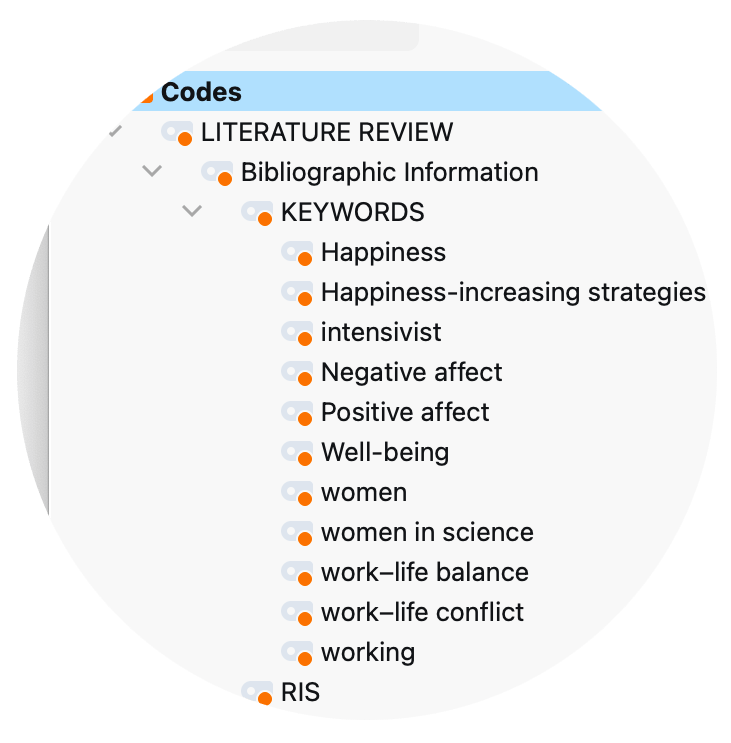
Analyze your literature with MAXQDA
Once imported into MAXQDA, you can explore your material using a variety of tools and functions. With MAXQDA as your literature review & analysis software, you have numerous possibilities for analyzing your literature and writing your literature review – impossible to mention all. Thus, we can present only a subset of tools here. Check out our literature about performing literature reviews with MAXQDA to discover more possibilities.
AI Assist: Introducing AI to literature reviews
AI Assist – MAXQDA’s AI-based add-on module – can simplify your literature reviews in many ways. Chat with your data and ask the AI questions about your documents. Let AI Assist automatically summarize entire papers and text segments. Automatically create summaries of all coded segments of a code or generate suggestions for subcodes, and if you don’t know a word’s or concept’s meaning, use AI Assist to get a definition without leaving MAXQDA. Visit our research guide for even more ideas on how AI can support your literature review:
AI for Literature Review
Code & Retrieve important segments
Coding qualitative data lies at the heart of many qualitative data analysis approaches and can be useful for literature reviews as well. Coding refers to the process of labeling segments of your material. For example, you may want to code definitions of certain terms, pro and con arguments, how a specific method is used, and so on. In a later step, MAXQDA allows you to compile all text segments coded with one (or more) codes of interest from one or more papers, so that you can for example compare definitions across papers.
But there is more. MAXQDA offers multiple ways of coding, such as in-vivo coding, highlighters, emoticodes, Creative Coding, or the Smart Coding Tool. The compiled segments can be enriched with variables and the segment’s context accessed with just one click. MAXQDA’s Text Search & Autocode tool is especially well-suited for a literature review, as it allows one to explore large amounts of text without reading or coding them first. Automatically search for keywords (or dictionaries of keywords), such as important concepts for your literature review, and automatically code them with just a few clicks.
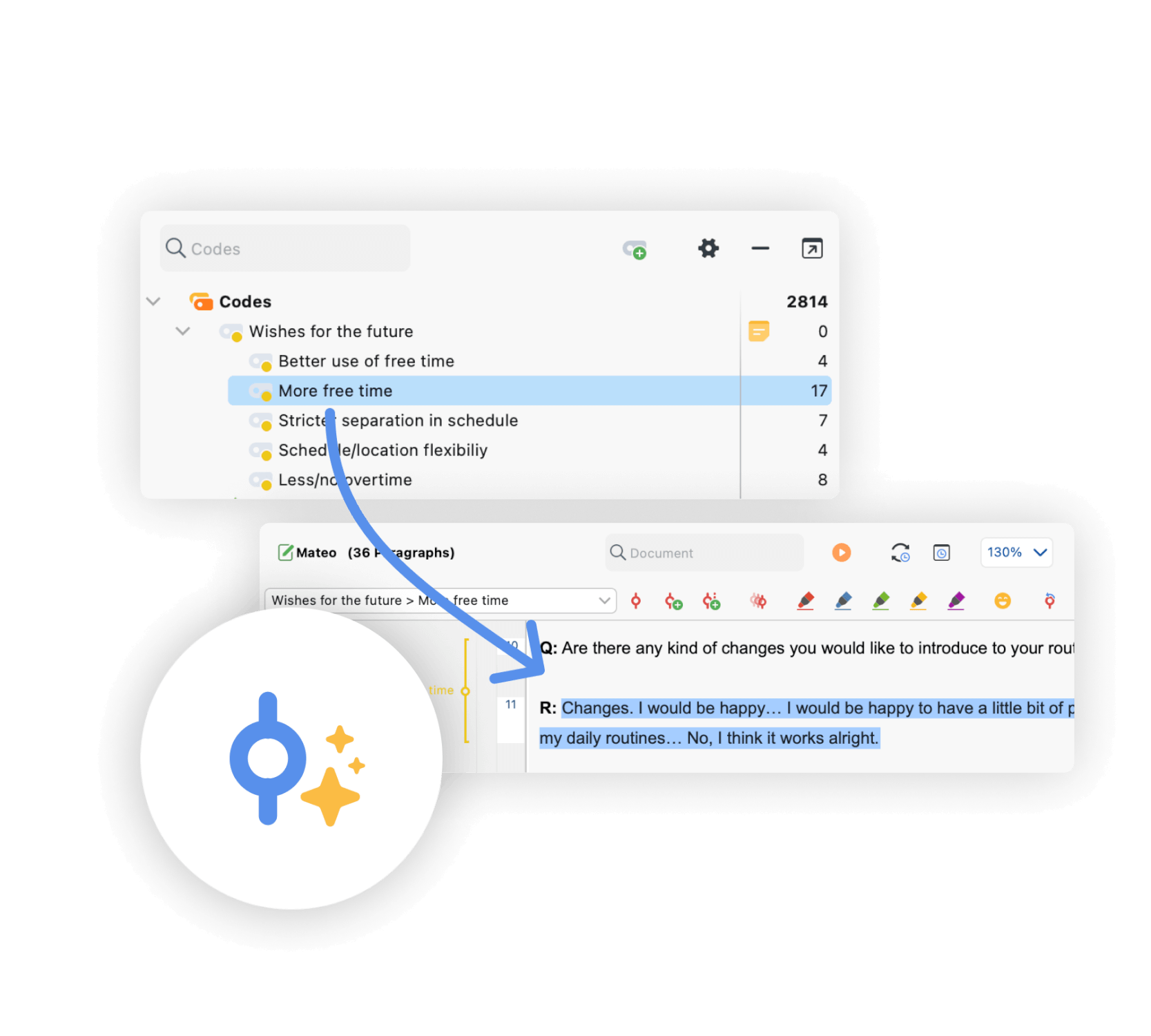
Paraphrase literature into your own words
Another approach is to paraphrase the existing literature. A paraphrase is a restatement of a text or passage in your own words, while retaining the meaning and the main ideas of the original. Paraphrasing can be especially helpful in the context of literature reviews, because paraphrases force you to systematically summarize the most important statements (and only the most important statements) which can help to stay on top of things.
With MAXQDA as your literature review software, you not only have a tool for paraphrasing literature but also tools to analyze the paraphrases you have written. For example, the Categorize Paraphrases tool (allows you to code your parpahrases) or the Paraphrases Matrix (allows you to compare paraphrases side-by-side between individual documents or groups of documents.)
Summaries & Overview tables: A look at the Bigger Picture
When conducting a literature review you can easily get lost. But with MAXQDA as your literature review software, you will never lose track of the bigger picture. Among other tools, MAXQDA’s overview and summary tables are especially useful for aggregating your literature review results. MAXQDA offers overview tables for almost everything, codes, memos, coded segments, links, and so on. With MAXQDA literature review tools you can create compressed summaries of sources that can be effectively compared and represented, and with just one click you can easily export your overview and summary tables and integrate them into your literature review report.
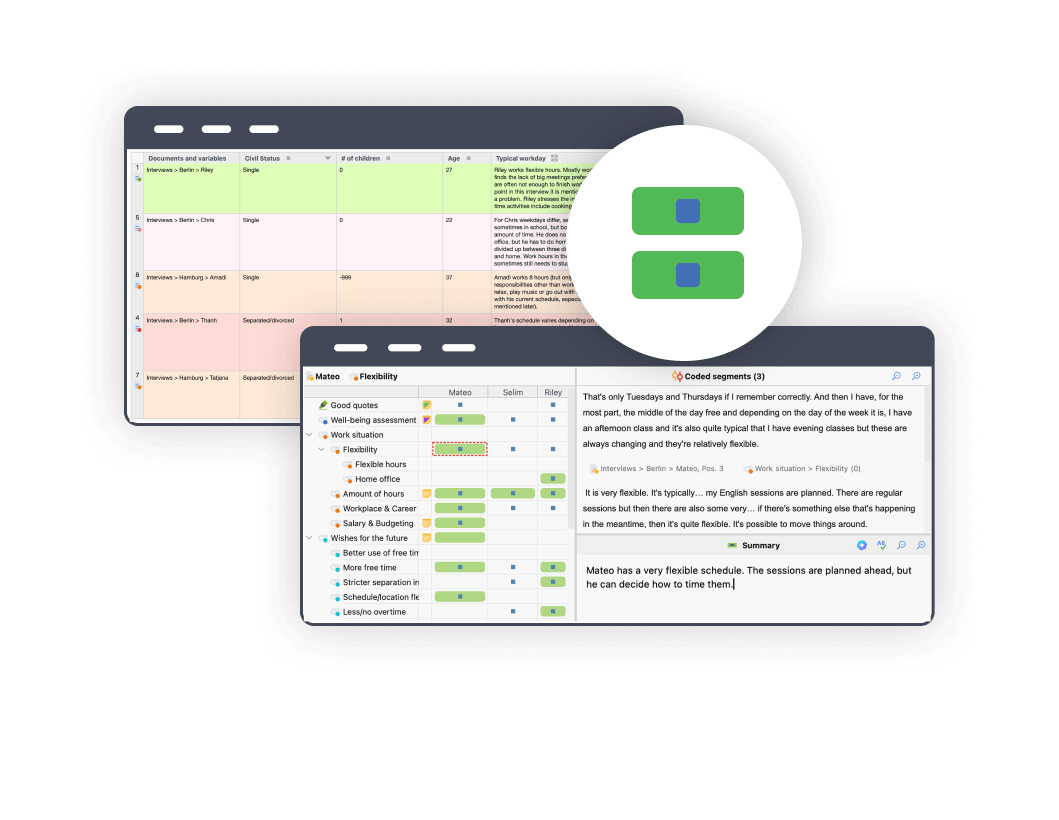
Visualize your qualitative data
The proverb “a picture is worth a thousand words” also applies to literature reviews. That is why MAXQDA offers a variety of Visual Tools that allow you to get a quick overview of the data, and help you to identify patterns. Of course, you can export your visualizations in various formats to enrich your final report. One particularly useful visual tool for literature reviews is the Word Cloud. It visualizes the most frequent words and allows you to explore key terms and the central themes of one or more papers. Thanks to the interactive connection between your visualizations with your MAXQDA data, you will never lose sight of the big picture. Another particularly useful tool is MAXQDA’s word/code frequency tool with which you can analyze and visualize the frequencies of words or codes in one or more documents. As with Word Clouds, nonsensical words can be added to the stop list and excluded from the analysis.
QTT: Synthesize your results and write up the review
MAXQDA has an innovative workspace to gather important visualization, notes, segments, and other analytics results. The perfect tool to organize your thoughts and data. Create a separate worksheet for your topics and research questions, fill it with associated analysis elements from MAXQDA, and add your conclusions, theories, and insights as you go. For example, you can add Word Clouds, important coded segments, and your literature summaries and write down your insights. Subsequently, you can view all analysis elements and insights to write your final conclusion. The Questions-Themes-Theories tool is perfectly suited to help you finalize your literature review reports. With just one click you can export your worksheet and use it as a starting point for your literature review report.
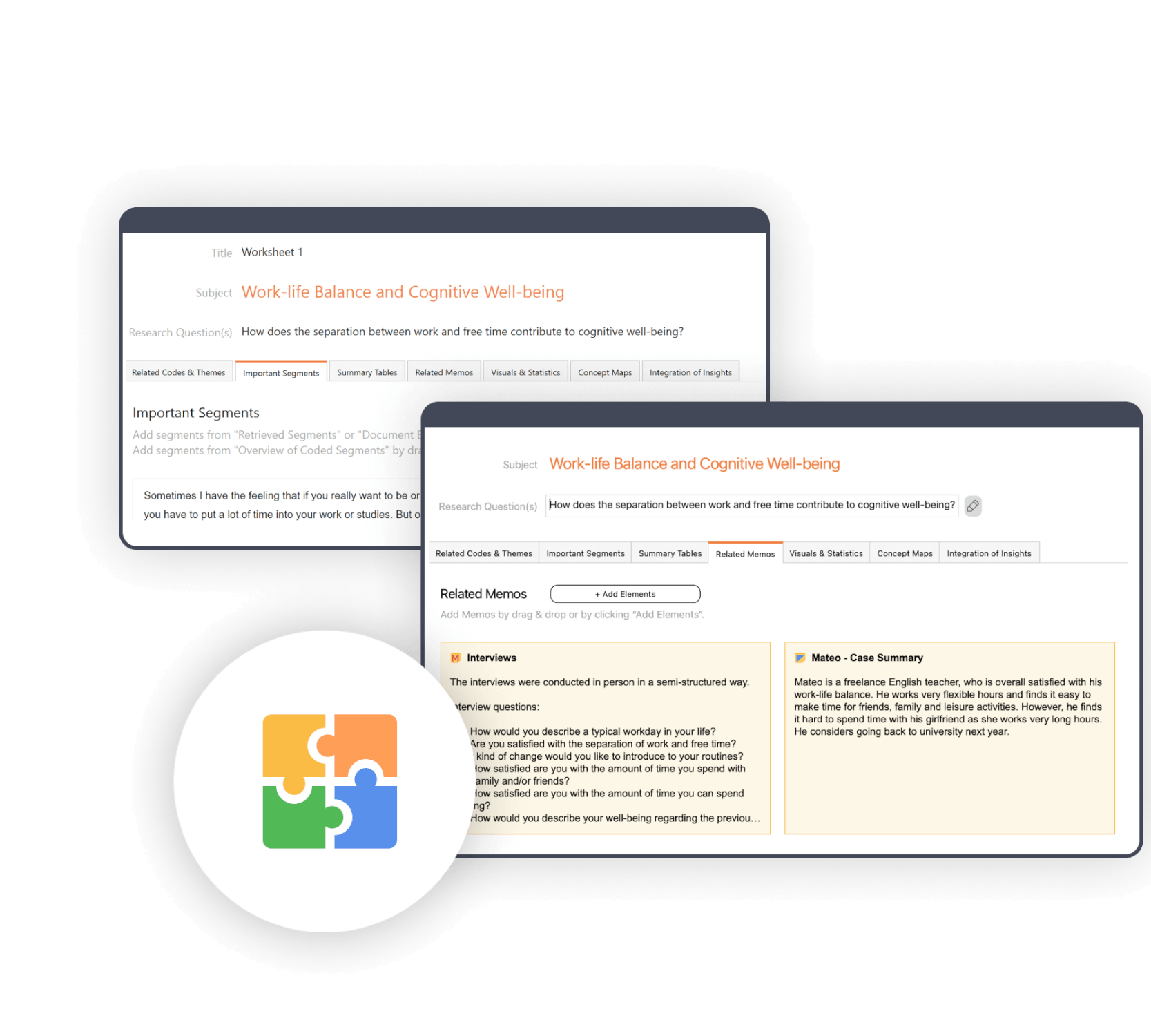
Literature about Literature Reviews and Analysis
We offer a variety of free learning materials to help you get started with your literature review. Check out our Getting Started Guide to get a quick overview of MAXQDA and step-by-step instructions on setting up your software and creating your first project with your brand new QDA software. In addition, the free Literature Reviews Guide explains how to conduct a literature review with MAXQDA in more detail.
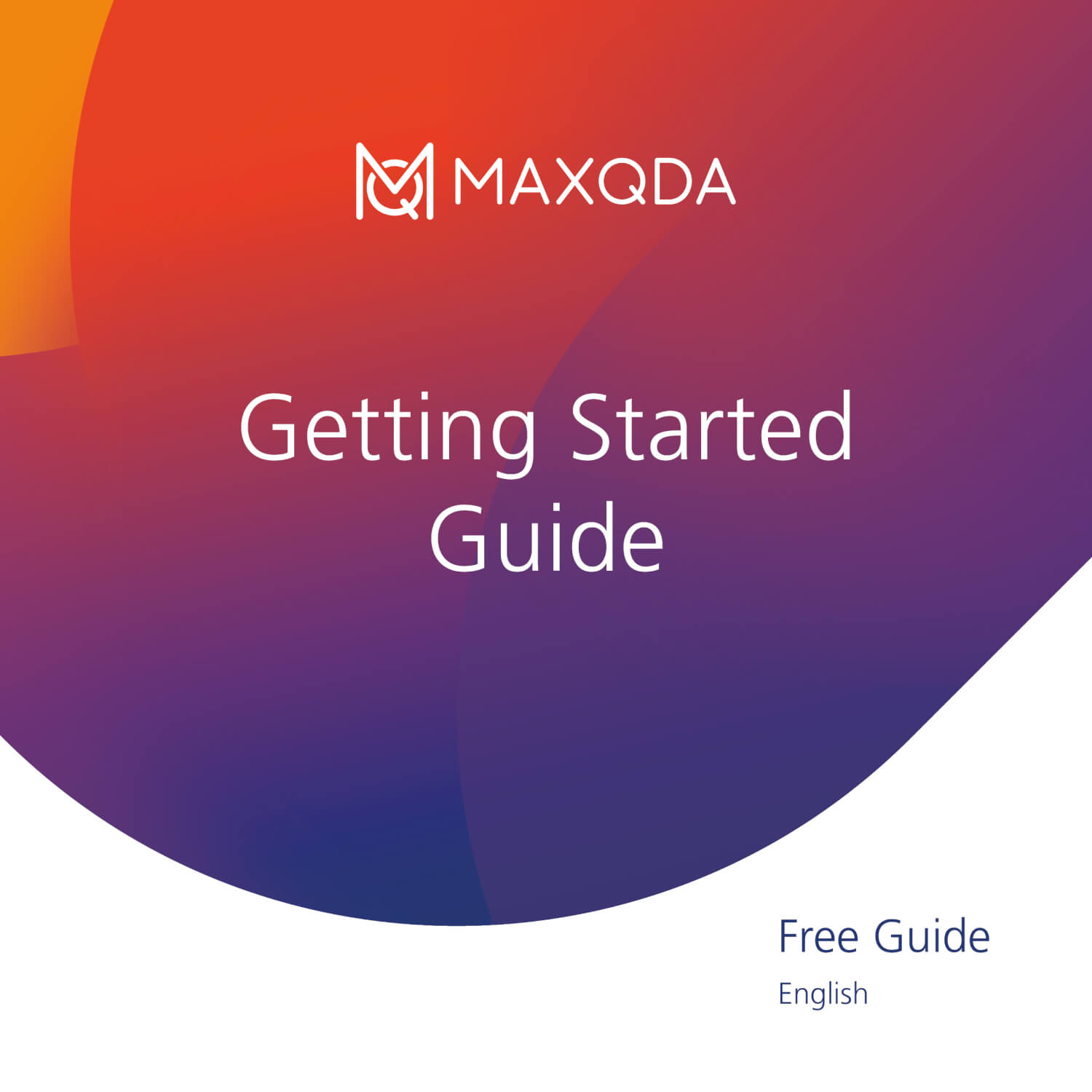
Getting Started with MAXQDA
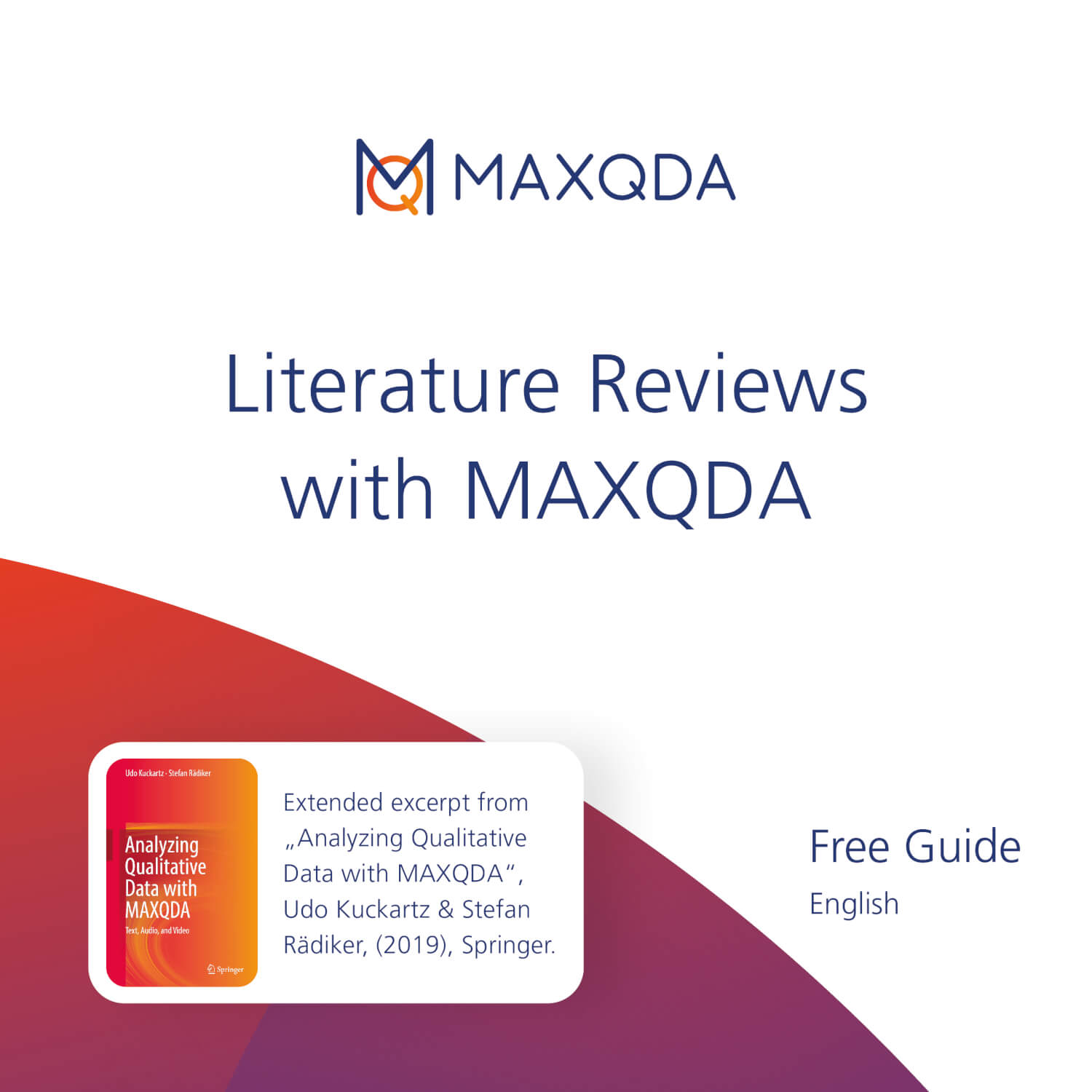
Literature Reviews with MAXQDA
A literature review is a critical analysis and summary of existing research and literature on a particular topic or research question. It involves systematically searching and evaluating a range of sources, such as books, academic journals, conference proceedings, and other published or unpublished works, to identify and analyze the relevant findings, methodologies, theories, and arguments related to the research question or topic.
A literature review’s purpose is to provide a comprehensive and critical overview of the current state of knowledge and understanding of a topic, to identify gaps and inconsistencies in existing research, and to highlight areas where further research is needed. Literature reviews are commonly used in academic research, as they provide a framework for developing new research and help to situate the research within the broader context of existing knowledge.
A literature review is a critical evaluation of existing research on a particular topic and is part of almost every research project. The literature review’s purpose is to identify gaps in current knowledge, synthesize existing research findings, and provide a foundation for further research. Over the years, numerous types of literature reviews have emerged. To empower you in coming to an informed decision, we briefly present the most common literature review methods.
- Narrative Review : A narrative review summarizes and synthesizes the existing literature on a particular topic in a narrative or story-like format. This type of review is often used to provide an overview of the current state of knowledge on a topic, for example in scientific papers or final theses.
- Systematic Review : A systematic review is a comprehensive and structured approach to reviewing the literature on a particular topic with the aim of answering a defined research question. It involves a systematic search of the literature using pre-specified eligibility criteria and a structured evaluation of the quality of the research.
- Meta-Analysis : A meta-analysis is a type of systematic review that uses statistical techniques to combine and analyze the results from multiple studies on the same topic. The goal of a meta-analysis is to provide a more robust and reliable estimate of the effect size than can be obtained from any single study.
- Scoping Review : A scoping review is a type of systematic review that aims to map the existing literature on a particular topic in order to identify the scope and nature of the research that has been done. It is often used to identify gaps in the literature and inform future research.
There is no “best” way to do a literature review, as the process can vary depending on the research question, field of study, and personal preferences. However, here are some general guidelines that can help to ensure that your literature review is comprehensive and effective:
- Carefully plan your literature review : Before you start searching and analyzing literature you should define a research question and develop a search strategy (for example identify relevant databases, and search terms). A clearly defined research question and search strategy will help you to focus your search and ensure that you are gathering relevant information. MAXQDA’s Questions-Themes-Theories tool is the perfect place to store your analysis plan.
- Evaluate your sources : Screen your search results for relevance to your research question, for example by reading abstracts. Once you have identified relevant sources, read them critically and evaluate their quality and relevance to your research question. Consider factors such as the methodology used, the reliability of the data, and the overall strength of the argument presented.
- Synthesize your findings : After evaluating your sources, synthesize your findings by identifying common themes, arguments, and gaps in the existing research. This will help you to develop a comprehensive understanding of the current state of knowledge on your topic.
- Write up your review : Finally, write up your literature review, ensuring that it is well-structured and clearly communicates your findings. Include a critical analysis of the sources you have reviewed, and use evidence from the literature to support your arguments and conclusions.
Overall, the key to a successful literature review is to be systematic, critical, and comprehensive in your search and evaluation of sources.
As in all aspects of scientific work, preparation is the key to success. Carefully think about the purpose of your literature review, the questions you want to answer, and your search strategy. The writing process itself will differ depending on the your literature review method. For example, when writing a narrative review use the identified literature to support your arguments, approach, and conclusions. By contrast, a systematic review typically contains the same parts as other scientific papers: Abstract, Introduction (purpose and scope), Methods (Search strategy, inclusion/exclusion characteristics, …), Results (identified sources, their main arguments, findings, …), Discussion (critical analysis of the sources you have reviewed), Conclusion (gaps or inconsistencies in the existing research, future research, implications, etc.).
Start your free trial
Your trial will end automatically after 14 days and will not renew. There is no need for cancelation.
Smarter Reviews: Trusted Evidence
The global leader in AI-enabled literature review automation and enterprise evidence management software.
Explore by Industry
Scalable & secure.
Supports more than 675,000 references per project
Reduces literature review times by 35%-50%

Transparent & Reproducible
Tracks 100% of your review producing defensible results
“The first big project I took on with DistillerSR was for the Florida Department of Citrus. The review started with more than 60,000 references and DistillerSR handled it just fine!”
Jeanette Andrade Assistant Professor and Program Director, University of Florida
Medical Devices
Audit ready.
Tracks 100% of your literature review
35%-50% reduction in review times
Always Up-To-Date
Automatically import references to ensure complete submissions
“Every single time we’ve rolled out DistillerSR to a new group no one has said, let’s go back to managing references manually using Excel spreadsheets.”
Michael Klopfer Clinical Development Scientist – Philips
Pharmaceutical Companies
Reduce review creation times by up to 50%
Sail through audits and regulatory reviews
One Platform
100% configurable workflows while allowing for a unified platform
“DistillerSR made our process faster, it made us more confident in our accuracy, and it made our quality control simpler. There would be a mutiny on our team if we decided to use something else.”
Kimberly Ruiz Associate Director – Xcenda
Public Sector, NFPs & NGOs
Accelerated research.
Reduces literature review times and effort by 35%-50%
Built for Collaboration
Simplified project and participant oversight and support for teams
Configurable
Supports any research protocol, any workflow and any team configuration
“With DistillerSR, we are able to produce high-quality, accurate work in a much more timely fashion. We really liked what we saw in the demo, and we were able to get up and running right away with access to live support anytime we need it.”
Caroline Patton – The American Society for Radiation Oncology (ASTRO)
Global research organizations, including 70% of the top 10 pharmaceutical and medical device companies, trust DistillerSR software to produce transparent, audit-ready, and regulatory-compliant literature reviews.
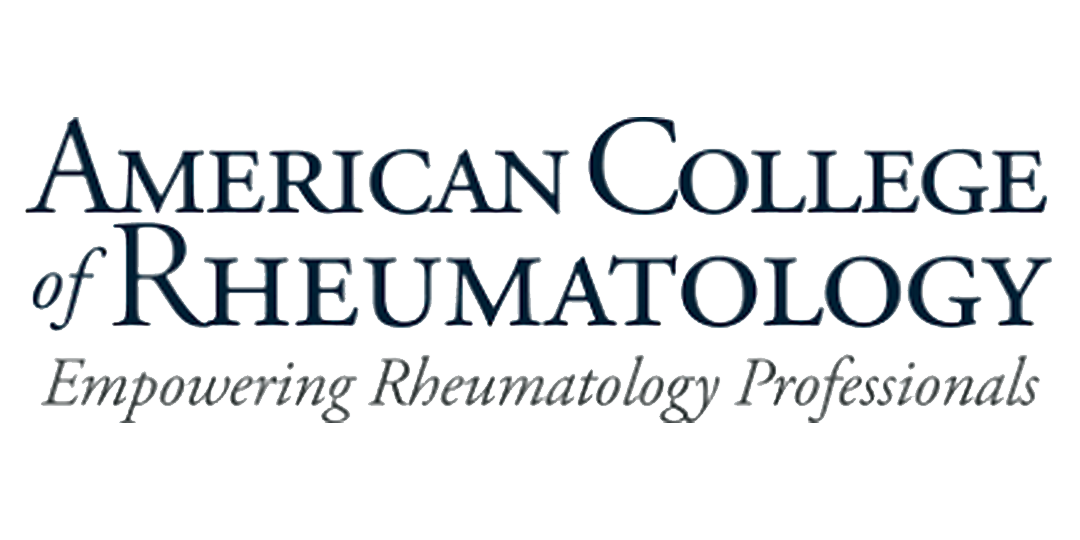
The DistillerSR platform automates the conduct and management of literature reviews so you can deliver better research faster, more accurately and cost-effectively. DistillerSR’s highly configurable, AI-enabled workflow streamlines the entire literature review lifecycle, allowing you to make more informed evidence-based health policy decisions, clinical practice guidelines, and regulatory submissions.
Why Organizations Choose DistillerSR

Accelerated Research Delivery
Reduces overall literature review times by 35%-50% by automating every stage of the process saving critical times and resources.

Proven AI Capabilities
Used by the most prominent public and private sector research teams, DistillerSR AI seamlessly integrates into all aspects of the literature review workflow.

Supports multiple workflows, protocols, and teams across all industries with 100% configurable workflows that work the way you do.

Audit-Ready
Tracks 100% of every search, every reference, every change, and every cell of data to ensure your review is audit-ready.

Scalable & Secure

Enterprise-Grade
Certified SOC-2 and GDPR-compliant with a 99.9995% uptime.
Customer Satisfaction
Exceptional customer satisfaction with a 92% CSAT rating and a 99% annual subscription renewal rate.
Exceptional customer satisfaction with a 98% CSAT rating and a 99% annual subscription renewal rate.

Customer Story: Philips
Faster, more accurate literature reviews.
Philips was looking for a transparent, standardized platform for more efficient literature reviews and CER submissions. Implementing DistillerSR resulted in over 70% faster literature review screening while improving speed and accuracy for CER submissions.

Customer Story: University of Florida
More literature reviews under tight timelines.

Customer Story: NCCMT
Consistently faster evidence.
The National Collaborating Centre for Methods and Tools (NCCMT) team needed a better solution to manage their growing workload. Implementing DistillerSR resulted in a 75% reduction in screening which allowed them to move relevant references on to critical appraisal and ultimately getting research out to decision makers faster.

Customer Story: Geistlich Pharma
Literature review screening 85% faster than manual methods.
DistillerSR enabled faster reference screening, reducing title and abstract screening time by 85% from nearly four minutes to 35 seconds per reference in Geistlich Pharma’s first project.

Customer Story: Maple Health Group
Improve efficiency and resource allocation.
Seeking a solution to overcome increasing volumes of scientific literature Maple Health Group transformed their processes with DistillerSR to achieve efficiency gains and data-driven insights.
Learn More About DistillerSR
Invested in your success.
We take a holistic approach to making you successful. From configuring your first project, to consulting on a complex research set up, or training your team and answering support questions, we are here to ensure you are successful from day one.

Featured Content
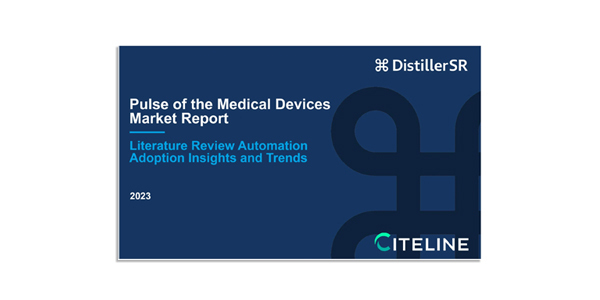
Findings indicate that organizations who invest in literature review software are more confident in their regulatory submissions.

DistillerSR enabled Maple Health group to improve efficiency and optimize resource allocation.

Business Brief
Streamline health technology assessments by automating literature reviews.

Buyer’s Guide
Everything you need to know to evaluate systematic review software for your next project. Evaluate all your options using our handy checklist.

Stay in Touch
Get our newsletter filled with news, resources and tips about literature reviews.
Trust: Security, Compliance, and Privacy

RAxter is now Enago Read! Enjoy the same licensing and pricing with enhanced capabilities. No action required for existing customers.
Your all in one AI-powered Reading Assistant
A Reading Space to Ideate, Create Knowledge, and Collaborate on Your Research
- Smartly organize your research
- Receive recommendations that cannot be ignored
- Collaborate with your team to read, discuss, and share knowledge
From Surface-Level Exploration to Critical Reading - All in one Place!
Fine-tune your literature search.
Our AI-powered reading assistant saves time spent on the exploration of relevant resources and allows you to focus more on reading.
Select phrases or specific sections and explore more research papers related to the core aspects of your selections. Pin the useful ones for future references.
Our platform brings you the latest research related to your and project work.
Speed up your literature review
Quickly generate a summary of key sections of any paper with our summarizer.
Make informed decisions about which papers are relevant, and where to invest your time in further reading.
Get key insights from the paper, quickly comprehend the paper’s unique approach, and recall the key points.
Bring order to your research projects
Organize your reading lists into different projects and maintain the context of your research.
Quickly sort items into collections and tag or filter them according to keywords and color codes.
Experience the power of sharing by finding all the shared literature at one place.
Decode papers effortlessly for faster comprehension
Highlight what is important so that you can retrieve it faster next time.
Select any text in the paper and ask Copilot to explain it to help you get a deeper understanding.
Ask questions and follow-ups from AI-powered Copilot.
Collaborate to read with your team, professors, or students
Share and discuss literature and drafts with your study group, colleagues, experts, and advisors. Recommend valuable resources and help each other for better understanding.
Work in shared projects efficiently and improve visibility within your study group or lab members.
Keep track of your team's progress by being constantly connected and engaging in active knowledge transfer by requesting full access to relevant papers and drafts.
Find papers from across the world's largest repositories

Testimonials
Privacy and security of your research data are integral to our mission..
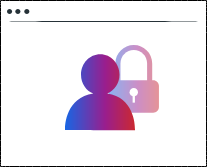
Everything you add or create on Enago Read is private by default. It is visible if and when you share it with other users.
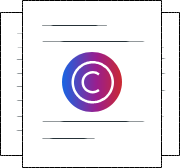
You can put Creative Commons license on original drafts to protect your IP. For shared files, Enago Read always maintains a copy in case of deletion by collaborators or revoked access.

We use state-of-the-art security protocols and algorithms including MD5 Encryption, SSL, and HTTPS to secure your data.
Have a language expert improve your writing
Run a free plagiarism check in 10 minutes, generate accurate citations for free.
- Knowledge Base
Methodology
- How to Write a Literature Review | Guide, Examples, & Templates
How to Write a Literature Review | Guide, Examples, & Templates
Published on January 2, 2023 by Shona McCombes . Revised on September 11, 2023.
What is a literature review? A literature review is a survey of scholarly sources on a specific topic. It provides an overview of current knowledge, allowing you to identify relevant theories, methods, and gaps in the existing research that you can later apply to your paper, thesis, or dissertation topic .
There are five key steps to writing a literature review:
- Search for relevant literature
- Evaluate sources
- Identify themes, debates, and gaps
- Outline the structure
- Write your literature review
A good literature review doesn’t just summarize sources—it analyzes, synthesizes , and critically evaluates to give a clear picture of the state of knowledge on the subject.
Instantly correct all language mistakes in your text
Upload your document to correct all your mistakes in minutes

Table of contents
What is the purpose of a literature review, examples of literature reviews, step 1 – search for relevant literature, step 2 – evaluate and select sources, step 3 – identify themes, debates, and gaps, step 4 – outline your literature review’s structure, step 5 – write your literature review, free lecture slides, other interesting articles, frequently asked questions, introduction.
- Quick Run-through
- Step 1 & 2
When you write a thesis , dissertation , or research paper , you will likely have to conduct a literature review to situate your research within existing knowledge. The literature review gives you a chance to:
- Demonstrate your familiarity with the topic and its scholarly context
- Develop a theoretical framework and methodology for your research
- Position your work in relation to other researchers and theorists
- Show how your research addresses a gap or contributes to a debate
- Evaluate the current state of research and demonstrate your knowledge of the scholarly debates around your topic.
Writing literature reviews is a particularly important skill if you want to apply for graduate school or pursue a career in research. We’ve written a step-by-step guide that you can follow below.

Prevent plagiarism. Run a free check.
Writing literature reviews can be quite challenging! A good starting point could be to look at some examples, depending on what kind of literature review you’d like to write.
- Example literature review #1: “Why Do People Migrate? A Review of the Theoretical Literature” ( Theoretical literature review about the development of economic migration theory from the 1950s to today.)
- Example literature review #2: “Literature review as a research methodology: An overview and guidelines” ( Methodological literature review about interdisciplinary knowledge acquisition and production.)
- Example literature review #3: “The Use of Technology in English Language Learning: A Literature Review” ( Thematic literature review about the effects of technology on language acquisition.)
- Example literature review #4: “Learners’ Listening Comprehension Difficulties in English Language Learning: A Literature Review” ( Chronological literature review about how the concept of listening skills has changed over time.)
You can also check out our templates with literature review examples and sample outlines at the links below.
Download Word doc Download Google doc
Before you begin searching for literature, you need a clearly defined topic .
If you are writing the literature review section of a dissertation or research paper, you will search for literature related to your research problem and questions .
Make a list of keywords
Start by creating a list of keywords related to your research question. Include each of the key concepts or variables you’re interested in, and list any synonyms and related terms. You can add to this list as you discover new keywords in the process of your literature search.
- Social media, Facebook, Instagram, Twitter, Snapchat, TikTok
- Body image, self-perception, self-esteem, mental health
- Generation Z, teenagers, adolescents, youth
Search for relevant sources
Use your keywords to begin searching for sources. Some useful databases to search for journals and articles include:
- Your university’s library catalogue
- Google Scholar
- Project Muse (humanities and social sciences)
- Medline (life sciences and biomedicine)
- EconLit (economics)
- Inspec (physics, engineering and computer science)
You can also use boolean operators to help narrow down your search.
Make sure to read the abstract to find out whether an article is relevant to your question. When you find a useful book or article, you can check the bibliography to find other relevant sources.
You likely won’t be able to read absolutely everything that has been written on your topic, so it will be necessary to evaluate which sources are most relevant to your research question.
For each publication, ask yourself:
- What question or problem is the author addressing?
- What are the key concepts and how are they defined?
- What are the key theories, models, and methods?
- Does the research use established frameworks or take an innovative approach?
- What are the results and conclusions of the study?
- How does the publication relate to other literature in the field? Does it confirm, add to, or challenge established knowledge?
- What are the strengths and weaknesses of the research?
Make sure the sources you use are credible , and make sure you read any landmark studies and major theories in your field of research.
You can use our template to summarize and evaluate sources you’re thinking about using. Click on either button below to download.
Take notes and cite your sources
As you read, you should also begin the writing process. Take notes that you can later incorporate into the text of your literature review.
It is important to keep track of your sources with citations to avoid plagiarism . It can be helpful to make an annotated bibliography , where you compile full citation information and write a paragraph of summary and analysis for each source. This helps you remember what you read and saves time later in the process.
Here's why students love Scribbr's proofreading services
Discover proofreading & editing
To begin organizing your literature review’s argument and structure, be sure you understand the connections and relationships between the sources you’ve read. Based on your reading and notes, you can look for:
- Trends and patterns (in theory, method or results): do certain approaches become more or less popular over time?
- Themes: what questions or concepts recur across the literature?
- Debates, conflicts and contradictions: where do sources disagree?
- Pivotal publications: are there any influential theories or studies that changed the direction of the field?
- Gaps: what is missing from the literature? Are there weaknesses that need to be addressed?
This step will help you work out the structure of your literature review and (if applicable) show how your own research will contribute to existing knowledge.
- Most research has focused on young women.
- There is an increasing interest in the visual aspects of social media.
- But there is still a lack of robust research on highly visual platforms like Instagram and Snapchat—this is a gap that you could address in your own research.
There are various approaches to organizing the body of a literature review. Depending on the length of your literature review, you can combine several of these strategies (for example, your overall structure might be thematic, but each theme is discussed chronologically).
Chronological
The simplest approach is to trace the development of the topic over time. However, if you choose this strategy, be careful to avoid simply listing and summarizing sources in order.
Try to analyze patterns, turning points and key debates that have shaped the direction of the field. Give your interpretation of how and why certain developments occurred.
If you have found some recurring central themes, you can organize your literature review into subsections that address different aspects of the topic.
For example, if you are reviewing literature about inequalities in migrant health outcomes, key themes might include healthcare policy, language barriers, cultural attitudes, legal status, and economic access.
Methodological
If you draw your sources from different disciplines or fields that use a variety of research methods , you might want to compare the results and conclusions that emerge from different approaches. For example:
- Look at what results have emerged in qualitative versus quantitative research
- Discuss how the topic has been approached by empirical versus theoretical scholarship
- Divide the literature into sociological, historical, and cultural sources
Theoretical
A literature review is often the foundation for a theoretical framework . You can use it to discuss various theories, models, and definitions of key concepts.
You might argue for the relevance of a specific theoretical approach, or combine various theoretical concepts to create a framework for your research.
Like any other academic text , your literature review should have an introduction , a main body, and a conclusion . What you include in each depends on the objective of your literature review.
The introduction should clearly establish the focus and purpose of the literature review.
Depending on the length of your literature review, you might want to divide the body into subsections. You can use a subheading for each theme, time period, or methodological approach.
As you write, you can follow these tips:
- Summarize and synthesize: give an overview of the main points of each source and combine them into a coherent whole
- Analyze and interpret: don’t just paraphrase other researchers — add your own interpretations where possible, discussing the significance of findings in relation to the literature as a whole
- Critically evaluate: mention the strengths and weaknesses of your sources
- Write in well-structured paragraphs: use transition words and topic sentences to draw connections, comparisons and contrasts
In the conclusion, you should summarize the key findings you have taken from the literature and emphasize their significance.
When you’ve finished writing and revising your literature review, don’t forget to proofread thoroughly before submitting. Not a language expert? Check out Scribbr’s professional proofreading services !
This article has been adapted into lecture slides that you can use to teach your students about writing a literature review.
Scribbr slides are free to use, customize, and distribute for educational purposes.
Open Google Slides Download PowerPoint
If you want to know more about the research process , methodology , research bias , or statistics , make sure to check out some of our other articles with explanations and examples.
- Sampling methods
- Simple random sampling
- Stratified sampling
- Cluster sampling
- Likert scales
- Reproducibility
Statistics
- Null hypothesis
- Statistical power
- Probability distribution
- Effect size
- Poisson distribution
Research bias
- Optimism bias
- Cognitive bias
- Implicit bias
- Hawthorne effect
- Anchoring bias
- Explicit bias
A literature review is a survey of scholarly sources (such as books, journal articles, and theses) related to a specific topic or research question .
It is often written as part of a thesis, dissertation , or research paper , in order to situate your work in relation to existing knowledge.
There are several reasons to conduct a literature review at the beginning of a research project:
- To familiarize yourself with the current state of knowledge on your topic
- To ensure that you’re not just repeating what others have already done
- To identify gaps in knowledge and unresolved problems that your research can address
- To develop your theoretical framework and methodology
- To provide an overview of the key findings and debates on the topic
Writing the literature review shows your reader how your work relates to existing research and what new insights it will contribute.
The literature review usually comes near the beginning of your thesis or dissertation . After the introduction , it grounds your research in a scholarly field and leads directly to your theoretical framework or methodology .
A literature review is a survey of credible sources on a topic, often used in dissertations , theses, and research papers . Literature reviews give an overview of knowledge on a subject, helping you identify relevant theories and methods, as well as gaps in existing research. Literature reviews are set up similarly to other academic texts , with an introduction , a main body, and a conclusion .
An annotated bibliography is a list of source references that has a short description (called an annotation ) for each of the sources. It is often assigned as part of the research process for a paper .
Cite this Scribbr article
If you want to cite this source, you can copy and paste the citation or click the “Cite this Scribbr article” button to automatically add the citation to our free Citation Generator.
McCombes, S. (2023, September 11). How to Write a Literature Review | Guide, Examples, & Templates. Scribbr. Retrieved July 1, 2024, from https://www.scribbr.com/dissertation/literature-review/
Is this article helpful?
Shona McCombes
Other students also liked, what is a theoretical framework | guide to organizing, what is a research methodology | steps & tips, how to write a research proposal | examples & templates, what is your plagiarism score.
Get the Reddit app
A subreddit dedicated to PhDs.
Literature Review Tools
For those of you who have been in your PhD for a few years, how often do you stop and think: "How awesome would it be to start my PhD now, knowing what I now know" ?
I do. All the time.
One aspect I would do much better is the literature review. Or to be more specific, the organization of the lit review. Instead of half a dozen excel files, haphazard folder names, and the same journal paper saved in 3 different locations - I would use (and am now using) a literature review tool called Litmaps.
So for any newbies reading this and others interested, I came across this website that gives a good overview of what lit tools are out there. Take the time to learn using at least one. It will be totally worth your time.
- Oracle Mode
- Oracle Mode – Advanced
- Exploration Mode
- Simulation Mode
- Simulation Infrastructure
Join the movement towards fast, open, and transparent systematic reviews
ASReview LAB v1.5 is out!
By loading the video, you agree to YouTube's privacy policy. Learn more
Always unblock YouTube
ASReview uses state-of-the-art active learning techniques to solve one of the most interesting challenges in systematically screening large amounts of text : there’s not enough time to read everything!
The project has grown into a vivid worldwide community of researchers, users, and developers. ASReview is coordinated at Utrecht University and is part of the official AI-labs at the university.
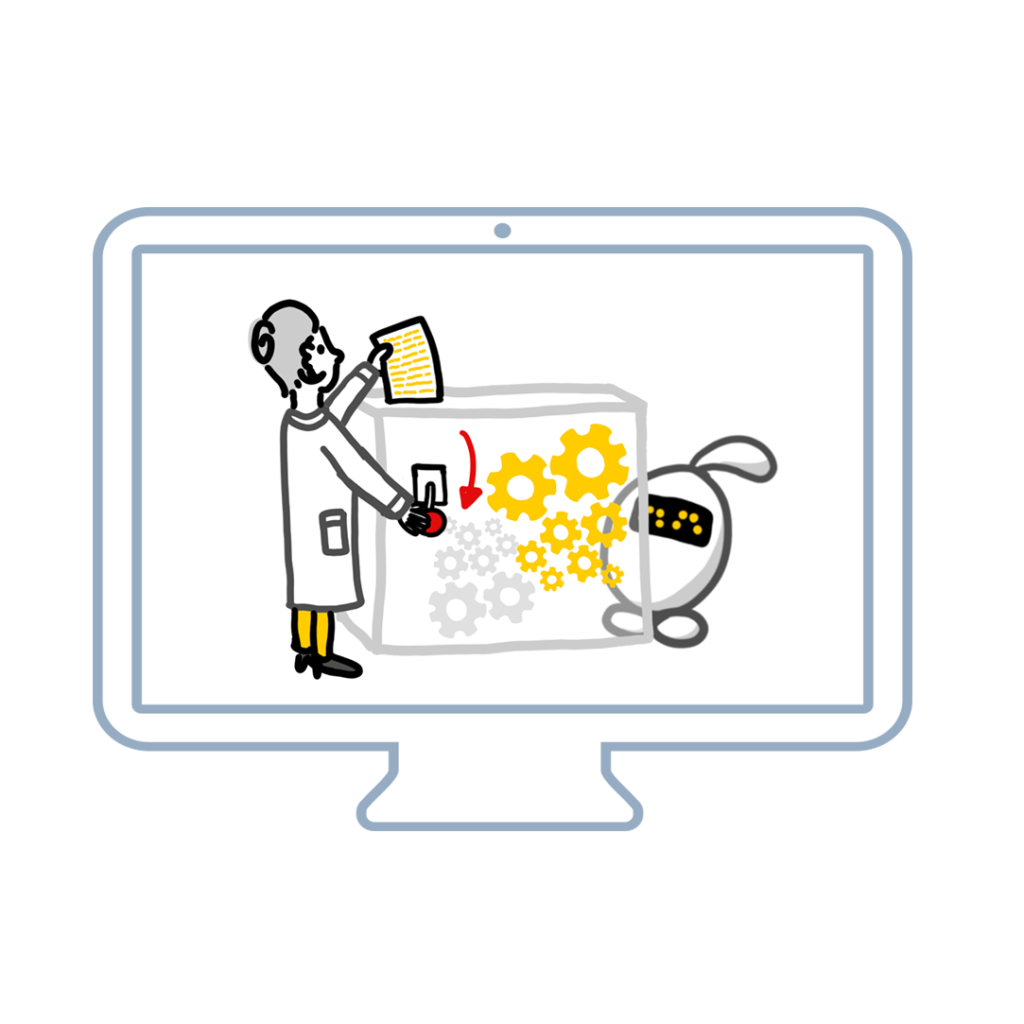
Free, Open and Transparent
The software is installed on your device locally. This ensures that nobody else has access to your data, except when you share it with others. Nice, isn’t it?
- Free and open source
- Local or server installation
- Full control over your data
- Follows the Reproducibility and Data Storage Checklist for AI-Aided Systematic Reviews
In 2 minutes up and running
With the smart project setup features, you can start a new project in minutes. Ready, set, start screening!
- Create as many projects as you want
- Choose your own or an existing dataset
- Select prior knowledge
- Select your favorite active learning algorithm
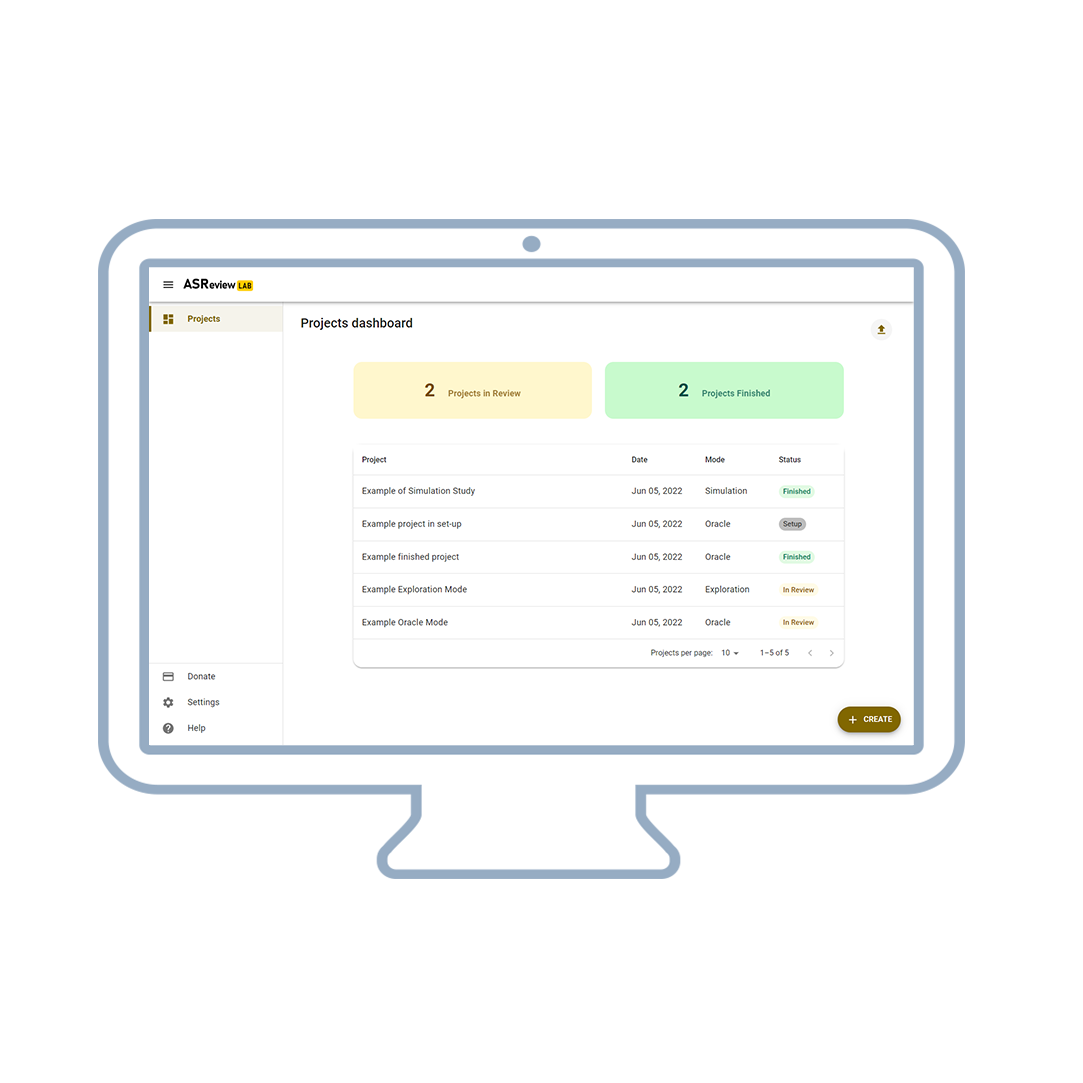
Three modi to choose from
ASReview LAB can be used for:
- Screening with the Oracle Mode , including advanced options
- Teaching using the Exploration Mode
- Validating algorithms using the Simulation Mode
We also offer an open-source research infrastructure to run large-scale simulation studies for validating newly developed AI algorithms.
Follow the development
Open-source means:
- All annotated source code is available
- You can see the developers at work in open Pull Requests
- Open Pull Request show in what direction the project is developing
- Anyone can contribute!
Give a GitHub repo a star if you like our work.
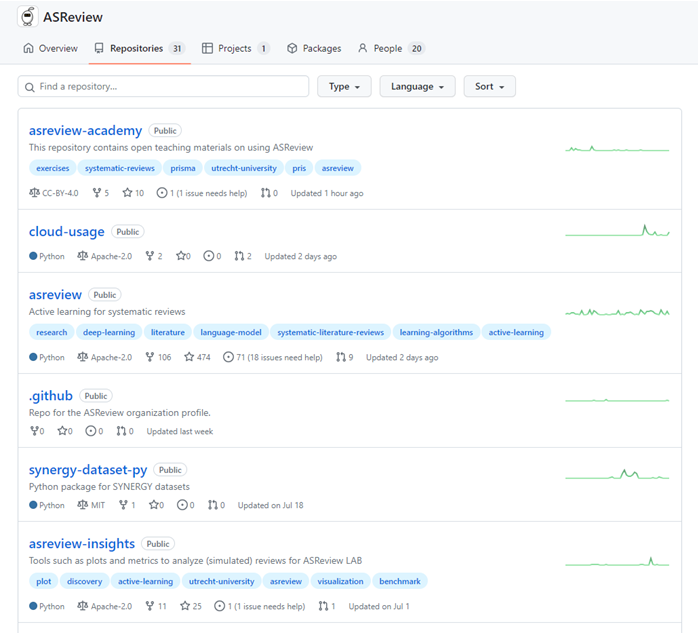
Join the community
A community-driven project means:
- The project is a joined endeavor
- Your contribution matters!
Join the movement towards transparent AI-aided reviewing
Beginner -> User -> Developer -> Maintainer
Organizations
Github stars
Join the ASReview Development Fund
Many users donate their time to continue the development of the different software tools that are part of the ASReview universe. Also, donations and research grants make innovations possible!

Navigating the Maze of Models in ASReview
Starting a systematic review can feel like navigating through a maze, with countless articles and endless…

ASReview LAB Class 101
ASReview LAB Class 101 Welcome to ASReview LAB class 101, an introduction to the most important…

Introducing the Noisy Label Filter (NLF) procedure in systematic reviews
The ASReview team developed a procedure to overcome replication issues in creating a dataset for simulation…
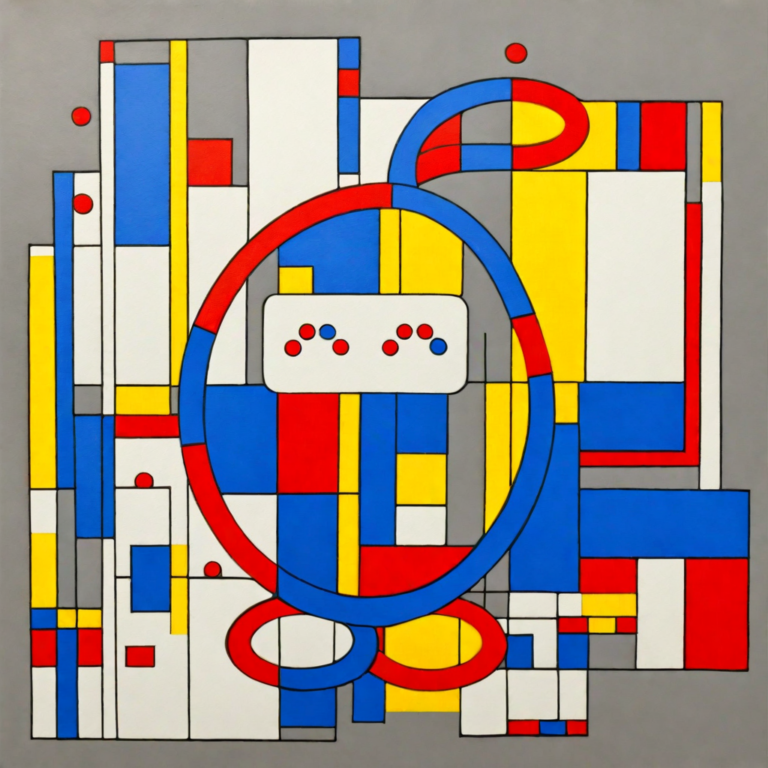
Seven ways to integrate ASReview in your systematic review workflow
Seven ways to integrate ASReview in your systematic review workflow Systematic reviewing using software implementing Active…

Active Learning Explained
Active Learning Explained The rapidly evolving field of artificial intelligence (AI) has allowed the development of…
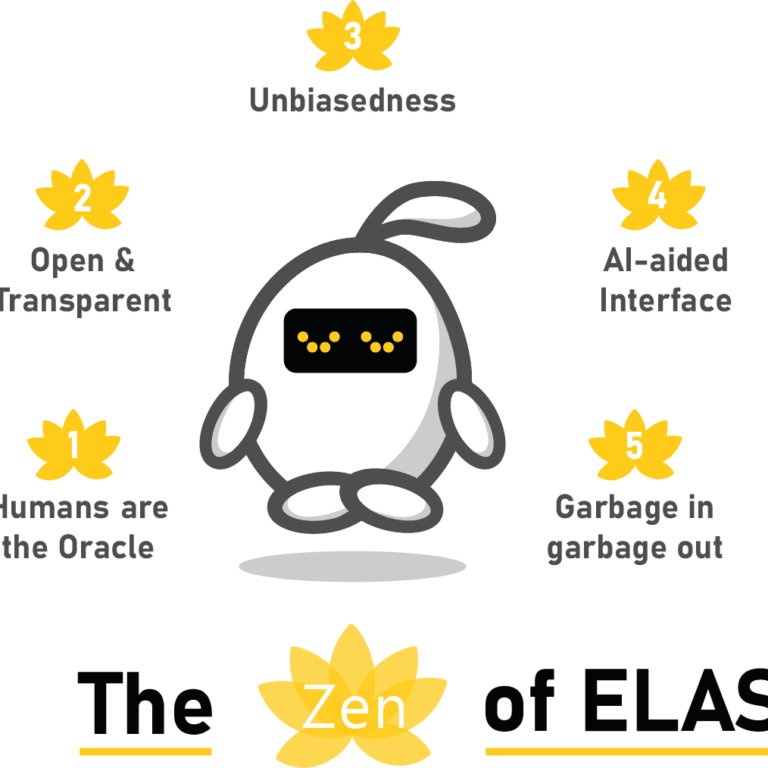
the Zen of Elas
The Zen of Elas Elas is the Mascotte of ASReview and your Electronic Learning Assistant who…
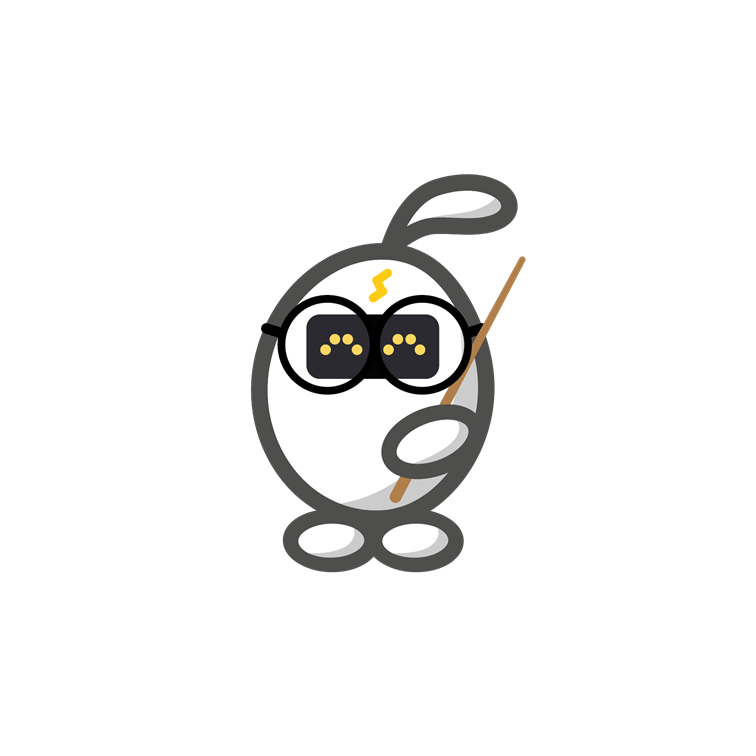
Five ways to get involved in ASReview
Five ways to get involved in ASReview ASReview LAB is open and free (Libre) software, maintained…

Connecting RIS import to export functionalities
What’s new in v0.19? Connecting RIS import to export functionalities Download ASReview LAB 0.19Update to ASReview…

Meet the new ASReview Maintainer: Yongchao Ma
Meet Front-End Developer and ASReview Maintainer Yongchao Ma As a user of ASReview, you are probably…
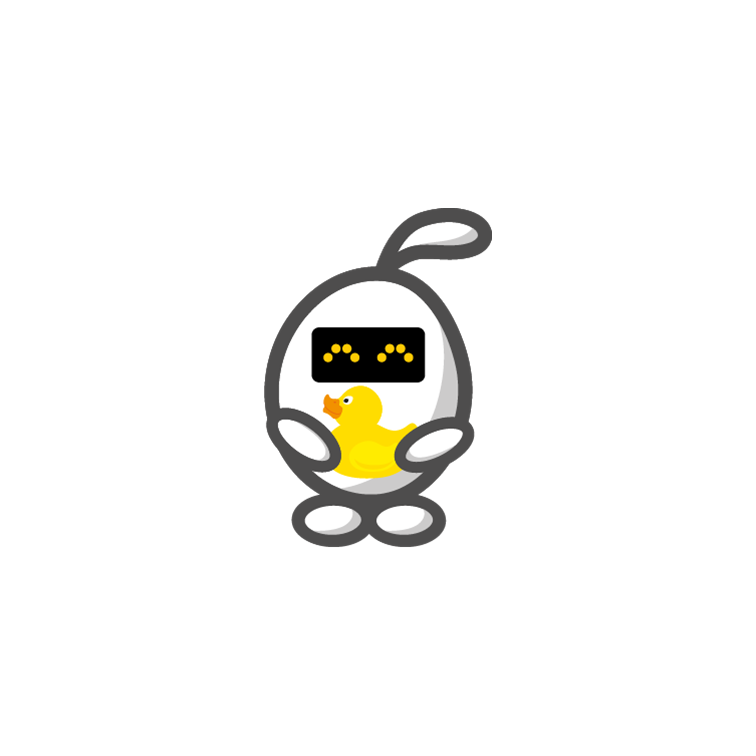
UPDATED: ASReview Hackathon for Follow the Money
This event has passed The winners of the hackathon were: Data pre-processing: Teamwork by: Raymon van…
What’s new in release 0.18?
More models more options, available now! Version 0.18 slowly opens ways to the soon to be…
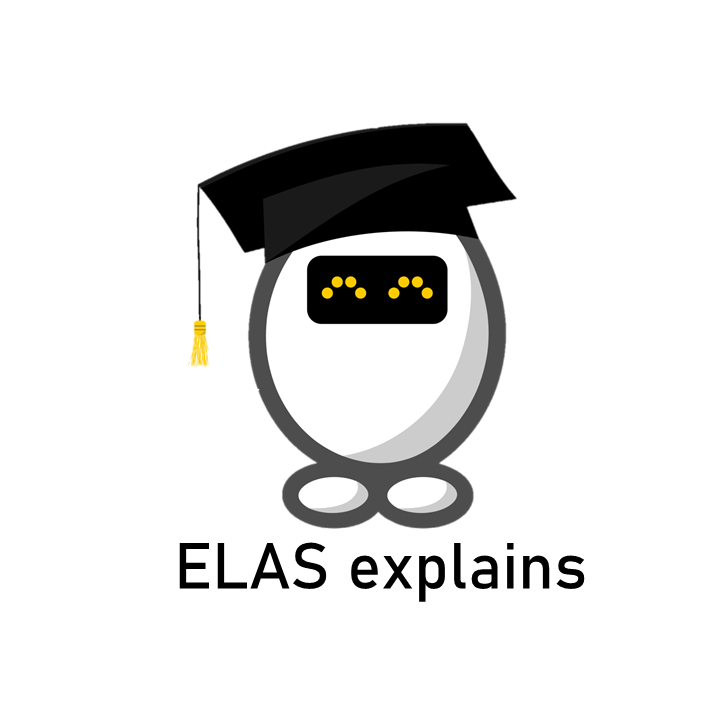
Simulation Mode Class 101
Simulation Mode Class 101 Have you ever done a systematic review manually, but wondered how much…
Screen, analyse and summarise articles faster with Scholarcy
Try it for free, subscribe today.
Scholarcy is used by students around the world to read and analyse research papers in less time. Upload your articles to Scholarcy to:
- Cut your reading time in half and feel more in control
- Identify the papers that matter in less time
- Jump straight to the most important information
- Compare a collection of articles more easily
With Scholarcy Library, you can import all your papers and search results, and quickly screen them with the automatically generated ‘key takeaway’ headline.
Take the stress out of your literature review
While there are lots of tools that help you discover articles for your research, how do you analyse and synthesise the information from all of those papers?
3 easy ways to import articles
Scholarcy lets you quickly import your articles for screening and analysing.
Import papers in PDF, Word, HTML and LaTeX format
Import search results from PubMed or any service that provides results in RIS or BibTeX format
Import publisher RSS feeds
Build your literature matrix in minutes
Our Excel export feature generates a literature synthesis matrix for you, so you can
Compare papers side by side for their study sizes, key contributions, limitations, and more.
Export literature-review ready data in Excel, Word, RIS or Markdown format
Integrates with your reference manager and ‘second brain’ tools such as Roam, Notion and Obsidian
Carrying out a systematic review?
Scholarcy breaks papers down into our unique summary flashcard format.
The Study subjects and analysis tab shows you study population, intervention, outcome, and statistical analyses from the paper.
And the Excel synthesis matrix generated shows the key methods and quantitative findings of each paper, side by side.
Build a knowledge graph from your papers
If you’re a fan of the latest generation of knowledge management tools such as Roam or Obsidian , you’ll love our Markdown export.
This creates a knowledge graph of all the papers in your library by connecting them via key terms, methods, and shared citations.
What People Are Saying
“Quick processing time, successfully summarized important points.”
“It’s really good for case study analysis, thank you for this too.”
“I love this website so much it has made my research a lot easier thanks!”
“The instant feedback I get from this tool is amazing.”
“Thank you for making my life easier.”

Our innovative preclinical solutions empower your drug development journey with cutting-edge analytics and insights from inception to preclinical stages.
Phase I-III Clinical Trials
We help you navigate complex trial phases efficiently with data-driven methods & strategies tailored to Phase I-III trials for accelerated drug development.
Commercialization
Maximize your market potential and optimize your commercial strategies with our advanced analytical methods, data science, and tailored commercialization solutions for data-driven commercial success.
Real-World Evidence Solutions
Harness the power of real-world data and real-world evidence to gather insights and shape future drug development cycles for enhanced efficacy and regulatory compliance.
Clinical Trial Design
Craft optimal trial designs with our advanced analytical methods to enhance efficiency and increase the probability of success throughout your drug’s lifecycle.
Trial Delivery
Empower your trial delivery by transforming trial designs into actionable strategies with our data-driven approach to ensure seamless delivery and successful outcomes.
Advanced Analytics
Unlock the power of data with our methods for actionable insights to drive informed decisions and optimize clinical trial outcomes.
Specialty Areas
We offer tailored analytics solutions for your specialized or niche projects enabling you to optimize both efficiency and precision in drug development.
Quick Links
Strategic consulting.
Enhance your clinical trial design with our strategic consulting services, featuring adaptive trial models and comprehensive regulatory guidance to ensure innovative, compliant, and successful trial outcomes.

Beyond Functional Service Provider
Experience the future of flexible strategic partnerships with Analytics on Demand, providing adaptive and innovative solutions that transcend traditional models to achieve unparalleled operational excellence.

Project-Based Analytical Solutions
Maximize efficiency and outcomes with our project-based services, delivering specialized expertise, end-to-end biometrics, and focused solutions for unique projects, ensuring timely completion and exceptional results.

Trial Design Software
Cytel's software platform enables precise trial design and simulation, utilizing adaptive and Bayesian tools to optimize protocols and accelerate drug development with confidence and efficiency.

Trial Implementation and Decision Support Software
Our unique software package streamlines trial implementation with intuitive solutions for protocol development, randomization, and patient management, optimizing operational efficiency and ensuring study success.

LiveSLR® Software for Systematic Literature Reviews
Real-world data software, our solutions.
Discover comprehensive solutions for every stage of development — from data and regulatory strategies to Phase I-IV clinical trials, market access planning, and beyond.

Learn about our rich history, visionary leadership, and core values. Our mission and vision drive us to deliver excellence in drug development globally.

Explore Cytel’s Insights hub - your source for the latest news, event updates, and expert insights on advanced data analytics and data science.

Join our innovative team at Cytel! Explore exciting career opportunities in data science and statistics, analytical methods, and regulatory strategy. Advance the future of human health with us.

We help you navigate complex trial phases efficiently with data-driven methods & strategies tailored to Phase I-III trials for accelerated drug development.
Cytel's software platform enables precise trial design and simulation, utilizing adaptive and Bayesian tools to optimize protocols and accelerate drug development with confidence and efficiency.

The Living Model Approach for Systematic Literature Reviews

Heather Struntz

When building a disease model or an economic model, the assumption has been that updates to such models should only occur once sufficient evidence has been gathered. A “living model” approach, however, aspires to treat models as always evolving, with new evidence continuously incorporated into its parameters.
Systematic literature reviews (SLRs) are essential for proving product value to health authorities but struggle to stay current with the rapid pace of scientific knowledge. Guidance published by PRISMA, Cochrane, and other thought leaders in establishing standards for SLRs indicates that living models for SLRs are the future of the industry. Such living models can benefit clinicians who are weighing treatment strategies for patients and are essential to demonstrate product value based on the most updated evidence.
To learn more about the living model approach for SLRs
and Cytel’s LiveSLR® platform, click below to read “LiveSLR: The Urgent Need to Demonstrate Value in Real Time” by Anna Forsythe, PharmD, and Maria Rizzo, MSc. The paper also includes a compelling case study in which a pharmaceutical company looking to evaluate the potential impact of surrogate endpoints on long-term clinical outcomes in multiple myeloma required (and completed) an SLR to support reimbursement submissions — in just two months.
Our position paper is featured as part of our winter Weekend Reads series, which includes complimentary publications on a variety of topics on clinical trial design and data science. Subscribe to our weekly newsletter below and never miss a post!
Subscribe to our newsletter
Related articles, behind the oncology research : an interview between robert szulkin and jana de boniface.
Welcome to our interview with Dr. Jana de Boniface, a renowned surgeon and researcher specializing in breast cancer. In this conversation, we delve into her inspiring journey, groundbreaking research, and collaborative efforts that have led to significant advancements in breast cancer treatment. Robert Szulkin (RS): Jana, you’ve just published a paper on “Omitting Axillary Dissection in Breast […]
Planning Strategies for Externally Controlled Trials: Insights from ISPOR US 2024
External Control Arms (ECAs) provide comparative evidence when recruiting patients is difficult or unethical in randomized controlled trials. ECAs have significant potential to save resources and accelerate access to innovative treatment. In a previous blog, our experts took a deep dive into the concept of ECAs, their acceptable use cases, and the current regulatory guidance. Existing […]
Using Quantitative Bias Analysis in Real World Data Strategy
Written by Paul Aurora. The gold standard for assessing the efficacy for a medicine continues to be RCTs, however, for many reasons (disease rarity and/or ethical concerns), two-arm trials with adequate power may be infeasible. In such cases, single-arm trials or a purely observational study are conducted. To evaluate comparative treatment effects using data from […]
Heather Struntz is a writer and editor specializing in research publications. At Cytel, she is Content Manager, leading content strategy and production as well as graphics for Perspectives on Enquiry & Evidence. She has a long history as an editor of interdisciplinary academic journals and reports, most recently at the American Academy of Arts & Sciences.
Claim your free 30-minute strategy session
Book a free, no-obligation strategy session with a Cytel expert to get advice on how to improve your drug’s probability of success and plot a clearer route to market.

Information
- Author Services
Initiatives
You are accessing a machine-readable page. In order to be human-readable, please install an RSS reader.
All articles published by MDPI are made immediately available worldwide under an open access license. No special permission is required to reuse all or part of the article published by MDPI, including figures and tables. For articles published under an open access Creative Common CC BY license, any part of the article may be reused without permission provided that the original article is clearly cited. For more information, please refer to https://www.mdpi.com/openaccess .
Feature papers represent the most advanced research with significant potential for high impact in the field. A Feature Paper should be a substantial original Article that involves several techniques or approaches, provides an outlook for future research directions and describes possible research applications.
Feature papers are submitted upon individual invitation or recommendation by the scientific editors and must receive positive feedback from the reviewers.
Editor’s Choice articles are based on recommendations by the scientific editors of MDPI journals from around the world. Editors select a small number of articles recently published in the journal that they believe will be particularly interesting to readers, or important in the respective research area. The aim is to provide a snapshot of some of the most exciting work published in the various research areas of the journal.
Original Submission Date Received: .
- Active Journals
- Find a Journal
- Proceedings Series
- For Authors
- For Reviewers
- For Editors
- For Librarians
- For Publishers
- For Societies
- For Conference Organizers
- Open Access Policy
- Institutional Open Access Program
- Special Issues Guidelines
- Editorial Process
- Research and Publication Ethics
- Article Processing Charges
- Testimonials
- Preprints.org
- SciProfiles
- Encyclopedia

Article Menu

- Subscribe SciFeed
- Recommended Articles
- Google Scholar
- on Google Scholar
- Table of Contents
Find support for a specific problem in the support section of our website.
Please let us know what you think of our products and services.
Visit our dedicated information section to learn more about MDPI.
JSmol Viewer
Challenges of integrating artificial intelligence in software project planning: a systematic literature review.

Share and Cite
Mohammad, A.; Chirchir, B. Challenges of Integrating Artificial Intelligence in Software Project Planning: A Systematic Literature Review. Digital 2024 , 4 , 555-571. https://doi.org/10.3390/digital4030028
Mohammad A, Chirchir B. Challenges of Integrating Artificial Intelligence in Software Project Planning: A Systematic Literature Review. Digital . 2024; 4(3):555-571. https://doi.org/10.3390/digital4030028
Mohammad, Abdulghafour, and Brian Chirchir. 2024. "Challenges of Integrating Artificial Intelligence in Software Project Planning: A Systematic Literature Review" Digital 4, no. 3: 555-571. https://doi.org/10.3390/digital4030028
Article Metrics
Article access statistics, further information, mdpi initiatives, follow mdpi.

Subscribe to receive issue release notifications and newsletters from MDPI journals

Our expert, award-winning staff selects the products we cover and rigorously researches and tests our top picks. If you buy through our links, we may get a commission. Reviews ethics statement
- Services & Software
Best AI Image Generators of 2024
Whether you’re a serious creator or just looking to experiment, there’s an AI image service that’s right for your project, skills and budget.

As artificial intelligence technology advances, so does AI-generated art. Services like Dall-E 3 and Midjourney aren't meant to replace human artists and creators, but these programs can help spark inspiration, aiding professional creators and giving amateur artists an easy way to create custom, personalized art. AI image generators are constantly evolving and offer endless creative opportunities.
The AI image generators on this list have undergone thorough testing. CNET reviewers have spent months with these programs, generating hundreds of images and creating everything from cartoon rainbow safaris to dramatic sci-fi scenes and photorealistic stock imagery. At some point, every service on this list spits out a wonky or unusable image. The test of a truly superior AI image generator is how well-equipped it is to handle those quirks and remediate flaws. Editing tools and customization options are a big part of that, which is why we test those extensively. Privacy policies, including how generators potentially train on your data, are also important considerations when selecting the best services. Here’s what made the cut.
What’s the best AI image generator?
Dall-E 3 by OpenAI is our best AI image generator pick. It can handle long, complex queries, gives you many editing and customization options and its unique conversational flow makes it easy to bring your artistic visions to life. If you don’t want to sign up for the $20 per month ChatGPT Plus subscription, Leonardo AI offers great AI imagery in its free plan. Beginners will find Canva’s user-friendly design easy and accessible to use, and professional creatives looking to experiment with AI art ought to try Adobe Firefly and its family of AI tools.
Best AI image generator of 2024

Best overall AI image generator
- Understands long, complex queries
- Engaging, dynamic images
- Conversational style allows for easy modifications
Don't like
- Photorealistic images can look fake
- Slow to generate images
Dall-E 3 by OpenAI is CNET’s 2024 Editor’s choice for the best AI image generator. Dall-E 3 is great for amateurs and professionals, with many editing tools like different styles and customizations to take advantage of. Dall-E is unique among its competitors for its conversational flow, making it easy to send follow-up requests, and its ability to handle complex queries. OpenAI may use your content to improve its models, but the company says it won’t share your data with advertisers and offers a way to request to opt out of model training. With the $20 per month ChatGPT Plus subscription, Dall-E 3 creates vivid, engaging images with limited AI quirks.
Read our Dall-E 3 review .

Leonardo AI
Best free ai image generator.
- Clear and detailed images
- Helpful prompt engineering tools
- No post-generation editing tools on the free plan
- Lackluster privacy policy
Leonardo is great for AI creatives on a budget. It has a comprehensive free plan that gives you ample generation credits at a fast speed. It doesn’t have any free post-generation editing tools (they’re paywalled), but it does have a prompt improvement tool and other customization elements that can guide you toward building the best prompts. Leonardo makes it easy to explore what’s possible with AI and create vivid, detailed AI images. Its free plan easily knocks its competitors out of the water, even the user-friendly Canva.
Read our Leonardo AI review .

Adobe Firefly
Best ai image generator for professionals.
- Excellent artistic styles
- Good fine-tuning options
- Competitive generation speed
- Struggles with photorealistic images
- Difficulty when elements contact or interact
- Doesn’t accept complex queries
Adobe Firefly’s family of generative AI image tools is built directly into Adobe Creative Cloud, including Photoshop, which makes it a great option for professional creatives looking to experiment. Firefly offers a lot of stylistic and artistic options, and its refinement tools feel similar to editing software that creatives will be familiar with. Firefly is trained on Adobe’s own Stock catalog, which includes high-quality licensed and public domain content. Firefly does not train on your content. If you’re already paying for an Adobe Creative Cloud subscription, Firefly can be an easy way to mock up ideas or spark inspiration.
Read our Adobe Firefly review .

Best basic AI image generator for beginners
- Excels at creating fun, whimsy and cartoon images
- Easy to use on desktop and on the mobile app
- Doesn’t share your content to train its AI
- Free plan has a hard limit on how many images you can create
- Hard to generate non-square images
Canva is an extremely user-friendly graphic design service, and its AI image generator Magic Media is a great option for amateur AI creators. Magic Media is a minimalist service, which isn’t great if you need extensive editing tools, but it’s great for folks on a budget and time crunch. Canva’s privacy policy is notably secure, as Canva does not train its AI on your content, and the images you generate are always private, unlike many competitors. Canva also makes it easy to integrate your AI images into your other projects, on desktop and on the mobile app. It’s a no-frills, easy-to-navigate AI image generator perfect for beginners and Canva lovers.
Read our Canva review .
How we tested AI image generators
CNET takes a practical approach to reviewing AI image generators. Our goal is to determine how good it is relative to the competition and which purposes it serves best. To do that, we give the AI prompts based on real-world use cases, such as rendering in a particular style, combining elements into a single image and handling lengthier descriptions. We score the image generators on a 10-point scale that considers factors such as how well images match prompts, creativity of results and response speed. See how we test AI for more.
Factors to consider
Accuracy is an important factor to consider when evaluating AI image generators. Accuracy in this case refers to how well a service matches your prompt and how clearly elements and details are rendered. For example, a service that closely matches the sci-fi/fantasy spaceship scene described in a prompt would be considered accurate, as would a service that generates a picture of a human with a clear expression.
On the flip side, hallucinations , or the way AI makes stuff up, are also important to consider. Hallucinations for AI images tend to be seen in the weird quirks or flaws that you didn’t request, like people with three arms or disappearing elements. Creativity is an inherent necessity of an AI image generator, but hallucinations are obvious flubs, not whimsical or non-realistic style elements. All AI image generators run into these problems, but great AI services have them less infrequently and offer editing tools ready to fix them.
The number of clarifying prompts required indicates how much work you’ll have to put into getting the image you want. If you can’t follow up with an edit or additional request, that can be a red flag or annoyance to look out for. Generators that adhere closely to prompts and offer editing tools make it easier to bring your vision to life.
Response speed is also important to consider. Most image generators are pretty quick, under two minutes or so. Services that can generate images quicker than that, between 10-30 seconds, bring an edge to their user experience.
Other AI image generators we tested
Midjourney is a solid option for an AI image generator, but it didn’t make our top picks because it’s currently only available on Discord, is paid-only and inconsistently matches prompts. Midjourney does offer nice upscaling or editing tools for individual images, but you’ll have to use them often. It’s also noteworthy that all your images will be public and accessible in an online gallery unless you create in stealth mode, which is only available in the more expensive Pro and Mega plans.
Google’s ImageFX also did not make our top picks due to persistent inaccuracies and its “overbearing nannying,” which results in rejecting innocuous prompts. All AI generators struggle with photorealistic faces and hands, but ImageFX also struggles with inanimate objects and logos. This wouldn’t be a deal-breaker, except its editing and fine-tuning tools aren’t up to par to make images usable.

AI image generator FAQs
What is the best ai image generator.
Dall-E 3 by OpenAI is CNET’s Editor’s choice for the best AI image generator because of its breadth of editing and customization tools, close adherence to prompts and level of detail in images. Dall-E uses a conversational flow, and it’s great at handling more complex prompts well.
Is there a free AI image generator?
There are a couple of free and freemium AI image generators to choose from, but we recommend starting with Leonardo AI or Canva . Both of these services offer free AI image generation with quick response speeds and suitable prompt adherence.
How do I make the best AI images?
To make the best AI image, you’re going to want to build the right image prompt. As you’re writing what you want your generator to create, make sure you’re including the style, aesthetic, dimension and any specific elements you want to be included. Some generators have a hard time adhering to specific prompts, but it’s better to start with a specific prompt and refine or scale back as needed.
Why does my AI image look weird?
There are many reasons your AI image generator might not be giving you what you want. Try adjusting your prompt, using customization settings and editing tools to eliminate quirks or conflicting elements. Unfortunately, sometimes your only option is to scrap your idea and start again.
Should I disclose that my image is made by AI?
Yes. If you are using an image that is entirely created by an AI image generator, you should disclose that wherever you are sharing it.
FromSoftware Parent Company Hacked by Ransomware Gang Threatening to Release Internal Data
Kadokawa group acknowledges "significant cyberattack" and is currently working on solutions..
Kadokawa Group, a multinational media conglomerate whose holdings include Elden Ring developer FromSoftware and Anime News Network, acknowledged a "significant cyberattack" on Thursday and said it's currently working on "solutions and workarounds" for its systems.
In a lengthy update, Kadokawa Group said that popular Japanese video sharing site Niconico was among the hardest hit by the cyberattack, with all services suspended since June 8. It did not acknowledge FromSoftware, and it's unclear what impact the hack had on the Elden Ring developer, if any. IGN has reached out to FromSoftware for comment or clarification.

The ransomware group that perpetrated the hack posted a message saying that it had managed to download confidential and other information, including the personal information of employees. Kadokawa Group said that it is investigating the extent of the leakage with external organizations.
The games industry in general has proven vulnerable to cyberattacks in the past. Rockstar Games and Insomniac are among the studios to be heavily impacted by ransomware attacks, resulting in the release of a large amount of confidential data. A recent report on Wired detailed why ransomware attacks are "more brutal than ever" in 2024.
While it's unclear whether FromSoftware was impacted by the hack, IGN has reached out to Bandai Namco and Kadokawa Group for more information and will update the story as necessary.
Kat Bailey is IGN's News Director as well as co-host of Nintendo Voice Chat. Have a tip? Send her a DM at @the_katbot.
In This Article

IGN Recommends

- Meta Quest 4
- Google Pixel 9
- Google Pixel 8a
- Apple Vision Pro 2
- Nintendo Switch 2
- Samsung Galaxy Ring
- Yellowstone Season 6
- Recall an Email in Outlook
- Stranger Things Season 5
Digital Trends may earn a commission when you buy through links on our site. Why trust us?
The best free data recovery software we recommend using
If you've recently lost files on a storage drive, you might be able to get them back with free data recovery software. It's all too easy to accidentally delete files when you select more than one at a time. Malware attacks and drive malfunctions can also cause data loss.
While that information might be inaccessible to Windows or macOS, data recovery apps perform deep scans and have advanced methods of restoring files. Even free solutions can help you get your data back from hard disk drives (HDDs), solid-state drives (SSDs), and external USB drives.

EaseUS Data Recovery Wizard
Best data recovery for ssds.
- Excellent recovery of HDD files
- Restored a lost partition and files from thumb drive
- Recovered SSD files in some cases
- Quick file previews even with a slow drive
- Offers a good free version and weekly subscription
- Doesn't always recover SSD files
I reviewed EaseUS Data Recovery Wizard Pro , the paid version, and was impressed by its ability to restore all my HDD files and even some from my SSD. SSD recovery is much more difficult.
EaseUS also offers a free app that includes the same features but lacks live support and restricts the amount of data you can restore. After you've recovered files that total a combined size of 500MB, EaseUS will prompt you to share the app on social media to unlock another 1.5GB worth of files.
That sounds like a reasonable request for free use of one of the best data recovery apps available for Windows and macOS.
Download EaseUS Data Recovery Wizard
Best unlimited data recovery
- Incredibly affordable
- One-year subscription
- Easy to use
- Good HDD recovery
- Failed to restore SSD files
- Support is via email
Recuva is a free data recovery app for Windows that lets you restore all your files with no limitations on the size, number, or type of data. It works with HDDs, SSDs, and external drives.
I reviewed the subscription version, Recuva Professional , which can also access drives for virtual machines. I found it to work best for HDDs, but it also found a lost partition on a thumb drive. It's not as good as some other data recovery software, missing a few files in my HDD tests and restoring none of my SSD files.
The free Recuva app is just as fast and easy to use as the paid version. If you need help with data recovery, it's worth upgrading to Recuva Professional since it only costs $25 for a full year and lets you email support with about a one-day response time.
Download Recuva
Stellar Data Recovery
Best photo and video recovery tools.
- Live support 24 hours a day on weekdays
- Offers a free version
- Couldn't restore a lost partition from thumb drive
- Couldn't recover SSD files
- Small app window
Stellar Data Recovery is the free version of this advanced data recovery software. It includes the same features as the Standard subscription plan that can restore lost HDD files with ease. The free app limits data recovery to 1GB, but that might be all you need.
In my review of Stellar Data Recovery Premium , it restored all my HDD files. If you like the look of the free app, upgrading to a paid subscription removes the 1GB recovery cap and provides advanced photo and video repair tools.
Stellar Data Recovery couldn't restore any SSD files, but that's a common problem. While SSDs are faster than HDDs , the potential to lose files forever means hard drives will continue to be useful for backing up data.
Stellar offers a free app for Windows and macOS.
Download Stellar Data Recovery
Best lifetime data recovery software
- Recovery Vault stores metadata for easier recovery
- Paid version is a one-time payment
- Low-cost lifetime upgrade option
- Supports up to three computers
- Includes Windows and macOS apps
- Free Windows app is limited to 500MB
- Free Mac app scans but can't restore
Disk Drill has a unique feature called the Recovery Vault. If it's installed prior to your data loss, it can help restore files that might otherwise be unrecoverable.
The Recovery Vault isn't a complete backup. It saves a small piece of metadata for each file you delete. While that feature only helps with future data loss, Disk Drill can often recover files without that extra metadata.
Disk Drill for Windows can recover 500MB of data for free. After that, you have to buy the app. The Mac version is more restrictive, only letting you scan to find lost files, but requiring payment before you can restore any files.
The price sounds high at $89, but it's a one-time payment that includes apps for both Windows and macOS. A lifetime upgrade option adds $19 to the cost.
Download Disk Drill
Wise Data Recovery
Best multi-computer data recovery app.
- Free version restores up to 2GB
- Low-cost subscription
- $10 more to add two more PCs
- Free version might not work on older files
- No Mac version
Wise Data Recovery is a free app for Windows that lets you restore up to 2GB of files. That's a generous amount of data, but videos and large photos might use it up quickly. Wise says its free app works best with recently deleted files that it can find with a quick scan.
If you need more, the paid version does deep scans. A one computer subscription plan is affordable, starting at $40 per year. However, Wise Data Recovery Pro really stands out as a nice option if you want to use this app on more than one computer. It's only $10 more to add two more PCs.
The website shows a Mac version but notes it's made by Stellar, the data recovery app mentioned above.
Download Wise Data Recovery
Frequently Asked Questions
Most app subscriptions include priority service, sometimes via live chat but most often by email. Data recovery software developers must pay employees or outsource to respond to customer requests. That's why paying customers enjoy the best support.
That doesn't mean free users have no way to get help. Most company websites have a support center where you can find answers to the most common problems. You can also look in community forums or do an internet search to find solutions for the app you're using.
TestDisk and PhotoRec are free, open-source command line tools that help restore lost files. TestDisk can take care of lost partitions, undelete files, and rebuild boot sectors on Windows, macOS, and Linux computers.
PhotoRec specializes in restoring photos and videos, but it works with other filetypes also. The combination of these two apps can let you get your missing data back from your PC or Mac terminal app.
Linux users will feel right at home with this app, but it might feel strange typing commands to interact with the app from a Windows or Mac computer.
Download TestDisk and PhotoRec
If the free apps mentioned above don't work or you've restored as many files as you can for free, it's time to check out premium services with unlimited data recovery and more advanced features. Paid solutions can get data from computers that can't boot up, restore files from lost partitions, access RAID arrays, and repair damaged photos and videos.
Our guides to the best data recovery software for Windows PCs and the best data recovery apps for your Mac and MacBook will help you find the tools you need at an affordable price.
Editors’ Recommendations
- The best antivirus software for Chromebooks in 2024
- Best Products
- Microsoft Windows

Alan is a Computing Writer living in Nova Scotia, Canada. A tech-enthusiast since his youth, Alan stays current on what is new and what is next. With over 30 years experience in computer, video and photo equipment, you can expect useful tips and insights in his writing. Alan has a degree in programming, many years focused on design, editing, and animation. A period of managing logistics and e-commerce operations for a mobile accessories company rounds out a diverse background. Alan is a true jack of all digital trades in this ever-changing computer-enriched world. To stay flexible in mind and in body, he practices yoga, light cardio, and eats a whole food diet, based on minimally processed plants.
Most of the best AMD processors also top our best processors list thanks to the incredible performance of the Ryzen 7000 generation. Our top pick for the best AMD CPU right now is the Ryzen 9 7950X because of its incredible 16 cores, impressive performance in gaming and productivity, and its relative efficiency compared to the Intel competition.
From the best Ryzen CPU for gaming to the best AMD processor on a budget, we have plenty of options for fans of Team Red. If you want to jump camps, make sure to check out our roundup of the best Intel CPUs, as well.
AMD's Ryzen 9000 processors are right around the corner, set to launch this month -- and we just got our first hint about how much they might cost. An early preorder from a Slovenian retailer revealed the pricing for all four Zen 5 desktop chips. On the whole, it's good news. AMD appears to be doing something that hardly ever happens by keeping the prices lower than they were at the launch of Zen 4. However, that doesn't mean that buying the new processors will save you money.
The preorders at Funtech, a Slovenian retailer, are now open, and this just might be the first place that's already selling Zen 5. The flagship Ryzen 9 9950X was listed at 660 euros ($708 at current exchange rates), followed by the Ryzen 9 9900X at 500 euros ($536), the Ryzen 7 9700X at 400 euros ($429), and lastly, the Ryzen 5 9600X, priced at 310 euros ($332).
It is almost fireworks time and 4th of July deals are here. We're covering 4th of July deals at Best Buy, and they really cover a lot of ground. While there are some obvious points, like gaming laptop 4th of July deals and 4th of July TV sales, the retailer is also known for appliances. And that means even some 4th of July grill deals. Again, there's a lot of ground to cover and shopping all of the deals can be overwhelming. We'll zoom in on our favorite Best Buy deals for the 4th in the full article below, but you can shop everything yourself by tapping the button just below this paragraph.
What you should buy in the Best Buy 4th of July sale One of the most fun parts of going to the local Best Buy is checking out their TV nook, which is slightly darkened but not so much that you can can't see the effect of any anti-glare properties, if any, the TVs have. As such, we start with some of the best TVs you can find at Best Buy. And, speaking of a little glare, if you have a sunny room you need to check out this deal on a that is our pick for the best Samsung TV for bright rooms. For a premium experience, save $500 off both the 77-inch and 83-inch versions of the . What if the premium stuff is making you feel priced out? Check out this that is 50-inches corner-to-corner, down to just $190 from $300, and has thousands of positive customer reviews.

IMAGES
VIDEO
COMMENTS
6. Consensus. Researchers to work together, annotate, and discuss research papers in real-time, fostering team collaboration and knowledge sharing. 7. RAx. Researchers to perform efficient literature search and analysis, aiding in identifying relevant articles, saving time, and improving the quality of research. 8.
DistillerSR is an online software maintained by the Canadian company, Evidence Partners which specialises in literature review automation. DistillerSR provides a collaborative platform for every stage of literature review management. The framework is flexible and can accommodate literature reviews of different sizes.
The Seed Maps and Discover features of Litmaps have transformed my literature review process, streamlining the identification of key citations while revealing previously overlooked relevant literature, ensuring no crucial connection goes unnoticed. A true game-changer indeed! Ritwik Pandey.
Finalize your literature review faster with comfort. ATLAS.ti makes it easy to manage, organize, and analyze articles, PDFs, excerpts, and more for your projects. Conduct a deep systematic literature review and get the insights you need with a comprehensive toolset built specifically for your research projects.
2. Firefox. Linux distributions generally come with a free web browser, and the most popular is Firefox. Two Firefox plugins that are particularly useful for literature reviews are Unpaywall and Zotero. Keep reading to learn why. 3.
The All-in-one Literature Review Software. MAXQDA is the best choice for a comprehensive literature review. It works with a wide range of data types and offers powerful tools for literature review, such as reference management, qualitative, vocabulary, text analysis tools, and more.
3. Zotero. A big part of many literature review workflows, Zotero is a free, open-source tool for managing citations that works as a plug-in on your browser. It helps you gather the information you need, cite your sources, lets you attach PDFs, notes, and images to your citations, and create bibliographies.
Literature review software is an ideal tool to help you comply with these regulations. DistillerSR automates literature reviews to enable a more transparent, repeatable, and auditable process, enabling manufacturers to create and implement a standard framework for literature reviews. This framework for conducting literature reviews can then be ...
All of the presented literature review software is free and follows Open Science principles. Enrol by 3 July to get access to our Summer Writing Accelerator at no additional cost! ... This literature review tool works best if you feed it with a larger library of seed papers than required for Citation Gecko. Therefore, Wölfle recommends using ...
Advanced Literature Review Software. Synthesis provides advanced literature review software with analytical and automation functionality for delivering timely evidence-based information in hours, ... This desire is based around the goal of providing the best synthesized knowledge for supporting evidence-based decision making.
Rayyan Enterprise and Rayyan Teams+ make it faster, easier and more convenient for you to manage your research process across your organization. Accelerate your research across your team or organization and save valuable researcher time. Build and preserve institutional assets, including literature searches, systematic reviews, and full-text ...
Today's literature review software automates the many manual tasks involved in conducting a review. Literature reviews are process intensive and data heavy, and not so long ago they typically involved circulating paper copies of articles and screening forms to the review team who captured their work on spreadsheets.
Literature reviews are an important step in the data analysis journey of many research projects, but often it is a time-consuming and arduous affair. Whether you are reviewing literature for writing a meta-analysis or for the background section of your thesis, work with MAXQDA. Our product comes with many exciting features which make your ...
Get Started. The DistillerSR platform automates the conduct and management of literature reviews so you can deliver better research faster, more accurately and cost-effectively. DistillerSR's highly configurable, AI-enabled workflow streamlines the entire literature review lifecycle, allowing you to make more informed evidence-based health ...
The best thing about Enago Read is that it helps me to organize all my literature and reviews at one place. It takes care of all my needs, right from distraction free reading mode to highlight and note taking, from quick access to references, to paper recommendations. Also, the most unique and helpful feature on Enago Read is the critique template.
Examples of literature reviews. Step 1 - Search for relevant literature. Step 2 - Evaluate and select sources. Step 3 - Identify themes, debates, and gaps. Step 4 - Outline your literature review's structure. Step 5 - Write your literature review.
A literature review is an inherent part of each research project. This is because it helps you to understand the relevant background of the broader research area and the associated political, environmental, societal, technological and economic contexts. ... identify the best (or worst) approach to tackle particular challenge; and finally, scope ...
10. DistillerSR. DistillerSR is a powerful literature review tool trusted by many researchers due to its user-friendly interface and robust features. With advanced search capabilities, researchers can quickly find relevant studies across multiple databases, making the literature review process smoother and more efficient. 11.
This is great advice OP! To add from my own experience, I have 2 systematic reviews underway and highly recommend Covidence (review manager software). It's great for screening and tracking your literature, you can create standard data extraction and quality assessment forms, and it auto-generates Prisma flow charts and Cohen's Kappa ...
Three modi to choose from. ASReview LAB can be used for: Screening with the Oracle Mode, including advanced options. Teaching using the Exploration Mode. Validating algorithms using the Simulation Mode. We also offer an open-source research infrastructure to run large-scale simulation studies for validating newly developed AI algorithms.
Build your literature matrix in minutes. Our Excel export feature generates a literature synthesis matrix for you, so you can. Compare papers side by side for their study sizes, key contributions, limitations, and more. Export literature-review ready data in Excel, Word, RIS or Markdown format. Integrates with your reference manager and ...
Our Literature Review Generator is an AI-powered tool that streamlines and simplifies the creation of literature reviews by automatically collecting, analyzing, summarizing, and synthesizing all the relevant academic sources on a specific topic within the parameters you define. It saves you additional time by highlighting themes, trends, and ...
Popular answers (1) Jeremy Witchalls. University of Canberra. I agree that R and Revman are two effective and accessible (free download from internet) software packages for Meta-Analysis. They can ...
Systematic literature reviews (SLRs) are essential for proving product value to health authorities but struggle to stay current with the rapid pace of scientific knowledge. Guidance published by PRISMA, Cochrane, and other thought leaders in establishing standards for SLRs indicates that living models for SLRs are the future of the industry.
Literature reviews that focus on research outcomes are perhaps the most common. In fact, the Educational Resources Information Center (1982, p. 85) defines a literature review as an "information analysis and synthesis, focusing on findings and not simply bibliographic citations, summarizing the substance of the literature
This research systematically reviews the existing literature. The review comprises scientific articles published from 2019 to 2024 and, from the inspected records, 17 papers were analyzed in full-text form. In this review, 10 key barriers were reported and categorized based on the Technology-Organization-Environment (TOE) framework.
Dall-E 3 by OpenAI is CNET's 2024 Editor's choice for the best AI image generator. Dall-E 3 is great for amateurs and professionals, with many editing tools like different styles and ...
The best accounting software is only the best if it works for you. Our top accounting software picks for small businesses are Zoho Books, FreshBooks and QuickBooks Online. But with the ready ...
FromSoftware parent company Kadokawa Group acknowledged a significant cyberattack, with Japanese popular video sharing service Niconico among the sections hardest hit. The extent of the impact, if ...
In my review of Stellar Data Recovery Premium, it restored all my HDD files. If you like the look of the free app, upgrading to a paid subscription removes the 1GB recovery cap and provides ...