

What is Bibliography?: Meaning, Types, and Importance
A bibliography is a fundamental component of academic research and writing that serves as a comprehensive list of sources consulted and referenced in a particular work. It plays a crucial role in validating the credibility and reliability of the information presented by providing readers with the necessary information to locate and explore the cited sources. A well-constructed bibliography not only demonstrates the depth and breadth of research undertaken but also acknowledges the intellectual contributions of others, ensuring transparency and promoting the integrity of scholarly work. By including a bibliography, writers enable readers to delve further into the subject matter, engage in critical analysis, and build upon existing knowledge.
1.1 What is a Bibliography?
A bibliography is a compilation of sources that have been utilized in the process of researching and writing a piece of work. It serves as a comprehensive list of references, providing information about the various sources consulted, such as books, articles, websites, and other materials. The purpose of a bibliography is twofold: to give credit to the original authors or creators of the sources used and to allow readers to locate and access those sources for further study or verification. A well-crafted bibliography includes essential details about each source, including the author’s name, the title of the work, publication date, and publication information. By having a bibliography, writers demonstrate the extent of their research, provide a foundation for their arguments, and enhance the credibility and reliability of their work.
1.2 Types of Bibliography.
The bibliography is a multifaceted discipline encompassing different types, each designed to serve specific research purposes and requirements. These various types of bibliographies provide valuable tools for researchers, scholars, and readers to navigate the vast realm of literature and sources available. From comprehensive overviews to specialized focuses, the types of bibliographies offer distinct approaches to organizing, categorizing, and presenting information. Whether compiling an exhaustive list of sources, providing critical evaluations, or focusing on specific subjects or industries, these types of bibliographies play a vital role in facilitating the exploration, understanding, and dissemination of knowledge in diverse academic and intellectual domains.
As a discipline, a bibliography encompasses various types that cater to different research needs and contexts. The two main categories of bibliographies are
1. General bibliography, and 2. Special bibliography.
1.2.1. General Bibliography:
A general bibliography is a comprehensive compilation of sources covering a wide range of subjects, disciplines, and formats. It aims to provide a broad overview of published materials, encompassing books, articles, journals, websites, and other relevant resources. A general bibliography typically includes works from various authors, covering diverse topics and spanning different periods. It is a valuable tool for researchers, students, and readers seeking a comprehensive collection of literature within a specific field or across multiple disciplines. General bibliographies play a crucial role in guiding individuals in exploring a subject, facilitating the discovery of relevant sources, and establishing a foundation for further research and academic pursuits.
The general bibliography encompasses various subcategories that comprehensively cover global, linguistic, national, and regional sources. These subcategories are as follows:
- Universal Bibliography: Universal bibliography aims to compile a comprehensive list of all published works worldwide, regardless of subject or language. It seeks to encompass human knowledge and includes sources from diverse fields, cultures, and periods. Universal bibliography is a monumental effort to create a comprehensive record of the world’s published works, making it a valuable resource for scholars, librarians, and researchers interested in exploring the breadth of human intellectual output.
- Language Bibliography: Language bibliography focuses on compiling sources specific to a particular language or group of languages. It encompasses publications written in a specific language, regardless of the subject matter. Language bibliographies are essential for language scholars, linguists, and researchers interested in exploring the literature and resources available in a particular language or linguistic group.
- National Bibliography: The national bibliography documents and catalogs all published materials within a specific country. It serves as a comprehensive record of books, journals, periodicals, government publications, and other sources published within a nation’s borders. National bibliographies are essential for preserving a country’s cultural heritage, facilitating research within specific national contexts, and providing a comprehensive overview of a nation’s intellectual output.
- Regional Bibliography: A regional bibliography compiles sources specific to a particular geographic region or area. It aims to capture the literature, publications, and resources related to a specific region, such as a state, province, or local area. Regional bibliographies are valuable for researchers interested in exploring a specific geographic region’s literature, history, culture, and unique aspects.
1.2.2. Special Bibliography:
Special bibliography refers to a type of bibliography that focuses on specific subjects, themes, or niche areas within a broader field of study. It aims to provide a comprehensive and in-depth compilation of sources specifically relevant to the chosen topic. Special bibliographies are tailored to meet the research needs of scholars, researchers, and enthusiasts seeking specialized information and resources.
Special bibliographies can cover a wide range of subjects, including but not limited to specific disciplines, subfields, historical periods, geographical regions, industries, or even specific authors or works. They are designed to gather and present a curated selection of sources considered important, authoritative, or influential within the chosen subject area.
Special bibliography encompasses several subcategories that focus on specific subjects, authors, forms of literature, periods, categories of literature, and types of materials. These subcategories include:
- Subject Bibliography: Subject bibliography compiles sources related to a specific subject or topic. It aims to provide a comprehensive list of resources within a particular field. Subject bibliographies are valuable for researchers seeking in-depth information on a specific subject area, as they gather relevant sources and materials to facilitate focused research.
- Author and Bio-bibliographies: Author and bio-bibliographies focus on compiling sources specific to individual authors. They provide comprehensive lists of an author’s works, including their books, articles, essays, and other publications. Bio-bibliographies include biographical information about the author, such as their background, career, and contributions to their respective fields.
- Bibliography of Forms of Literature: This bibliography focuses on specific forms or genres of literature, such as poetry, drama, fiction, or non-fiction. It provides a compilation of works within a particular literary form, enabling researchers to explore the literature specific to their interests or to gain a comprehensive understanding of a particular genre.
- Bibliography of Materials of Particular Periods: Bibliographies of materials of particular periods compile sources specific to a particular historical period or time frame. They include works published or created during that period, offering valuable insights into the era’s literature, art, culture, and historical context.
- Bibliographies of Special Categories of Literature: This category compiles sources related to special categories or themes. Examples include bibliographies of children’s literature, feminist literature, postcolonial literature, or science fiction literature. These bibliographies cater to specific interests or perspectives within the broader field of literature.
- Bibliographies of Specific Types of Materials: Bibliographies of specific materials focus on compiling sources within a particular format or medium. Examples include bibliographies of manuscripts, rare books, visual art, films, or musical compositions. These bibliographies provide valuable resources for researchers interested in exploring a specific medium or format.
1.3 Functions of Bibliography
A bibliography serves several important functions in academic research, writing, and knowledge dissemination. Here are some key functions:
- Documentation: One of the primary functions of a bibliography is to document and record the sources consulted during the research process. By providing accurate and detailed citations for each source, it can ensure transparency, traceability, and accountability in scholarly work. It allows readers and other researchers to verify the information, trace the origins of ideas, and locate the original sources for further study.
- Attribution and Credit: The bibliography plays a crucial role in giving credit to the original authors and creators of the ideas, information, and materials used in research work. By citing the sources, the authors acknowledge the intellectual contributions of others and demonstrate academic integrity. This enables proper attribution and prevents plagiarism, ensuring ethical research practices and upholding the principles of academic honesty.
- Verification and Quality Control: It acts as a means of verification and quality control in academic research. Readers and reviewers can assess the information’s reliability, credibility, and accuracy by including a list of sources. This allows others to evaluate the strength of the evidence, assess the validity of the arguments, and determine the scholarly rigor of a work.
- Further Reading and Exploration: The bibliography is valuable for readers who wish to delve deeper into a particular subject or topic. By providing a list of cited sources, the bibliography offers a starting point for further reading and exploration. It guides readers to related works, seminal texts, and authoritative materials, facilitating their intellectual growth and expanding their knowledge base.
- Preservation of Knowledge: The bibliography contributes to the preservation of knowledge by cataloguing and documenting published works. It records the intellectual output within various fields, ensuring that valuable information is not lost over time. A bibliography facilitates the organization and accessibility of literature, making it possible to locate and retrieve sources for future reference and research.
- Intellectual Dialogue and Scholarship: The bibliography fosters intellectual dialogue and scholarship by facilitating the exchange of ideas and enabling researchers to build upon existing knowledge. By citing relevant sources, researchers enter into conversations with other scholars, engaging in a scholarly discourse that advances knowledge within their field of study.
A bibliography serves the important functions of documenting sources, crediting original authors, verifying information, guiding further reading, preserving knowledge, and fostering intellectual dialogue. It plays a crucial role in maintaining academic research’s integrity, transparency, and quality and ensures that scholarly work is built upon a solid foundation of evidence and ideas.
1.4 Importance of Bibliographic Services
Bibliographic services are crucial in academia, research, and information management. They are a fundamental tool for organizing, accessing, and preserving knowledge . From facilitating efficient research to ensuring the integrity and credibility of scholarly work, bibliographic services hold immense importance in various domains.
Bibliographic services are vital for researchers and scholars. These services provide comprehensive and reliable access to various resources, such as books, journals, articles, and other scholarly materials. By organizing these resources in a structured manner, bibliographic services make it easier for researchers to locate relevant information for their studies. Researchers can explore bibliographic databases, catalogues, and indexes to identify appropriate sources, saving them valuable time and effort. This accessibility enhances the efficiency and effectiveness of research, enabling scholars to stay up-to-date with the latest developments in their fields.
Bibliographic services also aid in the process of citation and referencing. Proper citation is an essential aspect of academic integrity and intellectual honesty. Bibliographic services assist researchers in accurately citing the sources they have used in their work, ensuring that credit is given where it is due. This not only acknowledges the original authors and their contributions but also strengthens the credibility and authenticity of the research. By providing citation guidelines, formatting styles, and citation management tools, bibliographic services simplify the citation process, making it more manageable for researchers.
Another crucial aspect of bibliographic services is their role in preserving and archiving knowledge. Libraries and institutions that provide bibliographic services serve as custodians of valuable information. They collect, organize, and preserve various physical and digital resources for future generations. This preservation ensures that knowledge is not lost or forgotten over time. Bibliographic services enable researchers, students, and the general public to access historical and scholarly materials, fostering continuous learning and intellectual growth.
Bibliographic services contribute to the dissemination of research and scholarly works. They provide platforms and databases for publishing and sharing academic outputs. By cataloguing and indexing research articles, journals, and conference proceedings, bibliographic services enhance the discoverability and visibility of scholarly work. This facilitates knowledge exchange, collaboration, and innovation within academic communities. Researchers can rely on bibliographic services to share their findings with a broader audience, fostering intellectual dialogue and advancing their respective fields.
In Summary, bibliographic services are immensely important in academia, research, and information management. They facilitate efficient analysis, aid in proper citation and referencing, preserve knowledge for future generations, and contribute to the dissemination of research. These services form the backbone of scholarly pursuits, enabling researchers, students, and professionals to access, utilize, and contribute to the vast wealth of knowledge available. As we continue to rely on information and research to drive progress and innovation, the significance of bibliographic services will only grow, making them indispensable resources in pursuing knowledge.
References:
- Reddy, P. V. G. (1999). Bio bibliography of the faculty in social sciences departments of Sri Krishnadevaraya university Anantapur A P India.
- Sharma, J.S. Fundamentals of Bibliography, New Delhi : S. Chand & Co.. Ltd.. 1977. p.5.
- Quoted in George Schneider, Theory of History of Bibliography. Ralph Robert Shaw, trans., New York : Scare Crow Press, 1934, p.13.
- Funk Wagnalls Standard Dictionary of the English language – International ed – Vol. I – New York : Funku Wagnalls Co., C 1965, p. 135.
- Shores, Louis. Basic reference sources. Chicago : American Library Association, 1954. p. 11-12.
- Ranganathan, S.R., Documentation and its facts. Bombay : Asia Publishing House. 1963. p.49.
- Katz, William A. Introduction to reference work. 4th ed. New York : McGraw Hill, 1982. V. 1, p.42.
- Robinson, A.M.L. Systematic Bibliography. Bombay : Asia Publishing House, 1966. p.12.
- Chakraborthi, M.L. Bibliography : In Theory and practice, Calcutta : The World press (P) Ltd.. 1975. p.343.
Related Posts
National bibliography, bibliographic services.
This site was… how do I say it? Relevant!! Finally I’ve found something which helped me. Thanks!
You really make it seem so easy along with your presentation but I find this topic to be actually something which I think I would never understand. It kind of feels too complex and very vast for me. I am having a look ahead in your next publish, I’ll try to get the grasp of it!
I’m Ghulam Murtaza
Thank for your detailed explanation,the work really help me to understand bibliography more than I knew it before.
thanks for this big one, and i get concept about bibliography( reference) that is great!!!!!
Save my name, email, and website in this browser for the next time I comment.
Type above and press Enter to search. Press Esc to cancel.

Citation Guide
- What is a Citation?
- Citation Generator
- Chicago/Turabian Style
- Paraphrasing and Quoting
- Examples of Plagiarism
What is a Bibliography?
What is an annotated bibliography, introduction to the annotated bibliography.
- Writing Center
- Writer's Reference Center
- Helpful Tutorials
- the authors' names
- the titles of the works
- the names and locations of the companies that published your copies of the sources
- the dates your copies were published
- the page numbers of your sources (if they are part of multi-source volumes)
Ok, so what's an Annotated Bibliography?
An annotated bibliography is the same as a bibliography with one important difference: in an annotated bibliography, the bibliographic information is followed by a brief description of the content, quality, and usefulness of the source. For more, see the section at the bottom of this page.
What are Footnotes?
Footnotes are notes placed at the bottom of a page. They cite references or comment on a designated part of the text above it. For example, say you want to add an interesting comment to a sentence you have written, but the comment is not directly related to the argument of your paragraph. In this case, you could add the symbol for a footnote. Then, at the bottom of the page you could reprint the symbol and insert your comment. Here is an example:
This is an illustration of a footnote. 1 The number “1” at the end of the previous sentence corresponds with the note below. See how it fits in the body of the text? 1 At the bottom of the page you can insert your comments about the sentence preceding the footnote.
When your reader comes across the footnote in the main text of your paper, he or she could look down at your comments right away, or else continue reading the paragraph and read your comments at the end. Because this makes it convenient for your reader, most citation styles require that you use either footnotes or endnotes in your paper. Some, however, allow you to make parenthetical references (author, date) in the body of your work.
Footnotes are not just for interesting comments, however. Sometimes they simply refer to relevant sources -- they let your reader know where certain material came from, or where they can look for other sources on the subject. To decide whether you should cite your sources in footnotes or in the body of your paper, you should ask your instructor or see our section on citation styles.
Where does the little footnote mark go?
Whenever possible, put the footnote at the end of a sentence, immediately following the period or whatever punctuation mark completes that sentence. Skip two spaces after the footnote before you begin the next sentence. If you must include the footnote in the middle of a sentence for the sake of clarity, or because the sentence has more than one footnote (try to avoid this!), try to put it at the end of the most relevant phrase, after a comma or other punctuation mark. Otherwise, put it right at the end of the most relevant word. If the footnote is not at the end of a sentence, skip only one space after it.
What's the difference between Footnotes and Endnotes?
The only real difference is placement -- footnotes appear at the bottom of the relevant page, while endnotes all appear at the end of your document. If you want your reader to read your notes right away, footnotes are more likely to get your reader's attention. Endnotes, on the other hand, are less intrusive and will not interrupt the flow of your paper.
If I cite sources in the Footnotes (or Endnotes), how's that different from a Bibliography?
Sometimes you may be asked to include these -- especially if you have used a parenthetical style of citation. A "works cited" page is a list of all the works from which you have borrowed material. Your reader may find this more convenient than footnotes or endnotes because he or she will not have to wade through all of the comments and other information in order to see the sources from which you drew your material. A "works consulted" page is a complement to a "works cited" page, listing all of the works you used, whether they were useful or not.
Isn't a "works consulted" page the same as a "bibliography," then?
Well, yes. The title is different because "works consulted" pages are meant to complement "works cited" pages, and bibliographies may list other relevant sources in addition to those mentioned in footnotes or endnotes. Choosing to title your bibliography "Works Consulted" or "Selected Bibliography" may help specify the relevance of the sources listed.
This information has been freely provided by plagiarism.org and can be reproduced without the need to obtain any further permission as long as the URL of the original article/information is cited.
How Do I Cite Sources? (n.d.) Retrieved October 19, 2009, from http://www.plagiarism.org/plag_article_how_do_i_cite_sources.html
The Importance of an Annotated Bibliography
An Annotated Bibliography is a collection of annotated citations. These annotations contain your executive notes on a source. Use the annotated bibliography to help remind you of later of the important parts of an article or book. Putting the effort into making good notes will pay dividends when it comes to writing a paper!
Good Summary
Being an executive summary, the annotated citation should be fairly brief, usually no more than one page, double spaced.
- Focus on summarizing the source in your own words.
- Avoid direct quotations from the source, at least those longer than a few words. However, if you do quote, remember to use quotation marks. You don't want to forget later on what is your own summary and what is a direct quotation!
- If an author uses a particular term or phrase that is important to the article, use that phrase within quotation marks. Remember that whenever you quote, you must explain the meaning and context of the quoted word or text.
Common Elements of an Annotated Citation
- Summary of an Article or Book's thesis or most important points (Usually two to four sentences)
- Summary of a source's methodological approach. That is, what is the source? How does it go about proving its point(s)? Is it mostly opinion based? If it is a scholarly source, describe the research method (study, etc.) that the author used. (Usually two to five sentences)
- Your own notes and observations on the source beyond the summary. Include your initial analysis here. For example, how will you use this source? Perhaps you would write something like, "I will use this source to support my point about . . . "
- Formatting Annotated Bibliographies This guide from Purdue OWL provides examples of an annotated citation in MLA and APA formats.
- << Previous: Examples of Plagiarism
- Next: ACM Style >>
- Last Updated: May 31, 2024 2:14 PM
- URL: https://libguides.limestone.edu/citation
Chicago Referencing Guide
- Notes - basic patterns
- Bibliography - basic patterns
Types of bibliographies
Bibliography formatting guide, multiple works by the same author or editor, location of online works, secondary source - in bibliography, sources that can be omitted, bibliography example.
- Chapters and other parts of a book
- Journal articles
- Magazine articles
- Newspaper articles
- Reference works
- Theses and dissertations
- Social media
- Graphic arts
- Live performances
- Exhibition catalogues
- Television and radio
- Advertisements
- Online videos
- Sound recordings
- Legal resources
- Lectures and paper presentations
- Personal communications, unpublished interviews and AI content
- Tables - Examples
- Figures - Examples
Bibliography
Your bibliography should include every work that you cite in your text, as well as works that were important to your thinking, even if you did not mention them in your text. Label this standard type Bibliography or Sources Consulted .
There are other types of bibliography which you may be asked to create:
Selected bibliography
If a bibliography only includes some of the sources you have used, it should be labelled Selected Bibliography . If you choose to create this type of biblography, make sure your lecturer or supervisor knows that you are only citing selected sources, and give a good reason for this.
Single-author bibliography
This is a list of works by a single author. Label it Works of [Author's Name] . You can arrange it chronologically or alphabetically by title.
Annotated bibliography
This is a bibliography with added annotations - descriptions of each work's content and/or its relevance to your research. Check with your lecturer or supervisor to see what their requirements are in regards to the length and purpose of the annotations. Brief annotations (usually a single phrase) can be added in brackets after the publication data.
Longer annotations can be added on a new line, without brackets.
Foreign language titles (not in English) are the exception - they should be formatted sentence style (capitalise only the first word of the title and subtitle, and any proper nouns).
This is the city where the publisher's main editorial offices are listed. Look for it on the title page or with the copyright information. Where two or more cities are listed, use only the first. If the city of publication might be confused with another city of the same name, add a state abbreviation, province or country as necessary.
For more details on formatting individual elements of a bibliographic reference, see the examples of each source type in the left-hand menu, and the detailed notes below.
- When you reference more than one work by an author (or editor) in your paper, list them alphabetically by title (ignoring words such as a or the ).
- For all references after the first, a group of three em dashes and a period should replace the author’s name. You can insert an em dash in Microsoft Word 2016 by choosing Insert > Symbol > Special Character > Em Dash . Alternatively, you can use six small dashes.
List all these works before any that the individual co-authored or co-edited.
For a work that you found online, choose the appropriate location information to include:
- If there is a DOI (Digital Object Identifier) listed with the work, use that.
- If no DOI is available, use a stable URL.
- If you found the work by searching a library or commercial database, you can use the database name instead of a URL.
DOI stands for Digital Object Identifier.
- A DOI is a string of characters that commonly identifies a journal article, but can also be found on other publication types, including books.
- All DOIs start with 10 . and include numbers and letters. For example: doi:10.1016/j.addbeh.2009.08.001
- The DOI provides a permanent internet address for the item, making it easy to locate.
- You may search by DOI numbers in Library Search or at http://dx.doi.org.ezproxy.aut.ac.nz , to locate articles.
Always use the DOI in your citation, if available.
To cite a DOI, append the DOI number (starting with 10.) to https://doi.org/
If there is no DOI for an online work, include a URL in your reference.If a URL is listed along with the work, use that one rather than the one in your browser's address bar (which may not be a stable URL).
Database name
If you found the work by searching a library or commercial database, you may give the name of the database instead of a URL.
If a source that you are using includes a useful quotation from another source, you should try to obtain the original and cite that, in order to verify that the quotation is accurate and quoted in context. However, if the original source is unavailable, you can cite it as quoted in the secondary source.
By convention, you can leave references to the following source types out of your bibliography. Cite them in your notes only, unless they are critical to your argument or frequently cited , in which case you should include them:
- newspaper articles
- classical, medieval, and early English literary works
- the Bible and other sacred works
- well-known reference works, such as major dictionaries and encyclopedias
- unpublished interviews and personal communications
- online videos and podcasts
- social media posts
- some sources in the visual and performing arts, including artworks and live performances (but note that for Art & Design writing, these sources are likely to be critical to your argument, and in this case they should be included)
- cartoons, maps, and print advertisements
- the US Constitution, legal cases, and some other public documents
If you are unsure about which of these you should include in your bibliography, consult Turabian's A Manual for Writers , or contact your Liaison Librarian for advice.
- << Previous: Notes - basic patterns
- Next: Books >>
- Last Updated: May 11, 2024 8:57 PM
- URL: https://aut.ac.nz.libguides.com/turabian

Research Process: Bibliographic Information
- Selecting a Topic
- Background Information
- Narrowing the Topic
- Library Terms
- Generating Keywords
- Boolean Operators
- Search Engine Strategies
- Google Searching
- Basic Internet Terms
- Research & The Web
- Search Engines
- Evaluating Books
- Evaluating Articles
- Evaluating Websites
Bibliographic Information
- Off Campus Access
- Periodical Locator
What is a bibliography?
A bibliography is a list of works on a subject or by an author that were used or consulted to write a research paper, book or article. It can also be referred to as a list of works cited. It is usually found at the end of a book, article or research paper.
Gathering Information
Regardless of what citation style is being used, there are key pieces of information that need to be collected in order to create the citation.
For books and/or journals:
- Author name
- Title of publication
- Article title (if using a journal)
- Date of publication
- Place of publication
- Volume number of a journal, magazine or encyclopedia
- Page number(s)
For websites:
- Author and/or editor name
- Title of the website
- Company or organization that owns or posts to the website
- URL (website address)
- Date of access
This section provides two examples of the most common cited sources: a print book and an online journal retrieved from a research database.
Book - Print
For print books, bibliographic information can be found on the TITLE PAGE . This page has the complete title of the book, author(s) and publication information.
The publisher information will vary according to the publisher - sometimes this page will include the name of the publisher, the place of publication and the date.
For this example : Book title: HTML, XHTML, and CSS Bible Author: Steven M. Schafer Publisher: Wiley Publications, Inc.
If you cannot find the place or date of publication on the title page, refer to the COPYRIGHT PAGE for this information. The copyright page is the page behind the title page, usually written in a small font, it carries the copyright notice, edition information, publication information, printing history, cataloging data, and the ISBN number.
For this example : Place of publication: Indianapolis, IN Date of publication: 2010
Article - Academic OneFile Database
In the article view:
Bibliographic information can be found under the article title, at the top of the page. The information provided in this area is NOT formatted according to any style.
Citations can also be found at the bottom of the page; in an area titled SOURCE CITATION . The database does not specify which style is used in creating this citation, so be sure to double check it against the style rules for accuracy.
Article - ProQuest Database
Bibliographic information can be found under the article title, at the top of the page. The information provided in this area is NOT formatted according to any style.
Bibliographic information can also be found at the bottom of the page; in an area titled INDEXING . (Not all the information provided in this area is necessary for creating citations, refer to the rules of the style being used for what information is needed.)
Other databases have similar formats - look for bibliographic information under the article titles and below the article body, towards the bottom of the page.
- << Previous: Plagiarism
- Next: Research Databases >>
- Last Updated: Jan 8, 2024 10:20 AM
- URL: https://pgcc.libguides.com/researchprocess
Bibliography: Definition and Examples
Glossary of Grammatical and Rhetorical Terms
- An Introduction to Punctuation
- Ph.D., Rhetoric and English, University of Georgia
- M.A., Modern English and American Literature, University of Leicester
- B.A., English, State University of New York
A bibliography is a list of works (such as books and articles) written on a particular subject or by a particular author. Adjective : bibliographic.
Also known as a list of works cited , a bibliography may appear at the end of a book, report , online presentation, or research paper . Students are taught that a bibliography, along with correctly formatted in-text citations, is crucial to properly citing one's research and to avoiding accusations of plagiarism . In formal research, all sources used, whether quoted directly or synopsized, should be included in the bibliography.
An annotated bibliography includes a brief descriptive and evaluative paragraph (the annotation ) for each item in the list. These annotations often give more context about why a certain source may be useful or related to the topic at hand.
- Etymology: From the Greek, "writing about books" ( biblio , "book", graph , "to write")
- Pronunciation: bib-lee-OG-rah-fee
Examples and Observations
"Basic bibliographic information includes title, author or editor, publisher, and the year the current edition was published or copyrighted . Home librarians often like to keep track of when and where they acquired a book, the price, and a personal annotation, which would include their opinions of the book or of the person who gave it to them" (Patricia Jean Wagner, The Bloomsbury Review Booklover's Guide . Owaissa Communications, 1996)
Conventions for Documenting Sources
"It is standard practice in scholarly writing to include at the end of books or chapters and at the end of articles a list of the sources that the writer consulted or cited. Those lists, or bibliographies, often include sources that you will also want to consult. . . . "Established conventions for documenting sources vary from one academic discipline to another. The Modern Language Association (MLA) style of documentation is preferred in literature and languages. For papers in the social sciences the American Psychological Association (APA) style is preferred, whereas papers in history, philosophy, economics, political science, and business disciplines are formatted in the Chicago Manual of Style (CMS) system. The Council of Biology Editors (CBE) recommends varying documentation styles for different natural sciences." (Robert DiYanni and Pat C. Hoy II, The Scribner Handbook for Writers , 3rd ed. Allyn and Bacon, 2001)
APA vs MLA Styles
There are several different styles of citations and bibliographies that you might encounter: MLA, APA, Chicago, Harvard, and more. As described above, each of those styles is often associated with a particular segment of academia and research. Of these, the most widely used are APA and MLA styles. They both include similar information, but arranged and formatted differently.
"In an entry for a book in an APA-style works-cited list, the date (in parentheses) immediately follows the name of the author (whose first name is written only as an initial), just the first word of the title is capitalized, and the publisher's full name is generally provided.
APA Anderson, I. (2007). This is our music: Free jazz, the sixties, and American culture . Philadelphia: University of Pennsylvania Press.
By contrast, in an MLA-style entry, the author's name appears as given in the work (normally in full), every important word of the title is capitalized, some words in the publisher's name are abbreviated, the publication date follows the publisher's name, and the medium of publication is recorded. . . . In both styles, the first line of the entry is flush with the left margin, and the second and subsequent lines are indented.
MLA Anderson, Iain. This Is Our Music: Free Jazz, the Sixties, and American Culture . Philadelphia: U of Pennsylvania P, 2007. Print. The Arts and Intellectual Life in Mod. Amer.
( MLA Handbook for Writers of Research Papers , 7th ed. The Modern Language Association of America, 2009)
Finding Bibliographic Information for Online Sources
"For Web sources, some bibliographic information may not be available, but spend time looking for it before assuming that it doesn't exist. When information isn't available on the home page, you may have to drill into the site, following links to interior pages. Look especially for the author's name, the date of publication (or latest update), and the name of any sponsoring organization. Do not omit such information unless it is genuinely unavailable. . . . "Online articles and books sometimes include a DOI (digital object identifier). APA uses the DOI, when available, in place of a URL in reference list entries." (Diana Hacker and Nancy Sommers, A Writer's Reference With Strategies for Online Learners , 7th ed. Bedford/St. Martin's, 2011)
- What Is a Bibliography?
- What Is a Citation?
- MLA Bibliography or Works Cited
- What Is a Senior Thesis?
- MLA Sample Pages
- How to Write a Bibliography For a Science Fair Project
- What Is an Annotated Bibliography?
- What Is a Style Guide and Which One Do You Need?
- Turabian Style Guide With Examples
- APA In-Text Citations
- Tips for Typing an Academic Paper on a Computer
- Documentation in Reports and Research Papers
- Definition and Examples of Title Case and Headline Style
- Writing an Annotated Bibliography for a Paper
- MLA Style Parenthetical Citations
- 140 Key Copyediting Terms and What They Mean
University Library, University of Illinois at Urbana-Champaign

Bibliography and Historical Research
- Introduction
- National Bibliography
- Personal Bibliography
- Corporate Bibliography
Subject Bibliography
- Searching the Catalog for Bibliographies
- Browsing the Catalog for Bibliographies
- Other Tools for Finding Bibliographies
- Return to HPNL Website
Ask a Librarian
Subject bibliographies will list primary sources, secondary sources, or both primary and secondary sources relevant to the study and research of a specific topic or event. Subject bibliographies are probably the most common type of enumerative bibliography, and finding a subject bibliography on your topic can save you lots of time in your research.
Some examples of subject bibliographies include:
- American Travellers Abroad: A Bibliography of Accounts Published before 1900 by Harold F. Smith Call Number: 016.9104 Sm58a 1999 ISBN: 0810835541 Publication Date: 1999 Organized alphabetically by author, with indexes to place, and occupation of writer.
- United States Government Documents on Women, 1800-1990: A Comprehensive Bibliography by Mary Ellen Huls Call Number: 016.3054 H878u ISBN: 0313290164 Publication Date: 1993 Entries arranged by broad subject, with more detailed subject index at the end.
- Bibliographie des Selbstmords by Hans Rost Call Number: 016.394.8R73b Publication Date: 1927 Entries arranged by broad topics, with a periodical title index and a personal name index.
- << Previous: Corporate Bibliography
- Next: Searching the Catalog for Bibliographies >>
- Last Updated: Jan 4, 2023 2:21 PM
- URL: https://guides.library.illinois.edu/bibliography
How to Write an Annotated Bibliography - APA Style (7th Edition)
What is an annotation, how is an annotation different from an abstract, what is an annotated bibliography, types of annotated bibliographies, descriptive or informative, analytical or critical, to get started.
An annotation is more than just a brief summary of an article, book, website, or other type of publication. An annotation should give enough information to make a reader decide whether to read the complete work. In other words, if the reader were exploring the same topic as you, is this material useful and if so, why?
While an abstract also summarizes an article, book, website, or other type of publication, it is purely descriptive. Although annotations can be descriptive, they also include distinctive features about an item. Annotations can be evaluative and critical as we will see when we look at the two major types of annotations.
An annotated bibliography is an organized list of sources (like a reference list). It differs from a straightforward bibliography in that each reference is followed by a paragraph length annotation, usually 100–200 words in length.
Depending on the assignment, an annotated bibliography might have different purposes:
- Provide a literature review on a particular subject
- Help to formulate a thesis on a subject
- Demonstrate the research you have performed on a particular subject
- Provide examples of major sources of information available on a topic
- Describe items that other researchers may find of interest on a topic
There are two major types of annotated bibliographies:
A descriptive or informative annotated bibliography describes or summarizes a source as does an abstract; it describes why the source is useful for researching a particular topic or question and its distinctive features. In addition, it describes the author's main arguments and conclusions without evaluating what the author says or concludes.
For example:
McKinnon, A. (2019). Lessons learned in year one of business. Journal of Legal Nurse Consulting , 30 (4), 26–28. This article describes some of the difficulties many nurses experience when transitioning from nursing to a legal nurse consulting business. Pointing out issues of work-life balance, as well as the differences of working for someone else versus working for yourself, the author offers their personal experience as a learning tool. The process of becoming an entrepreneur is not often discussed in relation to nursing, and rarely delves into only the first year of starting a new business. Time management, maintaining an existing job, decision-making, and knowing yourself in order to market yourself are discussed with some detail. The author goes on to describe how important both the nursing professional community will be to a new business, and the importance of mentorship as both the mentee and mentor in individual success that can be found through professional connections. The article’s focus on practical advice for nurses seeking to start their own business does not detract from the advice about universal struggles of entrepreneurship makes this an article of interest to a wide-ranging audience.
An analytical or critical annotation not only summarizes the material, it analyzes what is being said. It examines the strengths and weaknesses of what is presented as well as describing the applicability of the author's conclusions to the research being conducted.
Analytical or critical annotations will most likely be required when writing for a college-level course.
McKinnon, A. (2019). Lessons learned in year one of business. Journal of Legal Nurse Consulting , 30 (4), 26–28. This article describes some of the difficulty many nurses experience when transitioning from nursing to a nurse consulting business. While the article focuses on issues of work-life balance, the differences of working for someone else versus working for yourself, marketing, and other business issues the author’s offer of only their personal experience is brief with few or no alternative solutions provided. There is no mention throughout the article of making use of other research about starting a new business and being successful. While relying on the anecdotal advice for their list of issues, the author does reference other business resources such as the Small Business Administration to help with business planning and professional organizations that can help with mentorships. The article is a good resource for those wanting to start their own legal nurse consulting business, a good first advice article even. However, entrepreneurs should also use more business research studies focused on starting a new business, with strategies against known or expected pitfalls and issues new businesses face, and for help on topics the author did not touch in this abbreviated list of lessons learned.
Now you are ready to begin writing your own annotated bibliography.
- Choose your sources - Before writing your annotated bibliography, you must choose your sources. This involves doing research much like for any other project. Locate records to materials that may apply to your topic.
- Review the items - Then review the actual items and choose those that provide a wide variety of perspectives on your topic. Article abstracts are helpful in this process.
- The purpose of the work
- A summary of its content
- Information about the author(s)
- For what type of audience the work is written
- Its relevance to the topic
- Any special or unique features about the material
- Research methodology
- The strengths, weaknesses or biases in the material
Annotated bibliographies may be arranged alphabetically or chronologically, check with your instructor to see what he or she prefers.
Please see the APA Examples page for more information on citing in APA style.
- Last Updated: Aug 8, 2023 11:27 AM
- URL: https://libguides.umgc.edu/annotated-bibliography-apa
General Bibliographies
A bibliography is a systematic listing of resources of various kinds: books, journal articles, book chapters, and electronic resources such as Web sites. Librarians use bibliographies in large part for identification and verification of citations, and to provide their patrons with suggestions for reading. In particular, they can be used to identify what materials are available by format, subject, author, or producer. They may also provide information about where an item may be found, either within the library or in another library, or where it can be purchased or rented. Some bibliographies are intended for selection purposes, with recommended materials listed by age levels, subject areas, or authors. In addition, patrons will use bibliographies for further study on many levels, from school reports to professional research.
All bibliography entries will contain the following:
- Author, editor, or compiler
- Publisher, producer, or responsible party
Depending on its purpose, a bibliography may include:
- Location of resource
- Price, ISBN/ISSN (for purchase)
- Annotations (for recommended reading or research)
You should be aware of the following books, although most of them are probably too expensive for a small library. They are standard reference sources -- some of the best-known and often-used in libraries.
Guide to Reference Books, ed. by Robert Balay. 11th ed. American Library Association, 1996. Perhaps the most comprehensive source and certainly one of the best-known within the library community, it lists the two or three most authoritative references in every discipline and field of knowledge. Annotated entries are arranged by subject/Library of Congress classification number. Updated irregularly.
Recommended Reference Books for Small and Medium-Sized Libraries and Media Centers, ed. by Bohdan S. Wynar. Libraries Unlimited, Inc. Annual. An abridged version of American Reference Books Annual (ARBA) , this contains about a third of the reviews in ARBA . Each entry includes the type of library (academic, public, school) for which the books are appropriate.
Wilson Standard Catalogs . H. W. Wilson Company. These five catalogs are annotated lists of titles; all but the Fiction Catalog are arranged by Dewey Decimal numbers. It cannot be overemphasized how valuable these catalogs can be to the small library. They are useful for book selection, weeding, and as readers' advisory tools; the books have been carefully chosen by librarians using specific evaluative criteria. Author, title, and subject indexes are included. All have main volumes, published every five years, with annual updates. The Wilson catalogs may be affordable for all but the smallest libraries. They are available both in print and online by subscription; see http://www.hwwilson.com for more details. They include:
Children's Catalog - fiction and nonfiction, including story collections, picture books and magazines for readers preschool through sixth grade. Middle and Junior High School Library Catalog - for grades 5 - 9, includes fiction, nonfiction, CD-ROMs, curriculum support materials and professional aids for library staff. Senior High School Library Catalog - for grades 9 - 12; type of materials covered are the same as Middle and Junior High School Library Catalog. Public Library Catalog - contains recommended adult nonfiction, largely those works published in the United States. Fiction Catalog - lists exclusively fiction for adults; especially useful for readers' advisory services.
Books in Print . 9 volumes. R. R. Bowker Company. The most comprehensive source for all books published in the United States that are currently in print. Records include author, title, publisher, date of publication, price, LC card number and ISBN. Books in Print ( BIP ), published annually, is used to obtain complete ordering information or to verify titles. While it is a time-honored reference tool in the library world, small libraries should be able to get the ordering information they need from an Internet bookseller's site such as amazon.com or barnesandnoble.com. BIP is available in print, on CD-ROM and online by subscription through several vendors, including the publisher, http://www.bowker.com . In addition to the main BIP set, the series includes several other titles; for example:
Subject Guide to Books in Print - an index to BIP by subject. Children's Books in Print - the portion of BIP devoted exclusively to children's books. El-Hi Textbooks and Serials in Print - textbooks, serials, teaching aids and AV materials for the K-12 grades. The Complete Directory of Large Print Books and Serials - a variety of materials on varying levels, all printed in 14-point type or larger. Forthcoming Books - a bimonthly publication of soon-to-be published titles.
While the bibliographies mentioned here are, for the most part, print resources in book form, you may encounter a bibliography that comes from the end of a journal or encyclopedia article, a section of a book, a Web site, or simply a flyer or brochure.
A note of caution: watch out for the patron who confuses the terms "bibliography" and "biography." Few things are so disheartening as to locate or print out the complete list of books by Mark Twain ("a bibliography of Mark Twain books"), when the story of his life (a biography) is what was wanted.

Click the arrow below to continue to the next page
- Skip to search box
- Skip to main content
Princeton University Library
Finding scholarly literature on a topic in history.
- Finding out what other historians think
Is there already a bibliography for my topic?
- Historiography for beginners
- Finding book reviews
If you are working on a topic that is of interest to many other historians, you may find that someone has already compiled a bibliography for you. To find book-length bibliographies on a topic in library catalogs, use the advanced search to look for "bibliography" as a subject and your topic as a keyword . In Princeton's catalog, use the Advanced Search in the newer interface to the catalog, or the Guided Search option in the Main Catalog interface.
For shorter bibliographies and for topics for which you can't find a book-length bibliography, consult a reference book. First, here are three guides with essays that describe the major work by historians on a topic. All are particularly useful to the student trying to decide what to read first:
- Reader's guide to American history. Editor, Peter J. Parish. London; Chicago: Fitzroy Dearborn Publishers, 1997. History Reference (SH). Firestone Call number: Z1236 .R43 1997
- Reader's guide to British history . David Loades, editor. New York: Fitzroy Dearborn, 2003. History Reference (SH). Firestone Call number: DA34 .R43 2003
- Reader's guide to the history of science. Edited by Arne Hessenbruch. London; Chicago: Fitzroy Dearborn, 2000. History Reference (SH). Firestone Call number: Q125 .R335 2000
If your topic is covered, Oxford Bibliographies Online is a great starting point.
If your topic is the history of American foreign relations, the best starting point is:
- American foreign relations since 1600: a guide to the literature . Robert L. Beisner, editor. 2nd ed. Santa Barbara, Calif.: ABC-CLIO, c2003. Trustee Reading Room Reference (DR) Call number: Z6465.U5 G84 2003 American Foreign Relations Since 1600
If your topic is a (famous dead) American or British person, the best starting point is:
- American National Biography
- Oxford Dictionary of National Biography
Finally, you may find it helpful to consult:
This is a list of recommended reading, arranged geographically and chronologically. Caution: the AHA Guide was compiled in 1995, so you will need to supplement it by searching the Main Catalog for more recent items.
- << Previous: Finding out what other historians think
- Next: Historiography for beginners >>
- Last Updated: Dec 19, 2023 1:33 PM
- URL: https://libguides.princeton.edu/history/secondarysources
Home / Guides / Citation Guides / MLA Format / Creating an MLA Bibliography
Creating an MLA Bibliography
If you write a research paper in MLA format, then you will need to include a Works Cited page according to the current 9th edition of the Modern Language Association (MLA) guidelines. Along with citing your sources within the body of your paper, you also need to include full citations of all sources at the end of your paper. The references in a bibliography are formatted in the same way as they would be in a Works Cited page. However, a bibliography refers to all works that you have consulted in your research, even if you did not use their information directly in your paper.
When you use the correct MLA bibliography format, it shows the reader what sources you consulted, makes finding your sources easier for the reader, and gives credibility to your work as a researcher and writer. This MLA sample paper will show you how the bibliography is incorporated into the rest of your paper. We also have a guide on APA reference pages , if you are following APA style in your paper.
Works cited or bibliography?
You may be wondering, what is a bibliography, and how is it different from a Works Cited page? The difference between the two is that while a bibliography refers to any source you consulted to write your research paper, a Works Cited page only includes full citations of the sources you quoted or paraphrased within your paper.
Typically, when someone says, “MLA bibliography” they really mean a Works Cited page, since the MLA format usually uses a Works Cited page instead of a bibliography.
A bibliography in MLA format may also refer to a Works Consulted page. If you used other sources that you did not directly quote or paraphrase within the paper, you will need to create a Works Consulted/Additional Resources page. A Works Consulted page starts on a separate page and follows the Works Cited page. It follows the same formatting guidelines as a Works Cited page, but you will use Works Consulted (or Additional Resources) as the title.
If you’re unsure of what to include in your citations list (works cited, works consulted, or both), ask your instructor. For the rest of this article, we will refer to this page as the MLA bibliography.
MLA bibliography formatting guidelines
These are the formatting rules you need to follow to create your bibliography according to MLA’s current edition guidelines. Your first page(s) will be your Works Cited page(s) and include the references that you directly refer to in your paper. Usually, this is all that is needed. If your instructor wants you to also include the works you consulted but did not include in your paper (more like a bibliography), then add Works Consulted or Additional Resources page for these sources.
- Your MLA Works Cited (and Works Consulted or Additional Resources pages) should begin on a separate page or pages at the end of your essay.
- Your essay should have a header on every page that includes your last name and the page number.
- The last name/page number header should be on the top right of each page with a ½ inch margin from the top of the page.
- One-inch margins.
- Title the page Works Cited (no italicization or quotation marks) unless otherwise instructed. Center the title. The top should look like this:
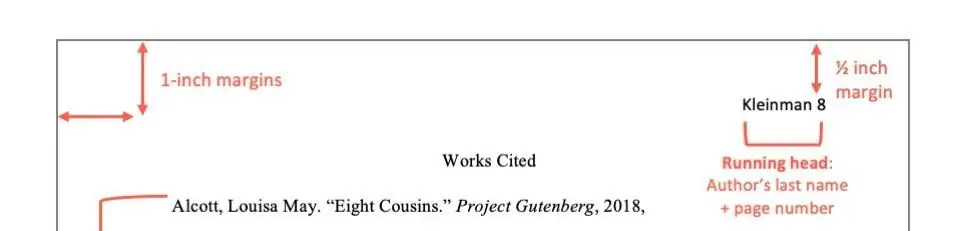
- Only center the Works Cited title; all citations should be left-justified.
- Double-space citations.
- Do not add an additional space between citations.
- After the first line, use a hanging indent of ½ inch on all additional lines of a citation. The hanging indent should look like this:
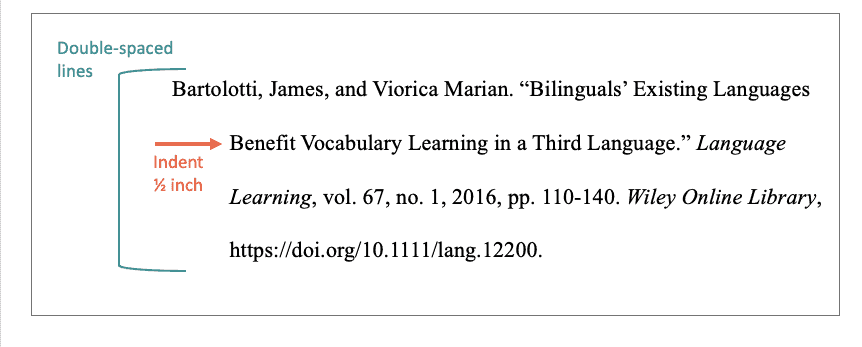
- Typically, this is the author’s last name, but sometimes it could be the title of the source if the author’s name is not available.
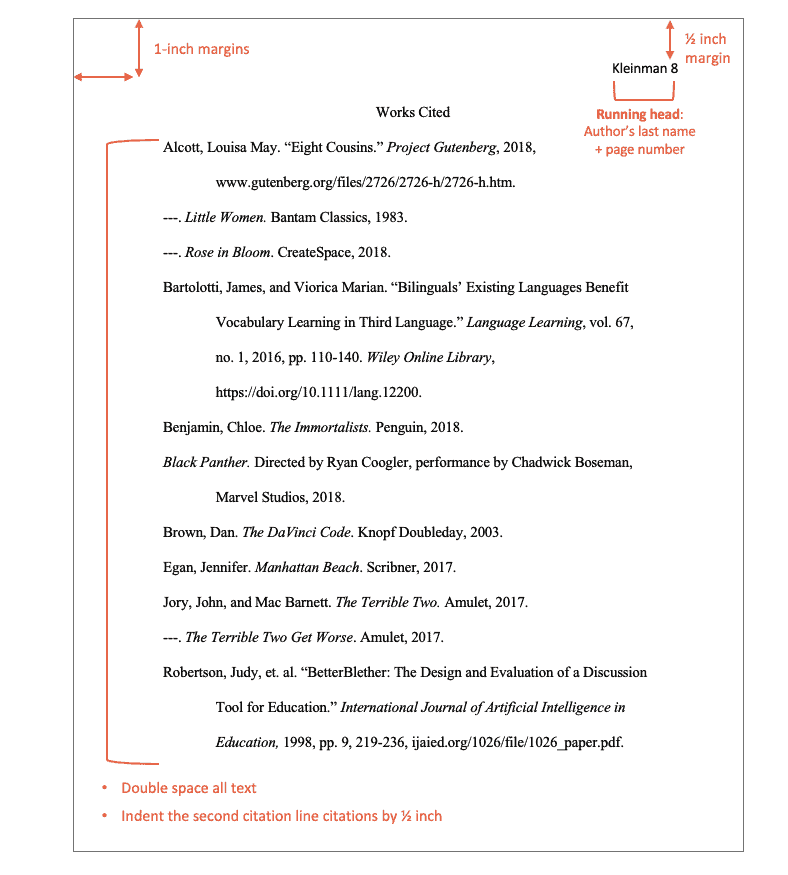
If you have a Works Consulted or Additional Resources page after your Works Cited page, format it in the same way, but with the title of Works Consulted or Additional Resources instead of Works Cited. Alternatively, your instructor may require a bibliography. If this is the case, all your sources, whether they are cited in your paper are not, are listed on the same page.
MLA citation guidelines
These are the rules you need to follow to create citations for an MLA bibliography. This section contains information on how to correctly use author names, punctuation, capitalization, fonts, page numbers, DOIs, and URLS in the citations on your MLA bibliography.
Author names
After the title Works Cited, the last name of the author of a source should be the first thing to appear on your page.
List the author’s last name followed by a comma, then the first name followed by the middle name or middle initial if applicable, without a comma separating the first and middle names. Add a period after the name.
Rowling, J.K.
Smith, Alexander McCall.
- Do not include titles such as Dr., Mrs., etc. or professional qualifications such as PhD, M.S., etc. with author names.
- Include suffixes such as Jr. or III after the author’s first name. Separate the first name and the suffix by a comma unless the suffix is a numeral. For example, to cite an author named John Smith, Jr., you would type Smith, John, Jr.
Sources with two authors
For a source with two authors, list the author names in your citation in the order they appear on the source, not alphabetically.
Type the last name of the first author listed on the source followed by a comma, then the first author’s first name followed by a comma. Then type the word “and” then list the second author’s first name and last name in the standard order. Follow the second name with a period.
Include middle names or initials and suffixes when applicable according to the guidelines for one author as listed above.
1st Author’s Last Name, First Name, and 2nd Author’s First Name Last Name.
Lutz, Lisa, and David Hayward.
Clark, Mary Higgins, and Alafair Burke.
Sources with three or more authors
For a source with three or more authors, only type the last and first name of the first author listed in the source, followed by a comma and the phrase et al., which is Latin for “and others.” Be sure to always place a period after the al in et al. but never after the et.
1st Author’s Last Name, First Name, et al.
Charaipotra, Sona, et al.
Williams, Beatriz, et al. All the Ways We Said Goodbye . HarperLuxe, 2020.
Organizations and corporations as authors
For sources with organizations or corporations listed as the author, type the name of the corporation in place of an author’s name. If the organization begins with an article like a, an, or the, it should be excluded in the Works Cited entry.
Modern Language Association of America. MLA Handbook . 2016.
*Note: If the organization is listed as both the author and the publisher, begin the citation with the title and include the organization’s name within the publisher field instead.
For a source with no author listed, simply omit the author’s name and begin the citation with the title of the source. Use the first letter of the title when considering alphabetical order in your MLA bibliography.
Capitalization
Use MLA title case when citing titles of sources.
- Nouns, pronouns, verbs, adverbs, adjectives, and subordinating conjunctions should be capitalized.
- Articles, prepositions, and coordinating conjunctions should not be capitalized.
Font formatting
- Italicize the titles of larger works such as magazines and books. Also, italicize database and website names.
- Instead of italicization, use quotation marks around titles of shorter works such as poems, short stories, and articles.
- End all bibliography citations with a period.
Page numbers
Include page numbers in your full citations whenever possible. This helps the reader find the information you cited more quickly than if you just cited the entire source and lends more credibility to your argument. If you cite different pages from the same source within your paper, you should cite the entire source on your MLA bibliography instead of listing all of the page numbers you used.
When including page numbers in a citation, use the abbreviation p. to cite one page and the abbreviation pp. to cite multiple pages with a hyphen between the page numbers.
p. 25 or pp. 16-37
When citing page numbers in MLA, omit the first set of repeated digits.
pp. 365-69, not pp. 365-369
DOIs and URLs
A Digital Object Identifier (DOI) is used to locate and identify an online source. While URLs may change or web pages might be edited or updated, a DOI is permanent and therefore more useful in a source citation.
- Use a DOI (digital object identifier) whenever possible. Otherwise use a permalink or URL.
- DOIs should be formatted with “https://doi.org/” before the DOI number.
- Do not include “http://” or “https://” in your URLs.
- As either one will be the last part of your citation, place a period after the DOI or URL. (Note that this period is not part of the DOI or URL.)
Butarbutar, R, et al. “Analyzing of Puzzle Local Culture-Based in Teaching English for Young Learners.” IOP Conference Series: Earth and Environmental Science , vol. 343, 2019, https://doi.org/10.1088/1755-1315/343/1/012208.
Accessed dates
Since the previous 8th edition of the MLA Handbook was published, you do NOT need to list an accessed date for a stable source (e.g., online newspaper article, journal article, photograph, etc.). However, including an access date is good to include when a source does not have a publishing date, and some instructors will request that accessed dates be included for all sources.
If you do include an access date, here’s how to format it:
- Place it at the end of the citation without “http://” or “https://”.
- Write “Accessed” first, followed by the date accessed.
- The date accessed should be formatted as Day Month (abbreviated) Year.
Butarbutar, R, et al. “IOPscience.” IOP Conference Series: Earth and Environmental Science , IOP Publishing, 1 Oct. 2019, iopscience.iop.org/article/10.1088/1755-1315/343/1/012208/meta. Accessed 8 Oct. 2020.
Note: If you choose to list an accessed date after a DOI, the accessed date part of the citation will follow the period after the DOI and will end with a period at the end of the citation
Butarbutar, R, et al. “Analyzing of Puzzle Local Culture-Based in Teaching English for Young Learners.” IOP Conference Series: Earth and Environmental Science , vol. 343, 2019, https://doi.org/10.1088/1755-1315/343/1/012208. Accessed 8 Oct. 2020.

MLA 8 th edition vs MLA 9 th edition
The 9 th edition of the MLA handbook re-introduces guidelines regarding paper formatting (which were not present in the 8 th edition). The guidance in the 9 th addition is consistent with the guidance in previous editions and expands on the formatting of tables, figures/illustrations, and lists. The 9 th edition also offers new guidance in areas like annotated bibliographies, inclusive language, and footnotes/endnotes.
Many of the differences between the 8 th edition and 9 th edition have to do with the formatting of the core elements in reference list entries. Some of the main changes include:
Written by Grace Turney , freelance writer and artist. Grace is a former librarian and has a Master’s degree in Library Science and Information Technology.
MLA Formatting Guide
MLA Formatting
Annotated Bibliography
Bibliography
- Block Quotes
- et al Usage
- In-text Citations
- Paraphrasing
- Page Numbers
- Sample Paper
- Works Cited
- MLA 8 Updates
- MLA 9 Updates
- View MLA Guide
Citation Examples
- Book Chapter
- Journal Article
- Magazine Article
- Newspaper Article
- Website (no author)
- View all MLA Examples
How useful was this post?
Click on a star to rate it!
We are sorry that this post was not useful for you!
Let us improve this post!
Tell us how we can improve this post?
An MLA bibliography is similar to the Works Cited list that you include at the end of your paper. The only difference between a Works Cited list and a bibliography is that for the former, you need to include the entries for only the sources you cited in the text, whereas for the latter you can also include the sources you consulted to write your paper but didn’t directly cite in your writing. MLA generally prefers Works Cited lists to bibliographies.
If your instructor advises you to create an MLA bibliography, follow the same guidelines you would follow for creating an MLA Works Cited list.
The bibliography list appears at the end of the paper, after any endnotes if they are present.
All margins (top, bottom, left, and right) should be set at 1 inch.
Write the running head in the top right of the page at 0.5 inch from the top. Use the running head “Surname Page #.”
The font should be clear enough to read. Use Times New Roman font of size 12 points.
Entries should be double-spaced. If any entry runs over more than a line, indent the subsequent lines of the entry 0.5 inch from the left margin.
Bibliographic entries are arranged alphabetically according to the first item in each entry.
Title your bibliography as “Bibliography.”
Braidotti, Rosi. The Posthuman . Polity, 2013.
Brisini, Travis. “Phytomorphizing Performance: Plant Performance in an Expanded Field.” Text and Performance Quarterly , vol. 39, 2019, pp. 1–2.
Riccio, Thomas. “Reimagining Yup’ik and Inupiat Performance.” Northwest Theatre Review , vol. 12, no. 1, 1999, pp. 1–30.
General rules for creating an annotated bibliography
The annotation is given after the source entry and is generally about 100-150 words in length. The annotation should be indented 1 inch from the left margin to distinguish it from the hanging indent within the citation entry.
The annotation, in general, should be written as short phrases. However, you may use full sentences as well.
The annotation for each source is usually no longer than one paragraph. However, if multiple paragraphs are included, indent the second and subsequent paragraphs without any extra line space between them.
The annotation provides basic information about the source, but does not include details about the source, quotes from the author, etc. The information can be descriptive (by generally describing what the source covers) or evaluative (by evaluating the source’s usefulness to the argument in your paper).
Example annotated bibliography
The below is an example of an annotated bibliography:
Morritt, Robert D. Beringia: Archaic Migrations into North America . Cambridge Scholars Pub, 2011.
The author studies the migration of cultures from Asia to North America. The connection between the North American Athabaskan language family and Siberia is presented, together with comparisons and examinations of the implications of linguistics from anthropological, archaeological, and folklore perspectives. This book explores the origins of the earliest people in the Americas, including Siberian, Dene, and Navajo Creation myths; linguistic comparisons between Siberian Ket Navajo and Western Apache; and comparisons between indigenous groups that appear to share the same origin.
MLA Citation Examples
Writing Tools
Citation Generators
Other Citation Styles
Plagiarism Checker
Upload a paper to check for plagiarism against billions of sources and get advanced writing suggestions for clarity and style.
Get Started
Library Terminology: Glossary of Library Terms
How to use this glossary.
Did you see word on the library's website that confused you? Use this guide to find words commonly used in the library.
Is there a word you found on the library's website that doesn't appear in this glossary? Contact Christal Young for help or to have the term added to this list.
This glossary is designed to introduce you to words/terminology commonly used in an academic library setting.
Click on the letters below to jump to that section of the alphabet:
Abstract: "A summary or brief description of the content of another longer work. An abstract is often provided along with the citation to a work."
Almanac: " 1. A collection, usually annual, of statistics and facts, both current and retrospective. May be broad in geographical and subject coverage, or limited to a particular country or state or to a special subject. 2. An annual containing miscellaneous matter, such as a calendar, a list of astronomical events, planting tables, astrological predictions, and anecdotes" (Definition from Yale University Library )
Annotation: " 1. A note that describes, explains, or evaluates; especially such a note added to an entry in a bibliography, reading list, or catalog. 2. Process of making such notes. Annotation is the end product of making such notes." (Definition from Colorado State University Libraries )
Archives: " 1. A space which houses historical or public records. 2. The historical or public records themselves, which are generally non-circulating materials such as collections of personal papers, rare books, ephemera, etc."
Article: "A brief work—generally between 1 and 35 pages in length—on a topic. Often published as part of a journal, magazine, or newspaper."
Atlas: "A book or bound collection of maps, illustrations, etc.; Volume of maps, plates, engravings, tables, etc., which may be used to accompany a text; or it may be an independent publication." (Definition from Colorado State University Libraries )
Attachment: "A separate file (e.g., text, spreadsheet, graphic, audio, video) sent with an email message."
Authentication: "A security process that typically employs usernames and passwords to validate the identity of users before allowing them access to certain information."
Author: "The person(s) or organization(s) that wrote or compiled a document. Looking for information under its author's name is one option in searching."
Back to the top
Bibliography: "A list containing citations to the resources used in writing a research paper or other document." See also: Reference .
Book: "A relatively lengthy work, often on a single topic. May be print or electronic."
Book stacks: "Shelves in the library where materials—typically books—are stored. Books in the book stacks are normally arranged by call number . May be referred to simply as the “stacks.”
Boolean operator: "A word—such as AND, OR, or NOT—that commands a computer to combine search terms. Helps to narrow (AND, NOT) or broaden (OR) searches."
Browser: "A software program that enables users to access Internet resources. Microsoft Internet Explorer, Netscape Navigator, and Mozilla Firefox are all browsers."
Call Number "A group of letters and/or numbers that identifies a specific item in a library and provides a way for organizing library holdings. Two major types of call numbers are Dewey Decimal Call Numbers and Library of Congress Call Numbers."
Catalog "A database (either online or on paper cards) listing and describing the books, journals, government documents, audiovisual and other materials held by a library. Various search terms allow you to look for items in the catalog."
CD "An abbreviation for compact disc; it is used for storing digital information."
Chat "The ability to communicate with others, computer to computer, via typed messages."
Check out: "To borrow/rent/loan/issue an item from a library for a fixed period of time in order to read, listen to, or view it. Check-out periods vary by library. Items are checked out at the circulation desk ."
Circulation desk: "The place in the library where you check out , renew , and return library materials. You may also place a hold , report an item missing from the shelves, or pay late fees or fines there." Also called a Loan desk .
Citation "A reference to a book, magazine or journal article, or other work containing all the information necessary to identify and locate that work. A citation to a book thus includes its author's name, title, publisher and place of publication, and date of publication."
Controlled vocabulary: "Standardized terms used in searching a specific database." Also see: Descriptors , Subject heading .
Course reserve: "A selection of books, articles, videotapes, or other materials that instructors want students to read or view for a particular course. Print reserve materials are usually kept in one area of the library and circulate for only a short period of time." See also: Electronic reserve .
Database: "A collection of information stored in an electronic format that can be searched by a computer."
Descriptor "A word that describes the subject of an article or book; used in many computer databases."
Dial-up: "A device using telephone lines that allows a computer to access the Internet or two computers to communicate."
Dissertation: "An extended written treatment of a subject (like a book) submitted by a graduate student as a requirement for a doctorate."
Document delivery - A service that retrieves or photocopies information sources for library users." Also see Interlibrary Loan and Document Delivery (IDD) , our guide on USC's document delivery system.
Download: " 1. To transfer information from a computer to a program or storage device to be viewed at a later date. 2. To transfer information from one computer to another computer using a modem."
E-book (or Electronic book): "An electronic version of a book that can be read on a computer or mobile device."
Editor: "A person or group responsible for compiling the writings of others into a single information source. Looking for information under its editor's name is one option in searching."
Electronic reserve (or E-reserve): "An electronic version of a course reserve that is read on a computer display screen." See also: Course reserve .
Encyclopedia: "A work containing information on all branches of knowledge or treating comprehensively a particular branch of knowledge (such as history or chemistry). Often has entries or articles arranged alphabetically."
Full-text: "A complete electronic copy of a resource, usually an article, viewed on a computer display screen. The term "full-text" is often used to refer to the electronic version of an article or book that is also published in print."
Glossary: "An alphabetical list of terms specialized to a field of knowledge with definitions or explanations."
Hardware: "The physical and electronic components of a computer system, such as the monitor, keyboard and mouse. Hardware works in conjunction with software."
Hold: "A request by a user to a library that a book checked out to another person be saved for that user when it is returned. “Holds” can generally be placed on any regularly circulating library materials through an in-person or online circulation desk ."
Holdings: "The materials owned by a library."
HTML (Hypertext Markup Language): "The computer language used to create documents on the World Wide Web so that they are readable by Web browsers."
Hyperlink: "An image or a portion of text which a Web user can click to jump to another document or page on the Web. Textual hyperlinks are often underlined and appear as a different color than the majority of the text on a Web page."
Icon: "A small symbol on a computer screen that represents a computer operation or data file."
Index: " 1. A list of names or topics—usually found at the end of a publication—that directs you to the pages where those names or topics are discussed within the publication. 2. A printed or electronic publication that provides references to periodical articles or books by their subject, author, or other search terms."
Instant Messaging (IM): "An Internet-based service allowing real-time, text communication between two or more users. Instant messaging is also known as chat, especially when more than two people are communicating."
Interlibrary Loan (ILL): "A service that allows you to borrow materials from other libraries through your own library." See also: Document delivery .
Internet: "A worldwide network of computer networks that allows for the transmission and exchange of files. The World Wide Web is part of the Internet."
Journal: "A publication, issued on a regular basis, which contains scholarly research published as articles, papers, research reports, or technical reports.: See also: Periodical .
Journal title: "The name of a journal. Journal title is one common search term."
Keyword: "A significant or memorable word or term in the title, abstract, or text of an information resource that indicates its subject and is often used as a search term."
Known Item Search: "A search for an item or article when you have some or all of the citation information ."
Limits/limiters: "Options used in searching that restrict your results to only information resources meeting certain other, non-subject-related, criteria. Limiting options vary by database, but common options include limiting results to materials available full-text in the database, to scholarly publications, to materials written in a particular language, to materials available in a particular location, or to materials published at a specific time."
Link: See Hyperlink .
Loan Desk : See Circulation desk .
Magazine: "A publication, issued on a regular basis, containing popular articles, written and illustrated in a less technical manner than the articles found in a journal."
Microform: "A reduced sized photographic reproduction of printed information on reel to reel film (microfilm) or film cards (microfiche) or opaque pages that can be read with a microform reader/printer."
Mouse: "A device that allows the user to move and click the cursor on a computer screen for different functions."
Multimedia: "Any information resource that presents information using more than one media (print, picture, audio, or video)."
Newspaper: "A publication containing information about varied topics that are pertinent to general information, a geographic area, or a specific subject matter (i.e. business, culture, education). Often published daily."
Online Public Access Catalog (OPAC): "A computerized database that can be searched in various ways—such as by keyword, author, title, subject, or call number—to find out what resources a library owns. OPAC’s will supply listings of the title, call number, author, location, and description of any items matching one's search. Also referred to as “library catalog” or “online catalog.” You can search USC's OPAC (or USC Library's Catalog) here .
Page/Paging: "To summon or call by name" (Definition from The Free Dictionary ). If a book or other library item is located at another location, you can page, or "summon" the book to be sent to your location. For example, to obtain a book from Grand Avenue Library, an off-site USC Library, will require you to page the item and pick it up from Leavey Library. This generally takes one business day. For more information on paging from Grand, click here .
PDF: "A file format developed by Adobe Acrobat® that allows files to be transmitted from one computer to another while retaining their original appearance both on-screen and when printed. An acronym for P ortable D ocument F ormat."
Peer reviewed journal: "Peer review is a process by which editors have experts in a field review books or articles submitted for publication by the experts’ peers. Peer review helps to ensure the quality of an information source by publishing only works of proven validity, methodology, and quality. Peer-reviewed journals are also called refereed or scholarly journals."
Periodical: "An information source published in multiple parts at regular intervals (daily, weekly, monthly, biannually). Journals , magazines , and newspapers are all periodicals." See also: Serial .
Primary source : "An original record of events, such as a diary, a newspaper article, a public record, or scientific documentation."
Print: "The written symbols of a language as portrayed on paper. Information sources may be either print or electronic."
Print Card: "A card that enables its user to print from a computer, or to make copies of a document at a photocopy machine. Student ID cards sometimes serve as copy cards." For more information see the " Library Printing and Copying " page.
Proxy server: "An Internet server that acts as a “go-between” for a computer on a local network (secure system) and the open Web. Often checks to determine “right of access” to the secure environment and speeds up requests by caching frequently accessed Web pages. Can also act as a firewall."
Recall: "A request for the return of library material before the due date."
Refereed journal: See Peer reviewed journal .
Reference: " 1. A service that helps people find needed information. 2. Sometimes "reference" refers to reference collections, such as encyclopedias, indexes, handbooks, directories, etc. 3. A citation to a work is also known as a reference."
Remote access: "The ability to log onto (or access) networked computer resources from a distant location. Remote access makes available library databases to students researching from home, office, or other locations outside the library."
Renew/Renewal: "A lengthening (or extension) of the loan period for library materials."
Reserve: " 1 . A service providing special, often short-term, access to course-related materials (book or article readings, lecture notes, sample tests) or to other materials (CD-ROMs, audio-visual materials, current newspapers or magazines). 2. Also the physical location—often a service desk or room—within a library where materials on reserve are kept. Materials can also be made available electronically." See also: Course reserve , Electronic reserve .
Scholarly: See Peer reviewed .
Search statement/Search Query: "Words entered into the search box of a database or search engine when looking for information. Words relating to an information source's author, editor, title, subject heading or keyword serve as search terms. Search terms can be combined by using Boolean operators and can also be used with limits/limiters."
Secondary sources: "Materials such as books and journal articles that analyze primary sources. Secondary sources usually provide evaluation or interpretation of data or evidence found in original research or documents such as historical manuscripts or memoirs."
Serial: "Publications such as journals, magazines and newspapers that are generally published multiple times per year, month, or week. Serials usually have number volumes and issues. The words journal, magazine, periodical, and serial may be used interchangeably."
Software: "The programs installed on and used by the components of a computer system (or, hardware)."
Stacks: See Book stacks .
Style manual: "An information source providing guidelines for people who are writing research papers. A style manual outlines specific formats for arranging research papers and citing the sources that are used in writing the paper." See Citation . Also see our Citation Guide .
Subject heading: "Descriptions of an information source’s content assigned to make finding information easier." See also: Controlled vocabulary , Descriptors .
Thesaurus: "A list of terms which serves as a standardized or controlled vocabulary for identifying, locating, and retrieving information." (Definition from New York Public Library )
Thumb drive: "A small portable device for storing computerized information. A thumb drive can plug into the USB (Universal Serial Bus) port of any computer and store electronic information."
Title: "The name of a book, article, or other information source."
Upload: "To transfer information from a computer system or a personal computer to another computer system or a larger computer system."
U niform R esource L ocator (URL) : "The unique address for a Web page which is used in citing it. A URL consists of the access protocol (http), the domain name (www.nmsu.edu), and often the path to a file or resource residing on that server."
User ID: "A number or name unique to a particular user of computerized resources. A user ID must often be entered in order to access library resources remotely."
Virtual reference: "A service allowing library users to ask questions through email or live-chat as opposed to coming to the reference desk at the library and asking a question in person. Also referred to as “online reference” or “e-reference.”
Wireless: "The name given to any electronic device that sends messages through space via electric or electromagnetic waves instead of via power cords."
World Wide Web: "A network of information, as a part of the Internet, that includes text, graphics, sounds, and moving images. Also know as the Web or WWW or W3. It incorporates a variety of Internet tools into one method of access, such as the Web browser Internet Explorer, Safari, or Firefox."
Zip drive/zip disk: "Devices used in the creation of compressed (or “zipped”) electronic information."
Multilingual Library Terms
Resources retrieved from ACRL's Instruction Section Multilingual Glossary for Today's Library Users
Multilingual Glossary Language Table
Multilingual Glossary Definitions
New South Wales State Library Multilingual Glossary database is a professionally generated signage tool designed for libraries by the Library of New South Wales. It contains common library phrases in 49 languages.
Further Reading
Dictionary for library and information science
ALA glossary of library and information science
LibrarySpeak: A glossary of terms in librarianship and information management
Harrod's librarians' glossary and reference book
Christal Young, Librarian

- Last Updated: Sep 22, 2022 11:20 AM
- URL: https://libguides.usc.edu/libraryterms

- Zoterobib and Zotero Sync
- Proxy Errors
Using Zotero
Important Note
Zotero is extremely helpful, however the citations it generates are only as good as the metadata from the original source. There may be typos, incorrect punctuation, or poor metadata, especially if the original citation is downloaded from a website or GoogleScholar instead of one of the library's subscription databases. Be sure to always doublecheck the accuracy of the citations yourself.

Use Zotero to generate accurate citations and quick bibliographies. Zotero is a popular free open source citation management tool that makes saving and citing online resources, including websites, YouTube videos, news articles, and scholarly database results, a breeze. Some of Zotero's strengths include its ability to capture a multitude of resource types with the click of a button, and its group library function, with no limit on group membership.
Not a fan of Zotero? Check out the Purdue Online Writing Lab for assistance with citing APA, MLA and Chicago.
Need help or have questions? Reach out to the W&M Libraries’ Research Department at [email protected] !
Get started with Zotero
New to Zotero? To take advantage of W&M’s institutional access and unlimited storage simply create a Zotero account using your W&M email address. To do so, go to Zotero.org and select “Log In” and “Register for a New Account”. Once you’ve established your account online, be sure to set up file syncing in your Zotero desktop library.
Already have a Zotero account? You can still benefit! All you need to do is log into your Zotero cloud account and change your primary email address to your W&M email account. To do so, follow these steps:
- Go to Zotero.org and log in with your current email address and password.
- Go to “Settings” and “Manage Email Addresses”.
- Add your W&M email address as a secondary email address and click save.
- Set your W&M email address as the primary address for your account.
Once you’ve made these changes, make sure you go into your Zotero desktop library, open preferences, and update your email address and password under “Sync.”
Do you need a specialized citation style beyond APA, Chicago, or MLA? Check out Zotero's Style Repository for specialized formats. And see the links below to get started quickly using Zotero!
- Zotero Quick Start Guide
- Zotero Quick Introduction (
- Using Zotero for Academic Writing (a 7 minute video taking you through ALL the basics)
- Recorded W&M Libraries Tutorial on Zotero (~30 min) How do you organize the sources you find as you research? Random emails to yourself? Hand-written notes of titles you can never find again? What if we told you there was an easier way to both keep your sources found AND cite those sources later? This workshop will introduce you to Zotero from installation to creating citations in your Word documents.
- Recorded W&M Libraries Advanced Tutorial on Zotero (~24 min) If you've used Zotero in the past or if you've attended the Beginner Zotero session this summer, you are now ready for Advanced Zotero! This session will introduce you to group libraries, adding new citation styles to Zotero, and other features you can utilize to improve your usage of this citation manager.
More in-depth Zotero info and tutorials
- Zotero support documentation
- Zotero tutorials from USC Zotero tutorials from the University of South Carolina
- Zotero guide Zotero tutorials from Cornell
- Zotero Group Libraries Tutorial on creating a group library from Oregon State University Libraries
- How to link your Mendeley or Zotero account to Overleaf Instructions on how to use Mendeley or Zotero with the Overleaf LaTex editor
- Using Zotero with Overleaf Instructions on how to use the open source citation manager Zotero (https://www.zotero.org/) with Overleaf
What's the difference between Zotero and other citation tools?
Citation managers, creating and managing citations can be a hassle, but you can use a citation manager to make things easier. a citation manager is a software that will automatically format citations for you, allowing you to easily create a bibliography when you're done writing. however, it's very important to always double-check your citations for accuracy . .
- Next: Zoterobib and Zotero Sync >>
- Last Updated: May 30, 2024 12:49 PM
- URL: https://guides.libraries.wm.edu/zotero
No Search Results
Bibliography management in LaTeX
- 1 Introduction
- 2 Basic usage
- 3 The bibliography file
- 4 Customizing the bibliography
- 5 Adding the bibliography in the table of contents
- 6 Reference guide
- 7 Further reading
Introduction
When it comes to bibliography-management packages, there are three main options in LaTeX: bibtex , natbib and biblatex .
This article explains how to use the biblatex package, to manage and format the bibliography in a LaTeX document. biblatex is a modern option for processing bibliography information, provides an easier and more flexible interface and a better language localization than the other two options.
A minimal working example of the biblatex package is shown below:
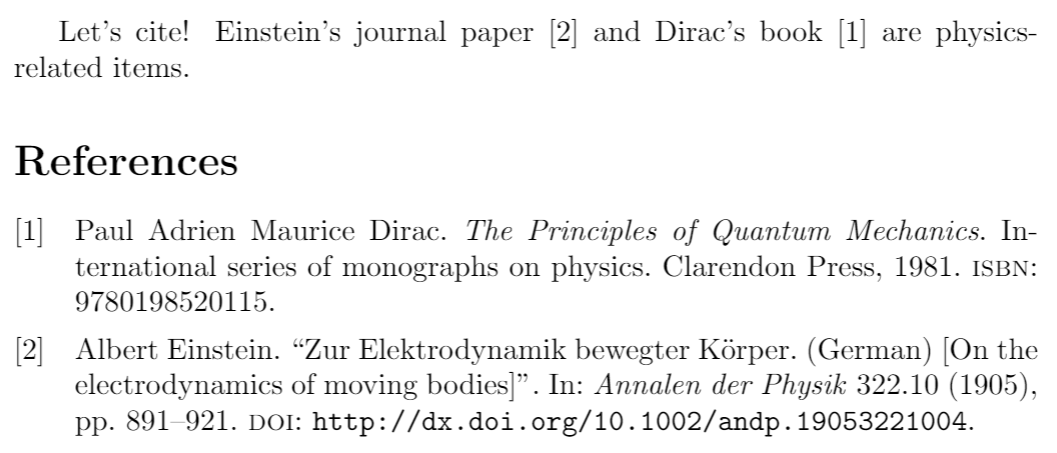
There are four bibliography-related commands in this example:
Overleaf provides several templates with pre-defined styles to manage bibliographies. See this link . Open an example of the biblatex package in Overleaf
Basic usage
Several parameters can be passed to the package import command, as in the following example:
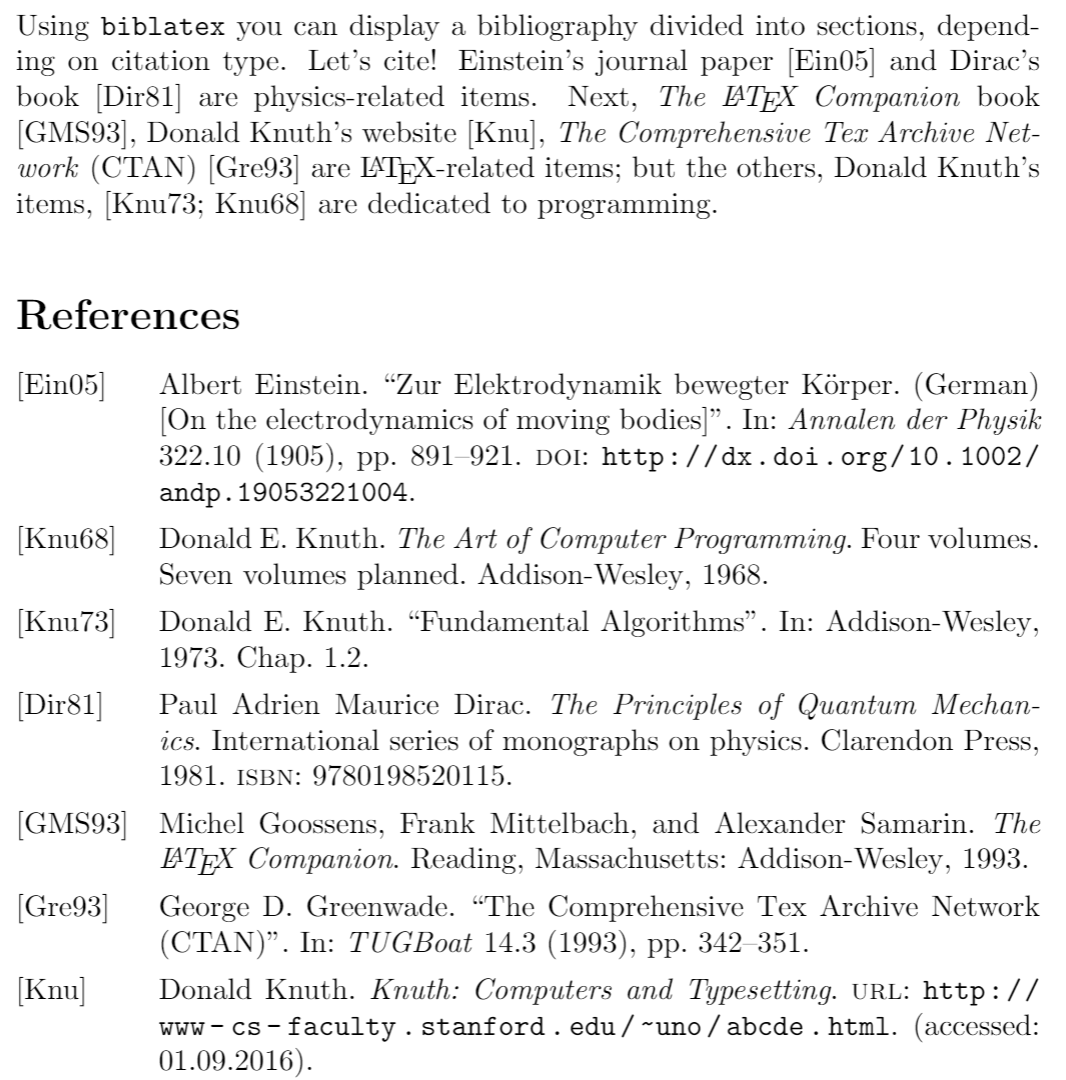
Some extra options, inside brackets and comma-separated, are added when importing biblatex :
The rest of the commands were explained in the introduction .
Open a more complete biblatex example in Overleaf
The bibliography file
The bibliography files must have the standard bibtex syntax
This file contains records in a special format; for instance, the first bibliographic reference is defined by:
The information in this file can later be printed and referenced within a L a T e X document, as shown in the previous sections, with the command \addbibresource{sample.bib} . Not all the information in the .bib file will be displayed, it depends on the bibliography style set in the document.
Customizing the bibliography
Biblatex allows high customization of the bibliography section with little effort. It was mentioned that several citation styles and bibliography styles are available, and you can also create new ones. Another customization option is to change the default title of the bibliography section.
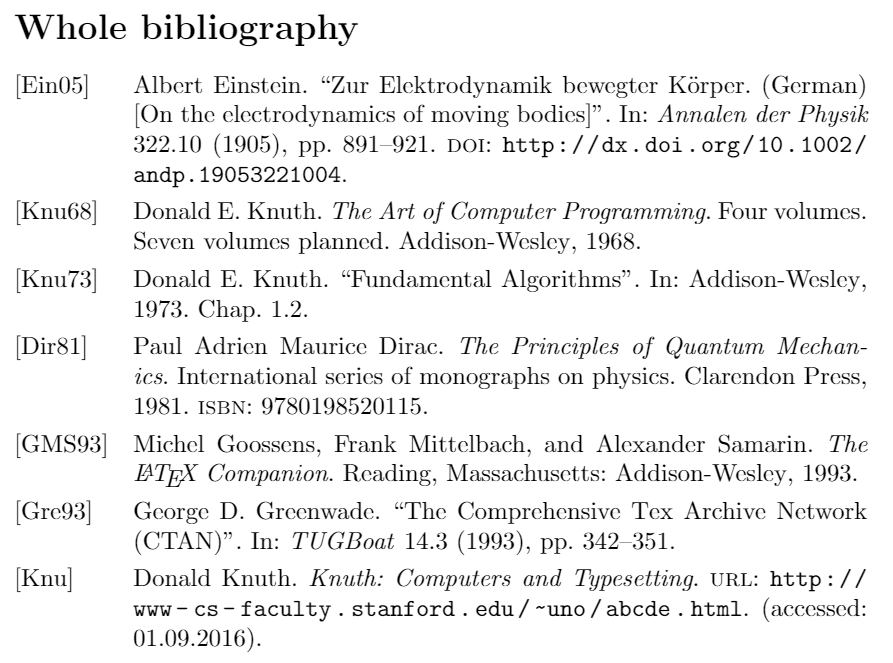
The additional parameter title={Whole bibliography} passed inside brackets to the command \printbibliography is the one that changes the title.
The bibliography can also be subdivided into sections based on different filters, for instance: print only references from the same author, the same journal or similar title. Below an example.
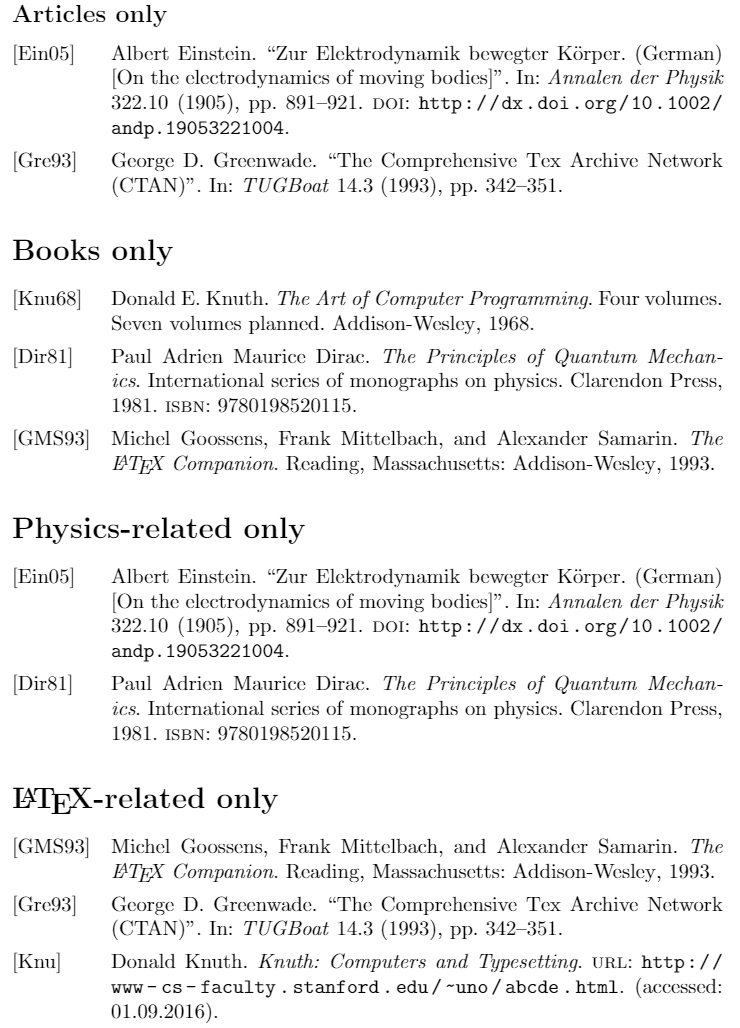
Here, the bibliography is divided in 4 sections. The syntax of the commands used here is explained below:
Adding the bibliography in the table of contents
For the bibliography the be printed in the table of contents an extra option must be passed to \printbibliography
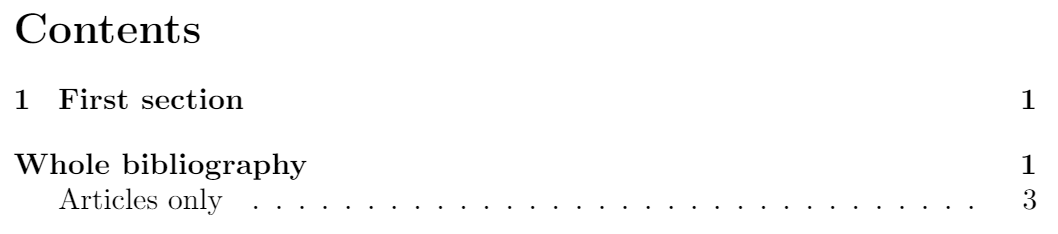
A section and a subsection are added to the table of contents:
- In the first case, adding heading=bibintoc adds the title to the table of contents as an unnumbered chapter if possible or as an unnumbered section otherwise.
- The second case is heading=subbibintoc that adds the title as a second level entry in the table of contents, in this example as a subsection nested in "Whole bibliography".
Reference guide
Supported entry types
Supported entry fields (The printed information depends on the bibliography style)
Bibliography sorting options
For detailed information on these entries and options, see the package documentation.
Further reading
For more information see
- Biblatex bibliography styles
- Biblatex citation styles
- Bibliography management with natbib
- Bibliography management with bibtex
- Creating and Managing Bibliographies with BibTeX on Overleaf
- Biblatex package documentation
- International language support
- Table of contents
- Management in a large project
- Multi-file LaTeX projects
- Documentation Home
- Learn LaTeX in 30 minutes
Overleaf guides
- Creating a document in Overleaf
- Uploading a project
- Copying a project
- Creating a project from a template
- Using the Overleaf project menu
- Including images in Overleaf
- Exporting your work from Overleaf
- Working offline in Overleaf
- Using Track Changes in Overleaf
- Using bibliographies in Overleaf
- Sharing your work with others
- Using the History feature
- Debugging Compilation timeout errors
- How-to guides
- Guide to Overleaf’s premium features
LaTeX Basics
- Creating your first LaTeX document
- Choosing a LaTeX Compiler
- Paragraphs and new lines
- Bold, italics and underlining
Mathematics
- Mathematical expressions
- Subscripts and superscripts
- Brackets and Parentheses
- Fractions and Binomials
- Aligning equations
- Spacing in math mode
- Integrals, sums and limits
- Display style in math mode
- List of Greek letters and math symbols
- Mathematical fonts
- Using the Symbol Palette in Overleaf
Figures and tables
- Inserting Images
- Positioning Images and Tables
- Lists of Tables and Figures
- Drawing Diagrams Directly in LaTeX
- TikZ package
References and Citations
- Bibliography management with biblatex
- Bibtex bibliography styles
- Natbib bibliography styles
- Natbib citation styles
- Multilingual typesetting on Overleaf using polyglossia and fontspec
- Multilingual typesetting on Overleaf using babel and fontspec
- Quotations and quotation marks
Document structure
- Sections and chapters
- Cross referencing sections, equations and floats
- Nomenclatures
- Lengths in L a T e X
- Headers and footers
- Page numbering
- Paragraph formatting
- Line breaks and blank spaces
- Text alignment
- Page size and margins
- Single sided and double sided documents
- Multiple columns
- Code listing
- Code Highlighting with minted
- Using colours in LaTeX
- Margin notes
- Font sizes, families, and styles
- Font typefaces
- Supporting modern fonts with X Ǝ L a T e X
Presentations
- Environments
Field specific
- Theorems and proofs
- Chemistry formulae
- Feynman diagrams
- Molecular orbital diagrams
- Chess notation
- Knitting patterns
- CircuiTikz package
- Pgfplots package
- Typesetting exams in LaTeX
- Attribute Value Matrices
Class files
- Understanding packages and class files
- List of packages and class files
- Writing your own package
- Writing your own class
Advanced TeX/LaTeX
- In-depth technical articles on TeX/LaTeX
Get in touch
Have you checked our knowledge base ?
Message sent! Our team will review it and reply by email.
Email:
News alert: UC Berkeley has announced its next university librarian
Secondary menu
- Log in to your Library account
- Hours and Maps
- Connect from Off Campus
- UC Berkeley Home
Search form
Endnote: citation management: format bibliographies.
- Open EndNote, Set Preferences
- Add Citations from Databases
- Using Microsoft Word
- Format Bibliographies
- Syncing Groups
- Need More Help?
Up to date guides from EndNote
More comprehensive and up to date EndNote information may be found on these guides from EndNote:
EndNote X9 / EndNote 20 / EndNote 21
How to: Format Bibliographies
One of the best features of EndNote is formatting your bibliography in almost any style, using a variety of fonts, adapting your favorite style to your own specifications, spacing, numbers or add annotations.
Formatting methods
Method 1: Copy Formatted
- EndNote > select your Output Style (this is the style of your bibliography).
- Select references in your library - use command or control A to select all references.
- References> copy formatted references.
- Open a word document, place the cursor where you want the references to appear.
- Edt > paste.
Method 2: Export references
- EndNote > select your Output Style (this is the style of your bibliography)
- Select the references you with to export. File > Export.
- Select file name, file type and destination ("Save in:") for your bibliography.
- Open the text file you have just created in word and edit or print.
Method 3: Drag and drop : (not all word processing programs support this method, MS word does)
- Select citations from your reference library.
- Hold command or control key and drag references from the library to your word document. -- You can tile your windows: put your cursor on the taskbar; right click the mouse, select show windows side-by-side.
- You may need to select Update Citations and Bibliography.
Create a subject bibliography
- Library > Tools > Subject Bibliography . Keywords . OK .
- Subject Terms search box corresponds to the keywords field in your library.
- Select subject terms to use as subject headings in your bibliography, or click Select All. OK .
- Your bibliography is formatted on the screen.
- Click Layout button to modify the layout and style of your bibliography:
- Click on the tabs, References , Terms , Page Layout and Bibliography Layout .
- Verify or change the settings.
- Once your bibliography is set up, display with Print Preview , print, or save. Close.
- << Previous: Using Microsoft Word
- Next: Syncing Groups >>
- Last Updated: May 22, 2024 8:41 AM
- URL: https://guides.lib.berkeley.edu/endnote

ALA Presidential Citation for Innovative International Library Projects
The ALA Presidential Citation for Innovative International Library Projects began as an ALA Presidential initiative of Dr. Loriene Roy, ALA President in 2007-2008 and Notable IRRT Member . Citations are awarded each year by the ALA President at the International Relations Round Table (IRRT) International Librarians Reception during the ALA Annual Conference to recognize innovative contributions to international librarianship. IRRT is a Round Table of the American Library Association with a mission to develop the interests of librarians in activities and problems in the field of international library relations.
In 2010, IRRT was invited to collaborate with future ALA Presidents in the nomination and award process. At this time, a decision was made to change the previous title, ALA Presidential Citation for International Innovation to ALA Presidential Citation for Innovative International Library Projects.
Nomination Process:
Projects must be nominated by an ALA member or an individual with an IFLA affiliation. In an effort to recognize many diverse and worthy projects as possible, only one library project must be submitted by the nominator. To nominate a library project, nominators must complete the Nomination Form and submit it to the International Relations Office by e-mail or regular mail. Distinct projects by an individual, group or organization may be nominated separately in the same year. However, it is unlikely that the Citation will be awarded for more than one of the projects. Past recipients of the ALA Presidential Citation for International Innovation may be considered only for new innovative projects. Citations recognize innovative projects that result from the work of an individual, group or organization.
Guidelines for selection of a project:
- Nominations can be made by an ALA member or an individual with an IFLA affiliation. Nomination by a member of the Citation and Reception Committee would be considered a conflict of interest.
- Only one library nomination per Library can be submitted.
- Any projects that fall within the category of professional development for staff and librarians will not be considered. Beneficiaries of the projects must be library patrons only.
The following criteria will be used in selecting recipients:
- The recipient will have designed, initiated, and implemented a highly visible innovative library service(s) in a country outside of the United States and within the last three years. The recipient may not be affiliated with an U.S. institution/agency and may not have received U.S. funds in a direct or indirect manner.
- The project should be unique, original, and improve services to library users
- The project should draw attention to the potential of libraries to create positive change.
- The project must demonstrate a strong likelihood of sustainability and have potential to serve as a model for other libraries.
- The project must be current, that is, it must be in operation during the year that the Citation is awarded.
Call for Nominations:
The deadline for nominations has been extended to March 20th. Nominations are submitted to the ALA International Relations Office (e-mail: [email protected] ) for review by the IRRT Reception Committee.
Citation Awarding Process:
Individuals submitting nominations will be notified by March 15th regarding the decision of the IRRT Reception Committee.
An invitation letter to attend the ALA International Librarians Reception and accept the citation will be issued to the successful nominations by the ALA International Relations Office.
Successful nominations will receive a framed citation from the current ALA President at the International Librarians Reception on the Monday evening of the ALA Annual Conference. The Citations will be announced in various ways including through an announcement on the IRRT website and its publication, International Leads .
Funding to attend the ALA Conference is not provided, nor is there a financial award with the Citation. However, recipients requiring assistance with letters of invitation or other documents related to conference attendance should contact the ALA International Relations Office.
Past Award Recipients
The 2023 Citations were awarded to: Open Lab Multimedia Center - National Central Library Taipei City, Taiwan; LikeSNU - Seoul National University Library, South Korea. ( American Libraries , July 2023)
The 2022 Citations were awarded to: La Bulle - Annemasse, France; Calligraphy Connections - Run Run Shaw Library - City University of Hong Kong. ( American Libraries , July 2022)
The 2021 Citations were awarded to: Caring Calls Project - South Shore Public Libraries, Nova Scotia, Canada; Lighthouse Heritage Research Connections - Run Run Shaw Library, City University of Hong Kong; VIRL Connect Team - Vancouver Island Regional Library; Virtual Library Info Lit Race Challenge - Nazarbayev University Library, Kazakhstan; Warm Up Week Initiative - Red River College Library, Winnipeg, Manitoba, Canada. ( American Libraries , July 2021)
The 2020 Citations were awarded to: Vancouver Island Regional Library’s Indigenous Voices Initiative – Canada; Journey Around the World in Guangzhou Library - China; Smartphone? Yes, Please! – Face-to-Face Training for Seniors , Public Library “Fran Galović” Koprivnica, Croatia; Igniting the Public’s Passion for Reading: The Taiwan Reading Festival , National Central Library. ( American Libraries , July 2020)
The 2019 Citations were awarded to: Biblioteca Pública Central Estatal for Sustainable Library , Mexico; Tor Browser in Toronto Public Library , Toronto Canada; Libraries without Borders/Bibliothéques Sans Frantiéres , Paris, France; Milton Public Liblrary , Ontario, Canada. (American Libraries , July 2019)
The 2018 Citations were awarded to: Darkht-e Danish Online Library for the Women of Afghanistan , Calgary Canada, Digital Center enters Mongolian Yurts, Inner Mongolia, China, La Biblioteca Movil, Santiago Atitlan, Guatemala, Little Migratory Birds Project, Suzhou, China. ( American Libraries , July 2018)
The 2017 Citations were awarded to: Rural Internet Hotspot Lending Programme, Welington County Library, Canada; Project FryskLab , Europe’s First Mobile Library , Leeuwarden, Netherlands; Augustana Human Library , Alberta, Canada. ( American Libraries , July 2017)
The 2016 Citations were awarded to: The Cloud Service Project - Inner Mongolian Library; Nanaimo Correctional Centre Program; Vancouver Island and Regional Library - BC, Canada; Marroniers Library Application - International School of Geneva, Switzerland; Library @ orchard - National Library of Singapore; Librarians on the Radio - Vancouver Island Regional Library, BC, Canada. ( American Libraries , July 2016)
The 2015 Citations were awarded to: NLB Mobile app by the National Library Board of Singapore - Establishment of Taiwan Resource Center for Chinese Studies (TRCCS), Digital Literacy as a Core Service at Edmonton Public Library and The Science and Technology Academic and Research-Based Openly-Operated Kiosks (STARBOOKS) Project in the Philippines.
The 2014 Citations were awarded to: The Jagodina Public Library in Serbia and its five village library branches, the In-House Library Training Program Supporting Roma People at the Public Library Fran Galovic,’Koprivnica in Croatia, the Topic Room iPad Application at the ZLB Library, Berlin in Germany, and the Edge, State Library of Queensland in Australia. The 2013 Citations were awarded to: The AUN e-Library Project at the American University Library in Nigeria, the e-Books on Demand Project of the European Libraries Network, the OSU Children's Library Fund (OCLU) of Winnipeg, Manitoba, Canada.
The 2012 Citations were awarded to: The World is Just a Book Away (Projects in Indonesia), Chinese Medicine Digital Projects — Hong Kong Baptist University, Riecken Community Libraries (Projects in Guatemala and Honduras), The Urban Office — Helsinki City Library (Finland).
The 2011 Citations were awarded to: The RISE Videoconferencing Network Alberta, Canada, The National Library Board of Singapore "Quest" Library Reading Program, The E-Publicaton System Platform Project at the National Central Library in Taiwan and The Expanding Information Access for Visually Impaired People Project in Vietnam.
The 2010 Citations were awarded to: The Fondation Connaissance et Liberté / Fondasyon Konesans Ak Libète (FOKAL) Community Libraries Initiative, International Children’s Digital Library, Afghanistan Centre at Kabul University’s Box Library Extension (ABLE) , The Library Society of China’s National Library Volunteering Project ,World Digital Library
The 2009 Citations were awarded to: Hester J. Hodgdan Libraries for All Program, Lubuto Library Project, and the Tongji University Library Community Project
The 2008 Citations were awarded to: Asociación Mexicana de Bibliotecarios, A. C. (AMBAC), Dongguan Public Library in Dongguan City, Guangdong Province in China, Ethiopia Reads ? IFLA Library Services to Multicultural Populations Section, Library & Information Association of New Zealand Aotearoa (LIANZA), Room to Read, Te Ropu Whakahau; Maori in Libraries and Information Management
Share This Page
- Yekaterinburg
- Novosibirsk
- Vladivostok

- Tours to Russia
- Practicalities
- Russia in Lists
Rusmania • Deep into Russia
Out of the Centre
Savvino-storozhevsky monastery and museum.

Zvenigorod's most famous sight is the Savvino-Storozhevsky Monastery, which was founded in 1398 by the monk Savva from the Troitse-Sergieva Lavra, at the invitation and with the support of Prince Yury Dmitrievich of Zvenigorod. Savva was later canonised as St Sabbas (Savva) of Storozhev. The monastery late flourished under the reign of Tsar Alexis, who chose the monastery as his family church and often went on pilgrimage there and made lots of donations to it. Most of the monastery’s buildings date from this time. The monastery is heavily fortified with thick walls and six towers, the most impressive of which is the Krasny Tower which also serves as the eastern entrance. The monastery was closed in 1918 and only reopened in 1995. In 1998 Patriarch Alexius II took part in a service to return the relics of St Sabbas to the monastery. Today the monastery has the status of a stauropegic monastery, which is second in status to a lavra. In addition to being a working monastery, it also holds the Zvenigorod Historical, Architectural and Art Museum.
Belfry and Neighbouring Churches

Located near the main entrance is the monastery's belfry which is perhaps the calling card of the monastery due to its uniqueness. It was built in the 1650s and the St Sergius of Radonezh’s Church was opened on the middle tier in the mid-17th century, although it was originally dedicated to the Trinity. The belfry's 35-tonne Great Bladgovestny Bell fell in 1941 and was only restored and returned in 2003. Attached to the belfry is a large refectory and the Transfiguration Church, both of which were built on the orders of Tsar Alexis in the 1650s.

To the left of the belfry is another, smaller, refectory which is attached to the Trinity Gate-Church, which was also constructed in the 1650s on the orders of Tsar Alexis who made it his own family church. The church is elaborately decorated with colourful trims and underneath the archway is a beautiful 19th century fresco.
Nativity of Virgin Mary Cathedral

The Nativity of Virgin Mary Cathedral is the oldest building in the monastery and among the oldest buildings in the Moscow Region. It was built between 1404 and 1405 during the lifetime of St Sabbas and using the funds of Prince Yury of Zvenigorod. The white-stone cathedral is a standard four-pillar design with a single golden dome. After the death of St Sabbas he was interred in the cathedral and a new altar dedicated to him was added.

Under the reign of Tsar Alexis the cathedral was decorated with frescoes by Stepan Ryazanets, some of which remain today. Tsar Alexis also presented the cathedral with a five-tier iconostasis, the top row of icons have been preserved.
Tsaritsa's Chambers

The Nativity of Virgin Mary Cathedral is located between the Tsaritsa's Chambers of the left and the Palace of Tsar Alexis on the right. The Tsaritsa's Chambers were built in the mid-17th century for the wife of Tsar Alexey - Tsaritsa Maria Ilinichna Miloskavskaya. The design of the building is influenced by the ancient Russian architectural style. Is prettier than the Tsar's chambers opposite, being red in colour with elaborately decorated window frames and entrance.

At present the Tsaritsa's Chambers houses the Zvenigorod Historical, Architectural and Art Museum. Among its displays is an accurate recreation of the interior of a noble lady's chambers including furniture, decorations and a decorated tiled oven, and an exhibition on the history of Zvenigorod and the monastery.
Palace of Tsar Alexis

The Palace of Tsar Alexis was built in the 1650s and is now one of the best surviving examples of non-religious architecture of that era. It was built especially for Tsar Alexis who often visited the monastery on religious pilgrimages. Its most striking feature is its pretty row of nine chimney spouts which resemble towers.

Plan your next trip to Russia
Ready-to-book tours.
Your holiday in Russia starts here. Choose and book your tour to Russia.
REQUEST A CUSTOMISED TRIP
Looking for something unique? Create the trip of your dreams with the help of our experts.

IMAGES
VIDEO
COMMENTS
A bibliography is a fundamental component of academic research and writing that serves as a comprehensive list of sources consulted and referenced in a particular work. It plays a crucial role in validating the credibility and reliability of the information presented by providing readers with the necessary information to locate and explore the cited sources.
A bibliography is a list of all of the sources you have used in the process of researching your work. In general, a bibliography should include: the authors' names. the titles of the works. the names and locations of the companies that published your copies of the sources. the dates your copies were published.
library catalog. (Show more) bibliography, the systematic cataloging, study, and description of written and printed works, especially books. Bibliography is either (1) the listing of works according to some system (descriptive, or enumerative, bibliography) or (2) the study of works as tangible objects (critical, or analytical, bibliography ...
Bibliography is a specialized aspect of library science (or library and information science, LIS) and documentation science. It was established by a Belgian, named Paul Otlet (1868-1944), who was the founder of the field of documentation, as a branch of the information sciences, who wrote about "the science of bibliography."
Bibliography formatting guide. Title. Include the title Bibliography. Arrangement. Arrange your references alphabetically by the last name of the author, editor, or whoever is first in the entry. Indent. Hanging indent your references (the first line is flush left and all following lines are indented). Line spacing.
A bibliography is a list of works on a subject or by an author that were used or consulted to write a research paper, book or article. It can also be referred to as a list of works cited. It is usually found at the end of a book, article or research paper. Gathering Information. Regardless of what citation style is being used, there are key ...
All bibliographies are organized differently, but the best include indexes that help you pinpoint the most relevant entries. A smart researcher will also use the index to obtain an overview of the entire source base: the index as a whole presents a broad outline of the available sources--the extent of available sources, as well as the the strengths and weaknesses of the source base.
A bibliography is a list of works (such as books and articles) written on a particular subject or by a particular author. Adjective: bibliographic. Also known as a list of works cited, a bibliography may appear at the end of a book, report, online presentation, or research paper. Students are taught that a bibliography, along with correctly ...
When it is time to turn in your Bibliography, type all of your sources into a list. Use the examples in MLA Format Examples or APA Format Examples as a template to insure that each source is formatted correctly. List the sources in alphabetical order using the author's last name.
Subject bibliographies will list primary sources, secondary sources, or both primary and secondary sources relevant to the study and research of a specific topic or event. Subject bibliographies are probably the most common type of enumerative bibliography, and finding a subject bibliography on your topic can save you lots of time in your research.
An annotated bibliography is an organized list of sources (like a reference list). It differs from a straightforward bibliography in that each reference is followed by a paragraph length annotation, usually 100-200 words in length. Depending on the assignment, an annotated bibliography might have different purposes:
A bibliography is a systematic listing of resources of various kinds: books, journal articles, book chapters, and electronic resources such as Web sites. Librarians use bibliographies in large part for identification and verification of citations, and to provide their patrons with suggestions for reading. In particular, they can be used to ...
To find book-length bibliographies on a topic in library catalogs, use the advanced search to look for "bibliography" as a subject and your topic as a keyword. In Princeton's catalog, use the Advanced Search in the newer interface to the catalog, or the Guided Search option in the Main Catalog interface.
Grace is a former librarian and has a Master's degree in Library Science and Information Technology. ... General rules for creating an annotated bibliography. The annotation is given after the source entry and is generally about 100-150 words in length. The annotation should be indented 1 inch from the left margin to distinguish it from the ...
Bibliography: "A list containing citations to the resources used in writing a research paper or other document." See also: Reference. Book: "A relatively lengthy work, often on a single topic. May be print or electronic." Book stacks: "Shelves in the library where materials—typically books—are stored. Books in the book stacks are normally arranged by call number.
Adding a bibliography entry. Simply find what you're looking for in another browser tab and copy the page URL to the ZoteroBib search bar. ZoteroBib can automatically pull in data from newspaper and magazine articles, library catalogs, journal articles, sites like Amazon and Google Books, and much more.
The National Library of Medicine (NLM) citation style is defined in Citing Medicine: The NLM Style Guide for Authors, Editors, and Publishers (2nd edition). NLM reference entry: 1. Hage J, Valadez JJ. Institutionalizing and sustaining social change in health systems: the case of Uganda. Health Policy Plan. 2017 Nov;32(9):1248-55. doi:10.1093 ...
Zotero is a popular free open source citation management tool that makes saving and citing online resources, including websites, YouTube videos, news articles, and scholarly database results, a breeze. Some of Zotero's strengths include its ability to capture a multitude of resource types with the click of a button, and its group library ...
Introduction. When it comes to bibliography-management packages, there are three main options in LaTeX: bibtex, natbib and biblatex. This article explains how to use the biblatex package, to manage and format the bibliography in a LaTeX document.biblatex is a modern option for processing bibliography information, provides an easier and more flexible interface and a better language localization ...
Method 1: Copy Formatted. EndNote > select your Output Style (this is the style of your bibliography). Select references in your library - use command or control A to select all references. References> copy formatted references. Open a word document, place the cursor where you want the references to appear. Edt > paste.
The ALA Presidential Citation for Innovative International Library Projects began as an ALA Presidential initiative of Dr. Loriene Roy, ALA President in 2007-2008 and Notable IRRT Member.Citations are awarded each year by the ALA President at the International Relations Round Table (IRRT) International Librarians Reception during the ALA Annual Conference to recognize innovative contributions ...
Signatures: pi1 [1]⁴ 2-9⁴. Sowerby, E. M. Catalogue of the Library of Thomas Jefferson, 4691 Shaw, R.R. American bibliography, 14980 Also available in digital form. AC901 .M5 vol. 926 Copy 1 transferred from the Miscellaneous Pamphlets Collection to the Jefferson Exhibit Collection. he18 2021-03-15
In 1938, it was granted town status. [citation needed]Administrative and municipal status. Within the framework of administrative divisions, it is incorporated as Elektrostal City Under Oblast Jurisdiction—an administrative unit with the status equal to that of the districts. As a municipal division, Elektrostal City Under Oblast Jurisdiction is incorporated as Elektrostal Urban Okrug.
Abstract. The problem of estimating data properties using sampling frequency histograms has attracted extensive interest in the area of databases. The properties include the number of distinct values (NDV), entropy, and so on. In the field of databases, property estimation is fundamental to complex applications.
Dmitriy V. Mikheev, Karina A. Telyants, Elena N. Klochkova, Olga V. Ledneva; Affiliations Dmitriy V. Mikheev
Pharyngocutaneous fistula is a critical complication of head and neck cancer reconstruction and it is often difficult to manage. We herein report two cases of pharyngocutaneous fistulas that developed after oropharyngeal reconstruction and were successfully treated with negative pressure wound therapy with instillation and dwell time (NPWTi-d), an advanced form of traditional NPWT.
Moscow, city, capital of Russia, located in the far western part of the country.Since it was first mentioned in the chronicles of 1147, Moscow has played a vital role in Russian history. It became the capital of Muscovy (the Grand Principality of Moscow) in the late 13th century; hence, the people of Moscow are known as Muscovites.Today Moscow is not only the political centre of Russia but ...
At the end of 2024 RefWorks will no longer offer customer support for the Write-N-Cite (WnC) add-in tool for Microsoft Word. The Write-N-Cite installer has been deactivated since April 2024. Jefferson users should upgrade to the current RefWorks Citation Manager (RCM) as this application will continue to be available for desktop and online Word ...
Zvenigorod's most famous sight is the Savvino-Storozhevsky Monastery, which was founded in 1398 by the monk Savva from the Troitse-Sergieva Lavra, at the invitation and with the support of Prince Yury Dmitrievich of Zvenigorod. Savva was later canonised as St Sabbas (Savva) of Storozhev. The monastery late flourished under the reign of Tsar ...