How to Give Feedback on Presentation (Step by Step Guide)

Presentations can be a powerful tool to inform, persuade, or inspire. But let's be honest, they can also be nerve-wracking experiences. You pour your heart and soul into crafting the content, but the real test lies in how it resonates with your audience.
Did your message land? Were you able to communicate key points effectively? The answer often hinges on one crucial element: presentation feedback.
Here's the thing: Feedback isn't just about pointing out flaws. It's a double-edged sword that can elevate your presentation skills and drive you towards becoming a confident and impactful presenter.
Constructive feedback provides valuable insights that can help you refine your delivery, strengthen your content, and connect with your audience on a deeper level. Presentation feedback acts as a mirror, reflecting our strengths and weaknesses and empowering us to continuously hone our craft.
But how do you ensure you're giving and receiving feedback that's truly helpful? This blog will equip you with the tools to navigate the feedback process effectively.

Characteristics of Effective Feedback
Not all feedback is created equal. Effective feedback is a carefully crafted message that provides clear direction for improvement while fostering a positive learning environment.
Here are the key characteristics that define effective feedback on presentations:
(1) Specific
Ditch vague comments like "good job" or "it needs work" . Instead, pinpoint specific aspects of the presentation that were strong and areas where improvement is possible.
For example, "Instead of saying 'your slides were a bit crowded,' you could offer: 'The information on slide 5 seems overwhelming. Consider breaking it down into two slides or using bullet points to improve readability.'"
Another example of effective feedback might be: "The data you presented on target audience demographics was clear and well-organized (positive note).
However, consider briefly explaining how this data will be used to tailor the campaign message for different audience segments (actionable suggestion)."
(2) Actionable
Good feedback goes beyond simply identifying issues. It provides concrete suggestions for improvement.
Instead of saying, "Your body language seemed stiff," offer actionable advice like "Focusing on maintaining eye contact with different audience members can help project confidence and connect with the audience on a more personal level."
(3) Respectful
Remember, the goal is to provide constructive criticism, not tear someone down. Maintain a respectful and encouraging tone.
Phrase your feedback in a way that focuses on the presentation itself, not the presenter's personality.
(4) Future-Oriented
Effective feedback should be focused on something other than past mistakes. Frame your suggestions in a way that guides the presenter towards future presentations.
(5) Balanced
While constructive criticism is important, don't neglect to acknowledge the presenter's strengths.
A positive note at the beginning or end of your feedback can create a more receptive environment and reinforce positive behaviors.
Giving Feedback Like a Pro: A Step-By-Step Guide
So, you're ready to provide effective feedback on a presentation, but where do you begin?
This step-by-step guide will equip you with the tools to deliver clear, actionable feedback that is ultimately well-received.
Step 1: Preparation
Before diving headfirst into feedback, take a moment to familiarize yourself with the context of the presentation. Review the presentation material beforehand, focusing on the topic, objectives, and key messages the presenter aimed to convey.
Understanding the presenter's goals allows you to tailor your feedback for maximum impact.
Step 2: Active Observation
Shift your mindset from passive observer to active listener. Pay close attention to the presenter's delivery, both verbal and nonverbal.
This includes:
- Content: Is the information clear, concise, and well-organized? Does it effectively support the key points ?
- Delivery: Is the pace appropriate? Does the presenter use vocal variety to keep the audience engaged?
- Visual Aids: Are the slides visually appealing and easy to understand? Do they complement the spoken content or create distractions?
- Body Language: Does the presenter maintain good posture and eye contact with the audience? Does their body language convey confidence and enthusiasm?
Step 3: The Feedback Framework
Now for the heart of the matter: delivering your feedback!
Here's a framework to ensure your message is clear and constructive:
(1) Set the Stage
Briefly acknowledge the topic and objectives of the presentation. This helps the presenter understand the context within which you're providing feedback.
(2) Specificity is Crucial
Avoid vague comments. Instead, highlight specific aspects of the presentation that were effective and areas for improvement.
For example, "The opening story did a great job of grabbing the audience's attention (positive note). However, some of the technical terminology on the following slides might have been confusing for a non-specialist audience (actionable suggestion)."
(3) The Positive Sandwich
Frame your feedback with a positive note. Compliment the presenter on something they did well before offering constructive criticism. This creates a more receptive environment for feedback.
(4) Open-Ended Questions
Don't just tell; prompt discussion. Use open-ended questions to encourage the presenter to reflect on their delivery and explore potential improvements.
For example, "How did you feel the audience responded to that particular statistic?"
(5) Focus on the Future
Instead of dwelling on what went wrong, frame your feedback in a way that guides the presenter towards future presentations.
For example, "Consider adding a real-world example to illustrate that point for your next audience."
(6) Delivery Matters
Remember, even the most valuable feedback can fall flat if delivered poorly. Maintain a respectful and encouraging tone, and avoid accusatory language.
Focus on providing helpful suggestions for improvement.
(7) Consider the Audience
Tailoring your feedback to the audience can also be beneficial. If you're providing feedback to a colleague for a client presentation, your focus might be on the clarity and persuasiveness of the message.
For internal presentations, you might emphasize the organization and flow of the content.
Receiving Feedback Gracefully: A Practical Guide
So you've just delivered a presentation, and now comes the feedback.
While constructive criticism can feel daunting, it's actually a gift – a valuable opportunity to identify areas for improvement and elevate your presentation skills. But how do you ensure you receive feedback with grace and a growth mindset?
Here are some practical tips to help you navigate the process effectively:
(1) Maintain a Positive Attitude
It's natural to feel defensive when receiving feedback, especially if it's critical. However, resist the urge to get discouraged.
Remember, the goal is to learn and grow. Approach the feedback session with an open mind and a willingness to listen. Thank the person for their time and effort, and express your genuine interest in their insights.
(2) Active Listening is Key
Don't just hear the feedback; actively listen. Pay close attention to the specific points being raised. Ask clarifying questions if needed to ensure you fully understand the feedback.
Taking notes can also be helpful to remember key points for later reflection. If taking notes manually feels distracting and difficult, consider utilizing AI note-taking assistants like Wudpecker .
Wudpecker's AI features automatically transcribe meetings and generate summaries, capturing key points and decisions. This will free you from the burden of note-taking, allowing you to fully engage in the discussion.
(3) Separate Feedback from Emotion
It's easy to take feedback personally. However, try to separate the feedback from your own emotions.
Focus on the content of the message, not the delivery. Remember, the feedback is about the presentation, not you as a person.
(4) Identify Actionable Items
As you listen to the feedback, identify specific, actionable items you can work on to improve your future presentations.
This might involve refining your content structure, incorporating new visual aids, or practicing your delivery techniques.
(5) Don't Try to Defend Yourself
The urge to defend your choices is understandable but resist it. Instead, acknowledge the feedback and take time to process it later.
You can always ask follow-up questions for clarification, but avoid getting into a defensive debate.
(6) Express Gratitude
Thank the person for their feedback, regardless of whether it's positive or critical. Their willingness to share their insights is a valuable asset to your growth as a presenter.
(7) Reflect and Refine
Once you've received the feedback, take some time to reflect on it. Consider which points resonate most and identify areas where you can make improvements.
Develop a plan to incorporate the actionable items into your presentation skills development strategy.
Enhancing Presentation Skills Through Feedback
We've established that presentation feedback is a powerful tool for improvement. But how exactly can you leverage this feedback to enhance your presentation skills and become a more confident and impactful communicator?
Here are some ways to turn feedback into action:
Self-Evaluation and Targeted Feedback
Seeking feedback doesn't have to be a one-time event. Develop a habit of self-evaluation after each presentation. Consider areas where you felt strong and areas where you could improve.
Based on your self-assessment, identify specific aspects you'd like to get targeted feedback on from colleagues or mentors. This targeted approach allows you to delve deeper into specific skills and receive focused insights.
Embrace Diverse Feedback Sources
Don't limit yourself to feedback from just one or two people. Seek feedback from a diverse audience whenever possible.
This could include colleagues, managers, clients, or even friends and family who witnessed your presentation.
Each person will have a unique perspective, offering valuable insights into how your message resonated with different audience members.
Leverage Technology
Technology can be a powerful tool for gathering feedback. Consider using online feedback forms or survey tools to collect anonymous feedback from a wider audience.
You can also record your presentations and watch them back to identify areas for improvement in areas like pacing, body language, and vocal variety.
Practice Makes Progress
Once you've identified areas for improvement based on feedback, it's time to put that knowledge into action!
Practice your delivery with a focus on the specific skills you're working on.
Role-play with a colleague, record yourself practicing, or join a public speaking group to gain experience and refine your presentation style.
Consistency Is Key
Remember, presentation skills don't develop overnight. The key to becoming a confident and impactful presenter lies in consistent effort and dedication.
Integrate feedback into your ongoing development plan, actively seek opportunities to present, and continuously strive to refine your craft.
Presentations can be powerful tools for informing, persuading, and inspiring, but mastering the art of delivery takes dedication and continuous improvement.
This blog has equipped you with the knowledge to harness the power of presentation feedback. You've learned how to provide clear, actionable feedback that empowers presenters, and you've explored strategies for receiving feedback with grace and a growth mindset.
Remember, the journey to becoming a captivating presenter is an ongoing process. Embrace the power of feedback, actively seek opportunities to practice, and never stop refining your skills.
By consistently seeking improvement, you'll transform those nervous presentation jitters into the confidence and clarity needed to deliver truly impactful presentations that resonate with any audience.
What Is an Example of Feedback on a Presentation?
Scenario: You listened to a presentation on the benefits of switching to a new project management software.
Here's how you could provide constructive feedback:
Positive Aspects:
- Clear Introduction: "The introduction did a great job of grabbing the audience's attention by highlighting the common pain points associated with traditional project management methods. It effectively set the stage for the presentation."
Areas for Improvement:
- Visual Aids: "The slides felt a bit text-heavy at times. Consider incorporating more visuals like charts, graphs, or even screenshots to illustrate the features and benefits of the new software."
- Content Depth: "While you covered the key features of the software, it might be beneficial to delve deeper into how it addresses specific challenges faced by different user groups within the company (e.g., project managers vs. team members)."
Actionable Suggestions:
- "For your next presentation, you could try including a short demo of the software in action to showcase its user-friendliness."
- "Consider adding a slide that compares the new software to existing options, highlighting its unique advantages."
How Do You Comment on a Good Presentation?
Here are some ways to comment on a good presentation:
Highlight Specific Strengths:
- Content: "The information you presented was clear, concise, and well-organized. It was easy to follow and understand." (focuses on clarity and structure)
- Oral Presentation: "You delivered the presentation with great enthusiasm and confidence. Your use of vocal variety kept the audience engaged." (highlights delivery skills)
- Visual Aids: "The slides were visually appealing and effectively complemented your spoken points. They were easy to read and understand." (focuses on visuals)
- Structure: "The flow of the presentation was logical and well-paced. You transitioned smoothly between topics and kept the audience engaged throughout." (highlights structure and audience engagement)
Focus on Impact:
- "Your presentation was very informative and insightful. I learned a lot about [topic]."
- "You did a great job capturing the audience's attention and keeping them engaged throughout the presentation."
- "Your presentation was well-organized and easy to follow. I felt like I had a clear understanding of the key points."
- "I particularly enjoyed [specific aspect of the presentation, e.g., the real-world example you used, the humor you incorporated]."
Positive and Encouraging Tone:
- "Overall, it was a very impressive presentation. Well done!"
- "I can tell you put a lot of effort into this presentation, and it showed. Great job!"
- "Thank you for sharing your insights with us. It was a very informative presentation."
- "I look forward to seeing more presentations from you in the future."
- Be genuine and specific in your compliments. Make sure you are giving constructive feedback.
- Tailor your comments to the presenter and the presentation content.
- Focus on both the delivery and the content itself.
- End with a positive feedback and encouraging note.
How Do You Give Peer Feedback to a Presentation?
Here are some things to keep in mind when giving peer feedback on presentation:
Before the Feedback:
- Preparation: Review the presentation topic and objectives beforehand (if available) to understand the presenter's goals.
- Mindset: Approach the feedback with a positive and helpful attitude.
Delivering the Feedback:
- Start Positive: Start by acknowledging the presenter's effort and highlighting your observed strength.
- Specificity is Key: Focus on specific aspects of the presentation, both positive and areas for improvement. Avoid vague comments.
- Actionable Suggestions: Don't just point out problems; offer suggestions for improvement. Use "I" statements to frame your feedback (e.g., "I found the opening story engaging. Perhaps adding a visual element could enhance it further").
- Respectful Tone: Maintain a respectful and encouraging tone throughout the feedback session.
- Focus on the Future: Frame your suggestions in a way that guides the presenter towards future presentations.
- Open-Ended Questions: Consider asking open-ended questions to encourage discussion and reflection (e.g., "How did you feel the audience responded to that statistic?").
Here’s an Example of How You Might Structure Your Feedback:
"Thanks for the presentation, [presenter's name]. I really enjoyed the way you [positive aspect, e.g., explained the technical details clearly and concisely]. I noticed that [area for improvement, e.g., some of the slides seemed text-heavy]. Perhaps you could consider [actionable suggestion, e.g., using bullet points or visuals to break up the text]."
Additional Tips for Constructive Feedback:
- Tailor Your Feedback: Consider the audience and purpose of the presentation when providing feedback.
- Be Mindful of Time: Keep your feedback concise and focused on the most important points.
- Offer to Help: If you have specific skills or resources that could benefit the presenter, offer your help.
- Welcome Questions: Encourage the presenter to ask clarifying questions or seek further feedback.
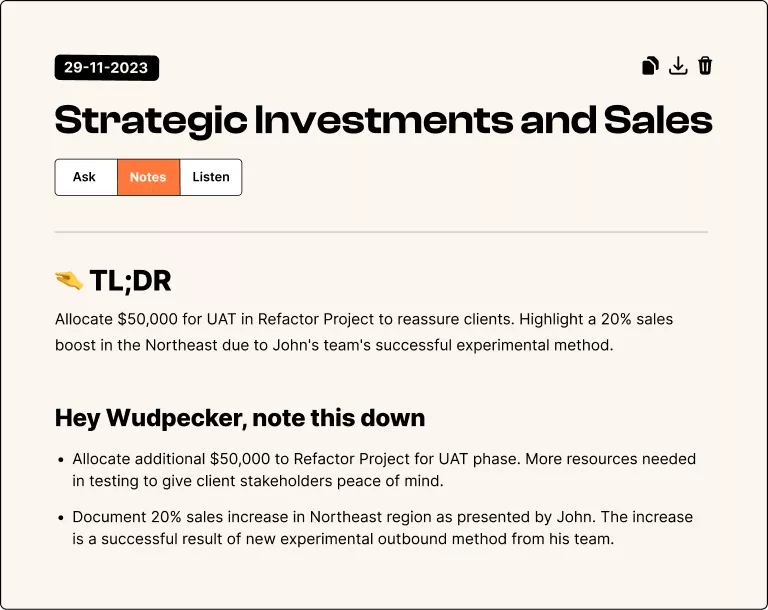
How to Make Your Meetings Inclusive

How to Draft a Perfect Pre-Meeting Email Template

Agenda Approval During Board Meetings and How to Do It Right
.png)
How to Write the Notice of Meeting (With Template)

16 Best Cold Call Opening Lines for Sales Reps
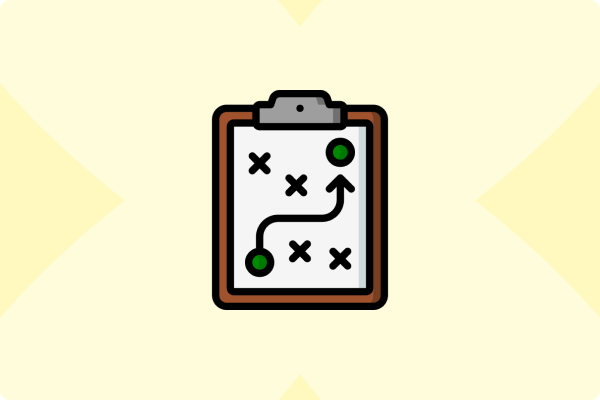
How to Run a Project Premortem in 6 Steps

12 Creative Agenda Templates for Common Team Meetings
.png)
How to Draft a Winning Post-Sales Handoff (With Template)
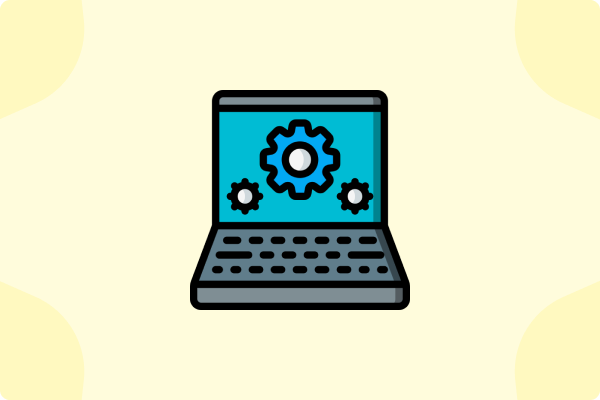
Agile vs. Waterfall vs. Scrum vs. Kanban: What’s the Difference?
.png)
Product Owner vs. Product Manager (Explained)

Everything You Need to Know About Roadmap Meetings
.png)
Guide to Sales One-on-One Meetings (With Template)
.png)
Remote Work vs Work From Home (Which Is Right for You?)

Executive Session Minutes: Explanation + Example
.png)
Mentor Meeting: Tips for Mentors and Mentees (With Agenda Template)
Sign up for wudpecker. it's free..
Join professionals and teams supercharging their productivity with Wudpecker.
How to Give Effective Presentation Feedback
A conversation with sam j. lubner, md, facp.
Giving an effective scientific presentation, like all public speaking, is an acquired skill that takes practice to perfect. When delivered successfully, an oral presentation can be an invaluable opportunity to showcase your latest research results among your colleagues and peers. It can also promote attendee engagement and help audience members retain the information being presented, enhancing the educational benefit of your talk, according to Sam J. Lubner, MD, FACP , Associate Professor of Medicine and Program Director, Hematology-Oncology Fellowship, at the University of Wisconsin Carbone Cancer Center, and a member of ASCO’s Education Council.

Sam J. Lubner, MD, FACP
In 2019, the Education Council launched a pilot program to provide a group of selected speakers at the ASCO Annual Meeting with feedback on their presentations. Although some of the reviewers, which included members of the Education Council and Education Scholars Program, as well as ASCO’s program directors, conveyed information to the presenters that was goal-referenced, tangible, transparent, actionable, specific, and personalized—the hallmarks of effective feedback—others provided comments that were too vague to improve the speaker’s performance, said Dr. Lubner. For example, they offered comments such as “Great session” or “Your slides were too complicated,” without being specific about what made the session “great” or the slides “too complicated.”
“Giving a presentation at a scientific meeting is different from what we were trained to do. We’re trained to take care of patients, and while we do have some training in presentation, it usually centers around how to deliver clinical information,” said Dr. Lubner. “What we are trying to do with the Education Council’s presentation feedback project is to apply evidence-based methods for giving effective feedback to make presentations at ASCO’s Annual Meeting, international meetings, symposia, and conferences more clinically relevant and educationally beneficial.”
GUEST EDITOR
The ASCO Post talked with Dr. Lubner about how to give effective feedback and how to become a more effective presenter.
Defining Effective Feedback
Feedback is often confused with giving advice, praise, and evaluation, but none of these descriptions are exactly accurate. What constitutes effective feedback?
When I was looking over the literature on feedback to prepare myself on how to give effective feedback to the medical students and residents I oversee, I was amazed to find the information is largely outdated. For example, recommendations in the 1980s and 1990s called for employing the “sandwich” feedback method, which involves saying something positive, then saying what needs to be improved, and then making another positive remark. But that method is time-intensive, and it feels disingenuous to me.
What constitutes helpful feedback to me is information that is goal-referenced, actionable, specific, and has immediate impact. It should be constructive, descriptive, and nonjudgmental. After I give feedback to a student or resident, my next comments often start with a self-reflective question, “How did that go?” and that opens the door to further discussion. The mnemonic I use to provide better feedback and achieve learning goals is SMART: specific, measurable, achievable, realistic, and timely, as described here:
- Specific: Avoid using ambiguous language, for example, “Your presentation was great.” Be specific about what made the presentation “great,” such as, “Starting your presentation off with a provocative question grabbed my attention.”
- Measurable: Suggest quantifiable objectives to meet so there is no uncertainty about what the goals are. For example, “Next time, try a summary slide with one or two take-home points for the audience.”
- Achievable: The goal of the presentation should be attainable. For example, “Trim your slides to no more than six lines per slide and no more than six words per line; otherwise, you are just reading your slides.”
- Realistic: The feedback you give should relate to the goal the presenter is trying to achieve. For example, “Relating the research results back to an initial case presentation will solidify the take-home point that for cancer x, treatment y is the best choice.”
- Timely: Feedback given directly after completion of the presentation is more effective than feedback provided at a later date.
The ultimate goal of effective feedback is to help the presenter become more adept at relaying his or her research in an engaging and concise way, to maintain the audience’s attention and ensure that they retain the information presented.
“Giving a presentation at a scientific meeting is different from what we were trained to do.” — Sam J. Lubner, MD, FACP Tweet this quote
Honing Your Communication Skills
What are some specific tips on how to give effective feedback?
There are five tips that immediately come to mind: (1) focus on description rather than judgment; (2) focus on observation rather than inference; (3) focus on observable behaviors; (4) share both positive and constructive specific points of feedback with the presenter; and (5) focus on the most important points to improve future presentations.
Becoming a Proficient Presenter
How can ASCO faculty become more proficient at delivering their research at the Annual Meeting and at ASCO’s thematic meetings?
ASCO has published faculty guidelines and best practices to help speakers immediately involve an audience in their presentation and hold their attention throughout the talk. They include the following recommendations:
- Be engaging. Include content that will grab the audience’s attention early. For example, interesting facts, images, or a short video to hold the audience’s focus.
- Be cohesive and concise. When preparing slides, make sure the presentation has a clear and logical flow to it, from the introduction to its conclusion. Establish key points and clearly define their importance and impact in a concise, digestible manner.
- Include take-home points. Speakers should briefly summarize key findings from their research and ensure that their conclusion is fully supported by the data in their presentation. If possible, they should provide recommendations or actions to help solidify their message. Thinking about and answering this question—if the audience remembers one thing from my presentation, what do I want it to be?—will help speakers focus their presentation.
- When it comes to slide design, remember, less is more. It’s imperative to keep slides simple to make an impact on the audience.
Another method to keep the audience engaged and enhance the educational benefit of the talk is to use the Think-Pair ( ± Share) strategy, by which the speaker asks attendees to think through questions using two to three steps. They include:
- Think independently about the question that has been posed, forming ideas.
- Pair to discuss thoughts, allowing learners to articulate their ideas and to consider those of others.
- Share (as a pair) the ideas with the larger group.
The value of this exercise is that it helps participants retain the information presented, encourages individual participation, and refines ideas and knowledge through collaboration.
RECOMMENDATIONS FOR SLIDE DESIGN
- Have a single point per line.
- Use < 6 words per line.
- Use < 6 lines per slide.
- Use < 30 characters per slide.
- Use simple words.
- When using tables, maintain a maximum of 6 rows and 6 columns.
- Avoid busy graphics or tables. If you find yourself apologizing to the audience because your slide is too busy, it’s a bad slide and should not be included in the presentation.
- Use cues, not full thoughts, to make your point.
- Keep to one slide per minute as a guide to the length of the presentation.
- Include summary/take-home points per concept. We are all physicians who care about our patients and believe in adhering to good science. Highlight the information you want the audience to take away from your presentation and how that information applies to excellent patient care.
Speakers should also avoid using shorthand communication or dehumanizing language when describing research results. For example, do not refer to patients as a disease: “The study included 250 EGFR mutants.” Say instead, “The study included 250 patients with EGFR -mutant tumors.” And do not use language that appears to blame patients when their cancer progresses after treatment, such as, “Six patients failed to respond to [study drug].” Instead say, “Six patients had tumors that did not respond to [study drug].”
We all have respect for our patients, families, and colleagues, but sometimes our language doesn’t reflect that level of respect, and we need to be more careful and precise in the language we use when talking with our patients and our colleagues.
ASCO has developed a document titled “The Language of Respect” to provide guidance on appropriate respectful language to use when talking with patients, family members, or other health-care providers and when giving presentations at the Annual Meeting and other ASCO symposia. Presenters should keep these critical points in mind and put them into practice when delivering research data at these meetings. ■
DISCLOSURE: Dr. Lubner has been employed by Farcast Biosciences and has held a leadership role at Farcast Biosciences.
Colorectal Cancer Incidence Is Rising Among Teenagers and Young Adults
Lymphoid neoplasms european national health expenditure and long-term survival, doublet for previously treated patients with advanced leiomyosarcoma, survey finds majority of patients with cancer and survivors have or expect to incur medical debt—even those with insurance, oral rinse could provide early screening for gastric cancer.
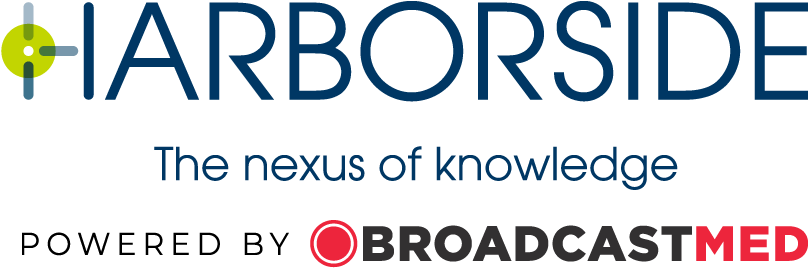
- Editorial Board
- Advertising
- Disclosures
- Privacy Policy
- link for presentation enquiry emails
- link to presentations on twitter
- buy Presentation Genius on Amazon
- Presentation Genius YouTube channel
- Presentation Genius on Facebook
- simon on Linked In
- mobile phone
How to give feedback about a presentation

As Saturday, June 1st is officially #SaySomethingNiceDay , I thought it might be “interesting” to research (and blog about!) something I’ve personally always found difficult – how to give feedback on a presentation. As that’s a significant part of my work as a presentations trainer, it’s something I’ve done a lot of, but I’m not really thinking about that kind of thing.
I’m more thinking of the time when you sit through something-or-other-but-you’re-not-sure-what from Fred in Finance. He bounds up to you at the water cooler later and grins at you. Your heart sinks…
Pick the right measure of a successful presentation
The thing about presentations is that we tend to judge them by the wrong measures. Because we’re all sat in the audience, possibly chewing off our own toe-nails in an attempt to find interest and/or meaning to the presentation and the slides, we judge presentations by how well it kept our interest and entertained us. The thing is, “keeping us entertained” is not (usually) the key metric for a presentation.
Of course, if we’re not interested in the presentation it’s hard to learn anything from it, so “being interesting enough” is the baseline for a successful presentation, but that doesn’t make it how you should measure it beyond that.
What you should do to measure whether a presentation was good or not was to ask two questions:
- what was the presentation supposed to do?
- did it do it?
If the answer to that question was “yes”, then you can go ahead an indulge praising Fred From Finance. Even if you’ve bitten off three of your toe-nails in the process.
But what about a failed presentation?
So far so good, but what do you do if the answer to the question above was “no”? That rather depends on if your job (or something similarly important) depends on the good graces of Fred From Finance. But let’s assume that you want to be reasonably honest and at the same time, reasonably positive?
How should you give feedback on a presentation?
Pretty clearly, the best option here is to get Fred to do a critique of his own work, so that you don’t need to be the one to point out the painful to him. And don’t forget, you have a moral obligation to help Fred here. Presentations cost your organisation money and morale, so letting Fred continue to get away with it is wasting time and money. Worse, bad presentations reduce the love of life! 😉
Start with something specific and concrete . For example, you might want to look at the slide’s colour scheme.
Once you’ve picked your “point of entry” for feeding back, go for a question. Use an open question, not something Fred can close down with a simple yes/no. An example might be something like “I love how much work you put into the slide design – what was it that made you pick those colours?”.
By couching it in those terms, Fred won’t automatically hear what you said as a critisism. Critisism makes people defensive. After all, they’ve done what they thought was right, and telling people they’re wrong is a direct challenge. By asking for more information you open up a conversation about the thinking process involved (assuming their was one! 🙂 ).
The important thing is to work with Fred on the problem, so that he’s receptive to change. If you work on Fred as the problem, he’ll resist.
Pro-tip – make sure the open question you use isn’t “Why?”. That’s pretty much always taken as a challenge. Compare the question above with “Why did you pick those colours for the slides?”.
If someone said that about your slides you’d automatically assume they thought the the choice was a bad one, wouldn’t you?
Oh, and don’t try to provide feedback on more than one (or two) things at a time. Too much critisism makes people feel like they’re being battered by a heavy weight – and they’re less likely to take things on board.
… and once you’ve got Fred talking about his processes, you can follow on with a hidden suggestion. Try something like “Oh, cool. I wondered if it was something like that. Have you come across the colour advice at XYZ?”
When Fred says no, you’re in the position of doing him a favour by giving him a tool to make his next presentation even better!
What about triaging the presentation?
Errrmmm… what’s triage, Simon? Triage is the act/art of splitting things into three bits:
- this can’t be helped no matter what
- this is on the borderline and can be helped with effort
- this is okay and doesn’t need to be helped
Side note: triage is originally a medical term, looking at the order in which casualties are to be treated.
In terms of Fred From Finance’s presentation this boils down to making sure the feedback you give him is in the middle bit. Don’t pick on the colour scheme of slides if it’s so damned bad that nothing you can do will save it. Similarly don’t feedback on the volume of Fred’s voice if it was loud enough for everyone to hear. Instead, pick on something about the presentation that’s on the cusp of being good enough – something that, once you improve it – will make a clear difference to how well the presentation goes.
The idea is to pick something that even Fred can see was useful, so that the next presentation is better and which in turn means that the next round of feedback is easier to give.
In short, pick your fights!
Think carefully about which bit of the presentation it’s worth giving feedback on and don’t just list everything that was wrong!
Have you ever been brutal, Simon?
Yes. That will come as no surprise, for long-time readers. I’ve walked out on public presenters because they were getting paid – but they were so bloody bad (as presenters, I’m sure they were lovely people) that they were wasting everyone’s time. That’s rare though. Normally I just find something else to do on my iPhone.
I semi-famously told someone who became a friend of mine “That was by far, the least crap presentation of today.” (If you’re interested, they held onto that line to use at a presentation of mine recently when I came off stage!)
The point is – and this is personal, not based on research… so ignore it if you want – that by not giving people some help, you’re actually doing them a disservice, along with everyone else in the audience.
On the other hand, if you’re on the receiving end of feedback, take a long hard look at whether your presentations will benefit from following it!
Love it! This is always a tricky subject to approach in my line of work. So thanks!
Hi Laura – I can imagine how tricky it is to give feedback on headshots and images. The phrase “What were you thinking?!?!” probably wouldn’t work too well! 🙂
Fun topic for #SaySomethingNiceDay : )) I saw a presentation a while ago. I disagreed with something fundamental the person said. But I just swallowed it. Your advice has encouraged me to tackle this sort of thing in future (perhaps…)
That’s interesting Janine – when I wrote it I was thinking more of ‘bad’ presentations rather than things in what might be good presentations (or bad ones) that we disagree with. I guess the principles remain the same though!
Good approaches here, Simon. It definitely sounds right to take the conciliatory/supportive approach rather than the “37 reasons why your presentation sucked ass (and why you’re even worse than that)” approach.
I’ve never heard of #SaySomethingNiceDay – what a world.
Hi John – to be honest, I’d not heard of it either until something arrived in my in-box. Nice that we’ve got such a day, but a shame that the world needs it!
Thanks Simon. This could be applied to any feedback. Particularly like the triage idea.
Leave a Comment Cancel
Your email address will not be published. Required fields are marked *
Email Address:
Save my name, email, and website in this browser for the next time I comment.
Currently you have JavaScript disabled. In order to post comments, please make sure JavaScript and Cookies are enabled, and reload the page. Click here for instructions on how to enable JavaScript in your browser.
ReleuctantStoryTeller
Are your presentations "okay on the day" but don't have an impact ? Adding stories to your presentations will make the biggest difference, helping you really engage with your audience. But not sure how to get started?
This will close in 23 seconds
We use essential cookies to make Venngage work. By clicking “Accept All Cookies”, you agree to the storing of cookies on your device to enhance site navigation, analyze site usage, and assist in our marketing efforts.
Manage Cookies
Cookies and similar technologies collect certain information about how you’re using our website. Some of them are essential, and without them you wouldn’t be able to use Venngage. But others are optional, and you get to choose whether we use them or not.
Strictly Necessary Cookies
These cookies are always on, as they’re essential for making Venngage work, and making it safe. Without these cookies, services you’ve asked for can’t be provided.
Show cookie providers
- Google Login
Functionality Cookies
These cookies help us provide enhanced functionality and personalisation, and remember your settings. They may be set by us or by third party providers.
Performance Cookies
These cookies help us analyze how many people are using Venngage, where they come from and how they're using it. If you opt out of these cookies, we can’t get feedback to make Venngage better for you and all our users.
- Google Analytics
Targeting Cookies
These cookies are set by our advertising partners to track your activity and show you relevant Venngage ads on other sites as you browse the internet.
- Google Tag Manager
- Infographics
- Daily Infographics
- Popular Templates
- Accessibility
- Graphic Design
- Graphs and Charts
- Data Visualization
- Human Resources
- Beginner Guides
Blog Beginner Guides How To Make a Good Presentation [A Complete Guide]
How To Make a Good Presentation [A Complete Guide]
Written by: Krystle Wong Jul 20, 2023

A top-notch presentation possesses the power to drive action. From winning stakeholders over and conveying a powerful message to securing funding — your secret weapon lies within the realm of creating an effective presentation .
Being an excellent presenter isn’t confined to the boardroom. Whether you’re delivering a presentation at work, pursuing an academic career, involved in a non-profit organization or even a student, nailing the presentation game is a game-changer.
In this article, I’ll cover the top qualities of compelling presentations and walk you through a step-by-step guide on how to give a good presentation. Here’s a little tip to kick things off: for a headstart, check out Venngage’s collection of free presentation templates . They are fully customizable, and the best part is you don’t need professional design skills to make them shine!
These valuable presentation tips cater to individuals from diverse professional backgrounds, encompassing business professionals, sales and marketing teams, educators, trainers, students, researchers, non-profit organizations, public speakers and presenters.
No matter your field or role, these tips for presenting will equip you with the skills to deliver effective presentations that leave a lasting impression on any audience.
Click to jump ahead:
What are the 10 qualities of a good presentation?
Step-by-step guide on how to prepare an effective presentation, 9 effective techniques to deliver a memorable presentation, faqs on making a good presentation, how to create a presentation with venngage in 5 steps.
When it comes to giving an engaging presentation that leaves a lasting impression, it’s not just about the content — it’s also about how you deliver it. Wondering what makes a good presentation? Well, the best presentations I’ve seen consistently exhibit these 10 qualities:
1. Clear structure
No one likes to get lost in a maze of information. Organize your thoughts into a logical flow, complete with an introduction, main points and a solid conclusion. A structured presentation helps your audience follow along effortlessly, leaving them with a sense of satisfaction at the end.
Regardless of your presentation style , a quality presentation starts with a clear roadmap. Browse through Venngage’s template library and select a presentation template that aligns with your content and presentation goals. Here’s a good presentation example template with a logical layout that includes sections for the introduction, main points, supporting information and a conclusion:

2. Engaging opening
Hook your audience right from the start with an attention-grabbing statement, a fascinating question or maybe even a captivating anecdote. Set the stage for a killer presentation!
The opening moments of your presentation hold immense power – check out these 15 ways to start a presentation to set the stage and captivate your audience.
3. Relevant content
Make sure your content aligns with their interests and needs. Your audience is there for a reason, and that’s to get valuable insights. Avoid fluff and get straight to the point, your audience will be genuinely excited.
4. Effective visual aids
Picture this: a slide with walls of text and tiny charts, yawn! Visual aids should be just that—aiding your presentation. Opt for clear and visually appealing slides, engaging images and informative charts that add value and help reinforce your message.
With Venngage, visualizing data takes no effort at all. You can import data from CSV or Google Sheets seamlessly and create stunning charts, graphs and icon stories effortlessly to showcase your data in a captivating and impactful way.

5. Clear and concise communication
Keep your language simple, and avoid jargon or complicated terms. Communicate your ideas clearly, so your audience can easily grasp and retain the information being conveyed. This can prevent confusion and enhance the overall effectiveness of the message.
6. Engaging delivery
Spice up your presentation with a sprinkle of enthusiasm! Maintain eye contact, use expressive gestures and vary your tone of voice to keep your audience glued to the edge of their seats. A touch of charisma goes a long way!
7. Interaction and audience engagement
Turn your presentation into an interactive experience — encourage questions, foster discussions and maybe even throw in a fun activity. Engaged audiences are more likely to remember and embrace your message.
Transform your slides into an interactive presentation with Venngage’s dynamic features like pop-ups, clickable icons and animated elements. Engage your audience with interactive content that lets them explore and interact with your presentation for a truly immersive experience.

8. Effective storytelling
Who doesn’t love a good story? Weaving relevant anecdotes, case studies or even a personal story into your presentation can captivate your audience and create a lasting impact. Stories build connections and make your message memorable.
A great presentation background is also essential as it sets the tone, creates visual interest and reinforces your message. Enhance the overall aesthetics of your presentation with these 15 presentation background examples and captivate your audience’s attention.
9. Well-timed pacing
Pace your presentation thoughtfully with well-designed presentation slides, neither rushing through nor dragging it out. Respect your audience’s time and ensure you cover all the essential points without losing their interest.
10. Strong conclusion
Last impressions linger! Summarize your main points and leave your audience with a clear takeaway. End your presentation with a bang , a call to action or an inspiring thought that resonates long after the conclusion.
In-person presentations aside, acing a virtual presentation is of paramount importance in today’s digital world. Check out this guide to learn how you can adapt your in-person presentations into virtual presentations .

Preparing an effective presentation starts with laying a strong foundation that goes beyond just creating slides and notes. One of the quickest and best ways to make a presentation would be with the help of a good presentation software .
Otherwise, let me walk you to how to prepare for a presentation step by step and unlock the secrets of crafting a professional presentation that sets you apart.
1. Understand the audience and their needs
Before you dive into preparing your masterpiece, take a moment to get to know your target audience. Tailor your presentation to meet their needs and expectations , and you’ll have them hooked from the start!
2. Conduct thorough research on the topic
Time to hit the books (or the internet)! Don’t skimp on the research with your presentation materials — dive deep into the subject matter and gather valuable insights . The more you know, the more confident you’ll feel in delivering your presentation.
3. Organize the content with a clear structure
No one wants to stumble through a chaotic mess of information. Outline your presentation with a clear and logical flow. Start with a captivating introduction, follow up with main points that build on each other and wrap it up with a powerful conclusion that leaves a lasting impression.
Delivering an effective business presentation hinges on captivating your audience, and Venngage’s professionally designed business presentation templates are tailor-made for this purpose. With thoughtfully structured layouts, these templates enhance your message’s clarity and coherence, ensuring a memorable and engaging experience for your audience members.
Don’t want to build your presentation layout from scratch? pick from these 5 foolproof presentation layout ideas that won’t go wrong.

4. Develop visually appealing and supportive visual aids
Spice up your presentation with eye-catching visuals! Create slides that complement your message, not overshadow it. Remember, a picture is worth a thousand words, but that doesn’t mean you need to overload your slides with text.
Well-chosen designs create a cohesive and professional look, capturing your audience’s attention and enhancing the overall effectiveness of your message. Here’s a list of carefully curated PowerPoint presentation templates and great background graphics that will significantly influence the visual appeal and engagement of your presentation.
5. Practice, practice and practice
Practice makes perfect — rehearse your presentation and arrive early to your presentation to help overcome stage fright. Familiarity with your material will boost your presentation skills and help you handle curveballs with ease.
6. Seek feedback and make necessary adjustments
Don’t be afraid to ask for help and seek feedback from friends and colleagues. Constructive criticism can help you identify blind spots and fine-tune your presentation to perfection.
With Venngage’s real-time collaboration feature , receiving feedback and editing your presentation is a seamless process. Group members can access and work on the presentation simultaneously and edit content side by side in real-time. Changes will be reflected immediately to the entire team, promoting seamless teamwork.

7. Prepare for potential technical or logistical issues
Prepare for the unexpected by checking your equipment, internet connection and any other potential hiccups. If you’re worried that you’ll miss out on any important points, you could always have note cards prepared. Remember to remain focused and rehearse potential answers to anticipated questions.
8. Fine-tune and polish your presentation
As the big day approaches, give your presentation one last shine. Review your talking points, practice how to present a presentation and make any final tweaks. Deep breaths — you’re on the brink of delivering a successful presentation!
In competitive environments, persuasive presentations set individuals and organizations apart. To brush up on your presentation skills, read these guides on how to make a persuasive presentation and tips to presenting effectively .

Whether you’re an experienced presenter or a novice, the right techniques will let your presentation skills soar to new heights!
From public speaking hacks to interactive elements and storytelling prowess, these 9 effective presentation techniques will empower you to leave a lasting impression on your audience and make your presentations unforgettable.
1. Confidence and positive body language
Positive body language instantly captivates your audience, making them believe in your message as much as you do. Strengthen your stage presence and own that stage like it’s your second home! Stand tall, shoulders back and exude confidence.
2. Eye contact with the audience
Break down that invisible barrier and connect with your audience through their eyes. Maintaining eye contact when giving a presentation builds trust and shows that you’re present and engaged with them.
3. Effective use of hand gestures and movement
A little movement goes a long way! Emphasize key points with purposeful gestures and don’t be afraid to walk around the stage. Your energy will be contagious!
4. Utilize storytelling techniques
Weave the magic of storytelling into your presentation. Share relatable anecdotes, inspiring success stories or even personal experiences that tug at the heartstrings of your audience. Adjust your pitch, pace and volume to match the emotions and intensity of the story. Varying your speaking voice adds depth and enhances your stage presence.

5. Incorporate multimedia elements
Spice up your presentation with a dash of visual pizzazz! Use slides, images and video clips to add depth and clarity to your message. Just remember, less is more—don’t overwhelm them with information overload.
Turn your presentations into an interactive party! Involve your audience with questions, polls or group activities. When they actively participate, they become invested in your presentation’s success. Bring your design to life with animated elements. Venngage allows you to apply animations to icons, images and text to create dynamic and engaging visual content.
6. Utilize humor strategically
Laughter is the best medicine—and a fantastic presentation enhancer! A well-placed joke or lighthearted moment can break the ice and create a warm atmosphere , making your audience more receptive to your message.
7. Practice active listening and respond to feedback
Be attentive to your audience’s reactions and feedback. If they have questions or concerns, address them with genuine interest and respect. Your responsiveness builds rapport and shows that you genuinely care about their experience.

8. Apply the 10-20-30 rule
Apply the 10-20-30 presentation rule and keep it short, sweet and impactful! Stick to ten slides, deliver your presentation within 20 minutes and use a 30-point font to ensure clarity and focus. Less is more, and your audience will thank you for it!
9. Implement the 5-5-5 rule
Simplicity is key. Limit each slide to five bullet points, with only five words per bullet point and allow each slide to remain visible for about five seconds. This rule keeps your presentation concise and prevents information overload.
Simple presentations are more engaging because they are easier to follow. Summarize your presentations and keep them simple with Venngage’s gallery of simple presentation templates and ensure that your message is delivered effectively across your audience.

1. How to start a presentation?
To kick off your presentation effectively, begin with an attention-grabbing statement or a powerful quote. Introduce yourself, establish credibility and clearly state the purpose and relevance of your presentation.
2. How to end a presentation?
For a strong conclusion, summarize your talking points and key takeaways. End with a compelling call to action or a thought-provoking question and remember to thank your audience and invite any final questions or interactions.
3. How to make a presentation interactive?
To make your presentation interactive, encourage questions and discussion throughout your talk. Utilize multimedia elements like videos or images and consider including polls, quizzes or group activities to actively involve your audience.
In need of inspiration for your next presentation? I’ve got your back! Pick from these 120+ presentation ideas, topics and examples to get started.
Creating a stunning presentation with Venngage is a breeze with our user-friendly drag-and-drop editor and professionally designed templates for all your communication needs.
Here’s how to make a presentation in just 5 simple steps with the help of Venngage:
Step 1: Sign up for Venngage for free using your email, Gmail or Facebook account or simply log in to access your account.
Step 2: Pick a design from our selection of free presentation templates (they’re all created by our expert in-house designers).
Step 3: Make the template your own by customizing it to fit your content and branding. With Venngage’s intuitive drag-and-drop editor, you can easily modify text, change colors and adjust the layout to create a unique and eye-catching design.
Step 4: Elevate your presentation by incorporating captivating visuals. You can upload your images or choose from Venngage’s vast library of high-quality photos, icons and illustrations.
Step 5: Upgrade to a premium or business account to export your presentation in PDF and print it for in-person presentations or share it digitally for free!
By following these five simple steps, you’ll have a professionally designed and visually engaging presentation ready in no time. With Venngage’s user-friendly platform, your presentation is sure to make a lasting impression. So, let your creativity flow and get ready to shine in your next presentation!
Discover popular designs

Infographic maker

Brochure maker

White paper online

Newsletter creator

Flyer maker

Timeline maker

Letterhead maker

Mind map maker

Ebook maker

How it works
Transform your enterprise with the scalable mindsets, skills, & behavior change that drive performance.
Explore how BetterUp connects to your core business systems.
We pair AI with the latest in human-centered coaching to drive powerful, lasting learning and behavior change.
Build leaders that accelerate team performance and engagement.
Unlock performance potential at scale with AI-powered curated growth journeys.
Build resilience, well-being and agility to drive performance across your entire enterprise.
Transform your business, starting with your sales leaders.
Unlock business impact from the top with executive coaching.
Foster a culture of inclusion and belonging.
Accelerate the performance and potential of your agencies and employees.
See how innovative organizations use BetterUp to build a thriving workforce.
Discover how BetterUp measurably impacts key business outcomes for organizations like yours.
A demo is the first step to transforming your business. Meet with us to develop a plan for attaining your goals.

- What is coaching?
Learn how 1:1 coaching works, who its for, and if it's right for you.
Accelerate your personal and professional growth with the expert guidance of a BetterUp Coach.
Types of Coaching
Navigate career transitions, accelerate your professional growth, and achieve your career goals with expert coaching.
Enhance your communication skills for better personal and professional relationships, with tailored coaching that focuses on your needs.
Find balance, resilience, and well-being in all areas of your life with holistic coaching designed to empower you.
Discover your perfect match : Take our 5-minute assessment and let us pair you with one of our top Coaches tailored just for you.

Research, expert insights, and resources to develop courageous leaders within your organization.
Best practices, research, and tools to fuel individual and business growth.
View on-demand BetterUp events and learn about upcoming live discussions.
The latest insights and ideas for building a high-performing workplace.
- BetterUp Briefing
The online magazine that helps you understand tomorrow's workforce trends, today.
Innovative research featured in peer-reviewed journals, press, and more.
Founded in 2022 to deepen the understanding of the intersection of well-being, purpose, and performance
We're on a mission to help everyone live with clarity, purpose, and passion.
Join us and create impactful change.
Read the buzz about BetterUp.
Meet the leadership that's passionate about empowering your workforce.
For Business
For Individuals
How to give a good presentation that captivates any audience

Jump to section
What are the main difficulties when giving presentations?
How to create an effective presentation, after that, how do i give a memorable presentation, how to connect with the audience when presenting.
If you’ve ever heard someone give a powerful presentation, you probably remember how it made you feel. Much like a composer, a good speaker knows precisely when each note should strike to captivate their audience’s attention and leave them with a lasting impression.
No one becomes a great public speaker or presenter without practice. And almost everyone can recall a time one of their presentations went badly — that’s a painful part of the learning process.
Whether you’re working within a small creative team or a large organization, public speaking and presentation skills are vital to communicating your ideas. Knowing how to present your vision can help you pitch concepts to clients, present ideas to your team, and develop the confidence to participate in team meetings.
If you have an upcoming presentation on the horizon and feel nervous, that’s normal. Around 15-30% of the general population experience a fear of public speaking . And, unfortunately, social anxiety is on the rise, with a 12% increase in adults over the last 20 years .
Learning how to give a good presentation can dismantle your fears and break down these barriers, ensuring you’re ready to confidently share your point of view.
It’s the week before your presentation, and you’re already feeling nervous . Maybe there’ll be an important mentor in the room you need to impress, or you’re looking for an opportunity to show your boss your value. Regardless of your countless past presentations, you still feel nervous.
Sharing your vision and ideas with any sized group is intimidating. You’re likely worrying about how you’ll perform as a presenter and whether the audience will be interested in what you offer. But nerves aren’t inherently negative — you can actually use this feeling to fuel your preparation.

It’s helpful to identify where your worries are coming from and address your fears. Here are some common concerns when preparing for an upcoming presentation:
Fear of public speaking: When you share your ideas in front of a group, you’re placing yourself in a vulnerable position to be critiqued on your knowledge and communication skills . Maybe you feel confident in your content, but when you think about standing in front of an audience, you feel anxious and your mind goes blank.
It’s also not uncommon to have physical symptoms when presenting . Some people experience nausea and dizziness as the brain releases adrenaline to cope with the potentially stressful situation . Remember to take deep breaths to recenter yourself and be patient, even if you make a mistake.
Losing the audience’s attention: As a presenter, your main focus is to keep your audience engaged. They should feel like they’re learning valuable information or following a story that will improve them in life or business.
Highlight the most exciting pieces of knowledge and ensure you emphasize those points in your presentation. If you feel passionate about your content, it’s more likely that your audience will experience this excitement for themselves and become invested in what you have to say.
Not knowing what content to place on presentation slides: Overloading presentation slides is a fast way to lose your audience’s attention. Your slides should contain only the main talking points and limited text to ensure your audience focuses on what you have to say rather than becoming distracted by the content on your slides.
Discomfort incorporating nonverbal communication: It’s natural to feel stiff and frozen when you’re nervous. But maintaining effective body language helps your audience stay focused on you as you speak and encourages you to relax.
If you struggle to incorporate body language into your presentations, try starting small by making hand gestures toward your slides. If you’re working with a large audience, use different parts of the stage to ensure everyone feels included.
Each presenter has their own personal brand and style. Some may use humor to break the ice, while others might appeal to the audience’s emotional side through inspiring storytelling.
Watching online presentations, such as TED talks, is an excellent way to expose yourself to various presentation styles and develop your own. While observing others, you can note how they carry themselves on stage and learn new ways to keep your audience engaged.
Once you’ve addressed what’s causing your fears, it’s time to prepare for a great presentation. Use your past experience as inspiration and aim to outshine your former self by learning from your mistakes and employing new techniques. Here are five presentation tips to help you create a strong presentation and wow your audience:
1. Keep it simple
Simple means something different to everyone.
Before creating your presentation, take note of your intended audience and their knowledge level of your subject. You’ll want your content to be easy for your intended audience to follow.
Say you’re giving a presentation on improving your company’s operational structure. Entry-level workers will likely need a more straightforward overview of the content than C-suite leaders, who have significantly more experience.
Ask yourself what you want your audience to take away from your presentation and emphasize those important points. Doing this ensures they remember the most vital information rather than less important supporting ideas. Try organizing these concepts into bullet points so viewers can quickly identify critical takeaways.
2. Create a compelling structure
Put yourself in your audience member’s shoes and determine the most compelling way to organize your information. Your presentation should be articulate , cohesive, and logical, and you must be sure to include all necessary supporting evidence to strengthen your main points.
If you give away all of your answers too quickly, your audience could lose interest. And if there isn’t enough supporting information, they could hit a roadblock of confusion. Try developing a compelling story that leads your audience through your thought processes so they can experience the ups and downs alongside you.
By structuring your presentation to lead up to a final conclusion, you’re more likely to keep listeners’ attention. Once you’ve reached that conclusion, you can offer a Q&A period to put any of their questions or concerns to rest.
3. Use visual aids
Appealing to various learning styles is a great way to keep everyone on the same page and ensure they absorb your content. Visual aids are necessary for visual learners and make it easier for people to picture your ideas.
Aim to incorporate a mixture of photos, videos, and props to engage your audience and convey your key points. For instance, if you’re giving a presentation on anthropology subject matter, you could show your audience an artifact to help them understand how exciting a discovery must have been.
If your presentation is long, including a video for your audience to watch is an excellent way to give yourself a break and create new jumping-off points for your speech.
4. Be aware of design techniques and trends
Thanks to cutting-edge technology and tools, you have numerous platforms at your disposal to create a good presentation. But keep in mind that although color, images, and graphics liven things up, they can cause distraction when misused.
Here are a few standard pointers for incorporating visuals on your slides:
- Don’t place blocks of small text on a single slide
- Use a minimalistic background instead of a busy one
- Ensure text stands out against the background color
- Only use high-resolution photos
- Maintain a consistent font style and size throughout the presentation
- Don’t overuse transitions and effects
5. Try the 10-20-30 rule
Guy Kawasaki, a prominent venture capitalist and one of the original marketing specialists for Apple, said that the best slideshow presentations are less than 10 slides , last at most 20 minutes, and use a font size of 30. Following this strategy can help you condense your information, eliminate unnecessary ideas, and maintain your audience’s focus more efficiently.
Once you’re confident in creating a memorable presentation, it’s time to learn how to give one. Here are some valuable tips for keeping your audience invested during your talk:
Tip #1: Tell stories
Sharing an anecdote from your life can improve your credibility and increase your relatability. And when an audience relates to you, they’re more likely to feel connected to who you are as a person and encouraged to give you their full attention, as they would want others to do the same.
Gill Hicks utilized this strategy well when she shared her powerful story, “ I survived a terrorist attack. Here’s what I learned .” In her harrowing tale, Hicks highlights the importance of compassion, unconditional love, and helping those in need.
If you feel uncomfortable sharing personal stories, that’s okay. You can use examples from famous individuals or create a fictional account to demonstrate your ideas.
Tip #2: Make eye contact with the audience
Maintaining eye contact is less intimidating than it sounds. In fact, you don’t have to look your audience members directly in their eyes — you can focus on their foreheads or noses if that’s easier.
Try making eye contact with as many people as possible for 3–5 seconds each. This timing ensures you don’t look away too quickly, making the audience member feel unimportant, or linger too long, making them feel uncomfortable.
If you’re presenting to a large group, direct your focus to each part of the room to ensure no section of the audience feels ignored.

Tip #3: Work on your stage presence
Although your tone and words are the most impactful part of your presentation, recall that body language keeps your audience engaged. Use these tips to master a professional stage presence:
- Speak with open arms and avoid crossing them
- Keep a reasonable pace and try not to stand still
- Use hand gestures to highlight important information
Tip #4: Start strong
Like watching a movie trailer, the first seconds of your talk are critical for capturing your audience’s attention. How you start your speech sets the tone for the rest of your presentation and tells your audience whether or not they should pay attention. Here are some ways to start your presentation to leave a lasting impression:
- Use a quote from a well-known and likable influential person
- Ask a rhetorical question to create intrigue
- Start with an anecdote to add context to your talk
- Spark your audience’s curiosity by involving them in an interactive problem-solving puzzle or riddle

Tip #5: Show your passion
Don’t be afraid of being too enthusiastic. Everyone appreciates a speaker who’s genuinely excited about their field of expertise.
In “ Grit: The Power of Passion and Perseverance ,” Angela Lee Duckworth discusses the importance of passion in research and delivery. She delivers her presentation excitedly to show the audience how excitement piques interest.
Tip #6: Plan your delivery
How you decide to deliver your speech will shape your presentation. Will you be preparing a PowerPoint presentation and using a teleprompter? Or are you working within the constraints of the digital world and presenting over Zoom?
The best presentations are conducted by speakers who know their stuff and memorize their content. However, if you find this challenging, try creating notes to use as a safety net in case you lose track.
If you’re presenting online, you can keep notes beside your computer for each slide, highlighting your key points. This ensures you include all the necessary information and follow a logical order.

Tip #7: Practice
Practice doesn’t make perfect — it makes progress. There’s no way of preparing for unforeseen circumstances, but thorough practice means you’ve done everything you can to succeed.
Rehearse your speech in front of a mirror or to a trusted friend or family member. Take any feedback and use it as an opportunity to fine-tune your speech. But remember: who you practice your presentation in front of may differ from your intended audience. Consider their opinions through the lens of them occupying this different position.
Tip #8: Read the room
Whether you’re a keynote speaker at an event or presenting to a small group of clients, knowing how to read the room is vital for keeping your audience happy. Stay flexible and be willing to move on from topics quickly if your listeners are uninterested or displeased with a particular part of your speech.
Tip #9: Breathe
Try taking deep breaths before your presentation to calm your nerves. If you feel rushed, you’re more likely to feel nervous and stumble on your words.
The most important thing to consider when presenting is your audience’s feelings. When you approach your next presentation calmly, you’ll put your audience at ease and encourage them to feel comfortable in your presence.
Tip #10: Provide a call-to-action
When you end your presentation, your audience should feel compelled to take a specific action, whether that’s changing their habits or contacting you for your services.
If you’re presenting to clients, create a handout with key points and contact information so they can get in touch. You should provide your LinkedIn information, email address, and phone number so they have a variety of ways to reach you.
There’s no one-size-fits-all template for an effective presentation, as your unique audience and subject matter play a role in shaping your speech. As a general rule, though, you should aim to connect with your audience through passion and excitement. Use strong eye contact and body language. Capture their interest through storytelling and their trust through relatability.
Learning how to give a good presentation can feel overwhelming — but remember, practice makes progress. Rehearse your presentation for someone you trust, collect their feedback , and revise. Practicing your presentation skills is helpful for any job, and every challenge is a chance to grow.
Enhance your presentation skills
Discover coaching that transforms your public speaking and boosts your confidence in presenting.
Elizabeth Perry, ACC
Elizabeth Perry is a Coach Community Manager at BetterUp. She uses strategic engagement strategies to cultivate a learning community across a global network of Coaches through in-person and virtual experiences, technology-enabled platforms, and strategic coaching industry partnerships. With over 3 years of coaching experience and a certification in transformative leadership and life coaching from Sofia University, Elizabeth leverages transpersonal psychology expertise to help coaches and clients gain awareness of their behavioral and thought patterns, discover their purpose and passions, and elevate their potential. She is a lifelong student of psychology, personal growth, and human potential as well as an ICF-certified ACC transpersonal life and leadership Coach.
6 presentation skills and how to improve them
How to write a speech that your audience remembers, how to make a presentation interactive and exciting, 3 stand-out professional bio examples to inspire your own, tell a story they can't ignore these 10 tips will teach you how, reading the room gives you an edge — no matter who you're talking to, your guide to what storytelling is and how to be a good storyteller, writing an elevator pitch about yourself: a how-to plus tips, 18 effective strategies to improve your communication skills, similar articles, how to pitch ideas: 8 tips to captivate any audience, the 11 tips that will improve your public speaking skills, 30 presentation feedback examples, how to not be nervous for a presentation — 13 tips that work (really), 8 clever hooks for presentations (with tips), stay connected with betterup, get our newsletter, event invites, plus product insights and research..
3100 E 5th Street, Suite 350 Austin, TX 78702
- Platform Overview
- Integrations
- Powered by AI
- BetterUp Lead
- BetterUp Manage™
- BetterUp Care™
- Sales Performance
- Diversity & Inclusion
- Case Studies
- Why BetterUp?
- About Coaching
- Find your Coach
- Career Coaching
- Communication Coaching
- Life Coaching
- News and Press
- Leadership Team
- Become a BetterUp Coach
- BetterUp Labs
- Center for Purpose & Performance
- Leadership Training
- Business Coaching
- Contact Support
- Contact Sales
- Privacy Policy
- Acceptable Use Policy
- Trust & Security
- Cookie Preferences
How to make a great presentation
Stressed about an upcoming presentation? These talks are full of helpful tips on how to get up in front of an audience and make a lasting impression.

The secret structure of great talks

The beauty of data visualization

TED's secret to great public speaking

How to speak so that people want to listen

How great leaders inspire action

How to give feedback on a presentation
Knowing how to give feedback on a presentation helps people become better presenters, sharpens their message, and gauges audience engagement ahead of time.
December 7, 2022
How many times have you been asked to give feedback on a presentation, and, while trying to organize your thoughts after hearing the presentation in real-time, found it hard to muster anything more than, "It's good"?
Or, you've taken the time to give thoughtful, nuanced advice on how a colleague can improve their presentation, only to find that you don't know exactly how to communicate it, or they don't know exactly how to implement it?
Any kind of creative feedback is difficult to conceptualize without the proper context, and that's doubly true for presentations, where you're often asked to listen to the presentation, absorb the information it's conveying, process your thoughts, and deliver a critique — all in real time. No one can give good feedback that way, but it's not the presenter's fault (or yours!). You just need a better feedback process.
Giving better presentation feedback requires examining two things:
- The feedback itself
- How it's being given (and received)
Ready to learn how to improve them both? Let's get started.
Why it's important to give feedback on a presentation
Giving feedback on a presentation comes with several key benefits.
It promotes growth and builds better presentation skills
No one is born an effective presenter. It takes time, skill, and practice to build public speaking and communication skills to where you can knock a presentation out of the park — every time.
As the old adage goes, practice makes perfect. Giving practice presentations for feedback from trusted peers and colleagues gives you an opportunity to get more presenting time under your belt — with lower stakes.
And by giving effective, actionable feedback (more on that below) to a colleague, you help ensure their next presentation is even better, which can benefit your company or organization.
It helps sharpen the message
When it comes to getting the message exactly right in a presentation, self evaluation can really only go so far. Sometimes it takes another point of view (or several of them, from all across your organization) to collaborate and craft exactly what key points you want attendees to take away from a presentation. Giving feedback allows you to help refine and sharpen the message — and to work with others who are also giving feedback — until it's perfect.
It gauges audience engagement
One of the hardest things about giving a presentation is holding audience attention from the first slide until the last.
This is especially true for an oral presentation that doesn't have any audiovisual components. In this case, it's crucial to know if there are any points where audience members might be more prone to losing focus — like if your presentation gets a little too in the weeds.
Giving feedback allows you to put yourself in the audience's shoes. Try to see and hear the presentation from their perspective, and if there's any point where you feel your mind start to wander, make a note of it — that's a point where audience engagement may be at risk during the real thing.
All feedback is not created equal
It's important to note that not all feedback is good feedback.
Not all feedback provides a benefit to the person giving the presentation. It isn't all actionable. It isn't all relevant. It isn't all useful.
When feedback is bad, it's usually for one of two reasons.
The feedback itself is of poor quality
Even when you have the best of intentions, you might still give bad feedback.
Some examples of poor quality feedback include:
- Feedback that's vague or unclear
- Feedback that's overly personal or meant as an attack
- Feedback that's dishonest, even if intended to spare the presenter's feelings
The feedback isn't communicated effectively
It's also possible to have useful feedback to give to a presenter, but to lack an effective system for communicating it. This can be especially challenging when there are multiple people trying to give feedback on one presentation at the same time.
That's why bubbles is the best way to give feedback on a presentation.
The presenter can record their speech, including a video of their screen to capture a Powerpoint presentation or any other visual aid they plan to use. Then, colleagues who are giving feedback can do so by leaving their comments at the exact, time-stamped moment where their feedback applies — and they can give their critique in text, audio, or video. Anyone can respond to a comment within a thread that captures (and preserves) all the context of the conversation so far. This makes it easier for a group to give feedback collaboratively, and makes it possible for the presenter to refer back to feedback at any time.
6 ways to give effective feedback on a presentation
Ready to give feedback that will turn a good presentation into a great one? The six tips below will help you give feedback that's effective and useful to the presenter, leaving them with clear takeaways they can use to level up their presentation. Let's get started.
Be specific
When giving feedback, try to be as specific as possible. Rather than saying something like, "I thought the presentation was effective," tell the presenter exactly what was effective. For example, a better piece of feedback is: "The key takeaway from the fifth slide was clear and really resonated with me." It tells the presenter exactly what you thought worked, rather than a vague, catch-all compliment.
If you're having trouble being more specific with your feedback (like if you aren't sure how to articulate your advice), sometimes an example can help! In your bubble comment, use a snippet of your own presentation (or even a Ted Talk or other professional speaking event) to more clearly illustrate what you're asking the presenter to do or change.
When you leave comments on the presenter's bubble, be sure to time-stamp them to the exact part of the presentation where the feedback applies. This can help ensure that the presenter gets the most value from your feedback, and can see what you mean in the proper context.
Be actionable
Even if your feedback is as specific as possible, it won't help the presenter if there's nothing they can do about it. That's why the next tip is to give feedback that's actionable — that is, don't just tell the presenter what they should change, but tell them what steps they can take to improve.
For example, don't just say someone needs to work on their body language while presenting. Tell them, as specifically as possible, how their body language could be improved; for example, if they should make more eye contact with audience members or gesture more with their hands while speaking.
You can even take this a step further and explain why you made this suggestion. For example, this feedback might be something like, "I would suggest making an effort to make eye contact with more members of the audience. This will engage more people and hold their attention, while helping your speech sound more natural."
Be constructive
In the same vein as giving actionable feedback is making sure you're giving constructive feedback — that is, that your feedback is about things the presenter can control and change.
Constructive criticism can be difficult to do well. It requires pointing out ways a presenter can improve — sometimes ways that can feel personal to them as they're on the receiving end of the feedback. But if the feedback is truly constructive, it's better to give it than to sugarcoat your critique to spare a presenter's feelings. And if hurting the presenter's feelings is the goal for the feedback, it's definitely not constructive.
Call out positives along with points of improvement
When giving feedback on a presentation, it can be easy to only focus on things you feel the presenter needs to improve. But it's just as important to give positive feedback that lets them know what they're doing well.
In fact, you might want to work even harder to find the positives than to point out places where the presenter can improve. In one study, conducted by academic Emily Heaphy and consultant Marcial Losada, team effectiveness was measured and compared with the ratio of positive and negative comments that team members made to one another. Heaphy and Losada found that in the most effective teams, the ratio was 5.6 — meaning those team members gave each other nearly six positive comments for every single negative one.

Medium performing teams averaged 1.9 positive comments for each negative one. And low performing teams were more negative than positive, with a 0.36 ratio (nearly three negative comments for every positive one).
The research shows that, as tempting as it may be to only point out ways a presenter can improve, it may help them even more to find as many positives as possible to go along with your constructive criticism.
This is another tip where you have a balance to strike. You should give feedback to the presenter quickly, but not so quickly that you don't have time to absorb their presentation and process your thoughts, first.
Giving feedback in real-time (for example, in a review meeting) can seem effective, since it gives the presenter a way of receiving feedback instantly. However, giving instant feedback isn't always ideal for the colleagues who are critiquing the presentation, who might give more helpful feedback if they have more time to gather their thoughts.
When you use bubbles to give feedback on a presentation, it allows everyone on the team to give feedback at their own pace. It also allows people to watch the presentation more than once, or go back through certain sections they'd like to revisit before giving feedback.
It also eliminates the need to schedule a meeting to deliver presentation feedback. Even if the presenter and people giving feedback are separated by time zones , they can watch the presentation and deliver feedback at times that are convenient for them — and the presenter can access (and action) that feedback whenever they're back online.
Do a few rounds of feedback
As everyone gives their feedback, they can collaborate in comment threads in the bubble. This allows everyone to see what's been said already, including all the context and nuance of the discussion, keeping everyone on the same page. The presenter can follow up with comments, and those giving feedback can watch the presentation more than once to give a few rounds of feedback.
This helps ensure that feedback is as comprehensive as possible, and that the presenter and everyone critiquing their presentation is able to focus on any key messages that come out of the feedback rounds — what changes are most impactful? What will really take this presentation to the next level?
Make feedback more comprehensive and collaborative
Giving feedback on a presentation will be most effective when your entire team can work together, seamlessly, to give comprehensive feedback to the presenter. With bubbles, you can have that conversation together, with all the context necessary to craft the perfect presentation.
Get started today with bubbles' free Chrome extension and start working together, in context.
Make your meetings matter
Use AI to record, transcribe, and summarize meetings into actions. Bubbles is your home for after-meeting collaboration.
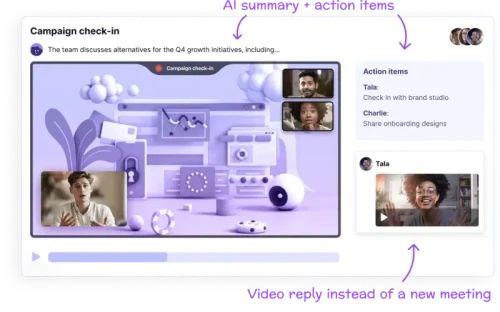
Collaborate better with your team
Get your point across using screen, video, and audio messages. Bubbles is free, and offers unlimited recordings with a click of a button.
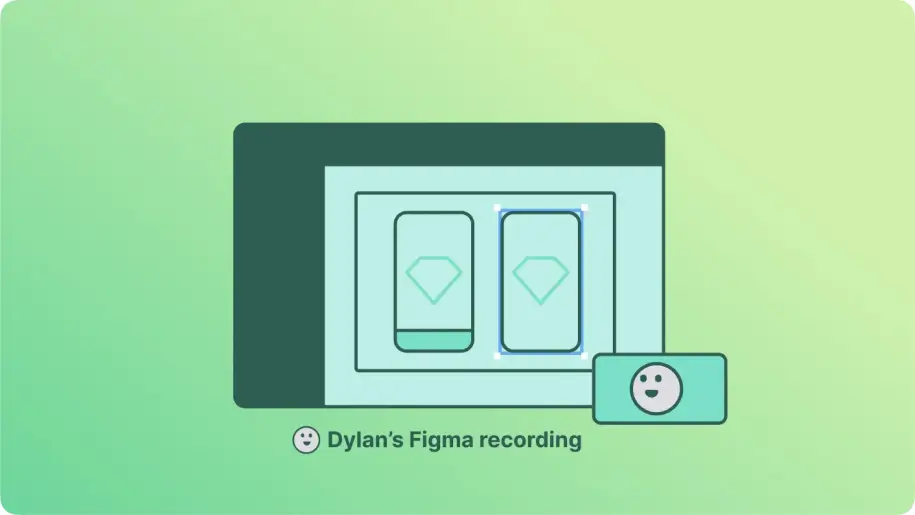
More from Bubbles

Maintaining Professionalism: Christmas Work from Home Tips for Creating a Perfect Work Environment
Juggling holiday cheer with work from home duties this Christmas? Discover tips for maintaining professionalism and creating the perfect work environment, blending festive spirit with productivity in your home office.

What is Groupthink: Prevention and Examples
Have you ever felt like your team's on auto-pilot? I personally have, but recently recognized the dangers of agreeing for the sake of it (groupthink), and the promience. If your answer is yes, then jump in and learn to identify these risky patterns and introduce tactics for avoiding.

8 Proven Methods: Working More Efficiently for Business Success
Want to boost your business efficiency game? Explore these 8 proven methods to start working smarter, not harder. Set yourself on the fast track to success and watch your business thrive in no time!

7 Key Types of Agendas: Making Meetings More Productive
Revamp your meetings with 7 key types of agendas! Explore different styles designed to boost productivity, ensuring each meeting is focused, efficient, and outcome-oriented.

5 Essential Steps to Streamline Your Sprint Planning Process
Looking to make your team's sprint planning sessions less of a headache and more of a harmony? Learn 5 essential steps within that will streamline your process, enhancing efficiency and focus, and paving the way for smoother, more effective work flows.
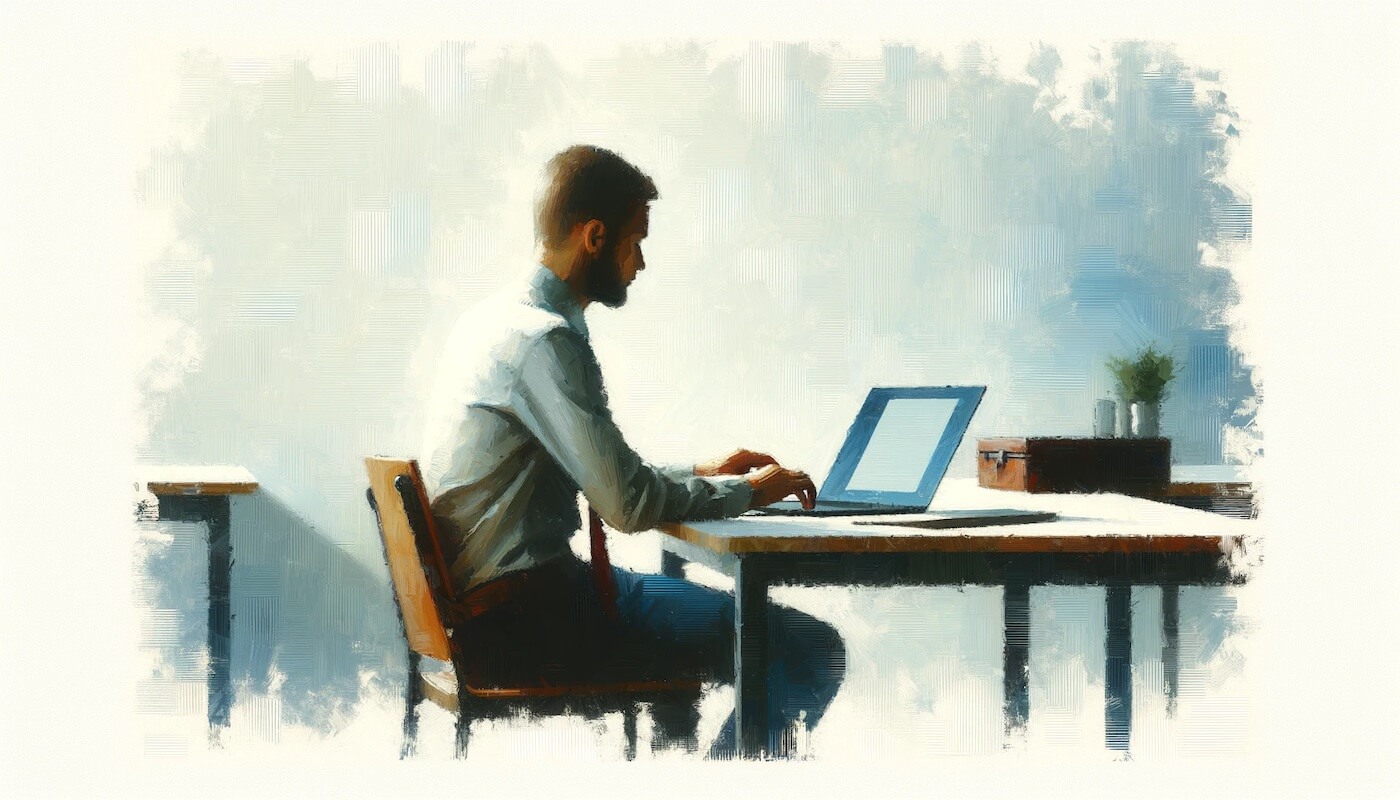
Top 3 Online Employee Training Platforms in 2024
Malcolm X famously said, 'Education is the passport to the future,' and in a workplace context, ideal employee training from day one is critical to achieve this vision. Although this is often not the reality, our suggestions for online employee training platforms can help bridge this gap, ensuring your team starts and finishes their training optimally.
Also consider these tools

Usersnap vs Hippo Video
Dive into the details of Usersnap and Hippo Video, their unique qualities and problems, and discover a powerful alternative in our review.

Komodo Decks vs Vidcast
Evaluate the strengths and shortcomings of Komodo Decks and Vidcast, and discover a superior alternative in our detailed analysis.

Hippo Video vs Screencastify
Evaluate the strengths and shortcomings of Hippo Video and Screencastify, and discover a superior alternative in our detailed analysis.
10 tips on how to make slides that communicate your idea, from TED’s in-house expert

When your slides rock, your whole presentation pops to life. At TED2014, David Epstein created a clean, informative slide deck to support his talk on the changing bodies of athletes . Photo: James Duncan Davidson/TED
Aaron Weyenberg is the master of slide decks. Our UX Lead creates Keynote presentations that are both slick and charming—the kind that pull you in and keep you captivated, but in an understated way that helps you focus on what’s actually being said. He does this for his own presentations and for lots of other folks in the office. Yes, his coworkers ask him to design their slides, because he’s just that good.
We asked Aaron to bottle his Keynote mojo so that others could benefit from it. Here, 10 tips for making an effective slide deck, split into two parts: the big, overarching goals, and the little tips and tricks that make your presentation sing.

Aaron used this image of a New Zealand disaster to kick off a slide deck from TED’s tech team — all about how they prepares for worst-case scenarios. He asked for permission to use the image, and credited the photographer, Blair Harkness. View the whole slidedeck from this presentation.
The big picture…
- Think about your slides last . Building your slides should be the tail end of developing your presentation. Think about your main message, structure its supporting points, practice it and time it—and then start thinking about your slides. The presentation needs to stand on its own; the slides are just something you layer over it to enhance the listener experience. Too often, I see slide decks that feel more like presenter notes, but I think it’s far more effective when the slides are for the audience to give them a visual experience that adds to the words. .
- Create a consistent look and feel . In a good slide deck, each slide feels like part of the same story. That means using the same or related typography, colors and imagery across all your slides. Using pre-built master slides can be a good way to do that, but it can feel restrictive and lead to me-too decks. I like to create a few slides to hold sample graphic elements and type, then copy what I need from those slides as I go. .
- Think about topic transitions . It can be easy to go too far in the direction of consistency, though. You don’t want each slide to look exactly the same. I like to create one style for the slides that are the meat of what I’m saying, and then another style for the transitions between topics. For example, if my general slides have a dark background with light text, I’ll try transition slides that have a light background with dark text. That way they feel like part of the same family, but the presentation has texture—and the audience gets a visual cue that we’re moving onto a new topic. .
- With text, less is almost always more . One thing to avoid—slides with a lot of text, especially if it’s a repeat of what you’re saying out loud. It’s like if you give a paper handout in a meeting—everyone’s head goes down and they read, rather than staying heads-up and listening. If there are a lot of words on your slide, you’re asking your audience to split their attention between what they’re reading and what they’re hearing. That’s really hard for a brain to do, and it compromises the effectiveness of both your slide text and your spoken words. If you can’t avoid having text-y slides, try to progressively reveal text (like unveiling bullet points one by one) as you need it. .
- Use photos that enhance meaning . I love using simple, punchy photos in presentations, because they help what you’re saying resonate in your audience’s mind without pulling their attention from your spoken words. Look for photos that (1) speak strongly to the concept you’re talking about and (2) aren’t compositionally complex. Your photo could be a metaphor or something more literal, but it should be clear why the audience is looking at it, and why it’s paired with what you’re saying. For example, I recently used the image above—a photo of a container ship about to tip over (it eventually sank)—to lead off a co-worker’s deck about failure preparation. And below is another example of a photo I used in a deck to talk about the launch of the new TED.com . The point I was making was that a launch isn’t the end of a project—it’s the beginning of something new. We’ll learn, adapt, change and grow.
Here, a lovely image from a slidedeck Aaron created about the redesign of TED.com . View the whole deck from this presentation .
And now some tactical tips…
- Go easy on the effects and transitions . Keynote and Powerpoint come with a lot of effects and transitions. In my opinion, most of these don’t do much to enhance the audience experience. At worst, they subtly suggest that the content of your slides is so uninteresting that a page flip or droplet transition will snap the audience out of their lethargy. If you must use them, use the most subtle ones, and keep it consistent. .
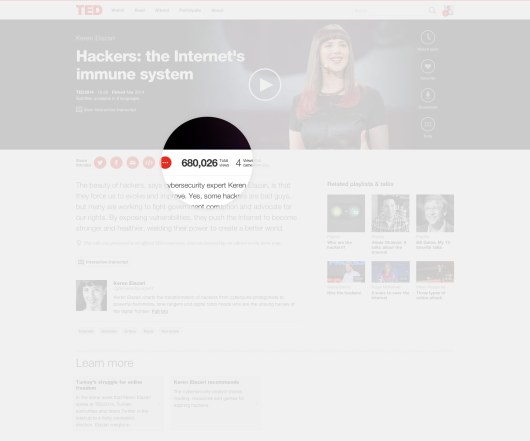
- Try panning large images . Often, I want to show screen shot of an entire web page in my presentations. There’s a great Chrome extension to capture these—but these images are oftentimes much longer than the canvas size of the presentation. Rather than scaling the image to an illegible size, or cropping it, you can pan it vertically as you talk about it. In Keynote, this is done with a Move effect, which you can apply from an object’s action panel. .
- For video, don’t use autoplay . It’s super easy to insert video in Keynote and Powerpoint—you just drag a Quicktime file onto the slide. And when you advance the deck to the slide with the video that autoplays, sometimes it can take a moment for the machine to actually start playing it. So often I’ve seen presenters click again in an attempt to start the video during this delay, causing the deck to go to the next slide. Instead, set the video to click to play. That way you have more predictable control over the video start time, and even select a poster frame to show before starting. .
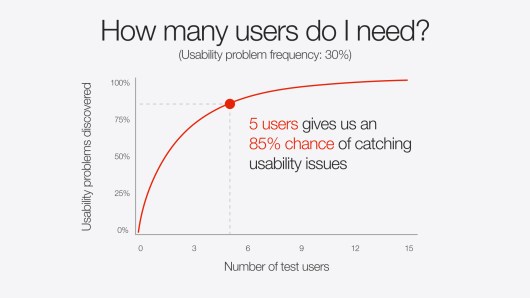
Lastly, I’d love to leave you with a couple book recommendations. The first is Resonate , by Nancy Duarte. It’s not so much about slides, but about public speaking in general – which is the foundation for any presentation, regardless of how great your slides are. In it, she breaks down the anatomy of what makes a great presentation, how to establish a central message and structure your talk, and more. (One of her case studies comes from Benjamin Zander’s charming TED Talk about classical music, a talk that captivated the audience from start to finish.) Think of this as prerequisite reading for my second recommendation, also by Duarte: Slide:ology . This is more focused on presentation visuals and slides.
Happy slide-making.
- Subscribe to TED Blog by email
Comments (57)
- Skip to primary navigation
- Skip to main content
- Skip to footer
Tress Academic
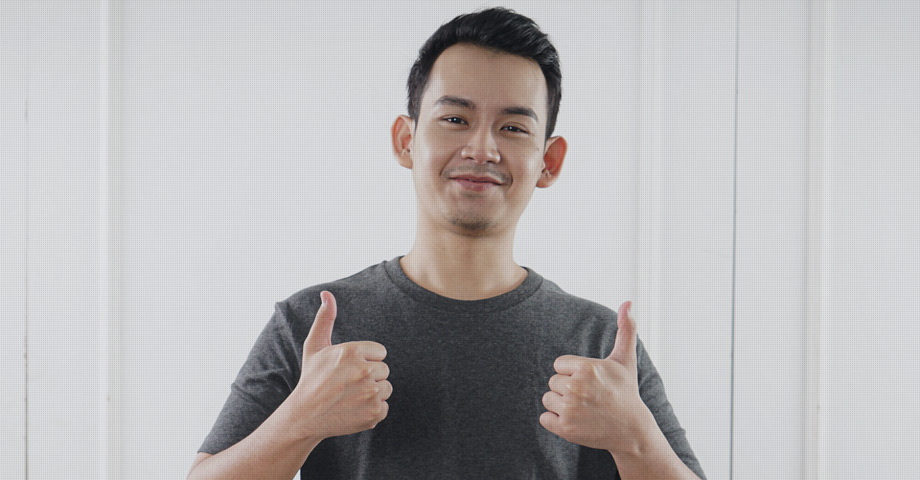
#119: Why giving feedback to conference presentations–and how
April 12, 2022 by Tress Academic
Have you presented at a conference and found yourself wanting more useful feedback from the audience? Were you hoping the audience would recognise the hard work you put into your talk? We all need feedback to learn what we could improve to give a better presentation. Here, we would like to provide simple guidelines for presentation feedback at conferences.
In our courses, we teach researchers how to successfully present their work to their peers at conferences, and we also discuss the reasons why participants want to present at conferences at all. Not everyone enjoys giving presentations, and many soon realize that successful conference delivery requires investing a lot of time and effort.
Despite the potential discomfort or additional workload, one of the key motivations to present for many of our course participants is that they appreciate receiving feedback from their peers on their talks. But when they’re presenting at conferences, the desired feedback is seldom provided. And if feedback is expressed, it’s not in the way the presenters were hoping for. Have you had similar experiences?
Here, we aim to encourage anyone joining a conference talk to provide good feedback to the presenters and establish a feedback-culture. To help you provide such feedback, we’ve created a free Presentation Feedback Sheet to download that you can use the next time you join an event where colleagues will present their research.
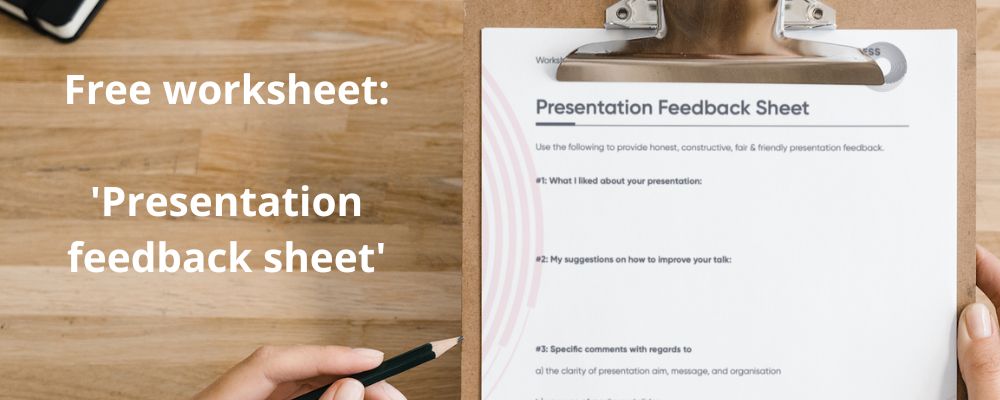
I. What is presentation feedback?
First of all, it is a sign from the audience that they followed the presentation and have feelings they wish to express about it. They can signal admiration, support, agreement, disagreement, or any other reaction that might be helpful for the presenters. Feedback is not a critique of the talk. It is not meant to turn the presenters down or cast them in a bad light in front of their peers. Presentation feedback can include positive, negative, or neutral input—but it should always aim to be useful to the presenters.
Typically at conferences, a Q&A (questions and answers) session follows up the presenters’ talks. In the Q&A, the audience asks questions on the content, provides comments, or shares similar findings they’ve made. The Q&A should increase understanding of the presented research and help to embed it in a context familiar to the questioners and general audience.
Presentation feedback goes beyond the Q&A part of a talk. It’s more than someone from the audience requesting additional information from the presenter on a specific aspect of the talk. Feedback also addresses how a presentation is delivered, organised, structured, or composed. It includes technical, communicative, as well as didactic aspects. It allows for an emotional response to the talk and considers the entire performance of the presenters and the way they conveyed their message to the audience.
At academic conferences, Q&A and feedback can be mixed and come together. Yet, our own experience shows that most people from the audience prefer to ask questions to clarify or comment on a specific element of a talk rather than provide holistic feedback. Feedback is unfortunately not so common!

II. Why is feedback necessary?
Presenting at conferences can be quite nerve-wracking—particularly for early-career researchers and less-experienced presenters. Some told us that they are even more afraid of the Q&A at the end of their talks than of the talk itself. Even when they feel that they presented well, they’re afraid of receiving questions that they don’t understand and cannot answer. Balanced feedback, which may include a few questions, can provide a far better ending to a presentation for all involved.
We heard another example from one of our course participants who had recently prepared a talk for a conference. The delivery went well, but after the talk, there were neither questions asked nor feedback provided. It was silent, and then the chair went on to the next presentation. This silence felt very uncomfortable for the presenter. Understandably, it is awkward, if not down-right disappointing, to prepare a good talk, deliverwell, and have no one say anything about it. Was all the hard work a complete waste or not noticed?
We had a similar experience back in the years when we studied in Heidelberg. We had a class with a professor in urban climatology, his name was Heinz K. Every student in his class had to prepare a paper and deliver it to the class in a short presentation. When it was our turn, we both delivered two separate papers and presented them. We had put a lot of effort into the papers because the subject was so interesting and we enjoyed doing it. For every paper delivered in class, two fellow students had to prepare as opponents and present feedback.
Obviously, the fellow students who acted as our opponents were not living up to our professor’s expectations, as they hardly commented on anything. At the end of our session, the professor stood up and said “Doesn’t anyone realise that we just saw two excellent presentations?” And then he told the entire class why he thought we had done so well.
The feedback we got at this very moment from our professor was so helpful, inspiring, and an enormous motivation booster. It was so good to hear that he recognised the hard work we put into our papers. Receiving his feedback has taught us a lot and encouraged us to become even better. We still remember it, and wish everyone could receive feedback as we received it that day in Heidelberg!
For us, providing feedback on conference presentations serves four purposes:
1) Recognizing the work and time that presenters invested
All presenters want to deliver well and get their messages across, and everyone wants to have a positive impact on the audience. Some are more successful with this task than others, but all have that intention–otherwise they wouldn’t show up and present. Somehow the presenters need to know whether they were successful in this attempt or not, and feedback can provide that answer.
2) Preventing the post-presentation gap
Giving a presentation means being the centre of attention. All eyes are on the presenter during a presentation, and everyone is following every word and every visual being shown. Many presenters enjoy the lime-light, others not, but regardless, they have worked hard to prepare for it. But if the presentation is over and no feedback is expressed, and the audience just moves on to the next talk, the presenter falls into the post-presentation gap.
Nobody seems to notice them and if no one comes and talks to them, it can feel completely underwhelming or disappointing. Why did they then go through this exceptional and nerve-wracking process if their talk had no effect on anyone? It is frustrating for presenters to be ignored this way. It can happen all too easily at academic conferences: One presenter just follows the next one, and so on. Ideally, someone would tell the presenters how they honestly felt about their talk so that the presenter can see a purpose in the whole presenting exercise.
3) Providing helpful and critical input
In every presentation there are ups and downs, but it is difficult for the presenters to spot them themselves. Being in the audience and listening to the talk makes it easy to see immediately what worked well and what did not. You might assume the presenters know that as well, but they most likely are not aware of it. You’re of great help if you let presenters know what the good and not so good elements of their talk were. Then they can build on their strengths and work on the weak parts, and their next talks will be better! Otherwise, they will do the same the next time and you will also feel the same.
4) Establishing a relationship with the presenters
Providing feedback shows care for the person behind the presentation. If you liked their topic or the way they presented, giving feedback can be the first step in establishing a connection with them. You can wait and see how they behave offstage, and determine whether you would like to establish contact with them for future collaboration. Providing feedback is a great way to introduce yourself and begin a conversation with them about their work.
III. How to provide good feedback
It’s great that you are considering providing feedback to presenters in the first place, but you also want to ensure that your feedback is useful and well-received by the presenters. Here are some tips on how to do it right:
- Be constructive: Even if you didn’t like everything the presenter came up with, feedback is the wrong place to air your negative thoughts. Instead, the goal is to improve the situation so that the presenters do better the next time they are up on stage. Therefore, suggest realistic steps for improvement and offer your suggestions if possible.
- Be honest: If you did not like the talk, then don’t say it was a great talk. The presenters want to know how you really felt. You don’t need to give praise where it isn’t due, but that doesn’t mean you shouldn’t be friendly, kind, and supportive when you express less-positive feedback. But if you felt it was a great talk, then tell them, don’t be too modest!
- Be fair: It’s so easy to fall into a mode of criticising from your comfy seat in the audience, but are you being fair? Put yourself in the presenter’s situation, and consider which types of feedback you would like to recieve. Always express your feedback in a form and mode that is considerate and accounts for the speaker’s feelings. Treat them as you would like to be treated.
- Be timely: Provide feedback as close to the talk as possible. Then, you can still remember all the small details and the presenters can easily recall their talks.
- Be specific: A general comment like “Oh, it was a great talk” is good, but it is even more helpful when you can point out specific moments in the talk that were good. Or, point out what specifically the presenter could do to improve.
- Be careful in criticising publicly: Depending on where you provide your feedback, in private or in a larger group, provide critical comments in a personal exchange with the presenter rather than in a large group. Criticism can easily hurt the presenter, even if you did not intend it. It is easier for the presenters to take these comments in private, and you will likely have better results this way.
- Be modest: Whatever you say, make it clear this is YOUR specific view, your opinion. It is not helpful to claim something is generally wrong or right because different people may have different thoughts about it. Rather, say “I think you could try this way,” instead of saying “You should do it this way.”
- Don’t ‘but’: Avoid using sentences like “Overall it was a very good presentation but …” The negative turn wipes out all of the praise. The presenter only hears the ‘but’ and waits for the negative news. Rather, say “I think you gave a really good presentation because ….” Then continue with a separate statement where you could say “I think on this specific aspect it would be better to do it this way …”
- Be positive: Let the presenter know what was really good, and provide an example. End in a positive tone to leave the presenter motivated. After all, feedback is about encouragement!
Giving honest, fair and constructive feedback can raise the quality of presentations a lot. Feedback is not a judgement—good or bad—but an essential interaction and a learning process. Conferences are events where peers exchange, interact and learn from each other—they’re about communicating science. It is not a worthwhile experience if the only communication is from the presenters to the audience with no back-and-forth. When you give feedback to a presenter, you enable two-way communication, you pay them back for the time and effort they invested, and they will be grateful for it. Use our Presentation Feedback Sheet for your next conference and tell the presenters what you liked about their talks. By the way, even so-called “experienced” presenters are grateful to receive feedback!
Resources:
- Worksheet: Presentation Feedback Sheet
- Smart Academics Blog post #26: First conference presentation? 17 life-saving tips
- Smart Academics Blog post #30: Questions from the audience you should be prepared to answer
- Smart Academics Blog post #95: Apply these 5 tips to improve any presentation
- Smart Academics Blog post #116: How to be a great conference chair—Part 1: Prepare and open the session
- Smart Academics Blog post #117: How to be a great conference chair—Part 2: Managing time, presenters and questions
More information
Do you want to present successfully at conferences? If so, please sign up to receive our free guides.
Photo by Arif Kusuma on unsplash.com
© 2022 Tress Academic
404 Not found
- Starting a Business
- Growing a Business
- Small Business Guide
- Business News
- Science & Technology
- Money & Finance
- For Subscribers
- Write for Entrepreneur
- Entrepreneur Store
- United States
- Asia Pacific
- Middle East
- South Africa
Copyright © 2024 Entrepreneur Media, LLC All rights reserved. Entrepreneur® and its related marks are registered trademarks of Entrepreneur Media LLC
The Best Way to Respond to Questions After a Presentation or Meeting Using this method is sure to increase your credibility with your audience.
By Stacey Hanke • Oct 8, 2018
Opinions expressed by Entrepreneur contributors are their own.
You have just delivered an outstanding presentation, sales call or meeting, but now come the dreaded questions and answers. For most, the nerve-racking part of any presentation is the unscripted part. What if someone asks you a question you cannot answer? What if a listener turns hostile? What if someone monopolizes the room? What if you just don't know the answer?
Related: 7 Powerful Public Speaking Tips From One of the Most-Watched TED Talks Speakers
How you handle the Q&A portion of a presentation can make or break your established credibility. If dealt with the wrong way, you lose the impact of the message shared. Your content and behavior are critical at this moment.
First, recognize the value of the questions asked. One study by the National Statistics Council found the average working professional spends 37 percent of his or her time in meetings. Meeting overload tempts anyone to become distracted and tune out during a presentation. When audience members ask questions, it means they are engaged and intrigued by your topic.
Answering a question provides an opportunity for you to bond with those asking, even if the question is challenging. Questions allow you to clarify misunderstandings and set the record straight. Your objective is to be personable and relatable in order to defuse any disagreements or contempt.
Don't take difficult questions personally. A hefty 92 percent of meeting attendees acknowledge that questions give them the chance to contribute to the overall discussion. This is important to remember when someone challenges your position, facts or suggestions. It provides you with an extra opportunity to provide more supporting evidence. Correctly handling questions will prevent others from joining in on the attack.
Related: 14 Proven Ways to Improve Your Communication Skills
Start with the "3A method": Acknowledge , Answer and Add value. It's a great formula for dealing with dreadfully tough questions.
1. Acknowledge.
Acknowledging a question takes seconds to do yet helps the questioner respond positively to your answer. Acknowledgment lets your questioner know that you are open to their concerns and are willing to listen to what they have to say. It's typical for people to become defensive when asked a challenging question, which negates the value of the question and the person asking it. When you acknowledge appropriately, you defuse emotions and create an open dialogue.
Example question : "How can we possibly afford the time and money it will take to train our management staff on this new concept?"
Example answer : "I appreciate your concern with cost, especially since the company has been cutting costs for the past quarter."
Avoid the cookie-cutter response of saying, "That's a really good question." It offers no value and appears as though you're buying time. Your goal is to listen carefully enough to find a point you can acknowledge. Often, the person asking just wants to be heard.
Related: Stop Interrupting and Listen to the Question
Keep your response brief, clear and specific to the question asked. Provide evidence with facts or examples to support your answer.
Sometimes we are asked questions for which we don't know the answer. In this case, it's better to be honest than to bluff. Bluffing is sure to cost you credibility and make you look less than trustworthy. You don't want to risk your reputation and presentation because you don't know an answer. Acknowledge that you don't know the answer and then commit to getting back to the questioner later.
If you don't understand a question well enough to provide an adequate answer, request clarification. Acknowledge the question and ask the speaker to clarify. Listen intently and, before answering, respond by acknowledging what you heard to ensure you understand.
Related: 3 Tricks to Get People to Actually Listen to Your Presentations
3. Add value.
Connect the benefits of your answer to the listener. Your goal is to continue reminding your listener of the value of your response and the benefits for them.
Example : "I appreciate your concern with cost, especially since the company has been cutting costs for the past quarter. First, our solution will save you time and money by training your management staff for you. We have worked with multiple industries like yours with proven immediate results. As a result, your management staff will learn practical methods to increase productivity and build relationships. Past clients have earned a return on their investment in as little as two months following the training date."
The Q&A portion of a presentation doesn't have to be a total surprise. When you practice your presentation, consider some of the possible questions that attendees may ask. Play devil's advocate and contemplate your answers. Consider the audience in attendance and the benefits your presentation provides them. This will help you remember key points for adding value when the need arises.
Questions are inevitable in presentations and a great sign of audience engagement. Celebrate them for what they are and prepare yourself for every possible scenario. This will ensure that your reputation and credibility remain strong.
CEO of Stacey Hanke Inc.
Want to be an Entrepreneur Leadership Network contributor? Apply now to join.
Editor's Pick Red Arrow
- This Mother and Daughter Were 'Kind of Fringe Weirdos' When They Started an Uncommon Business in Their Garage. Now They're in Major Retailers — and Victoria Beckham Is a Fan.
- Lock A Leadership Shortage Is Coming. Here's What Needs to Happen to Prevent It.
- Lock The Author of 'Million Dollar Weekend' Says This Is the Only Difference Between You and the Many 'Very, Very Dumb People' Making a Lot of Money
- What the NLRB Appeal of the Expanded Joint Employer Rule Judgment Means for Your Business
- Lock 12 Books That Self-Made Millionaires Swear By
- The Sweet Side Hustle She Started in an Old CVS Made $800,000 in One Year. Now She's Repeating the Success With Her Daughter — and They've Already Exceeded 8 Figures.
Most Popular Red Arrow
Jack dorsey explains bluesky exit: 'literally repeating all the mistakes we made' at twitter.
Dorsey left the Bluesky board and deleted his account earlier this week.
63 Small Business Ideas to Start in 2024
We put together a list of the best, most profitable small business ideas for entrepreneurs to pursue in 2024.
Want to Start a Simple Business That Helps the Planet? After 'One Night's Worth of Research,' He Started an Eco-Friendly Gig And Now Makes $200K a Year
Environmentally-conscious laws are picking up steam across the country. When one went into effect in Zach Cavacas's home state, he saw a lucrative business opportunity. Chances are, a similar law is coming to your state, or is already there.
My Startup Couldn't Raise VC Funding, So We Became Profitable. Here's How We Did It — And How You Can Too.
Four months ago, my startup reached profitability for the first time. It came after more than a year of active work and planning, and here's what it took.
Warren Buffett Had to Work From His iPhone After Telephone Lines Went Down at Berkshire Hathaway: 'I'm Glad We Didn't Sell All of Our Apple'
Berkshire sold around $20 billion worth of Apple recently.
I've Co-founded Over 20 Firms — These Are the Five Critical Questions You Need to Ask to Evaluate Your Startup's Health
Have you checked your startup's pulse recently? If not, here are five questions to assess how your company is doing and which areas need more attention.
Successfully copied link
- Facebook Profile
Learning English with Oxford
The latest language learning tips, resources, and content from oxford university press., useful phrases for giving a presentation in english.
- by Oxford University Press ELT
- Posted on April 21, 2023 February 2, 2024

Giving a presentation in English can be challenging, but with these helpful phrases, you can feel confident and ready to make a good presentation in English.
Starting your presentation
So how to start a presentation in English? Begin by saying hello and welcoming everyone. You can also thank the audience for being there with you.
The beginning of the presentation is one of the most important parts because you need to make sure your audience is interested from the start.
You could tell a short story, give a fact, or simply tell the audience a little bit about yourself, e.g. ‘ Let me start by telling you a little bit about myself …’
Then, introduce what your presentation is about by giving an opening statement or an overview of your session. For example, ‘Today, I am going to talk to you about …’ or, ‘Today, we’ll be looking at/focusing on …’.
You can also tell the audience, ‘ If you have any questions, please raise your hand and I’ll be happy to answer them’ … or ‘ We’ll have time at the end for questions.’
Presenting the topic
When you get into the main part of giving your presentation in English, remember that what you’re saying to your audience is new information. Speak slowly, organise your ideas, and make sure your pronunciation is clear. You can learn more about boosting your pronunciation here .
Use expressions to order your ideas and introduce new ones. You can use words and phrases to sequence like, firstly/first of all, secondly, then, next, following this, and lastly/finally.
If you want to introduce the opposite point of view, you can use language like however, on the other hand, contrary to this and then again.
It’s a good idea to link what you are saying back to previous things you have said. This shows you have a well-organised presentation and also helps keep people engaged. For example, ‘as I said previously/at the beginning …’, ‘as you may remember’ and ‘this relates to what I said about ….’
Highlighting information during your talk
When you are giving a presentation in English, you might want to highlight a particular piece of information or something that’s important. You can use phrases such as ‘Let’s focus on …’, ‘I want to highlight …’, ‘Pay attention to …’, ‘Let’s look at …’, ‘I want to briefly address …’, or ‘Now, let’s discuss ….’ You can use these phrases after your sequencing words to help you with your structure.
You can also highlight information by asking your audience their opinion of what you are saying or having them engage with the presentation in some way. For example, you could ask a question and have the audience raise their hands if they agree, or disagree, or if you want to find out how many of them have experience with the situation you’re discussing. Asking questions is a good way to make sure you still have the audience’s attention after you’ve been speaking for a while.
You can also highlight information on your visuals if you’re using them. Use bright, impactful pictures and colours, and don’t include too much writing on your slides.
Finalising the talk
At the end of the presentation, you should summarise your talk and remind the audience of the things you have discussed, and the new information you have given them. You can say things like ‘In summary, we have looked at …’, ‘I’d like to finish by …’, and ‘We’re coming to the end of the presentation. We’ve discussed …’.
You can then ask the audience for any questions you haven’t already answered.
What are your experiences of giving a presentation in English? Do you have any other tips to add? Share below!
Billie Jago is an ELT writer and teacher trainer, specialising in digital & assessments. She is the founder of the professional development podcast ELTcpd and co-founder of the digital ELT content agency, otterelt .
Share this:
Author: Oxford University Press ELT
Every year we help millions of people around the world to learn English. As a department of the University of Oxford, we further the University’s objective of excellence in education by publishing proven and tested language learning books, eBooks, learning materials, and educational technologies. View all posts by Oxford University Press ELT
before You start your presentation ,try please to mention the time duration . sometimes people should be informed so that we can take a coffe break or cigarettes break in order to make evry one happy with the topics
Here is the tip I would add according to my experience :
end your presentation on a positive note, for example with a funny sentence /image /meme / an inspirational quote, in short something that will make your talk pleasant to remember.
Valentina T.
You need to chill out and show calmness and confidence. You should rehearse your presentation on the stage some time before its previously stated time.
Clear, cogent & commanding. Thanks.
I think to get better respond to presentation you can do some mistakes in it and then explain it the end or in the next presentation. Because if anyone would like to learn something also should show involvement.
Leave a Reply Cancel reply
Discover more from learning english with oxford.
Subscribe now to keep reading and get access to the full archive.
Type your email…
Continue reading
- SUGGESTED TOPICS
- The Magazine
- Newsletters
- Managing Yourself
- Managing Teams
- Work-life Balance
- The Big Idea
- Data & Visuals
- Reading Lists
- Case Selections
- HBR Learning
- Topic Feeds
- Account Settings
- Email Preferences
How to Present to an Audience That Knows More Than You
- Deborah Grayson Riegel

Lean into being a facilitator — not an expert.
What happens when you have to give a presentation to an audience that might have some professionals who have more expertise on the topic than you do? While it can be intimidating, it can also be an opportunity to leverage their deep and diverse expertise in service of the group’s learning. And it’s an opportunity to exercise some intellectual humility, which includes having respect for other viewpoints, not being intellectually overconfident, separating your ego from your intellect, and being willing to revise your own viewpoint — especially in the face of new information. This article offers several tips for how you might approach a roomful of experts, including how to invite them into the discussion without allowing them to completely take over, as well as how to pivot on the proposed topic when necessary.
I was five years into my executive coaching practice when I was invited to lead a workshop on “Coaching Skills for Human Resource Leaders” at a global conference. As the room filled up with participants, I identified a few colleagues who had already been coaching professionally for more than a decade. I felt self-doubt start to kick in: Why were they even here? What did they come to learn? Why do they want to hear from me?
- Deborah Grayson Riegel is a professional speaker and facilitator, as well as a communication and presentation skills coach. She teaches leadership communication at Duke University’s Fuqua School of Business and has taught for Wharton Business School, Columbia Business School’s Women in Leadership Program, and Peking University’s International MBA Program. She is the author of Overcoming Overthinking: 36 Ways to Tame Anxiety for Work, School, and Life and the best-selling Go To Help: 31 Strategies to Offer, Ask for, and Accept Help .
Partner Center
- Ethics & Leadership
- Fact-Checking
- Media Literacy
- The Craig Newmark Center
- Reporting & Editing
- Ethics & Trust
- Tech & Tools
- Business & Work
- Educators & Students
- Training Catalog
- Custom Teaching
- For ACES Members
- All Categories
- Broadcast & Visual Journalism
- Fact-Checking & Media Literacy
- In-newsroom
- Memphis, Tenn.
- Minneapolis, Minn.
- St. Petersburg, Fla.
- Washington, D.C.
- Poynter ACES Introductory Certificate in Editing
- Poynter ACES Intermediate Certificate in Editing
- Ethics & Trust Articles
- Get Ethics Advice
- Fact-Checking Articles
- International Fact-Checking Day
- Teen Fact-Checking Network
- International
- Media Literacy Training
- MediaWise Resources
- Ambassadors
- MediaWise in the News
Support responsible news and fact-based information today!
- Newsletters
Opinion | Donald Trump wants Paul Ryan fired. You can probably guess why.
The former Republican speaker of the House is on the board of Fox Corp.

Former President Donald Trump wants Rupert Murdoch to fire Paul Ryan, the former Republican speaker of the House, from the board of Fox Corp. Why? Because Ryan says he won’t vote for Trump in November.
In a post on his Truth Social late last week, Trump wrote, “Rupert Murdoch should fire pathetic RINO Paul Ryan from the Board of Fox. Ryan is a loser, always has been, and always will be. He was the WEAKEST & MOST INCOMPETENT Speaker of the House in its History. Fox will sink to the absolute bottom of the pack if Paul Ryan has anything to do with it!”
Last Tuesday, Ryan was speaking at the Milken Institute Global Conference when he said, “Character is too important to me. And it’s a job that requires the kind of character that he just doesn’t have.”
But that does not mean Ryan is endorsing or voting for President Joe Biden.
Ryan said he would write in another candidate instead, although he didn’t say who. He said, “Having said that, I really disagree with (Biden) on policy. I wrote in a Republican the last time, I’m gonna write in a Republican this time.”
Vanity Fair’s Bess Levin wrote , “Note: This is not the way to prevent Trump from becoming president.”
Ryan is just one of many Republicans who say they will not vote for Trump, but also are not voting for Biden, either.
Trump’s vice president, Mike Pence, won’t endorse his former boss, but said, “I would never vote for Joe Biden. I’m a Republican.” Former New Jersey Gov. Chris Christie, who made an unsuccessful bid to become the Republican nominee, said he won’t vote for Trump, but also won’t vote for Biden.
The Guardian’s David Smith wrote , “While such dissent from Trump and his authoritarian ambitions is welcome, critics say, refusing to support his opponent because of policy differences draws a false equivalence between them. If a significant number of Republican voters do likewise, not voting or writing in a name such as ‘Ronald Reagan,’ it could prove costly to Biden in a close election.”
Joe Walsh, a former Republican congressman, told Smith, “I have zero respect for guys like Chris Christie, Mike Pence and Paul Ryan who come out and say. ‘I’m not gonna vote for Trump but I won’t vote for the only guy who can beat the guy who’s unfit.’ To me, that’s cowardly. What they’re doing is staying relevant as Republicans. They want to run again as Republicans.”
Walsh added, “Here’s the deal. If, as a Republican, you say I’m voting for Joe Biden because Trump is unfit, you end your career as a Republican. I did that five years ago. (Former congressman) Adam Kinzinger did that this past year. Then you end your relevance as a Republican. Guys like Chris Christie, Paul Ryan, Mike Pence don’t want to give that up. It’s purely a political decision.”
Addressing the future
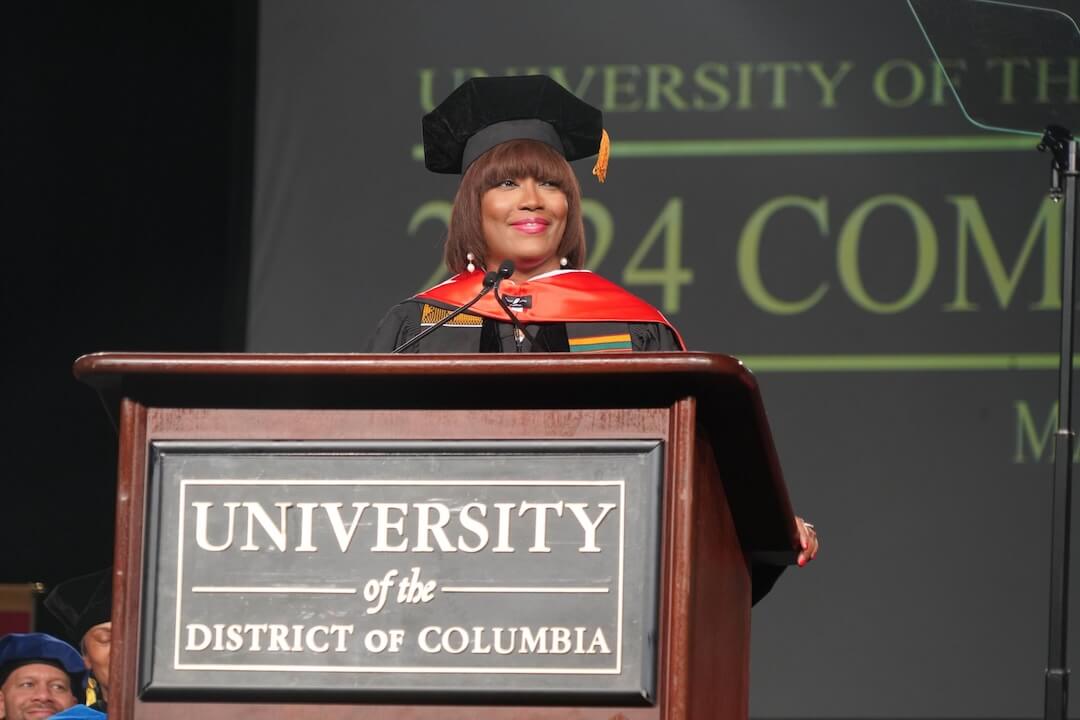
MSNBC president Rashida Jones gives the commencement address at the University of District of Columbia on Saturday. (Courtesy: Patricia McDougall)
MSNBC President Rashida Jones gave the commencement address at the University of the District of Columbia, an HBCU in the nation’s capital, on Saturday.
Jones told the graduating class, “I know a number of you are first-generation graduates. You are setting the example in your own families and communities. That pressure — the pressure of being a first or only — is a privilege. There is a certain responsibility when you are the first to do something. I have personally seen it and felt it. But that pressure means you are doing something extraordinary.”
Jones also talked about journalism, adding, “Pressure comes in all shapes and sizes in a role like mine. As journalists, we are writing the first draft of history and a lot of responsibility comes with that. I lead an organization that values the First Amendment and the power journalism has in putting a mirror up to the world. It is important for all of us, in each of our ways, to hold the powerful accountable and to leave the world in a better place because of it. That responsibility that pressure empowered journalists like Ida B. Wells and Ethel Payne to lay down a foundation for fundamental change and inspire the modern civil rights movement.”
And another speech …
There was another notable commencement address on Saturday as comedian Jerry Seinfeld spoke at Duke University. That speech did include some boos, as well as students leaving, as part of anti-war protests that took place on college campuses across the country. Most reports said the number of walkouts was in the “dozens.” The Associated Press said the number was about 30 out of 7,000.
NBC News Doha Madani wrote , “It’s unclear whether the booing was intended for Seinfeld or the student protest, or potentially both, but chants of ‘Jerry’ were heard shortly after. Seinfeld was later able to deliver his speech uninterrupted.”
Seinfeld also received an honorary degree from Duke — where his daughter previously graduated and his son currently attends. Madani wrote, “Seinfeld, who is Jewish, has been vocally supportive of Israel and visited the country following the Oct. 7 attack on Israel that sparked the ongoing war between Israel and Hamas.”
In recent interviews promoting his new Netflix movie, “Unfrosted,” Seinfeld stirred up some controversy. In an interview with The New Yorker , Seinfeld claimed “the extreme left and P.C. crap” killed comedy on television.
The Daily Beast’s Corbin Bolies wrote , “Seinfeld’s speech largely steered clear of his recent public scuffles, focusing instead on jokes surrounding the students, AI, and his honorary degree. In a riff on the idea of privilege, though, he made specific mention of his heritage to loud cheers.”
That mention from Seinfeld: “I grew up a Jewish boy from New York. That is a privilege if you want to be a comedian.”
Shooting for ratings
The Caitlin Clark Show returns this week. The college basketball sensation who set scoring records on the court and helped boost TV ratings will return to the court and television screens. She will make her WNBA debut Tuesday night in a game that will be nationally televised on ESPN2.
And even though there’s plenty going on in the sports world, including the NBA and NHL playoffs, the WNBA is hopeful Clark can catapult TV ratings to new heights.
The Wall Street Journal’s Rachel Bachman has a good breakdown of the so-called Clark effect in “Caitlin Clark Is Already the GOAT of TV Ratings.” Bachman’s reporting shows that Clark’s impact on TV ratings provides a bigger boost than even many of the great transformative athletes such as Michael Jordan, Serena Williams and Tiger Woods.
Bachman writes, “But Clark didn’t just push up the audience of her own games. She also elevated the expectations for her sport as a televised product. Even viewership of non-Iowa games in the tournament jumped 76% year-over-year.”
Bachman rightly notes that trying to compare viewership numbers across history and sports is very much an inexact science, but there’s no question that Clark has had a profound impact on women’s college basketball. In addition, this could be the most pivotal moment in WNBA history.

Zahra Skaik, a Palestinian woman featured on Monday’s “Face the Nation” on CBS. (Courtesy: CBS News)
If you get a chance, make sure to check out this special feature that CBS’s “Face the Nation” did for Mother’s Day. Moderator Margaret Brennan talked with Zahra Skaik, a 44-year-old Palestinian woman who was living in Gaza City and managed to escape the war thanks to her sons, one of whom is an infantryman in the United States Army.
Skaik described how she left Gaza with nothing but a small backpack and the same clothes she had been wearing since the war began.
Remembering a legend
Roger Corman, a cult and B-film producer and director, died over the weekend. He was 98. NPR had a perfect description of Corman: a B-movie legend who launched A-list careers.
Corman produced more than 300 films and directed 50 or so, including low-budget horror films, such as “A Bucket of Blood,” “The Masque of the Red Death” and the original “The Little Shop of Horrors.”
However, The New York Times’ Aljean Harmetz notes that Corman went on to produce films for up-and-coming young directors such as Francis Ford Coppola, Martin Scorsese, Jonathan Demme, Peter Bogdanovich and Ron Howard. Corman also gave Jack Nicholson his first movie role. Those are just a few of the examples.
Harmetz wrote, “In addition to being remembered for the opportunities he gave young filmmakers, Mr. Corman was renowned for his ability to make movies with almost no money and even less time.”
Corman received an honorary Oscar in 2009.
Media tidbits
- Speaking of Caitlin Clark, Front Office Sports’ Owen Poindexter with “Behind the Scenes of a New Caitlin Clark Docuseries.”
- The New York Times’ Ryan Mac, Jack Nicas and Alex Travelli with “Elon Musk’s Diplomacy: Woo Right-Wing World Leaders. Then Benefit.”
- You need a Los Angeles Times subscription for this one: Meg James with “Shari Redstone was poised to make Paramount a Hollywood comeback story. What happened?”
- In an op-ed for The New York Times, Mark Penn, a pollster and an adviser to President Bill Clinton and Hillary Clinton from 1995 to 2008, and chairman of the Harris Poll, with “Biden Is Doing It All Wrong.”
- Also in The New York Times, Lulu Garcia-Navarro with “Charlamagne Tha God Won’t Take Sides.”
- Robert Costa’s feature on “CBS News Sunday Morning”: “Bill Maher on not pulling punches.”
More resources for journalists
- Delve more deeply into your editing skills with Poynter ACES Intermediate Certificate in Editing .
- Beat Academy offers eight trainings for one low price.
- Work-Life Chemistry six-week newsletter course: Ditch work-life balance for a more sustainable approach.
- Understand U.S. Immigration From the Border to the Heartland — Start any time.
Have feedback or a tip? Email Poynter senior media writer Tom Jones at [email protected] .
The Poynter Report is our daily media newsletter. To have it delivered to your inbox Monday-Friday, sign up here .

Robert F. Kennedy Jr. says a worm ate part of his brain. Experts said that’s unlikely.
Experts believe the worm was Taenia solium, or a pork tapeworm larva. This worm does not ‘eat’ brain tissue.
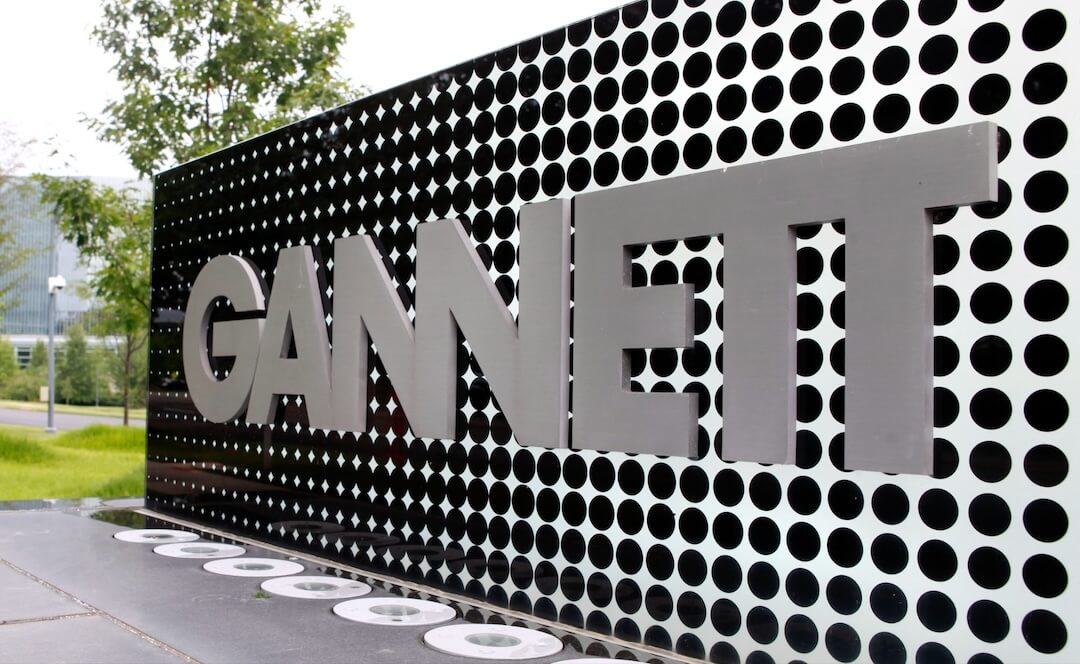
Opinion | Gannett fires editor for talking to Poynter, and other media news
Firing a single mother of three who was speaking up for more newsroom resources is a horrible look that deserves scrutiny and criticism.

Donald Trump repeated inaccurate claims on the economy in a local news interview in Pennsylvania
Trump repeated a bevy of inaccurate claims about the economy during an interview with WGAL-TV, a Lancaster, Pennsylvania, station

Opinion | Gannett fired an editor for talking to me
Sarah Leach spoke to Poynter in an attempt to staff up her team. She may have been successful, even if she won't be at Gannett to see it through.
You must be logged in to post a comment.
This site uses Akismet to reduce spam. Learn how your comment data is processed .
Start your day informed and inspired.
Get the Poynter newsletter that's right for you.
- Skip to main content
- Keyboard shortcuts for audio player
Tax policy think tank founder was curious if disclaimers' fine print was being read
Dan Neidle inserted a sentence into the privacy policy on the U.K. think tank's website in February: We will send a bottle of good wine to the first person to read this. He got a response this month.
Copyright © 2024 NPR. All rights reserved. Visit our website terms of use and permissions pages at www.npr.org for further information.
NPR transcripts are created on a rush deadline by an NPR contractor. This text may not be in its final form and may be updated or revised in the future. Accuracy and availability may vary. The authoritative record of NPR’s programming is the audio record.
NBCUniversal News Chief Stresses Need for ‘Trustworthy Information’ in Wake of Ronna McDaniel Hiring Reversal
“It’s a responsibility we take very seriously,” News Group chairman Cesar Conde says at NBC’s Upfronts presentation

Cesar Conde, NBCUniversal News Group chairman, took the stage at the network’s Upfront presentation on Monday to discuss the responsibility of news networks to deliver “trustworthy information” to viewers.
“We are living in momentous times,” Conde said. “The most trustworthy information is when we have our highest levels of engagement. And when our audiences most rely on us.”
“It’s a responsibility we take very seriously,” Conde continued.
The NBCUniversal News Group chairman appeared nearly two months following the Ronna McDaniel hiring controversy, which caused many to question Conde’s leadership .

The debacle, which involved on-air scoldings from a host of MSNBC anchors and veteran Chuck Todd prior to the reversal of the hiring, marked a major blunder for Conde, who has been in his role for four years.
“Our news organization has the most iconic and most trusted brands in the country,” Conde said on Monday. “From NBC News to CNBC to MSNBC, from Telemundo to our new streaming platform, NBC News now and our scores of local stations and affiliates around the nation.”
“We are leaders in lifestyle, business news, and more,” the NBCUniversal News Group chairman added.
On stage, Conde was accompanied by NBC News anchor Lester Holt, who said, “Our journalists are passionate about what we do. Every day we bring our commitment and our courage, without fear or favor, to everywhere we go and everything we do.”
“Thank you for your continuing support. Without you we cannot be who we are, who the nation needs us to be,” Conde concluded. “Together we know that strong news organizations equal strong democracies, here and everywhere.”
In 2020, Conde was elevated to NBCUniversal News Group chairman — beating out heir apparent Noah Oppeinheim — and proceeded to expand his oversight to include NBCUniversal Local and NBCU Telemundo Enterprises Group following the ouster of former NBCU CEO Jeff Shell and subsequent restructuring under Comcast president Mike Cavanagh.

Leave a Reply Cancel reply
Your email address will not be published. Required fields are marked *
This site uses Akismet to reduce spam. Learn how your comment data is processed .
The Definitive Voice of Entertainment News
Subscribe for full access to The Hollywood Reporter
site categories
Apple’s soul-crushing new ad: who thought this was a good idea.
The dystopian spot, which depicts the relentless destruction of instruments and artworks, marks a dark turn for the company and begs the question: Will 2024 be like 1984?
By Julian Sancton
Julian Sancton
- Share this article on Facebook
- Share this article on Twitter
- Share this article on Flipboard
- Share this article on Email
- Show additional share options
- Share this article on Linkedin
- Share this article on Pinit
- Share this article on Reddit
- Share this article on Tumblr
- Share this article on Whatsapp
- Share this article on Print
- Share this article on Comment

Related Stories
Apple apologizes for ipad pro ad after criticism: "we missed the mark", apple releases may the 4th 'star wars' ad starring 172 real-life fans.
One almost expects the new clip , titled “Crush,” to end with a rueful answer to that slogan, one that reflects a widespread anxiety about the global advance of fascism and the inexorable rise of artificial intelligence: “2024 will be like 1984.”
But “Crush,” in an incomprehensible twist of irony, is actually an advertisement for Apple , endorsed enthusiastically by CEO Tim Cook on Twitter. All of that destruction, it seems, is meant to promote the release of … a new, extra thin iPad, revealed when the clamps open back up. You can imagine the pitch: “All of human creation compressed into one impossibly sleek tablet.” But the end result feels more like: “All of human creation sacrificed for a lifeless gadget.”
The first casualty is a gleaming trumpet, propped heroically on its bell at the top of the pile. For anyone who plays the trumpet, as I do, the mere sight of a horn is joyful, summoning memories of music performed and suggesting melodies yet to be played. It is pure artistic potential. So when I saw the brass pistons and tubing start twisting and collapsing between the clamps, I felt a kind of sympathetic pain. The variety of creative objects that succumb to the inexorable crushing ensures that a maximum number of people will experience similar pangs of loss.
The only thing that could have made it more dystopian would have been if actual human beings had been playing the instruments, reading the books, or wielding the paintbrushes. The geniuses behind “Crush” nevertheless made sure to include anthropomorphic figures — a drawing manikin, a clay bust, an Angry Bird, smiley faces whose eyes pop out under the strain — to make the slow destruction feel more like cruelty, and the final clampdown more like the eradication of life.
The announcement comes as Apple’s tablet sales have slumped. It also arrives at moment when the company’s image as the most benevolent, or perhaps least evil, of the Big Tech behemoths, has been called into question. Unlike Google, Facebook, TikTok or Twitter, Apple could not be accused of algorithmically nurturing addiction, fraying the social fabric, spreading hate or undermining democracy. But it could be — and has been — accused of monopolistic practices, culminating in a lawsuit from the Department of Justice last month. The depiction of artworks and creative tools being demolished in a cultural auto da fe reminiscent of book burnings might not be the best strategy for restoring the company’s tarnished reputation.
Maybe Apple thinks different now.
THR Newsletters
Sign up for THR news straight to your inbox every day
More from The Hollywood Reporter
Amc theatres shares soar 80 percent after meme stock investor “roaring kitty” resurfaces, melinda french gates to resign from gates foundation, the 40 most powerful women in international film, iatse west coast locals and studios tackle ai, wages in latest week of general negotiations, ‘cheers,’ espn hobey baker podcasts among titles announced at iab upfront, sesame workshop writers ratify strike-averting deal.

- Entertainment
- Science and Tech
- Education Today
Lok Sabha Polls 2024: CEO says good response from voters in Telangana
With weather remaining a bit cool compared to the last few days, voting percent increased after every hour.

Hyderabad: Chief Electoral Officer Vikas Raj said there was good response from voters and polling for the 17 Lok Sabha constituencies and Secunderabad Cantonment passed off peacefully on Monday.
With weather remaining a bit cool compared to the last few days, voting percent increased after every hour. There were no law and order issues as well and everybody extended their cooperation for the smooth conduct of the elections, he said.
Low voter turnout: Hyderabadis don’t walk their talk
Polling continued till late in the night at many places as voters were standing in queues beyond the scheduled time of 6 pm at nearly 1400 polling booths in different constituencies. All those who had joined the queue before 6 pm were permitted to cast their vote, he said.
There was a possibility of sharing the correct polling percentage on Tuesday afternoon. Though there were no issues, there would be scrutiny on the polling on Tuesday and decisions would be taken accordingly, if required, the CEO said to media persons after polling concluded.
There were 44 strong rooms across the State and the vehicles used for shifting EVMs to the strong rooms were equipped with GPS, he said, adding 38 FIRs were registered across the State for different violations.
- Follow Us :
- Chief Electoral Officer
- Lok Sabha elections
- Lok Sabha Polls 2024
Related News

Hyderabad: Polls peaceful, voter turnout low

KTR hopes BRS outperforms itself in Lok Sabha poll results

Nagarkurnool voters protest seeking power and other amenities
Latest news, technical glitch hits evms in khammam, opinion: aid work in gaza is different, editorial: remittances cross a milestone, rachakonda: cp supervises polling process, polling picks up in old city after 4 pm, sister nivedita school excels, telangana football association to host indian women’s team camp starting may 16, discover the art of perfumery.
- Share full article
Advertisement
Supported by
Kendrick Lamar vs. Drake Beef Goes Nuclear: What to Know
The two rappers had circled one another for more than a decade, but their attacks turned relentless and very personal in a slew of tracks released over the weekend.

By Joe Coscarelli
The long-building and increasingly testy rap beef between Kendrick Lamar and Drake exploded into full-bore acrimony and unverifiable accusations over the weekend. Both artists rapid-fire released multiple songs littered with attacks regarding race, appropriation, sexual and physical abuse, body image, misogyny, hypocrisy, generational trauma and more.
Most relentless was Lamar, a Pulitzer Prize winner from Compton, Calif., who tends toward the isolated and considered but has now released four verbose and conceptual diss tracks — totaling more than 20 minutes of new music — targeting Drake in the last week, including three since Friday.
Each racked up millions of streams and the three that were made available commercially — “Euphoria,” “Meet the Grahams” and “Not Like Us” — are expected to land near the top of next week’s Billboard singles chart, while seeming to, at least momentarily, shift the public perception of Drake, long a maestro of the online public arena and meme ecosystem .
In between, on Friday night, Drake released his own broadside against Lamar — plus a smattering of other recent challengers — in a teasing Instagram interlude plus a three-part track and elaborate music video titled “Family Matters,” in which he referred to his rival as a fake activist and attempted to expose friction and alleged abuse in Lamar’s romantic relationship.
But that song was followed within half an hour by Lamar’s “Meet the Grahams,” an ominous extended address to the parents and young son of Drake, born Aubrey Graham, in which Lamar refers to his rival rapper as a liar and “pervert” who “should die” in order to make the world safer for women.
Lamar also seemed to assert that Drake had more than a decade ago fathered a secret daughter — echoing the big reveal of his son from Drake’s last headline rap beef — a claim Drake quickly denied on Instagram before hitting back in another song on Sunday. (Neither man has addressed the full array of rapped allegations directly.)
On Tuesday, a security guard was shot and seriously injured outside of Drake’s Toronto home, which appeared on the cover art for Lamar’s “Not Like Us.” Authorities said they could not yet speak to a motive in the shooting, but the investigation was ongoing. Representatives for Drake and Lamar did not immediately comment.
How did two of the most famous artists in the world decide to take the gloves off and bring real-life venom into an extended sparring match for rap supremacy? It was weeks, months and years in the making, with a sudden, breakneck escalation into hip-hop infamy. Here’s a breakdown.
Since late March, the much-anticipated head-to-head seemed inevitable. Following years of “will they or won’t they?” lyrical feints, Lamar hit directly on record first this year during a surprise appearance on the song “Like That” by the Atlanta rapper Future and the producer Metro Boomin, both formerly frequent Drake collaborators.
With audible disgust, Lamar invoked the track “First Person Shooter” from last year’s Drake album, “For All the Dogs,” in which a guest verse from J. Cole referred to himself, Drake and Lamar as “the big three” of modern MCs.
Lamar took exception to the grouping, declaring that there was no big three, “just big me.” He also called himself the Prince to Drake’s Michael Jackson — a deeper, more complex artist versus a troubled, pop-oriented hitmaker.
“Like That” spent three weeks at No. 1 on the Billboard Hot 100, as Future and Metro Boomin released two chart-topping albums — “We Don’t Trust You” and “We Still Don’t Trust You” — that were anchored by a parade of Drake’s past associates, each of whom seemed to share a simmering distaste toward the rapper, who later called the ambush a “20 v. 1” fight.
In early April, J. Cole fought back momentarily , releasing the song “7 Minute Drill,” in which he called Lamar overrated, before backtracking, apologizing and having the song removed from streaming services. But Drake soon picked up the baton, releasing a wide-ranging diss track called “Push Ups” less than a week later that addressed the field, with a special focus on Lamar’s height, shoe size and supposedly disadvantageous business dealings.
Less than a week later, Drake mocked Lamar’s lack of a response on “Taylor Made Freestyle,” a track released only on social media. It featured Drake taunting Lamar for being scared to release music at the same time as Taylor Swift and using A.I. voice filters to mimic Tupac and Snoop Dogg imploring Lamar to battle for the good of the West Coast.
“Since ‘Like That,’ your tone changed a little, you not as enthused,” Drake rapped in an abbreviated third verse, as himself. “How are you not in the booth? It feel like you kinda removed.” (“Taylor Made Freestyle” was later removed from the internet at the request of the Tupac Estate.)
But it was a seemingly tossed-off line from the earlier “Push Ups” that included the name of Lamar’s longtime romantic partner — “I be with some bodyguards like Whitney” — that Lamar would later allude to as a red line crossed, making all subject matter fair game in the songs to come. (It was this same alleged faux pas that may have triggered an intensification of Drake’s beef with Pusha T in 2018.)
How We Got Here
Even with Drake-dissing cameos from Future, Ye (formerly Kanye West), Rick Ross, the Weeknd and ASAP Rocky, the main event was always going to be between Drake, 37, and Lamar, 36, who have spent more than a decade subtly antagonizing one another in songs while maintaining an icy frenemy rapport in public.
In 2011, when Drake introduced Lamar to mainstream audiences with a dedicated showcase on his second album, “Take Care,” and an opening slot on the subsequent arena tour, the tone was one of side-eying competition. “He said that he was the same age as myself/and it didn’t help ’cause it made me even more rude and impatient,” Lamar rapped on “Buried Alive Interlude” of his earliest encounter with a more-famous Drake. (On his Instagram on Friday, Drake released a parody of the track, citing Lamar’s jealousy since then.)
The pair went on to appear together on “Poetic Justice,” a single from Lamar’s debut album, “Good Kid, M.A.A.D City,” in 2012, as well as “___ Problems” by ASAP Rocky the same year.
But their collaborations ceased as Drake became his generation’s premier hitmaker across styles in hip-hop and beyond, while Lamar burrowed deeper into his own psyche on knotty concept albums that brought wide critical acclaim alongside less constant commercial success.
When asked, the two rappers tended to profess admiration for one another’s skill, but seemed to trade subtle digs in verses over the years, always with plausible deniability and in the spirit of competition, leading to something of a hip-hop cold war.
The Week It Went Nuclear
Lamar’s first targeted response, “Euphoria,” was more than six minutes long and released last Tuesday morning. In three sections that raised the temperature as they built, he warned Drake about proceeding and insisted, somewhat facetiously, that things were still friendly. “Know you a master manipulator and habitual liar too,” Lamar rapped. “But don’t tell no lie about me and I won’t tell truths ’bout you.”
He accused the biracial Drake, who was born and raised in Toronto, of imitating Black American heritage and insulting him subliminally. “I hate the way that you walk, the way that you talk, I hate the way that you dress,” Lamar said. “I hate the way that you sneak diss, if I catch flight, it’s gon’ be direct.” And he called Drake’s standing as a father into question: “Teachin’ him morals, integrity, discipline/listen, man, you don’t know nothin’ ’bout that.”
Days later, Lamar doubled down with an Instagram-only track called “6:16 in LA,” borrowing both Drake’s “Back to Back” diss tactic from his 2015 beef with Meek Mill and a song title structure lifted from what is known as Drake’s time-stamp series of raps. Opting for psychological warfare on a beat produced in part by Jack Antonoff, Swift’s chief collaborator, Lamar hinted that he had a mole in Drake’s operation and was aware of his opponent’s opposition research.
“Fake bully, I hate bullies, you must be a terrible person,” he rapped. “Everyone inside your team is whispering that you deserve it.”
That night, Drake’s “Family Matters” started with its own justification for getting personal — “You mentioned my seed, now deal with his dad/I gotta go bad, I gotta go bad” — before taking on Lamar’s fatherhood and standing as a man in excruciating detail. “They hired a crisis management team to clean up the fact that you beat on your queen,” Drake rapped. “The picture you painted ain’t what it seem/you’re dead.”
Yet in a chess move that seemed to anticipate Drake’s familial line of attack, Lamar’s “Meet the Grahams” was released almost immediately. “This supposed to be a good exhibition within the game,” Lamar said, noting that Drake had erred “the moment you called out my family’s name.” Instead of a rap battle, Lamar concluded after another six minutes of psychological dissection, “this a long life battle with yourself.”
He wasn’t done yet. Dispensing with subtlety, Lamar followed up again less than 24 hours later with “Not Like Us,” a bouncy club record in a Los Angeles style that delighted in more traditional rap beef territory, like juvenile insults, proudly unsubstantiated claims of sexual preferences and threats of violence.
Lamar, however, didn’t leave it at that, throwing one more shot at Drake’s authenticity as a rapper, calling him a greedy and artificial user as a collaborator — “not a colleague,” but a “colonizer.”
On Sunday evening, Drake responded yet again. On “The Heart Part 6,” a title taken from Lamar’s career-spanning series, Drake denied the accusation that he preyed on young women, indicated that he had planted the bad information about his fake daughter and seemed to sigh away the fight as “some good exercise.”
“It’s good to get out, get the pen working,” Drake said in an exhausted outro. “You would be a worthy competitor if I was really a predator.” He added, “You know, at least your fans are getting some raps out of you. I’m happy I could motivate you.”
Joe Coscarelli is a culture reporter with a focus on popular music, and the author of “Rap Capital: An Atlanta Story.” More about Joe Coscarelli
Explore the World of Hip-Hop
The long-building and increasingly testy rap beef between Kendrick Lamar and Drake has exploded into full-bore acrimony .
As their influence and success continue to grow, artists including Sexyy Red and Cardi B are destigmatizing motherhood for hip-hop performers .
ValTown, an account on X and other social media platforms, spotlights gangs and drug kingpins of the 1980s and 1990s , illustrating how they have driven the aesthetics and the narratives of hip-hop.
Three new books cataloging objects central to rap’s physical history demonstrate the importance of celebrating these relics before they vanish.
Hip-hop got its start in a Bronx apartment building 50 years ago. Here’s how the concept of home has been at the center of the genre ever since .
Over five decades, hip-hop has grown from a new art form to a culture-defining superpower . In their own words, 50 influential voices chronicle its evolution .

IMAGES
VIDEO
COMMENTS
3. Create dialogue (and listen carefully) Feedback is never a one-way street. Without the opportunity for dialogue, you're already shutting down and not listening to the other person. Make sure you're creating space for dialogue and active listening. Invite questions — or, even better, feedback.
Step 1: Preparation. Before diving headfirst into feedback, take a moment to familiarize yourself with the context of the presentation. Review the presentation material beforehand, focusing on the topic, objectives, and key messages the presenter aimed to convey. Understanding the presenter's goals allows you to tailor your feedback for maximum ...
Achievable: The goal of the presentation should be attainable. For example, "Trim your slides to no more than six lines per slide and no more than six words per line; otherwise, you are just reading your slides.". Realistic: The feedback you give should relate to the goal the presenter is trying to achieve. For example, "Relating the ...
Here are a few tips for business professionals who want to move from being good speakers to great ones: be concise (the fewer words, the better); never use bullet points (photos and images paired ...
Then, when you're asked a question, especially one that might be contentious, start your answer by focusing on where you and the person asking it agree. This makes the person feel seen and ...
Frame your story (figure out where to start and where to end). Plan your delivery (decide whether to memorize your speech word for word or develop bullet points and then rehearse it—over and ...
Worse, bad presentations reduce the love of life! 😉. Start with something specific and concrete. For example, you might want to look at the slide's colour scheme. Once you've picked your "point of entry" for feeding back, go for a question. Use an open question, not something Fred can close down with a simple yes/no.
Apply the 10-20-30 rule. Apply the 10-20-30 presentation rule and keep it short, sweet and impactful! Stick to ten slides, deliver your presentation within 20 minutes and use a 30-point font to ensure clarity and focus. Less is more, and your audience will thank you for it! 9. Implement the 5-5-5 rule. Simplicity is key.
If your presentation is long, including a video for your audience to watch is an excellent way to give yourself a break and create new jumping-off points for your speech. 4. Be aware of design techniques and trends. Thanks to cutting-edge technology and tools, you have numerous platforms at your disposal to create a good presentation.
The secret structure of great talks. From the "I have a dream" speech to Steve Jobs' iPhone launch, many great talks have a common structure that helps their message resonate with listeners. In this talk, presentation expert Nancy Duarte shares practical lessons on how to make a powerful call-to-action. 18:00.
Presentation skills are the abilities and qualities necessary for creating and delivering a compelling presentation that effectively communicates information and ideas. They encompass what you say, how you structure it, and the materials you include to support what you say, such as slides, videos, or images. You'll make presentations at various ...
Be actionable. Giving students your opinions on their presentation is important, but make sure that you give them a specific action they can do to implement your feedback. Examples of how feedback can be improved with actions is below: Weak pieces of feedback. Stronger pieces of feedback.
Do a few rounds of feedback. As everyone gives their feedback, they can collaborate in comment threads in the bubble. This allows everyone to see what's been said already, including all the context and nuance of the discussion, keeping everyone on the same page. The presenter can follow up with comments, and those giving feedback can watch the ...
Here's the original image. Here's the process for masking it. (1) Set the image transparency to something less than 100. (2) Duplicate that image so there is one directly over the top of the other. (3) Set the dup'd image transparency back to 100. and (4) Follow the technique here to mask the dup'd image.
Conclusion. Giving honest, fair and constructive feedback can raise the quality of presentations a lot. Feedback is not a judgement—good or bad—but an essential interaction and a learning process. Conferences are events where peers exchange, interact and learn from each other—they're about communicating science.
3. Create dialogue (and listen carefully) Feedback is never a one-way street. Less the opportunity forward dialogue, you're formerly shutting down and not hearing to the other type. Make security you're creating space for dialog or active audition. Invite questions — or, even preferable, feedback.
Start with the "3A method": Acknowledge, Answer and Add value. It's a great formula for dealing with dreadfully tough questions. 1. Acknowledge. Acknowledging a question takes seconds to do yet ...
2. Thanks, it's really nice to hear my efforts being acknowledged. Another thing you can say after receiving positive feedback is that you appreciate having your efforts acknowledged. This response is a simple expression of gratitude for the time that someone has taken to reflect on your behavior or performance.
Highlighting information during your talk. When you are giving a presentation in English, you might want to highlight a particular piece of information or something that's important. You can use phrases such as 'Let's focus on …', 'I want to highlight …', 'Pay attention to …', 'Let's look at …', 'I want to ...
Keep it simple. Tell em what you're gonna tell em. Tell it to them. Tell them what you told them. Think of the slides as talking points for you. Keep the content succinct, and don't have dense slides (a few bullets on each slide). Then practice practice practice. 11. Reply.
Getting down on yourself for it will only distract you from the actual speech. 80% of my slides didn't have any text other than the topic, labels for the picture, and the source. You show the audience something and then talk about what you're showing them. It's easy to make and easy to understand. Win/win.
Good presentation skills can captivate students' attention, engage them, and leave them inspired or convinced by your message. It is important to master these skills as they can greatly impact students' lives. Moreover, presentation skills are not just limited to professional settings; they extend into various aspects of life.
HBR Learning's online leadership training helps you hone your skills with courses like Presentation Skills. Earn badges to share on LinkedIn and your resume. Access more than 40 courses trusted ...
Former President Donald Trump wants Rupert Murdoch to fire Paul Ryan, the former Republican speaker of the House, from the board of Fox Corp. Why?
Dan Neidle inserted a sentence into the privacy policy on the U.K. think tank's website in February: We will send a bottle of good wine to the first person to read this. He got a response this month.
Cesar Conde, NBCUniversal News Group chairman, took the stage at the network's Upfront presentation on Monday to discuss the responsibility of news networks to deliver "trustworthy information ...
Most definitely. Once you realize that you know more about your field/project than 99% of people listening, it's easier to own your presentation. Also, you get a better sense of how to communicate key ideas/make slides digestible. Yes, it most definitely does. The more you practice the more comfortable it will be.
Apple's Soul-Crushing New Ad: Who Thought This Was a Good Idea? The dystopian spot, which depicts the relentless destruction of instruments and artworks, marks a dark turn for the company and ...
Hyderabad: Chief Electoral Officer Vikas Raj said there was good response from voters and polling for the 17 Lok Sabha constituencies and Secunderabad Cantonment passed off peacefully on Monday. With weather remaining a bit cool compared to the last few days, voting percent increased after every hour. There were no law and order issues as well and everybody extended their cooperation for the ...
The pair went on to appear together on "Poetic Justice," a single from Lamar's debut album, "Good Kid, M.A.A.D City," in 2012, as well as "___ Problems" by ASAP Rocky the same year.