Blog > Jeopardy! PowerPoint Template for fun Quiz nights

Jeopardy! PowerPoint Template for fun Quiz nights
09.30.20 • #powerpoint #template.
Jeopardy! The popular game is loved by young and old and even after many years, it's still the number one quiz show for fun TV nights with family and friends. Don't we all love to guess answers and debate how we would handle being in this show? Wouldn't it be awesome to finally feel like a contestant ourselves and play our very own quiz show instead of just watching other people guessing on a flat screen? Exactly for that reason, we built a new game template which recreates Jeopardy!'s show and includes realistic pictures, questions and even sounds!
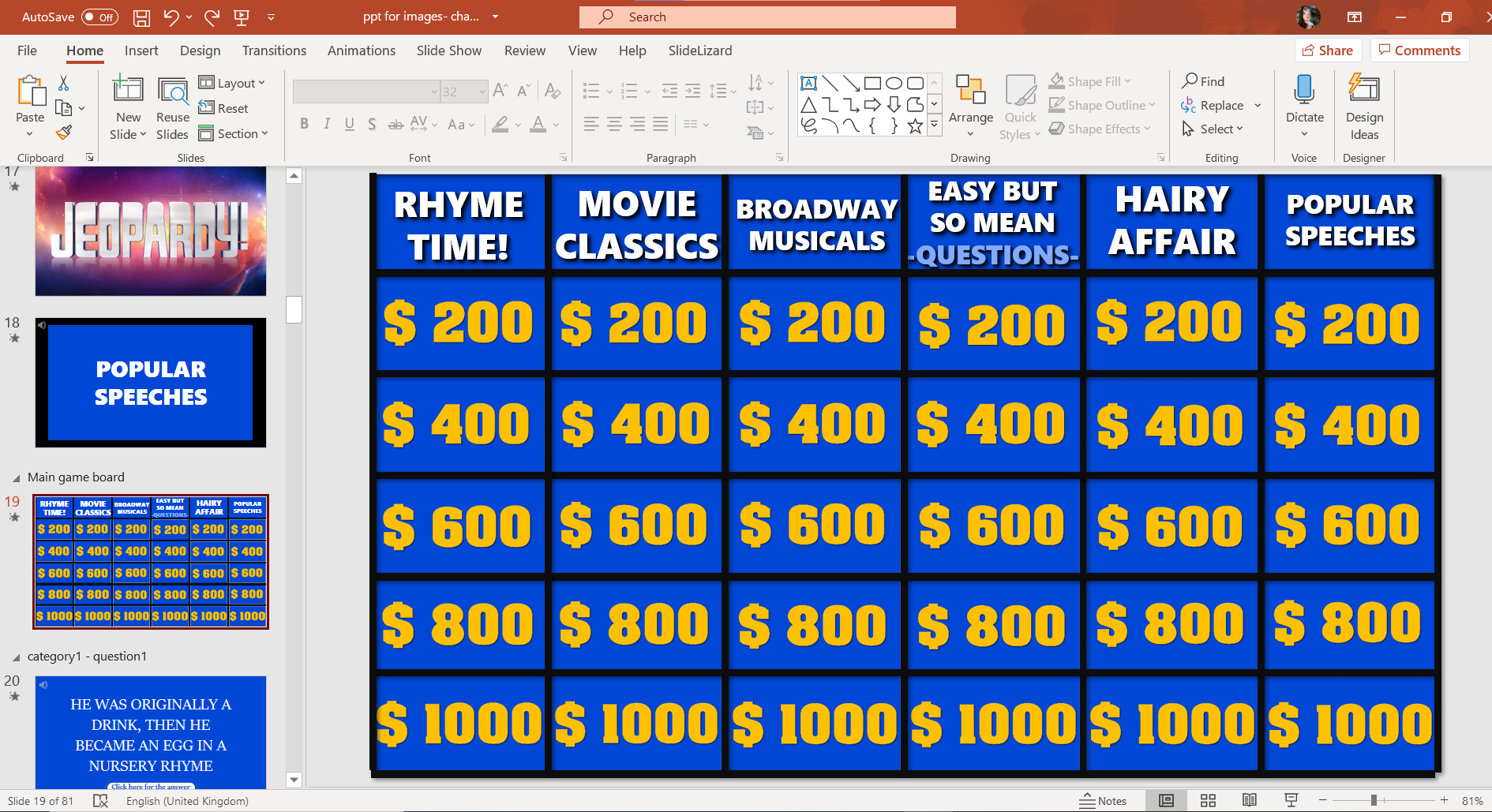
Our Jeopardy! PowerPoint template:
- is free to download
- includes real sounds of the show
- has realistic animations for the perfect Jeopardy! experience
- is completely editable to your preferences
Demo (tip: enable your sound!)
Download our free Jeopardy! PowerPoint template:
If you have never heard of Jeopardy! before, or need some help and tips to adjust our presentation to your preferences, read the following chapters. Feel free to replace any image of the presentation, change fonts and colours, add sounds or symbols as well as more pictures or game rounds to our template. There are no limits to creativity!
- Rules of the game
- Tutorial for the template
- How to customize the template
Rules of the game Jeopardy!
Jeopardy! is a little different from regular question - answer quiz shows due to its special rule of answering in questions and getting hints and paragraphs to get the answer- question. This might lead to some confusion but as soon as you adapt to this way of thinking it will get quite normal. The real quiz show has three rounds in which three contestants play against each other. We included only one round in our template, since it might also take more time for beginners and one can create more rounds by simply copying the PPT presentation.

Our Jeopardy! rules
When the money board appears, the first player can choose the category and money- value by clicking on the field. (With the increasing amount of money, the difficulty of the questions also increases!) Normally a random generator chooses any person of the contestants who starts with choosing a money field, but you can also agree that the youngest player is allowed to begin. As soon the question appears, all players have 30 seconds to think about it (until the music ends). When one person raises the hand (or shouts, clicks on a buzzer,…) he/ she can give an answer. Right answer? Then the player gets the amount of money the question is worth and can choose the next money field and category. If the contestant guessed it wrong, the other players can try their luck. If time runs out, or no one got it right, no one will get any points. Then the moderator should randomly choose the contestant who can chose the next question field. You can also agree upon a specific order if that's what you like. The person with the highest amount of money in the end, wins. Advanced version: guessing it wrong will subtract the amount of money from the players account; negative values are also accurate. We recommend to have a moderator, who can lead the show, enlighten the stressed mood of the contestants, fill in some jokes and - more importantly - check if the answers are wrong or right and click on the buttons.
If you want a more detailed rule explanation, read this Jeopardy! Wikipedia article about the famous quiz show.

A short tutorial for our Jeopardy! PPT template
To start the game, click on the first Jeopardy! Slide and start the presentation by clicking on the menu Slide Show > From Current Slide. Now the intro with music starts playing and you must only click one more time to run the begin animation. When the second money board appears, click on any money button to get to that question. The thinking music plays for exactly 30 seconds. When the music ends, or as soon as someone got the right answer right, click on the button "click here for the answer". By clicking one more time, you will get back to the money board and the money field of the question disappears. We haven't included a counter for the points, for more flexibility with the amount of players you want to have. Therefore, you need to write down the points/ money each player earns. Keep answering questions and click on the buttons until all of the fields are gone and the ending picture can be seen. The hidden message also tells you, that it is time to find out who got the highest amount of money! Who won? :-)
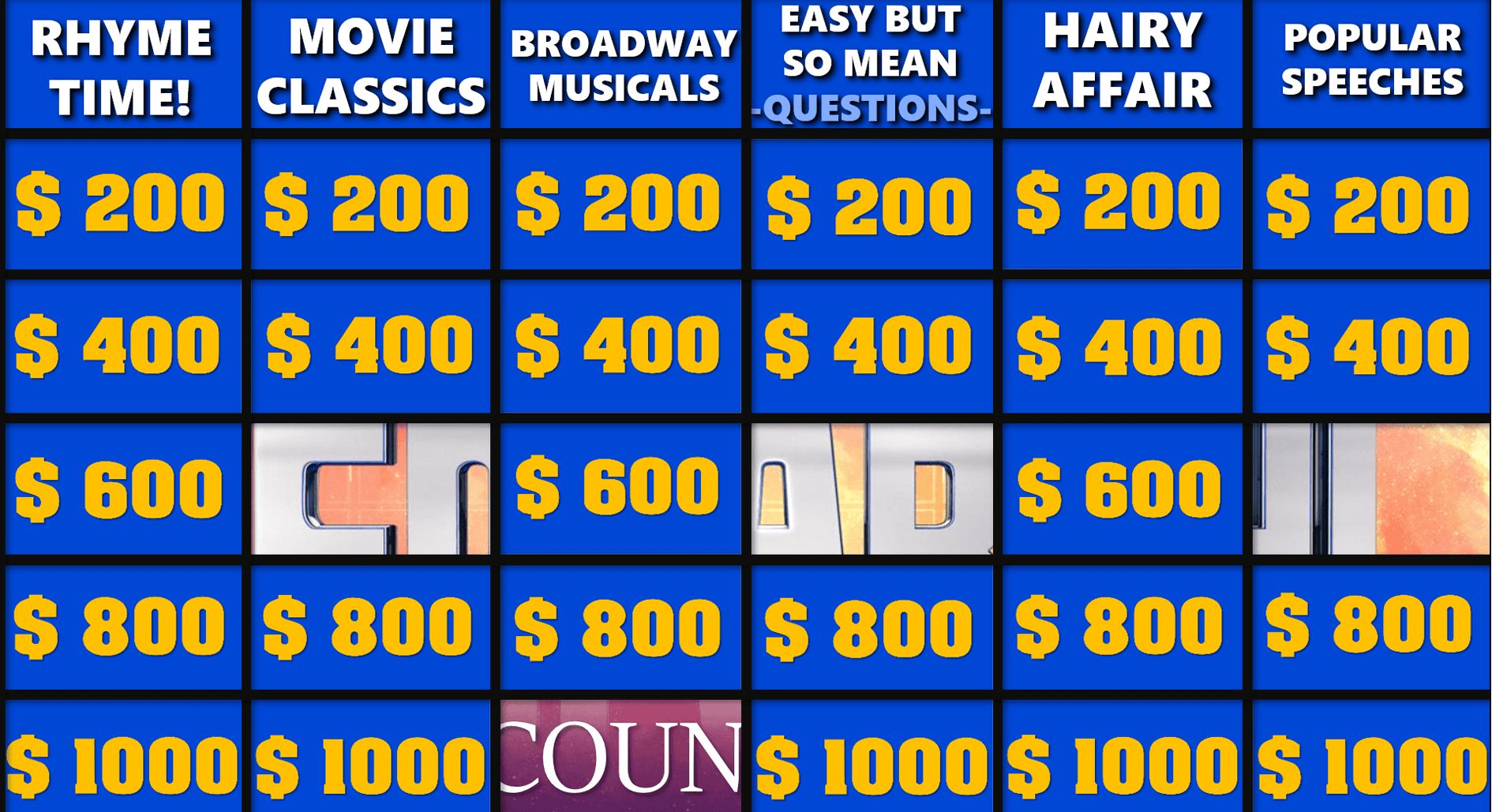
Time to make your very own Jeopardy! game
When you already know all answers to our template or want to fit the exercises exactly to your grandmas birthday, it is time to change our template and fit it to your needs! This can be done within some clicks, you just need to think of some nice questions for your contestants and you're good to go. Extra tip: what about a Jeopardy! game with real exercises, like doing 10 push- ups or calling your crush? You are in need of a cool animated party game? Add some slides that demand extra thirst and fill in "shot rounds". (water shots of course! :D ) It's your parents wedding anniversary? Perfect, fill in personal questions. Let's hope they know each other well enough.
Change text
- Select any of the slides you want to edit and click on the text
- Start deleting the old text and add your new sentences
- Format the font, colour, size,... by using the tools in the menu "Home"
- If you like the look of a section, you can apply it to any other text, by using the format painter: Simply click on the button when your favourite text field is selected and highlight all the other sentences you want to adjust
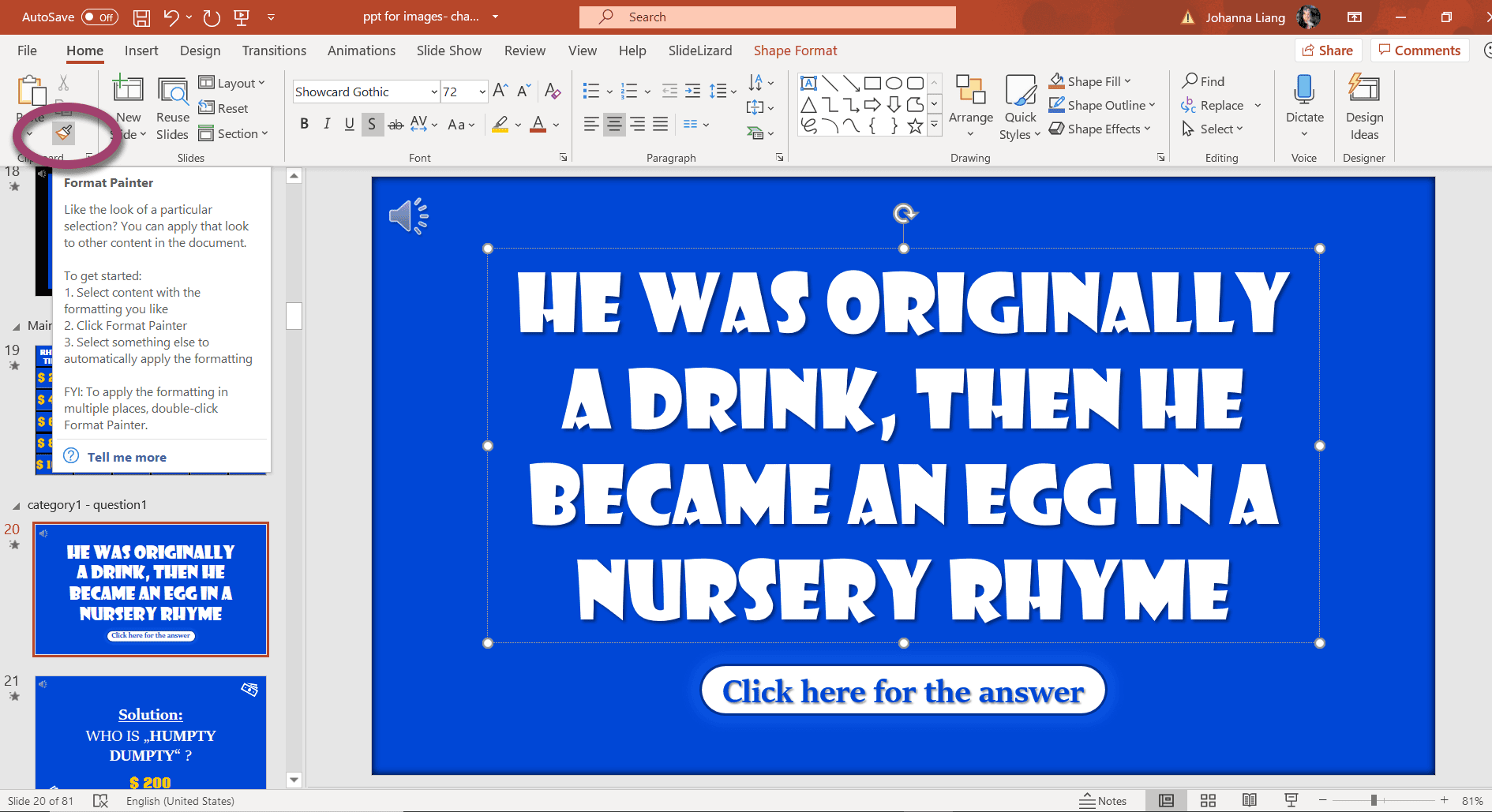
New transitions
Transition can be so much fun and make each presentation special and exciting. Keep in mind that you can also overdo it and transitions can deviate from the real important topic. However, a game like Jeopardy! can include many crazy animations, since it's only for fun. Therefore: let the transitions- game begin!
- Select any of the slides
- In the menu bar, choose Transitions
- Try out the given transitions and click on the little arrow in the corner to get an even bigger collection
- You can also add music this way, by clicking on the Sound menu and choosing a default one using your own audio by selecting "Other Sound" at the end of the list Keep in mind, that this way of including audio files, requires sounds in WAV- format. If you have a MP3- file, you can either convert it with any free website (for example this one: Online Audio Converter ) or use the second option of inserting an audio file explained down below.
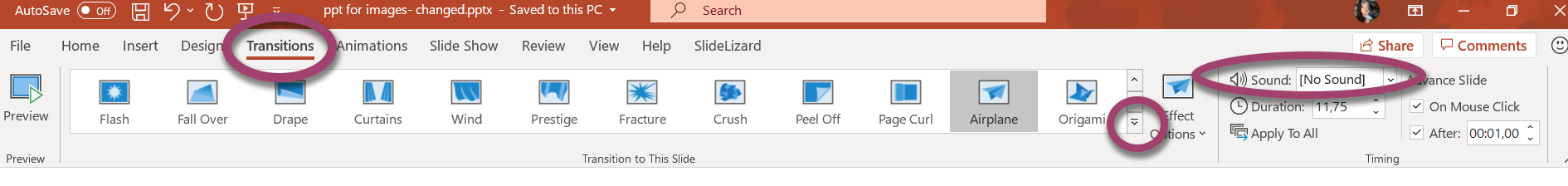
Creative images
If you use the game template for a special occasion such as a birthday party or anniversary, adding new pictures will make it personal and special! Most pictures in our template can get easily replaced by clicking on them, deleting them and adding new pictures. Once you added a new graphic, the size can get changed by clicking on any corner of the graphic and moving the cursor. Whenever you click on a PowerPoint element, a menu in the menubar is highlighted orange. By opening it, you will get a lot more options to adjust the object. Some of our slides also include shapes like rectangles. Their colours, effects, shape,... can get changed with the specific Shape Format menu.
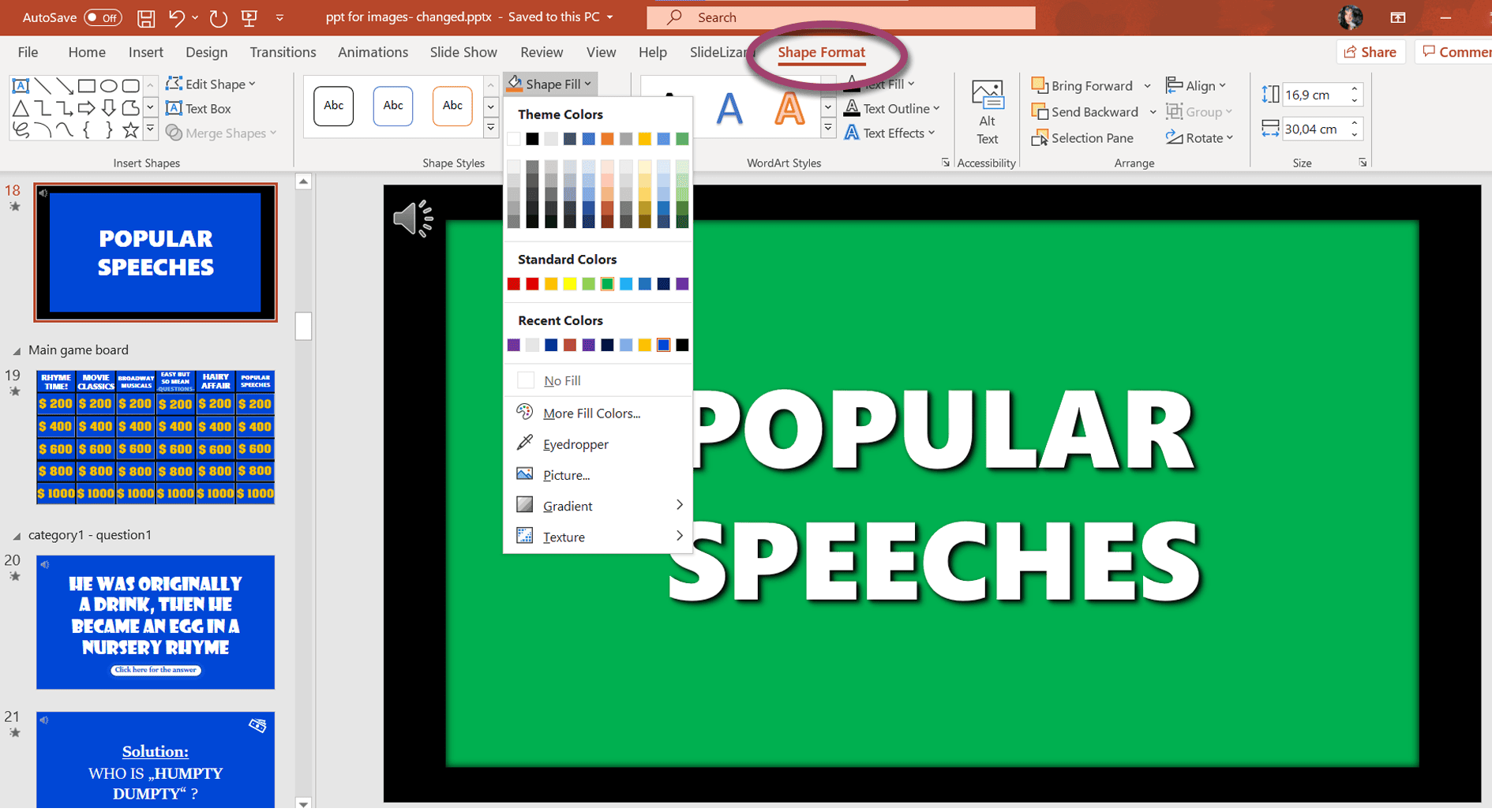
Some of the pictures in our free PowerPoint template are hidden behind other images. In order to change them, move objects around and bring them to the front or back by right- clicking them and choosing the option "bring to front" or "bring to back". Here you can also see an example, how an adjusted Jeopardy! game could work for a wedding anniversary:
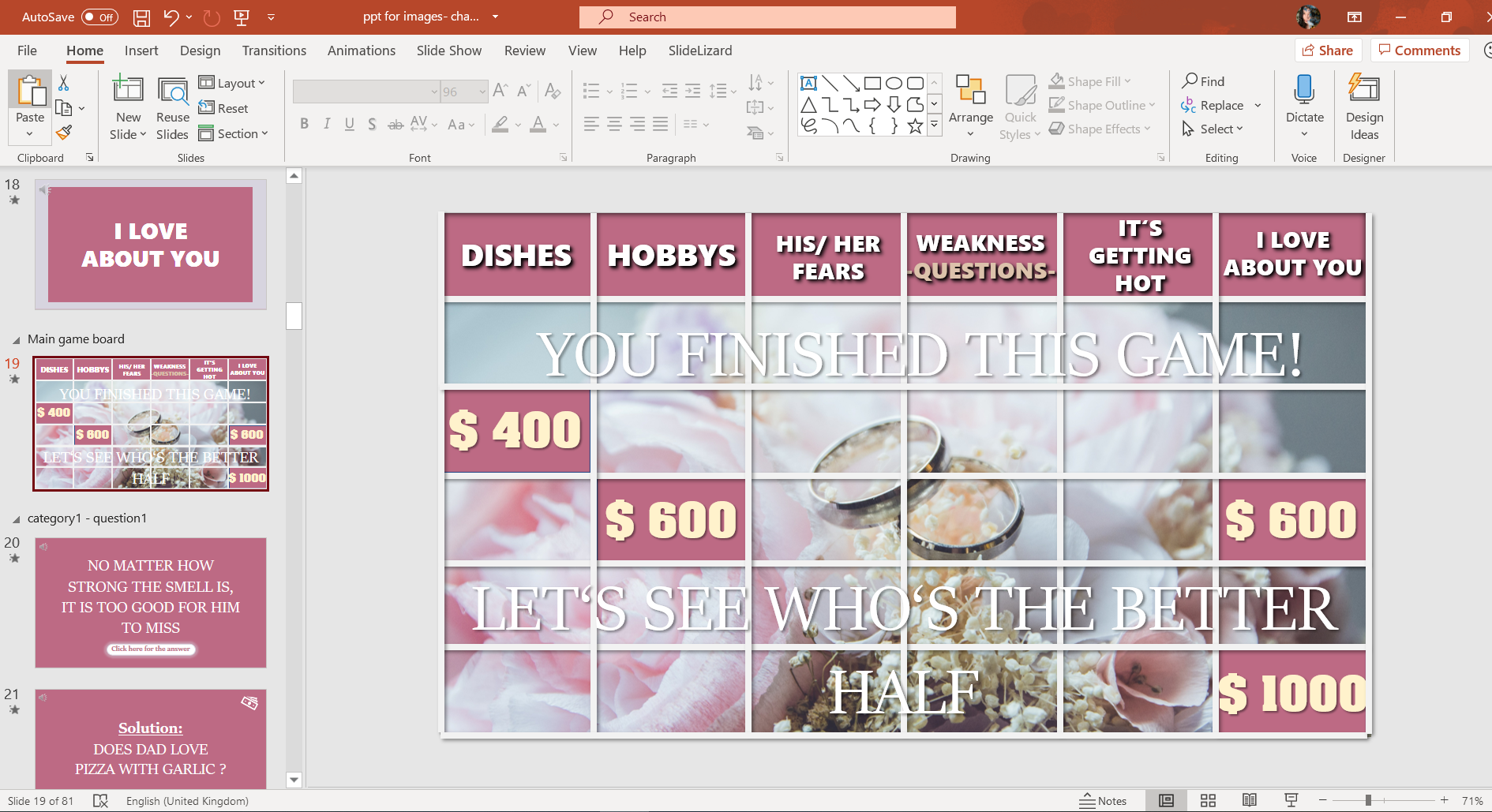
Exciting sounds
It is well known, that sounds are an extremely important part of any game. For this reason, we added many audio clips to our template to finish the realistic Jeopardy! experience. However, if you have specific sounds or music you want to use for your game play, it is easy to import them to our template. As said before, sounds can get added through the transition menu . If there's no audio symbol on the slide, you can find and change our music or sound file this way. Nevertheless, you might have already discovered the little loudspeaker symbol in the left, upper corner of some PPT slides. This is the second option to add audio to any presentation.
- Get rid of an old audio, by selecting the loudspeaker symbol and pressing the Del key on your keyboard
- Insert a new one by going to the menu Insert > Audio
- Choose "Audio on my PC..." to select one from your computer
- A new music element pops up and with it, two new menus Audio Format and Playback get added to your menu bar
- Audio Format is responsible for any graphic editing while Playback offers all options you need to adjust your audio clip You can hide the symbols when your presentation is on, add a "fade in- or out", let the song loop or play across slides and many more
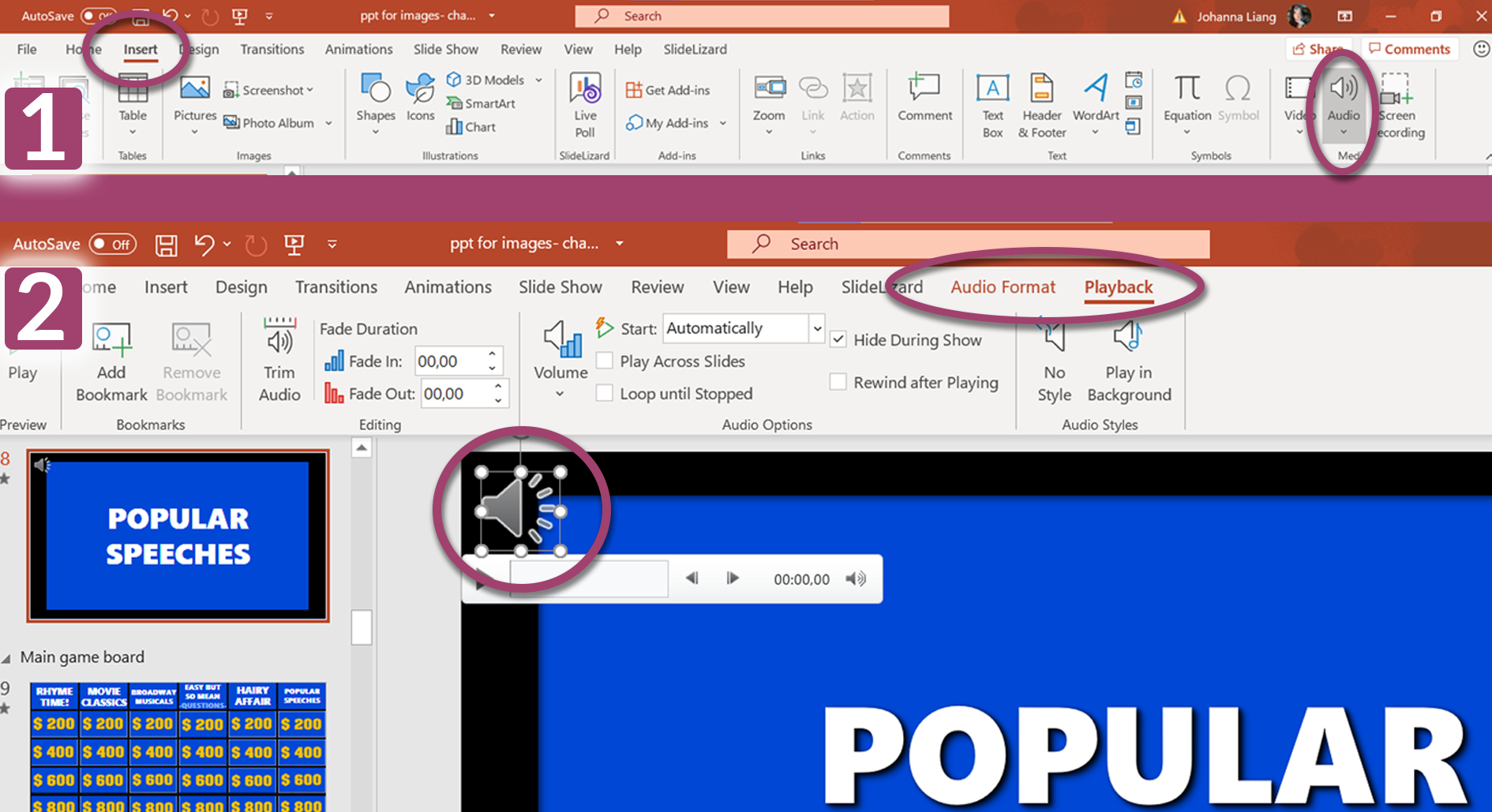
We have also included a voice-over which reads out loud the categories. If you change the topics and still want the voice, use a website like Text-to-MP3 , which makes it possible to convert input text into MP3- files. Choose your favourite voice (different nationalities available as well as women or men voices!) and press the "Download as MP3" button. Now you can import that MP3- file to your presentation like any other audio clip.
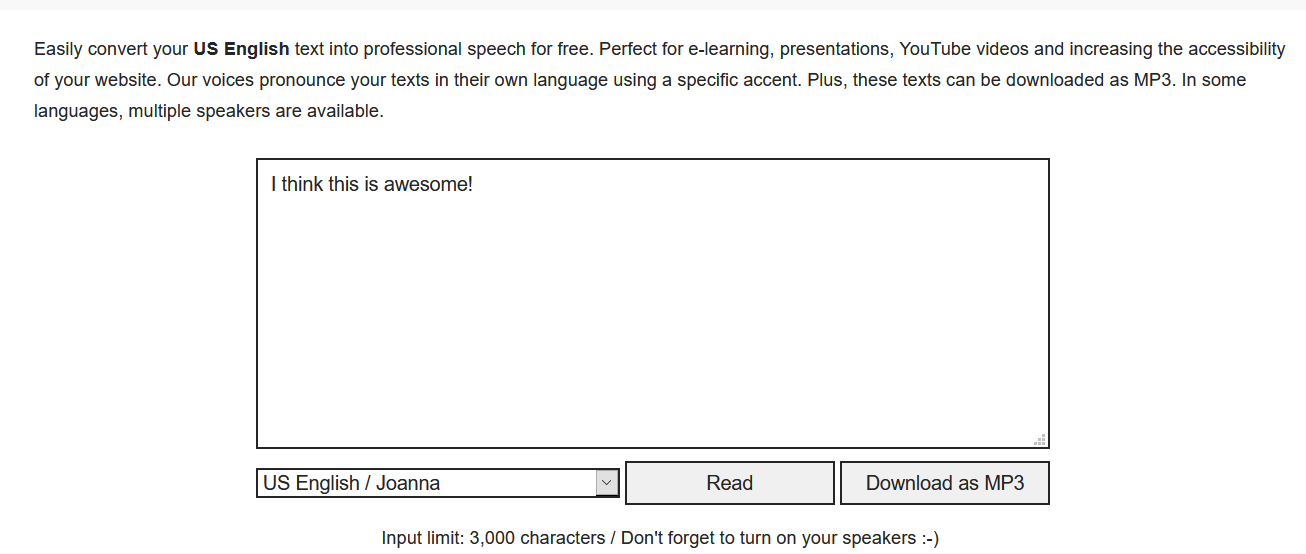
We wish you have a lot of fun with your Jeopardy! contestants by using SlideLizards PowerPoint template!
Related articles
About the author.

Johanna Liang
Johanna is part of the design and marketing team at SlideLizard. There she gives free rein to her creative vein and realizes creative ideas in blogs, texts and design work.

Get 1 Month for free!
Do you want to make your presentations more interactive.
With SlideLizard you can engage your audience with live polls, questions and feedback . Directly within your PowerPoint Presentation. Learn more

Top blog articles More posts
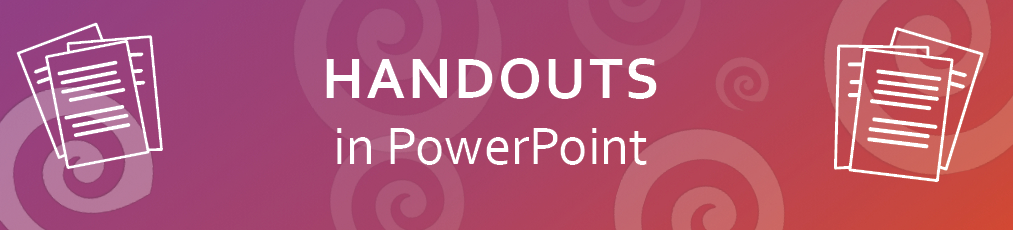
How to export & print handouts in PowerPoint

Add Superscript and Subscript in PowerPoint

Get started with Live Polls, Q&A and slides
for your PowerPoint Presentations
The big SlideLizard presentation glossary
Verbal communication.
Communication is verbal if it includes talking with other people. This can be face-to-face but also over the telephone or via Skype
Social Events
Social events in companys can be to celebrate an anniversary or to bond better as a team. They should address the personal interests of employees and revolve around things like entertainment and food.
Virtual Event
Virtual events take place entirely online. They are very convenient as anyone may join from wherever they are via a smartphone or computer.
Recall Questions
With recall questions, you have to remember something or something has to be recalled. Example: A teacher asks his students a question so that they remember the material from the last lesson.
Be the first to know!
The latest SlideLizard news, articles, and resources, sent straight to your inbox.
- or follow us on -
We use cookies to personalize content and analyze traffic to our website. You can choose to accept only cookies that are necessary for the website to function or to also allow tracking cookies. For more information, please see our privacy policy .
Cookie Settings
Necessary cookies are required for the proper functioning of the website. These cookies ensure basic functionalities and security features of the website.
Analytical cookies are used to understand how visitors interact with the website. These cookies help provide information about the number of visitors, etc.
- Shop Early Amazon Prime Day Deals
- I Tried Both: Ring vs Nest Doorbell
9 Best Free Jeopardy Templates
Download and customize a Jeopardy game for free
:max_bytes(150000):strip_icc():format(webp)/stacy-fisher-9842c081a15b4def99bfd26b4822be19.jpg)
- Emporia State University
- Payment Services
These Jeopardy templates will help you create custom Jeopardy games for your students to prepare for a test, review prior information, or be introduced to a new unit.
Students of all ages, from elementary school to high school, enjoy playing Jeopardy as a fun break from traditional learning. They won't even realize how much they're learning!
In my experience, most of these templates are best used in PowerPoint , but you might also have luck presenting one through a free presentation software program . Each file can be customized to some degree; some will have a completely blank board, while others have questions and answers already filled out for you. They can be used for any school subject and are great for homeschooling as well.
There are many other PowerPoint game templates to help your students learn; I especially recommend the Family Feud templates for a fun test review game.
Free Jeopardy Google Slides Template
Works online; no download required.
Provides instructions.
Includes Final Jeopardy.
You can download the template for MS Office or OpenOffice.
Must save the template to your computer to use it in PowerPoint and other desktop apps.
This Jeopardy template opens in the free Google Slides and has complete instructions on how to edit and run the game. It makes the process simple and fun.
There's room for five topics on the board as well as Final Jeopardy. This template makes adding your own questions and answers easy.
Jeopardy Game Maker From Speight Instructional Design
Speight Ed / Teachers Pay Teachers
Includes Daily Double slides.
Provides a full user guide for help setting up the template.
Includes sounds.
Comes as a PPTX file that works with PowerPoint.
You have to make a free user account on the site first.
The download comes in multiple files in a ZIP archive.
It's not as visually appealing as other Jeopardy templates.
Teachers Pay Teachers has a free download available for a Jeopardy template created by Speight Instructional Design.
This template has everything you need. I especially like that it has music like the real show. I also like the user guide that helps walk through the process of creating the Jeopardy game.
Free Jeopardy Template Review Game From Connor Bradley
Connor Bradley / Teachers Pay Teachers
Comes with a score sheet.
Provides two templates, one with answer slides and one without.
Simple design with minimal effects.
Instructions are provided.
The download is an archive that you have to extract to see the files.
A free user account is required to access the download link.
Here's another free download of a Jeopardy template from Teachers Pay Teachers, this one created by Connor Bradley.
The download includes the game template, game instructions, and a score sheet. Since this one also provides a link to a video tutorial to get it all set up, recommend this template if you're totally new to using slideshows.
Free Jeopardy Template From SlideLizard
Includes intro animations.
Instant PPTX download.
Directions are provided.
Strange formatting in some slideshow programs.
This free Jeopardy template is amazing! Just like in the real game show, this slideshow starts off by walking you through the categories with slick animations and sounds. It feels very professional.
The board includes pre-built questions and answers, so you can play immediately. It's also easy to edit. The first few slides are instructions if you need them.
I tried to use this Jeopardy PowerPoint file in other programs, including Microsoft's own online slideshow viewer and some other ones. It looked and worked best with PowerPoint, so if you have that on your computer, I highly recommend using it over the free alternatives.
JeopardyLabs' Free Jeopardy Templates
You can make your own Jeopardy template online.
Lets you find free templates made by other users.
Provides a scorekeeping method at the bottom of the template.
No download required.
Edit templates made by others.
No option to save the template as a presentation file to your computer (but you can save as an HTML file).
I love JeopardyLabs because it lets you create a Jeopardy game that's played right in the browser, no slideshow program needed. There have been plenty of times that I want to play Jeopardy alone or with others, but I don't want to come up with the questions and answers. There are literally millions of pre-made games here.
You can specify the number of teams that will play, the categories, and the answers and questions. A scorekeeper at the bottom of the game makes it easy to keep track of how everyone is doing.
Since this runs through a browser, it makes it easy to have students play it on their own or in small groups.
JeopardyApp is a very similar website if you want to try something else like JeopardyLabs.
Instant Jeopardy Template Maker
Runs entirely online.
You can print the answer key.
Join a game from any computer.
Slides are fully customizable.
No option to download the template.
Use your browser and fill in five categories along with five questions in each category. There's also room for a Final Jeopardy question and answer.
The game is played right in the browser. It can be viewed on a screen in the classroom, individually by the students, or the students can all join a live game that you set up.
Rules and Procedures Jeopardy Template
Lee Ann Burger / Teachers Pay Teachers
It's very easy to edit; just click and type.
Includes Daily Double and Final Jeopardy.
There's a theme song and sound effects.
The Jeopardy logo is blurry.
A free user account is required to get the download.
This Jeopardy template at Teachers Pay Teachers, from Lee Ann Burger, is all about classroom rules and procedures. It's a great idea that will really help students remember the rules of your classroom.
You can use this template for your own classroom procedures or for any other classroom review or unit introduction. Just click and type to change any of the text.
Classic Jeopardy
Dr. Kevin Culpepper
Small file size.
Color coded categories.
Home button on each slide.
Team edition available.
Some titles are missing.
Difficult to read text on some slides.
This classic Jeopardy game has six categories that students can choose from as well as a final Jeopardy. Some of the slides are filled out as examples, making it easy to modify for your own needs.
There's also a team edition available if you'd like to divide your classroom into smaller teams for the game.
The regular and team template are both available as a Google Slides file. The latter is also downloadable as a PPTX file, which is perfect if you're more familiar with a desktop slideshow program.
SlidesCarnival
Clean, modern design with rich colors.
Includes free icons.
No user account needed to download the file.
No Final Jeopardy slide.
No sound effects.
This is another Jeopardy template available as a Google Slides or PowerPoint file (but you can of course use it with any program that supports PPTX files).
Aside from the game's clean and modern design, what makes this template unique is the world map and set of 80 icons toward the end of the presentation that you can use throughout the game. Just copy them wherever you want to use them!
SlidesCarnival is a website full of PowerPoint and Google Slides templates and themes. You can find other downloads here by color, theme, or keyword.
Get the Latest Tech News Delivered Every Day
- 10 Free PowerPoint Game Templates
- The 8 Best Slideshow Apps of 2024
- Best Free Family Feud PowerPoint Templates
- 19 Best Free Cloud Storage Services for Backup in 2024
- 13 Free PowerPoint Game Templates
- 17 Best Graphic Design Software Options to Use in 2024
- 10 Best Places for Free PowerPoint Templates
- How to Make a Timeline on Google Slides
- The 13 Best Free PDF Editors (June 2024)
- 6 Best Free Spreadsheet Programs
- The 8 Best Free Wallpaper Sites
- The 10 Best Apps for Your High-Schooler
- 14 Best Free Apps for Streaming Movies in 2024
- 15 Best Places to Get Free Music Downloads Legally
- 16 Best Places to Download Free Audiobooks in 2024
- The 9 Best Free GIF Makers of 2024
How to Make a Jeopardy Game on PowerPoint (Playable Template)
Zhun Yee Chew

Are you ready to add an electrifying twist to your next classroom activity, game night, or family gathering? Look no further! We have prepared a complete step-to-step guide on on how to make a Jeopardy game on PowerPoint!
Jeopardy has long been a beloved quiz show that challenges participants to showcase their knowledge across a wide spectrum of topics. And now, we are going to give it a creative twist and share you how you can bring the excitement of Jeopardy right into your own PowerPoint presentations.
The best part is that we’ve taken the hard work out of it for you — we have prepared a downloadable Jeopardy PowerPoint template you can download and use straightaway. So, are you ready to transform your PowerPoint game session? Let’s get started!
What is Jeopardy?
Jeopardy is a quiz show with a unique quiz format in which contestants are presented with trivia clues and are expected to respond in the form of a question.
Jeopardy is loved by many because of the wide range of benefits it brings, including:
- Interactive Learning : Playing Jeopardy not only engages participants actively, it also enhances learning and knowledge retention.
- Critical Thinking : In Jeopardy games, players strategize, analyze clues, and formulate responses in a crisp manner, solving multiple problems in a limited time span.
- Team Collaboration : Depending on how you structure the game, Jeopardy can also involve and encourage teamwork and cooperation.
- Entertainment : Of course, Jeopardy is a fun and exciting game that fosters laughter and camaraderie.
- Versatility : Jeopardy is highly customizable to various topics, as well as occasions – it can serve as an effective tool for education, training, and recreational activities. On top of that, Jeopardy can also be set up and played in presentation apps like PowerPoint, which we will demonstrate later.
The Traditional Jeopardy Game

Jeopardy was first created and played in the American game show Jeopardy!. Every Jeopardy! session involves 3 participants competing in 3 rounds: Jeopardy!, Double Jeopardy!, and Final Jeopardy!. In every round, participants pick clues on a game board with different categories and cash amounts. They are given trivia clues presented as answers, which require them to formulate their responses in the form of a question. For instance, when a contestant opts for the category “Astronomy for $200,” the subsequent clue might read, “The prominent celestial body in our solar system recognized as the Great Red Spot.” And the accurate reply would then be, “What is the alternative name for Jupiter?” You get the gist.
Jeopardy! Round:
In the first round, the participants play the game as described above. There is 1 “Daily Double” clue hidden on the game board. When the contestants pick one, they can bet as much as they want from their points stash. If they get it right, their bet gets added to their score; if they miss, they lose the bet and the respective points.
Double Jeopardy! Round:

In the second round, things get a bit spicier. The cash values for clues go up, which means more points for correct answers. As compared to the normal Jeopardy! Round, there are 2 “Daily Doubles!” clues hidden on the Double Jeopardy! game board. Similarly, when the contestants pick one, they can bet as much as they want from their points stash.
Final Jeopardy!:
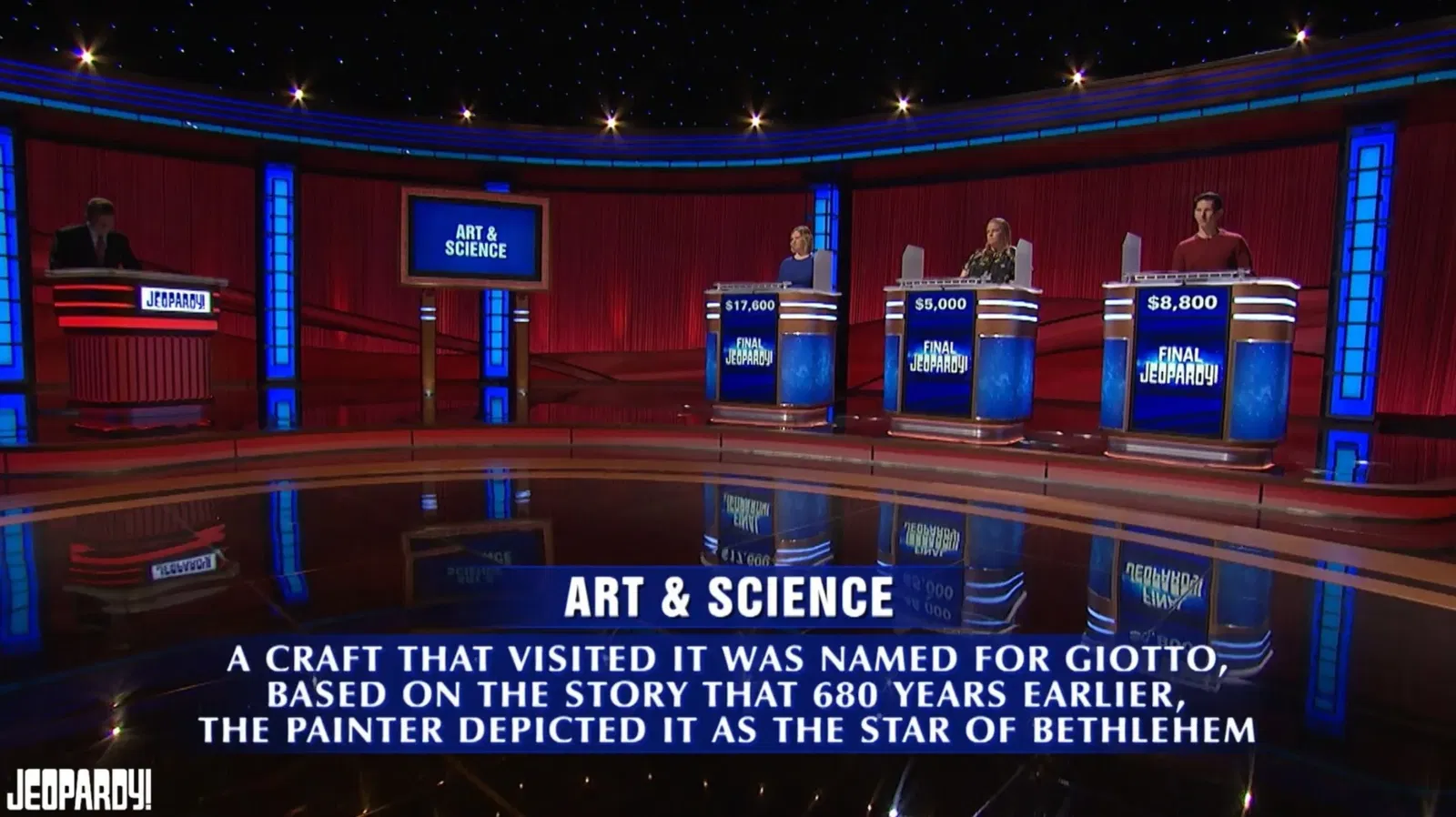
The big finale, also known as Final Jeopardy!, has only one clue. Contestants decide how much of their points they want to bet, depending on how confident they feel about the topic. Then, once the clue is revealed, they have to give their response within a set time limit. Similar to “Daily Double”, if they get it right, the points they bet get added to their stash, and if they get it wrong, they lose all the points they bet. Whoever has got the most points at the end of Final Jeopardy! is the winner of the game!
Jeopardy PowerPoint Template

Before we begin, download our Jeopardy PowerPoint template so you can follow along easily! The template consists of:
- Double Jeopardy
- Final Jeopardy
- Daily Double
- Sample Jeopardy clues and answers
- Interactive game elements
- Drag and drop elements
- Gamification system
Turn your PowerPoint into a fun Jeopardy game experience now!
How to Make A Jeopardy Game on PowerPoint (Step-by-Step Guide)
Making a Jeopardy game on PowerPoint is easy and can be done with just a few simple steps using readily available tools and materials. Follow along, and you will quickly enough be ready to host an engaging and interactive PowerPoint Jeopardy game experience!
What You Need
- ClassPoint’s draggable objects
- ClassPoint’s interactive quizzes
- ClassPoint’s gamification features
- ClassPoint’s timer
Step 1: Set the Game Rules
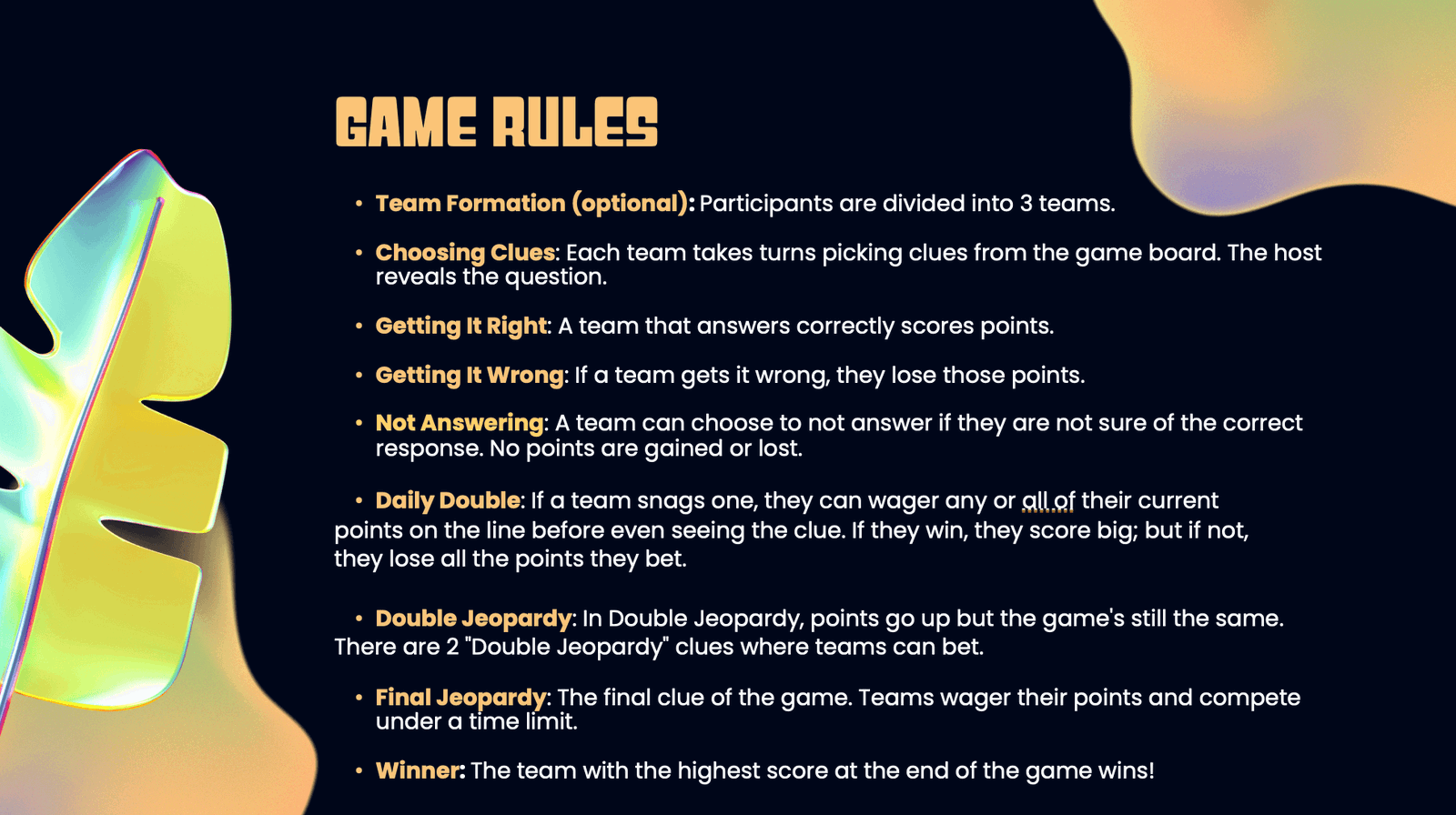
First, set the game rules on team formation, reward types, and game format. Jeopardy is a highly customisable and versatile game. Depending on you and your team’s preferences, you can modify the rules to better suit your needs. For instance, in a classroom setting , you may want to consider simplifying the Jeopardy game into just one round, and using points to replace cash values. Generally, the game can be played by individuals or teams. Decide on the minimum and maximum point value of the game and the types of rewards, as well as if you want to follow the traditional Jeopardy game format of having additional rounds of Double Jeopardy and Final Jeopardy.
Step 2: Create a Game Board and Jeopardy Clues
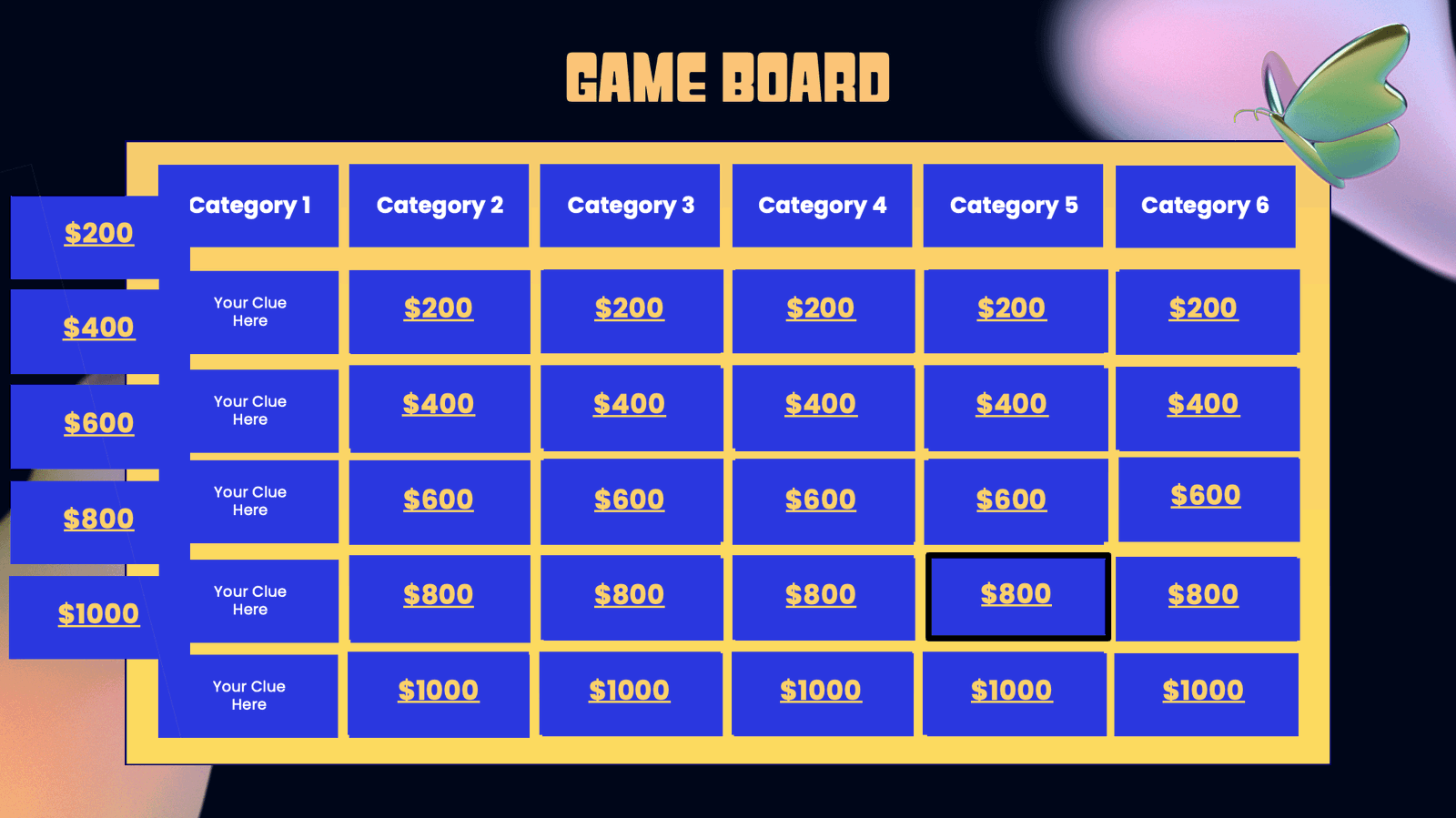
Once the game rules are set, set up a game board – the most essential element of a Jeopardy game! Create a table on PowerPoint, or use the template we have prepared. A game board should consist of 6 columns or categories of different quiz types, and under each column are 5 clues phrased in answer form, in increasing point value and difficulty. Alternatively, depending on your preference, you can also create separate slides for each clue in PowerPoint.
Step 3: Decide on the Daily Doubles!
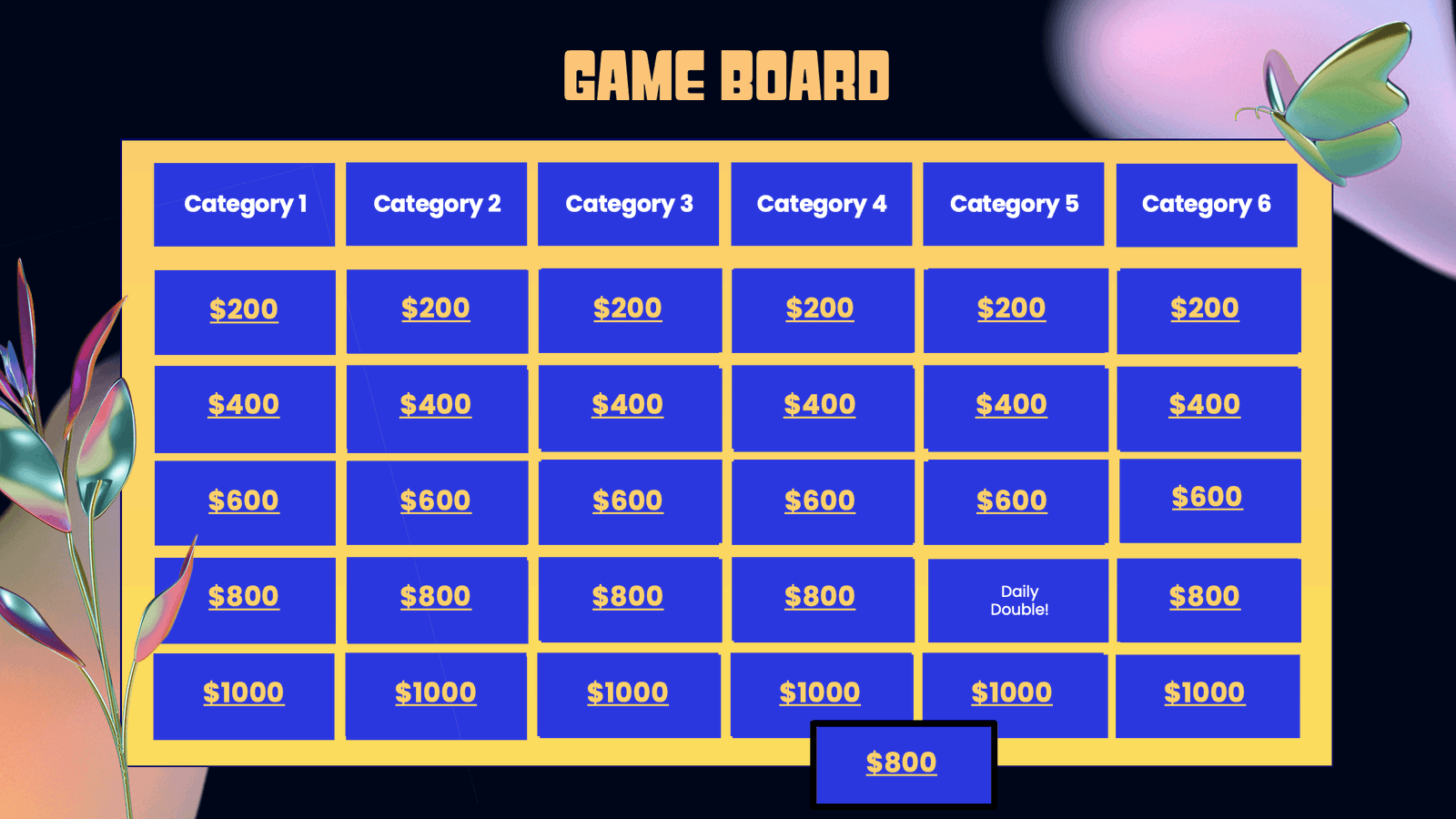
Next, pick at least 1 clue on the board to be the “Daily Double” – when picked, the contestant/contesting team wager any amount of points up to their current points. If they answer correctly, they win the round. If they don’t, they lose the points. 📝 Note: If you are playing the Double Jeopardy round, pick 2 clues from the board to be the “Daily Double”.
Step 4: Create the Clues for Double Jeopardy and Final Jeopardy!
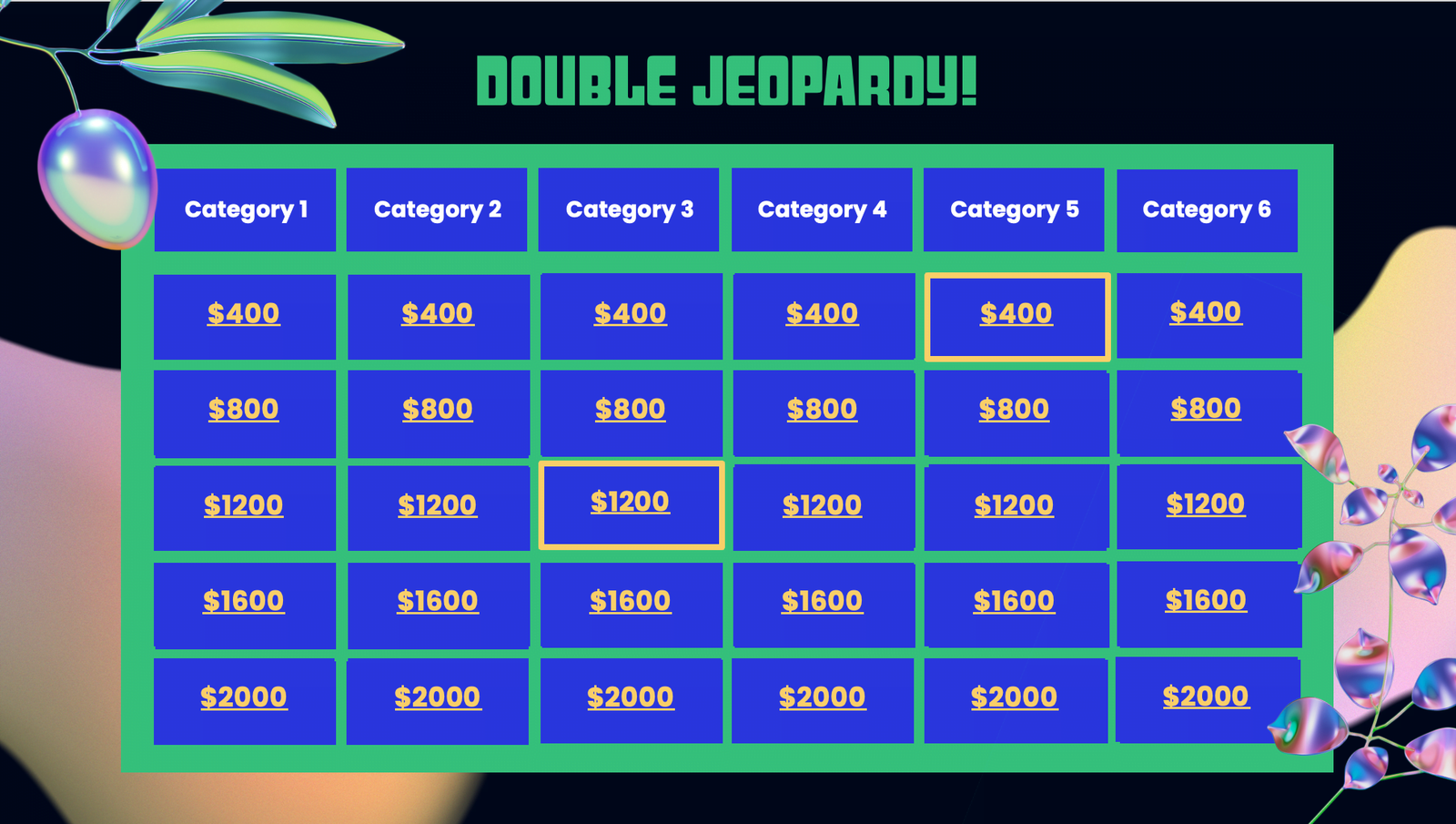
This is an optional step. If you are playing Double Jeopardy, you need to create a separate game board, doubling the amount of rewards for each clue. If Final Jeopardy is played, create a separate slide for the Final Jeopardy clue. Like Daily Double, the contestant/contesting team wager any amount of points up to their current points, and the contestant/contesting team has to answer the quiz under a time limit. 💡 Pro Tip: Use ClassPoint’s Timer to add an extra layer of excitement and challenge during the Final Jeopardy round, keeping participants on their toes as they race against the clock to formulate their responses.
Step 5: Set Up the Answers
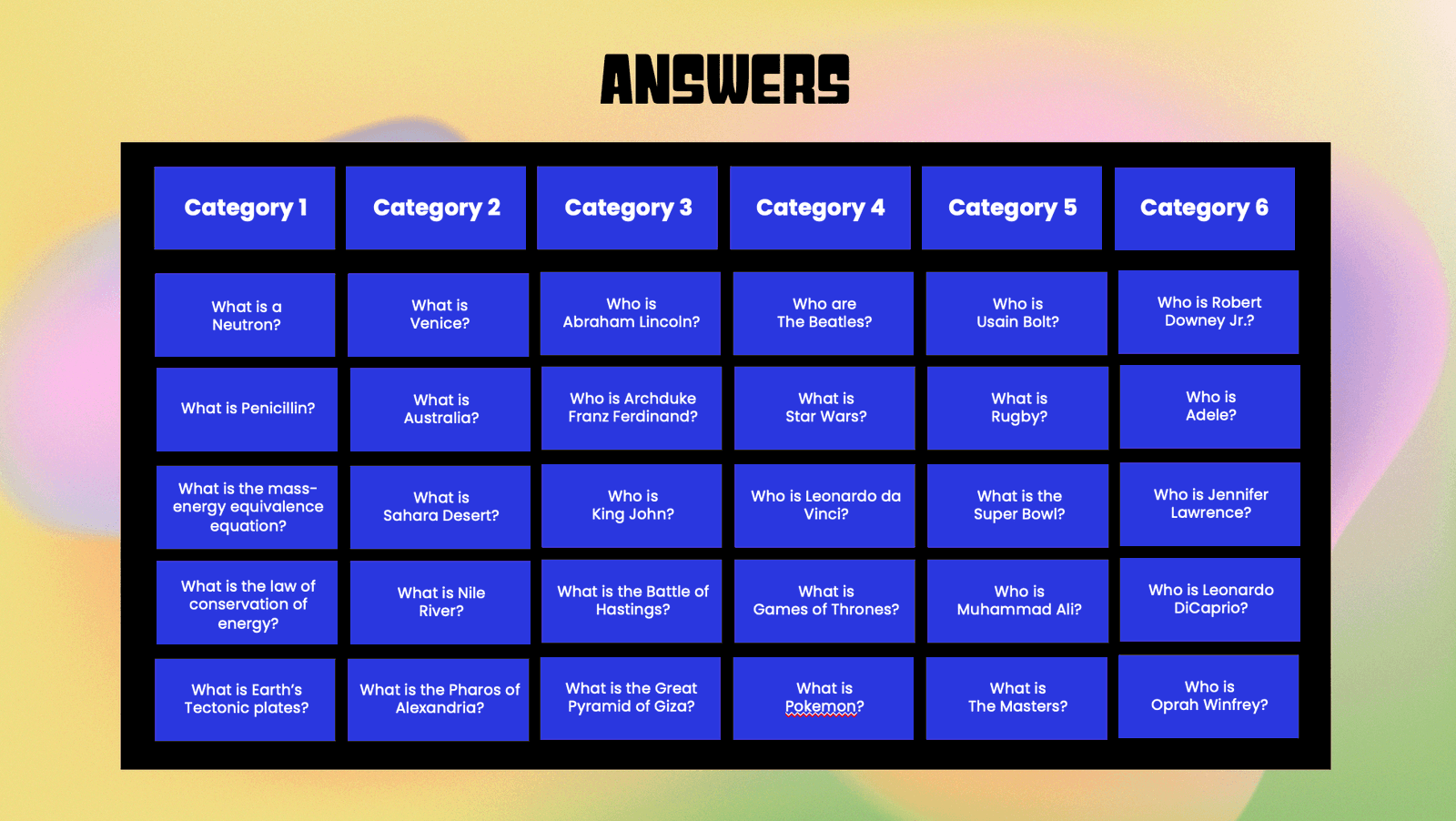
Once you have decided on the different clue categories and the respective clues to include for each Jeopardy round, prepare a separate slide for the answers.
Step 6a: Reveal Clues Using ClassPoint’s Draggable Objects
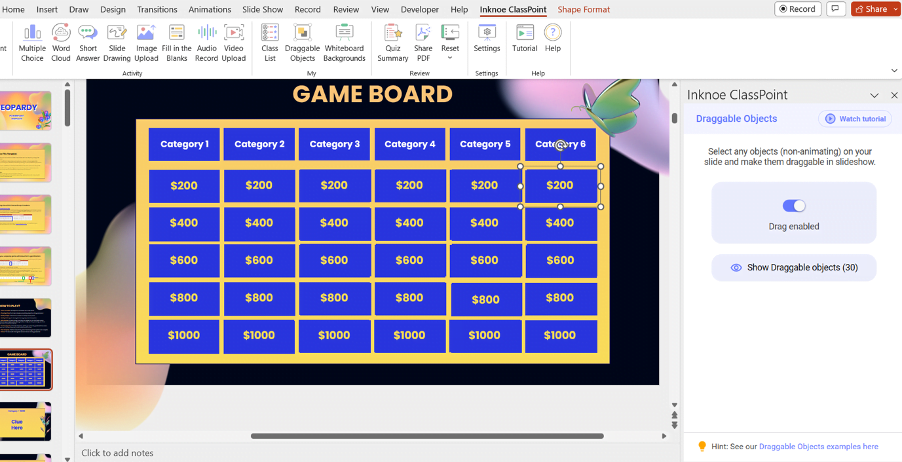
If you have created your clue behind the point value on the same slide as the game board, you can utilize ClassPoint’s Draggable Objects to reveal the clues behind each point value during the game. To use ClassPoint’s Draggable Objects to set up the game board: 1. Download ClassPoint for free . 2. Click “Draggable Objects” on your PowerPoint ribbon. 3. Select all the point values you would like to be turned into draggable elements and click “Drag enabled” on the side panel. 4. To drag: Enter slideshow mode and click on the Draggable Objects icon at the ClassPoint toolbar to start dragging and revealing the clues underneath!
Step 6b: Reval Clues Using Hyperlinks
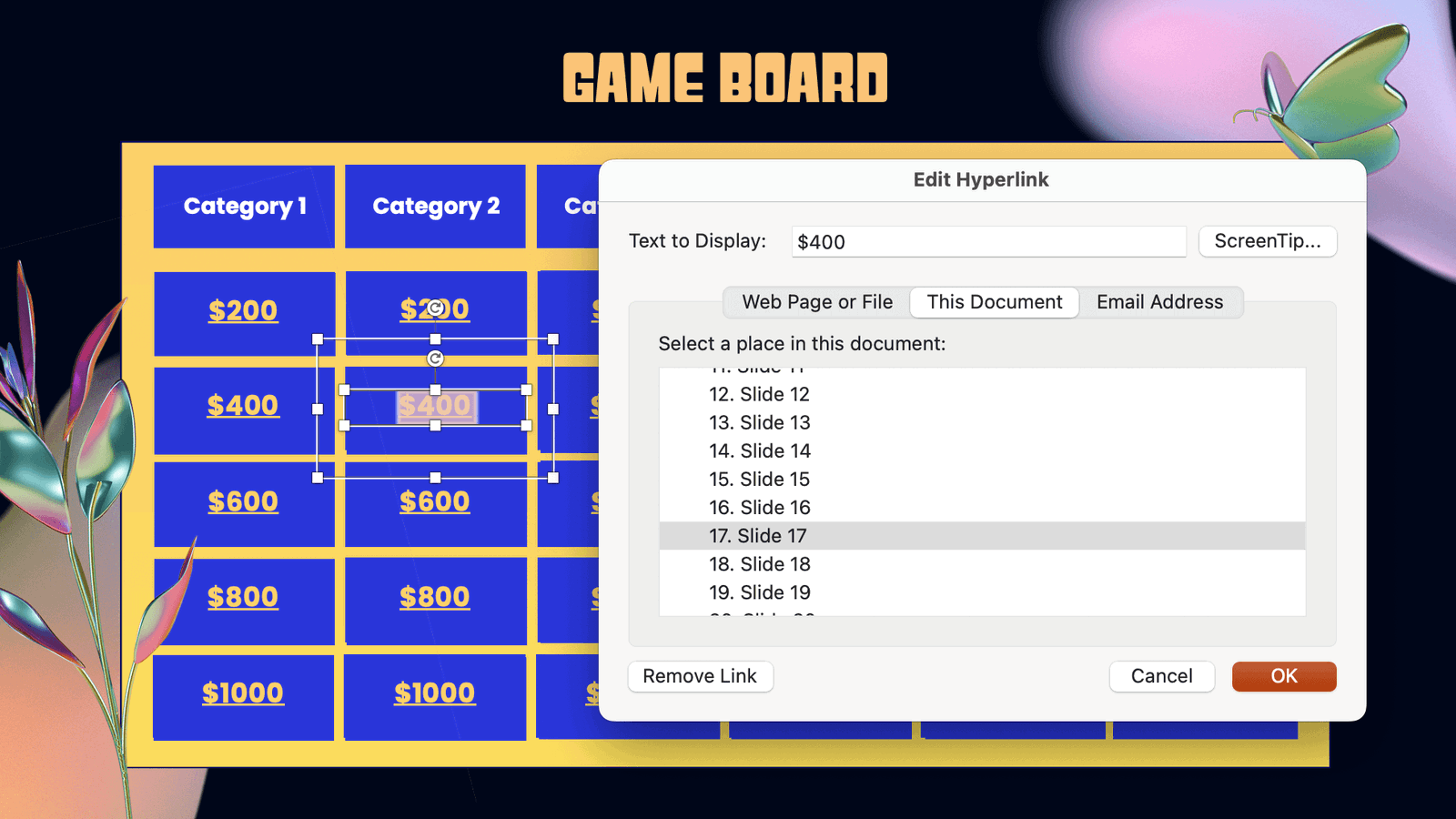
Alternatively, if you prefer not to reveal clues using Draggable Objects and if you have created your clues on separate slides in your PowerPoint, you can add hyperlinks to connect the point values and their respective clues to allow better navigation between the slides. In the Jeopardy game template provided, we have included hyperlinks between each point value to its respective clue slide.
Step 7: Add Multimedia (Optional)
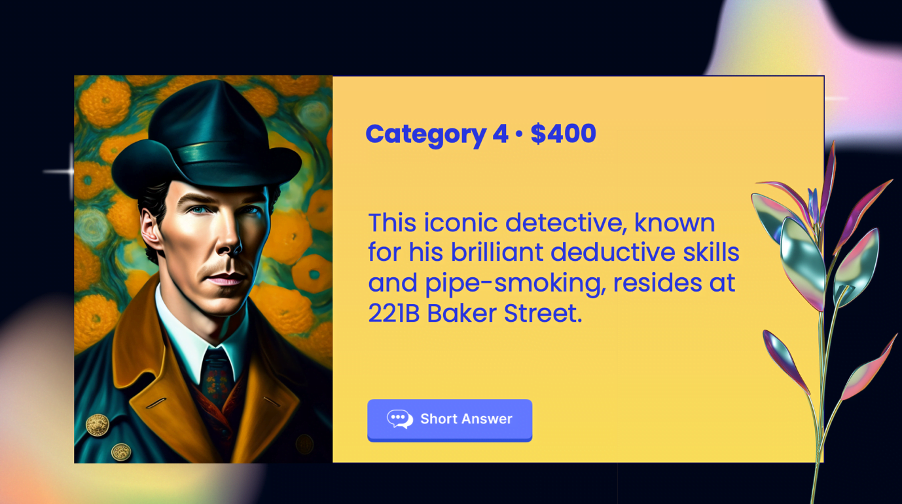
This is an optional step. You can also add visual aids and multimedia to the clues to make the game more visually appealing!
Step 8: Add Gameplay
The traditional way of keeping track of scores would be to assign a scorekeeper and include a manual scoring board on PowerPoint. However, you can leverage on ClassPoint’s built-in gamification features in PowerPoint to award scores and access to a leaderboard right at your fingertips. Here is how: 1. Once you have downloaded ClassPoint and signed in, go to Class List at your PowerPoint ribbon. 2. Add the contestants’ names/teams’ names. 3. Award Points – During each Jeopardy game round, award and deduct stars from the contestants/contesting teams by going to “My Classes” or “Name Picker” tab at the ClassPoint toolbar during PowerPoint Slideshow mode. 4. Leaderboard – You can access the leaderboard feature at the ClassPoint toolbar during PowerPoint Slideshow mode to keep track of the scores during the game.
Start playing Jeopardy on PowerPoint !
Contestants can answer verbally, or interact with your PowerPoint Jeopardy game on PowerPoint right away using ClassPoint’s interactive quiz buttons.
Here is how:
- Download ClassPoint for free .
- Choose from a wide selection of ClassPoint interactive quiz buttons at your PowerPoint ribbon and add them to your clue slides. (We recommend using Short Answer for Jeopardy games!)
- Enter slideshow mode to start playing. To start the quiz, simply click on ClassPoint’s quiz buttons. Invite participants to join using their devices at www.classpoint.app to start collecting responses.
That’s it. That’s how easy it is to make and play a Jeopardy game in PowerPoint. With our guided tutorial and Jeopardy PowerPoint template, the Jeopardy game is no longer confined to your TV screen – it is now at your fingertips, ready to transform your class session or game night!
Conclusion
Whether you are a teacher aiming to inject excitement into your lessons, or a team leader seeking to boost your employee morale, or simply a trivia aficionado craving some competitive fun, our Jeopardy PowerPoint template has everything you need to turn an ordinary presentation into an extraordinary, captivating experience!
All you need is PowerPoint, our template, ClassPoint’s interactive quiz and gamification features , and a dash of fun spirit to begin creating your very first Jeopardy game in PowerPoint that amazes and dazzles your audience!
Check out more PowerPoint game templates here! 👇
How to Make an Interactive PowerPoint Presentation: An Expert Guide (Free Downloadable Playbook)
5 Interactive PowerPoint Game Templates for Unforgettable Lessons
About Zhun Yee Chew
Try classpoint for free.
All-in-one teaching and student engagement in PowerPoint.
Supercharge your PowerPoint. Start today.
500,000+ people like you use ClassPoint to boost student engagement in PowerPoint presentations.
- PRO Courses Guides New Tech Help Pro Expert Videos About wikiHow Pro Upgrade Sign In
- EDIT Edit this Article
- EXPLORE Tech Help Pro About Us Random Article Quizzes Request a New Article Community Dashboard This Or That Game Popular Categories Arts and Entertainment Artwork Books Movies Computers and Electronics Computers Phone Skills Technology Hacks Health Men's Health Mental Health Women's Health Relationships Dating Love Relationship Issues Hobbies and Crafts Crafts Drawing Games Education & Communication Communication Skills Personal Development Studying Personal Care and Style Fashion Hair Care Personal Hygiene Youth Personal Care School Stuff Dating All Categories Arts and Entertainment Finance and Business Home and Garden Relationship Quizzes Cars & Other Vehicles Food and Entertaining Personal Care and Style Sports and Fitness Computers and Electronics Health Pets and Animals Travel Education & Communication Hobbies and Crafts Philosophy and Religion Work World Family Life Holidays and Traditions Relationships Youth
- Browse Articles
- Learn Something New
- Quizzes Hot
- This Or That Game
- Train Your Brain
- Explore More
- Support wikiHow
- About wikiHow
- Log in / Sign up
- Computers and Electronics
- Presentation Software
How to Make a Jeopardy Game on PowerPoint
Last Updated: May 18, 2023 Tested
This article was co-authored by wikiHow staff writer, Jack Lloyd . Jack Lloyd is a Technology Writer and Editor for wikiHow. He has over two years of experience writing and editing technology-related articles. He is technology enthusiast and an English teacher. The wikiHow Tech Team also followed the article's instructions and verified that they work. This article has been viewed 559,240 times. Learn more...
This wikiHow teaches you how to create a working Jeopardy-style game using Microsoft PowerPoint. You can do this on both Windows and Mac versions of PowerPoint.
Things You Should Know
- Create a categories slide by going to Insert > Table and creating a 6x6 table. Resize so that it covers the whole slide, and enter categories and point values.
- Add your clue slides in order. Then, highlight the first cell on your category slide. Click Insert > Link > Place in This Document . Select the question's clue slide and click OK .
- Add a 6x7 "categories" slide for additional rounds. Merge the bottom row and add a "FINAL JEOPARDY" button that links to your final jeopardy slide.
Creating the Categories Slide

- For example, if you're creating this game for a class, you might enter the class' designation and period (e.g., "Spanish 2, Period 5").

- On a Mac, you can also click Insert at the top of the screen and then click New Slide in the resulting drop-down menu.

- Make sure that you don't click the grey Insert menu item at the top of the Mac's screen.

- For example, you might type "Types of Dog" into the top-left cell, "Types of Vegetable" into the next cell over, and so on.
- Press the Tab ↹ key after entering in a category name to skip into the next cell over.

- First question - 200
- Second question - 400
- Third question - 600
- Fourth question - 800
- Fifth question - 1000

Creating the Clues

- Alternatively, you can press Ctrl + M (Windows) or ⌘ Command + M (Mac).

- You can center the clue by selecting it and then pressing Ctrl + E (Windows) or ⌘ Command + E (Mac).
- It's best to do this in order (e.g., in the first blank slide after the "categories" slide, enter the clue for the first category's first question) so that you don't get confused later.

- If you're on a Mac, make sure that you click Insert near the top of the PowerPoint window, not Insert in the menu bar.

- On a Mac, you'll click Hyperlink instead.

- On a Mac, click This Document at the top of the pop-up window.

- Alternatively, you can find the correct clue slide in the left-hand sidebar and click it.

- If you want to create a double-jeopardy slide, you can make a new slide, label it as "DOUBLE JEOPARDY", link it to one of the point values on the "categories" slide, and then place a link from the "DOUBLE JEOPARDY" slide to the pertinent question.
Creating Additional Rounds

- When making this slide's point values, remember to double the points (e.g., start with 400 points instead of 200, end on 2000 points instead of 1000, etc.).

- Remember, the clues should be significantly harder for this round than they were in the last round.

- Windows - Click File , click Save As , double-click This PC , click a save location on the left side of the window, type the document's name (e.g., "Jeopardy Game") into the "File name" text box, and click Save .
- Mac - Click File , click Save As... , enter the document's name (e.g., "Jeopardy Game") in the "Save As" field, select a save location by clicking the "Where" box and clicking a folder, and click Save .
Community Q&A
- To play your jeopardy game, simply double-click the PowerPoint file, then click the "Slide Show" icon or press F5 . Thanks Helpful 0 Not Helpful 0
- You don't have to hold down Ctrl or ⌘ Command when clicking links in full-screen mode. Thanks Helpful 0 Not Helpful 0

- Make sure that you do a run-through of your game before presenting it to other people so that you can address any errors beforehand. Thanks Helpful 1 Not Helpful 0
You Might Also Like

About This Article
1. Create a blank presentation. 2. Enter your game's name on the first slide. 3. Create a new slide. 4. Create a 6 x 6 table on the slide. 5. Resize the table so it takes up the whole slide. 6. Enter categories into the top squares. 7. Enter the points. 8. Create clues on 30 separate slides. 9. Link each clue slide to a corresponding points value on the table. Did this summary help you? Yes No
- Send fan mail to authors
Is this article up to date?

Featured Articles

Trending Articles

Watch Articles

- Terms of Use
- Privacy Policy
- Do Not Sell or Share My Info
- Not Selling Info
wikiHow Tech Help Pro:
Level up your tech skills and stay ahead of the curve
Home / Free Creative Google Slides & PowerPoint Templates / Free Interactive Jeopardy Template PowerPoint & Google Slides
Free Interactive Jeopardy Template PowerPoint & Google Slides

About the Template
Want to make your next presentation thrilling and exciting for your audience? Then download this interactive free Jeopardy template and get ready to test your audience’s knowledge or challenge them to a quiz. Whether you want to keep your audience engaged, host a fun-filled game night, set up a questionnaire session, or prepare for a fun Friday or team-building event, this free, interactive Jeopardy game template is your ticket to endless entertainment.
So, what are you waiting for? Download our Interactive Free Jeopardy Template and unleash your inner quizmaster, and let the game begin.
For more interesting game templates, browse our Free Games Template gallery.
100% Fully Customizable
Free to use
Free Active Template Library
Interactive
Powerpoint Games
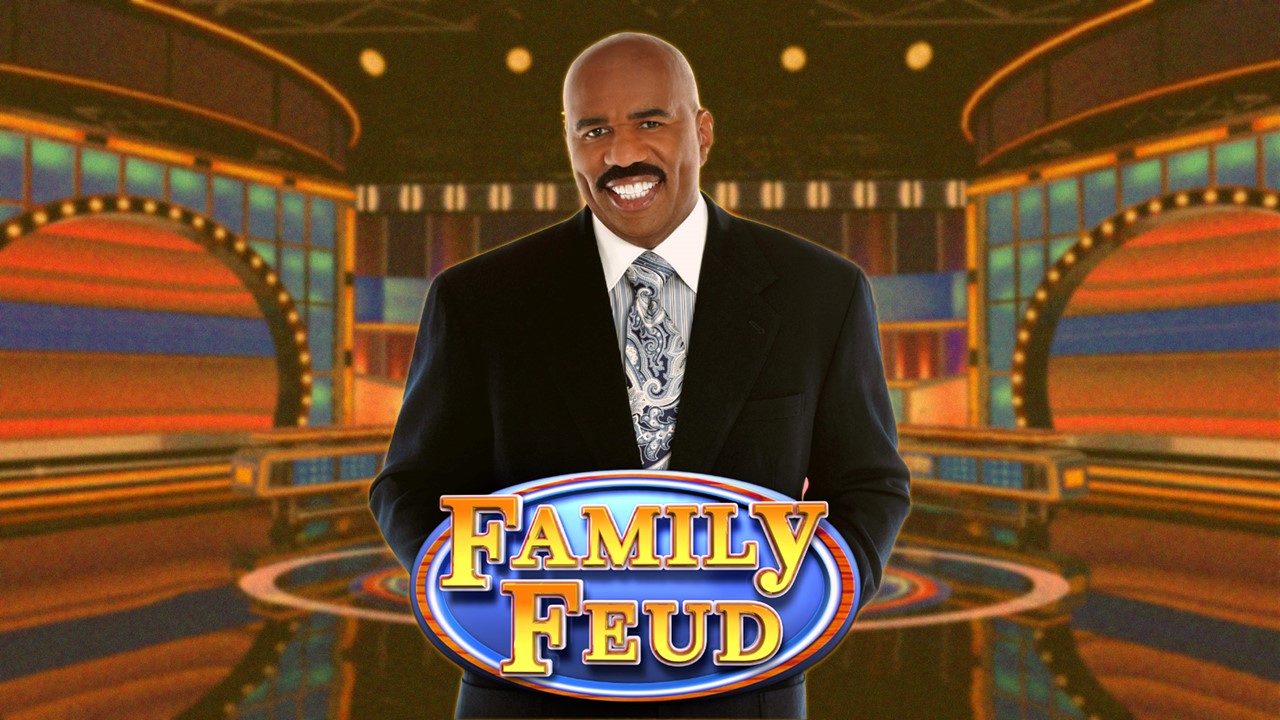
Family Feud Game Template: Free Download & Step-by-Step Guide

Free Family Feud Game Quiz PPT And Google Slides

Free Who Wants to Be a Millionaire PowerPoint Quiz Game Show Presentation Template
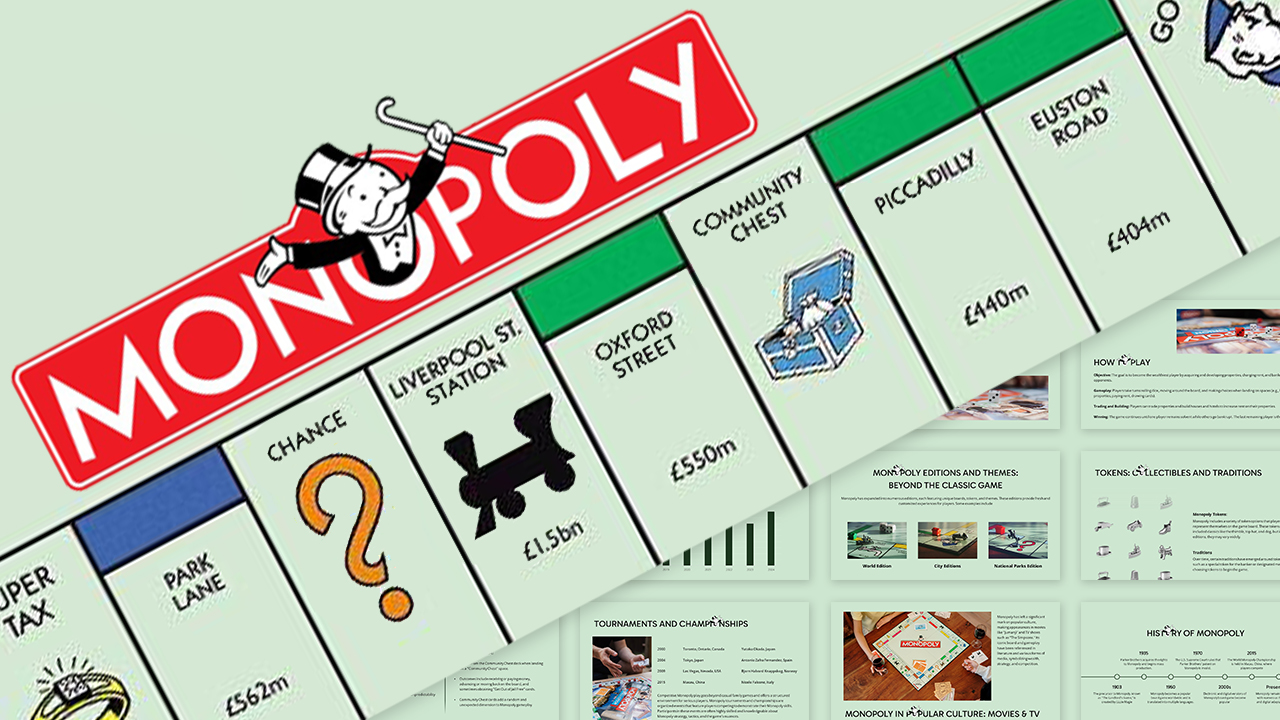
Free Monopoly PowerPoint template and Google Slides

Free Wheel of Fortune Game Template PowerPoint and Google Slides
Are you looking for custom presentation template designs.
It is a long established fact that a reader will be distracted by the readable content of a page when or randomised words which don’t look even slightly believable
A quick note about our cookies
We use cookies so we can give you the best website experience possible and to provide us with anonymous data so we can improve our marketing efforts. Read our cookie policy and privacy policy.
Login to your account
New here? Sign up in seconds!
Use social account

Or login with an email
Create an account
Already have an account? Login here
Or sign up with an email

We’re uploading new templates every week
We’d like to send you infrequent emails with brief updates to let you know of the latest free templates. Is that okay?

Reset your Password
Please enter the email you registered with and we will send you a link to reset your password!
Check your email!
We’ve just sent you a link to . Please follow instructions from our email.
- Most Popular Templates
- Corporate & Business Models
- Data (Tables, Graphs & Charts)
- Organization & Planning
- Text Slides
- Our Presentation Services
Get your own design team
Tailored packages for corporates & teams
Jeopardy Game Template

Number of slides: 10
This is Jeopardy! We bring back the popular US game show in a creative PowerPoint Template that you can use in workshops, on-boarding programs or employee events to train your team. The Jeopardy Game Templates comes with a Jeopardy Contestants Slide, Jeopardy Questions Slide, and a Jeopardy Winner Slide that guarantee active learning and engaged contestants throughout the entire session. As seen on TV!
- About this template
- How to edit
- Custom Design Services
Free Jeopardy Game PowerPoint Template
Jeopardy contestants slide.
Start the session by presenting your team as Jeopardy contestants. You will find a playful slide to showcase up to four employees per session or you can duplicate the slide as many times as you need to complete your team profiles. Don’t forget to mention their hobbies, nicknames and a fun fact about themselves during the introduction.
Jeopardy Questions Slides
Jeopardy round! Assign points to each clue and let the contestants pick one by category. They must answer with a question related to the clue given. For example: if the clue is “Popular US tv game show created by Merv Griffin”, the correct answer is “What is Jeopardy!?”
Jeopardy Winner Slide
The person or group with the higher score wins the game. In this Jeopardy Game Template, you will find a Jeopardy Winner Slide to celebrate the champion. You can even translate the points into a certain quantity of money, days off or a physical prize for having a good understanding of the company’s culture and processes.
Jeopardy! The popular American television quiz show.
The game show gained popularity by giving people the opportunity to succeed and become a national sensation thanks to their knowledge in a wide variety of topics.
Don’t limit your creativity
Adapt the Jeopardy Game Template according to your needs. Maybe a list of questions or a question-answer format works better for your event. Display it in these amazing slides!
Train your team with a Jeopardy-themed template
Challenge your customer service team with questions about how to resolve difficult situations, for example, and develop their soft skills like leadership, teamwork, and problem-solving.
FIND OUT MORE ABOUT OUR CUSTOM DESIGN SERVICES
Todd Speranzo
VP of Marketing at Avella
"24Slides helps us get PowerPoints on-brand, and improve overall design in a timeframe that is often “overnight”. Leveraging the time zone change and their deep understanding of PowerPoint, our Marketing team has a partner in 24Slides that allows us to focus purely on slide content, leaving all of the design work to 24Slides."
Gretchen Ponts
Strata Research
"The key to the success with working with 24Slides has been the designers’ ability to revamp basic information on a slide into a dynamic yet clean and clear visual presentation coupled with the speed in which they do so. We do not work in an environment where time is on our side and the visual presentation is everything. In those regards, 24Slides has been invaluable."
"After training and testing, 24Slides quickly learnt how to implement our CVI, deliver at a high quality and provide a dedicated design team that always tries to accommodate our wishes in terms of design and deadlines."
What's included in Keynote Template?
I want this template customized class="mobile-none"for my needs!
69 beautifully designed slides 67 icons included PowerPoint and Keynote ready 16:9 full HD class="mobile-none"resolution
Check out other similar templates
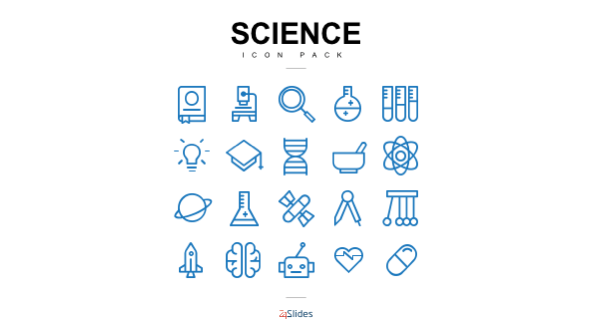
Science Icon Template Pack
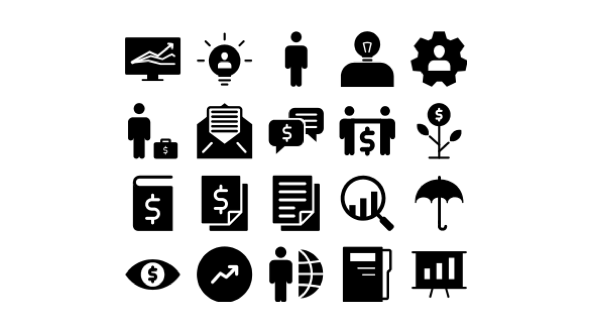
General PowerPoint Icons Template
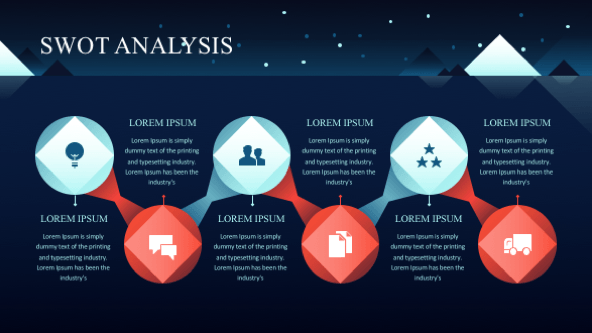
Dark themed 30 Slide Template Pack
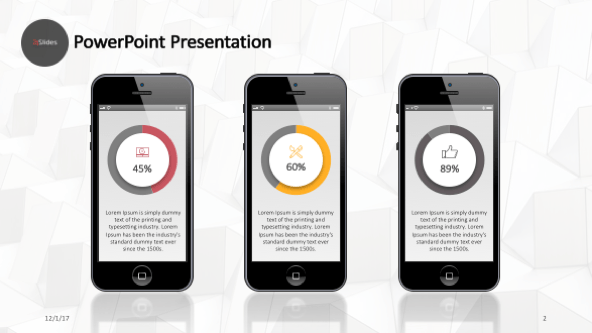
Generic Mobile Pack Templates
- Presentation Design
Home > Templates > Interactive Jeopardy PowerPoint Template
Interactive Jeopardy PowerPoint Template
Step into the thrilling world of quiz shows with our free interactive Jeopardy PowerPoint Template ! Bring the excitement of this classic game to your presentations, classrooms, or events. This dynamic template allows you to engage your audience with interactive features, making learning and entertainment a delightful experience. With a user-friendly design and customizable categories, you can craft quizzes tailored to your topic and audience. Challenge participants to answer in the form of a question and watch the competition heat up. Whether you’re an educator, trainer, or simply looking to add fun to your presentation, this interactive template is your key to creating memorable and engaging quizzes. Get ready to test knowledge, spark curiosity, and turn your presentations into an interactive adventure!
Finally, let your voice be heard! Reply to this post and share your thoughts on our exciting widescreen PowerPoint template. Follow us now on social media and discover exclusive stories, templates, and links. You can keep up with us today via Facebook and Pinterest .
You may also like
Tiktok powerpoint template, solar system powerpoint template, red cross powerpoint template, ikea powerpoint template, paris summer olympics 2024 powerpoint template, dental care powerpoint, google slides & canva..., leave a comment x.
Currently you have JavaScript disabled. In order to post comments, please make sure JavaScript and Cookies are enabled, and reload the page. Click here for instructions on how to enable JavaScript in your browser.
You’re using an older browser version. Update to the latest version of Google Chrome , Safari , Mozilla Firefox , or Microsoft Edge for the best site experience.
- Corporate Training
- Course Selling
- Academic Learning
- Learning Basics
- Instructional Design
- Online Training Tools
- Manufacturing
- Products iSpring Suite iSpring Learn
- Use Cases Onboarding Compliance Training Induction Training Product Training Channel Partner Training Sales Training Microlearning Mobile Learning
- Company About Us Case Studies Customers Partnership Course Development Contact Us
- Knowledge Hub Knowledge Hub Academy Webinars Articles Guides Experts on iSpring
- Language EN English Français Deutsch Español Italiano Nederlands Português Polski 中文 日本語 العربية Indonesia
- Shopping Cart
How to Make a Jeopardy Game in PowerPoint

content creator
Helen Colman See full bio →

You can create numerous interactive activities in PowerPoint to gamify your eLearning experience. For example, a Jeopardy-style game can add an element of fun and competition to your learning process. Moreover, seeing those tiles with categories and various numbers evokes nostalgia for the times when you watched the show on TV. You always wondered with the contestants, “What’s the correct answer? Am I right or wrong?” It puts you in the participants’ shoes, even if you aren’t a guest on the show.
Now, with simple software, you can create this game from scratch in an hour or so and play it with your learners, colleagues, or friends! To learn how to build your own Jeopardy game in PowerPoint with clues that include pictures, audio, and video, watch the video tutorial linked below or skip to the article if you prefer reading. As a bonus, you’ll find a free Jeopardy PowerPoint template to experiment with at the end of the article.
To create a Jeopardy game in PowerPoint , we’ll use the following features:
- A table for creating the game board (sometimes referred to as a grid), displaying categories and scores or cash values.
- Hyperlinks that link each item on the grid to its corresponding clue slide.
- The Slide Master view , to ensure that all slides maintain a consistent style when presenting clues and answers.
To publish the game in web format and make it accessible online , we’ll use iSpring Suite. This authoring tool is made for creating eLearning materials and turning PPT presentations into web-friendly formats.
iSpring Suite
Fully-stocked eLearning authoring toolkit for PowerPoint. No training required to start!

A 5-Step Guide on How to Make a Jeopardy Game in PowerPoint
We’ll use a PPT table to craft the Jeopardy game board. Next, we’ll add hyperlinks to each cell (e.g., MUSIC for $600), linking them to the corresponding clue slide in the presentation. Finally, we’ll convert our game into a web-based format.
If you’d like to make your own Jeopardy in PowerPoint, follow this detailed guide.
Step 1. Create a game board. Step 2. Create clues and correct answer layouts. Step 3. Add all slides and link them to the grid. Step 4. Enhance your game with images, audio, and video. Step 5. Test and publish your game.
Step 1. Create a game board
1. Create a new PowerPoint presentation and put a title on the first slide. 2. Go to the Design tab and apply a theme to your presentation. 3. Add a new slide and then a table by heading to Insert tab > Table . 4. Make a 5-column, 5-row table.

- Correct Answer slide . This includes the answer to the corresponding clue and a ‘Home’ button for easy navigation back to the game board.

Modifying the content on the master slide will automatically update all slides of that type throughout the presentation. For example, you can adjust the background, text field placement, size, or font in Slide Master . Once done, return to the Normal view to make sure the changes have been applied across the presentation.
Step 2. Create clues and correct answer layouts.
The layouts shown above are already included in the PowerPoint theme for the Jeopardy game. To adjust them, follow these steps:
1. Go to Slide Master on the View tab. 2. Click Insert Layout .

3. In the Publish Presentation window, head to the My Computer tab and the HTML5 format, and click on Publish .

This is the ideal publishing option for those who want to host their game on their website or blog. To upload it to your server, select FTP in the opened window.

Log in to your iSpring Cloud account and click on Publish . Once the publishing is completed, your account will open in a browser. Here, you’ll see your uploaded game displayed. Simply click on its title to launch it.

To share your DIY Jeopardy PowerPoint presentation with others, tap on your file → Share and enable public access. This allows you to distribute your custom Jeopardy PowerPoint game to anyone you wish online.

Free Jeopardy Game Template
Want to skip the hassle of developing the game from scratch? Simply download our free Jeopardy PowerPoint template and tailor it to your needs. Also, you can get a free trial of iSpring Suite to convert your game into an online format and speed up your work considerably.
- Download the Jeopardy PPT template
- Download the iSpring Suite free trial
Other Games That Can Be Created in PowerPoint
PowerPoint is indeed a user-friendly tool that almost anyone can work with. If you know how to use hyperlinks to create triggers and animations, you’ll be able to easily improve your presentations with Jeopardy and other interactive games.
For example, you can create gamified training guides on how to perform a task. Here is an example of a guide to cooking a perfect omelet:

You can also build amazing quizzes with 14 question types, ranging from hotspots to sequences and drag-and-drops. Thanks to their interactivity and beautiful design, quiz takers perceive them not as typical tests but as engaging mini games . Check out the merchandising quiz below:

With iSpring Suite, you can also create role-plays, which are interactive exercises that replicate an actual conversation with a customer and help trainees hone communication skills. A role-play is like a video game: a person chooses a certain option and gets a consistent outcome. Here’s an example of a role-play created with iSpring Suite:

Download a free trial of iSpring Suite to test out these gamification options.
Useful Resources on PowerPoint
Are you a PPT enthusiast? If so, here are some other useful articles for you:
- How to Share a PowerPoint Presentation Online
- How to Protect PowerPoint Presentations – Methods that Really Work
- How to Add Narration to a PowerPoint Presentation
- How to Structure a PPT Presentation
- How to Convert Your PowerPoint Presentation to an eLearning Module
- How to Convert PowerPoint to MP4 Video on Windows and macOS
Table of Contents
Create online courses and assessments in record time.

Content creator
Helen Colman
She enjoys combining in-depth research with expert knowledge of the industry. If you have eLearning insights that you’d like to share, please get in touch .

4 Easy Gamification Tricks For PowerPoint And iSpring Suite

The 8 Best Online Test Makers for Teachers

Case Study: Creating an Interactive Game with iSpring
We use cookies to give you the best possible experience on our website and also for analytics and marketing purposes. You can enable or disable optional cookies as desired. See our Cookie Policy for more details.
Manage your cookies
Essential cookies are always on. You can turn off other cookies if you wish.
Essential cookies
Analytics cookies
Social media cookies

Jeopardy Template
Download this Jeopardy Template and use it in class today. This template is a free Jeopardy PPT game to use in class. Simply type in your own questions and answers and the game is ready to use. This Jeopardy game can be played in the classroom or while teaching online in a virtual classroom. See below to preview and download this jeopardy template and for instructions on how to play Jeopardy in class.
How To Play Jeopardy
Critical PowerPoint Shortcuts – Claim Your FREE Training Module and Get Your Time Back!

Make Your Own PowerPoint Games (Jeopardy Template)
- PowerPoint Tutorials
- March 24, 2019

In this tutorial, I’ll teach you the core mechanics to building your own Jeopardy game in PowerPoint.
This is one of the top questions I get asked about, it’s a great way to engage your audience and have some fun during your next project update or all-hands meeting.
While you can get quite advanced games with VBA coding, you can also create your own customized games using simply PowerPoint animations, triggers, and hyperlinks (all discussed below
Jeopardy PowerPoint Template Example
Below is an example of a Jeopardy game template I created using all of the PowerPoint techniques you will learn below.

To jump start your own PowerPoint games and creative projects using the template pictured above, click the button below (it’s free).
PowerPoint Games & Animations
You are currently viewing a placeholder content from Youtube . To access the actual content, click the button below. Please note that doing so will share data with third-party providers.

PowerPoint Games & Triggers
Building in triggers lets you be able to flip the cards by clicking on them.
This is really the secret sauce to making PowerPoint games, as it allows you to go in the direction the audience chooses – whether it’s picking categories (“Things that start with A for $400”) or revealing answers.
Triggers allow you to flip the cards to reveal something, as well as flip the cards back, if you need to (good for flash cards and memory games, for instance) – here is a sample below, with flashcards of PowerPoint shortcuts.

To create a trigger, you simply click on the animation you want to “trigger” (in this case, the card flip, or exit animation of the top card) – then go to the Effect Options menu, click on “triggers,” and select the card that will serve as the trigger (in this case, the same card you are flipping).
You can then make the bottom card a trigger for itself as well (either move the top card temporarily out of the way or use the Selection Pane to make it invisible).
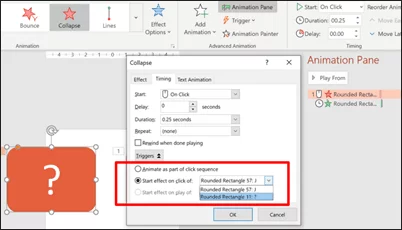
Note: A quick tip is to test the triggers option on your device before using – Macs do not currently allow you to create new triggers, for example, but do allow you to click on triggers you receive from others.
By adding triggers to both cards (or “sides”), you can make the card flip from the question mark to the smiley face and back (notice the cursor here that clicks).

You don’t need to redo the process for every new card (which I learned from a viewer after doing just that in my flashcards tutorial!).
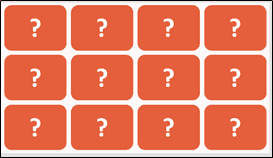
As another example, take a look at this one-slide Jeopardy-style game I made using only animations and triggers.

PowerPoint Games & Hyperlinks
Hyperlinks in PowerPoint are fast and easy way to create interactivity in your games, by linking slides within your PowerPoint presentation together.
In regards to making a Jeopardy game, hyperlinks allow you to jump between full-screen questions and answers, as well as link to and from a scoreboard so you don’t have to do it offline on a whiteboard or flipchart (stay tuned for how to make one!).
To learn all about how hyperlinks work (and how to create zoom slides), see How to hyperlink in PowerPoint .
When you have a shape with text in it (like the card we made), there are two types of hyperlinks you can make.
Hyperlink type #1: Object hyperlink
This is linking the hyperlink to the shape itself – so if you click anywhere on the rectangle below, it will go to the slide of your choosing.
To set up an object hyperlink, right click on the object and select Hyperlink from the menu (you can also use the Ctrl + K shortcut on a PC).
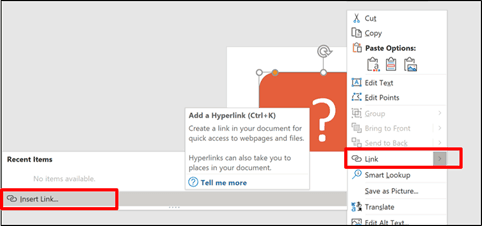
Hyperlink type #2: Text hyperlink
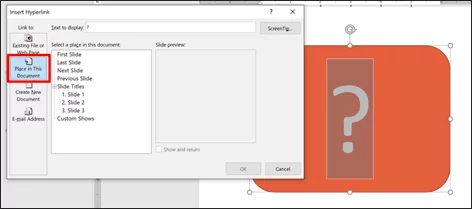
Bonus: Make custom, editable scoreboards

What’s Next?
Related articles, about the author.
Popular Tutorials
- How to Strikethrough Text (l̶i̶k̶e̶ ̶t̶h̶i̶s̶) in Word, Excel & PowerPoint
- How to Make Animated Fireworks in PowerPoint (Step-by-Step)
- Strikethrough Shortcut (l̶i̶k̶e̶ ̶t̶h̶i̶s̶) for Word, Excel & PowerPoint
- How to Create a Flash Card Memory Game in PowerPoint (Like Jeopardy)
- Keyboard Shortcuts Not Working: Solved
PowerPoint Tutorial Categories
- Strategies & Opinions
- Shortcuts & Hacks
- Presentation Design
- Pictures, Icons, Videos, Etc.
- New Features
- Miscellaneous
- Charts & Data Viz
We help busy professionals save hours and gain peace of mind, with corporate workshops, self-paced courses and tutorials for PowerPoint and Word.
Work With Us
- Corporate Training
- Presentation & Template Design
- Courses & Downloads
- PowerPoint Articles
- Word Articles
- Productivity Resources
Find a Tutorial
- Free Training
- For Businesses
We help busy office workers save hours and gain peace of mind, with tips, training and tutorials for Microsoft PowerPoint and Word.
Master Critical PowerPoint Shortcuts – Secure Your FREE Training Module and Save Valuable Time!
⌛ Master time-saving expert techniques.
🔥 Create powerful presentations.
🚀 Propel your career to new heights.
We value your privacy – we keep your info safe.
Discover PowerPoint Hacks Loved by Industry Giants - KKR, AmEx, HSBC!
Over 114,880 professionals in finance, marketing and sales have revolutionized their PPT skills with our proven methods.
Gain FREE access to a full module of our premium PowerPoint training program – Get started today!
We hate spam too and promise to keep your information safe.
You are currently viewing a placeholder content from Facebook . To access the actual content, click the button below. Please note that doing so will share data with third-party providers.
Home PowerPoint Templates Text & Tables Jeopardy Game PowerPoint Templates
Jeopardy Game PowerPoint Templates
Jeopardy Game PowerPoint Templates are structured slides like the Jeopardy TV game show using Microsoft PowerPoint. The PowerPoint templates can be used for teaching in a classroom setup. Every PowerPoint slide has Text Slides for the question and answer. It has 4 categories with 7 items for 28 questions total.
The question appears automatically as the presenter move to it. Meanwhile, the answer is displayed with one click. Each slide also has a respective Home button to go back to the game board.
This engaging and interactive Jeopardy Game for PowerPoint application generally has the following features:
- A Game board (or a grid) that shows tiles and score (or a cash value).
- Hyperlinks on every cash value towards the corresponding slide.
- Slide Master view to create unified slides for questions and answers.
The presenters can select to edit the layout of the entire presentation. Resize the table, fill in the tiles, recolor game board from the original blue themed background. The presenters can also edit and create new slide layouts in the Slide Master tool. Changing the content through master slide will automatically apply to every slide in the presentation. For example, change the background, text placement, size or font in the Slide Master. Also, check our collection of game PowerPoint templates .
Alternatively, create alternative game timelines with a playful theme Board Game PowerPoint Template .

You must be logged in to download this file.
Favorite Add to Collection
Details (30 slides)

Supported Versions:
Subscribe today and get immediate access to download our PowerPoint templates.
Related PowerPoint Templates
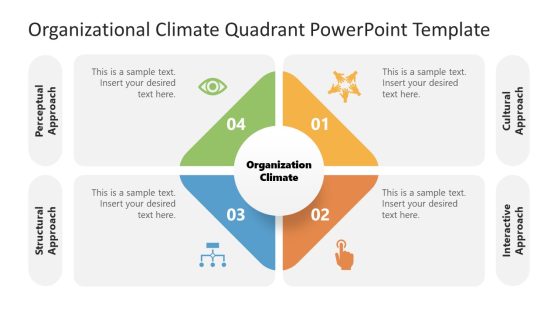
Organizational Climate PowerPoint Template
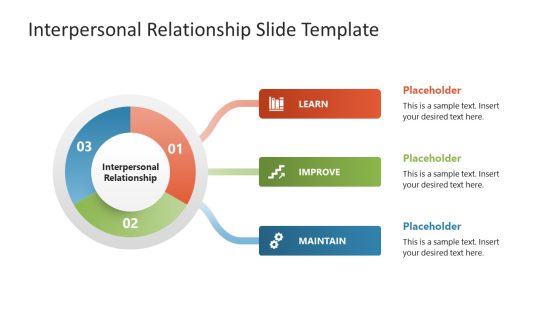
Interpersonal Relationship PowerPoint Template

TV Production PowerPoint Template
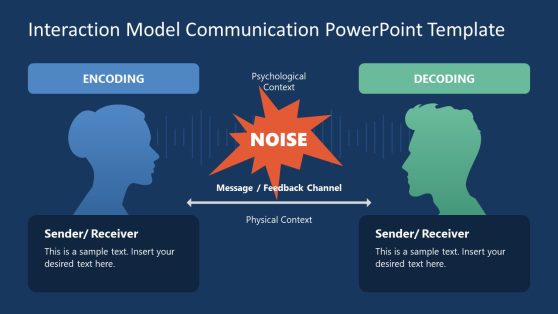
Interaction Model Communication PowerPoint Template

- Jeopardy Game Template
The Jeopardy game is one of the most traditional and well-known games in the United States, since it is one that involves playful activities with learning. It consists in establishing five categories according to the contents that will be evaluated, six questions will be formulated with their answers and a different score. Today you can take advantage of this Jeopardy games template to create dynamic and interactive presentations similar to this popular TV show.
Our Jeopardy games template for PowerPoint and Google Slides includes 38 custom slides with backgrounds and text boxes inspired by the questions and answers. A very important advantage is that all its elements can be perfectly modified online, thanks to the direct compatibility with Canva. If you were looking for a presentation identical to this TV format, well, you found it, what are you waiting for, download this free ppt resource and don't miss the opportunity to use it.
Free Jeopardy Game Template for PowerPoint and Google Slides
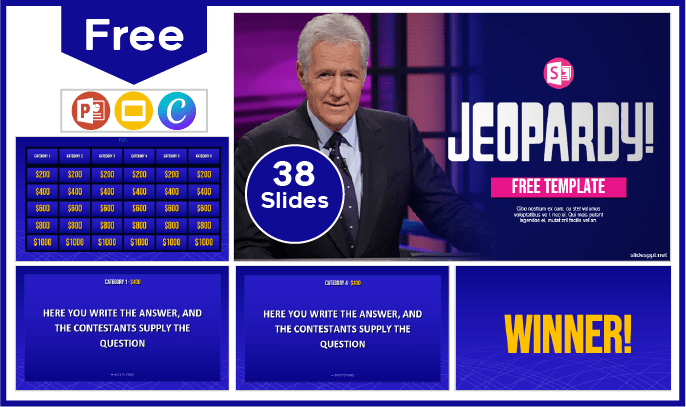
Main features
- 38 slides 100% editable
- 16:9 widescreen format suitable for all screens
- High quality royalty-free images
- Easy to edit layouts for presenting or printing
- Included resources: charts, graphs, timelines and diagrams
- More than 100 icons customizable in color and size
- Main font: Bebas Neue
- Predominant color: Blue
Download this template
If you like fun and entertainment, then you can not miss the opportunity to freely enter our repertoire of Google Slides themes and PowerPoint game templates. Here you will find varied pptx designs, each customized with images, colors, animations and diagrams according to the chosen pastime to illustrate.
We use cookies to improve the experience of everyone who browses our website. Cookies Policy
Accept Cookies

Jeopardy PowerPoint Template
Up to 13 player scoreboards, 2 rounds, 3 daily doubles and final jeopardy wagers - oh and also, a winner slide.

We also have a Final Jeopardy Question and a Winner Slide!
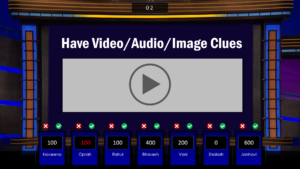
Download once and make unlimited Jeopardy Games. Share your screen in Zoom and play now!
Christmas Jeopardy Template
- Mini Game: 1 Round - 6 Categories with 5 Questions
- One Daily Double & Final Jeopardy with Wager Bets
- Have up to 10 Player Scoreboards
- Insert Audio/Video as Jeopardy Clues
This is easily the best PowerPoint Jeopardy game out there, PPTVBA was extremely helpful in customizing it.
I can’t wait to use this in my college classes (for exam reviews) and in the social committee (for faculty games)
Play Jeopardy with your friends & family
Have a fun-filled game-night with the best PowerPoint Jeopardy Game Template!
My 7th grade students and I had so much fun with the Jeopardy game! It was a breeze to plug in my categories and questions.
The final question was a huge hit and watching them decide on their wager amount and competing against one another was super fun. They were engaged and 100% participation , which makes me, their teacher, happy!
👩🏫 Teachers
Customise this Jeopardy-Styled Classroom Review Game
Increase classroom participation and get students ready for a big test using the PowerPoint Jeopardy Game!
📂 Premium Jeopardy
- Includes Christmas Jeopardy (shown above)
- Import Questions through Excel Table
- Music, Sound Effects and Animations!
- Customizable: Currency & Values ($100-$500)
- Customizable: Timer, Sound Effects, No. of Players
- Instructional Video to Set-Up Game
Discount for Educators: Use code TEACHPPT for addl. 10% off
This Jeopardy Interactive PowerPoint Template with Scoreboard will create your game for your classroom, training meeting or game-night event!
Is the Jeopardy PowerPoint Game compatible on my device?
Windows: Yes, the game works on your laptop or computer using Microsoft Office 2013 and above. MacOS: Yes, the game works on your MacBook or iMac using Office for Mac – 2011, 2016 and 365.
Chromebook/Linux/Android/iOS: No. Smart TV: You can broadcast your MacOS/Windows screen to your TV.
The interactive features of the game will work only in Microsoft PowerPoint in a system that supports VBA. If you require a sample file to test out the compatibility, please download the free demo file . Make sure to enable editing and macros (content) for the interactive features to work.
Can I reduce the number of players and categories?
Yes, you can have up to 13 players and 6 categories. You can view the instructional video to reduce the number of players, categories and number of questions in the PowerPoint Jeopardy Game.
Can I resell this game for commercial use?
No, this game is only for your personal use . Reselling of the file is not prohibited with or without changes. Also, the VBA Macros Codes of the game is locked, so you would not be able to view or edit the code. Please contact me if you require a commercial license with additional features.
How can I play this game?
You can open the Jeopardy PowerPoint Template and share you screen and audio through Zoom, Meet or other video conferencing applications. The host sharing their screen can choose the question, award points and set wagers on behalf of other players. They’d be the Alex Trebek of the group!
If all players are available in one room, you can broadcast your screen in the living room television and use your laptop to control the game. You can use this game for bible study, sunday school, educational activities, parties, induction events, baby showers and more!
How do you add a scoreboard to Jeopardy in PowerPoint?
We use VBA Coding to make interactive PowerPoint games possible! Check How to Make Scoreboard in PowerPoint for more information.
Download Jeopardy PowerPoint Template
Let’s Gamify Education! Used by 100,000+ teachers and 50+ universities and schools across the globe. Make your game today!


- Google Slides Templates
- PowerPoint Templates
10+ Jeopardy Google Slides Templates & PowerPoint Themes (Free & Premium)
Are you looking for the Jeopardy Google Slides templates for your classroom or friends’ gathering?
Jeopardy! is one greatest TV shows in American television history. For teachers or tutors, Jeopardy is great for a fun and interactive way to review information, children, students, and trainees better perceive new material if it is represented in the form of a game.
In this article, we have hand-picked some of the best free Jeopardy Google Slides themes for you to choose from.
All of them are free to use, you can create a jeopardy game in Google Slides easily. These Jeopardy templates can be used in classrooms, workshops, onboarding programs, or employee events.
Now, let’s take a look at some of the best free Jeopardy game Google Slides templates that you can use.
- 20+ Free Cute Google Slides Templates for a Pretty Presentation
- 30 Free Cute PowerPoint Templates for Teachers
- 10 Free Kawaii Templates for Google Slides & PowerPoint
Best Jeopardy Google Slides Templates
1. (free) interactive jeopardy. free powerpoint template & google slides theme.

This jeopardy presentation template mimics the look of the TV show. it is already interactive, clicking a category and the dollar amount will take you to the clue slide. It features 34 unique slides and has 6 pre-build topics/categories.
It also includes a world map, mockups, icons, diagrams, and emoji, helping you to create impressive content easily.
2. (Free) Jeopardy Game 5-Topic Google Slides Template

This Google Slides template features 56 unique slides with a 4:3 ratio. You can make a copy of this slideshow to edit.
The best part is that it provides complete instructions on how to edit this Jeopardy template.
3. (Free) Jeopardy! PowerPoint Template

This template comes with many exciting features: real sounds of the show, realistic animations, completely editable.
Note: you can download the PPTX file, and import it into Google Slides.
4. (Free) Which is it? Interactive trivia game template

The trivia game template comes with a dark gradient background and contrasting elements. It is an excellent option for educational presentations and primary school lessons.
5. (Free) 3 Categories Jeopardy Google Slides Templates
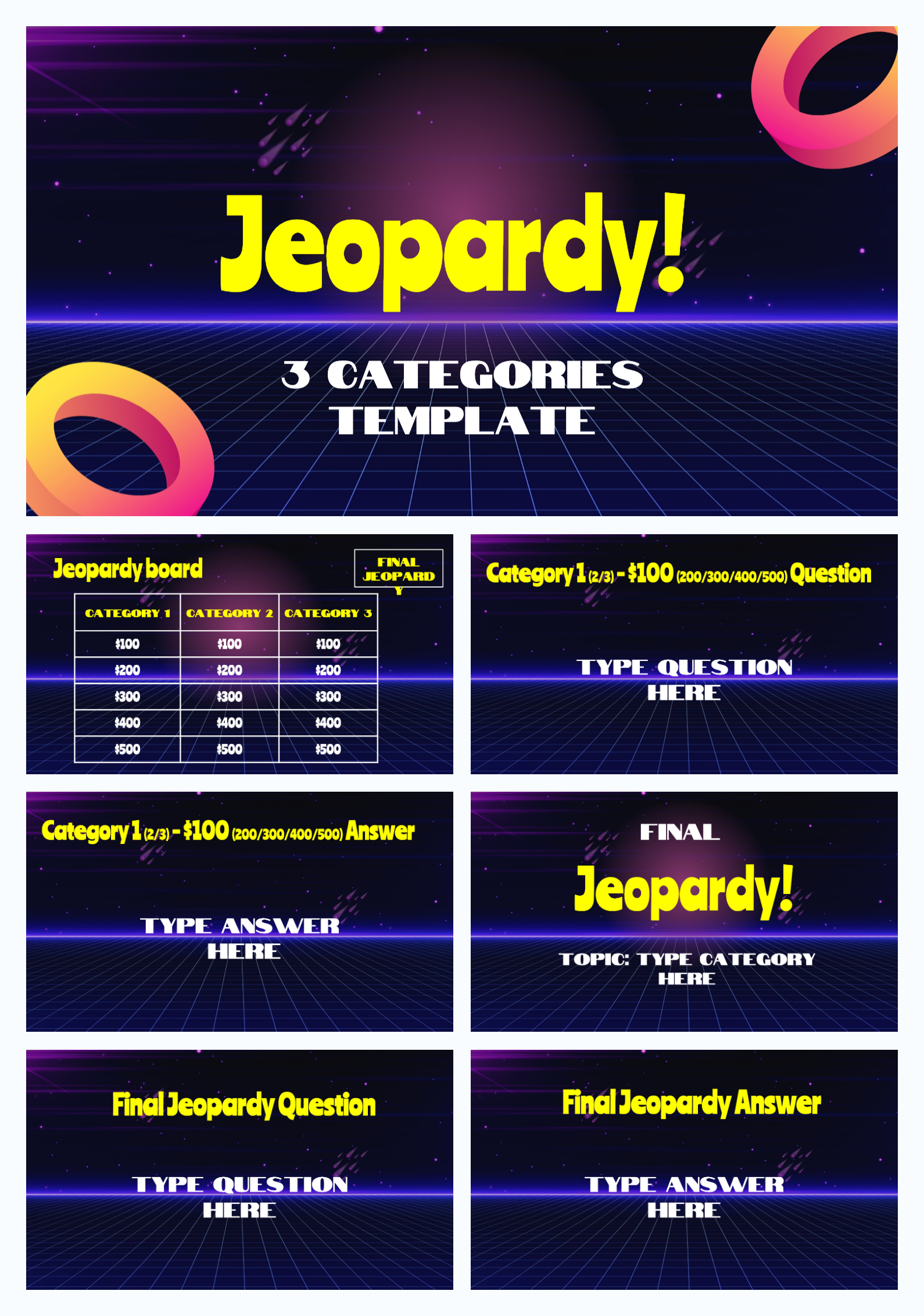
This template features 7 unique slides with a modern dark background. You can use it as a foundation and create your own Jeopardy game.
6. (Free) Jeopardy Game Google Slides Template (Purple Background)
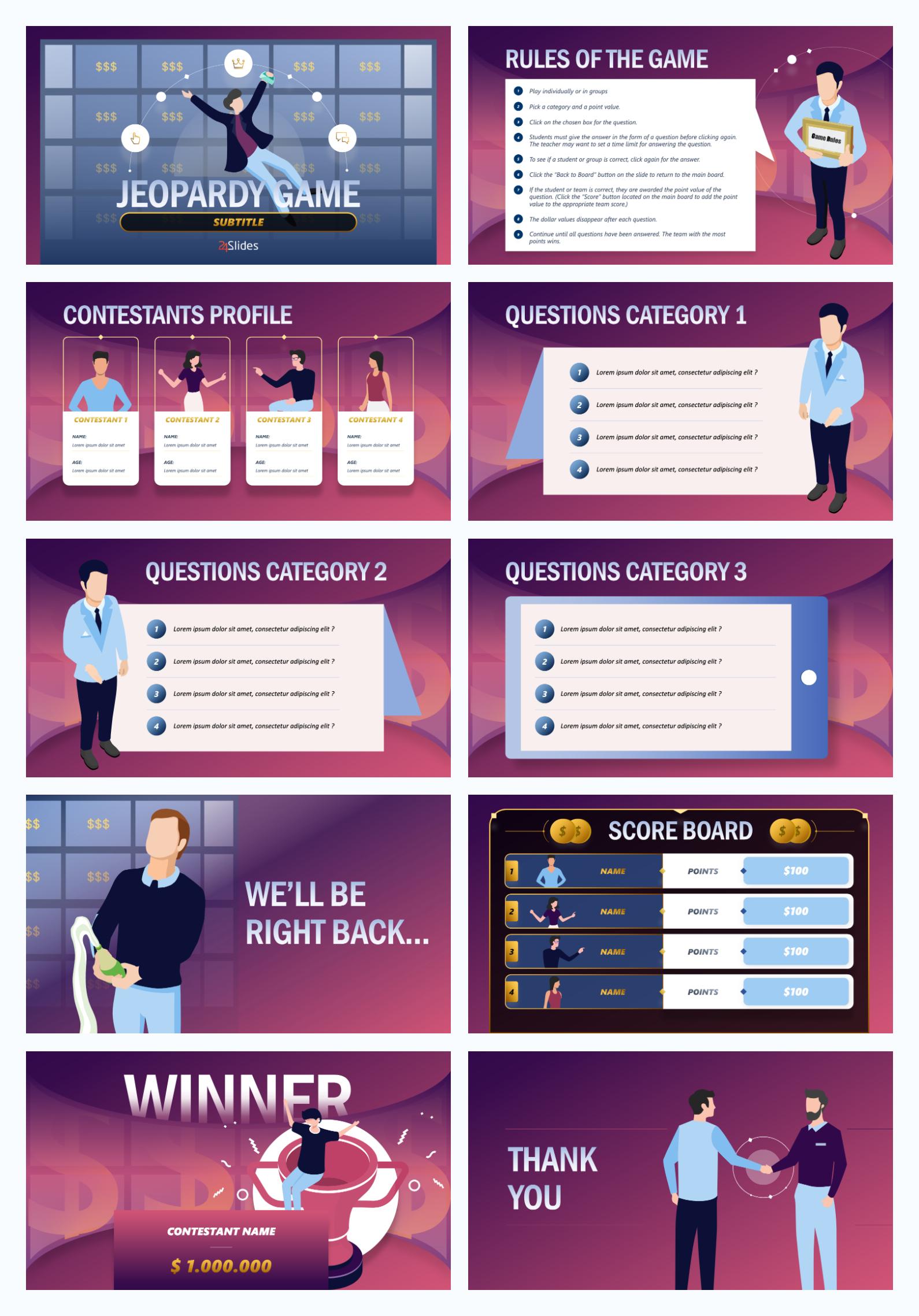
This Jeopardy Game Template Google Slides come with a Jeopardy Contestants Slide, Jeopardy Questions Slide, and a Jeopardy Winner Slide that guarantee active learning and engaged contestants throughout the entire session.
7. (Free) Jeopardy Powerpoint Template by Youth Download
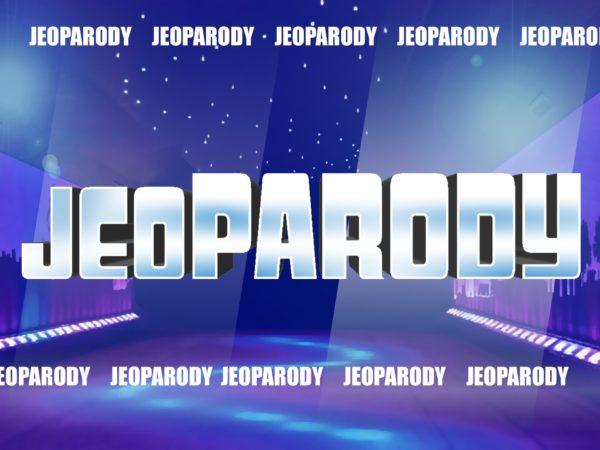
This template is a classic Jeopardy PowerPoint template with awesome features. It has sound effects, updated graphics, smooth animation, and Final Jeopardy.
8. (Free) Funny Jeopardy Google Slides Template
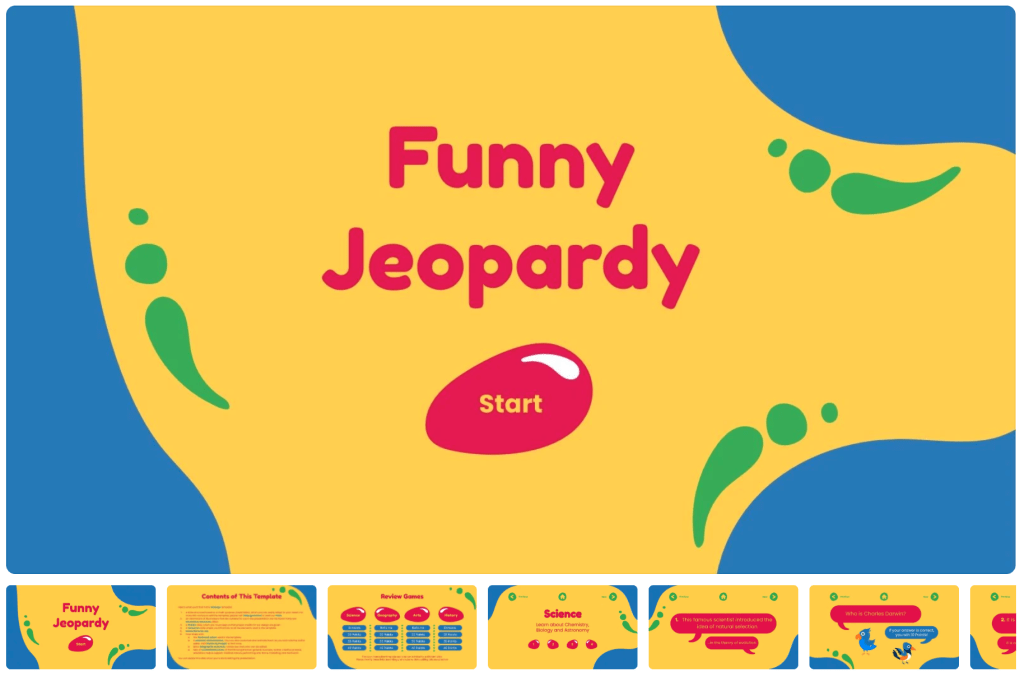
This free Jeopardy Google Slides theme is a fun interactive game presentation template built specifically for teachers. You can modify quizzes to your own and review concepts with your students before the end of the class. Don’t forget to get little gifts for those who got your questions correct!
9. (Free) Complete No-Hassel Jeopardy Template (4 Categories)
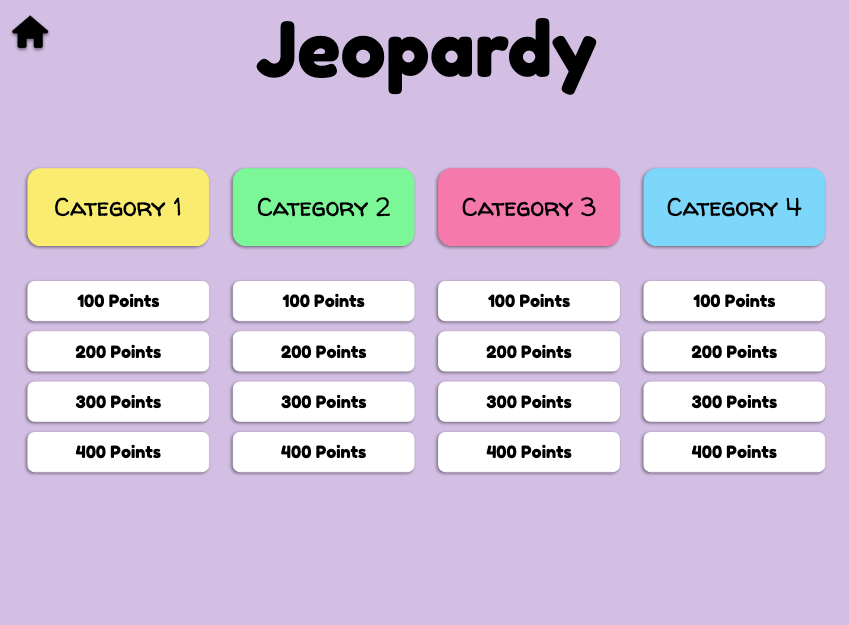
A simple Jeopardy template, compatible with PowerPoint, Google Slides, 4:3 ratio.
10. (Free) Free Math Jeopardy Google Slides Template for Teacher
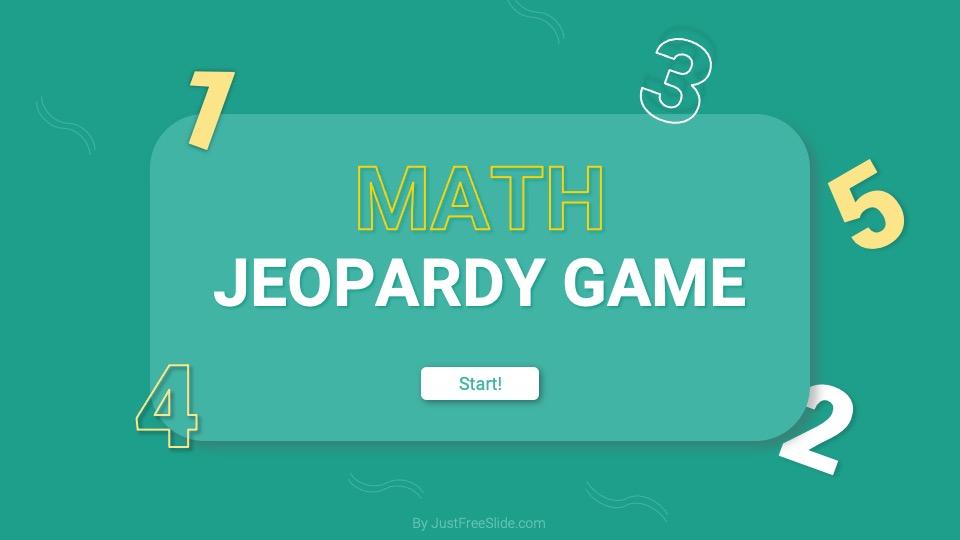
A green color Jeopardy game Google Slides template that is made specifically for math teachers, comes with 8 unique slides.
11. (Premium) 5 Topic Jeopardy Google Slides Template

Unlike other free Jeopardy templates, this presentation template uses yellow as the main color and provides features that other templates do not have such as full animation, Retina ready, and more.
12. (Premium) Jeopardy for school Google Slides Template
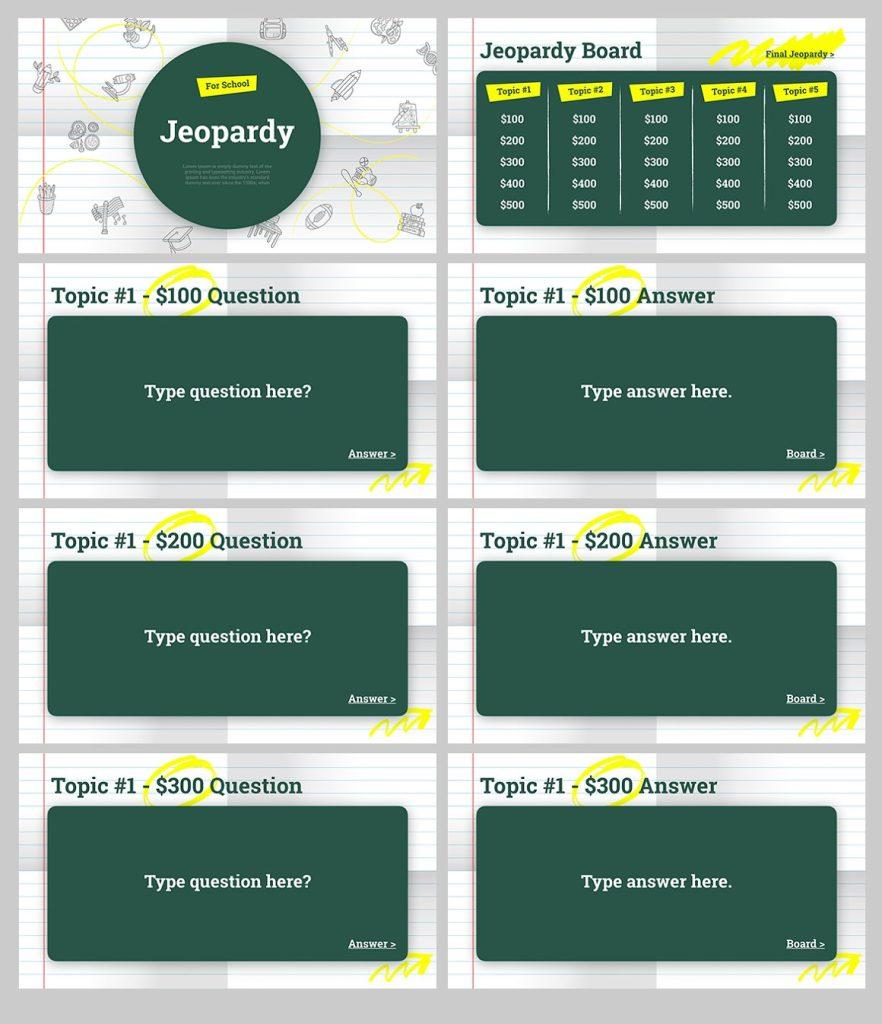
This Jeopardy slide template is another option for teachers. It has 5 categories with 5 items for 25 questions total.
We hope this article helped you find the best google slides jeopardy template for your classroom. You may also want to see our free Google Slides templates and free infographic templates .
If you liked this article, then please share it with your friends. You can also find us on Twitter .
More like this

Leave a Reply Cancel reply
Your email address will not be published. Required fields are marked *
- Plan & Pricing
Free PowerPoint Jeopardy Template with Scoring

Free PowerPoint Jeopardy Template with Scoring--This interactive gaming PPT template is designed with a captivating Jeopardy game illustration, complete with question-and-answer tile sheets. Engage your audience with a thrilling blue and golden color theme, adorned with striking price lists for each answer, making the experience even more enjoyable.
With an impressive array of 30 answer boards spanning six exciting categories, this template offers endless possibilities for fun and engaging gameplay. Take the excitement up a notch with specially designed templates for the much-anticipated Daily Double and Double Jeopardy rounds, providing strategic twists and additional challenges for your contestants.
From educational settings to casual gatherings, this Free PowerPoint Jeopardy Template is perfect for classroom quizzes, corporate training, family game nights, and much more. Whether you're a teacher, presenter, or just someone looking to entertain, this template is your ticket to an unforgettable and interactive experience.
The Jeopardy PowerPoint template serves as an ideal pitch deck for both business and educational presentations. Tailor the layout to your specific needs by resizing the table, filling in the tiles, and even recolouring the game board from its original, blue-themed background. Captivate your audience with an engaging and interactive experience, whether it's for team-building exercises, training sessions, or educational quizzes.
Empower presenters to customize the free Jeopardy game template according to their branding or topic, ensuring a professional and visually appealing presentation. Embrace the power of gamification in your pitches and lectures, making them more memorable and impactful. Download our Free PowerPoint Jeopardy Template now and elevate your presentations to a whole new level. Also, check out our free family feud PowerPoint template.
At SlideBazaar, we help you create engaging and memorable presentations. Choose from our collection of professional templates or opt for our custom design services for a personalized touch. Your presentations deserve to be elevated to new heights, and we're here to help you achieve just that!
Related Templates

Free Spin the Wheel PowerPoint Template

Free Animated Quiz PowerPoint Template

Animated spinning wheel PowerPoint Template

Animated Flashcard PowerPoint template


Free Animated Church PowerPoint Template

Free Video Game Powerpoint Template

Free Confetti Animation PowerPoint Template

Free Animated Countdown PowerPoint Template

Free Animated Trivia PowerPoint Template

Two Truths And A Lie Free PowerPoint Template

Free Animated Congratulation PowerPoint Template
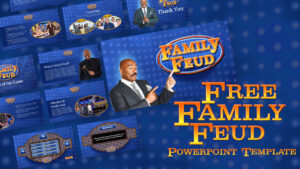
Free Family Feud PowerPoint Template

Free PowerPoint Morph Template

Free Photo Album Animated Slideshow PowerPoint Template

Free Halloween Agenda PowerPoint Template
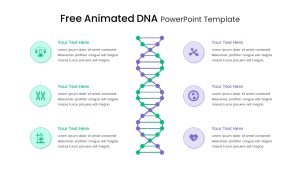
Free Animated DNA PowerPoint Template

Free Animated Medical PowerPoint Template

Free Snow Animation PowerPoint Template
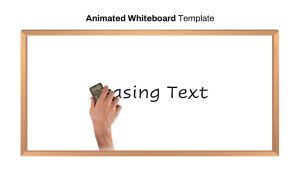
Free Whiteboard Animation PowerPoint Template
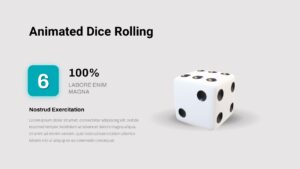
Animated Dice Rolling Template
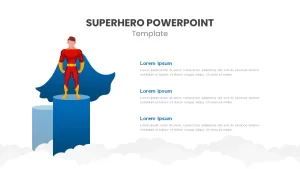
Superhero PowerPoint Animated Templates (FREE)

Free Animated Halloween Template
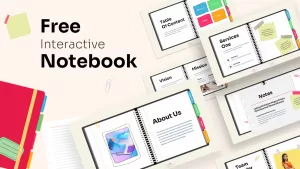
Free Interactive Notebook Presentation Template

Animated Presentation Deck Free

Free Personal Profile PowerPoint Template and Slides for PowerPoint Presentation

Free Food PowerPoint Template – Presentation Template

Free Agenda PowerPoint Template and Keynote Template
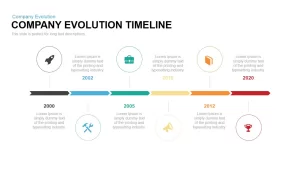
Animated Company Evolution Timeline PowerPoint Template and Keynote

Game Joystick Template for PowerPoint and Keynote

Rubik’s Cube PowerPoint Presentation Template and Keynote Slide
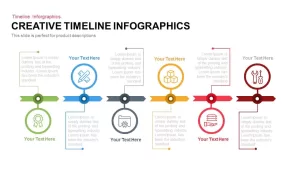
Animated Creative Infographics Timeline PowerPoint Template

Animated Creative Hexagon Timeline PowerPoint Template

Animated Creative Stage Timeline PowerPoint Template and Keynote Slide
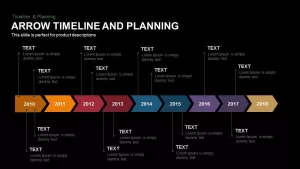
Animated Arrow Timeline and Planning PowerPoint Template
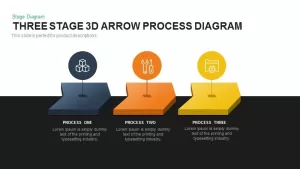
3-Stage 3D Arrow Template for PowerPoint and Keynote
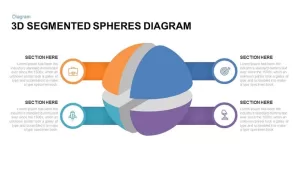
3D Animated Segmented Spheres Diagram PowerPoint Template

Animated Infographic Arrow Timeline PowerPoint Template

Animated Timeline Roadmap PowerPoint Template
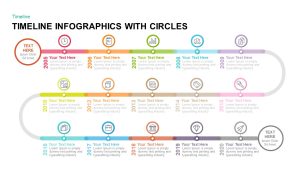
Animated Infographic Circular Timeline PowerPoint Template
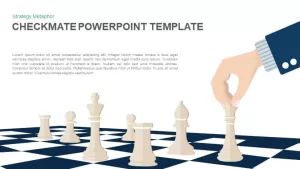
Checkmate PowerPoint Template – Strategy Vector Illustration
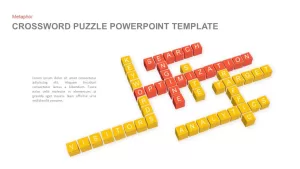
Crossword Puzzle PowerPoint Template

Game Bowling PowerPoint Template and Keynote

Dice Game PowerPoint Template

Domino Effect Presentation Template for PowerPoint and Keynote

Animated 10 Stage Business Milestones Timeline Template
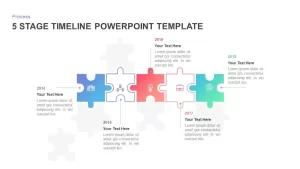
Animated 5 Stage Timeline Template for PowerPoint
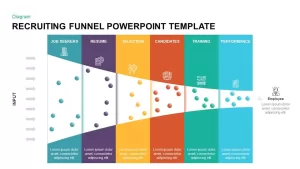
Animated Recruiting Funnel Template for PowerPoint & keynote
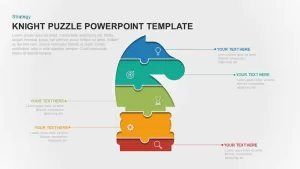
Knight Puzzle Template for PowerPoint & Keynote
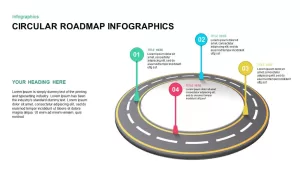
Animated Circular Roadmap PowerPoint Template
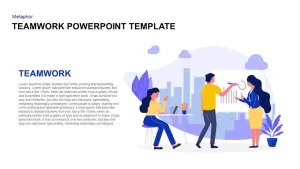
Animated Teamwork PowerPoint Template for Presentation

Wheel of Fortune PowerPoint Template
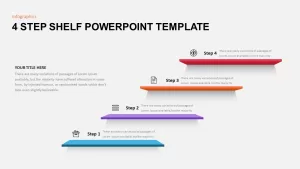
Animated 4 Stages Shelf Timeline Template for PowerPoint

Mac style PowerPoint template

Animated Business Trends PowerPoint Deck Template

Simple Black and White PowerPoint Slide Deck Template

Project Timeline Template PowerPoint
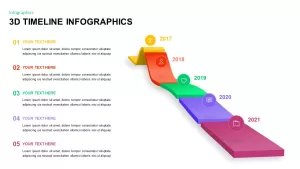
3d Animated Timeline Infographics PowerPoint Template
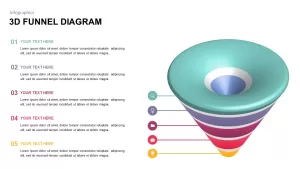
Animated 3D Funnel Diagram PowerPoint Template
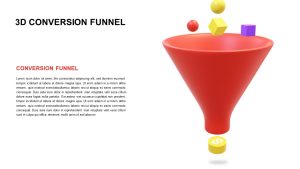
3D Funnel PowerPoint Template Animated

Animated Business PowerPoint Template

Animated Powerpoint Background Template

Animated Medicine PowerPoint Template

2023 Interactive Calendar PowerPoint Template
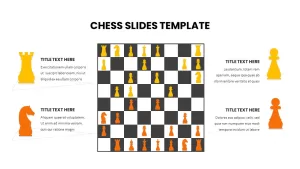
PowerPoint Chess Slide Template

Animated Gear Slide PowerPoint Template

Animated Upcoming Event Poster PowerPoint Template

Awards Ceremony PowerPoint Template

Laser Background PowerPoint Template
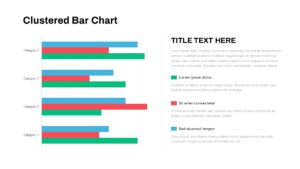
Animated Clustered Bar Chart PowerPoint Template

Animated Stacked Bar Chart PowerPoint Template

Timeline PowerPoint Template Morph Transition Animation

Animated Question Mark PowerPoint Template

Animated Gears PowerPoint Template
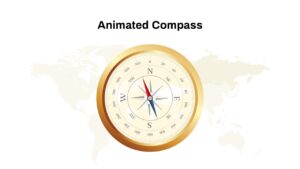
Animated Compass PowerPoint Template

Animated Mine Blast PowerPoint Template
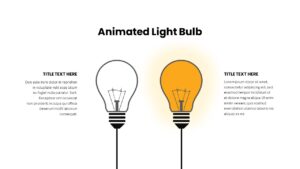
Animated Light Bulb PowerPoint Template

Animated Org Chart PowerPoint Template

Animated Traffic Light PowerPoint Template

Animated Thank You PowerPoint Template

Animated Bomb Blast PowerPoint Template
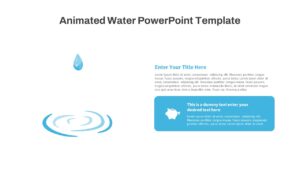
Animated Water Droplet Infographic PowerPoint Template
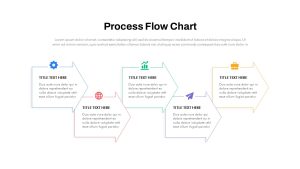
Animated Process Flow Chart PowerPoint template

Infographics Hemisphere Free PowerPoint Template and Keynote Slide

Apex Free PowerPoint Template and Keynote Slide
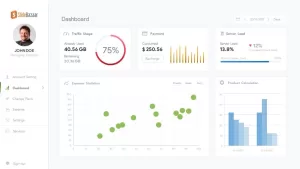
Free Project Dashboard PowerPoint Template & Keynote Slide

Ultimate Free PowerPoint Template Download

Free Pitch Deck Template for Modern PowerPoint Presentation

Free Personal CV PowerPoint Template
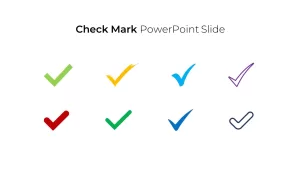
Free PowerPoint Check Mark Template

FREE Cryptocurrency PowerPoint Template

Free Simple Venn Diagram PowerPoint Template
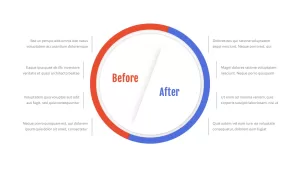
Free Before And After Slide PowerPoint Template

Free Sticky Notes PowerPoint Template

Free Happy New Year PowerPoint Template

Free UFO Day PowerPoint Template

Roadmap Deck Free PowerPoint Template

Free Marketing Plan PowerPoint Template

Free Charity PowerPoint Template Deck

Free Current State Vs Future State PowerPoint Template

Free Action Plan PowerPoint Template
Can't find what you're looking for.
Try using our search feature to find exactly what you need. Just type in what you are searching for and we will do the rest!

- Customer Help
- X (Twitter)
Jeopardy Game Templates
Dive into our jeopardy game templates section and discover a world of interactive learning. Whether you’re a teacher aiming to make classroom reviews engaging or a team leader looking to spice up a presentation, we’ve got you covered. Our collection boasts both free and premium templates, tailored for PowerPoint, Keynote, and Google Slides.
Showing all 4 results

Why Choose Our Jeopardy Templates?
- Customizable: Easily edit the font, image, and value to suit your needs.
- Diverse Formats: From ppt to PowerPoint Template, our templates cater to many formats.
- Interactive: Engage your audience with sound, quiz, and interactive elements.
- Language Options: Whether it’s english, “vorlage”, or “skabelon”, we cater to diverse linguistic needs.
Features of Our Jeopardy Templates
- Slide Variety: Our slide collection ranges from blank to full, ensuring you find the perfect match.
- Easy to Use: With an editable and easy interface, you can create and play in no time.
- Online & Offline: Whether you want to download or play online, the choice is yours.
- Creative Designs: Our creative and custom designs ensure your presentation stands out.
- Multiple Versions: From 4 to 6 categories, pick the version that fits best.
How to Create Your Own Jeopardy Game
- Select a Template: Browse our collection and pick the best jeopardy template for you.
- Customize: Edit the categories, questions, and points to fit your content.
- Play: Engage your audience, be it a classroom or a corporate team, and enjoy the interactive learning experience.
Download & Play
Ready to build your own jeopardy game? Whether you’re looking for a free jeopardy template or a more advanced game board, our platform offers a plethora of choices. Simply download, customize, and you’re set to captivate your audience.
Remember, a good jeopardy game template isn’t just about the layout or style. It’s about making learning fun, interactive, and memorable. So, why wait? Dive in, download, and let the games begin!
- 🔍 Search All Categories
- Free PowerPoint Templates
- Free Google Slides Templates
- Free Keynote Templates
- Digital Marketing
- Diagrams and Charts
- DevOps Methodology
- Dashboard Templates
- Customer Acquisition Strategy
- Customer Journey CJM
- Crisis Management
- Competitive Analysis
- Comparison Templates
- Company Profile Templates
- Coaching Models
- Customer Lifetime Value CLV
- Change Management Models
- Calendar Templates
- Human Resources HR
- Brand Strategy
- Gantt Chart
- 30 60 90 Day Plan
- Product Launch Roadmap
- Process Flow Charts
- Pricing Tables
- PEST, PESTEL and PESTLE
- Milestones Timeline
- Maturity Models
- Marketing Mix 4Ps and 7Ps
- Market Research Analytics
- Kanban Board
- Harvey Ball Chart
- Gear Diagram
- Funnel Diagram
- Vision, Mission, Values
- Value Proposition
- Venn Diagrams
- Time Management
- Table of Contents
- SWOT Analysis
- Startup Pitch Deck
- Stakeholder Analysis
- SOSTAC Marketing Models
- Social Media Marketing SMM
- Scrum and Agile
- Sales Strategy
- Sales and Marketing Funnel
- Relationship Marketing
- Pyramid Diagrams
Best Free Jeopardy Powerpoint Templates (2023)
- 🎥 Presentations
- Author: Daria Kritskaia
Answering quiz questions is always fun! With today’s technology, you can create a Jeopardy-style quiz and play it with friends in just 10 to 20 minutes. It is easy enough to do, especially if you use PowerPoint and a Jeopardy PowerPoint template .
It is on this occasion, we have prepared for you a whole selection of the coolest PowerPoint templates, which will help you start playing even faster and enjoying life. Why choose templates from our selection? Because we have carefully approached the formation of the collection, and we are sure that you will find the coolest and most unusual Jeopardy PowerPoint templates. So, hurry up and check out the MasterBundles selections and choose the best ones!
Jeopardy PowerPoint Template
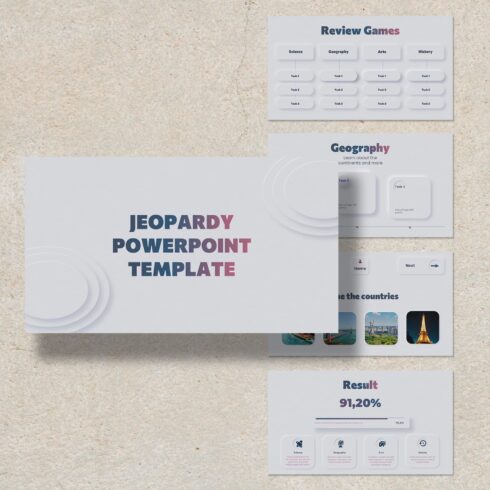
Best Related Deals
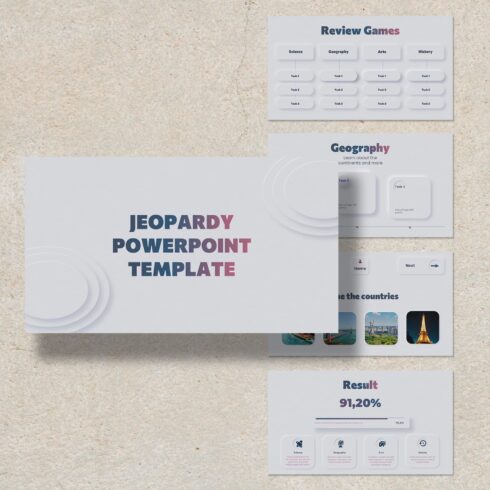
Virtual Party Game – Customizable JeoParody Powerpoint Template
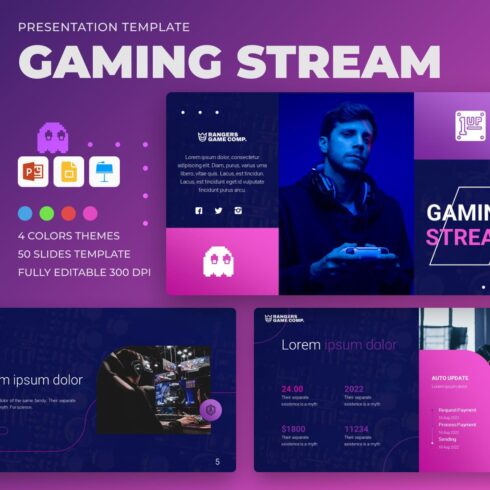
Gaming Stream Presentation Template: 50 Slides PPTX, KEY, Google Slides

eSports Vertical Presentation Template: 50 Slides

Review Game Templates for Powerpoint

10+ Best Premium Jeopardy PowerPoint Templates
Premium templates are always in demand, because they give you more customization possibilities and unique designs. Here are more than 10 impressive and high-quality presentation game PowerPoint templates.
By the way, if you want to promote yourself and reach more clients, then become our vendor, quickly fill out the Sell Your Deal form , add products, and enjoy selling.
Halloween JeoParody Trivia PowerPoint

Price: $10.80
This is an atmospheric Jeopardy template for PowerPoint that will plunge you into the Halloween atmosphere and allow you to play a fun game. The product lends itself to all kinds of customizations. So feel free to change any of the current categories, questions, answers, etc. to fit your needs.
JeoParty Game Template PowerPoint Template
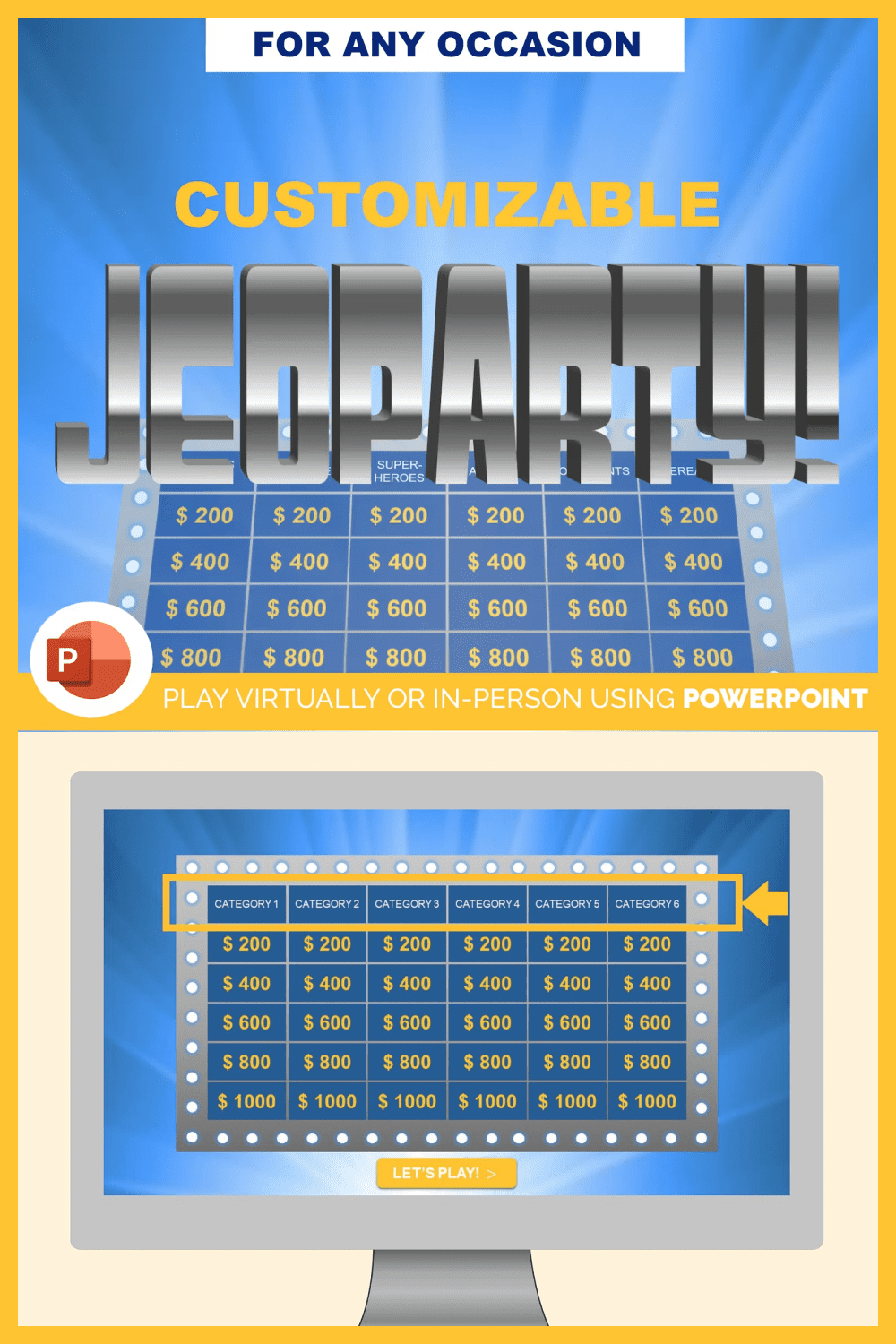
Price: $11.40
Try this PowerPoint Jeopardy game template which provides you a fascinating evening in company. You can play on your computer, tablet, and even iPad. Get 30 easy-to-customize questions, a 5-second interactive timer, and an unforgettable experience.
Jeopardy for school PPT PowerPoint
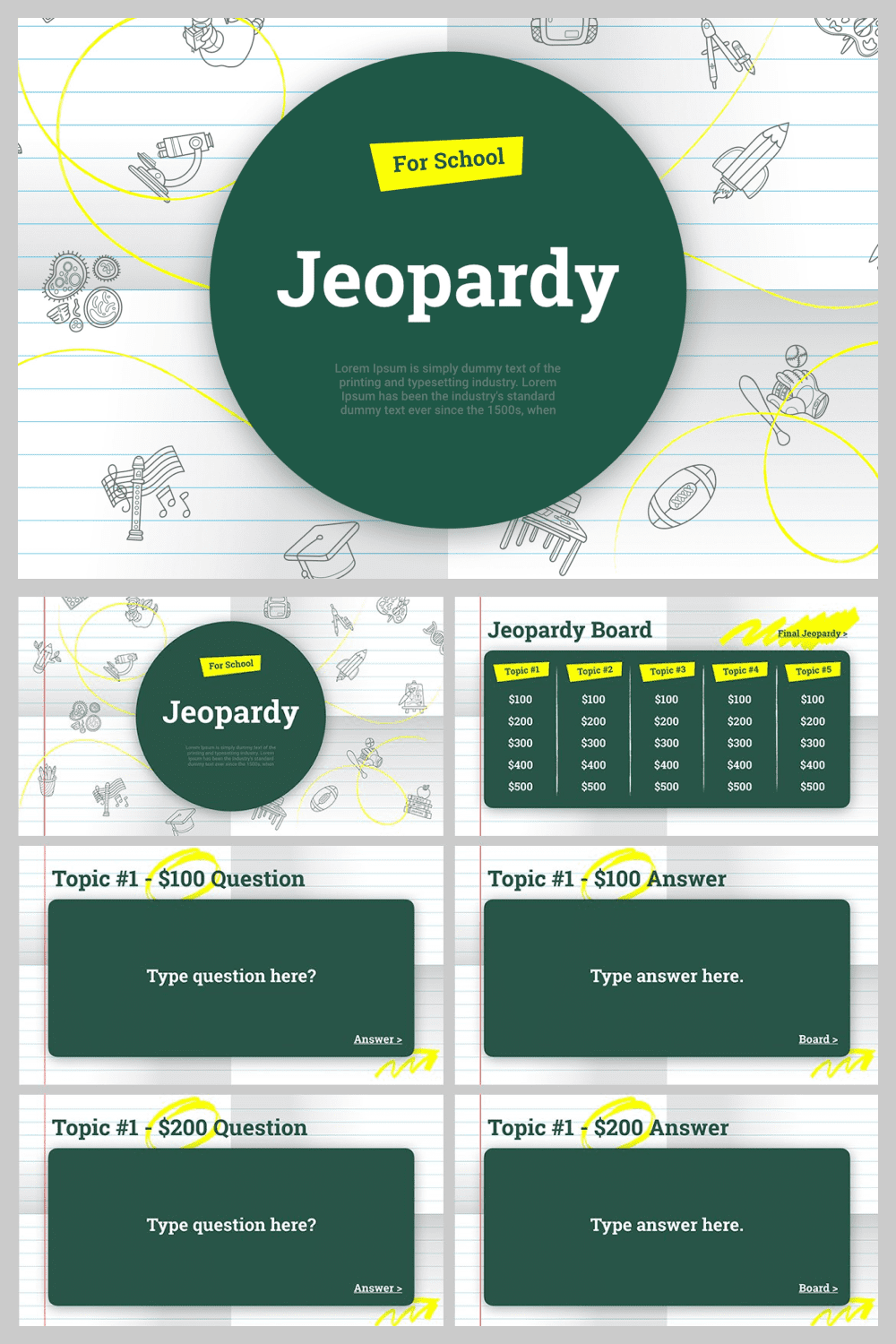
Jeopardy games are a great way to have a fun lesson. This PowerPoint Jeopardy template has an attractive and adaptive design. It is easily customizable and compatible with different program versions. The product is adjustable in a few clicks, the content is displayed smoothly, and the theme is also ready to print.
Jeopardy Game PowerPoint Templates
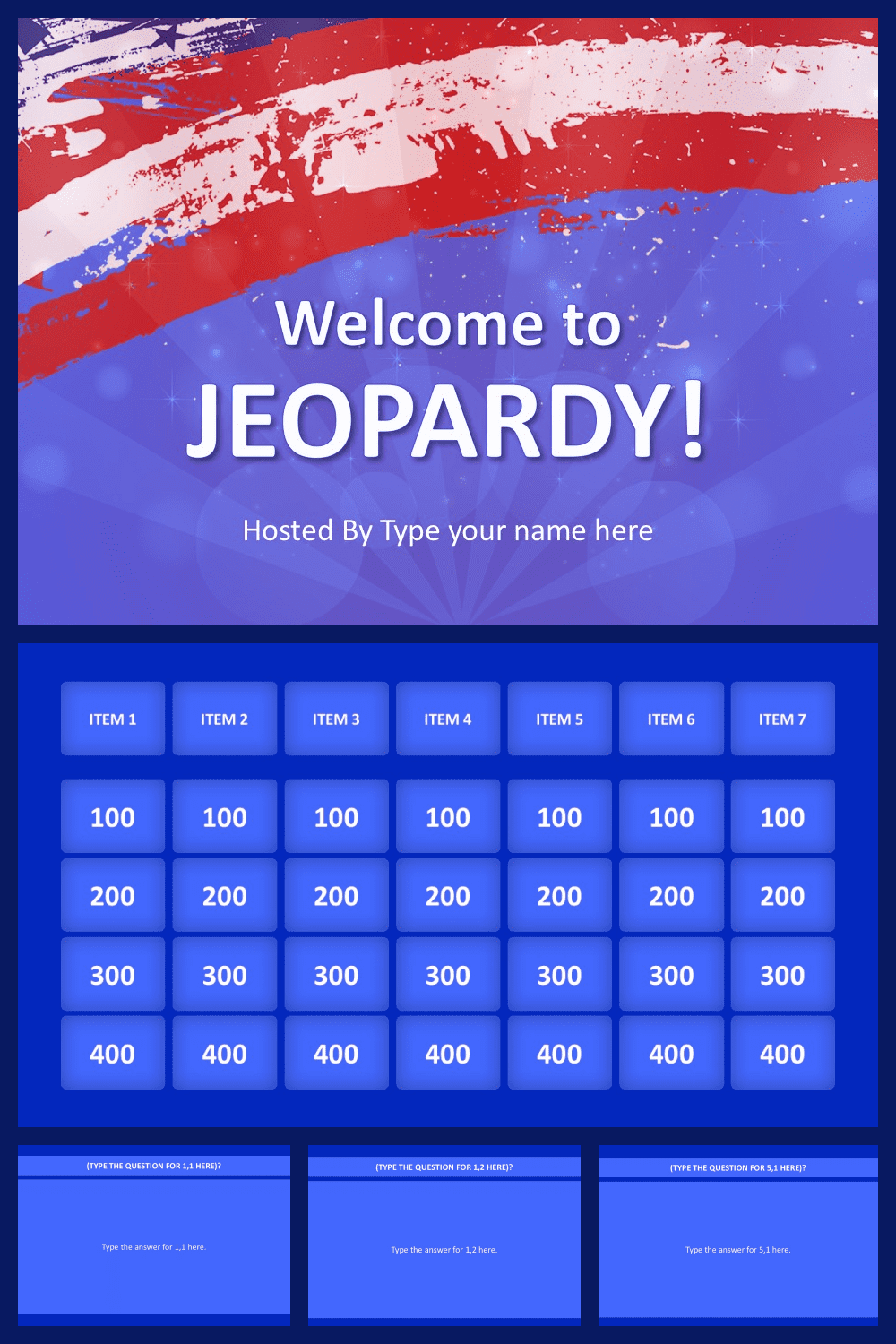
Customizable JeoParody PowerPoint Template

Ready to play with your friends online? This PowerPoint Jeopardy game template is perfect for such a task. You get a variety of templates, unique design, multi-target base, easy to edit elements, and a great mood.

Try 55 unique and creative templates, having adaptive design, PPT and PPTX files, Retina ready, and fully customizable options. This product is suitable for birthday parties, get-togethers, classrooms, and training.
Animated Jeopardy Game Template for PowerPoint
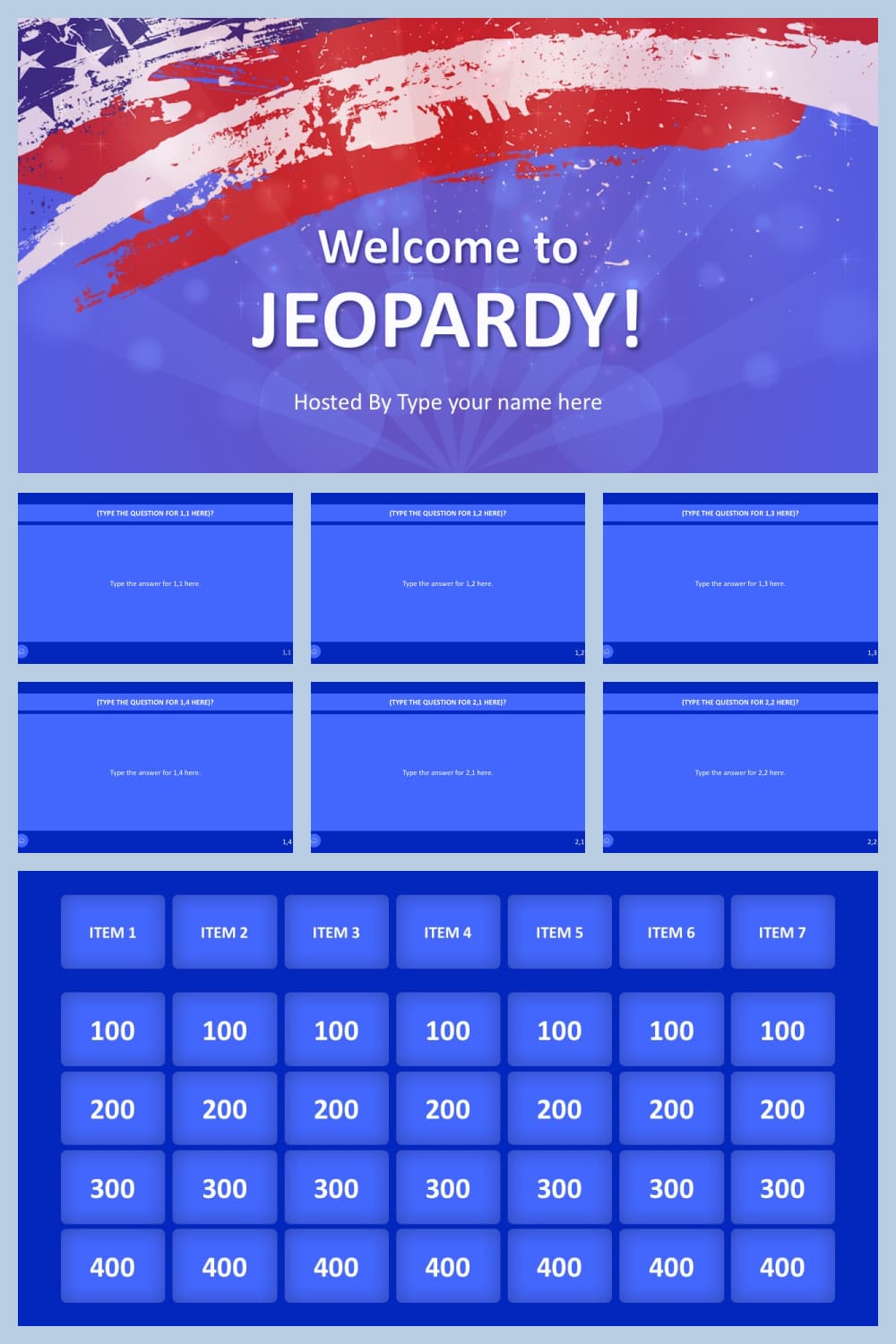
Price: available by SlideModel subscription
A set of slides, trendy design, unlimited customization, responsive layout, and other features await you when you choose this Jeopardy PowerPoint template. It suits different modifications and has well prepared color schemes. Pick the product and surprise your friends, acquaintances, and colleagues with an interesting game.
Interactive PowerPoint Jeopardy Template
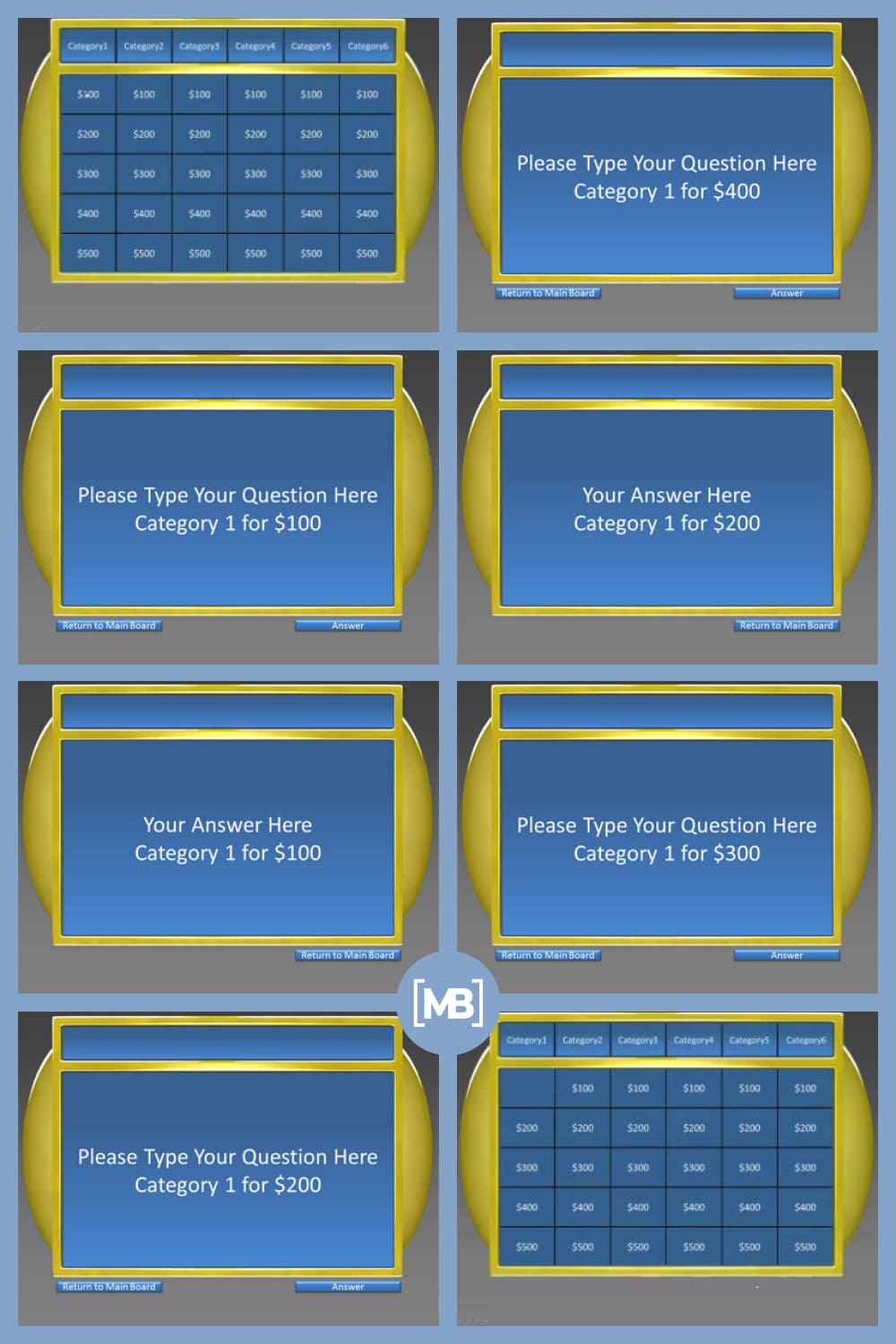
Price: available by PresenterMedia subscription
Enjoy more than 10 unique slides. Change the content in a few clicks. Add questions, edit the design, and fill your presentation with pictures, music, and animation. This interactive template is compatible with different versions of PowerPoint and is suitable for designing a fun game.
Easy Jeopardy PowerPoint Template

Price: $24.99
Start designing exciting questions for the game. This Jeopardy PowerPoint template comes with different color schemes, so you can choose your favorite one. Edit the content, change the text, modify the layout, add effects, and enjoy great design.

This premium PowerPoint Jeopardy game template is perfect for those who can’t decide on a design. There are 60+ slides in the set that you can transform to suit your needs. Change the color, text, add interesting details, and make your plans a reality.
10 Best Free Jeopardy PowerPoint Templates
Free Jeopardy PowerPoint templates also have plenty of advantages. They come with a sufficient set of slides, are flexible in settings, and easy to work with. Try our collection and see how much easier it is to play with PowerPoint now.
Which is it? Free PowerPoint Template
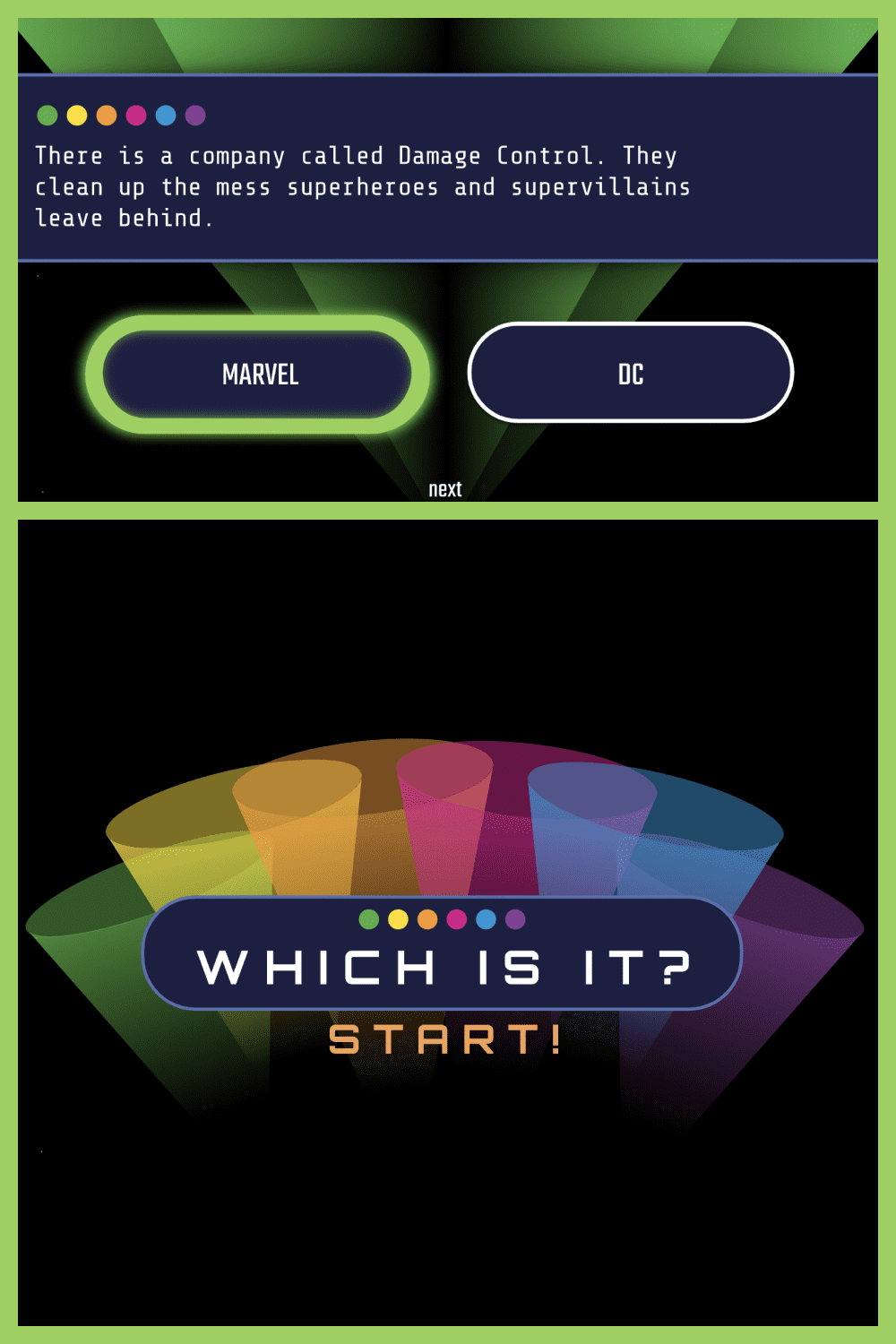
This set of bright and high-quality interactive slides with which you can organize different quizzes, exciting games, and make your friends, colleagues, and acquaintances happy.
Jeopardy 3 Categories Templates

Take this eye-catching Jeopardy game template PowerPoint for organizing lessons, parties, and evenings activities. Adapt the theme to your event design, then add necessary tasks and pictures. The product is available in Microsoft PowerPoint, PDF, ODP, and TXT formats.
Jeopardy Game Template

This template with 10 slides is soaked in the Jeopardy game atmosphere. The PowerPoint theme is bright, high quality, and lends itself to all kinds of settings. It comes with contestants, questions, and winner slides that guarantee active learning and engaged contestants throughout the entire session.
Funny Jeopardy PowerPoint Template
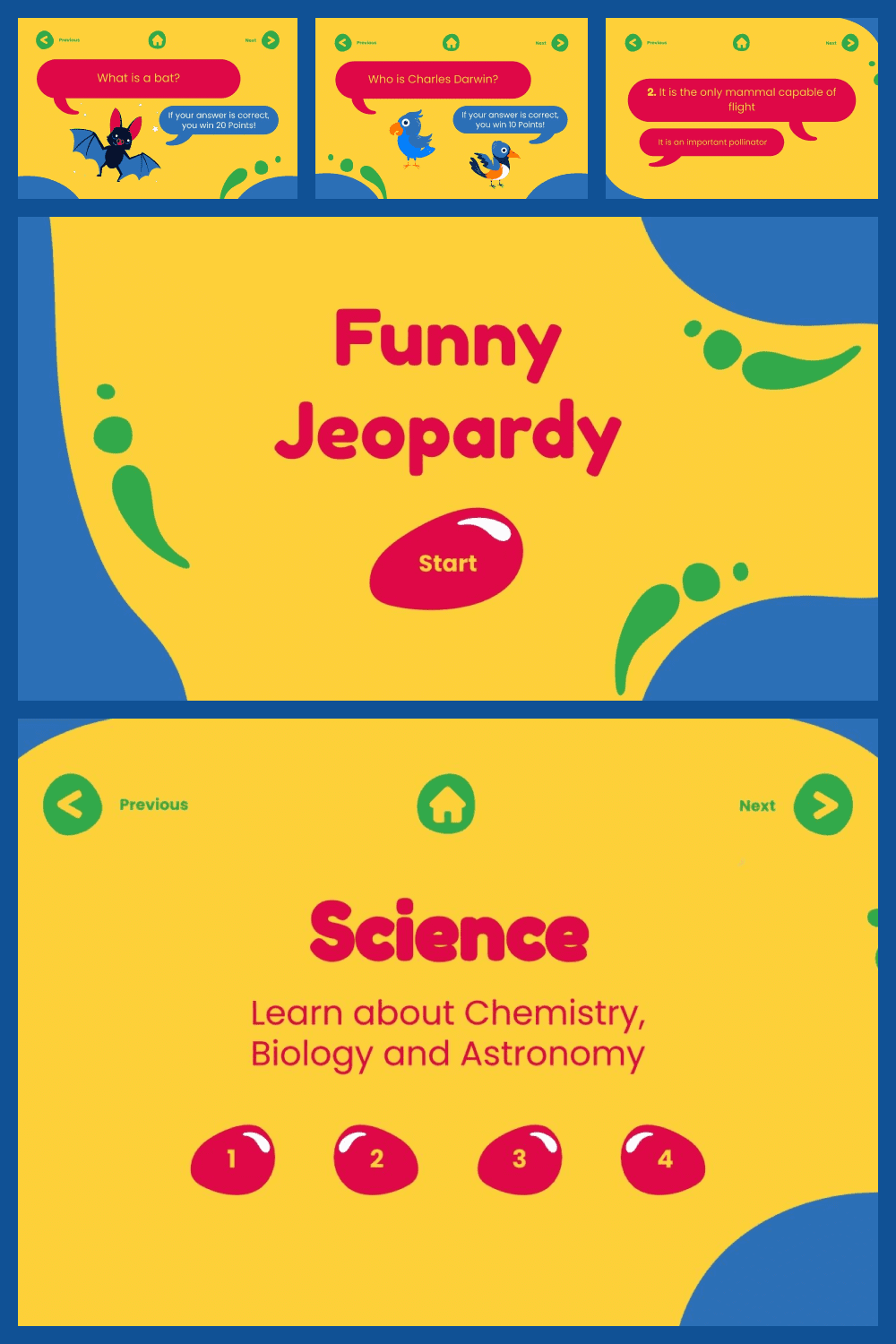
Here is a huge set of colorful and necessary slides for the game. Enjoy 60 quality slides, add animations, edit text, insert music, and fill your product with unexpected questions.
Complete No-Hassle Jeopardy Template
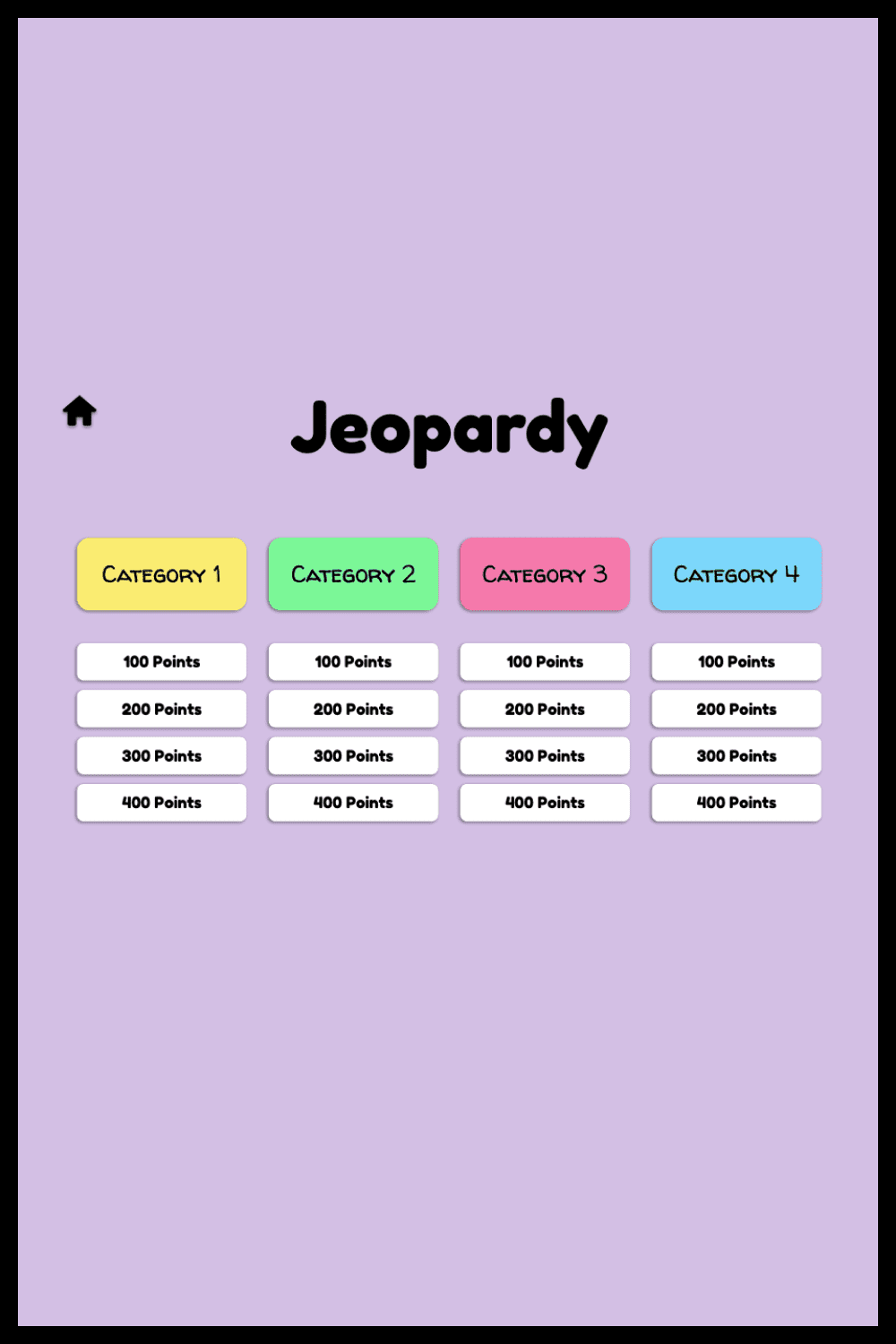
What could be better than a set of free slides? Only a huge bundle. This pack includes 30 offerings that have everything necessary to set up an immersive gaming experience. It’s available in different versions of PowerPoint, and it’s also compatible with Google Slides.
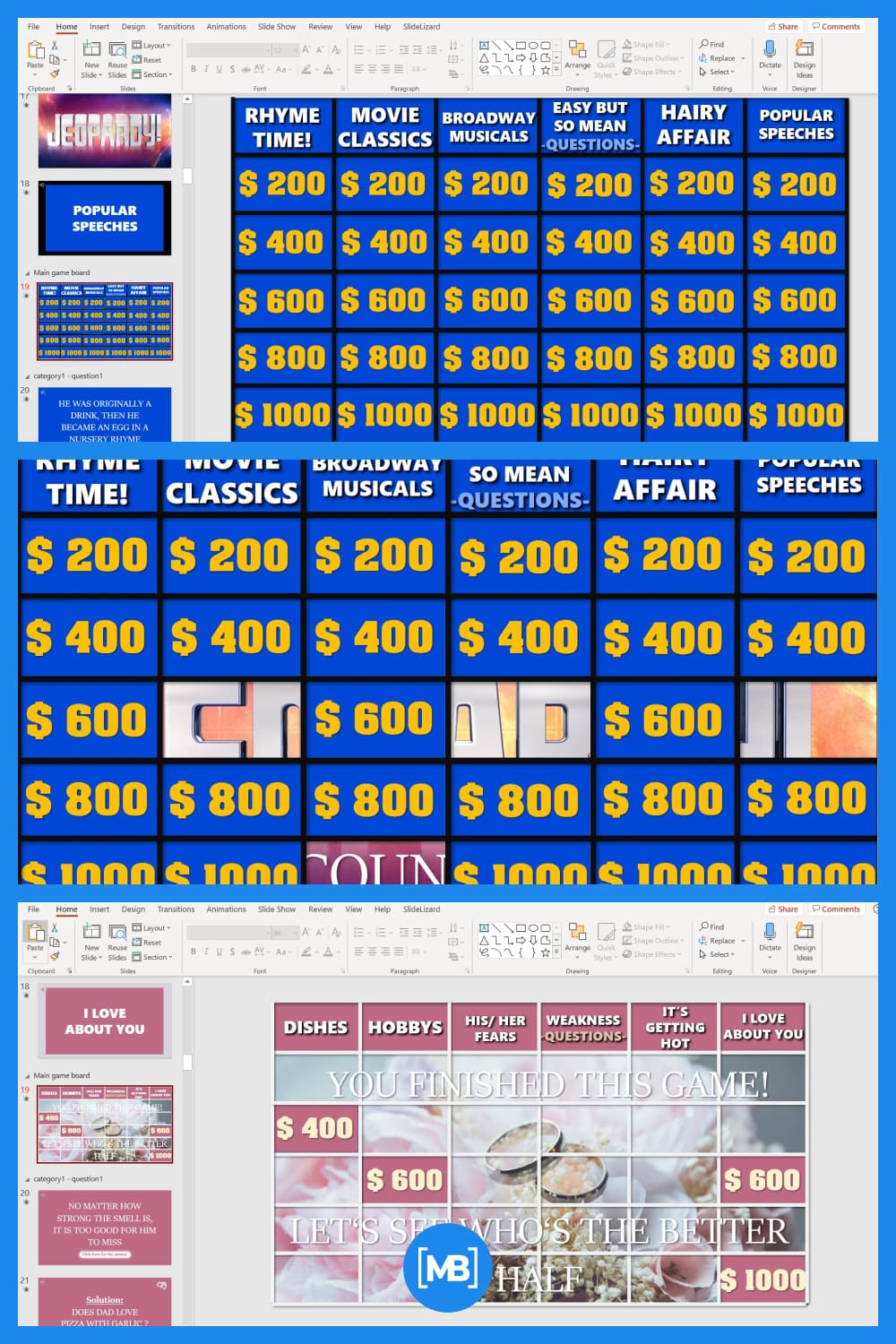
This Jeopardy PowerPoint template will definitely submerge you into the atmosphere of the game. It is completely free, includes realistic game sounds, and animations. You can edit this theme to your design preferences.
Interactive Jeopardy PowerPoint Template

Here is a template that has only 6 slides. However, it is filled with a lot of benefits. You get a fully customizable product, a design that reflects the look of the TV show, impressive diagrams and customizable icons.
Jeopardy Style PowerPoint Template

Try this PowerPoint Jeopardy template with music. Enjoy improved graphics, smooth animation, and unlimited customization. There are 6 categories with 5 questions. You can work with 30 questions and answers that you design to your taste.
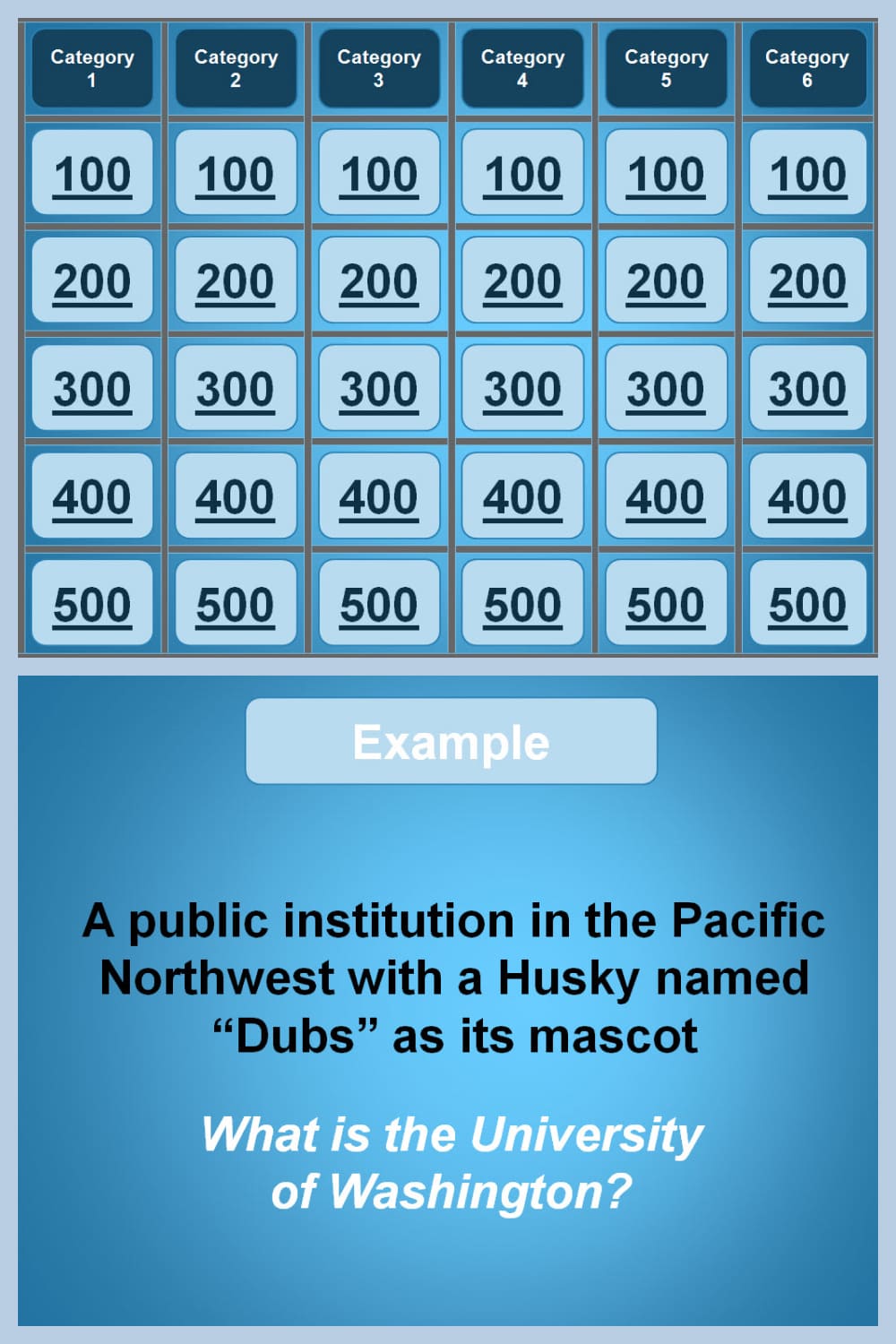
This free Jeopardy PowerPoint template will allow you to edit all the content and create the perfect game. Simple and minimalistic design, easy to read fonts, and full immersion in the game enables you to play and win.
Sample Template of Jeopardy PowerPoint
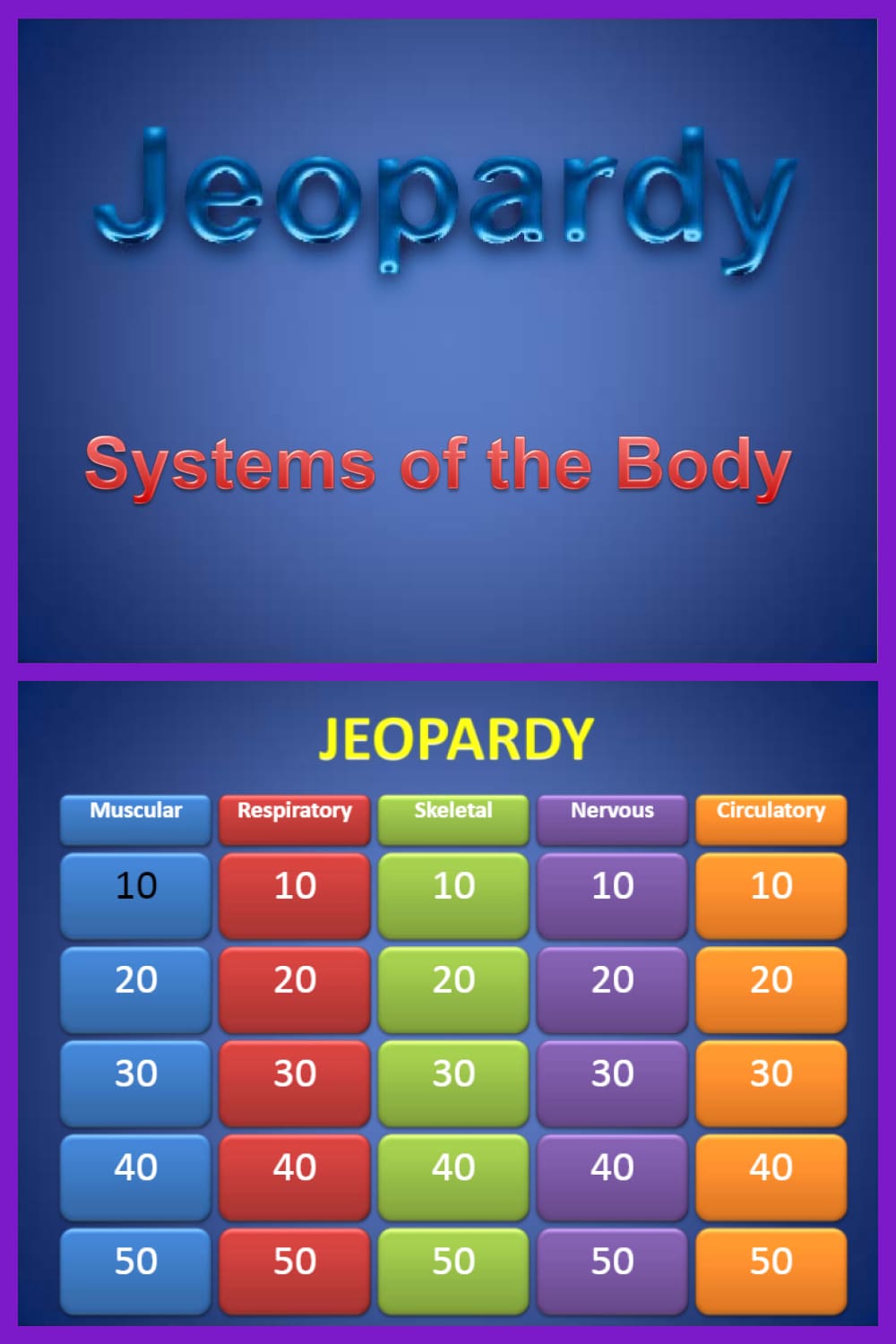
Here is a simple but high-quality template with which you can create a fascinating interactive game. Add questions, make interesting animations and effects, add music, and use the presentation for parties and lessons.
Best Related Articles
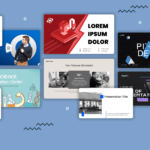
90+ Trendsetting Modern PowerPoint Templates for 2022

40+ Best PowerPoint Templates for School in 2022: Free and Premium

90+ Best Creative PowerPoint Ideas and Templates For 2022

Best 105+ Free Google Slides Themes & PowerPoint Presentation Themes in 2022

Creative Ideas and Tips to Design Your PowerPoint Presentation in 2022
Here are a few frequently asked questions about the Jeopardy Templates
Is there a Jeopardy template on PowerPoint?
Yes, developers create a variety of designs for different purposes. Jeopardy template PowerPoint is fully prepared for running a game.
How do you do a Jeopardy game on PowerPoint?
Just choose a theme from our collection and fill it with your questions. Add music and effects and make the lesson interesting.
Is there a Jeopardy template?
Of course there is! These are specially created Jeopardy PowerPoint templates that are filled with the essential features for work.
How can I make my own Jeopardy game?
You will need a paid or free Jeopardy PowerPoint template as well as information for filling the slides. The rest depends on your design preferences.
- powerpoint templates
- keynotes templates
- google slides
- presentation templates
- scientific powerpoint poster templates
- Computer powerpoint templates
- Pop art powerpoint templates
- Lesson plan powerpoint templates
- Editable graphic powerpoint templates
- Attractive powerpoint templates
- Game powerpoint templates
- Fun powerpoint templates
Some Awesome Video About Vintage Fonts
Vintage + retro aesthetic fonts for editing.
In todays video, you will see top vintage + retro aesthetic fonts. These are free retro aesthetic fonts and vintage aesthetic fonts on dafont. -->
What are your concerns?
Thanks for your response!
Disclosure: MasterBundles website page may contain advertising materials that may lead to us receiving a commission fee if you purchase a product. However, this does not affect our opinion of the product in any way and we do not receive any bonuses for positive or negative ratings.
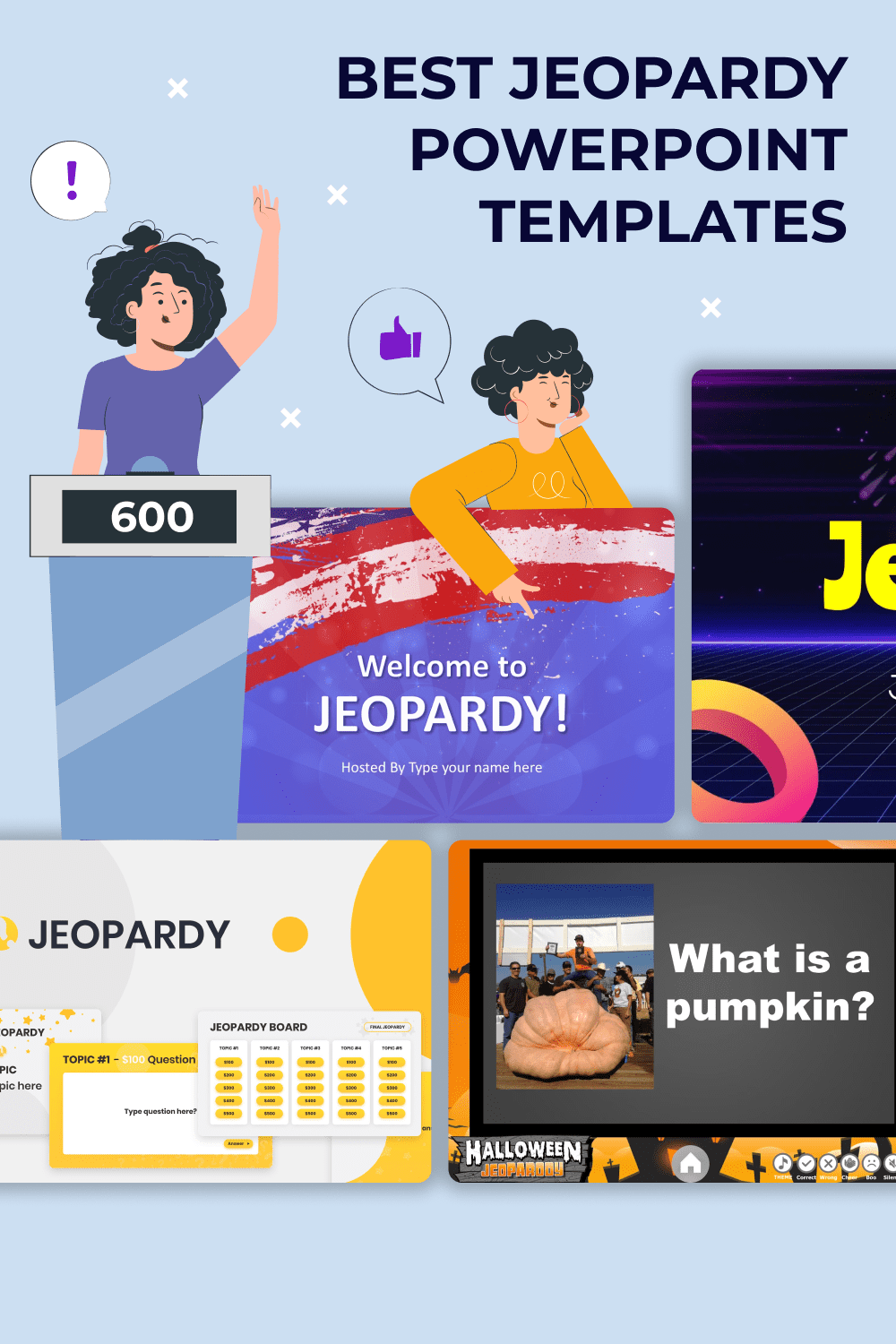
👌 Related Deals
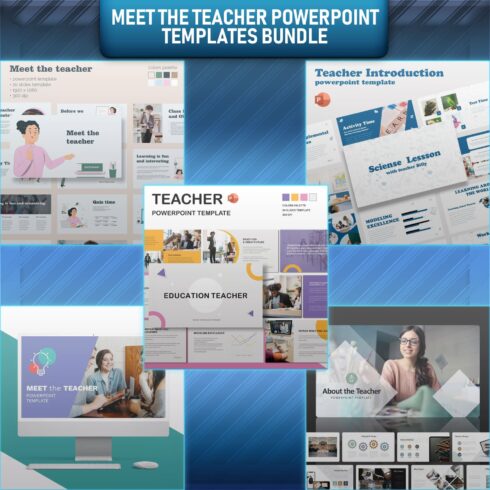

- Login / Join
Create a Jeopardy Game
It's free, fast, and easy. No registration required!
Find a Jeopardy Game
JeopardyLabs has 5 million of them — and counting.
"JeopardyLabs is the simplest way to build Jeopardy-like games online." You (after using JeopardyLabs)
Examples: Weather , World Capitals , Geometry
And if you like JeopardyLabs, try my other projects: Test Maker , Crossword Puzzle Maker , Bingo Card Generator , Word Search Maker , Buzzer App
JeopardyLabs allows you to create a customized jeopardy template without PowerPoint. The games you make can be played online from anywhere in the world. Building your own jeopardy template is easy. Just use the simple editor to get your game up and running.
Find a Jeopardy Game on Any Subject
Not interested in building your own jeopardy templates? You can browse other jeopardy templates created by other people.
All Formats
- Microsoft Office
Jeopardy PowerPoint Template – 20 + Free PPT, PPTX, POTX Documents Dowload
Jeopardy powerpoint templates can be very useful for reviewing classes before exams or other important academic events. These cool jeopardy game template -based educational tools are simply great in reviewing or refreshing ideas in young students.

Free Jeopardy Powerpoint Template
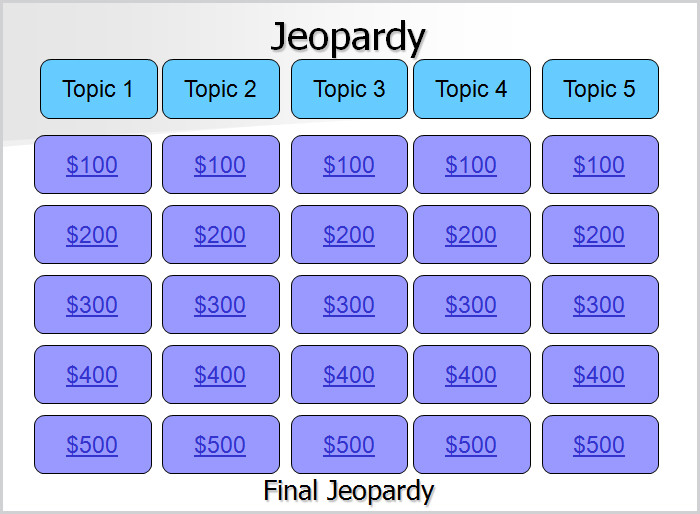
Jeopardy Template Powerpoint
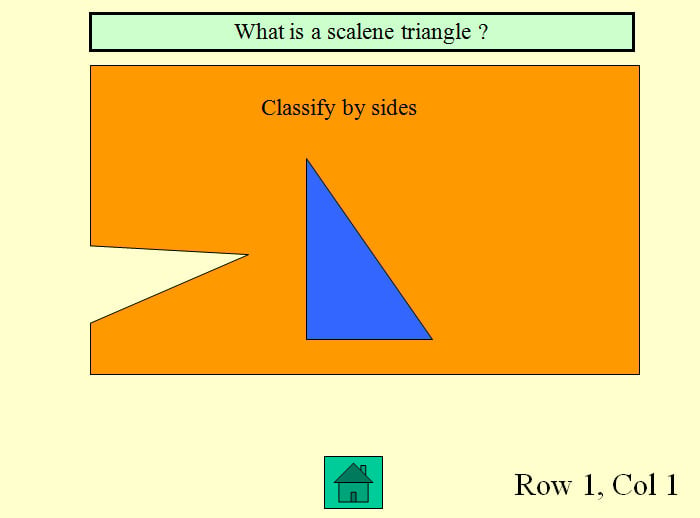
Free Powerpoint Jeopardy Template Download
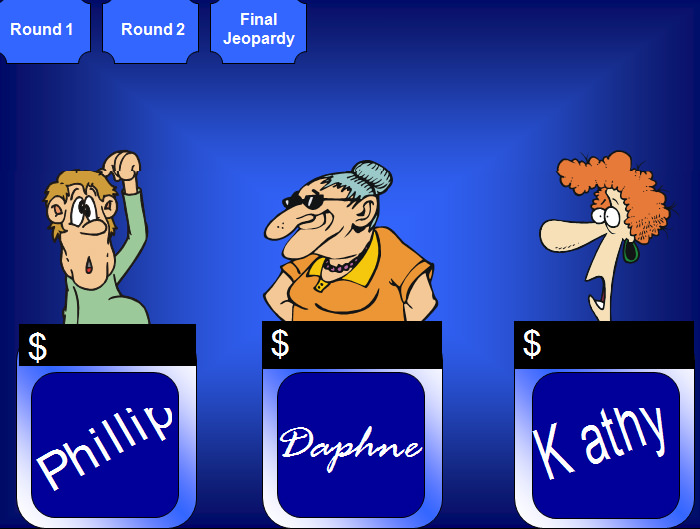
Jeopardy Powerpoint Template with Score
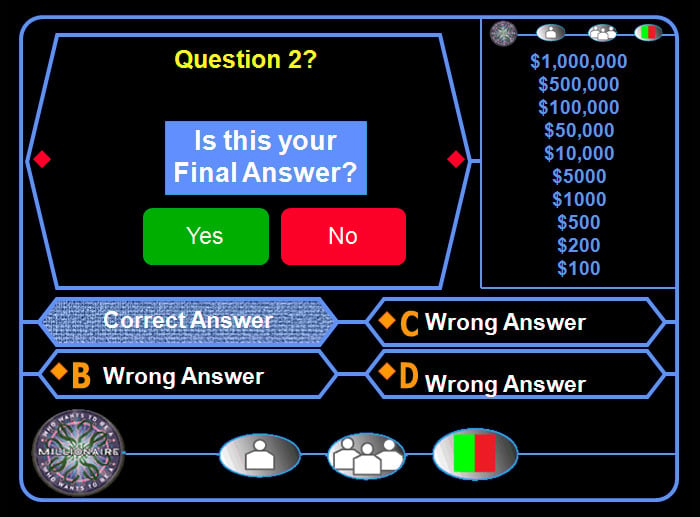
Jeopardy Powerpoint Template with Scoreboard
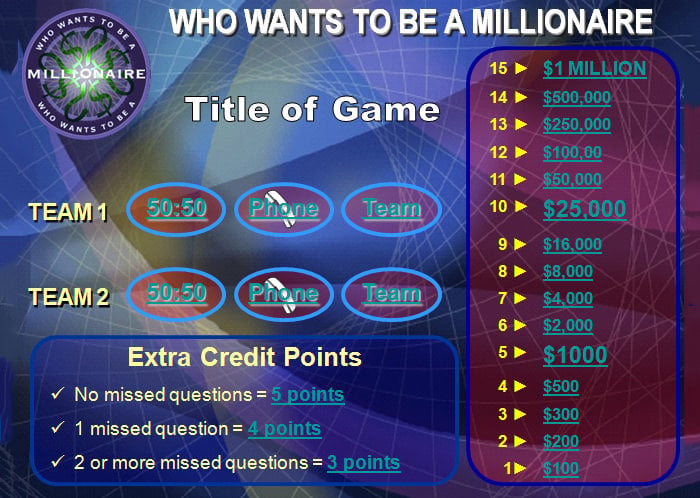
Jeopardy Powerpoint Template with Timer
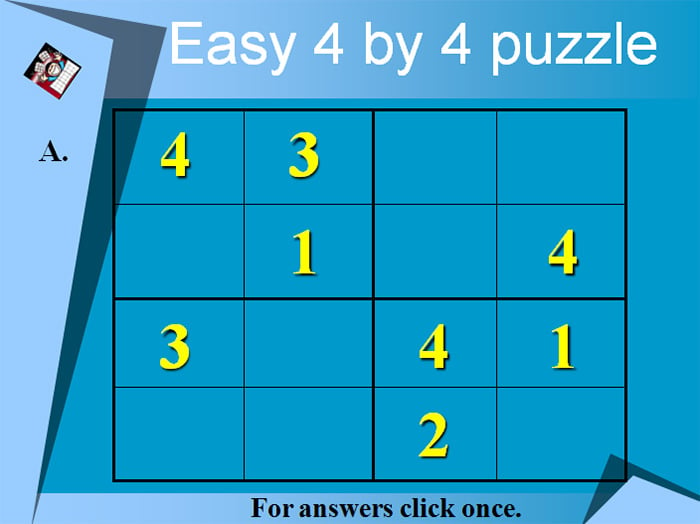
Download the FREE Jeopardy Powerpoint Template
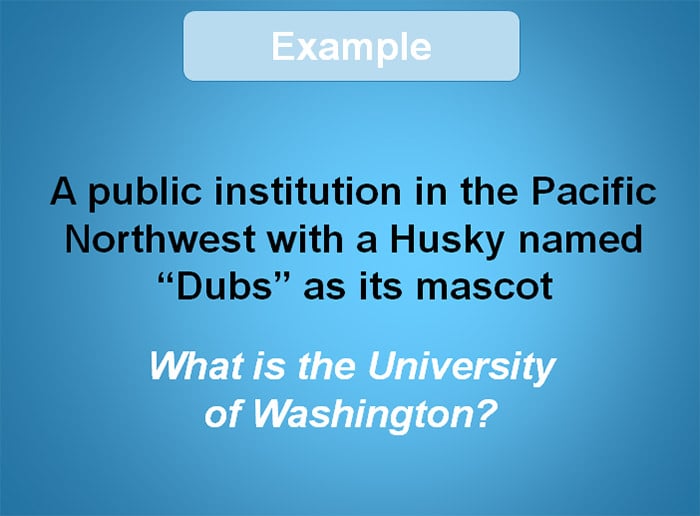
Free Jeopardy Powerpoint Presentation Template
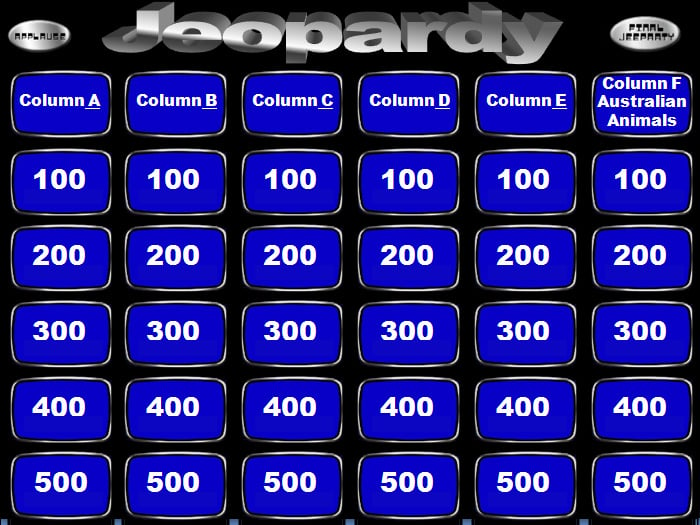
Jeopardy Powerpoint Template Download
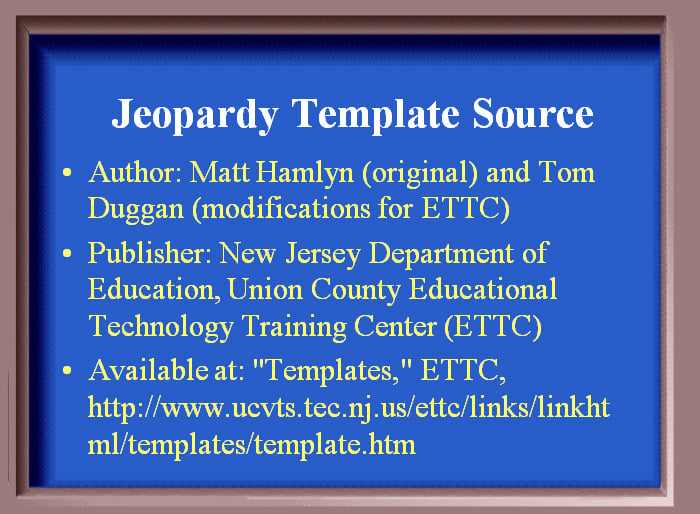
Fun way to Learn
More in powerpoint.
- 58+ Christmas PowerPoint Templates – Free AI, Illustrator, PSD, PPTX Format Download!
- PowerPoint Game Template – 19+ Free PPT, PPTX, POTX Documents Download!
- 34+ Free Powerpoint Templates
- PowerPoint Newspaper Template – 23+ Free PPT, PPTX, POTX Documents Download!
- 10+ PowerPoint Certificate Templates – PPT, PPTX
- 377+ PowerPoint Templates – Free Sample, Example, Format Download!
- 15+ Best Medical PowerPoint Templates
- 21+ Sales PowerPoint Templates in Keynote | PowerPoint | Google Slides | Google Sheets | Google Docs | DOC | XLS | Pages |PDF
- How to Create a Business PowerPoint Presentation [10+ Templates]
- How to Create a Marketing Plan PowerPoint [10+ Templates]
- 14+ Minimalist PowerPoint Designs & Templates – PSD, AI, HTML, PPT
- 20+ Business Plan PowerPoint Designs & Templates – PSD, AI
- 19+ Clean PowerPoint Templates – PSD, AI
- 13+ Simple Powerpoint Designs & Templates – PPT
- 8+ Advertising PowerPoint – Sample, Example
File Formats
Word templates, google docs templates, excel templates, powerpoint templates, google sheets templates, google slides templates, pdf templates, publisher templates, psd templates, indesign templates, illustrator templates, pages templates, keynote templates, numbers templates, outlook templates.

IMAGES
VIDEO
COMMENTS
Exactly for that reason, we built a new game template which recreates Jeopardy!'s show and includes realistic pictures, questions and even sounds! Our Jeopardy! PowerPoint template: is free to download. includes real sounds of the show. has realistic animations for the perfect Jeopardy! experience. is completely editable to your preferences.
Free Google Slides theme and PowerPoint template. This Jeopardy! interactive template will help you create a custom game for your classroom or a friends gathering. Jeopardy! is one greatest shows in American television history and this design mimics the look of the TV show. Besides, it's functional and really easy to use as it is already ...
Teachers Pay Teachers has a free download available for a Jeopardy template created by Speight Instructional Design. This template has everything you need. I especially like that it has music like the real show. I also like the user guide that helps walk through the process of creating the Jeopardy game. Download This Jeopardy Template. 03.
To use ClassPoint's Draggable Objects to set up the game board: 1. Download ClassPoint for free. 2. Click "Draggable Objects" on your PowerPoint ribbon. 3. Select all the point values you would like to be turned into draggable elements and click "Drag enabled" on the side panel. 4.
Edit the title slide as needed to name your Jeopardy game. On the "Jeopardy Board" slide, replace the generic topic headings with your real topics. Reduce the font size if needed to fit your topic text to the box. On each "Question" and "Answer" slide, simply type in your question and answer text to replace the placeholder text in ...
Open PowerPoint. Its app icon resembles a white "P" on an orange background. 2. Click Blank Presentation. It's in the upper-left side of the PowerPoint window. Doing so opens a new, blank presentation. 3. Enter your jeopardy game's name. In the "Click to add title" box, type in the name of the game (e.g., "Jeopardy").
Free Jeopardy Slide Templates for an Engaging Slideshow. Get ready to engage your audience with a thrilling Jeopardy PowerPoint template. Whether you're a teacher, trainer, or game enthusiast, these templates will bring excitement to your presentations.
Our free interactive game template features captivating Jeopardy game illustrations, complete question, and answer tile sheets, and even uses America's favourite quiz show, Jeopardy's, colour scheme—a thrilling blue and golden colour theme. We've even crafted a striking price list for each answer, taking the excitement to the next level.
Train your team with a Jeopardy-themed template. Challenge your customer service team with questions about how to resolve difficult situations, for example, and develop their soft skills like leadership, teamwork, and problem-solving. Get your presentation custom designed by us, starting at just $10 per slide. STEP 1. STEP 2.
Interactive Jeopardy PowerPoint Template. Step into the thrilling world of quiz shows with our free interactive Jeopardy PowerPoint Template! Bring the excitement of this classic game to your presentations, classrooms, or events. This dynamic template allows you to engage your audience with interactive features, making learning and ...
1. Head to the iSpring Suite web page and download a free trial. 2. Open your Jeopardy game in PowerPoint, navigate to the iSpring Suite tab on the ribbon, and click on Publish. 3. In the Publish Presentation window, head to the My Computer tab and the HTML5 format, and click on Publish.
Jeopardy Template. Download this Jeopardy Template and use it in class today. This template is a free Jeopardy PPT game to use in class. Simply type in your own questions and answers and the game is ready to use. This Jeopardy game can be played in the classroom or while teaching online in a virtual classroom.
Make Your Own PowerPoint Games (Jeopardy Template) March 24, 2019. In this tutorial, I'll teach you the core mechanics to building your own Jeopardy game in PowerPoint. This is one of the top questions I get asked about, it's a great way to engage your audience and have some fun during your next project update or all-hands meeting.
Jeopardy Game PowerPoint Templates. Jeopardy Game PowerPoint Templates are structured slides like the Jeopardy TV game show using Microsoft PowerPoint. The PowerPoint templates can be used for teaching in a classroom setup. Every PowerPoint slide has Text Slides for the question and answer. It has 4 categories with 7 items for 28 questions total.
Free Jeopardy Game Template for PowerPoint and Google Slides. Main features. 38 slides 100% editable. 16:9 widescreen format suitable for all screens. High quality royalty-free images. Easy to edit layouts for presenting or printing. Included resources: charts, graphs, timelines and diagrams. More than 100 icons customizable in color and size.
Download Jeopardy PowerPoint Template. Let's Gamify Education! Used by 100,000+ teachers and 50+ universities and schools across the globe. Make your game today! Download the best Jeopardy PowerPoint Template with 13 Player Scoreboards, 2 Rounds, 3 Daily Doubles and Final Jeopardy Wagers - oh and also, a Winner Slide!
The best part is that it provides complete instructions on how to edit this Jeopardy template. 3. (Free) Jeopardy! PowerPoint Template Jeopardy! PowerPoint Template. This template comes with many exciting features: real sounds of the show, realistic animations, completely editable. Note: you can download the PPTX file, and import it into Google ...
The Jeopardy PowerPoint template serves as an ideal pitch deck for both business and educational presentations. Tailor the layout to your specific needs by resizing the table, filling in the tiles, and even recolouring the game board from its original, blue-themed background. Captivate your audience with an engaging and interactive experience ...
Step 2: Create a Game Board and Jeopardy Clues. Once the game rules are set, set up a game board — the most essential element of a Jeopardy game! Create a table on PowerPoint, or use the template we have prepared. A game board should consist of 6 columns or categories of different quiz types, and under each column are 5 clues phrased in ...
Our collection boasts both free and premium templates, tailored for PowerPoint, Keynote, and Google Slides. Show Filters . Showing all 4 results. Jeopardy Game Template Slides. Rated 5.00 out of 5. Download page Free. Template for Jeopardy ... Browse our collection and pick the best jeopardy template for you. Customize: Edit the categories ...
10+ Best Premium Jeopardy PowerPoint Templates; 10 Best Free Jeopardy PowerPoint Templates; Answering quiz questions is always fun! With today's technology, you can create a Jeopardy-style quiz and play it with friends in just 10 to 20 minutes. It is easy enough to do, especially if you use PowerPoint and a Jeopardy PowerPoint template.
And if you like JeopardyLabs, try my other projects: Test Maker, Crossword Puzzle Maker, Bingo Card Generator, Word Search Maker, Buzzer App. JeopardyLabs allows you to create a customized jeopardy template without PowerPoint. The games you make can be played online from anywhere in the world. Building your own jeopardy template is easy.
Jeopardy PowerPoint Template - 20 + Free PPT, PPTX, POTX Documents Dowload. Jeopardy powerpoint templates can be very useful for reviewing classes before exams or other important academic events. These cool jeopardy game template -based educational tools are simply great in reviewing or refreshing ideas in young students.
1. Open the template in Canva. 2. In Canva click on "Share" at the top right-hand corner, then click "More" 3. Scroll down further and you will see "Google Drive" button. 4. Choose the "PPTX" or Powerpoint file type. Make sure to click "All Pages" on select pages. 5. Your template is exported to Google Slides!